Resource management stands as the linchpin of success in the dynamic world of agency life, where creativity meets deadlines. Surprisingly, one out of every 3 agencies struggle with resource allocation and project management. The battle to harmonize creative genius with efficient operations is real, but the cavalry is in the form of Agency Resource Management Software.
Join us on a quest to uncover the top 5 software solutions that promise to transform the way agencies manage their resources, optimize workflows, and enhance collaboration. Whether you’re running a digital marketing agency, a design firm, or a full-scale advertising powerhouse, these digital allies are poised to revolutionize your agency’s operations.
Get ready to streamline your business, elevate your creative output, and achieve new heights of productivity. Let’s dive in and discover the tools that could be your agency’s secret weapon for success
Quick List of 5 Agency Resource Management Software
- Onethread: Task and project management made easy with real-time updates and workflow automation.
- Monday.com: A visual platform that simplifies project planning and team collaboration.
- Mavenlink: Specialized for agencies, offering robust financial tracking and resource allocation.
- Wrike: Focuses on fast-paced teams with features like real-time reports and customizable dashboards.
- Productive: A versatile tool that blends project management with real-time collaboration features.
Our reviewers evaluate software independently. Clicks may earn a commission, which supports testing. Learn how we stay transparent & our review methodology
Comparison Chart Of Agency Resource Management Software
Here is the comparison chart of top Agency Resource Management Software
Platform | Project Planning | Resource Allocation | Financial Tracking | Customization |
 | Gantt Charts, Timeline view | Skill-Based Allocation, Timesheet | Not Available | Custom fields, workflow customization |
 | Timeline Views, Kanban | Drag-and-Drop | Expense Tracking | Custom Fields, Widgets |
 | Resource-Centric Gantt | Role-Based Allocation | Detailed Financial Reports | Custom Roles |
 | Workload Charts, Kanban | Auto-Assignment | Budget Tracking | Custom Dashboards |
 | Task Boards, Sprints | Time-Slot Allocation | Revenue Forecasting | Custom Workflows |
What is Agency Resource Management Software?
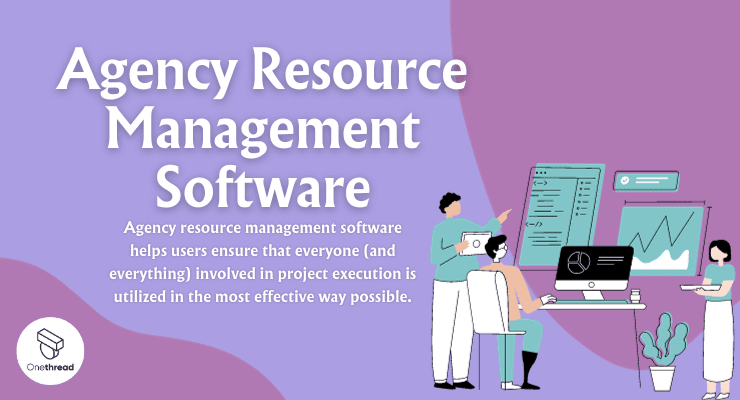
Agency Resource Management Software is a specialized type of software designed to help advertising, marketing, and creative agencies effectively manage their resources, projects, and teams. It offers a comprehensive set of tools and features tailored to the unique needs of agencies working on various client projects.
Think of Agency Resource Management Software like a skilled orchestra conductor. In an orchestra, various musicians play different instruments—violins, cellos, flutes, and more. Each musician is an expert, but it’s just noise without coordination.
Similarly, in an agency, you have different departments or individuals—designers, writers, project managers, and accountants—all experts in their field. Just like a conductor, the Agency Resource Management Software synchronizes everyone’s efforts.
It ensures that projects move smoothly from initiation to completion, just as a conductor guides an orchestra through a musical piece from start to finish. The end result in both cases? A masterpiece—be it a symphony or a successfully completed project.
How Agency Resource Management Software Can Help Your Business?
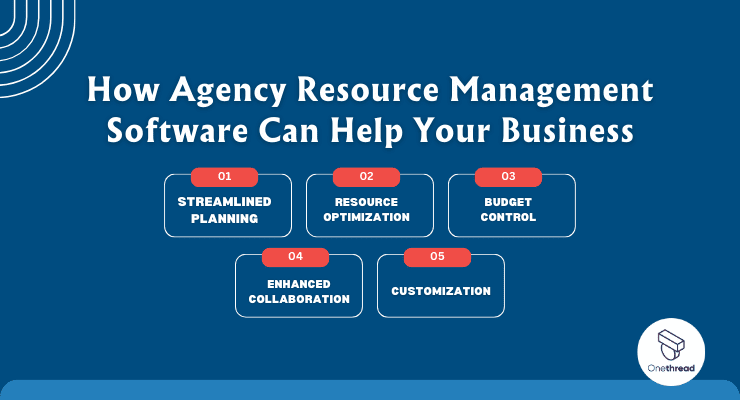
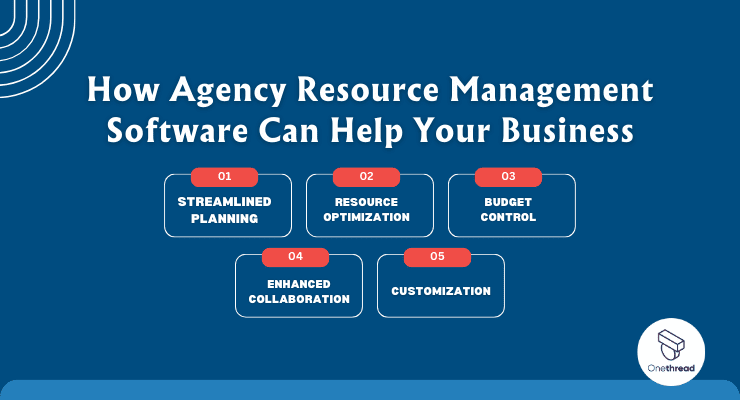
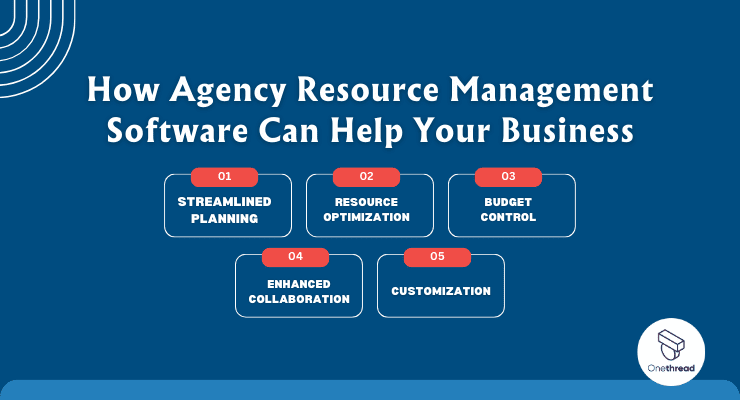
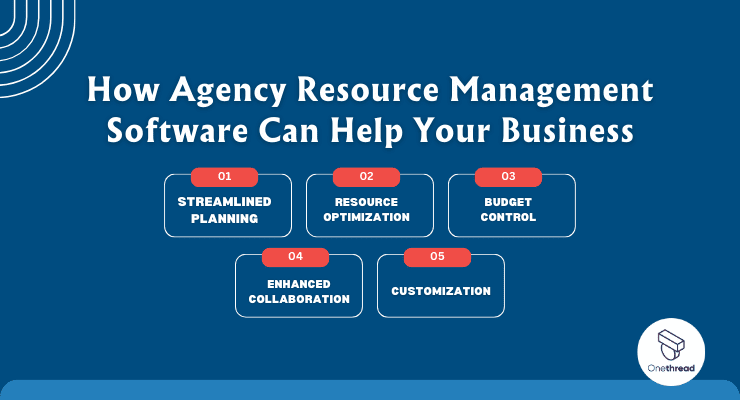
Ready to take your agency to the next level? Agency Resource Management Software is your game-changer. Here’s why it’s crucial for your business:
- Streamlined Planning: No more guesswork. Know what’s happening and when.
- Resource Optimization: Assign the right people to the right tasks. Maximize skills, and minimize idle time.
- Budget Control: Keep an eye on finances. Avoid nasty surprises like budget overruns.
- Enhanced Collaboration: Team members can easily share updates and files. Less confusion, more teamwork.
- Customization: Tailor the software to fit your needs. Make it your own, so it works for you.
In short, this software helps you manage projects, people, and finances effectively. It’s like having an extra manager, but one that works 24/7 and never takes a coffee break.
Key Features to Consider in Agency Resource Management Software
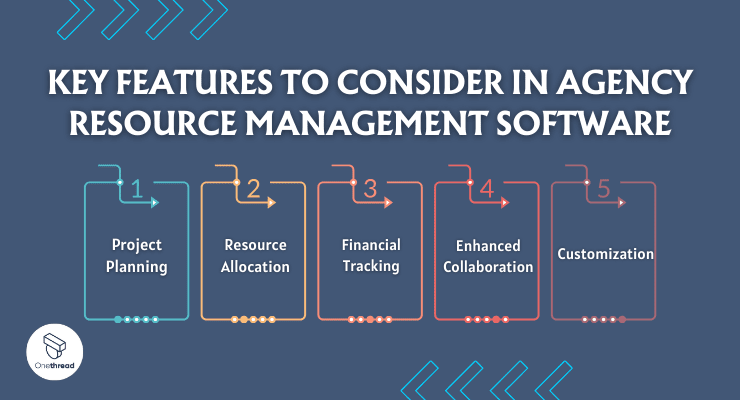
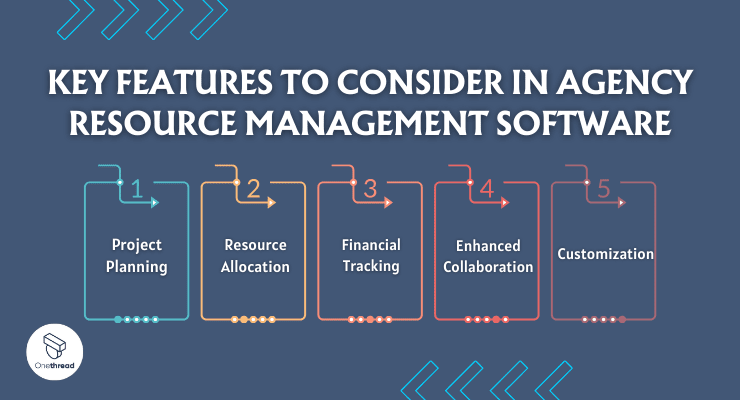
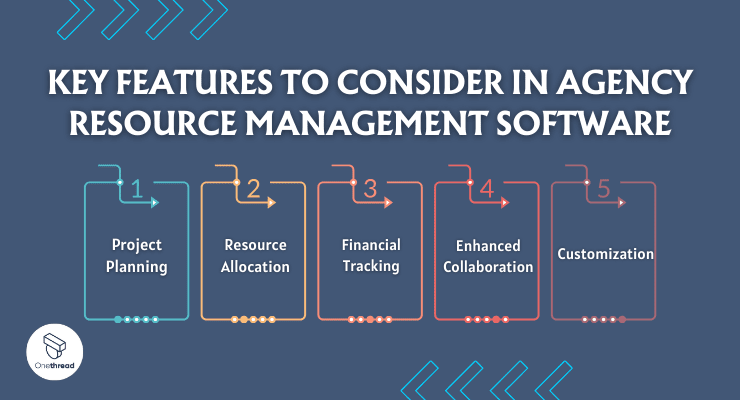
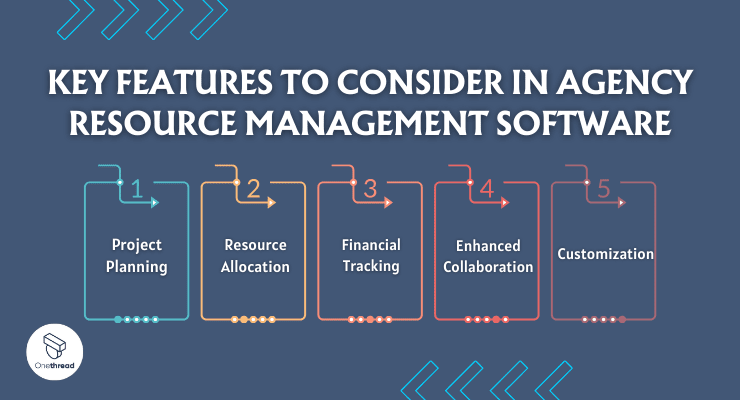
Looking for Agency Resource Management Software? It’s a decision that can make or break your workflow. So, what should you look for? Below, we dive into five key features that can help you choose the best tool for your agency.
1. Project Planning
This is the backbone of your operations. You need solid planning tools. Good software gives you multiple ways to visualize your projects. Look for options like Gantt charts, task boards, or timeline views. This helps you track progress, set deadlines, and allocate resources effectively.
2. Resource Allocation
Who does what? That’s what resource allocation answers. The software should help you match the right team members with the right tasks. Look for skill-based or role-based allocation features. It should show you who’s available and who’s not. You don’t want to overload or underuse anyone.
3. Financial Tracking
Money talks. You need to listen. Keeping track of your project budget is crucial. The right software gives you real-time financial updates. It should let you track billable hours, expenses, and forecast revenue. In the best cases, it flags you down before you overshoot the budget.
4. Enhanced Collaboration
Teamwork makes the dream work. But only if everyone’s on the same page. Look for software that allows seamless communication within your team. Features like real-time updates, shared dashboards, and file sharing are essential. The aim is to keep everyone in sync, reducing back-and-forths and boosting productivity.
5. Customization
Your agency is unique. Your software should be, too. The tool you choose must allow for customization. Whether it’s creating custom workflows, roles, or reports, your software should adapt to your needs. After all, a one-size-fits-all approach rarely works in the dynamic world of agency management.
So there you have the top five features to consider when choosing your next Agency Resource Management Software. Make the right choice, and watch your agency soar.
Top 5 Agency Resource Management Software
Here’s a quick rundown of the top 5 Agency Resource Management Software options you should consider. Each has unique features designed to solve specific challenges. Let’s get started!
#1. Onethread


Onethread emerges as a powerful solution for agencies looking to streamline their resource management. While not solely designed as an agency resource management software, its features like Employee Directory, Timesheet, and Task & Item Management offer a holistic approach to allocating and tracking resources.
Whether it’s about assigning the right talent to a project or keeping tabs on time spent, Onethread provides real-time insights that are invaluable for agencies juggling multiple clients and projects.
Its versatility and robust functionalities make it an indispensable tool for agencies aiming to optimize productivity and manage resources effectively.
[INSERT_ELEMENTOR id=”12410″]
Overview and key features
Here, we delve into its top 5 key features that make it an excellent choice for streamlining your agency’s workflow.
1. Simple Project Planning
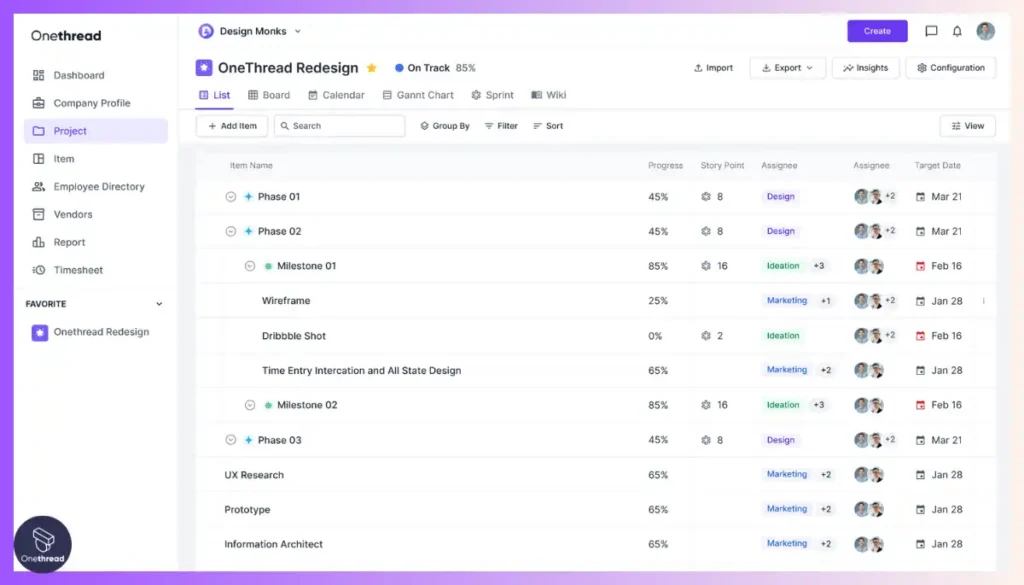
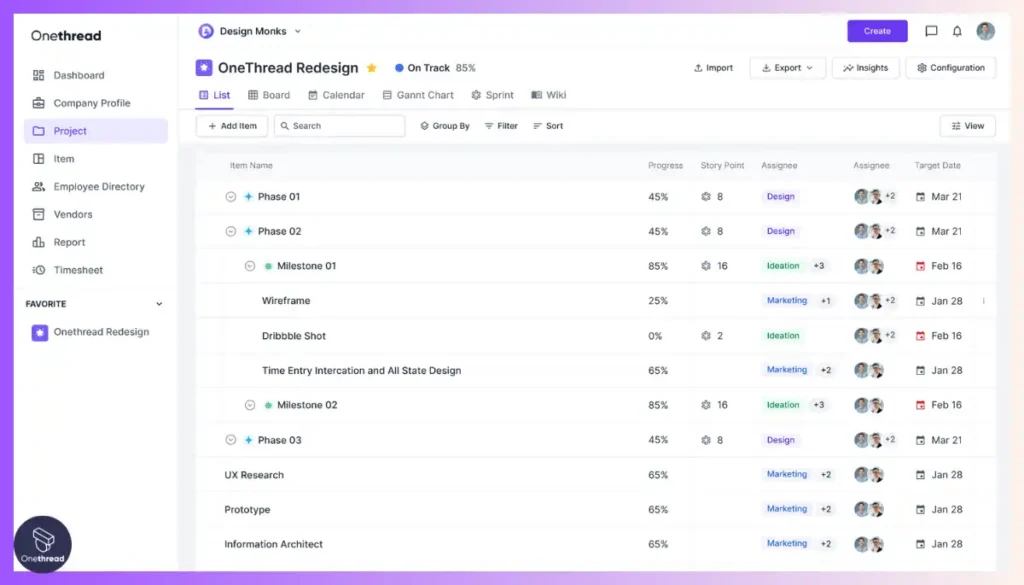
In Onethread, project planning is uncomplicated but effective. It employs Gantt charts for precise visual mapping. You see the whole project timeline at a glance. It helps in setting realistic deadlines and keeping the team aligned.
2. Skill-Based Resource Allocation
Skill matching is where Onethread shines. Unlike other tools that just let you allocate tasks, Onethread considers the skills of your team members. This ensures that your best talent is used where they’re most effective.
3. Basic Customization
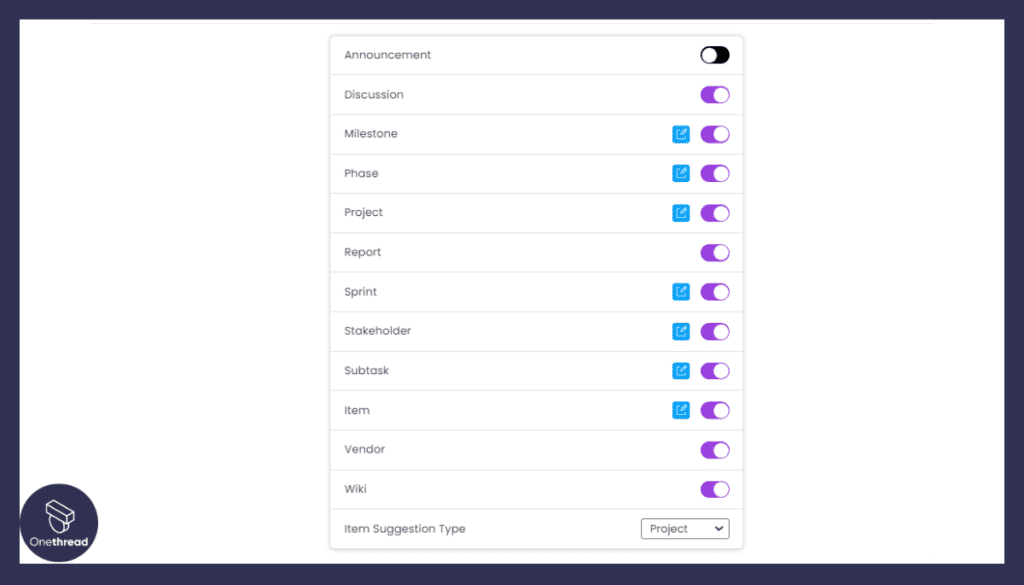
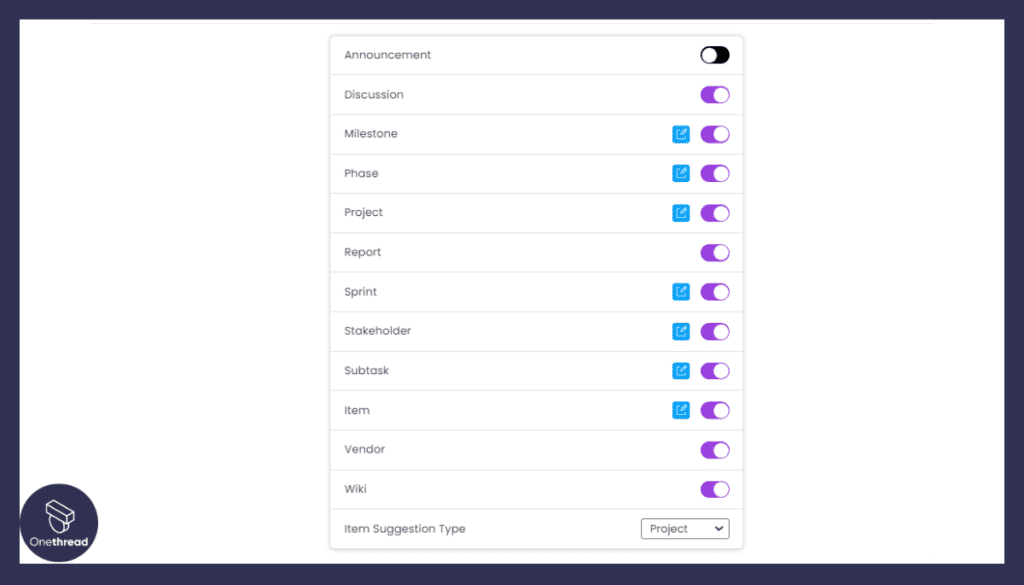
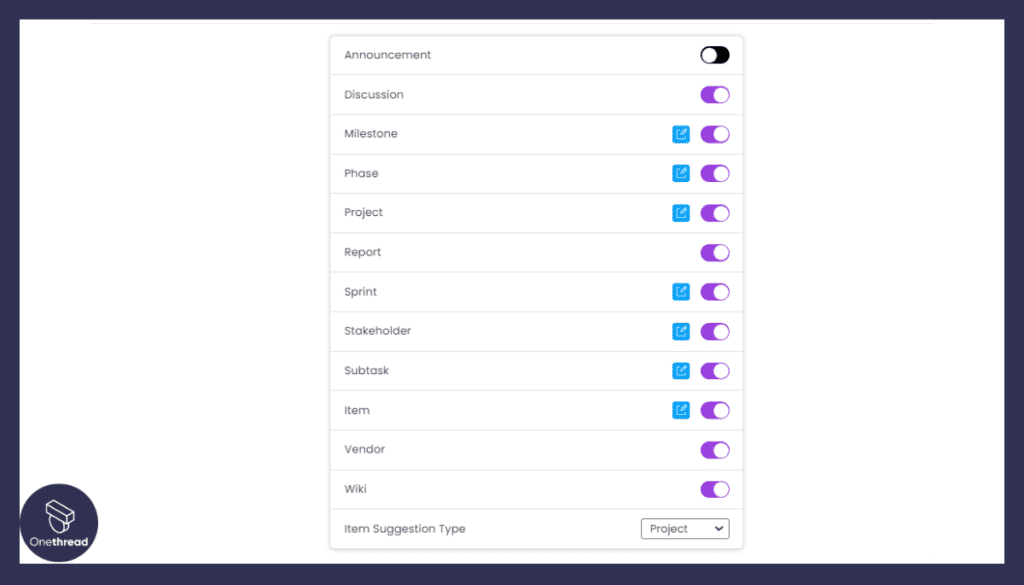
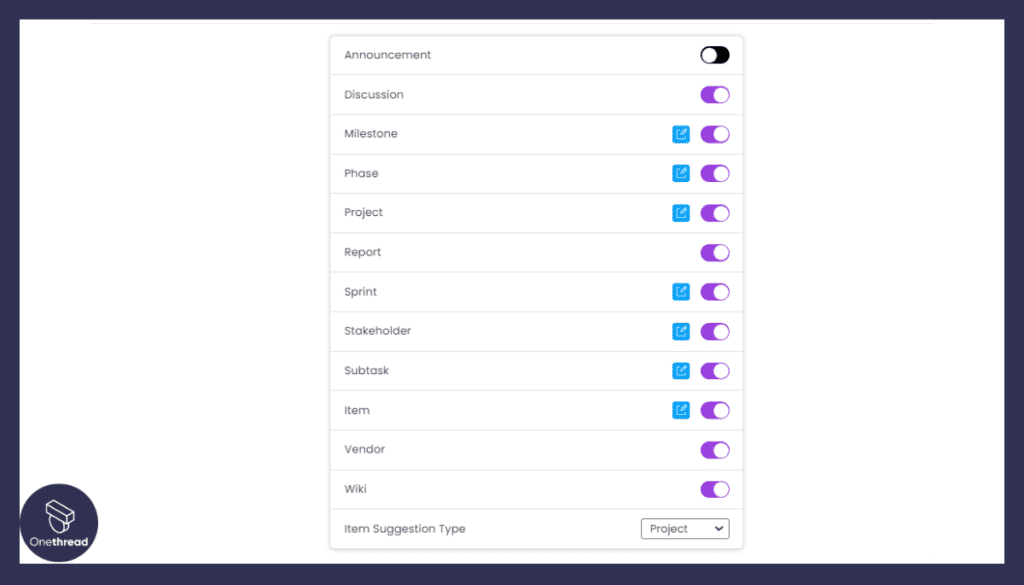
Onethread knows not every agency is the same. That’s why it offers basic customization through pre-set templates. These templates let you tailor the system to fit your specific needs without overwhelming you with endless options.
4. Intermediate Collaboration




Onethread allows for smooth team communication. Although not as advanced as some competitors, its collaboration features are more than enough for most agencies. Team members can share updates and files easily, keeping everyone in the loop.
5. User-Friendly Interface


Last but not least, the user interface is intuitive. You don’t need a manual to navigate through the platform. This makes it easier for your team to adopt the software and makes the transition almost seamless.
Onethread brings these key features to the table, making it a powerful yet user-friendly choice for agencies looking to streamline their operations.
Pricing plans and options


Onethread offers flexible plans to fit your agency’s needs and budget. Here’s a quick look at their pricing tiers:
1. Free Plan
The Free Plan is a great starting point. It offers basic project planning and resource allocation. This plan is perfect if you’re a small agency or a freelancer just dipping your toes into resource management software.
Who It’s For:
Small teams or freelancers who want to try out Onethread’s basic features.
2. Growth Plan – $3.6/month
For just $3.6 a month, the Growth Plan adds more. You get advanced skill-based resource allocation and access to various pre-set templates for customization. Intermediate collaboration features also come into play.
Who It’s For:
Growing agencies that need more features but still want to keep costs low.
3. Scale Plan – $6/month
The Scale Plan at $6/month is for agencies ready to go big. All features are unlocked. It offers the fullest range of customization and advanced collaboration tools. The user interface remains easy, but the capabilities are robust.
[INSERT_ELEMENTOR id=”12640″]
#2. Monday.com




Monday.com is a dynamic work operating system that empowers teams to efficiently plan, execute, and track projects. Its intuitive interface and customizable features enable seamless collaboration, task management, and progress tracking.
With a visual approach, Monday.com simplifies complex workflows, allowing teams to allocate tasks, set deadlines, and monitor progress easily. The platform’s flexibility suits various industries and project types, enabling users to adapt it to their specific needs.
Integrations with popular tools enhance connectivity and streamline processes. Monday.com’s user-friendly design makes it accessible to both individuals and teams, fostering transparency, accountability, and improved communication.
Monday.com: A Company Snapshot
- Went public on NASDAQ in June 2021.
- Achieved a market capitalization of 7.8 billion dollar.
- Founded in 2012.
- 1064 employees.
- Founded by Roy Mann and Eran Zinman.
- Roy Mann served as CEO, bringing his technology and entrepreneurship background.
- Eran Zinman, as CTO, contributed to monday.com’s development.
Key Features
From startups to Fortune 500 companies, Monday.com serves a broad client base. Here’s an in-depth look at why this platform could be your go-to solution.
1. Comprehensive Project Planning
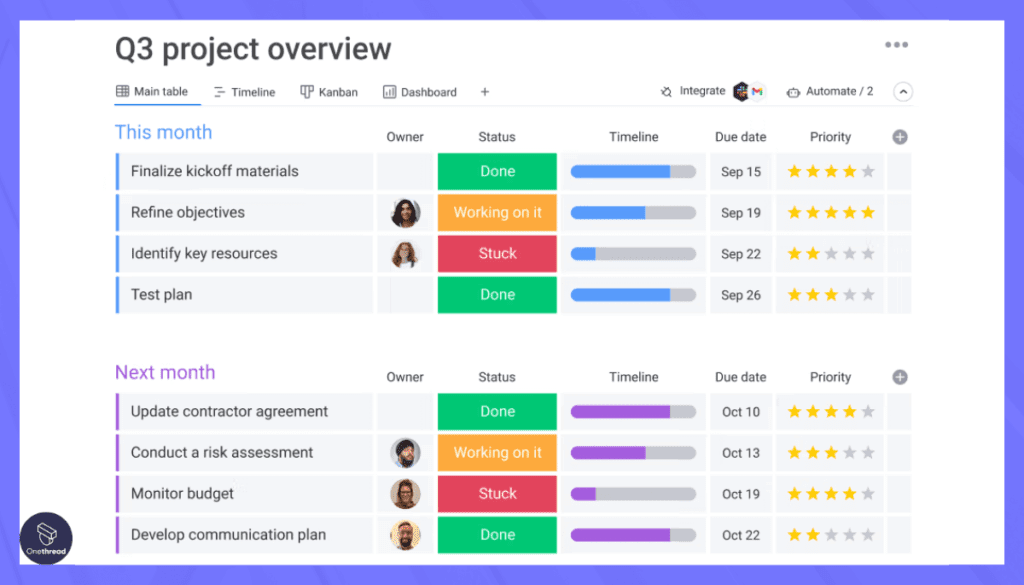
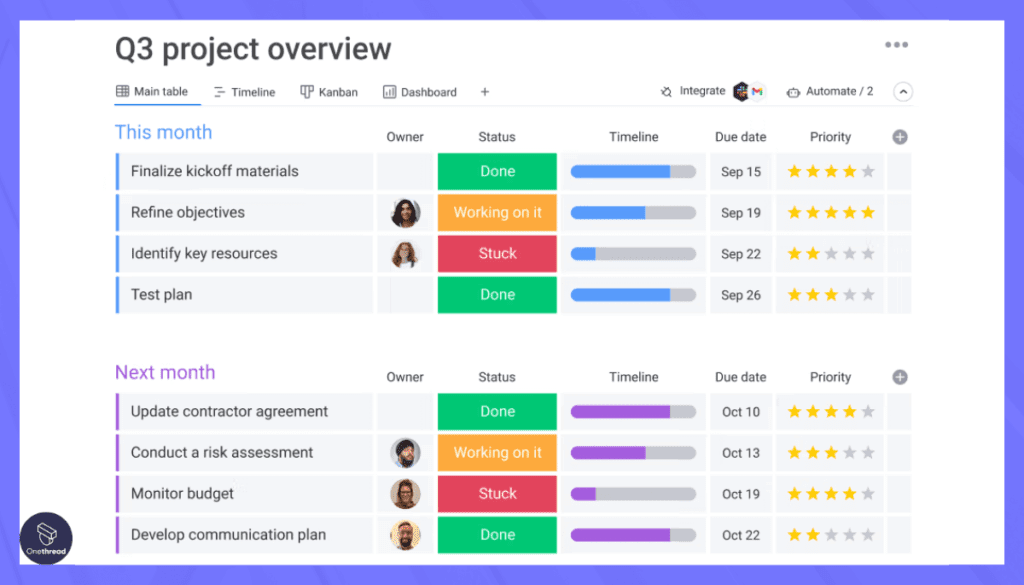
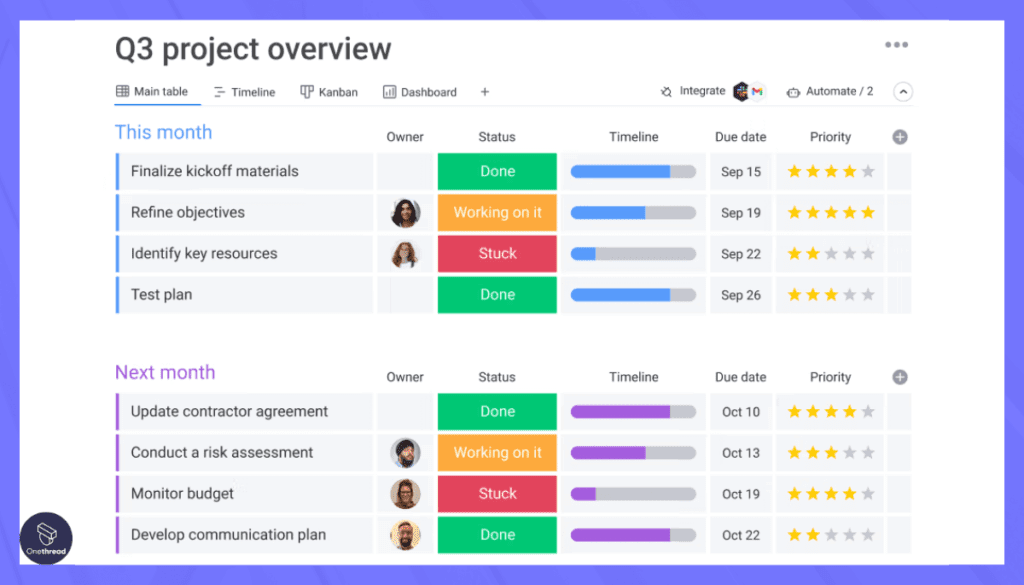
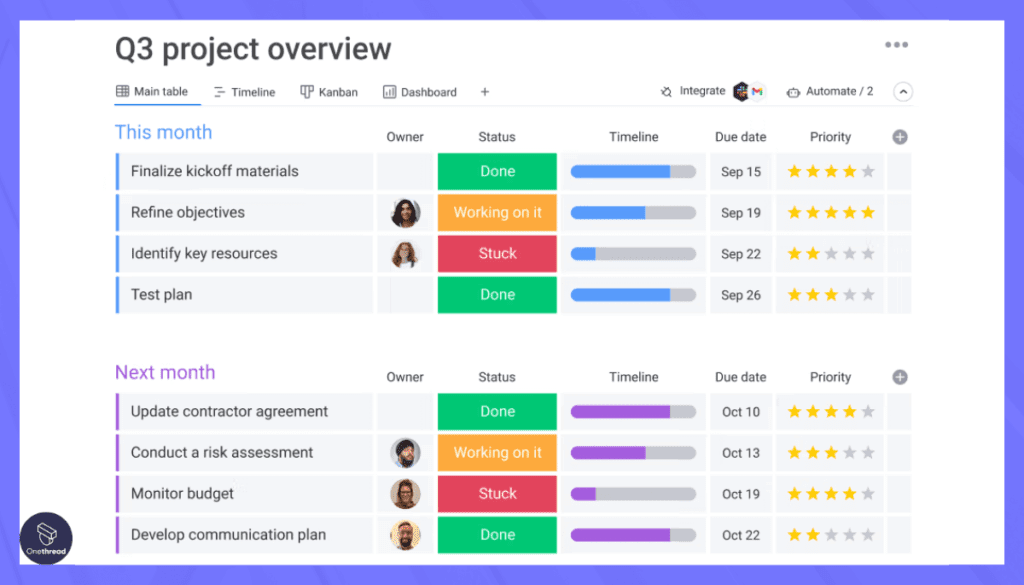
Monday.com offers project planning on steroids. You’re not just mapping out timelines; you’re diving into milestones, dependencies, and critical path analyses. The software also allows for multiple types of views—Gantt, Kanban, and even a map view for location-based projects.
2. Dynamic Resource Allocation
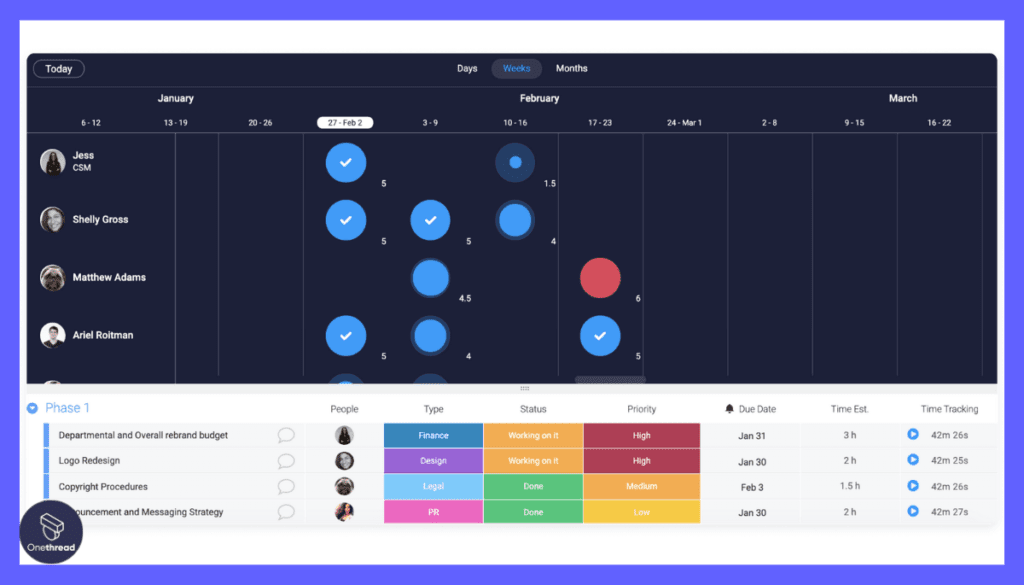
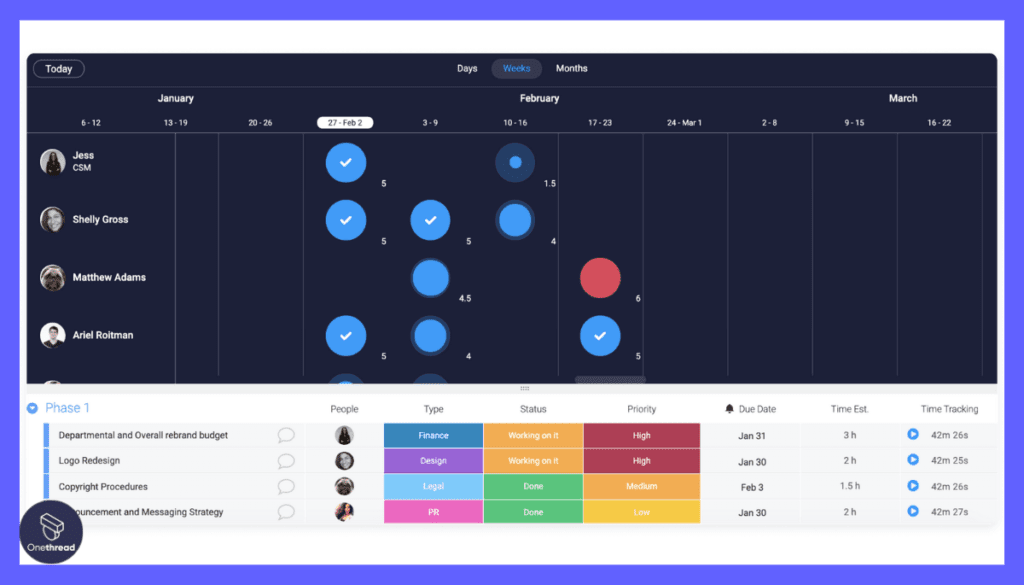
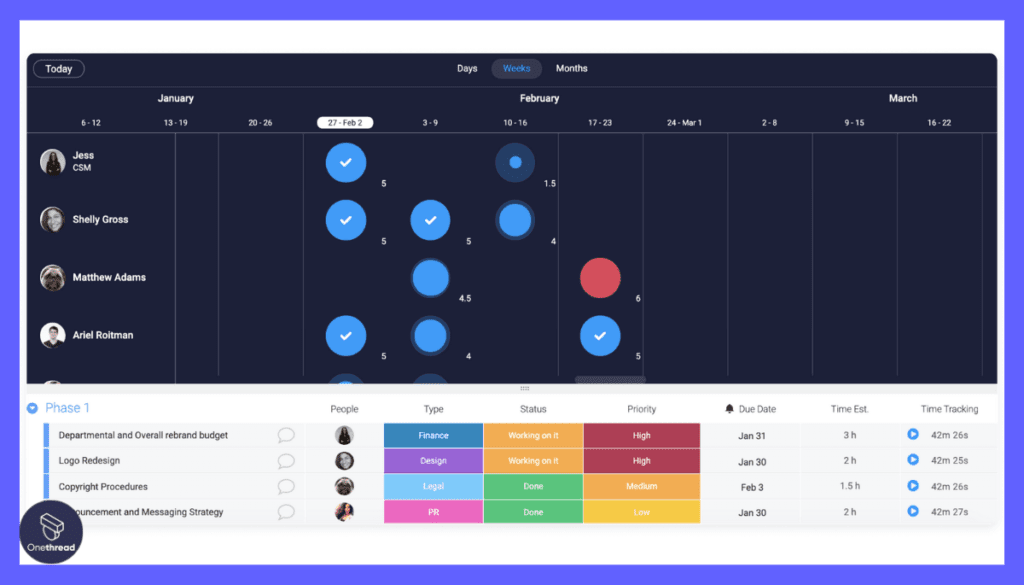
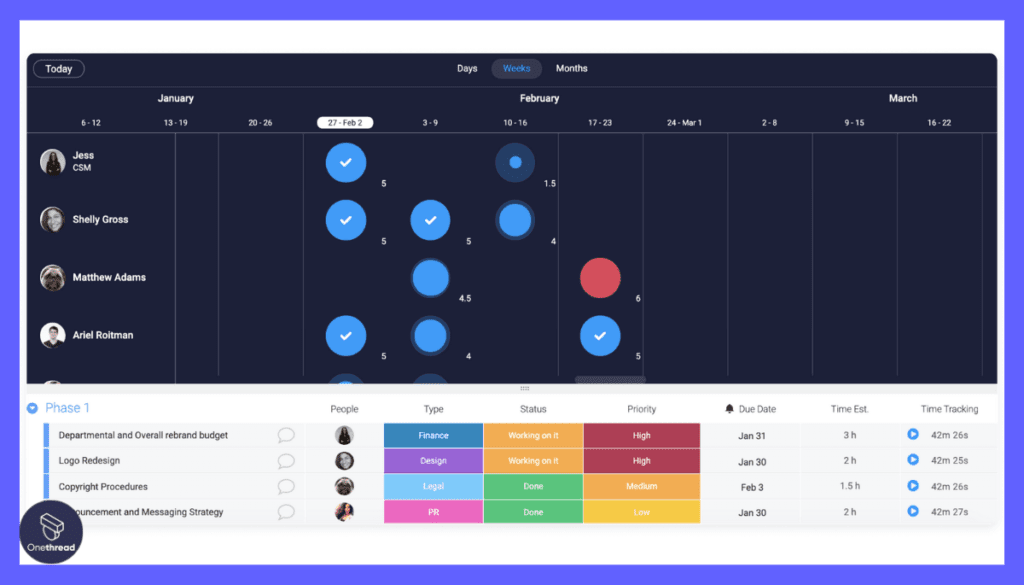
Dynamic resource allocation is a standout feature. It doesn’t just match tasks to team members; it actively suggests the best match based on workload, skills, and past performance. This predictive approach takes much of the guesswork out of your project planning.
3. Robust Financial Tracking
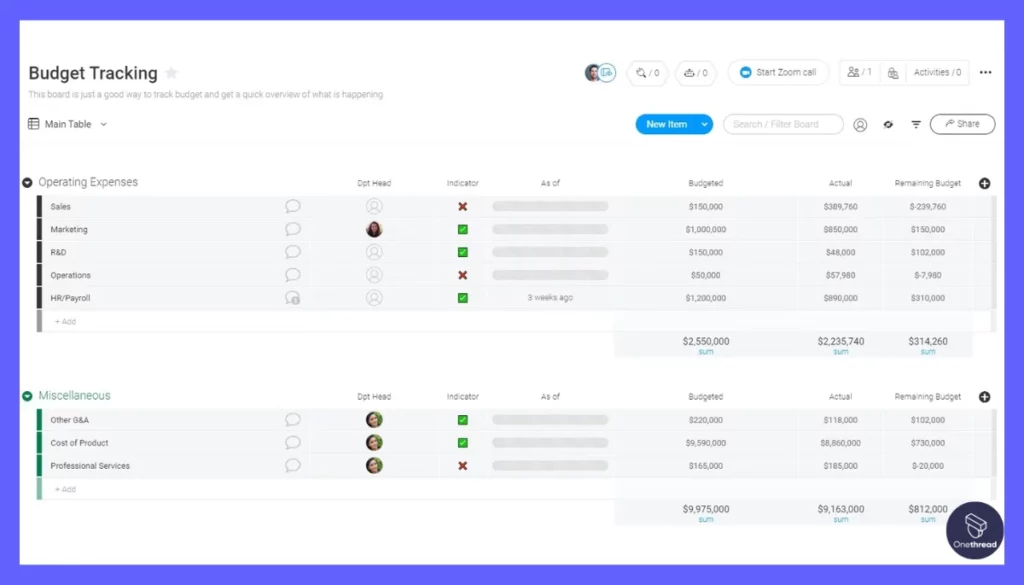
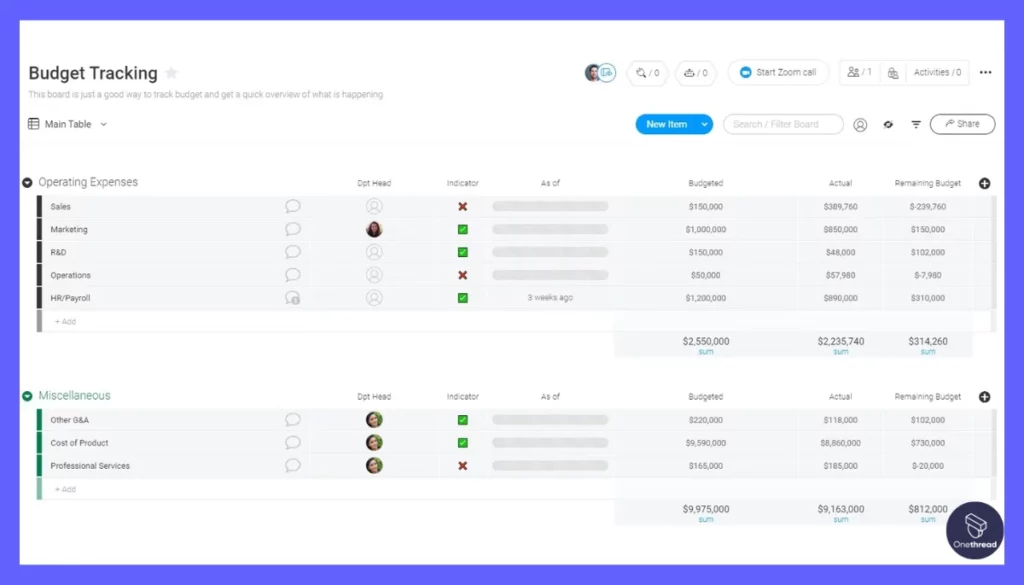
This platform excels in financial management. Not only does it allow for tracking billable hours, but it also integrates with your accounting software. You can monitor budget utilization in real-time, and it even sends alerts when you’re nearing your budget limit.
4. Advanced Collaboration




Monday.com boosts team collaboration to another level. The platform supports real-time chat, video conferencing, and file sharing, all within the same workspace. This means that your team can communicate and collaborate without switching between different tools.
5. Fully Customizable




The degree of customization available is impressive. You can build your dashboard from scratch, selecting only the critical metrics to your project. Automations can be built in, so routine tasks are auto-assigned, and the system even supports third-party integrations.
Pros & Cons
Pros:
- Highly Customizable
- Powerful Financial Tracking
- Advanced Collaboration Features
- Intuitive User Interface
- Dynamic Resource Allocation
Cons:
- Pricey for Small Teams
- May Have a Learning Curve
- Overwhelming Feature Set for Simple Projects
Pricing Plans




- Basic Plan: Starts at $8 per seat/month
- Standard Plan: Starts at $12 per seat/month
- Pro Plan: Starts at $20 per seat/month
- Enterprise Plan: Custom Pricing
Customer Ratings
- G2: 4.3 out of 5 stars
- Capterra: 4.6 out of 5 stars
Our Review
Monday.com offers a rich set of features that cater to almost every need an agency could have. However, its extensive feature set may not be necessary for smaller teams or simpler projects.
While the tool scores high on customer rating platforms like G2 and Capterra, it might come off as a bit pricey for small agencies. If you’re a larger agency looking for a comprehensive tool, Monday.com could very well be your best bet.
In summary, Monday.com is a compelling choice, particularly for agencies requiring a robust, all-encompassing solution.
#3. Mavenlink
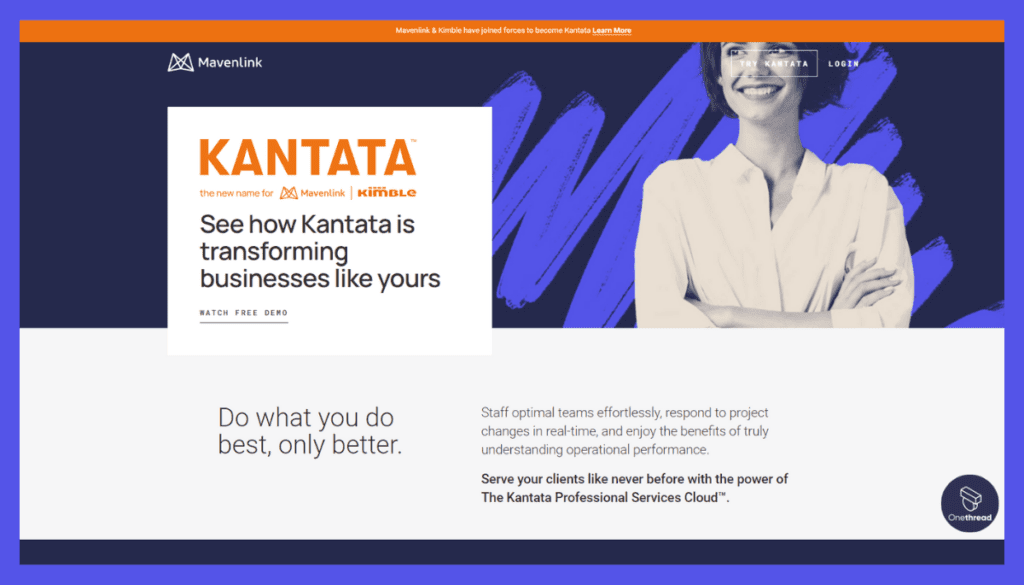
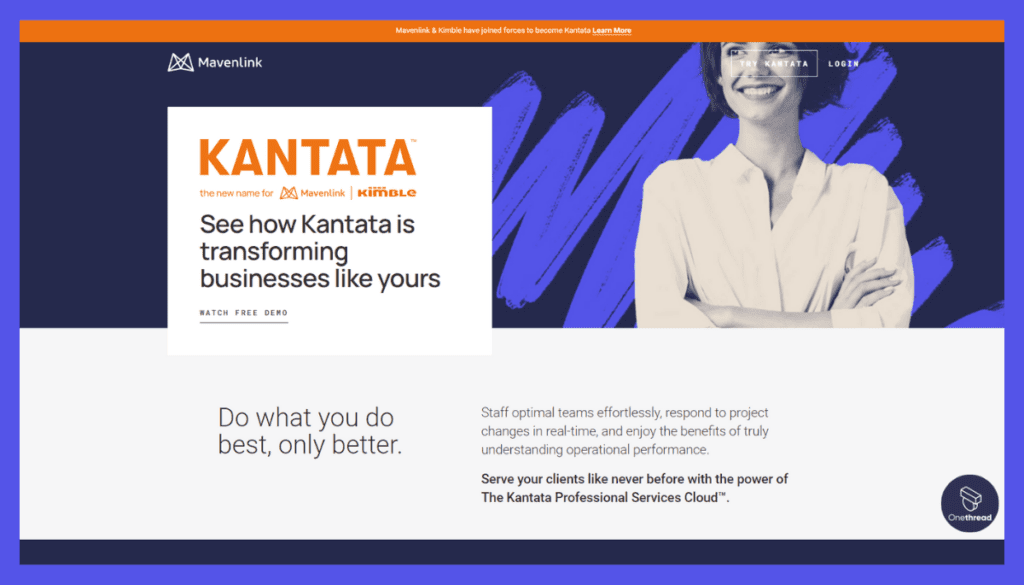
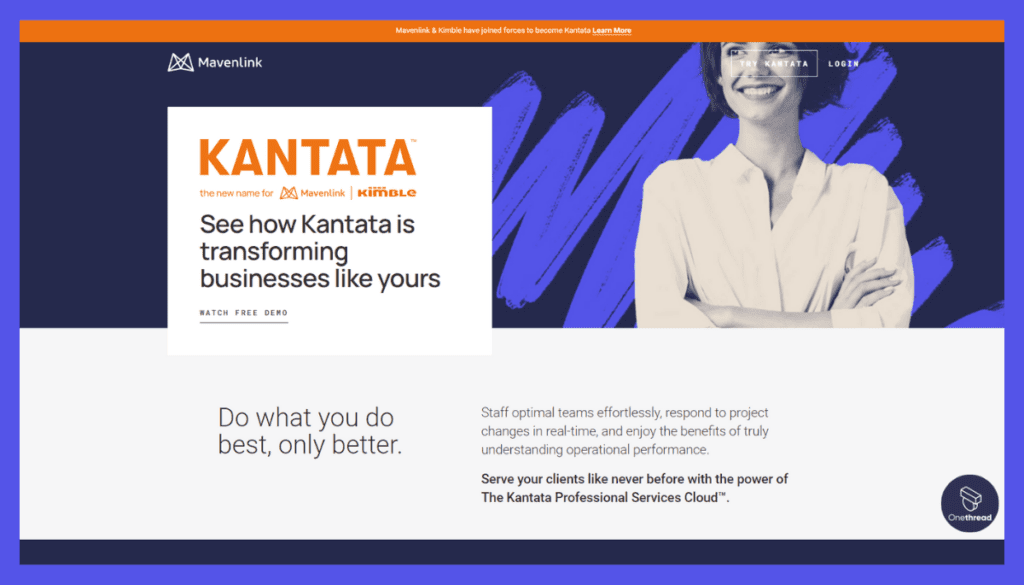
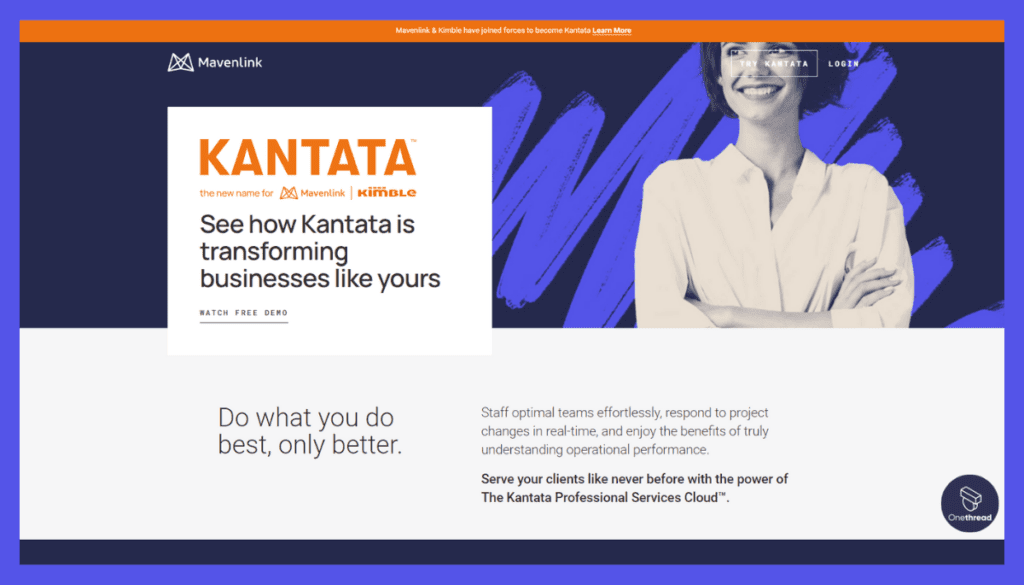
Mavenlink is a comprehensive project management software designed to streamline collaboration and enhance project execution. With its user-friendly interface and powerful features, Mavenlink helps teams easily plan, track, and manage projects.
It offers tools for resource allocation, time tracking, budget management, and communication, all within a single platform. Mavenlink’s real-time insights enable teams to make informed decisions, optimize workflows, and ensure projects stay on track.
The software’s integration capabilities allow for seamless connectivity with other essential business tools. Whether you’re a small business or a large enterprise, Mavenlink provides the tools needed to increase productivity and deliver successful projects.
Mavenlink: A Company Snapshot
- Founded in [2008].
- 94 Employees
- Focused on providing project management and resource planning solutions.
- Raymond “Ray” Grainger is the Co-Founder and CEO of Mavenlink.
Key Features
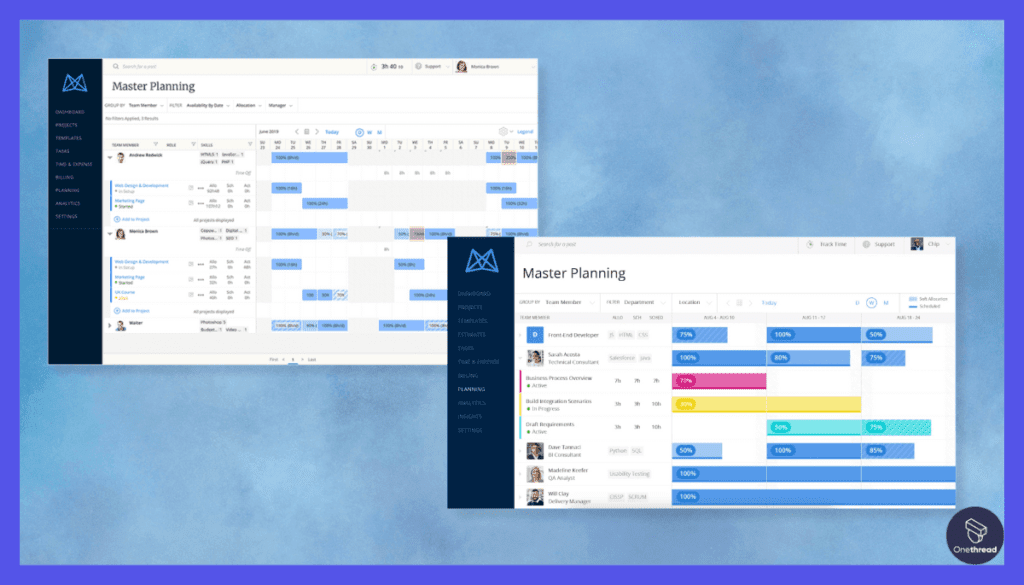
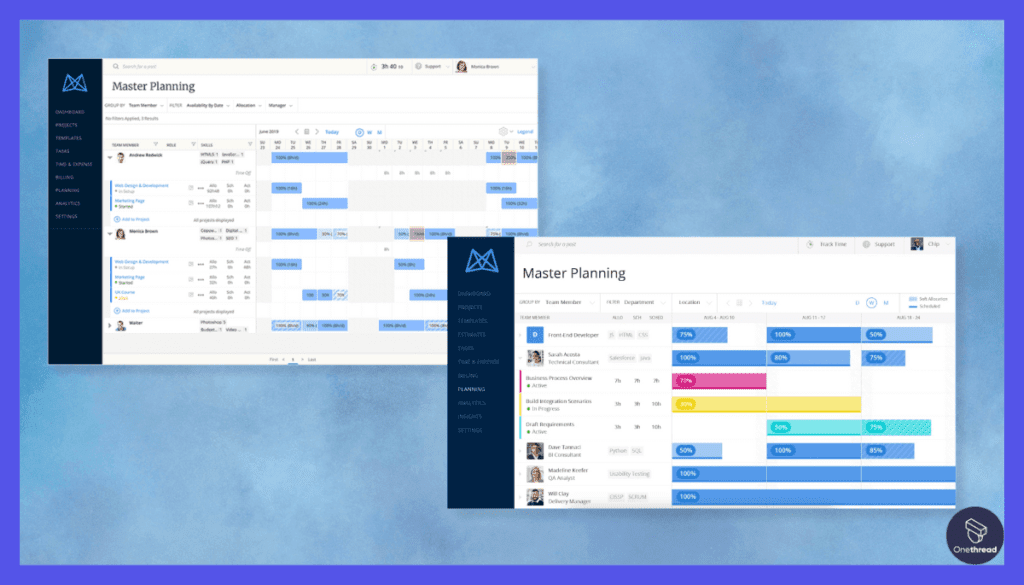
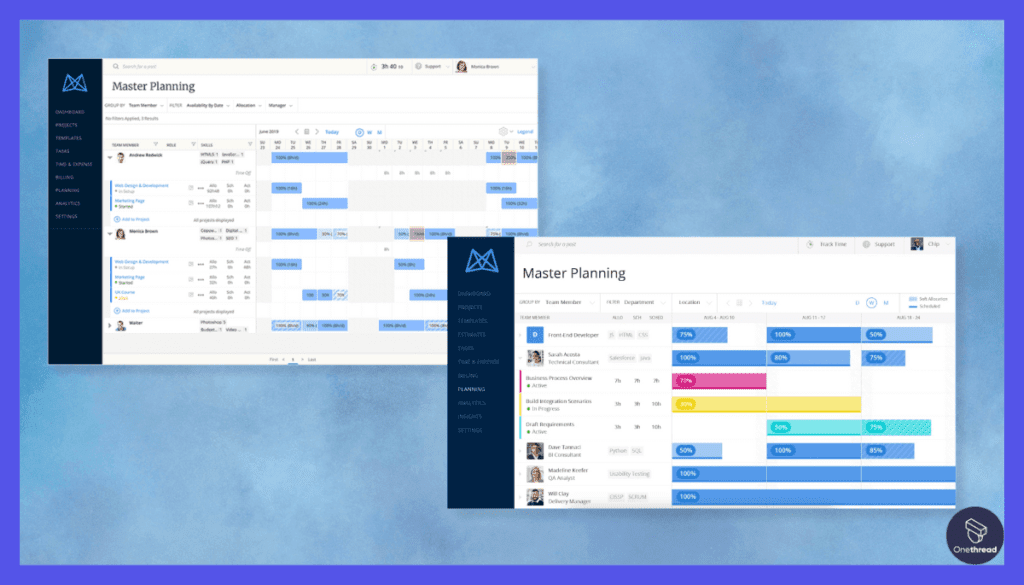
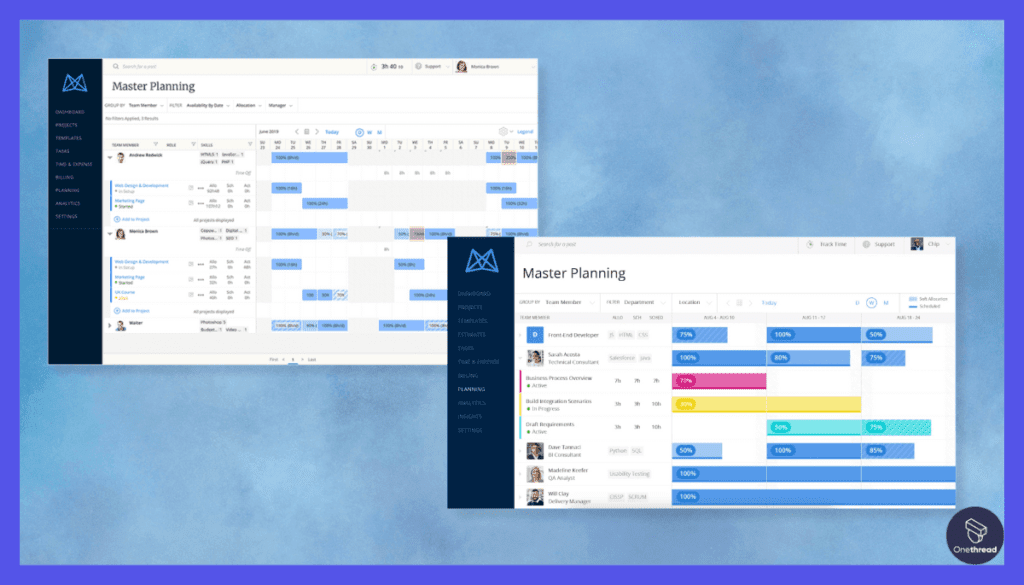
Let’s dive into the key features that make Mavenlink a game-changer.
1. Integrated Project and Financial Management
Mavenlink is a powerhouse for managing both projects and finances. It offers robust budget tracking features right alongside project planning tools. The best part? It all happens in real-time, ensuring you always have an up-to-date picture of your projects and financial status.
2. Expert Resource Optimization
Mavenlink takes resource allocation up a notch. It doesn’t just match tasks to people; it optimizes your entire workforce. The system uses advanced algorithms to allocate tasks based on skills, availability, and even team synergy, offering unparalleled optimization.
3. Collaborative Workspace
Mavenlink provides a shared workspace where teams can collaborate effortlessly. You’ll find integrated chat, file sharing, and even in-app email in this workspace. There is no need to switch between multiple tools; Mavenlink consolidates all the features you need for seamless teamwork.
4. Business Intelligence and Reporting
Where Mavenlink truly shines is in its business intelligence capabilities. You can generate detailed reports in just a few clicks, using data from across your projects. This makes it easy to analyze trends, evaluate performance, and make data-driven decisions.
5. Customizability and Integration
Customization is a breeze with Mavenlink. From workflow automations to third-party integrations, you can tailor the platform to fit your needs. It even integrates seamlessly with popular tools like Salesforce and QuickBooks.
Pros & Cons
Pros:
- Comprehensive Financial Tracking
- Advanced Resource Allocation
- Business Intelligence Capabilities
- High Degree of Customizability
- All-in-One Collaborative Workspace
Cons:
- Steep Learning Curve
- Can Be Expensive for Smaller Teams
- Limited Functionality on Lower-tier Plans
Pricing Plans
- Teams Plan: $19 per user/month
- Professional Plan: Custom Pricing
- Premier Plan: Custom Pricing
- Enterprise Plan: Custom Pricing
Customer Ratings
- G2: 4.1 out of 5 stars
- Capterra: 4.2 out of 5 stars
Our Review
Mavenlink provides powerful features that cater to agencies focusing on growth and data-driven decisions.
It scores relatively well on customer rating platforms, but be prepared for a learning curve and a potentially higher cost. It’s a robust tool that shines for agencies needing comprehensive project and financial management.
Mavenlink is an excellent choice for those looking for a multi-faceted, comprehensive management tool. Make sure to assess your agency’s specific needs to see if this high-powered option is right for you.
#4. Wrike




Wrike is a dynamic project management software that empowers teams to collaborate, plan, and execute projects efficiently. Wrike’s user-friendly interface and customizable workflows enable teams to streamline their processes and achieve their goals.
The platform offers task management, time tracking, document sharing, and Gantt chart visualization, allowing for apparent project oversight. Wrike’s real-time collaboration capabilities facilitate seamless communication and ensure everyone stays on the same page.
It’s suitable for businesses of all sizes and industries, providing a centralized hub for project management. Wrike’s flexibility and integrations with other tools make it versatile for enhancing team productivity and project success.
Wrike: A Company Snapshot\
- Acquired by Citrix Systems in 2020 for $2.25 billion.
- Founded in 2006.
- Wrike has 1,000 employees.
- Founded by Andrew Filev.
Key Features
Here’s an in-depth exploration of Wrike’s standout features.
1. Dynamic Project Management




Wrike’s project management is both robust and flexible. It provides a variety of views, such as a list, board, table, and Gantt chart, to suit different team preferences. The system allows real-time updates and lets you set dependencies, ensuring everyone stays on the same page.
2. Time Tracking and Resource Allocation
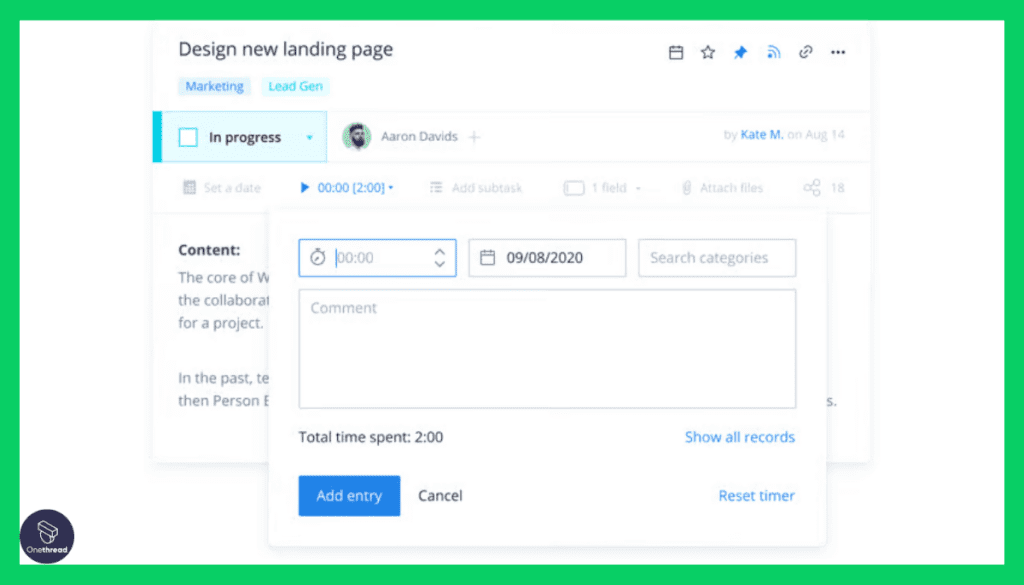
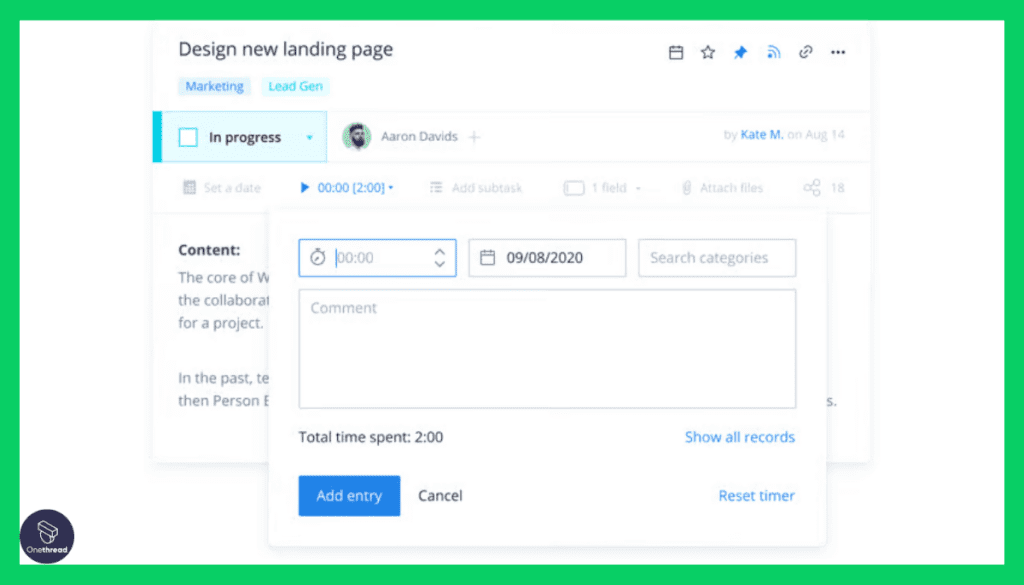
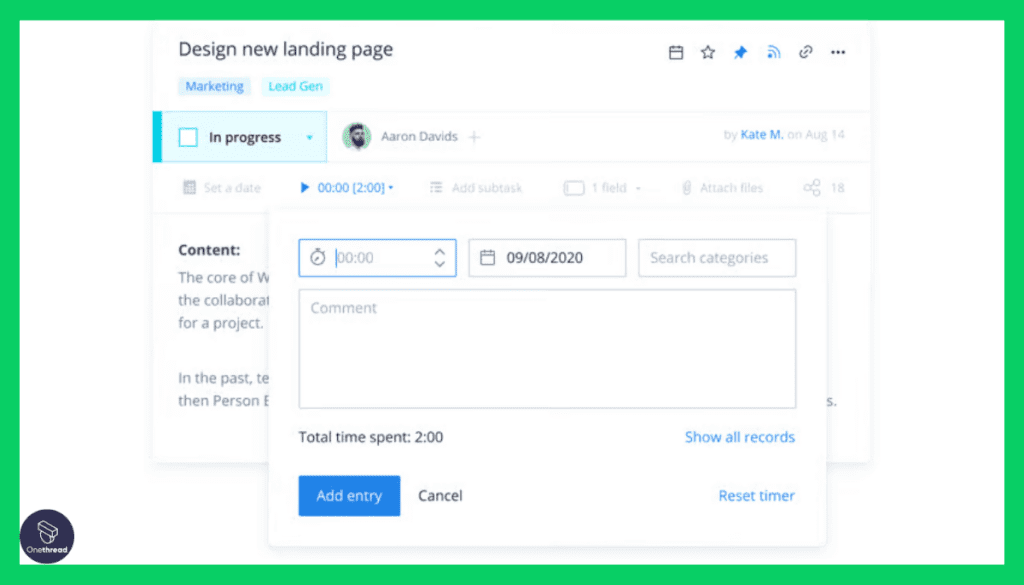
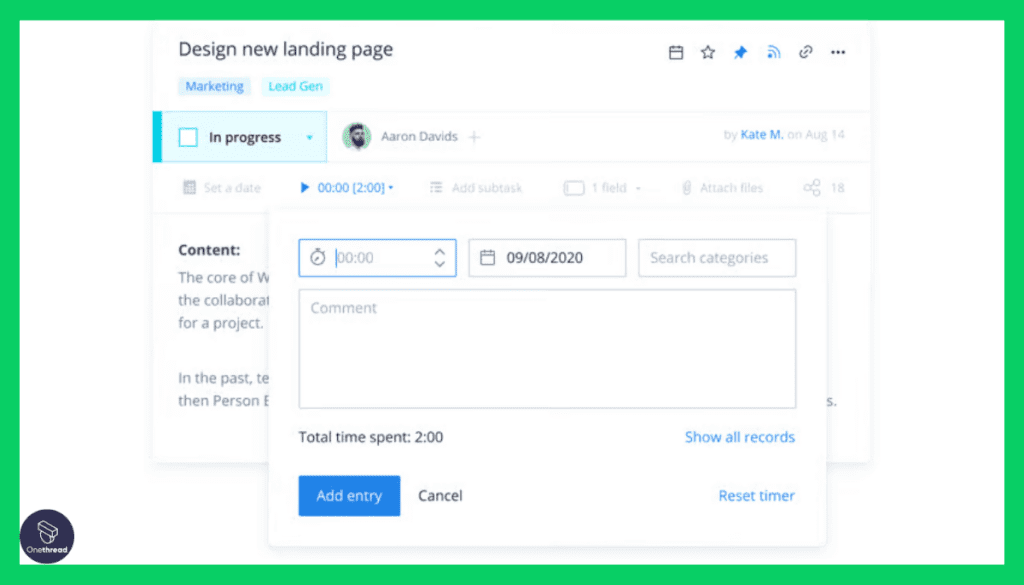
Resource allocation is simplified with Wrike. It not only assigns tasks but also tracks time spent on each task. The system even integrates this data to produce real-time workload views, helping managers redistribute resources efficiently when needed.
3. Collaborative Features




Wrike’s platform supports real-time document editing, in-app communication, and file sharing. The collaborative workspace is so intuitive that team members can easily stay aligned without switching to other tools. This makes internal communication seamless and efficient.
4. Advanced Analytics and Reporting
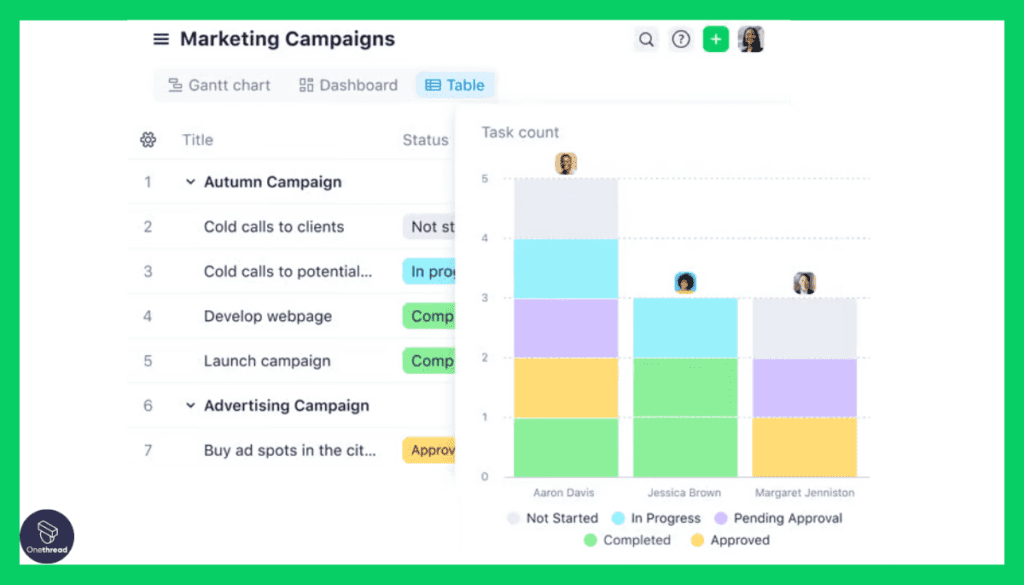
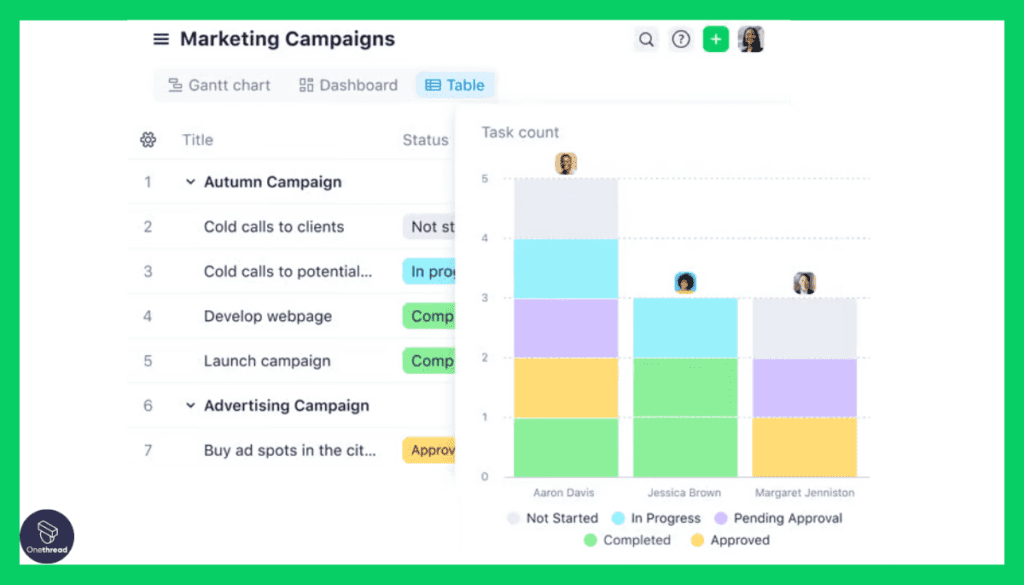
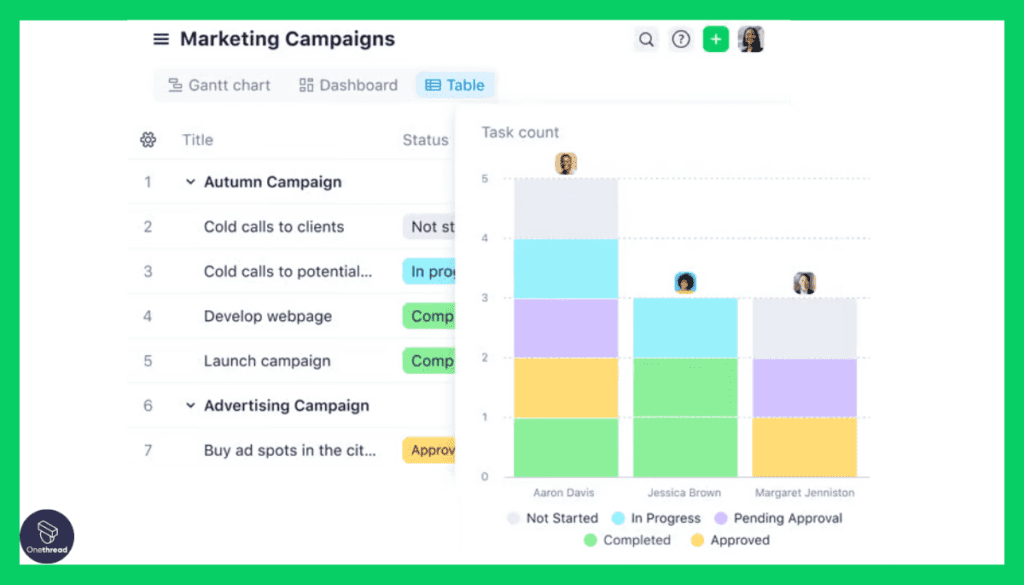
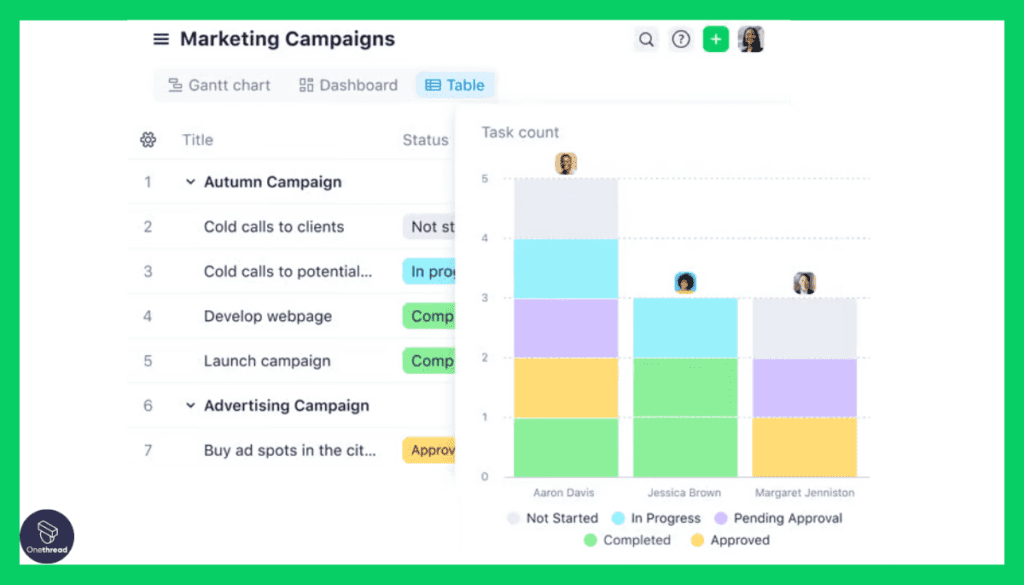
Data-driven decision-making is easier with Wrike. The platform’s analytics and reporting features allow you to gather insights on project performance quickly. Customizable dashboards let you focus on key metrics, making it easier to understand your project status at a glance.
5. Extensive Integrations
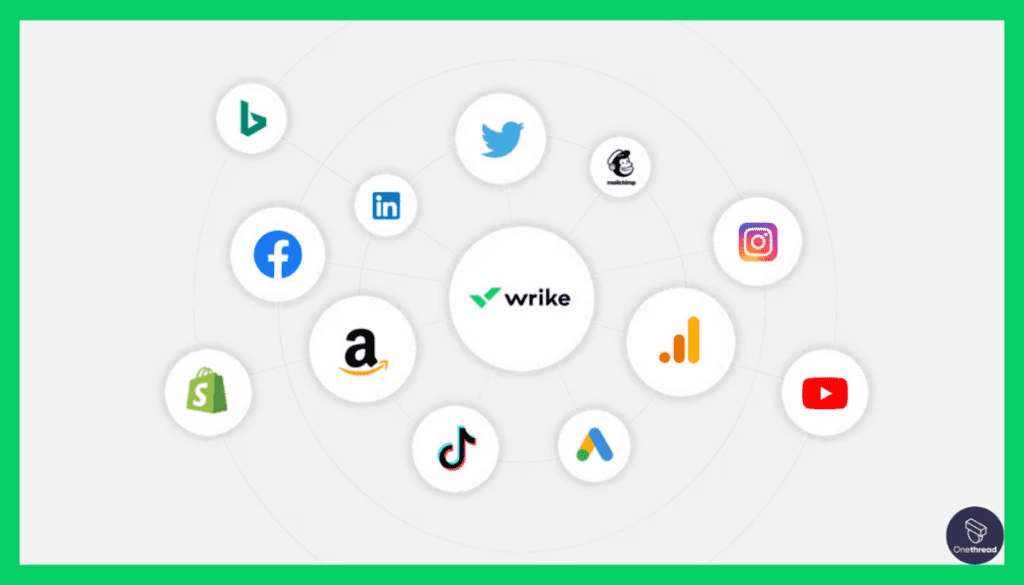
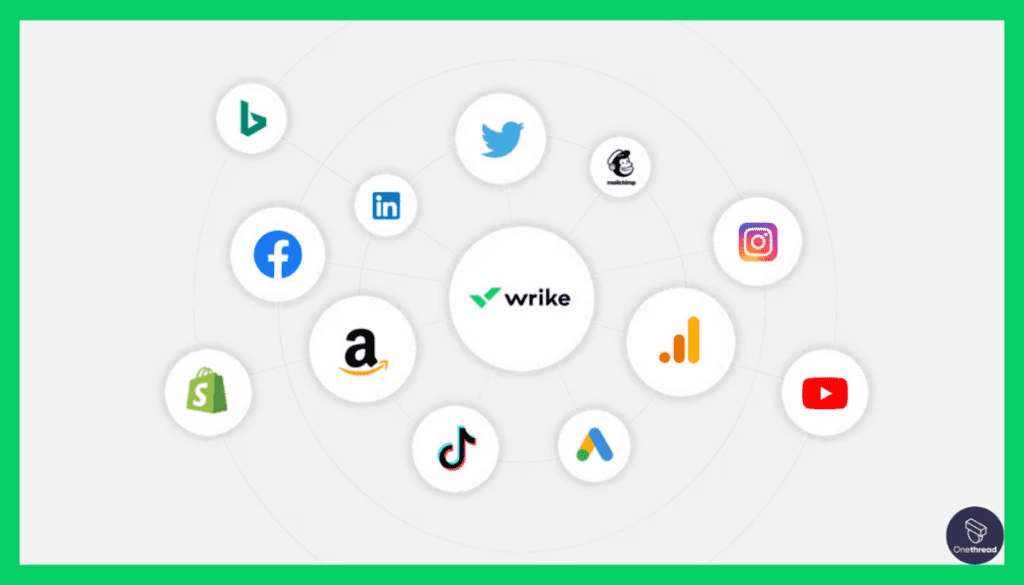
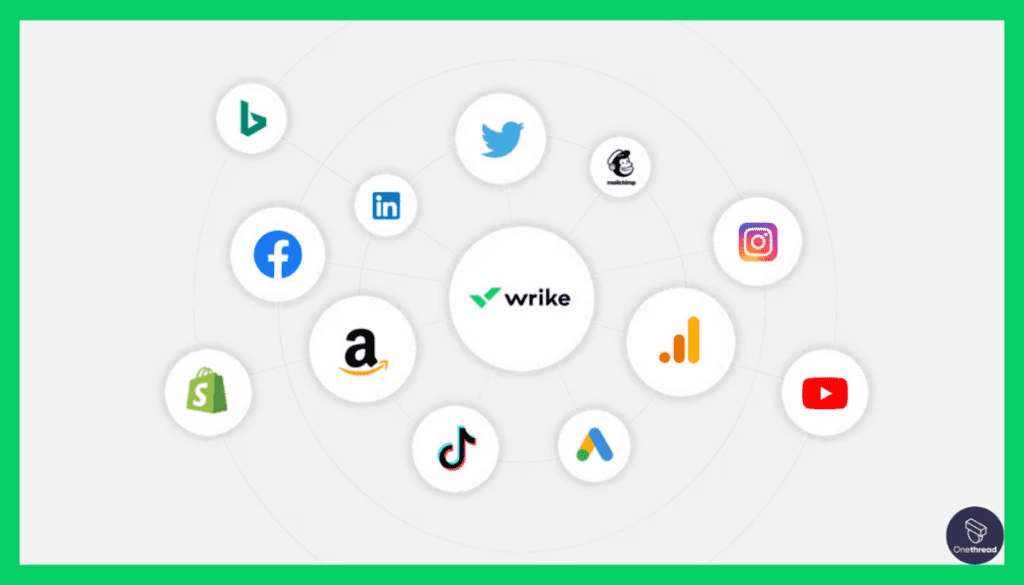
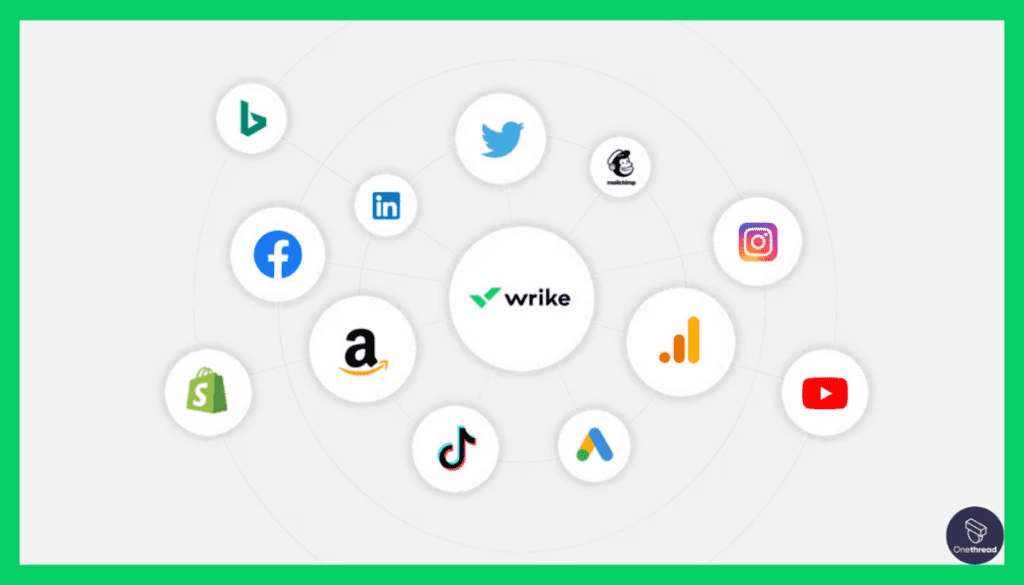
Wrike is compatible with numerous third-party applications, including Google Workspace, Microsoft Teams, and Slack. This is a big plus if you already use other platforms and want to integrate them for a more streamlined workflow.
Pros & Cons
Pros:
- Versatile Project Management Tools
- Excellent Time Tracking Features
- Robust Collaboration Options
- Advanced Analytics Capabilities
- Wide Range of Integrations
Cons:
- Some Features Require Training
- Higher Plans Can Be Expensive
- Not Suitable for Very Small Teams
Pricing Plans




- Free Plan: Limited Features, Up to 5 Users
- Professional Plan: $9.80 per user/month
- Business Plan: $24.80 per user/month
- Enterprise Plan: Custom Pricing
Customer Ratings
- G2: 4.2 out of 5 stars
- Capterra: 4.2 out of 5 stars
Our Review
The interface is clean and intuitive, which helped our team adapt quickly. We love the real-time updates and how easy it is to assign tasks. Collaboration has definitely improved.
But it’s not all great. The pricing can be a hurdle, especially for smaller teams. We also found that the mobile app lacks some features available on the desktop version. It’s a bit frustrating when you’re on the go.
Another issue is the learning curve for advanced features. It took us some time to fully utilize things like Gantt charts and workload views.
Wrike has been mostly positive for us, but it has room for improvement. It’s great for larger teams and complex projects, but smaller teams might find it costly and a bit overwhelming.
#5. Productive
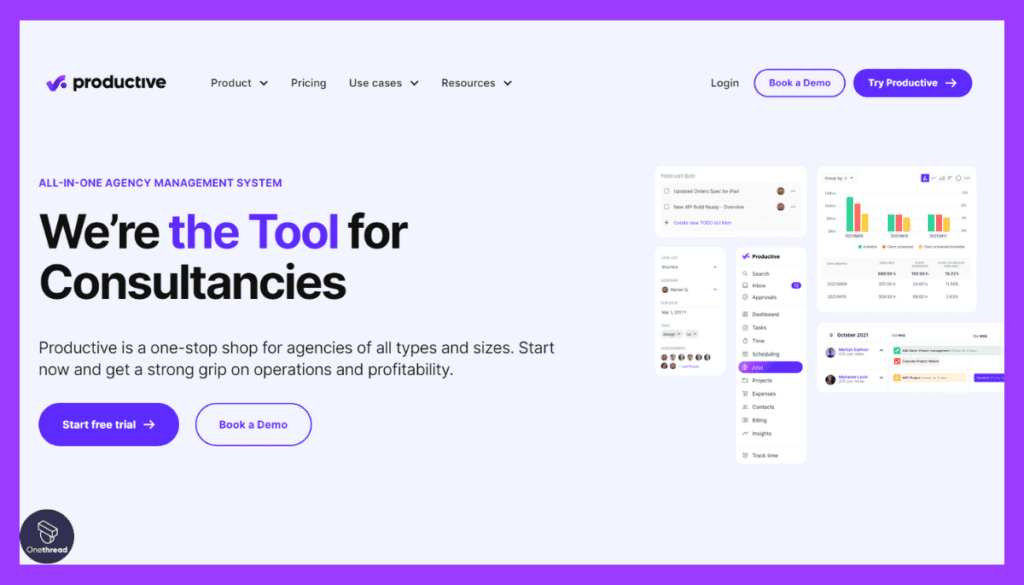
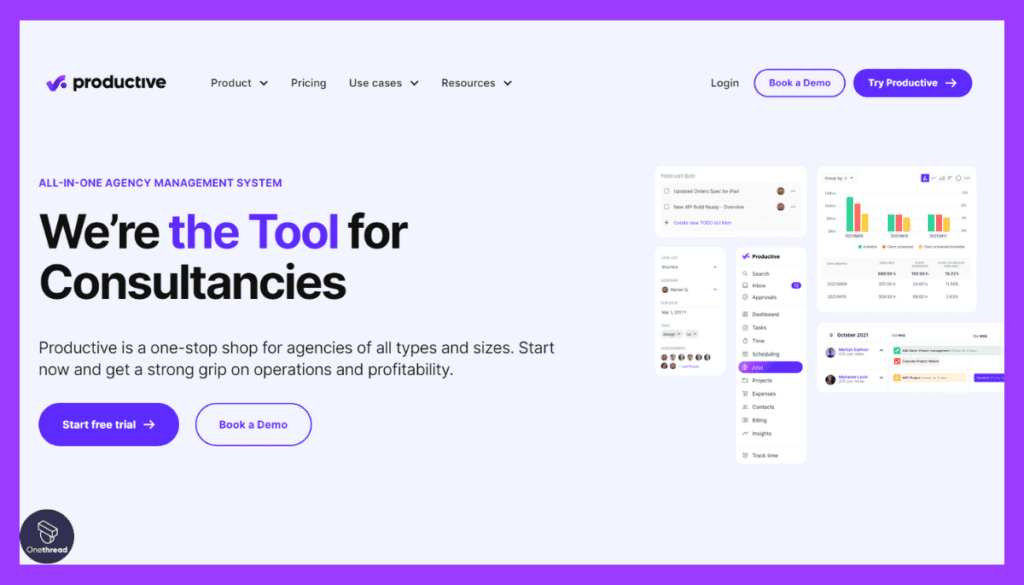
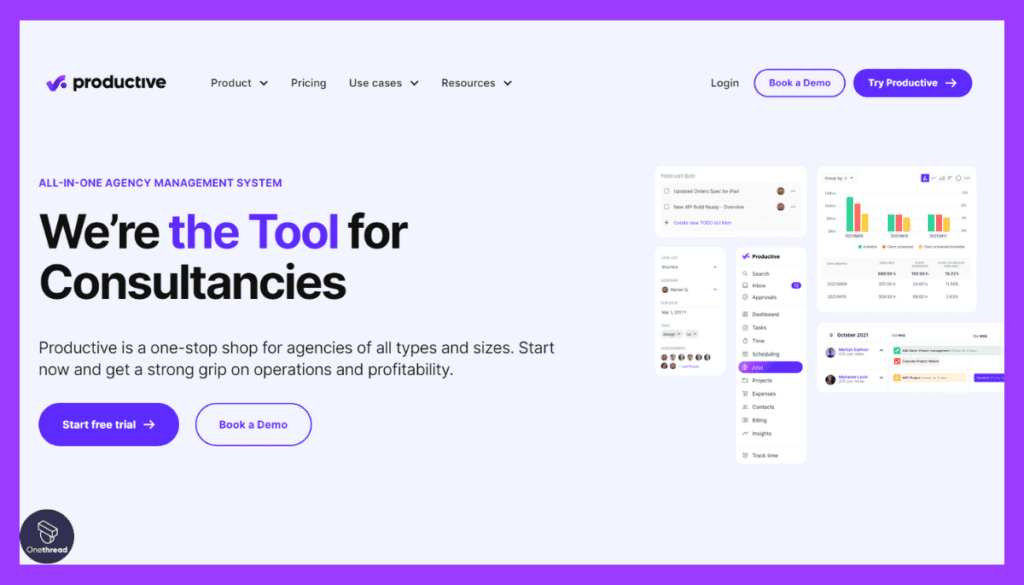
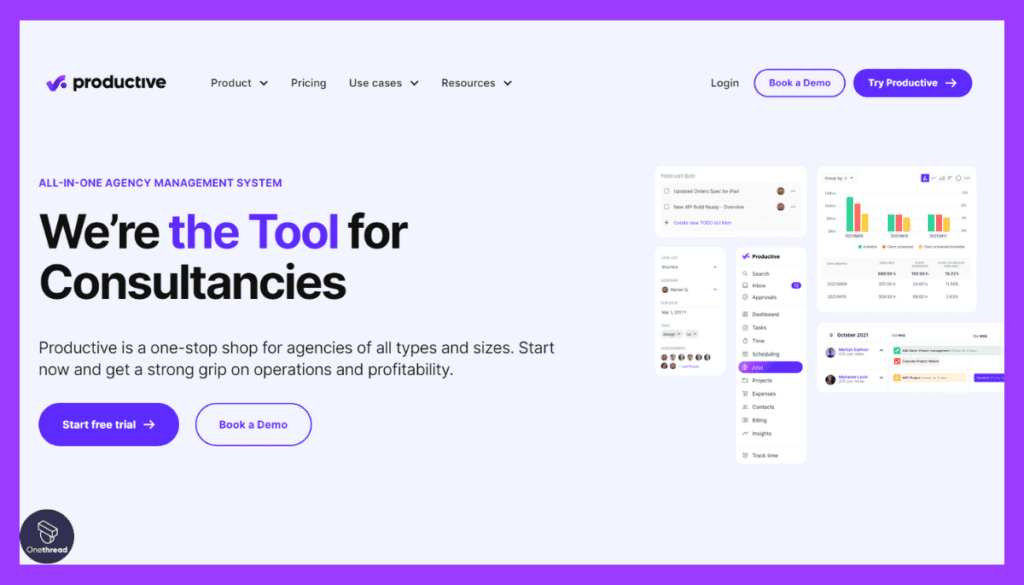
Productive is a powerful project management tool that enhances team collaboration and productivity. With its intuitive interface and robust features, Productive helps teams streamline their workflows and achieve their project goals efficiently.
The platform offers task management, time tracking, resource allocation, and budgeting capabilities, making it a comprehensive solution for project planning and execution. Productive’s interactive dashboards provide real-time insights into project progress, helping teams make informed decisions.
It also integrates seamlessly with other tools, enhancing its versatility. Whether you’re managing a remote team or working on complex projects, Productive provides the tools needed to stay organized, track progress, and meet deadlines effectively.
Productive: A Company Snapshot
- Founded in [2014].
- 1,500
- Focused on providing project management and resource planning solutions.
- Tomislav Car is the Founder and CEO of Productive company.
Key Features
Here’s a deep dive into why Productive is worth your consideration.
1. All-in-One Dashboard
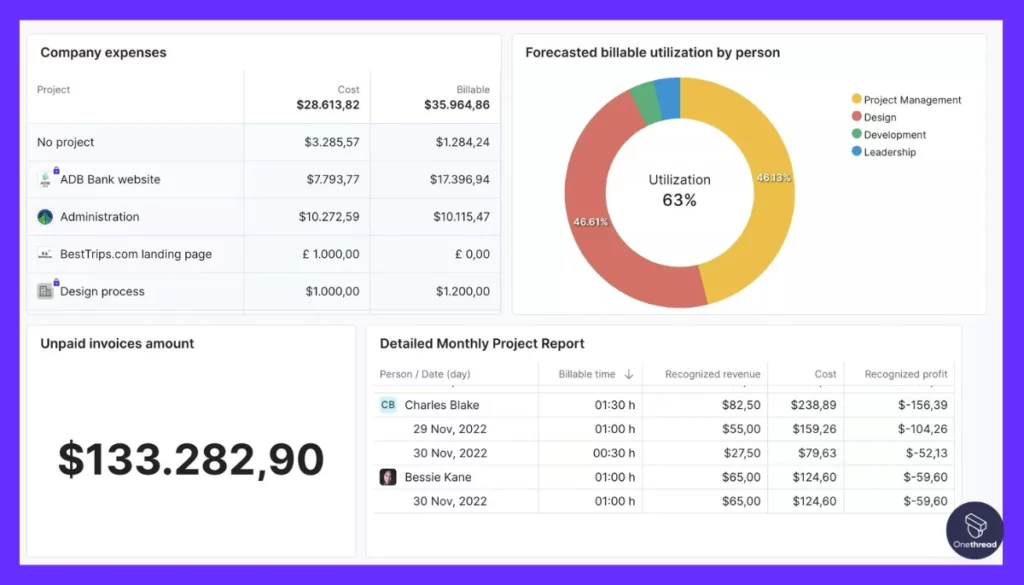
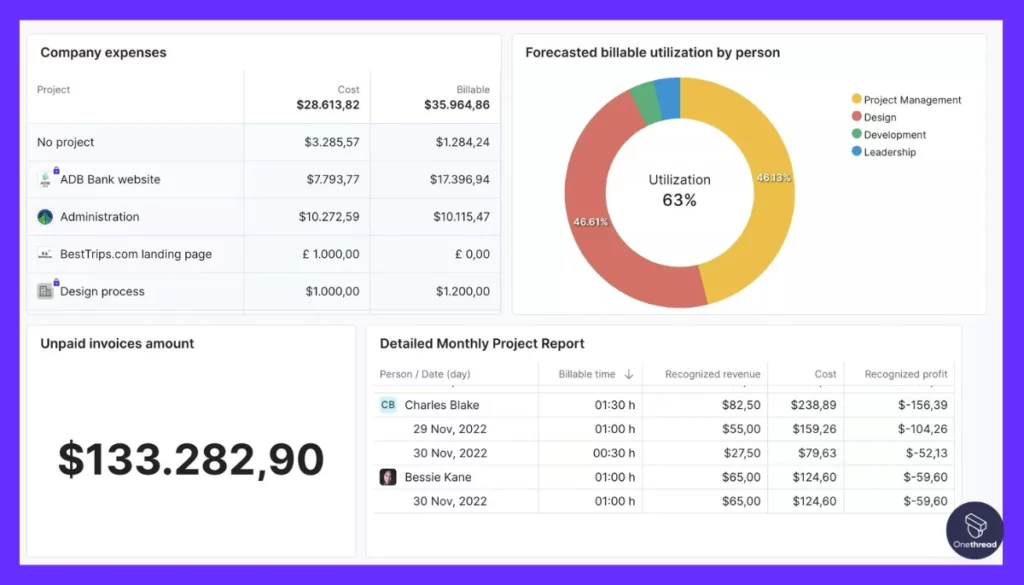
Productive offers an all-encompassing dashboard. It displays project timelines, team availability, financial metrics, and more, all in one place. This centralized view eliminates the need to juggle multiple apps, making it easier to monitor crucial data points.
2. Task and Time Management
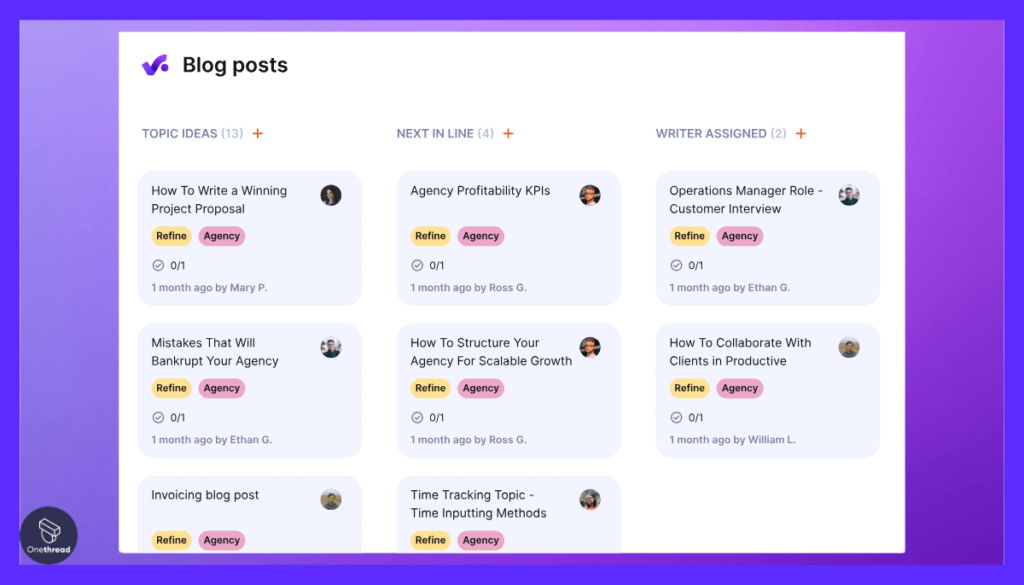
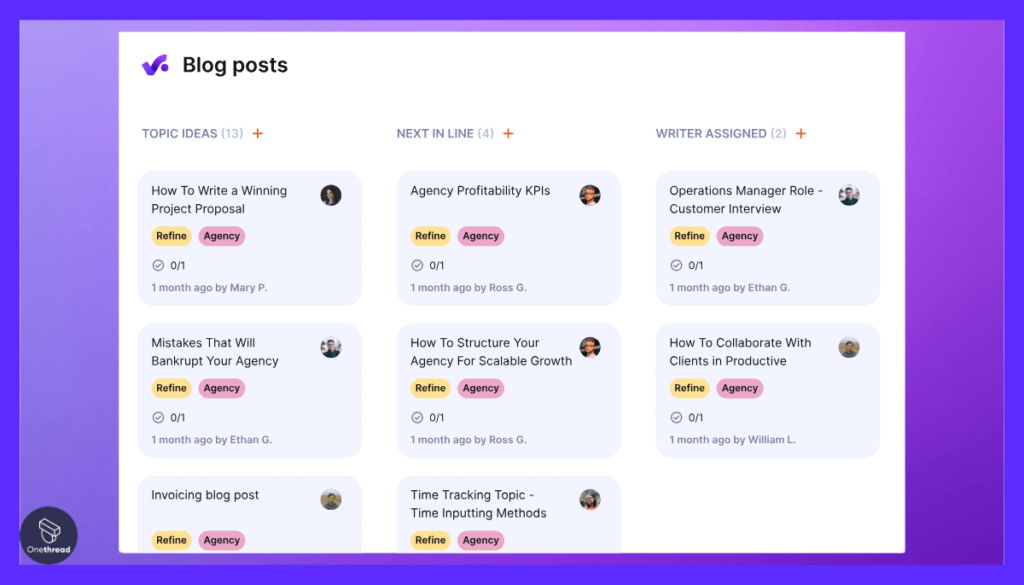
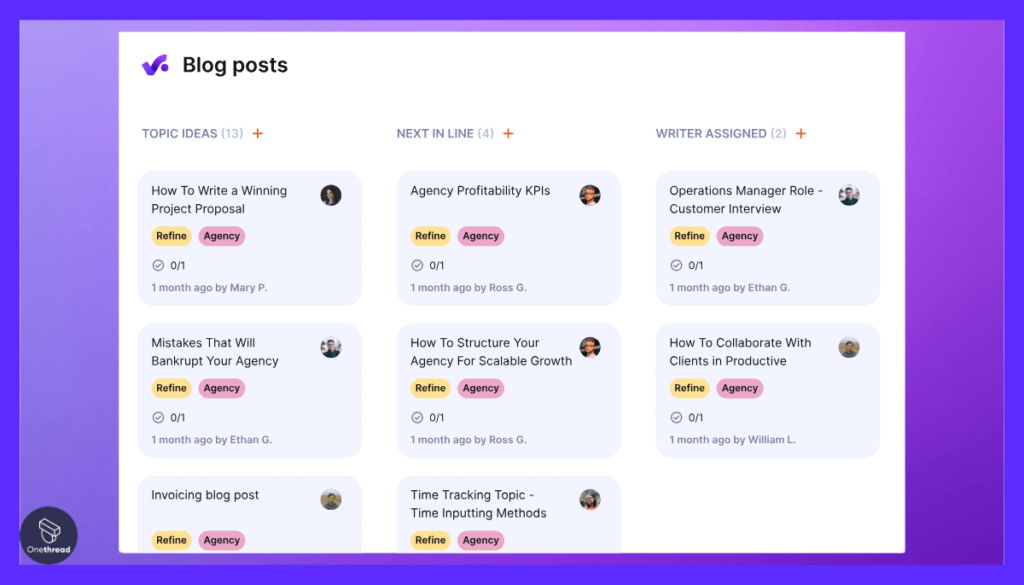
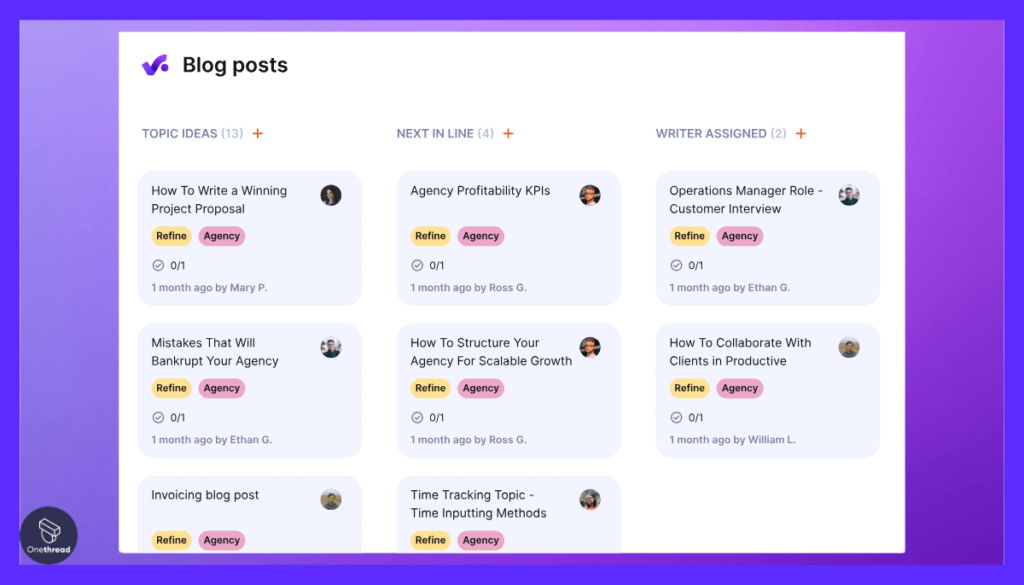
Managing tasks and time is straightforward with Productive. The software lets you categorize tasks by project, client, or team and allows easy time-tracking right within each task. It even automates billing based on the tracked hours, saving administrative time.
3. Robust Sales Pipeline Management
Productive excels at client acquisition and management. Its sales pipeline feature lets you track leads, store communication history, and convert prospects into paying clients. This built-in CRM functionality is invaluable for agencies focusing on growth.
4. Real-time Budget Tracking
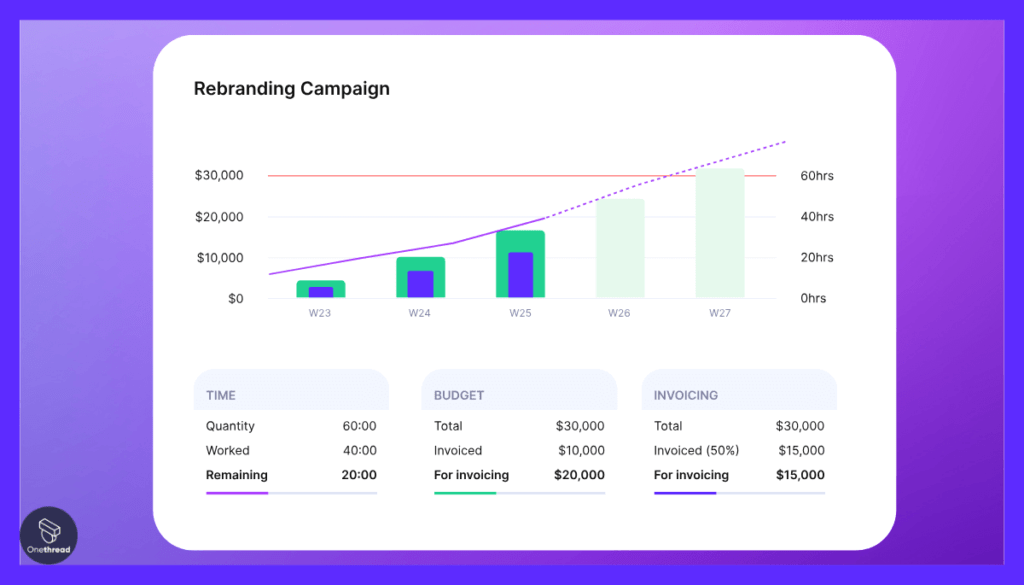
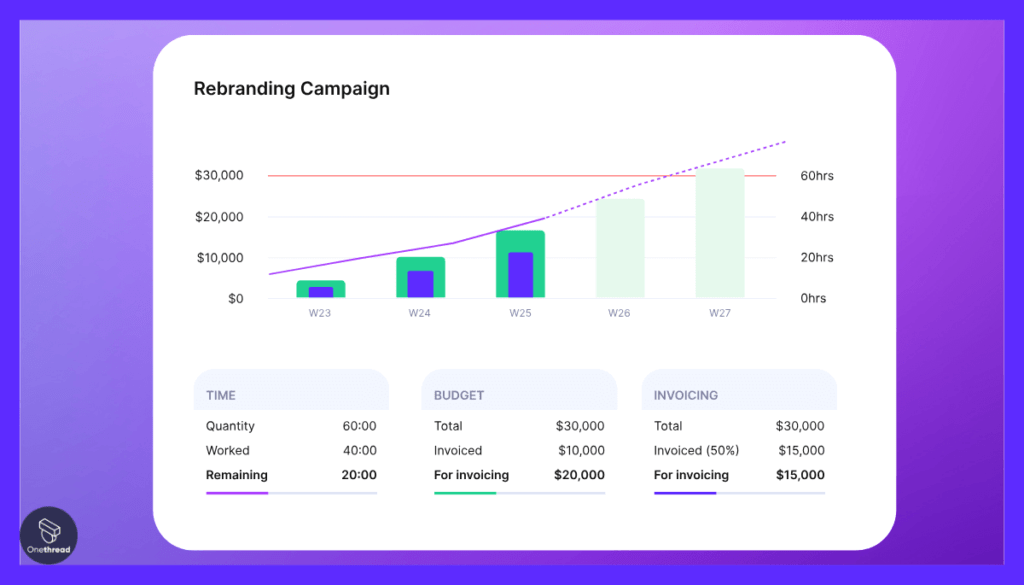
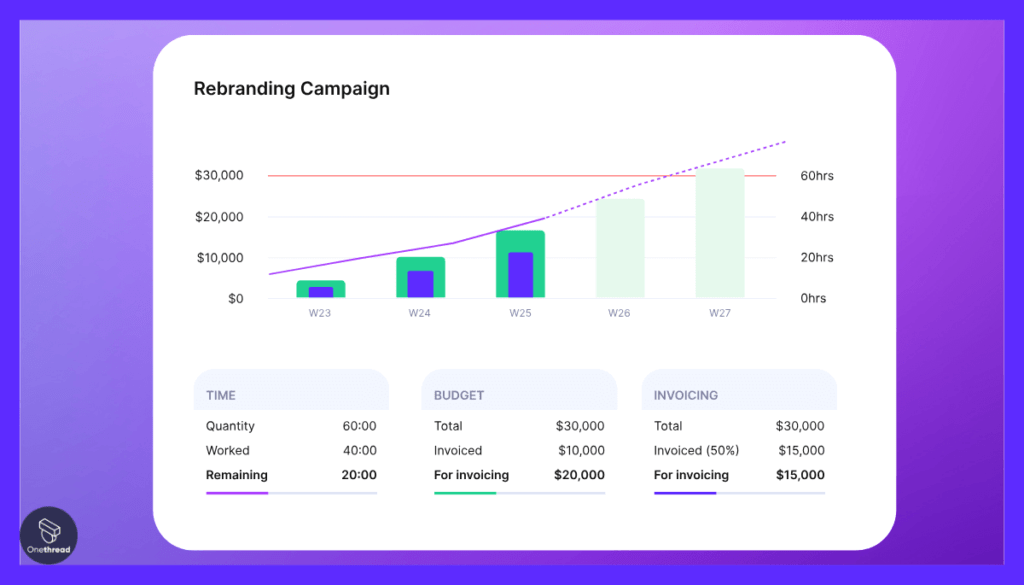
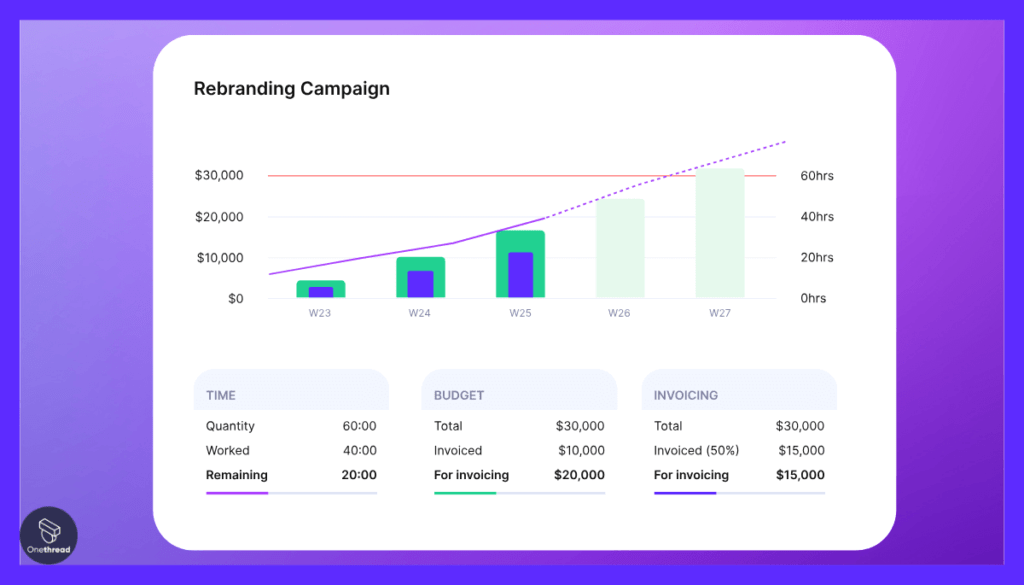
Budget monitoring is seamless in Productive. The software continuously tracks project expenses against set budgets, offering real-time insights. This enables proactive financial decisions, reducing the chances of overshooting your budget.
5. Client Portal
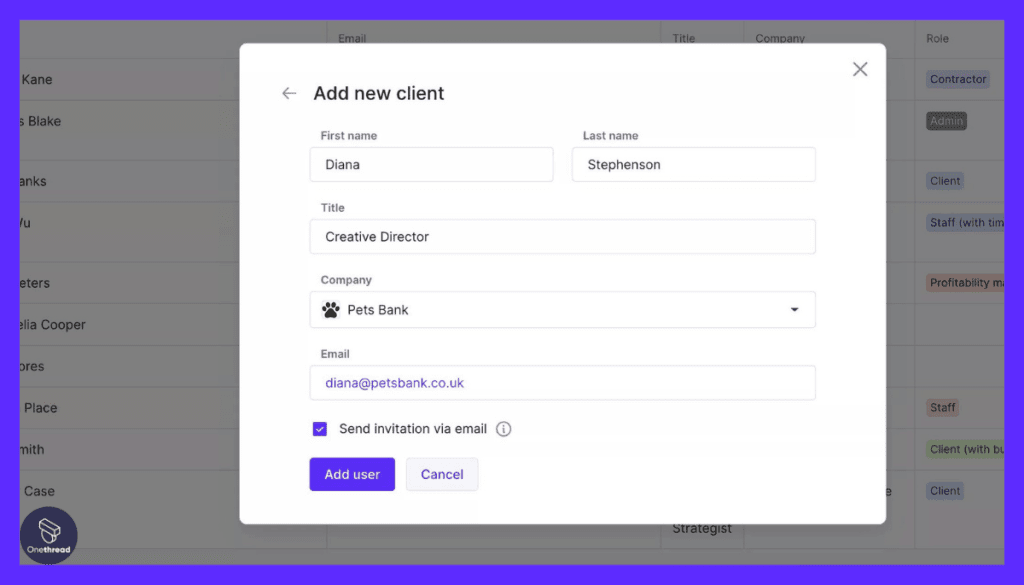
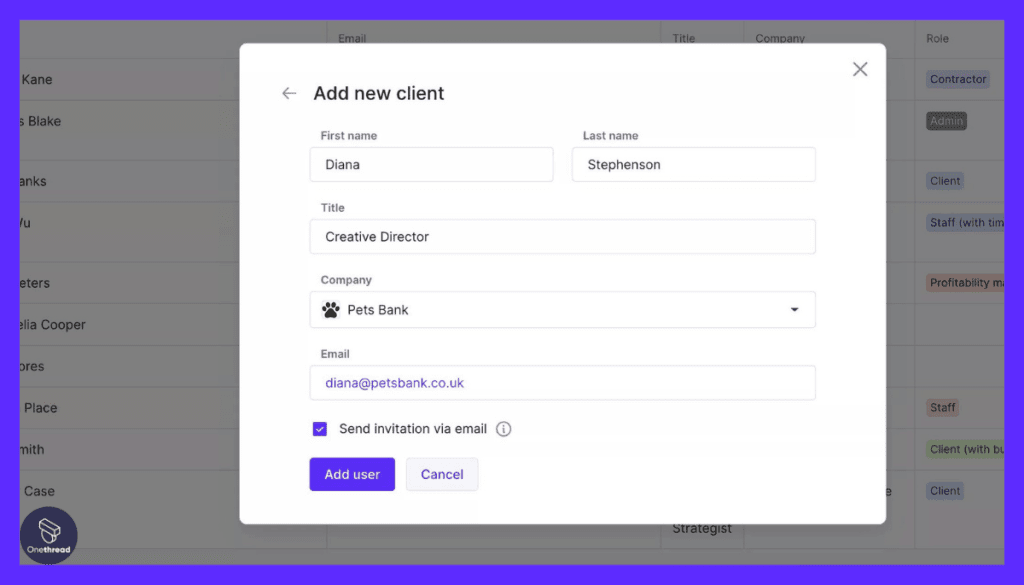
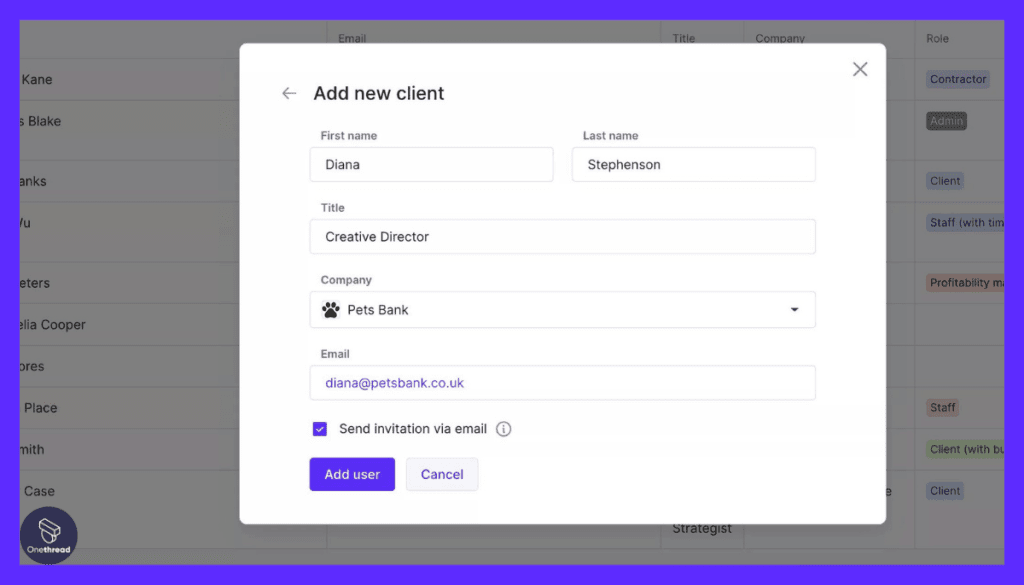
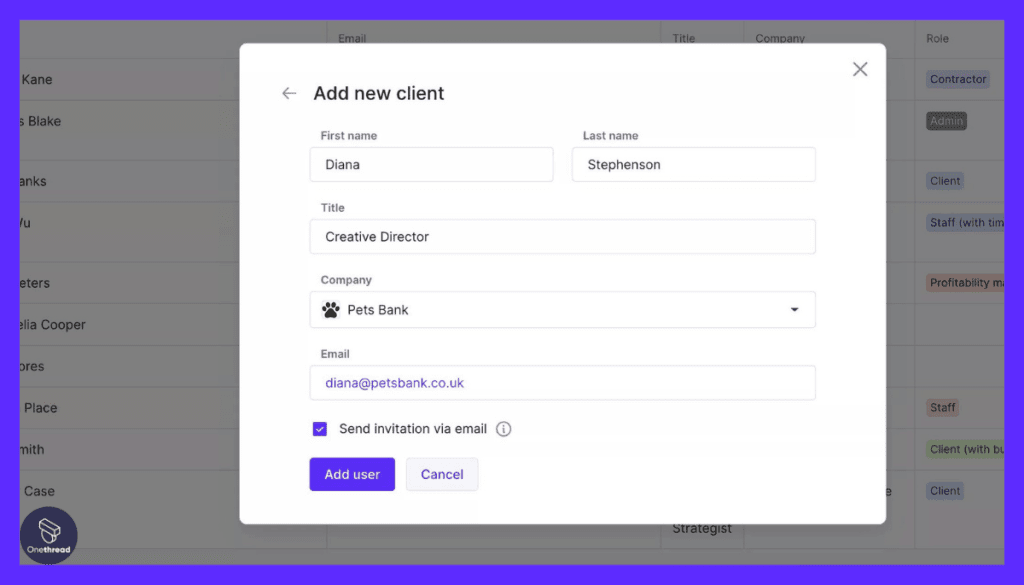
The unique Client Portal feature sets Productive apart. Clients can log in to view project statuses, approve quotes, or upload files, fostering transparency and collaboration between the agency and the client.
Pros & Cons
Pros:
- Unified Dashboard for Easy Management
- Comprehensive Task and Time Tracking
- Integrated Sales Pipeline
- Real-Time Budget Monitoring
- Inclusive Client Portal
Cons:
- Limited Customization Options
- User Interface Takes Time to Master
- Higher Price Point for Additional Features
Pricing Plans
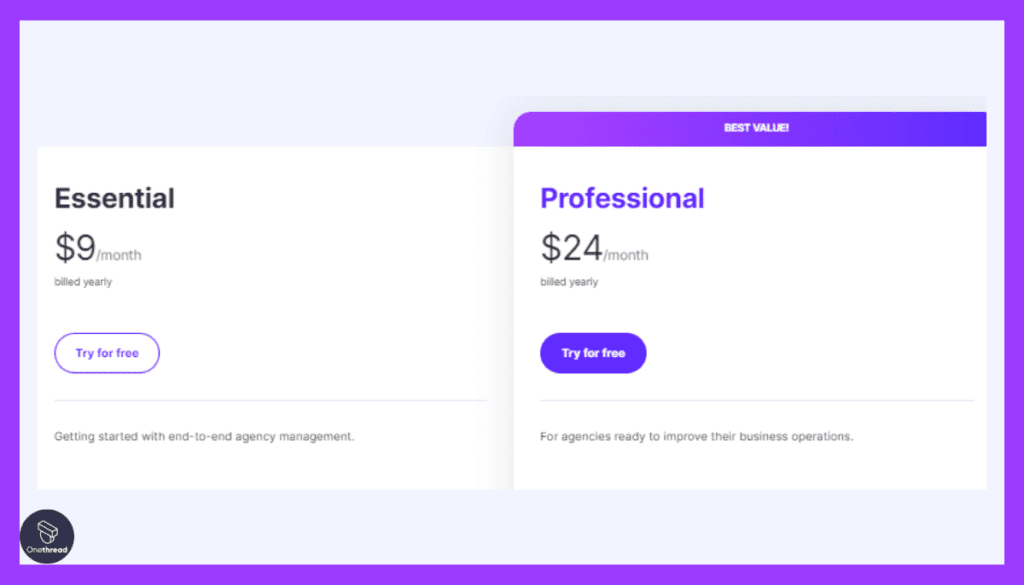
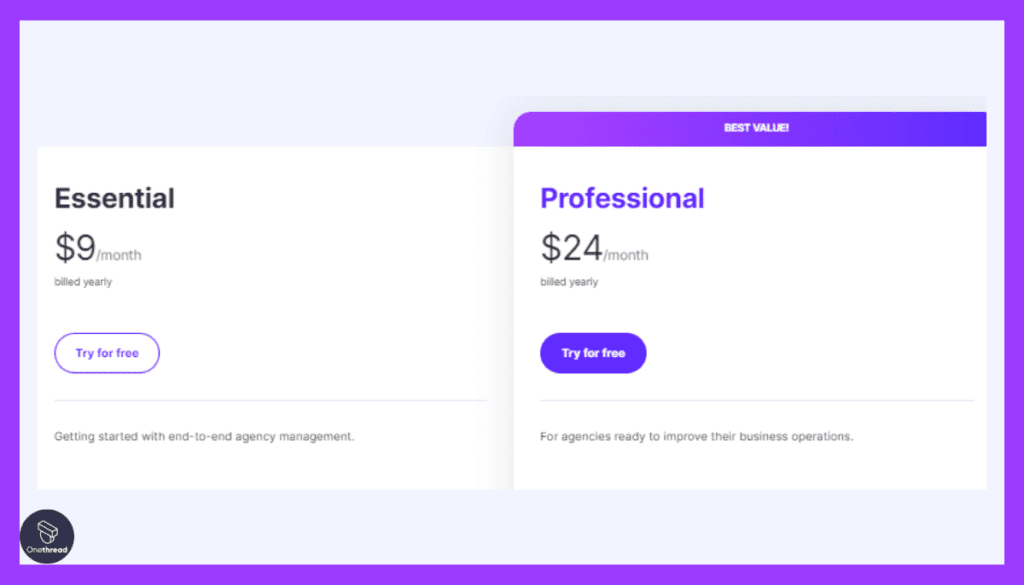
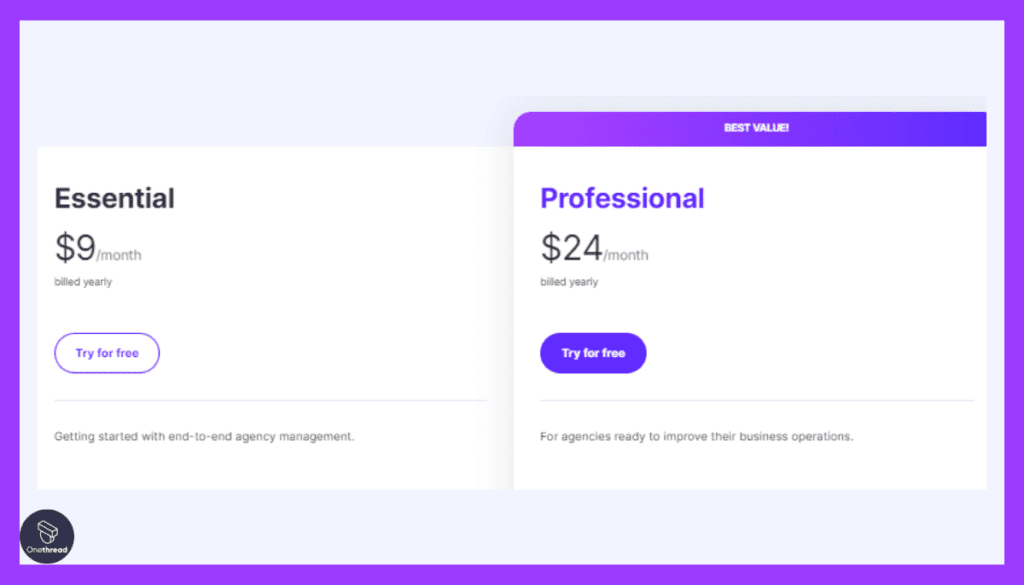
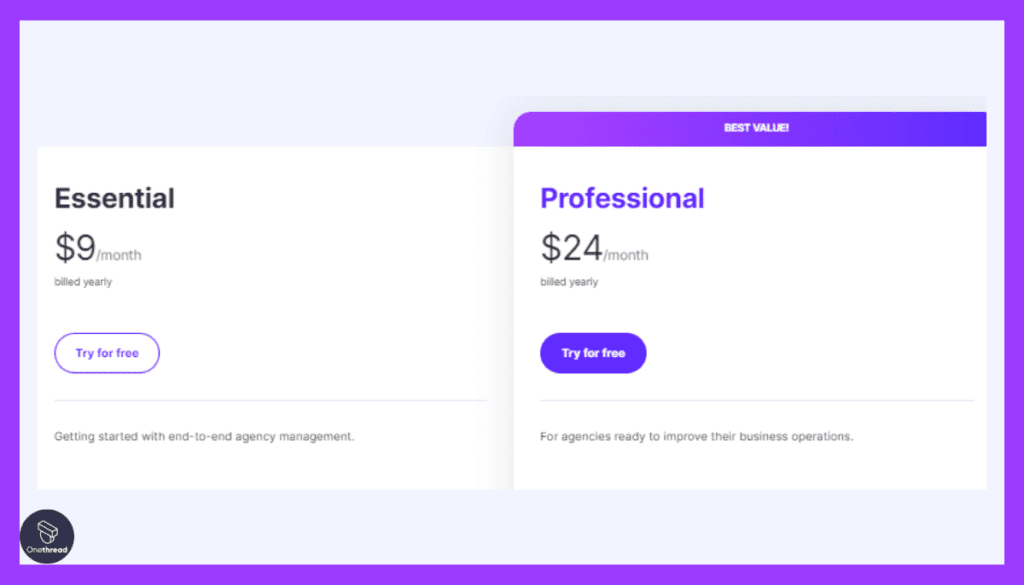
- Basic Plan: $12.50 per user/month
- Standard Plan: $25 per user/month
- Premium Plan: Custom Pricing
Customer Ratings
- G2: 4.3 out of 5 stars
- Capterra: 4.5 out of 5 stars
Our Review
On the plus side, it’s excellent for basic task management. We found the to-do lists and time-tracking tools really handy. They help us stay on point with deadlines.
But let’s talk about drawbacks. The software’s reporting features are limited. We wanted deeper insights into project performance, and Productive fell short there. Also, the user interface took some getting used to. It’s not as intuitive as we’d hoped.
Cost is another issue. For a small team, the monthly fee adds up. We had to weigh the benefits against the price tag carefully.
Productive is good for task management and time-tracking but lacks in analytics and can be pricey. It’s got its pros, but be aware of its limitations too.
Getting the Most Out of Agency Resource Management Software
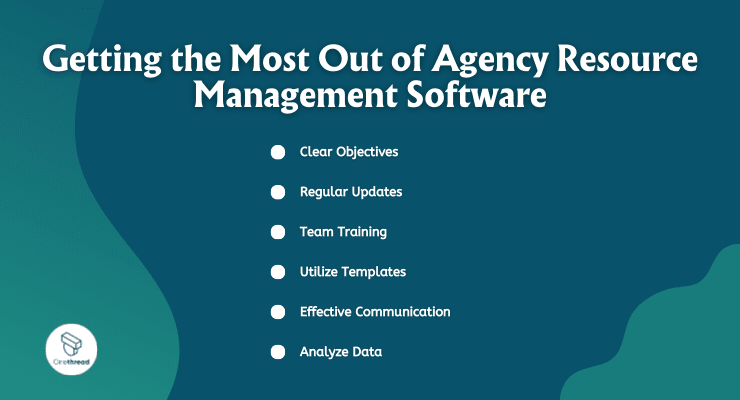
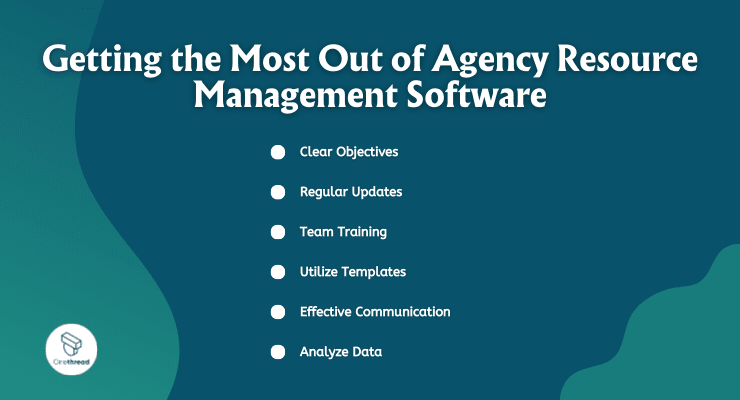
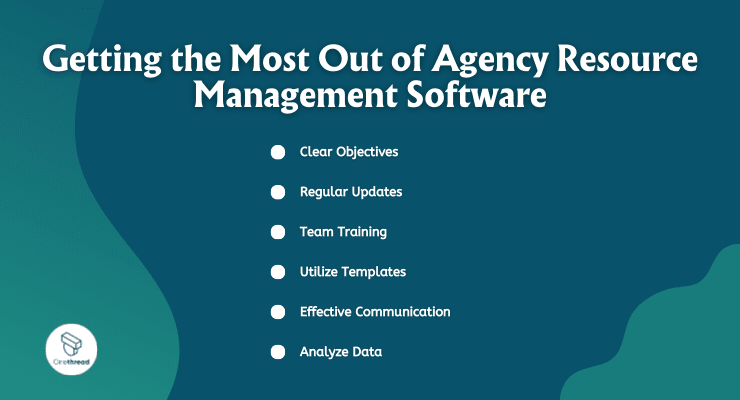
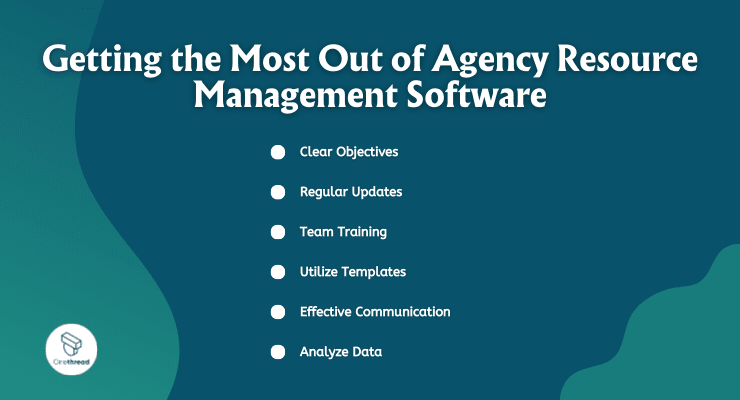
Maximizing the benefits of Agency Resource Management Software isn’t just about having the right tool; it’s also about using it effectively. Here are some best practices to help you get the most out of your software.
- Clear Objectives: Always start with clear project goals. This helps in proper resource allocation.
- Regular Updates: Keep all project statuses up-to-date. This ensures timely adjustments.
- Team Training: Make sure the team knows how to use the software. Better training means fewer mistakes.
- Utilize Templates: Use built-in templates for common projects to save time.
- Effective Communication: Use the tool’s communication features to keep everyone in the loop.
- Analyze Data: Use the analytics features to make data-driven decisions.
By following these practices, you can ensure that your Agency Resource Management Software serves as a real asset to your operations.
Summary
Agency Resource Management Software is a game-changer for agencies looking to streamline projects, manage resources, and boost profitability.
It brings together all the essential features—task management, time tracking, financial oversight, and team collaboration—into a single platform. Investing in the right software and using it effectively can significantly elevate your agency’s efficiency and success.
FAQs
Who should use this software?
Any agency that juggles multiple projects and resources can benefit from using this software. It’s suitable for small to large organizations in fields like marketing, consulting, design, and more.
What are the key features to look for?
Essential features to look for include task and project management, time tracking, budget oversight, client portals, and reporting tools.
Is it difficult to implement?
The ease of implementation varies by software. Most platforms offer tutorials, and some provide dedicated customer support to assist with setup.
How does it improve efficiency?
By centralizing essential tasks and data, the software makes it easier to plan projects, allocate resources, and track progress. This leads to better decision-making and more efficient workflows.
Can it integrate with other software?
Most Agency Resource Management Software offers integration options with other commonly used platforms like Google Workspace, Microsoft Teams, and accounting software.
