Autotask has long stood out in the project management sphere for its robust features, but it’s not the only game in town. You and I know, the complexity or one-size-fits-all approach doesn’t always align with every team’s unique needs.
So, what’s next if Autotask doesn’t quite hit the mark for your project management requirements? Fret not! In the following sections, we’ll explore the Top 10 Autotask alternatives of 2023, handpicked for their unique capabilities.
These alternatives are not only potent but also cater to varied demands, ensuring there’s something that fits just right for you and your team. Let’s dive in and discover the options that could redefine how you manage projects.
Quicklist of the Best Autotask Alternatives
- 1. Onethread: Tailored for collaboration, with intuitive design and user-friendly features.
- 2. Asana: Known for its flexibility in task management and ease of use.
- 3. Monday.com: Offers customizable workflow templates and visual project tracking.
- 4. JIRA: Ideal for software development with Agile methodologies and rich reporting tools.
- 5. Wrike: Focuses on real-time collaboration and cross-departmental coordination.
- 6. ClickUp: An all-in-one solution with customization for various industries.
- 7. Smartsheet: Empowers decision-making through robust analytics and automation.
- 8. Teamwork: Enhances remote collaboration with dedicated spaces for each project.
- 9. Zoho Projects: Provides a balance of functionality and affordability for small to medium businesses.
- 10. Basecamp: Simplifies project management with unique client access features.
Our reviewers evaluate software independently. Clicks may earn a commission, which supports testing. Learn how we stay transparent & our review methodology
Onethread – The Best Autotask Alternative

Are you seeking a dynamic alternative to Autotask? Allow me to introduce you to Onethread, a rising star in the project management world. Tailored to meet the varied demands of contemporary project managers, Onethread brings together flexibility, efficiency, and innovation in one unified platform.
Its user-centric design and powerful features provide a streamlined alternative to Autotask, especially for those teams looking to simplify their workflows without sacrificing capability.
Below, we’ll delve into the core features of Onethread that make it stand tall as an exciting Autotask alternative.
Features of Onethread
- Intuitive Task Management
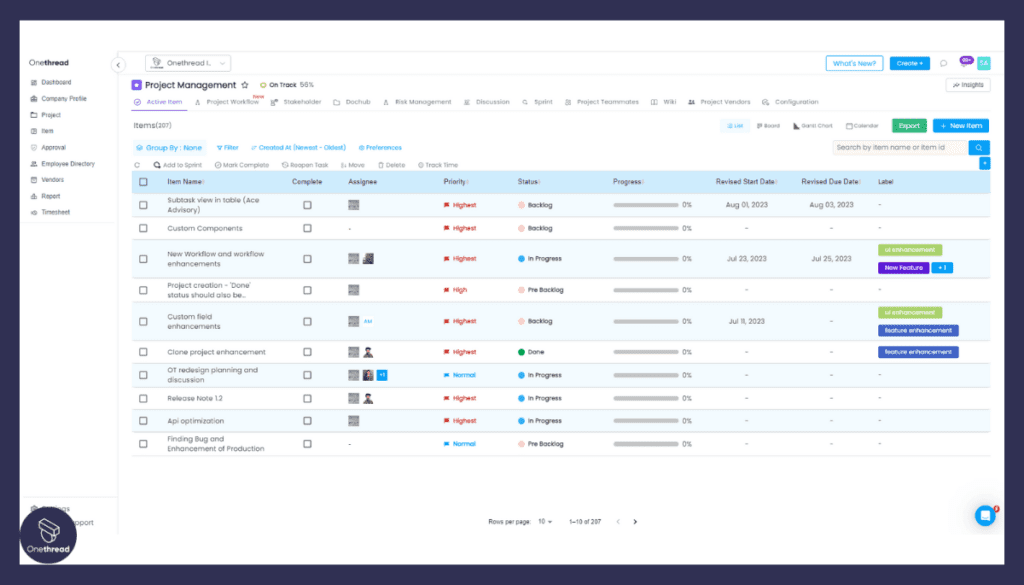
The task management system by Onethread is a sophisticated and user-friendly solution that empowers teams to streamline their work processes effectively. By making task assignment effortless, enabling dynamic tracking, facilitating nuanced prioritization, and promoting unified alignment, Onethread ensures that teams remain dedicated to their main objectives.
- Real-Time Collaboration




Discover the effectiveness of real-time collaboration with your team members through a seamlessly integrated chat system. Effortless document sharing and a dynamic feedback loop further enhance this collaboration. This comprehensive set of features nurtures an environment of cohesion and responsiveness, fundamentally transforming the way your team collaborates.
- Customizable Workspaces


Tailor your workspaces to align perfectly with your team’s unique workflow using Onethread’s flexible framework. The convenience of the drag-and-drop interface simplifies customization, streamlining the process of adapting your workspace to precisely meet your requirements.
- Comprehensive Reporting Tools
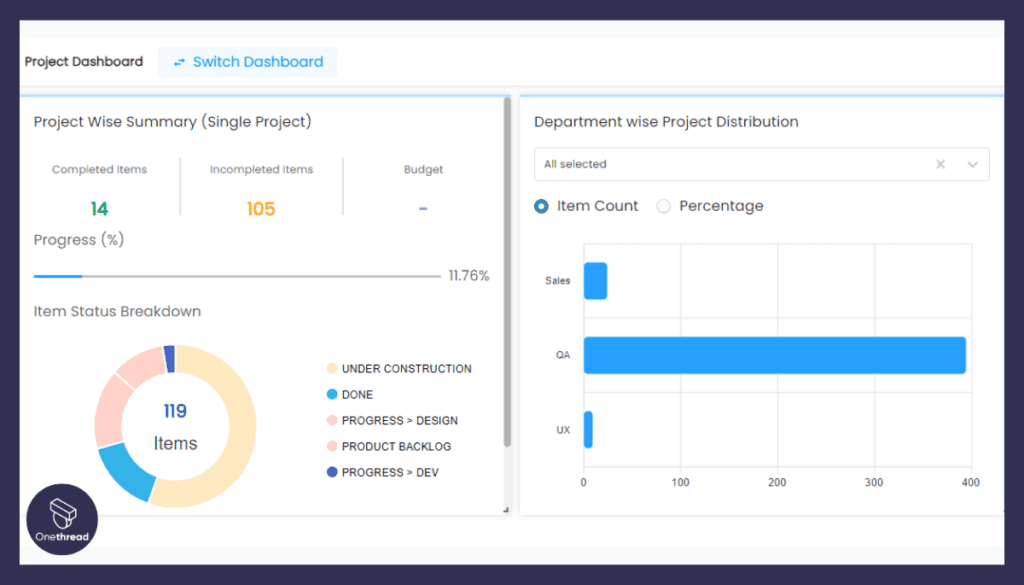
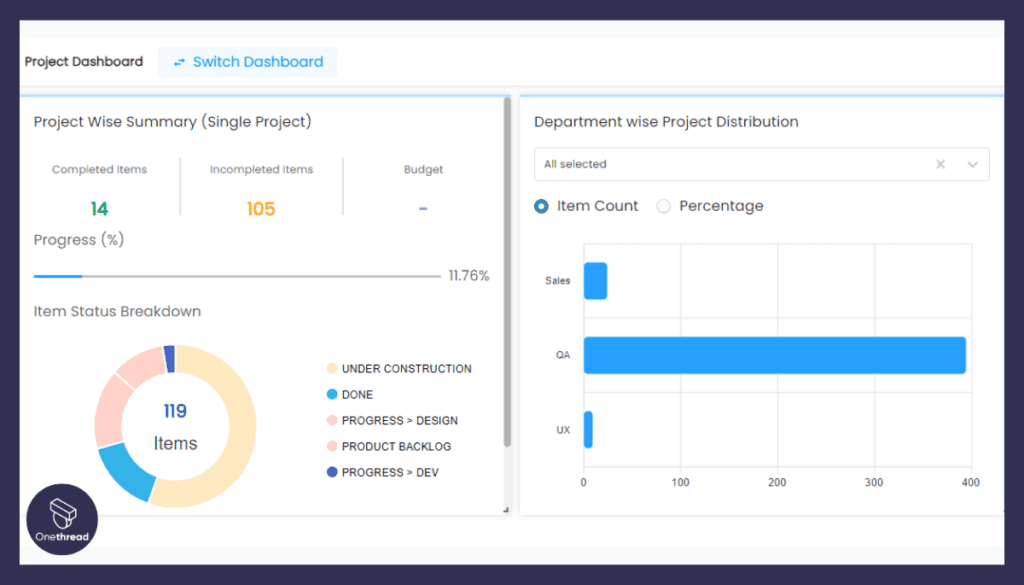
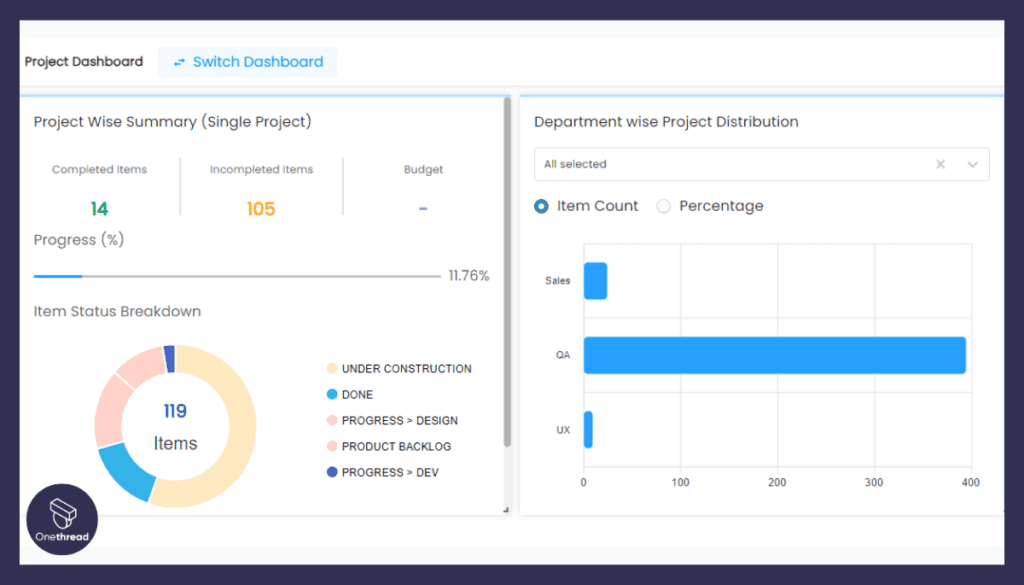
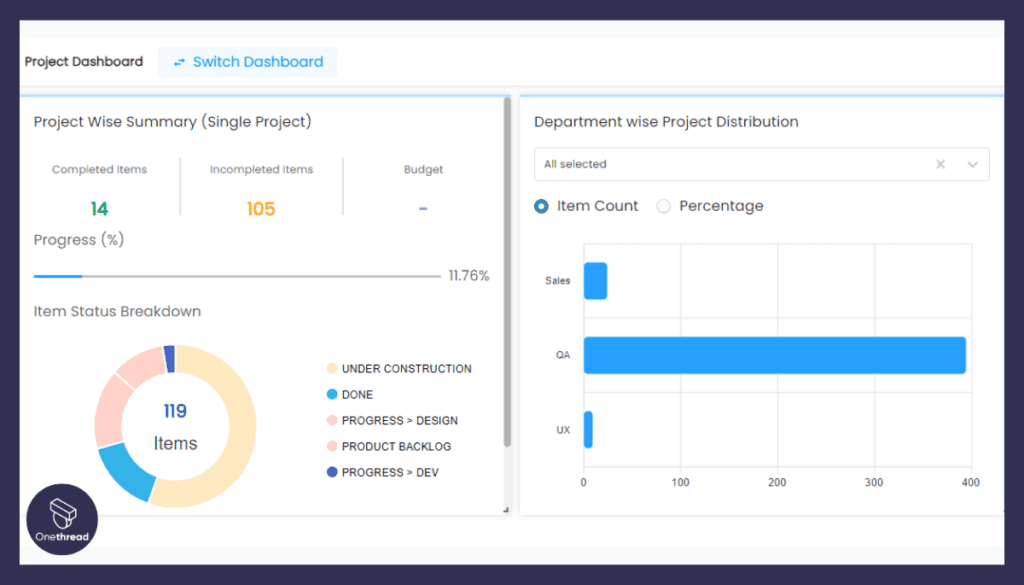
Onethread equips you with an extensive suite of insightful analytics and reporting tools. These tools offer you a panoramic view to track progress, assess performance, and identify areas ready for improvement. This strategic toolkit serves as a guiding light, illuminating the path to well-informed decision-making.
- Cross-Platform Accessibility
Onethread stands as a versatile solution, bridging the connectivity gap across a variety of platforms. Whether you’re within the Windows ecosystem, navigating macOS, using Android, or enjoying the seamless integration of iOS, Onethread ensures a consistent experience that transcends geographical boundaries and device preferences.
Pros and Cons
Pros:
- Onethread provides real-time chat, document sharing, and feedback loops for effortless team interaction.
- The drag-and-drop interface adapts to your team’s workflow, enhancing overall organization.
- Accessible on multiple devices and systems, ensuring flexible connectivity.
Cons:
- The abundance of rich features might lead to overwhelm or underutilization.
Onethread vs Autotask: A Quick Comparison
Feature | Onethread | Autotask |
Collaborative Workspaces | ✓ | ✗ |
Dynamic Task Management | ✓ | ✓ |
Intelligent Reporting | ✓ | ✗ |
Robust Security Protocols | ✓ | ✓ |
Workflow Automation | ✓ | ✓ |
Platforms
Onethread is available on the following platforms: Windows, macOS, iOS, Android, Linux. This wide availability ensures that teams can access Onethread regardless of their preferred operating system or device.
Pricing


- Free Plan: Limited features, suitable for small teams.
- Growth Plan: $3.6/user per month – Includes advanced collaboration tools.
- Scale Plan: $6/user per month – Additional customization options.
What Is Autotask and Why Is It Used?
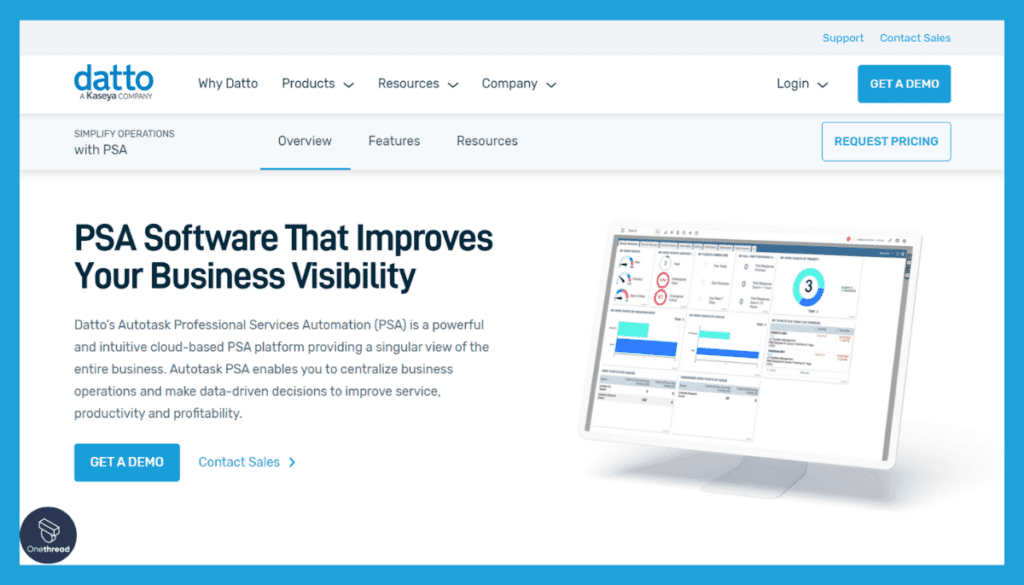
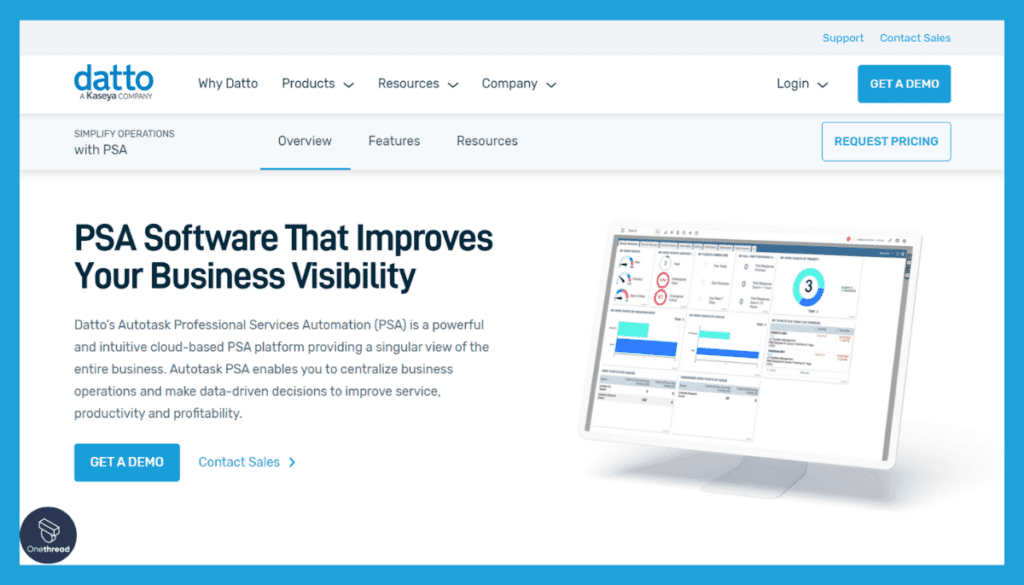
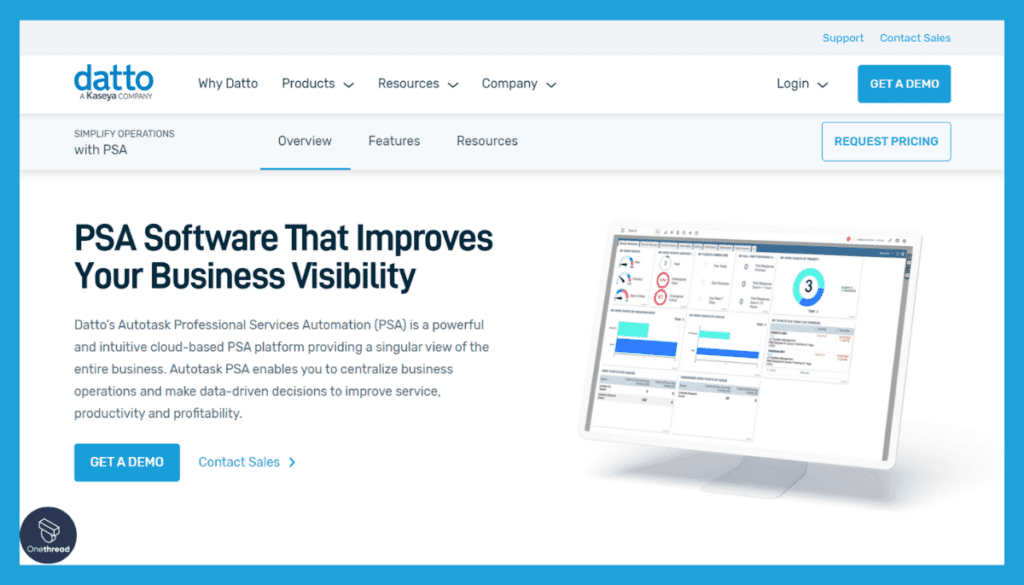
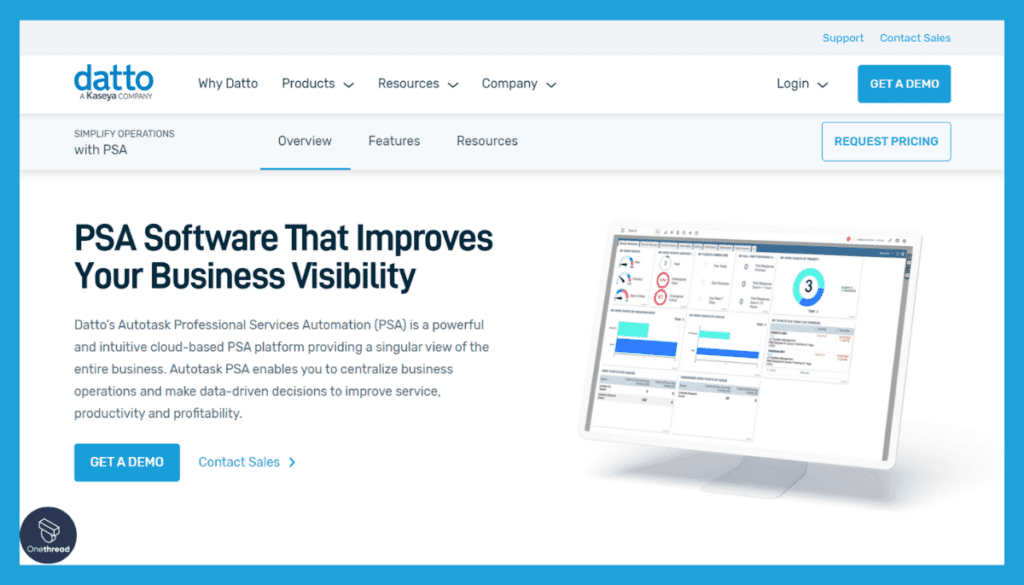
Autotask is a renowned project management and IT service management tool. Recognized for its powerful functionalities, it helps organizations streamline their processes, manage resources, and align business strategies.
Whether you’re an IT service provider or a project manager in a complex environment, Autotask aims to centralize your efforts, giving you a clear view of your projects and tasks.
Most notable features of Autotask:
- Unified Project Management: Integrates tasks, resources, and timelines.
- Automated Workflows: Enables automation of routine processes.
- Time Tracking & Billing: Facilitates accurate billing and time tracking.
- Customizable Dashboards: Offers insights through tailored dashboards.
- Remote Monitoring & Management: Enhances remote work capabilities.
Why Search for Autotask Alternatives?
People might look for alternatives to Autotask for various reasons, such as:
- Complexity: Autotask’s extensive features might be overwhelming for some teams.
- Pricing: The cost might not align with the budget of smaller organizations.
- Integration Challenges: Limited or complex integration with certain third-party tools.
- User Experience: The user interface might not suit everyone’s preferences.
- Lack of Specific Features: Some users might need features that Autotask doesn’t provide.
- Platform Availability: Autotask might not be supported on all preferred platforms.
Pros and Cons of Autotask:
Pros
- Comprehensive suite of business management tools.
- Automation capabilities for improved efficiency.
- Scalability to accommodate businesses of different sizes.
Cons
- Steeper learning curve due to its complexity.
Customer Ratings
- G2: 3.8 (175 reviews)
- Capterra: 4.3 (122 reviews)
Pricing
- Starting Price: $50 per user per month
- Free Trial: Free Trial available.
Other Alternatives to Autotask with details
Autotask’s unique selling proposition has often been its extensive integration with various IT systems and an all-in-one approach to managing complex projects.
However, this robustness might become a double-edged sword for some teams, leading to complications and a steep learning curve.
If Autotask’s complexity doesn’t align with your team’s needs, or you’re looking for more specialized solutions, it may be time to explore alternatives.
The following list of 9 other alternatives to Autotask can offer different benefits, depending on what your project requires:
Asana




Asana is a prominent project management tool designed to help teams coordinate and manage their work. Founded in 2008, it has become known for its simplicity, flexibility, and focus on improving team collaboration. Teams can create projects, assign tasks, set deadlines, and track progress all within a visually appealing interface.
Asana’s benefits include enhanced communication, streamlined workflows, and the ability to easily adapt to various project methodologies. Its straightforward implementation allows even those new to project management to dive right in.
Features of Asana
- Streamlined Project Planning with Visual Timelines
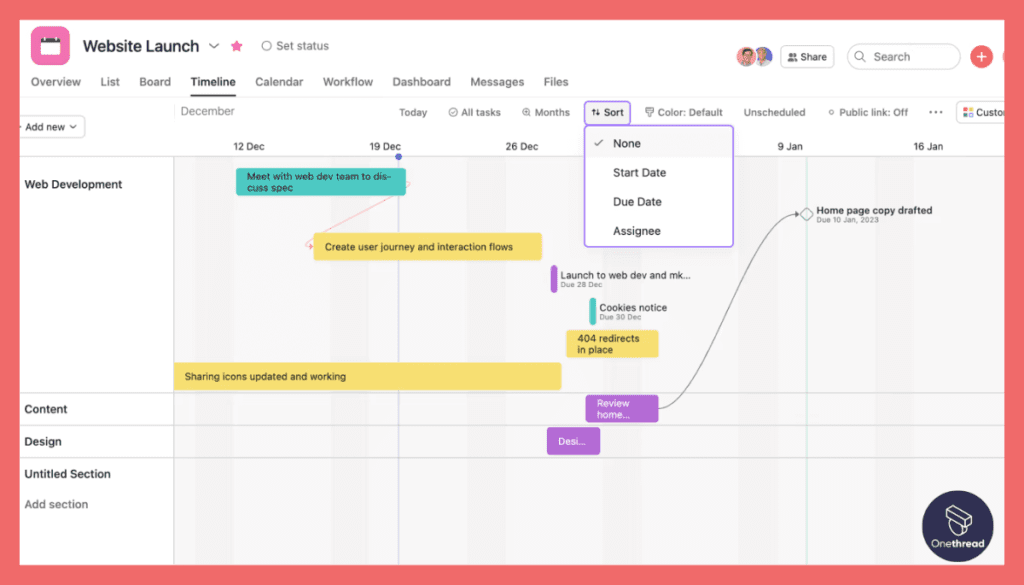
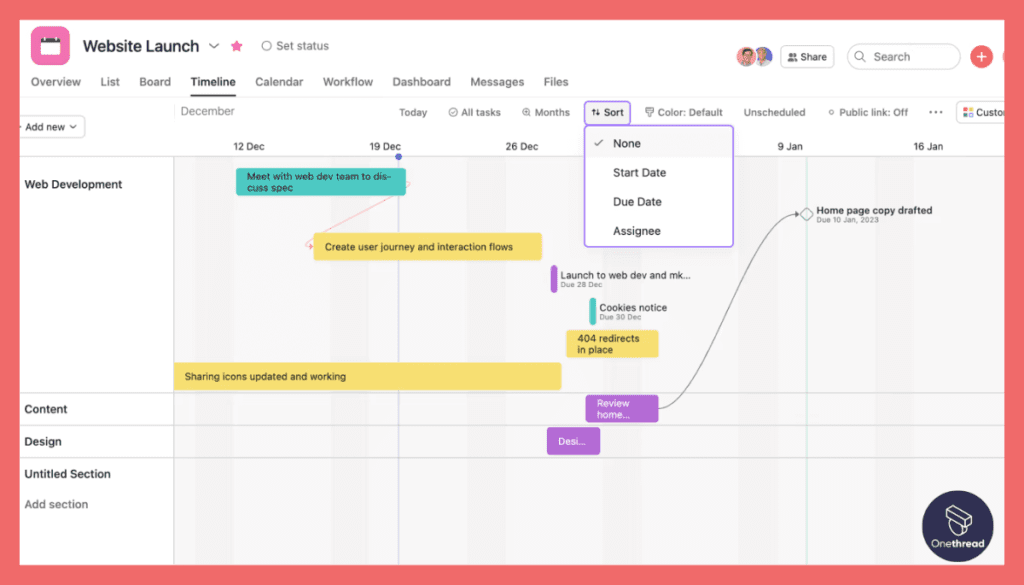
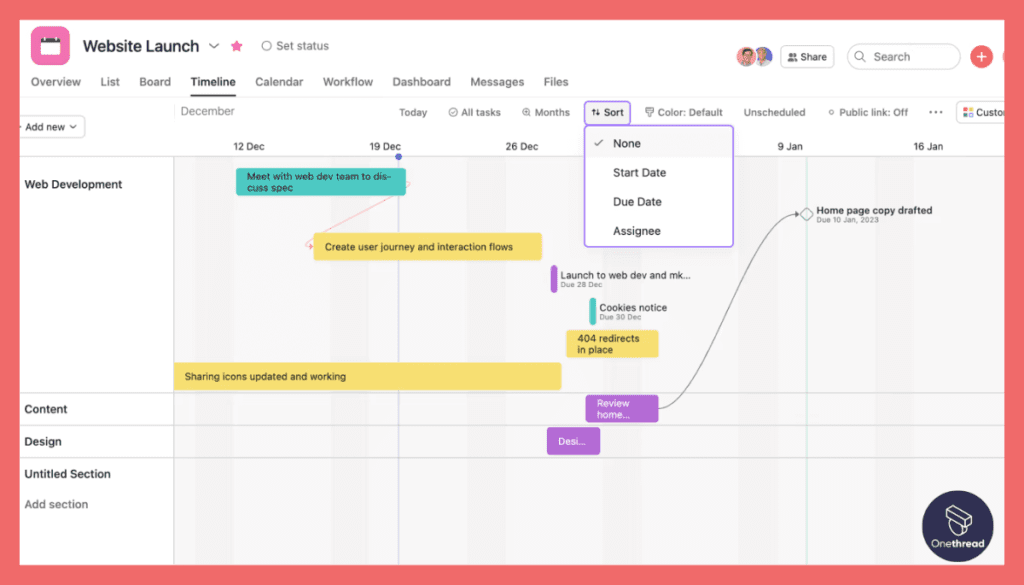
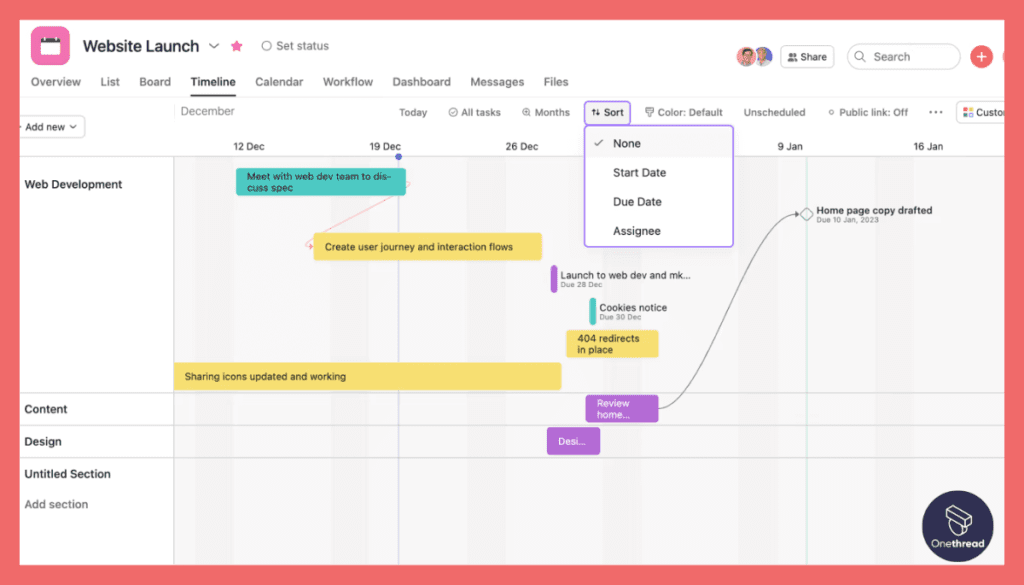
Asana’s Visual Timeline feature revolutionizes project planning and scheduling by providing an intuitive way to visualize task dependencies, milestones, and deadlines. This valuable tool enhances the effectiveness of project management.
- Seamless Integration Ecosystem for Enhanced Functionality




Asana’s Extensive Integration Options empower users to effortlessly connect the platform with a diverse array of tools and apps they already utilize. This seamless connectivity amplifies Asana’s capabilities, making it a versatile and central hub for holistic work management.
- Holistic Work Management through an All-in-One Platform
Asana’s Comprehensive All-in-One Platform encompasses various facets of work management. By combining task management, project tracking, and collaboration features, it streamlines workflows and fosters efficient coordination among teams.
- Empowerment in Task Management and Prioritization




Asana’s Empowering Task Management Capabilities enable teams to assign tasks, set due dates, and strategically prioritize work. Customizable task views further enhance the experience, allowing users to tailor their workspace to match their individual workflow preferences.
- Adaptability through Multiple Task Views




Asana offers a Diversity of Task Views to accommodate diverse work styles. Whether it’s structured task management through list-based views, visual workflow oversight with Kanban boards, or strategic project planning via timeline views, Asana caters to various approaches.
Pros and Cons
Pros:
- Effective task management and efficient prioritization.
- User-friendly interface for seamless adoption.
- Integration with a wide range of collaborative tools.
Cons:
- Limitation of advanced reporting features in lower-tier plans.
Customer Ratings
- G2: 4.3 (9,443+ reviews)
- Capterra: 4.5 (12,086+ reviews)
Pricing




- Basic: Free for individuals and small teams.
- Premium: $13.49 per user/month, added collaboration features.
- Business: $30.49 per user/month, advanced integrations and reporting.
- Enterprise: Custom pricing, tailored solutions for larger organizations.
Is Asana Better than Autotask?
While “better” can be subjective, Asana tends to appeal to those seeking simplicity and user-friendliness, especially in creative and collaborative environments.
Compared to Autotask’s more complex IT-focused functionalities, Asana offers an accessible and flexible approach to project management.
Our Review of Asana
Asana stands out for its ability to make project management feel intuitive and engaging. Its wide array of integrations and visually pleasing interface ensures a smooth experience for users of all levels.
Whether you’re managing a small team or coordinating multiple projects across a large organization, Asana’s adaptability and focus on collaboration make it a compelling choice.
Its comparative affordability and feature-rich free tier add to its appeal, making it a worthy alternative to more complex solutions like Autotask.
Monday.com




Monday.com, founded in 2012, is a versatile work operating system that powers teams to run projects and workflows with confidence. It’s more than just a project management tool – it transforms the way teams work together.
Its well-designed interface and customizable workflows enable teams to create, modify, and implement their projects and daily tasks efficiently. The working procedure in Monday.com is based around boards, where users can track tasks, assign ownership, and monitor progress.
The benefits of using Monday.com include enhanced collaboration, transparency, and the ability to adapt to various project needs and industries.
Features of Monday.com
- Extensive Integration Possibilities




Monday.com offers an array of integration options, enabling users to seamlessly connect the platform with their preferred apps and services. This integration capability significantly expands its functionality, establishing it as a central hub for consolidating work processes.
- Comprehensive Unified Platform




Serving as an all-encompassing solution, Monday.com provides a comprehensive platform that addresses a broad spectrum of project management tasks. Its scope encompasses planning, tracking, collaboration, and task and project management.
- Efficient Task Oversight and Priority Management
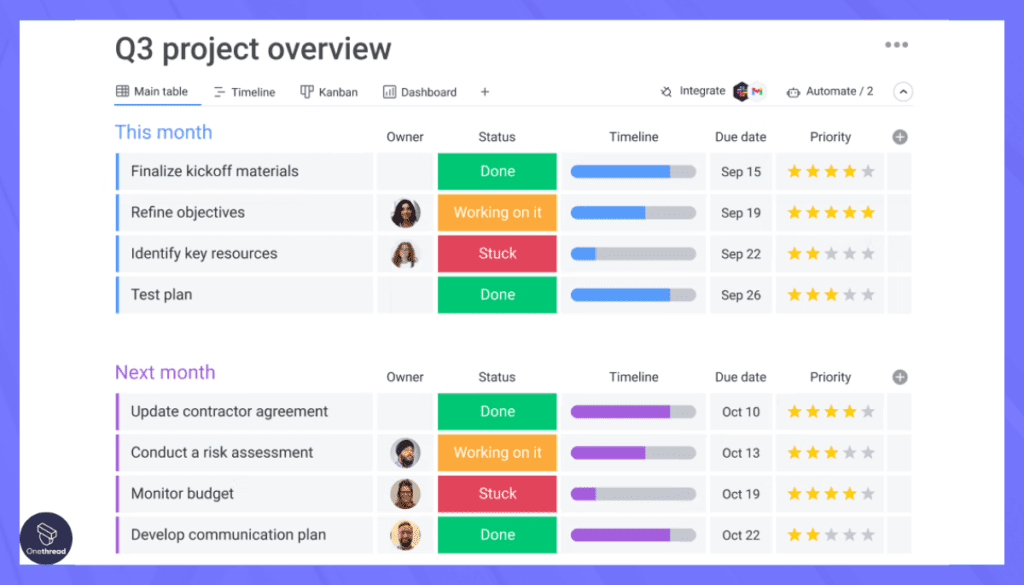
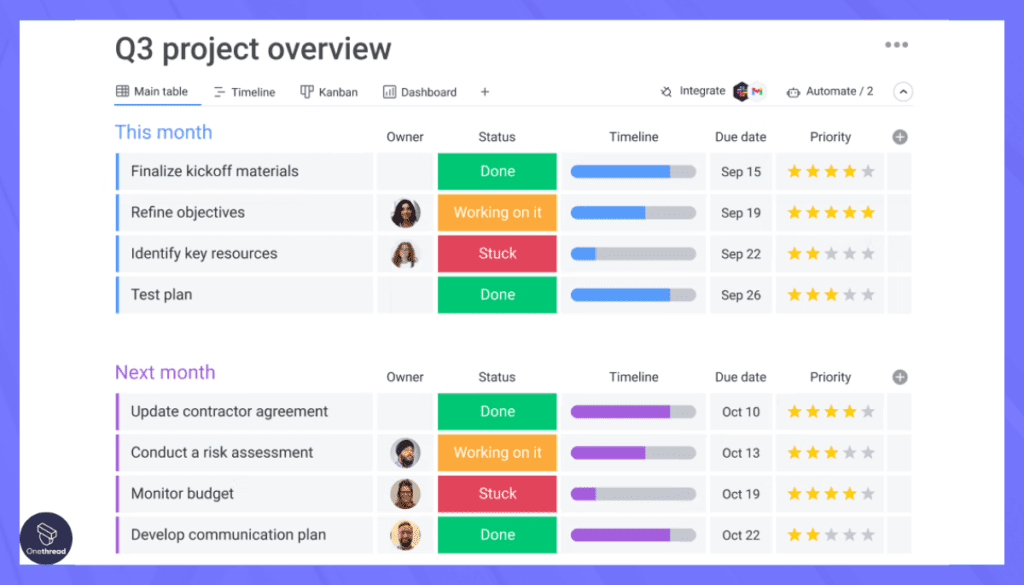
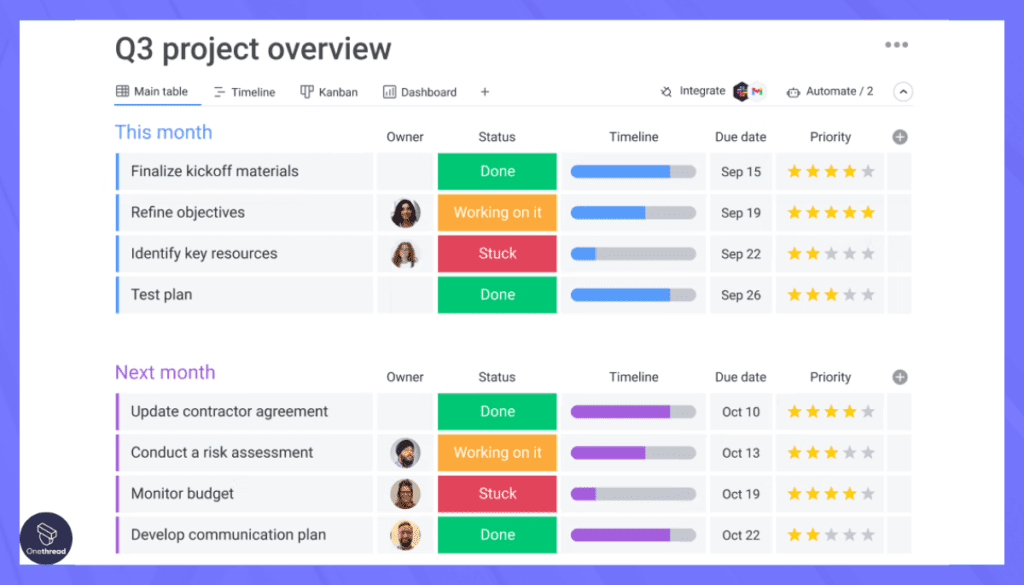
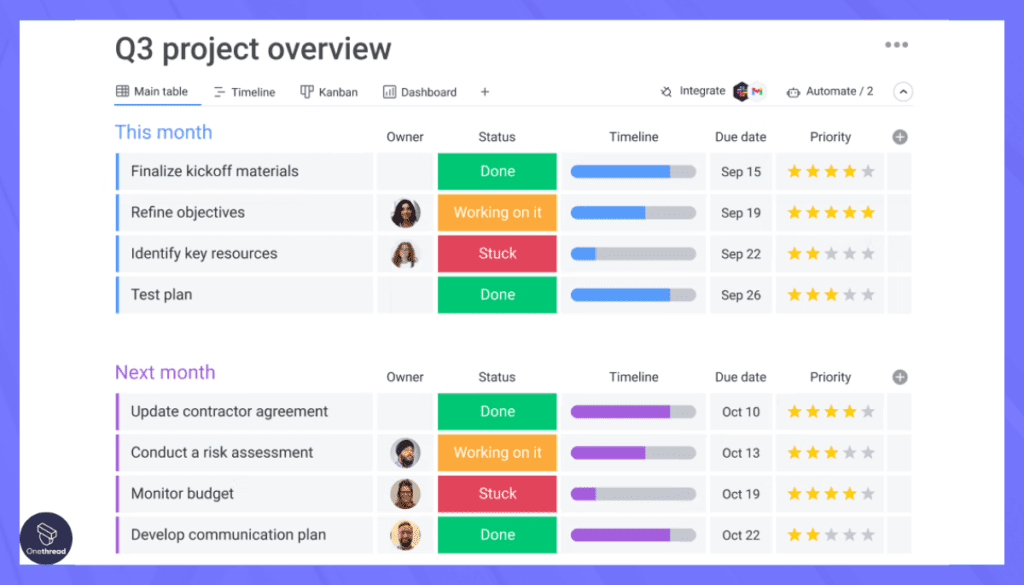
Monday.com equips users with effective tools for overseeing tasks and establishing priorities. This empowers teams to allocate tasks, set deadlines, and gauge task significance, ultimately fostering organization and concentration on project objectives.
- Adaptability in Task Presentation




Embracing flexibility, Monday.com offers customizable features that allow users to tailor their task displays to their unique preferences and workflows. This adaptability empowers users to manage tasks in ways that harmonize with their individual needs.
- Facilitated Internal Communication




Within the Monday.com platform, collaboration tools facilitate seamless communication among team members. These tools facilitate updates sharing, task discussions, and information exchange, negating the requirement for external communication platforms.
Pros and Cons
Pros:
- High degree of customization catering to diverse project types.
- Streamlined collaboration and efficient task monitoring.
- Integration compatibility with widely used third-party tools.
Cons:
- The cost of premium plans might prove expensive for larger teams.
Customer Ratings
- G2: 4.7 (8,523+ reviews)
- Capterra: 4.6 (4,099+ reviews)
Pricing




- Individual: Free
- Basic: $8/user/month
- Standard: $10/user/month
- Pro: $16/user/month
- Enterprise: Custom pricing
Is Monday.com Better than Autotask?
Monday.com shines in its adaptability and visual appeal, catering to businesses looking for a flexible, user-friendly platform.
While Autotask offers robust IT service management, Monday.com’s broader appeal might make it a more fitting choice for creative or multifunctional teams.
Our Review of Monday.com
Monday.com has established itself as a dynamic and adaptive tool that transcends traditional project management boundaries. With its vibrant, user-friendly interface and extensive customization options, it encourages collaboration and creativity within teams.
The scalable pricing plans, along with a free tier, make it accessible for a variety of users. In comparison to Autotask, Monday.com offers a more approachable and flexible platform, making it an excellent alternative for teams seeking a modern twist on project management.
JIRA




JIRA, developed by Atlassian, is a renowned project management tool specifically tailored to software development teams. Established in 2002, it’s designed to facilitate Agile methodologies, including Scrum and Kanban.
Teams can create user stories, plan sprints, distribute tasks, and track progress through visually appealing boards. With JIRA, developers and project managers can maintain a transparent workflow, ensuring that everyone stays aligned with project goals.
The integration with other Atlassian products, customizable workflows, and robust reporting capabilities makes JIRA an attractive choice for software development.
Features of JIRA
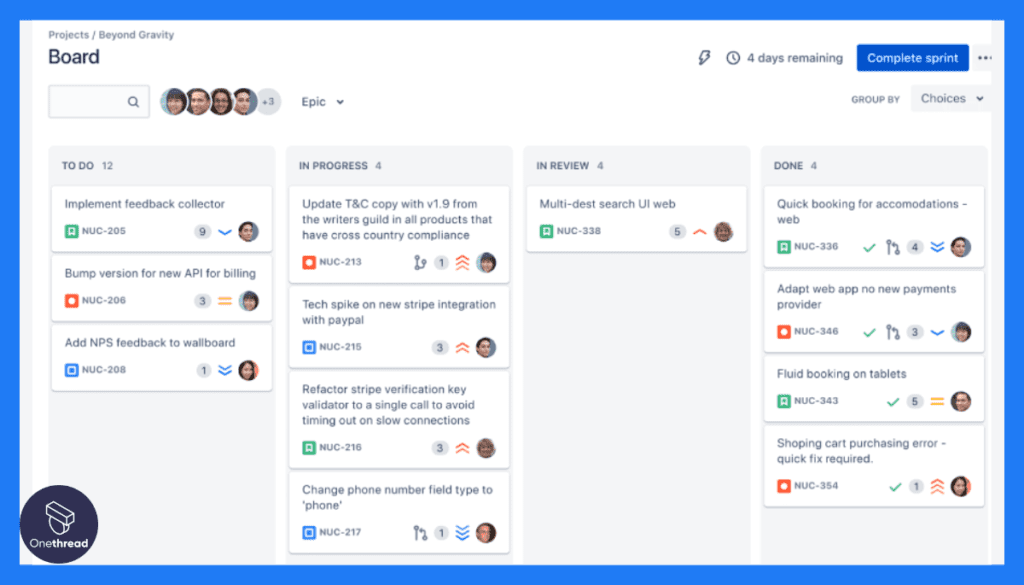
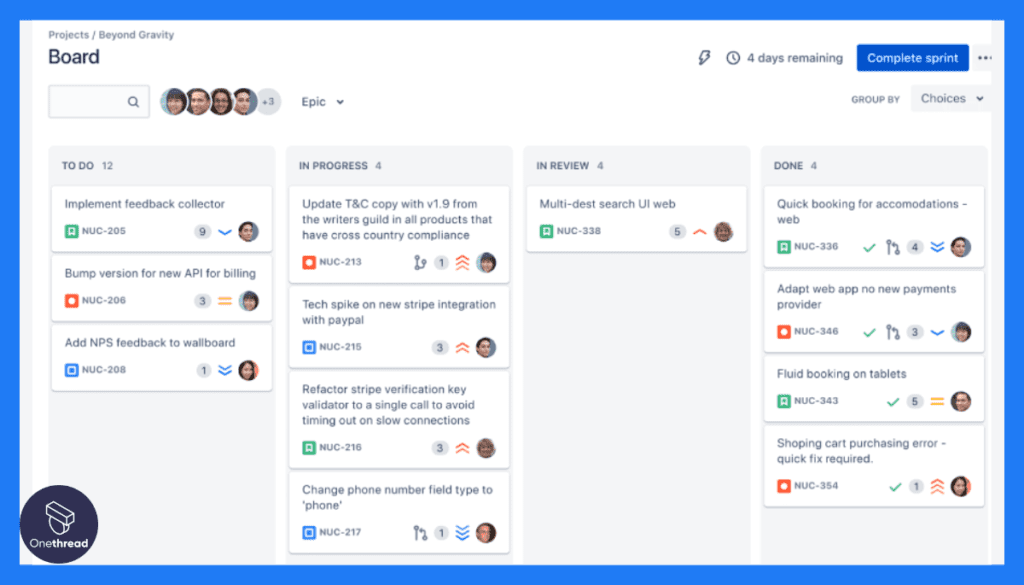
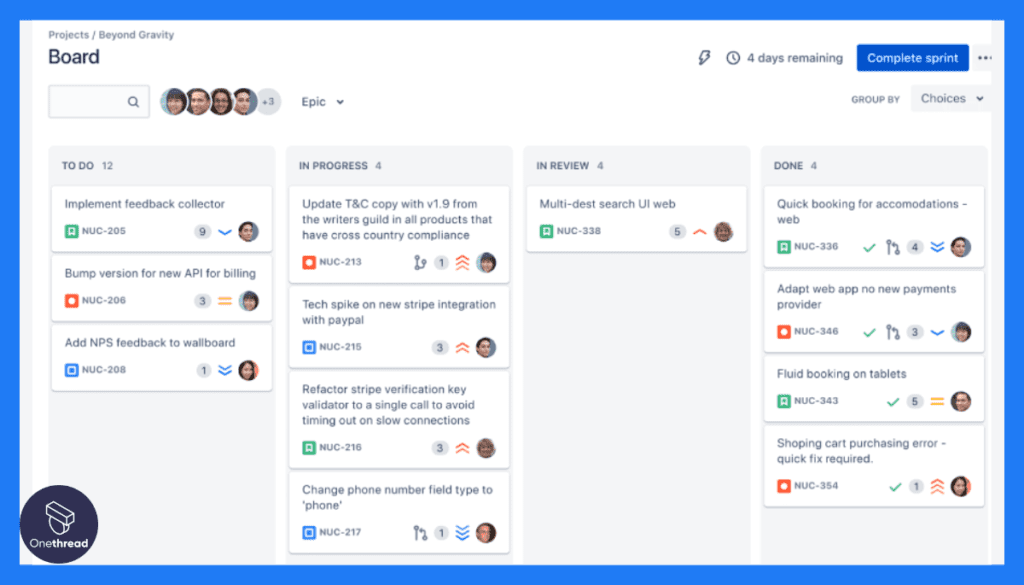
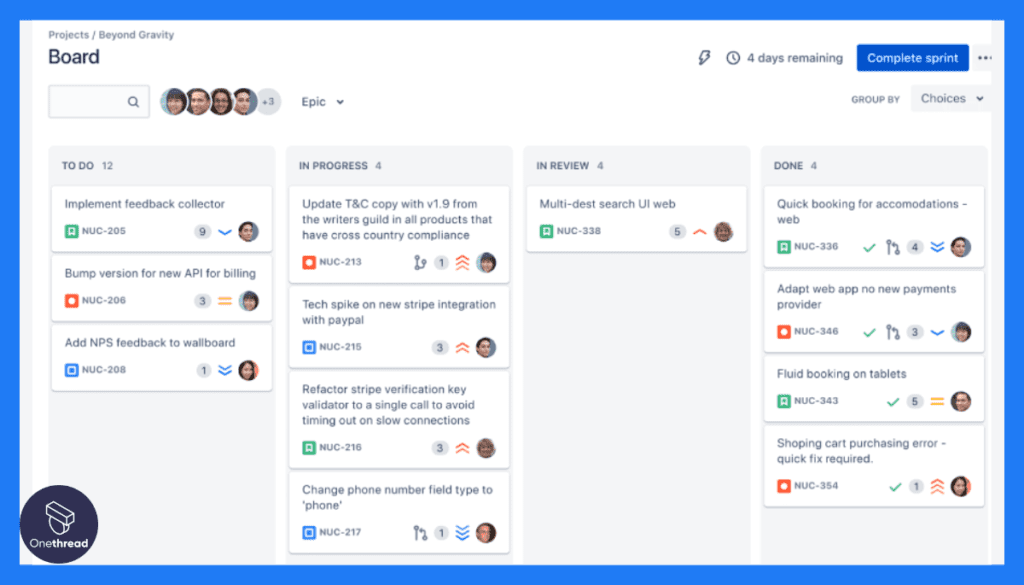
- Agile Visualization Boards
JIRA adeptly supports Agile methodologies via its Scrum and Kanban boards. These boards offer visual depictions of work items, empowering teams to monitor real-time progress. While Scrum boards oversee sprints, Kanban boards present a continuous flow perspective, enhancing work management.
- Project Roadmapping
JIRA’s roadmap feature is a valuable tool for project planning and communication. It facilitates the creation of visual timelines that portray the evolution of epics and issues over time. These roadmaps provide stakeholders with a transparent grasp of project milestones and anticipated outcomes.
- Seamless Tool Integration
JIRA seamlessly integrates with popular development tools such as Bitbucket and GitHub. This integration fosters smooth information exchange between development and project management. Developers can associate code commits, branches, and pull requests with JIRA issues, encouraging transparency and collaborative efforts.
- Advanced Insights through Reporting
JIRA’s robust reporting capabilities empower teams to generate diverse reports for scrutinizing project data. These reports encompass burndown charts, velocity charts, issue distribution, and more. Such insights aid in recognizing patterns, monitoring progress, and facilitating well-informed decision-making.
- Tailored Dashboards
JIRA offers users the freedom to craft personalized dashboards showcasing pertinent project details. These dashboards can incorporate gadgets like graphs, issue lists, and filters, granting a dynamic overview of project status and crucial metrics.
Pros and Cons
Pros:
- JIRA excels in comprehensive issue and task tracking.
- Its workflows are highly customizable, aligning with your team’s specific processes.
- Efficiently visualize and manage work through Scrum and Kanban boards.
Cons:
- JIRA’s feature richness might overshadow the needs of small-scale projects or teams.
Customer Ratings
- G2: 4.3 (5,442+ reviews)
- Capterra: 4.4 (13,241+ reviews)
Pricing




- Free: For up to 10 users, limited features.
- Standard: $7 per user/month, enhanced features for growing teams.
- Premium: $14 per user/month, advanced capabilities and 24/7 support.
- Enterprise: Custom pricing, designed for large organizations with specific needs.
Is JIRA Better than Autotask?
JIRA is often considered more suitable for software development and Agile-focused teams, offering specialized features for these environments.
Compared to Autotask’s broader IT management approach, JIRA provides a more targeted solution that aligns with the specific needs of developers and tech-savvy project managers.
Our Review of JIRA
JIRA excels as a dedicated software development project management tool. Its alignment with Agile methodologies, seamless integrations with other development tools, and robust customization make it a go-to solution for tech teams.
While it may require a bit of a learning curve, especially for those new to Agile, its powerful functionalities provide a comprehensive environment for managing complex software projects.
In comparison to Autotask, JIRA’s targeted approach makes it a standout alternative for development teams looking to enhance their workflow and collaboration.
Wrike




Wrike, founded in 2006, is a collaborative work management platform designed to enhance efficiency across departments and projects. Whether it’s marketing, creative design, or project development, Wrike’s versatile functionality fits various workflows.
It allows teams to define priorities, collaborate in real-time, and track performance through detailed reporting.
Wrike’s interface combines the traditional project planning features with modern collaborative tools, enabling teams to adapt to changing needs and maintain alignment across complex projects.
Features of Wrike
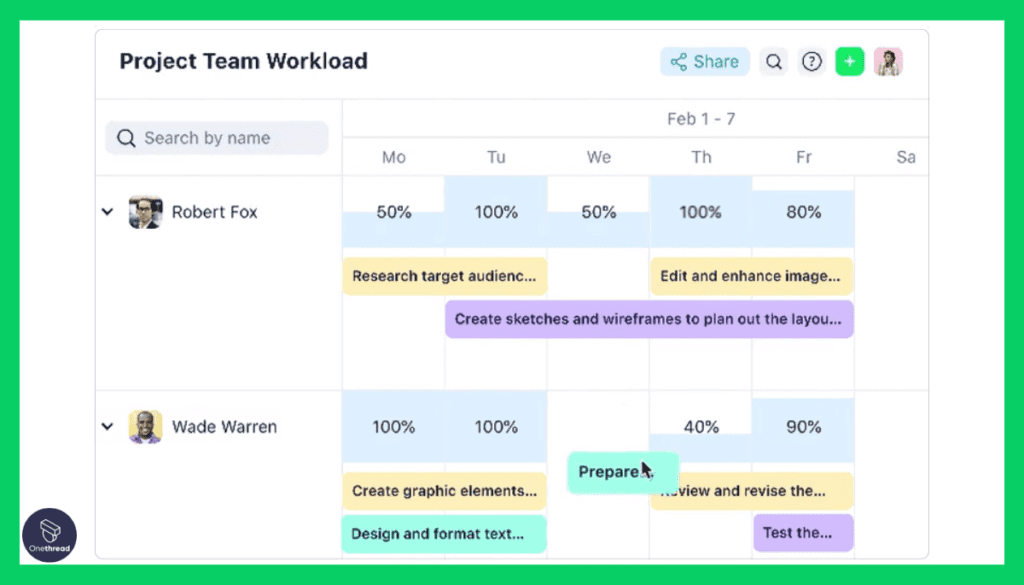
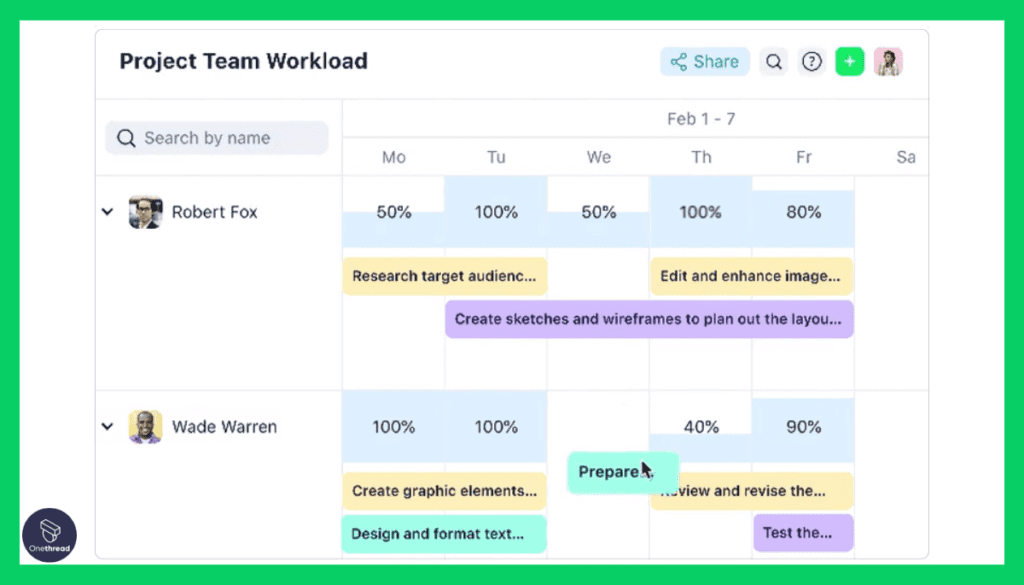
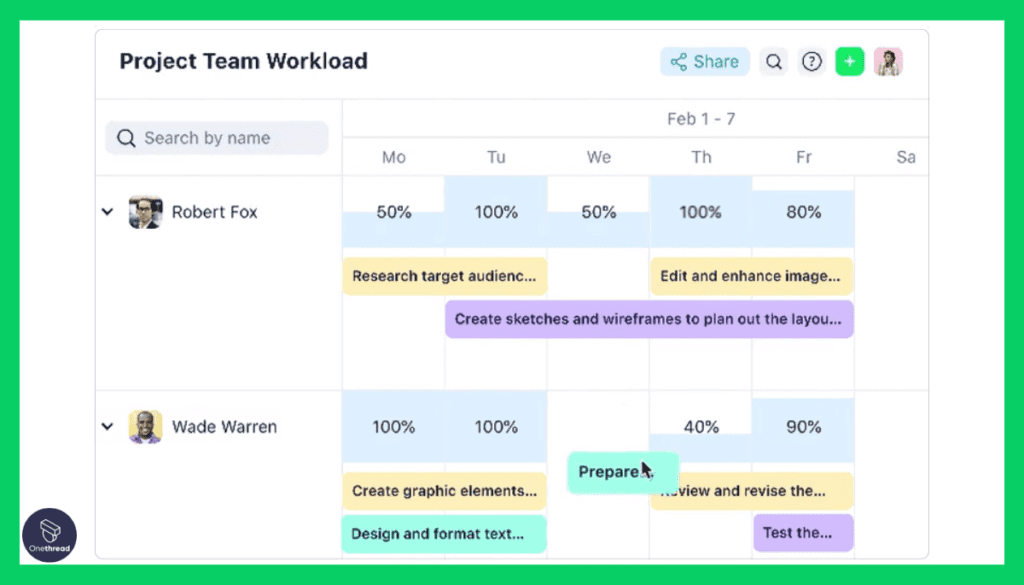
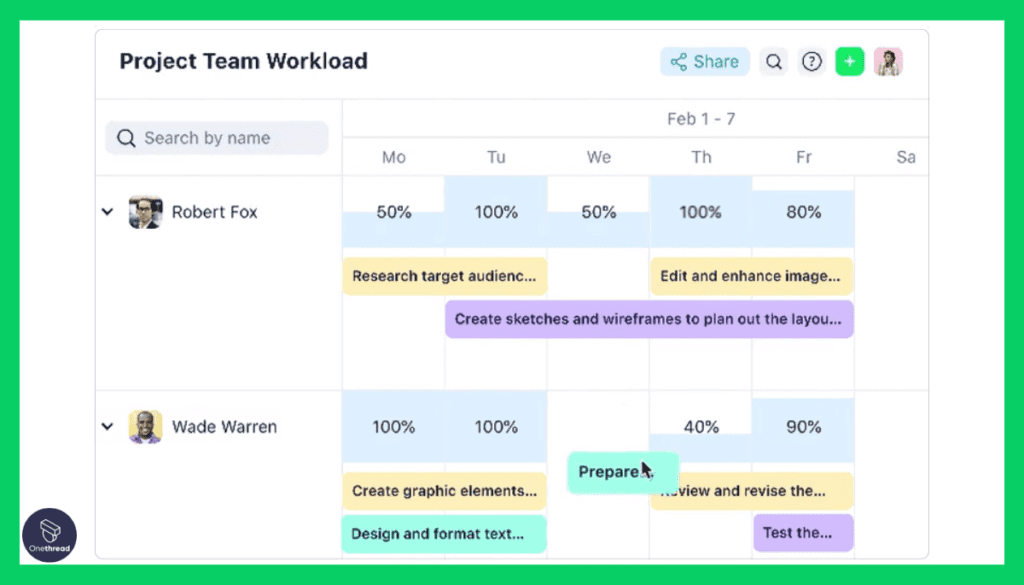
- Versatile Task and Project Management
Wrike presents a comprehensive platform tailored to the management of tasks and projects spanning different levels of complexity. Folders serve as the foundational organizational units, encompassing related projects and tasks. Within individual Projects, you can meticulously plan and execute tasks, enriching them with descriptions, due dates, and designated team members. This structure fosters clear task ownership and accountability.
- Tailored Workflows and Visual Boards
Wrike excels in its capacity to flexibly adapt to your team’s distinctive workflows. Custom Workflows empower you to define task stages that mirror your specific processes. Boards introduce visual clarity into task management, enabling the creation of columns that represent different stages, populated with task cards. This visual methodology simplifies the tracking and prioritization of tasks.
- Gantt Charts and Chronological View
For intricate project planning, Wrike introduces interactive Gantt charts that vividly portray task interdependencies and project timelines. This tool empowers teams to grasp the project’s architecture, identify potential bottlenecks, and make well-informed scheduling choices. The Timeline view offers a chronological snapshot of tasks, aiding in resource allocation and project scheduling.
- Enhanced Collaboration and Communication
Wrike places a strong emphasis on collaboration through diverse features. Task Discussions facilitate direct communication within tasks, maintaining contextual linkage. File attachments within tasks centralize project documents, while mentions and notifications ensure pertinent stakeholders stay informed about updates and comments.
- Efficient Request Handling and Intake Management
Wrike streamlines task initiation with Request Forms, allowing teams to submit standardized requests for new tasks or projects. This captures crucial information and ensures projects commence with well-defined requirements, promoting consistency and eliminating informational gaps.
Pros and Cons
Pros:
- Offers an array of tools catering to diverse project types.
- Flexibly adapts to team-specific processes.
- Provides task automation for heightened efficiency.
Cons:
- Requires time to fully grasp the breadth of functionalities.
Customer Ratings
- G2: 4.2 (3,466+ reviews)
- Capterra: 4.3 (2,441+ reviews)
Pricing




- Free: Limited functionality for small teams.
- Professional: $9.80 per user/month, full project planning, and collaboration tools.
- Business: $24.80 per user/month, advanced customizations and reporting.
- Enterprise: Custom pricing, includes all features, and tailored support.
Is Wrike Better than Autotask?
Wrike’s strengths lie in its adaptability and cross-departmental functionality. Unlike Autotask, which focuses more on IT service management, Wrike provides a versatile platform suitable for various business functions.
This adaptability may make it a more appealing choice for organizations with diverse project management needs.
Our Review of Wrike
Wrike impresses with its ability to cater to a wide array of projects and industries. Its real-time collaboration features, customizable workflows, and comprehensive integrations make it a robust solution for teams of all sizes.
While it maintains a level of complexity capable of handling intricate projects, Wrike’s user-friendly interface ensures a smoother learning curve.
Compared to Autotask, Wrike offers broader applicability and adaptability, making it a valuable alternative for those seeking flexibility in their project management tool. Whether managing marketing campaigns or development projects, Wrike’s multifaceted approach is worth considering.
ClickUp




ClickUp, launched in 2017, is an all-in-one project management platform that has rapidly gained popularity for its customizable and user-friendly approach. It’s not merely a task manager; it’s a productivity tool that can be tailored to fit virtually any team or project type.
With features that cover task management, time tracking, goal setting, and even document sharing, ClickUp provides a unified workspace for teams to collaborate efficiently.
The blend of simplicity with powerful features makes ClickUp a compelling choice for both small businesses and large enterprises.
Features of ClickUp
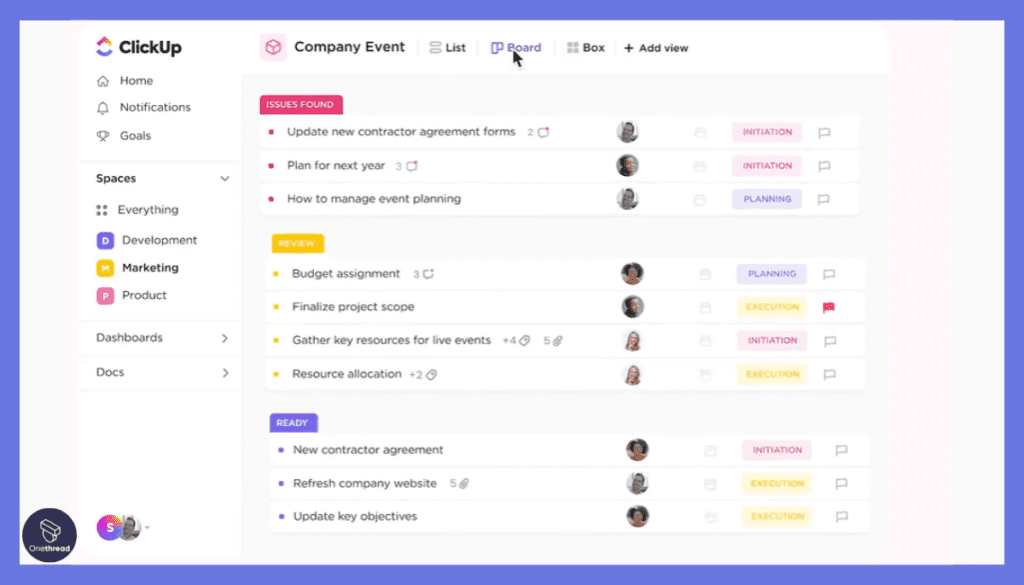
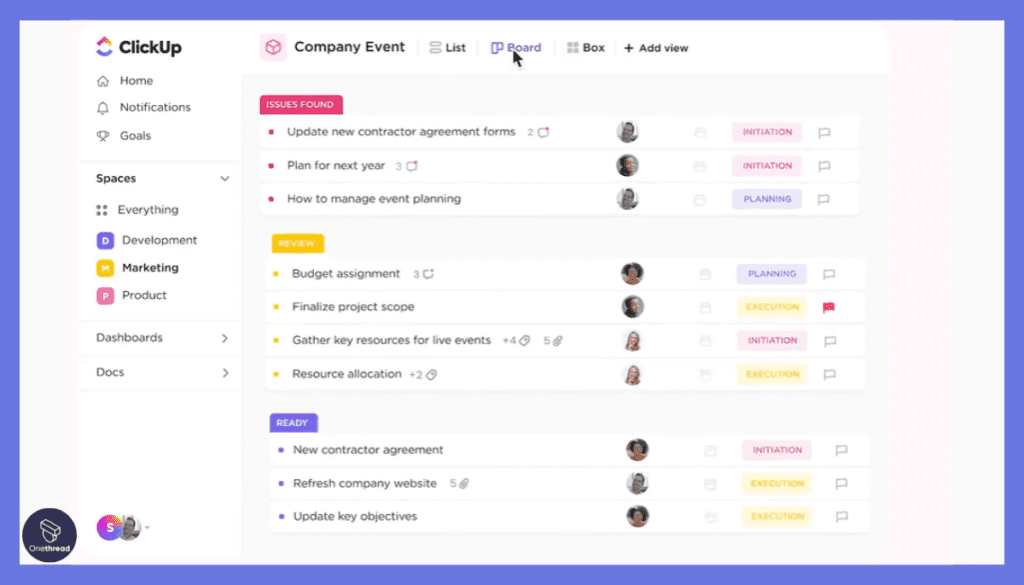
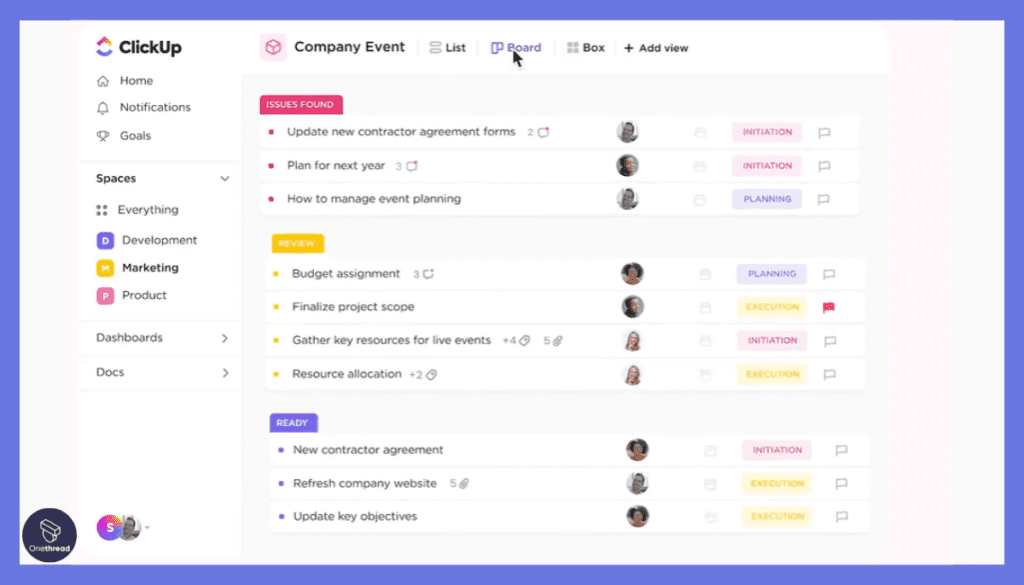
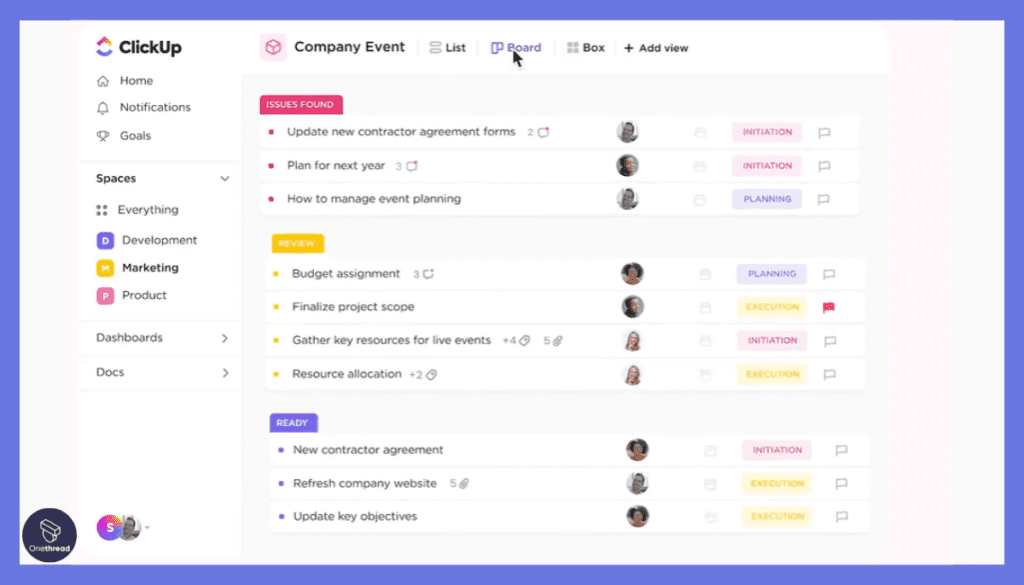
- Tailored Workflows
ClickUp acknowledges the uniqueness of different projects and offers customizable workflows that empower you to establish task stages that harmonize with your team’s specific processes. This adaptability fosters coherence and transparency in the progression of tasks.
- Efficient Time Tracking
ClickUp’s time tracking functionality enables precise monitoring of task durations. This tool serves as a valuable means to evaluate task efficiency, gauge resource allocation, and pinpoint areas ripe for optimization.
- Enhanced Collaboration Tools
ClickUp nurtures collaboration by enabling team members to engage in discussions directly within tasks. Mentioning colleagues in comments guarantees timely notifications, and threaded conversations maintain structured and context-rich communication.
- Centralized Document Management
ClickUp facilitates the attachment of files, documents, and images to tasks. This feature centralizes project-related materials, eliminating the need for tool-switching for file sharing and ensuring universal access to essential information.
- Alignment through Goals and OKRs
ClickUp’s Goals and Objectives Key Results (OKRs) feature aids in synchronizing your team’s endeavors with overarching objectives. Define goals, establish key results for progress measurement, and track performance, all seamlessly within the ClickUp environment.
Pros and Cons
Pros:
- ClickUp offers an expansive array of features catering to diverse project requisites.
- Its workflows and task statuses are remarkably adaptable, conforming to team processes.
- Despite its feature-rich nature, ClickUp maintains an intuitively navigable interface.
Cons:
- Certain advanced features are accessible through higher-tier paid plans, which might impact budget considerations.
Customer Ratings
- G2: 4.7 (8,543+ reviews)
- Capterra: 4.7 (3,755+ reviews)
Pricing




- Free Forever: Includes unlimited tasks and members, with limited integrations.
- Unlimited: $5 per user/month, unlimited integrations, and advanced reporting.
- Business: $9 per user/month, enhanced security, and automation features.
- Enterprise: Custom pricing, complete feature set, and dedicated support.
Is ClickUp Better than Autotask?
ClickUp’s appeal comes from its adaptability and user-centric design. While Autotask is tailored more towards complex IT service management, ClickUp offers a broader and more accessible platform.
Its flexibility may make it a more suitable choice for various teams and industries, not limited to IT.
Our Review of ClickUp
ClickUp stands out as a versatile and innovative project management tool. Its unique selling point is its vast customization, allowing teams to mold the platform according to their specific needs.
Compared to Autotask, ClickUp provides a more adaptable and approachable solution, catering to a wider audience. Its ability to simplify complex processes without losing functionality makes it an attractive alternative to more niche-focused tools like Autotask.
Smartsheet




Smartsheet, established in 2005, is a platform that emphasizes work automation and collaboration. It brings a spreadsheet-like interface to the project management realm, allowing users to plan, track, automate, and report on work in a familiar and straightforward way.
With its powerful grid view and flexible design, Smartsheet caters to a wide range of business functions, from marketing campaigns to IT project management.
Its unique blend of traditional spreadsheets with modern project management features offers an approachable way to handle complex projects and processes.
Features of Smartsheet
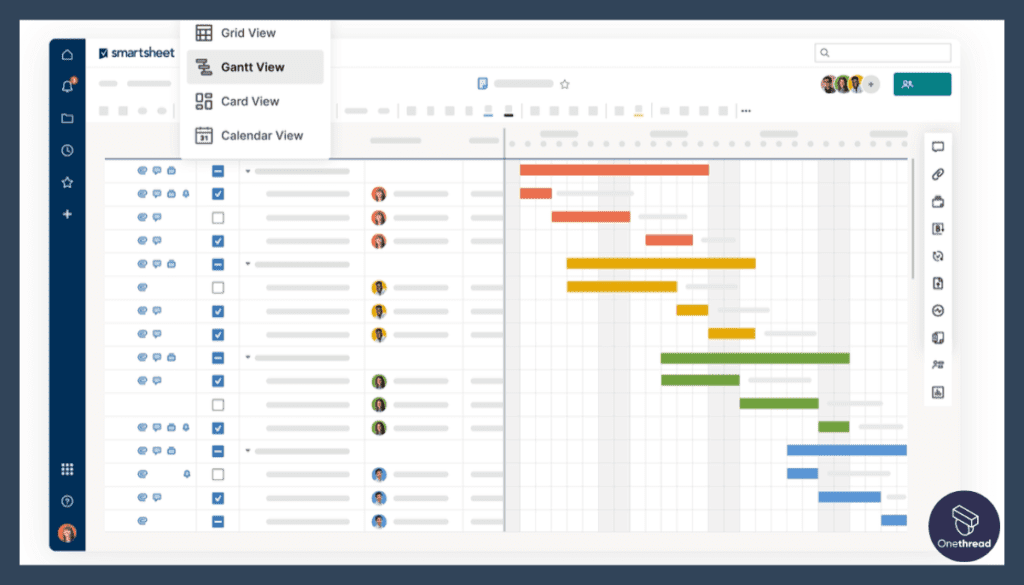
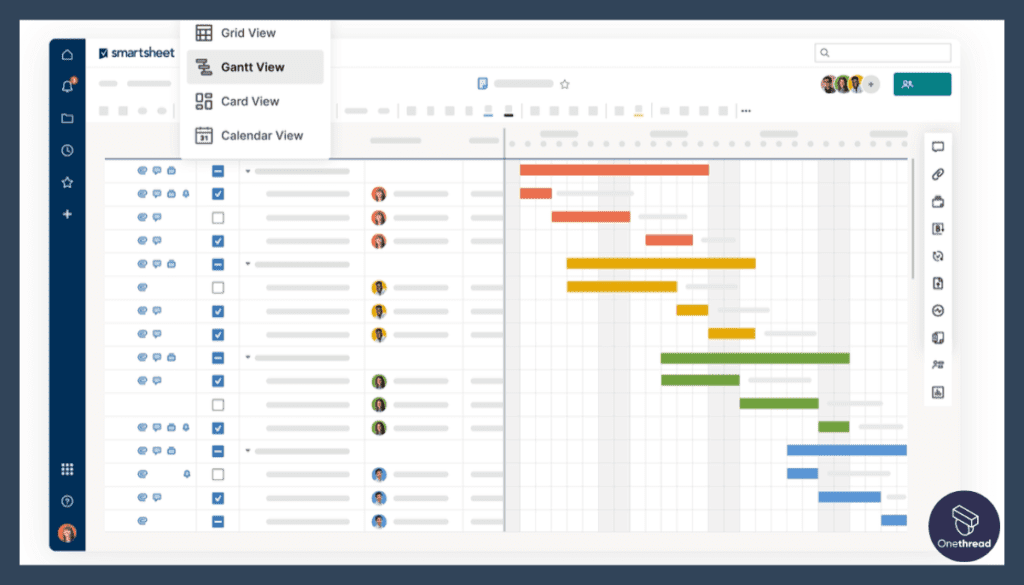
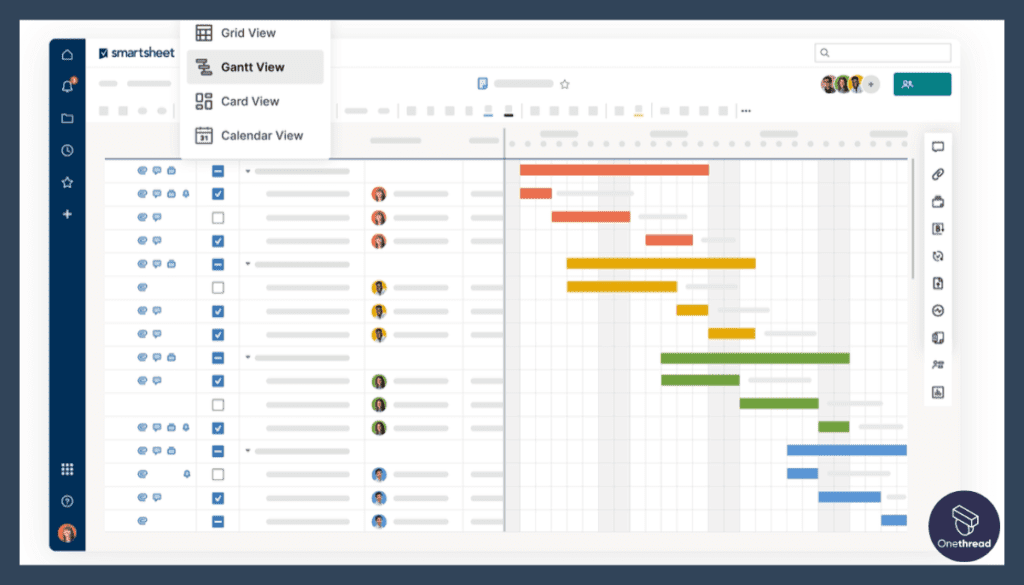
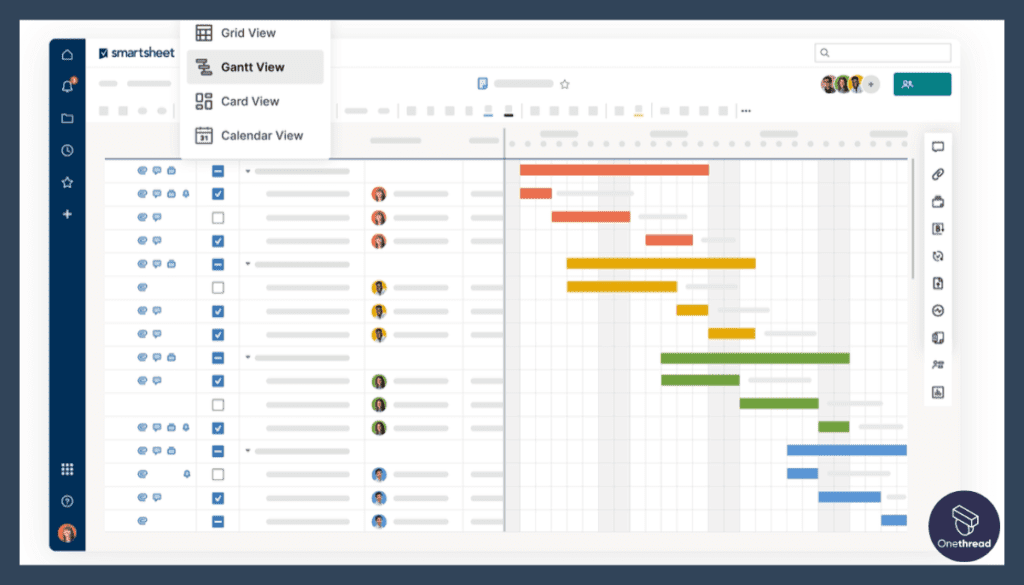
- Grid View: A Familiar Spreadsheet Foundation
Smartsheet’s grid view forms the core of the platform, resembling a spreadsheet interface. This layout offers users a recognizable environment to input, organize, and manage data. Each row represents an individual item like tasks or projects, while columns hold diverse attributes and pertinent information. This tabular format simplifies data entry, editing, and sorting.
- Card View: Visual Representation for Tasks and Projects
The card view introduces a visual approach to data representation, employing cards to symbolize tasks, projects, or items. Users can effortlessly move cards across columns to monitor progress, similar to a virtual Kanban board. This view is particularly beneficial for visual thinkers and individuals who prefer hands-on project management.
- Gantt Chart View: Interactive Project Timelines
Smartsheet’s Gantt chart view empowers users to craft dynamic project timelines. Tasks are visualized as bars along a timeline, displaying start and end dates, durations, and interdependencies. This visual layout aids teams in comprehending project sequences and identifying critical paths.
- Forms: Structured Data Collection Simplified
Smartsheet forms allow users to collect structured data externally without requiring platform access. Custom forms can be designed to gather specific information from stakeholders or team members, automating data input and standardizing information collection.
- Automation: Streamlined Workflows with Triggers
Smartsheet’s automation capabilities streamline workflows by enabling users to configure automated actions triggered by specific events. Whether it’s setting up notifications for task updates, automating task transitions, or escalating overdue tasks, these features enhance efficiency.
Pros and Cons
Pros:
- Merges spreadsheet and project management functionalities, catering to diverse needs.
- Offers customization options for sheets, forms, and views to match individual requirements.
- Facilitates real-time collaboration among multiple users, resolving version control challenges.
Cons:
- The cost could pose challenges for larger teams or organizations requiring extensive features.
Customer Ratings
- G2: 4.4 (13,923+ reviews)
- Capterra: 4.5 (2,959+ reviews)
Pricing
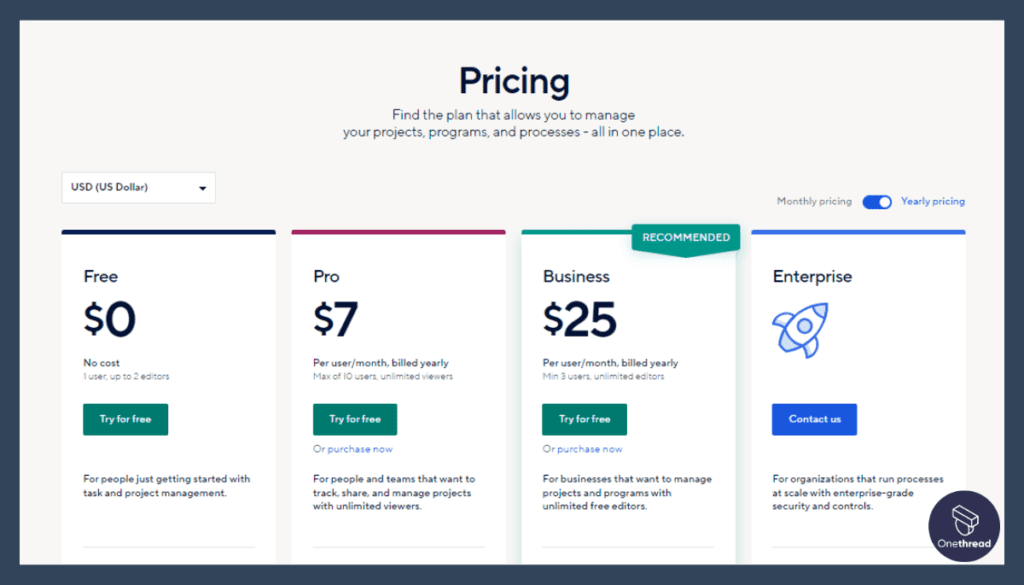
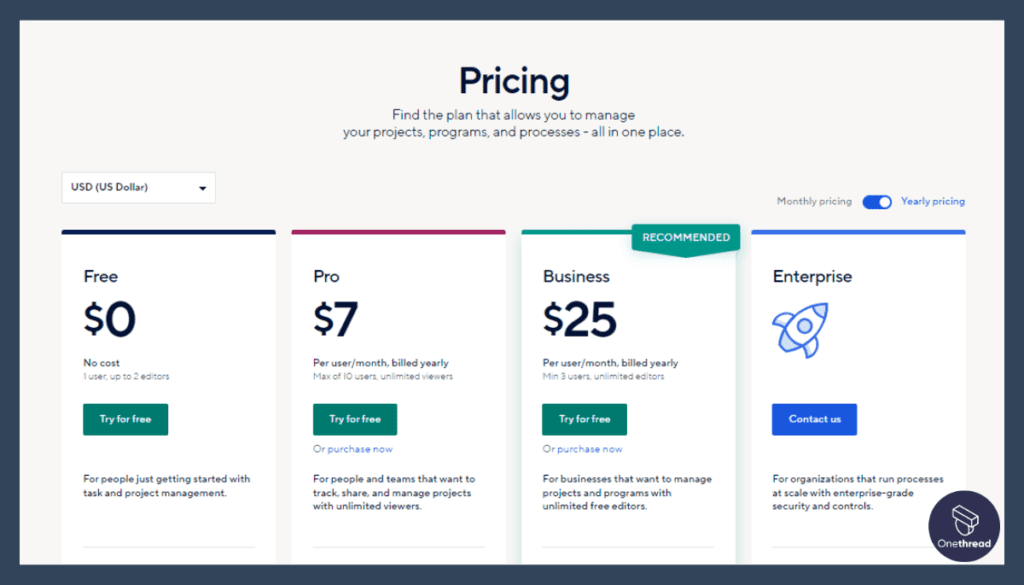
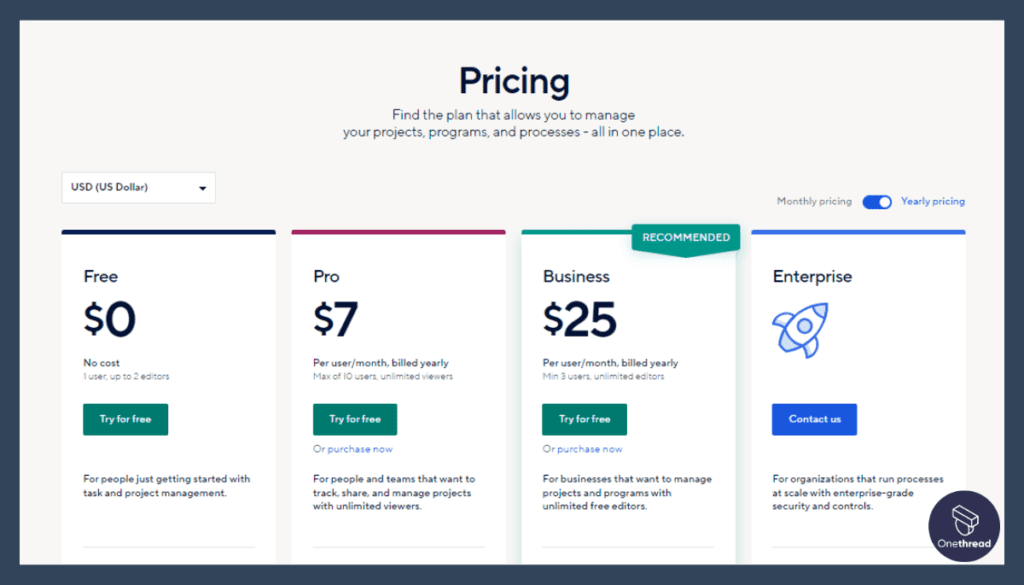
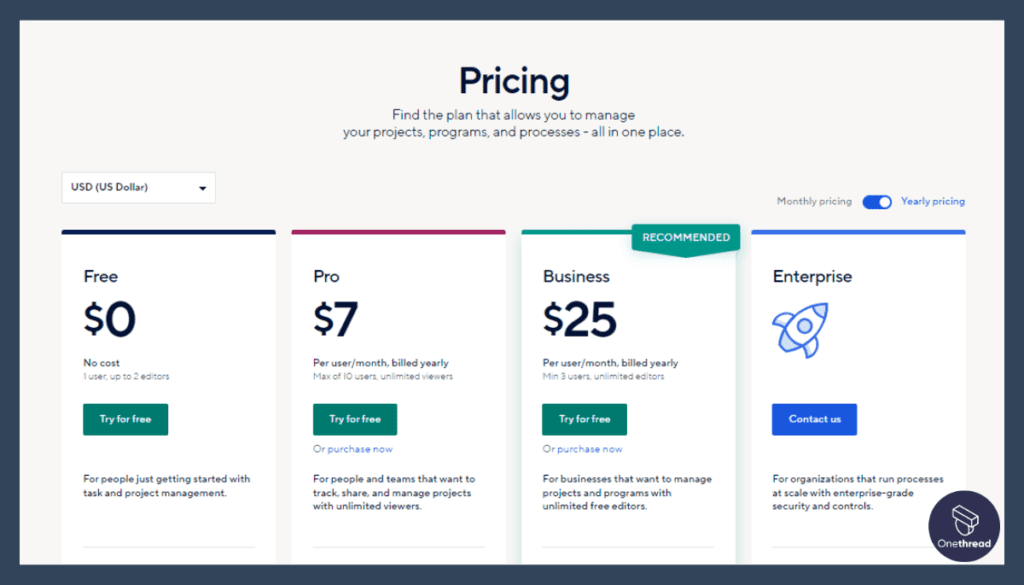
- Individual: $14 per month, single user with essential features.
- Business: $25 per user/month, advanced automation, and reporting tools.
- Enterprise: Custom pricing, scalable solutions with comprehensive support.
Is Smartsheet Better than Autotask?
Smartsheet’s unique spreadsheet-based approach may appeal to those looking for a familiar yet powerful project management tool.
Unlike Autotask’s specialized focus on IT service management, Smartsheet offers a more generalized platform, suitable for a diverse range of projects and industries.
Our Review of Smartsheet
Smartsheet has carved a niche for itself by merging the familiarity of spreadsheets with the power of a project management platform. Its flexibility, ease of use, and wide application across various business functions make it an appealing choice for many professionals.
While it lacks some of the specialized IT service features found in Autotask, Smartsheet’s broad applicability and user-friendly design make it an attractive alternative for those seeking a less specialized tool.
Whether managing financial budgets, product launches, or organizational workflows, Smartsheet’s adaptability and familiarity place it as a standout option in the project management landscape.
Teamwork
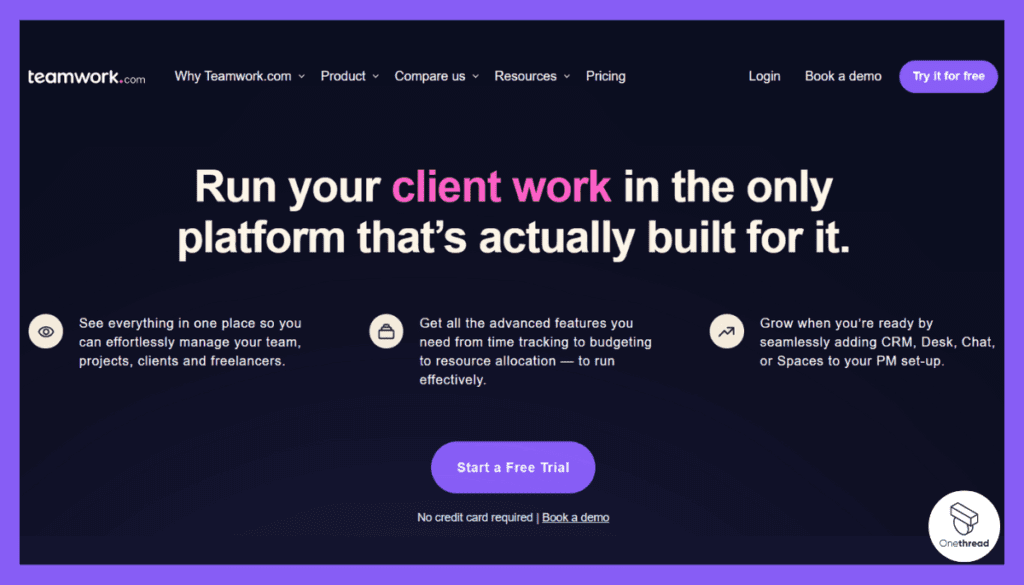
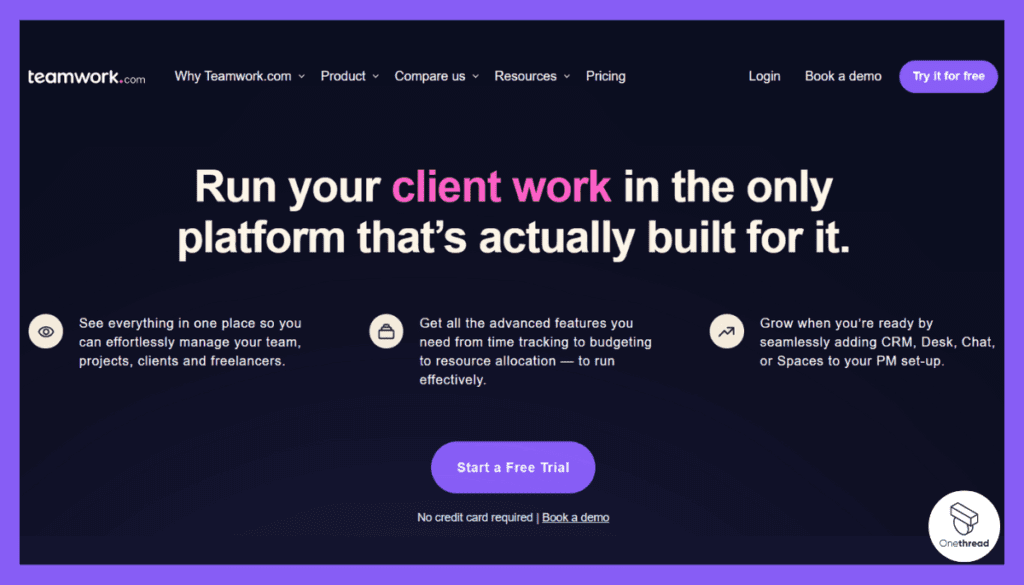
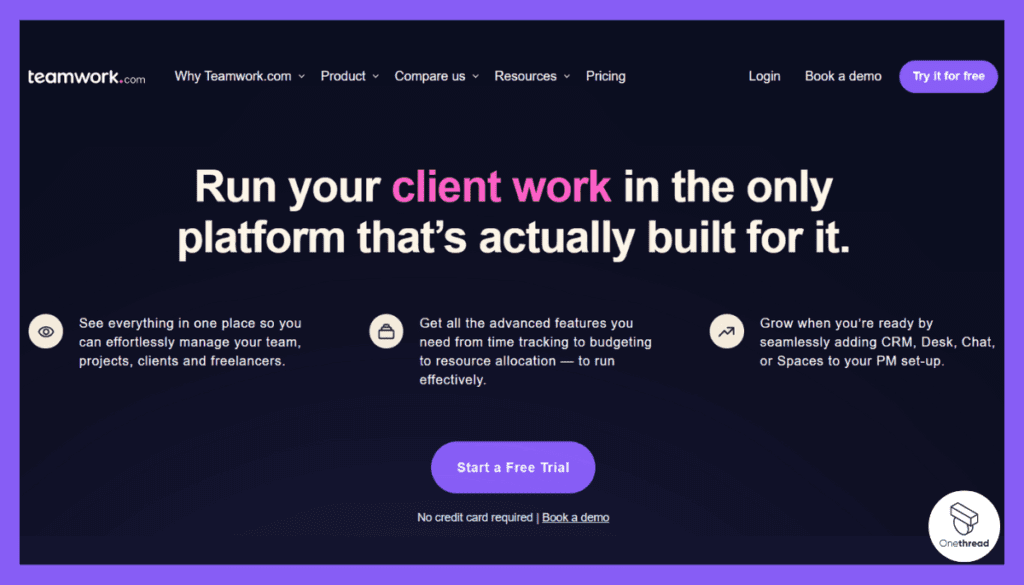
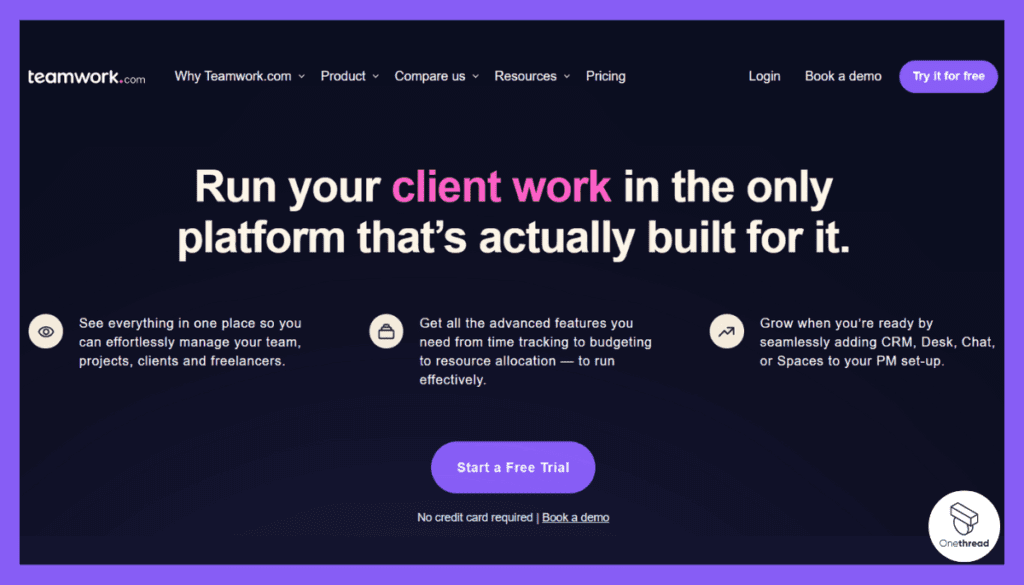
Teamwork, founded in 2007, is a work and project management software designed to optimize team collaboration and streamline processes. The platform’s flexibility allows it to serve various industries and projects, from marketing agencies to software development.
Teamwork offers features like task management, time tracking, reporting, and integration with popular tools. Its user-friendly design fosters a collaborative environment where teams can align their goals, communicate effectively, and deliver results on time.
Features of Teamwork
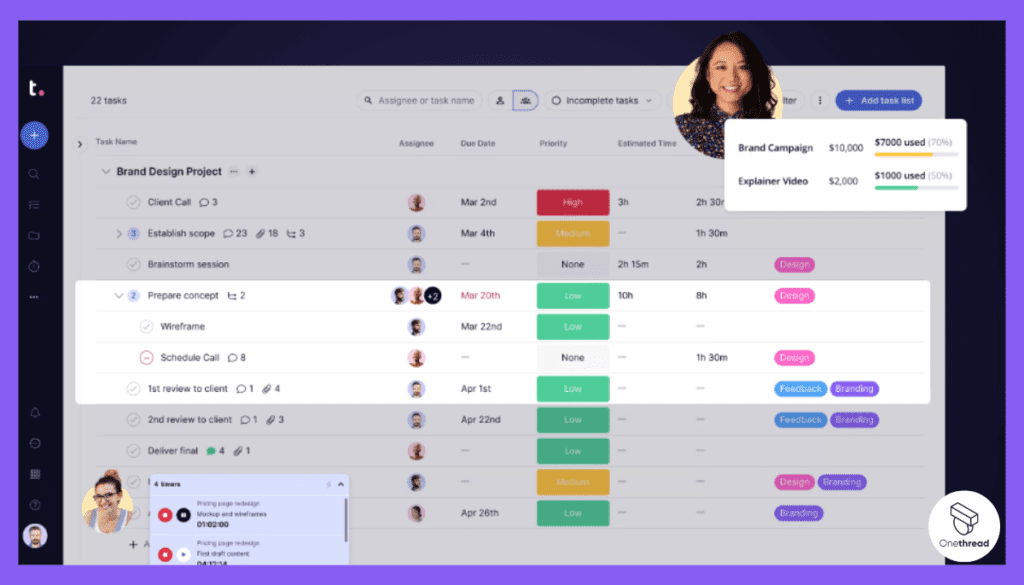
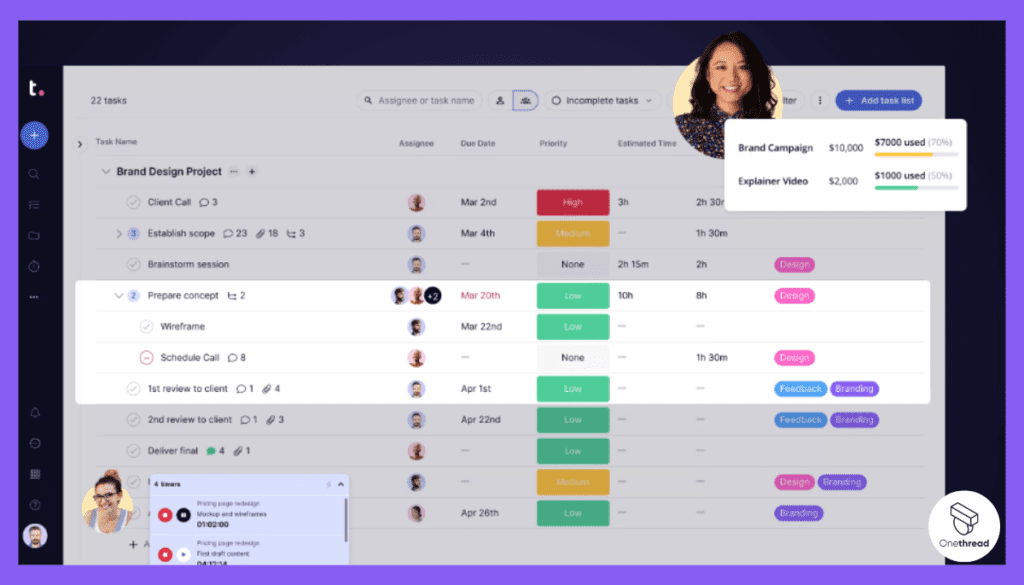
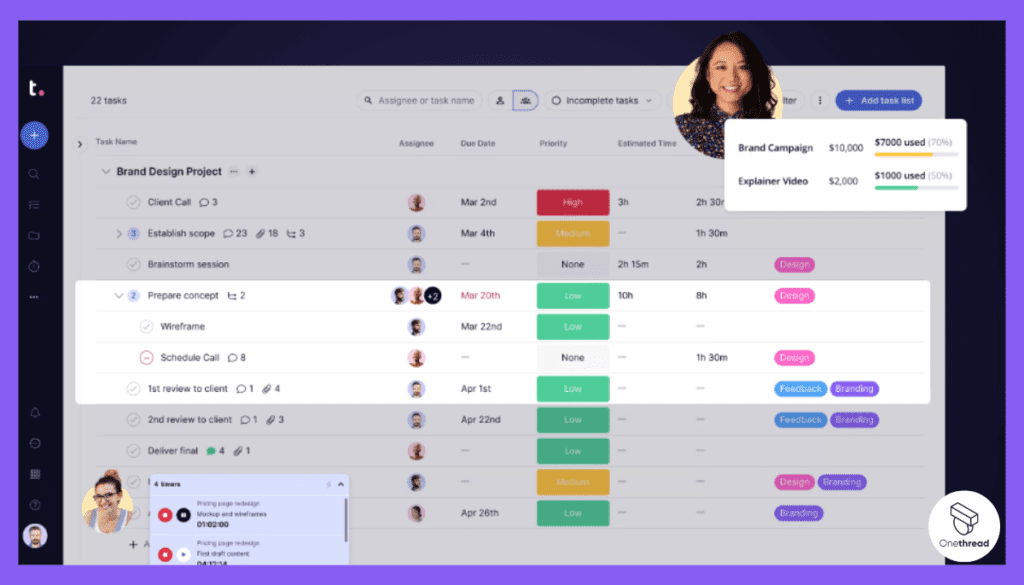
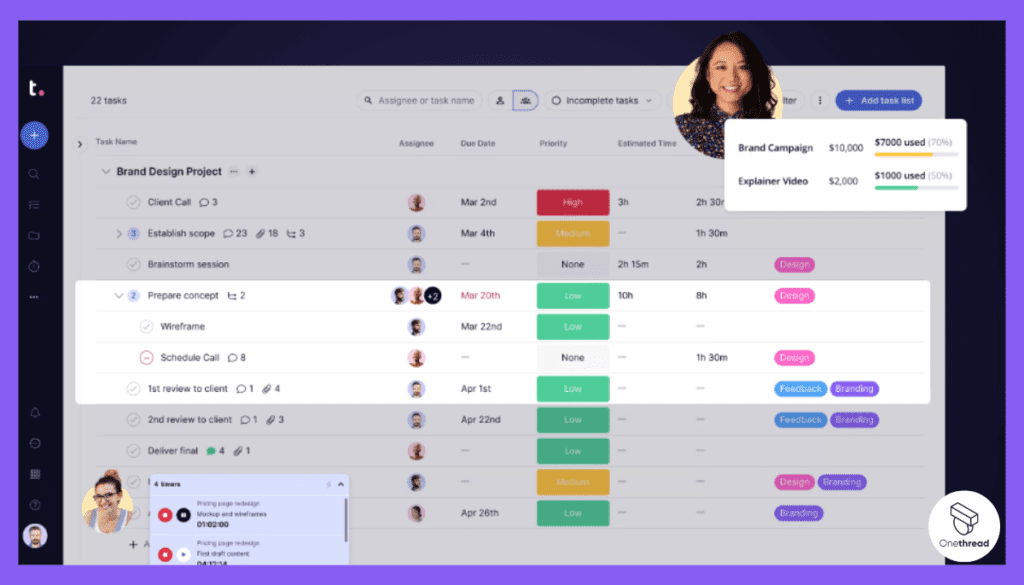
- Intuitive User Interface: Fostering Seamless Collaboration
Teamwork stands out with its user-friendly interface, designed to facilitate collaborative efforts and efficient project management. The platform’s interface encourages fluid communication and task coordination, creating an environment where team members can seamlessly interact, share updates, and manage tasks.
- Visual Project Timelines: Enhancing Project Planning
One of Teamwork’s standout features is its provision of Gantt charts for task and project timelines. This visual representation empowers users to gain a clear understanding of task dependencies, milestones, and deadlines. By presenting project timelines in a visual format, Teamwork enables effective project planning and aids in making informed decisions about resource allocation and scheduling.
- Extensive Integration Possibilities: Streamlining Workflows
Teamwork’s ability to integrate with a wide array of apps and tools is a significant advantage. This integration capability allows users to connect their existing work processes and centralize their workflow within the Teamwork platform. This not only enhances efficiency but also eliminates the need to constantly switch between different tools, contributing to a more streamlined and productive workflow.
- Holistic Work Management Platform: Comprehensive Project Workspace
Teamwork excels by focusing on milestones, task tracking, and real-time communication, all integrated seamlessly within a single platform. This approach provides users with a holistic workspace that covers various aspects of project management. By consolidating essential features, Teamwork promotes collaboration, ensures project visibility, and fosters a cohesive work environment.
- Efficient Task Oversight and Priority Management: Structured Task Management
Teamwork’s task management capabilities empower users to not only assign tasks but also set due date reminders and prioritize tasks effectively. This structured approach ensures that projects maintain organization, tasks stay on track, and the team can collectively work towards project goals with clear priorities in mind.
Pros and Cons
Pros:
- The advanced Gantt chart functionality provides a comprehensive tool for visual project tracking.
- The platform’s seamless collaboration tools facilitate efficient communication and task assignment.
- The wide range of integrations with various business tools ensures compatibility with existing workflows.
Cons:
- The pricing structure might be a hurdle for smaller teams seeking to adopt the platform.
Customer Ratings
- G2: 4.4 (1,040+ reviews)
- Capterra: 4.5 (816+ reviews)
Pricing
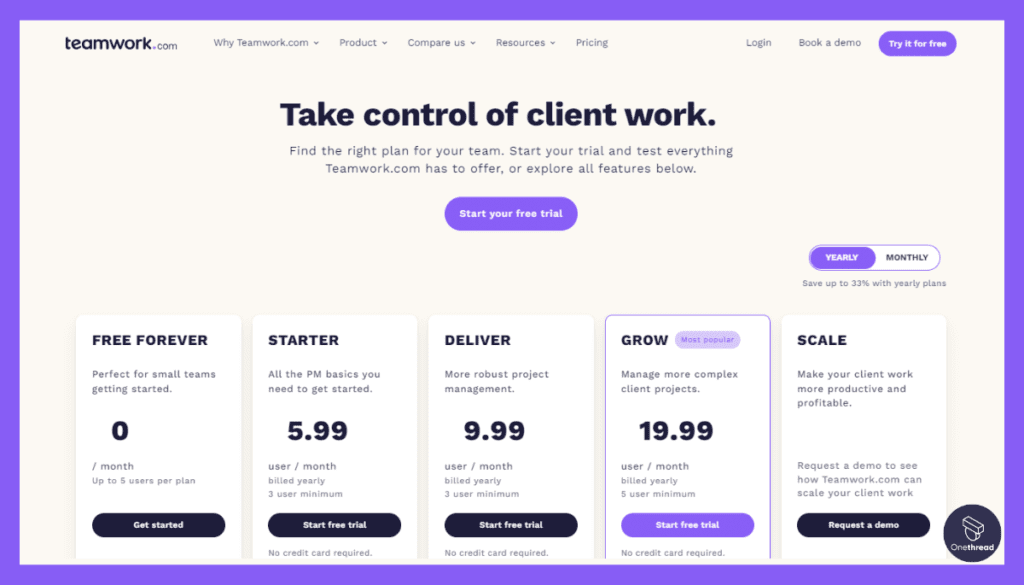
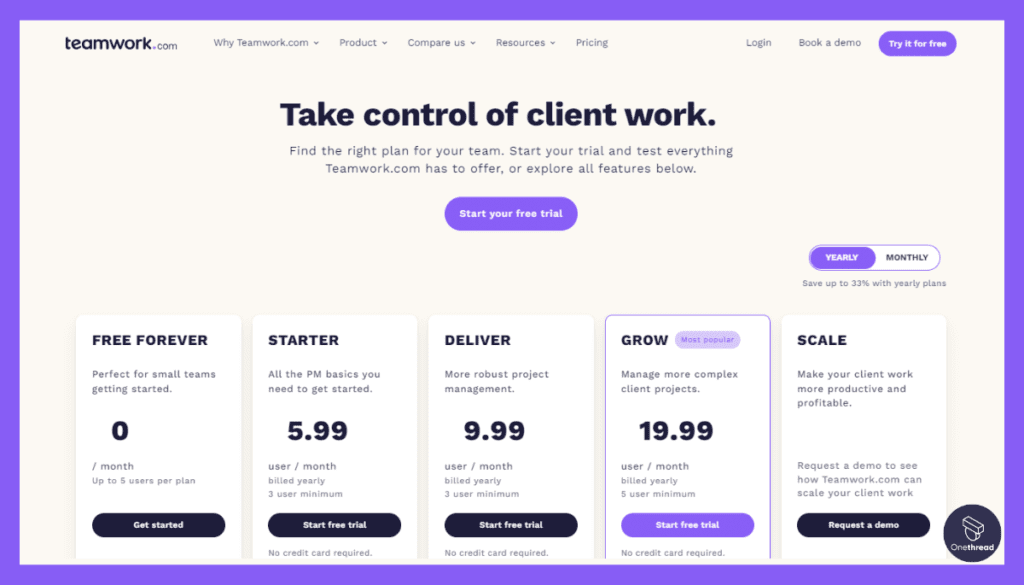
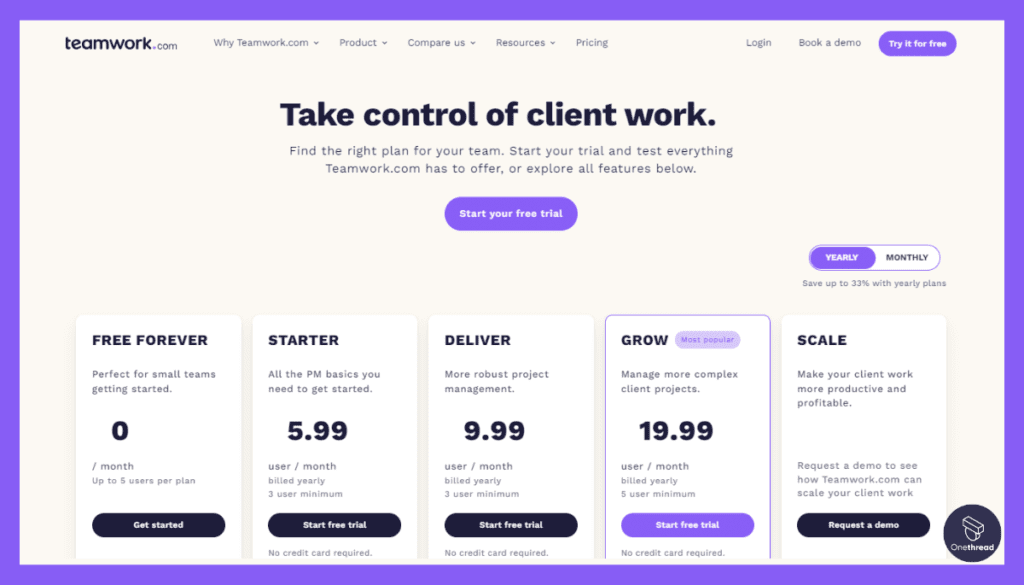
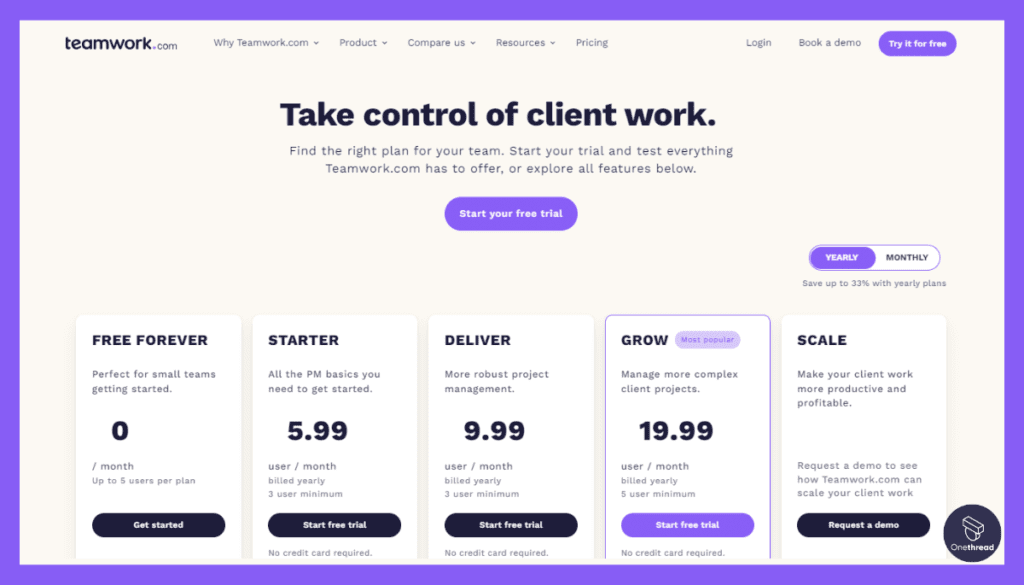
- Free: Limited features, suitable for small teams.
- Pro: $10 per user/month, includes project planning and client collaboration tools.
- Premium: $18 per user/month, advanced reporting, and automation.
- Enterprise: Custom pricing, tailored solutions with dedicated support.
Is Teamwork Better than Autotask?
Teamwork focuses on collaboration and accessibility, making it suitable for a broader array of projects and industries compared to Autotask’s IT-centric approach.
Its ease of use and flexible project management capabilities may appeal to teams looking for a more adaptable and collaborative platform.
Our Review of Teamwork
Teamwork lives up to its name, emphasizing collaboration and efficiency across various project types.
Its user-friendly interface, coupled with a robust set of features, makes it an attractive choice for teams looking to enhance communication and alignment. The tiered pricing structure and customization options make it suitable for businesses of all sizes.
Compared to Autotask, Teamwork offers a more approachable and versatile platform, making it an excellent alternative for those seeking a balance between functionality and usability.
Zoho Projects




Zoho Projects, a part of the extensive Zoho suite, is a cloud-based project management tool that offers comprehensive planning, tracking, and collaboration features.
Since its inception in 2006, Zoho Projects has been helping teams of all sizes streamline their workflow and achieve their goals efficiently.
Known for its customization, affordability, and integration with other Zoho products, this tool provides a robust solution for various project management needs, from simple task tracking to complex process automation.
Features of Zoho Projects
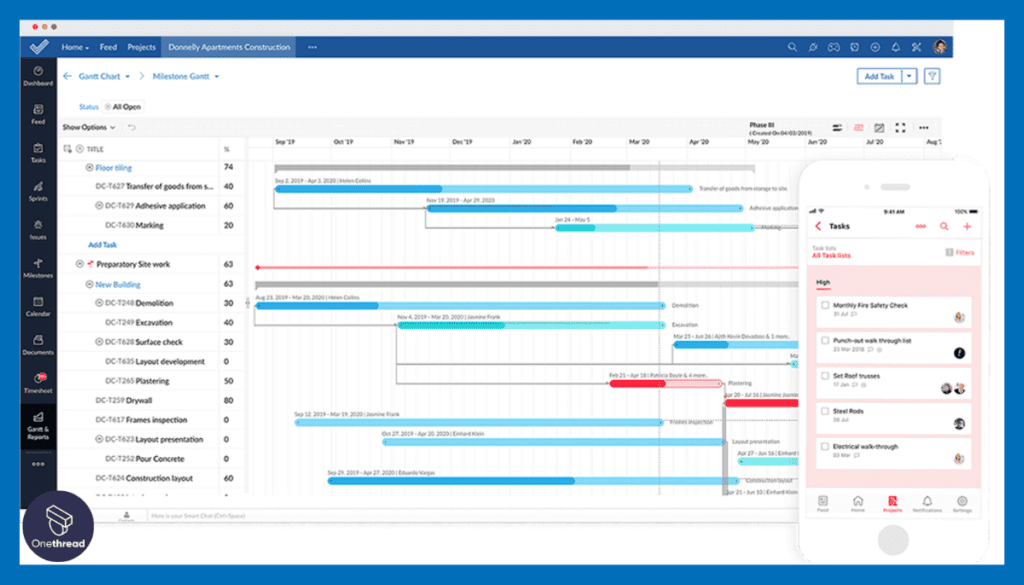
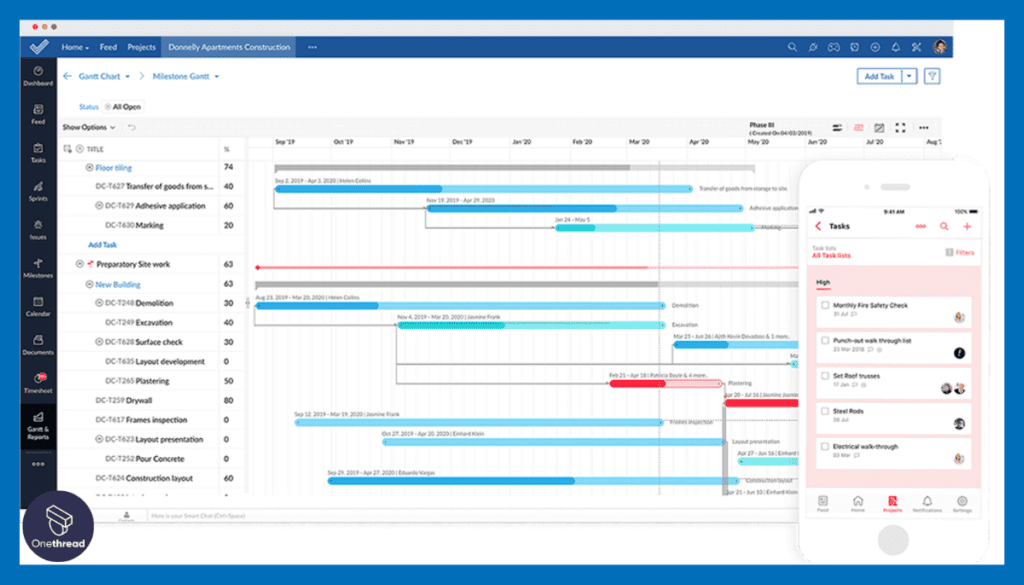
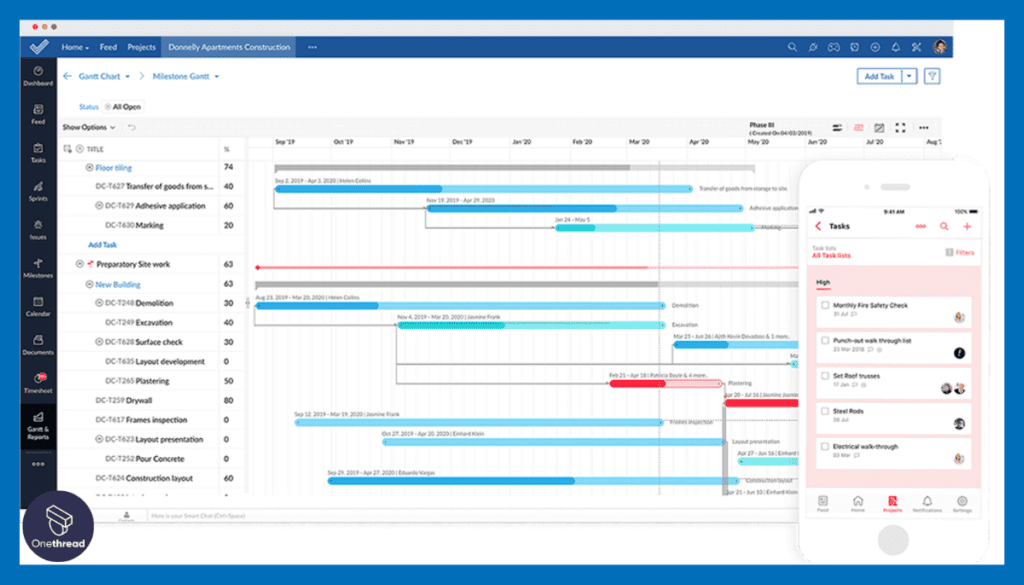
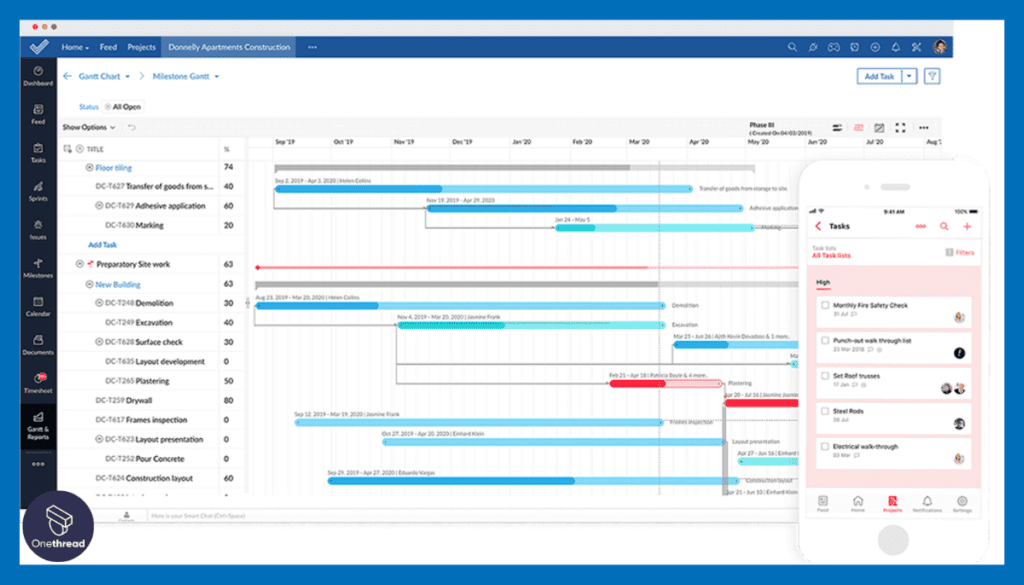
- Effective Task Management:
Zoho Projects boasts robust task management functionalities, allowing users to seamlessly create tasks, assign them to team members, establish due dates, and monitor progress. Tasks can be conveniently grouped into task lists or milestones, providing a structured approach to project planning.
- Visual Project Timelines with Gantt Charts:
Zoho Projects enhances project planning through its visual Gantt charts, which graphically portray project timelines and task dependencies. This tool aids both project managers and teams in comprehending project schedules, identifying potential bottlenecks, and making well-informed scheduling choices. The visual representation also facilitates swift adjustments in response to changes, illustrating the impact of modifications on the project timeline.
- Enhanced Collaboration and Communication:
Facilitating collaboration is a key focus of Zoho Projects, achieved through discussion forums, document sharing, and commenting features. Team members can engage in contextually relevant discussions, share project-associated files, and provide feedback directly within the platform. Real-time collaboration tools ensure consistent connectivity and updated information, thereby enhancing the efficiency of communication.
- Precise Time Tracking and Insightful Reporting:
Zoho Projects includes time tracking capabilities that allow team members to log task-related hours. This functionality aids in evaluating task efficiency, project costs, and resource allocation.
The recorded time data can be harnessed to generate comprehensive reports that provide valuable insights for analysis. The platform offers diverse project reports, encompassing task reports, timesheet reports, and progress reports, which contribute to informed decision-making.
- Efficient Issue Tracking:
Zoho Projects extends its utility through issue tracking features, enabling teams to efficiently report, monitor, and resolve project-related issues or bugs. The platform supports the assignment, prioritization, and resolution of issues, ensuring that potential obstacles do not hinder project advancement.
Pros and Cons
Pros:
- Zoho Projects excels in providing a comprehensive toolkit for task creation, assignment, and tracking.
- The inclusion of Gantt charts aids in visualizing project timelines and dependencies, significantly benefiting planning and decision-making.
- The platform’s compatibility with integrations and customization allows it to be tailored to specific project requirements.
Cons:
- Due to its extensive feature set, Zoho Projects might entail a learning curve for newcomers.
Customer Ratings
- G2: 4.3 (371+ reviews)
- Capterra: 4.3 (365+ reviews)
Pricing




- Free: For up to 3 users, with basic features.
- Standard: $3 per user/month, task automation, and timesheets.
- Express: $4 per user/month, enhanced collaboration tools.
- Premium: $5 per user/month, advanced analytics, and project budgeting.
- Enterprise: $6 per user/month, all features, and priority support.
Is Zoho Projects Better than Autotask?
Zoho Projects’ wide applicability and customization make it an appealing alternative to Autotask’s more specialized IT service management focus.
Its integration with the entire Zoho suite adds a layer of convenience for businesses already using other Zoho products.
Our Review of Zoho Projects
Zoho Projects impresses with its combination of affordability, customization, and feature-rich platform. Its ability to scale from small businesses to large enterprises makes it a versatile choice for various industries. The integration with other Zoho products and popular tools adds to its appeal.
Compared to Autotask, Zoho Projects offers a more adaptable and budget-friendly solution without compromising on essential features.
Its emphasis on collaboration, automation, and user-centric design positions it as a compelling alternative for teams looking for a comprehensive yet approachable project management tool.
Whether you’re a growing startup or an established organization, Zoho Projects’ blend of functionality and value is worth considering.
Basecamp




Basecamp, founded in 1999, has long been a pioneer in the field of project management and team collaboration.
Recognized for its simplicity and effectiveness, Basecamp offers a centralized platform where teams can manage projects, communicate, and share files without the complexity often associated with project management tools.
Its flat pricing model and straightforward design make it an attractive option for both small businesses and larger teams who appreciate a no-nonsense approach to getting work done.
Features of Basecamp
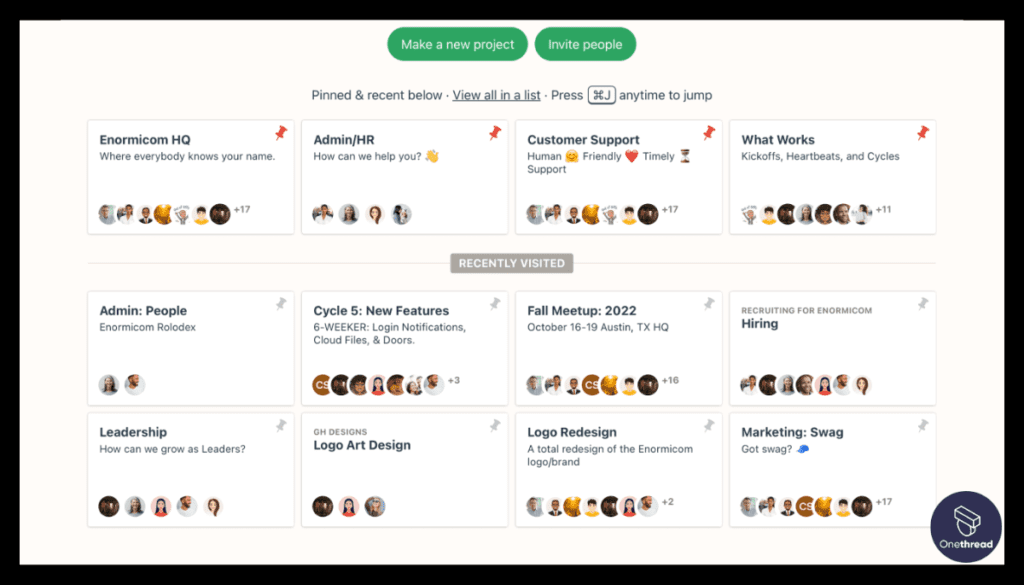
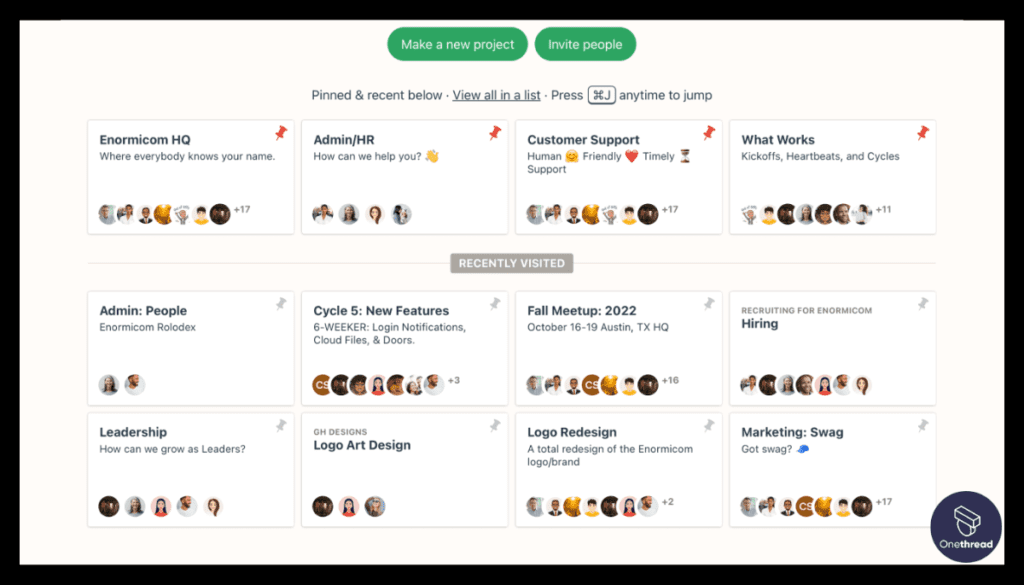
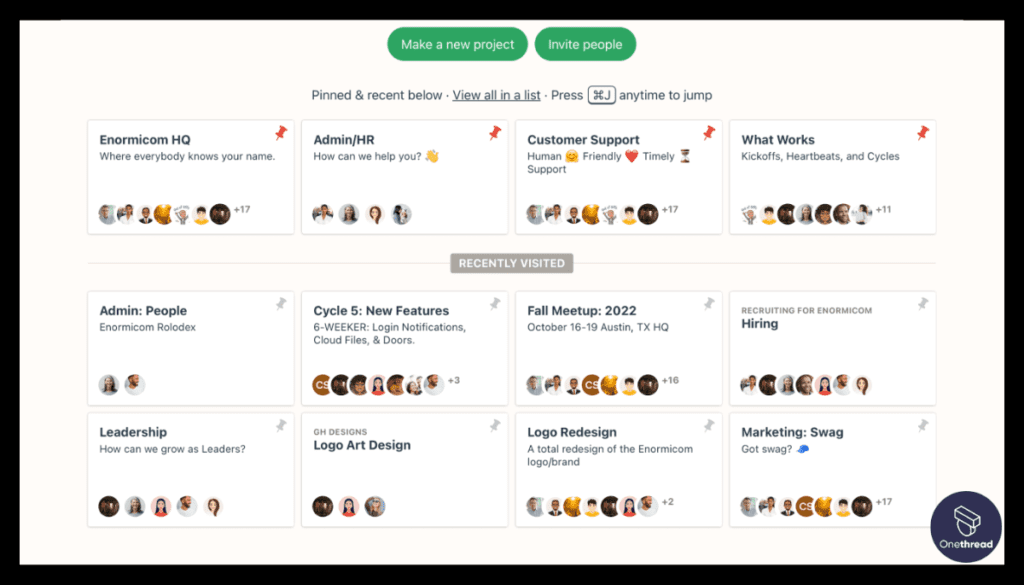
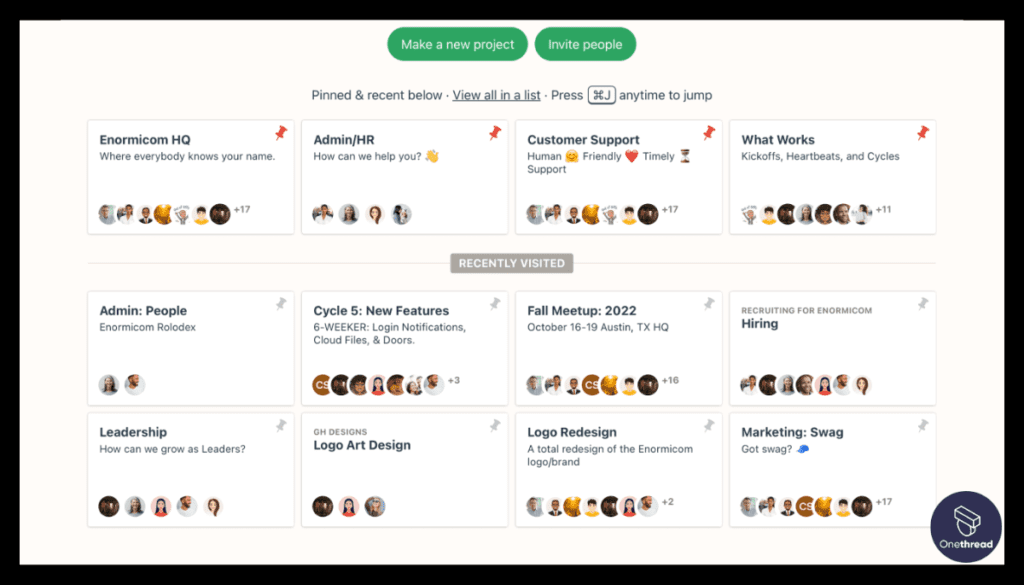
- Comprehensive Project Management Environment:
Basecamp’s project management functionality establishes a virtual workspace that empowers teams to meticulously plan, organize, and oversee projects. It serves as a centralized hub for defining project objectives, tasks, and critical milestones. Each project enjoys its dedicated space, fostering focused collaboration and providing dedicated tools for effective teamwork.
- Structured Task Lists for Methodical Management:
Within Basecamp, the inclusion of to-do lists offers a structured approach to task and assignment management. Team members can create tasks, assign them to specific individuals, set deadlines, and mark their completion. The adaptable nature of to-do lists accommodates the tracking of individual responsibilities, collective assignments, and essential project milestones.
- Interactive Message Boards for Collaborative Conversations:
Message boards, akin to discussion forums in Basecamp, facilitate team conversations. They enable the initiation of dialogues, sharing of updates, and posting of announcements across separate threads dedicated to distinct topics. This arrangement ensures orderly discussions, simplifies searchability, and ensures unfettered access for team members.
- Instantaneous Campfire Chat for Real-time Communication:
Campfire, an instantaneous chat feature, fosters swift and informal communication. It proves particularly valuable for impromptu discussions, brainstorming sessions, and the rapid exchange of concise updates. Campfire encourages open conversations devoid of the formality of emails, thus promoting seamless team connectivity and collaboration.
- Secure Repository for Documents:
Basecamp provides a secure repository for housing documents and files. Team members can easily upload a variety of file formats, encompassing images, documents, and presentations. This attribute ensures that critical project-related materials remain readily accessible to the entire team, fostering efficient knowledge sharing.
Pros and Cons
Pros:
- Basecamp’s intuitive interface ensures swift team onboarding and adoption.
- Serving as an all-in-one solution, Basecamp consolidates project management tools in a single platform.
- Basecamp places significant emphasis on data security by incorporating measures like two-factor authentication and meticulous access controls.
Cons:
- It may have limitations in accommodating intricate workflows due to restricted customization options.
Customer Ratings
- G2: 4.1 (5,239+ reviews)
- Capterra: 4.3 (14,244+ reviews)
Pricing
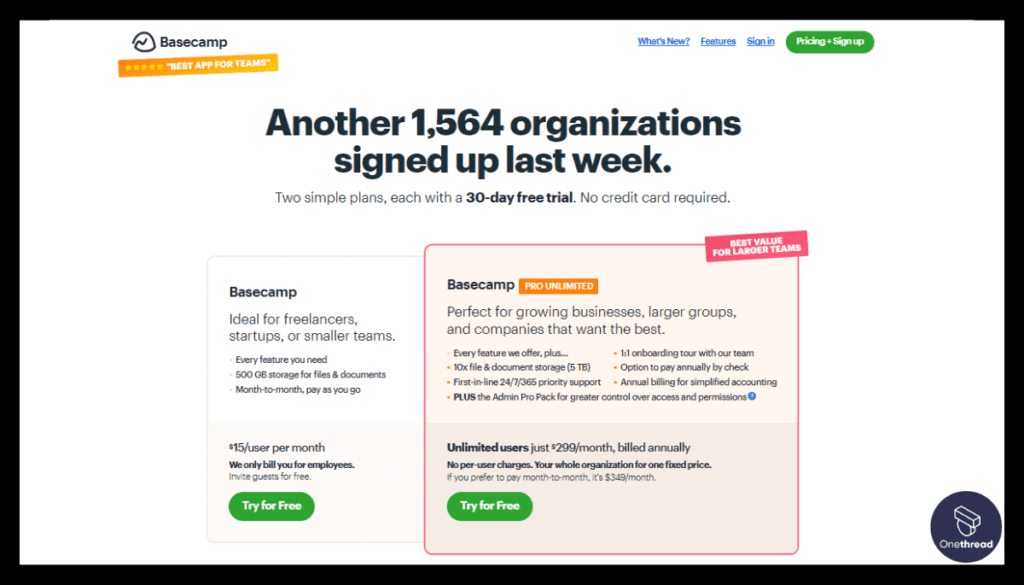
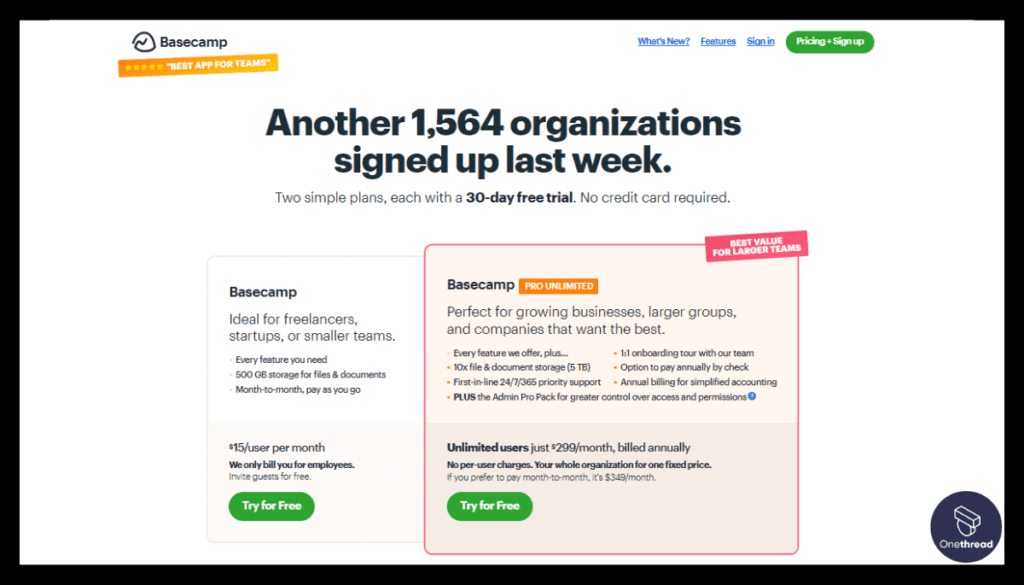
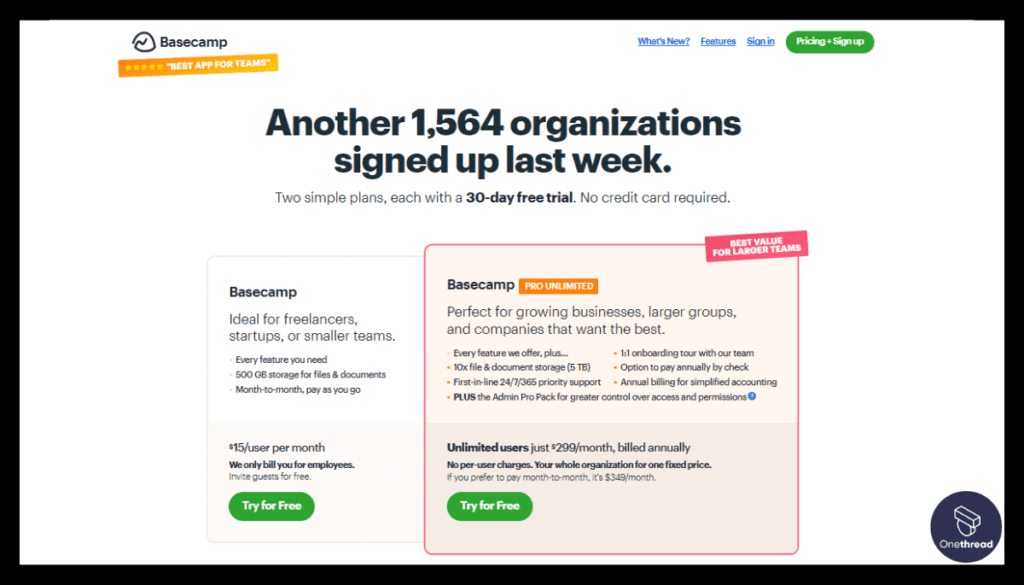
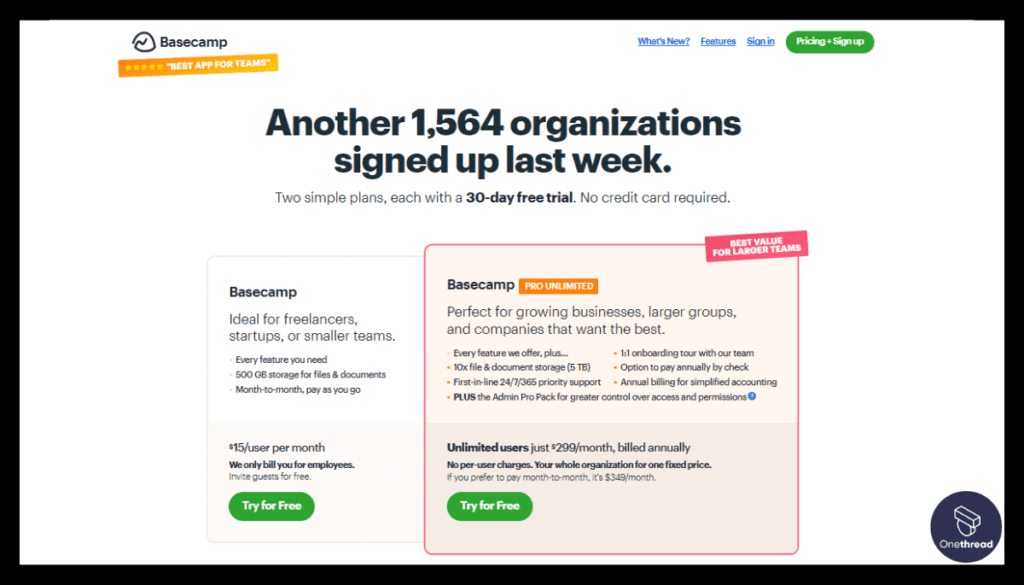
- Personal: Free, limited projects and users.
- Business: $99 per month, unlimited projects, users, and premium features.
Is Basecamp Better than Autotask?
Basecamp’s strength lies in its simplicity and flat pricing model. Unlike Autotask, which targets IT service management with various features, Basecamp provides a more generalized, user-friendly platform suitable for a wide array of projects.
Our Review of Basecamp
Basecamp stands out in the crowded project management space with its commitment to simplicity and transparency in pricing. Its no-frills approach allows teams to focus on the essential aspects of project collaboration without unnecessary complexity.
Compared to Autotask, Basecamp offers a more streamlined and accessible solution, particularly appealing to those who prefer a straightforward tool without a steep learning curve.
While it may lack some specialized features found in other platforms, Basecamp’s philosophy of “less is more” resonates with many users.
Whether you’re coordinating a small project or managing multiple teams, Basecamp’s ease of use and clear pricing make it an attractive alternative worth considering.
Feature Comparison of Autotask Competitors At a Glance
Tool | Task Management | Workflow Automation | Customer Support | Real-time Updates |
  | Offers comprehensive task tracking and management features. | Provides advanced workflow automation for streamlined processes. | Offers responsive customer support to assist users efficiently. | Provides real-time updates for project visibility and tracking. |
  | Offers robust thread-based task tracking and assignment capabilities. | Provides customizable workflows and task status options along with sprints. | Provides excellent customer support with ample resources. | Offers real-time updates and notifications for instant collaboration. |
  | Offers task tracking and management with collaboration capabilities with separate tools | Offers workflow automation to enhance project productivity. | Offers customer support for user inquiries and assistance. | Provides real-time updates to track project changes and updates. |
  | Provides task tracking and collaboration features for seamless teamwork. | Offers workflow automation for streamlined project operations. | Offers customer support for user assistance and prompt resolutions. | Provides real-time updates to keep track of project progress. |
  | Offers unique task tracking and management in a spreadsheet-style interface. | Provides limited workflow automation features for task enhancement. | Offers customer support functionalities to assist users. | Provides real-time updates for collaborative work and project management. |
  | Provides visual task tracking and management with collaborative features. | Offers streamlined workflow automation to enhance efficiency. | Offers customer support to assist users in their tasks. | Provides real-time updates for project visibility and tracking. |
  | Provides visually intuitive task and project management capabilities. | Offers powerful workflow automation capabilities. | Offers customer support primarily through online resources. | Provides real-time updates to track task progress and updates. |
  | Offers customizable task tracking and management with rich features. | Offers efficient workflow automation to streamline processes. | Provides accessible customer support features for users' needs. | Provides real-time updates to monitor project progress and changes. |
  | Offers comprehensive and highly customizable task management capabilities. | Offers flexible workflow automation to improve efficiency. | Provides specific customer support features for prompt assistance. | Provides real-time updates to track tasks across the board. |
  | Offers task tracking and collaboration capabilities for team coordination. | Provides limited workflow automation to streamline processes. | Does not offer specific customer support functionalities. | Provides real-time updates for seamless collaborative work. |
  | Offers agile-focused task tracking and management capabilities. | Provides workflow automation for agile workflows. | Offers customer support functionalities to address user needs. | Provides real-time updates for collaborative work and agile teams. |
Choosing the Best Autotask Alternative
When choosing the best Autotask alternative, consider the following criteria:
- If you need rich integrations and customization, then ClickUp or Zoho Projects might be ideal.
- If simplicity and flat pricing are key, then Basecamp could be the choice.
- If your focus is on team collaboration and ease of use, then Teamwork or Smartsheet can fit the bill.
- If you’re dealing with software development projects, then JIRA may be the right solution.
Final Words
Selecting the right project management tool is a critical decision that shapes how your team collaborates and delivers. The alternatives to Autotask are numerous, each offering unique strengths tailored to various needs and industries.
Analyzing your project requirements, budget, team size, and preferred features will guide you to the best fit. If you’re seeking an all-in-one solution that combines power, flexibility, and ease, Onethread stands as a prominent choice.
Don’t hesitate to take a step towards more efficient project management – try Onethread today as the perfect Autotask alternative!
Frequently Asked Questions
What are some free alternatives to Autotask?
Onethread, Teamwork, and Zoho Projects offer free plans with basic features suitable for small teams.
How do Autotask and Asana compare?
Autotask is more IT-centric, while Asana offers broader project management features with an emphasis on task organization.
Is there an alternative to Autotask focusing on collaboration?
Yes, Onethread, Teamwork, and Smartsheet are known for their collaboration focus and user-friendly design.
Can I integrate other tools with Autotask alternatives?
Many Autotask alternatives like ClickUp, Zoho Projects, and Teamwork offer integrations with popular tools.
Which Autotask alternative is best for small businesses?
Onethread, Basecamp, and Zoho Projects offer cost-effective plans and simplicity, making them suitable for small businesses.
