Struggling to wrangle your projects? Overloaded by complex platforms yet requiring more than email and spreadsheets? We hear you. The right software balances utility and simplicity so teams can organize work, not the tool.
This guide covers the 10 best cloud-based options from Asana to Zoho, including sharp picks like Onethread for straightforward coordination.
Quick List of 10 Cloud-Based Project Management Software
- Onethread: Best for teams seeking affordability and simplicity.
- Monday.com: Best for basic workflow needs desiring ease of use.
- Smartsheet: Best for customizable enterprise-grade work execution.
- Zoho Projects: Best for IT teams needing end-to-end development suites.
- Asana: Best for executives connecting strategy with outcomes.
- Wrike: Best for business leaders seeking analytics and alignment.
- ClickUp: Best for services teams managing multifaceted engagements.
- Teamwork: Best for agencies optimizing utilization and margins.
- Jira: Best for engineers increasing deployment velocity.
- Basecamp: Best for small teams valuing transparency over the procedure.
PS: Those who have prior knowledge of what Cloud-Based Project Management Software is and its benefits, skip to the Best Cloud-Based Project Management Software list.
Our reviewers evaluate software independently. Clicks may earn a commission, which supports testing. Learn how we stay transparent & our review methodology
Key Takeaways
- Onethread stands out as the best overall cloud-based PM software, offering an ideal balance of essential features, intuitive UI, mobile access, security, ample storage, and affordable pricing for individuals, small teams, and growing businesses.
- For dedicated project managers, Smartsheet and Asana provide advanced customization capabilities at a premium price, making them suitable for large companies, IT professionals, software development teams, and tech firms requiring enterprise-grade solutions.
- Jira excels for agile software projects with its specialized tools like Scrum boards and CI/CD integration, despite a steeper learning curve.
- It’s an excellent fit for tech companies focused on software development as a service and DevOps workflows.
- Basecamp’s simple, transparent approach positions it as the best cloud-based PM software for small teams and businesses prioritizing flexible collaboration over rigid structures.
Other notable solutions include:
- Monday.com for marketing, design, and client service teams
- Zoho Projects for construction and contracting companies
- Wrike for professional services like accounting, legal, and consulting
- Teamwork for creative agencies and client project management
- ClickUp for its wide versatility across diverse use cases
What is Cloud-Based Project Management Software?

Cloud-based project management software operates on remote servers accessible via the internet, allowing users to manage projects, tasks, and resources from anywhere.
It centralizes project data, fostering real-time collaboration and visibility into project progress, timelines, and team activities. This software offers features like workflow organization, Gantt charts, document sharing, and automated notifications.
With cloud storage, data is securely stored off-site, reducing reliance on local hardware. Users benefit from seamless updates and scalability, as cloud-based solutions often offer flexible pricing models based on usage.
Teams can collaborate effortlessly, accessing project information on various devices, promoting efficiency, and enabling remote work capabilities, making it a practical choice for modern businesses seeking agility and accessibility.
Importance of Cloud-Based Project Management Software
Cloud-based project management software is essential for modern teams to coordinate work efficiently. Cloud platforms provide accessibility everywhere critical for remote collaboration, enabling team members to review tasks, exchange updates, and monitor progress from multiple locations in real-time.
They centralize content and communication, eliminating version control issues from a fragmented ecosystem of emails and messaging apps. Web/mobile availability also facilitates messaging capabilities for questions, feedback, and blocking issue resolution.
From a management lens, cloud analytics dashboards grant visibility into workflows to calibrate team bandwidth.
Finally, cloud solutions integrate seamlessly with complementary tools teams already leverage, filling capability gaps without requiring the adoption of entirely new suites.
How Cloud-Based Project Management Software Can Help Your Business?

Cloud-based project management software offers numerous advantages over traditional on-premises solutions. By leveraging the cloud, teams can access powerful collaboration and organizational tools from anywhere, at any time, fostering productivity regardless of physical location.
Centralized Information Hub
Cloud platforms provide a centralized hub where all project data, documentation, communication threads, and updates reside. This single source of truth prevents information silos, increases transparency, and ensures everyone operates from the latest versions and details.
Real-Time Collaboration
Team members can co-edit documents, provide feedback, share files, and engage in conversations within the cloud-based workspace. This real-time collaboration bridges gaps caused by remote work setups and cross-functional team structures.
Seamless File Sharing
Instead of emailing large file attachments, cloud software allows secure sharing and version control of all project assets, creative files, diagrams, and documentation within the centralized repository. Teams avoid confusion over outdated versions.
Mobile Accessibility
With cloud-based software being device-agnostic, users can access projects, tasks, calendars, and communications through mobile apps while on the go. This ensures that distributed teams and stakeholders stay informed and coordinated regardless of location.
Automated Workflows
Most cloud platforms provide no-code tools to automate routine processes like update requests, reminders, approval cycles, etc. Automating these workflows eliminates manual drudgework and human errors.
Scalable Resources
Cloud solutions can seamlessly scale computing resources up or down based on demand, avoiding over-provisioning costs. As project needs fluctuate, storage, user accounts, and integrations can adjust accordingly.
Continuous Updates
With cloud-based delivery, software providers can roll out new features, fixes, and enhancements continuously without organizations dealing with complex upgrade cycles, compatibility issues, or infrastructure upgrades.
Robust Security
Leading cloud vendors invest heavily in security resources like data encryption, role-based access controls, audit trails, and regulatory certifications to protect sensitive organizational information with rigor.
Overall, the flexibility, accessibility, scalability, and security of cloud-based project management software translates to more efficient execution, transparent visibility into progress, enhanced collaboration, and improved delivery timelines.
Top 10 Cloud-Based Project Management Software
Below, you’ll find key features, suitability, and user ratings for the top 10 cloud-based PM software.
Software | Pricing & Value | Simplicity | Collaboration | Reporting & Analytics | Mobile Access |
 | Free - $5/user/mo. Very affordable for startups & small teams | Clean, minimal interface tailored for non-technical users | Central hub for team communication & document sharing | Advanced dashboards, reports & visualizations | Native mobile apps for iOS, Android |
 | Free - $19/user/mo. Good value for money | Intuitive drag & drop interface, visually appealing | Boards, timelines, file sharing for collaboration | Customizable dashboards & widgets | Mobile apps for updates on-the-go |
 | $7 - $25/user/mo. Scalable for enterprise | Somewhat technical for casual users | Shared views, proofing, basic communication | Advanced dashboards, visualizations, reporting | Mobile apps to access sheets |
 | Free - $9/user/mo. Affordable for large teams | Traditional interface okay for tech users | Team chat, forums, document management | Robust cross-project reporting | Mobile apps with offline access |
 | $10.99 - $24.99/user/mo. Good mid-range value | Clean, simple interface focused on core features | Teams, messaging, proofing, approvals | Custom dashboards, portfolios, goals | Mobile apps with key capabilities |
 | $9.80 - $24.80/user/mo. Robust for enterprises | Traditional UI okay for tech users | Collaboration streams, file sharing, reviews | Powerful real-time dashboards & visualizations | Full mobile apps across platforms |
 | Free - $12/user/mo. Very affordable with tiers | Clean UI but many views & power features | Real-time document collaboration & whiteboards | Customizable dashboards & reporting | Apps with core functionality |
 | $5.99 - $19.99/user/mo. Tailored for agencies | Easy for professional services teams | Client portals, document proofing, messaging | Advanced financial reporting, budgeting | Full mobile access across apps |
 | $0 - $42k package. Optimized for software teams | Technical interface focused on developers | Core commenting features for devs | Basic reporting catered to software | Browser access from mobile |
 | $99/mo flat fee. Ideal for very small teams | Extremely simple & user-friendly interface | Natural communication via chat & announcements | Basic project reporting & client overviews | Full featured mobile apps |
Now, let’s explore the details of each software and find out which one will suit the best for your needs.
1. Onethread

After testing numerous options, we confidently recommend Onethread as the top choice for companies seeking an affordable, all-in-one project management platform.
Many teams struggle with the complexity of traditional software suites and desire a simplified solution adapted to business needs. Onethread answers that need by consolidating communication, task planning, document sharing, and analytics into one easy-to-use hub for executing projects seamlessly through every phase.
Compared to Smartsheet or Monday.com, Onethread offers more affordable pricing tailored to resource-constrained teams. Despite a streamlined feature set, it focuses on the project planning essentials businesses require including customizable dashboards, automated workflows, centralized collaboration threads, Gantt chart scheduling, and role-based permissions to accelerate delivery.
With an intuitive interface optimized for usability, Onethread makes it possible for lean teams to upgrade from makeshift legacy tools without costly investments upfront.
By providing the core features fast-moving companies need at a reasonable price point, Onethread delivers simplicity, flexibility, and transparency to drive outcomes – not just reports.
For any team seeking greater alignment, accountability, and velocity to achieve organizational goals, Onethread is the ideal solution. It’s a breath of fresh air in its human-centered approach to enabling real progress.
Key Features
Let’s delve into its key features:
Real-Time Team Collaboration
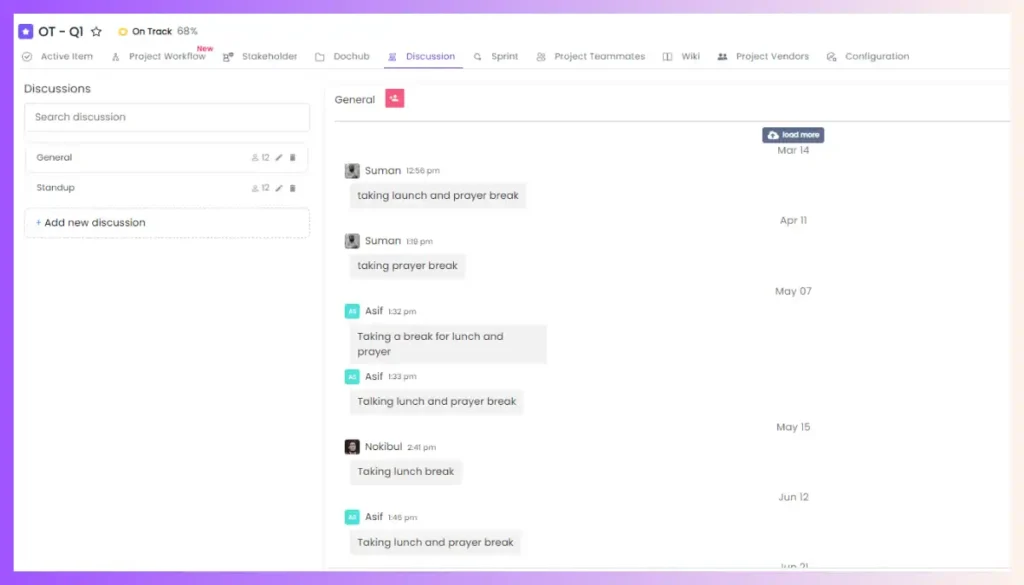
Keep everyone on the same page by centralizing all project communication and updates. Discuss tasks via threaded comments, @mention teammates, share files, and request feedback – all accessible alongside the relevant work. Enable seamless collaboration between internal teams and external contractors.
Interactive Gantt Charts

Gain complete visibility into project timelines, critical paths, and dependencies through intuitive, drag-and-drop Gantt charts. Instantly see how adjusting a task start/end date impacts the entire schedule. Overlay resource assignments to avoid overallocation. Analyze completed vs remaining work to proactively mitigate delays.
Customizable Task Management

Break high-level initiatives into granular actions by creating tasks with custom fields tailored to your workflow. Assign owners, set due dates, and priorities, attach files, and establish prerequisites. Categorize using tags for seamless filtering. Update status effortlessly with options like Kanban boards.
Comprehensive Workflow Automation

Reduce manual overhead through robust workflow automation. Create approval flows, status change triggers, and task assignment rules based on dynamic conditions and events. Set up reminders for yourself and your stakeholders. Streamline handoffs between stages of your process.
Advanced Reporting and Dashboards
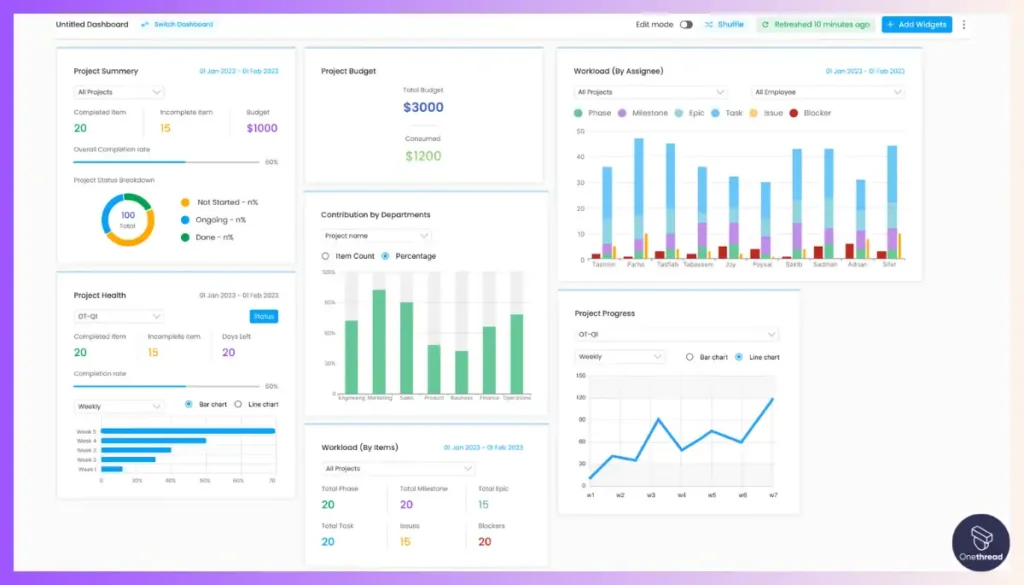
Get unparalleled insights through custom dashboards combining cross-project data from multiple sources. Slice reports by any parameter like team, priority, department, or timeline. Drill down into the underlying factors driving metrics. Share live dashboards or scheduled report digests.
Smart Search and Filters
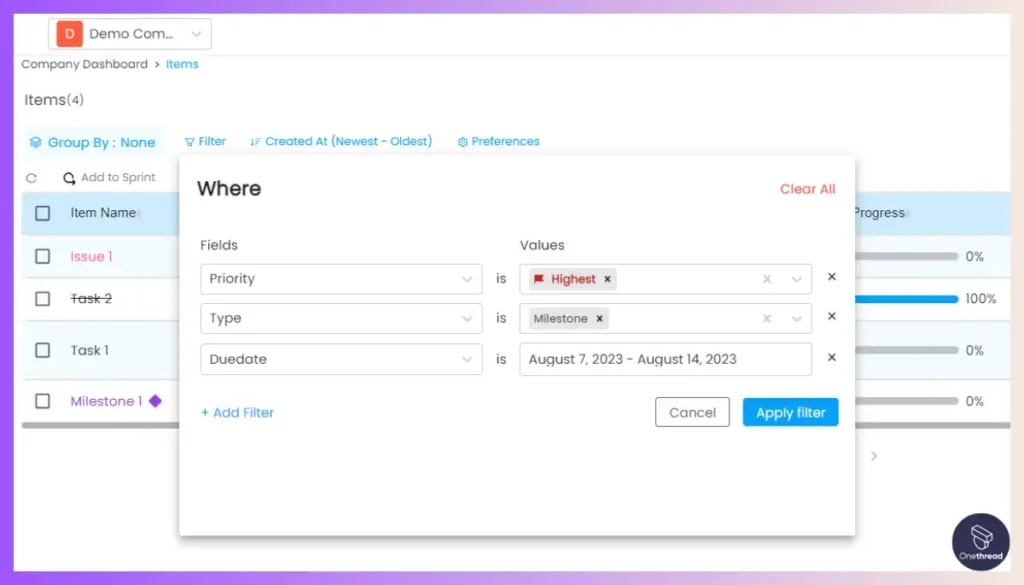
Quickly surface the information you need with smart search capabilities to locate any task, file, or project element across the entire workspace. Save time with advanced filtering using any combination of attributes like assignee, due dates, status, and priority.
Role-Based Access Control
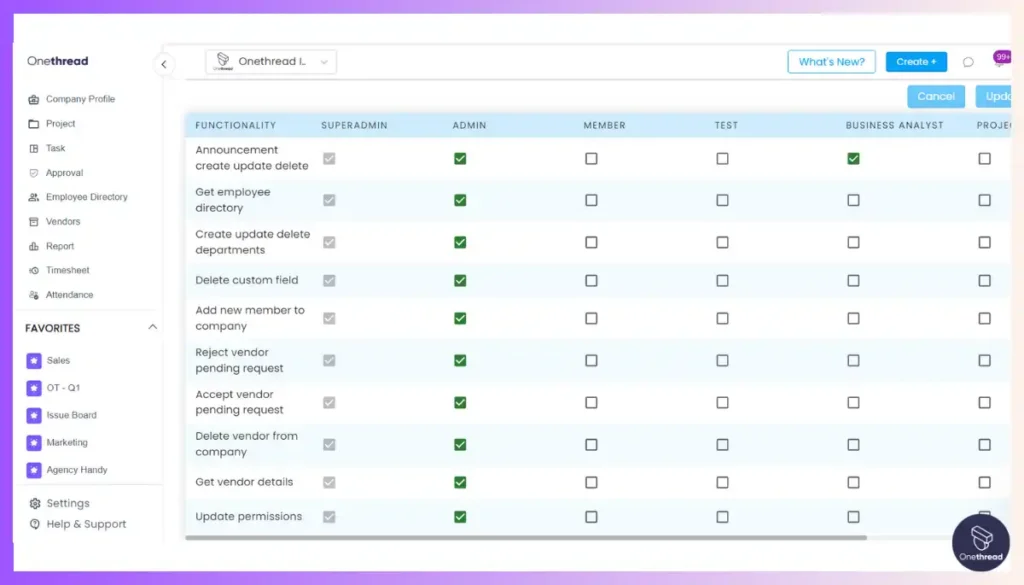
Ensure only authorized teammates can access and edit project elements by defining granular roles and permissions. Lock down sensitive documents while allowing seamless collaboration through open access for other items. Meets stringent security and compliance standards.
Document Storage and Sharing:
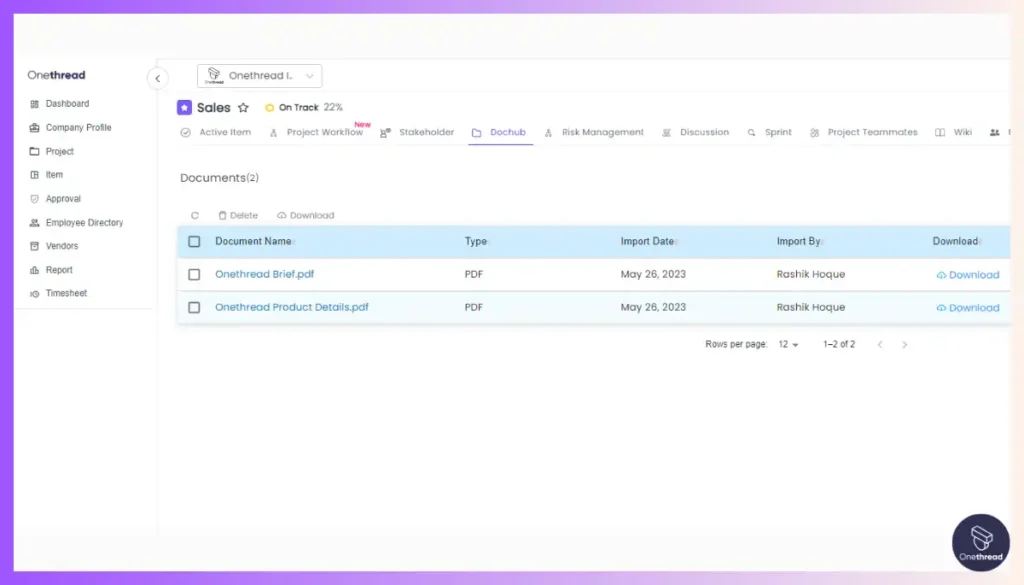
No more digging through emails or searching for files. Onethread provides a secure repository for documents, making it easy to access, share, and collaborate on project-related files.
Time Tracking and Reporting:
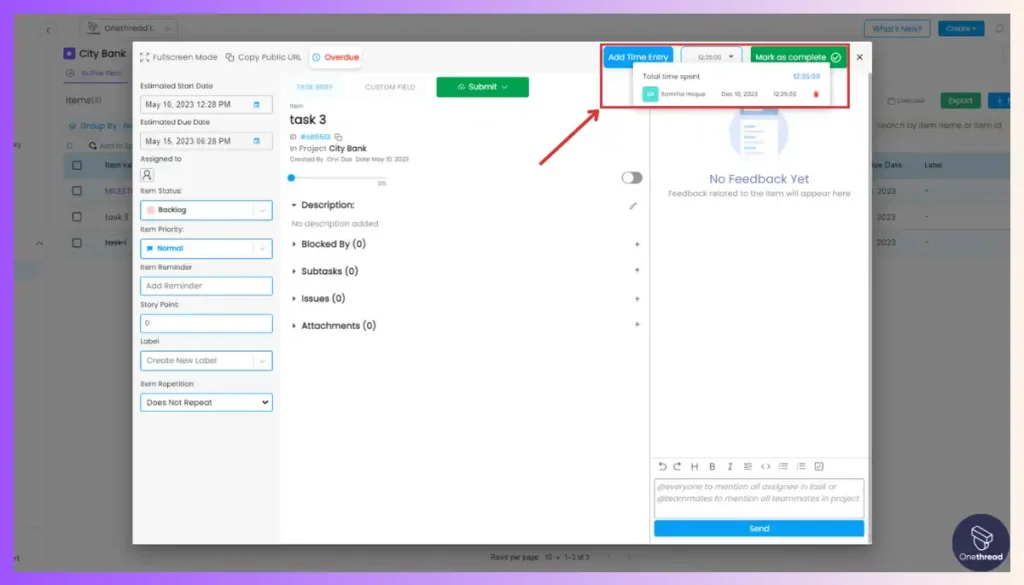
Keep tabs on project hours with built-in time tracking. Onethread generates insightful reports, enabling you to analyze project performance and make data-driven decisions.
Best Use Cases of Onethread
Onethread excels in various organizational settings as follows:
- Startups and Small Businesses: Onethread provides affordable, all-in-one project planning for cash-strapped startups and small businesses looking to streamline operations without enterprise software costs.
- Marketing and Creative Agencies: Agencies can centralize client briefs, assign tasks, share assets, track timelines, and analyze profitability through Onethread’s integrated suite optimized for services teams.
- Professional Services Firms: Legal, consulting, and accounting firms rely on Onethread to coordinate engagements, manage billable hours, forecast resource needs, and ensure on-time deliverables.
- Retail and e-commerce Brands: Onethread enables merchandising and marketing teams to collaboratively execute product launches by mapping dependencies, approving creative assets, and monitoring milestones.
- Construction and Contracting Companies: General and subcontractors utilize Onethread to schedule jobs, share blueprints, assign responsibilities, log issues, and ensure regulatory compliance through customized workflows.
- Event Planners and Organizers: With Onethread, planners break down events into tasks, coordinate vendors, create run-of-show schedules, and align cross-functional teams for flawless execution.
Pros of Using Onethread
- Affordable, scalable pricing tailored for startups and small teams with limited budgets.
- Intuitive user interface requiring minimal training for quick adoption and productivity gains.
- Centralized workspace consolidating all project activities, communication, files, and status tracking.
- Customizable templates and workflows adaptable to unique processes across industries.
- Real-time collaboration enabling seamless coordination regardless of team members’ locations.
- Robust mobile apps ensure teams stay connected and projects progress uninterrupted.
Pricing Plans

- Basic Plan
- Free forever
- Unlimited organizations, projects, tasks
- Unlimited collaborators
- 15 GB storage
- Company announcement board
- Organization and project dashboards
- Growth Plan
- $3 per user per month
- Everything in Basic plan
- Export tasks and projects
- Standard reports
- Scale Plan
- $5 per user per month
- Everything in Popular plan
- Early access to new features
- Custom workflows
- Phase and milestone management
- Advanced reporting
- Custom roles and permissions
Choose the plan that suits your project management requirements, from free basic tools to advanced features, all on a secure cloud-based platform.
What Users Say About Onethread?
Product Hunt Review: 5/5
“The onboarding process is much easier. It also helps me track my productivity. I am currently using the free project trial. As far as I have used it, it has become a part of my life now. I love it. Thank you for the lovely tool. Best of luck.”- Anisul Islam
G2 Review: 4.7/5
“The best thing about Onethread is the system won’t take a toll on you to understand. It’s an easy, bug-free, & affordable solution for all the team managers. Nonetheless, we all search for convenience with efficiency, & Onethread is a flawless choice when productivity is concerned.”- Ayman S.
Why Should You Choose Onethread?
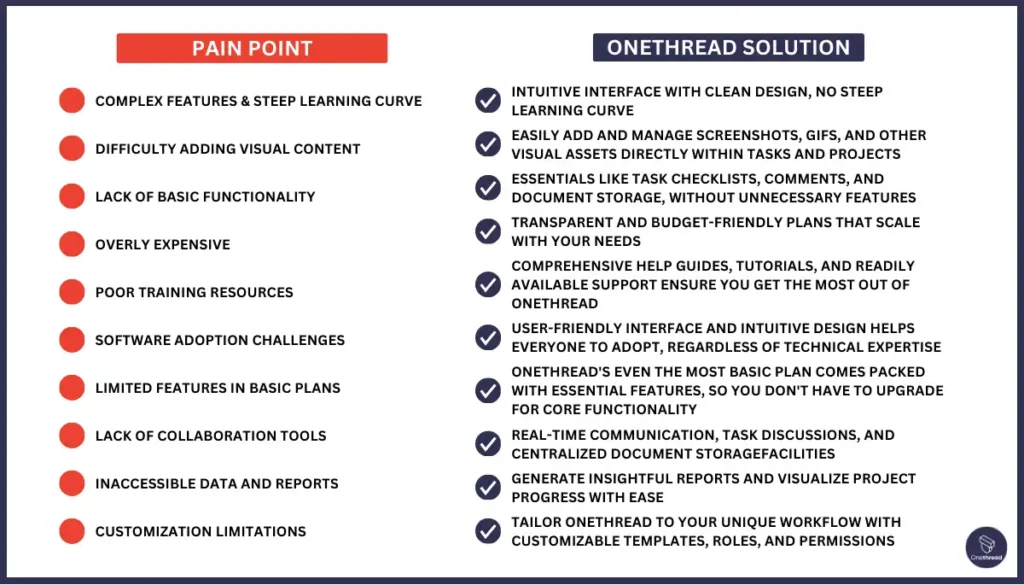
Tired of juggling multiple apps and struggling with complex interfaces? Onethread is here to streamline your project management with an intuitive, all-in-one solution specifically designed for your needs. See how Onethread tackles the common issues you face with other cloud-based project management software:
Additional Benefits:
- Real-time collaboration: Stay on the same page with instant updates and discussions within projects.
- Centralized communication: Eliminate communication silos and keep everyone informed in one central location.
- Actionable insights: Gain valuable insights through reports and dashboards to track progress and make informed decisions.
- Mobile accessibility: Manage projects and stay connected on the go with the Onethread mobile app.
Ready to simplify your project management? Sign up for a free Onethread trial today and experience the difference!
[INSERT_ELEMENTOR id=”12410″]
2. Monday.com

Monday.com provides the core functionality most teams need – task checklists, comments, and documentation storage – in an intuitive interface. These help teams looking for project management software that simplifies workflows without overwhelming users with complex features.
Our team has thoroughly tested Monday.com and found it to be a great cloud-based solution for basic project collaboration needs.
Monday.com consolidates task tracking, document sharing, communication, and reporting into a single visual platform accessible across devices. It offers popular features like Kanban boards, Gantt charts, and customizable automation to save time on repetitive work. Teams can break down projects into tasks, set due dates and dependencies, assign work, and track progress in real time.
The software focuses on usability with drag-and-drop simplicity, visual roadmaps, and clear data visualizations to enhance transparency.
Compared to Asana, Monday.com includes more customizable templates, reporting widgets, resource management capabilities, and out-of-the-box automation suited for planning projects from ideation to launch.
Its well-designed interface allows teams to get started quickly without extensive training.
Monday.com is a great choice for small businesses and teams that desire an easy-to-use work management platform with robust core features at a reasonable price point.
Features of Monday.com
Here are the key features of Monday.com you might want to take a look at.
Visual Dashboards
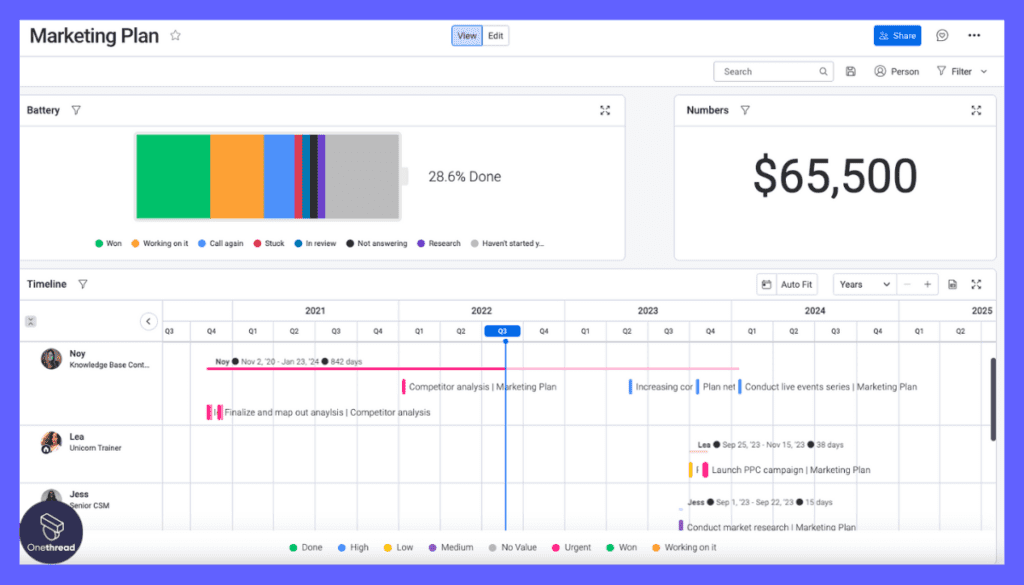
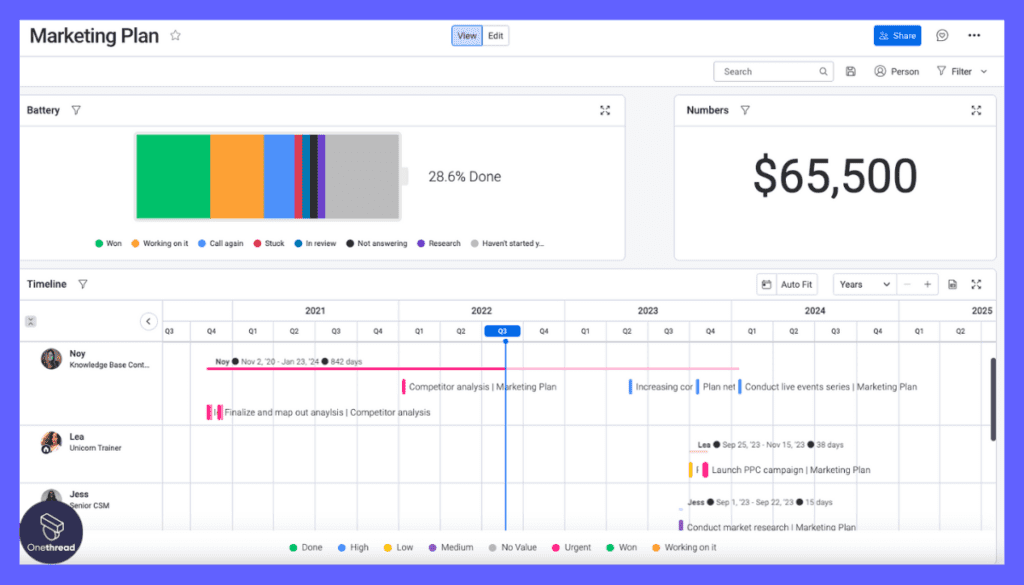
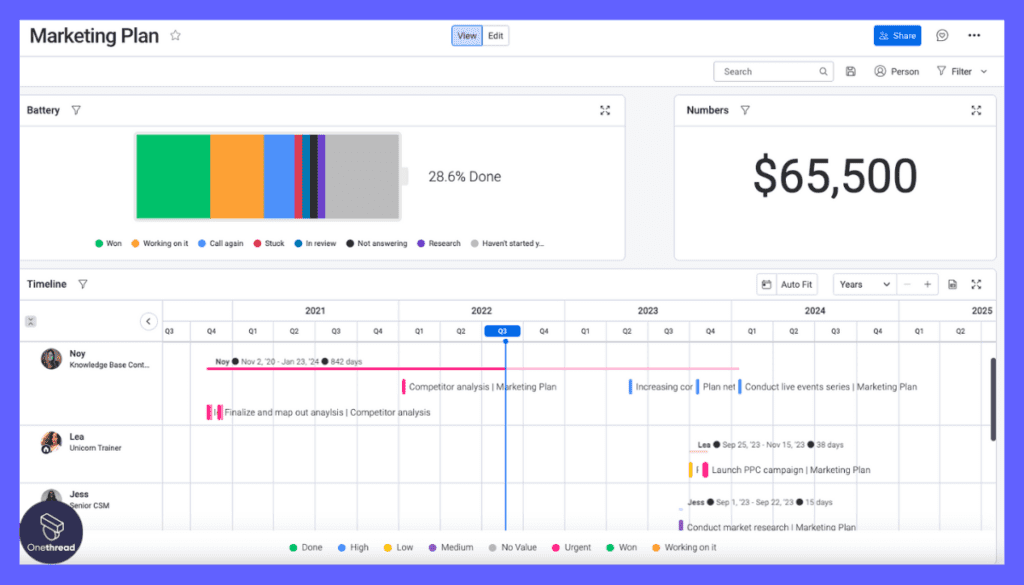
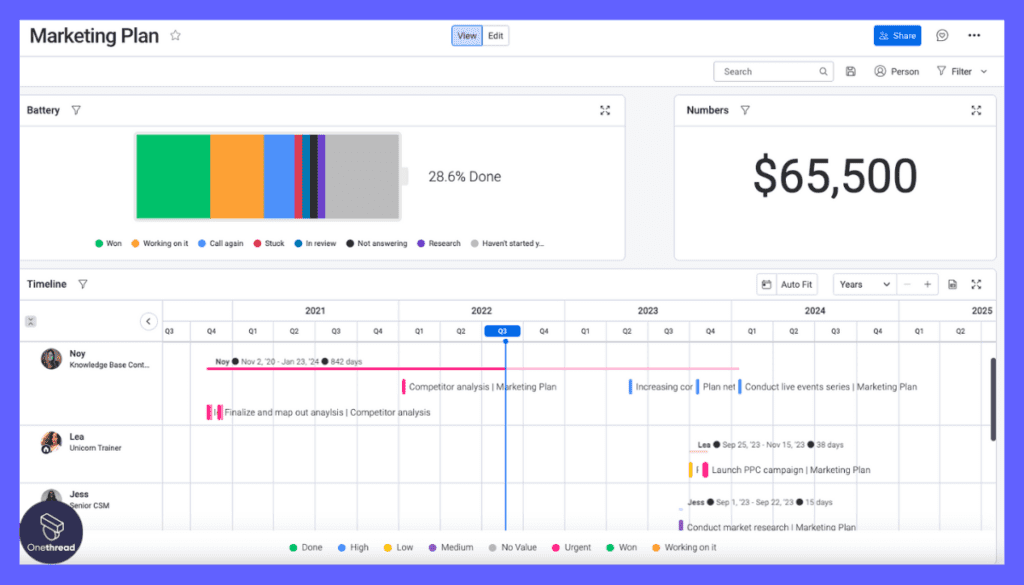
Design custom dashboards with charts and widgets to see project progress at a glance, from any device. No more hunting for info – key metrics are front and center.
Flexible Views
Switch between boards, calendars, and Gantt charts to see tasks your way. Boards give a Kanban-style overview, calendars show deadlines and Gantt charts map dependencies. Find the view that fits your team’s workflow.
Powerful Automation
Automate repetitive tasks like assigning reminders or sending notifications. This frees up time for more strategic work and ensures everyone stays in the loop without manual effort.
Real-Time Collaboration




Collaborate seamlessly with your team in real time. See updates instantly, discuss tasks in comments, and make edits together. This keeps everyone aligned and projects moving forward smoothly.
Mobile App
Manage projects on the go with the intuitive mobile app. View tasks, update progress, and communicate with team members, all from your phone or tablet. Stay productive even when you’re away from your desk.
200+ Integrations
Connect Monday.com to your favorite tools like Slack, Gmail, and Google Drive. This centralizes information, eliminates data silos, and streamlines your workflow across different platforms.
Pros:
- Highly customizable
- Strong automation features
- Excellent collaboration tools
- Visual project tracking
- Wide range of integrations
Cons:
- Can be overwhelming for beginners
- Some features are locked behind higher-tier plans
- No native time-tracking feature
Pricing Plans
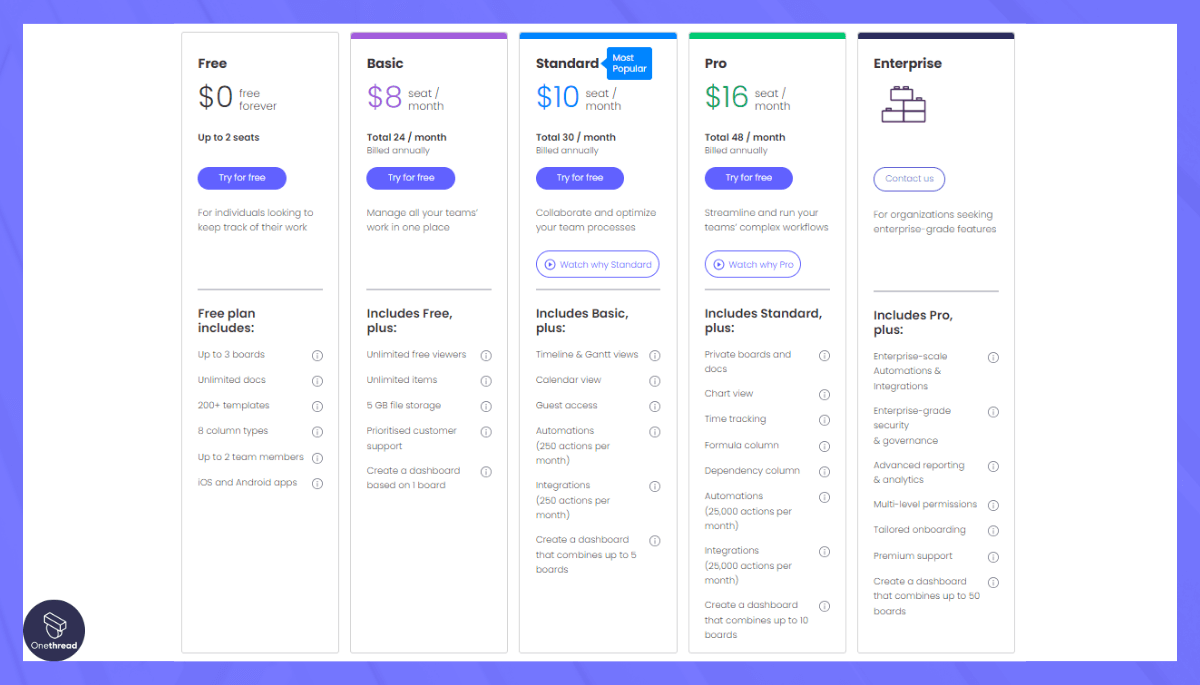
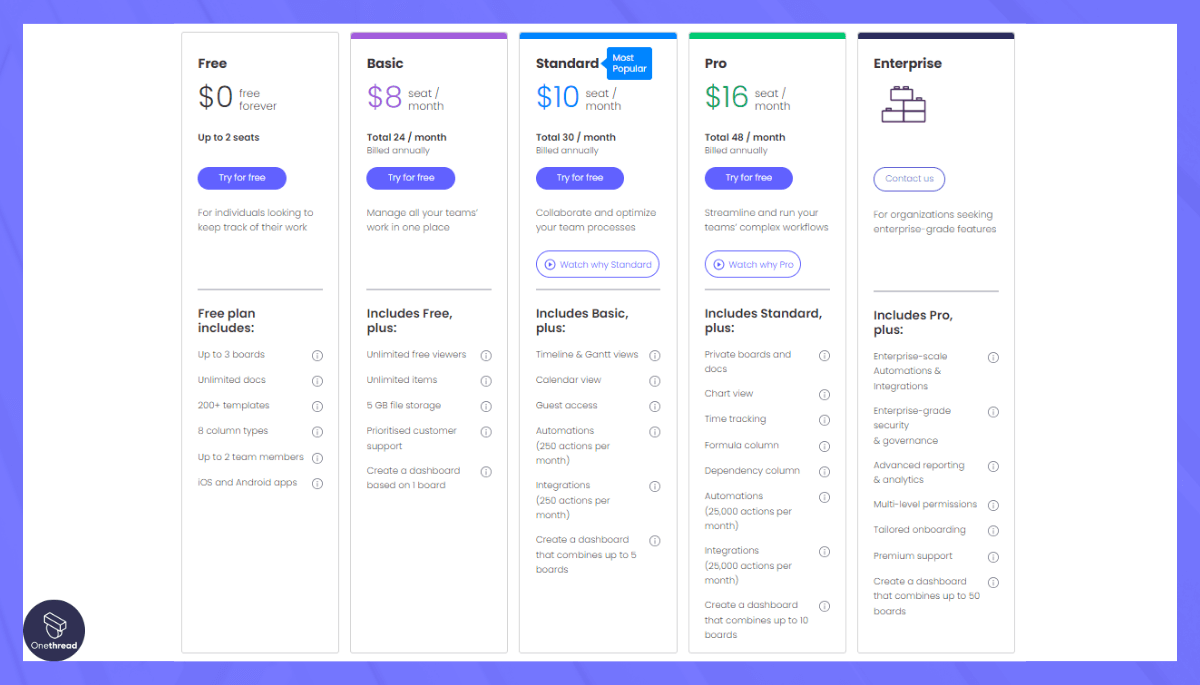
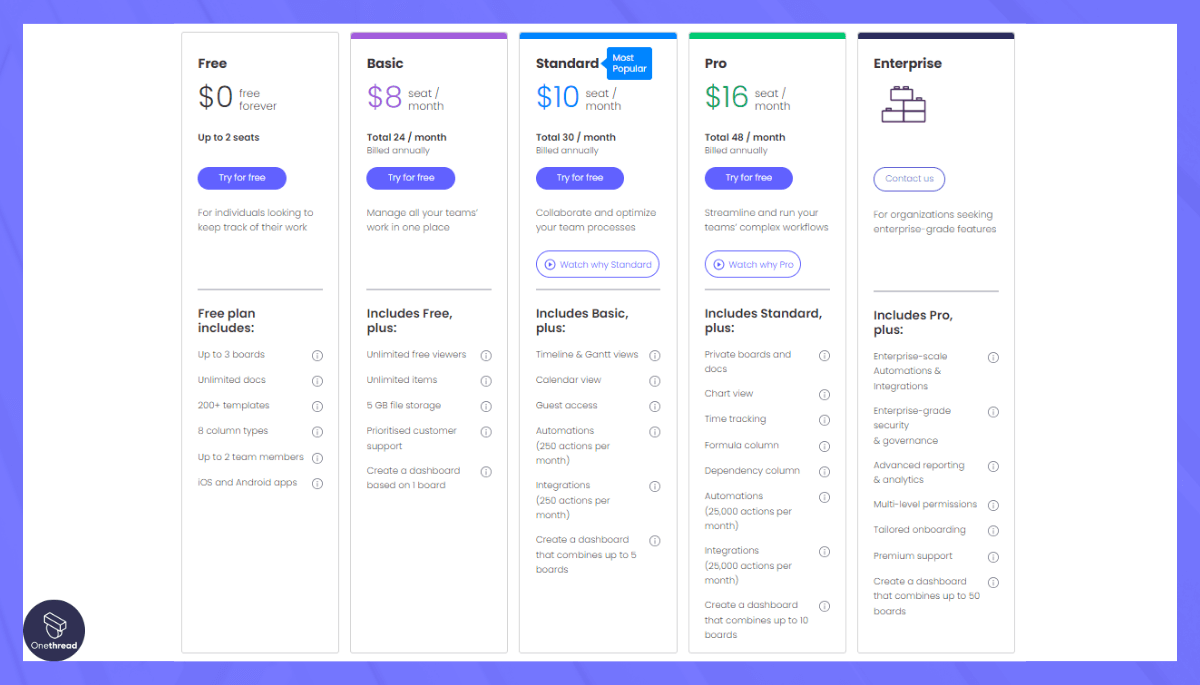
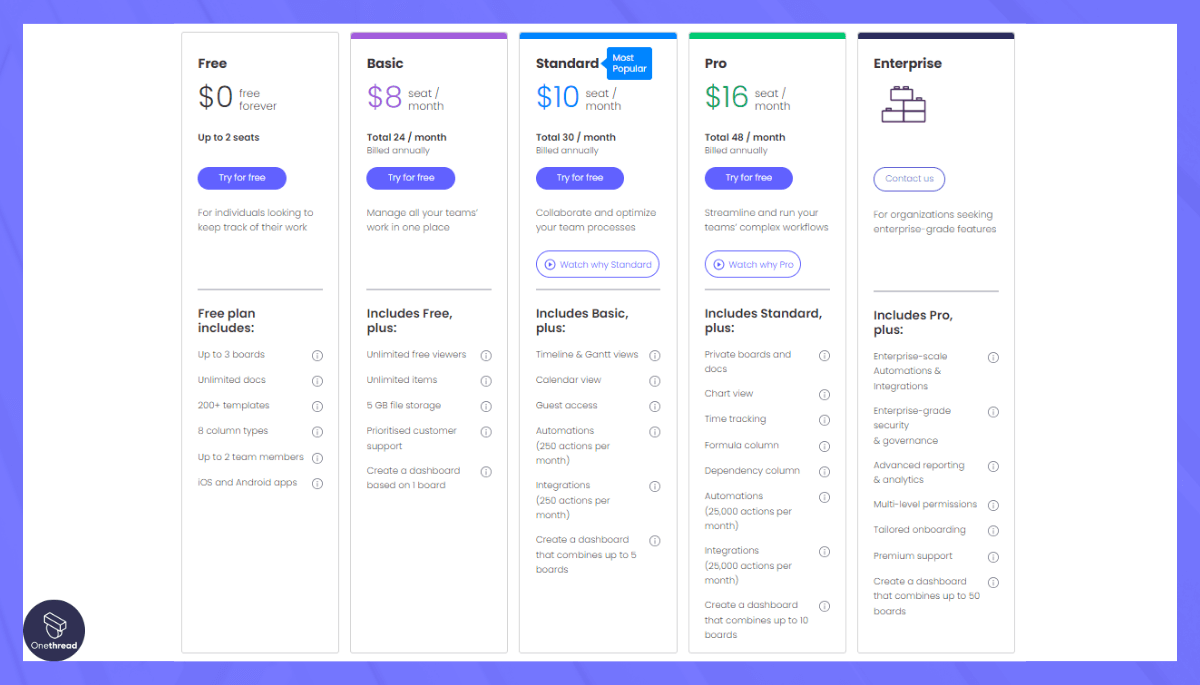
- Individual Plan: Free
- Limited features
- Up to 2 boards
- Basic Plan: $8/month
- Essential features
- Unlimited boards
- Standard Plan: $10/month
- Additional features like timelines
- Unlimited boards
- Pro Plan: $16/month
- All features including automation
- Unlimited boards
What Users Say About monday.com?
Product Hunt Review: 4.8/5
Positive Review
“Very easy and straightforward planning tool, suitable for early startups and SMBs. Easy 5.”- Volodymyr Kuzmenko
G2 Review: 4.7/5
Critical Review
“The downside of monday.com is the graphing and charting colors. You are not able to change it to the relevant colors that your organization needs because it has default colors. Other than that I don’t have any complaints about monday.com.”- Adriana C.
3. Smartsheet




Smartsheet aims to provide robust functionality for work execution across teams and industries including the ability to collaborate on projects, tasks, and documents.
Through first-hand experience using Smartsheet extensively, our team found it to be one of the top choices for flexibility and customization.
Smartsheet consolidates project planning, task tracking, collaboration, and reporting into a unified platform accessible across devices. It offers powerful features like interactive Gantt charts, customizable dashboards, and no-code workflow automation to simplify work.
Teams can break down projects into granular tasks, set dependencies, assign owners, track status in real time, and analyze progress through roll-up reports.
Compared to Monday.com, Smartsheet includes more advanced capabilities for enterprises like cascading sheets, controlled access, and cross-project visibility suited for large, regulated industries.
Its flexible platform allows extensive customization to tailor forms, fields, and filters for any team’s unique needs. Smartsheet strikes a balance between robust functionality and ease of use with its well-designed interface.
It’s a great choice for businesses that desire enterprise-grade security and controls plus maximum flexibility to configure the platform to their workflows.
Features of Smartsheet
Top features of Smartsheet are:
Collaborative Grids
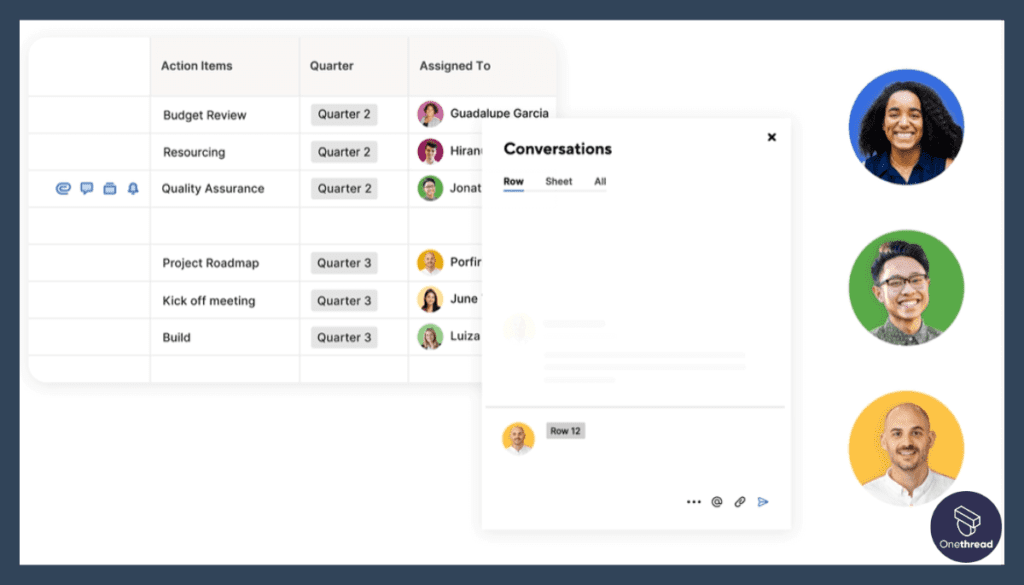
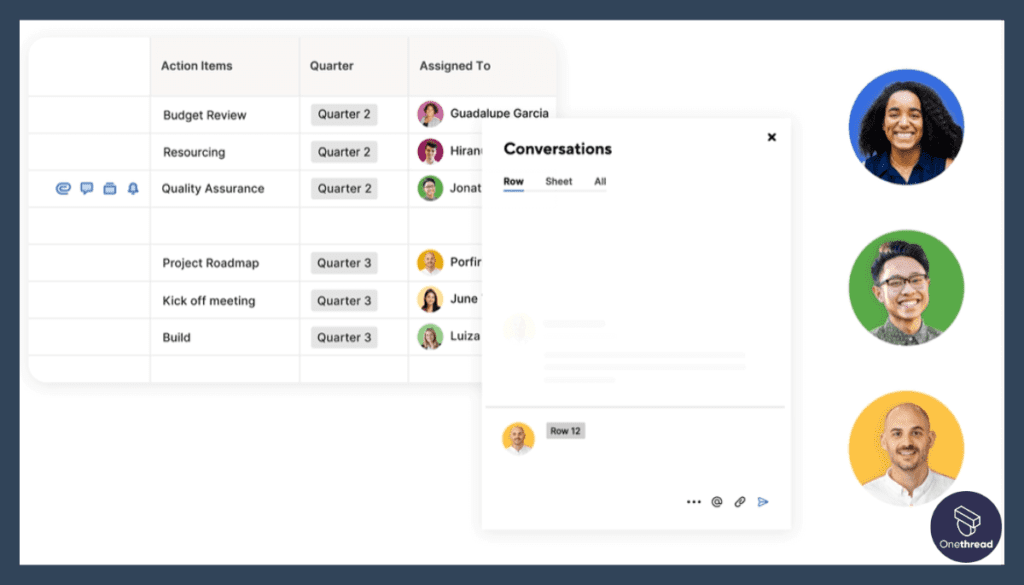
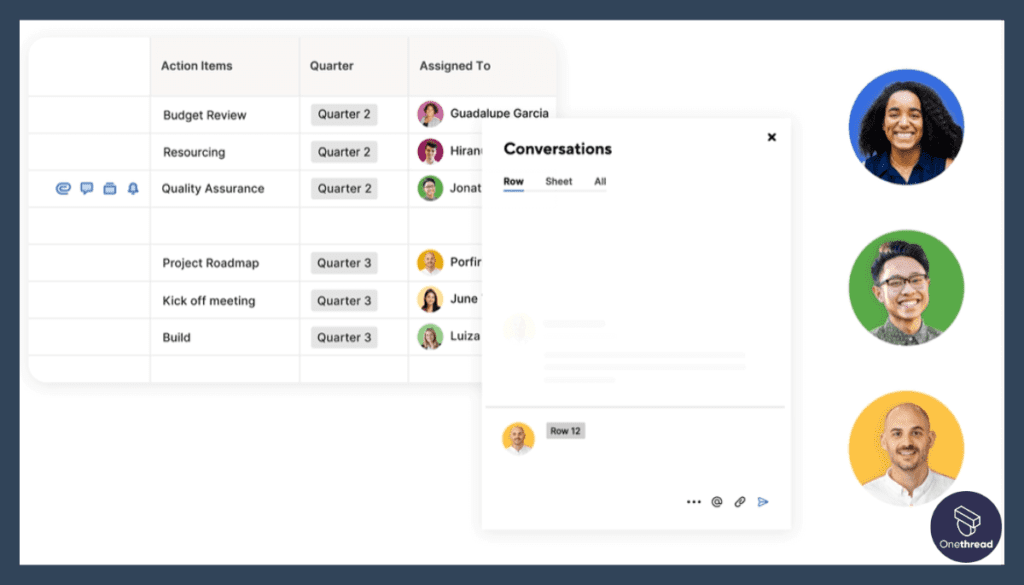
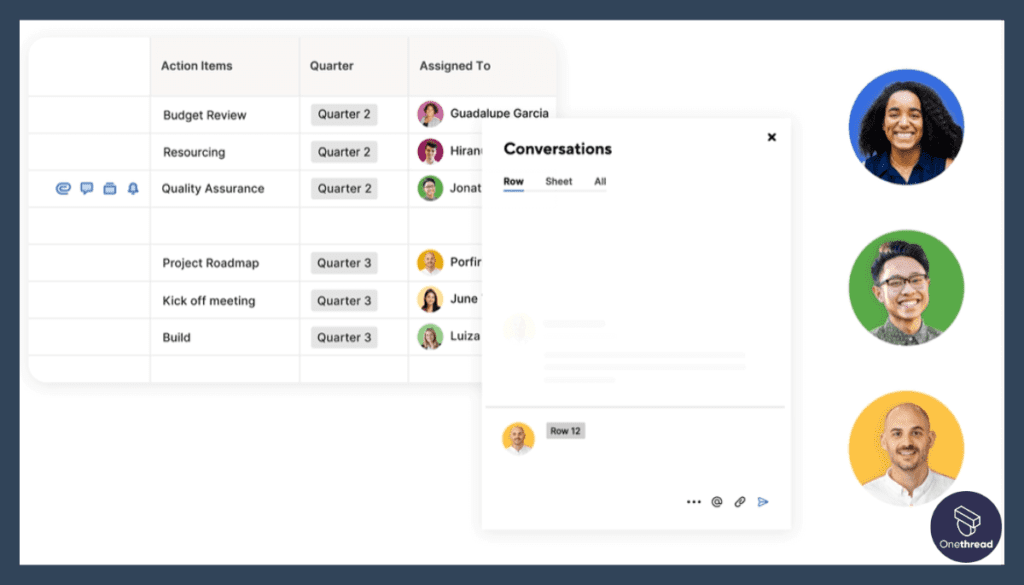
Work together on shared spreadsheets with real-time updates. Assign tasks, track progress, and discuss details within each cell, fostering transparency and streamlining communication.
Automated Workflows
Set up rules to trigger actions automatically, like sending notifications or updating statuses. This reduces manual work, ensures consistency, and keeps projects moving forward efficiently.
Pre-Built Templates
Get started quickly with industry-specific or custom project templates. These pre-populated grids have relevant tasks, workflows, and fields, saving you time and effort.
Mobile Access
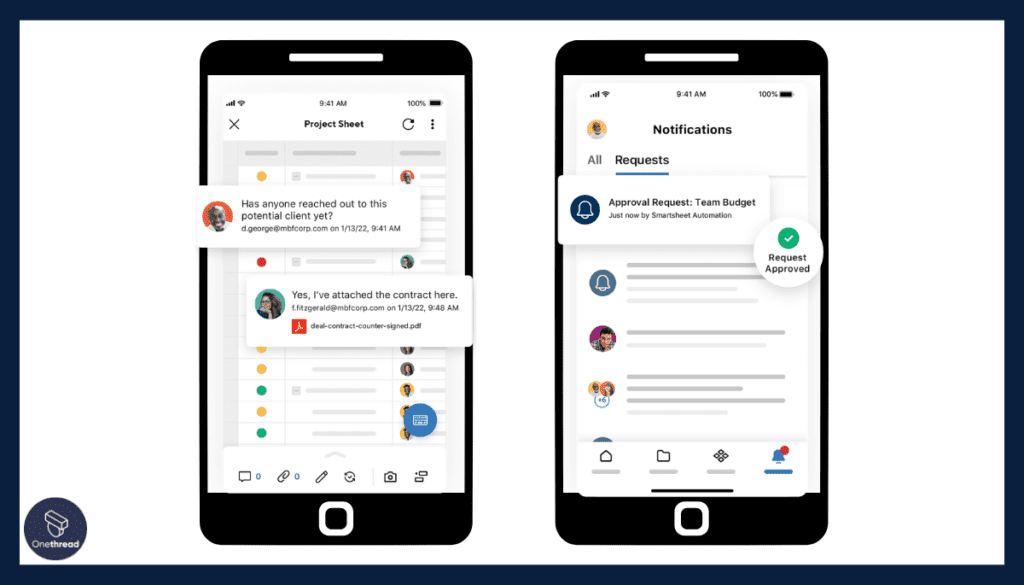
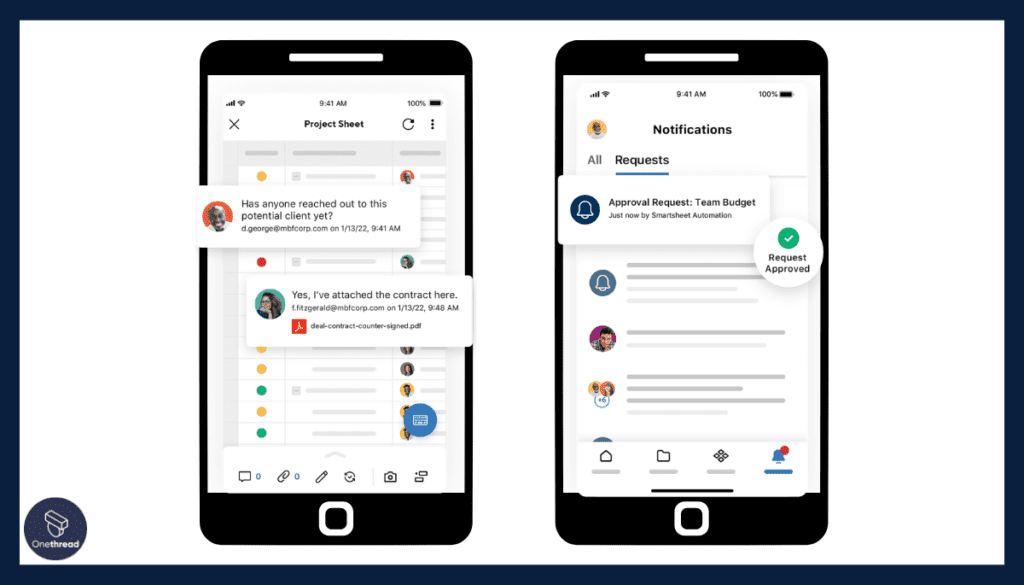
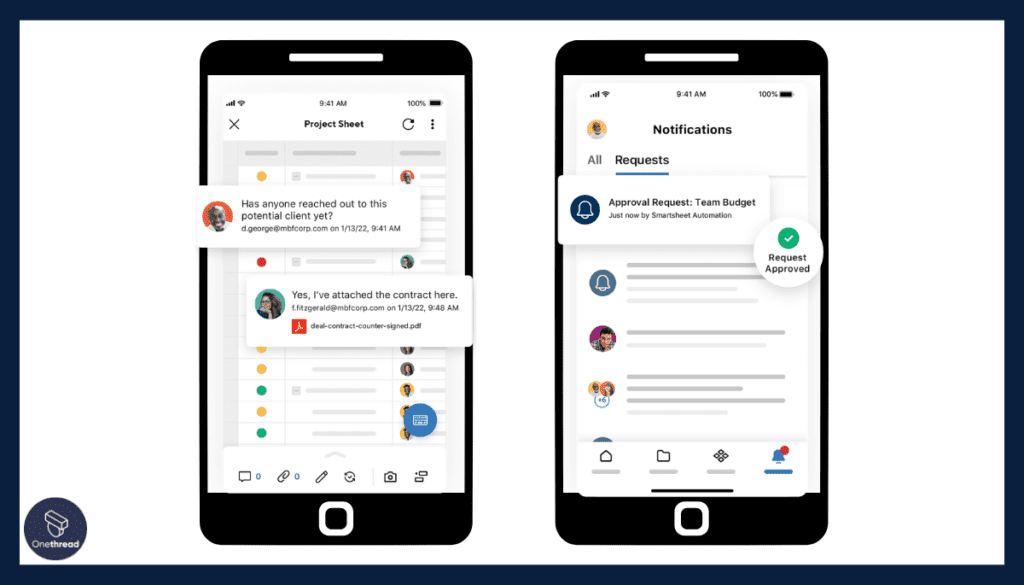
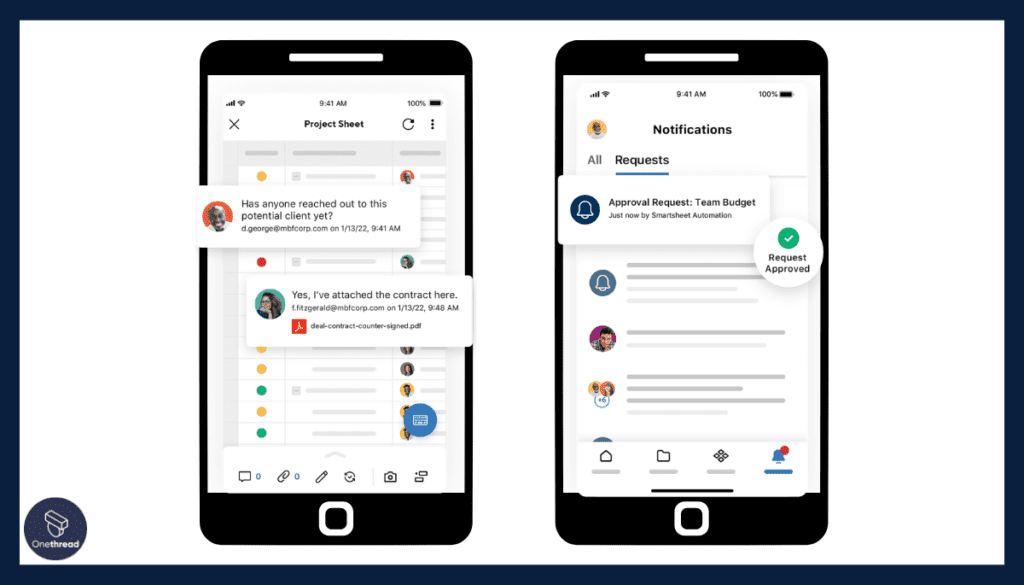
Manage projects from your phone or tablet with the Smartsheet mobile app. View tasks, update progress, and collaborate with your team, ensuring you stay connected and productive on the go.
Robust Security
Enjoy enterprise-grade security features like data encryption, role-based access control, and audit trails. This protects your sensitive project information and ensures compliance with regulations.
Extensive Integrations
Integrate Smartsheet with your existing tools like CRM, ERP, and marketing automation platforms. This centralizes data, automates workflows, and eliminates the need for manual data entry.
Pros:
- Versatile spreadsheet-like interface for easy adoption.
- Robust collaboration tools enhance teamwork.
- Customizable templates for diverse project needs.
- Integration with various third-party apps for expanded functionality.
Cons:
- Limited advanced project management features.
- Dependency on integrations for comprehensive toolsets.
Pricing




- Free: $0
- Pro: $7 Per user/month, billed yearly
- Business: $25 Per user/month, billed yearly
- Enterprise: Custom
What Users Say About Smartsheet?
G2 Review: 4.4/5
Positive Review
“The automation tools can do quite a lot for you once you learn how to use them. Collaboration is SO seamless. The automated reminders have been very, very useful in several different situations.”- Rachel L.
Critical Review
“The main dislike about Smartsheet is the inability to do certain things that are possible with common spreadsheets such as merge cells and create a more graphical presentation than just columns and rows. I understand this protects certain features like filtering, but sometimes it would be nice to be able to collaborate in a simple, freeform spreadsheet. Not a big gripe, but you asked! “- David S.
4. Zoho Projects




Zoho Projects offers a unified platform encompassing tasks, communication, and reporting tailored for enterprises and teams who need an all-in-one project management solution to plan work, collaborate with teammates, and analyze progress.
As we were testing Zoho Projects, it helped us visualize dependencies between development milestones and streamline updater from dev teams through customizable templates.
Zoho Projects brings together project planning, task tracking, team collaboration, and reporting in a single suite. It focuses on features like Gantt charts, time tracking, forums, and customizable fields to address the needs of IT teams.
Project managers can map out roadmaps, break down initiatives into tasks, set dependencies, and gain visibility into workloads.
Compared to Monday.com, Zoho includes more advanced capabilities like time tracking with billing rates, custom fields, and forms, native chat rooms, and document repositories suited for large development teams.
Its highly flexible platform enables template creation, automation, and fields tailored to any industry workflow. Through its clean interface, Zoho Projects strikes a balance between in-depth functionality and easy learning.
It’s a great choice for technology and engineering teams that need an enterprise-grade management platform deeply customized for a development environment.
Features of Zoho Projects
Let’s have a look at some of the key features of Zoho Projects:
Gantt Charts
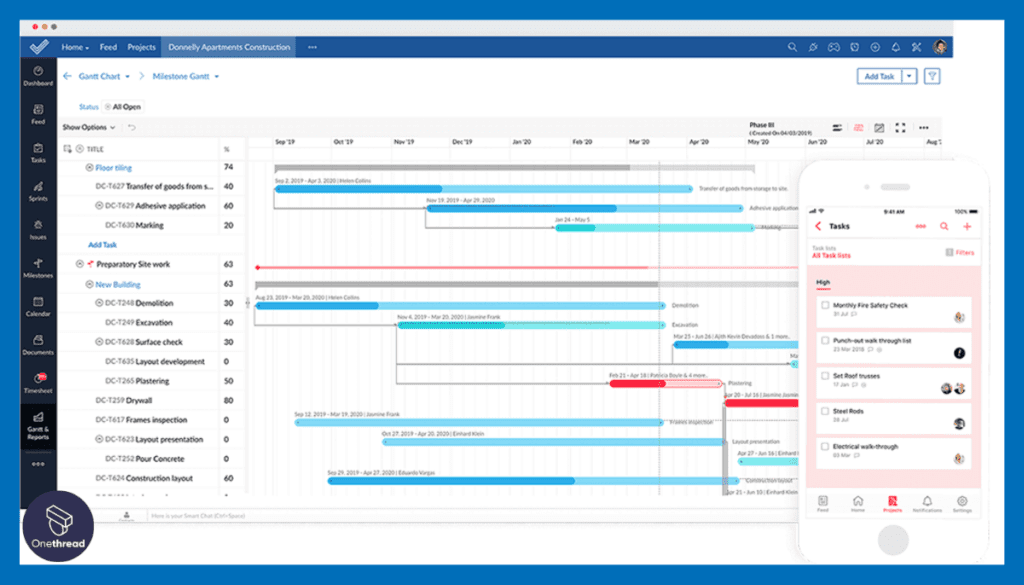
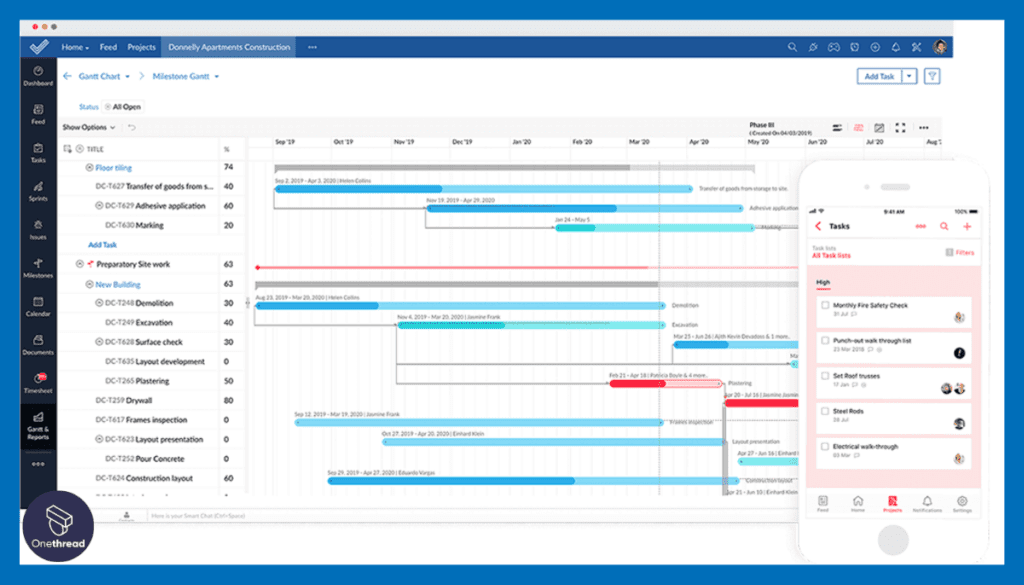
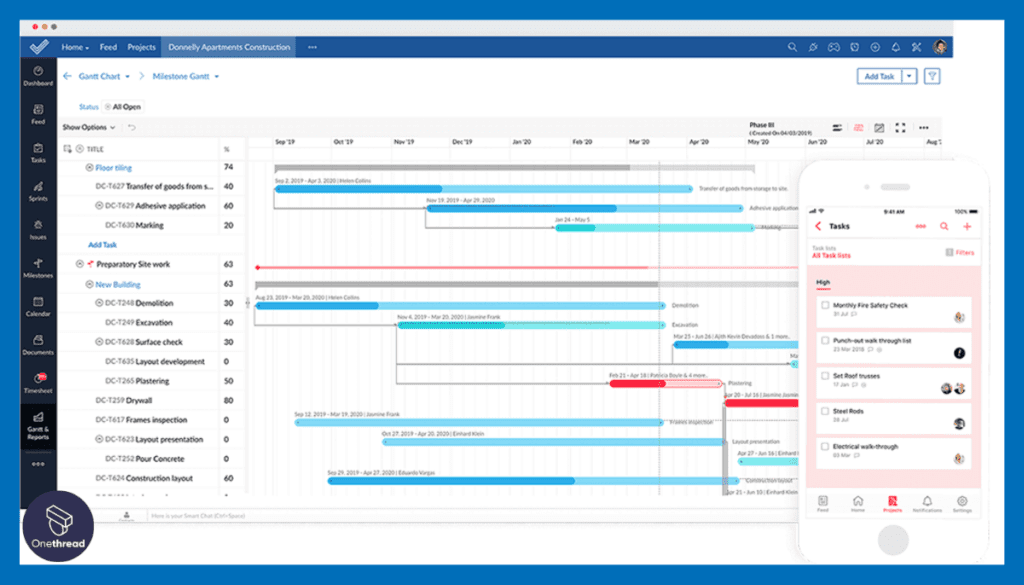
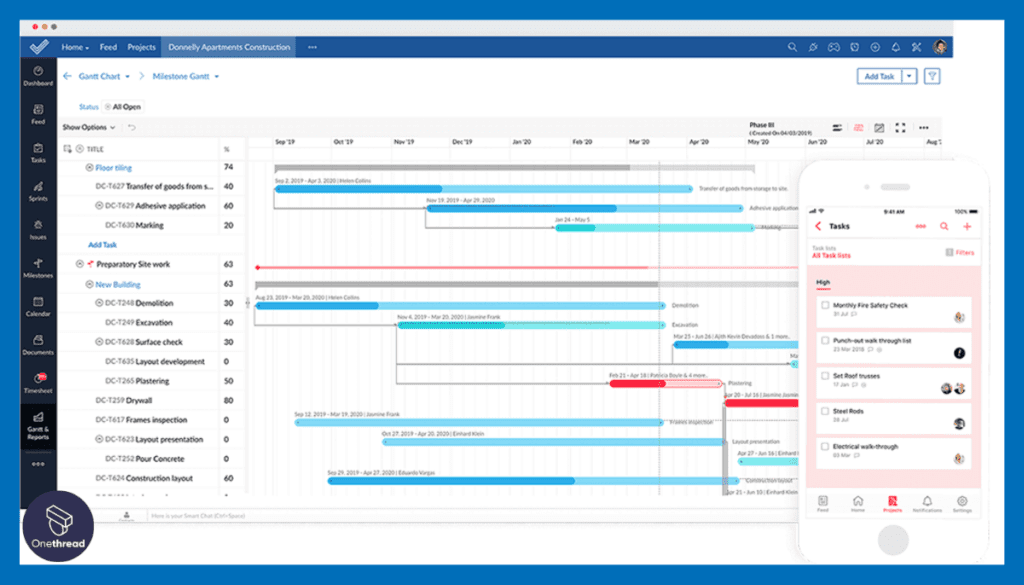
Visualize project timelines and dependencies with interactive Gantt charts. Easily drag and drop tasks to adjust schedules, identify bottlenecks, and keep everyone informed of project progress.
Customizable Dashboards
Design personalized dashboards with charts, reports, and widgets to see key project metrics at a glance. Track progress, identify roadblocks, and make data-driven decisions based on real-time insights.
Time Tracking
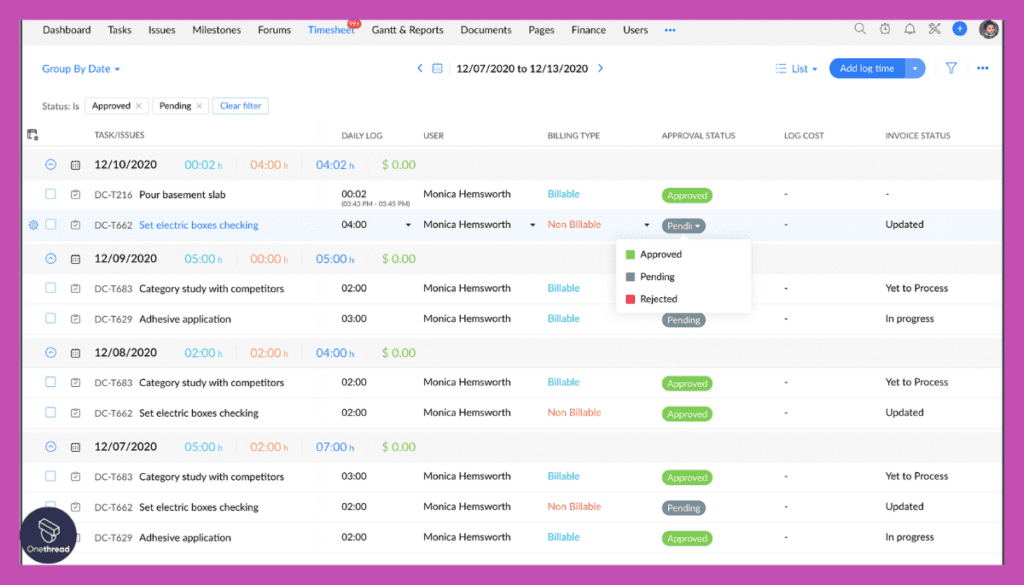
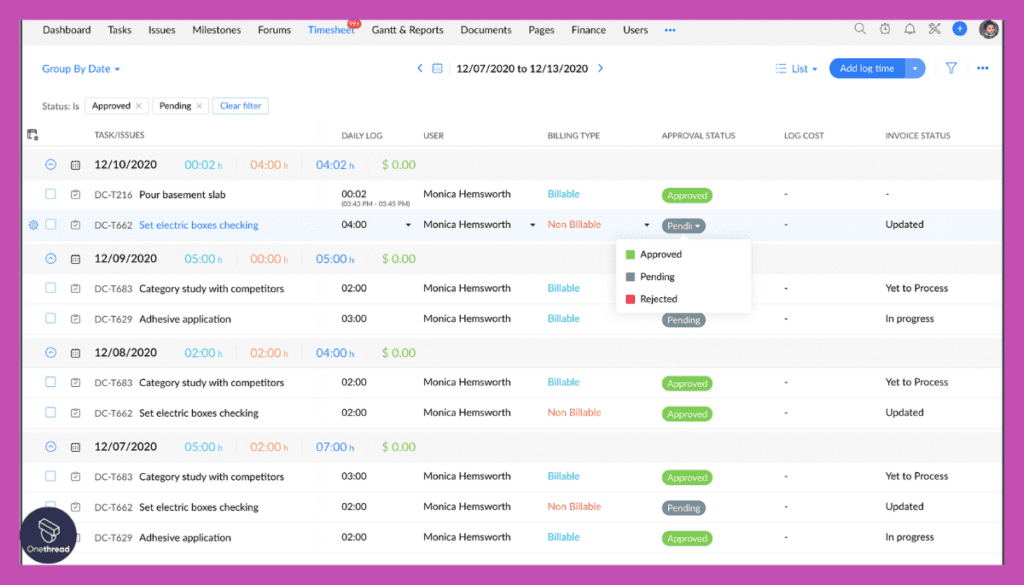
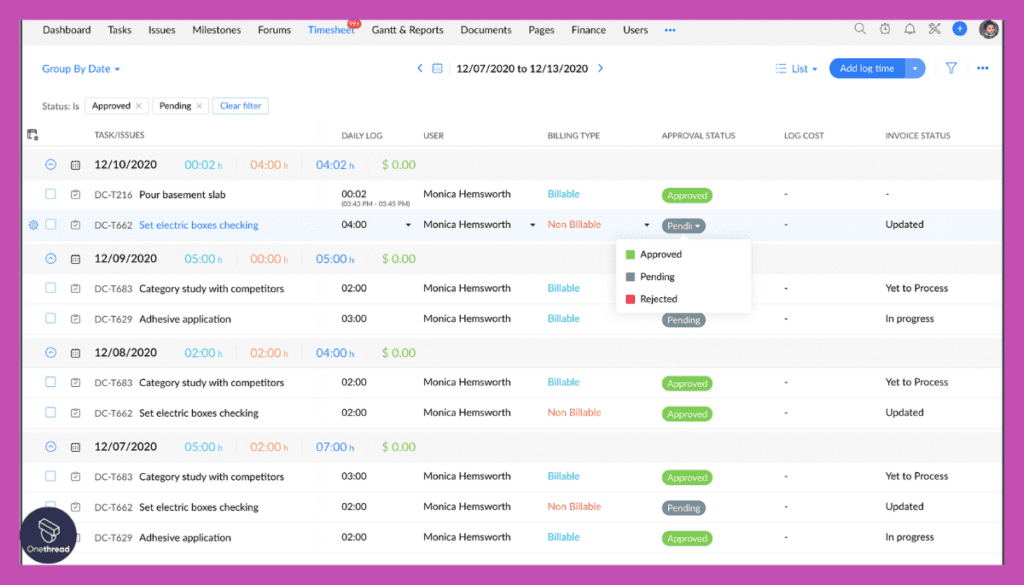
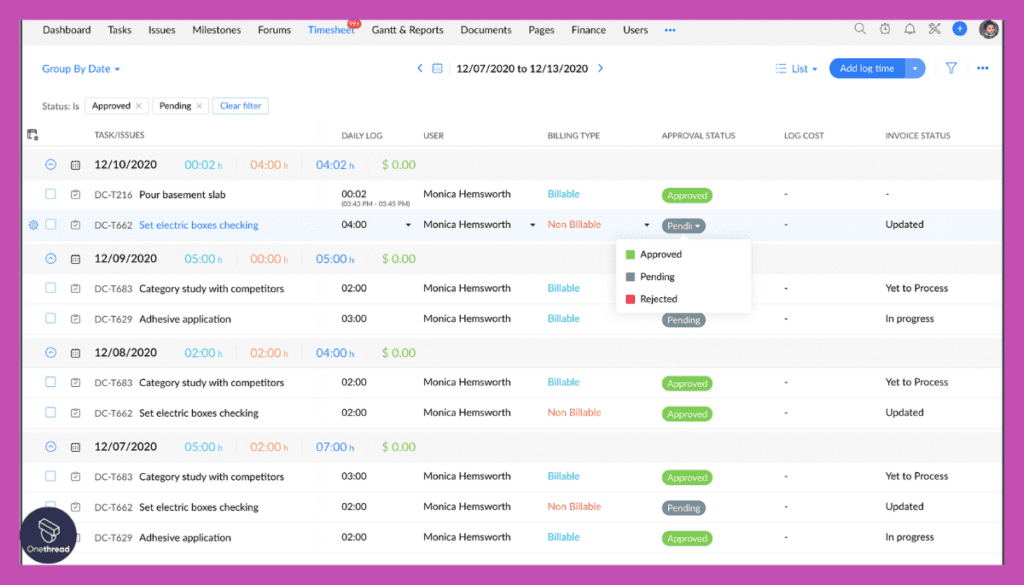
Log time spent on tasks manually or with automatic timers. This helps you accurately track project budgets, bill clients effectively, and identify areas for improvement in team efficiency.
Issue Tracking
Log, assign, and track bugs and issues within projects. Collaborate with team members to resolve them quickly, improve product quality, and ensure smooth project delivery.
Mobile App
Manage projects on the go with the Zoho Projects mobile app. View tasks, update progress, and communicate with your team, ensuring you stay connected and productive even when away from your desk.
200+ Integrations
Connect Zoho Projects with other Zoho products like CRM and Finance, as well as third-party tools like Google Drive and Dropbox. This streamlines workflows eliminates data silos, and centralizes information for better project management.
Pros:
- Excellent workflow organization
- Built-in time tracking
- Seamless collaboration features
- High level of customization
- Wide range of integrations
Cons:
- Can be complex for beginners
- Some features require a higher-tier plan
- Limited offline functionality
Pricing Plans




- Free Plan: Limited features, up to 10 user
- Premium Plan: $5/user/month
- Advanced features like custom fields and dashboards
- Enterprise Plan: $10/user/month
- All features, including advanced analytics and priority support
What Users Say About Zoho Projects?
Product Hunt Review: 5/5
Positive Review
“You will find it very difficult to find a more capable and cost-effective option for web-based project management and collaboration.”- Joseph Brookhouse
G2 Review: 4.3/5
Critical Review
“Zoho is a bit harder to learn compared to other tools, also it does not have a few features that other tools have which make them simpler. Time logging is a bit difficult as we need to select everything rather than directly logging on to the task.”- Prajakta A.
5. Asana




Asana is a leading work management platform that helps teams organize, track, and manage work across projects with tools for communication, collaboration, and reporting.
Through extensive reviewing over several years, our marketing team relied on Asana’s calendars and dashboards to smoothly coordinate campaign launches despite remote workers and multiple dependencies.
Asana aims to provide an intuitive interface with flexible task views, powerful automation, enterprise-grade security, and universal connectivity. It consolidates features like customizable workflows, interactive dashboards, inbox notifications, and an open API into a single solution accessible across devices.
Users can create tasks, map dependencies, assign tags and comments, and then analyze progress through roll-up reporting.
Compared to ClickUp, Asana offers more strategic capabilities for goal-setting, roadmapping, and portfolio alignment tailored to executives.
With easy configuration options and permission controls, it balances robust functionality with a clean, distraction-free UI. We found Asana drove productivity by clarifying ownership, providing visibility despite the complexity, and accelerating follow-through across tools.
It’s a great choice for business leaders seeking to connect high-level strategy with ground-level work execution.
Features of Asana
Here are the key features of Asana that made it a strong contender as a cloud-based project management software.
List and Board Views




Organize tasks in simple lists or Kanban-style boards for flexible project management. Lists offer a focused view, while boards visualize task flow and dependencies, catering to different team preferences.
Goals and Portfolios
Break down large projects into manageable goals and subtasks, then track progress across multiple projects with portfolio dashboards. This ensures alignment and helps teams stay focused on achieving key objectives.
Customizable Workflows
Create automated workflows to streamline repetitive tasks like assigning reminders, sending notifications, and updating task statuses. This reduces manual effort, eliminates errors, and keeps projects moving forward efficiently.
Team Collaboration




Collaborate seamlessly with your team in real time. Assign tasks, discuss details in comments, and track progress together. Features like @mentions and Proofing tool facilitate smooth communication and feedback loops.
Mobile App
Manage projects on the go with the intuitive Asana mobile app. View tasks, update progress, communicate with team members, and stay on top of deadlines, even when you’re away from your desk.
Integrations
Connect Asana to your favorite tools like Slack, Google Drive, and Dropbox. This centralizes information, automates workflows, and eliminates the need for manual data entry across different platforms.
Pros:
- Excellent workflow organization
- Real-time collaboration features
- Automation to streamline workflows
- Time tracking integrations
- Extensive third-party app integrations
Cons:
- Can be overwhelming for new users
- Some advanced features require a paid plan
- Limited offline capabilities
Pricing Plans
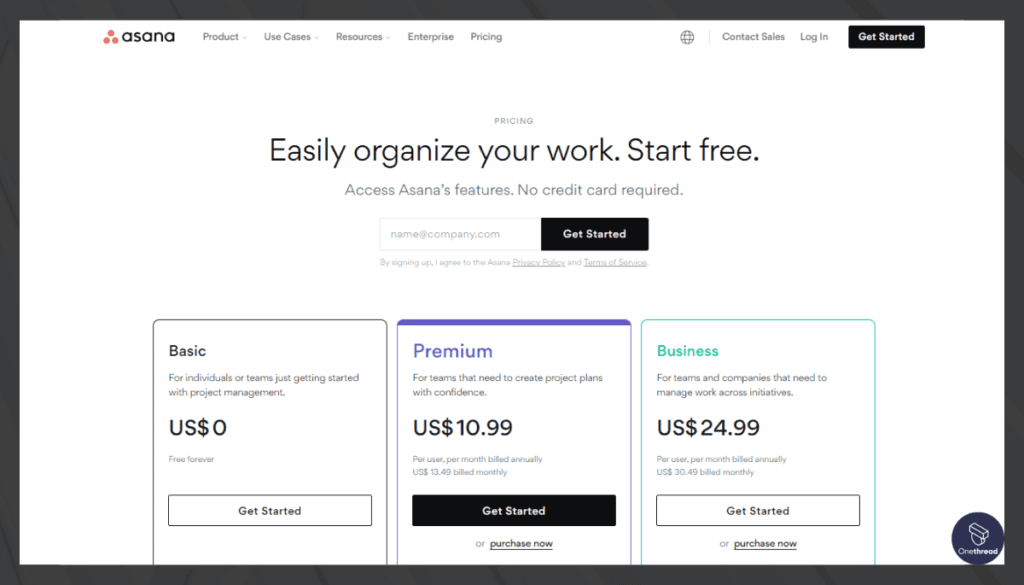
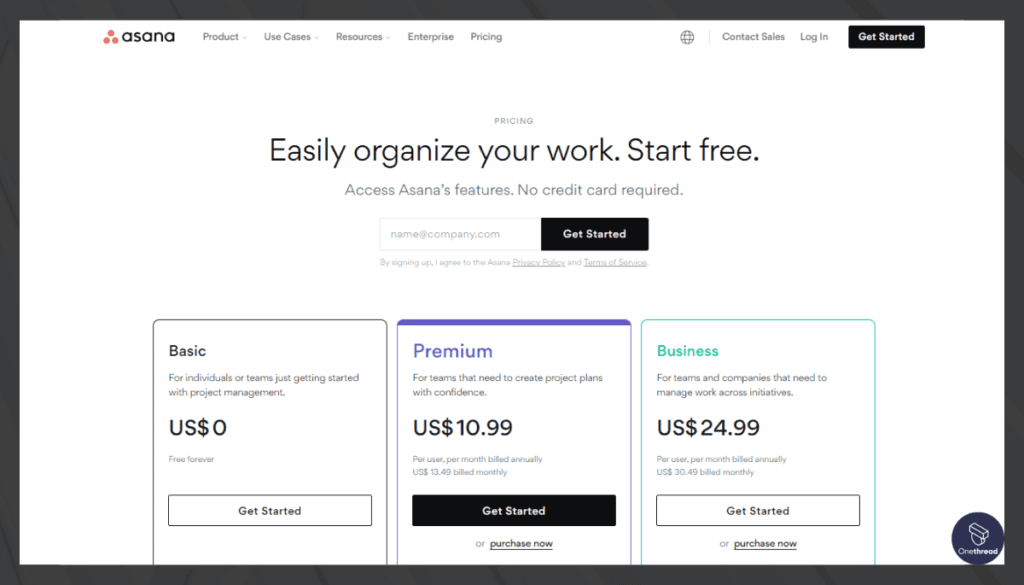
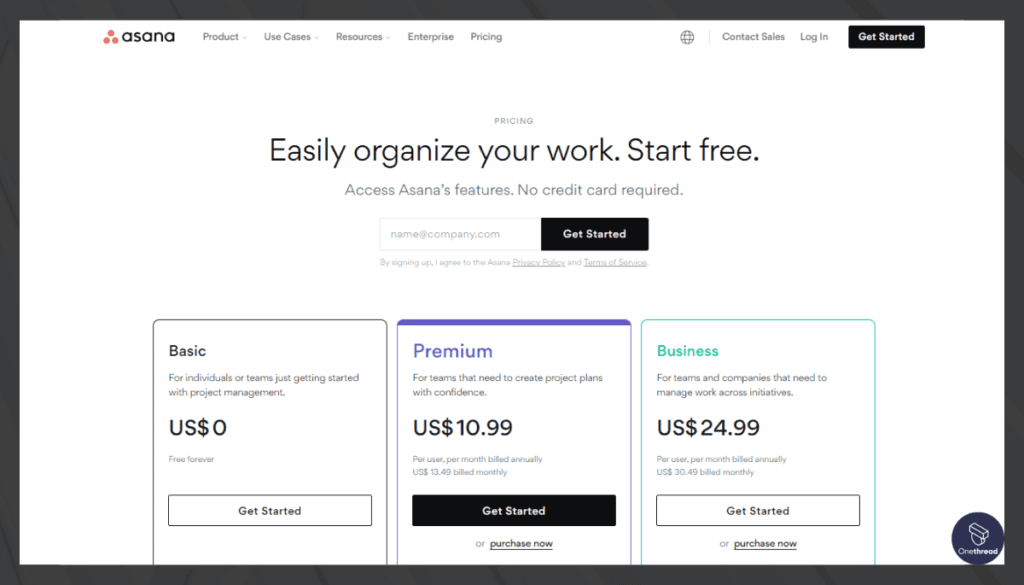
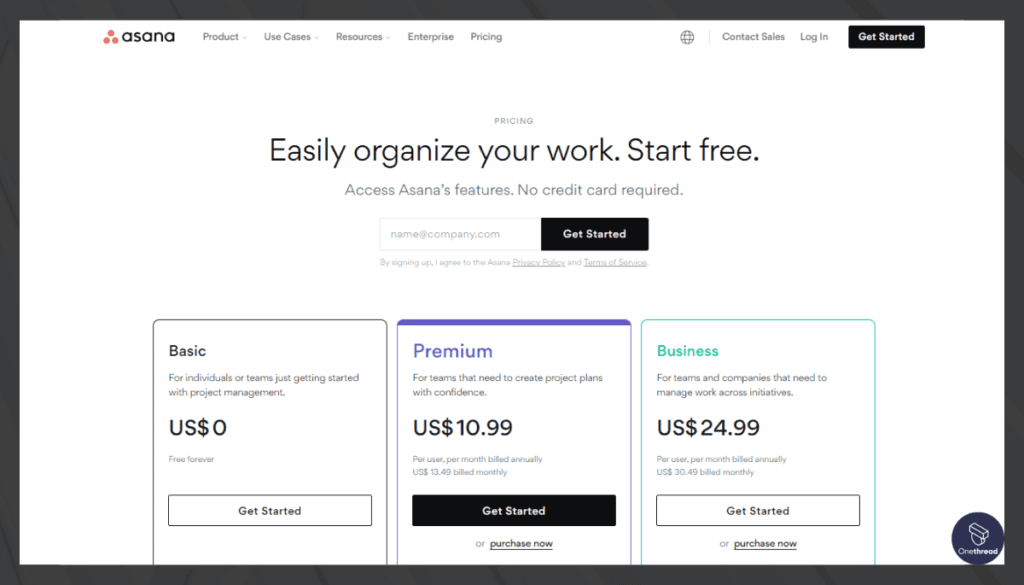
- Basic Plan: Free
- Limited features
- Up to 15 team members
- Premium Plan: $10.99/month per user
- Advanced features like timelines
- Unlimited team members
- Business Plan: $24.99/month per user
- All features including advanced integrations
- Customizable for large teams.
What Users Say About Asana?
Product Hunt Review: 4.6/5
Positive Review
“Asana is my go-to tool for project management. I love how I can create projects, assign tasks to team members, and set due dates effortlessly.”- Catherine Cormier
G2 Review: 4.3/5
Critical Review
“Asana tends to be pricier compared to other project management software options. Additionally, users have reported challenges with customer service.”- Anthony P.
6. Wrike




Wrike is an all-in-one work management platform that helps teams manage projects, automate workflows, and align strategy with execution.
What we liked most about Wrike is its interactive dashboards to monitor multiple project timelines and shift resources to address bottlenecks.
Wrike also offers robust functionality encompassing project planning, collaboration, and reporting in a flexible platform tailored to business teams. It consolidates features like interactive Gantt charts, custom intake forms, automatic notifications, and 400+ app integrations into a single solution accessible across devices.
Users can break down goals into granular tasks, set dependencies, automate approvals, and then roll up progress through shared dashboards.
Compared to Asana, Wrike offers more advanced analytics, resource utilization features, and workflow automation capabilities suited to coordinate cross-functional initiatives.
With easy template configuration and automation building blocks, it balances powerful functionality with a clean, intuitive UI. We found Wrike increased visibility into workloads, automated repetitive coordination tasks across tools, and helped executives base decisions on real-time data.
It’s a great choice for business leaders seeking to align organization-wide strategy with ground-level execution.
Features of Wrike
Here are the top features of Wrike:
Gantt Charts and Workload Management




Visualize project timelines and resource allocation with interactive Gantt charts. Plan effectively, identify potential bottlenecks, and ensure team members are assigned tasks within their capacity.
Advanced Reporting and Dashboards
Gain actionable insights with robust reporting tools and customizable dashboards. Track project performance, identify trends, and make data-driven decisions to optimize project outcomes.
Proofing and Approvals
Streamline feedback and approval processes with dedicated tools. Share files, annotate documents, and collect feedback collaboratively, accelerating decision-making and ensuring quality deliverables.
Resource Management and Time Tracking
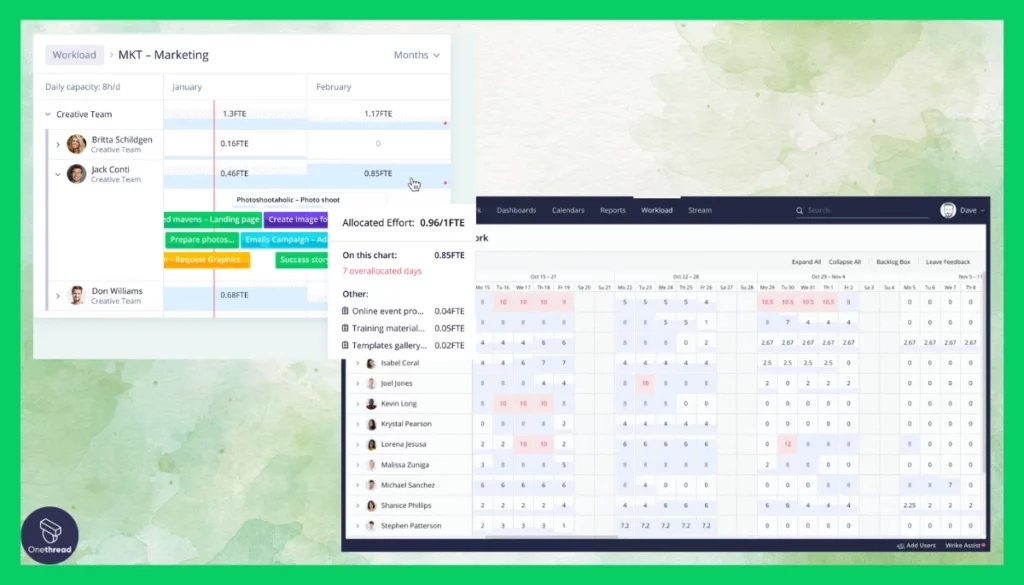
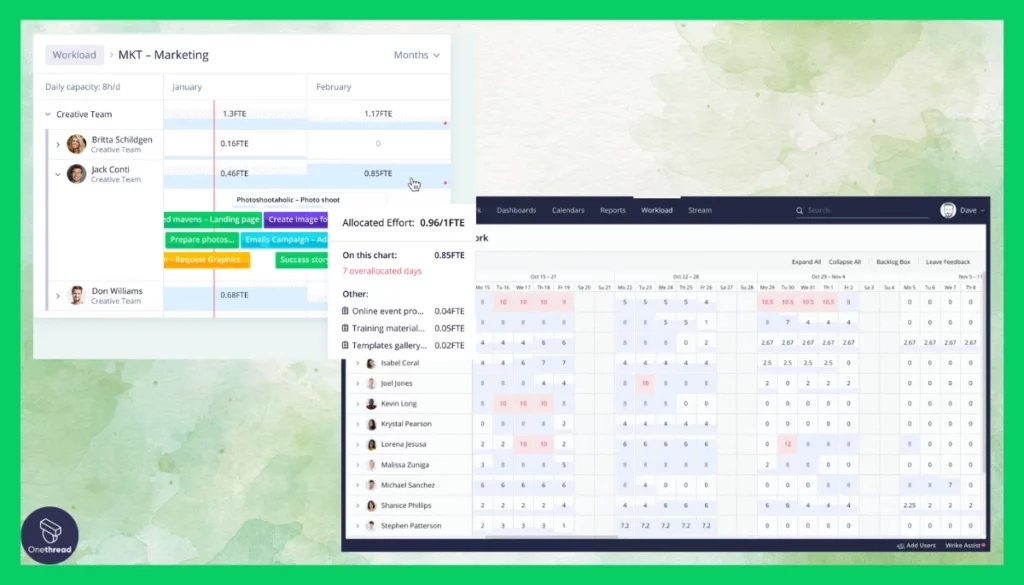
Allocate resources effectively and track time spent on tasks accurately. This helps you optimize team utilization, budget projects accurately, and identify areas for improvement in team efficiency.
Customizable Workflows and Automation
Automate repetitive tasks and create custom workflows to fit your specific needs. This reduces manual effort, ensures consistency, and keeps projects moving forward according to predefined rules.
Security and Compliance
Enjoy enterprise-grade security features like data encryption, role-based access control, and audit logs. This ensures the privacy and protection of your sensitive project information.
Pros:
- Tailored workflows for specific project needs.
- Seamless team communication and task assignment.
- Adaptable to different project management methods.
- Detailed analytics for tracking project progress.
- Works well with various third-party tools.
Cons:
- Extensive features might overwhelm smaller projects.
- Higher cost depending on required features.
- Some users report slow or inconsistent customer service.
Pricing




- Free: Basic features for individuals, $0/user
- Team: Growing teams, $9.80/user/month
- Business: Customization, cross-functional use, $24.80/user/month
- Enterprise: Custom
- Pinnacle: Custom
What Users Say About Wrike?
G2 Review: 4.2/5
Positive Review
“It’s a great place to see updates on current build projects.”- Em S.
Critical Review
“Unfortunately, Wrike can be somewhat overwhelming for team members who have limited technological literacy, and who have been used to doing things one way. This isn’t necessarily a unique problem to Wrike, but to a team that was already burdened by change fatigue, getting folks to buy into the value of Wrike certainly posed some challenges.”- Verified User in Higher Education
7. ClickUp




ClickUp is an all-in-one work management platform that consolidates task management, document collaboration, goal setting, and reporting into a single customizable solution.
The best part of ClickUp we found is the ability to map dependencies between client project tasks, automate reminders, and quickly pull custom reports to impress prospects.
Specifically, ClickUp aims to replace multiple specialized software with an intuitive “single pane of glass” for all teamwork needs – including lists, boards, Gantt charts, proofing tools, and customizable dashboards. It interweaves features like task checklists, calendar schedules, relationship mapping, and automated workflows into a unified platform accessible across devices.
Once initiatives are broken into tasks, users can set reminders, build review chains, analyze cycle times, and then share progress via live dashboards.
Compared to Monday.com, ClickUp includes more views like workload tables for resource planning, sprint metrics for development teams, and cross-project roll-ups tailored to program managers orchestrating multiple efforts.
Despite robust functionality encompassing all facets of work, ClickUp strikes a balance with its user-friendly interface.
For services teams managing multifaceted client engagements, ClickUp delivers the flexibility required to customize workflows plus clarity to enhance client outcomes.
Features of ClickUp
Here are the key features of Clickup:
Multi-View Functionality




Choose from a variety of project views like Boards, Lists, Calendars, Gantt Charts, and Mind Maps to manage projects according to your team’s preferences. This flexibility ensures everyone can work in their most comfortable and productive way.
Customizable Dashboards and Workspaces
Design personalized dashboards with key metrics and create custom workspaces for different teams or projects. This provides a focused overview and eliminates information overload.
Built-in Features and Integrations
Enjoy a wide range of built-in features like Docs, Goals, Whiteboards, and Chat, reducing the need for additional tools. Additionally, integrate ClickUp with your favorite apps for a seamless workflow.
Automation and Workload Management
Automate repetitive tasks with powerful built-in automation tools and manage team workload effectively to avoid burnout and ensure efficient resource allocation.
Goal Setting and Tracking
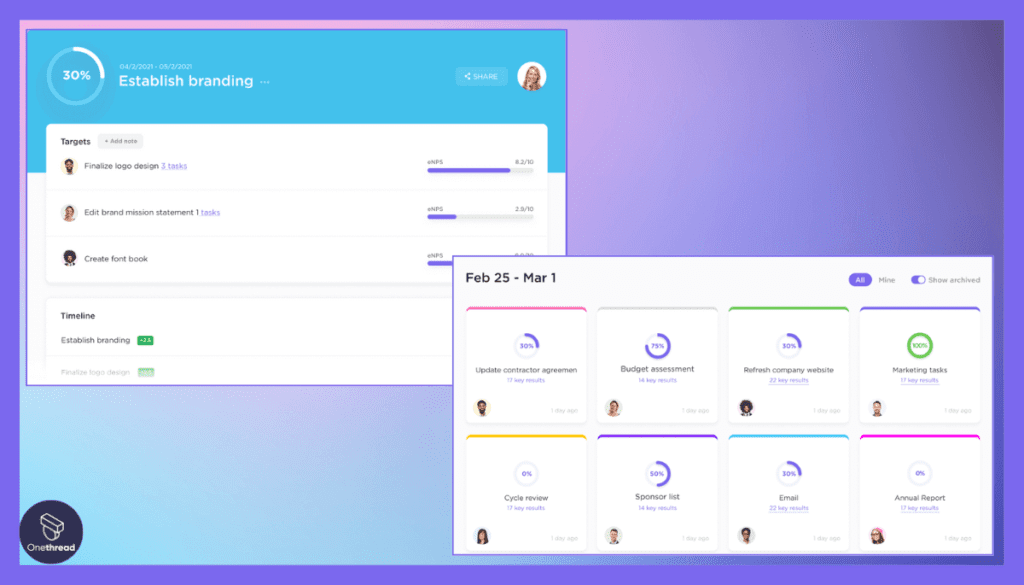
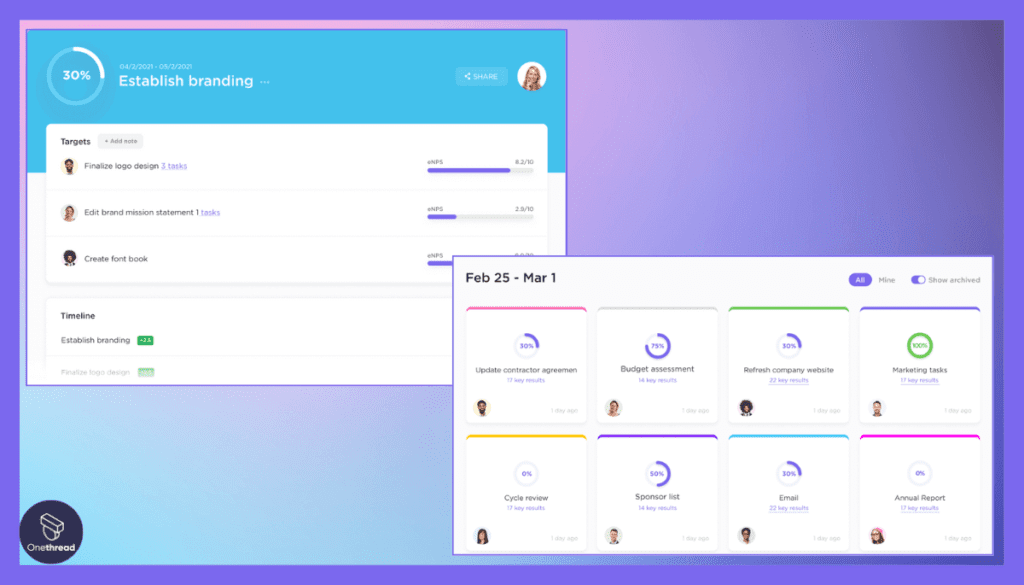
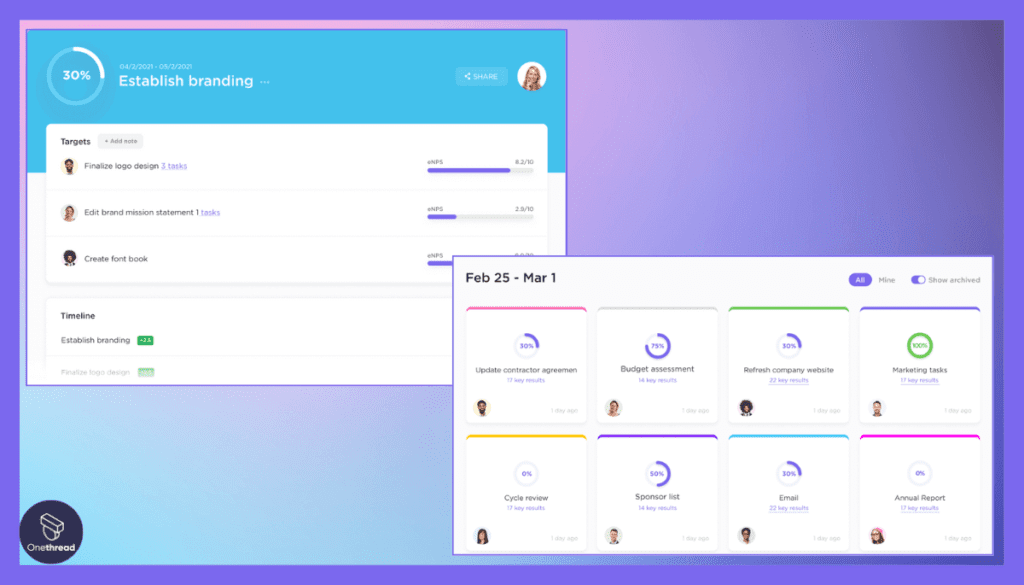
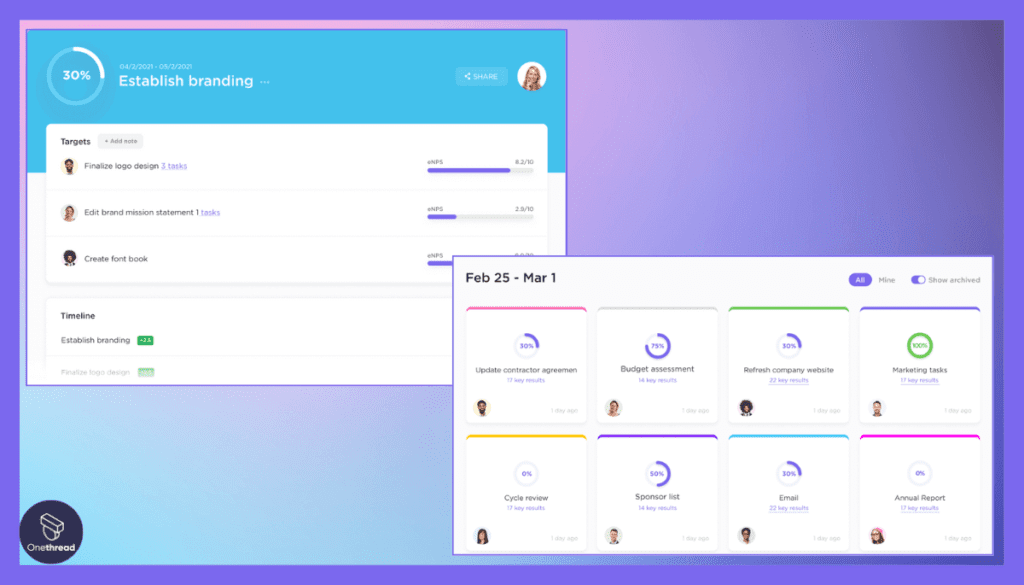
Set clear goals and track progress effortlessly with built-in goal management features. Define measurable objectives, visualize progress, and celebrate achievements to keep teams motivated and aligned.
Mobile App and Offline Access
Manage projects and access key information even when offline with the ClickUp mobile app. This ensures continuous productivity and keeps you connected to your work on the go.
Pros:
- Excellent team collaboration features
- Single source of truth for all project information
- Easy integration with other project management tools
- Highly flexible workspaces
- Variety of templates are available
Cons:
- Can be a bit complex for beginners
- Some features may require additional plugins
- Pricing can be a bit steep for individual freelancers
Pricing




- Free Forever: $0
- Unlimited: $7/user/month
- Business: $12/user/month
- Enterprise: Custom
What Users Say About ClickUp?
Product Hunt Review: 4.5/5
Positive Review
“I really enjoy using ClickUp, it simplifies a lot of the work for remote teams and templates are always a plus! It’s also nice to adjust the UI and workflows as they can be used differently from one team to another.”- Ana Silva
G2 Review: 4.1/5
Critical Review
“I think two of the downsides of using ClickUp are one: The automation are not consistently working for us and have been an issue from the beginning. Second: the team has to use ctrl f5 on a regular basis to update the screen with any changes.”- Shawn K.
8. Teamwork
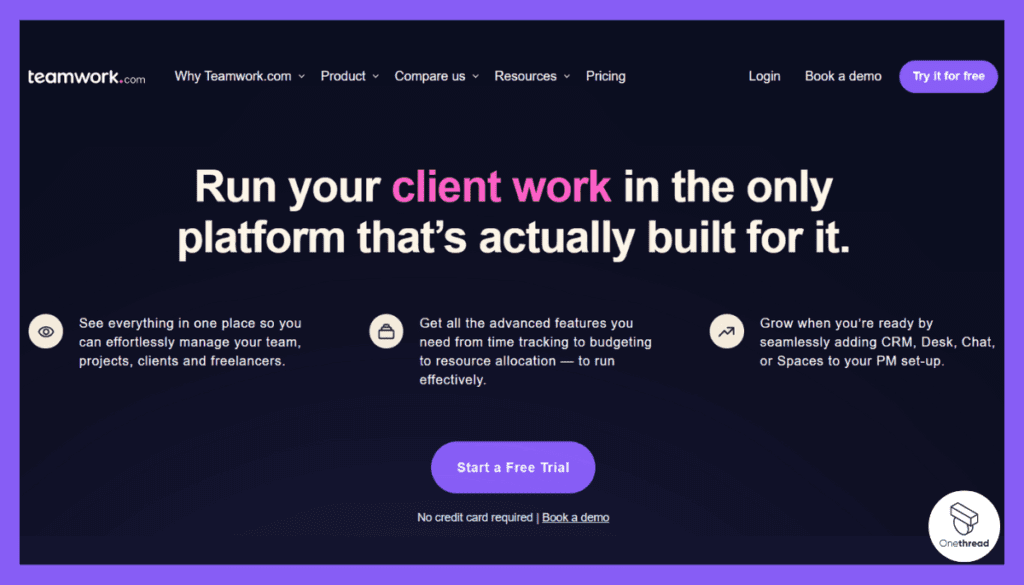
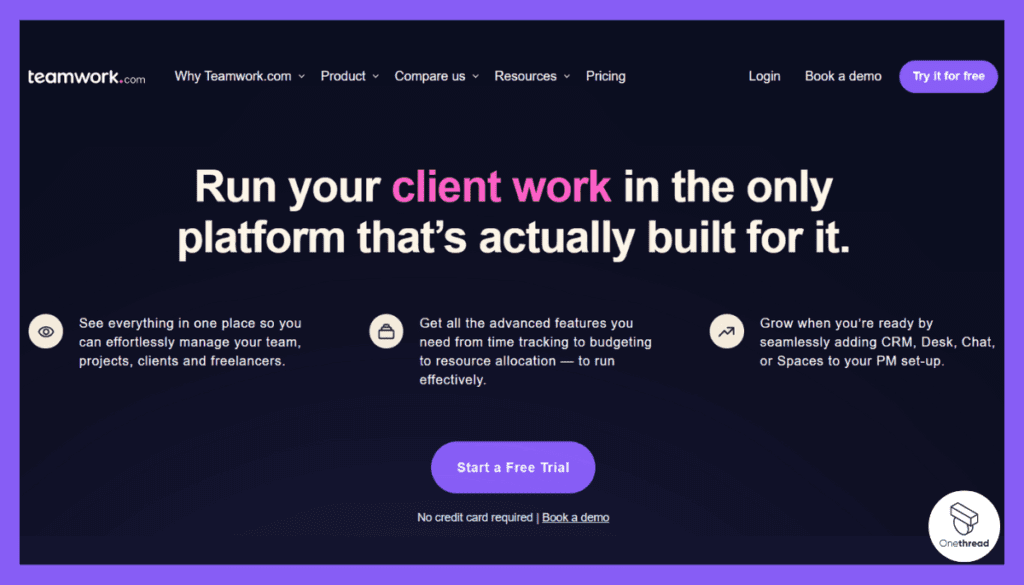
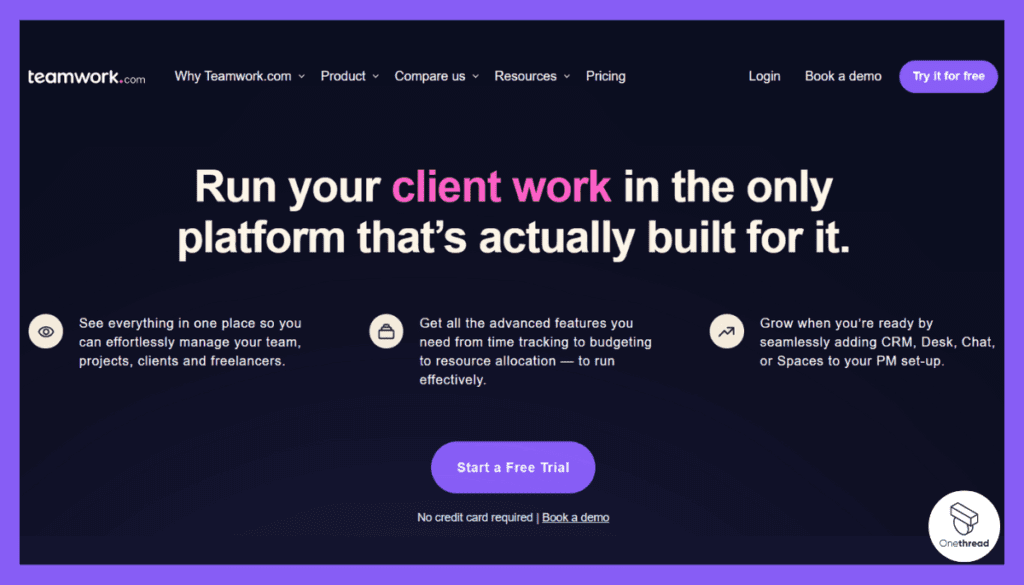
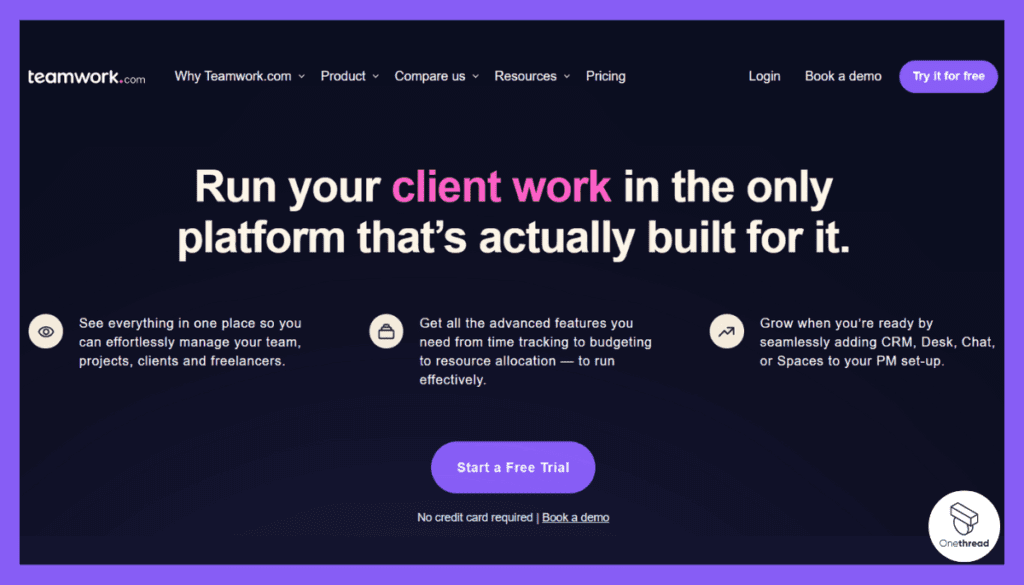
Teamwork is an all-in-one client services management platform built to help agencies streamline operations, optimize utilization, increase margins, and delight clients.
Some of the most helpful features we experienced are Teamwork’s real-time budgets vs actuals and workload charts to ensure on-time delivery and healthy margins on every project.
Specifically, Teamwork aims to provide an end-to-end solution encompassing project management, resource planning, collaboration, and data-driven insights tailored to professional services teams. It consolidates features like customizable intake forms, automated billing workflows, centralized document editing, and role-based client portals into a single platform accessible across devices.
Once project parameters are set, users can build review chains, analyze team utilization rates, track budget vs actuals, and then make adjustments based on real-time data.
Compared to Monday.com, Teamwork includes more advanced resource allocation capabilities, profitability reporting, and time-tracking workflows fine-tuned for agencies orchestrating multiple client projects.
Although Teamwork offers some robust functionality, it still manages to provide a clean and clutter-free user interface.
For agency leaders striving to optimize operations, maximize profitability, and maintain happy clients, Teamwork delivers the visibility and control required to make that possible.
- Read Also: Teamwork Alternatives
Features of Teamwork
Here are the key features of teamwork that made it one of the best cloud-based project management software.
Centralized Task Management
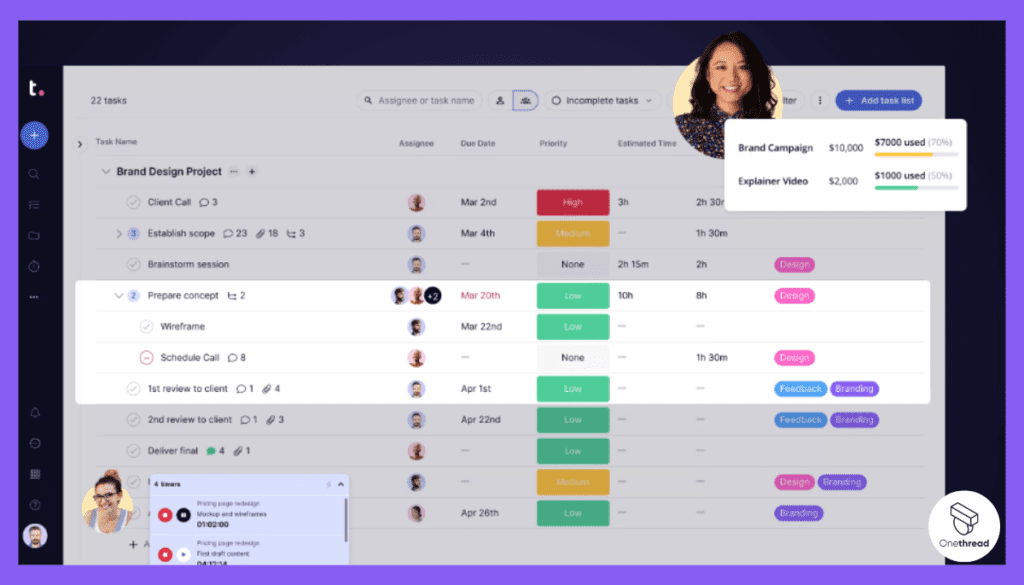
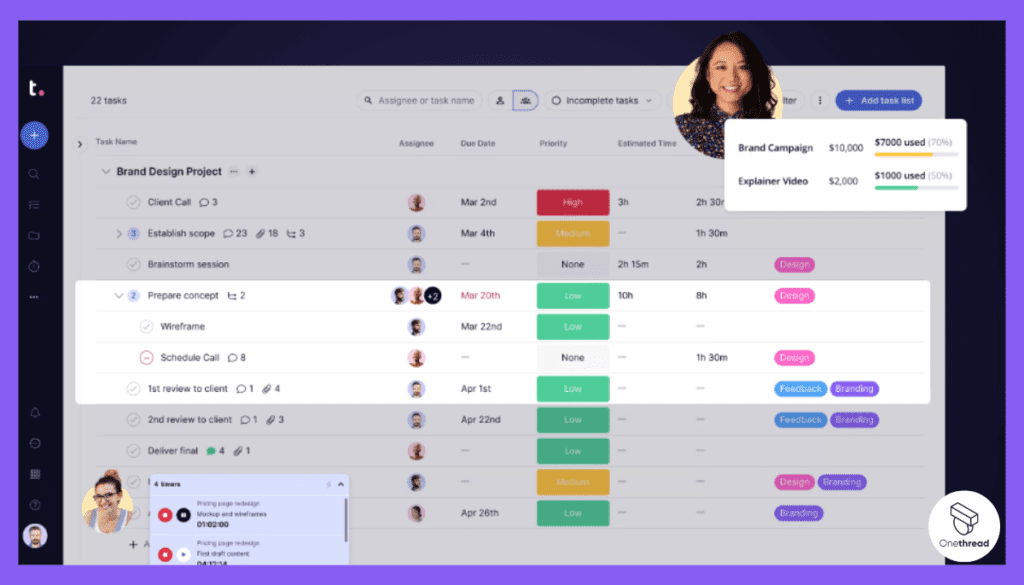
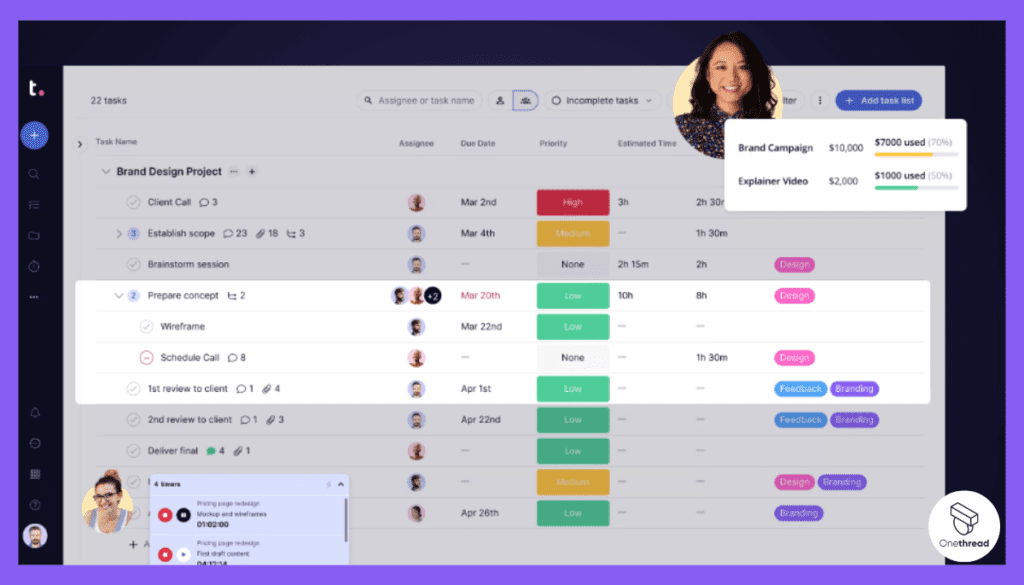
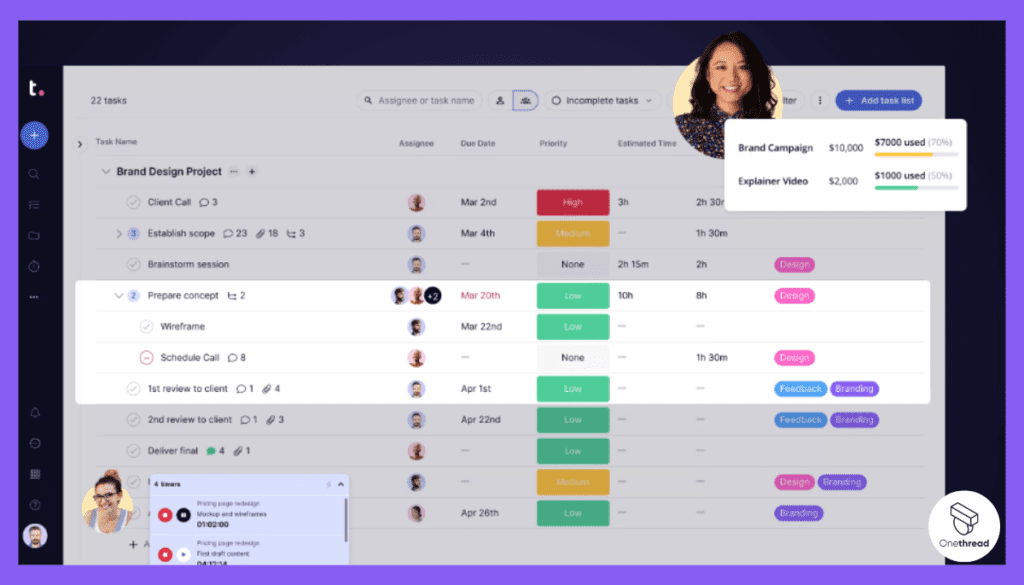
Create customizable tasks with statuses, assignments, dates, and attachments to break down work into clear next steps visible across your team.
Real-Time Collaboration
Enable seamless communication through project activity streams, direct messaging, and interactive commenting visible in the context of your work.
Customizable Workflows
Standardize processes using templates for intake forms, approvals, and handoffs between workflow stages to accelerate delivery.
Interactive Dashboards
Gain visibility into critical metrics like budget versus actuals, profitability, and utilization rates through personalized reports and visualizations.
Robust Integrations
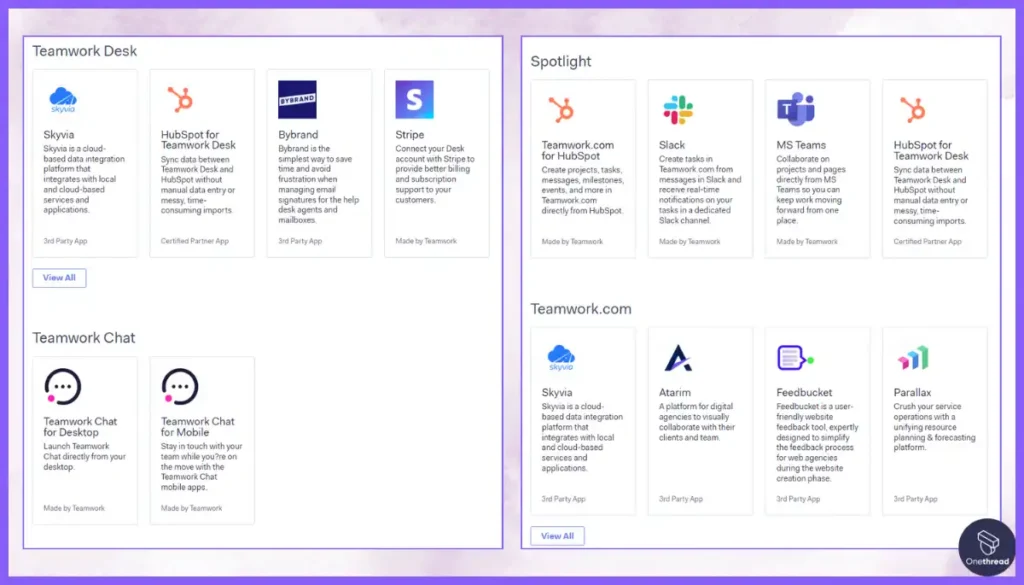
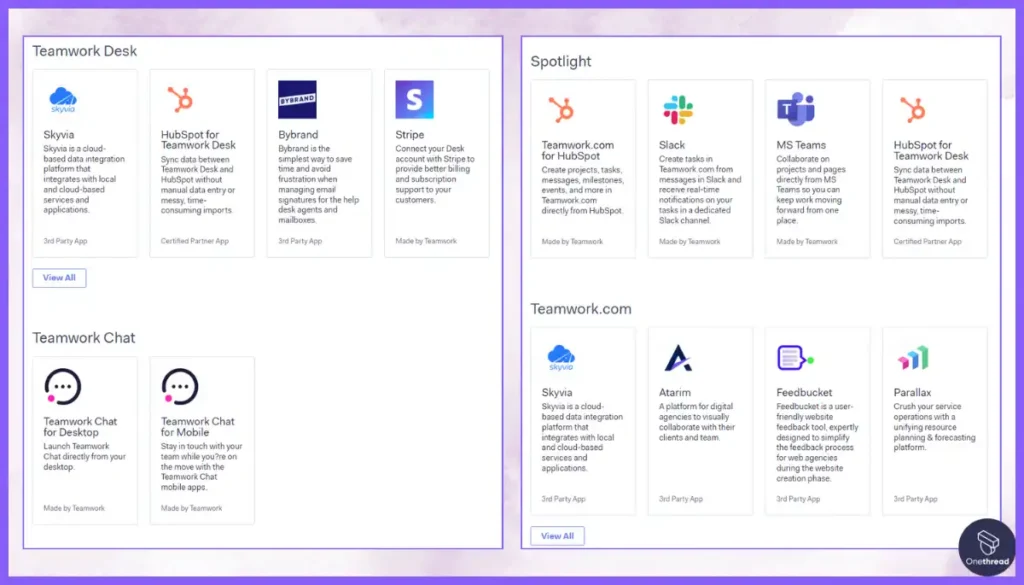
Connect complementary tools leveraging 400+ app integrations like file sharing, chat, CRM, and accounting platforms.
Secure Cloud Infrastructure
Safeguard sensitive data through ISO-certified information security practices including encryption, access controls, and auditing.
Pros:
- Offers a wide range of PM functionality like tasks, Gantt charts, timesheets, reporting, resource management, and more
- Simple and easy-to-use interface allows for shorter learning curves
- Seamless connectivity with 400+ applications improves workflows
- Highly customizable reports provide visibility into key metrics
- ISO certified security standards protect sensitive data
- Cost-effective packages make the software budget-friendly
Cons:
- The breadth of features could overwhelm new users initially
- More complex projects may require capabilities beyond the system’s core features
- Lack of offline functionality could limit use for some remote teams
Pricing
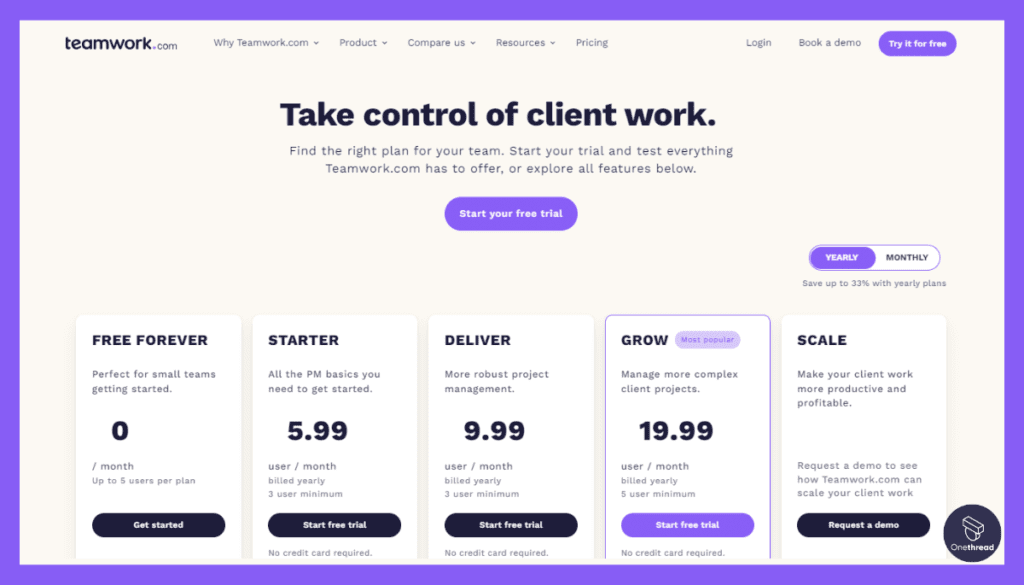
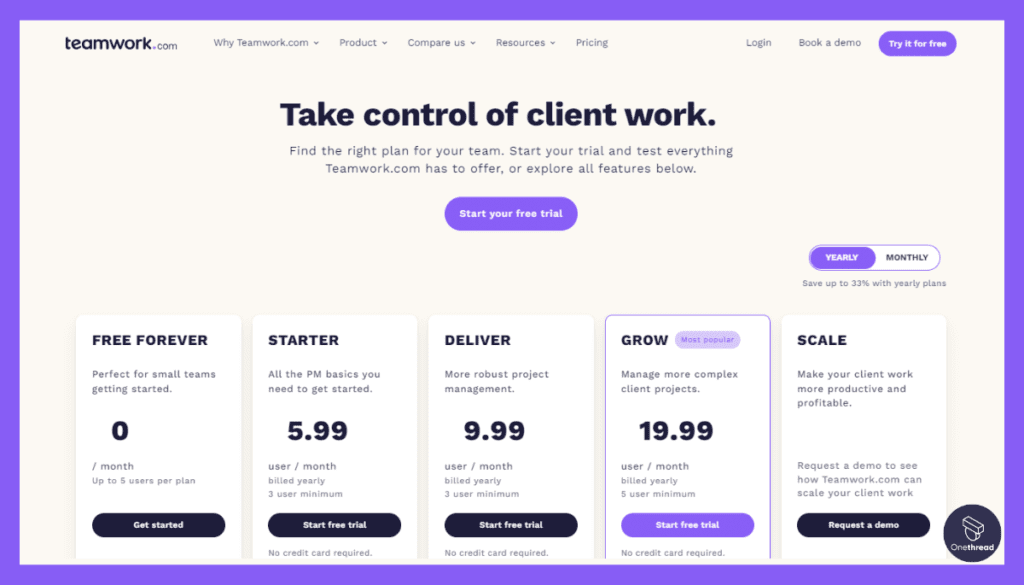
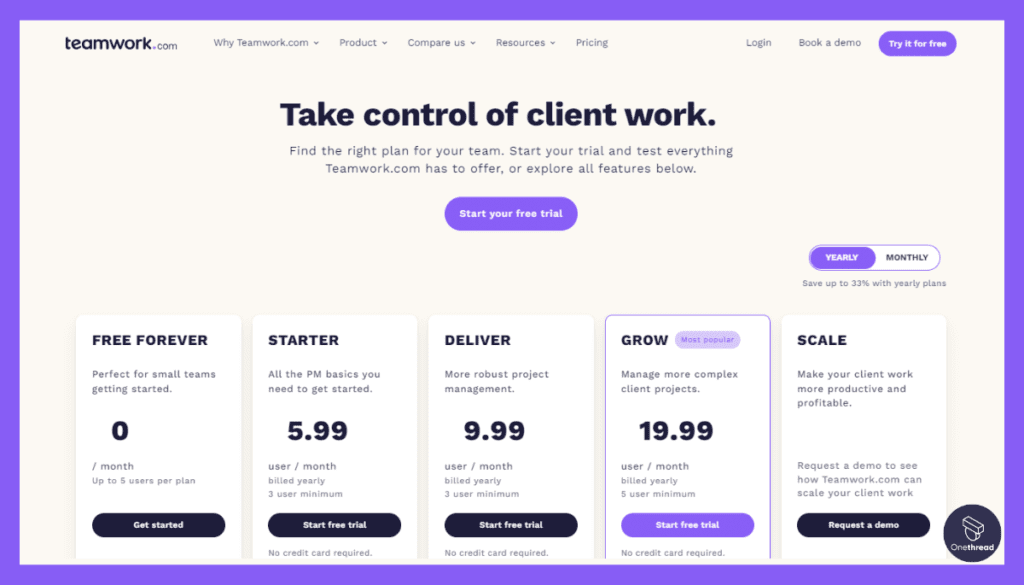
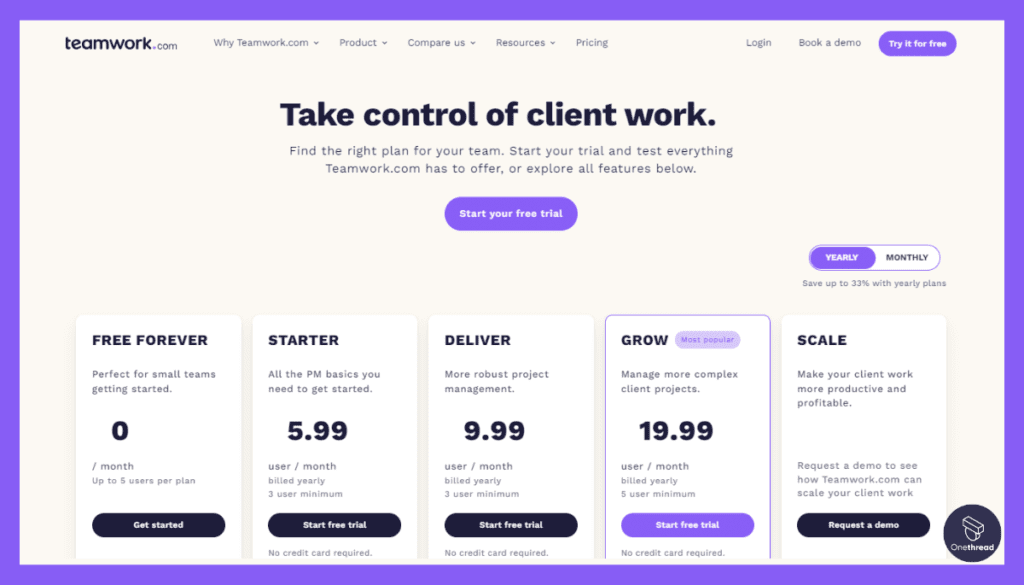
- Free – Up to 5 users
- Starter – $5.99 per user/month
- Deliver – $9.99 per user/month
- Grow – $19.99 per user/month
- Enterprise – Custom pricing
What Users Say About Teamwork?
Product Hunt Review: 5/5
Positive Review
“This tool has the best deal in combining several ways of managing projects, initiatives, or task lists. Either you like and need Gantt charts or want to start with a simple checklist: you’re covered. Nested subtasks support every detail freak. The API lets you do everything; combined with web hooks: endless power. Customer support has always been great!”- Valerio Neri
G2 Review: 4.4/5
Critical Review
“Keeping track of permissions across several projects may be a challenging task for an administrator. The ability to establish a set of permissions for each position or project type would be useful. Although not a major concern, having it would be wonderful.”- Rohit K.
9. Jira




Jira Software is an agile project management tool optimized for software teams to efficiently plan, build, and release quality applications.
Jira’s integrated issue tracking and DevOps pipeline visibility to maintain velocity across complex projects makes it one of the most compelling options for engineering teams.
Specifically, Jira aims to provide flexible boards, customizable workflows, integration with CI/CD tools, and enterprise-grade security to meet the needs of technology teams. It consolidates features like automated provisioning rules, Open DevOps analytics, robust permissions, and 3,000+ integrations into a single solution accessible across devices.
Once sprint goals are defined, developers can update statuses in real time, engineers can monitor code flows, and managers have visibility to calibrate team bandwidth.
Unlike traditional platforms like ClickUp, Jira offers more specialized capabilities for building and launching technology tailored to developers, QA testers, and IT leaders.
With pre-built workflows and integrations aligned to the software lifecycle, it balances powerful functionality with an intuitive interface.
For R&D teams striving to increase deployment velocity and engineering efficiency, Jira delivers the focus required to maintain development speed and quality simultaneously.
Features of Jira
Here are the standout features of Jira as a cloud-based pm solution:
Agile Project Management
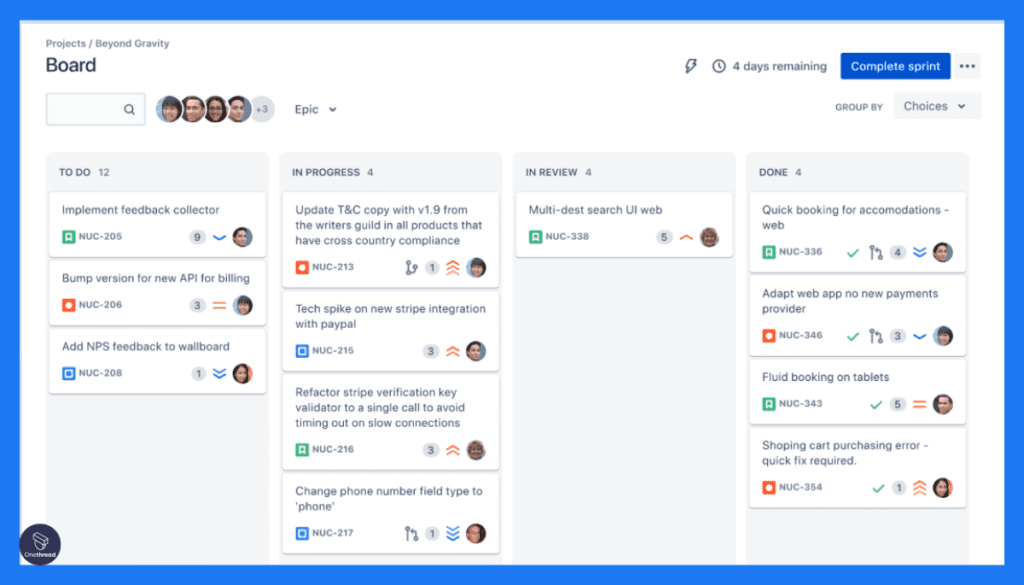
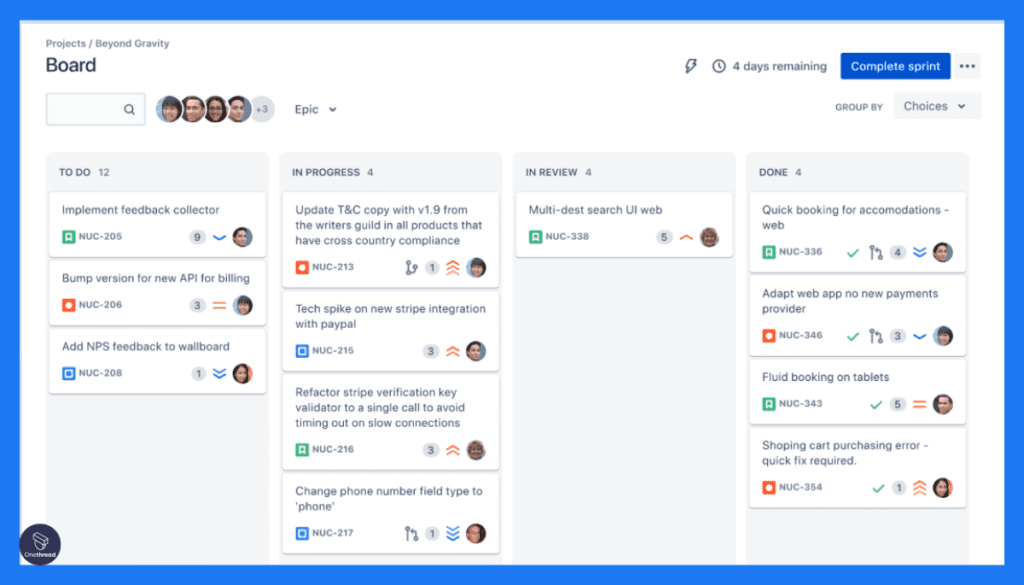
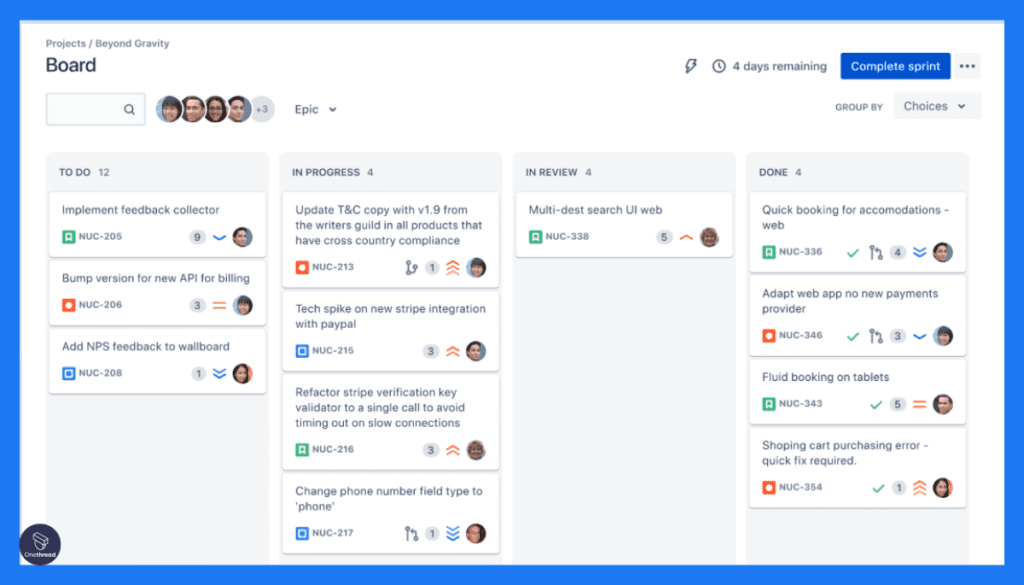
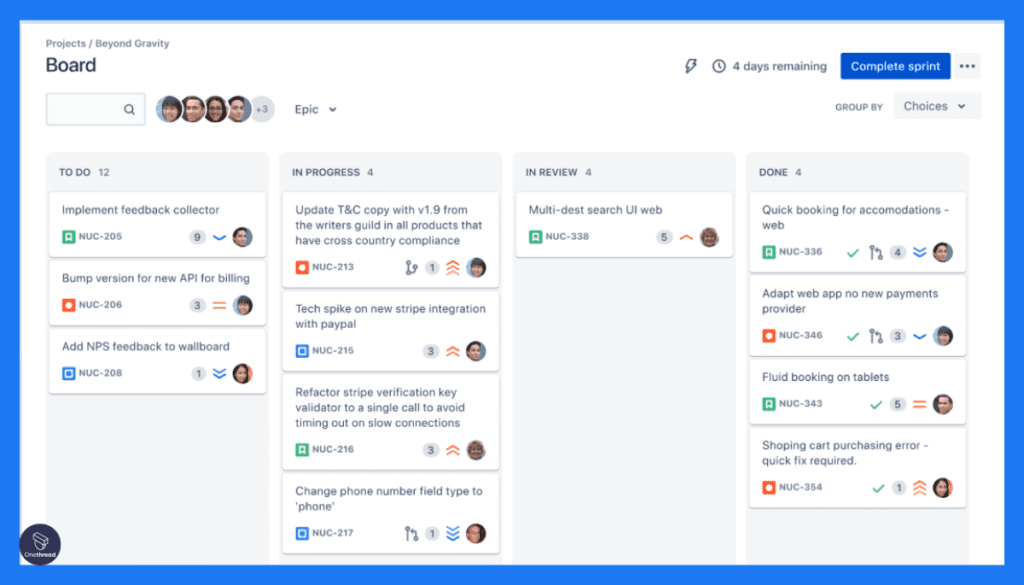
Jira is built specifically for agile methodologies like Scrum and Kanban, offering customizable boards, sprints, epics, and user stories to manage iterative development processes effectively.
Powerful Workflows and Automation
Create intricate workflows with triggers, conditions, and actions to automate repetitive tasks, enforce business rules, and streamline your team’s work. This reduces manual effort and ensures consistency across projects.
Issue Tracking and Bug Reporting
Track bugs, defects, and other issues meticulously with detailed descriptions, screenshots, and attachments. Assign teams, prioritize issues, and monitor progress towards resolution, ensuring high-quality software releases.
Advanced Reporting and Dashboards
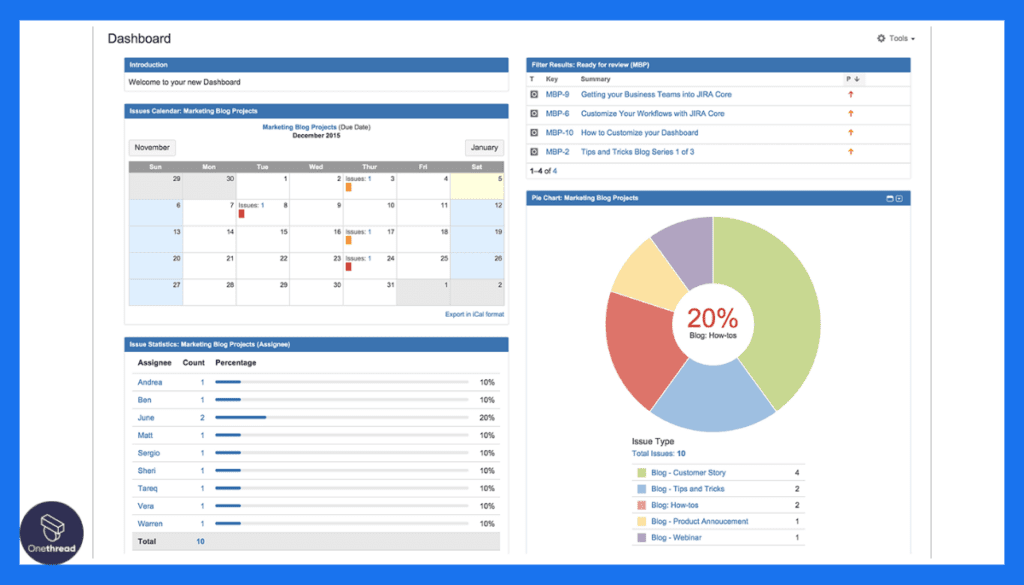
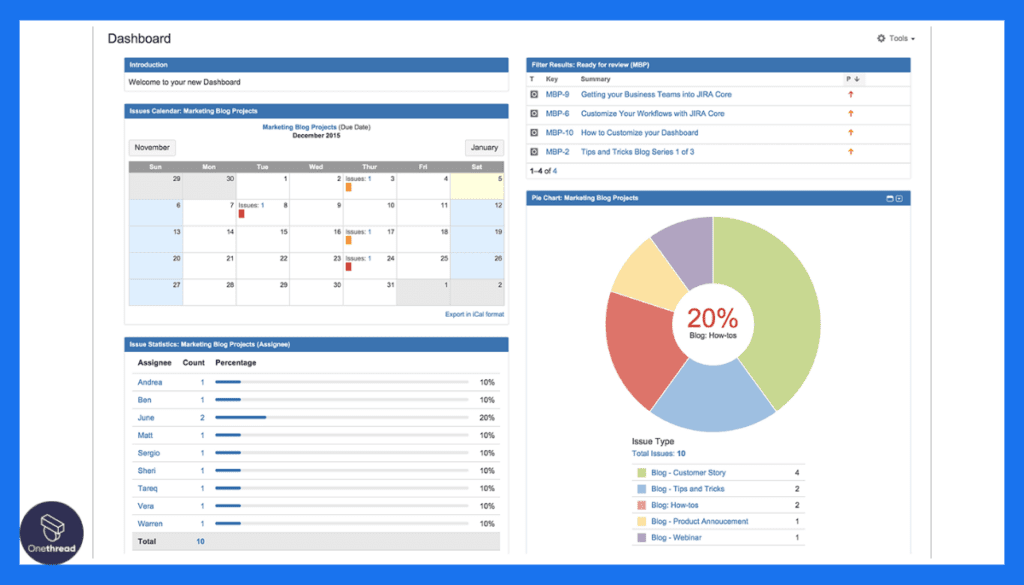
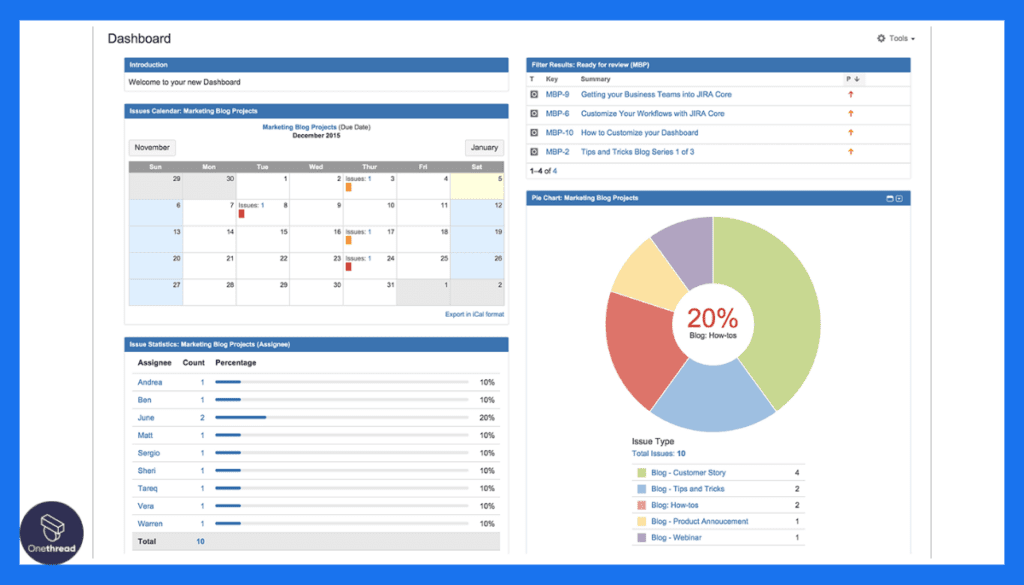
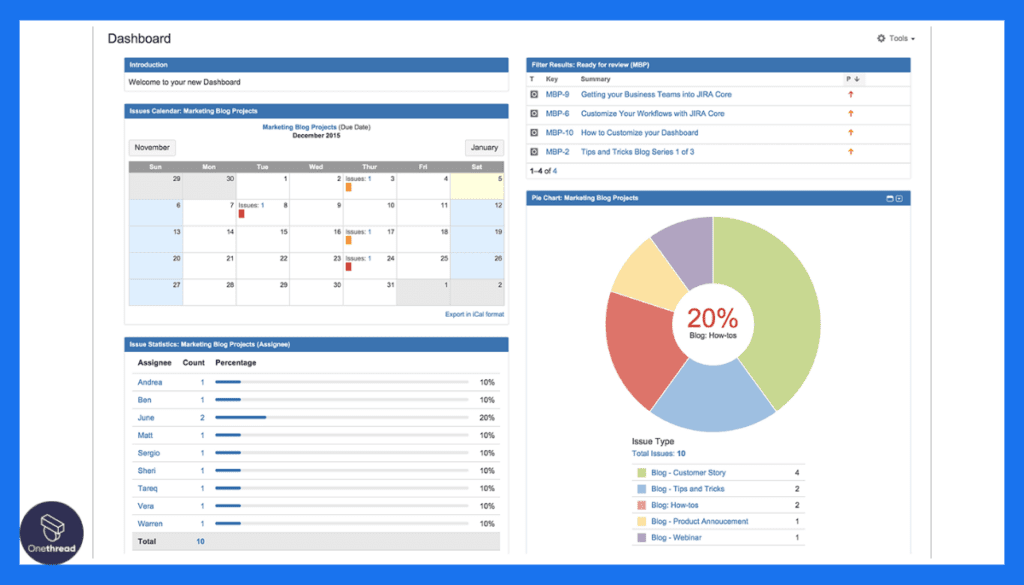
Visualize project progress and team performance with insightful reports and customizable dashboards. Track burndown charts, velocity metrics, and other key KPIs to identify roadblocks and make data-driven decisions.
Integrations and Ecosystem
Extend Jira’s functionality with a vast ecosystem of plugins and integrations for tools like Git, Slack, and Confluence. This fosters collaboration, automates workflows and centralizes information across your development environment.
Scalability and Security
Jira scales seamlessly to accommodate large teams and complex projects, with enterprise-grade security features like role-based access control and data encryption.
Pros:
- Tailors project structures for diverse teams.
- Enhances visibility and adapts to changing needs.
- Seamlessly connects with various tools.
- Efficiently handles and tracks project issues.
Cons:
- Complexity: Steep learning curve for new or smaller teams.
- Higher plans might be costly for smaller organizations.
Pricing




- Free: $0
- Standard: $8.15/Month
- Premium: $16.00/Month
- Enterprise: Custom
What Users Say About Jira?
Product Hunt Review: 4.5/5
Positive Review
“JIRA allows us to create different projects and within those projects, we can create a sprint in which we can add the tasks we will be working on and track their progress. To create stories for the upcoming sprint, we have a backlog bucket.”- Shruti Raval
G2 Review: 4.3/5
Critical Review
“Mobile accessibility is a bit problematic when it comes to browser-based usage. Best if that is handled to give a good user experience separate from the mobile app.”- Mudith J.
10. Basecamp




Basecamp is a project management platform built to simplify coordination for small teams through open communication and transparency.
According to our review team, Basecamp’s informal messaging approach seemed to help client deliverables faster by enabling associates to identify roadblocks early.
Basecamp aims to replace the confusion from email chains and scattered task lists with an open flow of group chat, shared to-do visibility, centralized documentation, and automated check-ins molded to how small professional teams get work done. It interweaves natural features like broad access permissions, company-wide Hey! announcement, Hill Charts for goal visualization, banner notifications, and comprehensive client reporting into an integrated hub.
With all information visible and conversations streamlined, there’s greater clarity for getting aligned, identifying misalignments, and course correcting quickly.
Unlike elaborate platforms like Asana tailored to large, complex initiatives, Basecamp offers a simpler solution honed for small team workflows where flexibility outweighs rigorous structure.
Despite the more stripped-down features, Basecamp strikes an outstanding balance for intuitiveness thanks to its inherently human design. By trying it ourselves, we found it to be a breath of fresh air capable of accelerating the delivery of knowledge work.
For small creative shops and leadership teams who thrive on autonomy, transparency, and progress over procedure, Basecamp delivers.
Features of Basecamp
Basecamp excels in:
Simple and User-Friendly Interface
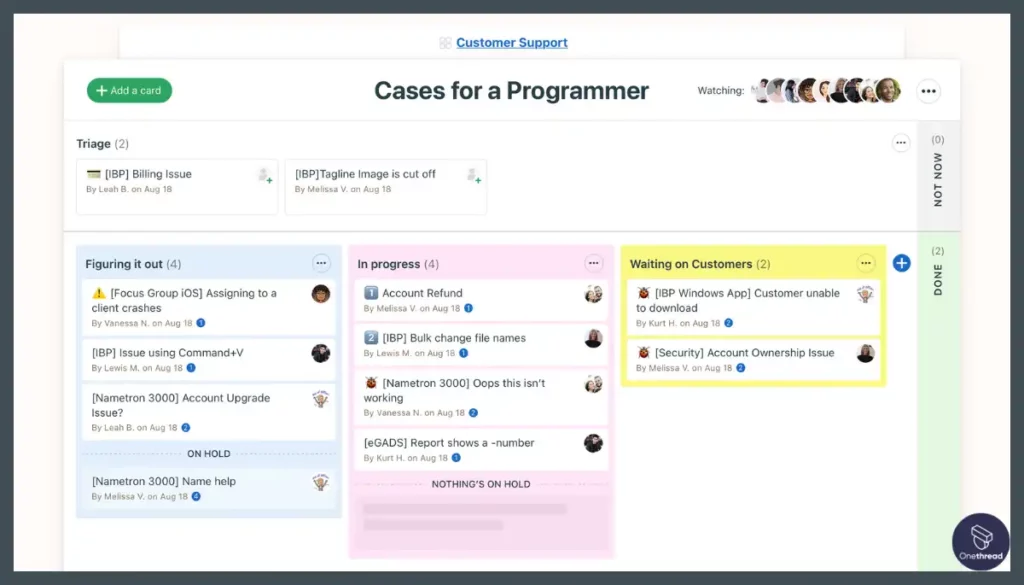
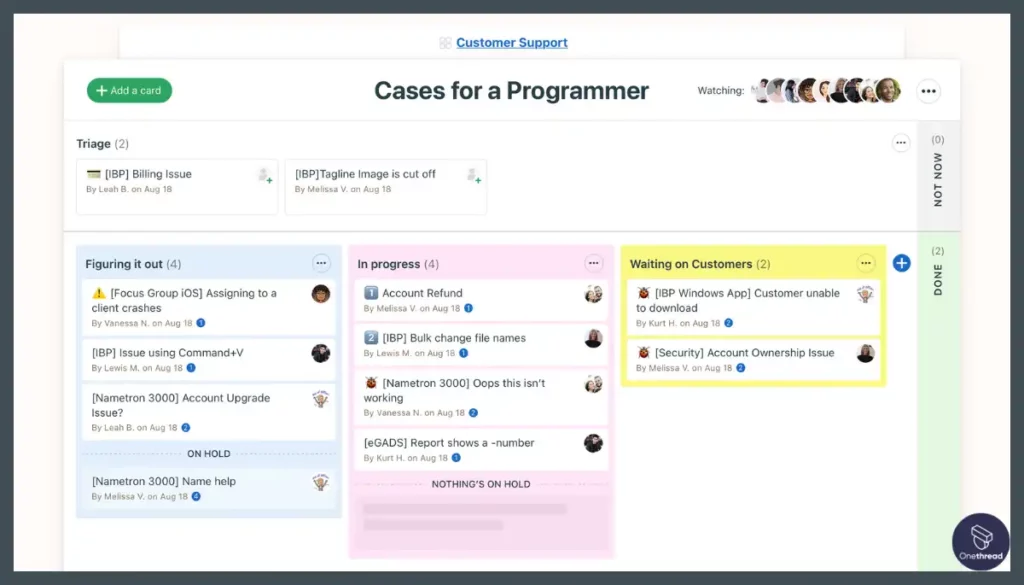
Basecamp boasts an intuitive interface that’s easy to learn and use, even for non-technical users. This reduces onboarding time and allows teams to focus on getting work done, not struggling with software.
Centralized Communication
Discuss tasks, share files, and collaborate directly within projects, eliminating the need for scattered emails and external communication tools. This streamlines communication and keeps everyone informed in real time.
Flexible Task Management
Create to-do lists, assign tasks, set due dates, and track progress for individual projects or across your entire team. Basecamp’s flexibility caters to diverse needs and workflows.
File Sharing and Version Control
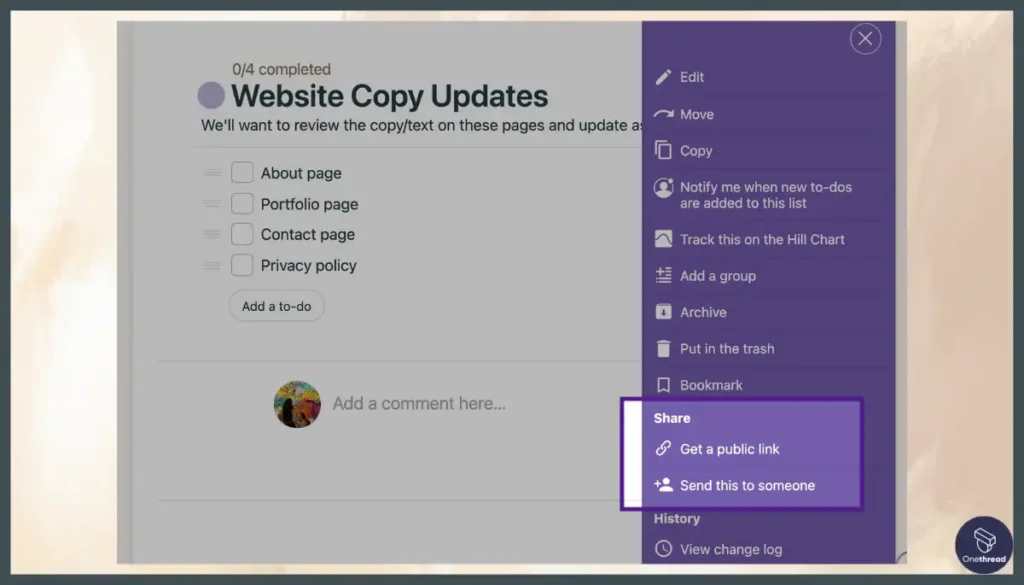
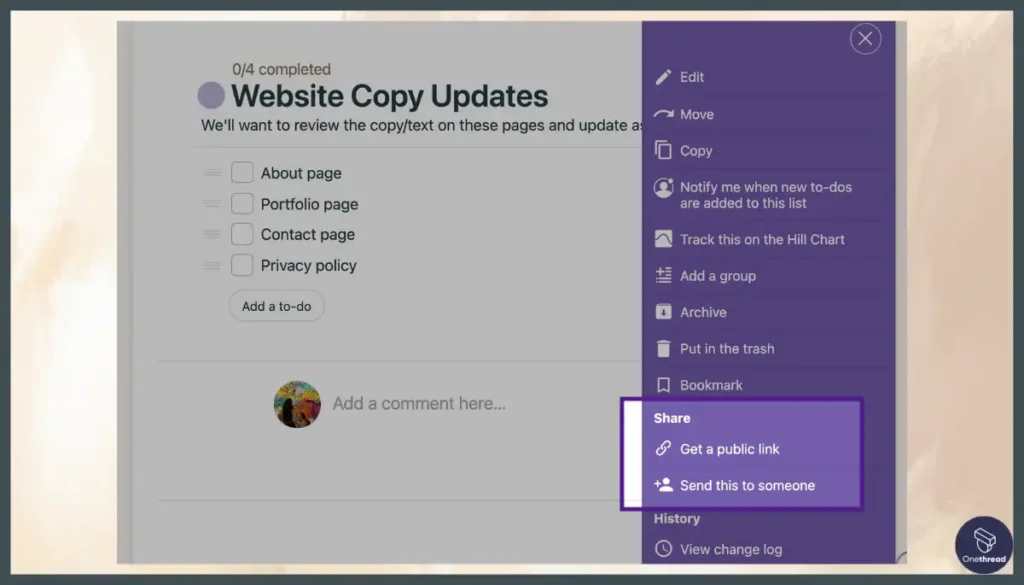
Upload, share, and collaborate on files within projects. Basecamp automatically keeps track of different versions, ensuring everyone has access to the latest information.
Team Check-Ins and Announcements
Foster transparency and accountability with regular team check-ins and announcements. Share updates, celebrate achievements, and keep everyone aligned on project goals.
Affordability and Transparent Pricing
Basecamp offers a single, transparent pricing plan, making it a cost-effective solution for large teams.
Pros:
- Simplified user experience for easy adoption.
- Centralized communication and file sharing.
- Clear task assignments and to-do lists.
- Straightforward project overview and progress tracking.
Cons:
- Limited flexibility in customization.
- Fewer advanced project management features.
- Challenges in handling complex, large-scale projects.
Pricing
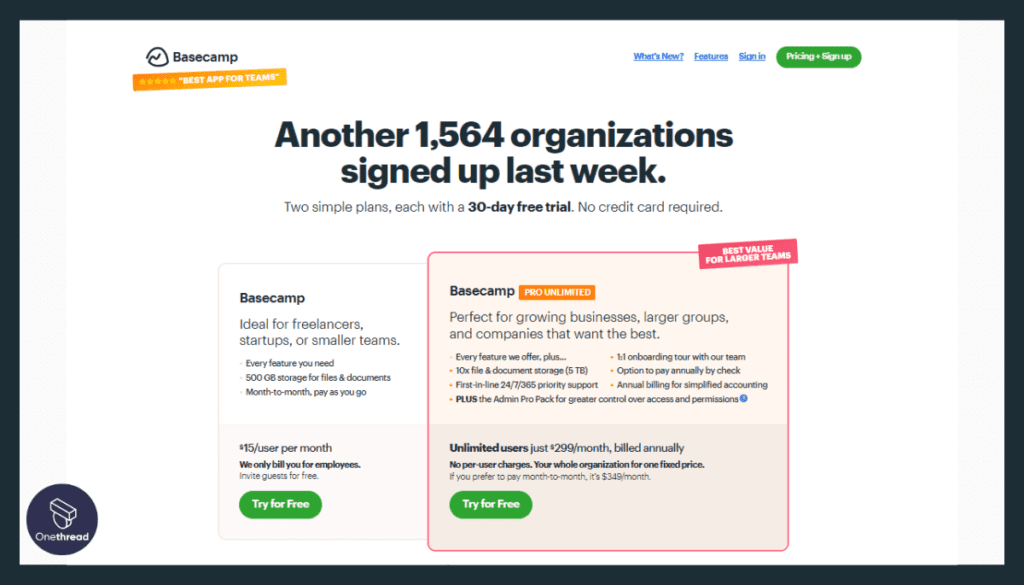
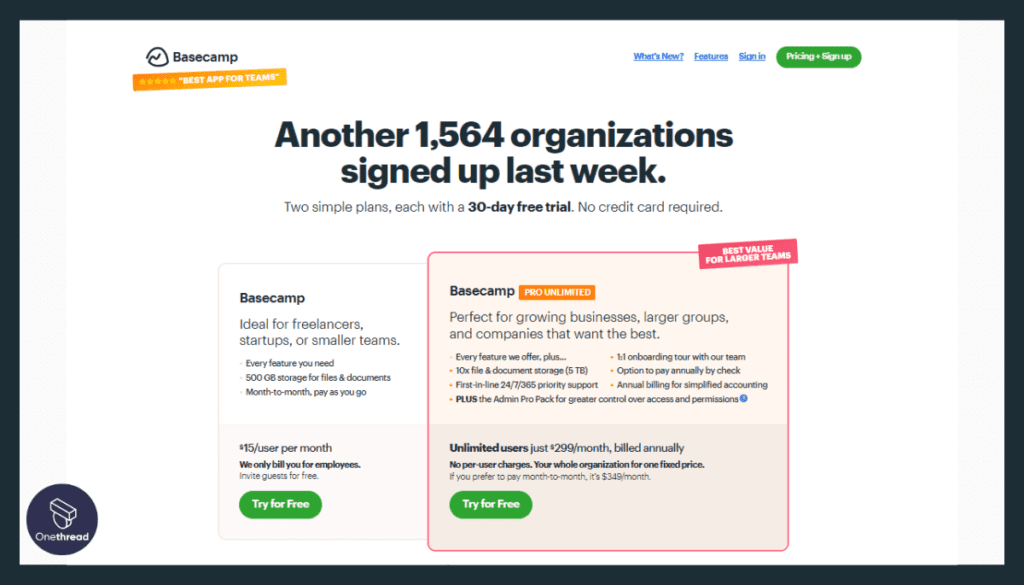
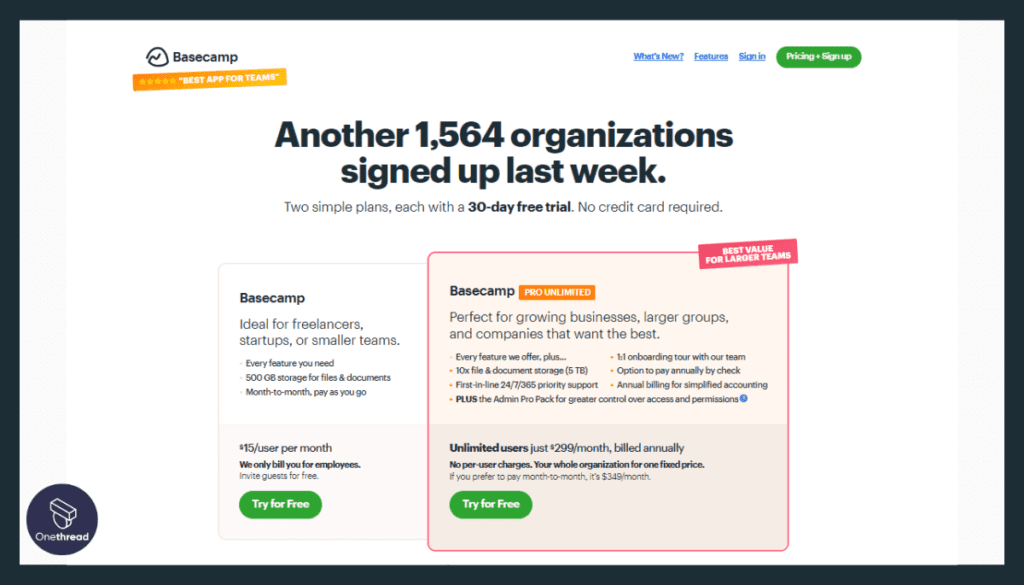
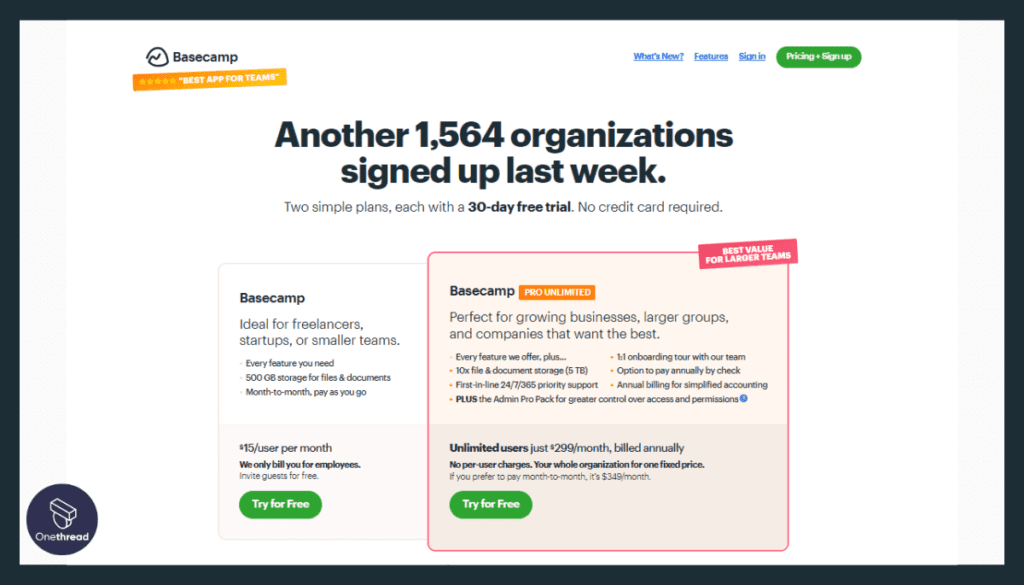
- Basecamp: $15/user/month
- Basecamp Pro: $299/billed annually
What Users Say About Basecamp?
Product Hunt Review: 4.8/5
Positive Review
“When you add a to-do, the person you assigned will informed immediately, and when you made a comment, other people are also informed immediately and this feature makes things go faster.”- Sofia Altıntaş
G2 Review: 4.1/5
Critical Review
“Despite its many benefits, Basecamp has a few drawbacks. One of the biggest disadvantages is the lack of customization options. The software is not as customizable as some of its competitors, which can be a limitation for larger organizations. Additionally, the pricing structure can be a bit steep for small businesses or startups.”- Lena H.
Key Features to Consider While Choosing Cloud-Based Project Management Software
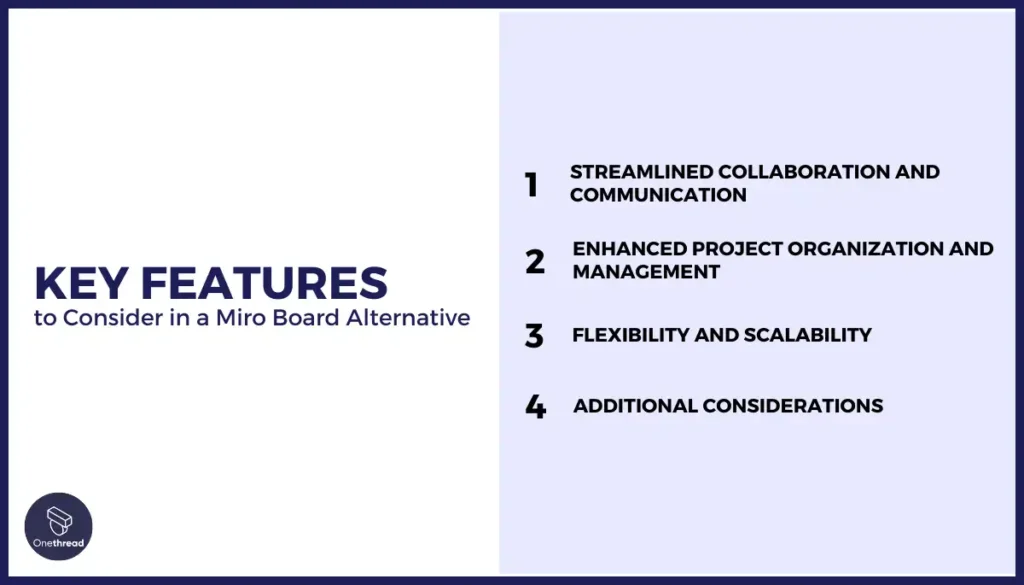
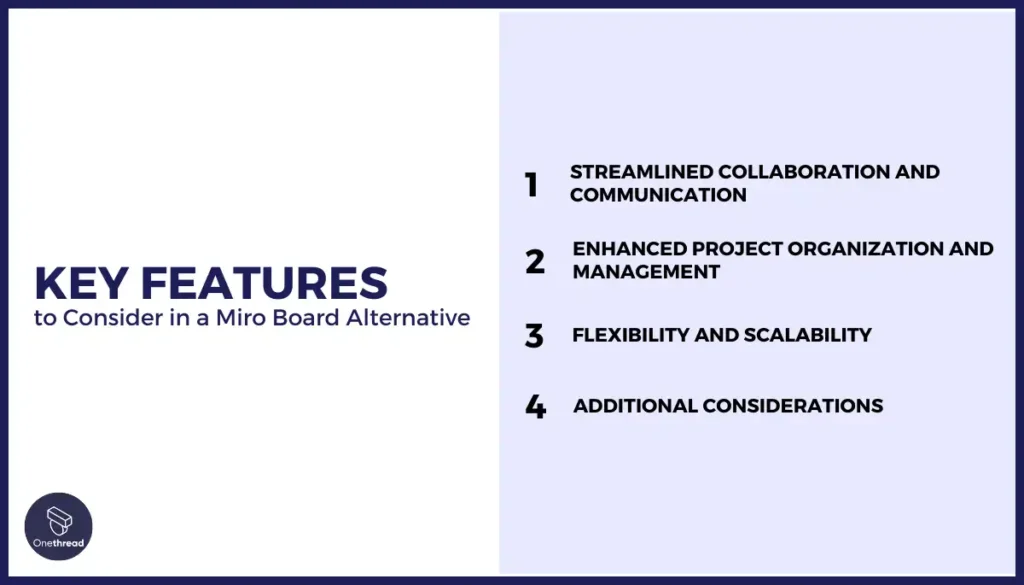
Choosing the right cloud-based project management (PM) platform can make all the difference for your team’s efficiency and collaboration. With a vast array of options available, focusing on specific features is crucial to ensure you select a tool that aligns perfectly with your workflow and needs. Here are some of the most desired features to prioritize when making your decision:
Streamlined Collaboration and Communication:
- Robust communication channels: Real-time messaging, discussion boards, video conferencing, and @mentions promote seamless information exchange and keep everyone in the loop.
- Collaborative workspaces: Shared task lists, calendars, and document repositories ensure everyone has access to the latest information and can work together effectively.
- Activity management and tracking: Clear assignment of tasks, real-time progress updates, and deadline tracking keep projects on track and everyone accountable.
Enhanced Project Organization and Management:
- Task management: Create detailed task lists with checklists, subtasks, priorities, and due dates for clear organization and focus.
- Visual content integration: Easily embed screenshots, GIFs, and other visuals directly into tasks and discussions for improved clarity and context.
- Document management: Securely store and manage project documents, SOPs, and other essential files in a centralized location.
- Scheduling and Gantt charts: Visualize project timelines, dependencies, and milestones with intuitive scheduling tools and Gantt charts for better planning and resource allocation.
- Time tracking: Track time spent on tasks and projects for accurate invoicing, budgeting, and resource optimization.
Flexibility and Scalability:
- Customizable templates and workflows: Adapt the platform to your specific project methodologies and processes for a seamless fit.
- Role-based access control: Define user permissions and access levels to ensure data security and project confidentiality.
- Integrations with other tools: Connect your PM platform with other essential tools like email, calendars, and design software for streamlined workflows and data flow.
- Mobile accessibility: Manage projects and collaborate on the go with mobile apps for added flexibility and convenience.
Additional Considerations:
- Reporting and data visualization: Gain valuable insights into project performance with comprehensive reports and customizable dashboards.
- User-friendly interface: An intuitive and easy-to-learn interface minimizes training time and ensures user adoption.
- Affordable pricing: Choose a pricing plan that fits your budget and scales with your needs as your team grows.
Considering these features ensures a cloud-based pm tool that aligns with the team’s workflow, enhances collaboration, and promotes project success.
Choosing The Best Cloud-based Project Management Software
When evaluating cloud-based PM solutions, first outline your company’s specific requirements. Gather input from key stakeholders across departments to understand your objectives. Identify your must-have features, processes to optimize, collaboration gaps, and bottlenecks teams face.
Here’s a step-by-step guide on choosing the best cloud-based PM tools for your specific needs:
Step 1: Identifying your needs
Outline team size, geography, contracting, security, software, and advisors across projects. This helps clarify module needs and pinpoint current system shortcomings. Focus on primary pain points to address improvement areas.
Step 2: Evaluating features
Assess tool offerings to gauge fit against essential and desirable capabilities. Catalog gaps and desired enhancements. Consider ease of use and training resources for adoption.
Sep 3: Considering scalability
Evaluate if solutions expand with company growth and if pricing scales with resource usage. Consider free tiers and case studies. Scalable architecture ensures performance. Changing PM systems is costly and disruptive. Prioritize flexibility to avoid interruptions.
Step 4: Assessing user-friendliness
User experience affects engagement and tool effectiveness. Evaluate interfaces of leading options. Document ease of basic workflows. Ensure core functions are discoverable and language is simple. Review accessibility, in-app guidance, and documentation. Good UX makes work easier.
Step 5: Comparing pricing and plans
Compare leading contender costs considering user growth, storage fees, and support. Calculate total ownership costs with upgrade triggers. Prioritize core capabilities for the current scale, ensuring affordable extension paths. Scrutinize premium tier features for overdesign. Test trial periods for integration and migration.
Step 6: Reading reviews and testimonials
Use credible software review platforms and vendor sites to compare experiences. Look for nuanced pros and cons, not just star sums. Authenticate glowing reviews. Evaluate the scope of offerings based on positive vs negative feedback. Common critiques identify shortcomings to avoid. Leverage free trials to experience areas of friction. Customer validation indicates active product and support improvement.
Step 7: Testing Integrations
Assess leading solutions’ integration with complementary systems like communication, storage, and billing. Evaluate convenience, speed, and support. Ensure seamless syncing to avoid adoption issues. Probe API flexibility for niche platforms. Consider interconnected apps when changing productivity software to minimize disruption.
Step 8: Leveraging Free Trials
Use free trial offers to test software capabilities with real data. Assign tasks to team members to gauge ease of use. Import data to assess conversion accuracy before purchasing. Evaluate tools by their work, not just their presentation.
So, What’s The Best Cloud-Based Project Management Software?
The best overall cloud-based project management software is Onethread. It strikes the ideal balance between essential features, intuitive interface, mobile accessibility, security, storage, and affordable pricing. Onethread simplifies collaboration for organizations relying on free tools or overwhelmed by complex platforms.
Specifically, Onethread shines for the basic project coordination needs of small teams and companies. It centralizes communication and content to align distributed groups. The software also suits digital transformation initiatives in traditional businesses adopting modern systems.
- For dedicated project managers, Smartsheet and Asana offer advanced customizations at a premium price tier.
- Teams deeply focused on agile software projects may prefer Jira’s specialized capabilities despite its steeper learning curve.
Ultimately, Onethread delivers the optimal feature set, user experience, and value for most everyday project management use cases within growing organizations.
[INSERT_ELEMENTOR id=”12410″]
FAQs
Who Can Benefit from Using This Software?
Freelancers, small businesses, and large enterprises can all benefit. It’s especially useful for teams that are remote or spread across different locations.
Is It Secure to Use Cloud-Based Project Management Tools?
Yes, most reputable platforms offer high-level security features like data encryption and two-factor authentication.
Can I Integrate Other Tools I Use?
Absolutely. Most cloud-based pm tools allow for integration with other tools like Slack, Google Drive, and CRM systems.
Do These Platforms Offer Mobile Access?
Yes, most platforms are mobile-friendly or offer dedicated mobile apps, allowing you to manage projects on the go.
What Kind of Customer Support Can I Expect?
Customer support varies but usually includes email support, live chat, and sometimes 24/7 phone support.
Are There Free Versions Available?
Many platforms offer free versions with limited features. Paid plans provide more advanced functionalities.
Final Words
Cloud-based pm tools are a game-changer for freelancers. It streamlines activity coordination, fosters real-time collaboration, and automates routine work.
By integrating other tools and keeping information up-to-date, you create a single, reliable workspace. Following best practices ensures you get the most value, making your freelance projects more efficient and successful.
