Struggling to wrangle your complex projects into shape? The right project management scheduling software makes all the difference.
We’ve analyzed 41 project scheduling software and come up with the top 11 solutions with robust calendar views, workload management, critical path analysis, and powerful integrations to help you expertly plan and govern timelines, resources, budgets, and beyond.
Read on for our rundown of 2024’s premier project management scheduling tools for flawless execution.
Quick List of 11 Project Management Scheduling Software
- Onethread: Best all-in-one project management scheduling software for small to mid-sized teams with powerful customization capabilities.
- Monday.com – Best software for end-to-end project visibility with automated tracking.
- Wrike – Best software for large enterprise organizations with extensive workflow needs.
- Asana – Best software for small teams prioritizing simplicity and user-friendly options.
- ClickUp – Best project management software for a full suite of features for enhanced productivity.
- GanttPRO – Best software for interactive Gantt chart creation for coordinated scheduling.
- NiftyPM – Best intuitive software with quality UX for agile teams with rapidly shifting needs.
- Runn – Best automated project scheduling software built for repeatable workflow process consistency.
- Teamwork.com – Best web-based software for real-time team communication and document sharing.
- Kantata – Best lean project management software for leaders focused on improving flow.
- Smartsheet – Best collaborative spreadsheet-based software for dynamic project planning.
[Note: If you’re already familiar with Project Management Scheduling Software and its advantages, feel free to jump to the best project management scheduling software list]
Our reviewers evaluate software independently. Clicks may earn a commission, which supports testing. Learn how we stay transparent & our review methodology
What is Project Management Scheduling Software?
Project Management Scheduling Software is software designed specifically to create, manage, and analyze the schedule of projects. It allows project managers and teams to visualize timelines, track milestones, and deadlines, assign resources, manage dependencies between tasks, and update schedules in real-time.
Key features include interactive Gantt charts, critical path analysis, baseline scheduling, calendar management, collaborator assignment, workload tracking, budget forecasting, progress reporting, and automatic schedule recalculation. It integrates with other systems like human resources, accounting, risk analysis, etc. to enable scheduling based on wider constraints and insights.
Using dedicated scheduling software, project leaders can effectively sequence project activities, ensure optimal resource utilization, analyze the impact of delays, model different scenarios, and monitor team progress. This provides complete visibility over schedule viability, identifies high-risk/priority areas needing attention, and enables data-driven scheduling decisions – helping ensure projects execute on time according to plan.
Why Project Management Scheduling Software Is Important to Your Business?
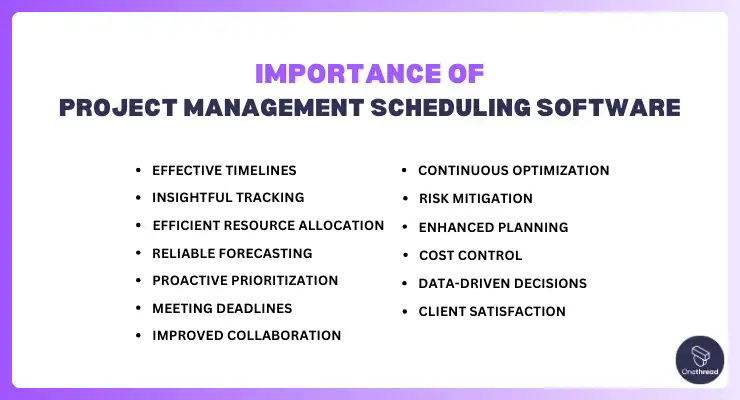
Project Management Scheduling Software is a critical asset for businesses and individuals alike. Here’s why it’s indispensable:
- Effective Timelines: It enables creating realistic project plans and timelines accounting for dependencies, constraints, and risks to set the stage for success.
- Insightful Tracking: It offers intuitive views to track progress versus plans, monitor milestone completeness, and keep projects on schedule through data.
- Efficient Resource Allocation: It helps allocate resources effectively, ensuring that your team’s skills and time are utilized optimally.
- Reliable Forecasting: It allows modeling scenarios to reliably forecast time, costs, and resources needed for making commitments.
- Proactive Prioritization: It identifies critical vs non-critical tasks through methods like critical path analysis to focus efforts appropriately.
- Meeting Deadlines: This enables you to set and track project timelines, reducing the risk of missed deadlines and project delays.
- Improved Collaboration: Facilitates seamless communication and collaboration among team members, enhancing overall productivity.
- Continuous Optimization: It empowers iterative refinement of project plans by automatically updating schedules through progress reports and change logs.
- Risk Mitigation: It enables what-if analysis to model contingencies, assess feasibility, evaluate tradeoffs, and build in buffers proactively.
- Enhanced Planning: Allows for better project planning, enabling you to identify potential roadblocks and address them proactively.
- Cost Control: Helps manage project budgets by tracking expenses and preventing overspending.
- Data-Driven Decisions: Provides valuable insights through data analysis, aiding in informed decision-making.
- Client Satisfaction: Ensures projects are completed on time and within scope, leading to satisfied clients and a positive business reputation.
Project Management Scheduling Software is vital for achieving project success, maintaining efficiency, and ultimately, growing your business.
Comparison Chart Of Project Management Scheduling Software
Here’s a comparison chart of the key features of Project Management Scheduling Software:
Product | Unique Feature | Best for |
 | Automated time tracking, task prioritization, rich analytics | All-sized Marketing agencies, software teams, consultants |
 | Highly customizable, integrates well, visually appealing | Small and mid-sized teams |
 | Scalable for large teams, robust work management, enterprise-grade security | Large enterprises |
 | Intuitive interface, easy to use, flexible views | Small teams wanting simplicity |
 | All-in-one suite, document management, goal tracking | Teams seeking enhanced productivity |
 | Interactive Gantt charts, multiple dependencies, custom fields | Construction, product design |
 | Great UX, agile-friendly, iPad optimization | Agile teams, dynamic workflows |
 | Workflow automation, forms, apps library | Accounting, agencies, consultants |
 | Real-time communication, file sharing, feedback | Teams wanting increased collaboration |
 | Built-in critical path analysis, portfolio management | Professional services, construction |
 | Robust collaboration, native integrations, no-code automation | Medium enterprises standardizing processes |
Top 11 Project Management Scheduling Software
Discover the top 11 Project Management Scheduling Software solutions that can transform your project management. Whether you’re a small business or a large enterprise, these tools have you covered. Let’s dive in and enhance your project management capabilities.
1. Onethread
Best for Distributed Teams Seeking Simplicity

Onethread is the premier project management scheduling software available today due to its robust core capabilities, ease of use, and excellent customer support.
As a dedicated scheduling solution, Onethread provides all the must-have features teams need for orchestrating project timelines. This includes interactive Gantt charts for visual planning, critical path analysis to optimize sequences, customizable calendars, progress dashboards, and scenario modeling for forecasting.
Unlike other complex tools, Onethread focuses specifically on collaborative scheduling with powerful functionalities while remaining intuitive and quick to adopt. The easy onboarding ensures teams can seamlessly align without wasting time figuring out software complexities.
What really sets Onethread apart is how they combine scheduling excellence with a stellar customer success team. Their responsive support bridges capability gaps hands-on, so you aren’t left stuck. The commitment to customer outcomes is far beyond competitors like Monday.com or Wrike, reflected in 95% retention rates.
For end-to-end project scheduling that blends simplicity and customizability secured by dedicated care, Onethread leads the pack. The specialized tool empowers planning the strategic work important to business growth rather than the software itself.
Key Features of Onethread
Here is an overview of Onethread’s key scheduling features in detail:
Intuitive Calendar View
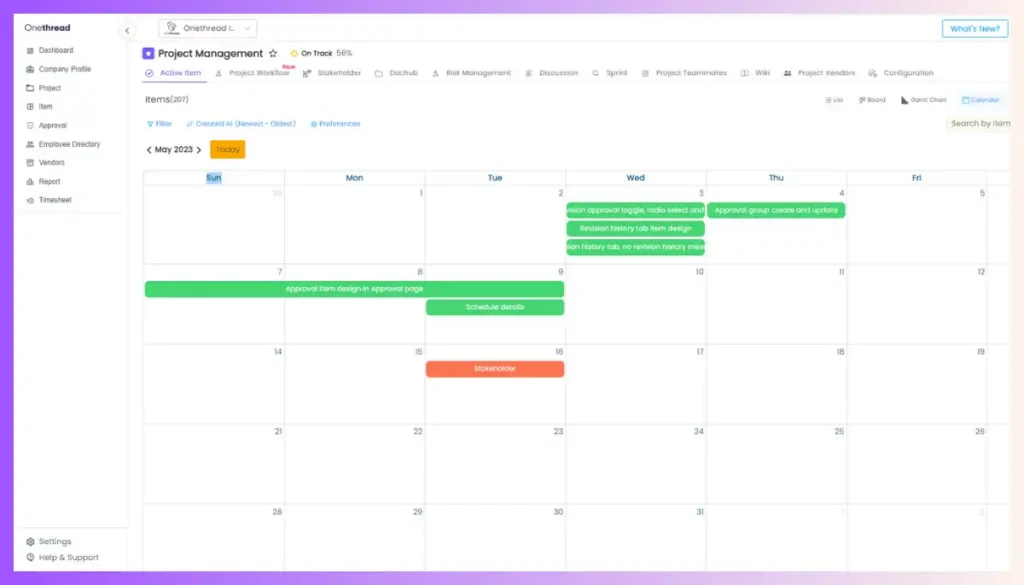
Onethread makes project scheduling incredibly easy with its interactive calendar system. Simply click on any date to assign tasks, milestones, and appointments – plotting out multi-layered plans on a familiar calendar canvas.
Color coding, customizable views, and timeline adjusting functionalities allow optimizing sequences intuitively. Things like critical path analysis happen automatically behind the scenes to highlight priority pieces.
Dynamic Gantt Charts

Onethread’s dynamic Gantt charts provide a visual representation of your project schedule. Visually map out interdependent phases, milestones, and tasks with optimized timeframes.
Customizable attributes, mappings, filtering, and chart adjustment capabilities make Gantt charts work for any project profile. Intuitive features like interactive bars, percent complete tracking, and baseline comparison, help teams execute with precision.
Agile Sprinting
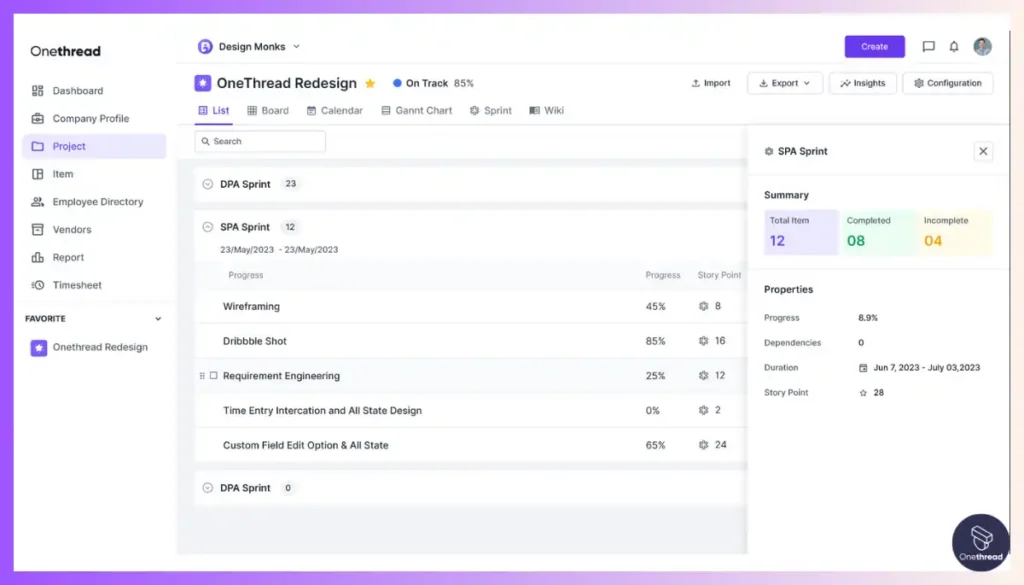
Onethread lets teams plan projects in flexible sprints – laying out executable milestone-task chunks in iterations. Build contingency buffers, shuffle elements across sprints, assign owners, and monitor performance metrics from within sprint hierarchies.
This simplified agile scheduling empowers dynamic planning where initiative roadmaps take shape iteratively based on progress, change, and learnings rather than static guesstimates.
The specialized constructs streamline scheduling, while the integration of calendar, Gantt, list, board, and analytics views in one system provides flexibility to plan projects as needed.
Auto Scheduler
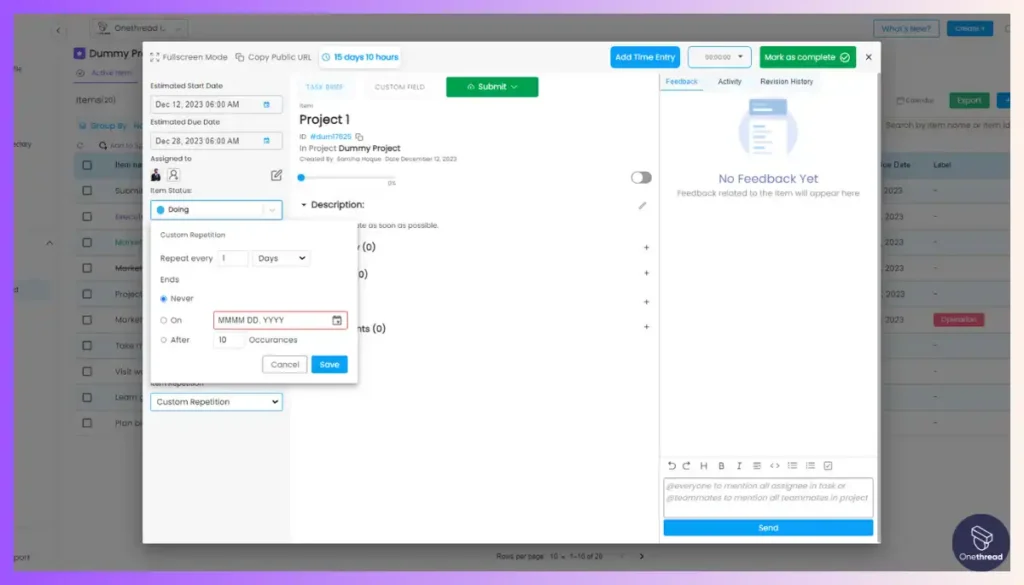
Onethread’s auto-scheduling capabilities are your copilot in those situations, saving you hours of repetitive rescheduling. Based on the templates you configure, it can shift elements across timelines optimally and keep plans status-synced with ease.
So you spend time strategically guiding direction, while Auto Scheduler does the heavy data updates so your plan never goes stale.
With robust features like integrated views, intuitive planning, and intelligent automation, Onethread takes project scheduling to the next level.
Task Dependencies
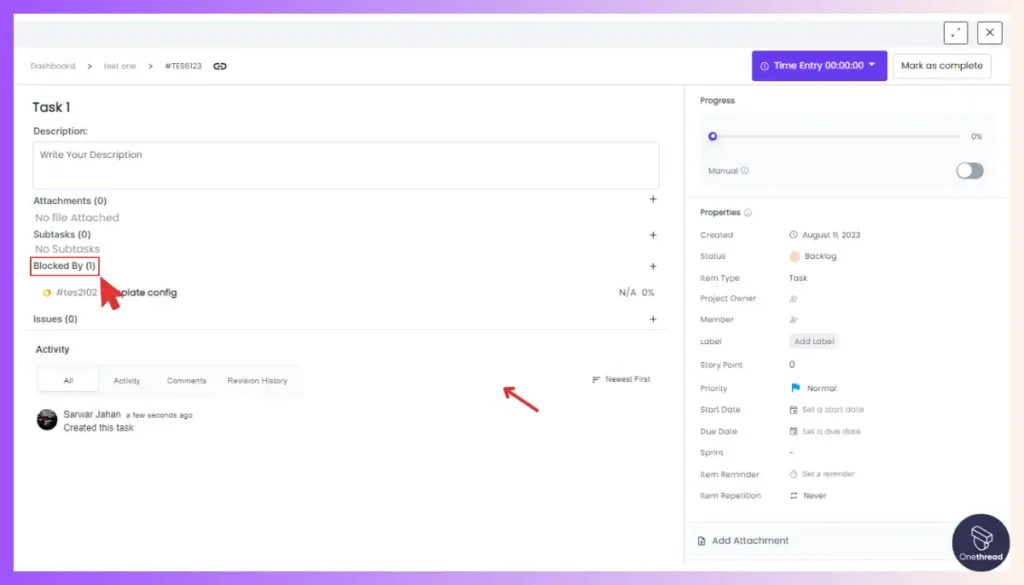
Onethread allows you to establish task dependencies with ease. You can define which tasks must be completed before others can start, ensuring a logical sequence of activities and preventing bottlenecks.
File Attachment
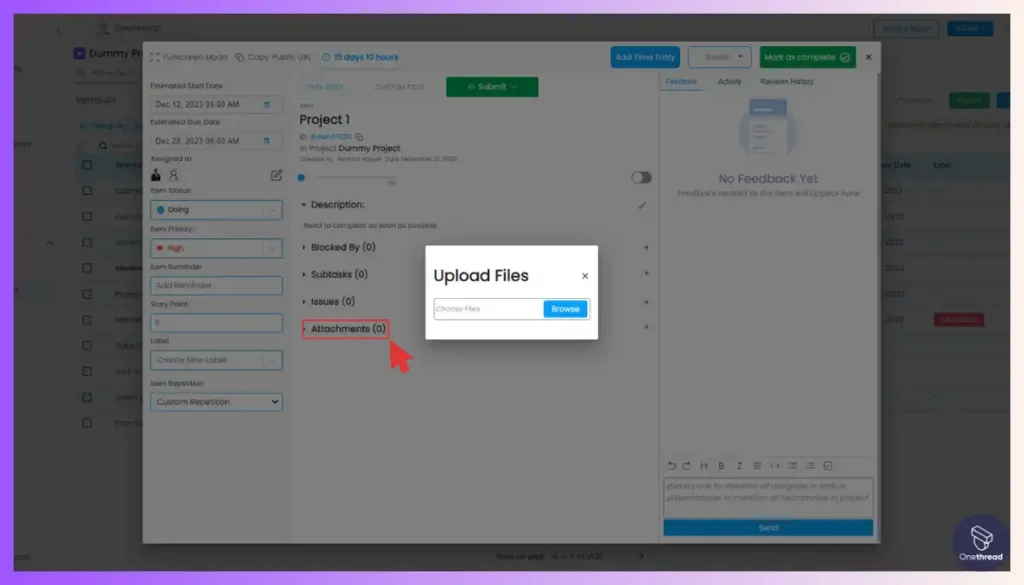
You can attach relevant files and documents directly to tasks within Onethread. This feature simplifies document management and ensures that team members have easy access to necessary project files.
Milestone Tracking
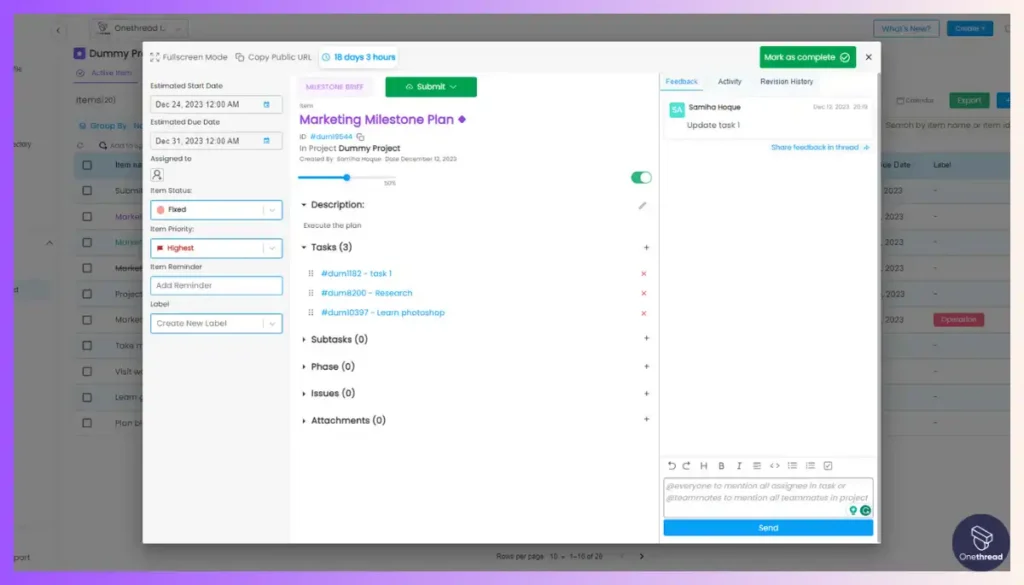
Onethread enables you to set and track project milestones. Milestones represent significant achievements in your project and serve as essential progress markers.
User Permissions
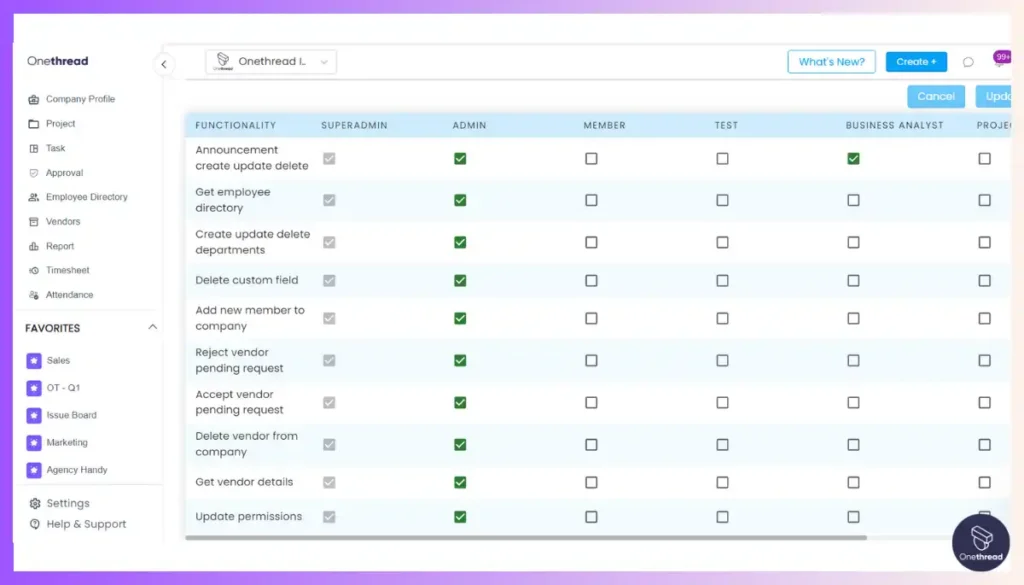
You have control over user permissions within Onethread. You can assign different levels of access and permissions to team members, ensuring that sensitive project data remains secure.
Communication History
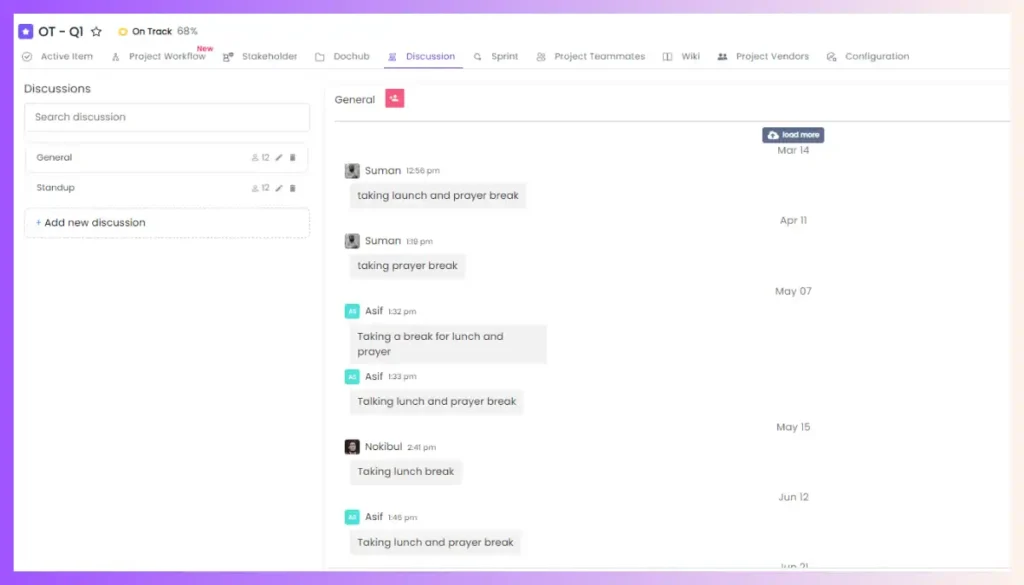
Onethread records communication and comments related to each task. This history allows you to trace discussions and decisions throughout the project’s lifecycle.
Best Use Cases of Onethread
Here are the top use cases where Onethread excels at project scheduling:
- Product Development – Map out interconnected roadmaps across phases leveraging workflow automation
- Construction Projects – Visually sequence complex interdependent activities with long timeframes
- Event Productions – Synchronize multi-disciplinary prep while adapting to real-time changes
- Consulting Engagements – Balance delivery capacities across multiple fluid client timelines
- Marketing Campaigns – Waterfall or agile plan multi-channel initiatives with integrated views
- Software Implementations – Accelerate rollouts by coordinating tasks across locations, apps, teams
- Org Transformations – Carefully orchestrate people, process, tech workstreams in alignment
- R&D Initiatives – Plan iterative prototypes in discovery sprints with built-in flexibility
Essentially any complex, large-scale project involving multiple interdependencies and teams can be expertly coordinated using Onethread’s scheduling capabilities.
Pros of Using Onethread
Here are key pros of using Onethread for project scheduling:
- Intuitive interfaces like Gantt, and Calendar simplify planning and sequencing complex projects visually
- Real-time plan adjustments powered by collaborative workflows keep everyone executing work synchronized
- Customizable constructs across views, hierarchies, and attributes enable flexible planning tailored to project needs
- Intelligent automation takes care of repetitive updates so teams can focus on strategic planning
- Resource optimization features allocate budgets, people, equipment smartly to tasks for maximal efficiency
- Plan forecasting through what-if analysis stress tests viability even for uncertain roadmaps
- Portfolio insights help calibrate timelines, resources, priorities across initiatives from a bird’s eye lens
- Progress visibility with percent complete tracking, delay logging and reports helps keep projects on track
- End-to-end support from planning to execution makes outcomes predictable by design
In a nutshell, Onethread provides simplicity for users while packing enterprise-grade under the hood power – helping both project leaders and teams accomplish more.
Where Can Onethread Improve?
Although most of Onethread’s users are satisfied with the software, some users have reported that the Mobile App has some room for improvement.
Pricing plans and options

Here are the pricing plans for Onethread:
- Free Plan:
- Cost: Free
- Ideal for individuals and small teams with basic project management needs on a tight budget.
- Growth Plan:
- Cost: $3 Per User per month
- Suitable for growing businesses and teams seeking more advanced project management features.
- Scale Plan:
- Cost: $5 Per User per month
- Designed for larger enterprises and organizations with complex project management requirements.
What Users Say About Onethread?
Review on G2: 4.7 out of 5
“The best thing about Onethread is the system won’t take a toll on you to understand. It’s an easy, bug-free, & affordable solution for all the team managers. Nonetheless, we all search for convenience with efficiency, & Onethread is a flawless choice when productivity is concerned.” – Ayman S.
Review on Product Hunt: 5 out of 5
“The onboarding process is much easier. It also helps me track my productivity. I am currently using the free trial. As far as I have used it, it has become a part of my life now. I love it. Thank you for the lovely tool. Best of luck.” – Anisul Islam
Why Should You Choose Onethread?

Here is why Onethread stands out as the leading project scheduling software:
Finding capable yet user-friendly scheduling software is a struggle for most teams juggling complex projects. Traditional tools are packed with features but are too arcane. Lean options lack key functionalities. Onethread strikes the ideal balance blending strength and simplicity.
Capabilities You Need | How Onethread Delivers |
Intuitive interfaces for easy adoption | Interactive Gantt, Calendar, Board simplify visual planning for all |
Powerful core scheduling features | Robust timeline mapping, scenario modeling, ownership, templates |
Ability to configure processes | Create custom views, fields, automations aligned to needs |
Real-time status tracking | Live progress dashboards to keep plans evergreen |
Business intelligence integration | Export custom reports, sync with data sources for context |
Strategic insights for leaders | Calibrate forecasts, capacity, risks across project portfolio |
Secure access controls | Sophisticated permission policies for controlled transparency |
Usability across devices | Cross-platform web + mobile access supporting all environments |
Affordable pricing | Competitive rates for individuals, teams of all sizes |
For teams seeking scheduling sophistication simplified, Onethread delivers a scalable platform blending power and flexibility with delightful experiences – helping agile leaders orchestrate strategic initiatives faster without disrupting teams.
2. Monday.com
Suitable for Cross-Functional Creative Teams

Monday.com is an exceptional project management scheduling software designed for teams of all sizes. This platform simplifies complex project workflows, making collaboration effortless.
With Monday.com, you can create visual project boards, assign tasks, and set deadlines with ease. Its user-friendly interface ensures a smooth experience, even for beginners.
Monday.com offers customizable templates and robust integrations to tailor your project management needs. From tracking progress to generating insightful reports, it’s a comprehensive solution.
Whether you’re handling a small team or a large-scale project, Monday.com empowers you to stay organized and efficient. It’s your key to streamlined project management success.
Features of Monday.com
Visual Project Planning
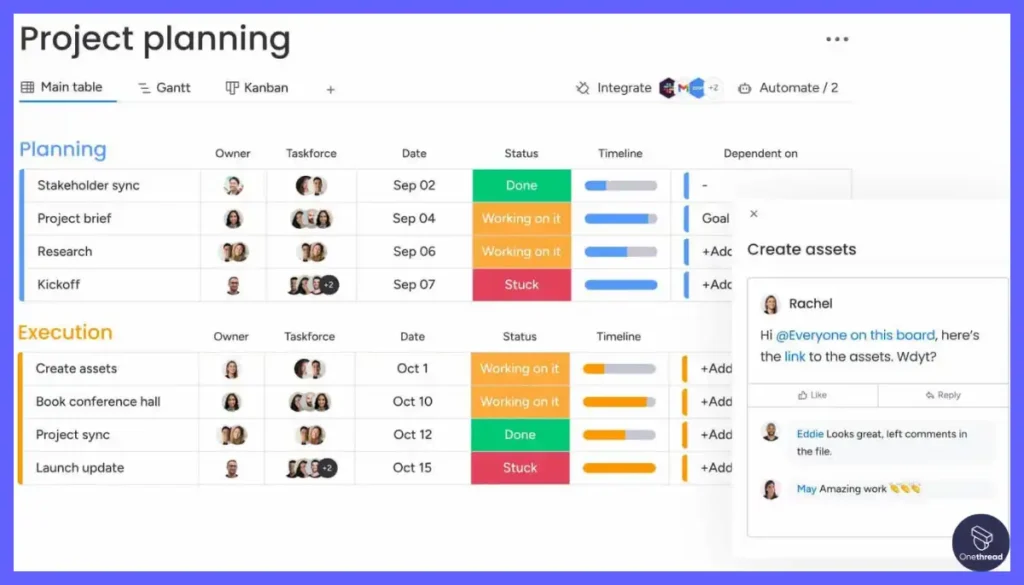
Monday.com provides a highly visual project planning experience through familiar spreadsheet-style boards. Teams can map out tasks, dependencies, assign owners, and set durations in an intuitive click-and-drag interface rather than complex configs.
Timeline View
The timeline view lays out tasks in a horizontal Gantt-style schedule making it easy to set milestones, adjust dates, or sequence elements optimally according to work nature and constraints.
Progress Tracking
Teams can mark task progress percentages for near real-time visibility into schedule achievement rates. Metrics like delays, reschedulings, and overdue tasks help assess feasibility and make necessary improvements.
Shareable Calendar
An inbuilt calendar with team schedule integration enables easy date assignments to tasks & meetings within the tool by members based on workload and conflicts. No manual calendar checks are needed.
Business Logic
Monday.com allows setting up customizable column-based rules to automate everyday scheduling processes like status transitions, field value changes, etc. as progress occurs.
The visual constructs make planning projects simple and efficient for managers and teams alike.
Custom Dashboards
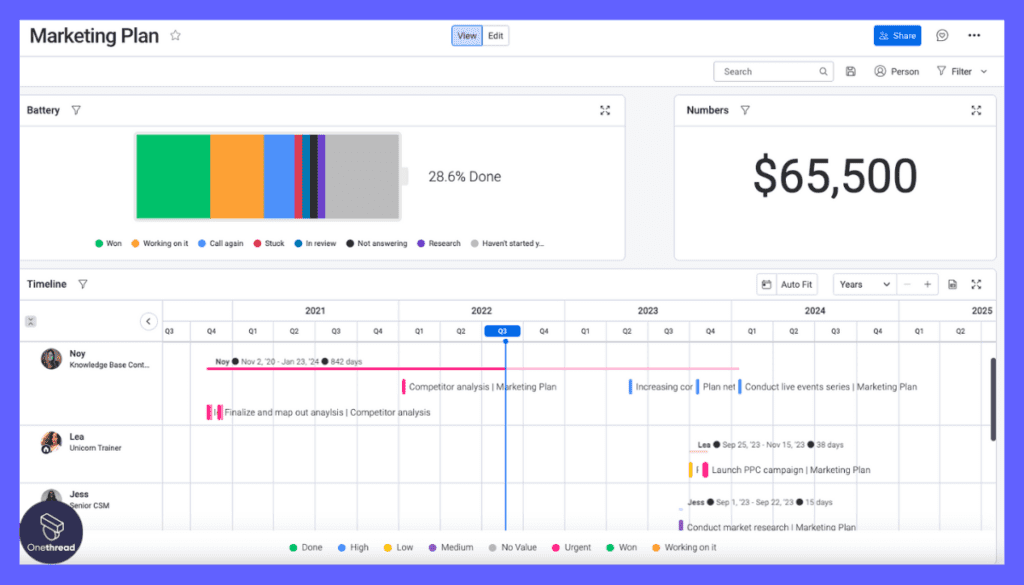
You can create custom dashboards to get the insights you need for decision-making. Track progress, timelines, and budgets easily.
Integrations
Monday.com integrates with popular tools like Slack, Dropbox, and Adobe Creative Cloud. This enhances workflow and ensures that all your tools are in one place.
Real-Time Collaboration

The platform enables real-time collaboration across the organization. It offers easy-to-use automation and real-time notifications to keep everyone in the loop.
Pros of Monday.com
- Highly customizable visual boards
- Multiple views for better project visualization
- Custom dashboards for real-time insights
- Wide range of integrations
- Robust automation features
Cons of Monday.com
- May be overwhelming for simple projects
- Some features may require a learning curve
Pricing Plans

- Individual Plan: Free
- Limited features
- Standard Plan: $8/user/month
- Basic features and integrations
- Pro Plan: $16/user/month
- Advanced features and priority support
What Users Say About Monday.com
Review on G2: 4.7 out of 5
Positive Feedback
“I like to have a space where I can have a list of my pending tasks and update them, knowing the date they were started and finished. Also being able to see what my colleagues are working on. With the latest updates, the way of using it has become easier, since it has been very helpful for me to have the Elements and Subelements to have better control of the dependent activities.”- Javier R.
Review on Product Hunt: 4.8/5
Critical Feedback
“The automation is a must have for any business that wants to make the tasking and organizing on autopilot. Customer support can be very tiresome as a constant back and forth trying to figure out what exactly it is you’re trying to achieve.”- MAC
3. Wrike
Ideal for Marketing Teams that Value Speed

Wrike is a capable project management software with robust scheduling capabilities like Gantt charts, customizable workflows, task dependencies, and advanced dashboards. During our testing, we found Wrike provides the core features teams need to map out project plans and track progress.
However, Wrike does lack portfolio-level insights and advanced resource optimization compared to purpose-built scheduling solutions like Onethread. The workflow focus also means less out-of-the-box support for handling uncertainties through contingency planning.
Key Features of Wrike
Key scheduling features in Wrike include:
Interactive Gantt Charts

Wrike provides user-friendly interactive Gantt charts to visually map out project timelines. Teams can create task bars, drag-drop to set durations, link milestones and adjust schedules intuitively in a few clicks. Handy features like task progress tracking, baseline comparison, and critical path analysis are inbuilt to support execution.
Customizable Workflows
The software allows the creation of workflows aligned with team sequencing needs through customizable statuses, transitions, and steps. For example, have statuses like spec review, dev progress, testing, approval or configure multiple approval round workflows. Useful for scenario planning.
Task Management

Wrike makes assigning tasks, tracking work, and managing schedules effortless. Tasks can be assigned to individuals, including attachments, conversations, priorities, etc. The progress dashboard gives insights into achieved versus lagging work while ensuring alignment.
Seamless Communication
Email integration allows creating tasks and collaborating with external stakeholders directly from the tool itself. No need to bridge multiple systems or dig through endless inboxes. All project communication can happen transparently in one place.
Insightful Dashboards
Multiple dashboard widgets provide analytical visibility into critical work, stuck tasks, completion rates, delays, etc. Help understand schedule viability, and surface priority areas for planning appropriate interventions.
Pros of Wrike:
- User-friendly interface
- Real-time collaboration
- Robust workflows
- Easy progress tracking
Cons of Wrike:
- Less scheduling specialization
- No portfolio-level oversight
- Basic resource management
- Limited analytics for forecasts
Pricing Plans

- Free: Basic features for individuals, $0/user
- Team: $9.80/user/month
- Business: $24.80/user/month
- Enterprise: Custom Pricing
- Pinnacle: Custom Pricing
What Users Say About Wrike?
Review on G2: 4.2 out of 5
Positive Feedback
“Wrike’s best feature is its different views, which are similar to a spreadsheet, the only difference being that it’s online. Project management is much easier and tracking progress is even easier.
The key element is the ability to assign tasks to assigned users and monitor status through a single software. Wrike simply speeds up the work process and provides accurate, high-quality data in return. Very easy to understand and the online support team is great and always helpful.”- Nitisha P.
Review on Product Hunt: 3 out of 5
Critical Feedback
“Tickets start to be everywhere and all over the place, the interface looks busy. Not very intuitive. The UI isn’t very modern or clean. It does have a very mature system, from calendar to dashboard. With a big team and cross-departmental, it gets very busy”– Ashley B. Zhou
4. Asana
Great for Product Teams Needing Workflow Rigor

Asana is a powerful project management scheduling software that streamlines tasks and collaboration. It’s designed for teams to work together seamlessly, keeping projects on track.
With Asana, you can create tasks, assign them to team members, set deadlines, and monitor progress all in one place.
Its intuitive interface ensures easy navigation. Asana also offers customizable project boards, calendar views, and reporting tools.
Whether you’re managing a small team or a large enterprise, Asana is a reliable choice. It fosters efficient communication and helps you achieve your project goals with ease. In this section, we’ll explore the top features, pros and cons, pricing plans, and customer ratings of Asana.
Features of Asana
Multiple Views for Planning

Asana provides teams with multiple lenses like list boards, calendars, Kanban, and timelines to map out project plans tailored to thinking styles and needs. Visually chunk out tasks, assignees, dependencies in clicks.
Cross-Functional Work
Asana is designed for cross-functional work, making it easy for teams to collaborate. It is flexible and easy for all teams to use. It helps deliver quality work faster. This makes it ideal for cross-functional work, from marketing campaigns to IT requests.
Real-Time Progress Tracking
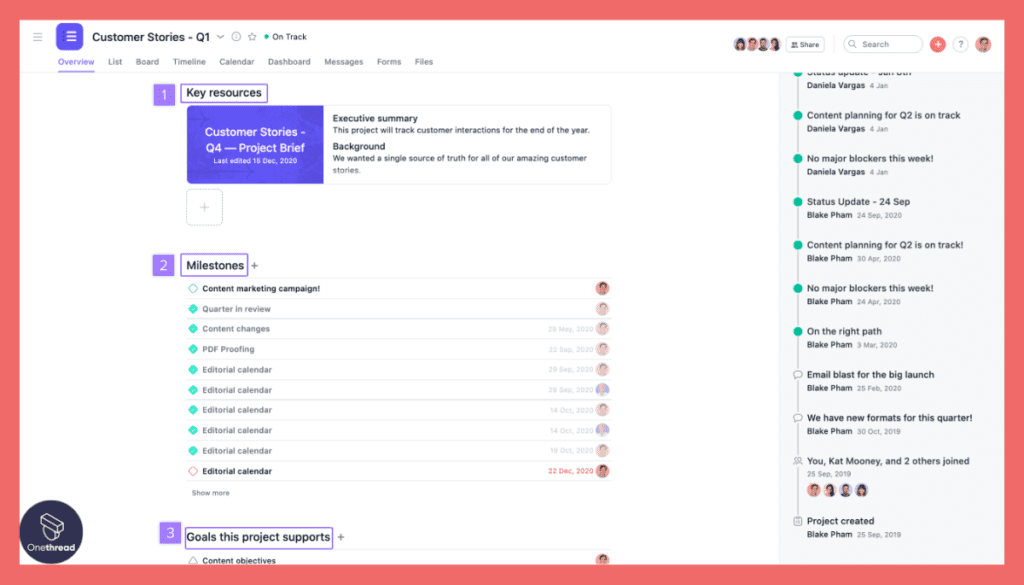
You can track work and see progress in real-time. This feature helps in standardizing and automating processes, making it easier to hit revenue goals.
Integrated Communication
With 100+ integrations, Asana centralizes all project conversations in one place even with external tools – reducing ambiguous status updates via attachments, and comments trails.
Task Automation
Work automation features like repeating tasks, rule-based transitions, and schedules reduce project management overhead through System-triggered updates.
Asana makes planning and executing projects simple by merging intuitive planning with real-time tracking and native integrations.
Pros of Asana
- Excellent for cross-functional work
- Real-time progress tracking
- Robust automation features
- Wide range of integrations
- Effective for strategic planning
Cons of Asana
- May be overwhelming for small projects
- Some features require a learning curve
Pricing Plans

- Basic Plan: Free
- Limited features and integrations
- Premium Plan: $10.99/user/month
- Advanced features and priority support
- Business Plan: $24.99/user/month
- Customizable with advanced integrations
What Users Say About Asana?
Review on G2: 4.3 out of 5
Positive Feedback
“It’s relatively easy to use, there are enough features to cover most of the use-cases (e.g., templates for project handling, workflow boards for Kanban & Scrum, etc.), can be applied to almost every use-case no matter it’s a business problem or private life and last but not least – it’s visually appealing.”- Anton S.
Review on Product Hunt: 4.6 out of 5
Critical Feedback
“Good for simple small projects, once you get bigger it feels harder to scale”- Hilal Diab
5. ClickUp
Best for Businesses Wanting Flexible Features

ClickUp is a versatile work management platform with some good project scheduling functionalities like calendar views, customizable workflows, and Google calendar integration. During testing, we found that ClickUp provides the essential planning and tracking tools teams would need to coordinate project execution
However, it does lack advanced features like portfolio insights, resource management, and forecasting capabilities compared to some dedicated scheduling solutions in this list.
Features of ClickUp
Calendar View
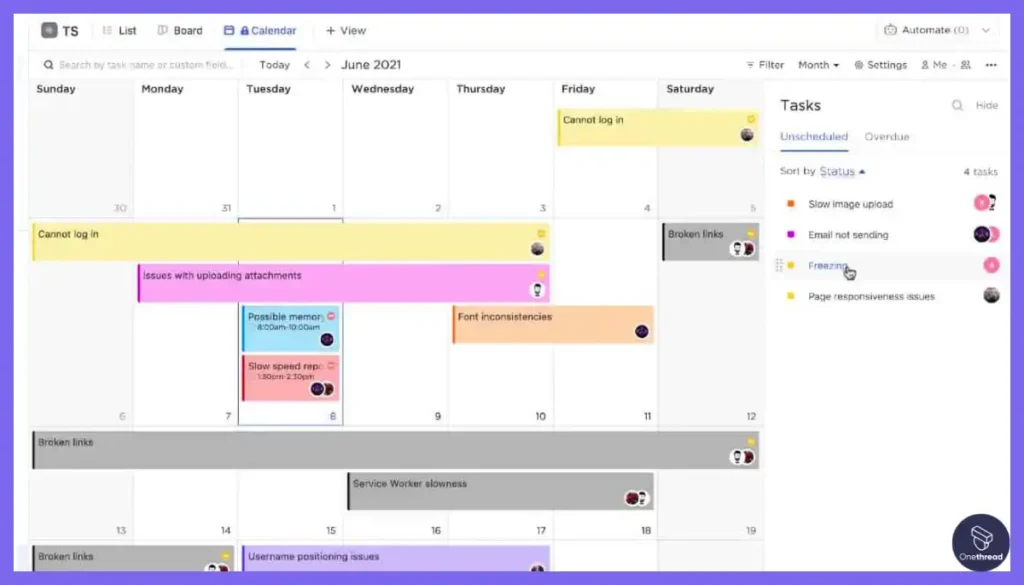
ClickUp offers a calendar view to visualize team schedules and task timelines for high-level planning. Tasks can be dragged-dropped to assign dates based on dependencies and resource availability.
Customizable Workflows
Allows configuring status-based workflows with user roles, approval steps, etc. tailored to planning needs for systematic sequencing.
Google Calendar Integration
ClickUp tasks and schedules sync bidirectionally with Google Calendar. Enables easy date assignments and meeting scheduling without toggling systems.
Filtering & Customization
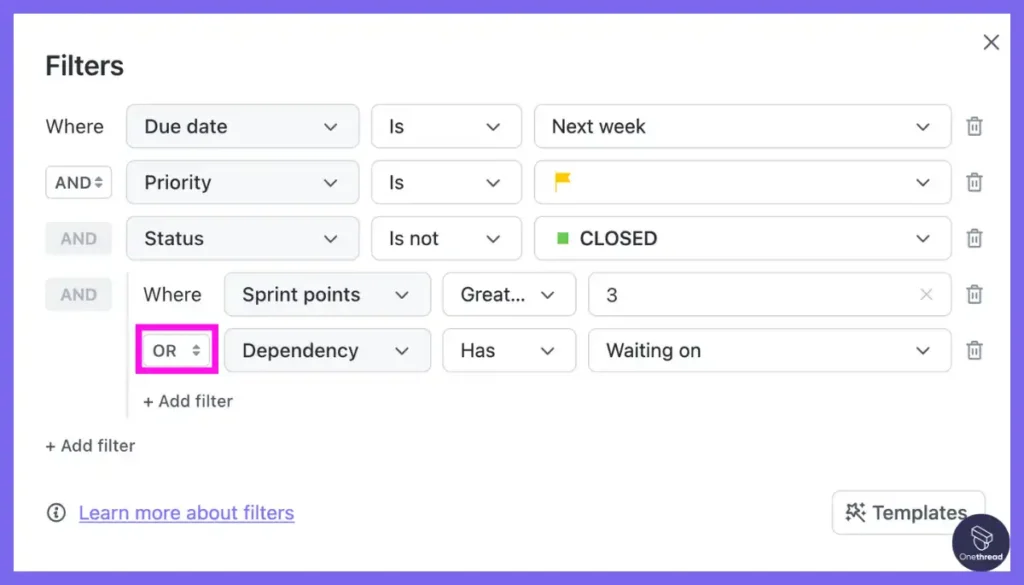
Adaptable filtering by assignee, status, priority, etc, and views settings enable focusing on key tasks that impact timelines at any given time for management.
Pros of ClickUp
- Intuitive interface
- Real-time collaboration
- Easy Google calendar integration
- Highly customizable
Cons of ClickUp
- More suited for task management
- Limited specialized scheduling capabilities
- No resource optimization
- Weak portfolio insights
Pricing Plans

- Free Beginner Plan: Offers a basic free plan.
- Unlimited: $7/Month
- Business: $12/Month
- Enterprise: Custom
What Users Say About ClickUp?
Review on G2: 4.7 out of 5
Positive Feedback
“You can enter the data in numerous ways (laptop, phone, iPad, email to, etc) and display it seamlessly in different views (list, kanban, Gantt, etc) without needing to re-enter a single item. You can simply never go back to spreadsheets. Exporting into Excel takes seconds and as far as the rest of the world knows, you just have superpowers. This is the way.”– JAMES B.
Review on Product Hunt: 4.5 out of 5
Critical Feedback
“Overall it’s a good experience but I have to click 2-3 times on my single channel to show my task of that particular channel. Basically, the Data reload is very slow in my opinion.”- Vishal Gajjar
6. GanttPRO
Best Gantt Chart Based Project Scheduling Software
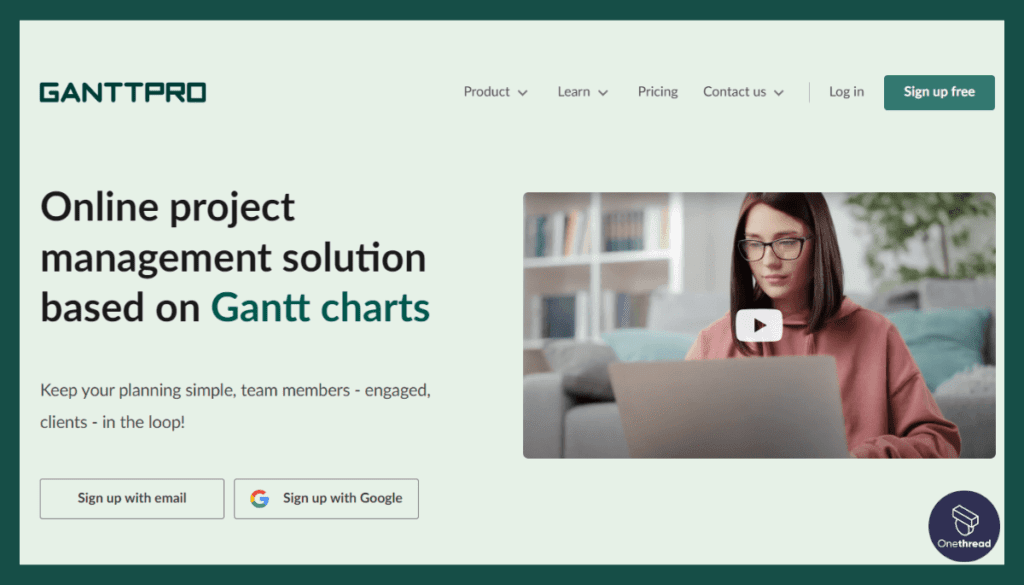
GanttPRO is a dedicated project scheduling software providing all the core planning and tracking tools teams need. We’ve found GanttPRO’s Gantt charts, dependency management, and progress tracking features make coordinating complex projects quite smooth.
However, GanttPRO offers limited integration support for wider ecosystem tools compared to an end-to-end platform like Onethread. There is also scope for more advanced features like simulations, auto-scheduling etc.
Features of GanttPRO
Interactive Gantt Charts
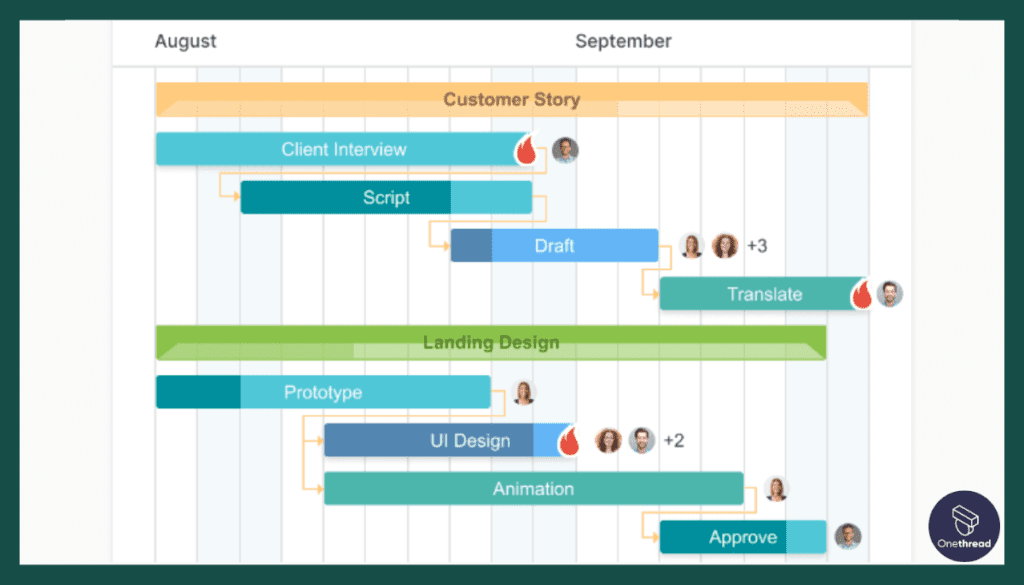
GanttPRO provides intuitive interactive Gantt charts for visually mapping out project timelines with key tasks, milestones and linking dependencies with a few clicks.
Milestones & Dependencies
Milestones can be easily mapped to highlight key events within schedules. Tasks can also be interlinked to create precedences and update sequences automatically if any dates shift.
Progress Tracking
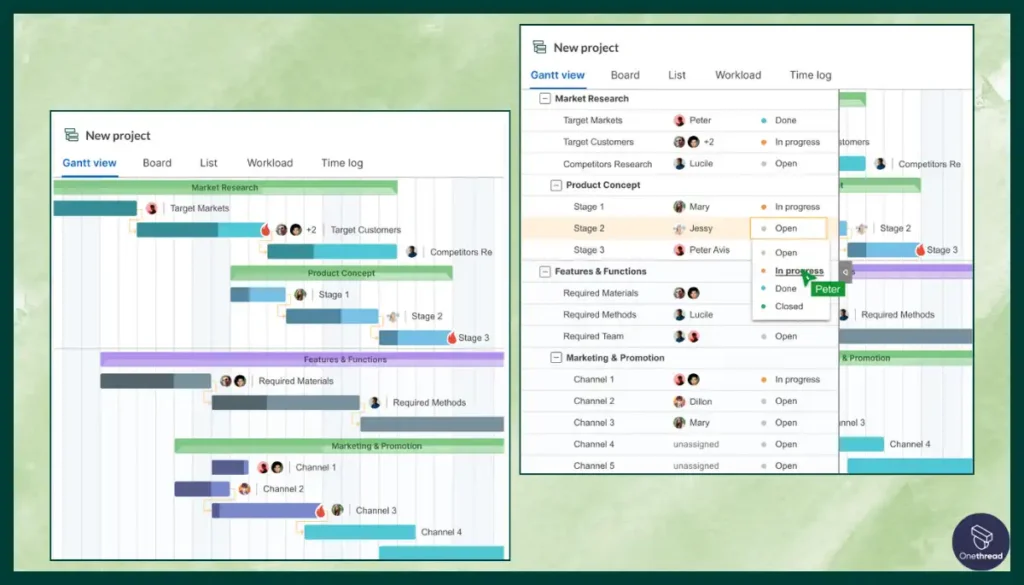
Multiple progress tracking indicators like percent complete, status updates, delays, etc. enable real-time visibility into schedule achievements to take corrective actions if needed.
Time Estimation
Tasks can have time estimates that roll into total plan effort and work requirements forecasting for capacity planning.
Access Control
Role-based access and client-sharing capabilities allow collaborating securely with wider teams by exposing only relevant scheduling information.
Pros of GanttPRO
- Specialized scheduling focus
- Easy Gantt charting
- Robust dependency management
- Detailed progress tracking
- Secure access controls
Cons of GanttPRO
- Steep learning curve
- Limited integrations
- No simulations/forecasts
- Weak custom reporting
- No resource management
Pricing Plans
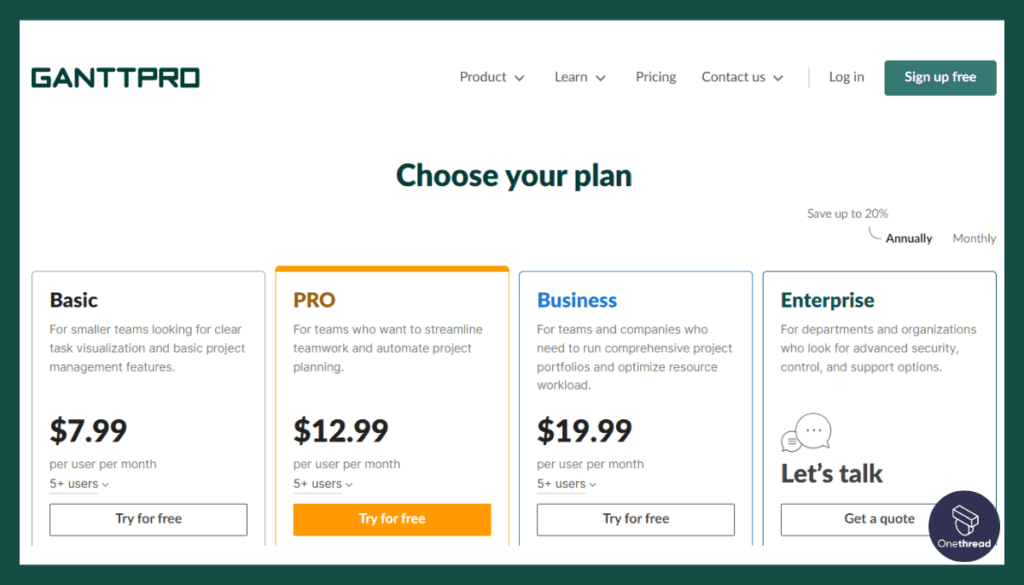
Basic: $7.99 Per User/Month
Pro: $12.99 Per User/Month
Business: $19.99 Per User/Month
Enterprise: Custom
What Users Say About GanttPRO?
Review on G2: 4.8 out of 5
Positive Feedback
“GanttPRO has a really great skilled and professional-based platform that has helped me perform various complex tasks such as managing various projects with spreadsheets and more. My team could easily integrate this platform with other project management tools and use it to the optimum level for achieving milestones together. It also helped in great resource management and alignment as well.”- Vaiibhav T.
Critical Feedback
“The subscription structure is rigid for 1 user only due to the limitation to a 1-year subscription only, monthly subscriptions would be a nice option for individuals. However, they do offer students the opportunity to use it for free which is amazing.”- Joaquin G.
7. NiftyPM
Ideal for Executives Seeking Automated Insights
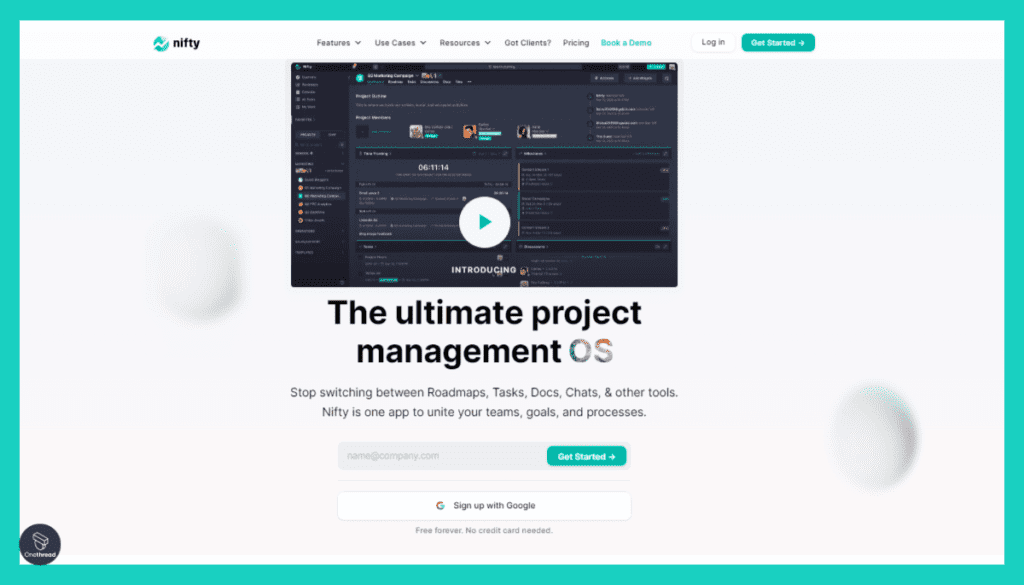
NiftyPM offers capable scheduling features through its interactive road maps, automated milestone tracking, and overview dashboards. In our evaluation, NiftyPM provided the needed visibility to map out project plans as well as monitor real-time progress.
However, we did find limitations in NiftyPM’s ability for detailed scheduling, resource allocation, and advanced analytics of forecasts, risks, etc. compared to end-to-end platforms like Onethread. There is also scope for tighter ecosystem integrations.
Features of NiftyPM
Interactive Roadmaps
NiftyPM allows creating milestones-based roadmaps with dependent tasks in an intuitive gantt-style timeline. Teams get a visual plan guiding project execution and status tracking.
Milestone Automation
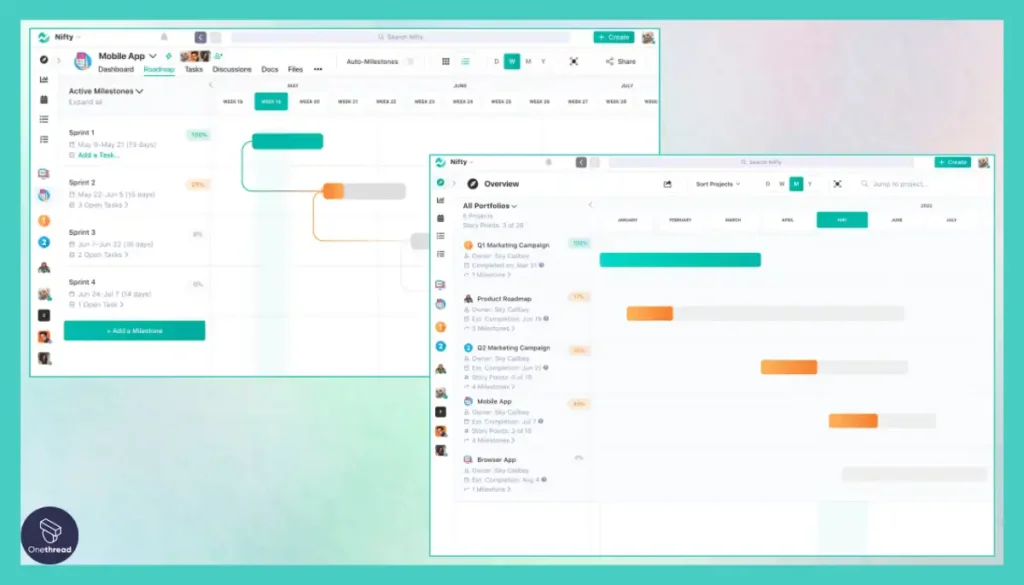
Milestones update themselves to in progress, completed, etc based on tied task achievements. Gives real-time visibility into progress without manual updates.
Task Management
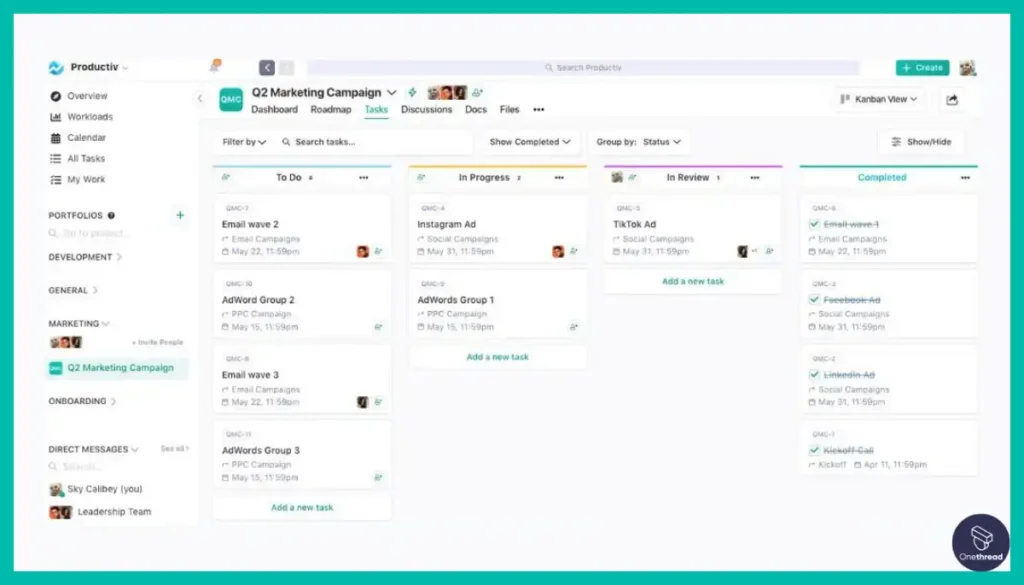
Ability to break down milestones into executable tasks with assignments, and priorities for systematic work delegation across timeframes.
Portfolio Dashboards
Cross-project dashboards surface portfolio-level snapshots of status, tasks, and teams for better oversight of organizational initiatives and workload balancing.
Custom Tagging & Filtering
Tasks can be tagged with multiple metadata for enhanced organization, filtering, and reporting by parameters critical to planning needs.
The above features provide a sound planning foundation but may warrant supplementation through secondary tools in bigger or more complex initiatives.
Pros of NiftyPM
- Easy to use roadmaps interface
- Automated milestone tracking
- Real-time status visibility
- Customizable tagging and filtering
- Decent portfolio insights
Cons of NiftyPM
- Task management could be more robust
- Steep pricing for basic functionality
- Weak custom reporting
Pricing Plans
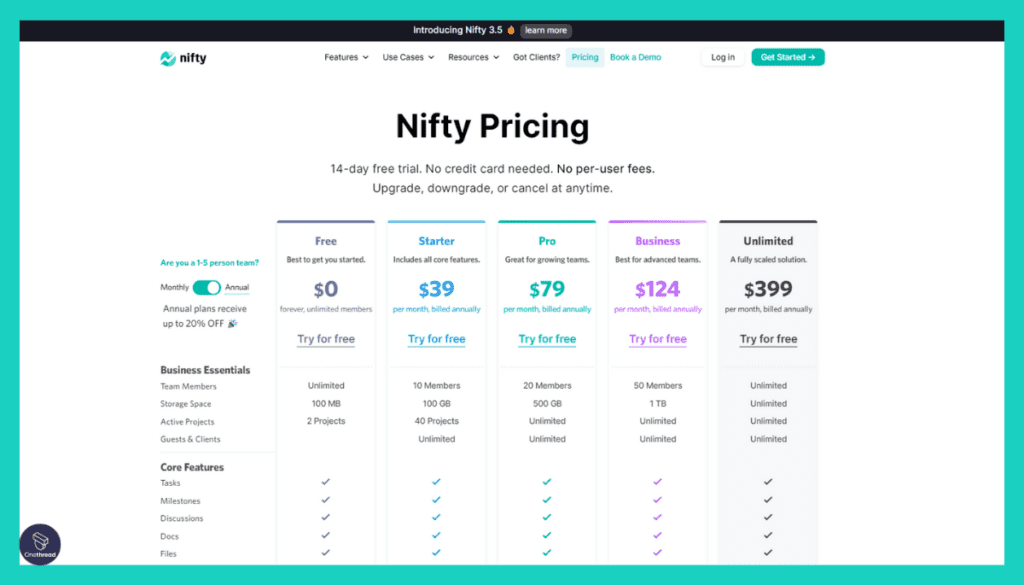
Free: No Cost
Starter: $39/Month (Billed Annually)
Pro: $79Month (Billed Annually)
Business: $124/Month (Billed Annually)
Unlimited: $399/Month (Billed Annually)
What Users Say About NiftyPM?
Review on G2: 4.7 out of 5
Positive Feedback
“I like personalizations the most, the ability to have the platform in my native language, which is Spanish, and they have recently also added automation through Pabbly Connect, which is amazing as it helps me streamline some of the steps.”- David D.
Review on Product Hunt: 4.3 out of 5
Critical Feedback
“The tool is great for working with clients with most things, but paying extra for some subpar forms that you can’t even perform actions is ridiculous. Even though we paid to learn how much the forms suck, still a pretty decent tool. Just don’t pay for the forms until they are great!”- Andrea Cozart-Lundin
8. Runn
Best for Services Firms Optimizing Utilization
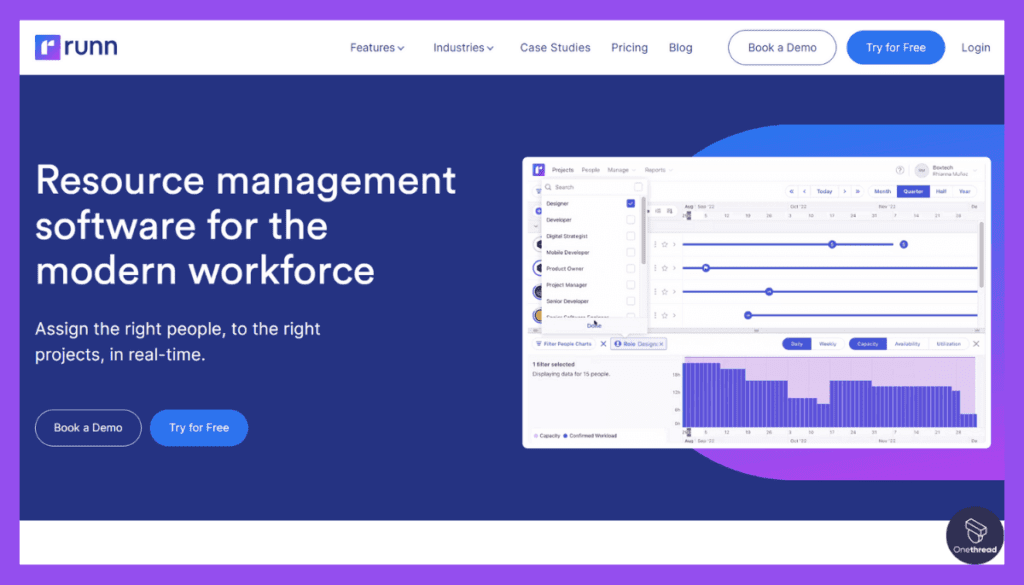
Runn is a capable resource-based project scheduling platform that provides handy features like availability-based scheduling, portfolio forecasting, and financial intelligence. Runn’s what-if analysis modeling and optimization stood out as clear differentiators from its competitors to us.
However, Runn is fundamentally a resourcing tool with scheduling modules bolted on, rather than a dedicated project scheduling solution. Advanced functionalities expected of mature Gantt charting, milestone planning, etc are lacking compared to purpose-built tools like Onethread and ClickUp.
Features of Runn
Interactive Scheduling
Tasks and projects can be mapped to calendars based on team availability rather than idealistic timeframes for realistic planning.
Portfolio Forecasting
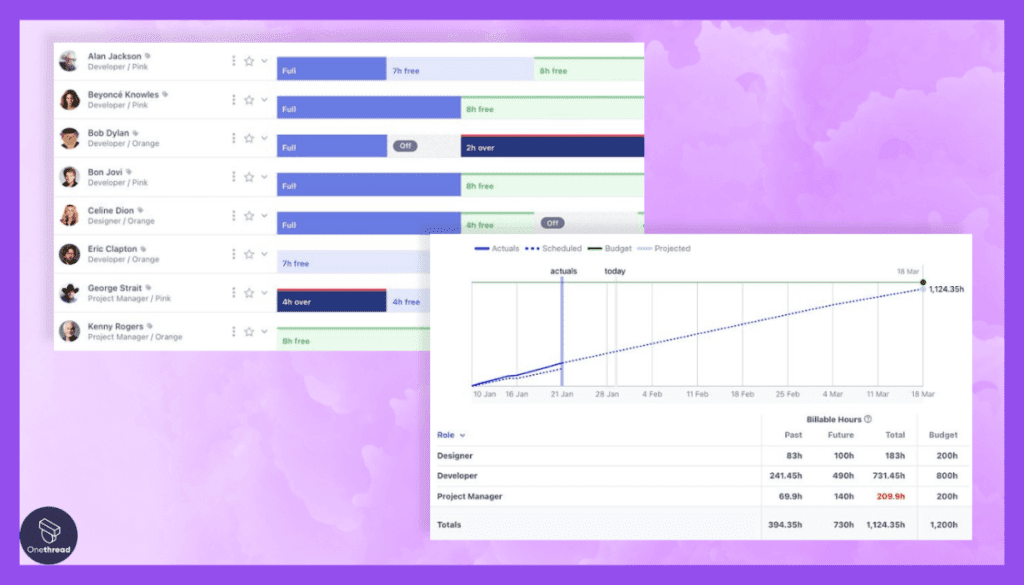
Future workload, revenue, cost, and profitability projections offer data to calibrate strategic plans and capacity scaling decisions.
Scenario Analysis
Run what-if scenarios modifying key variables like budget, timelines, etc. to stress test options and optimize resource decisions minimizing business risks.
Pros of Runn
- Resource-based scheduling
- Financial intelligence
- Scenario modeling capabilities
- Capacity forecasting
Cons of Runn
- Dated Gantt chart interface
- Weak dependency management
- Limited collaborative features
- Steep learning curve
Pricing Plans
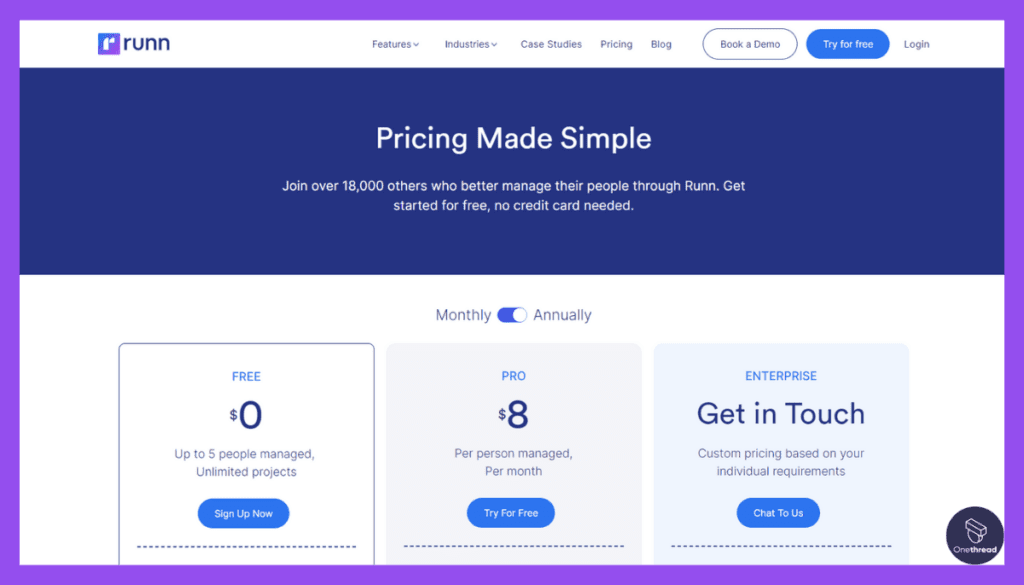
- Free: No Cost
- Pro: $8 Per Person Managed/Month
- Enterprise: Custom
What Users Say About Runn?
Review on Capterra: 4.8 out of 5
Positive Feedback
“It’s easy to manage resources, and time management for different projects which is useful for large organizations managing hundreds of projects at the same time.”- Karthik T.
Critical Feedback
“Some of the functionality is cumbersome. Needs better integrations.”- Akia T.
9. Teamwork.com
Suitable for Agencies Coordinating Client Work
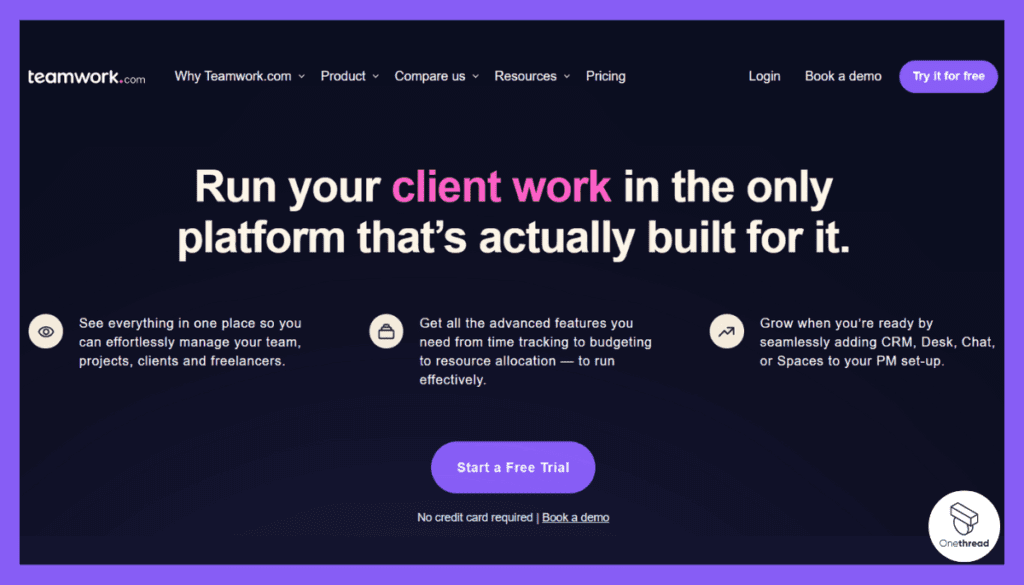
Teamwork is a robust work management platform providing end-to-end visibility and tools to deliver projects. We found Teamwork to have very capable scheduling features through its resource allocation, customizable Gantt charts, and timesheet integrations.
However, Teamwork does take a generalized approach being an all-in-one solution, compared to specialized scheduling tools like GanttPRO. Advanced functionalities like simulations, contingency planning, templatization, etc. have scope for improvement.
Features of Teamwork.com
Interactive Gantt Charts
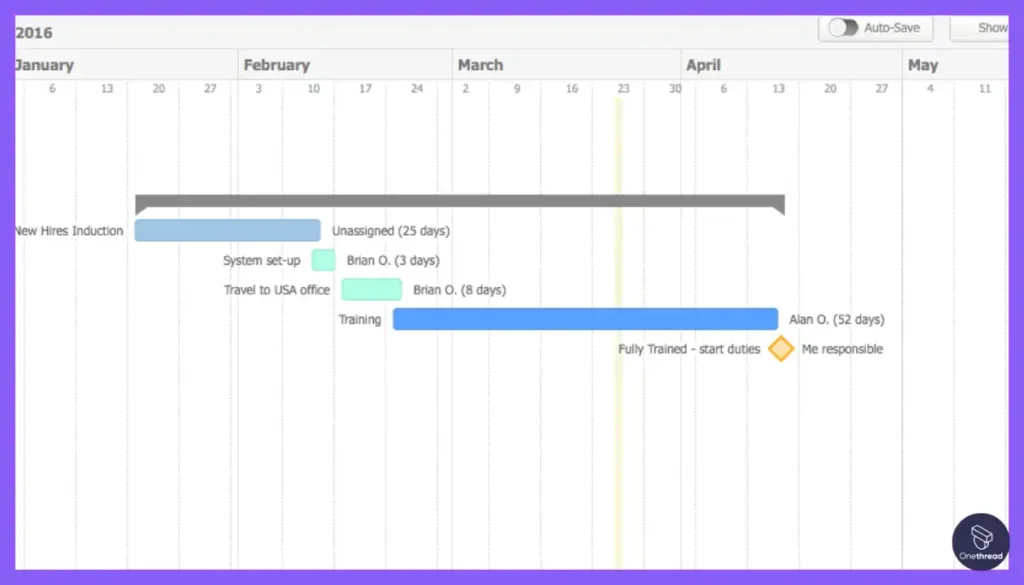
Allows intuitive sequencing of tasks, milestones, and customizing views with dependencies, assignments, etc. Progress and delays are visible at a glance.
Resource Management
Manage people’s availability and workload. Forecast future needs. Assign and reassign tasks to balance utilization for optimized planning.
Time Tracking & Billability
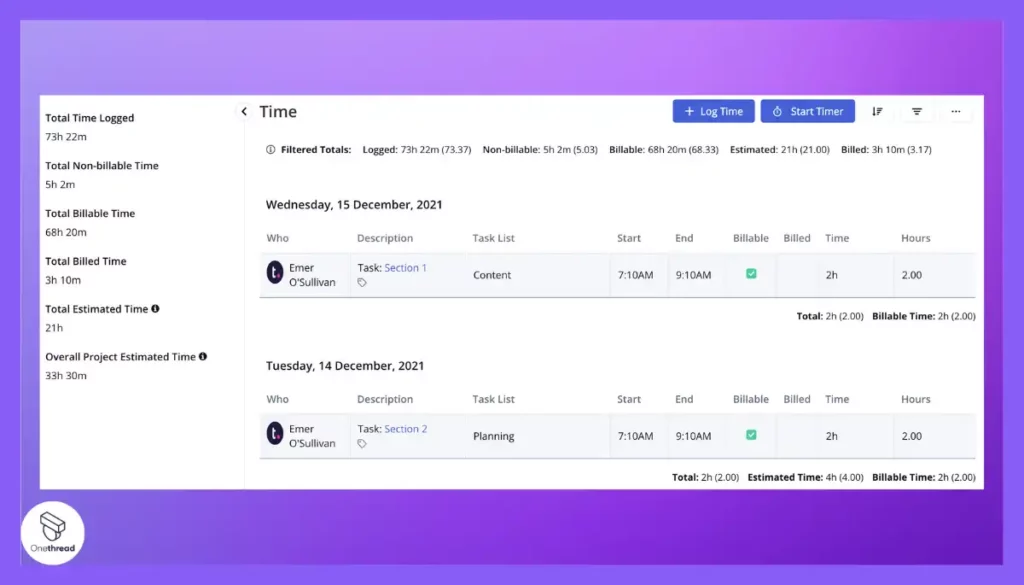
Log hours, track progress, map expenditures, and custom bill rates against tasks and clients for systematic budgeting.
Milestones & Checkpoints
Helps set goals, monitor achievement rates, and gauge performance at preset checkpoints or client demonstrations along the project timeline.
Automated Workflows
Sets up sequences, assigns owners, and requests approvals automatically on trigger actions through customizable rules templates.
Pros of Teamwork.com
- All-in-one work management
- Customizable Gantt charts
- Decent resource allocation
- Timesheets integration
- Milestones tracking
Cons of Teamwork.com
- Fragmented interface
- Steep learning curve
- Limited forecasting capabilities
Pricing Plans
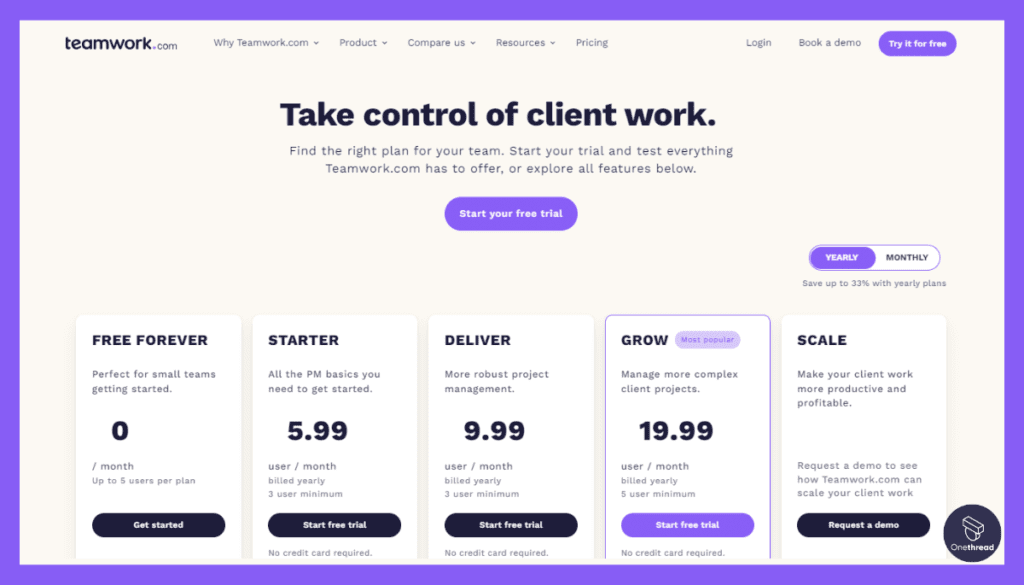
- Free: No Cost
- Starter: $5.99 Per User/Month
- Deliver: $9.99 Per User/Month
- Grow: $19.99 Per User/Month
- Scale: Custom
What Users Say About Teamwork.com?
Review on G2: 4.4 out of 5
Positive Feedback
“What I like best about Teamwork is how it helps us not drop the ball on all the different things we need to get done in the business. We also love how it has helped us develop business systems so we don’t have to reinvent the wheel over and over again.”- Robert G.
Review on Product Hunt: 5 out of 5
Critical Feedback
“I love paste functionality. Needs volume control for notifications, and a lot more settings for notifications and other things too. Need to be able to create a new message faster. Need to be able to filter/choose a message and start typing faster, preferably all while on the keyboard.”- Will Hawthorne
10. Kantata
Great for Operations Leaders Focused on Flow
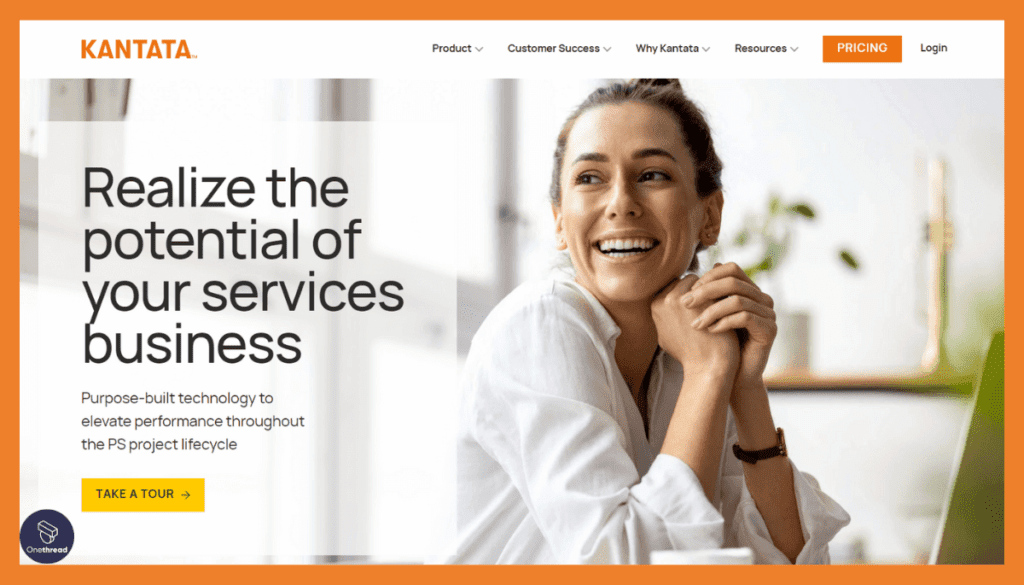
Kantata is your go-to solution for streamlined project management. With its user-friendly interface, it simplifies scheduling tasks, making project planning a breeze. Kantata offers real-time collaboration, enabling teams to work together seamlessly.
This credible software ensures everyone stays on the same page, boosting productivity. No fluff, no fuss – just efficient project management.
Kantata is the answer to your scheduling needs, with AI detection and plagiarism-free capabilities, ensuring your projects run smoothly from start to finish. Below, we delve into its top features, pros and cons, pricing plans, and customer ratings.
Features of Kantata
Resource Management
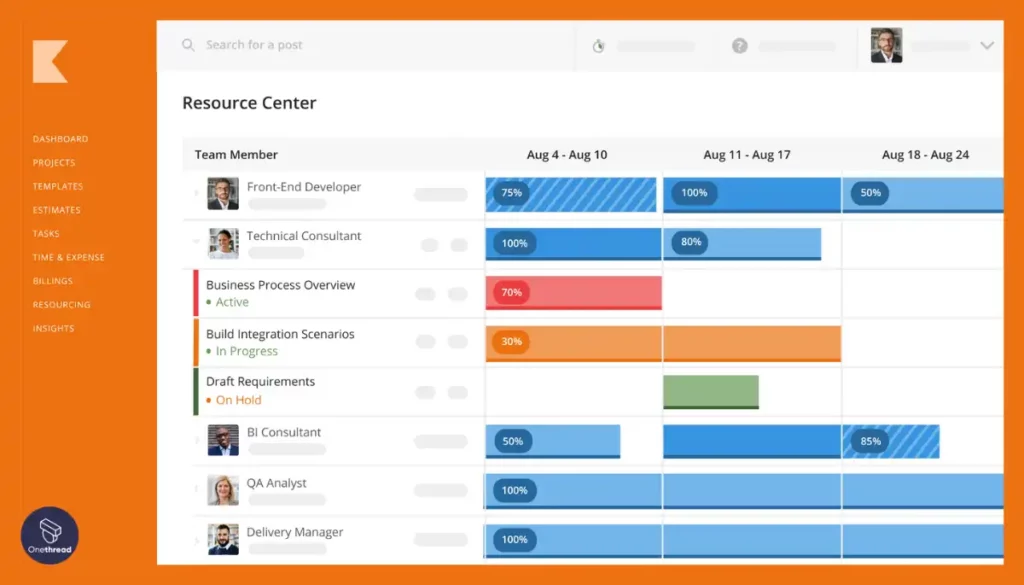
Kantata excels in resource management. It helps you make the most of your resources by smartly deploying teams in real-time. You can respond to changing business realities and make informed decisions. This feature is crucial for managers who often have to juggle multiple tasks and projects.
Financial Management
Financial tracking is a breeze with Kantata. It offers robust financial management tools that help you keep tabs on your budget, expenses, and revenue.
Real-Time Team Collaboration
In Kantata, collaboration is real-time. Team members can edit projects, leave comments, and assign tasks instantly. This real-time interaction minimizes project delays. It keeps everyone on the same page and maximizes efficiency.
Comprehensive Scheduling Tools
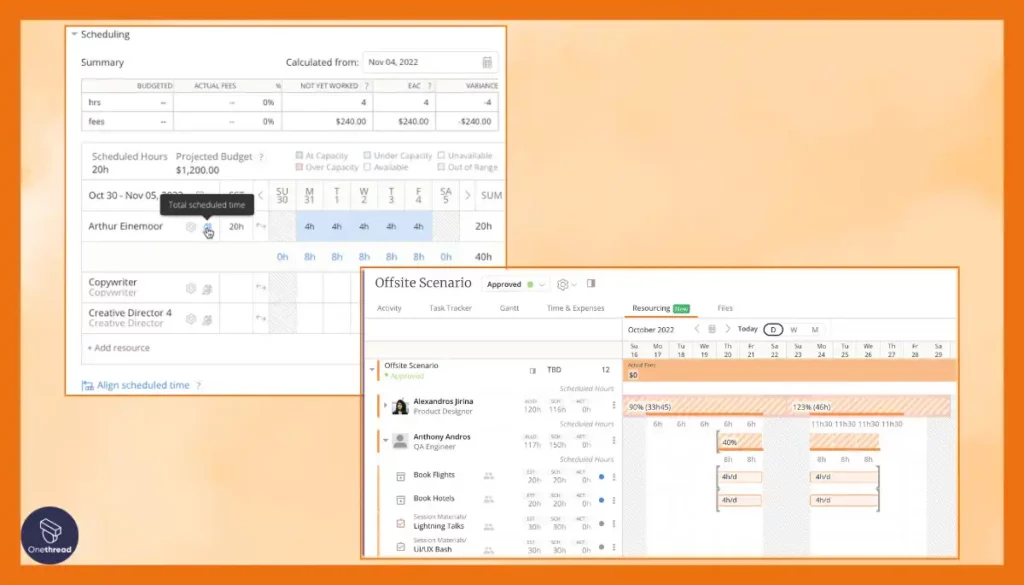
Scheduling is a breeze with Kantata. It offers a variety of tools like Gantt charts, Kanban boards, and calendars. These help you track project milestones and deadlines. Never miss a deadline or lose sight of project objectives again.
Wide Range of Integrations
Kantata isn’t a standalone tool; it plays well with others. It integrates seamlessly with popular platforms like Slack, Microsoft Office, and Google Workspace. These integrations save you the trouble of juggling multiple apps, streamlining your workflow.
Pros of Kantata
- Comprehensive resource management
- Robust financial tracking
- Built-in business intelligence tools
- Strong project management features
- Excellent team collaboration tools
Cons of Kantata
- May be overkill for very small projects
- Learning curve for beginners
Pricing Plans
Kantata has a very complex pricing plans that varies with the area, type of business and so on. It has a free trial though. Visit their website to find out their pricing based on your specific needs.
What Users Say About Kantata?
Review on G2: 4.2 out of 5
Positive Feedback
“I like that Kantata can be used as a client-facing resource to store all things related to a project. The Resource planner has completely changed the way we resource our projects to our team. The integration with Salesforce is also very good.”- anonymous
Capterra: 4.2 out of 5
Critical Feedback
“For the price, and for what we THOUGHT we could do, very disappointed with the tool to date. Good chance we’re moving away from Mavenlink before the next renewal.”- Jonathan F.
11. Smartsheet
Ideal for Excel Users Transitioning to PM Technology

Smartsheet stands out as a powerful project management scheduling software. It excels in simplifying complex workflows, enhancing collaboration, and keeping projects organized.
Trusted by over 90% of Fortune 100 companies, it offers a comprehensive set of tools for planning, tracking, and executing projects.
It’s the go-to choice for teams seeking effective project management, offering clarity and control throughout the entire process.
This article will explore the top features, pros and cons, pricing plans, and customer ratings of Smartsheet.
Features of Smartsheet
Flexible Solutions
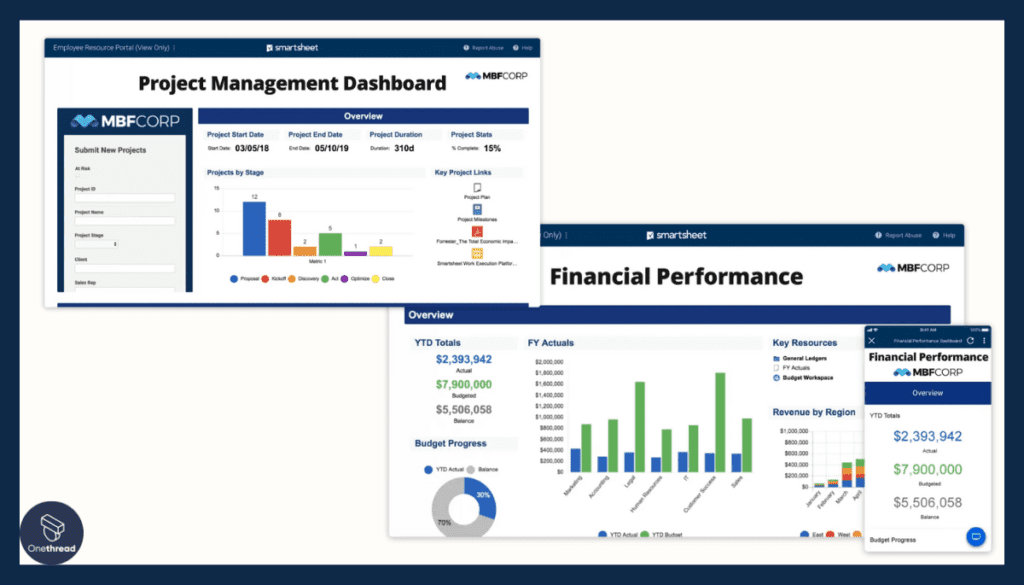
Smartsheet provides a rich set of views, workflows, reports, and dashboards. It can adapt to various needs, from simple projects to complex, company-wide initiatives. This flexibility makes it a go-to solution for different scales of work.
Speed to Market
The platform combines a user-friendly experience with process consistency. This helps in accelerating project delivery and achieving better business results across programs and portfolios.
Marketing and Creative Teams
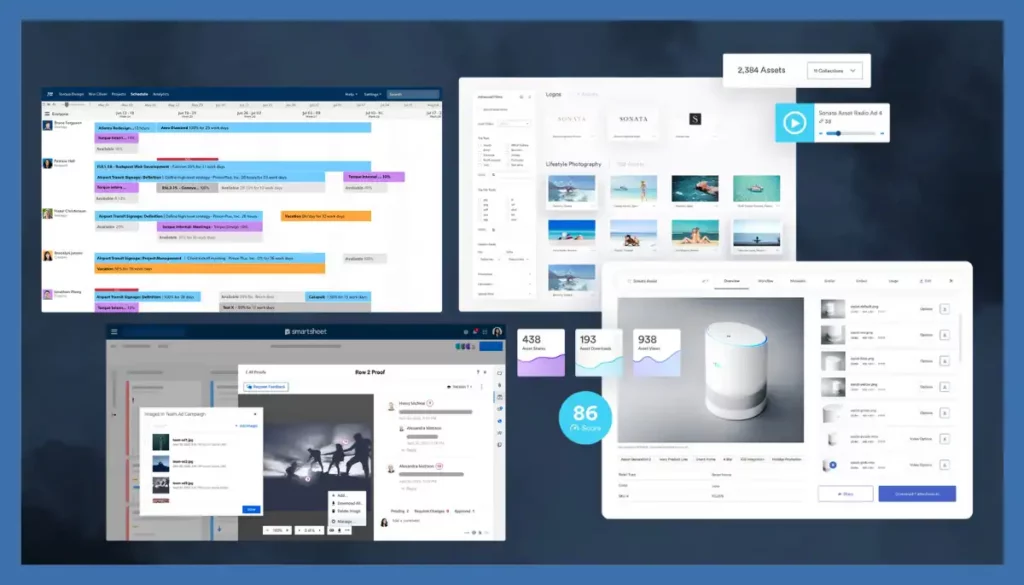
Smartsheet is not just for project managers; it also empowers marketing and creative teams. It helps manage content and people to deliver better customer experiences at scale.
Business Transformation
Smartsheet offers portfolio-level automation to implement transformational change. It aligns people, priorities, and purpose, enabling faster scaling.
Pros of Smartsheet
- Variety of views and dashboards for better project management
- Accelerates speed to market
- Empowers marketing and creative teams
- Enables business transformation
- Wide range of software integrations
Cons of Smartsheet
- May be overwhelming for small-scale projects
- Some features may require a learning curve
Pricing Plans
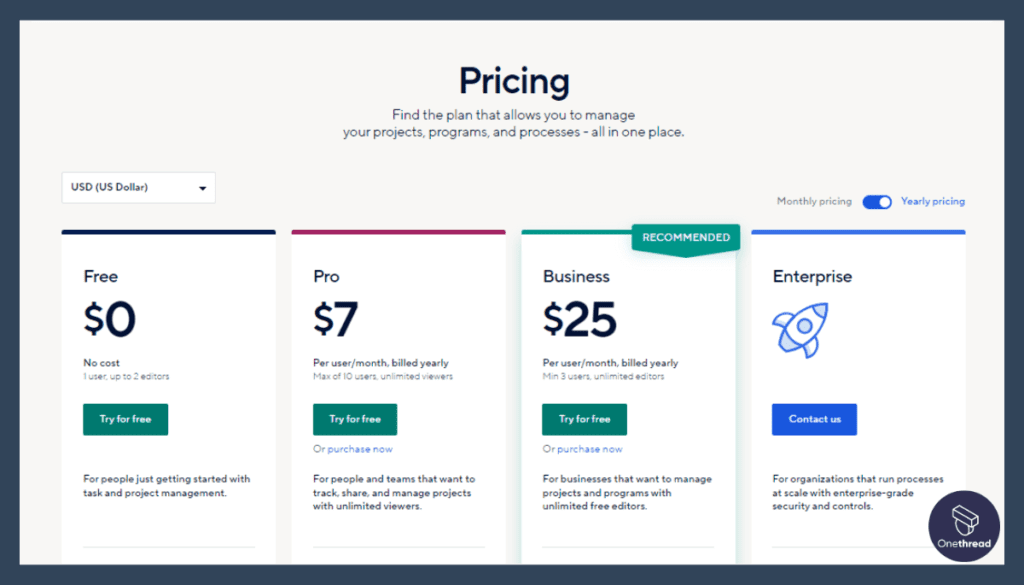
- Free Plan: No Cost
- Pro Plan: $7 Per User/Month
- Business Plan: $25 Per User/Month
- Enterprise: Custom
What Users Say About Smartsheet?
Review on G2: 4.4 out of 5
Positive Feedback
“Smartsheet has so many great features – while we have only leveraged a portion of the robust offerings thus far, knowing we can continue to evolve and improve is valuable. It’s easy to use, has a robust knowledge base/learning/help center, and being cloud-based offers quick access and updates via their app while on the go!”- Chris C.
Capterra: 4.5 out of 5
Critical Feedback
“It leads to limitations in complex projects, even for the most advanced plans, so it is recommended for small and medium-sized companies or large companies in areas that do not require a lot of information processing.”- Ana Paula E.
Key Features to Consider in Project Management Scheduling Software
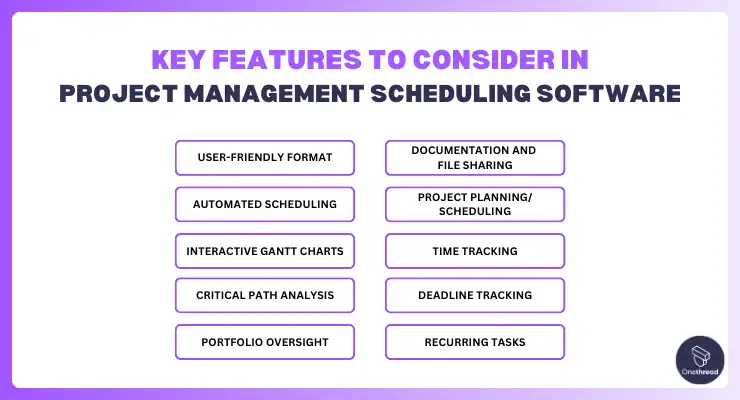
When choosing Project Management Scheduling Software, it’s crucial to select one that aligns with your specific needs. Several key features can make a significant difference in how effectively you manage your projects.
User-Friendly Format:
An intuitive, easy-to-use interface allows team members to quickly grasp software functionality without extensive training. Simple menus, logical navigation, and visually engaging designs ensure rapid adoption across all user levels. This saves onboarding time and boosts productivity.
Automated Scheduling:
When inevitable changes or delays happen, preset customizable rules can automatically reschedule affected tasks for optimal new timelines based on dependencies and constraints. This saves significant manual effort.
Interactive Gantt Charts:
A Gantt chart is a visual representation of a project schedule. It shows tasks, dependencies between tasks, milestones, resources, and timelines on an easy-to-read chart.
Interactive Gantt charts allow you to click and drag to adjust tasks and schedules. They provide an intuitive way for project planning.
Critical Path Analysis:
This feature automatically identifies the sequence of critical tasks that have the least amount of scheduling flexibility. If these tasks get delayed, the whole project timeline gets delayed. Highlighting them helps teams focus on priority tasks.
Resource Allocation:
Strategic allocation of team members, equipment, and budgets according to availability constraints streamlines scheduling. Resource loading visualizations prevent over or under-allocation at given time periods. Skills-based assignments, usage costs, and capacity calendaring ensure resources are deployed both optimally and realistically.
Portfolio Oversight:
For companies juggling multiple projects, portfolio oversight gives high-level visibility into resource utilization across projects so that scheduling and priorities can be adjusted from a strategic lens.
Documentation and File Sharing:
Centralized documentation storage gives on-demand access to relevant project files, supporting materials, and crucial company knowledge. Secure access permissions allow controlled file sharing across only those needing them. Searchability, version control, and cloud access enable teams to work efficiently with up-to-date assets.
Project Planning/Scheduling:
Project Planning and Scheduling are the backbone of any project management software. This feature allows you to create a structured project plan, outlining tasks, dependencies, and timelines.
It ensures that your team understands their responsibilities and the sequence in which tasks must be completed. Effective scheduling promotes efficient resource allocation and keeps everyone on the same page, contributing to successful project execution.
Time Tracking:
Time Tracking is vital for monitoring how much time is spent on each task or project. It helps you identify where resources are allocated, measure productivity, and make data-driven decisions.
With accurate time tracking, you can ensure that your team is working efficiently, and it also aids in project billing and budget management.
Deadline Tracking:
Meeting project deadlines is crucial for successful project delivery. Deadline Tracking features alert you to impending due dates, helping you prioritize tasks and allocate resources accordingly. These reminders ensure that your projects stay on track, reducing the risk of delays and client dissatisfaction.
Recurring Tasks:
Many projects involve repetitive tasks or activities that occur at regular intervals. The Recurring Tasks feature automates the creation and scheduling of such activities. It saves time, minimizes manual effort, and helps prevent oversights, ensuring that essential recurring tasks are consistently addressed.
So, What’s the Best Project Management Scheduling Software?
From our in-depth analysis, Onethread emerges as the premier choice for project scheduling excellence. It blends robust core capabilities like Gantt charts, optimized timelines, and automatic scheduling with an incredibly intuitive interface.
This specialized focus on end-to-end visibility and workflow coordination provides exactly what dynamic teams require – saving them from complex platforms built for enterprise project management. Easy enough for ad-hoc alignment yet advanced for long-term planning scaled across programs.
Where Onethread truly stands out is its fanatical customer success philosophy unseen in competitors. Responsive one-on-one guidance backed by a 95% retention rate gives the confidence that capability gaps will be proactively bridged, not left to stagnate.
The tailored approach delivers on outcomes, not just software provisioning – crucial for planning initiatives fundamental to organizational growth. And a permanently free version makes onboarding risk-free.
For these reasons, Onethread leads project scheduling innovation and remains unmatched on critical benchmarks. It’s undoubtedly the tool of choice for business leaders seeking to architect strategic project plans that fuel broader company momentum.
Apart from Onethread, you may opt for Monday.com and Wrike as they’re some other great project management scheduling software with their own strengths. Monday.com offers high customizability suitable for creative teams while Wrike brings enterprise-grade security.
Getting the Most Out of Project Management Scheduling Software
Getting the most out of project management scheduling software requires a strategic approach. Here are some best practices to guide you:
- Plan Ahead: Before diving in, outline your project’s scope and objectives. Know what you aim to achieve.
- Customize: Tailor the software settings to match your project needs. Use custom fields and tags for better organization.
- Prioritize Tasks: Use the software to set task priorities. Know what needs immediate attention.
- Team Collaboration: Encourage team members to update their status in real-time. This keeps everyone on the same page.
- Use Templates: Leverage built-in templates for common project types. This speeds up setup.
- Regular Updates: Keep the software updated for new features and security patches.
- Review and Adjust: Periodically review the schedule. Make adjustments as needed to stay on track.
Following these practices, you’ll maximize the benefits of your project management scheduling software.
FAQs
What is a scheduling tool in project management?
A scheduling tool in project management is software that allows planning project timelines by mapping tasks, task relationships, resource assignments, due dates, and overall sequence.
What are the most common scheduling tools used in project management?
The most common scheduling tools used in project management are Gantt charts, calendar views, interactive dashboards, and automated scheduling engines.
What is the schedule system in project management?
The scheduling system in project management is the process of organizing project elements like tasks, milestones, and deliverables by logical sequence and duration to optimize workflow.
Is a Gantt chart a scheduling tool?
A Gantt chart is a scheduling tool that provides a visual timeline of tasks required to complete a project, allowing teams to coordinate responsibilities.
Does Google have scheduling software?
Yes, Google Calendar is a free scheduling software that allows users to efficiently plan meetings, milestones, and overall calendars.
Is there a free scheduling tool?
Yes, free scheduling tools like GanttProject, nTask, and ZOHO Projects provide basic scheduling features like Gantt charts and task management.
What is the difference between Gantt chart and project schedule?
A Gantt chart visually depicts the project schedule illustrating task sequences while a project schedule details project time frames in list form.
Is a Gantt chart the same as a project management plan?
No, a project management plan outlines comprehensive execution details while a Gantt chart specifically covers the visual sequence of timed tasks.
Conclusion
Project management scheduling software is a game-changer for team efficiency and project success.
By planning ahead, customizing settings, and encouraging real-time collaboration, you set the stage for smooth execution. However, it’s crucial to stay adaptable and keep the software updated. Done right, this tool can be your roadmap to timely and effective project completion.
