99.9% of businesses across the US are small in size, but at least 1 out 5 of them do not make it past the first 5 years. Hence, being organized and efficient with small teams is vital to succeed.
Are you a small business owner with a small team struggling to keep up with the growing demand? Good project management software can be a game-changer for you.

It’s the secret weapon for hitting deadlines, improving communication, and boosting productivity. But with so many options out there, how do you choose? Don’t worry, we’ve done the heavy lifting for you.
We’ve sifted through countless options to bring you the top 5 project management software for small teams. We’ve considered features, ease of use, and bang for your buck.
Quick List of 5 Project Management Software for Small Teams
- Onethread: Streamline tasks and to-dos with an intuitive interface.
- Trello: Visualize your workflow on easy-to-use boards.
- Slack: Combine communication and task management in one hub.
- Monday.com: Customize your project tracking with flexible templates.
- ClickUp: All-in-one software for tasks, docs, and time tracking.
Our reviewers evaluate software independently. Clicks may earn a commission, which supports testing. Learn how we stay transparent & our review methodology
Comparison Chart Of Project Management Software for Small Teams
Here’s the comparison chart with features
Tools | Project Management | Analytics & Reporting | Collaboration | Automation |
  | Progress Tracking, File Attachments, Intuitive task creation | Analytics dashboard, Time Sheet | Real-time Updates, File Sharing, Comments and Mentions | Task Reminders, Conditional Automations |
  | Drag-and-Drop Cards, Checklists, Due Dates and Labels | Basic analytics, Card aging, List Progress | Team Discussion, | Butler Automations |
  | Task assignments, Checklists, Due dates and labels | Limited reporting, Message search, Integration analytics | Direct Messages, Channel Communication | Financial Overviews |
  | Dynamic boards, Timeline view, Task dependencies | Advanced reporting, Time tracking, Dashboards | Team View, Rich Documentation, Knowledge Sharing | Budget Tracking, Workflow Automation, Notifications |
  | Customizable workspaces, Agile boards, Task dependencies | Time tracking and reporting, Customizable dashboards, Advanced Analytics | Dynamic Allocation, Team Discussions | Seamless Financials, Advanced Automation |
What is Project Management Software for Small Teams?




Project Management Software for Small Teams is a specialized category of project management tools designed to meet the needs and constraints of small teams, typically consisting of a limited number of team members, resources, and budgets.
These software solutions offer scaled-down versions of features in more comprehensive project management tools, focusing on simplicity, ease of use, and affordability. They aim to help small teams plan, execute, and track their projects efficiently, collaborating effectively to achieve their goals.
Features often include task management, team communication, document sharing, and basic reporting capabilities tailored to the specific needs of small teams with limited project management experience and resources.
How Project Management Software for Small Teams Can Help Your Business?
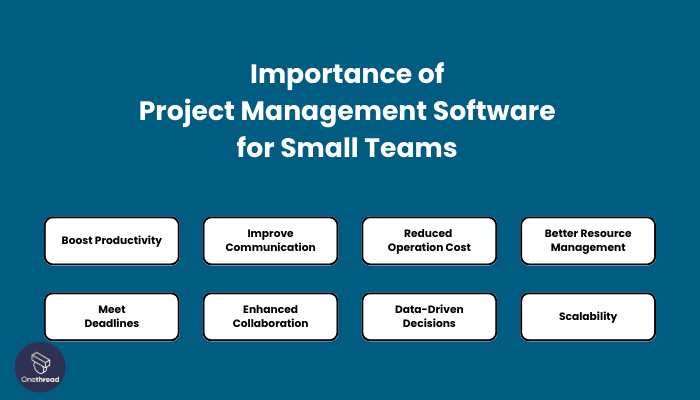
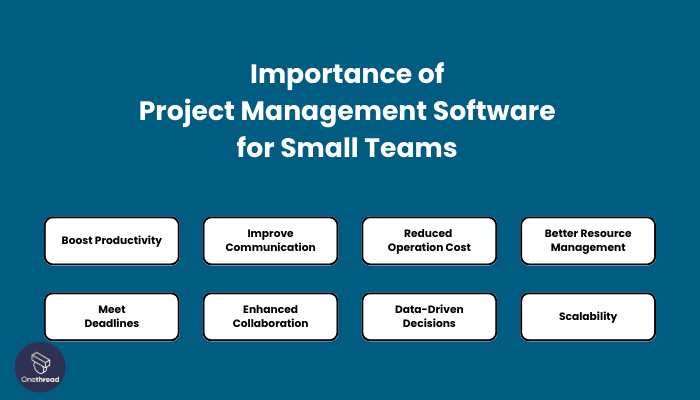
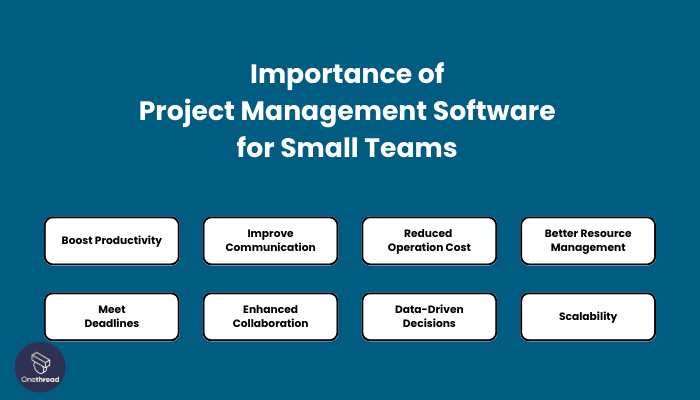
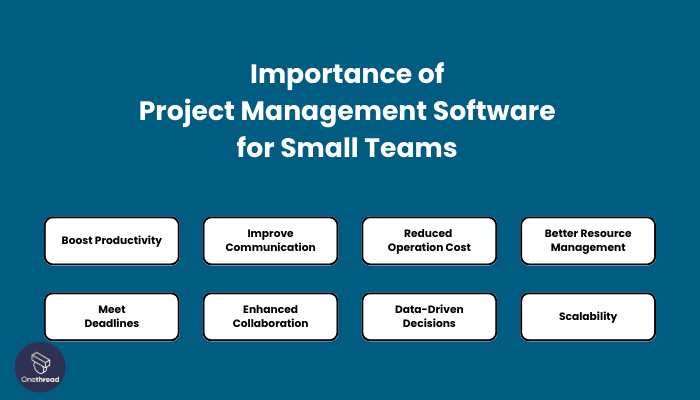
Ready to supercharge your small team’s performance? Project management software could be your secret weapon. Here’s why it’s crucial for businesses:
- Boost Productivity: Assign tasks and track progress easily.
- Improve Communication: Keep all team discussions in one place.
- Reduced Operation Cost: Being effectively designed for smaller teams, these are often cheaper.
- Better Resource Management: See who’s doing what and allocate resources efficiently.
- Meet Deadlines: Use time-tracking and reminders to stay on schedule.
- Enhanced Collaboration: Real-time updates and file-sharing make teamwork effortless.
- Data-Driven Decisions: Use analytics for insights on team performance.
- Scalability: As your team grows, the software adapts to your needs.
Investing in the right project management software for small teams can make all the difference. It’s not just an organizational tool; it’s a pathway to success.
Key Features to Consider in Project Management Software for Small Teams




Choosing project management software for your small team? The features you pick can make or break your workflow. But don’t worry, we’ve got you covered. Below, we dive into the key features you should consider when deciding.
Task Management
The core function of any project management software is task management. You should be able to create, assign, and track tasks with ease. Look for software that lets you set priorities and deadlines. It’s even better to attach files and comments directly to tasks.
Collaboration Tools
Smooth teamwork requires excellent communication. Features like chat rooms, video conferencing, and file-sharing are vital. These tools allow real-time collaboration and replace lengthy email threads, making project execution more efficient.
Time-Tracking
Knowing how much time your team spends on each task can offer valuable insights. Time-tracking features allow you to measure productivity and even generate reports for clients or stakeholders. Choose software that can create timesheets and track billable hours.
Analytics and Reporting
Data-driven decisions are smart decisions. A good project management software should offer analytics and reporting features. This could range from task completion rates to individual performance metrics. Look for customizable dashboards and reports that can give you the necessary insights.
Scalability
Your team might grow, and your software should be able to keep up. Scalability means you can add more users or access additional features as needed. Opt for software with different plans to upgrade without switching to a new platform.
The features you need will depend on your team’s specific requirements, but keeping these critical aspects in mind will set you on the right path.
Top 5 Project Management Software for Small Teams
Ready to empower your small team with the right tools? Picking the best project management software can be a game-changer.
We’ve analyzed options based on usability, features, and value. Here are the top 5 project management software picks designed specifically for small teams. Let’s dig in!
#1. Onethread


Meet Onethread- a standout choice as a project management software for small teams. Designed with simplicity and efficiency in mind, Onethread packs a powerful punch. It combines task management, real-time collaboration, and analytics in one sleek platform.
Create and assign tasks with just a few clicks, and keep all team conversations in a centralized hub. Its intuitive dashboard gives you quick insights into project statuses and team productivity. Plus, the software’s scalability ensures it grows alongside your team.
Whether you’re juggling multiple projects or focusing on a single mission-critical task, Onethread offers the flexibility and functionality to keep your team on track. It’s not just a tool; it’s your team’s next step towards success.
[INSERT_ELEMENTOR id=”12410″]
Overview
Founding Team:
Rashik Hoque is the Co-Founder and CEO of Onethread since 2021.
Key Features
Regarding project management software for small teams, Onethread stands out for its feature-rich platform tailored to enhance productivity and collaboration. Below, we explore the five key features that make Onethread a top choice.
Simplified Task and Phase Management
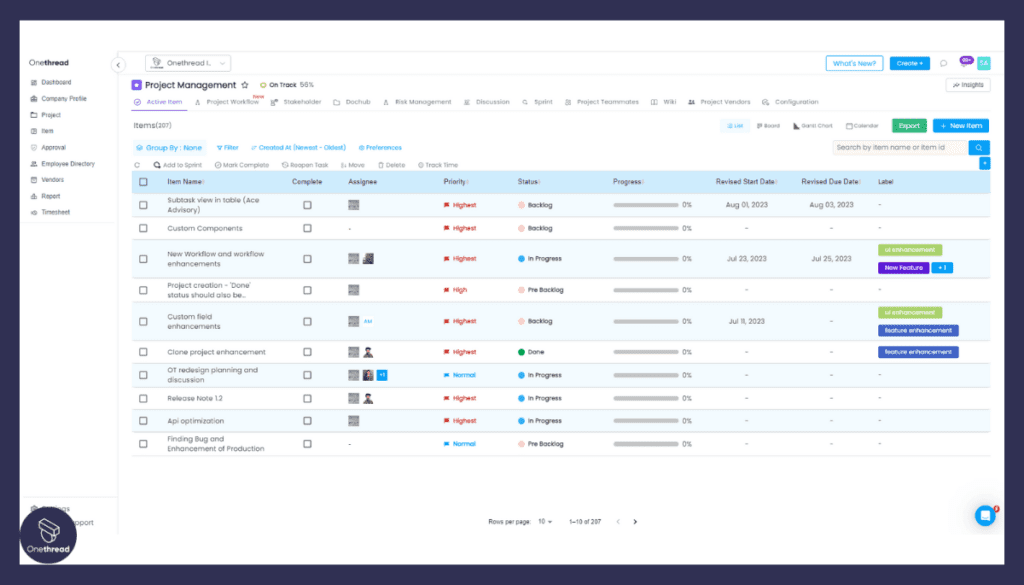
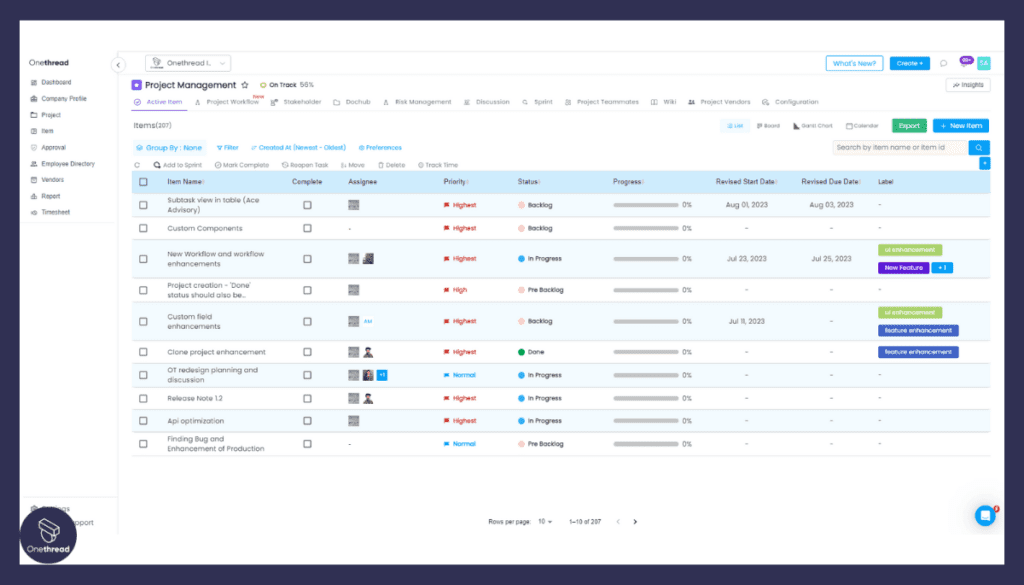
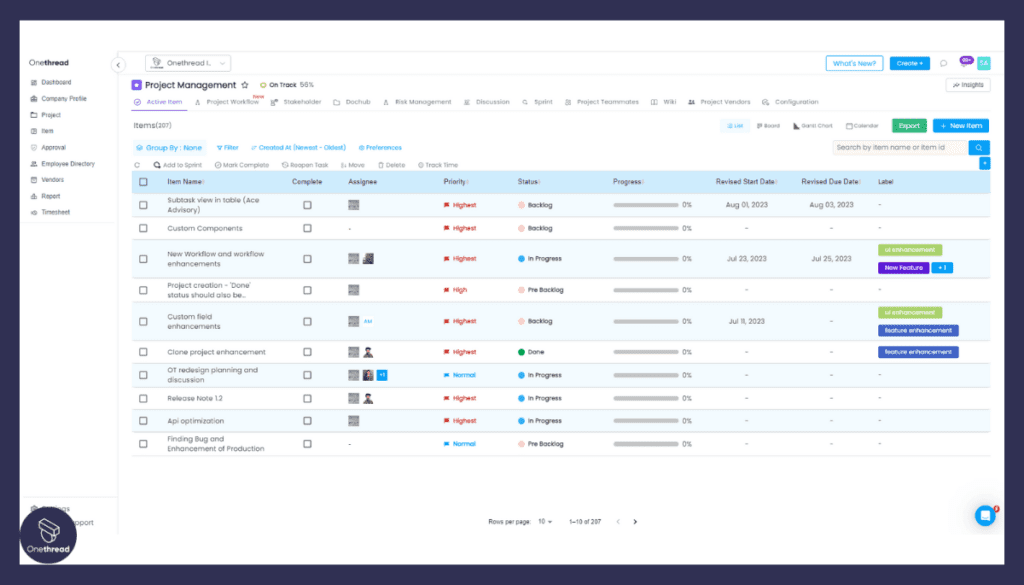
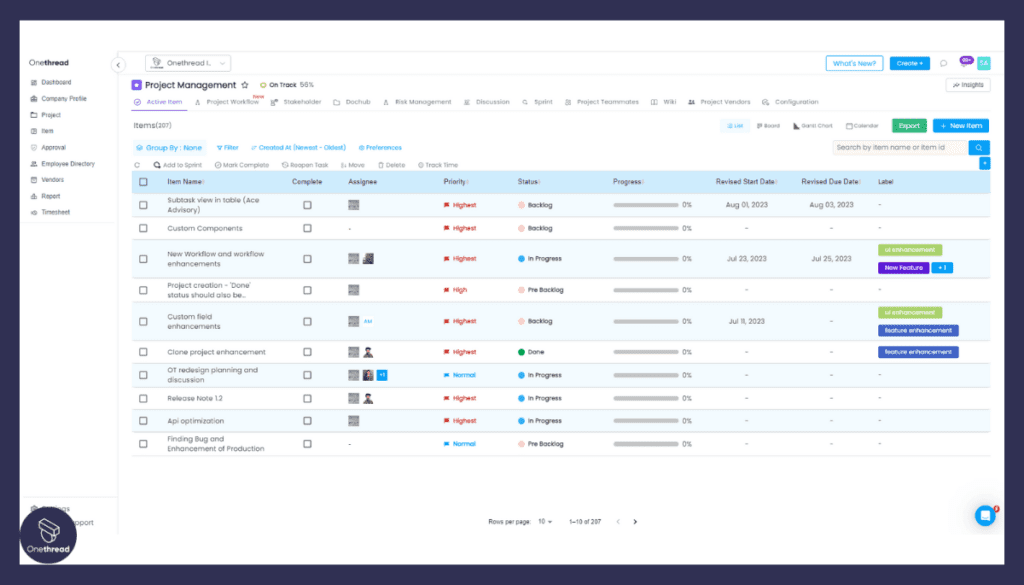
- Task Management: Onethread allows teams to create, assign, and monitor tasks with ease. For smaller teams, this means every member is always in the loop about their responsibilities and deadlines.
- Phase Management: By breaking projects into phases, teams can focus on specific milestones, ensuring that projects remain on track and manageable.
Discussion Rooms




Effective communication is the backbone of smaller teams. Onethread’s Discussion Rooms provide a dedicated space for team members to brainstorm, share updates, and address concerns in real time. This feature ensures that everyone stays aligned and informed, fostering a collaborative environment.
Customizable Views


Every team has its preferred way of visualizing tasks and projects. Onethread offers multiple views such as List, Board, and Calendar. Smaller teams can choose the view that best fits their workflow, ensuring they can quickly get an overview of ongoing projects and tasks.
Project Dashboard




For smaller teams, having a centralized dashboard is invaluable. Onethread’s Project Dashboard provides a bird’s-eye view of all ongoing projects, their progress, and any upcoming deadlines. This consolidated view ensures that even with limited members, the team can efficiently prioritize and allocate resources.
Wiki Feature
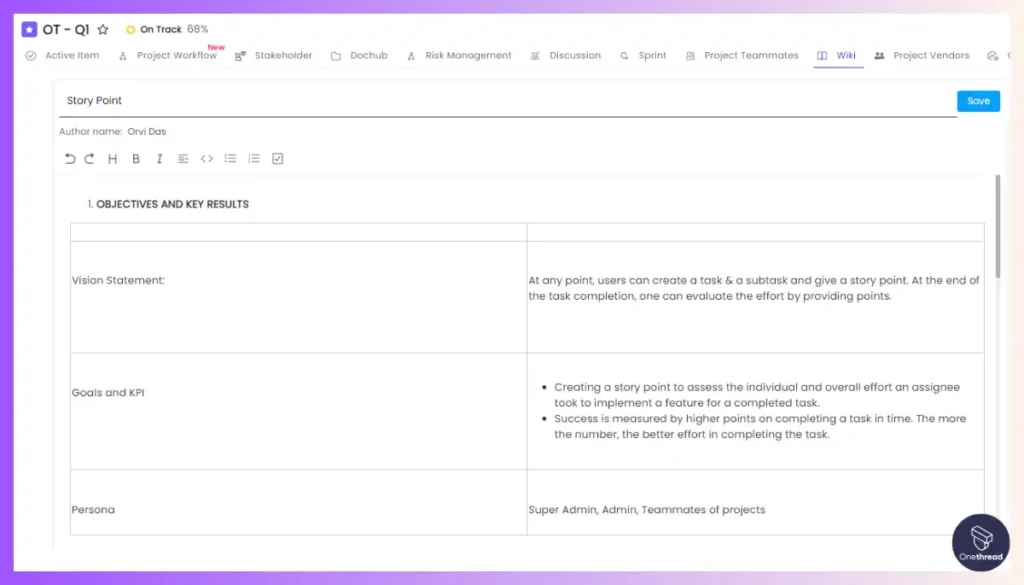
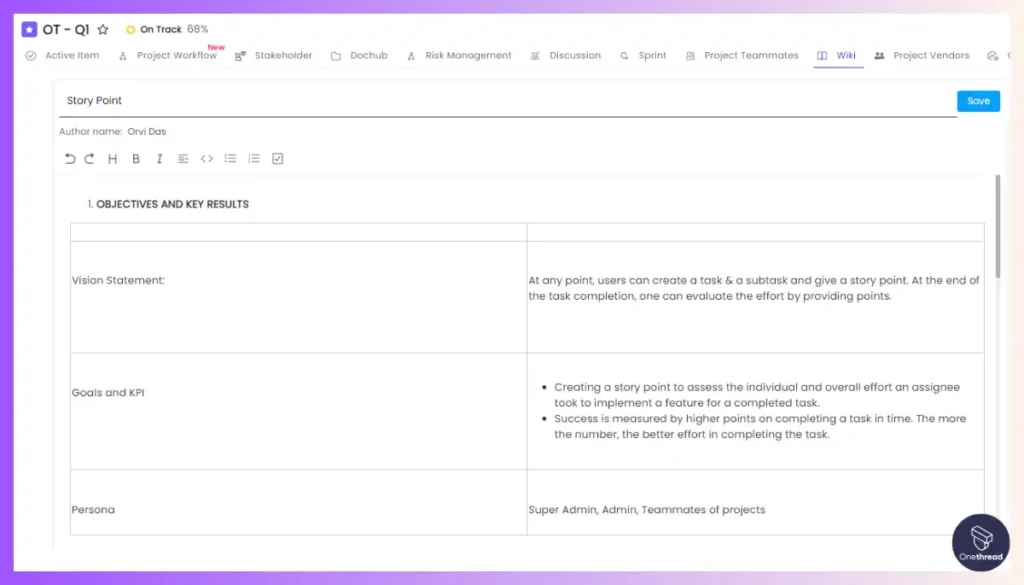
Knowledge sharing and documentation are crucial, especially for smaller teams with overlapping roles. The Wiki feature in Onethread allows teams to create, edit, and store essential project-related documents and information. This centralized knowledge base ensures every team member has access to the information they need, reducing the time spent searching for details and enhancing productivity.
Scalable for Growth
Small teams grow, and your project management software should be able to keep up. Onethread is built for scalability, allowing you to add more team members and access advanced features as your projects expand.
Pricing plans and options


Here are the pricing plans and options to help you make an informed choice:
Free Plan
Yes, you read that right—Onethread offers a Free Plan! It’s perfect for startups or smaller teams testing the waters.
Growth Plan – $3.6/month
Looking to ramp up your team’s productivity? The Growth Plan offers additional features for just $3.6 per month per user.
Scale Plan – $6/month
If you’re eyeing more extensive projects and need top-tier features, the Scale Plan is for you.
[INSERT_ELEMENTOR id=”12640″]
#2. Trello




Trello is a visual project management tool. It helps teams and individuals stay organized. You create boards for projects and lists within boards. Each list has cards for tasks. Move cards to track progress. It’s simple but powerful.
Collaborate in real-time. Add comments, attachments, and deadlines. Trello works on all devices. It’s cloud-based, so access it anywhere.
Use it for work, school, or personal projects. Customizable templates make setup quick. Integration options connect Trello with other apps. It offers a free basic plan and paid plans for more features.
Overall, Trello makes project management easy, efficient, and collaborative.
Trello – Overview
Product Information:
- Company Valuation: $425 million.
- Employee Numbers: $425 million.
Founding Team:
Michael Pryor and Joel Spolsky is the founder of Trello.
Key Features of Trello
When talking about project management software for small teams, Trello often takes center stage. Known for its ease of use and versatility, Trello suits teams of various sizes and industries. Below, we dig deep into its key features, pricing, pros and cons, and customer ratings.
Drag-and-Drop Boards
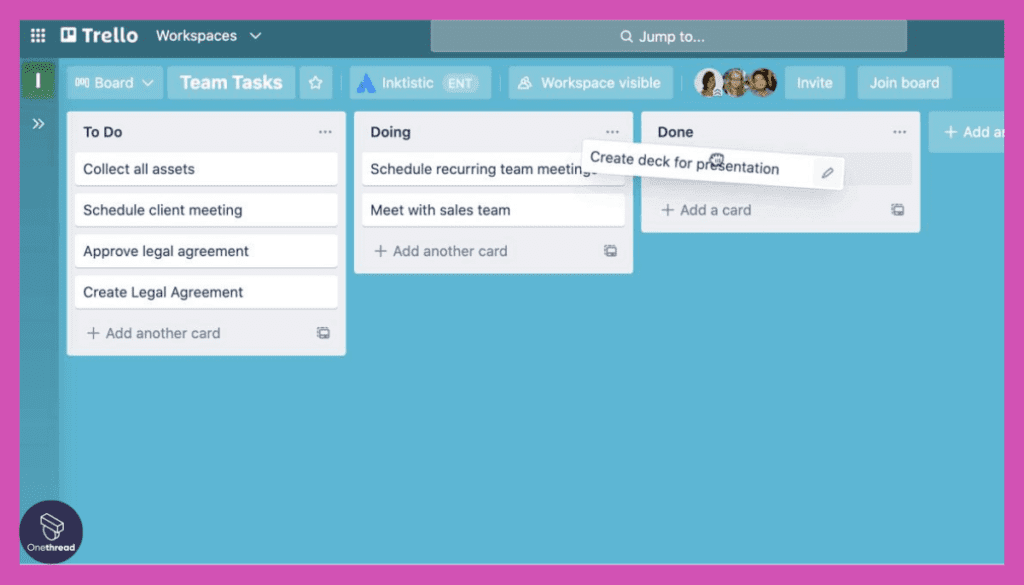
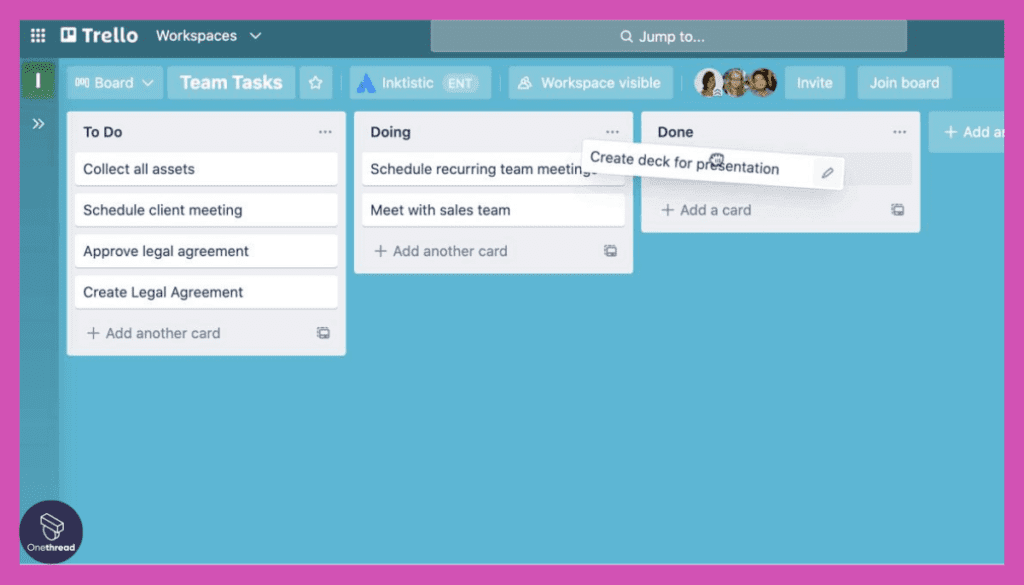
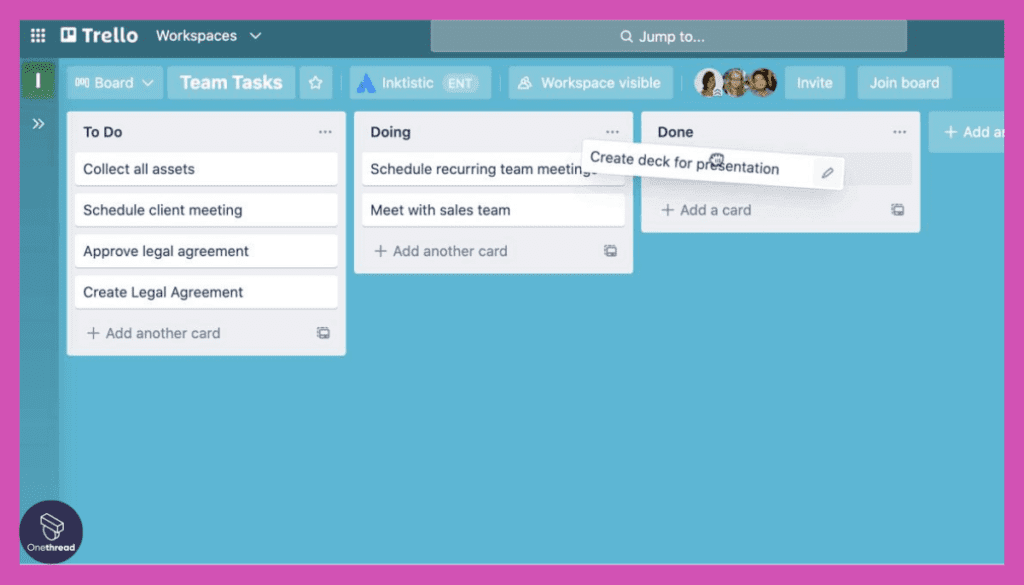
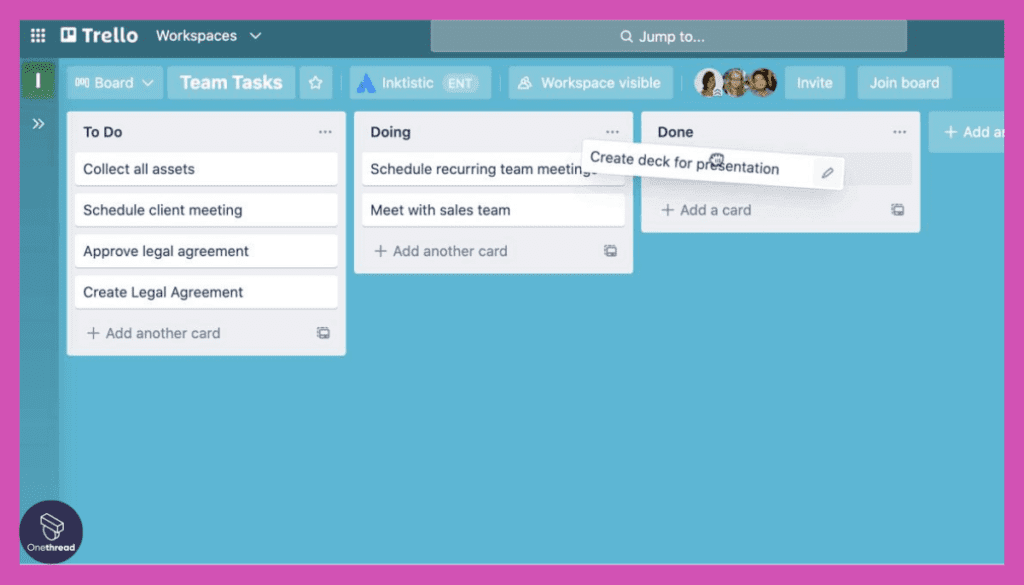
Trello’s most recognizable feature is its drag-and-drop boards. Each board represents a project; within that, you can create lists and cards to manage tasks and workflows. The drag-and-drop interface simplifies the task management process, making it accessible even for those without technical expertise. It’s visually engaging, making it easier for team members to grasp project statuses at a glance.
Built-In Automations (Butler)
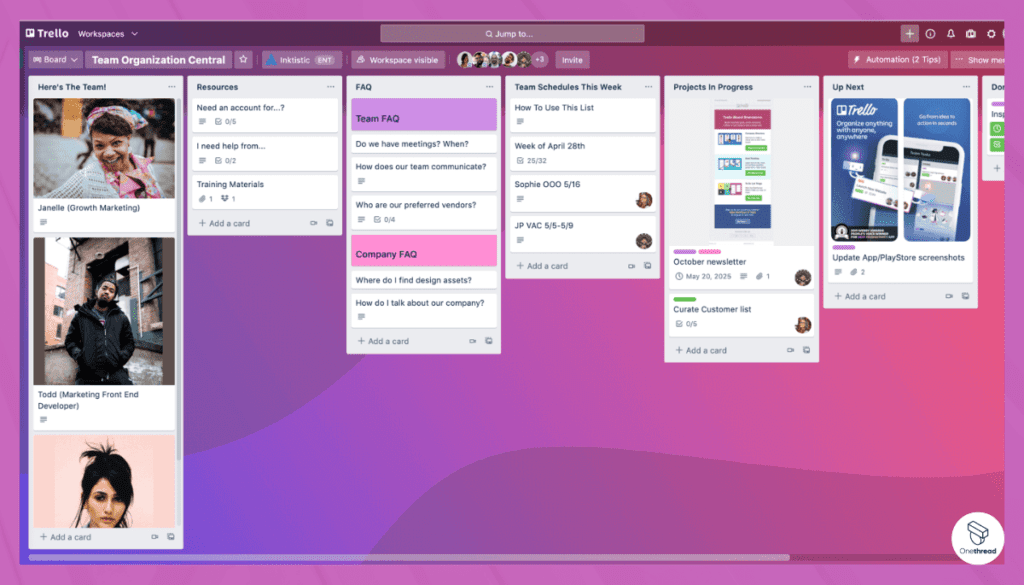
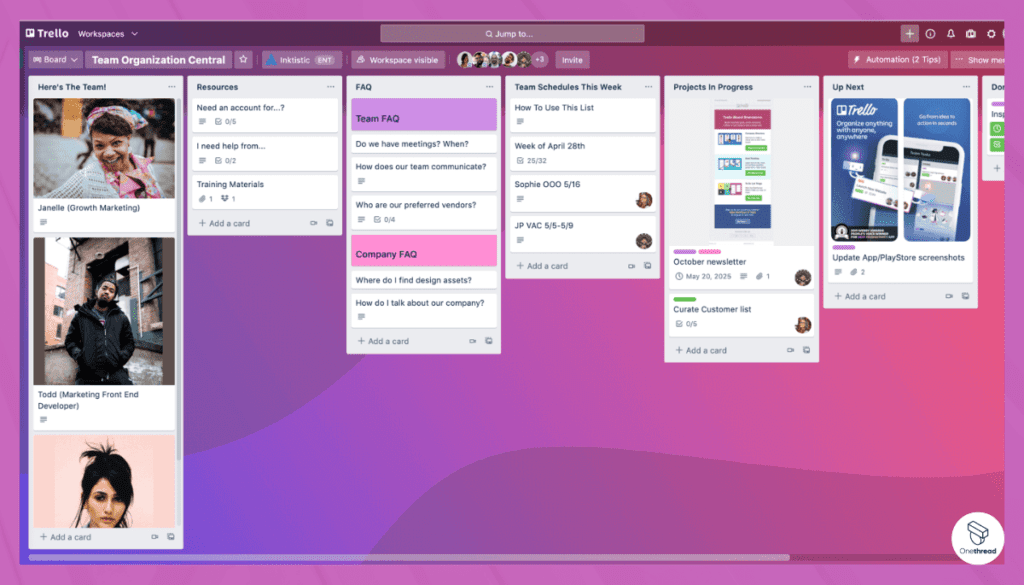
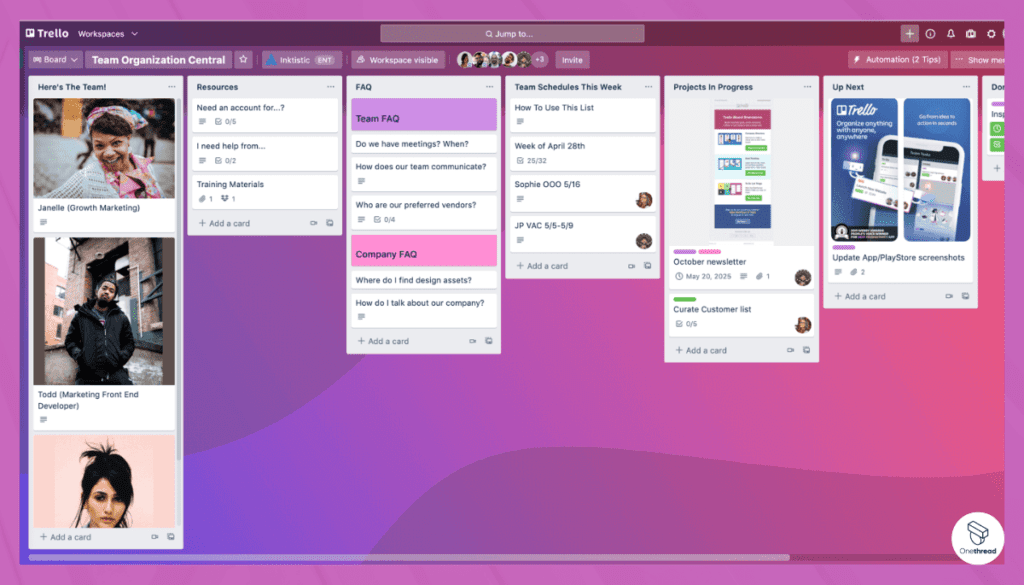
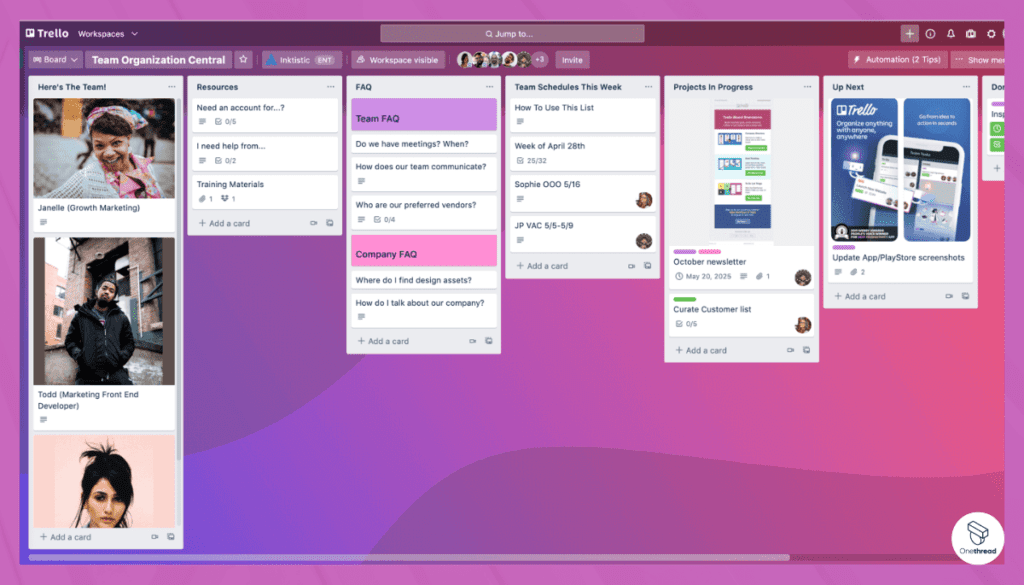
Butler is Trello’s built-in automation feature. It allows you to automate tasks like assigning team members, updating deadlines, and moving cards between lists. With Butler, you can create custom workflows to enhance team productivity. This automation minimizes manual work, reduces errors, and frees time for more strategic activities.
Power-Ups
Power-Ups are essentially plugins that extend Trello’s core functionalities. From integrating with Google Drive to adding custom fields, Power-Ups allows you to tailor your boards to your specific needs. They provide the flexibility to add extra layers of detail and utility to your projects, from time-tracking to advanced analytics.
Real-Time Collaboration




Trello excels in real-time collaboration. Team members can comment on cards, upload attachments, and even tag each other for instant updates. This facilitates seamless communication, eliminating the need for endless email threads or additional messaging apps. You can make changes in real time, allowing for immediate feedback and faster decision-making.
Mobile Accessibility
Trello is fully mobile-responsive, enabling you to manage projects on the go. Whether in a meeting or on a business trip, you can create cards, assign tasks, and monitor progress from your mobile device. This is particularly useful for teams that are often on the move or for those who prefer the flexibility of remote work.
Pros & Cons
Pros
- User-friendly interface
- Robust automation capabilities
- Wide range of integrations
- Excellent real-time collaboration features
- Mobile responsiveness
Cons
- Limited features on the free plan
- Can become cluttered for complex projects
- Advanced features may require a learning curve
Pricing Plans




- Free Plan: Basic features, up to 10 boards.
- Business Class: $10/user/month, unlimited boards, and advanced features.
- Enterprise: Custom pricing, advanced security, and admin controls.
Customer Ratings
- G2: 4.3 out of 5 stars
- Capterra: 4.5 out of 5 stars
Review
Trello is a popular project management tool. It’s known for its simple, card-based interface. This makes it easy to use. Teams can track tasks and collaborate well. It also offers various plugins to boost productivity.
However, Trello has some downsides. It lacks in-depth reporting features. Big projects can get cluttered. The free version has limitations, like fewer automation options. This means you may need to upgrade for more features.
Overall, Trello is suitable for small to medium projects. It falls short for complex tasks and analytics. It’s a tool that works well for basic needs but may require add-ons or a paid plan for advanced use.
#3. Slack
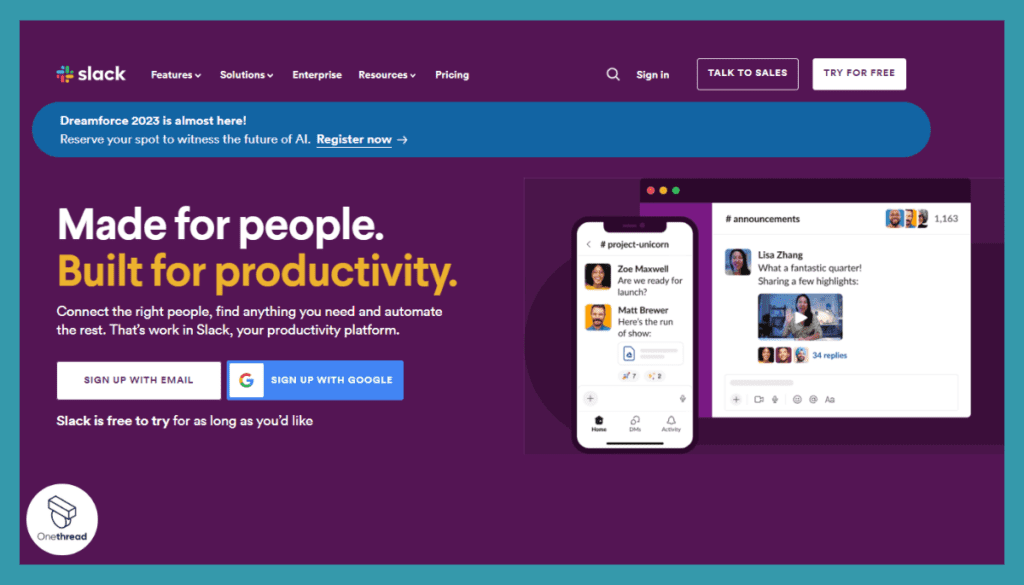
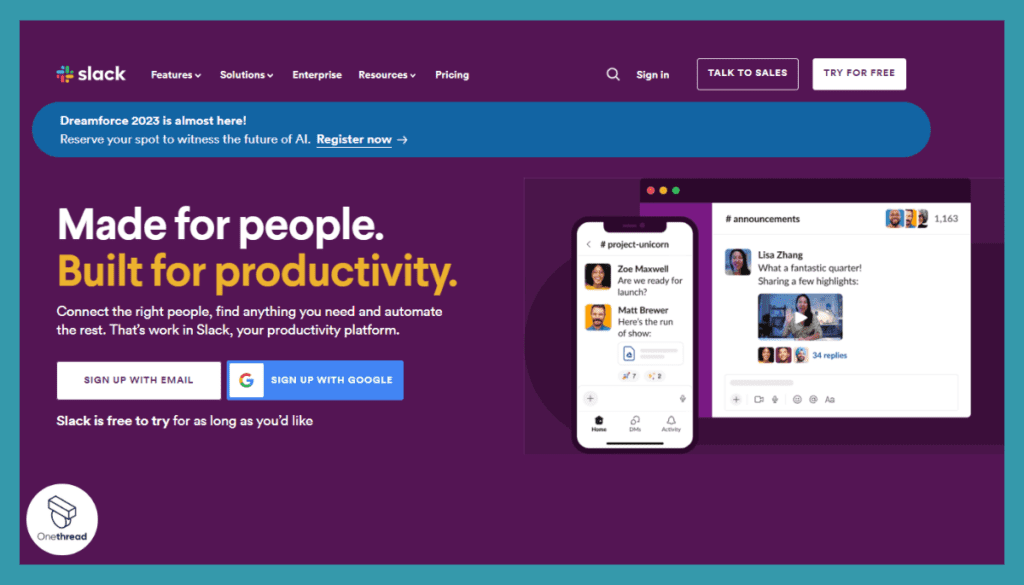
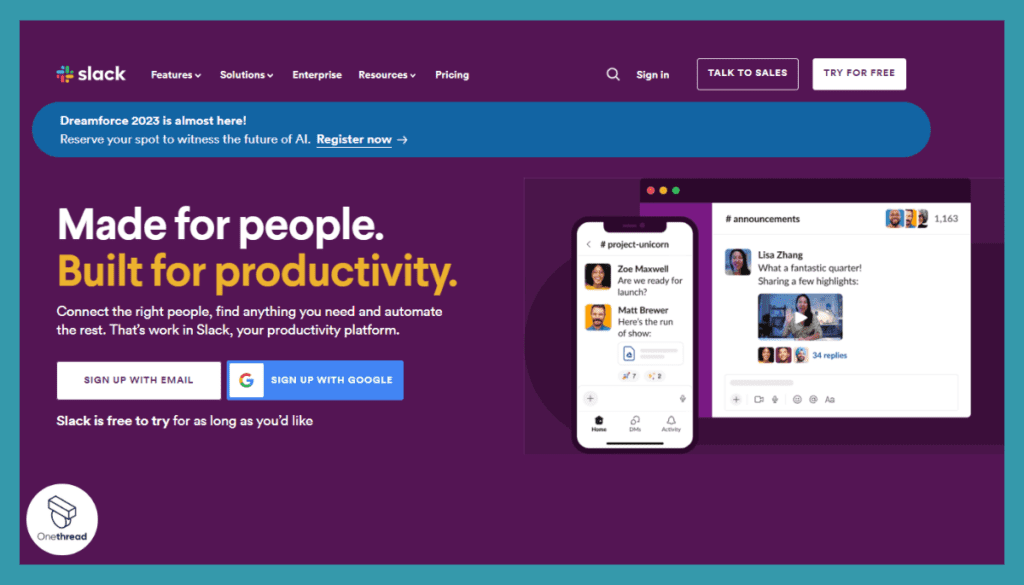
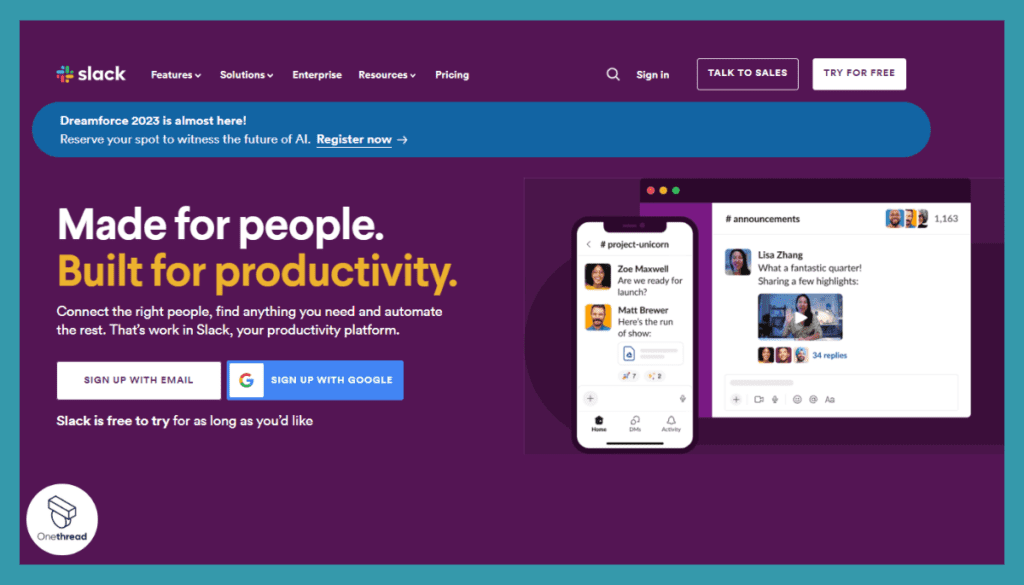
Slack is a communication platform for teams. It organizes conversations into channels. You can have channels for projects, teams, or topics. Direct messages allow private chats.
Real-time messaging is its core feature. But it’s more than chat. Share files, make voice or video calls, and set reminders. Workflows automate tasks.
Slack integrates with other tools like Google Drive and Trello. This makes it a hub for work. Notifications keep you updated without overwhelming you.
It’s available on desktop and mobile. Security is robust, with options like two-factor authentication.
Slack aims to improve work communication, making it more efficient and organized.
Slack – Overview
Product Information:
- Company Valuation: $26.51 billion as of 2023.
- Employee Numbers: 2,545
Founding Team:
- Daniel Stewart Butterfield:
- Position: Founder and CEO
Key Features of Slack
Equipped with various integrations and features, Slack offers more than just chat capabilities. In this article, we’ll delve into the five key features that make Slack an excellent choice for managing your projects, followed by its pros, cons, pricing plans, and customer ratings.
Channels for Organized Communication
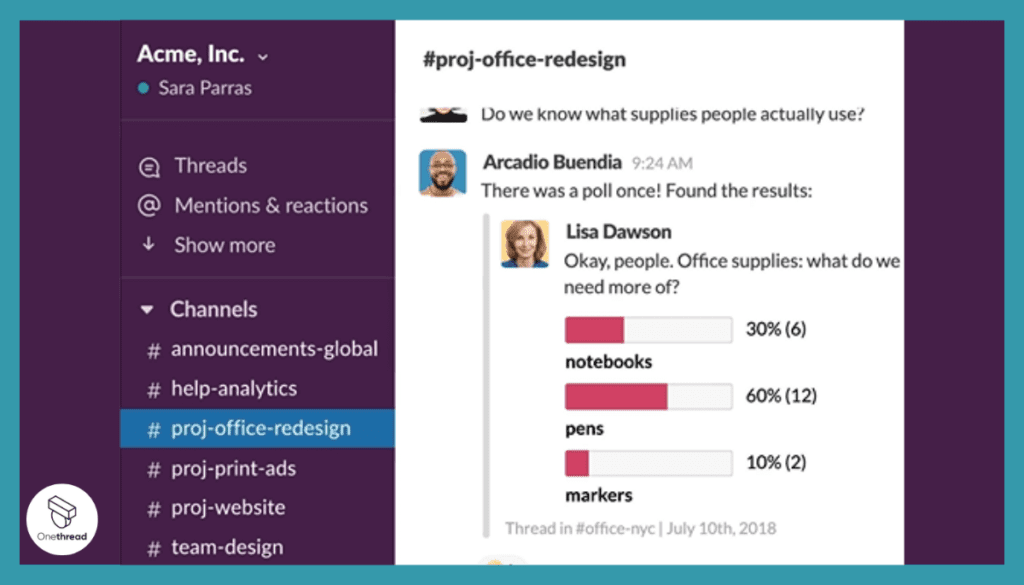
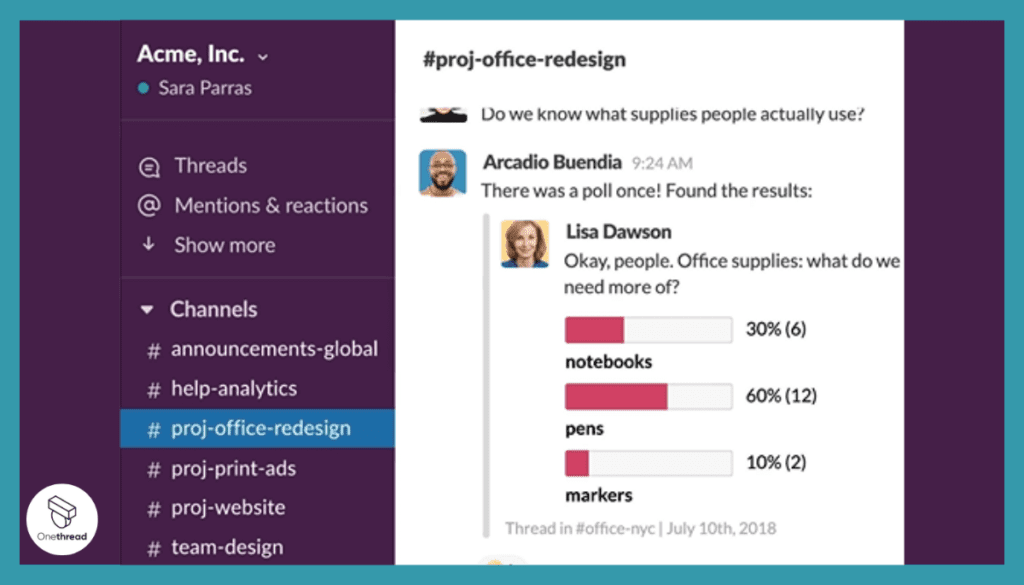
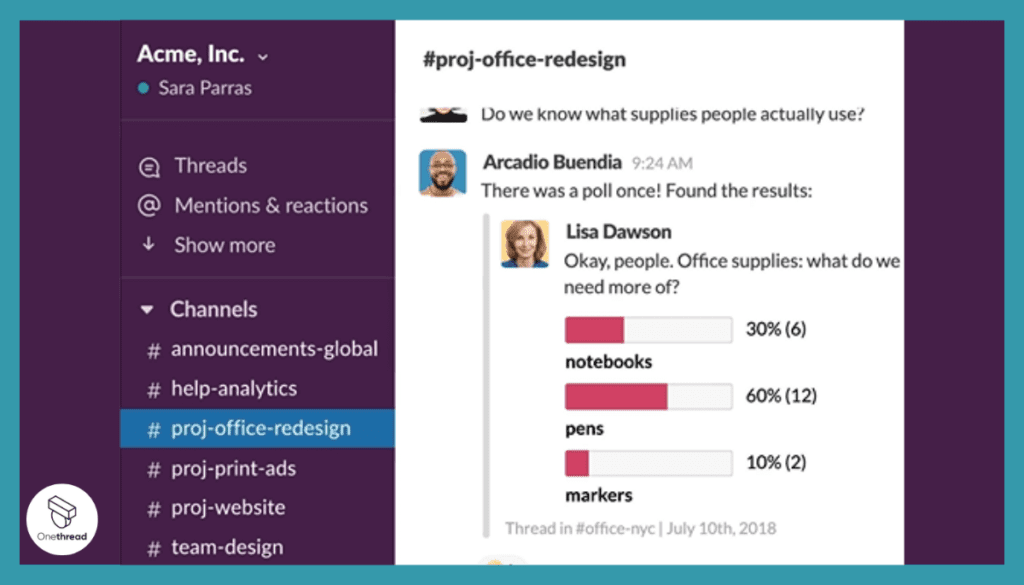
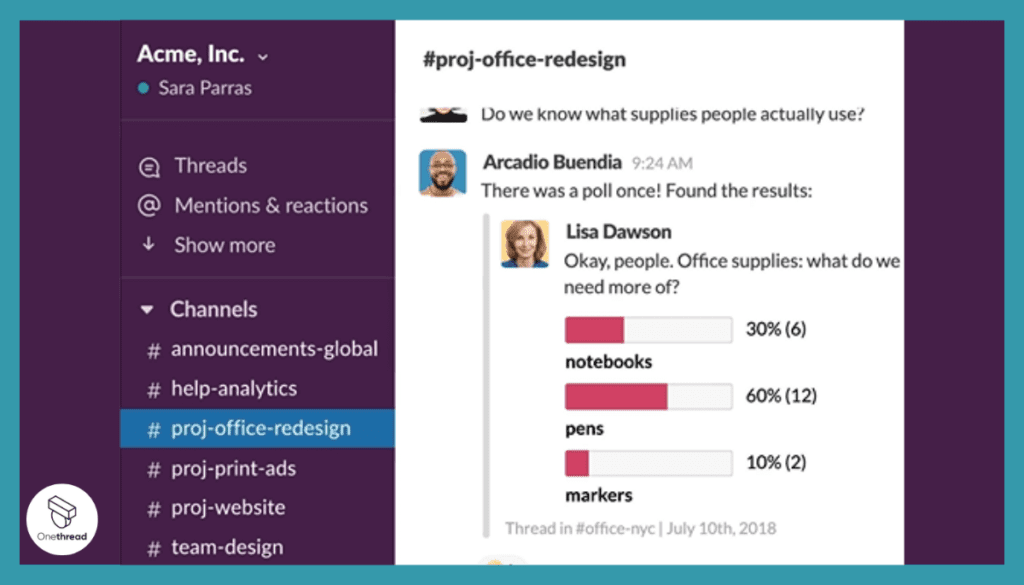
Slack channels offer a centralized place for team discussions, file sharing, and notifications. You can create channels for specific projects, departments, or even clients. This organizational feature keeps everyone in the loop and ensures all relevant information is easily accessible. Channels also support integrations with other tools so that you can receive real-time updates directly within Slack.
Robust Integration Capabilities
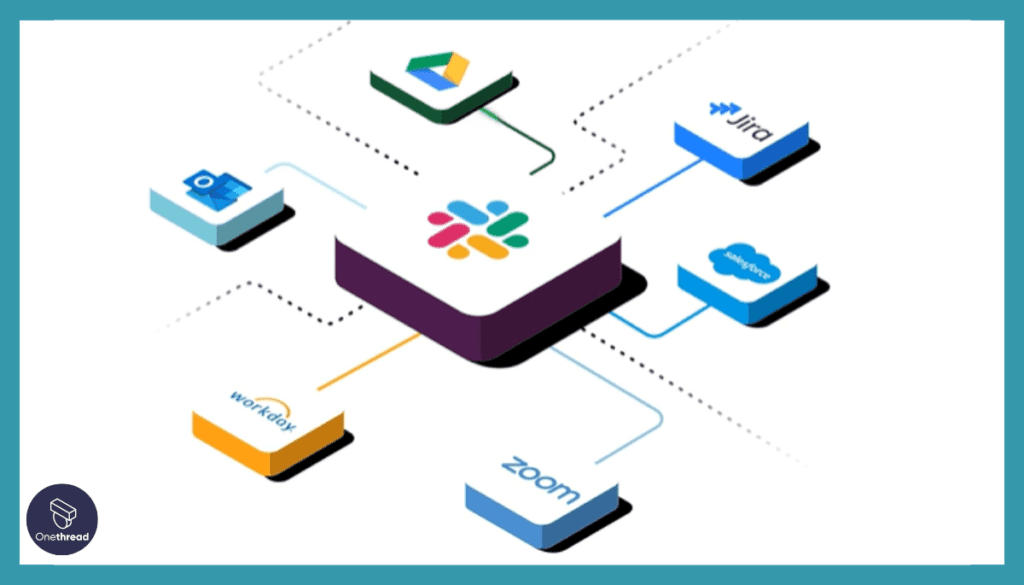
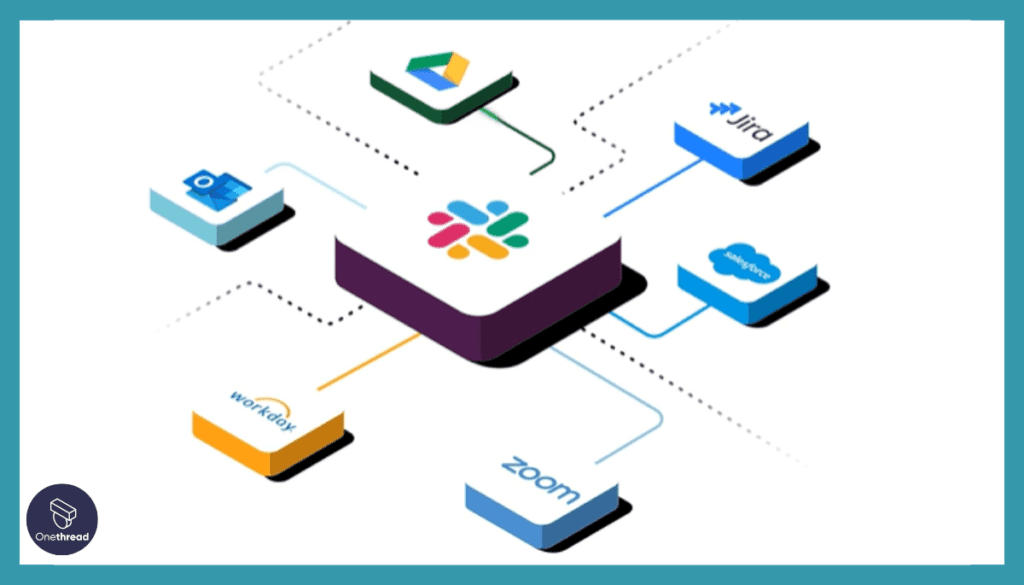
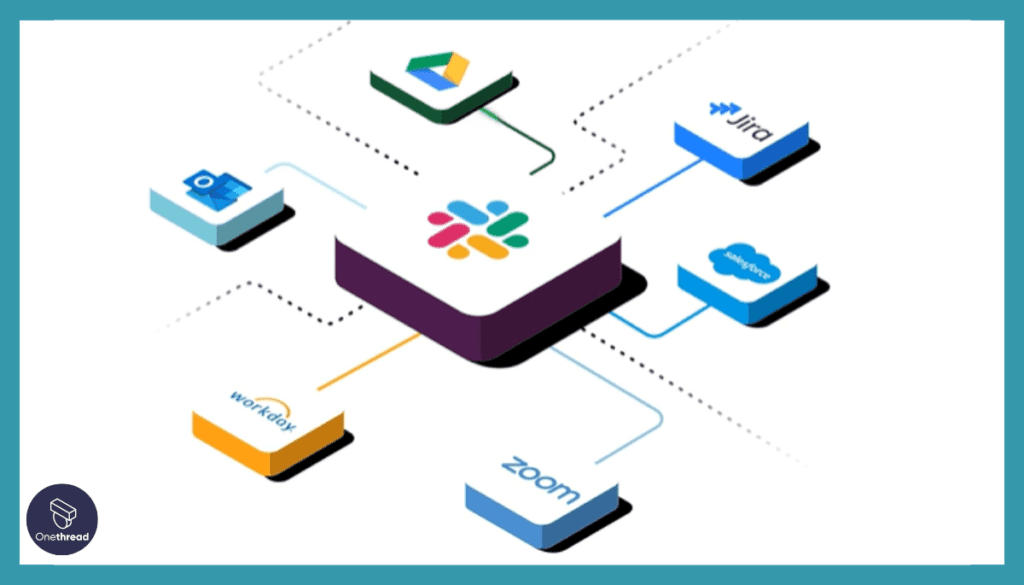
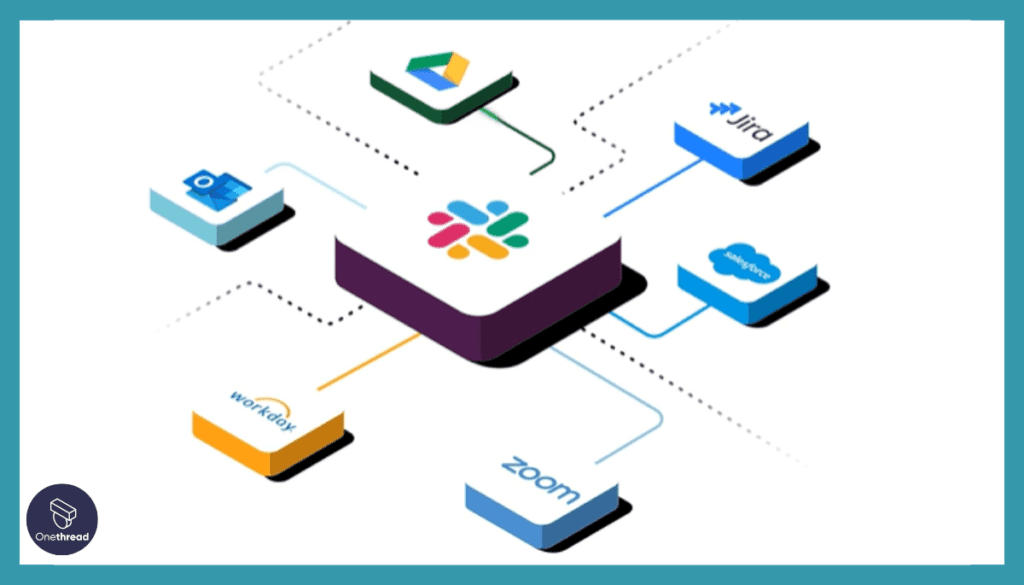
One of Slack’s most significant advantages is its ability to integrate with hundreds of third-party apps like Google Drive, Asana, and GitHub. These integrations turn Slack into a powerful project management hub where you can perform various tasks without switching between multiple platforms. You can even create custom integrations to fit your specific needs.
Advanced Search and Archive
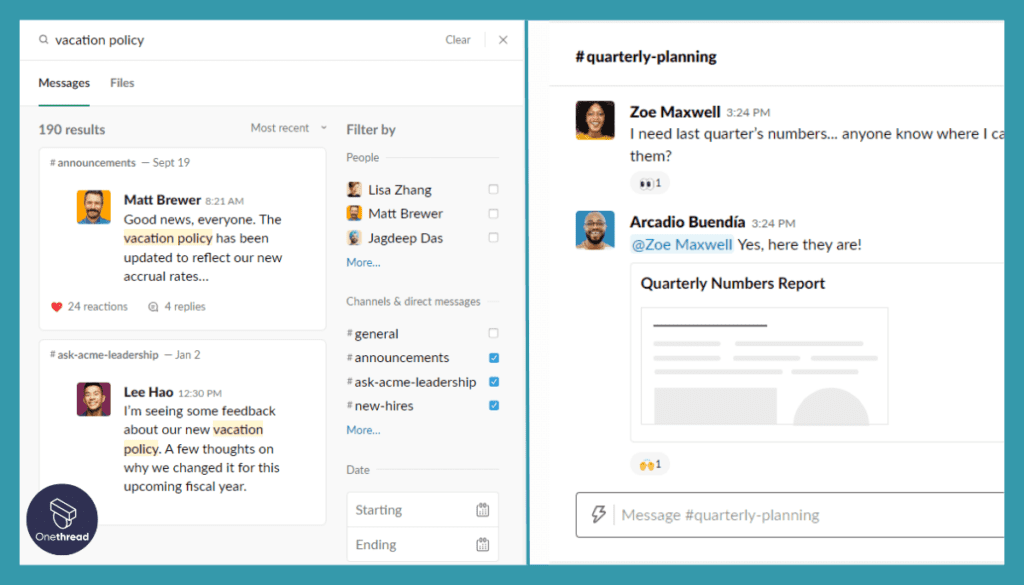
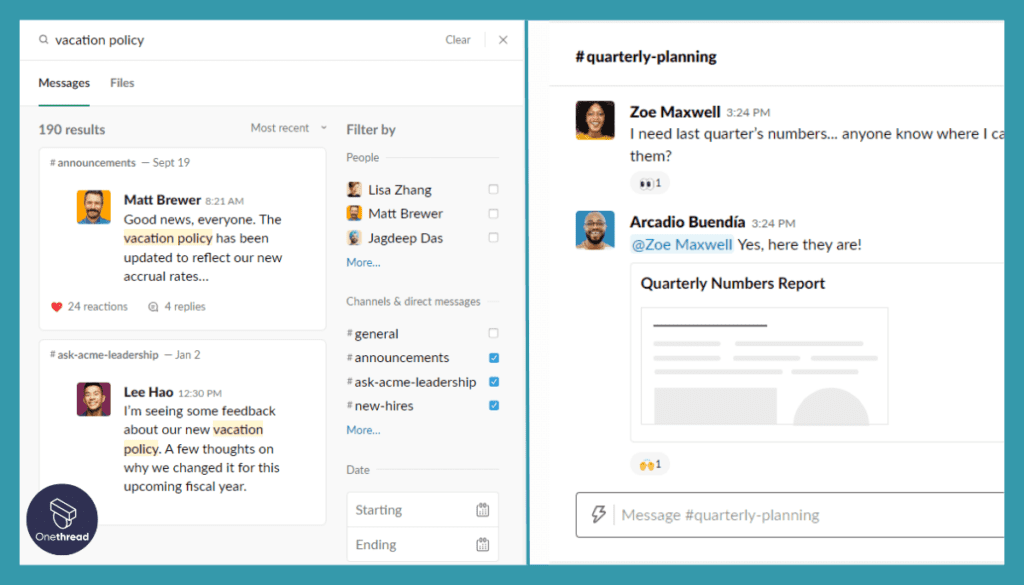
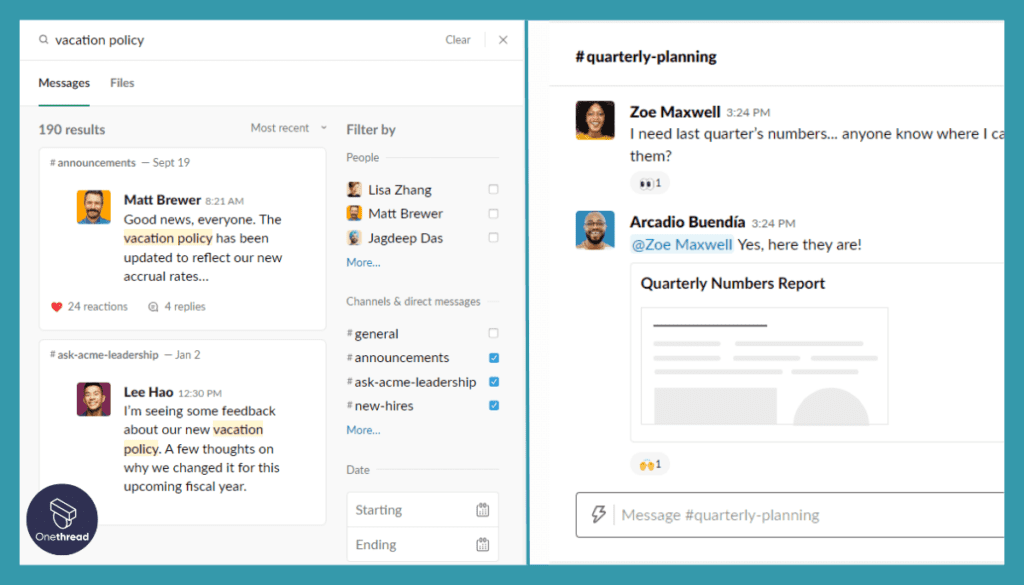
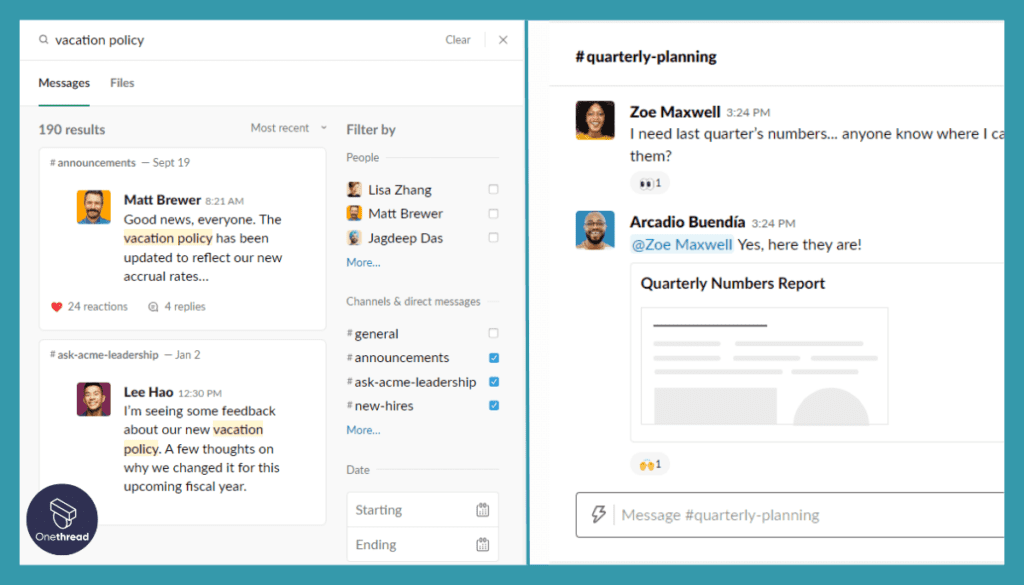
Searching for crucial information can be cumbersome. Slack’s advanced search function solves this problem. With filters and search modifiers, you can find specific messages, files, or even shared links quickly. The archive feature ensures nothing gets lost, allowing for a seamless knowledge transfer and project continuity.
Built-In Video Conferencing
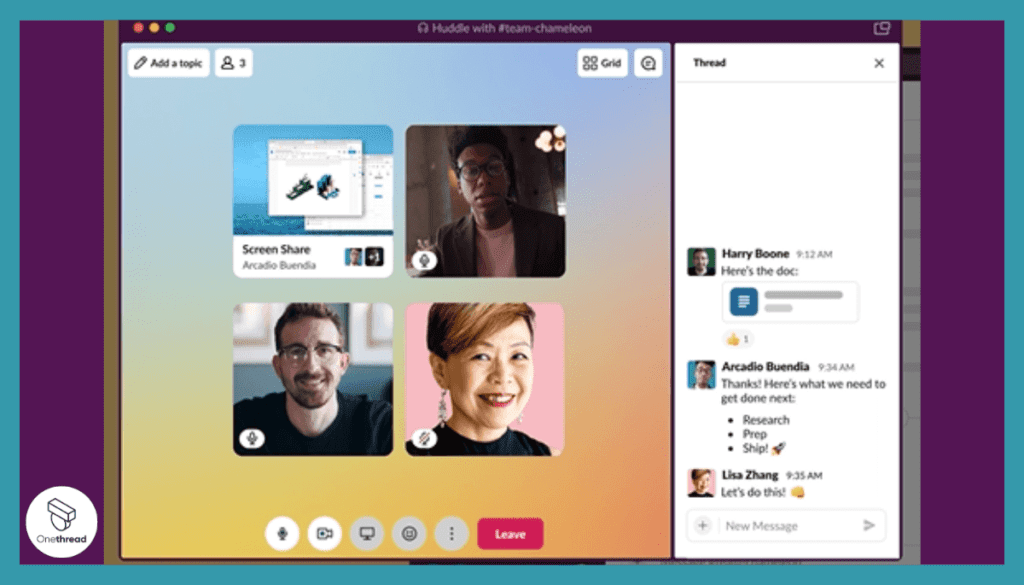
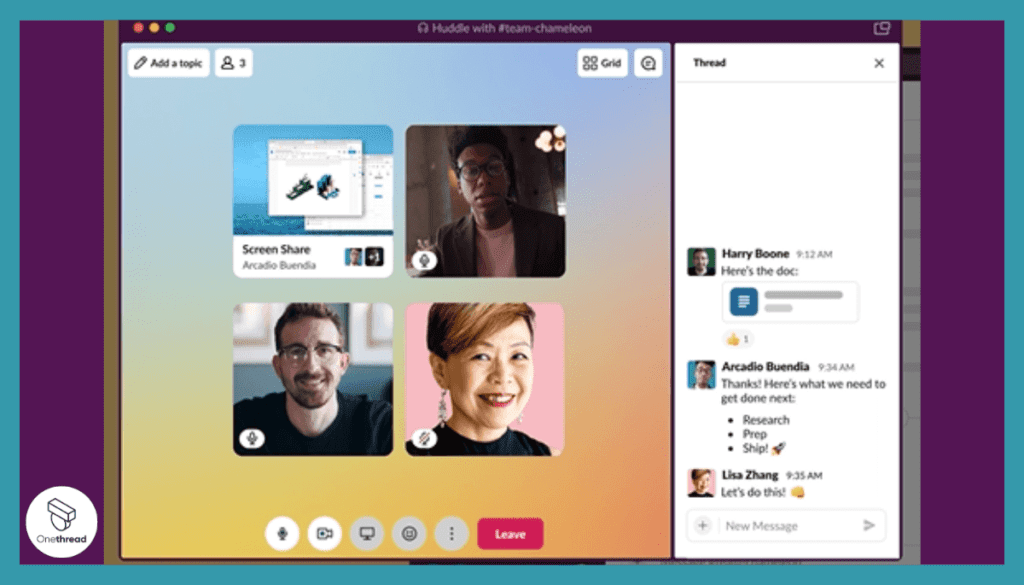
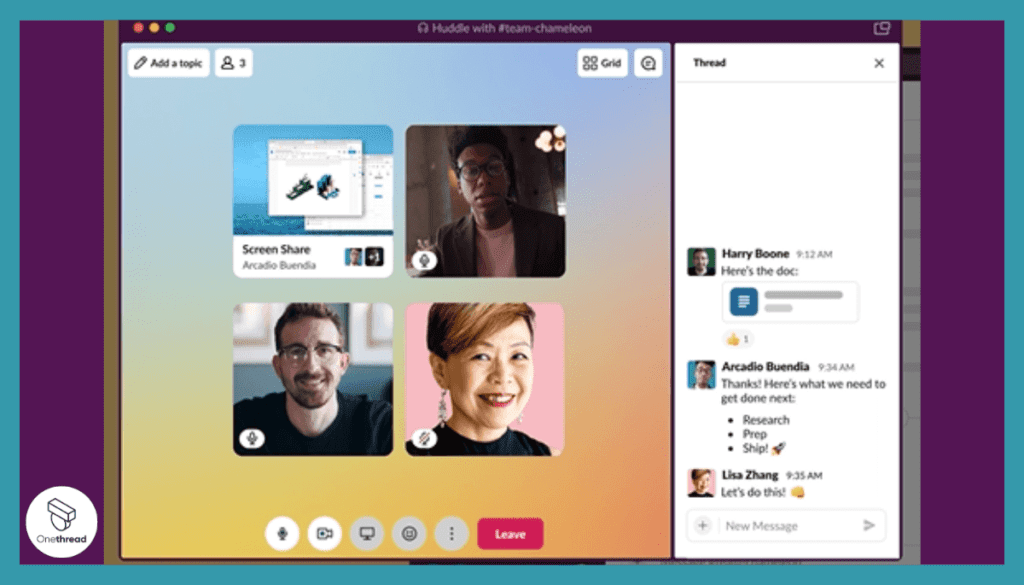
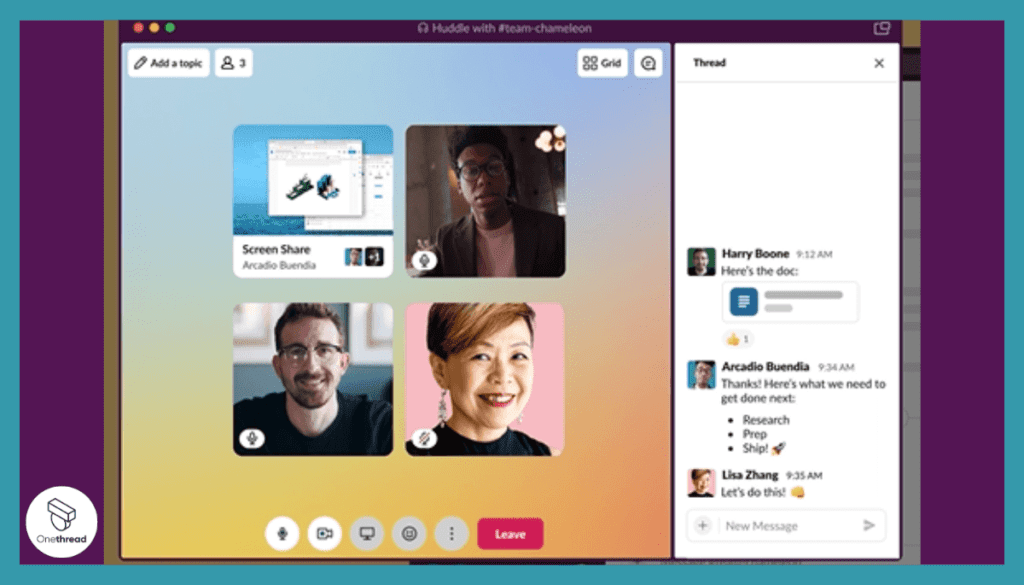
Slack offers built-in video conferencing capabilities, allowing teams to hold quick meetings without leaving the platform. This feature comes in handy for discussing project updates, conducting reviews, or brainstorming sessions. You can have one-on-one calls or group meetings, making it a versatile tool for real-time collaboration.
Workflow Automation
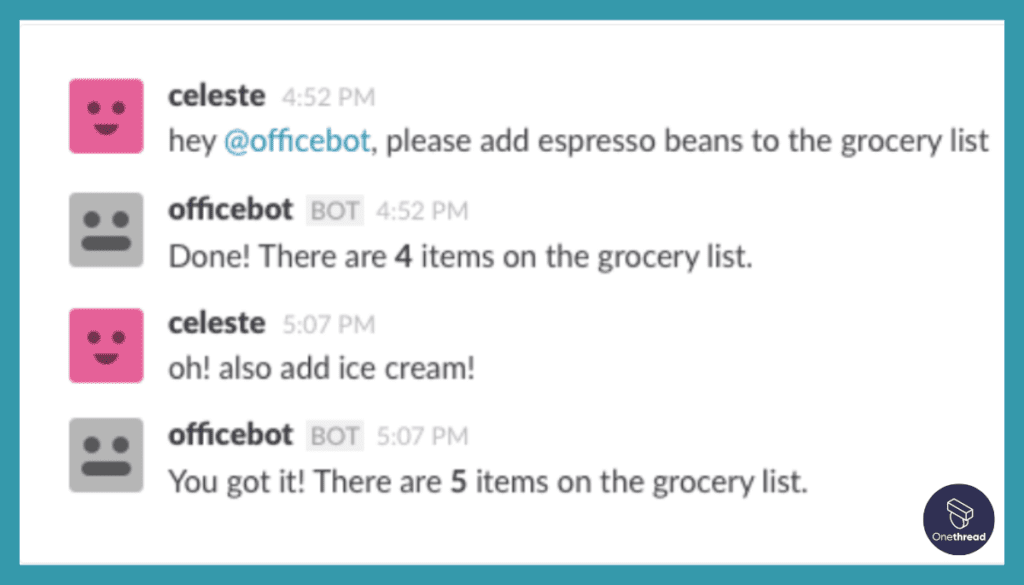
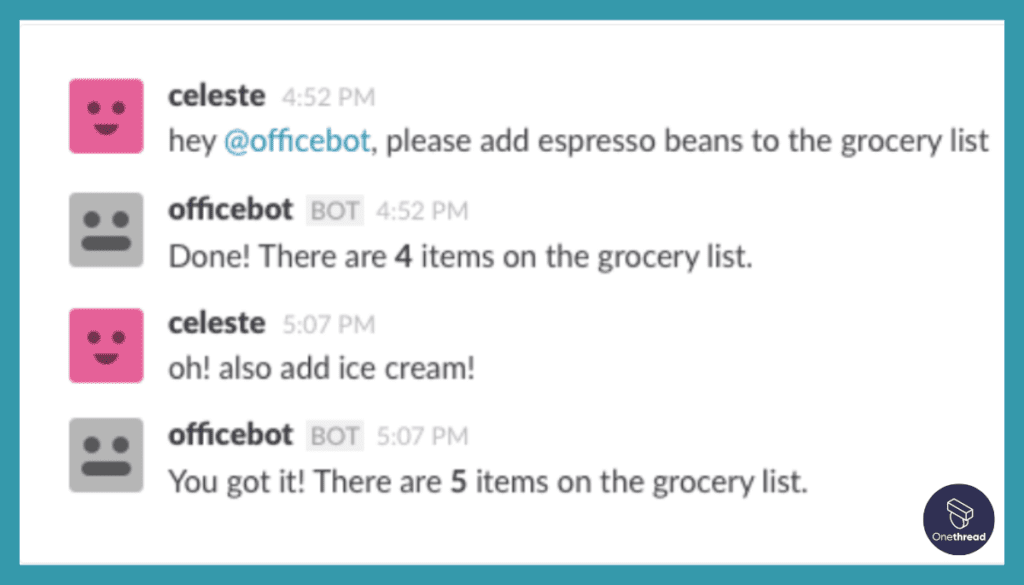
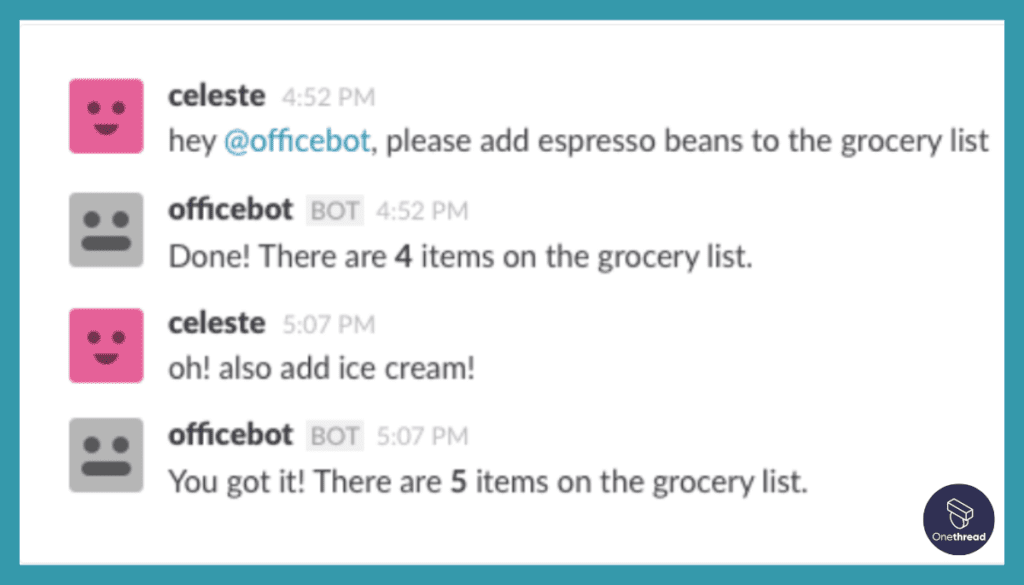
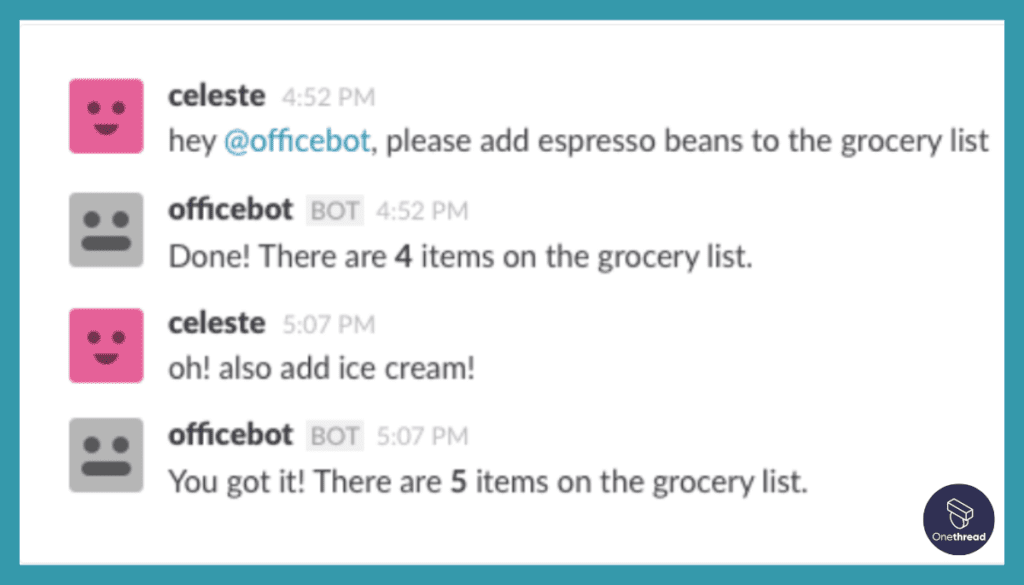
Slack offers simple workflow automation features. With Slack’s Workflow Builder, you can automate routine actions like sending daily stand-up prompts or collecting feedback. This allows teams to focus on essential tasks, improving efficiency and productivity.
Pros & Cons
Pros
- Highly customizable with a range of integrations
- Easy-to-use and intuitive interface
- Facilitates real-time communication and collaboration
- Advanced search capabilities
- Workflow automation options
Cons
- Not designed specifically for project management
- Video conferencing has a limit on the number of participants
- Can become overwhelming if not organized correctly
Pricing Plans
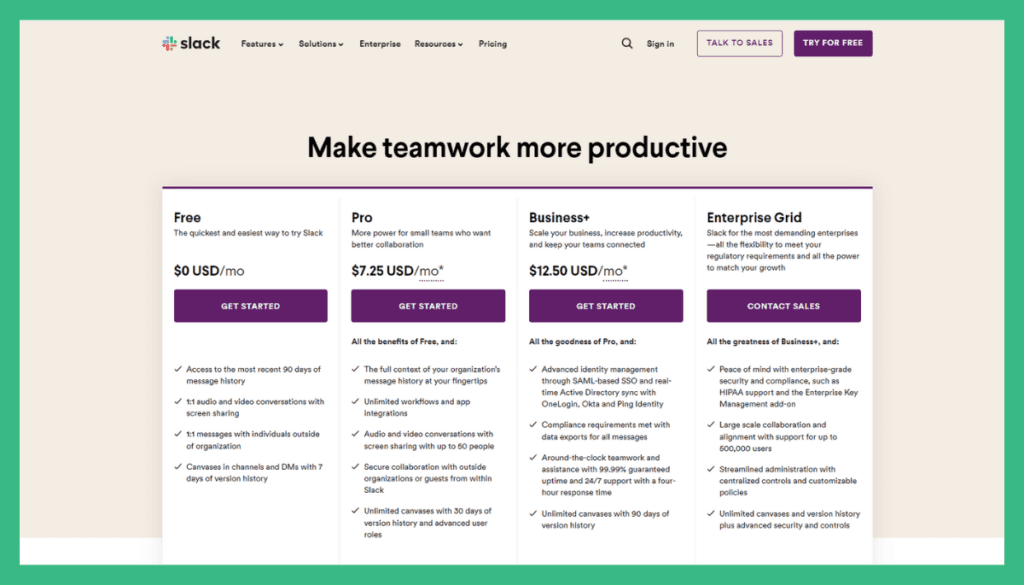
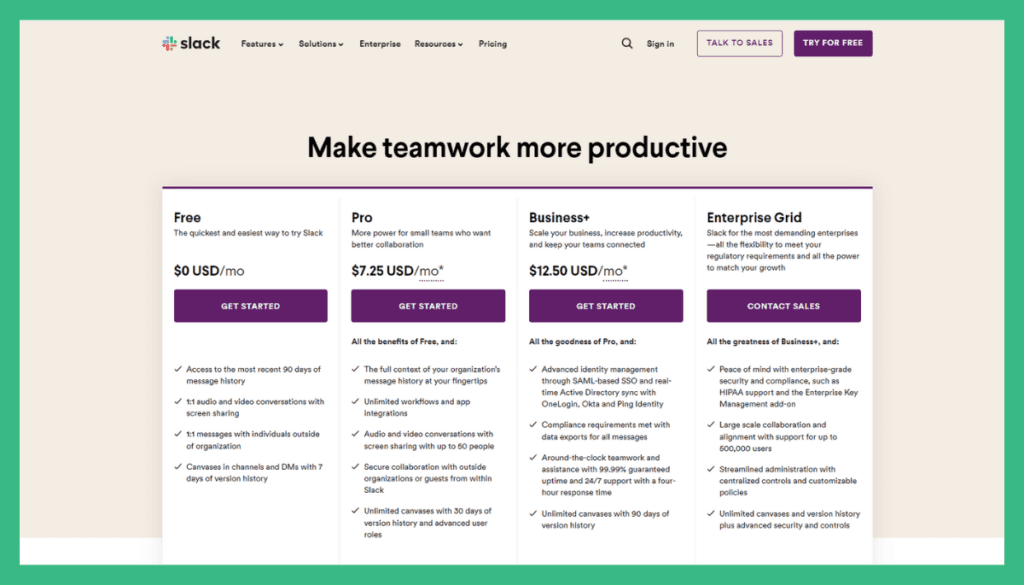
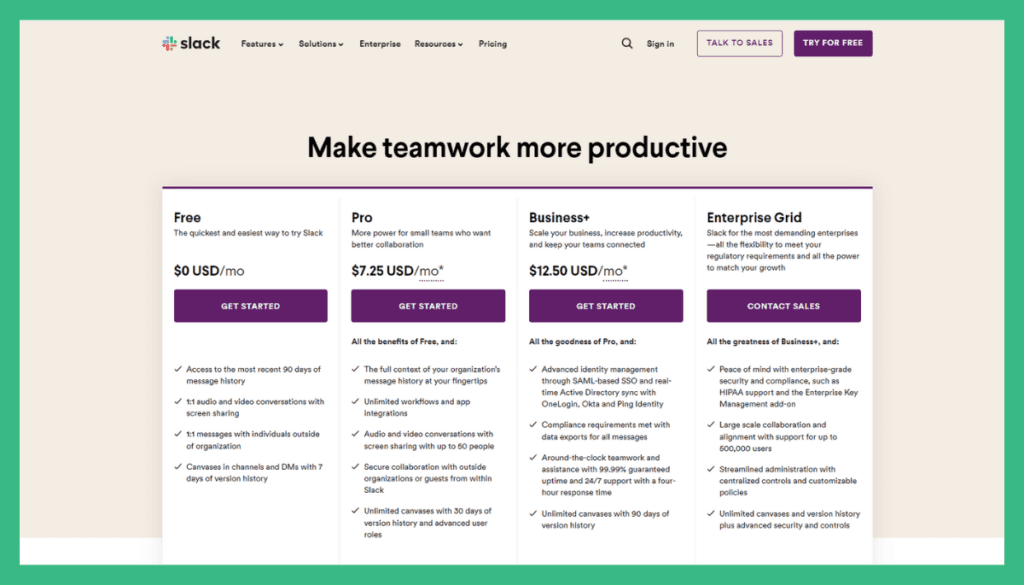
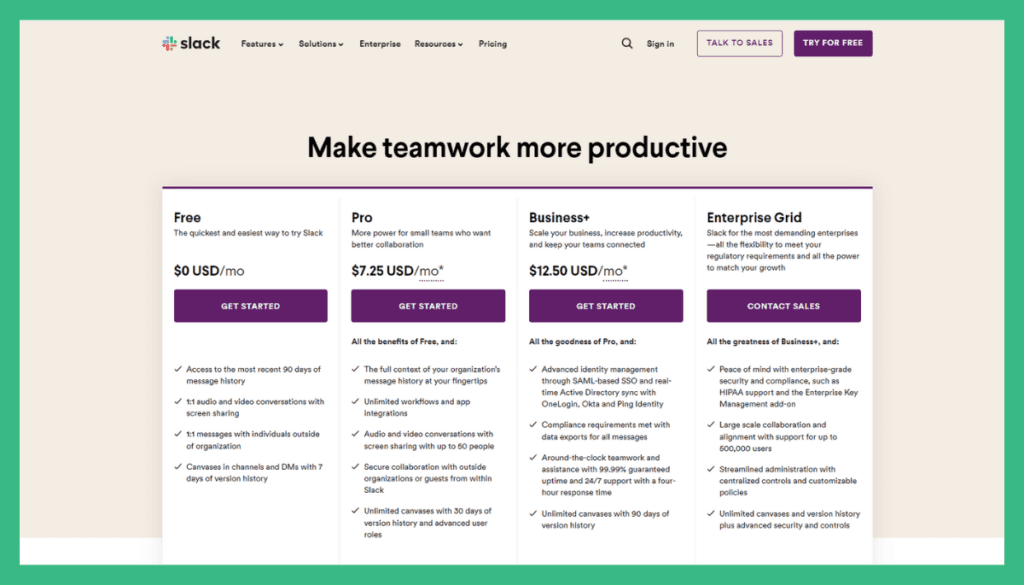
- Free Plan: Unlimited messages, 10 integrations, 1-to-1 video calls
- Pro Plan: $6.67/user/month, unlimited integrations, group video calls
- Business+ Plan: $12.50/user/month, advanced security and compliance features
Customer Ratings
- G2: 4.5 out of 5 stars
- Capterra: 4.6 out of 5 stars
Review
Slack is a widely-used communication platform for teams. It excels in real-time messaging and file sharing. Channels and direct messages make it easy to keep conversations organized. Integration with other tools like Google Drive and Trello is seamless.
On the flip side, Slack has some drawbacks. It can become a distraction with constant notifications. The search feature could be better, especially in large teams. Cost is another issue; the free version has limitations like a 10,000-message history.
Slack is great for quick, organized communication but may become overwhelming with too many messages. While the platform is functional on a free plan, serious users will likely need a paid subscription.
#4. Monday.com




Monday.com is a work operating system. It streamlines project management and team collaboration. Use it to track tasks, timelines, and workloads. The platform is highly visual. It offers different views like boards, lists, and calendars.
You can automate repetitive tasks. This saves time and reduces errors. Real-time updates and notifications keep teams in sync.
The software is customizable. You can use templates or build from scratch. Monday.com fits various industries and team sizes.
In short, Monday.com makes work manageable and transparent, boosting productivity.
Monday.com- Overview
Product Information:
- Company Valuation: $7.58 billion as of September 24, 2023.
- Employee Numbers: 1,001-5,000 employees
Founding Team:
Monday.com is co-founded by Roy Mann and Eran Zinman
Key Features of Monday.com
Below, we will delve into the top five features that set Monday.com apart, followed by its pros, cons, pricing plans, and customer ratings.
Dynamic Boards




Monday.com’s boards are at the core of its project management capabilities. You can easily customize these boards to fit your team’s unique workflow. The boards feature a variety of layouts, such as timelines, kanban, and tables, which offer a visually engaging way to manage tasks. The drag-and-drop functionality further simplifies task allocation and tracking.
Automation and Integrations




Automation is a strong suit for Monday.com. The platform offers a variety of pre-built automation templates that help eliminate manual tasks. Coupled with robust integration capabilities that connect Monday.com with other tools like Slack, Google Workspace, and Zoom, the software ensures that your team can work seamlessly without constant app switching.
Workspaces and Folders
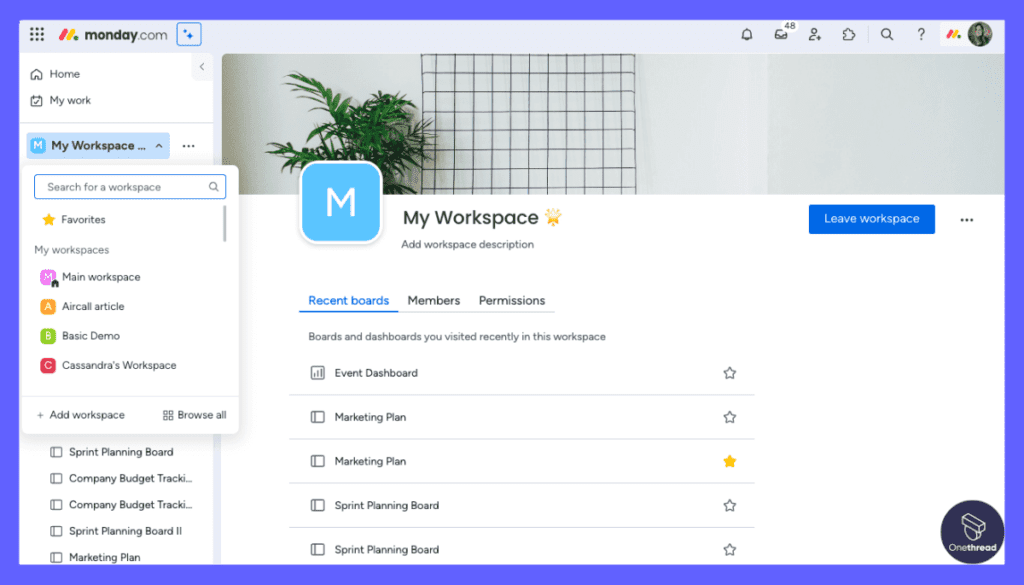
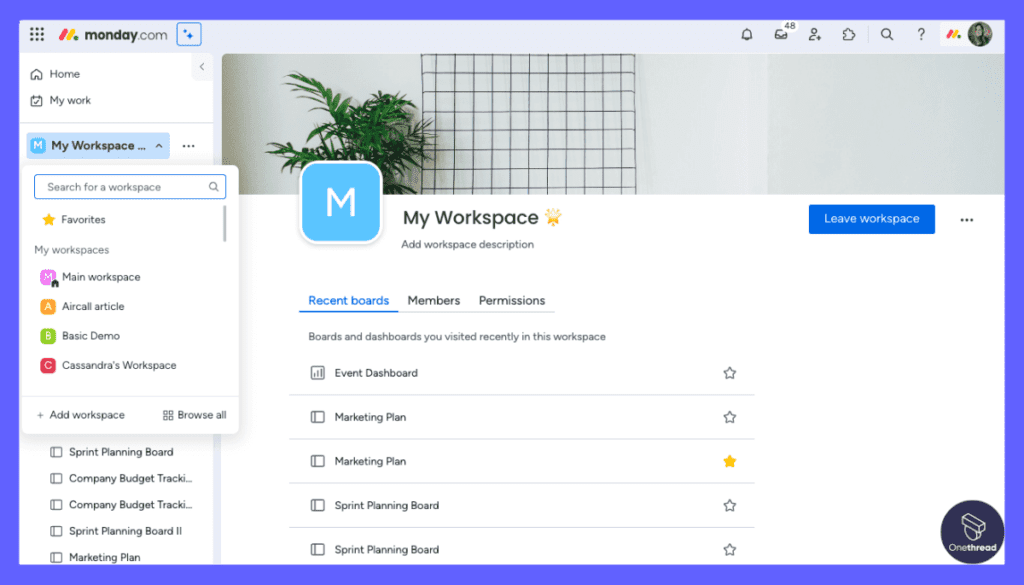
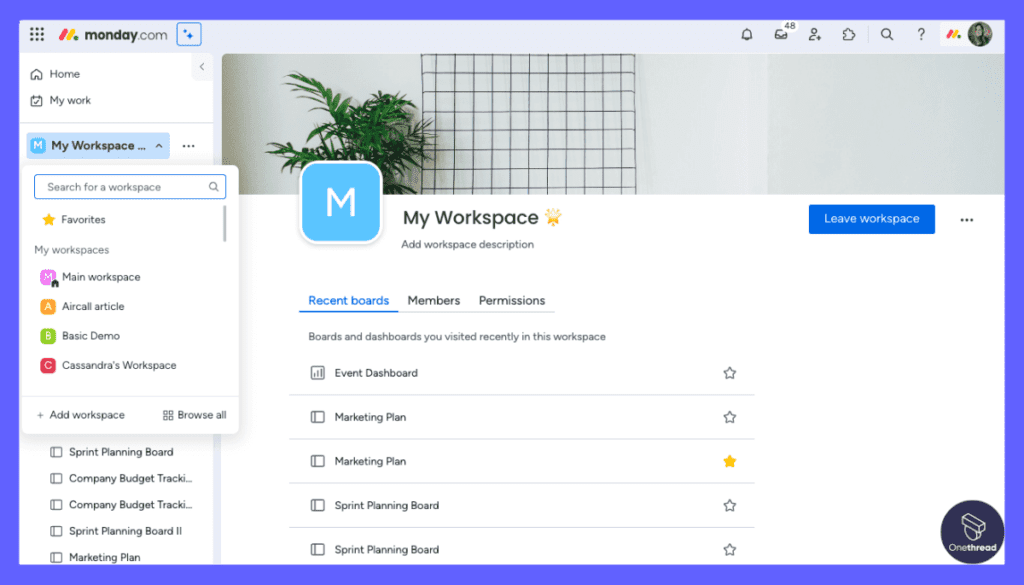
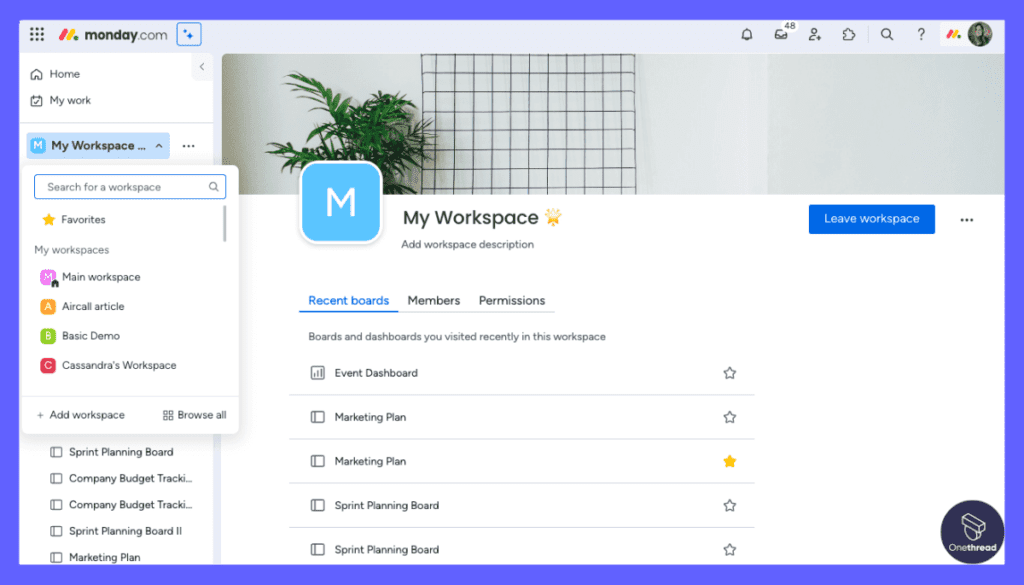
Managing multiple projects can get cluttered, but Monday.com’s Workspaces and Folders come to the rescue. You can organize your projects into designated Workspaces and categorize them using Folders. This organizational structure is particularly helpful for small teams juggling multiple projects, making it easier to find the information you need when you need it.
Data Analytics and Reporting
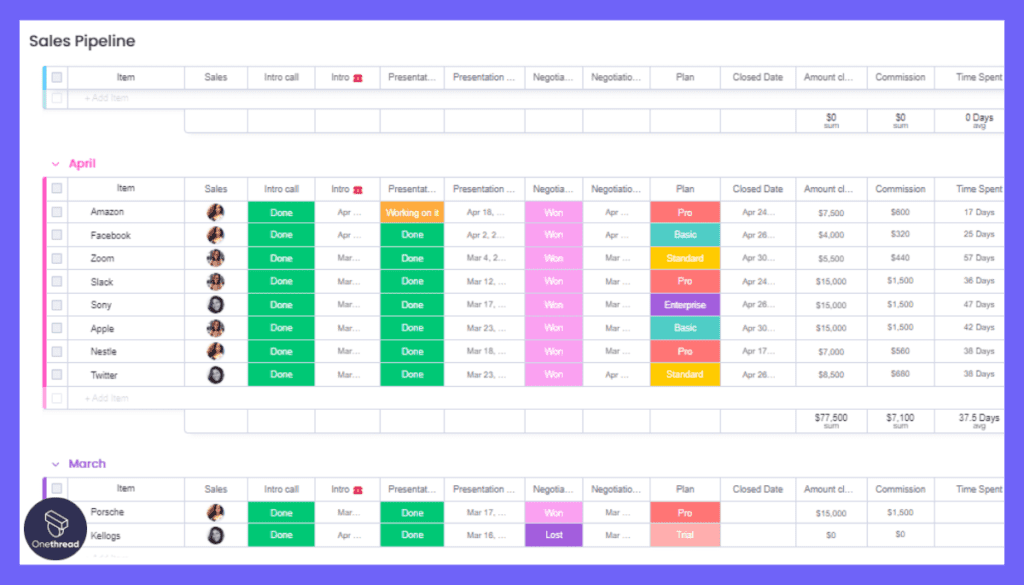
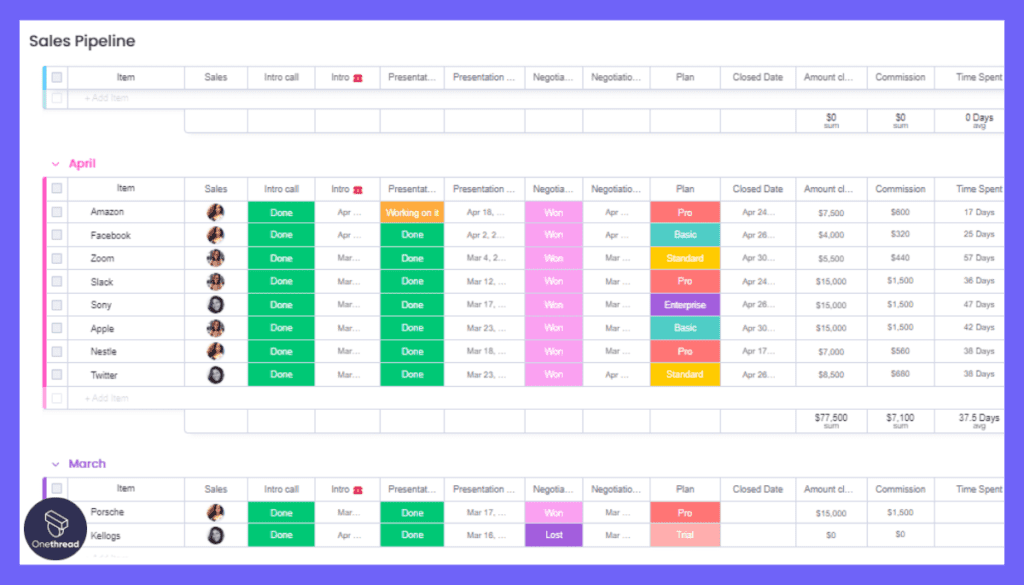
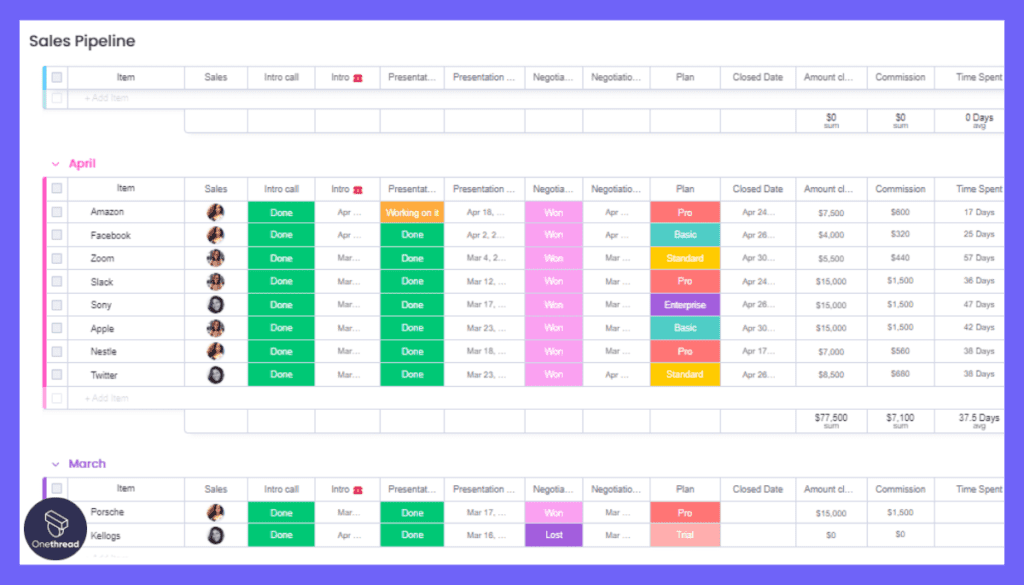
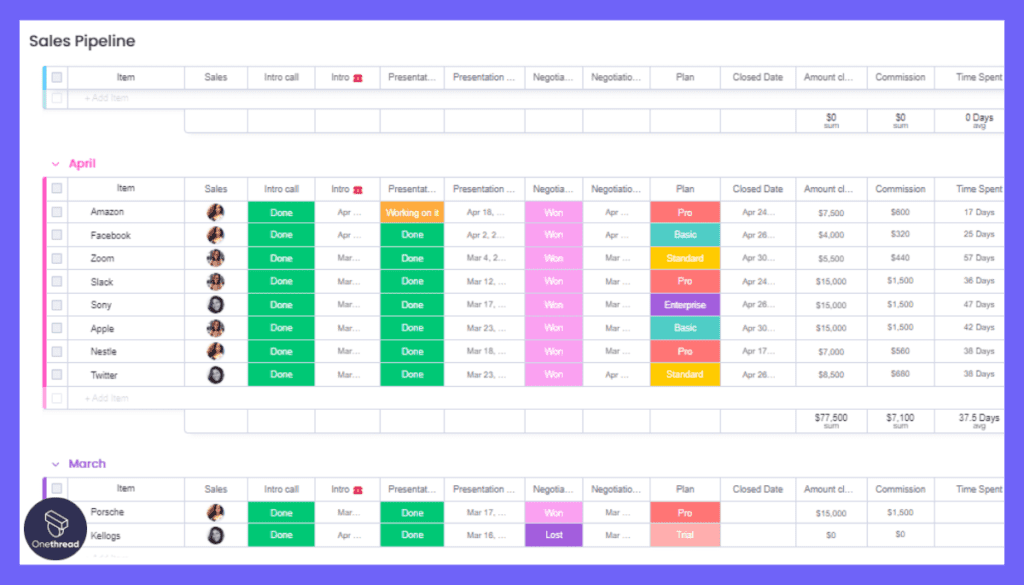
Data-driven decision-making is crucial for any team’s success. Monday.com provides advanced analytics and reporting features that allow you to track key performance indicators effortlessly. The software offers customizable dashboards where you can visualize data in various forms, such as charts and widgets, providing deep insights into project performance.
Time Tracking




Keeping tabs on how much time is spent on tasks can offer invaluable insights. Monday.com’s built-in time tracking feature allows team members to log hours directly within tasks. This information is then aggregated into reports, helping you understand work patterns and identify areas for improvement.
Pros & Cons
Pros
- Highly customizable to fit any workflow
- Extensive automation and integration capabilities
- User-friendly interface with drag-and-drop functionality
- In-depth analytics and reporting
- Built-in time tracking for better accountability
Cons
- May require some time to explore and set up fully
- Can get expensive as you add more users and features
- Interface can become complex if not well-organized
Pricing Plans




- Individual Plan: Free, limited features
- Basic Plan: $24/month, essential project tracking features
- Standard Plan: $29/month, includes automation and integrations
- Pro Plan: $39/month, advanced analytics and time tracking
Customer Ratings
- G2: 4.4 out of 5 stars
- Capterra: 4.6 out of 5 stars
Review
Monday.com is a versatile work operating system that caters to various project management needs. Its customizable boards and templates make it adaptable to different workflows. The platform offers robust automation capabilities, streamlining repetitive tasks effectively. Integration options with popular apps like Slack and Google Drive enhance productivity.
However, Monday.com comes with a price tag that might be steep for smaller businesses. The learning curve can be steep for users new to the platform, especially when configuring complex automations. Some users have reported occasional performance issues during high usage periods.
Monday.com is a powerful project management tool with extensive customization and automation features. It’s well-suited for medium to large organizations with a budget for a comprehensive work management solution, but it may not be the best fit for those seeking a simpler or more cost-effective option.
#5. ClickUp




ClickUp is a versatile productivity platform designed to simplify work management. It offers a wide range of features to help individuals and teams stay organized and productive. With ClickUp, you can create tasks, set priorities, and track progress effortlessly.
One of its strengths is customization. You can adapt ClickUp to your workflow with custom views, fields, and automation. This flexibility makes it suitable for various industries and project types.
Collaboration is seamless with features like comments, mentions, and file sharing. You can even set due dates and reminders to stay on top of deadlines.
ClickUp empowers users to streamline work processes, making it an excellent choice for boosting productivity and efficiency.
ClickUp – Overview
Product Information:
- Company Valuation: $4B
- Employee Numbers: 1,000 employees.
Founding Team:
The company was founded in 2017 by Zeb Evans and Alex Yurkowski. It is headquartered in San Diego, California.
Key Features of ClickUp
Let’s delve into the five key features that make ClickUp a compelling choice, along with its pros, cons, pricing plans, and customer ratings.
Customizable Workspaces
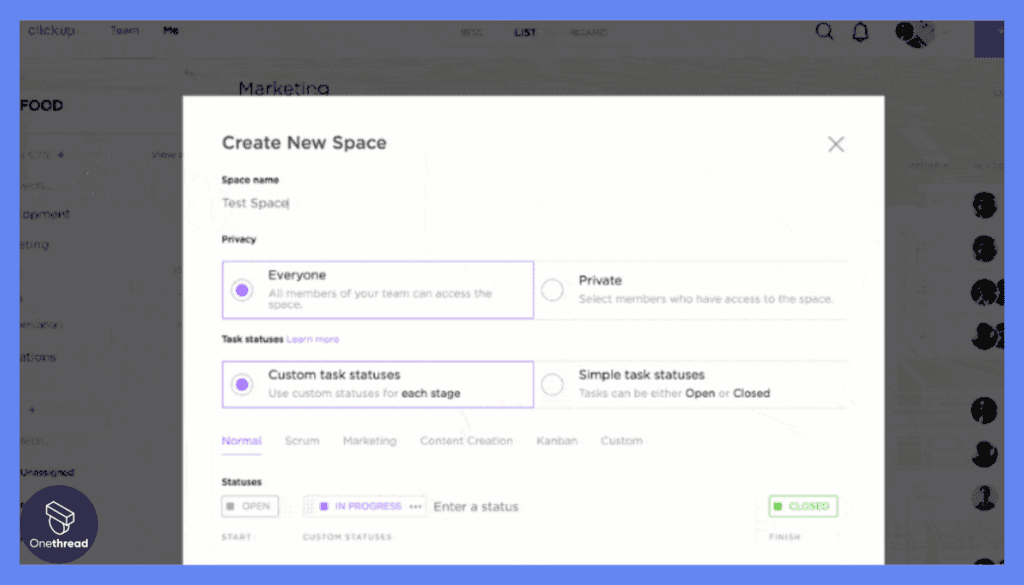
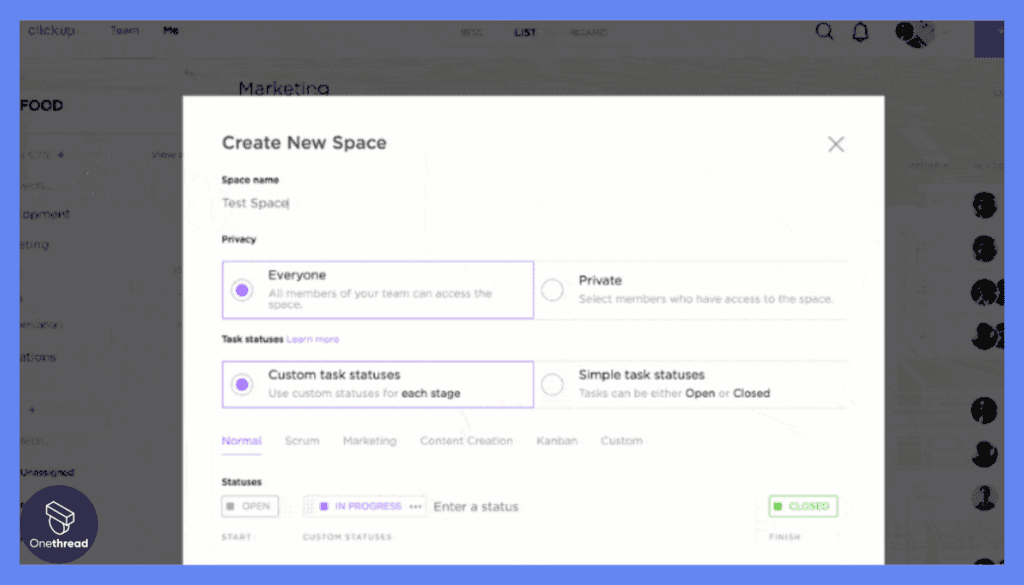
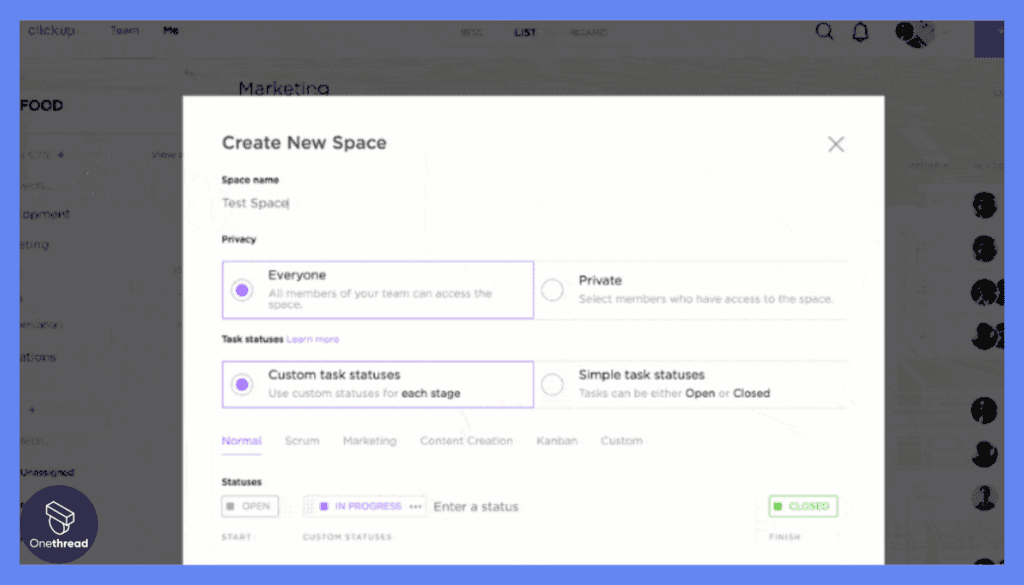
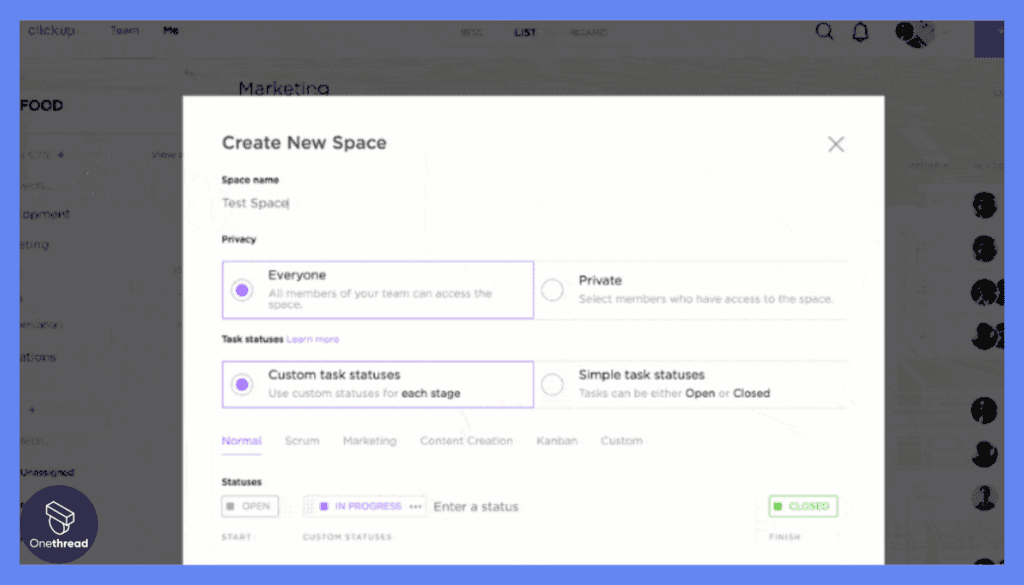
ClickUp’s versatility shines through its customizable Workspaces. These allow you to structure your projects and tasks to suit your team’s unique workflow. With Workspaces, you can create dedicated spaces for different departments, clients, or projects, ensuring that information remains organized and easily accessible.
Task Dependencies and Automation
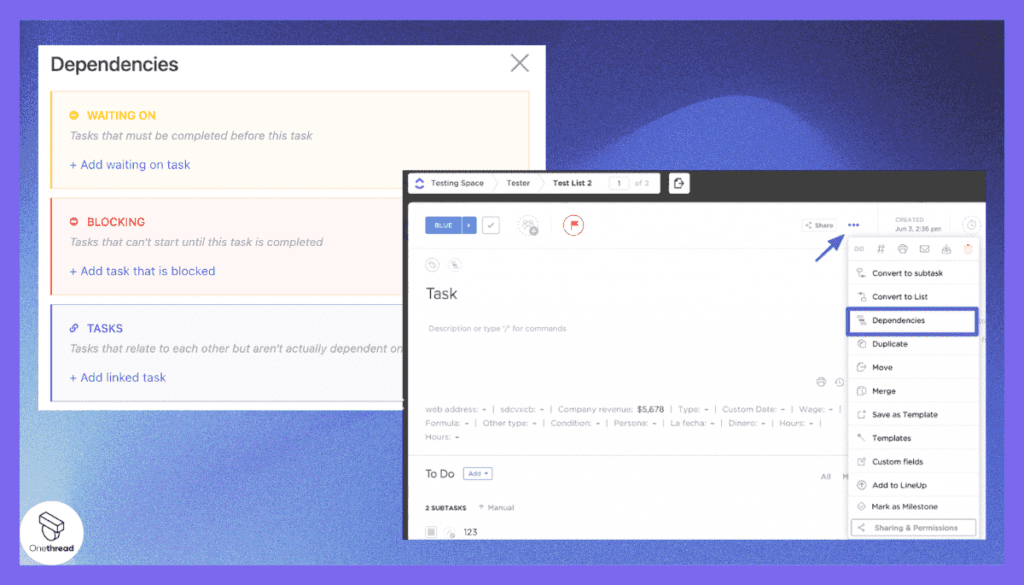
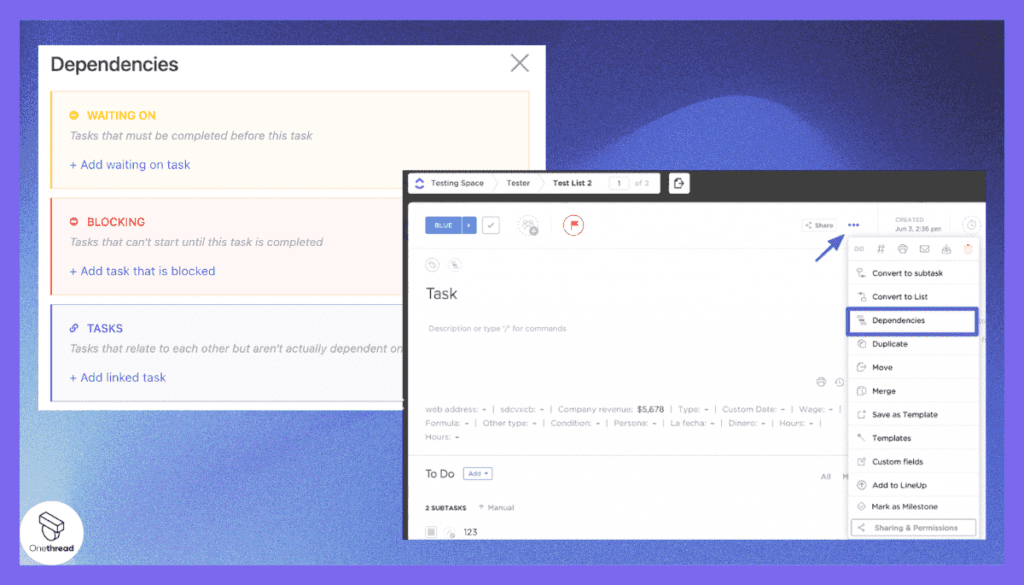
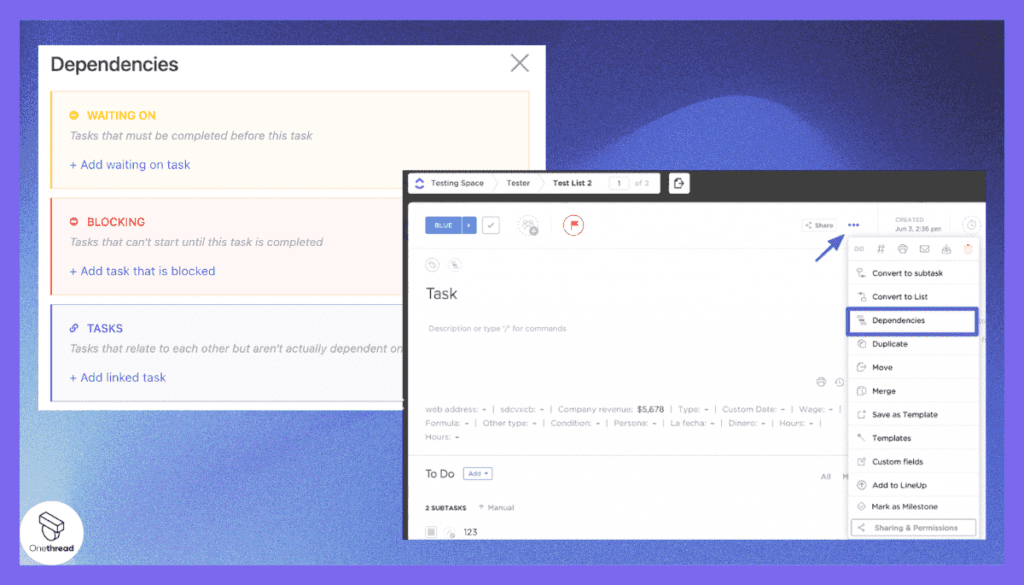
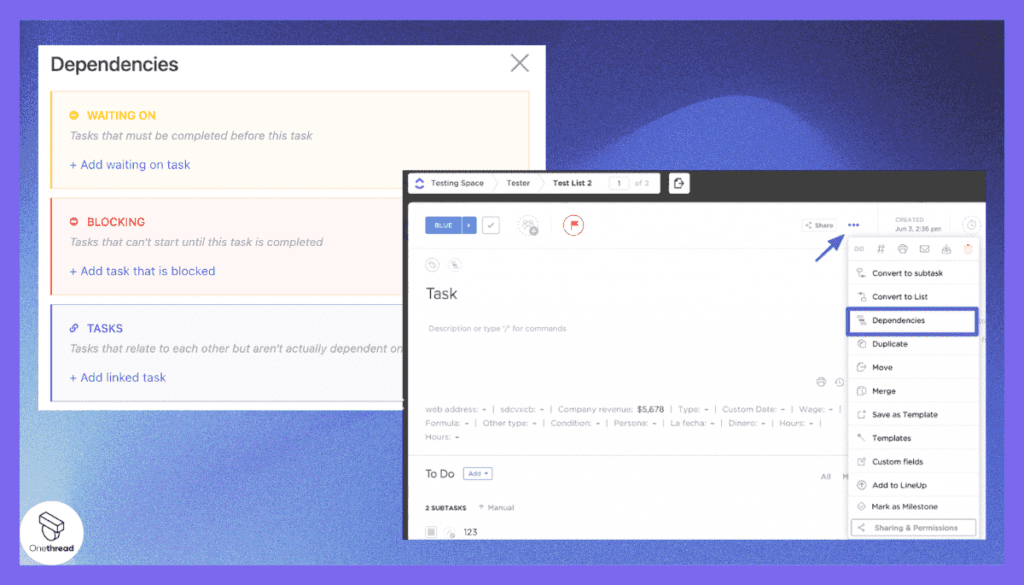
Efficiency is at the heart of ClickUp’s design. The software enables task dependencies, meaning that certain tasks can only start when others are completed. This ensures that your team’s workflow follows a logical sequence, reducing bottlenecks. Furthermore, ClickUp offers robust automation capabilities that streamline repetitive tasks, enhancing productivity.
Agile Boards and Sprints




ClickUp offers Agile boards that are perfect for teams using methodologies like Scrum or Kanban. These boards allow you to manage tasks visually and flexibly. You can create sprints, track progress, and adapt to changes swiftly, making it an ideal choice for teams seeking agile project management solutions.
Rich Documentation and Knowledge Sharing
Collaboration goes beyond tasks, and ClickUp recognizes that. The platform provides a space for rich documentation and knowledge sharing. You can create documents, wikis, and knowledge bases within ClickUp, ensuring your team can access critical information when needed.
Time Tracking and Reporting




Understanding how your team spends time is essential for efficiency and billing. ClickUp offers built-in time tracking that integrates seamlessly with tasks. This data feeds into robust reporting features, allowing you to generate insights into project progress, workload distribution, and team performance.
Pros & Cons
Pros
- Highly customizable and adaptable to different workflows
- Strong task dependency and automation capabilities
- Agile-friendly boards for dynamic project management
- Excellent documentation and knowledge sharing features
- In-depth time tracking and reporting
Cons
- Initial setup can be overwhelming for beginners
- Learning curve for mastering advanced features
- Some features are only available in higher-priced plans
Pricing Plans




- Free Plan: Limited features, ideal for small teams starting out.
- Unlimited Plan: $5/user/month, advanced features, integrations, and guest access.
- Business Plan: Custom pricing, advanced security, and priority support.
Customer Ratings
- G2: 4.7 out of 5 stars
- Capterra: 4.8 out of 5 stars
Review
ClickUp is a versatile project management and productivity platform known for its wide array of features. It offers customizable views, including lists, boards, and calendars, accommodating various work styles. The platform’s flexibility allows for comprehensive task management, from simple to complex projects. Integration options are abundant, enhancing its utility.
However, ClickUp’s extensive feature set can be overwhelming for new users, potentially leading to a steep learning curve. Some users have reported occasional performance issues, like slow loading times during peak usage. Pricing tiers can become costly as teams grow, making it less accessible for smaller organizations.
ClickUp is a robust and highly customizable project management tool with impressive versatility. It suits organizations of all sizes but may require time to master fully. The pricing structure may be a limiting factor for smaller teams or those on a tight budget.
Getting the Most Out of Project Management Software for Small Teams
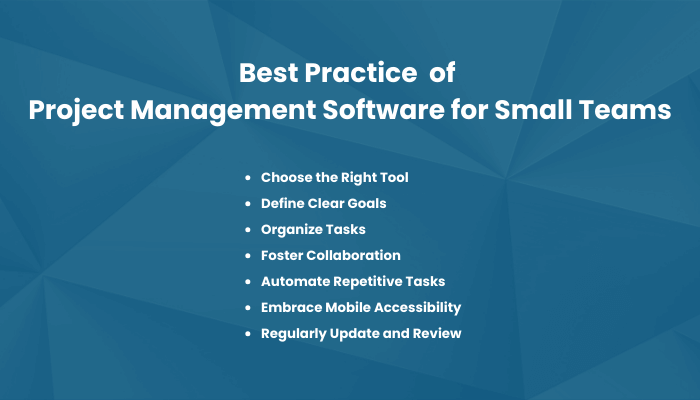
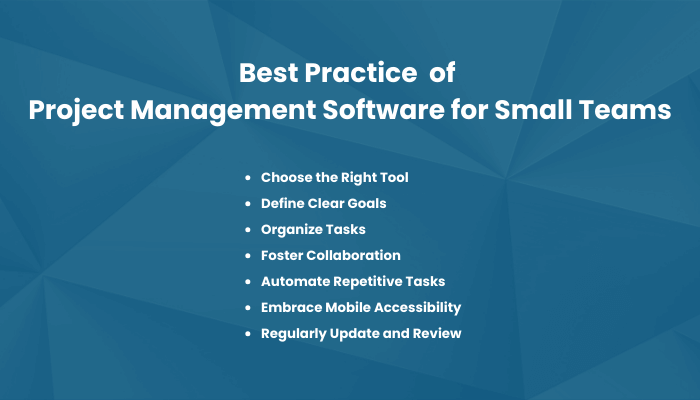
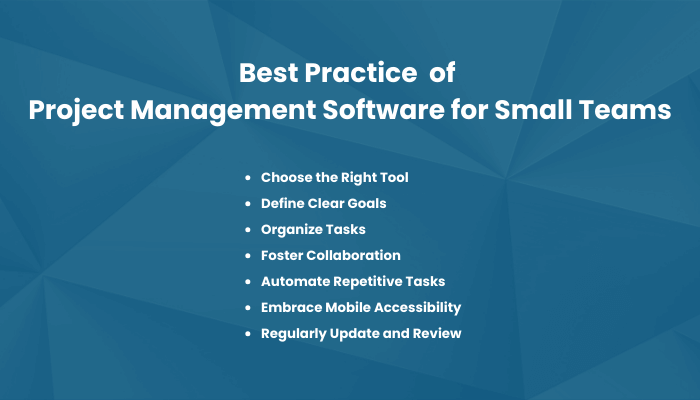
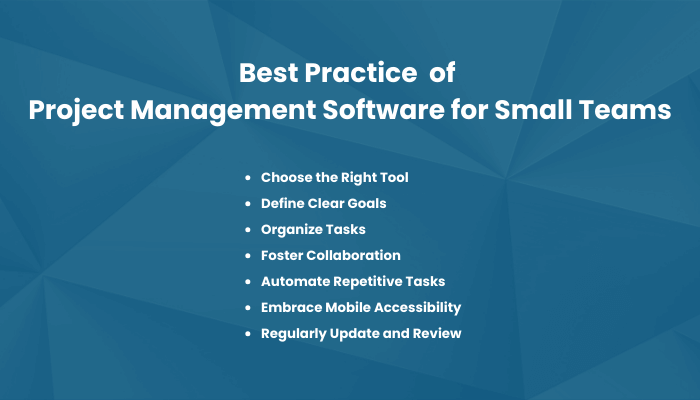
Unlocking the full potential of project management software for small teams is all about best practices. Here’s a quick guide to help you make the most of these powerful tools:
- Choose the Right Tool: Select project management software tailored to your team’s specific needs and size.
- Define Clear Goals: Set clear project objectives, timelines, and deliverables to keep everyone on the same page.
- Organize Tasks: Use the software to break down projects into manageable tasks, assign responsibilities, and set deadlines.
- Foster Collaboration: Encourage open communication within the software, using features like chat, comments, and file sharing.
- Automate Repetitive Tasks: Take advantage of automation to reduce manual work and enhance efficiency.
- Embrace Mobile Accessibility: Ensure your software is accessible on mobile devices for remote team members.
- Regularly Update and Review: Keep project statuses up-to-date and conduct regular reviews to adapt to changing circumstances.
By following these best practices, your small team can harness the full potential of project management software to boost productivity and achieve project success.
Final Words
Project management software is a transformative ally for small teams. It simplifies tasks, fosters collaboration, and enhances productivity. By choosing the right tool, implementing best practices, and adapting to evolving needs, small teams can streamline their workflows, meet deadlines, and achieve success efficiently.
Project management software isn’t just a tool; it’s a catalyst for small teams to reach their full potential.
FAQs
Are there free project management software options for small teams?
Yes, many project management tools offer free plans with basic features suitable for small teams. Examples include Trello, Asana, and ClickUp.
Can project management software be used for remote teams?
Yes, most project management software is cloud-based and accessible from anywhere, making it ideal for remote teams. It facilitates remote collaboration, task tracking, and communication.
Is training required for using project management software?
While many project management tools are user-friendly, some training may be beneficial to ensure that your team uses the software effectively. Many providers offer tutorials and resources to help users get started.
How does project management software improve team productivity?
Project management software enhances productivity by providing a centralized platform for task assignment, real-time communication, and progress tracking. It reduces manual work, streamlines workflows, and offers insights for better decision-making.
