Struggling with scattered task tracking, complex interfaces, and decentralized team communication? Looking for an affordable, customizable solution to manage your startup?
We analyzed 52 top options against critical factors like mobile accessibility, integrations, and time monitoring to curate a list of the 9 best project management software purpose-built for efficiency-obsessed startups.
Quick List of The Best 9 Project Management Software for Startups
- Agency Handy: Best for startups managing digital agencies, offering streamlined client and task management.
- Onethread: The simplest and most affordable all-in-one solution meeting every early-stage workflow need.
- ClickUp: Best for rapidly scaling startups seeking robust customization.
- Trello: Best introductory solution for basic project oversight.
- Asana: Best for startups wanting advanced workflows and automation.
- Monday.com: Best for data-driven startups linking strategy with work.
- Airtable: Best for non-technical users needing flexible no-code buildouts.
- Basecamp: Best for lean teams focused on essential collaborative features.
- Wrike: Best for agile startups needing workflows across multiple platforms.
Let’s explore each software in more detail now. But before that, we’d like to walk you through some fundamental concepts for startup-focused PM software.
Our reviewers evaluate software independently. Clicks may earn a commission, which supports testing. Learn how we stay transparent & our review methodology
What is Project Management Software for Startups?

Project Management Software for Startups is a category of software tools specifically designed to help small and newly established businesses efficiently plan, execute, and monitor their projects. These tools offer features and functionalities that cater to the unique needs and challenges faced by startups, such as limited resources, rapid growth, and the need for streamlined communication and collaboration.
Think of Project Management Software for Startups like a Swiss Army knife for your business. Each tool within it serves a specific purpose, just as a Swiss Army knife has a blade, a screwdriver, and a can opener all in one.
Whether you need to slice through tasks, screw in deadlines, or open up channels for team communication, it’s your go-to resource for many needs. It consolidates all the essentials into one, easy-to-navigate platform.
Do Startups Need Project Management?
Yes, startups absolutely need project management. Startups juggle lots of fast-moving pieces across teams to build their business. Without organized project management, work can easily become chaotic, and important things slip through the cracks.
Do you really need project management software?
You really do need project management software once projects involve coordinating complex work across different people and teams. The software gives an overview of all moving parts so work stays aligned. Trying to manage projects through basic tools like emails and spreadsheets gets messy fast.
How Project Management Software Can Help Startups?
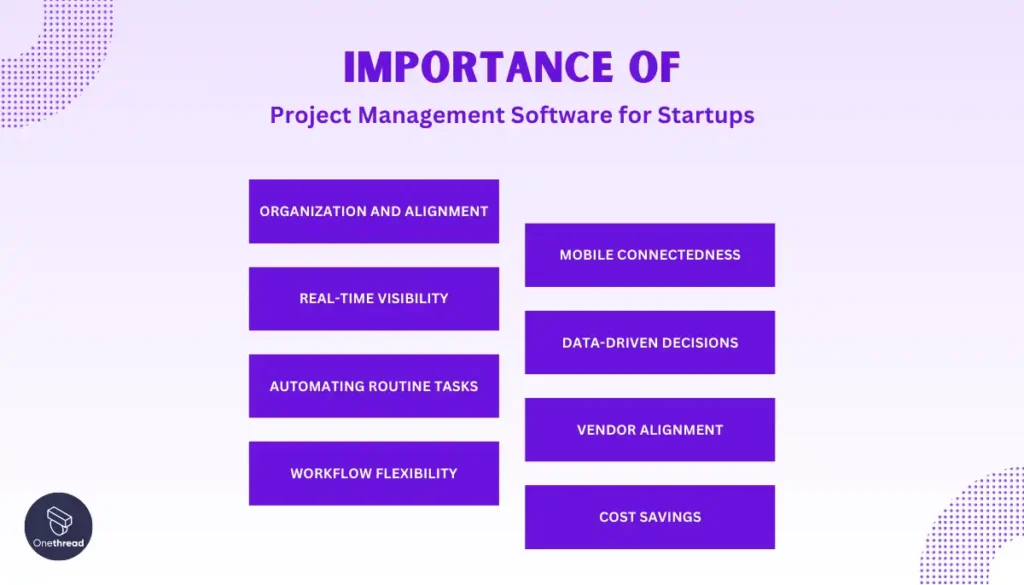
The right project software keeps startups organized so teams stay aligned while moving fast. Features like task lists, calendars, team workload views, and project dashboards give real-time visibility into what everyone is working on and how that connects to big-picture goals.
The software helps balance urgent work vs important work through reminders, automation to streamline routine items and oversight for founders to adjust on the fly. Integrations with other tools startups rely on also prevent things from slipping through the cracks.
Project Management Software for Startups is a game-changer and has numerous benefits. Here’s why:
- Organization and alignment: Software keeps all projects and tasks in one central place so everyone knows responsibilities and stays oriented towards key company objectives rather than getting distracted in their silo.
- Real-time visibility: Dashboards and portfolio views allow founders to adjust workloads, timelines, or budgets on the fly as priorities shift. Removes delays from waiting on progress updates through scattered platforms.
- Automating routine tasks: Through review flows and simple automation rules, the software takes manual processes like collecting timesheets or gathering recurring status reports off the team’s plates. Let them focus energy on core work.
- Workflow flexibility: With customizable fields, templates, and views, founders can shape how software gathers information and displays progress in a format tailored specifically to how their distributed teams work rather than adopting rigid system constraints.
- Mobile connectedness: When out of the office, in-app notifications about new assignments, messages from the team, or sudden milestone changes mean things don’t grind to a halt without constant laptop access. Enables partial remote work flexibility.
- Data-driven decisions: Analytics pulling insights like average task durations, team capacity trends over time, or views/downloads on knowledge base documents allows startups to make strategic future plans grounded in reality rather than guesses.
- Vendor alignment: Managing external partners vital to operational support allows startups to gain transparency into capacity availability, project health risks to monitor, and contributions making the biggest impact when evaluating forward spend efficiency.
- Cost savings: The right software consolidation helps avoid the costs and complexities of piecing together disjointed apps that never quite sync right. Data silos are solved with one connected information flow.
For startups, every second and dollar counts. This software is like having an extra team member that organizes, tracks, and streamlines your operations. It’s an investment that pays off by saving you time and money.
Top 9 Project Management Software for Startups to Choose From in 2024
So, before moving into the details of the best 9 software we’ve handpicked for you after rigorous testing, let’s have a quick look at how they compare with each other.
Software | Task Tracking | File Attachment | Mobile Access | Client Approval | Pricing |
Kanban boards, task assignments, deadlines | File attachments to tasks and orders | iOS and Android apps available | Yes | ||
 | Robust capabilities for tasks, subtasks, priorities | Supports attaching files to tasks | Native iOS, Android, Windows, Mac apps available | Yes | |
 | Advanced task hierarchy, relationships, custom fields | Stores files in centralized doc editor | iOS and Android apps | Yes | |
 | Kanban boards for task tracking | Power-ups for external file access | Mobile apps across platforms | No | |
 | Structured task management with assignments, due dates | Uploads and links to files | Mobile apps across platforms | No | |
 | Task tracking on customizable boards | Limited native file attachments | No mobile access, web-only | Yes | |
 | No inherent task management | File attachments and storage | iOS and Android access | No | |
 | To-do lists for task management | Organized central file storage | No mobile apps, web-only | No | |
 | Tasks, subtasks, assignments, effort tracking | Proofing and file storage/sharing | Mobile apps available | Yes |
We know a mare comparison table is not enough for you to make an informed decision. So, let’s dive into the details of each software and find out which one is the best for your specific needs.
1. Agency Handy

For startups managing digital agencies, Agency Handy offers an all-in-one platform that simplifies project workflows and client management. It’s designed to streamline every aspect of your agency’s operations, from onboarding to invoicing.
Agency Handy provides customizable service catalogs, making it easy to present your offerings professionally. With its intuitive client portal, clients can track project progress and approve tasks directly, ensuring transparency. This feature is especially useful for agencies where client satisfaction is paramount.
While ClickUp offers extensive customization, it can become complex for those looking for a straightforward solution. Agency Handy, on the other hand, balances simplicity with features, allowing startups to focus on delivering quality services without getting bogged down by overly complicated tools.
Moreover, Agency Handy integrates invoicing and payment processing, eliminating the need for third-party apps. This integration reduces administrative tasks, freeing up more time to focus on growing your business.
For startups seeking a solution that aligns client management with project workflows, Agency Handy offers the right blend of features at a predictable price.
Agency Handy stands out by providing a user-friendly, yet comprehensive platform tailored to the unique needs of digital agencies. It simplifies the complexities of project management while ensuring client satisfaction remains at the forefront.
Key Features of AgencyHandy
Here’s why AgencyHandy stands out as a top choice for startups managing digital agencies:
Service Catalog
AgencyHandy makes it easy for startups to create a comprehensive service catalog. With clear descriptions and pricing, clients can quickly understand what’s on offer, making it easier to upsell and cross-sell. This ensures that your services are presented professionally, boosting client confidence.

Intake and Order Forms
Startups often struggle with efficient client onboarding, but AgencyHandy streamlines this process. Customizable intake and order forms capture all necessary details from the start, while centralized client profiles keep everything—contact info, invoices, project history—in one accessible place.

Order Management
Keeping projects on track is crucial for startups, and AgencyHandy delivers intuitive Kanban boards and task assignment tools. You can easily assign tasks, set deadlines, and monitor progress. This visual approach ensures that nothing slips through the cracks, helping teams meet deadlines consistently.

Team Collaboration
Even in a startup, effective collaboration is essential. AgencyHandy enhances teamwork with shared task lists and real-time updates, making it easy to stay aligned on project goals. The ability to share files and provide instant feedback helps maintain a cohesive workflow, which is vital as teams grow.

Billing and Invoicing
Financial management can be time-consuming for startups, but AgencyHandy simplifies this with integrated billing and invoicing. It supports various payment methods and automates invoicing, reducing administrative overhead and ensuring timely payments.

White Labeling
Startups need to establish their brand identity early on, and AgencyHandy’s customization features make this simple. You can personalize client portals and email templates to reflect your brand, ensuring a consistent and professional image across all client interactions. This builds trust and reinforces your brand.

Secured Access
Data security is a top concern for any startup. AgencyHandy addresses this with role-based access controls that limit data access to authorized personnel only. This level of security provides peace of mind for both your team and your clients, safeguarding sensitive information.
Reporting and Analytics
To stay competitive, startups need to make informed decisions. AgencyHandy offers robust reporting and analytics tools that track key metrics like project completion rates and financial health. These insights enable data-driven decisions, helping startups optimize operations and stay ahead in their industry.

Pros of Using AgencyHandy
- Kanban boards offer clear project progress visualization.
- The user-friendly design makes navigation intuitive.
- Responsive support quickly resolves any issues.
- Customization aligns the platform with your brand.
- Competitive pricing suits startups and small agencies.
- The client portal enhances communication and professionalism.
- A 14-day free trial allows for thorough evaluation.
Cons of Using AgencyHandy
- Limited integrations with specialized creative tools.
- Lacks a reseller program for white-label solutions.
Pricing

Agency Handy offers 3 pricing tiers:
Solopreneur Plan
-$49 per month (billed monthly)
-$39 per month (billed annually)
- Single user
- Unlimited clients and orders
- Full project management features
- Customizable service catalog
- Client portal access
Teams Plan
-$99 per month (billed monthly)
-$79 per month (billed annually)
- Up to 10 users
- Everything in the Solopreneur Plan
- Team collaboration tools
- Task management with Kanban boards
- Centralized client profiles and history
Pro Plan
-$149 per month (billed monthly)
-$119 per month (billed annually)
- Up to 20 users
- Everything in Teams Plan
- Advanced customization options
- Client approval workflows
- Detailed reporting and analytics
What Users Say About Agency Handy
Rating on G2: 5 out of 5
“Handy is a fantastic client portal tool for agencies due to its user-friendly interface, making it easy for clients to access and navigate through the platform.” – Andrew J.
Rating on Product Hunt: 5 out of 5
“A great tool for agency management. AgencyHandy solves all my management problems easily. A hassle-free tool you should add to your list.”- Shamima Nasrin
Rating on Trustpilot: 3.8 out of 5
“I am extremely satisfied with Agency Handy. It has streamlined our client management process and has become an essential tool for our business operations.
Customer Management: Adding customers is incredibly straightforward, allowing us to maintain a well-organized database with ease.
Proposal Generation: The feature to send proposals is efficient and professional, saving us time and enhancing our client communication.
Invoicing System: Generating invoices is a breeze with Agency Handy. The system is reliable and helps us get paid faster.Task Management: The Kanban-style task management has revolutionized how we handle our workload, providing clarity and boosting productivity.” – Vikas Patil
2. Onethread

For startups seeking an affordable all-in-one platform to coordinate work and collaborate, Onethread simplifies project management without the complexities of tools like Asana or Trello. With capabilities tailored to startup needs around structured workflows, customizable templates, and actionable analytics, Onethread provides complete visibility so teams can focus on execution.
Unlike Trello which offers just basic Kanban boards, Onethread allows customizing fields, automations, dashboards, and calendars to match each startup’s processes. Compared to sophisticated tools like Asana or ClickUp where over-customization breeds complexity, Onethread makes it easy to scale functionality over time without fragmentation.
Key features like role-based permissions, milestone tracking, task dependencies, and phase management provide the oversight startups need to drive outcomes without micromanaging work. Teams get flexibility to build plans their way while still enabling data-backed decisions through exporter reports and portfolio-style views of resource allocation and progress. Integrations, vendor management, and full mobile access foster seamless collaboration even when working with distributed partners.
Most importantly, Onethread’s affordable, predictable pricing matches startup budgets without sacrificing must-have functionality or support. By consolidating the capabilities of multiple-point solutions into one integrated platform, startups minimize costs and headaches while maximizing outcomes. For startups seeking work management that scales with their vision rather than restricting it, Onethread delivers on that promise.
Key Features of Onethread
Let’s dig into what makes Onethread a standout choice for startups.
Task Management

Onethread enables creating, assigning, and setting priorities and due dates for tasks, adding reminders, dependencies, and subtasks while tracking progress at individual and project levels. This helps startups structure work and maintain oversight.
Workflow Building

Onethread allows constructing custom templates matching company processes to incorporate automated triggers around reviews, approvals, and task assignments supporting smoother project administration consonant with startup workflows.
Visual Boards

Onethread provides interactive lists, boards, Gantt charts, and calendar views plotting tasks enabling startups to map processes, visualize real-time progress, and identify bottlenecks.
Mobile Accessibility
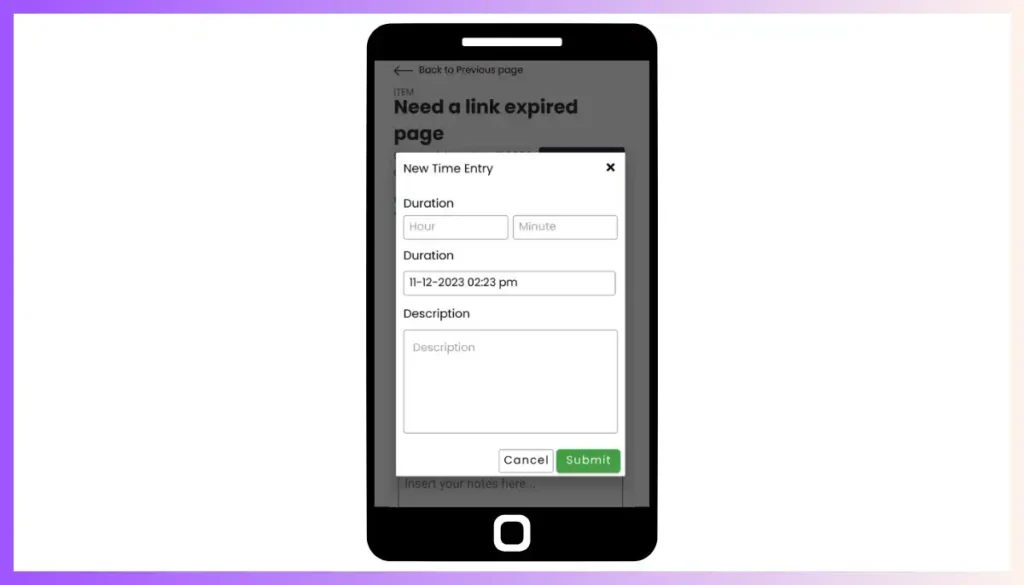
Available across web, iOS, Android, Windows, and Mac platforms, Onethread grants startups platform flexibility, and on-the-go accessibility to manage projects without apps or server worries.
Real-Time Collaboration
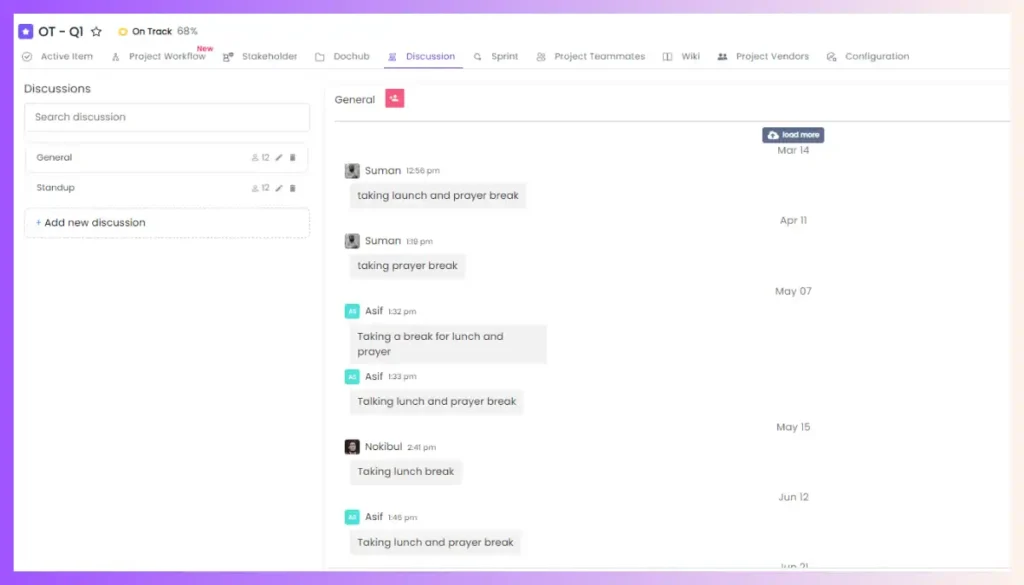
Onethread consolidates conversations, documentation, and status tracking into a unified platform replacing scattered emails/chats and granting transparency into workflows. Collaborate on tasks directly within the software. Team discussions become much more focused, streamlining project execution.
Time Tracking

Time is money for a startup. Onethread comes with an integrated time-tracking feature. It’s not just a timer; it provides analytics. Understand where your team’s time is going so you can make data-driven decisions.
Scalability
Your tools should grow with you. Onethread offers modular features. Start small, and add what you need as you expand. This adaptability makes it a financially sensible choice for startups.
Customizable Dashboard
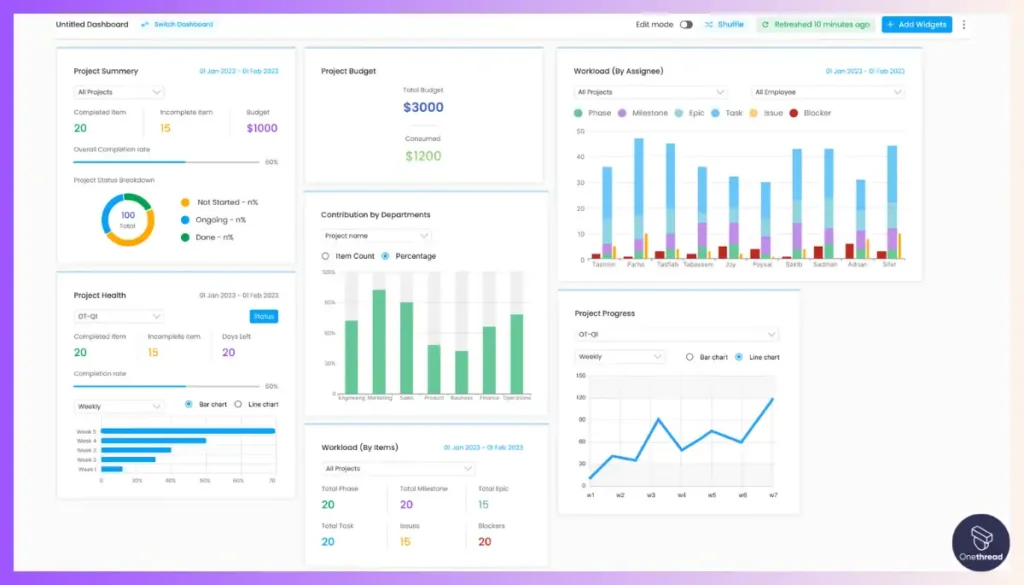
A clutter-free interface is not just nice; it’s necessary. Onethread offers a fully customizable dashboard. Track the metrics that matter to you, without the distraction of unnecessary data.
Centralized project dashboards provide startups with real-time visibility into status, tasks, documents, and conversations enabling simplified monitoring. It’s more than just software; it’s a strategic ally in achieving your startup goals.
Affordable Pricing
Onethread offers free, growth and scale pricing tiers structured cheaper than traditional project management software suiting startups facing constrained budgets.
Best Use Cases of Onethread
Here are some of the best use cases of Onethread for different startup businesses.
Software Startups
If you have a software startup and are struggling to manage your agile development, Onethread’s got your back. Onethread’s customizable workflows help you map out your processes, set up task boards to organize your sprints, and even give you snazzy cross-project dashboards.
AI Startups
AI startups conducting complex research initiatives spanning data gathering, model building, evaluation, and analysis can leverage Onethread’s interactive views for oversight.
Distributed Startups
Startups with remote teams can centralize communication, file sharing, and project transparency via Onethread instead of email chains enabling reliable oversight.
Service-Based Startups
Services startups like creative agencies or consultants juggling shifting client priorities across documents, deliverables, and deadlines can leverage Onethread’s milestones, task assignments, and project conversation threads for transparency in workload distribution.
Marketing Startups
If you’re struggling with budget oversight, asset creation, and lead target tracking, Onethread has your back! Its customizable workflows and centralized dashboards will help you tackle these challenges like a boss.
Design Startups
Design startups juggling multiple creative projects can have the maximum benefits from Onethread. Its interactive timeline views make it a breeze to map out your tasks and keep everyone in the loop. Clients can easily collaborate, approve, and oversee your work, making the whole process super streamlined.
Pros of Using Onethread
Streamlined Workflows
Onethread’s capacity to construct custom templates and automated triggers assists startups in administering projects tailored to company processes for smoother coordination.
Enhanced Transparency
Consolidating task tracking, documentation, and conversations within an integrated platform provides startups with real-time oversight of workload distribution and progress.
Platform Flexibility
Accessible across web, iOS, Android, and desktop apps, Onethread grants startups on-the-go project administration without servers or rigid enterprise software requirements.
Cost Savings
With free and affordable growth pricing tiers, Onethread offers startups streamlined project coordination economically by consolidating expensive separate tools.
Customizability
Onethread enables startups to tailor terminologies, visible modules, and fields to company-specific conventions assisting rapid software adoption and usage.
Scalability
Onethread’s plans scale up with startup maturation allowing smooth upgrades from basic task tracking to advanced custom workflows as operational needs evolve.
Pricing Plans

- Basic Plan
- Free forever
- Unlimited organizations, projects, tasks
- Unlimited collaborators
- 15 GB storage
- Company announcement board
- Organization and project dashboards
- Growth Plan
- $3 per user per month
- Everything in Basic plan
- Export tasks and projects
- Standard reports
- Early access to new features
- Scale Plan
- $5 per user per month
- Everything in Growth plan
- Custom workflows
- Phase and milestone management
- Advanced reporting
- Custom roles and permissions
What Users Say About Onethread?
Review on G2: 4.7 out of 5
“What do you like best about Onethread?
Onethread is super intuitive, and easy to set up and transition into our everyday SOP. The platform is feature-rich without having a steep learning curve.
My favorite feature I’ve found so far is the ability to have multi-organisation collaboration.
For the price, this is an awesome piece of kit!
What do you dislike about Onethread?
Nothing I’ve found so far! There are some features I would love to see, but nothing that I think is holding them back, I will keep my eye out for future updates, and watch these guys grow!”- Finlay W.
Why Should You Choose Onethread for Your Startup?
Tired of juggling complex software or basic tools that lack crucial features? Onethread understands your struggle. Onethread is an all-in-one project management software designed specifically for startups and small businesses. It offers a user-friendly interface, powerful features, and affordable pricing to help you streamline your projects and achieve success.
Here’s how Onethread solves the pain points commonly faced by startups:
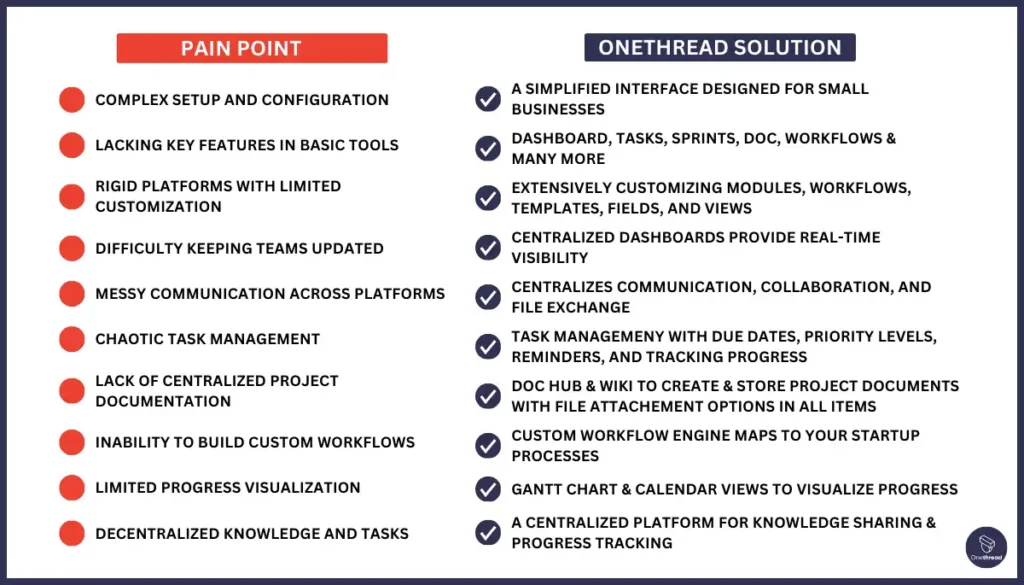
Onethread provides Kanban boards for visualizing workflows. It enables drag-drop tasks and offers Gantt charts for progress tracking.
Onethread goes beyond just managing tasks. It empowers your startup with:
- Mobile accessibility: Manage projects on the go with mobile apps for iOS, Android, Windows, and Mac.
- Customizable templates: Save time with pre-built templates or tailor them to your specific needs.
- Affordable pricing: Enjoy transparent pricing plans that scale with your team.
- Actionable insights: Gain valuable insights from reports and analytics to optimize your workflow.
Ready to take your startup to the next level? Sign up for a free trial of Onethread today and see how it can help you simplify your project management and achieve your goals.
[INSERT_ELEMENTOR id=”12410″]
3. ClickUp

Startups need project management software that avoids complexity, integrates well with other tools, scales teams seamlessly, and customizes their workflows. ClickUp offers all of that and more features like task hierarchies, multiple views, time tracking, goal setting, and over 1,000 app integrations.
After testing several platforms, our team found ClickUp to be one of the best project management solutions for startups. Its intuitive interface lets teams get up and running quickly while still providing advanced functionality when needed. Custom fields, statuses, and automation workflows map software capabilities directly to startup processes.
Unlike more rigid tools like Trello, ClickUp gives startups the flexibility to add documentation, and custom fields for tasks, track time, set up mature approval workflows, and even do workload balancing. For fast-scaling startups, features like easy guest access, real-time editing, and role-based permissions make collaborating secure and efficient. Whether planning a product roadmap, managing a marketing campaign, or building a knowledge base, ClickUp helps startups work smarter.
With plans from free to enterprise, ClickUp grows as your users and needs expand. Their sales team even provides white-glove onboarding and support when you upgrade to business or enterprise tiers. For startups that outgrow basic project tools quickly but want to avoid overkill platforms, ClickUp strikes the right balance.
Key Features of ClickUp
Customizable Workflows
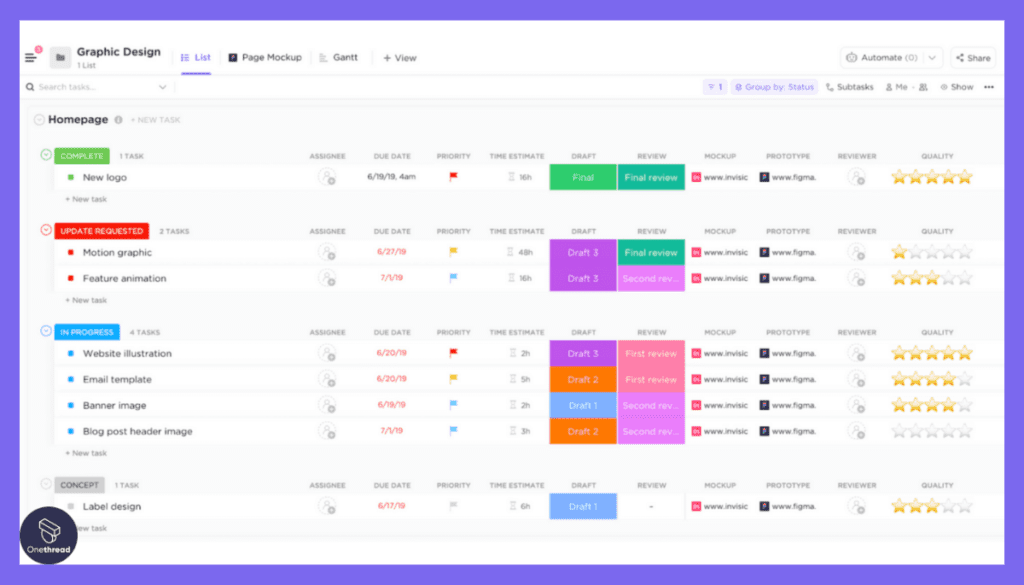
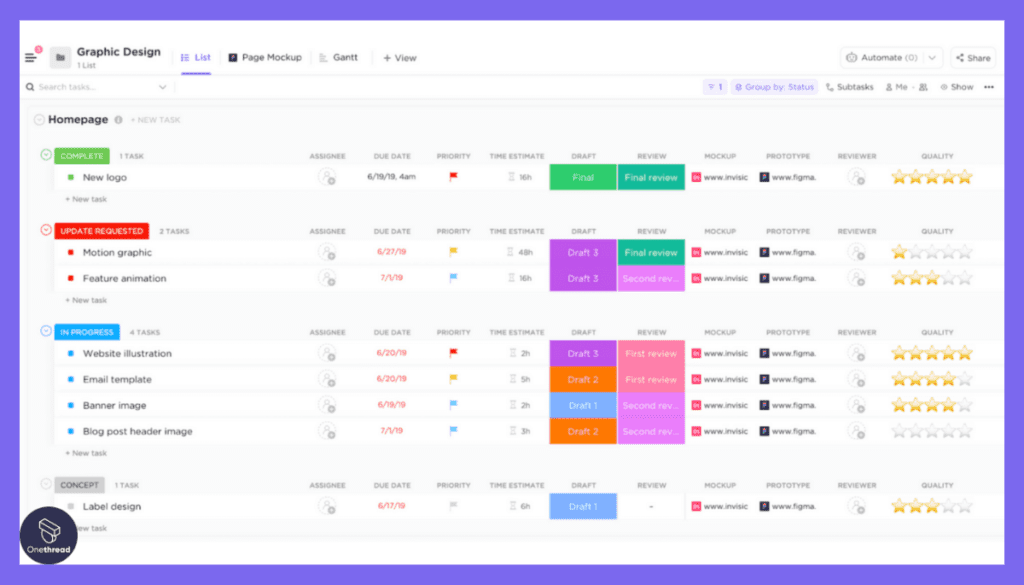
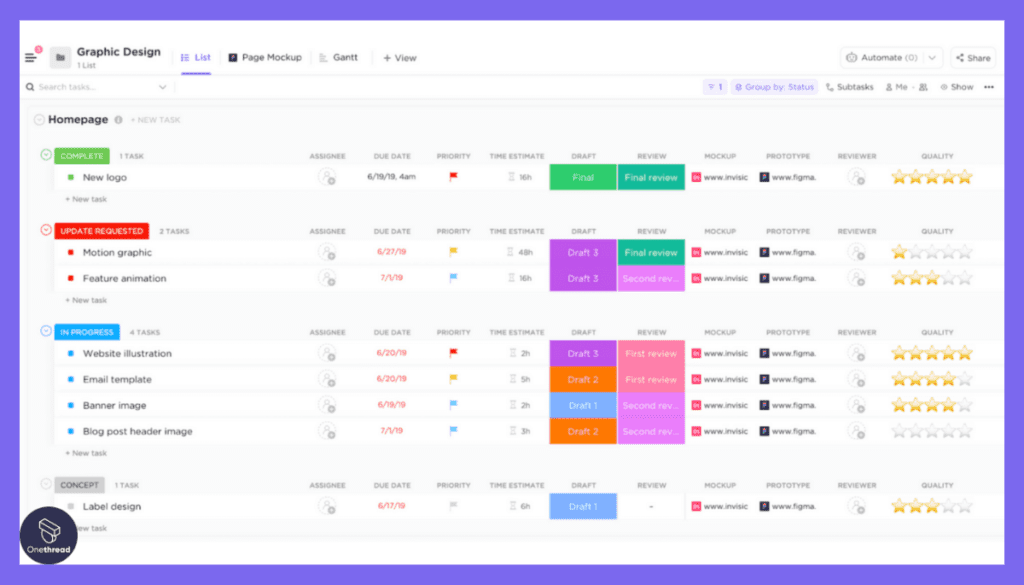
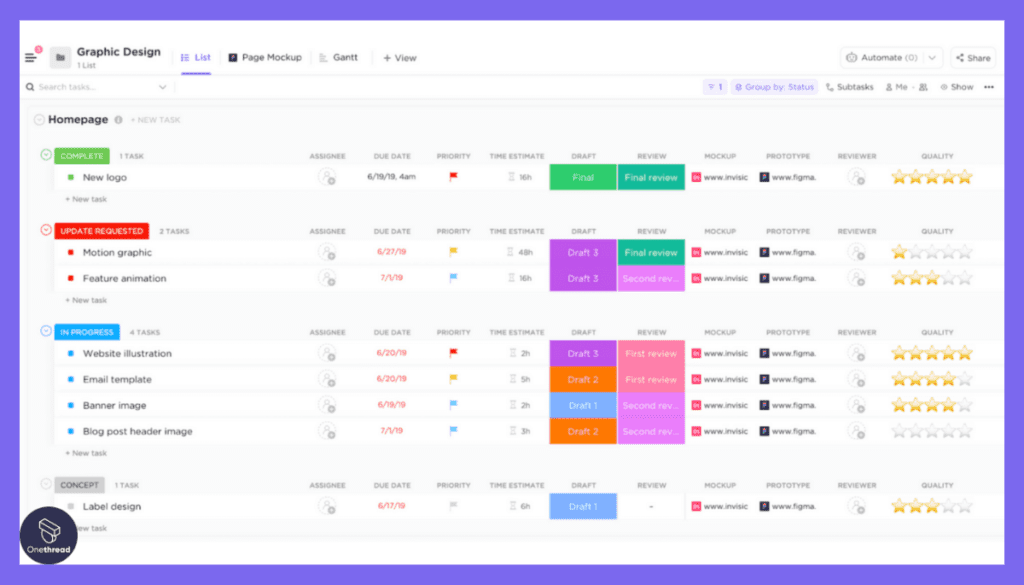
ClickUp allows configuring step-by-step workflows mapping startup processes so teams stay organized as they build, test, and deploy products.
Centralized Communication
Instead of messy cross-platform messages, startups can centralize discussions, file-sharing, and decisions within ClickUp’s real-time comments and chat.
Multiple Interactive Views




For planning flexibility, ClickUp offers interactive lists, boards, calendars, Gantt charts, and form views to visualize workflows suiting startup needs.
Quick Template Building
To accelerate startup toolchains, ClickUp enables the creation of reusable templates standardized across product design, agile development, customer research, and other workflows.
Free Forever Tier
Unlike other enterprise tools, ClickUp offers a perpetually free version that helps early-stage startups manage basic tasks without software costs hampering growth.
Pros
- Flexible workflows map to startup processes
- Centralized communication and file sharing
- Interactive views like boards, calendars, Gantts
- Quick reusable template building
- Free forever version available
Cons
- Steep learning curve for some advanced features
- Mobile apps more limited than web functionality
Pricing Plans




- Free Forever: Free for individuals
- Unlimited: $7 per user/month
- Business: $12 per user/month
- Enterprise: Custom pricing
What Users Say About ClickUp?
Review on G2: 4.7 out of 5
“What do you like best about ClickUp?
Click Up has a diverse set of project management and collaboration tools. One key feature that is useful to my design team and I are the custom dashboards. I can set up custom filter instances and track projects for the whole team, or filter down by individual, and look at a pie chart of request, in progress, and in-review items all in one view.
What do you dislike about ClickUp?
Some of the filtering functionality does have kinks and has halted us in our progress when trying to find that one thing that needs to be toggled on or off to see my projects displayed. These settings have often turned on or off by themselves as new updates of the software rollout — which causes friction for our workload. Some of the labeling of the filtering is not very user-intuitive.”- Muhamed .
4. Trello




Startups need flexible project management tools that avoid complexity and let teams visualize workflows. Trello delivers simplicity while still providing features like boards, cards, calendar views, automation, and app integrations.
As an intuitive platform built around Kanban-style boards, Trello makes it easy for startups to create organized systems to manage priorities and tasks across teams. After taking Trello for a spin ourselves, we found it to be one of the most user-friendly project tools out there.
Trello empowers customization through Power-Ups and templates from industry partners like Hootsuite, Dropbox, and Salesforce. Startups can tailor their workflow in Trello without restrictive complexity. Board views take the headache out of documentation and reporting by displaying card progress, deadlines, and project health metrics at a glance.
Compared to Asana, Trello falters at scale with more limited workflow automation, enterprise-grade security, and cross-project analytics. However, for early-stage startups collaborating across tools, Trello nails the basics of flexible project management at an affordable price point. It may not offer the depth of custom fields, reporting, and oversight capabilities needed as startups grow. However, its intuitive approach builds the foundation for better project visibility as teams expand.
With free and paid plans available, Trello gives startups an easy on-ramp before deciding whether they need heavier-duty software down the road. For lightweight, visual task management, Trello leads as a top choice.
Key Features of Trello
Visual Boards




Trello’s card-based Kanban boards with drag-and-drop flexibility allow startups to map product workflows using visual stages matching agile development processes.
Power-Ups Integrations
Startups can integrate Trello with tools like Slack, Salesforce, and Gmail via Power-Ups enabling centralized control rooms aligning distributed teams.
Real-Time Content Sharing
Instead of fragmented updates, Trello boards foster real-time transparency enabling co-located and remote startup teams to visualize workflows.
Custom Fields
Trello’s custom fields allow startups to structure card information matching internal processes across departments spanning product, engineering, and marketing.
Dashboard Views
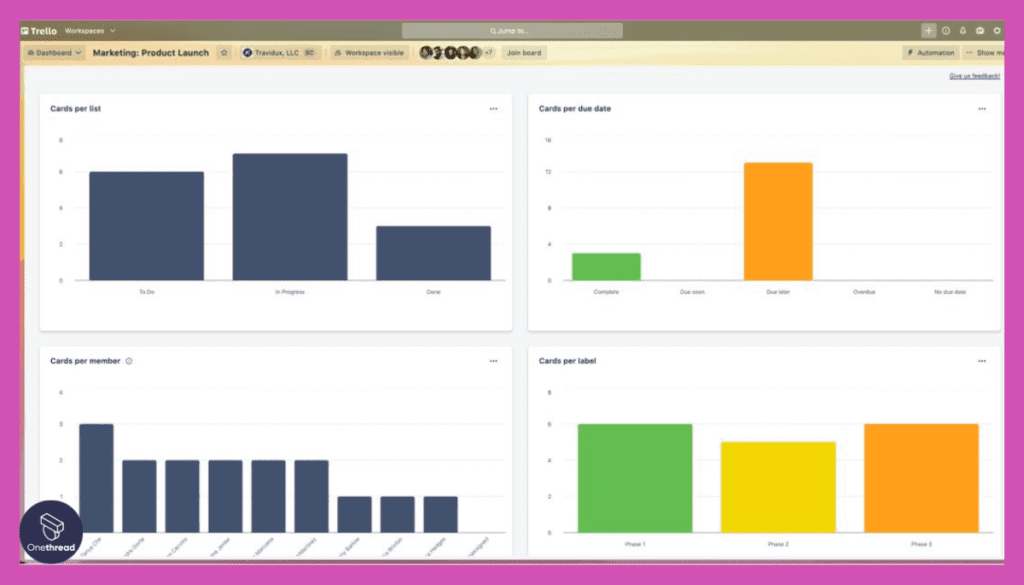
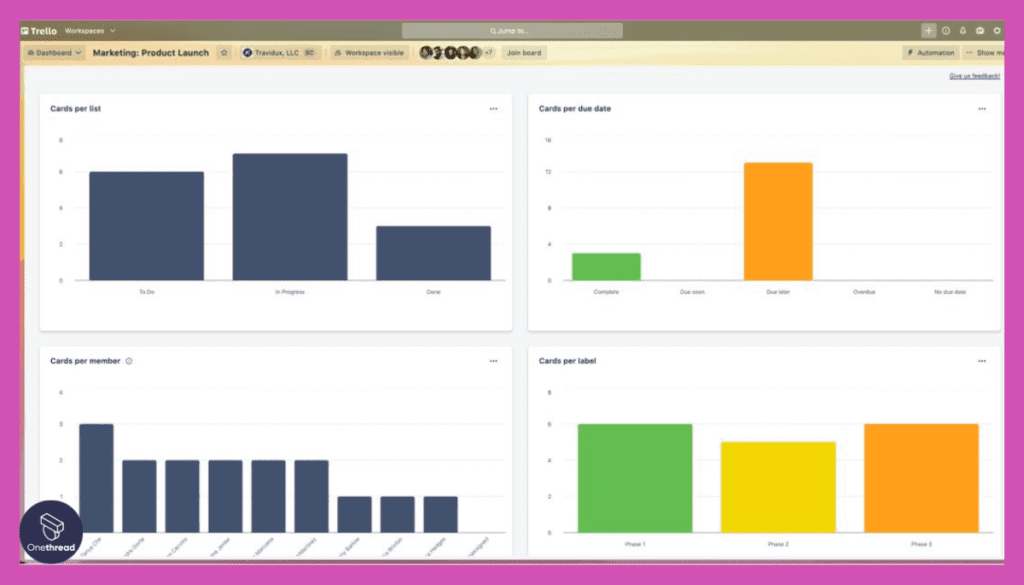
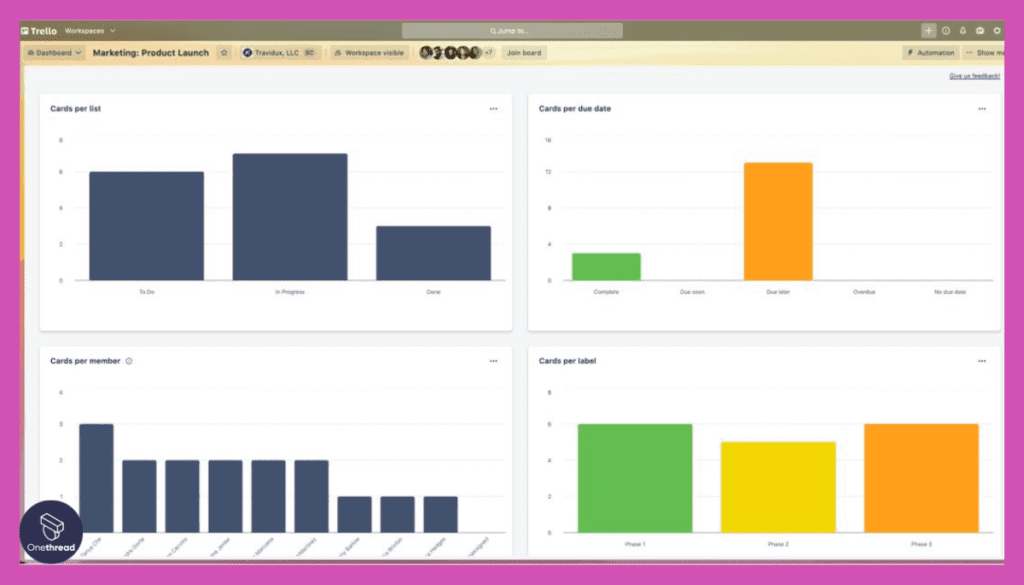
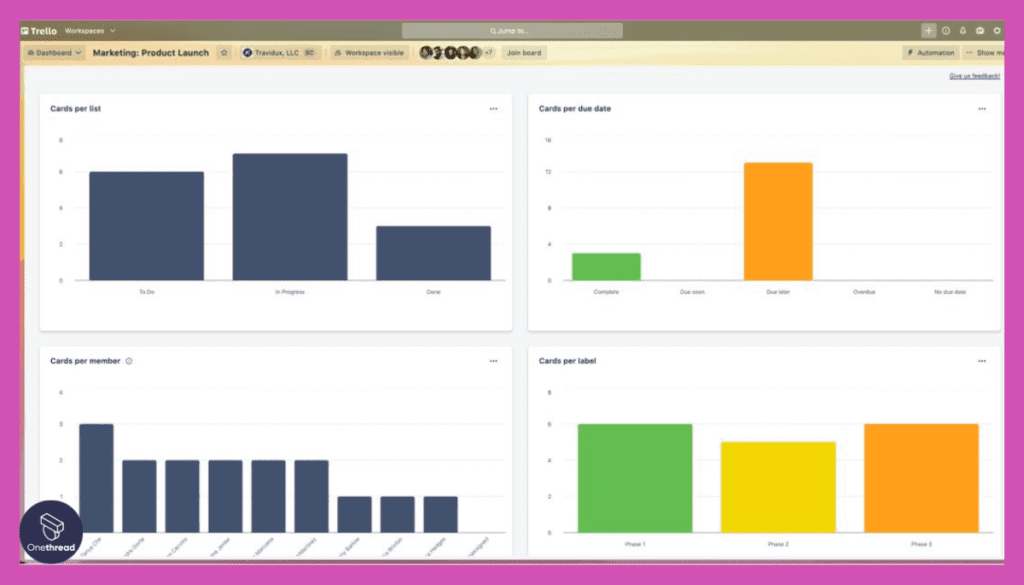
Using dashboard views, startup leaders can configure overarching perspectives on team priorities and cross-project dependencies to coordinate resources.
Pros
- Intuitive Kanban-style visual boards
- Power-Ups enable many integrations
- Real-time card and list updates
- Lightweight and easy startup onboarding
- Free pricing tier available
Cons
- Can get messy organizing many complex projects
- Reporting and analytics features lacking
Pricing Plans




- Free: $0
- Standard: $5 per user/month
- Premium: $10 per user/month
- Enterprise: $17.50 per user/month
What Users Say About Trello?
Review on G2: 4.4 out of 5
“What do you like best about Trello?
The most likeful thing about Trello is its easy-to-use project management dashboard. Its drag-and-drop-based feature makes it a very easy tool for all types of users regardless of their previous experience. Furthermore, the task board is visually appealing and can be shared with multiple team members for better collaboration and productivity.
What do you dislike about Trello?
Despite this tool being simple and user-friendly, I have encountered certain downsides. As the number of project boards increases, it can look cluttered and be confusing to properly navigate and prioritize the tasks which can directly impact the work productivity.”- Bikash P.
5. Asana




With features tailored for workflow management and scalable growth, Asana nails the sweet spot for startups’ project needs. Top priorities like customizable tasks, collaborative team hubs, interactive views, and automation come built-in.
After taking Asana for a test drive, our team was impressed by its balance of usability and functionality. Unlike many platforms that cater to either small teams or enterprises, Asana can flex to support startups’ needs at any stage.
Workflow-building options stand out, with the ability to map approval chains, standardize intake forms, set permissions, and more. Asana also provides critical oversight as startups scale, with portfolio-level views, goals dashboards, and reports to help managers make strategic decisions. Capabilities like AI-powered insights take it a step further for data-driven planning.
Compared to ClickUp, Asana comes up short on some of the bells and whistles like time tracking, templating, or app integrations. But for startups focused purely on streamlining operations as they grow, Asana gets all the fundamentals right. And with plans available from free to customized enterprise pricing, it can adapt over time.
Startups that value structured organization and process consistency will thrive with Asana. Its balance of ease of use with process maturity positions growing teams for long-term efficiency gains.
Key Features of Asana
Task Management




Asana excels in task management. The drag-and-drop interface is highly intuitive. You can categorize tasks into projects, making it easier to track progress. You can also add tags, making it simple to sort tasks based on priority or team.
Customizable Project Views
Beyond basic boards, Asana offers calendar, timeline, Kanban, and list views for startups to tailor project visualization matching product development pace.
Connected Goals Framework
Startups can connect company OKRs to Asana providing contextual alignment between strategic goals and engineering workstreams.
Collaboration




Team members can instantly comment on tasks, upload files, and share feedback in Asana. This feature is especially helpful for remote teams. The @mention function lets you call attention to specific members or tasks.
Workload Management
Asana’s workload features allow startups to distribute tasks based on capacity, preventing mismatched allocations from hampering delivery timelines.
Portfolio Analytics
Portfolio-level dashboards within Asana provide startups with holistic visibility into resourcing trends, cross-project risks, and portal progress.
Custom Workflows
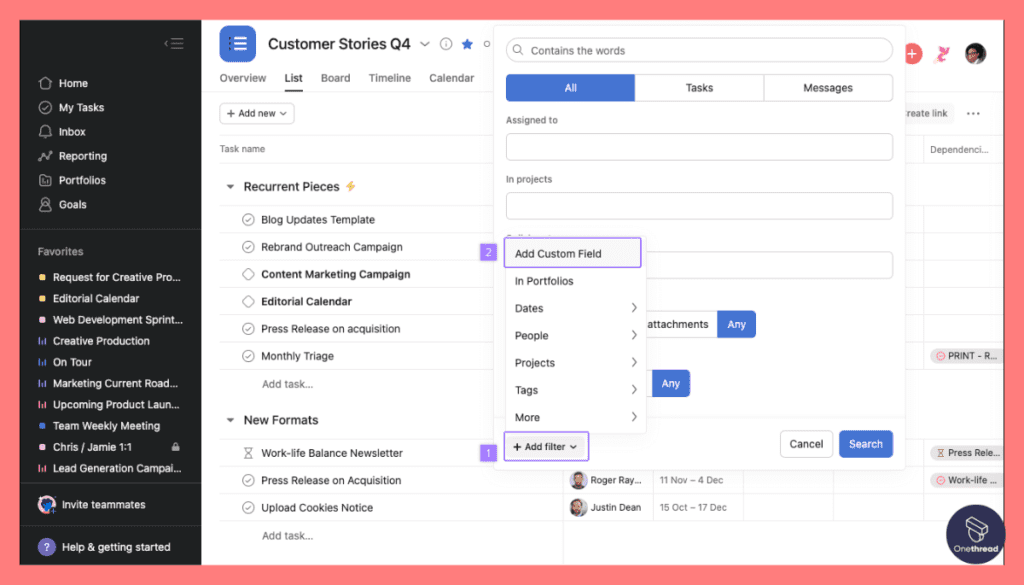
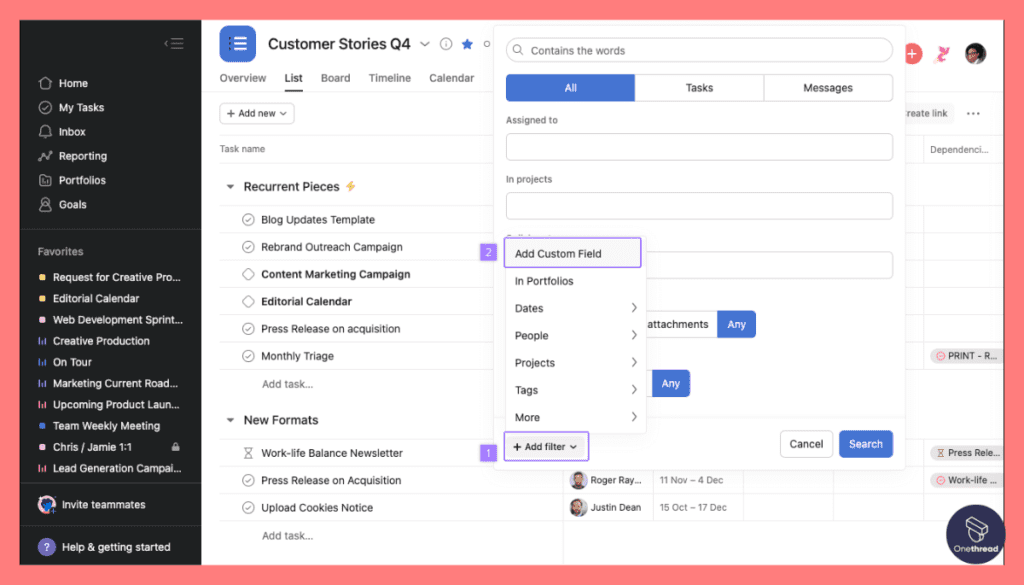
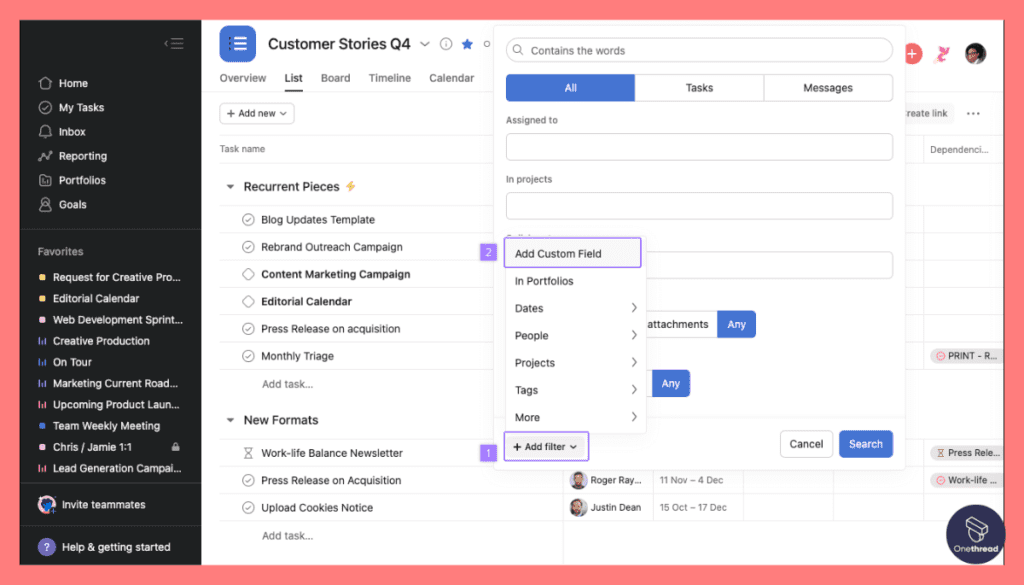
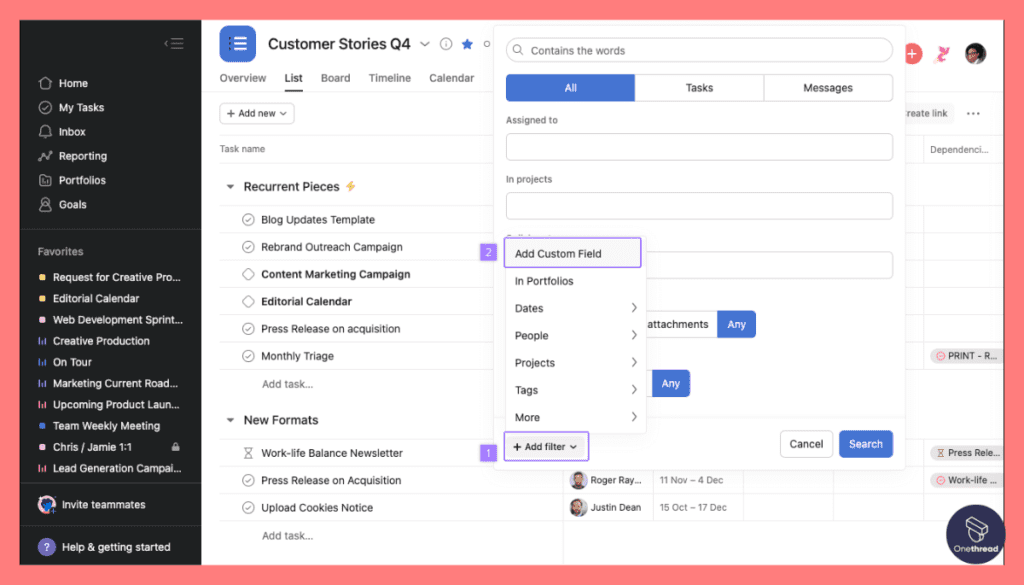
With Asana, you can customize workflows to match your startup’s unique process. This eliminates the need to conform to a one-size-fits-all approach. You can even automate recurring tasks, which saves time and effort.
Advanced Search
Asana’s advanced search functionality allows startups to instantly query projects across multiple parameters to locate dependencies and identify delivery obstacles.
Pros
- Fully-customizable project views
- Connects tasks to strategic goals
- Workload management prevents misallocations
- Portfolio-level analytics and reporting
- Robust security and administrative controls
Cons
- Some features require paid tiers
- Steep learning curve for some users
Pricing Plans




- Personal: Free
- Starter: $10.99 per user/month
- Advanced: $24.99 per user/month
- Enterprise: Custom pricing
What Users Say About Asana?
Review on G2: 4.3 out of 5
“What do you like best about Asana?
Super easy to learn and all the training is excellent. It’s so easy to find the answer for almost anything and take training that is relevant to the way I personally use Asana.
What do you dislike about Asana?
Asana is missing certain features that I consider vital, like 2-way calendar syncing (it only works in one direction) and an ability to build in the time for a task to be done (ie, by 3pm, by COB) instead of just the date.”- Sarah G.
6. Monday.com




For startups seeking robust portfolio management, Monday.com connects the dots between strategy and execution. With customizable boards, views, reporting, and automation, teams get the visibility needed to turn objectives into outcomes.
After taking Monday for a test run, our team appreciated its emphasis on data-driven decision-making for startups. Tools like risk analysis, resource workload, budget tracking, and custom dashboards provide the oversight required as projects scale.
Unlike Trello which focuses solely on task management, Monday.com offers a mature platform tailored to each phase of startup execution. Teams can accelerate goals through guided templates while still customizing workflows to their processes. Features like Gantt charting, critical path analysis, and automated intake forms streamline projects end-to-end.
Compared to Asana, Monday.com places greater emphasis on portfolio-level planning versus individual task management. While Asana offers rich functionality around task workflows, Monday.com looks higher up at helping managers make strategic calls across projects based on resourcing, objectives, and progress.
For startups seeking a centralized location to govern launch plans or product roadmaps, Monday.com delivers on that promise. The tradeoff is that it may prove too heavy-duty for smaller teams still structuring ad-hoc workflows. But the payoff in data-backed oversight means confident strategic decisions as startups scale.
Key Features of Monday.com
Visual Project Management




Color-coded boards and custom layouts allow you to quickly grasp a project’s status. The platform supports various project views like Kanban, calendar, and Gantt chart. This flexibility helps teams understand their tasks and timelines at a glance.
Unified Value Stream Mapping
Monday.com connects startup goals, backlogs, and tasks into unified views tracing progress from strategy to engineering allowing data-driven decisions.
Customizable Project Views
Startups can configure multiple Monday.com views like Kanban, Gantt, calendar, and timeline matching the pace and processes for product development.
Automation




You can automate routine tasks like sending updates or triggering actions based on deadlines. Automations are easy to set up, saving you time right from the start.
Collaboration and Communication
Monday.com boosts teamwork through its robust collaboration features. Team members can chat, share files, and even tag each other within the platform. Notifications ensure that everyone stays up-to-date.
Automated Progress Analytics
With automated reports spanning portfolios, Monday.com identifies bottlenecks, overallocations, and risks helping startups course-correct workflows.
Advanced Risk Analytics
Monday.com’s risk analysis features quantify uncertainty levels across startup portfolios to prioritize initiatives less likely to hamper overarching timelines.
Strategic Planning Tools
Using Monday.com, startups can ideate goals, map dependencies, and configure views to create executable strategic plans spanning all departments and functions.
Time Tracking




With Monday.com, you get an integrated time-tracking feature. It lets you see how time is allocated across tasks and team members. The time-tracking data can also be exported for further analysis.
Pros
- Unifies product strategy with engineering
- Custom Gantt, calendar, timeline views
- Automated insights into portfolio risks
- Smooth two-way Slack integration
Cons
- Steep premium pricing for full functionality
- Significant setup time required -STRICT data residency controls
Pricing Plans




- Free: 2 seats
- Basic: $9 per seat/month
- Standard: $12 per seat/month
- Pro: $19 per seat/month
- Enterprise: Custom pricing
What Users Say About Monday.com?
Review on G2: 4.7 out of 5
“What do you like best about Monday.com?
Is easier to use, because I can connect my email or connect with a track email for my different tasks. I can upload my important files and I can see them on different devices including my cellphone and tablet, which is a good way to organize all of my data.
What do you dislike about Monday.com?
I don’t like that when I need to send a document, automatic the file is a link, the politics of my company is the file is on the mail not go to another link or platform, where is it; the cost in my case I need the platform for one person but the plan cheaper is for 3 people, is expensive if I pay alone.”- Jose C.
7. Airtable
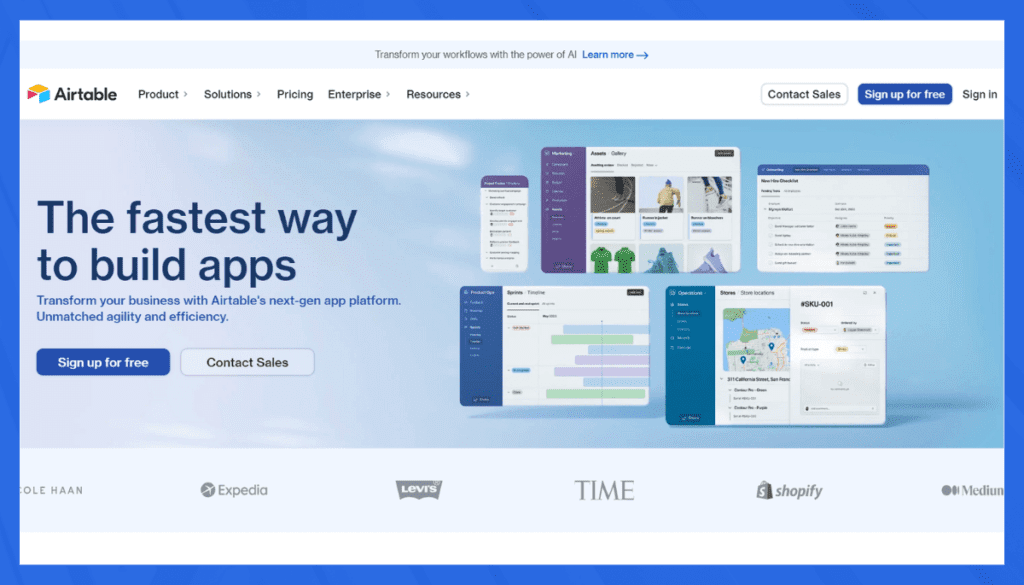
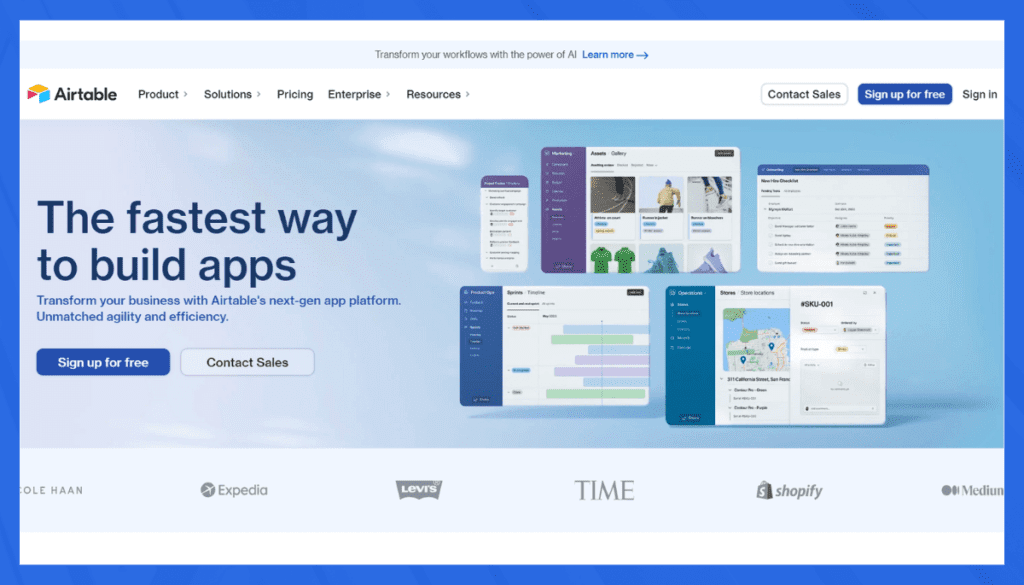
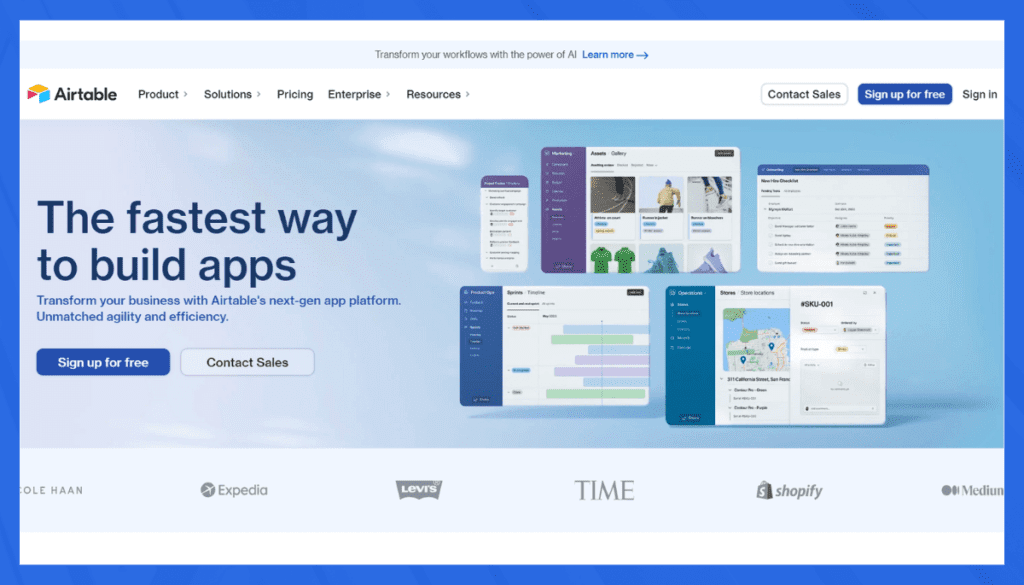
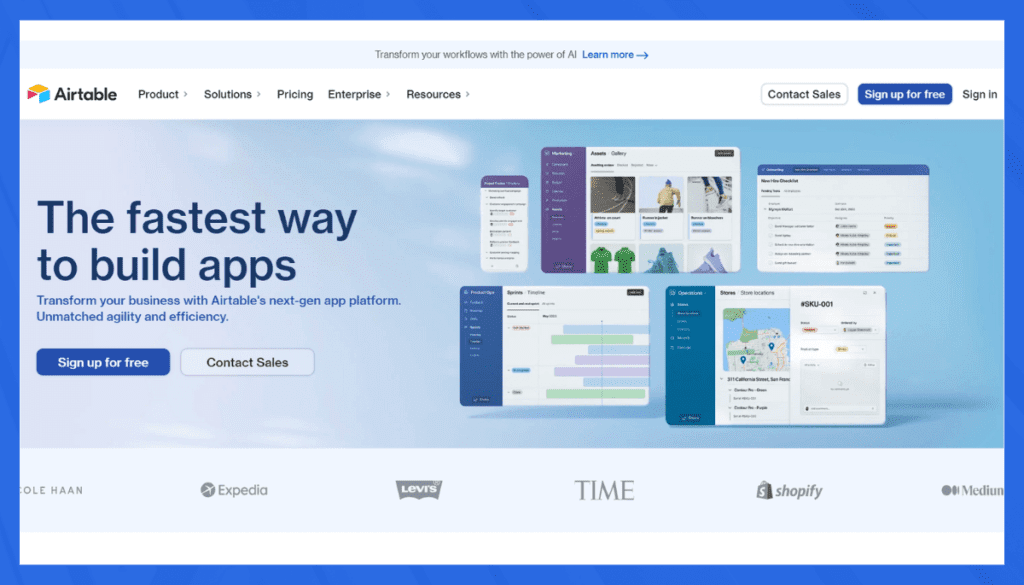
Airtable empowers startups to build flexible, customized solutions tailored to their workflows. With an intuitive no-code platform, teams can create their own applications and processes across the web and mobile.
In testing out Airtable for one of our product road mapping sessions, our team found it surprisingly capable of being an adaptable project management tool. Within just an hour, we created an interactive interface to map key stages, assign owners, and track progress.
Key features like calendar and Gantt views, interface design tools, robust record management, and advanced automation provide startups the control to shape Airtable around how they work. Teams can also connect data across other platforms they use through integrations.
Compared to Monday.com and its focus on data-driven portfolio oversight, Airtable offers more creative freedom for startups still structuring organic systems. Teams wanting structured templates and dashboards may prefer platforms like Monday.com over Airtable’s open flexibility.
For startups that embrace iterative processes, Airtable delivers an affordable way to build nimble, custom solutions without coding expertise.
Key Features of Airtable
Intuitive App Building
Airtable’s no-code environment empowers startups to build custom applications aligning with existing product processes across departments without engineering bandwidth.
Interactive Interface Views
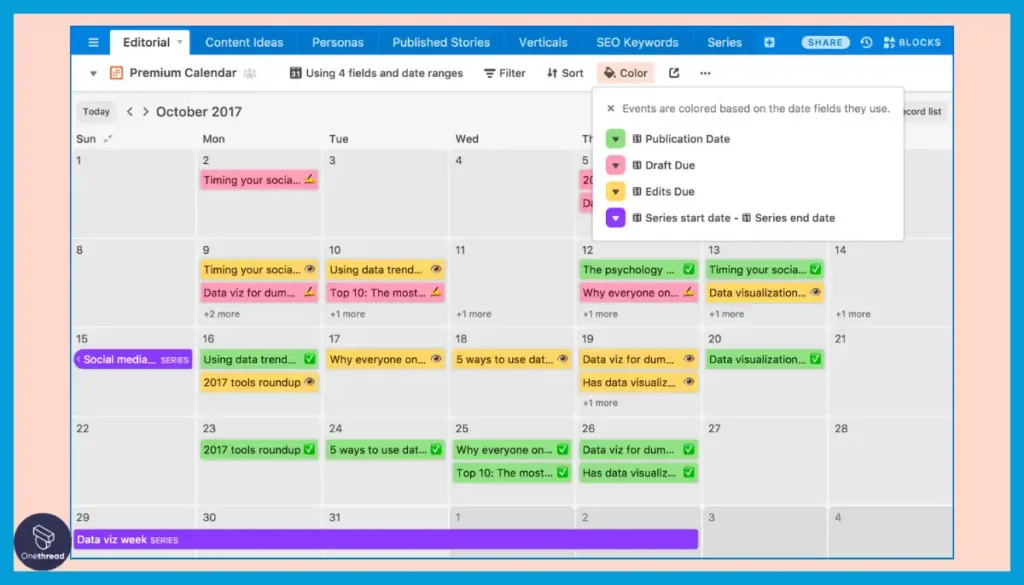
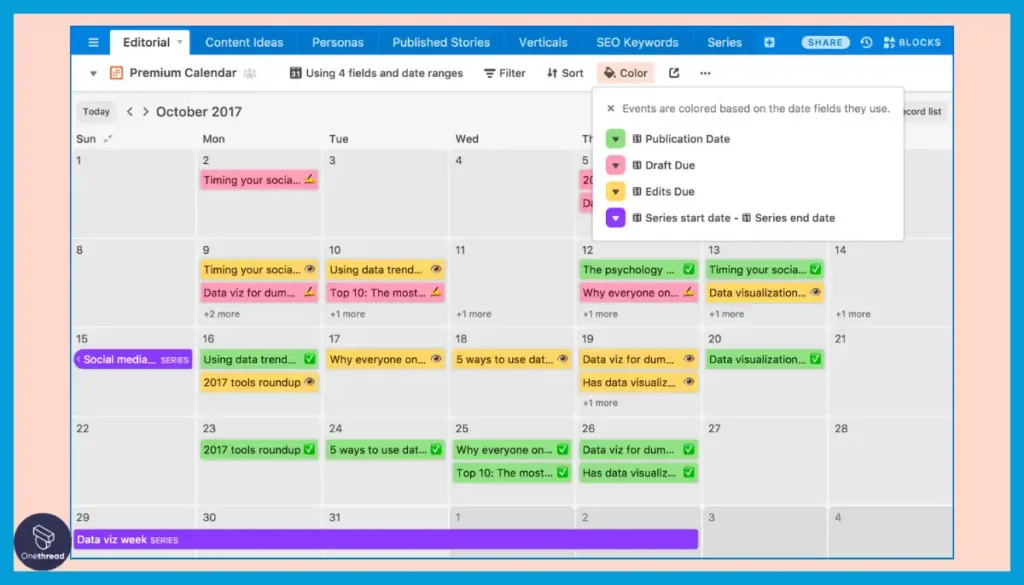
Startups can configure Airtable calendars, Gantt charts, and timelines matching product roadmap planning, engineering sprints, and go-to-market sequencing.
Robust Integration Library
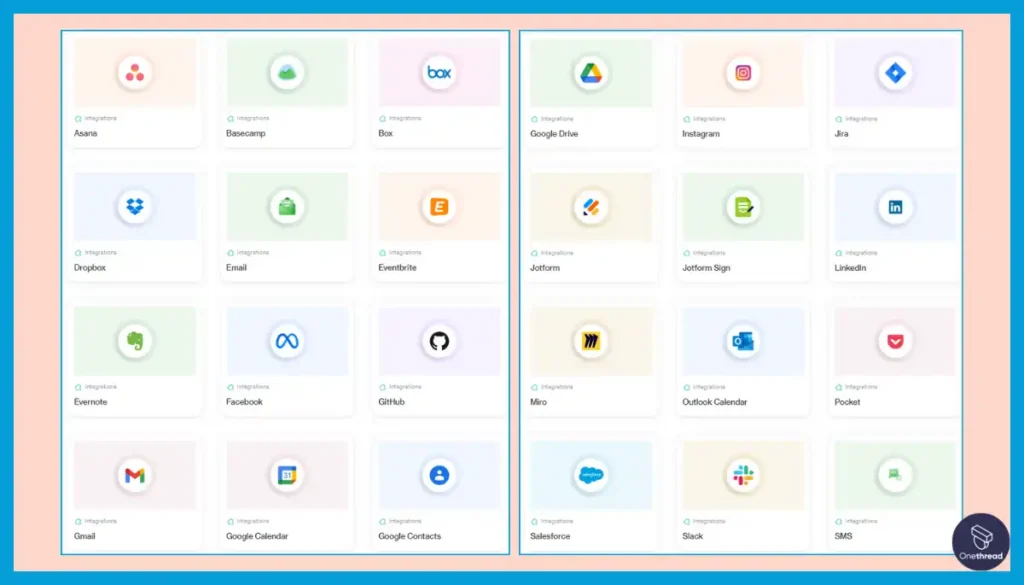
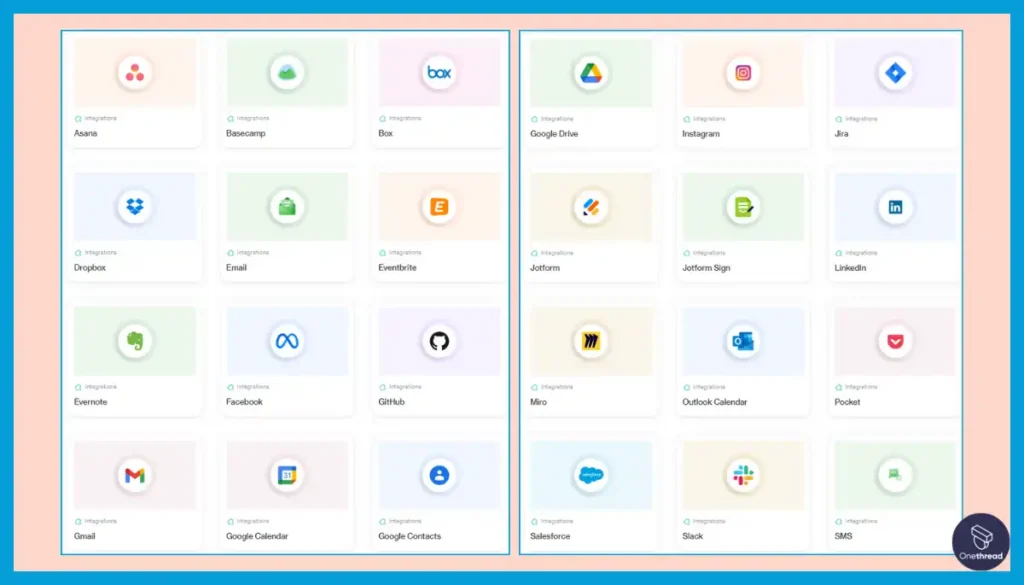
Airtable offers native and third-party integrations connecting workflows across critical startup tools for sales, engineering, operations, and business intelligence.
Scalable Data Storage
Startups can scale Airtable records across bases as product and customer data ingestion grows without migrating or building custom data warehouses.
Enterprise-Grade Security
Airtable provides access controls, audit logs, and enterprise-level compliance certifications to protect and monitor sensitive startup data assets.
Pros
- No-code platform requires no engineering
- Massive app integration ecosystem
- Calendar, timeline, and Gantt views
- Enterprise-grade security built-in
- Generous free tier offering
Cons
- Steep learning curve for some users
- Can get complex with large datasets
- Custom builds may require assistance
Pricing Plans
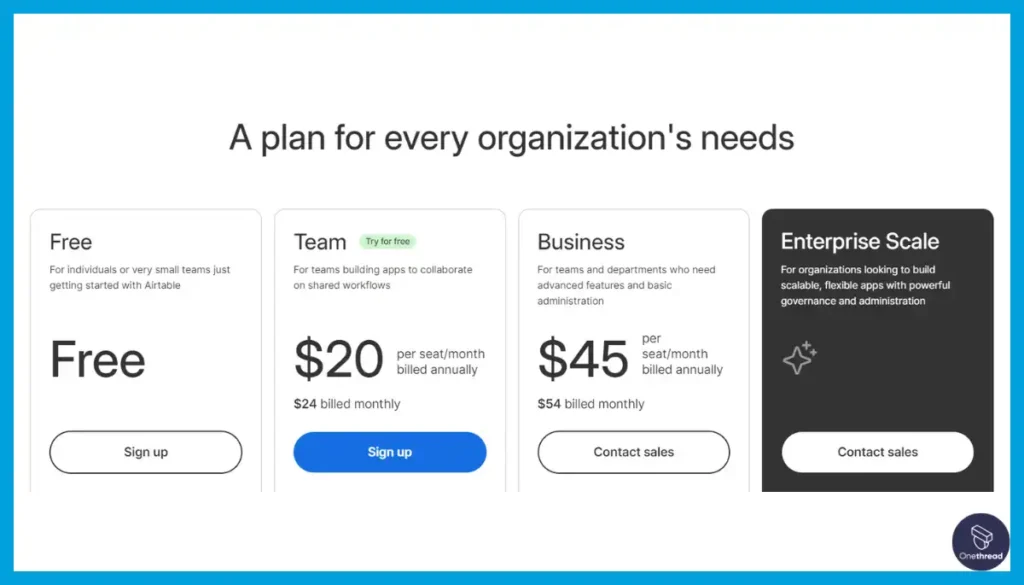
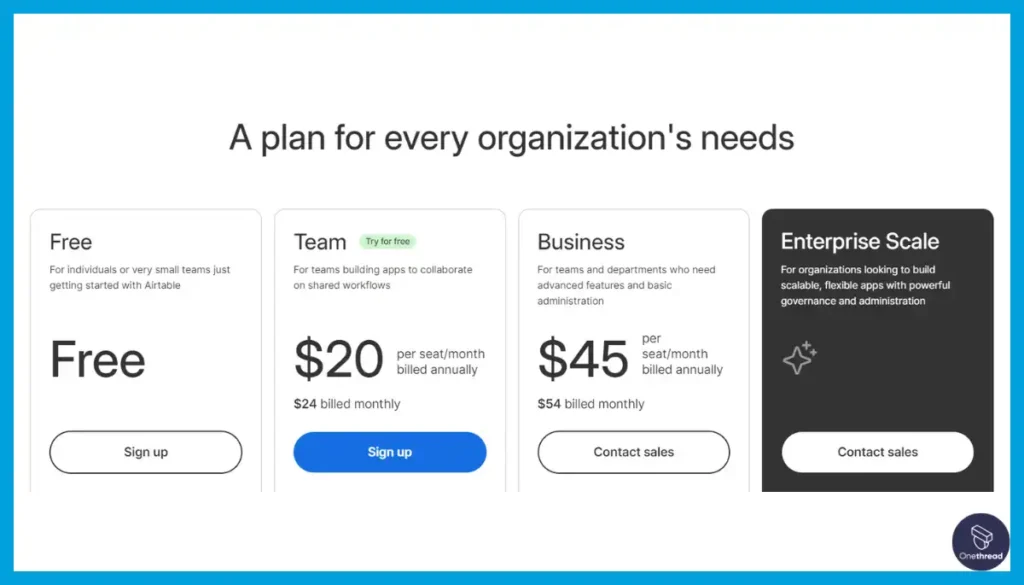
- Free
- Team: $20 per user/month
- Business: $45 per user/month
- Enterprise: Custom pricing
What Users Say About Airtable?
Review on G2: 4.6 out of 5
“What do you like best about Airtable?
What I appreciate best about Airtable is the ease with which I can design prototypes, collect research, and work with that data. The communication is effortless, and I am really pleased with the productivity advantages that Airtable has offered over other traditional alternatives such as Google Sheets, etc. Because it is web-based, it is accessible to all of my workers on any device. I enjoy the barcode scanning capability for tracking IT assets and serial numbers. API access also enables automation via email triggers and services such as Zapier.
What do you dislike about Airtable?
Apart from the fact that the platform is always in development, there isn’t much easily available documentation outlining some of the more intricate and nuanced use cases. It might be beneficial to get more knowledge base information straight from the views.”- Tammy K.
8. Basecamp




For startups seeking straightforward project coordination, Basecamp nails the basics with their less-is-more approach. Critical features like centralized task and schedule overviews, document storage, messaging, and automatic check-ins provide clear visibility into workstreams without overcomplicating things.
Our review team appreciated its simple and intuitive interface. Within an hour, they already had key milestones mapped out and were seamlessly assigning tasks across the sprint plan.
Unlike bloated platforms, Basecamp makes it easy for startups to jump right in and quickly collaborate. The ability to open up any project at a glance keeps teammates working from the same up-to-date information. We also liked innovations like Team Huddles for regular status syncing and the Hill Charts for an at-a-glance view of progress.
Compared to Asana and its richer functionality around task workflows, Basecamp isn’t built to scale to more complex operational needs. But for early-stage startups looking to coordinate work efficiently without a steep learning curve, Basecamp delivers straightforward team coordination. It may not support mature approval chains or provide portfolio-level insights, but for focused execution by small teams, Basecamp simplifies project collaboration.
Startups that value ease of use and accessibility will find instant traction with Basecamp. While it may not have all the bells and whistles, Basecamp’s simple and intuitive approach removes all barriers to getting teams working quickly together.
Key Features of Basecamp
Centralized Project Dashboards
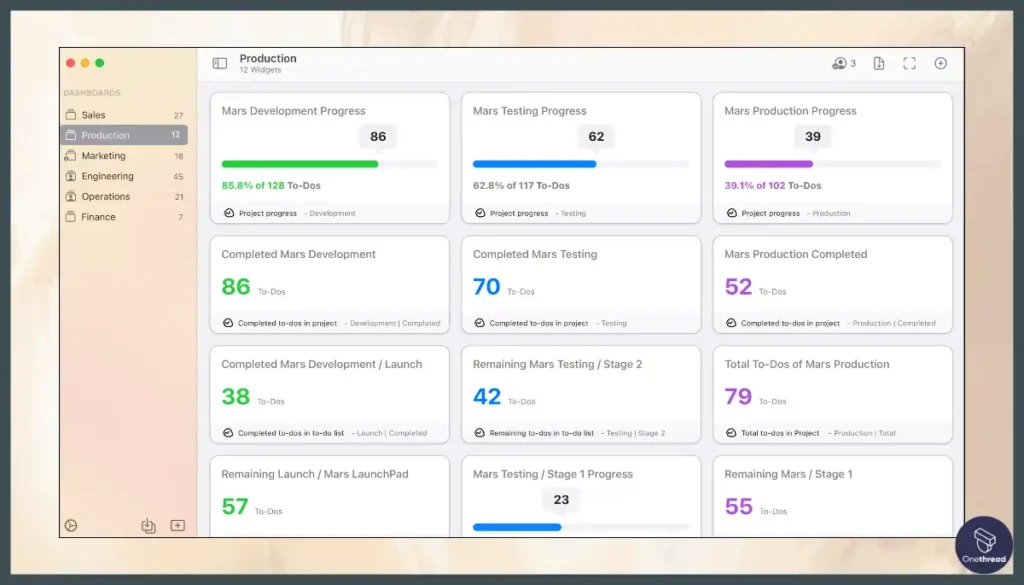
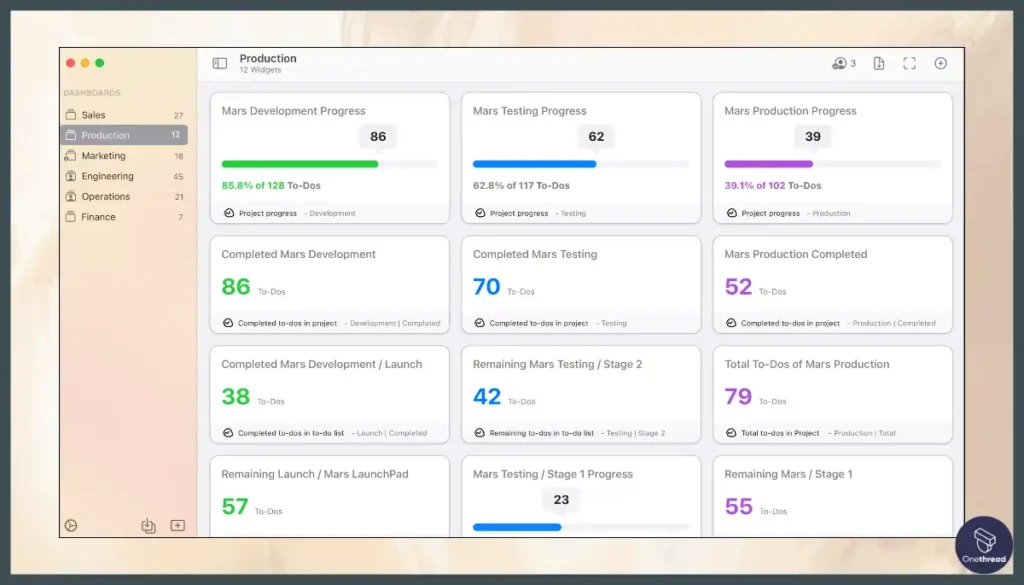
Basecamp homes aggregate startup workflows, events, and dependencies into centralized hubs interlinking engineering, product, sales, and marketing efforts.
Integrated Group Chat
Basecamp’s built-in Campfire chat eliminates startup communication silos enabling transparency into decisions and obstacles spanning distributed teams.
Automatic Progress Reporting
Basecamp continually auto-generates simple visual reports quantifying engineering velocity, task completion rates, and milestone progress.
Kanban-Style Task Boards
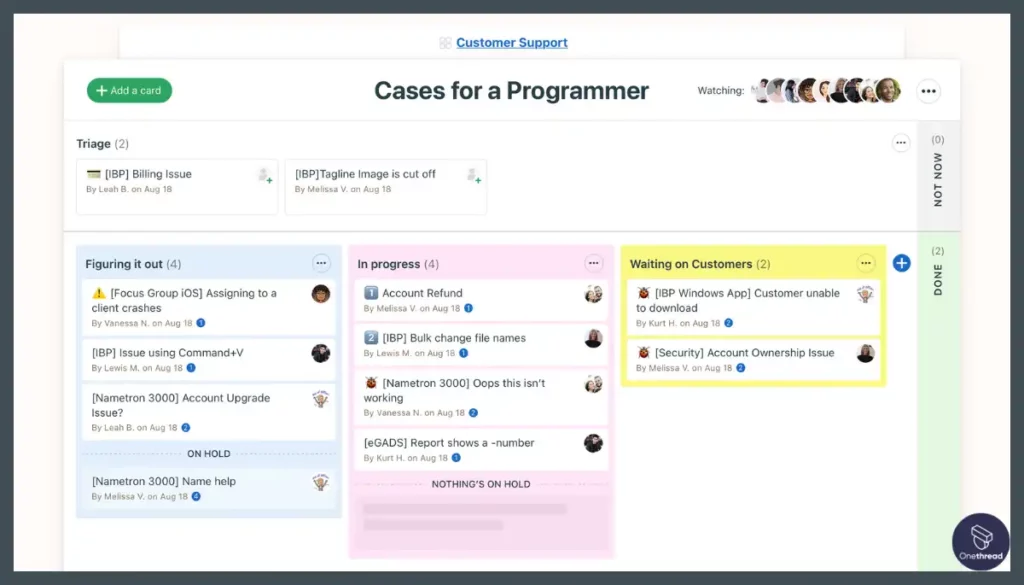
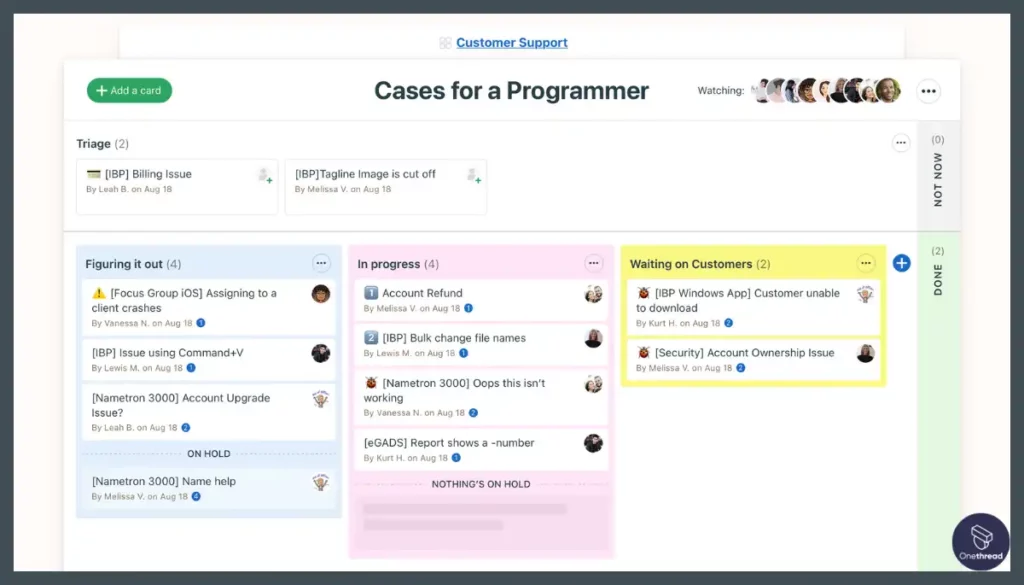
Uniquely visual card tables within Basecamp allow startups to map workflows matching lean product development communicating priorities.
Open Access Content Sharing
Basecamp enables open access across startup teams fostering complete transparency into roadmap planning, launches, and team dependencies.
Pros
- Centralized hub integrating workflows
- Built-in group chat streamlines discussions
- Automatic specialized reporting
- Lean visual Kanban boards
- All-access transparency by default
Cons
- Rigid hierarchies hamper flexibility
- Light on portfolio-style analytics
- Mostly self-service support
- No free plan available
Pricing Plans
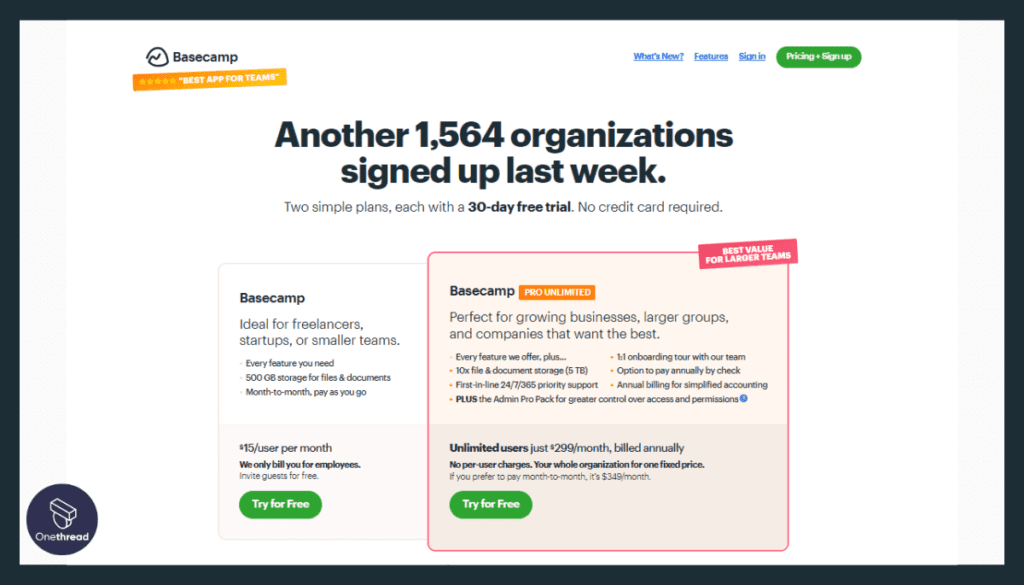
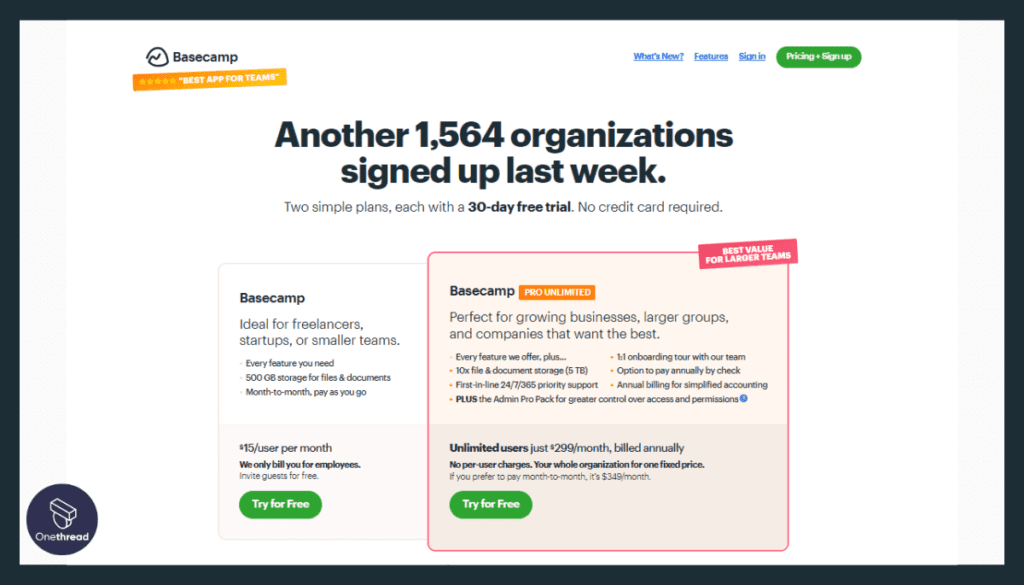
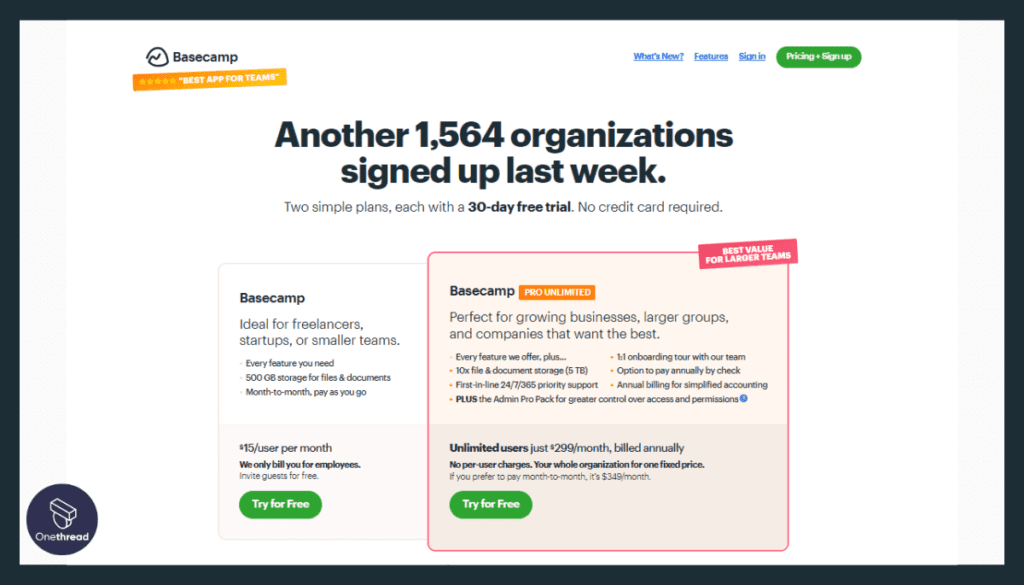
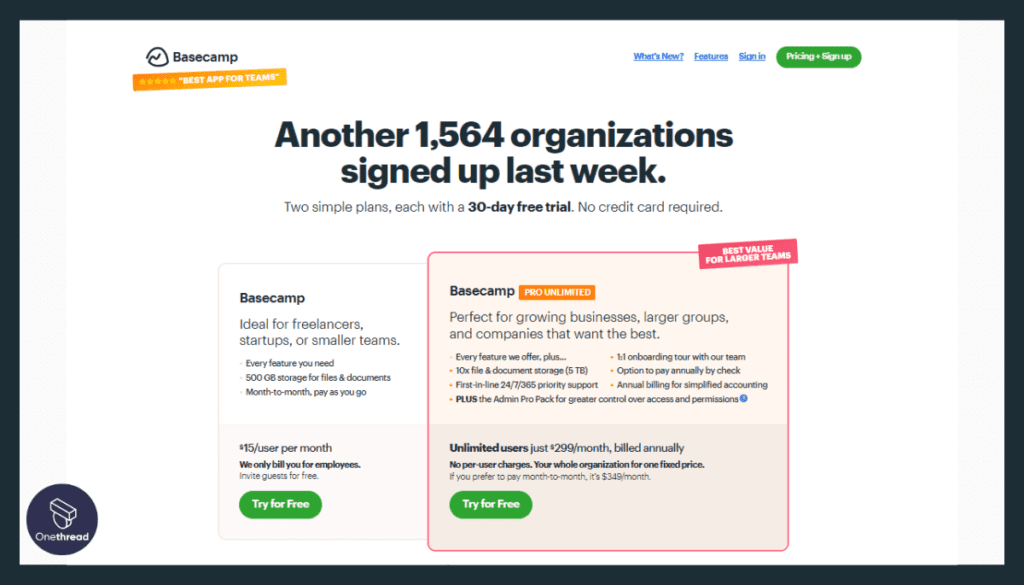
- Basecamp Per User: $15 per user/month
- Basecamp Pro Unlimited: $299 per month
What Users Say About Basecamp?
Review on G2: 4.1 out of 5
“What do you like best about Basecamp?
Basecamp has been great for me. The best part is that it’s an all-in-one, I have everything from assigned tasks to messages and calendars at my fingertips. I love how organized I can be thanks to its project management tools. The ease of file sharing and contextualized discussions has greatly improved team collaboration.
What do you dislike about Basecamp?
If a project becomes too large or complex, the organization can become a bit confusing. And while Basecamp’s simplicity is great, it can lack some of the more advanced features.”- Gustavo C.
9. Wrike




For startups seeking a fully loaded work management hub, Wrike delivers advanced functionality for collaborating, organizing, and analyzing project progress. Robust features for workflow building, automation, custom reporting, resource allocation, and more provide end-to-end visibility.
What we liked the most about Wrike is the ability to mold workflows and dashboards tailored to our needs. Within a few hours, we’d configured custom templates, set automation rules, and built reports to align campaign activities to broader business objectives.
Wrike really shines when it comes to enterprise-grade oversight. Capabilities like budget allocation views, resource utilization tracking, and cross-project analytics empower data-driven decisions and optimization. Teams can even forecast workloads and revenue projections from campaign plans constructed in Wrike.
Compared to Monday.com, Wrike offers more flexible work management with customizable hierarchies and workflows. But for top-down portfolio planning, Monday.com provides better alignment to strategic roadmaps and overarching objectives. Wrike centers more on task execution and cross-functional visibility than high-level goal setting and risk analysis.
For startups seeking a centralized hub to manage multifaceted campaigns, product launches, or other complex initiatives, Wrike has the oversight capabilities baked in. Teams receive executive-level insights to confidently move from strategy to outcomes. But the level of customization makes it overkill for startups just needing basic project coordination. For those seeking enterprise-scale work management in a single platform, Wrike delivers on that promise.
Key Features of Wrike
Customizable Workspaces
Wrike workspaces allow tailoring project environments matching startups’ pace aligning engineering, creative, and GTM workflows into unified delivery dashboards.
Interactive Gantt Chart Planning




Startups can configure real-time Gantt charts within Wrike suiting roadmap planning for agile sprints, staging environments, and market rollouts.
Automated Work Allocation
Wrike auto-distributes startup tasks across teams based on resourcing availability preventing unbalanced allocations delaying timelines.
Advanced Budget Reporting
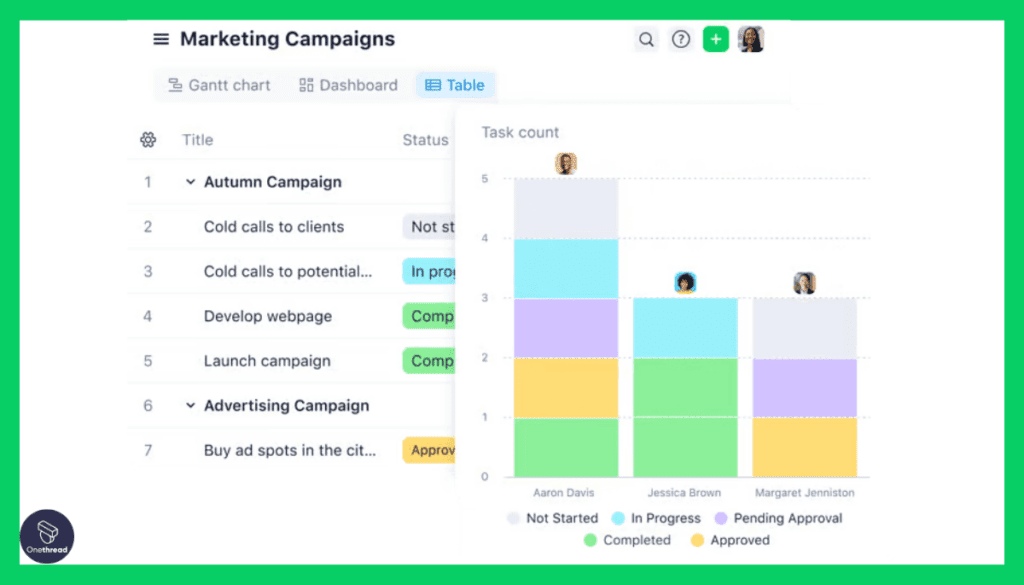
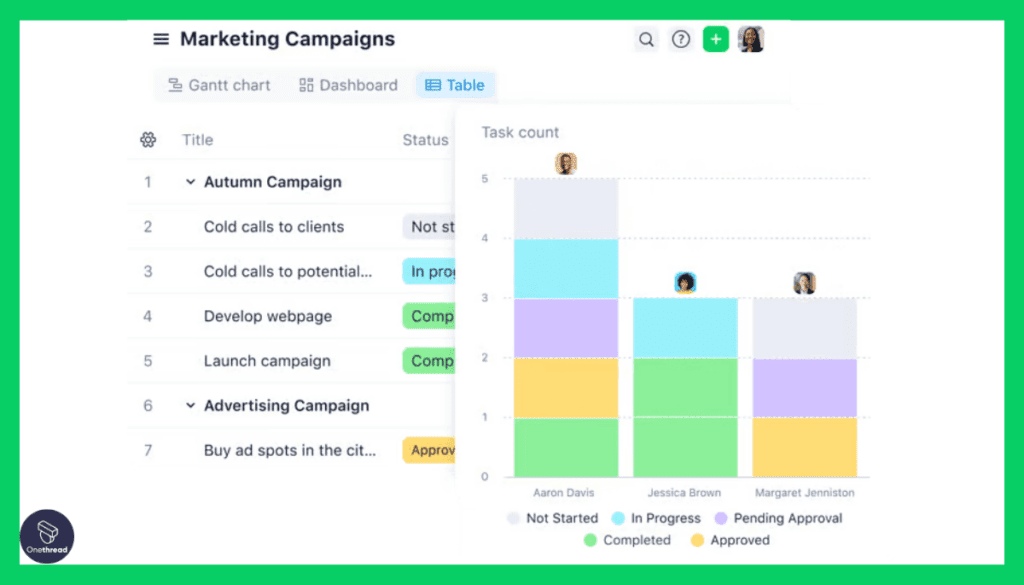
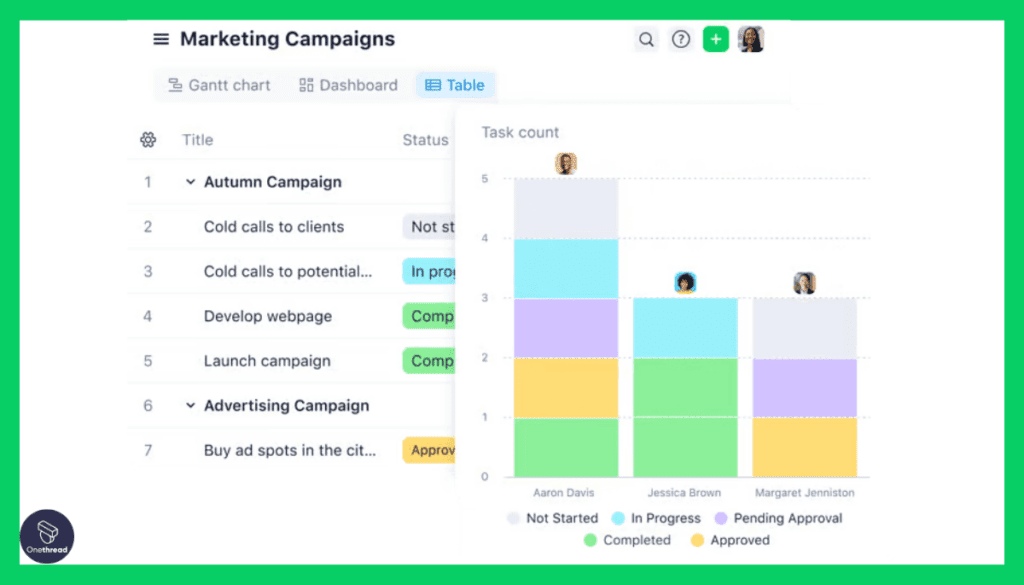
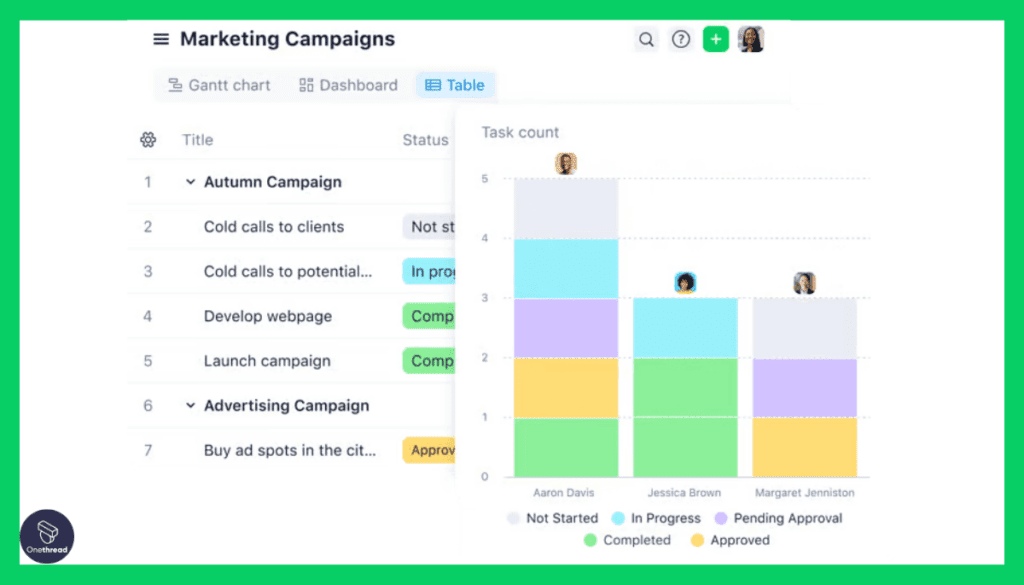
Cost reporting within Wrike connects project efforts to budgets providing startups with financial visibility ensuring capital runway aligns with product delivery.
Workload Management
Wrike’s workload features enable level-loading tasks across startup teams, preventing concentration spikes hampering overall development velocity.
Pros
- Highly customizable team workspaces
- Interactive Gantt charts for planning
- Automated workload distribution
- Budget vs. actual financial reporting
Cons
- Functionality varies significantly by tier
- Report building requires training time
Pricing Plans




- Free
- Team: $9.80 per user/month
- Business: $24.80 per user/month
- Enterprise: Custom pricing
What Users Say About Wrike?
Review on G2: 4.2 out of 5
“What do you like best about Wrike?
It’s easy to use and allows us to stay on top of projects. I love the dashboard feature, and working within the projects is straightforward. Our company switched from a competitor, and Wrike was definitely the better choice. I don’t see how companies could stay on top of projects without it!
What do you dislike about Wrike?
I wish the request forms were more built out and easier to create. Dating tasks and subtasks can be confusing on the dashboard view when working with a date range. I also find sorting projects from oldest to newest to not always work the way I think it should.”- Lindsey F.
Key Features to Consider in Project Management Software for Startups
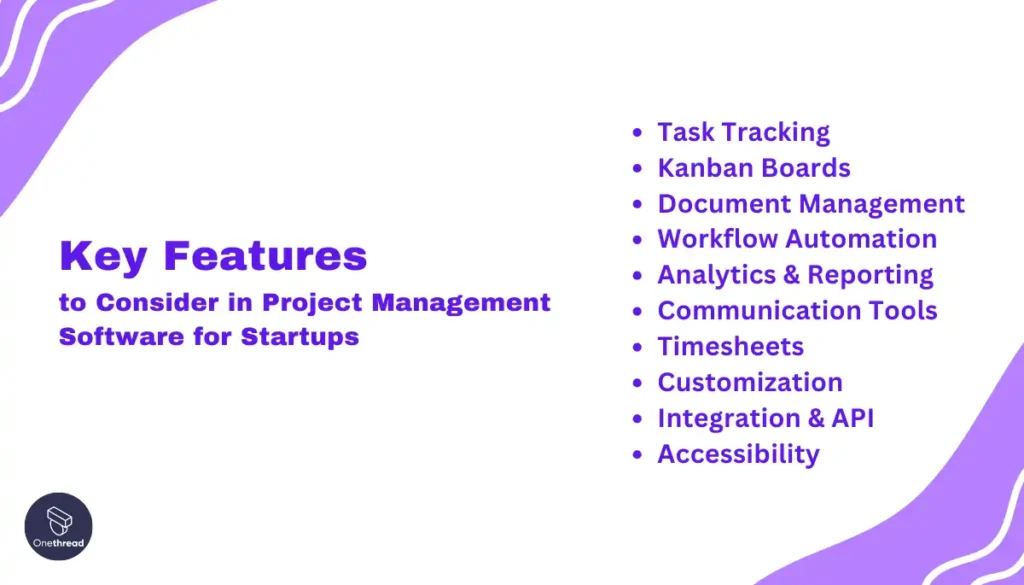
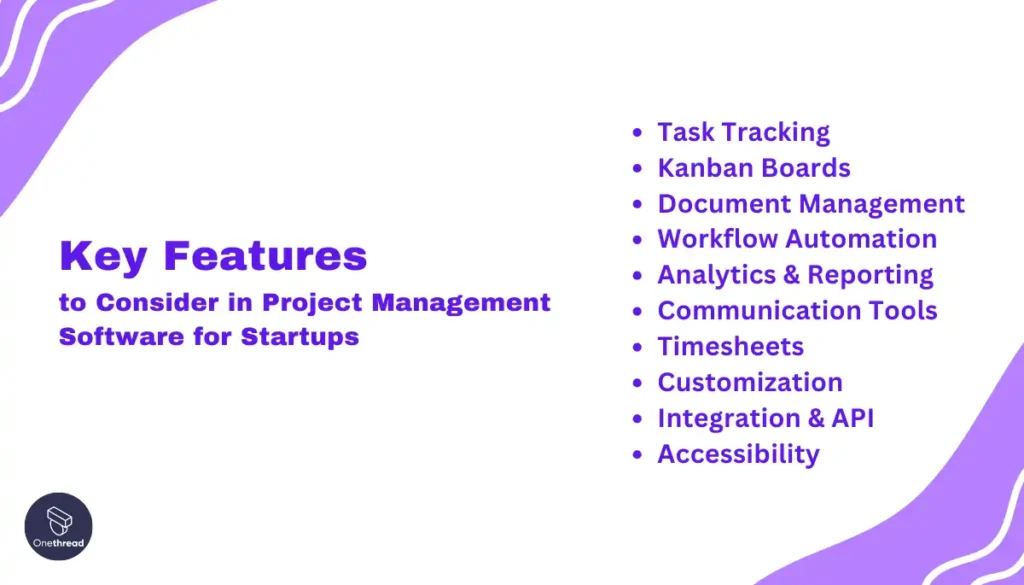
Choosing the Best Project Management Software is critical for startups to organize workflows and enhance productivity. When evaluating options, here are the top features startups should look for:
Task Tracking
At its core, startups need the ability to create tasks, set due dates, assign to members, define priority levels, log time, and track progress. This task orchestration is vital for startups to stay coordinated as they scale.
Kanban Boards
Visual Kanban boards give startups at-a-glance visibility into workload and status. Useful for agile planning, it enables teams to map out sprints, drag-drop task cards between pipeline stages, and spot bottlenecks.
Document Management
Centralized documentation keeps project information accessible in one secure, searchable repository. Startups should have the ability to store files, add wiki pages, and link reference materials to tasks and milestones.
Workflow Automation
Customizable workflows that mirror startup processes allow teams to standardize project execution. Built-in reviews, approvals, templates, and automation increase operational efficiency.
Analytics & Reporting
Insights help startups base decisions on trends rather than hunches. Project management tools must provide overview dashboards, productivity metrics, status reports, and financial expenditure tracking.
Communication Tools
Miscommunication causes delays, friction, and wasted hours. Startups should select tools with integrated messaging, announcements, notifications, and @-mentions to centralize conversations in context.
Timesheets
Tracking time against tasks not only improves billing accuracy but also helps startups analyze utilization and capacity management. Platforms should make logging and approving timesheets effortless.
Customization
No two startups are identical, so project management systems must bend to adapt to company processes instead of dictating rigid frameworks. Startups should seek easily customizable modules, fields, views, and access controls.
Integration & API
Startups rely on specialized point solutions across areas like accounting, design, CRM, and more. The ability to integrate these ecosystems avoids migrating data between silos while retaining specialized tools.
Accessibility
Team members need anytime, anywhere access to stay productive on the go. Project management platforms should be mobile-friendly supporting iOS, Android, and Windows apps with offline syncing capabilities.
So, What’s The Best Project Management Software for Startups?
After comparing features tailored for agile teams, Onethread comes out on top for its balance of structured workflows and easy collaboration without over-complicating things.
While Asana offers mature functionality for complex workflows, it can overwhelm early-stage teams. Trello takes the opposite, a minimalist approach focused solely on basic Kanban boards lacking oversight capabilities startups need to scale efficiently.
Onethread strikes that middle ground with customizable fields, templates, automation, integrations, and analytical dashboards to match startups’ evolving needs. Role-based permissions, milestone tracking, phase management, and calendar views provide organization without going overboard. Most importantly, Onethread consolidates the capabilities of multiple tools into one integrated platform to eliminate complexity and minimize costs.
With pricing starting free, Onethread gives startups an affordable, no-fuss solution tailored to their environment. The platform scales as smoothly as startup ambitions thanks to versatility, not restriction. For rapidly evolving teams wanting work management that aids their vision instead of limiting it, Onethread is the ideal solution.
[INSERT_ELEMENTOR id=”12410″]
Getting the Most Out of Project Management Software for Startups
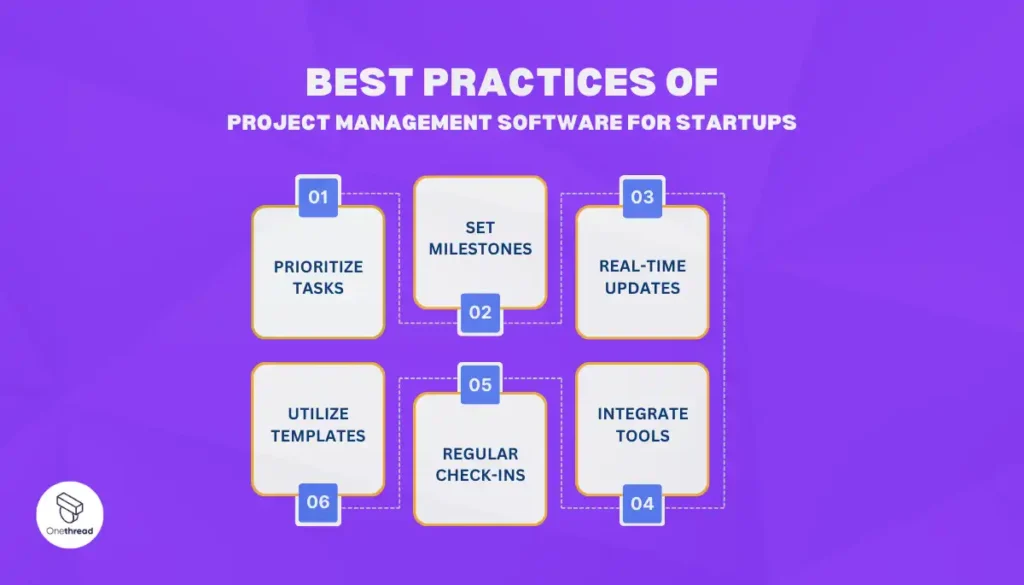
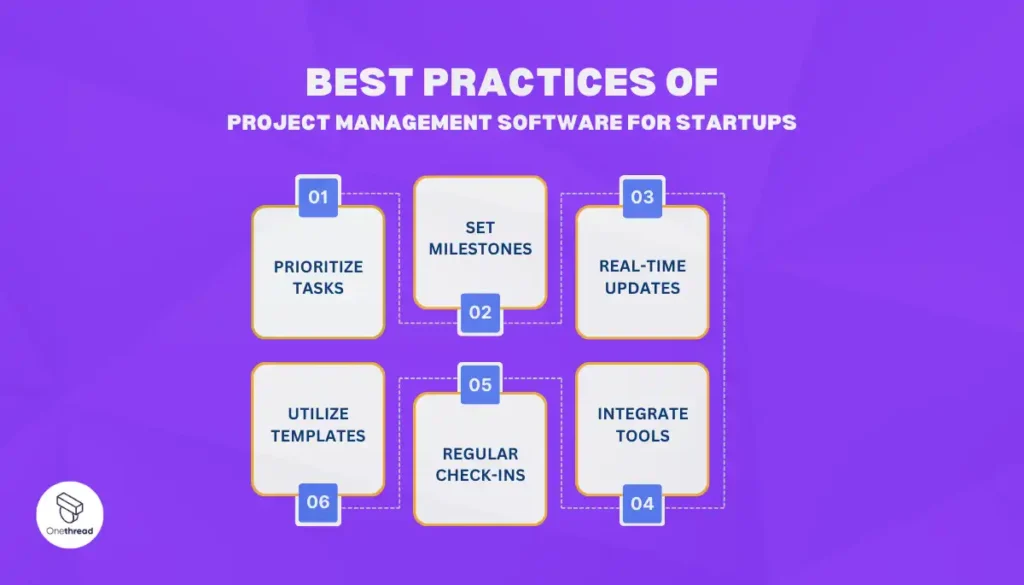
Startups face unique challenges. Time is limited, resources are scarce, but the goals are big. Project Management Software can be your secret weapon. But how do you make the most of it?
- Prioritize Tasks: Use the software to rank tasks by importance. Tackle what matters most first.
- Set Milestones: Mark key stages of your projects. Celebrate small wins to keep morale high.
- Real-time Updates: Use features that allow instant team updates. Keep everyone on the same page.
- Utilize Templates: Many tools offer templates. They’re a quick start to projects.
- Regular Check-ins: Use the software to schedule daily or weekly check-ins. Ensure everyone is aligned.
- Integrate Tools: Link your project management software with other tools you use. Streamline your workflow.
Stick to these practices, and you’ll navigate the startup journey more smoothly.
FAQs
What is the best simple project management software?
The best simple project management software for any team is Onethread. Onethread makes it super easy to plan projects and coordinate teamwork without it being too complicated. It has all the key features a small startup needs to get work done in an organized way.
When should a startup hire a project manager?
Startups should think about bringing on a project manager when they start juggling a bunch of big important projects at the same time. Having a person dedicated to overseeing all those projects helps make sure nothing falls through the cracks and everything gets done on time.
Does a small business need a project manager?
Small businesses definitely need a project manager if they are working on multiple projects that involve getting a lot of different people or departments to collaborate. A project manager handles all that coordination so the projects come together smoothly and efficiently.
Do small projects need a project manager?
Even for smaller simple projects, having someone be the project manager is helpful. The project manager focuses on mapping out everything that needs to get done step-by-step and making sure all people involved stay on track to finish on schedule and on budget.
What do startups use for project management?
Startups often use project management software like Onethread, Asana, and Monday.com. These tools offer task management, collaboration, and timeline-tracking features that are crucial for fast-paced startup environments.
Is project management software easy to use?
Most project management software is designed for ease of use. User-friendly interfaces and tutorials make it accessible even for those without prior project management experience.
What problems does project management software solve?
Project management software tackles issues like disorganization, poor communication, and inefficiency. It consolidates tasks, deadlines, and team collaboration into one platform, making it easier to track progress and achieve goals.
Final Thoughts
Choosing the right project management software is a game-changer for startups. It streamlines tasks, enhances collaboration, and drives efficiency. Whether it’s Onethread, Asana, or Monday.com, the right tool can turn your startup’s chaos into a well-oiled machine. Make an informed choice, and watch your startup scale new heights.

