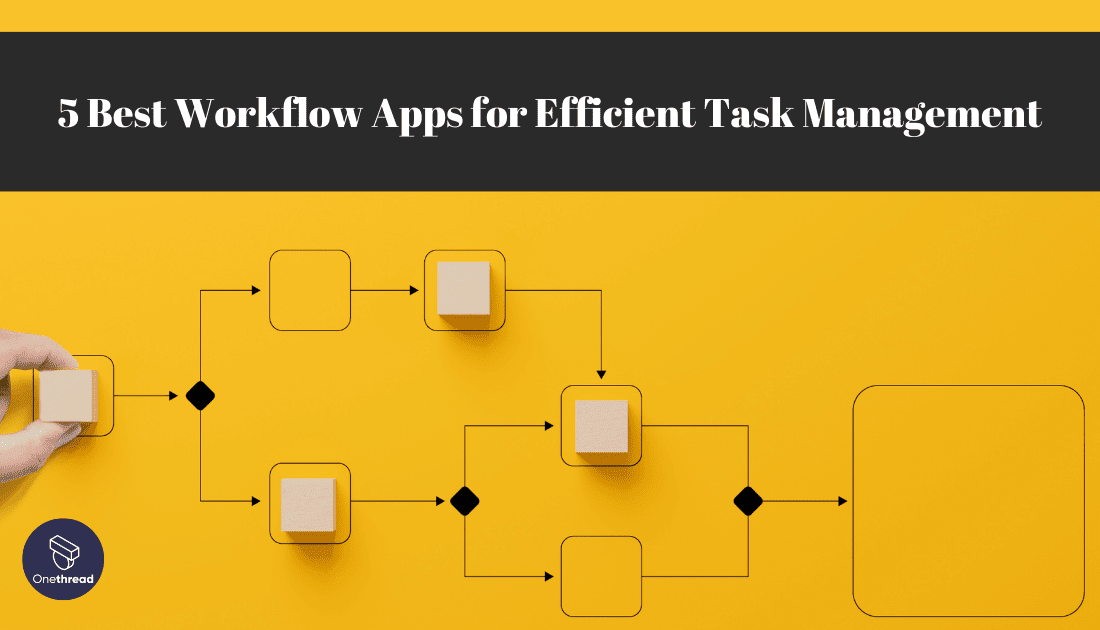In today’s fast-paced world, efficiency is key. You need tools that streamline tasks, remove hiccups, and pave the way for smooth operations. That’s where workflow apps come into play.
Imagine ditching the endless email threads. Forget the cumbersome spreadsheets. We’re steering towards apps that bundle all your needs into one neat package. We’re talking about tools that allocate tasks with a click, integrate with your favorite apps, and automate repetitive jobs. The goal? To save time, reduce stress, and focus on what matters most.
But with a plethora of options on the market, finding the ideal workflow app can feel like finding a needle in a haystack. Don’t worry; we have done the heavy lifting for you. We delved deep, analyzed features, and compiled a list of the top 5 workflow apps that stand tall in 2023. These gems are the pinnacle of efficiency, bringing you streamlined processes at your fingertips.
Stick around as we unravel the best workflow apps that are user-friendly, robust, and designed to supercharge your productivity. It’s time to revolutionize the way you work. Are you ready to take the leap and optimize your workflow to unprecedented levels? Let’s dive in.
Quick List of 5 Workflow Apps
- Onethread: Visual task management with intuitive drag-and-drop boards and custom field
- Asana: Project management made simple, from planning to execution.
- Slack: Streamlined team communication, integrated with top productivity tools.
- Wrike: A blend of database and spreadsheet, perfect for organizing anything.
- Zapier: Automate tasks by connecting your favorite apps and creating workflows.
Our reviewers evaluate software independently. Clicks may earn a commission, which supports testing. Learn how we stay transparent & our review methodology
Comparison Chart Of Workflow Apps
Here’s a comparison chart for the five mentioned workflow apps based on features:
Workflow Apps | Task & Project Management | Communication Tools | Integration Options | Automation Capabilities |
 | Comprehensive with Gantt charts | Thread-based task management with custom fields | Limited | Basic |
 | Advanced with Timeline & Portfolios | Task comments & updates | Moderate | Basic task automation |
 | No | Advanced with channels & direct messaging | Extensive | No |
 | Comprehensive with Gantt charts | Task comments & feedback | Moderate | Some workflows |
 | No | No | Vast (Connects 2,000+ apps) | Advanced with multi-step zaps |
What Are Workflow Apps?
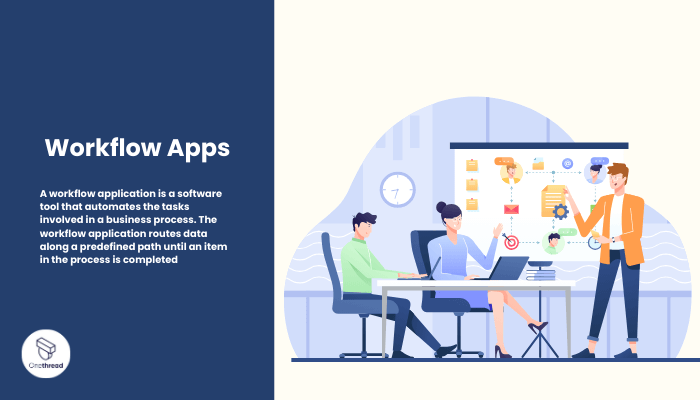
Workflow apps are digital tools designed to streamline and automate a series of tasks or processes within a business or project. Think of workflow apps as the traffic directors of a busy city intersection.
Without them, tasks (or cars) might collide, get stuck, or take longer routes. The workflow app, much like a traffic director, ensures every task finds the most efficient route, avoids unnecessary delays, and reaches its destination on time.
Just as traffic lights and signs keep the city traffic flowing smoothly, workflow apps keep tasks and processes flowing seamlessly in a business.
How Workflow Apps Can Help Your Business?
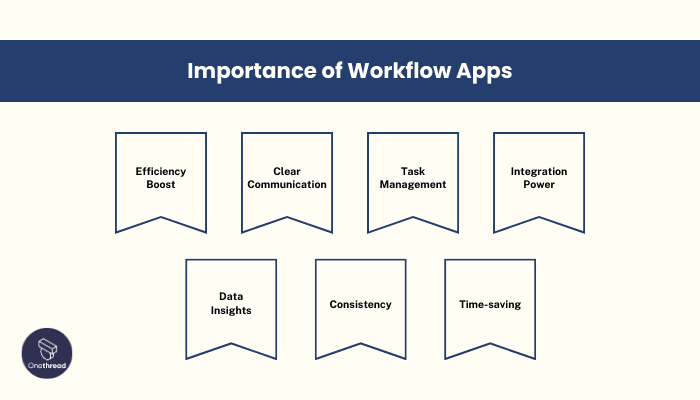
In the modern business landscape, staying ahead means optimizing processes. Workflow apps emerge as the unsung heroes, ushering in efficiency and clarity.
- Efficiency Boost: Automate repetitive tasks, reducing manual effort and errors.
- Clear Communication: Streamline team interactions, ensuring everyone’s on the same page.
- Task Management: Prioritize and track tasks, ensuring timely completion.
- Integration Power: Connect different tools, creating a unified work ecosystem.
- Data Insights: Garner valuable insights through analytics, aiding informed decision-making.
- Consistency: Standardize processes, ensuring quality and uniformity across tasks.
- Time-saving: Reduce time spent on mundane tasks, freeing up space for innovation.
For businesses or individuals, these apps pave the way for a streamlined, productive work environment.
Key Features to Consider in Workflow Apps
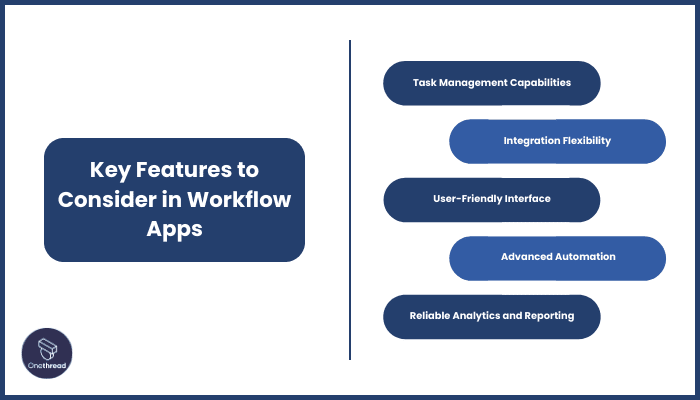
In the bustling digital age, the right workflow app can be your anchor, grounding your tasks and projects. But not all apps are created equal. It’s vital to zero in on key features that truly elevate your workflow. Let’s explore the top 5 features you shouldn’t compromise on.
1. Task Management Capabilities
Efficiency begins with organized tasks. A quality workflow app should allow you to easily create, assign, and track tasks. Look for intuitive interfaces. Prioritization, categorization, and progress tracking are essential. They ensure that tasks don’t slip through the cracks.
2. Integration Flexibility:
Your tools should talk to each other. The best workflow apps integrate seamlessly with other platforms and tools you use. This creates a cohesive digital ecosystem. It minimizes manual data transfer, reducing errors and saving time.
3. User-Friendly Interface
Complex tools defeat the purpose. An ideal app has a clean, intuitive interface. It’s easy for everyone, even non-tech-savvy users, to navigate. This ensures that your team adopts it without resistance.
4. Advanced Automation
Modern business demands speed. A top-tier workflow app offers automation. It should effortlessly handle repetitive tasks, trigger actions based on specific criteria, and auto-assign tasks. This supercharges efficiency, letting your team focus on bigger challenges.
5. Reliable Analytics and Reporting
Knowledge is power. Quality workflow apps provide insightful analytics. They should offer data on task progress, time spent, bottlenecks, and more. With this data, informed decisions are just a glance away.
A superior workflow app harmonizes tasks, integrates tools, offers ease of use, automates processes, and provides actionable insights. Make sure you tick these boxes before making a choice.
Top 5 Workflow Apps
Workflow apps have become the linchpin of modern operations, bridging gaps and amplifying efficiency. From a sea of options, five have risen to prominence, setting themselves apart in 2023. Dive in as we unravel the crème de la crème of workflow apps.
#1. Onethread

Onethread is the new titan in the workflow app arena. It’s more than just a tool; it’s your digital assistant. With a sleek, intuitive interface, task management is a breeze. Assign, track, and prioritize – all in one place.
Say goodbye to cluttered inboxes and hello to streamlined communication. Integration? Onethread has it nailed, connecting seamlessly with other platforms. But what truly sets it apart is its robust automation.
Routine tasks? Automated. Updates? Instant. And let’s not forget its analytics – sharp, clear, and actionable. In a world demanding efficiency, Onethread delivers. It’s not just another workflow app; it’s a game-changer.
Overview and key features
In the vast ocean of workflow tools, Onethread emerges as the shining beacon. But what makes it a standout? Let’s embark on a journey, unveiling the core features that position Onethread as the paramount choice for modern businesses.
Intuitive Task Management
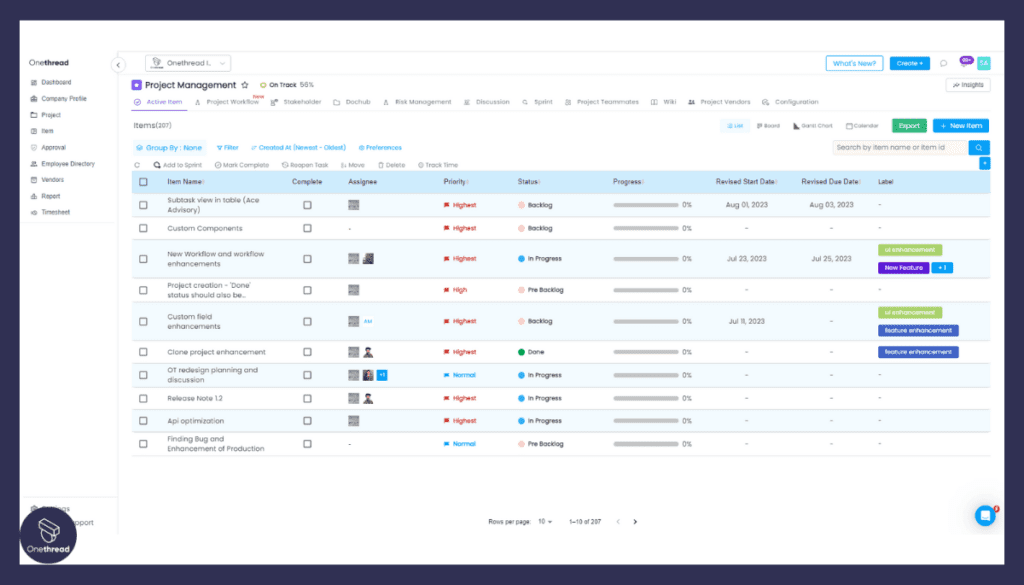
At the heart of Onethread lies its unparalleled task management. Gone are the days of sifting through endless lists. Here, tasks are effortlessly created, allocated, and monitored. The interface? Strikingly simple with custom fields. Even a newbie can master it in minutes. With easy drag-and-drop actions in the Kanban board view and crystal-clear boards, Onethread ensures that every task finds its rightful place.
Cutting-Edge Automation
Onethread’s automation is like a seasoned maestro directing an orchestra. Repetitive tasks are automated with precision, eliminating manual drudgery. Automatic updates keep everyone in the loop. The result? A symphony of efficiency where each task flows into the next without missing a beat.
Clear Communication Channels

Communication is the lifeline of any project. Onethread delivers a built-in communication module that’s both robust and easy to use. No more hopping between apps or losing crucial updates. Discussions, task-specific feedback loops, and company-wide announcement features converge in one place, ensuring clarity and cohesion.
In-depth Analytics
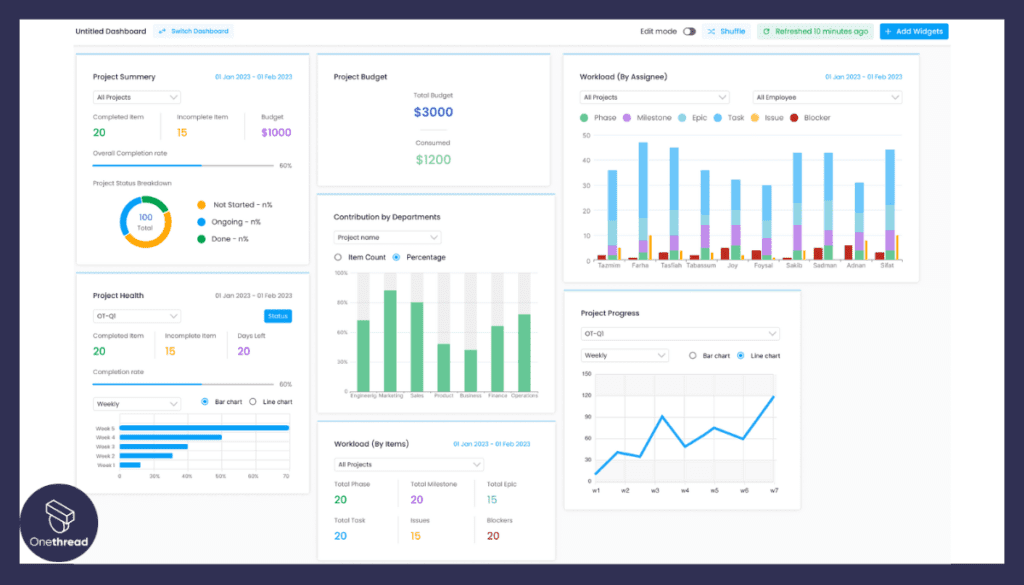
Knowledge drives improvement. Onethread’s analytics are not just numbers; they’re insights. With a few clicks, access detailed reports on task progress, team performance, and more. The timesheet feature gives you the right visualization of your human resource utilization. These aren’t just statistics; they’re actionable insights that guide decision-making and foster growth.
With its blend of simplicity and sophistication, it promises not just better workflows, but a transformed work experience.
Pricing plans and options

Let’s break down their offerings:
1. Free Plan
A doorway to Onethread’s world. Perfect for individuals or startups testing the waters.
- Features: Basic task management, limited integrations, and standard support.
- Best For: Freelancers, startups, or small teams getting acquainted with workflow tools.
2. Growth Plan – $3.6/month
Stepping up from the basics, this plan fuels businesses poised for growth.
- Features: Advanced task management, more integrations, priority support, and enhanced automation capabilities.
- Best For: Growing businesses and medium-sized teams aiming for streamlined operations without breaking the bank.
3. Scale Plan – $6/month
For those ready to conquer, this is Onethread at its zenith.
- Features: All Free and Growth features, plus unlimited integrations, advanced analytics, dedicated support, and premium automation.
- Best For Large teams, enterprises, and businesses aiming for top-tier efficiency and comprehensive insights.
Pros and cons
Pros:
- User-Friendly Interface: Intuitive design that requires a minimal learning curve.
- Affordable Pricing: Competitive pricing plans, ensure value for money.
- Advanced Automation: Reduces manual tasks and streamlines operations.
- Seamless Integrations: Easily connects with a plethora of other platforms and tools.
- Robust Analytics: In-depth insights that drive informed decision-making.
- Flexible Pricing Tiers: Suitable options for individuals, small businesses, and large enterprises.
Cons:
- Limited Features in Free Plan: Essential features might be restricted in the basic offering.
- New Player: Being relatively newer, might lack some advanced features found in established tools.
- Integration Learning Curve: While it integrates with many tools, some might require time to set up effectively.
#2. Asana

Asana is a leading project management and collaboration tool designed to simplify teamwork and enhance productivity. With its user-friendly interface and robust features, Asana is a go-to solution for businesses of all sizes.
Teams can create tasks, set deadlines, and assign responsibilities effortlessly, ensuring everyone stays on track. Asana’s interactive timeline and calendar views help teams visualize project schedules, making it easier to meet deadlines.
Collaboration is at the core of Asana’s design, allowing team members to communicate within tasks and projects. It integrates seamlessly with popular apps like Slack and Google Workspace, streamlining workflows.
With its easy-to-use platform, Asana empowers teams to work more efficiently, prioritize tasks, and achieve their goals. It’s a versatile tool that adapts to various industries and project types, making it an invaluable asset for organizations seeking effective project management.
Asana: A Snapshot
- Company Valuation: Asana was valued at $4.4 billion dollars.
- Employee Numbers: As of 2023, Asana had over 1,000 employees. Current figures may be higher.
- Founding Team:
- Dustin Moskovitz: Co-founder of Facebook, moved on to establish Asana. He has a clear vision for enhancing workplace productivity.
- Justin Rosenstein: Former Google and Facebook engineer. Passionate about creating products that improve team collaboration.
Features
Let’s delve deep into this tool, analyzing its features, merits, and possible shortcomings.
1. Comprehensive Task Management

Dive into Asana’s world and discover its unmatched prowess in task management. Create, assign, and prioritize tasks in a heartbeat. Use custom fields to tweak details. Attach files, set deadlines, and add sub-tasks. It’s not just about managing tasks, it’s about mastering them.
2. Visual Project Timelines
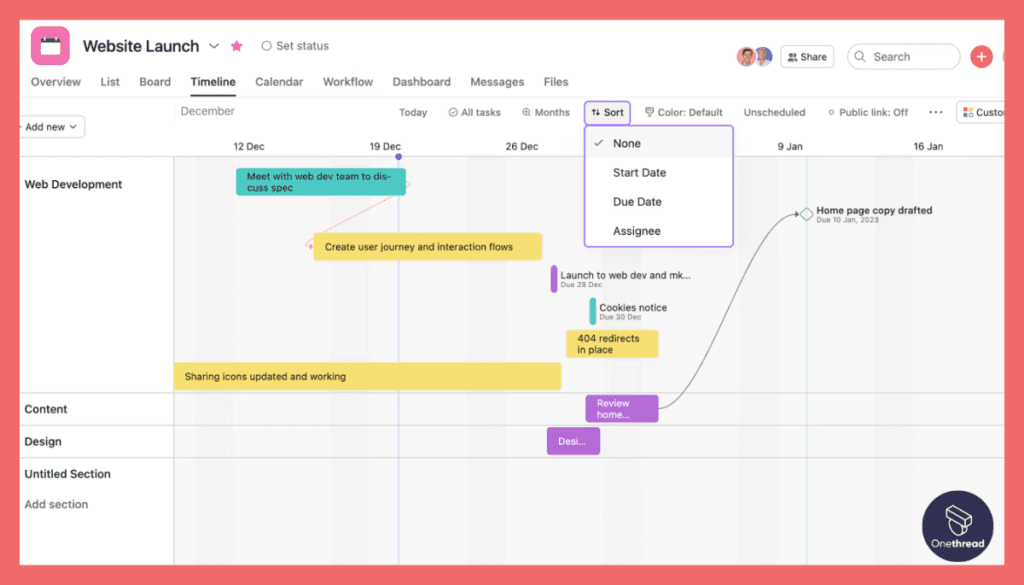
Asana’s visual timelines are a testament to clarity. These dynamic Gantt charts offer a bird’s eye view of your project. Drag to adjust deadlines. Pinpoint dependencies. Ensure that everything syncs and no deadline catches you off-guard.
3. Advanced Collaboration Tools

With Asana, collaboration transcends boundaries. Comment directly on tasks. Tag team members. Exchange files. Engage in focused discussions without drowning in emails. When teams come together on Asana, magic happens.
4. Seamless Third-party Integrations

The digital tapestry of Asana seamlessly integrates with a multitude of third-party tools. Be it Slack for communication or Google Drive for document management, Asana becomes the nexus of all your digital tools.
5. Customizable Dashboards
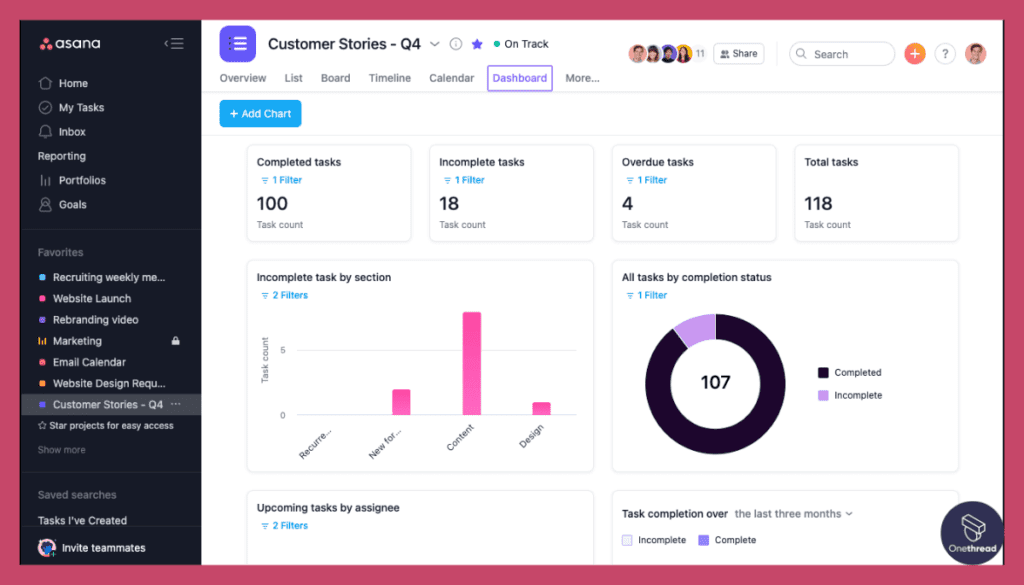
Customization is king with Asana. Craft dashboards that mirror your preferences. Keep an eye on task progress, deadlines, and team performance. It’s about taking control and painting your operations canvas as you see fit.
Pros & Cons
Pros:
- Multifaceted Task Management: Tailor-made for in-depth task crafting and tracking.
- Team Collaboration: Enables teams to synergize effortlessly.
- Highly Customizable: Dashboards and fields that adapt to your needs.
- Abundance of Integrations: Connects with a myriad of third-party tools.
- Reputed Legacy: Trusted by giants across industries.
Cons:
- Pricing for Premium Features: Essential features like timeline view come at a cost.
- Learning Curve: Feature richness might overwhelm beginners.
- Over-notification: Without tweaking, notifications can be excessive.
Pricing Plans

- Basic: Free with basic task management tools.
- Premium: Advanced task management and timeline views.
- Business: Offering advanced integrations and reporting.
- Enterprise: Tailored for large organizations with special requirements.
Customer Ratings
- G2: 4.3/5 from 3,000+ reviews.
- Capterra: 4.5/5 based on 9,500+ reviews.
Our Review
Asana’s repertoire of features positions it as a formidable player in the workflow app domain. Its ability to integrate, customize, and collaborate makes it a favorite among teams, big and small. However, the richness might be a double-edged sword for beginners.
The sheer volume of features could seem daunting initially. Yet, for those willing to scale this learning curve, Asana promises a world where workflows feel less like work and more like a well-orchestrated symphony.
#3. Slack
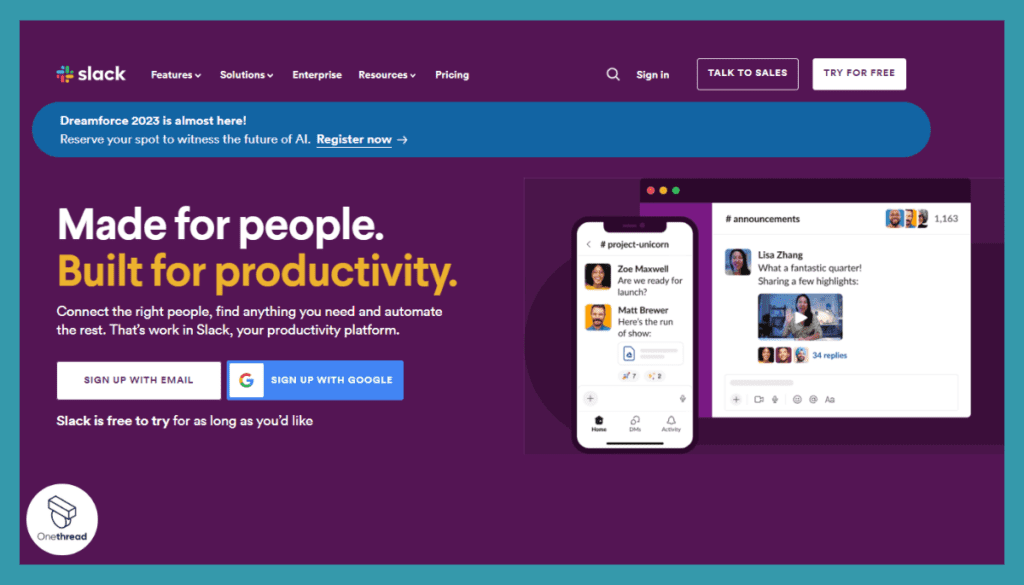
Slack is a communication platform. It’s designed for teams and workplaces. Users can send messages, share files, and collaborate. Channels organize these conversations. Direct messaging is also available. Slack integrates with many apps.
This boosts productivity. Notifications keep you updated. It’s available on desktop and mobile. Slack is known for its easy interface. Teams of all sizes use it. They streamline communication. Work becomes more efficient. Slack: making teamwork simpler.
Slack: A Brief Overview
- Company Valuation: As of 2021, Slack was acquired by Salesforce for $27.7 billion. The valuation has changed to $26.51 billion in 2023.
- Employee Numbers: As of 2023, Slack had over 4,000 employees.
- Founding Team:
- Stewart Butterfield: Before Slack, he co-founded Flickr. Known for innovative approaches to technology.
- Eric Costello: Prior experience includes working on Flickr’s web development.
- Cal Henderson: Worked with Butterfield on Flickr. A leading expert in web applications.
- Serguei Mourachov: Has a background in engineering and played a pivotal role in Slack’s early days.
Features
When one talks about seamless communication merged with workflow management, Slack is often the name that reverberates. Widely adopted across industries, this tool has redefined the way teams communicate. Let’s unravel the facets of Slack, showcasing its strengths and areas of improvement.
1. Channel-based Communication
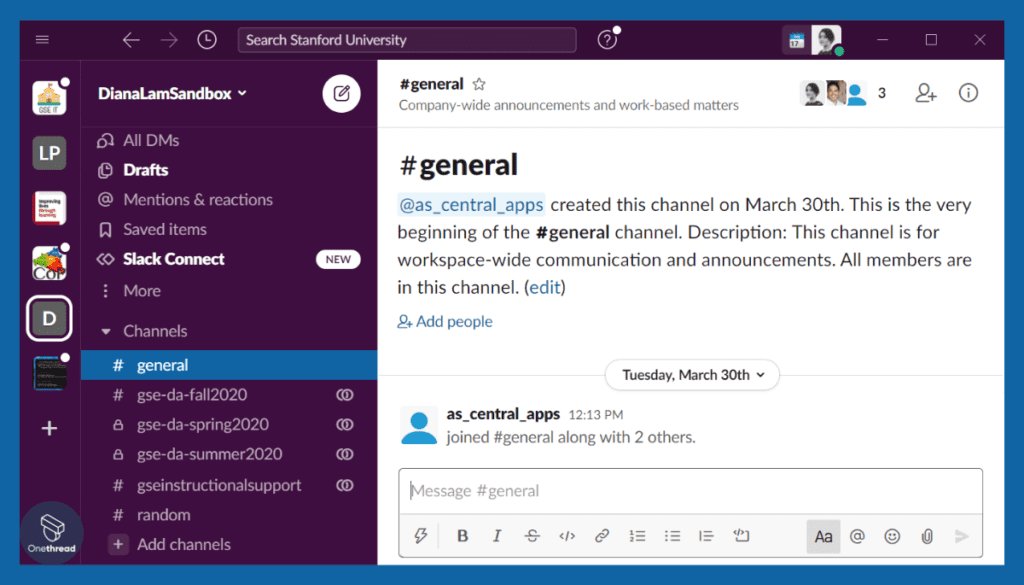
With Slack, conversations are organized into channels. Whether it’s a department, a project, or a client-specific discussion, channels ensure relevant people stay in the loop. Gone are the days of unnecessary CCs. Every topic has its space, making communication a structured affair.
2. Integrated File Sharing
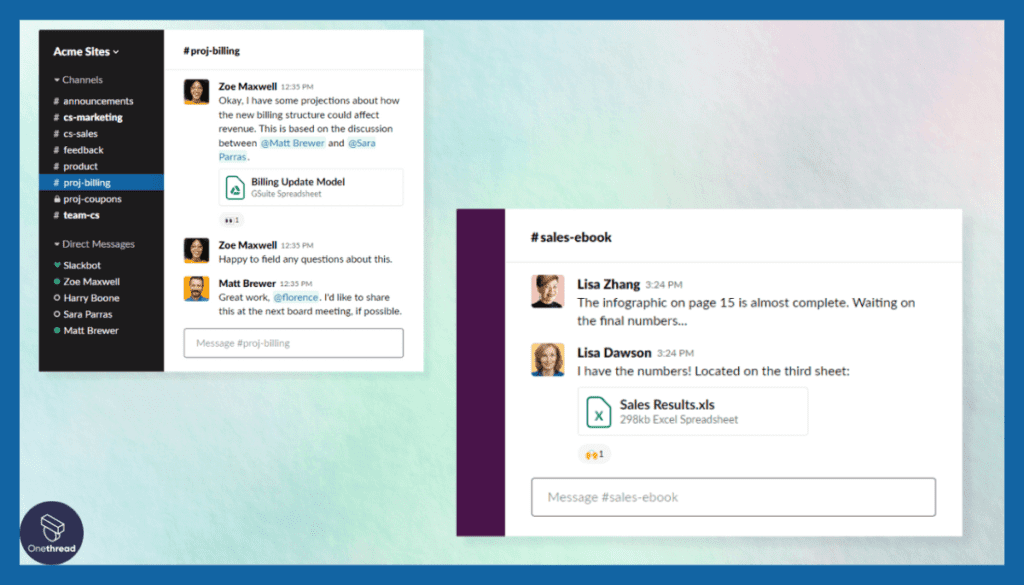
Slack isn’t just about conversations. Share documents, images, and videos right within your chat. Preview files without downloading. Collaborate on them using integrated tools. With Slack, file sharing becomes an integral part of the dialogue.
3. Powerful Search Mechanism:
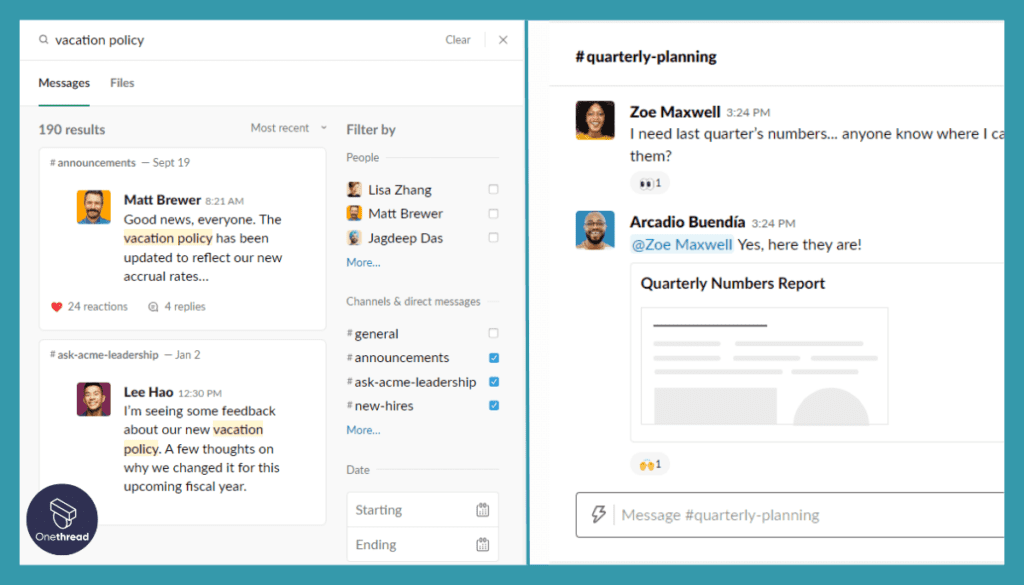
Ever felt lost in a sea of messages? Slack’s powerful search comes to the rescue. Pinpoint messages, files, or shared content using keywords. Even within a deluge of data, find exactly what you need in mere seconds.
4. Third-party App Integrations
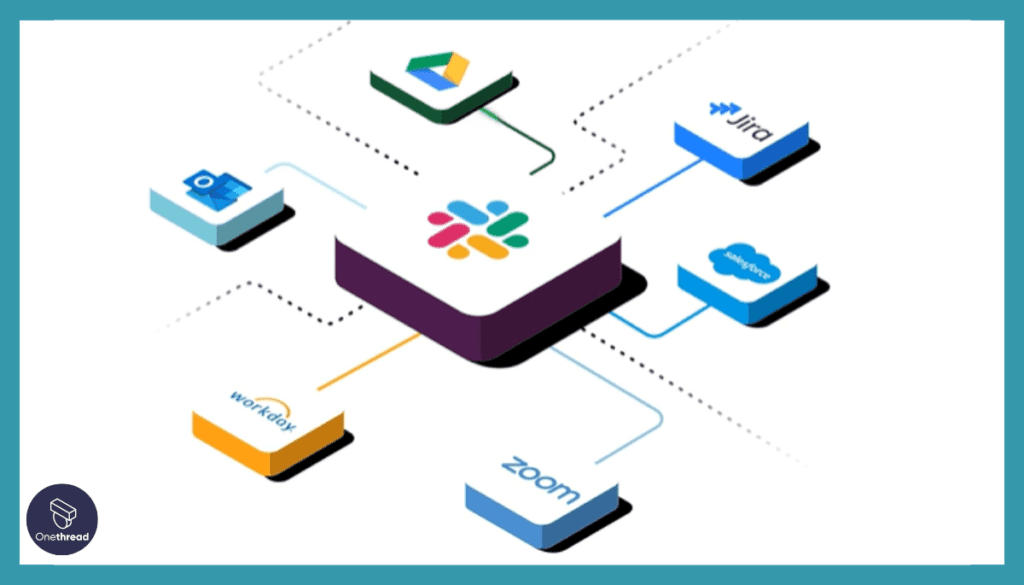
Slack is more than just a chat platform; it’s an ecosystem. Integrate tools you use daily, from Google Drive to Asana. Interact with them directly within Slack. Your workspace transforms into a hub of all things productive.
5. Customizable Notifications
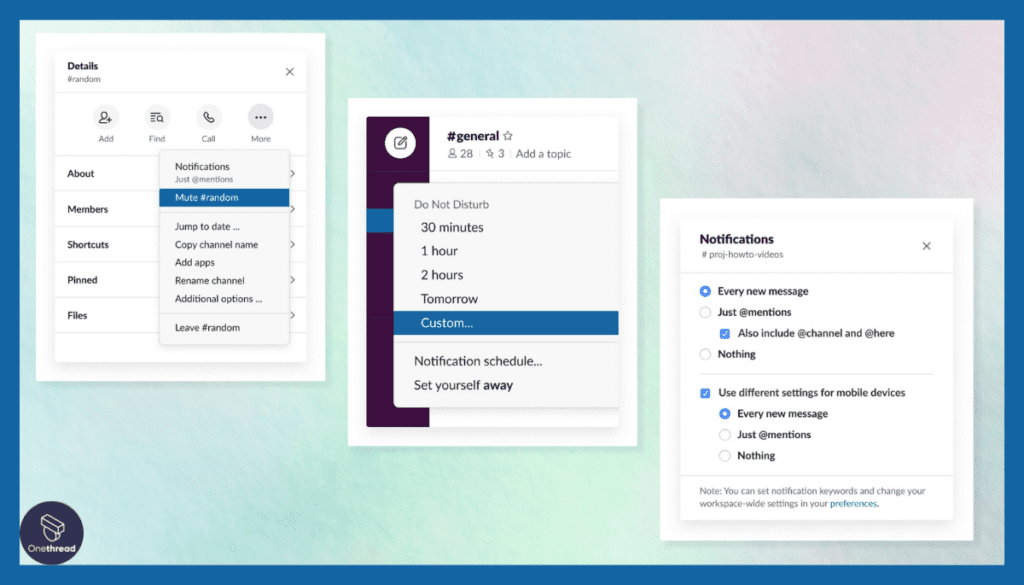
Slack understands the importance of focus. Customize notifications based on your preference. Mute channels, set ‘Do Not Disturb’ hours or get notified only for mentions. With Slack, you choose when and how to engage.
Pros & Cons
Pros:
- Structured Communication: Channels provide a clear boundary for each discussion.
- Effortless Integration: Syncs with numerous third-party tools.
- Robust Search: Easily locate past messages or files.
- Security Protocols: Advanced encryption and security standards.
- Mobile Compatibility: Seamless experience across devices.
Cons:
- Can Get Overwhelming: Multiple channels can sometimes lead to information overload.
- Costly for Premium Features: The basic free version has limitations.
- File Storage Limits: In free versions, there’s a cap on file storage.
Pricing Plans
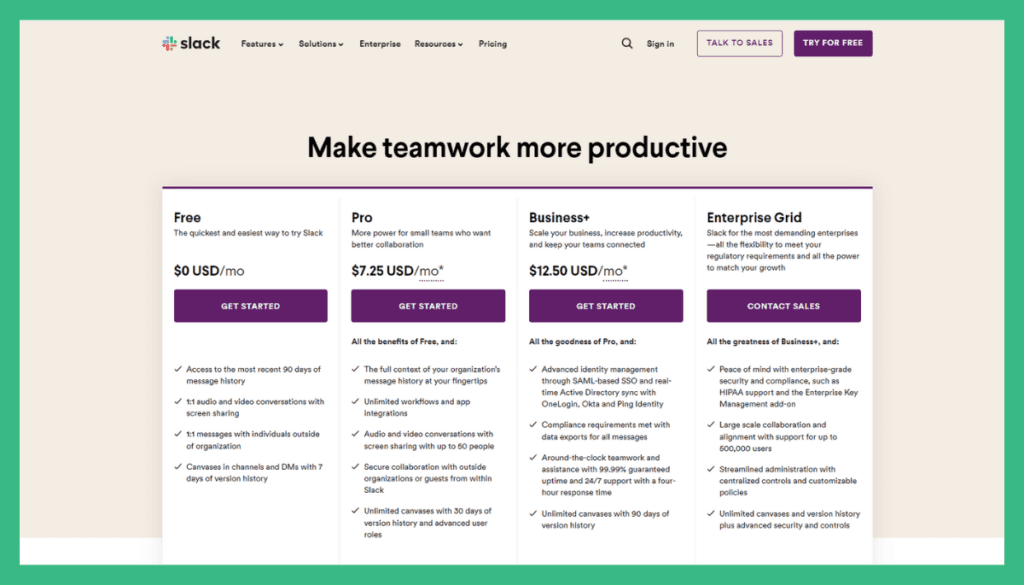
- Free: Basic features with limited integrations and storage.
- Standard: For small and medium businesses needing extended features.
- Plus: Advanced administrative tools suitable for larger businesses.
- Enterprise Grid: Custom solutions for extra-large businesses or those in regulated industries.
Customer Ratings
- G2: 4.4/5 from 2,500+ reviews.
- Capterra: 4.7/5 based on 19,000+ reviews.
Our Review
Widely regarded as a revolutionary in team communication, Slack marries chat with workflow in a manner few have emulated. Its ability to integrate with a galaxy of third-party apps turns it into a veritable workspace nexus. For some, the sheer number of channels and conversations might pose a challenge, potentially drowning users in notifications.
But for those who master its intricacies, Slack offers a communication experience that’s unparalleled. In essence, it promises—and mostly delivers—a world where teams can work harmoniously without barriers.
#4. Wrike

Wrike is a project management tool. It aids teams in organizing tasks. Users can set deadlines and priorities. The platform supports collaboration. Real-time updates are its highlight. Gantt charts visualize project timelines.
Built-in templates speed up workflows. Wrike also integrates with other tools. Custom dashboards showcase progress. It’s user-friendly for all team sizes. Wrike enhances task tracking. It ensures projects stay on course. Wrike: driving efficient teamwork.
Wrike: Quick Facts
- Company Valuation: As of 2021, Wrike was acquired by Citrix for $2.25 billion.
- Employee Numbers: In 2023, Wrike has 1001-5000 employees according to Crunchbase.
- Founding Team:
- Andrew Filev: The founder and CEO; brings vast experience in project management and business operations.
- Other founding members’ details are less documented; further details might be available on specified platforms.
Features

It’s a platform that marries project management and collaborative functionalities, bridging the gap between planning and executing. Join us as we dissect Wrike’s offerings and its standing in the competitive landscape.
1. Dynamic Project Planning
Wrike excels at helping you visualize your project trajectory. Set milestones, delineate tasks, and chart your path with Gantt charts. Modify in real-time, ensuring adaptability in the face of changing project dynamics. It’s less about planning and more about evolving the plan.
2. Collaborative Workspaces
With Wrike, collaboration doesn’t take a backseat. Create dedicated spaces for teams, fostering a sense of unity and purpose. Share files, brainstorm ideas, and hold discussions—all under one digital roof. It’s where collaboration meets efficiency.
3. Customized Workflows
One size doesn’t fit all. Wrike understands this ethos, offering tailor-made workflows. Mold processes according to team requirements. Streamline operations, reduce hiccups, and ensure a fluid work journey. Wrike’s customizability is its commitment to your unique needs.
4. Advanced Reporting and Analytics
Numbers tell a story. With Wrike’s robust reporting tools, extract meaningful insights. Monitor team performance, track project progress, and predict potential roadblocks. It’s not about counting the steps, but making every step count.
5. Time Tracking and Budgeting
Time is money, and Wrike ensures you spend both wisely. Log hours, allocate resources, and set budget parameters. With Wrike, you’re always in the driver’s seat, steering projects toward success while keeping an eye on the fuel gauge.
Pros & Cons
Pros:
- Versatile Project Management: From timelines to task allocation, Wrike handles it all.
- Intuitive User Interface: Navigating the platform is a breeze, even for newcomers.
- Seamless Integrations: From CRM to communication tools, Wrike plays well with others.
- Scalable: Equally efficient for small teams or vast enterprises.
- Resource Management: Perfectly align resources without over-exertion.
Cons:
- Can Get Complex: Feature richness might be overwhelming for some.
- Price Point: Premium features come at a relatively higher cost.
- Initial Setup Time: Custom workflows require time to perfect.
Pricing Plans

- Free: Suitable for small teams, with basic task management.
- Professional: Advanced project planning tools for growing teams.
- Business: Comprehensive solution for mid-sized to large organizations.
- Enterprise: Custom solutions for large-scale operations and specific needs.
Customer Ratings
- G2: 4.2/5 from 1,400+ reviews.
- Capterra: 4.3/5 based on 1,700+ reviews.
Our Review
While we haven’t personally navigated Wrike’s corridors, the industry sentiment reflects its prominence. Wrike has earned accolades for its meticulous approach to project and workflow management. The tool’s ability to seamlessly weave collaboration into the fabric of project planning is commendable.
However, its vast array of features, while a strength, can also be a double-edged sword for some users, especially those who prefer simplicity. That said, for organizations willing to harness their full potential, Wrike offers a holistic workspace where projects transform from mere ideas to tangible successes.
#5. Zapier
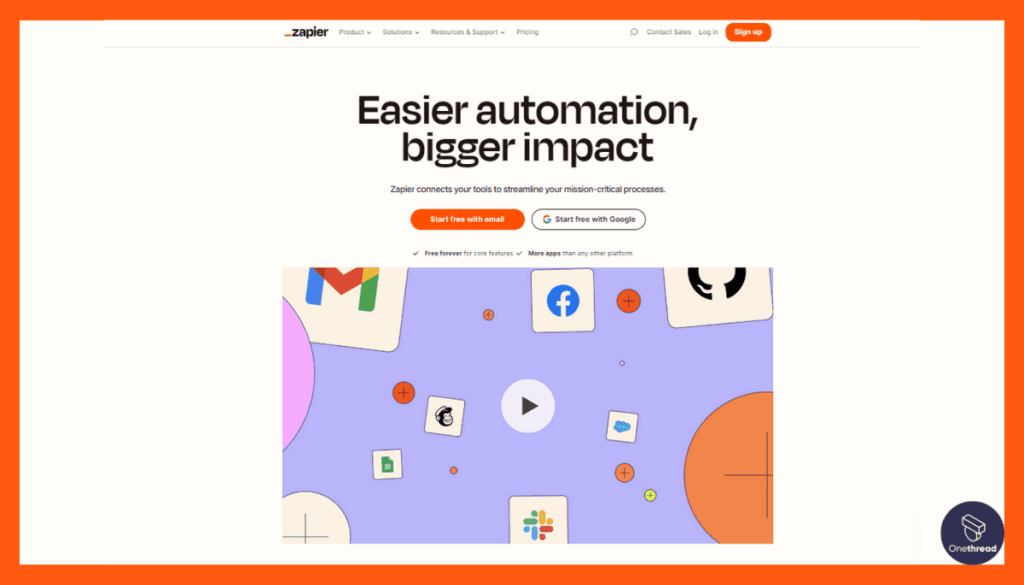
Zapier is a powerful automation tool. It connects different apps. The goal? Streamline workflows. Users set up “Zaps”. These are automated actions. For example: receiving an email can trigger a calendar event. No coding is needed. Over 2,000 apps integrate with Zapier.
This includes Gmail, Slack, and Dropbox. The platform saves time. Repetitive tasks become automated. It boosts productivity immensely. Users can focus on essential tasks. Small businesses love it. Large companies benefit too.
It has a user-friendly interface. Beginners can quickly adapt. Advanced options cater to tech-savvy users. Zapier: turning manual tasks into automatic actions.
Zapier: A Quick Overview
- Company Valuation: As of 2023, exact valuation is not public. However, Zapier had raised over $1.3 billion in funding. According to Fortune, the valuation stands at around $5 billion.
- Employee Numbers: As of 2023, Zapier has around 400 employees.
- Founding Team:
- Wade Foster: CEO and co-founder, instrumental in Zapier’s vision and growth.
- Bryan Helmig: CTO and co-founder, oversees technology and product development.
- Mike Knoop: CPO and co-founder, focuses on product vision and user experience.
Features
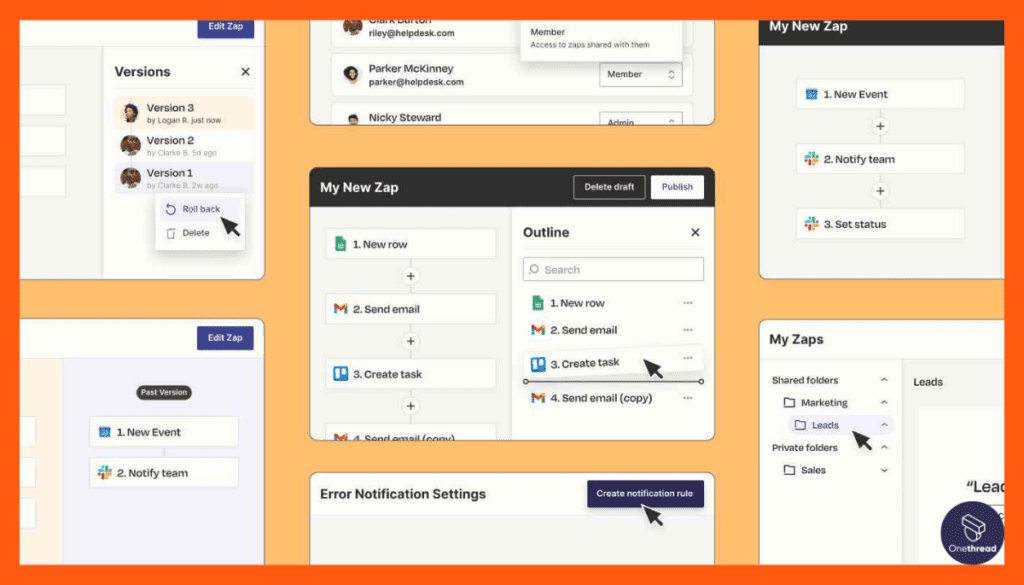
The genius of Zapier lies in its ability to connect seemingly unrelated apps into a cohesive workflow. Let’s dive deep into what makes Zapier the maestro of integrations.
1. Seamless App Integrations
Zapier thrives on connections. With a repository of over 2,000 apps, it stitches together distinct platforms. Whether it’s linking your email to a task manager or syncing your CRM with a spreadsheet, Zapier crafts bridges where once there were islands.
2. Automated Workflows (Zaps)
Zapier isn’t about mere connections; it’s about automation. Design workflows, or “Zaps”, that trigger based on specific actions. Does an email arrive? Have it saved in your cloud storage. New form submission? Add it to your CRM. It’s like setting a domino effect for productivity.
3. Multi-Step Zaps
While a single action-reaction chain is great, Zapier takes it up a notch with Multi-Step Zaps. One trigger can set off a cascade of actions across multiple apps. It’s not just about A leading to B; it’s about A leading to B, C, and D in tandem.
4. Filters for Precision
Every automation doesn’t need a blanket approach. With Zapier’s filters, decide when a Zap should run. Want an action for emails only from a specific domain? Or a CRM entry only for premium clients? Filters ensure Zaps act with precision.
5. Task History and Logs
Transparency is crucial, and Zapier provides it with detailed task logs. Track every executed Zap, inspect actions, and troubleshoot any issues. With Zapier, you’re not just automating; you’re monitoring and refining constantly.
Pros & Cons
Pros:
- Vast App Directory: Connects a plethora of applications.
- Intuitive Design: User-friendly interface for creating Zaps.
- Reliable Automation: Zaps run consistently with minimal hitches.
- Regular Updates: New app integrations are added frequently.
- Effective Error Handling: Prompt notifications if Zaps face issues.
Cons:
- Learning Curve: Might be challenging for non-tech-savvy users initially.
- Cost for Higher Volume: Price scales with the number of tasks.
- Limited Depth in Some Integrations: Not all app connections have extensive features.
Pricing Plans
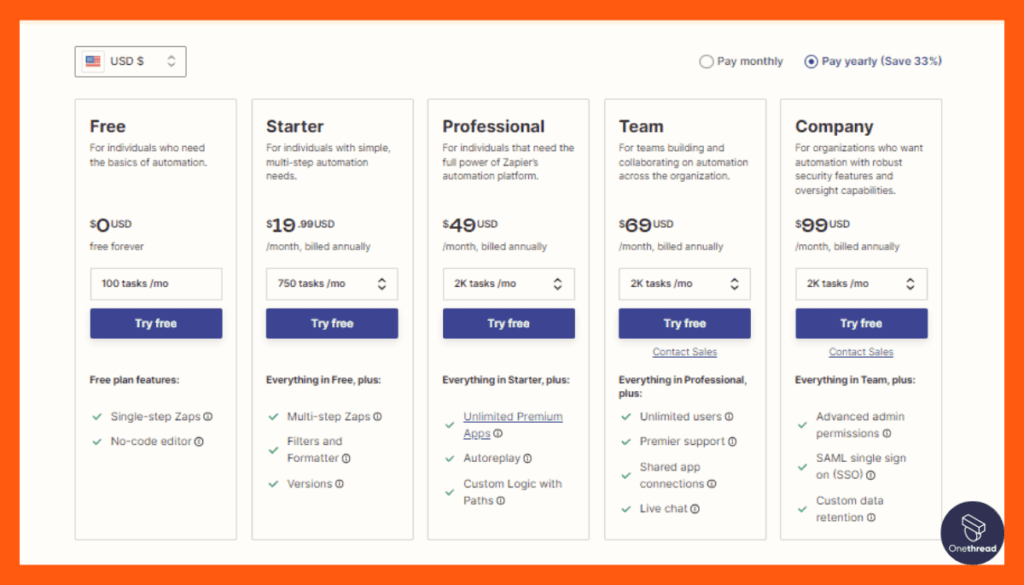
- Free: Basic Zaps with up to 100 tasks/month.
- Starter: More Zaps and premium apps for growing needs.
- Professional: Advanced workflows with premium features.
- Team: Collaboration features for teams to work together.
- Company: Enterprise-grade features for large businesses.
Customer Ratings
- G2: 4.4/5 from 900+ reviews.
- Capterra: 4.7/5 based on 1,500+ reviews.
Our Review
Known for its sheer prowess in automation and integrations, Zapier promises—and largely delivers—a universe where apps coexist and cooperate. Its vast app directory is both its strength and its challenge; while the possibilities are endless, the sheer number of choices can be daunting for some.
But for those who invest time in understanding its capabilities, Zapier can be akin to having a superpower: the ability to make apps work for you in concert.
Getting the Most Out of Workflow Apps
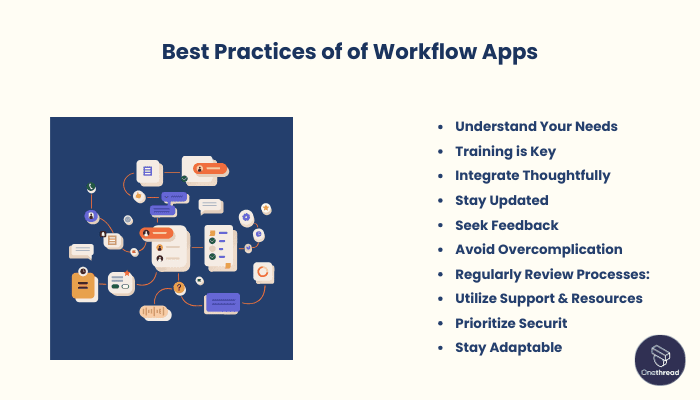
Getting the true potential of workflow apps can elevate your productivity game. These tools are more than just digital assistants; they can be catalysts for streamlined operations and enhanced efficiency. However, using them effectively requires certain best practices.
Best Practices:
- Understand Your Needs: Before diving in, assess your workflow needs.
- Training is Key: Spend time familiarizing yourself with app features.
- Integrate Thoughtfully: Sync relevant tools for cohesive operations.
- Stay Updated: Regularly update apps for new features and security.
- Seek Feedback: Encourage team feedback to identify improvement areas.
- Avoid Overcomplication: Keep workflows simple and intuitive.
- Regularly Review Processes: Reassess and refine workflows periodically.
- Utilize Support & Resources: Access tutorials and support when stuck.
- Prioritize Security: Ensure sensitive data remains protected.
- Stay Adaptable: Be open to changing workflows as needs evolve.
With these practices in hand, you’re better equipped to maximize the benefits of your workflow apps.
Summary
Workflow apps are transformative tools in today’s fast-paced digital landscape. They streamline processes, foster collaboration, and optimize time management. By integrating these apps, businesses and individuals can navigate tasks with precision and efficiency.
As we move forward, the adaptability and intelligence offered by these platforms will only become more crucial in achieving operational excellence. Embrace them, and watch productivity soar
FAQs
Are workflow apps secure?
Most reputable workflow apps prioritize security, offering encryption and compliance standards. However, always check the app’s security features and policies before adopting.
Can I integrate other tools with a workflow app?
Yes, many workflow apps allow integrations with other popular software and tools, enhancing their functionality.
How do workflow apps differ from project management tools?
While there’s overlap, workflow apps focus on streamlining and automating processes, while project management tools are designed for planning, organizing, and tracking projects.
Do I need technical expertise to use a workflow app?
Not necessarily. Most modern apps prioritize user-friendliness. However, advanced features might require some technical understanding.