According to a survey conducted by Harvard Business Review, in 2018, 47% of over 2,000 managers felt the need to reinvent their businesses every three years or less to survive, and data from 2020 suggests this number has increased to 58%.
Change is the cornerstone of progress, but it’s also one of the most challenging aspects of any organization. Change can be met with resistance and confusion, whether it’s a shift in processes, technology adoption, or a complete organizational transformation.
This is where Change Management Tools step into the spotlight, promising to be the guiding compass in turbulent times. These tools streamline the process and ensure that every team member is on board and engaged.
Intrigued? You should be. The world of Change Management Tools is a dynamic landscape, and in this guide, we will embark on a journey to explore the top solutions that are reshaping how organizations adapt, grow, and thrive.
Quick List of 5 Change Management Tools
- Walkme – Focuses on individual change readiness through the ADKAR model.
- Viima – Offers an all-in-one platform for managing change projects.
- SysAid – Guides organizations through a structured change management process.
- Giva– Facilitates collaborative change planning with virtual whiteboards.
- Wrike– Empowers teams to track and manage change-related tasks visually.
Our reviewers evaluate software independently. Clicks may earn a commission, which supports testing. Learn how we stay transparent & our review methodology
Comparison Chart of Change Management Tools
This comparison chart provides an overview of the key features of different Change Management Tools.
Features | Change Readiness | Collaboration | Reporting & Analytics | Integration Options |
 | ADKAR model focus | Limited | Basic | Extensive |
 | Change project mgmt | Yes | Advanced | Moderate |
 | Structured process | Collaboration tools | Customizable reports | Various integrations |
 | Virtual whiteboards | Collaborative planning | Limited analytics | Limited integrations |
 | Visual task tracking | Team collaboration | Progress tracking | Integration flexibility |
What are Change Management Tools?
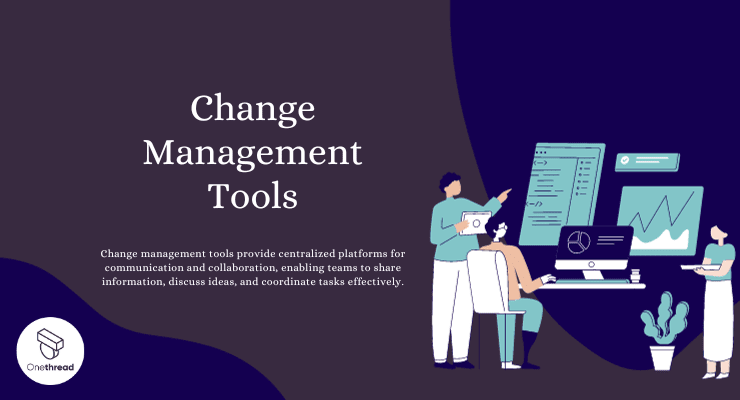
Change Management Tools refer to software and platforms designed to assist organizations in planning, implementing, and monitoring changes effectively. It can be compared to a skilled navigator guiding a ship through uncharted waters.
Just as a navigator charts the course, adjusts to changing conditions, and ensures the crew is well-prepared, these tools provide a clear path for organizations to navigate complex changes.
They act as the compass, helping organizations set the right direction, while features like communication planning and progress tracking serve as the crew’s coordinated efforts.
By using Change Management Tools, organizations can weather the storms of transformation confidently, ensuring they reach their desired destination smoothly and successfully.
How Change Management Tools Can Help Your Business?
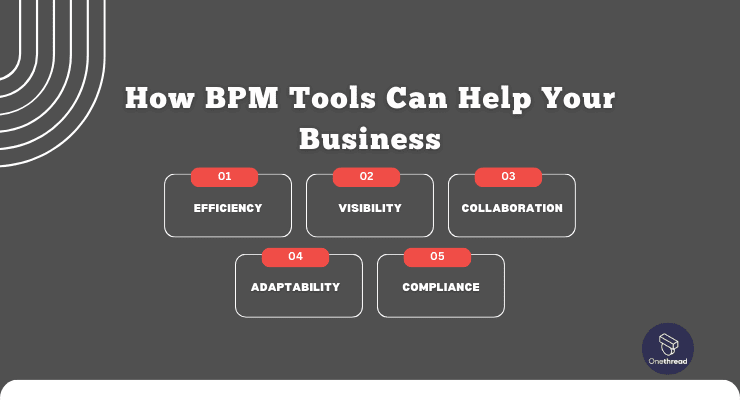
Change Management Tools are your trusted allies in the ever-evolving landscape of business. Here’s why they matter:
- Smooth Transition: They provide a structured approach, ensuring a smooth transition during periods of change, such as mergers or system upgrades.
- Minimize Resistance: Change Management Tools help identify and address employee resistance, ensuring buy-in from all levels of the organization.
- Enhanced Communication: They facilitate clear and effective communication strategies, reducing confusion and fostering transparency.
- Project Success: These tools improve the success rate of projects by keeping them on track, on time, and within budget.
- Adaptability: In today’s fast-paced world, businesses must adapt quickly. Change Management Tools enable agility and resilience in the face of constant change.
Key Features to Consider in Change Management Tools
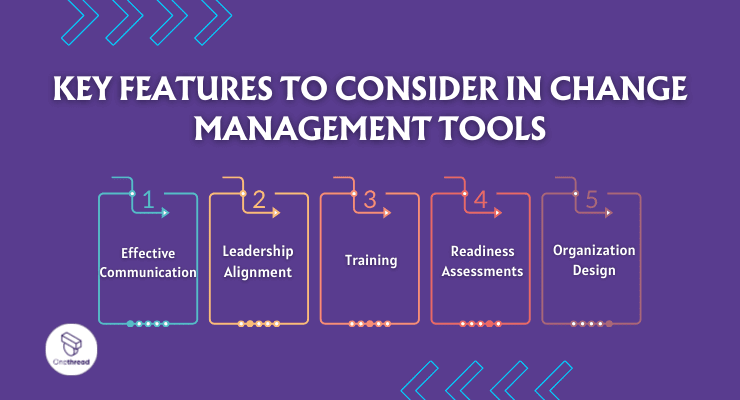
Effective Change Management Tools are the cornerstone of successful transitions within organizations. Let’s delve into the essential features that make these tools indispensable for navigating change effectively.
Effective Communication
Clear and timely communication is the lifeblood of change management. Tools in this category offer features like customizable communication plans, automated notifications, and targeted messaging to ensure the right information reaches the right people at the right time. They also facilitate two-way communication, allowing employees to provide feedback and seek clarification, fostering transparency and trust during periods of change.
Leadership Alignment
Change initiatives require strong leadership support and alignment. Change Management Tools provide features for leadership to set the tone, share the vision, and cascade the message throughout the organization. These tools offer dashboards and reporting functions to help leaders track progress and identify areas where their involvement is needed most.
Training
Equipping employees with the necessary skills and knowledge is vital for change success. Change Management Tools often include training modules, resources, and tracking capabilities. They enable the creation of training plans, delivery of online courses, and monitoring of training completion to ensure that employees are well-prepared for new processes or technologies.
Readiness Assessments
Understanding the readiness of individuals and teams for change is critical. Change Management Tools offer assessment templates, surveys, and analytics to gauge the readiness of employees. These assessments provide insights into potential resistance areas, allowing for targeted interventions and adjustments to the change strategy.
Organization Design
Organization Design: Some change initiatives involve restructuring or redesigning the organization. Change Management Tools support this process by offering org chart builders, role mapping, and visual representations of the new organizational structure. This helps stakeholders visualize the changes and ensures a smooth transition.
The 5 Best Change Management Tools
#1. Walkme
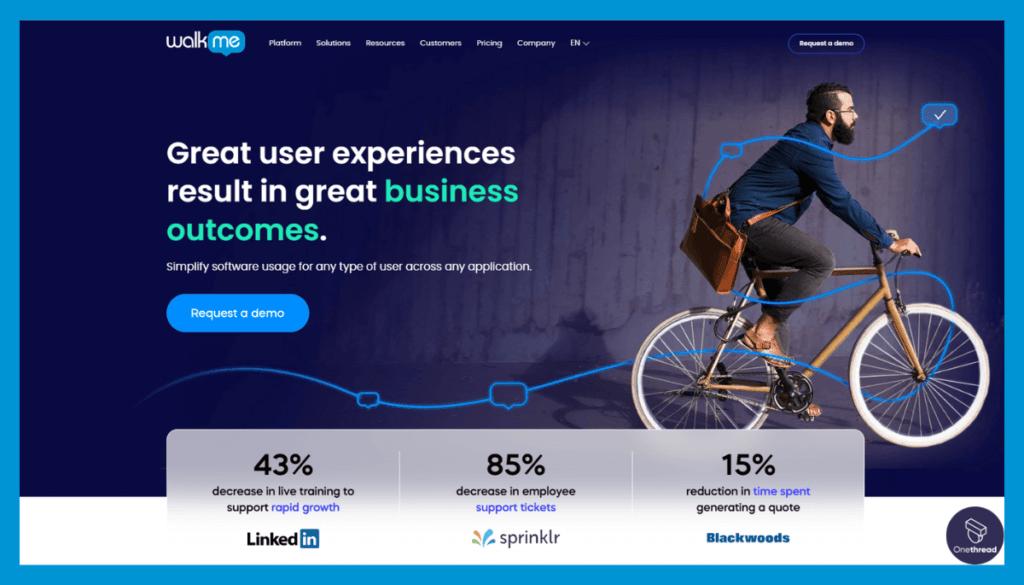
WalkMe is a digital adoption platform that helps users navigate software applications. Think of it as GPS for software. Whether you’re a new user or an expert, WalkMe guides you. It offers on-screen, step-by-step instructions.
This makes complex tasks simple. Businesses use it to train staff. It’s also used for customer support and software rollouts. The result? Faster learning and fewer errors. WalkMe uses real-time analytics.
This means you can track user behavior and improve. The platform is customizable. You can tailor guides to fit your needs. It integrates with many software types. This makes it versatile and user-friendly. WalkMe helps you make the most out of your software investment.
WalkMe – Overview
Product Information:
- Company Valuation: $752.74 million as of September 17, 2023.
- Employee Numbers: 1228 Employees
Founding Team:
WalkMe was founded by Dan Adika, Rafael Sweary, Eyal Cohen and Yuval Shalom Ozanna.
Features
WalkMe stands out as a top-tier Change Management Tool, offering a range of features that empower organizations to navigate transitions confidently and efficiently. Let’s explore the five key features that make WalkMe an exceptional choice for change management.
1. Change Readiness Assessment
WalkMe excels in evaluating change readiness. Its tools allow organizations to assess how well-prepared employees are for change. It utilizes the ADKAR model (Awareness, Desire, Knowledge, Ability, Reinforcement) to gauge individual readiness, enabling tailored interventions to address resistance effectively.
2. User-Friendly Interface
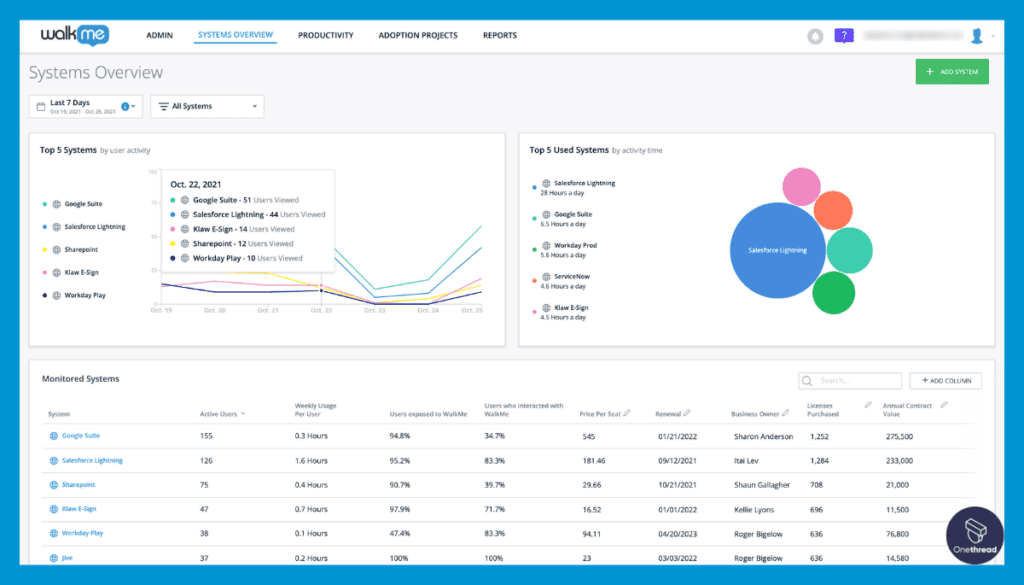
WalkMe is renowned for its user-friendly interface. Even for those without technical expertise, it’s easy to create guided tutorials, pop-ups, and tooltips that assist employees in adopting new processes or software seamlessly. This intuitive design minimizes the learning curve, ensuring a smooth transition during change initiatives.
3. Data-Driven Insights
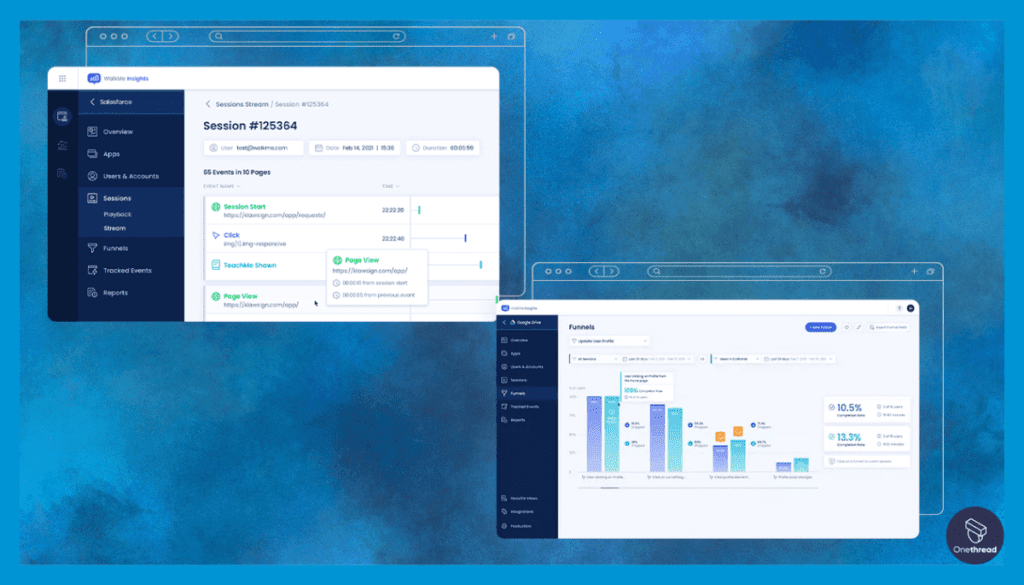
One of WalkMe’s strengths is its robust reporting and analytics capabilities. It offers detailed insights into user behavior and adoption rates, enabling organizations to make data-driven decisions. These insights pinpoint areas of concern and allow for targeted interventions, helping to keep change initiatives on track.
4. Comprehensive Integration
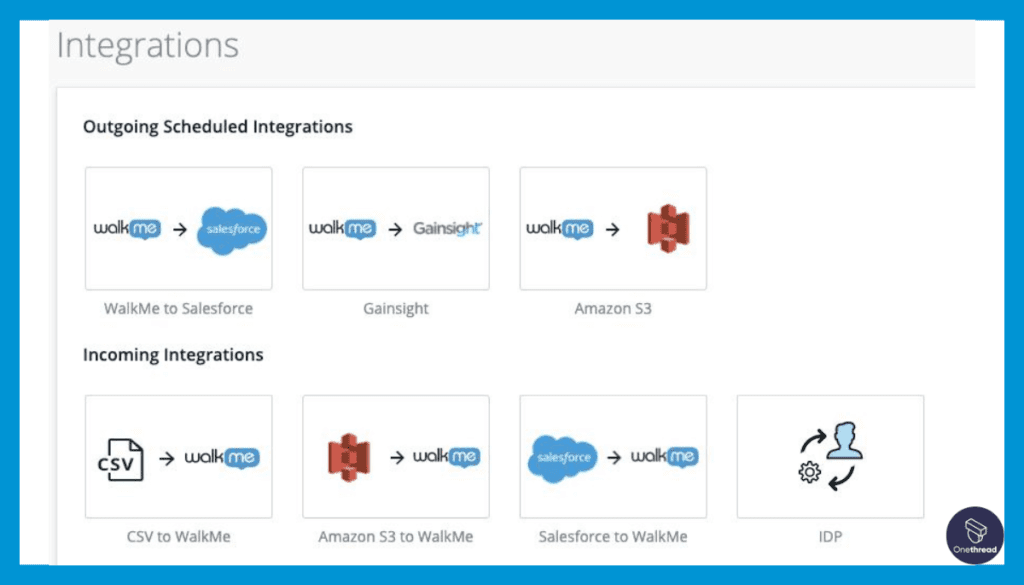
WalkMe’s versatility shines through its extensive integration options. It seamlessly integrates with various enterprise applications and software, ensuring that it can be incorporated into your existing tech stack.
5. Engagement Tracking
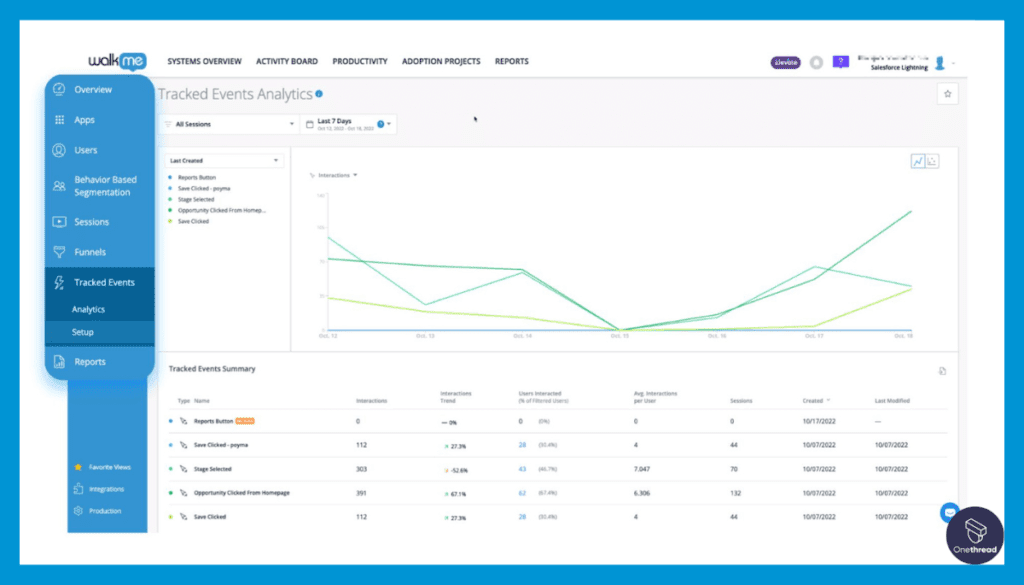
Keeping employees engaged during change is crucial for success. WalkMe offers engagement tracking features that monitor employee participation and interaction with change-related content. This real-time feedback loop helps organizations tailor their change strategies and enhance engagement levels.
Pros:
- Precise change readiness assessments
- User-friendly interface for easy adoption
- Data-driven insights for informed decisions
- Extensive integration capabilities
- Engagement tracking to keep employees involved
Cons:
- Pricing can be on the higher side for smaller organizations
- Initial setup and customization may require dedicated resources
- While intuitive, some advanced features may require training for full utilization
Pricing Plans
- Custom Pricing: WalkMe offers tailored pricing plans based on the unique needs and size of your organization.
Customer Ratings:
- G2: 4.3 out of 5 stars
- Capterra: 4.5 out of 5 stars
Review
WalkMe is a digital adoption platform designed to simplify user experience. It’s effective for onboarding new employees or customers. The tool offers step-by-step guides, making complex tasks easier. It’s also scalable, meaning it can grow with your company.
However, the platform has a steep learning curve. Initial setup can be complicated. Customization options are vast but can be overwhelming. Additionally, the cost may be prohibitive for small businesses.
WalkMe offers robust features to improve digital adoption. But, it can be complicated and costly. It’s best suited for larger organizations with resources for setup and ongoing use.
#2. Viima
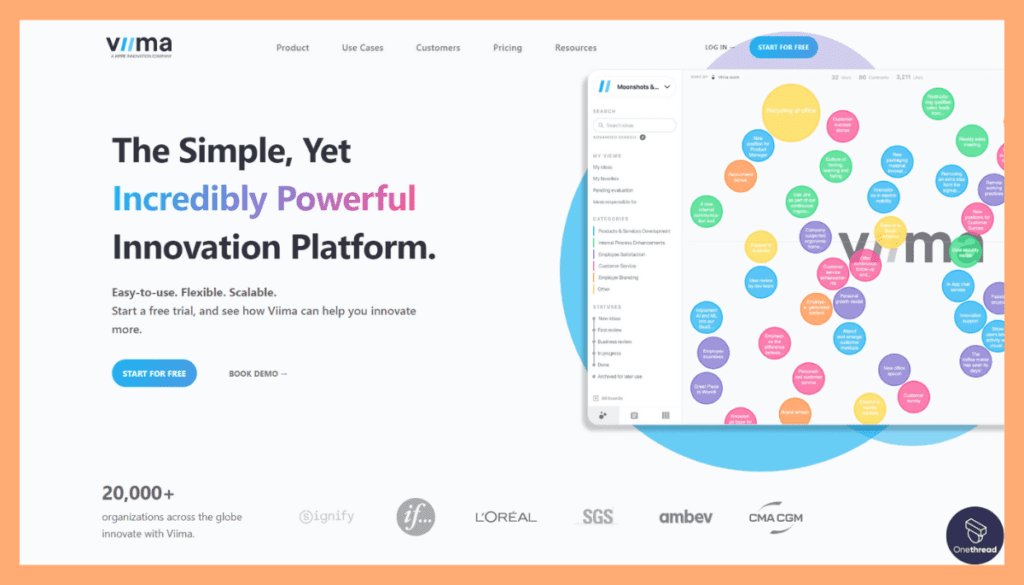
Viima is an innovation management software. It streamlines the process of collecting and developing ideas. Employees, customers, and other stakeholders can submit suggestions. These ideas are then organized and prioritized.
The platform is visually engaging and easy to navigate. You can vote on ideas, discuss them, and track their progress. Viima offers analytics tools for data-driven decisions. Managers can gauge the impact and ROI of each idea.
It’s scalable, meaning it suits both small teams and large corporations. Security is top-notch to protect your intellectual property. Viima integrates with other software like Slack and Microsoft Teams. Overall, Viima transforms scattered thoughts into actionable innovation.
Viima – Overview
Founding Team:
- Jesse Nieminen:
- Position: Co-founder and CEO.
Features
Viima stands out as a game-changer in the realm of Change Management Tools, offering a comprehensive platform that empowers organizations to plan, execute, and monitor change initiatives effectively. Let’s dive into the five standout features that make Viima a top choice for managing change.
1. Holistic Change Project Management
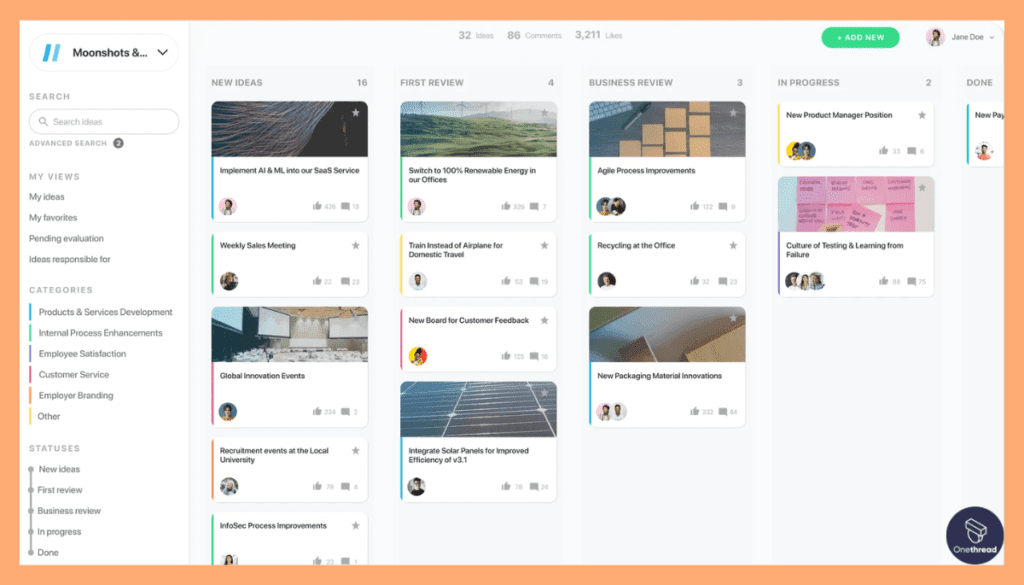
Viima takes a holistic approach to change management. It offers a unified platform where organizations can seamlessly plan, execute, and track change projects. From defining objectives to assigning tasks and monitoring progress, Viima ensures that every aspect of a change initiative is managed cohesively.
2. User-Friendly Collaboration
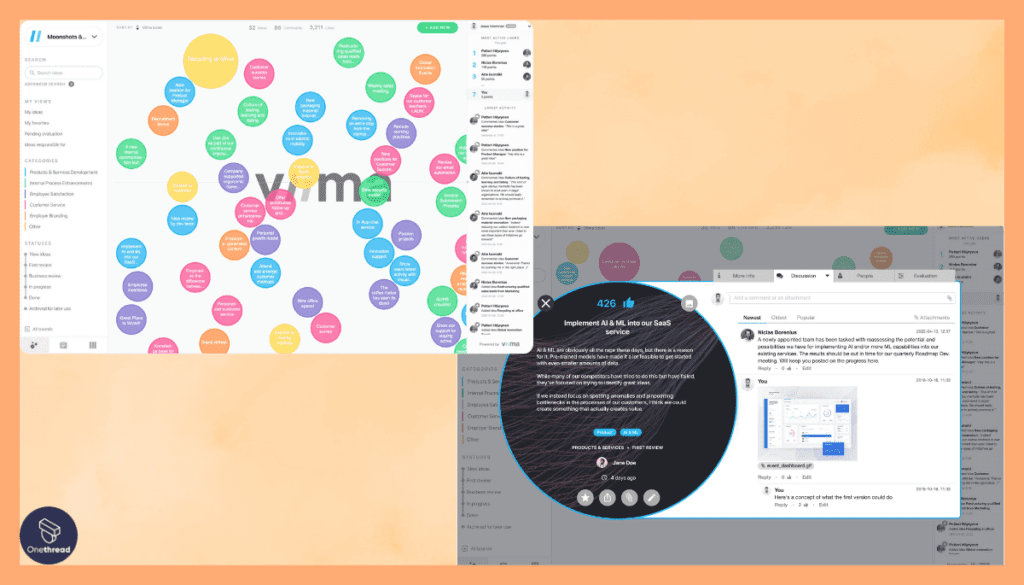
Collaboration is at the core of successful change management, and Viima excels in this regard. Its intuitive interface encourages team members to participate in the change process actively.
3. Advanced Reporting and Analytics
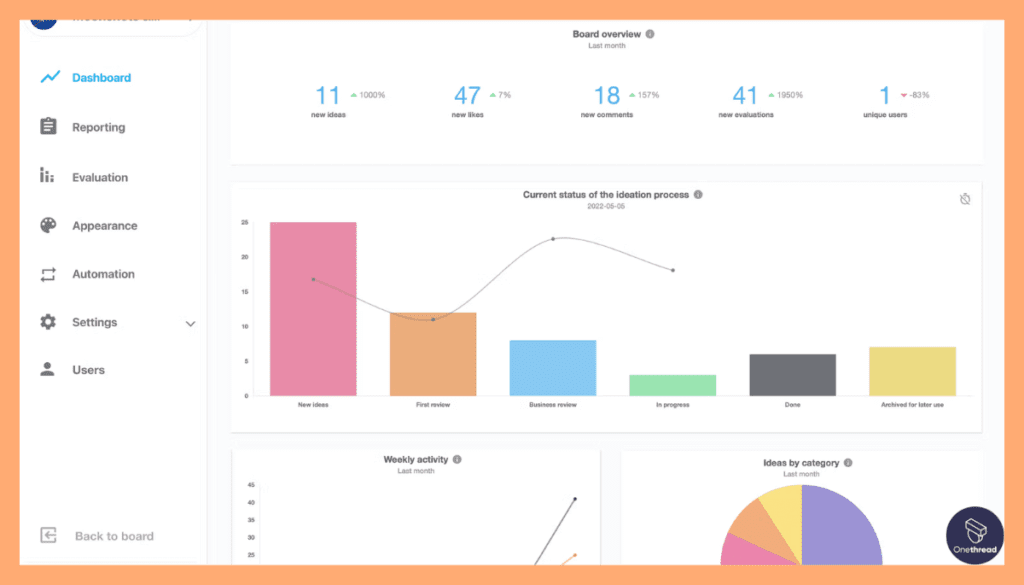
Viima leverages advanced reporting and analytics tools to provide organizations with actionable insights. The platform generates customizable reports that offer a deep understanding of change project performance.
4. Change Readiness Assessments
Assessing the readiness of individuals and teams for change is a crucial aspect of any successful initiative. Viima offers built-in assessment tools that allow organizations to gauge readiness effectively.
5. Integration Capabilities
Viima’s flexibility is further highlighted by its robust integration capabilities. It seamlessly connects with various business systems and tools, ensuring a smooth incorporation into existing workflows.
Pros:
- Holistic change project management
- User-friendly collaboration features
- Advanced reporting and analytics
- Effective change readiness assessments
- Extensive integration capabilities
Cons:
- Pricing may be a bit steep for small businesses
- Customization options may require technical expertise
- Learning curve for utilizing advanced features
Pricing Plans
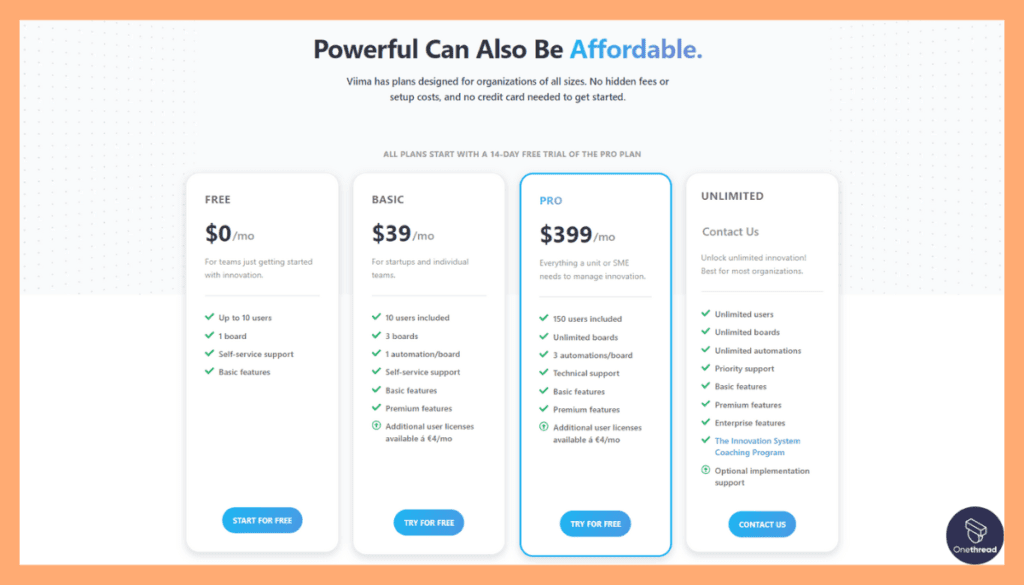
- Free Plan: Basic features for small teams
- Growth Plan: Custom pricing, includes advanced features and support
Customer Ratings:
- G2: 4.5 out of 5 stars
- Capterra: 4.6 out of 5 stars
Review
Viima is an idea management software aimed at fostering innovation. It excels in engaging team members to share and develop ideas collaboratively.
The platform is user-friendly, making it easy to navigate and participate. Its features, like voting and commenting, help prioritize ideas efficiently. Viima also integrates well with other tools like Slack and Microsoft Teams.
On the downside, Viima’s reporting features are somewhat limited. The data analytics provided may not be detailed enough for some companies. Also, the tool lacks some advanced customization options that larger enterprises might require.
Viima is a strong choice for idea management, particularly for small to medium-sized businesses. However, its limitations in reporting and customization could be drawbacks for larger organizations.
#3. SysAid
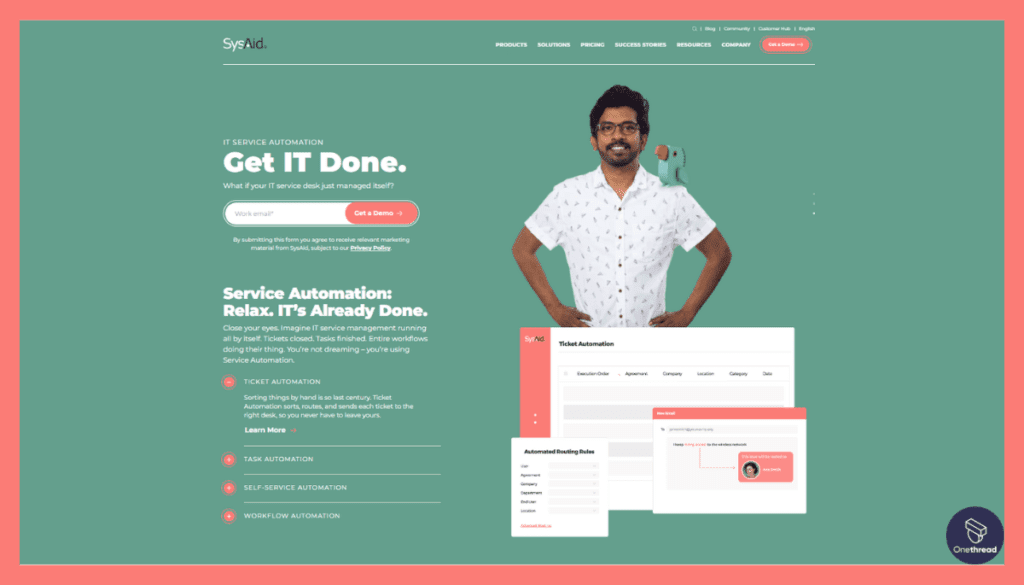
SysAid is an IT service management solution. It centralizes support tasks in one platform. You get a help desk, asset management, and automation features. It’s designed for IT teams to manage incidents better.
Users can report issues through various channels like email or a self-service portal. The software auto-assigns tickets to the right agents. This speeds up resolution times. SysAid also offers remote control capabilities.
That means IT can solve problems without being on-site. The platform has built-in analytics. These help managers track performance and identify bottlenecks. It integrates with other IT tools for smooth operations. Overall, SysAid aims to simplify and enhance IT support, making both agents and end-users more efficient.
SysAid – Overview
Founding Team:
- Israel Lifshitz
- Position: Founder and CEO.
Features
Let’s explore the five standout features that position SysAid as an excellent choice for organizations navigating change.
1. Structured Change Management Process
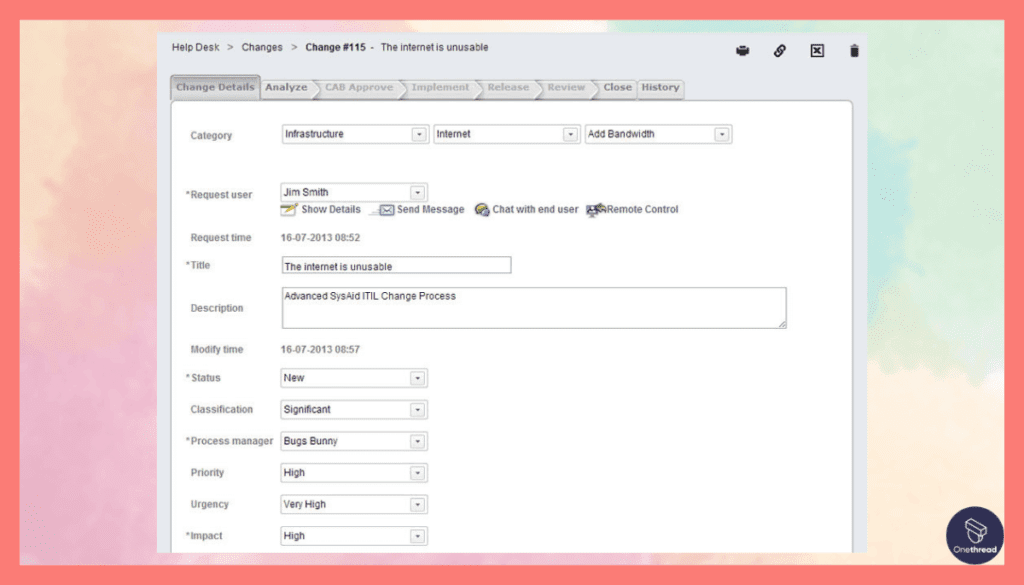
SysAid excels in providing organizations with a structured approach to change management. It offers a clear framework, guiding users through every phase of a change initiative. From defining change objectives to assessing risks and tracking progress, SysAid ensures that change projects stay on course.
2. Collaboration Tools
Effective change management requires collaboration, and SysAid delivers on this front. The platform offers robust collaboration features, facilitating seamless communication among team members, stakeholders, and end-users. It enables real-time discussions, document sharing, and feedback collection, fostering a culture of engagement.
3. Customizable Reports
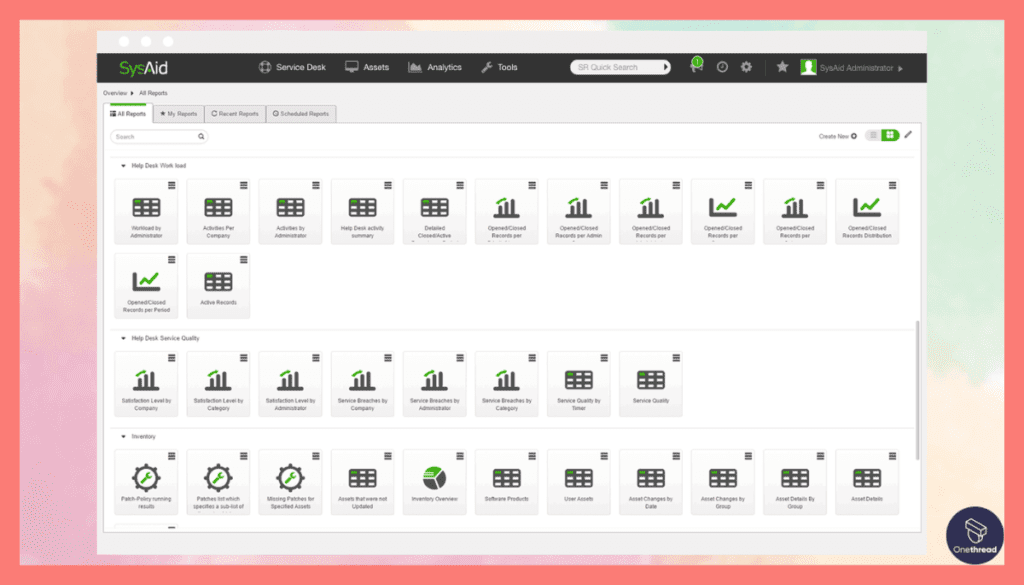
SysAid’s reporting capabilities are a highlight. The platform generates customizable reports that provide deep insights into change project performance. These reports enable organizations to monitor critical metrics, identify bottlenecks, and make data-driven decisions for continuous improvement.
4. Change Readiness Assessments
Assessing the readiness of individuals and teams for change is a fundamental aspect of SysAid’s offering. The platform includes assessment tools that help organizations evaluate readiness effectively. These assessments highlight potential resistance areas, allowing for targeted interventions and mitigation strategies.
5. Extensive Integration Options
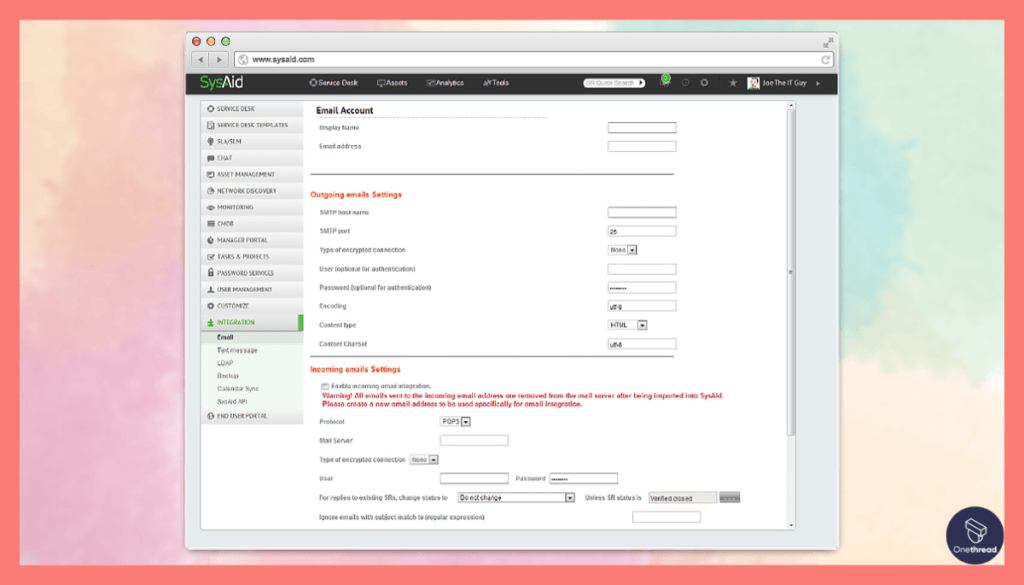
SysAid is highly adaptable, thanks to its extensive integration capabilities. It seamlessly connects with various enterprise systems and tools, seamlessly fitting into existing workflows. This flexibility makes it an ideal choice for organizations with diverse tech ecosystems.
Pros:
- Structured change management process
- Robust collaboration tools
- Customizable and insightful reporting
- Effective change readiness assessments
- Extensive integration capabilities
Cons:
- Pricing may be on the higher side for small businesses
- Some advanced features may require training for full utilization
- Initial setup and customization may require dedicated resources
Pricing Plans
- Custom Pricing: SysAid offers tailored pricing plans based on your organization’s specific needs and size.
Customer Ratings:
- G2: 4.4 out of 5 stars
- Capterra: 4.5 out of 5 stars
Review
SysAid is an IT service management solution known for its versatility. It offers a range of features like ticketing, asset management, and automation.
Its self-service portal is particularly useful for reducing IT workload. The platform is customizable, allowing for flexibility to suit specific business needs.
However, SysAid is not without drawbacks. Users have noted that the interface can feel outdated. This impacts user experience negatively. The initial setup and configuration can also be complex, requiring time and technical expertise. The cost might also be a barrier for smaller companies.
SysAid is a comprehensive tool ideal for managing IT services. However, its complexity, cost, and interface could deter some potential users. It’s best suited for medium to large enterprises with dedicated IT resources.
#4 Giva
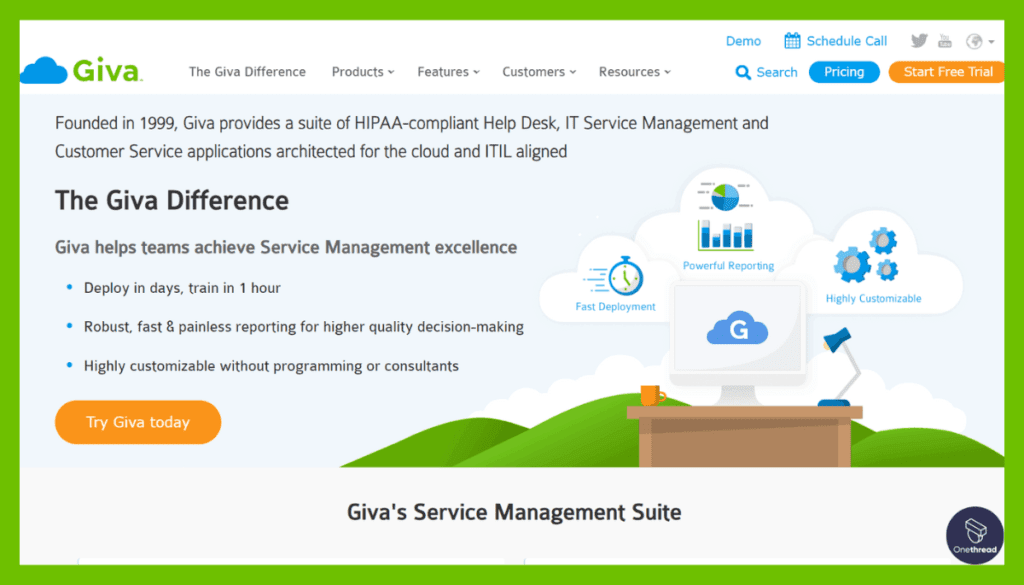
Giva is a cloud-based customer service software. It focuses on improving customer support and help desk functions. With an intuitive interface, it makes ticketing and issue tracking easy. Agents can prioritize, categorize, and route tickets effectively. Giva also offers a robust knowledge base.
This helps customers find answers without agent help. Real-time analytics are a standout feature. They provide actionable insights into customer satisfaction and team performance. Security is another strong point.
Giva uses encryption and other measures to keep data safe. It’s customizable, letting you adapt the platform to your specific needs. Integration with existing systems is seamless. Overall, Giva aims to elevate customer support while streamlining operations.
Giva – Overview
Product Information:
- Company Valuation: INR 310Cr
- Employee Numbers: 610 employees
Founding Team:
GIVA was founded in 2019 by Ishendra Agarwal, Nikita Prasad, and Sachin Shetty.
Features
Let’s delve into the five standout features that make Giva a compelling choice for organizations embarking on change initiatives.
Virtual Whiteboards for Collaborative Planning
Giva takes collaboration to the next level with its virtual whiteboards. These interactive digital canvases provide a dynamic space where teams can brainstorm ideas, outline change strategies, and visualize the entire change process. It fosters creativity and ensures all stakeholders are actively engaged in the planning phase.
Limited Analytics for Progress Tracking
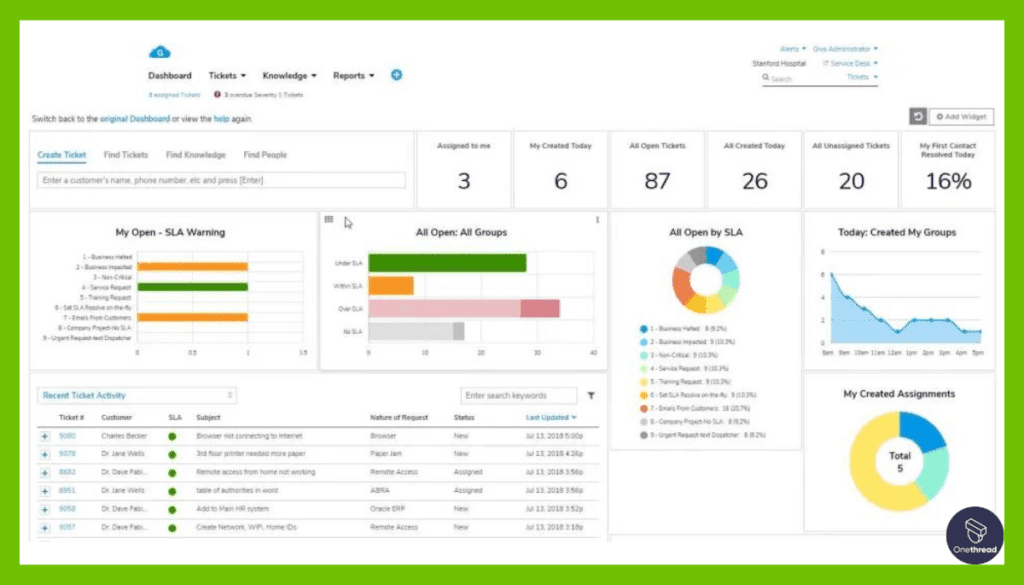
While Giva offers limited analytics compared to some other tools, it excels in providing real-time progress tracking. The platform offers visual dashboards that allow organizations to monitor change project status, identify bottlenecks, and take prompt corrective action.
Collaborative Change Planning
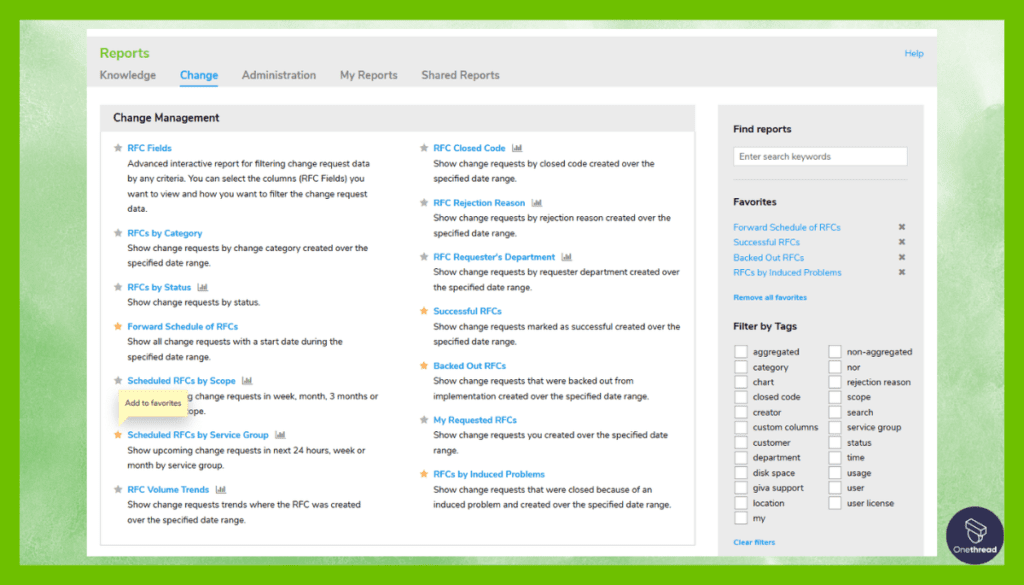
Giva is built for collaborative change planning. It offers features that enable teams to work together seamlessly, share documents, and provide feedback in real time. This collaborative approach ensures that change initiatives are executed precisely and that all team members are aligned with the goals.
User-Friendly Interface
Giva’s user-friendly interface simplifies the change management process. It offers easy-to-use templates, task management tools, and notification systems that keep all stakeholders informed and engaged throughout the change journey.
Pros:
- Virtual whiteboards for collaborative planning
- Intuitive and user-friendly design
- Real-time progress tracking
- Strong emphasis on collaborative change planning
- Accessibility to users with varying technical skills
Cons:
- Limited analytics compared to some other tools
- May not cater to organizations with advanced reporting needs
- Pricing structure may not suit all budgets
Pricing Plans
- Custom Pricing: Giva provides tailored pricing based on the unique requirements and size of your organization.
Customer Ratings:
- G2: 4.3 out of 5 stars
- Capterra: 4.4 out of 5 stars
Review
Giva is a cloud-based customer service solution geared towards healthcare and other industries. One of its strengths is ease of use; the interface is intuitive, making it easy for staff to adapt.
It also offers robust reporting tools that deliver valuable insights for decision-making. Security measures are strong, making it a reliable choice for sensitive data.
However, Giva has some downsides. It lacks certain integrations with other software, which can limit its functionality. Customization is possible but can be cumbersome for those without technical skills.
Additionally, some users find the pricing model to be less flexible, particularly for smaller operations. Giva excels in ease of use and security but falls short in customization and integrations.
It’s well-suited for healthcare and similar sectors but may not be ideal for all types of businesses.
#5. Wrike

Wrike is a project management tool aimed at boosting team efficiency. It offers a central workspace where teams can plan, track, and complete projects. The interface is clean and user-friendly, allowing for easy task assignments and deadlines.
With Wrike, you can visualize your project’s timeline, making it easier to manage deadlines. It also features real-time collaboration. Team members can edit documents, provide feedback, and communicate without leaving the platform.
File-sharing is simplified, and data is securely stored. Wrike offers robust reporting features, letting managers track project status and team performance.
Wrike- Overview
Product Information:
- Company Valuation: $2.25 billion
- Employee Numbers: 1,000 employees.
Founding Team:
- Andrew Filev:
- Position: Founder and CEO.
Features
Let’s delve into the five standout features that establish Wrike as a compelling choice for organizations navigating change.
1. Visual Task Tracking

At the heart of Wrike’s prowess lies its visual task-tracking capabilities. The platform offers interactive boards and Gantt charts that enable organizations to create, assign, and monitor change-related tasks with unparalleled clarity.
2. Team Collaboration

Effective change management hinges on collaboration, and Wrike excels in this regard. It provides collaboration tools facilitating real-time discussions, file sharing, and feedback collection.
3. Progress Tracking
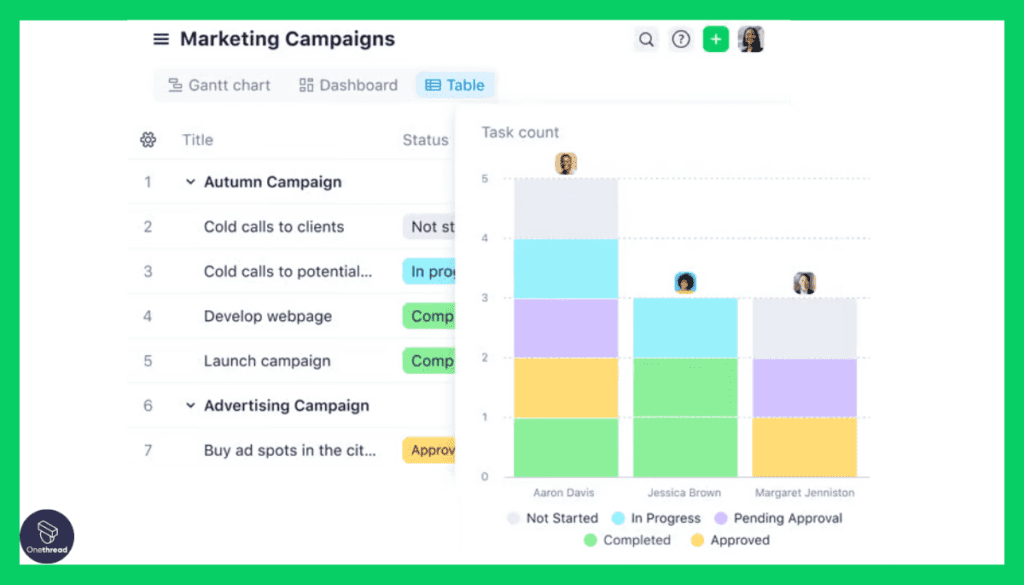
Wrike’s progress tracking features are a highlight. The platform offers detailed progress reports and analytics that allow organizations to monitor change project performance. These insights enable timely adjustments to strategies and interventions to ensure change initiatives stay on course.
4. Integration Flexibility
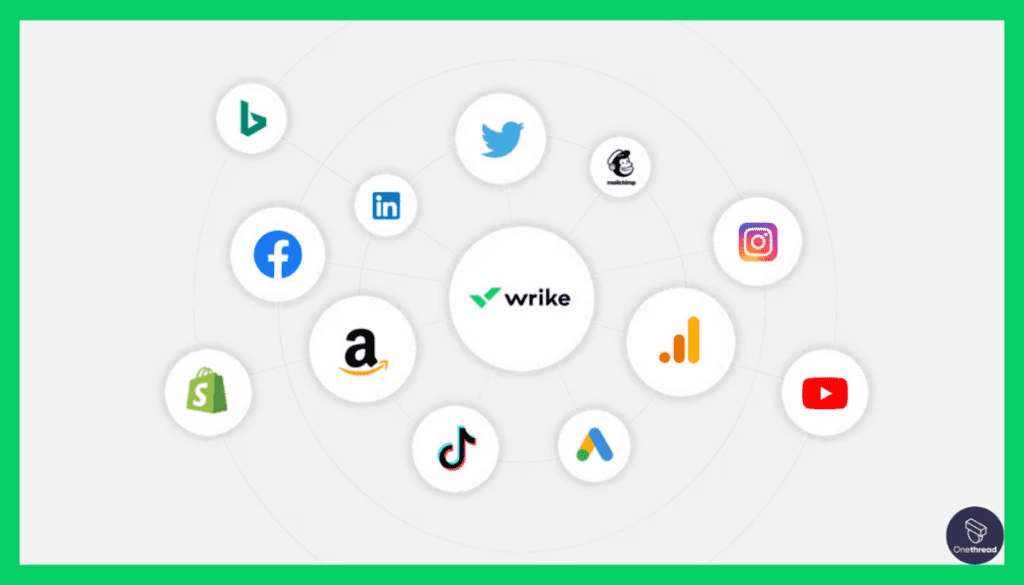
Wrike’s integration capabilities are robust, enabling seamless connectivity with various business systems and tools. It ensures that Wrike can be easily incorporated into an organization’s existing tech stack, adapting to diverse workflows and requirements.
5. User-Friendly Interface
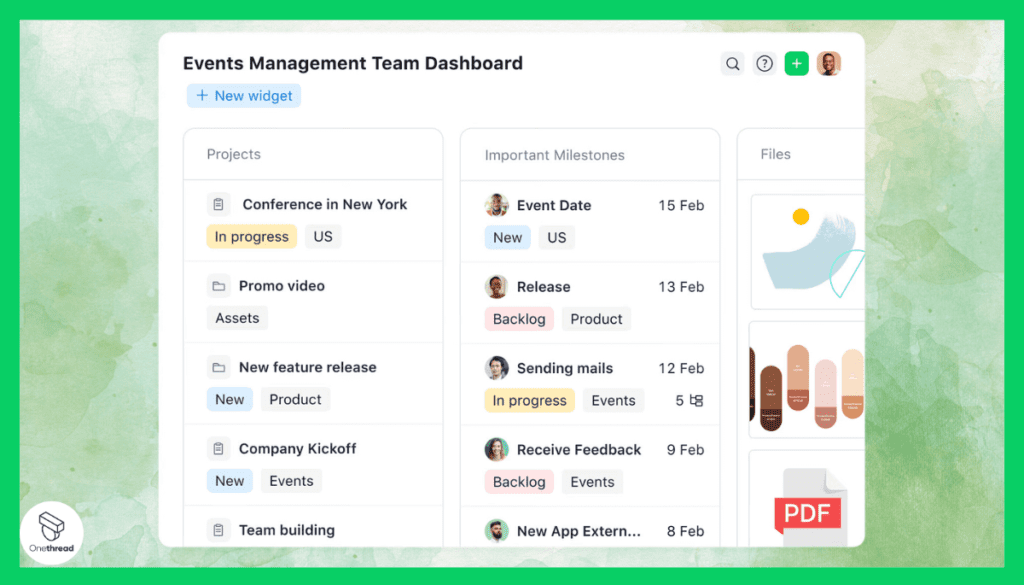
Wrike boasts a user-friendly interface that simplifies the change management process. Its intuitive design allows team members with varying technical skills to navigate the platform effortlessly, reducing the learning curve and ensuring widespread adoption.
Pros:
- Visual task tracking for enhanced clarity
- Robust collaboration tools for effective teamwork
- Detailed progress tracking and analytics
- Extensive integration capabilities
- User-friendly design for accessibility
Cons:
- Pricing may be on the higher side for smaller organizations
- Customization options may require technical expertise
- Learning curve for utilizing advanced features
Pricing Plans

- Free Plan: Basic features for small teams
- Growth Plan: Custom pricing, includes advanced features and support
Customer Ratings:
- G2: 4.3 out of 5 stars
- Capterra: 4.4 out of 5 stars
Review
Wrike is a project management tool designed to improve team collaboration. It offers real-time updates and a flexible workspace that can adapt to various project types.
Features like Gantt charts, time tracking, and workload management make it comprehensive. Its integration capabilities with tools like Google Drive and Slack are a big plus.
However, Wrike has its cons. Users often find the user interface to be cluttered, making it less intuitive. The sheer number of features can be overwhelming, leading to a steep learning curve. Pricing can also be an issue, especially for smaller teams or startups with limited budgets.
Wrike is a powerful tool for project management, but it has a complex interface and can be costly. It’s best suited for larger teams that need diverse functionalities.
Facilitating Change Management with Onethread
Onethread, renowned for its project management and collaboration prowess, also excels in bolstering change management. Here’s how Onethread aids during transformative periods:
Communication and Transparency: Leverage Onethread’s Discussion Rooms and Announcements for clear communication. In times of change, keeping everyone informed is vital. Leaders use these tools to share updates, address concerns, and maintain transparency throughout the change journey.
Task and Project Management: Change entails multiple tasks and projects. Onethread’s tools enable organizations to plan, assign, and monitor change-related activities, ensuring everyone knows their responsibilities and deadlines.
Knowledge Sharing: Onethread’s Wiki is a repository for change-related documentation and training materials. This central knowledge base facilitates easy access to vital information for adapting to new processes or systems.
Customizable Views: Onethread’s adaptable views, including List, Board, and Calendar, cater to diverse change management needs. Teams tailor their approach, ensuring agility and adaptability.
Feedback and Collaboration: Employee feedback is invaluable during change. Onethread’s collaborative features enable effective teamwork, fostering insight sharing and feedback. This input drives adjustments and improvements to the change strategy, ensuring a smoother transition.
Onethread is a versatile platform, aiding change management with planning, communication, and execution tools. Its collaborative environment and robust project management make it invaluable for organizations navigating change in today’s dynamic business landscape.
Try Onethread
Experience Onethread full potential, with all its features unlocked. Sign up now to start your 14-day free trial!
Getting the Most Out of Change Management Tools
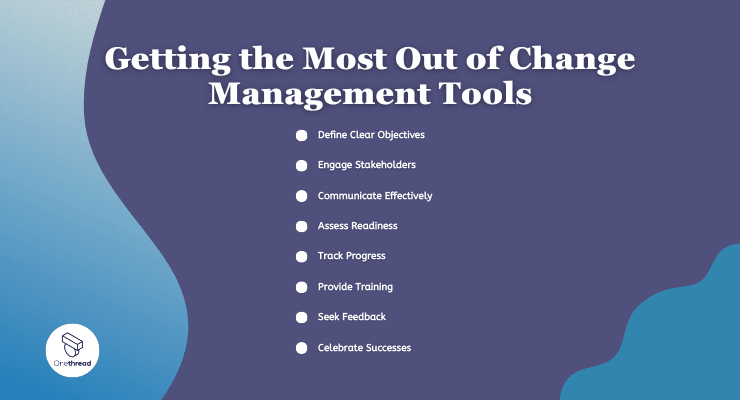
Change Management Tools can be transformative for your organization, but to maximize their effectiveness, it’s essential to follow best practices. Here’s a quick guide to ensure you get the most out of these tools:
1. Define Clear Objectives: Start by clearly defining the goals of your change initiative. What are you trying to achieve? Having a well-defined objective is the foundation of successful change management.
2. Engage Stakeholders: Involve all relevant stakeholders from the beginning. Their input and support are crucial for successful change adoption.
3. Communicate Effectively: Develop a robust communication plan that keeps everyone informed at every stage of the change process. Transparency and clarity are essential.
4. Assess Readiness: Use the tools to assess the readiness of your team. Identify potential obstacles and address them proactively.
5. Track Progress: Continuously monitor and track the progress of your change initiative using the tools’ analytics and reporting features. Adjust your strategy as needed.
6. Provide Training: Ensure your team has the necessary skills and knowledge to embrace the change. Many tools offer training modules and resources.
7. Seek Feedback: Encourage feedback from employees and stakeholders. Use this input to refine your change strategy and address concerns.
8. Celebrate Successes: Recognize and celebrate milestones and successes along the way. Positive reinforcement goes a long way in maintaining enthusiasm.
By implementing these best practices, Change Management Tools can become powerful allies in driving successful organizational change initiatives, fostering growth, and ensuring long-term success.
Parting Words
Change Management Tools are indispensable assets in the modern business landscape. They empower organizations to navigate transitions, foster collaboration, and ensure the successful implementation of change initiatives.
With features like clear communication, progress tracking, and readiness assessments, these tools are the compass that guides organizations through the challenging waters of change, helping them emerge stronger and more adaptable in an ever-evolving world.
Embracing Change Management Tools is the key to achieving transformation and achieving long-term success.
FAQs
How do I ensure successful change management with these tools?
Successful change management involves clear objectives, engagement of stakeholders, effective communication, continuous progress tracking, and adaptability based on feedback.
Can I integrate Change Management Tools with other business systems?
Yes, many Change Management Tools offer integration options to connect with various enterprise applications and tools, ensuring seamless workflow integration.
Do these tools provide training resources for employees?
Some Change Management Tools offer training modules and resources to equip employees with the skills and knowledge needed to embrace change effectively.
How can I measure the effectiveness of Change Management Tools in my organization?
You can measure effectiveness through metrics like change adoption rates, reduced resistance, improved communication, and the successful implementation of change initiatives.
