“By failing to prepare, you are preparing to fail.” – Benjamin Franklin
Starting the workweek without a plan can be overwhelming, leading you to waste precious time on low-priority tasks. But what if you had a tool that could help you prioritize and organize your workload effectively? That’s where daily planner apps come in! By using one of the best planner apps, you can ensure that you tackle your most important tasks first and avoid the dreaded feeling of your boss telling you that you should have done something else. With a planner app, you can collaborate with your team, store important documents, and keep track of your progress, all in one place. Don’t wait until it’s too late, start using a daily planner app today and take control of your work life.
What Is a Daily Planner App?
A daily planner app is a digital tool designed to help users manage their schedules, tasks, deadlines, and priorities in an organized and efficient way. It works like a digital calendar, but with additional features and capabilities, such as to-do lists, reminders, collaboration tools, and more. Daily planner apps can be used for personal or professional purposes, and they can run on different devices, including smartphones, tablets, and computers. With the help of a daily planner app, users can keep track of their commitments, stay on top of their responsibilities, and make the most of their time.
To help you select a good to do list app, here are some questions you could ask yourself:
Does the app:
collaborate and share tasks with others on the app?
allow me to prioritize and categorize my tasks?
have a user-friendly interface that is easy to navigate?
offer customer support or assistance in case I encounter any issues?
With these factors in mind, let’s explore the 16 best planning apps available today:
8 Best Daily Planner Apps for 2023
1.Onethread
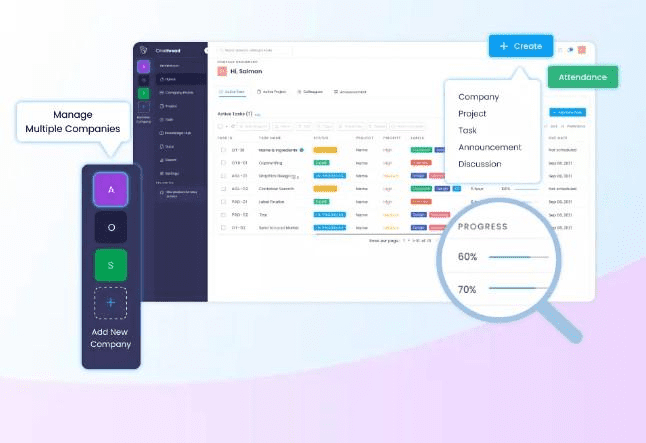
Onethread is a task management tool designed to help users stay organized and productive. With a user-friendly interface and a range of helpful features, it’s a great choice for anyone looking to streamline their workflow.
One of Onethread’s standout features is its intuitive drag-and-drop interface, which makes it easy to create and manage tasks. Other key features include customizable tags and labels, the ability to set reminders and due dates, and the ability to track progress on individual tasks or projects.
Onethread also integrates seamlessly with a variety of other apps, including Google Drive, Dropbox, and Slack, making it a versatile tool for collaborating with colleagues and staying on top of your work.
Pricing for Onethread is reasonable, with a free basic plan as well as several paid tiers that offer additional features and capabilities. Overall, Onethread is an excellent choice for anyone looking for a powerful yet affordable task management tool.
Here’s a breakdown of its features and pricing:
Monitor Progress

Onethread’s “Monitor Progress” feature offers real-time tracking of project and task progress, providing valuable insights into team member progress and potential roadblocks. With project timelines and milestones, users can stay on schedule and take timely action to ensure successful project completion. Overall, this feature is a valuable tool for streamlining project management and achieving better results.
Collaborate
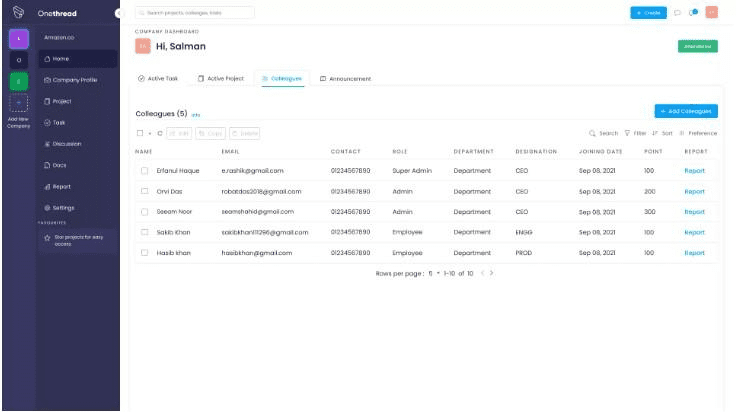
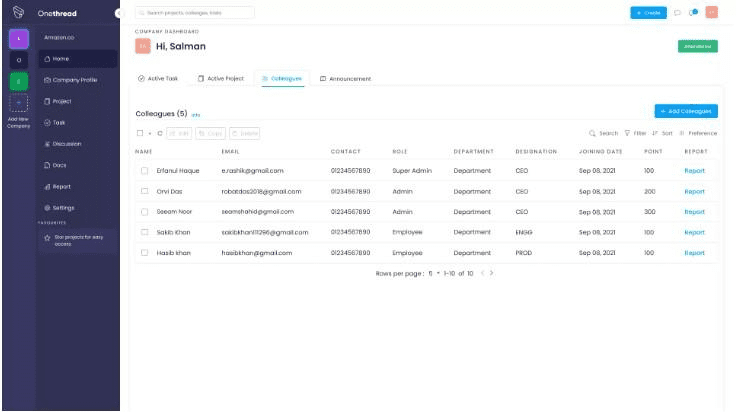
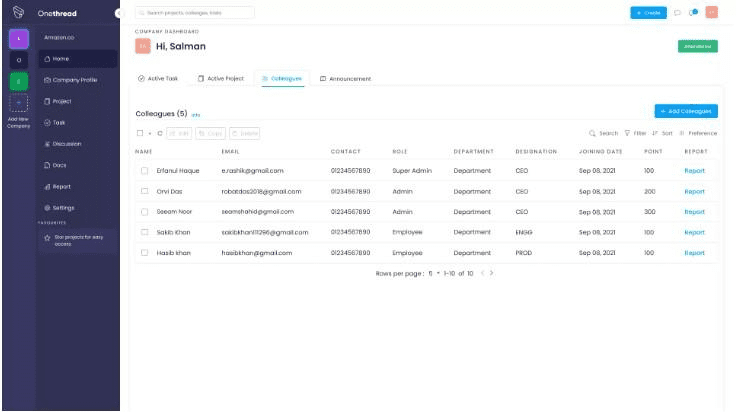
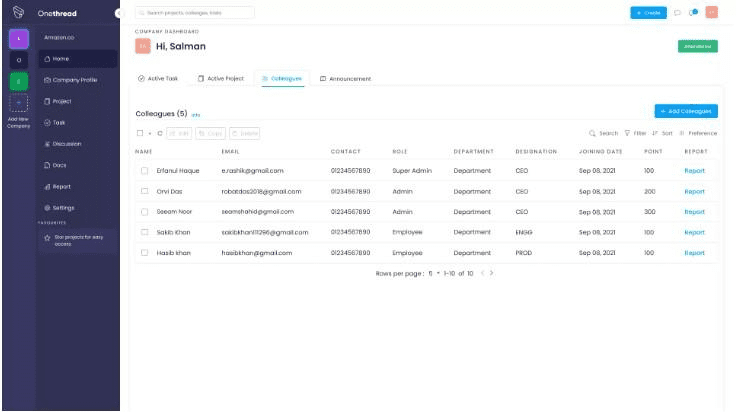
OneThread offers powerful collaboration functionality for teams. Users can create and assign tasks, set deadlines, and track progress in real-time. With the ability to add comments, share files, and communicate directly within the app, team members can work together efficiently and transparently. This promotes accountability and ensures everyone is working towards the same goals. With OneThread, teams can save time and achieve better results through streamlined collaboration.
Plan Projects
Onethread’s Plan Projects feature is a comprehensive solution for project management. Users can create and plan projects from start to finish using the visual timeline and Gantt chart view. This makes it easy to track progress, set deadlines, and adjust the project’s timeline if necessary. The feature also enables collaboration and task assignment, ensuring that everyone is aware of their responsibilities. Ideal for teams and individuals managing multiple projects, Onethread’s Plan Projects feature is a powerful tool for project planning and execution.
Assign tasks
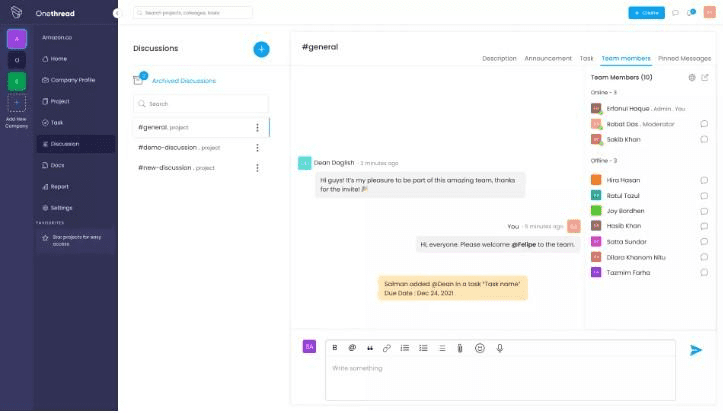
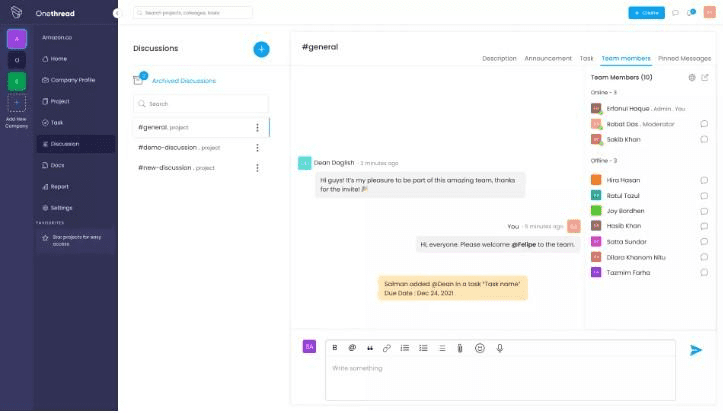
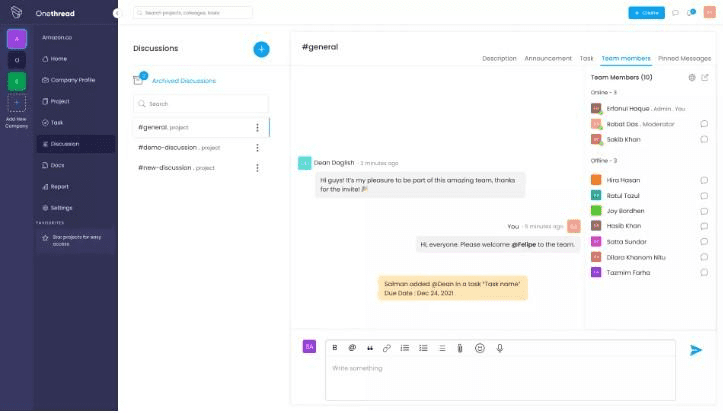
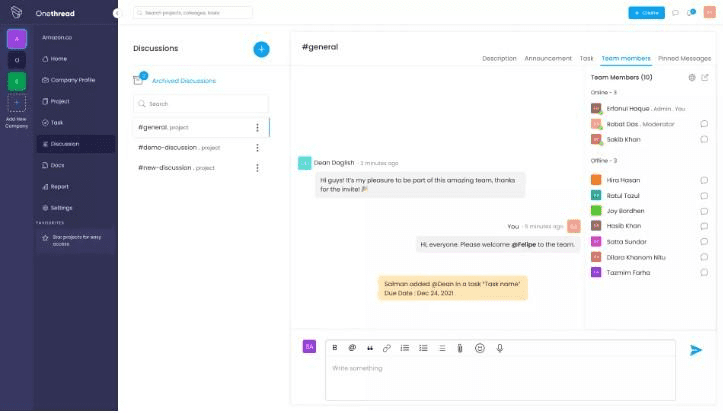
“Assign Tasks” feature enables users to delegate tasks, set deadlines, and track progress. This feature makes collaboration easy, providing visibility into task status and promoting accountability. With the ability to attach files or comments, assign priorities, and monitor progress, this tool is essential for effective project management and team collaboration.
Manage Assets
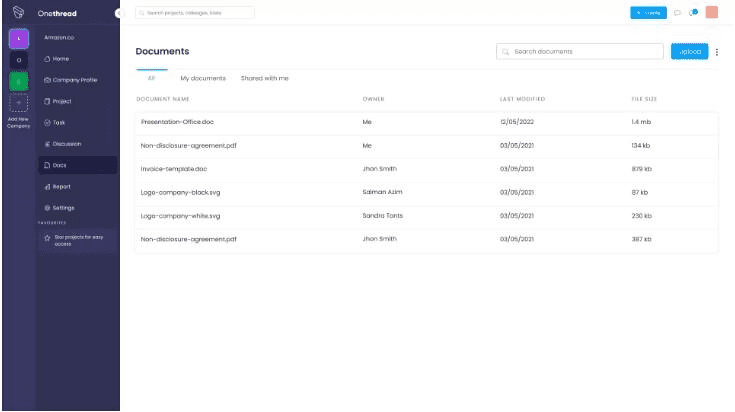
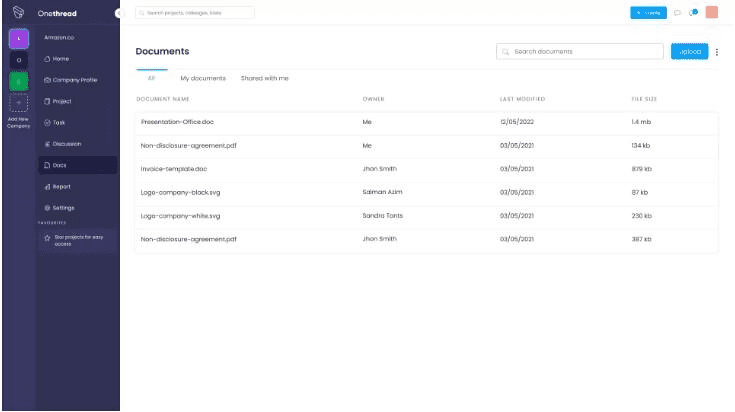
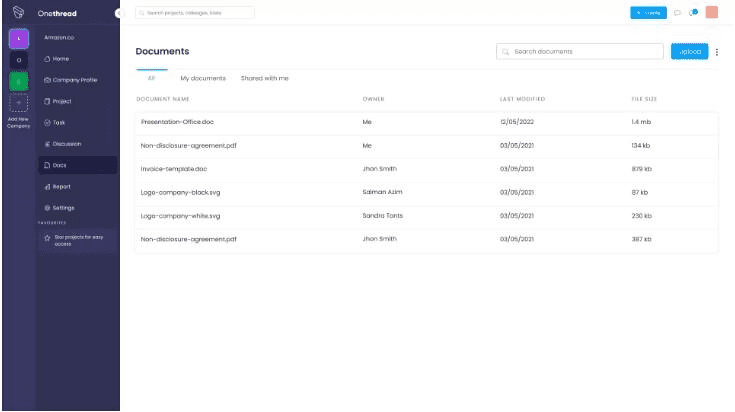
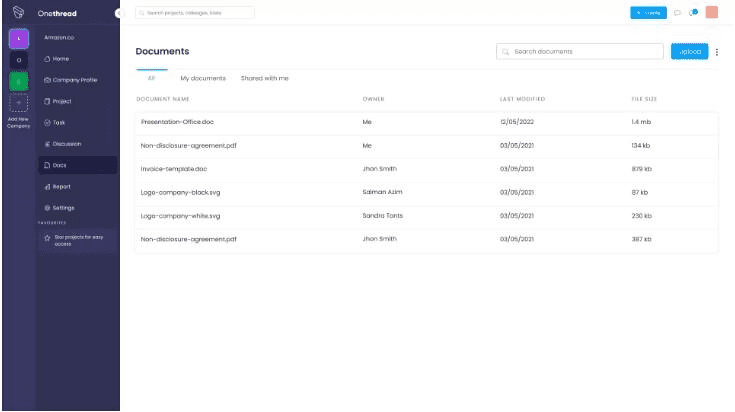
It’s “File Management” feature lets users store and organize all their digital assets in one place. With the ability to upload, share, and collaborate on files, this feature streamlines workflow and saves time. The file organization system using folders and tags makes it easy to find the necessary files for specific tasks, promoting efficiency and productivity.
Stay Connected and Collaborate Anywhere with Onethread’s Mobile App
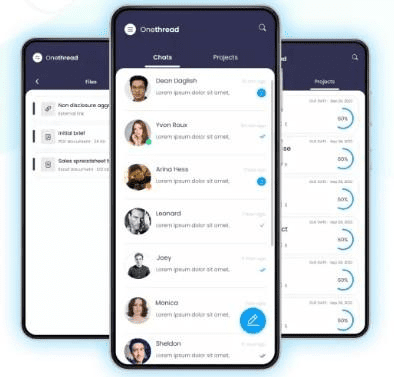
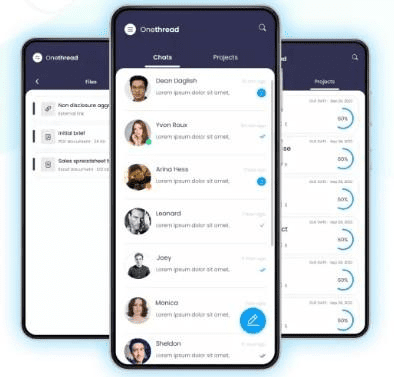
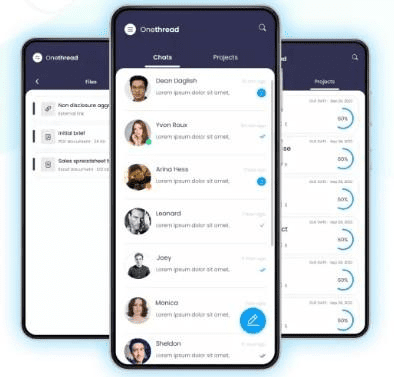
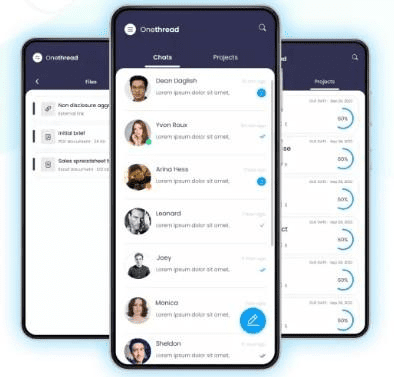
It’s Mobile App is a convenient feature that allows users to stay connected with their projects and tasks on-the-go. By downloading the app, you can monitor progress, collaborate in real-time with your team, and receive updates and notifications instantly. The mobile app makes it easy to manage your tasks and projects even when you’re away from your computer, ensuring that you never miss an important deadline. Onethread’s Mobile App is available for download on both the App Store and Google Play. With this feature, you can stay productive and efficient wherever you are.
Get a free Demonstration
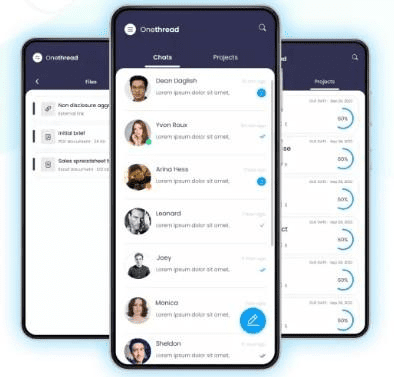
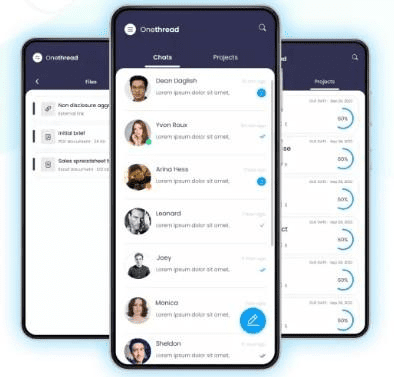
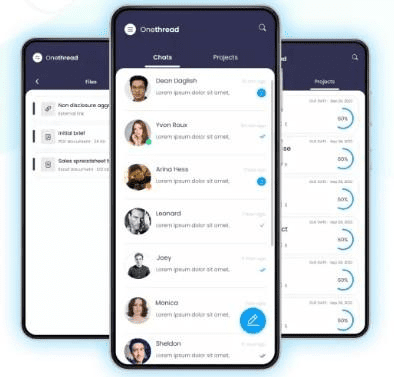
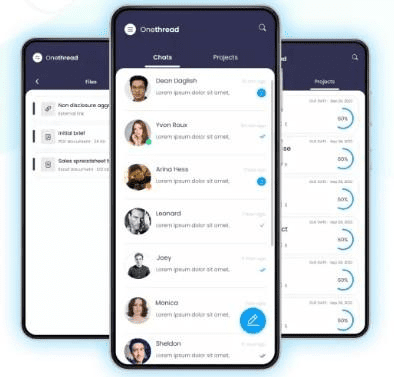
Onethread offers a free practical demo for users to experience the user-friendly platform. Book a demo to learn how to use the platform and see its features in action
Pricing:
Onethread offers a free plan with limited features. The premium plan starts at $2/month in growth package or $4/month in scale package and includes additional features such as unlimited tasks and projects, advanced analytics, and priority support. It offers an Enterprise package that includes in-house training for employees, a dedicated customer manager, and customization based on specific requirements. Contact the Onethread team for more information and a quotation.
2. Any.do
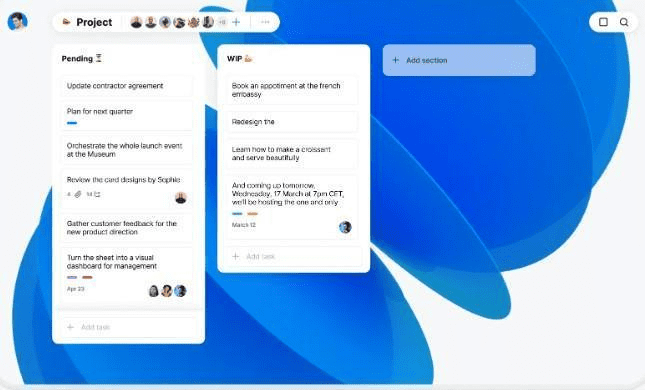
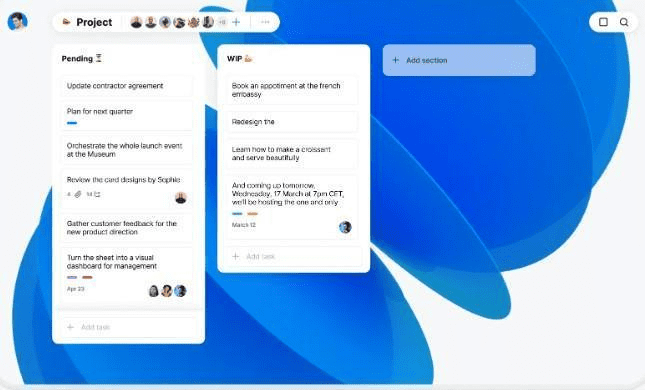
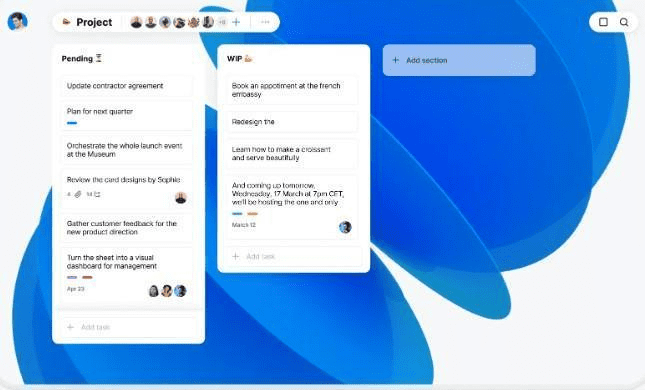
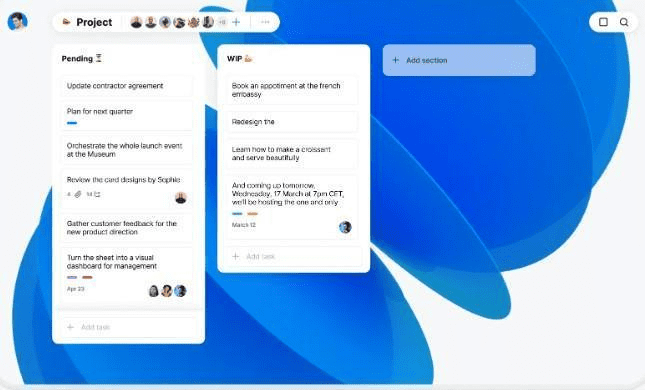
Any.do is a productivity app that helps users stay organized and get things done. With features such as a calendar, planner, and reminders, Any.do ensures that users can manage their tasks and schedules effectively.
Here are some of the main features of Any.do:
- Cross-Device Syncing: Any.do syncs seamlessly across all devices, ensuring that users have access to their schedules and tasks from anywhere.
- Easy-to-Use Interface: The app features a clean and user-friendly interface, making it easy for users to create and manage their daily plans on the go.
- Smart Reminders: Any.do’s reminders are designed to ensure that users never forget their to-do activities. These reminders can be set to recur regularly or based on the user’s location.
- Customized Badges: Users with iOS devices can customize their badges to show their progress and highlight priority tasks.
- Web App: Any.do has a web app that users can use to search for their tasks.
- Email Tasks: Users can email their tasks directly to their Any.do list.
- Calendar: The app includes a calendar feature to help users schedule their activities.
Pricing:
- Personal
For organizing every corner of your personal life
free forever. NO CREDIT CARD.
- Premium
For power users who want to manage work and life like a pro
3$ per month,billed annually
- Teams
Collaborate with your entire team on any project or task all in one place
$5 per user/month billed annually
3.ClickUp
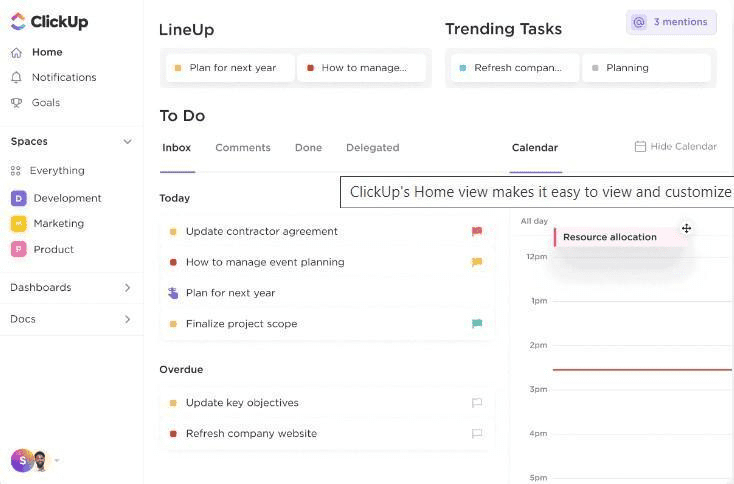
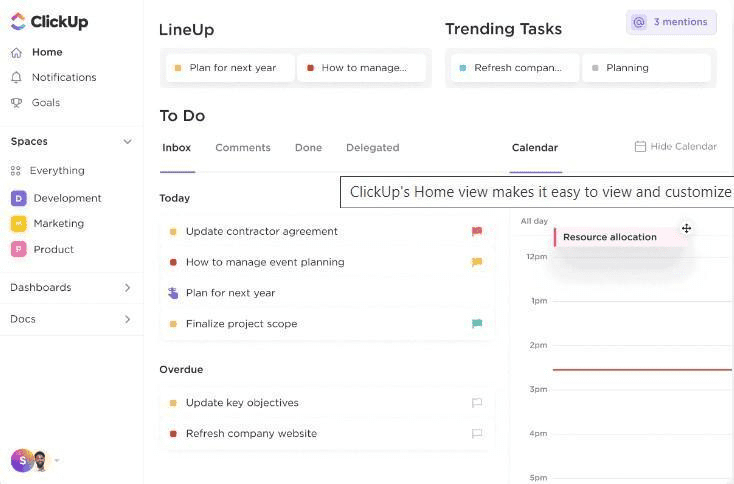
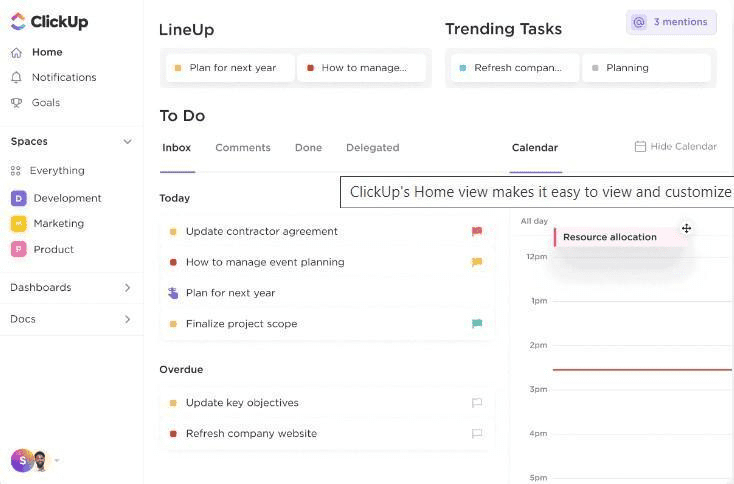
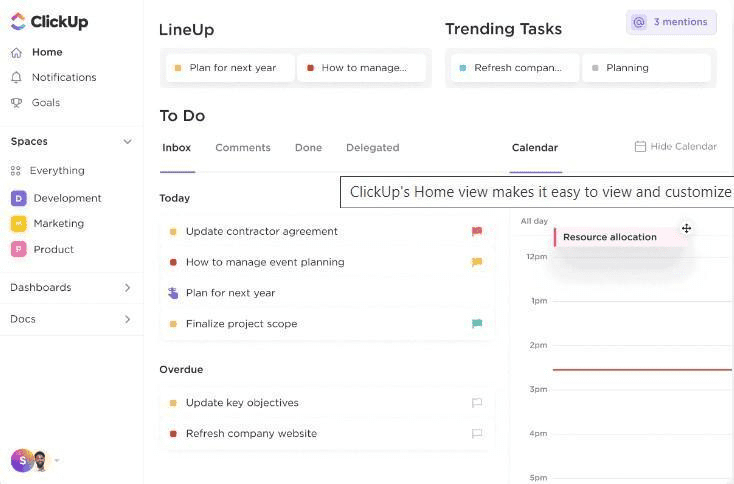
ClickUp is a powerful project management tool that can be used by individuals and teams to organize their tasks and projects. This planner app has a wide range of features and integrations that help you manage your daily tasks and projects effectively.
The app provides a clean and intuitive interface that allows you to easily organize your tasks and projects in boards, lists, and cards. You can create custom workflows, set deadlines, assign tasks to team members, and track progress in real-time.
With ClickUp, you can collaborate with team members through instant messaging, share files and documents, and get real-time feedback on your work. The app also offers integrations with other tools like Google Drive, Dropbox, Slack, and Trello, making it easy to connect with your favorite tools.
Main features include:
- Customizable task lists and boards
- Task management and collaboration tools
- Project tracking and reporting
- Time tracking and time management tools
- App integrations with other tools like Google Drive, Dropbox, and Slack
- Custom workflows and automation
- Calendar and Gantt chart view for project management
Pricing:
FREE FOREVER
- Best for personal use
- Free Forever
UNLIMITED
- Best for small teams
- $5, PER MEMBER PER MONTH
BUSINESS
- Best for mid-sized teams
- $12, PER MEMBER PER MONTH
BUSINESS PLUS
- Best for multiple teams
- $19,PER MEMBER PER MONTH
4.Friday
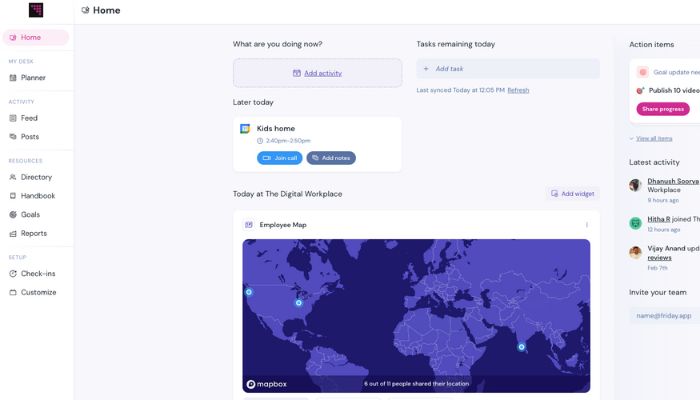
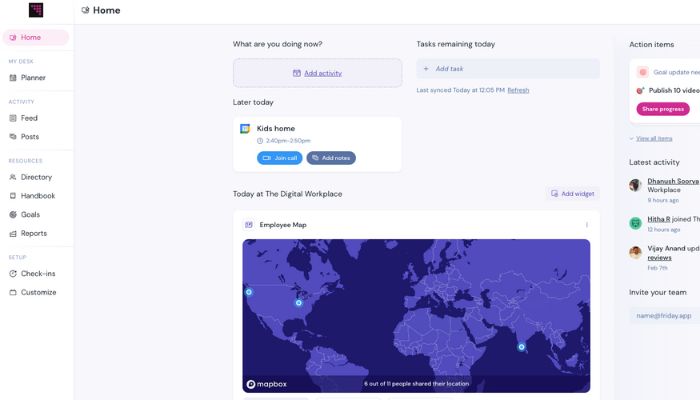
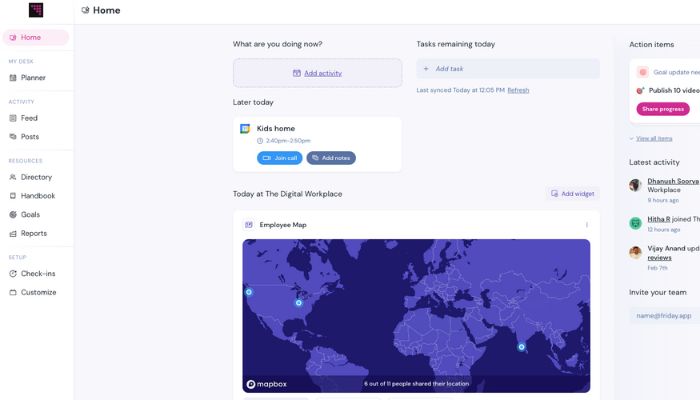
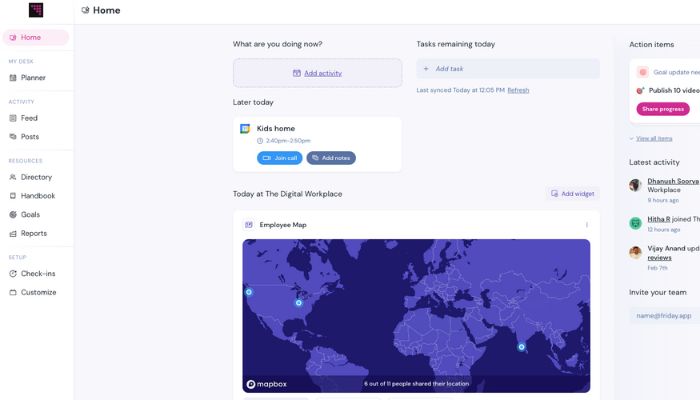
Friday is a planner app that helps you manage your tasks and projects in a visual way, much like Trello. It offers a clean and intuitive interface that makes it easy to organize your to-dos and stay on top of your work. With Friday, you can create boards and lists to group your tasks, and drag and drop cards to move them between lists as you progress.
One of the unique features of Friday is its focus on helping you improve your productivity and work-life balance. The app includes a “weekly review” feature that prompts you to reflect on your progress and set goals for the upcoming week. You can also use Friday to track your time and set limits on your work hours to prevent burnout.
Here are some of the main features of Friday:
- Create boards and lists to organize your tasks
- Drag and drop cards to move them between lists
- Assign due dates and set reminders for your tasks
- Use tags to categorize your tasks and filter them by priority or category
- Collaborate with others by sharing boards and cards
- Integrate with other apps like Google Calendar, Slack, and Trello
One downside of Friday is that it doesn’t offer as many customization options as Trello. For example, you can’t change the background color or add custom fields to your cards. Additionally, the free version of Friday is quite limited, and you’ll need to upgrade to a paid plan to unlock more features.
Pricing:
Free
- Unlimited access to core features
Individual
- $4/mo per person
- Billed annually. Single user accounts only.
Team
- $6/mo per person
- Billed annually. $8 per user billed monthly.
Company
- $100/mo+
- Contact us for a personalized quote.
5.Habitica
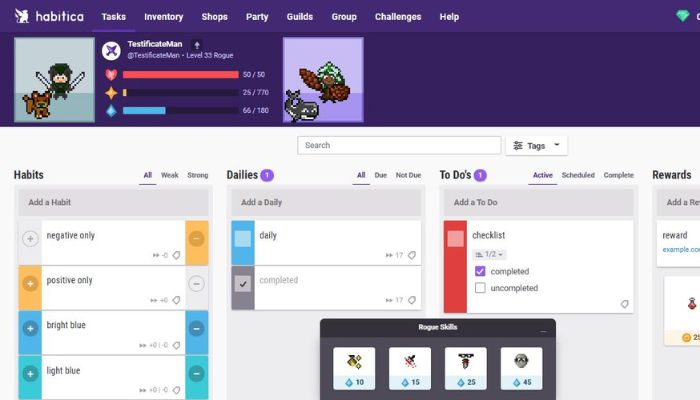
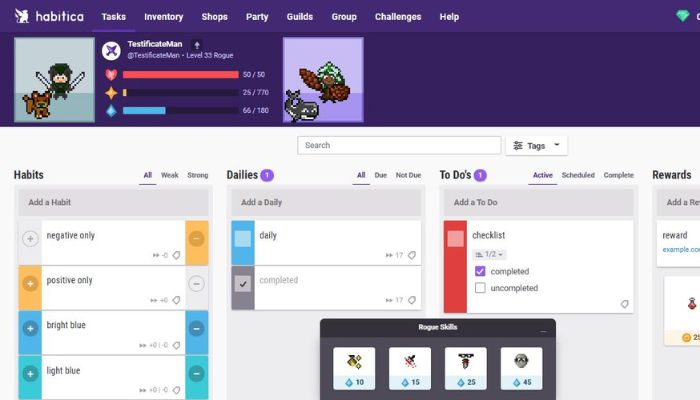
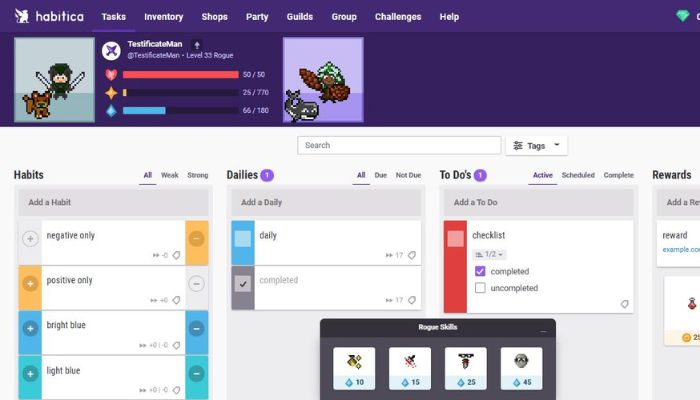
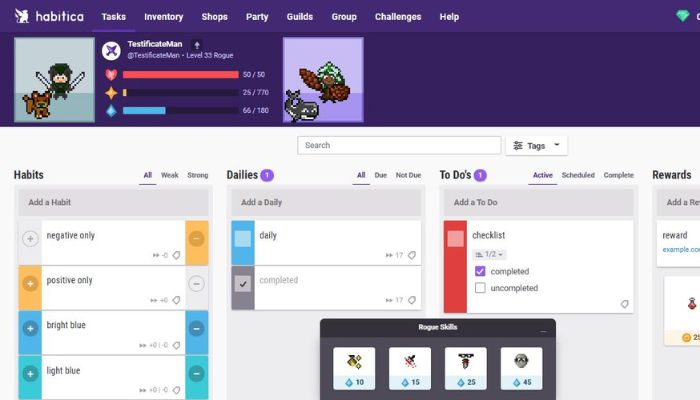

Habitica is a unique productivity app that helps users turn their to-do list into a game. The app’s fun and engaging approach to task management helps users stay motivated and achieve their goals. Here’s a breakdown of its features and pricing:
Main features:
- Gamification: Habitica turns task management into a game, rewarding users with experience points and virtual items for completing tasks.
- Task management: You can create tasks, set due dates and reminders, and prioritize them.
- Customization: Users can personalize their avatar, add backgrounds, and choose from a variety of character classes.
- Collaboration: Habitica allows users to join or create groups, called guilds, where they can share tasks and collaborate on challenges.
- Integration: The app can be integrated with other productivity apps, including Trello, Google Calendar, and Slack.
Pricing:
Habitica offers a free version with basic features.
$4.99 every month; $14.99 every three months; $29.99 every six months; and $47.99 every year, which is a 20% discount! (Prices may vary by location.)
6.TickTick
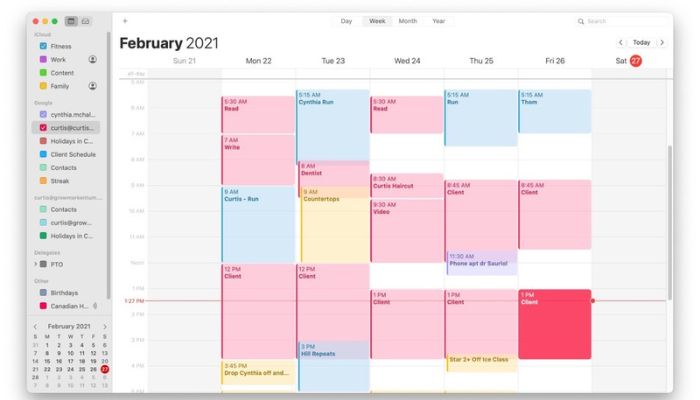
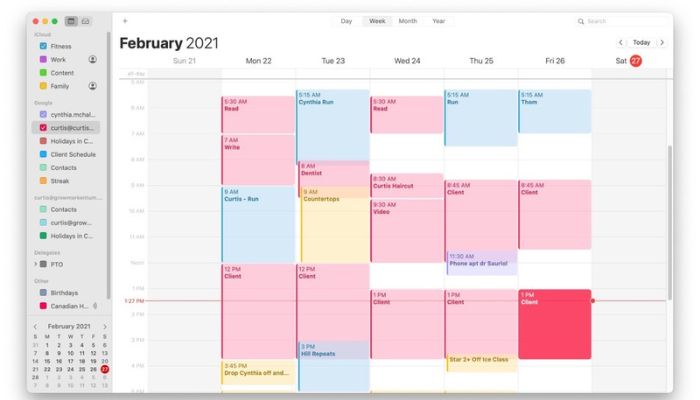
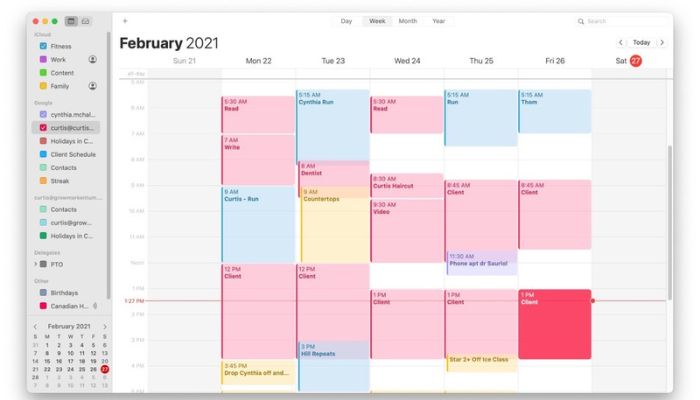
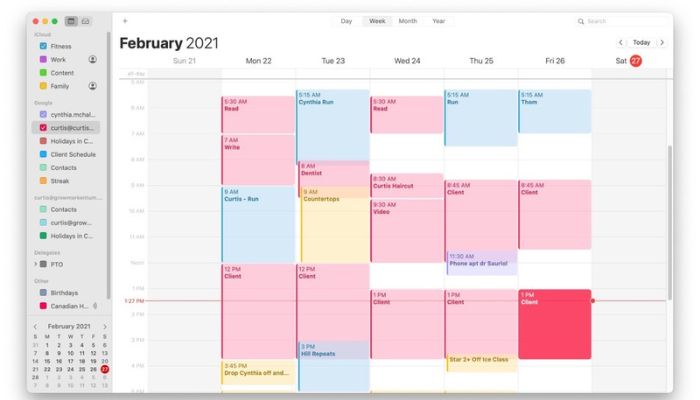

TickTick is a task management and to-do list app designed to help individuals and teams increase productivity and manage their time more effectively. Here’s a breakdown of its features and pricing:
Features:
- Task management: TickTick lets you create tasks, set due dates and reminders, and prioritize them.
- Smart lists: You can create custom smart lists based on criteria such as due date, priority, and tags.
- Collaboration: You can share your tasks and projects with others and collaborate with them in real-time.
- Calendar integration: TickTick integrates with your calendar to display your events and appointments alongside your tasks.
- App integrations: You can integrate TickTick with other apps such as Google Calendar, Google Drive, and Evernote.
Pricing:
- TickTick offers a free version with basic features.
- The premium plan starts at $2.4 /month or $27.99/year and includes additional features such as unlimited tasks, subtasks, project management, and advanced reminder options.
7.nTask
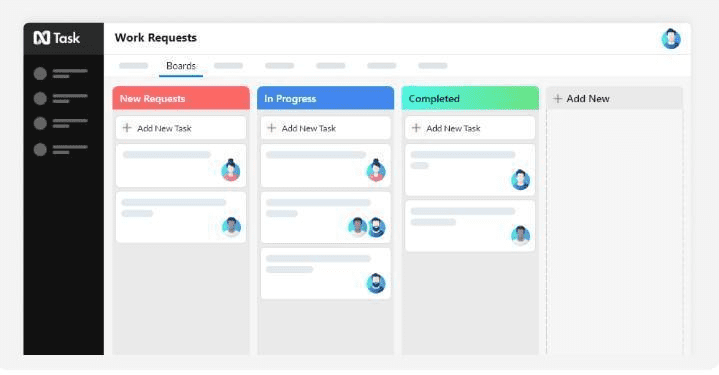
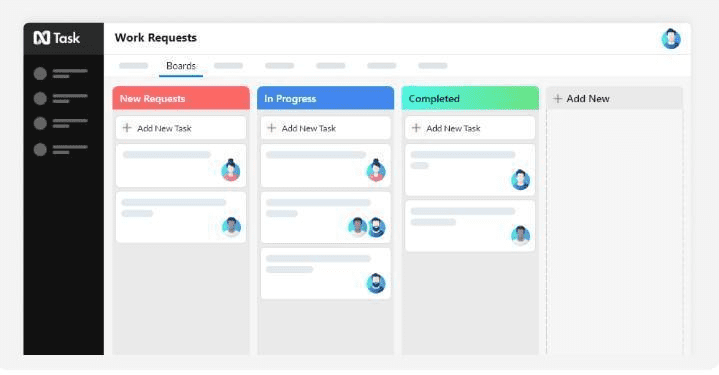
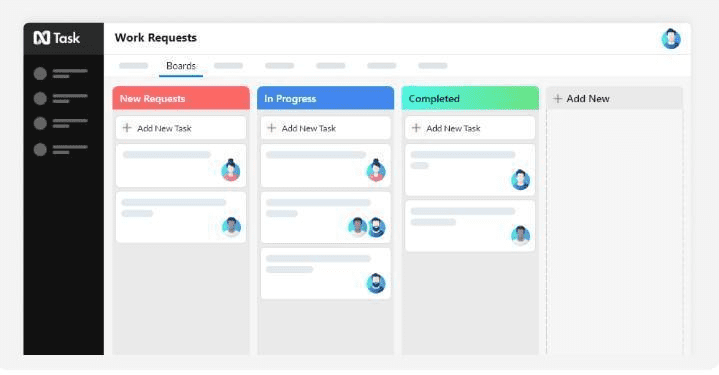
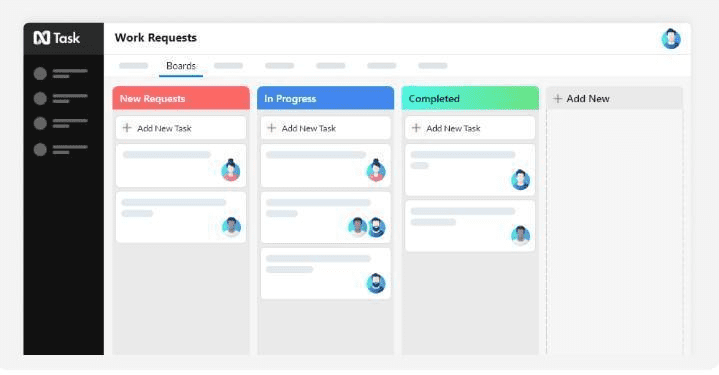
nTask is a project management software that helps businesses streamline their tasks, projects, and workflows. Here’s a breakdown of its features and pricing:
Features:
- Task management: nTask lets you create tasks, assign them to team members, set due dates and reminders, and track progress.
- Project management: You can create and manage projects with tasks, milestones, and dependencies.
- Time tracking: You can track time spent on tasks and projects for accurate billing and payroll.
- Collaboration: nTask lets you collaborate with team members and clients through in-app comments and file sharing.
- Meeting management: You can schedule, organize, and conduct meetings with agendas, minutes, and action items.
- Risk management: You can identify, assess, and mitigate project risks using nTask’s risk management tool.
Pricing:
- Premium
- $3 month,Billed Yearly ,For individuals or teams just getting started with project management
- Most Popular/Business ,$8/month,Billed Yearly
For teams that need to create projects and plans with confidence
8. Todoist
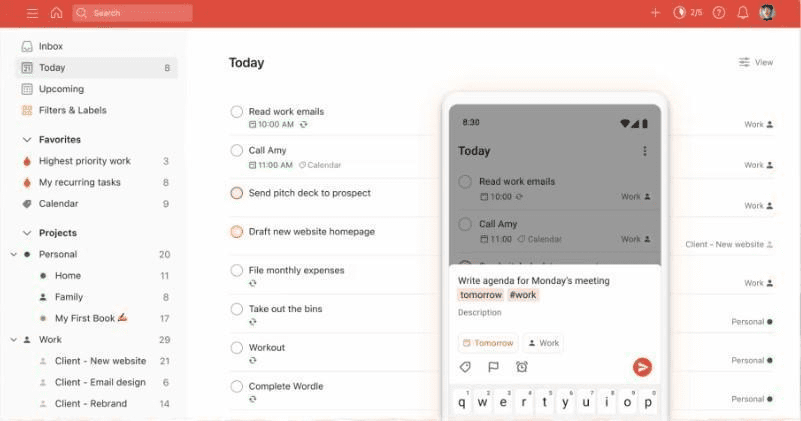
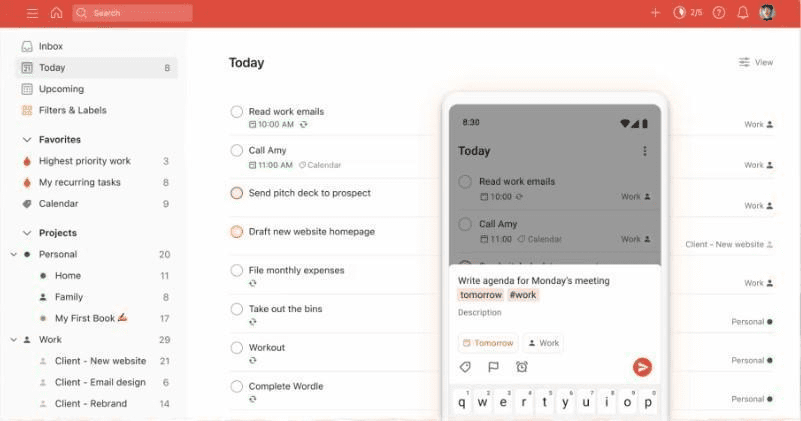
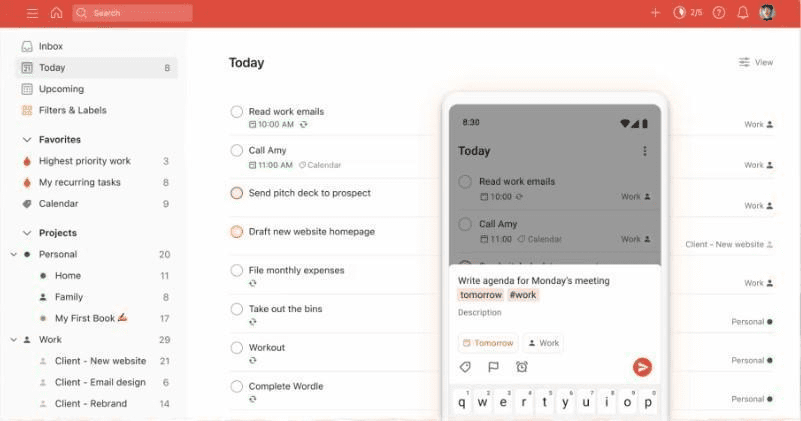
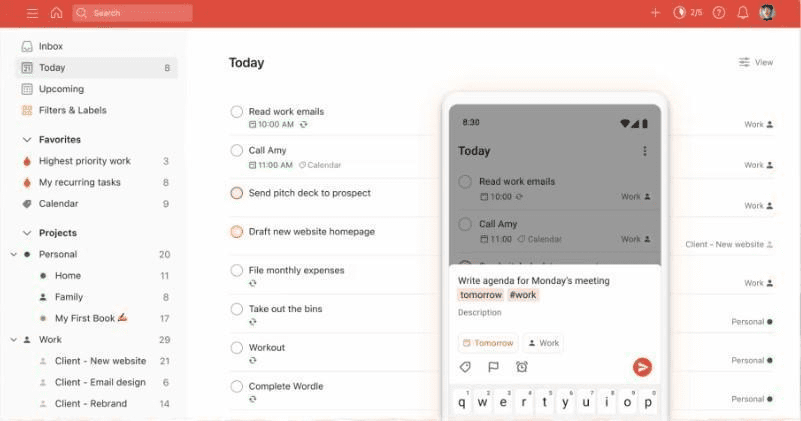
Todoist is an excellent daily planner app that helps you manage your tasks, set reminders, and collaborate with your team members. It has a simple and user-friendly interface that allows you to organize your tasks by priority, due date, and project.
The only downside is that it lacks advanced features such as time tracking and project management tools that some users may need.
Todoist key features:
- Create tasks and subtasks
- Assign tasks to specific projects
- Set due dates, priorities, and reminders
- Sync tasks across different devices
- Integrate with other apps such as Google Calendar and Dropbox
Todoist pricing
You can use Todoist for free, but the premium plans Yearly $4.00/month ,SAVE $12.00. Monthly $5.00/month
Top Features to Look for in a Planner App
Choosing the best planner app can be a daunting task with so many options available in the market. Here are some factors to consider when choosing a planner app that meets your needs:
- Features: Look for planner apps that offer the features you need to manage your tasks, schedule, and projects. Some common features include to-do lists, calendars, reminders, note-taking, goal-setting, habit tracking, and collaboration.
- Ease of use: Choose a planner app that is user-friendly and easy to navigate. The app should have an intuitive interface, easy-to-read fonts, and clear visual cues to help you stay organized.
- Compatibility: Check if the planner app is compatible with your device and operating system. Some apps may only be available for iOS or Android, while others may be available for both.
- Integration: Look for planner apps that integrate with other tools you use, such as your email, calendar, or project management software. This will help you streamline your workflow and avoid duplication of efforts.
- Customization: Choose a planner app that allows you to customize your experience to fit your needs. Look for apps that allow you to create custom categories, tags, labels, and colors for your tasks and projects.
- Price: Consider the cost of the app and whether it offers a free or trial version. Some apps may have a one-time fee, while others may require a monthly or yearly subscription.
- Security: Ensure that the planner app you choose has adequate security measures to protect your data. Look for apps that use encryption, have a privacy policy, and do not share your data with third parties without your consent.
By considering these factors, you can choose a planner app that meets your needs and helps you stay organized and productive.
Summing it up
Planning is essential to achieve success, but it goes beyond just creating a list of to-do’s. With the constant juggling of tasks and projects, it’s easy to lose track of plans. That’s why the 8 best planner apps listed in this article can help you manage your plans in one place. it’s clear that you get the maximum value for a reasonable price. Choose the app that suits your needs best and take control of your plans to achieve your goals.
People also ask
Q: What is the best day planner?
A: The best day planner is subjective and depends on individual preferences and needs.
Q: What app can I use to plan my day?
A: There are many apps available for planning your day, including Trello, Todoist, and Google Calendar.
Q: Is a planner useful?
A:A planner can be very useful in helping you organize your schedule, prioritize tasks, and achieve your goals.
