Are you seeking to enhance productivity and performance in 2024, but employees fear increased monitoring? The right software balances meaningful oversight with employee experience.
Features like customizable privacy settings, transparent data use policies, and actionable analytics empower managers while addressing common concerns.
Our experts analyzed top options to help find solutions tailored to your needs. Let us guide you.
Quick List Of 9 Employee Monitoring Software List
- Teramind: Ideal for security-focused firms needing insider threat prevention and behavior analysis.
- ActivTrak: Best employee monitoring software with free analysis and operational efficiency insights in real-time.
- Hubstaff: Open-source employee monitoring software perfect for remote teams desiring seamless time tracking and project management.
- InterGuard: Optimal for businesses requiring comprehensive employee surveillance and data loss prevention.
- Insightful: Best software with screenshots of in-depth employee productivity analytics and optimization.
- Veriato: Ideal for enterprises focused on detailed user activity monitoring and risk mitigation.
- Controlio: Great for SMBs seeking real-time employee monitoring with live video feeds.
- Kickidler: Best for organizations wanting granular employee monitoring with keystroke logging.
- VeriClock: Perfect for on-the-go teams needing straightforward time tracking and verification.
PS: Those who know what employee monitoring software is and its benefits, skip to the Top 9 employee monitoring software.
Our reviewers evaluate software independently. Clicks may earn a commission, which supports testing. Learn how we stay transparent & our review methodology
Key Takeaways:
- Teramind offers robust monitoring with behavior analytics and data loss prevention, making it ideal for large enterprises and high-risk sectors.
- ActivTrak stands out with user-friendly productivity insights and real-time analytics, suitable for small to medium businesses and remote teams.
- Hubstaff excels in time tracking and remote team management, benefiting remote work and project tracking for various businesses.
- Consider Onethread as an alternative, offering an efficient approach to employee management with a focus on transparency and productivity improvement.
[INSERT_ELEMENTOR id=”12410″]
What Is Employee Monitoring Software?
Employee monitoring software is a tool that companies use to oversee and track employees’ work activities. It can record computer usage, track time spent on tasks, Employee monitoring software can significantly benefit IT support teams, ensuring that they have visibility into employee activities and can address issues proactively. Harnessing robust monitoring systems can optimize your company’s operations, capture screenshots, monitor internet and app usage, and even track the location of remote workers.
This software helps businesses ensure productivity, manage remote teams effectively, and protect company data.
It also provides insights into work habits, helping identify areas for improvement and ensuring employees focus on their tasks.
Types of Employee Monitoring Software

Employee monitoring software comes in various types, each serving a specific purpose in tracking and managing employee activities. These types include:
- Time Tracking Software: This software monitors employee hours worked, attendance, and breaks. It helps businesses ensure accurate payroll processing and compliance with labor regulations.
- Activity Monitoring Software: This type keeps an eye on website and application usage, captures keystrokes, and takes screenshots. It helps assess productivity, identify time-wasting activities, and enhance security.
- Communication Monitoring Software: This software tracks emails, instant messages, and social media activity. It aids in maintaining professional communication and ensuring data security.
- Computer Usage Monitoring Software: This type monitors file activity, data transfers, and device usage. It helps protect sensitive information and maintain compliance.
- Remote Employee Monitoring Software: Specifically designed for monitoring remote workers, this software tracks work hours, tasks, and productivity to ensure remote teams stay on track.
Each type of employee monitoring software serves a unique purpose, allowing businesses to choose the one that best aligns with their monitoring needs and objectives.
Benefits of Employee Monitoring Software
Employee monitoring software plays a crucial role in enhancing workplace dynamics by offering numerous benefits. Here is why use employee monitoring software.
- Increased Productivity: Helps pinpoint and eliminate activities that waste time, boosting overall productivity.
- Improved Efficiency: Streamlines workflows and ensures optimal use of resources.
- Enhanced Security: Safeguards sensitive data and prevents unauthorized access, protecting company interests.
- Reduced Costs: Identifies cost-saving opportunities, leading to better financial management and ROI.
- Better Compliance: Guarantees adherence to company policies and legal regulations, maintaining organizational integrity.
- Enhancing Productivity and Focus: Keeps employees focused on their tasks, minimizing distractions.
- Managing Remote Teams Effectively: Offers tools for overseeing remote workers, ensuring they remain engaged and productive.
- Improving Attendance and Time Management: Tracks time efficiently, highlighting attendance patterns and punctuality.
- Balancing Employee Privacy with Company Security: Ensures a fair approach to monitoring while respecting employee privacy.
Disadvantages of Employee Monitoring Software
While employee monitoring software offers numerous benefits for productivity and management, it’s essential to consider its potential disadvantages to make informed decisions. Here are some notable concerns:
- Privacy Invasion and Trust Issues: Monitoring can feel intrusive, leading to a sense of being constantly watched. This can erode trust between employees and management, impacting morale and potentially creating a hostile work environment.
- Potential for Punitive Use: There’s a risk that the data collected could be used punitively, focusing on punishing employees rather than supporting their growth and addressing underlying issues constructively.
- Inaccurate Insights: Reliance on software that might not always accurately capture or interpret data can lead to misguided conclusions about employee performance and productivity.
- Implementation and Support Challenges: Deploying and maintaining monitoring software can require significant effort and resources, adding complexity to IT operations without guaranteed returns.
- Micromanagement and Autonomy Loss: Excessive monitoring can lead to micromanagement, stripping employees of their autonomy and negatively affecting creativity and job satisfaction.
These disadvantages highlight the importance of using employee monitoring software thoughtfully and ethically, with clear communication and guidelines to mitigate potential negative impacts on the workplace culture.
Best Employee Monitoring Software to Choose From In 2024
The best employee monitoring software caters to various business needs, enhancing productivity and security. Here is a comparative table highlighting the key capabilities of the top employee monitoring software tools:
Software | Pricing | Accuracy & Transparency | Insightful Monitoring | Data Protection & Legal Compliance | Micromanaging employees |
 | $11-$25.95 per user/month | Comprehensive visibility into user activity | Advanced analytics for patterns and anomalies | Role-based access controls, audit logs | High risk without policies |
 | Free-$10 per user/month | Basic visibility into user activity | Basic analytics for productivity | Encryption, access controls | Moderate risks |
 | $4.99-$25 per user/month | Detailed time tracking abilities | Productivity metrics and reports | Encryption, access controls, consent | Lower risks with proper policies |
 | $25 for 5 users/month | Keystroke logging for detailed visibility | Limited analytics capabilities | Encryption, consent capabilities | High risks without policies |
 | $6.40-$12 per user/month | Good visibility into activity data | AI-powered behavior analysis | Consent and compliance features | Moderate risks |
 | $179+ per user/month | Advanced surveillance capabilities | Extensive analytics options | Encryption, access controls | Higher risks without policies |
 | $7.99+ per user/month | Real-time monitoring dashboard | Basic analytics features | Encryption, role-based access | Moderate risks |
 | Free-$11 per user/month | Tracks idle time | Limited analytics features | Consent capabilities | Lower risks |
 | $10 account + $5 per user/month | Time tracking focus | Limited analytics | Basic access controls | Lower risks |
This comparison aims to help businesses choose the right employee monitoring software based on their specific needs regarding monitoring accuracy, insightfulness, legal compliance, remote work, and budget constraints.
1. Teramind – Best for Large Enterprises and High-Risk Sectors
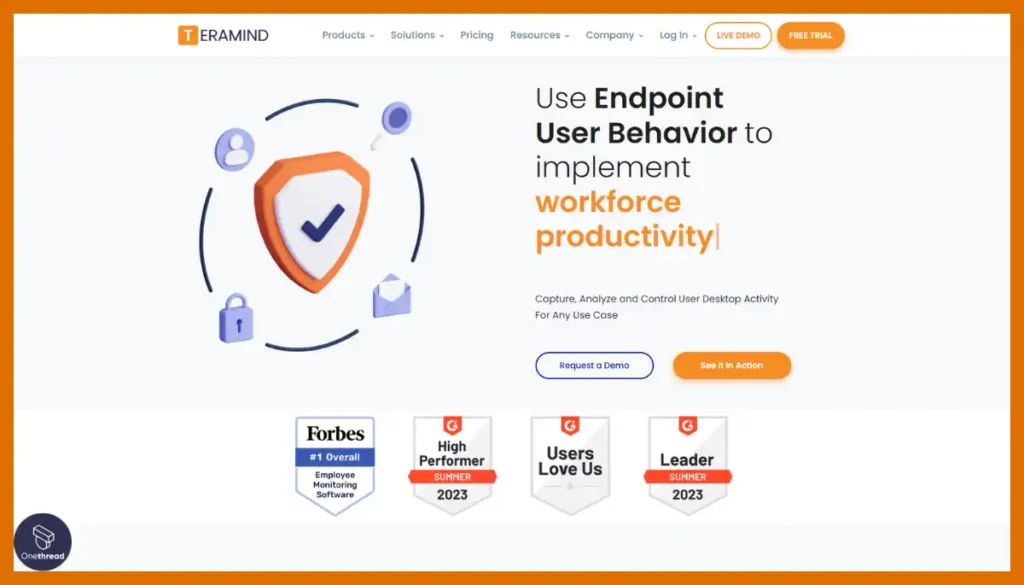
Teramind is an employee monitoring software that offers robust features crucial for effective workplace monitoring, including real-time behavior analytics, insider threat detection, productivity tracking, and compliance management.
During our analysis, we found that its user activity monitoring, data loss prevention capabilities, and intuitive user interface set it apart, providing businesses with comprehensive insights into employee performance and security risks.
However, compared to ActivTrak, Teramind may come across as more intrusive due to its extensive surveillance capabilities, which could raise concerns about employee privacy. This aspect makes Teramind more suited for environments where security and detailed monitoring are paramount.
Features
Teramind, recognized as the best employee monitoring software, offers a range of powerful features to enhance workplace productivity and security:
Employee Monitoring:
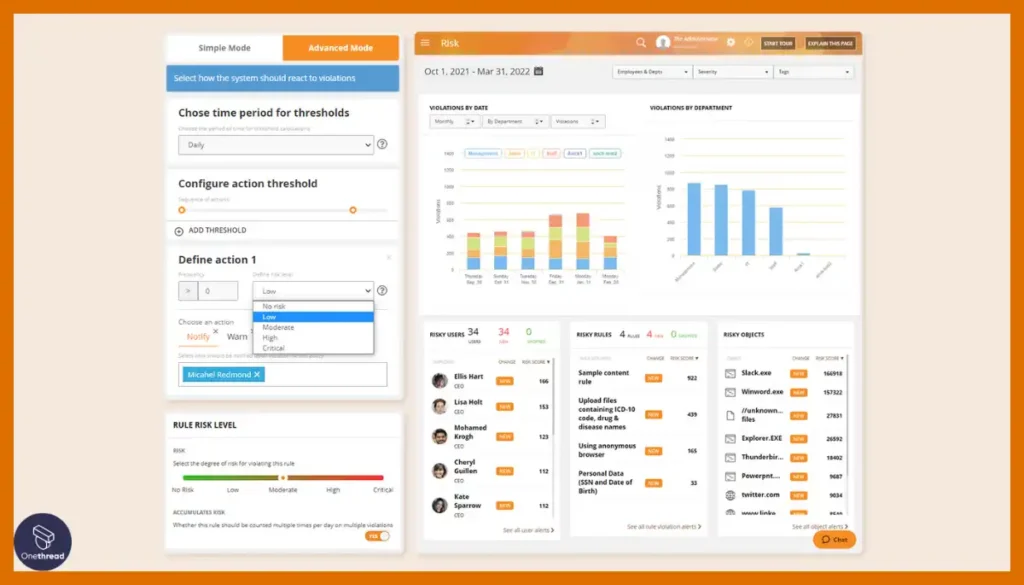
Provides detailed insights into employee activities, including app usage, internet browsing, and keyboard activity, enabling businesses to identify patterns and improve efficiency.
Insider Threat Detection:
Utilizes advanced behavior analytics to detect and alert on potentially harmful actions, protecting against insider threats and data breaches.
Productivity Tracking:
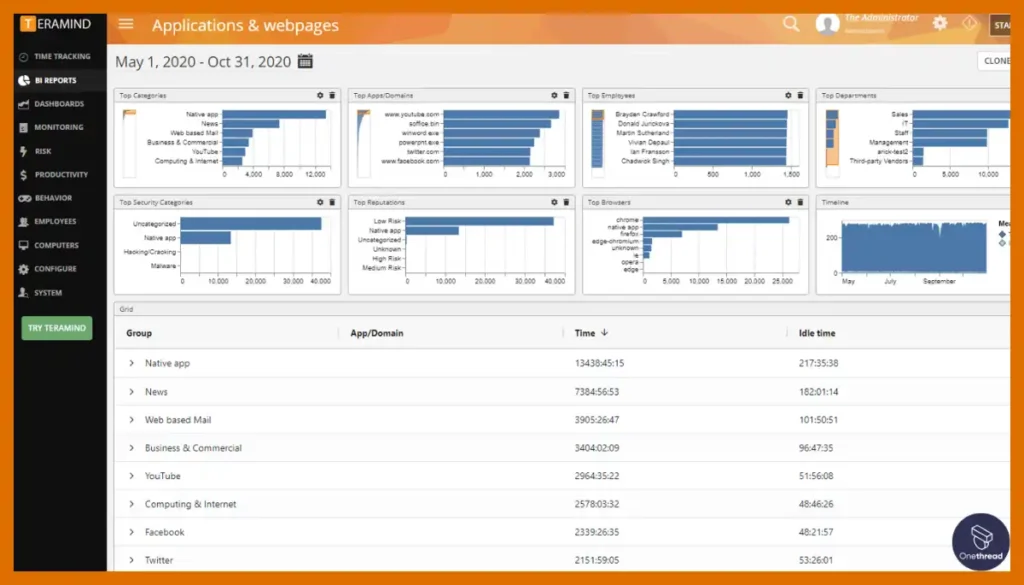
Measures employee productivity through customizable metrics, helping managers identify top performers and areas for improvement.
Compliance Management:
Ensures compliance with industry regulations through automated monitoring and reporting, reducing the risk of violations and penalties.
Pros:
- In-depth insights.
- Behavior analytics for security.
- Productivity enhancement.
- Real-time monitoring.
- Customizable policies.
Cons:
- Complexity.
- Privacy concerns.
- Higher cost.
Pricing
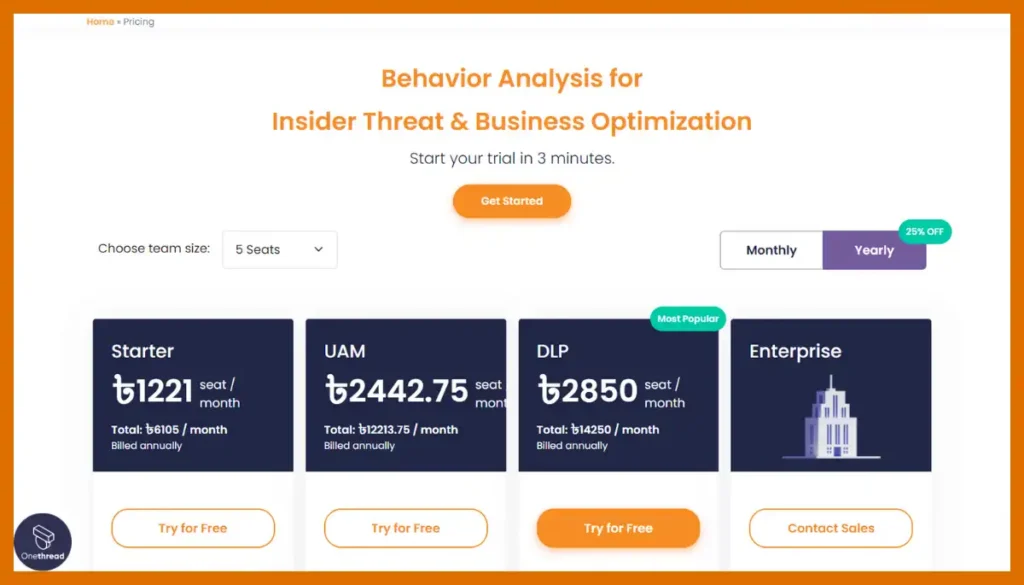
- Starter: $11.00/seat/month
- Uam: $22.00/seat/month
- DLP: $25.95/seat/month
- Enterprise: Custom
What Users Say About Teramind?
Capterra Review: 4.7/5
Positive Review
The platform seems to be the most advanced from what we have seen however we have not been able to use it fully or properly since it has not tracked time or tasks properly since day one. William S.
G2 Review: 4.6/5
Critical Review
Expand the reporting capabilities to offer exact information about employee productivity trends, allowing organizations to identify patterns and make more informed decisions. Bhushan P.
2. ActivTrak – Ideal for Small to Medium Businesses and Remote Teams
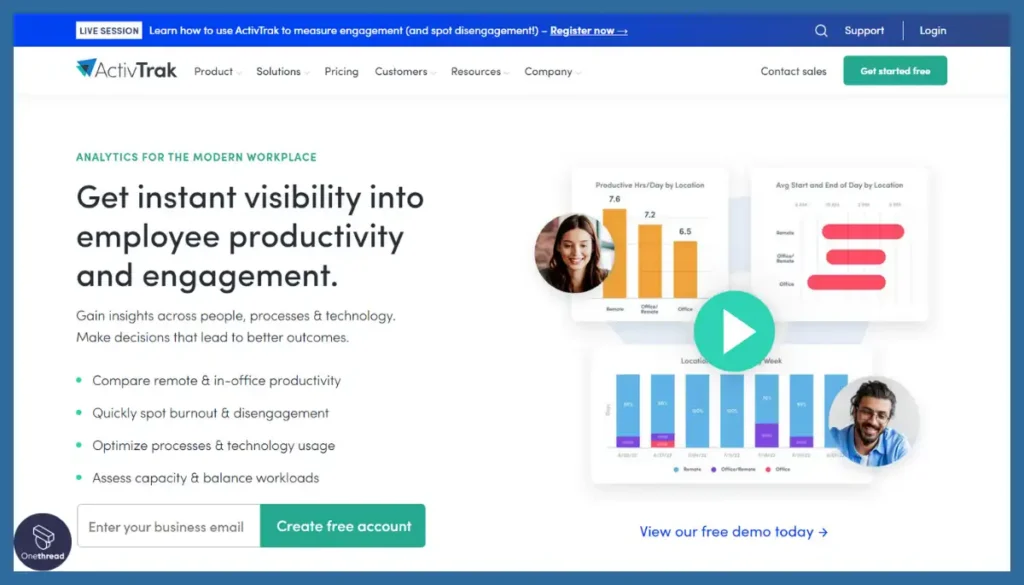
ActivTrak stands out as a remarkable choice for employee monitoring software, providing key features such as productivity insights, alarms for unusual activity, real-time analytics, and team behavior analytics. These features are indispensable for businesses seeking to enhance efficiency and ensure security.
Our review team found that ActivTrak’s user-friendly interface and comprehensive analytics dashboard significantly streamline the monitoring process, making it easier for managers to identify productivity trends and areas needing improvement.
Also, its ability to offer actionable insights and foster a transparent workplace environment positions ActivTrak as a top contender in the realm of employee monitoring solutions. ActivTrak offers a complimentary free employee monitoring tool, also mirroring features from the acclaimed ActivTrak Essentials and Professional Plans.
This blend of functionality and user-centric design underscores why ActivTrak is highly regarded in the industry.
Features
ActivTrak stands out as a top choice in employee monitoring software, offering innovative features to enhance workforce productivity and security:
Employee Monitoring:
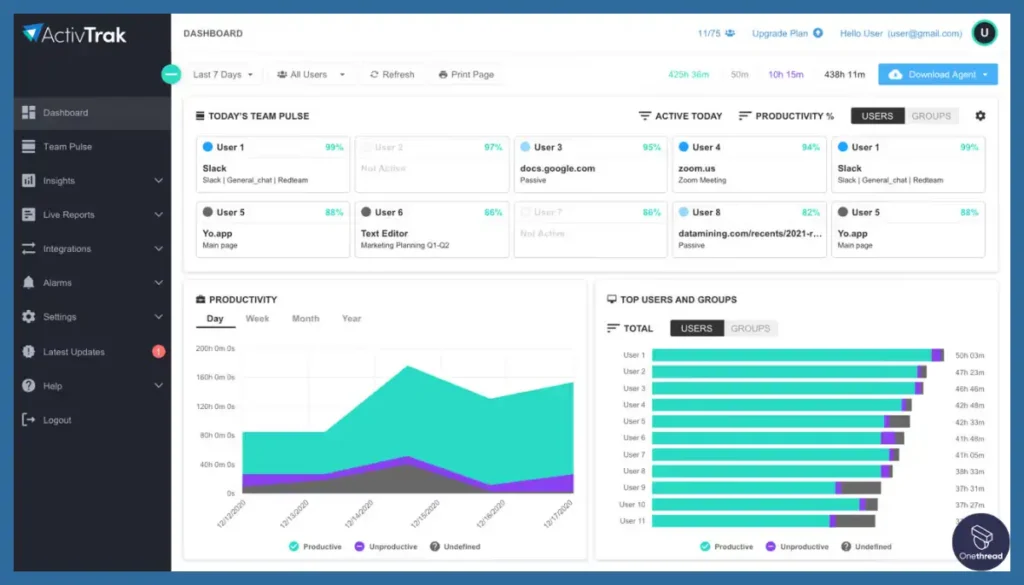
Tracks user activity to provide insights into how work time is spent, enabling the identification of productive patterns and distractions.
Activity Tracking and Analysis:
Offers real-time analytics and reporting on employee behavior, helping organizations optimize workflows and reduce unproductive time.
User Behavior Alerts:
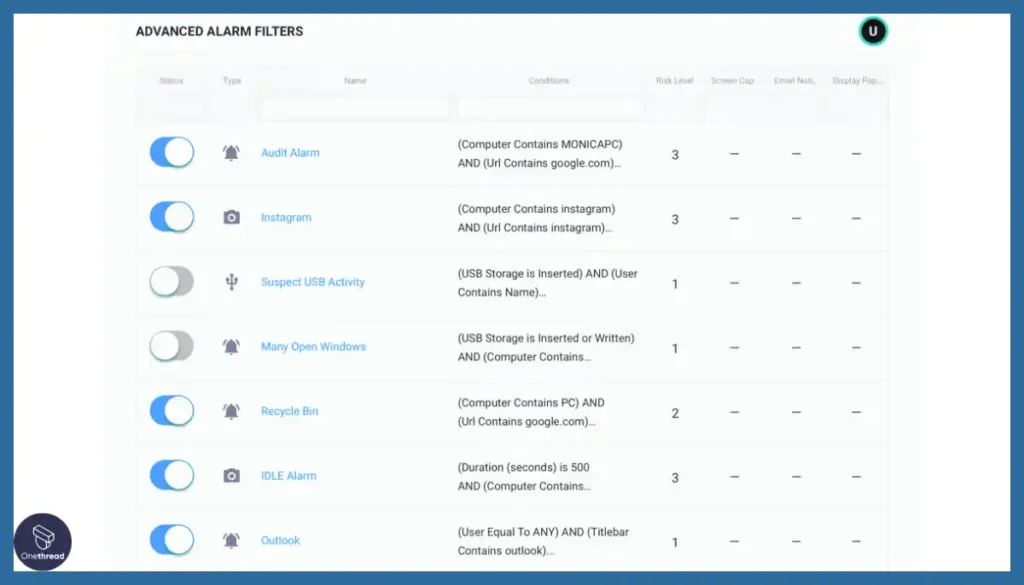
Sets up automated alerts for specific activities or behaviors, aiding in the prevention of security risks and ensuring policy compliance.
Operational Efficiency Improvements:
Utilizes data gathered from monitoring to streamline operations, improve process efficiency, and support strategic decision-making.
Pros:
- User-friendly.
- Boosts productivity.
- Supports compliance.
- Flexible setup.
- Ideal for remote teams.
Cons:
- Privacy concerns.
- Pricing may not suit small businesses.
Pricing
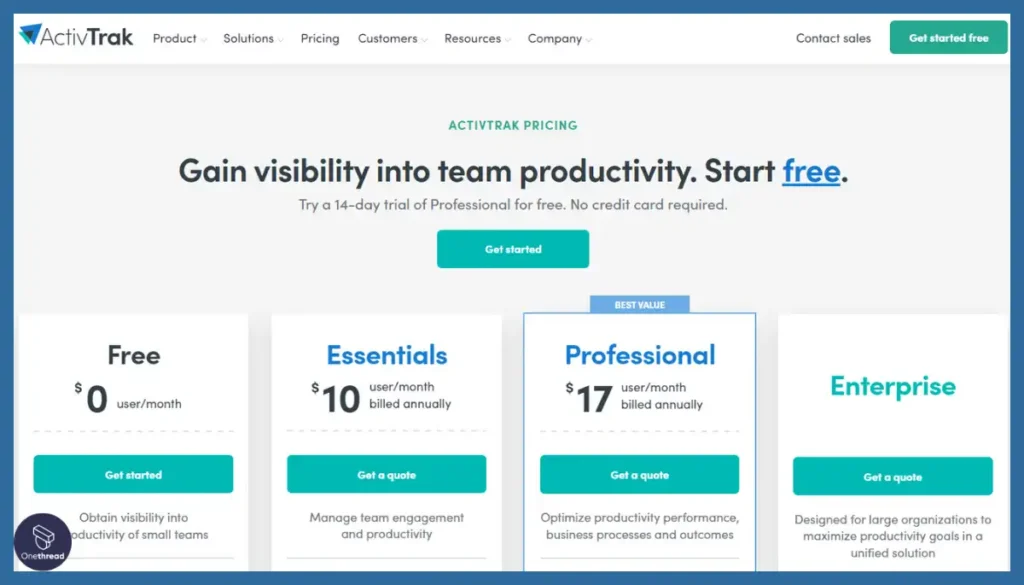
- Free: $0
- Essential: $10/user/month billed annually
- Professional: $7/user/month billed annually
- Enterprise: Custom
What Users Say About ActivTrak?
Capterra Review: 4.6/5
Positive Review
“I’m very happy, never run in any error and the agent program is constantly updated” Richard R.
G2 Review: 4.4/5
Critical Review
“The downsides are that you have to have 5 licenses as the minimum. We only wanted one to try it out and see how it works and if it would be a good system for us.” Jerry S.
3. Hubstaff – Perfect for Remote Work and Project Tracking
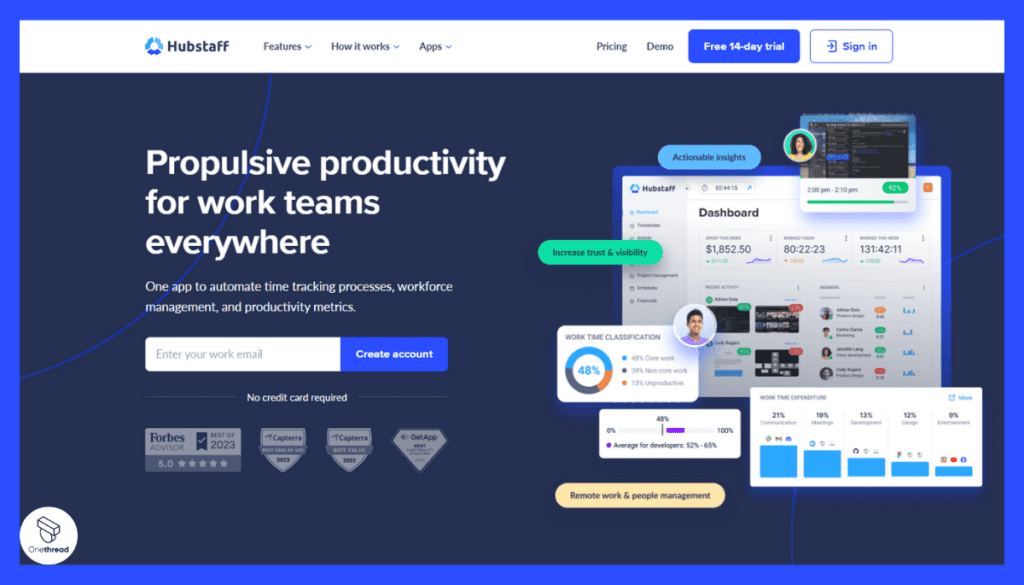
Hubstaff is another exceptional employee monitoring software that provides key features crucial for effective workforce management. These include time tracking, activity levels based on keyboard and mouse usage, application and website monitoring, and automated screenshots.
During our analysis, we found that Hubstaff’s user-friendly interface and seamless integration with other project management tools significantly streamline the monitoring process, enhancing both productivity and accountability within teams.
Moreover, Hubstaff offers detailed reports that help in analyzing work patterns and improving time management. Its ability to track locations for remote and field teams further solidifies its position as a comprehensive solution for businesses aiming to optimize their operations and workforce efficiency.
Features
Hubstaff, recognized for its robust capabilities in employee monitoring, offers a suite of features that make it a top choice for businesses aiming to optimize productivity and streamline operations. Here are four standout features:
Automated Time Tracking:
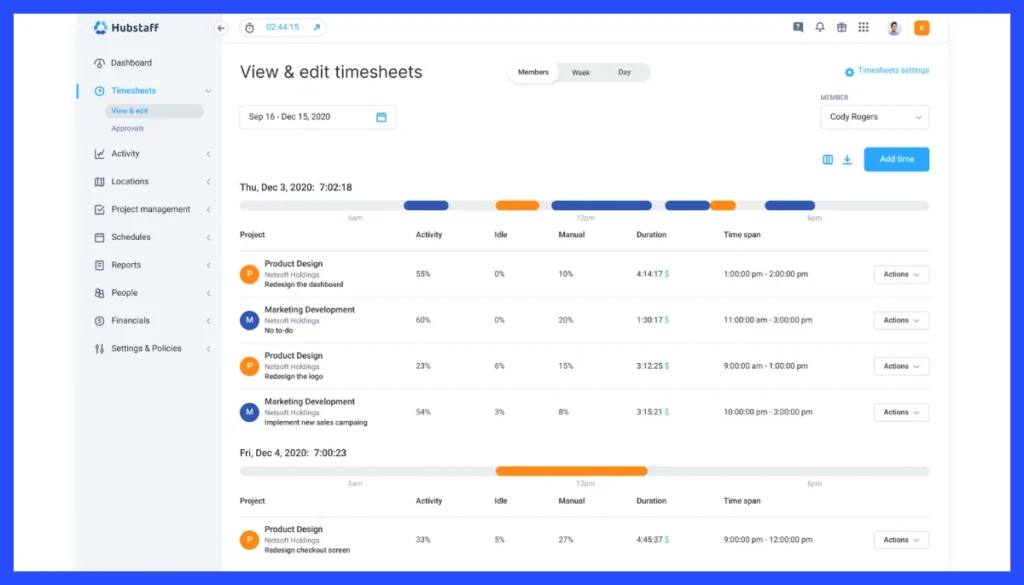
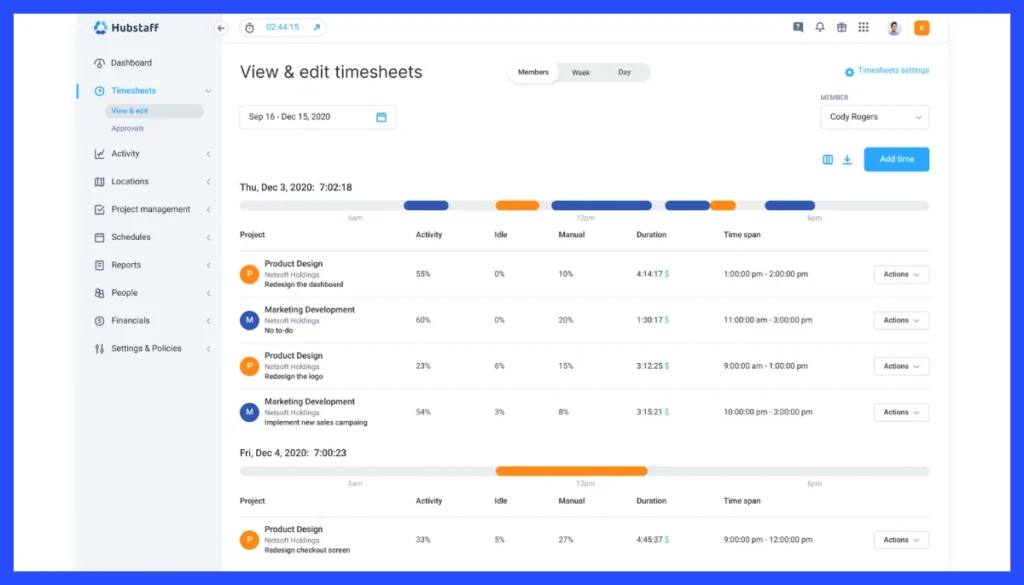
Enables precise monitoring of employee work hours, providing insights into productivity and helping manage payroll more efficiently.
Geolocation Monitoring:
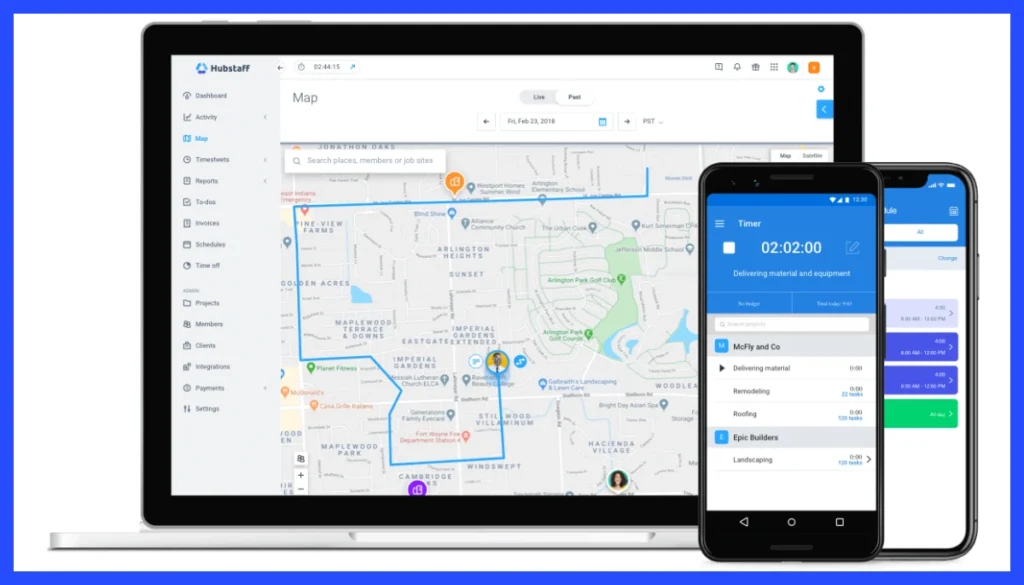
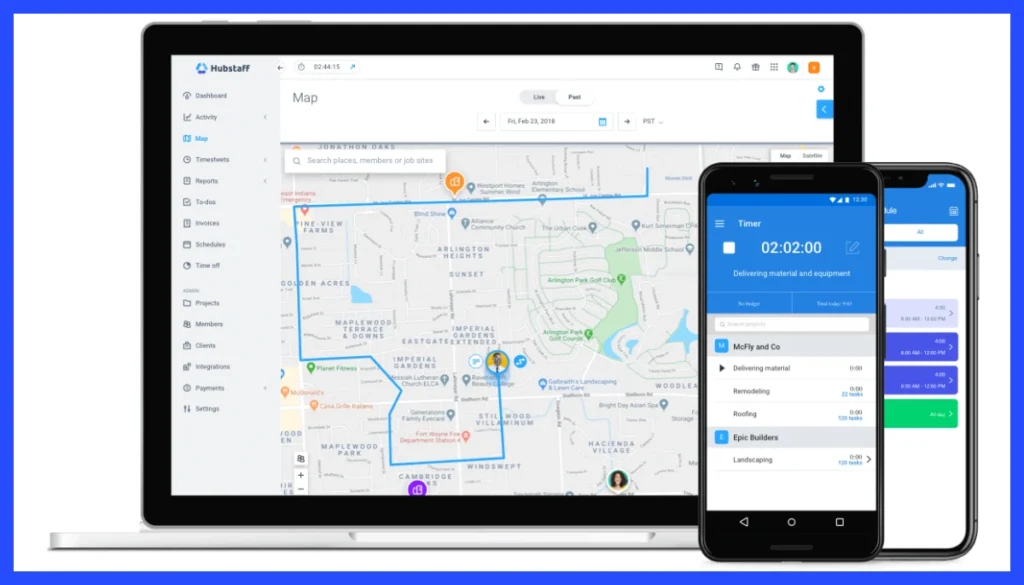
Offers location tracking for field or remote workers, ensuring accountability and enhancing the management of offsite teams.
Project Budgeting and Invoicing:
Facilitates project budget management and automates invoicing processes, making it easier to stay on top of financials and project progress.
Advanced Reporting:
Delivers comprehensive reports on time spent on tasks, websites, and applications, giving managers clear visibility into work habits and productivity trends.
Pros:
- Time tracking.
- Remote team management.
- Productivity insights.
- Payroll accuracy.
- Integrations.
Cons:
- Limited advanced features.
- Privacy concerns.
Pricing
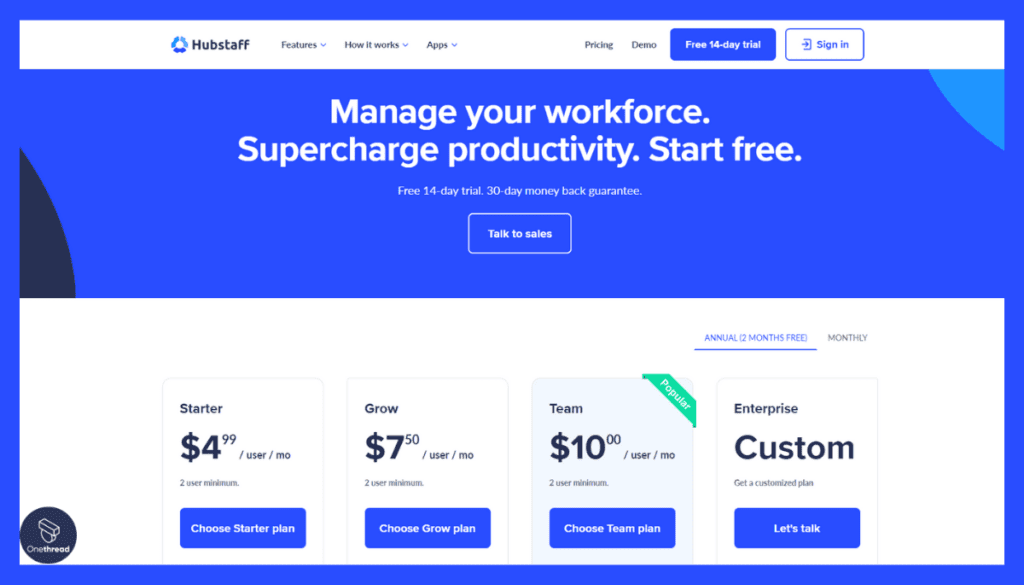
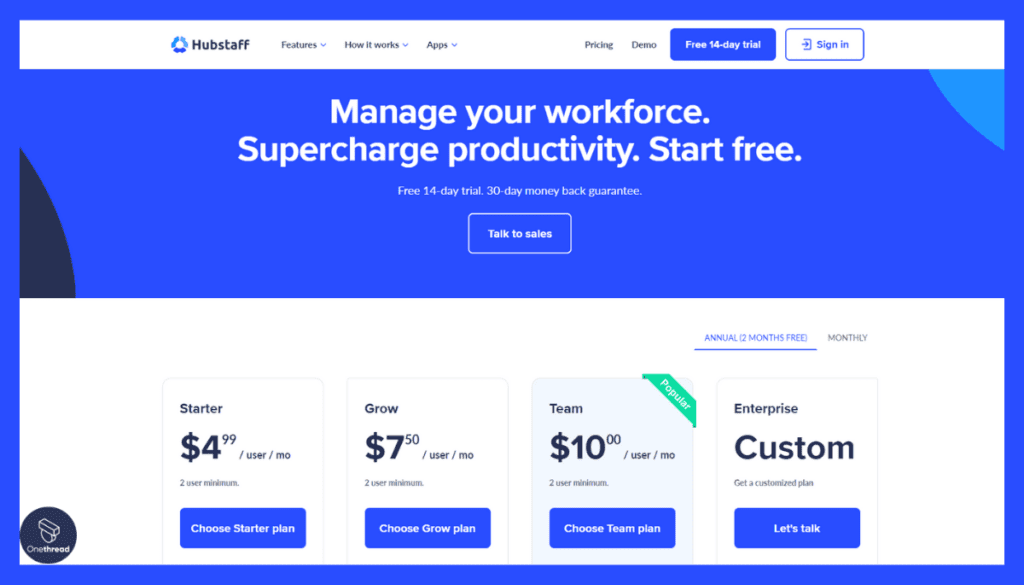
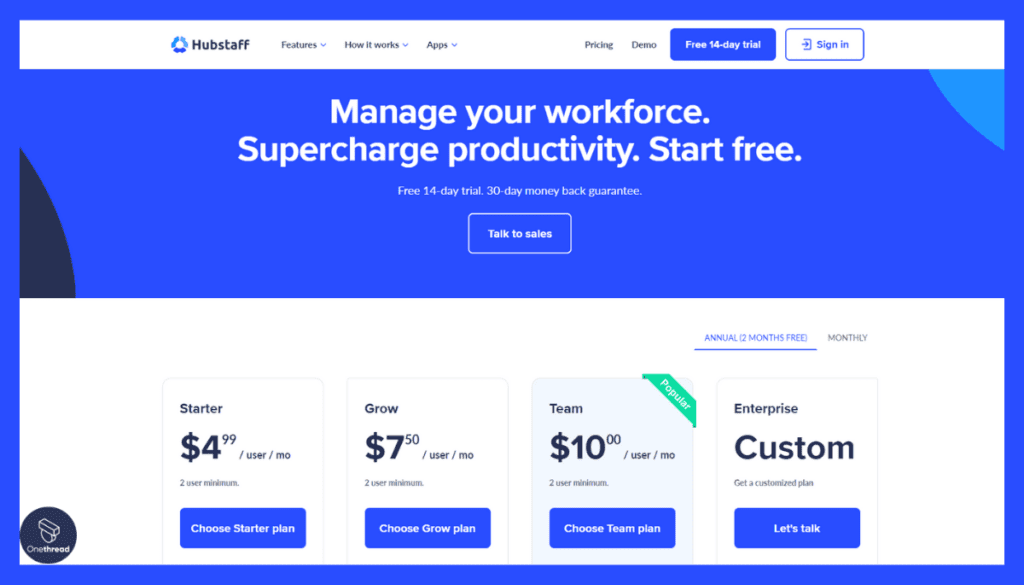
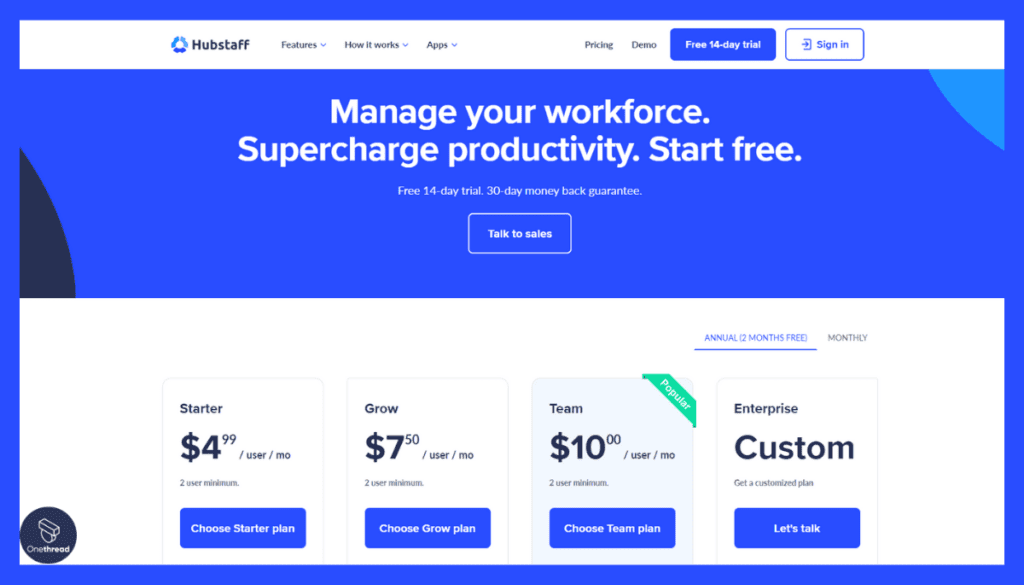
Starter: $4.99/user/month
Grow: $7.50/user/month
Team: $10.00/user/month
Enterprise: $25.00/user/month
What Users Say About Hubstaff?
Capterra Review: 4.6/5
Positive Review
“The app is very easy to use. The ability to take screenshots of the worker’s screen is great. Very customizable. I like the fact that it’s free for a single user.” Paul B.
G2 Review: 4.3/5
Critical Review
“The constant updates feels like they send updates every week!” Christian A.
4. InterGuard – Suited for Financial Institutions and Healthcare Sectors
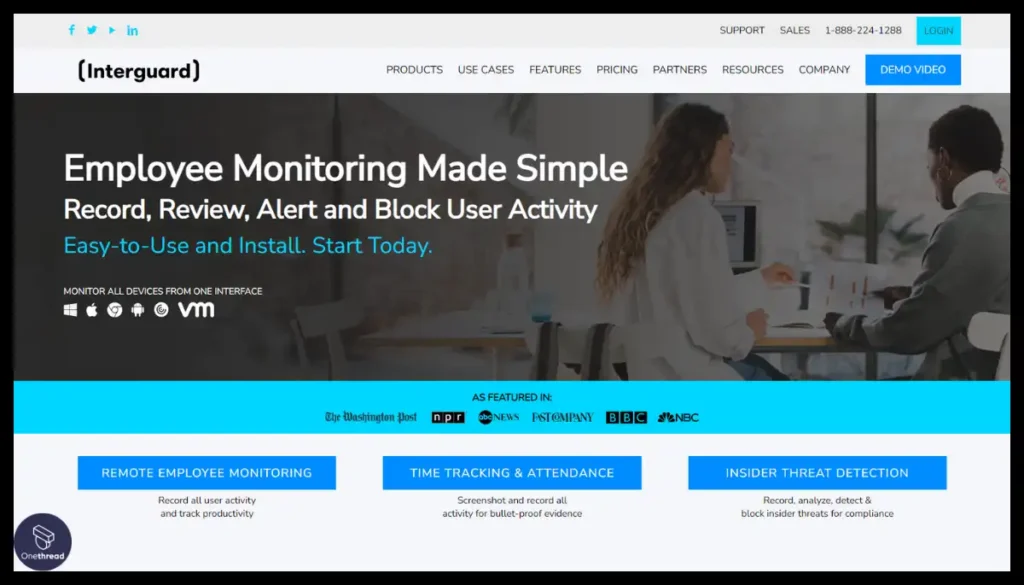
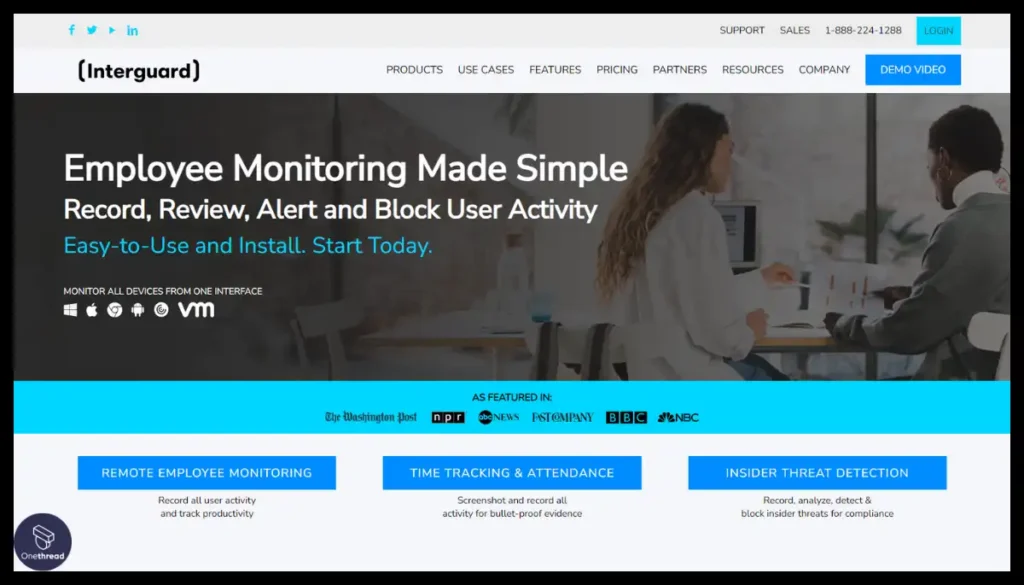
InterGuard stands out as a highly effective employee monitoring software, offering key features such as activity tracking, data loss prevention, email monitoring, and web filtering. These functionalities are essential for top-tier employee monitoring solutions.
During our testing, we found that InterGuard excels in providing comprehensive oversight and security measures to protect sensitive information and ensure productivity.
It also offers detailed reports and real-time alerts, enhancing its utility for managers and IT departments. However, when compared to Insightful, InterGuard may fall short in terms of user interface simplicity and the depth of analytics provided.
Insightful offers a more intuitive dashboard and deeper insights into employee productivity trends, which some users might prefer over InterGuard’s more straightforward, but sometimes less detailed, approach.
Features
InterGuard emerges as a leading solution in the employee monitoring software landscape, offering a powerful suite of tools designed to safeguard data and enhance workforce productivity. Here are four key features that distinguish InterGuard:
Employee Productivity Monitoring:
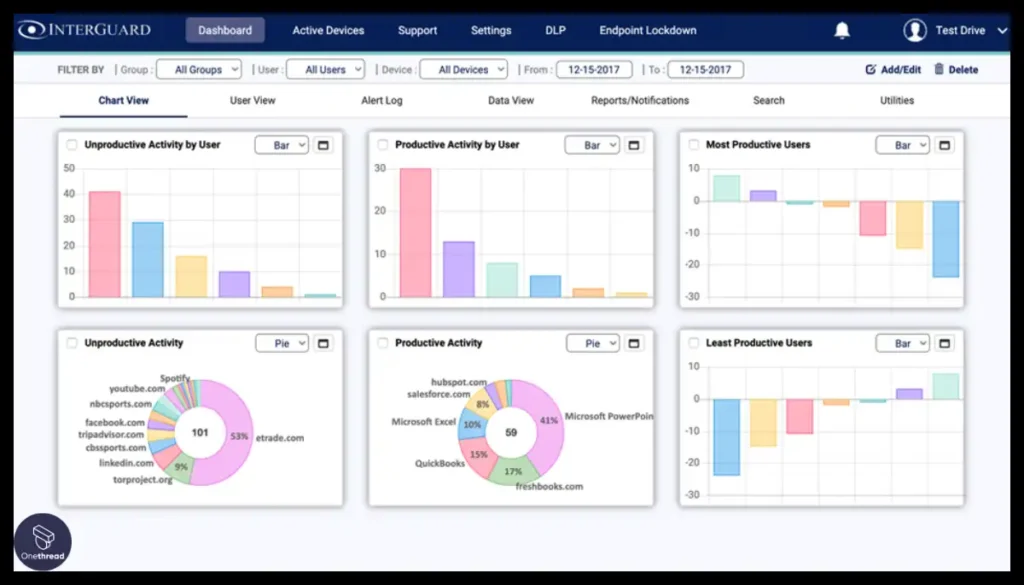
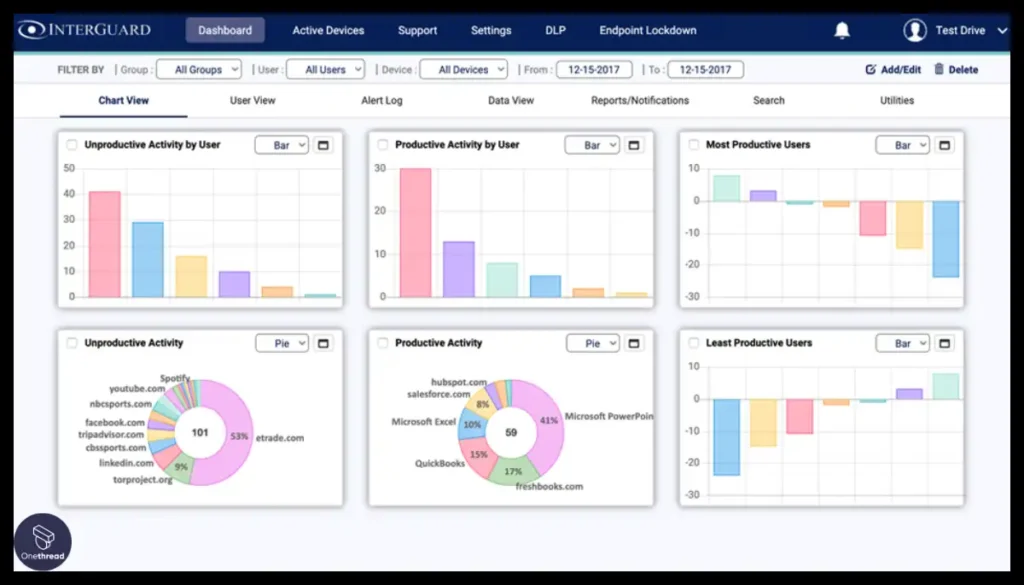
Tracks all employee computer activity, providing detailed insights into how work time is spent and identifying areas for productivity improvement.
Data Leak Prevention:
Implements stringent controls to prevent sensitive information from being leaked or mishandled, both internally and externally.
Insider Threat Management:
Offers advanced analytics to detect and mitigate insider threats, ensuring that potential risks are identified and addressed promptly.
Web and Email Filtering:
Controls and monitors web and email traffic to prevent access to harmful or inappropriate content, enhancing both security and employee focus.
Pros:
- Comprehensive Monitoring.
- Data Security
- Productivity Boost
- Real-time Alerts
- Customizable Reports
Cons:
- May impact employee morale.
- Requires dedicated resources.
Pricing
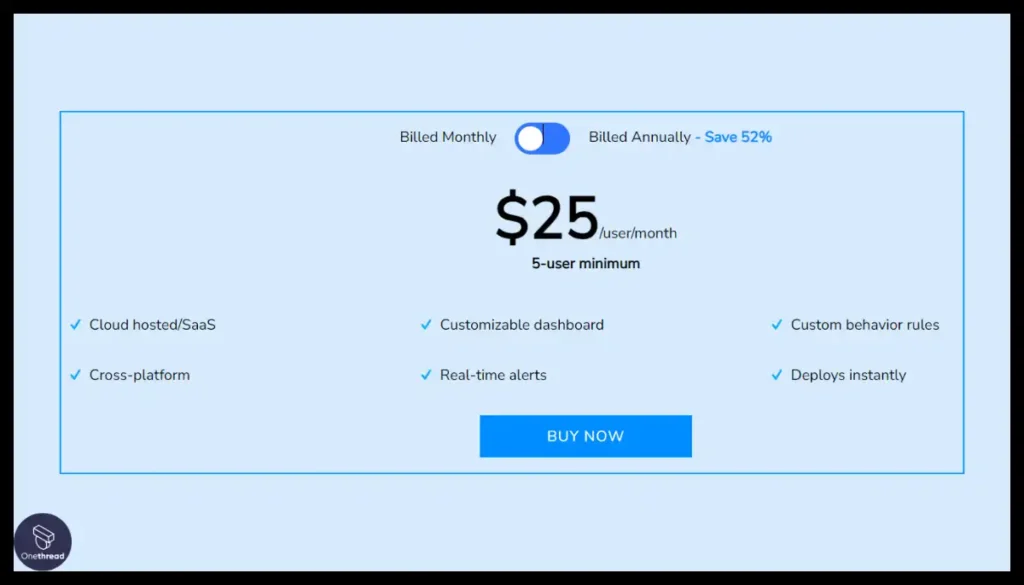
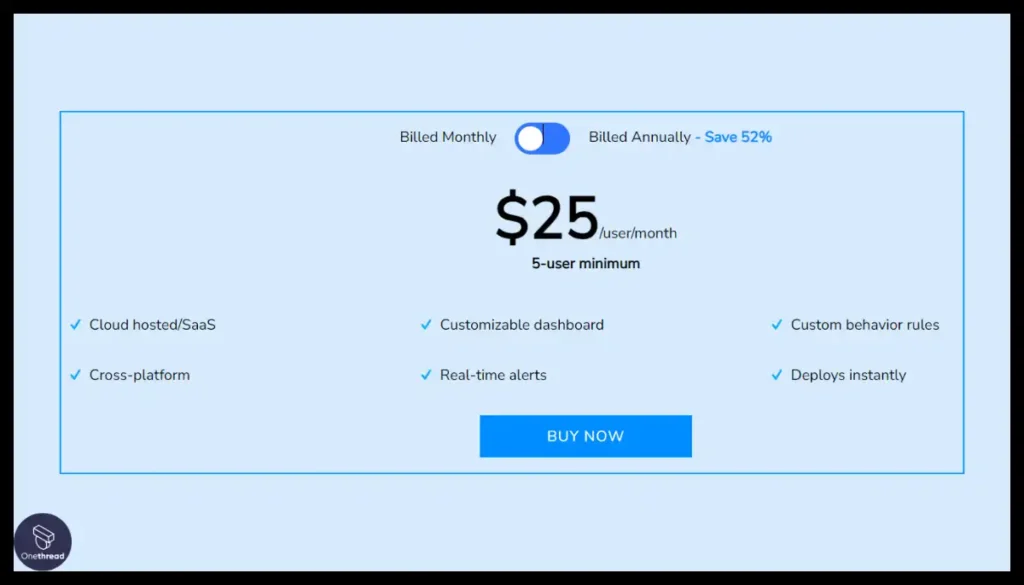
Billed Monthly $25/5Users/Month
What Users Say About InterGuard?
Capterra Review: 3.9/5
Positive Review
“It is very easy to set and use and I have never had an issue with the monitoring and reports” Jim D.
G2 Review: 3.3/5
Critical Review
“It’s a little laggy and needs to improve a bit. Need to take more feedback from the user’s perspective. I would like to everyone give feedback about it.” Milan N.
5. Insightful – Valuable for Medium to Large Businesses and Project-Based Teams
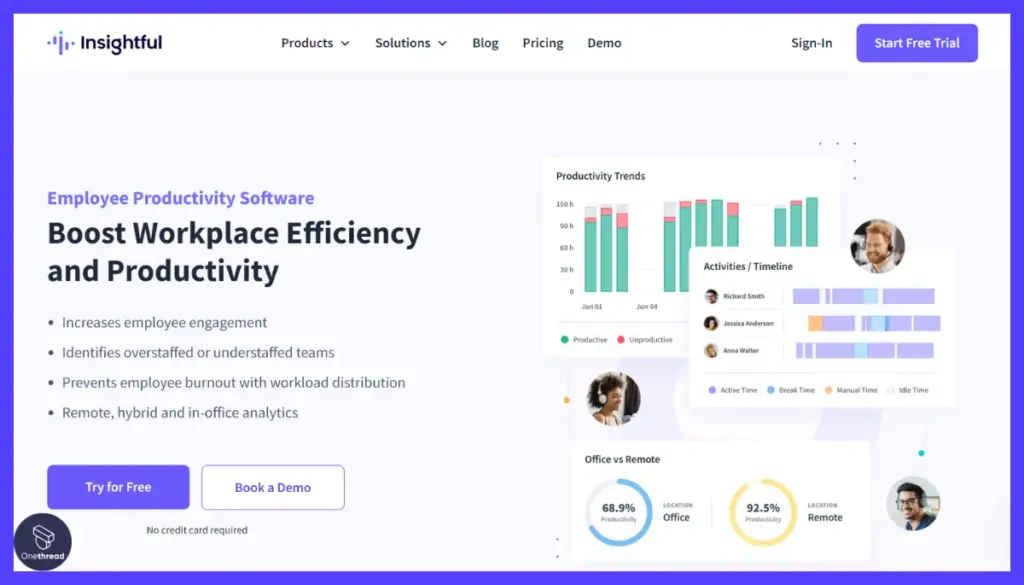
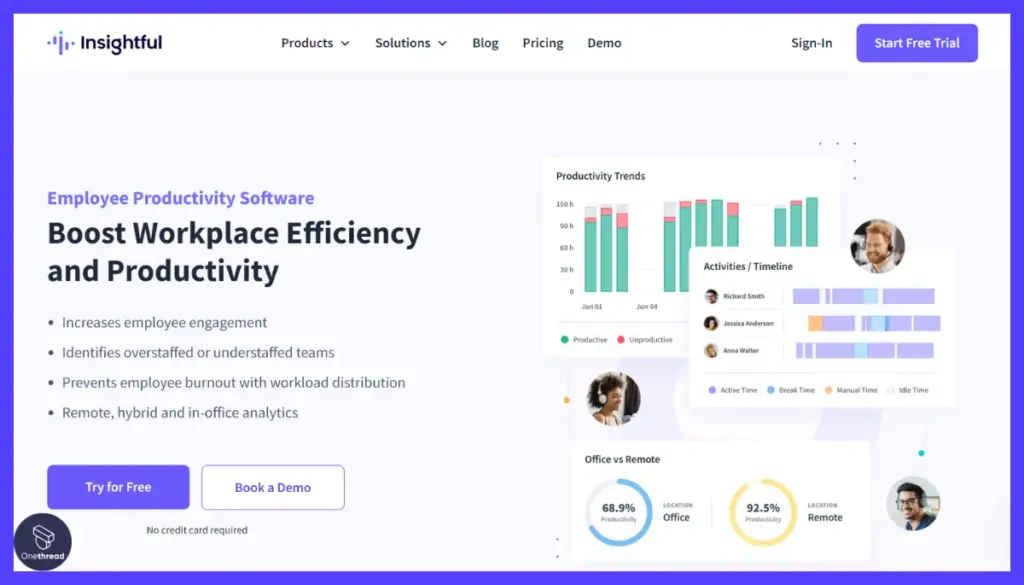
Insightful stands out as a top-tier employee monitoring software, providing key features such as time tracking, productivity analysis, automated screenshots, and detailed reporting. These elements are essential for effective workforce management.
Our review team found that Insightful excels in offering real-time insights into employee activities, enhancing transparency and accountability across teams.
Its user-friendly interface simplifies the monitoring process, making it accessible for managers of all tech levels. Additionally, Insightful robust data security measures ensure that sensitive information remains protected.
This combination of functionality, ease of use, and security positions Insightful as a leading choice in the realm of employee monitoring solutions.
Features
Insightful is recognized as a top employee monitoring software, offering a range of features that cater to businesses looking for comprehensive oversight of their workforce. Here are four key features:
Real-time Employee Monitoring:
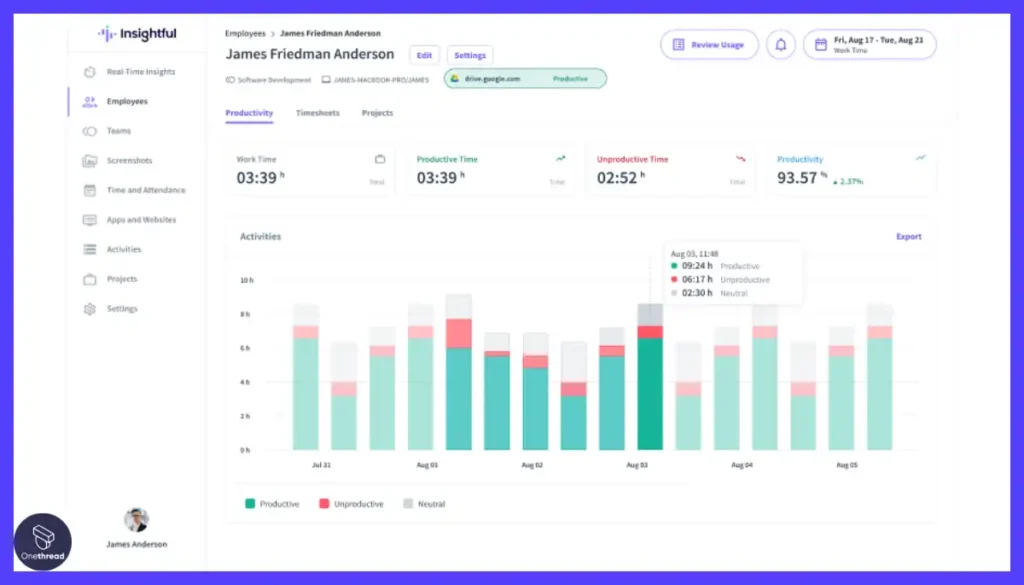
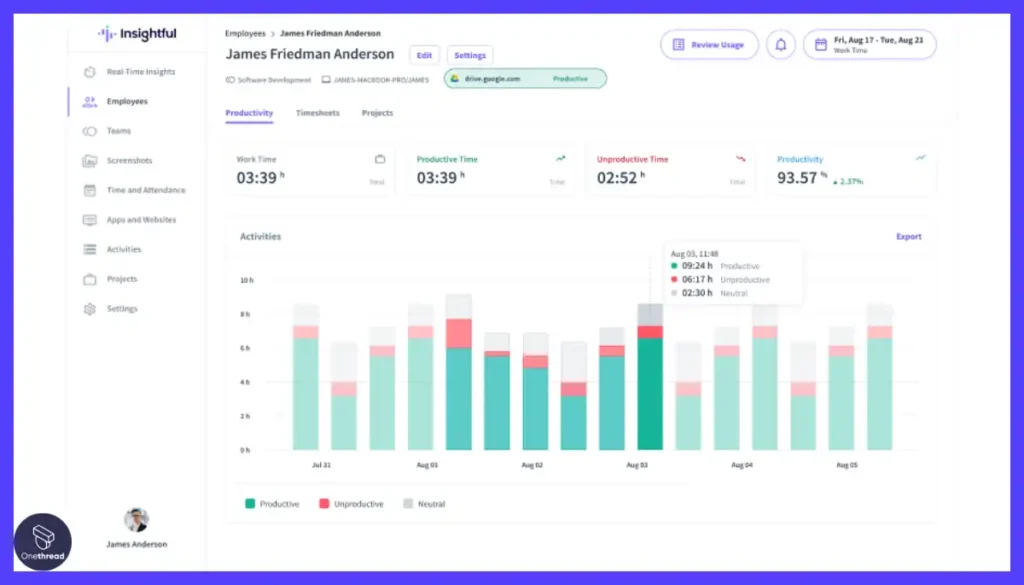
Insightful allows for real-time tracking of employee activities, providing insights into how work hours are spent, including application and website usage.
Productivity Analysis:
The software delivers detailed productivity analysis, enabling managers to identify high and low performers and understand work patterns to boost overall productivity.
Automated Time Tracking:
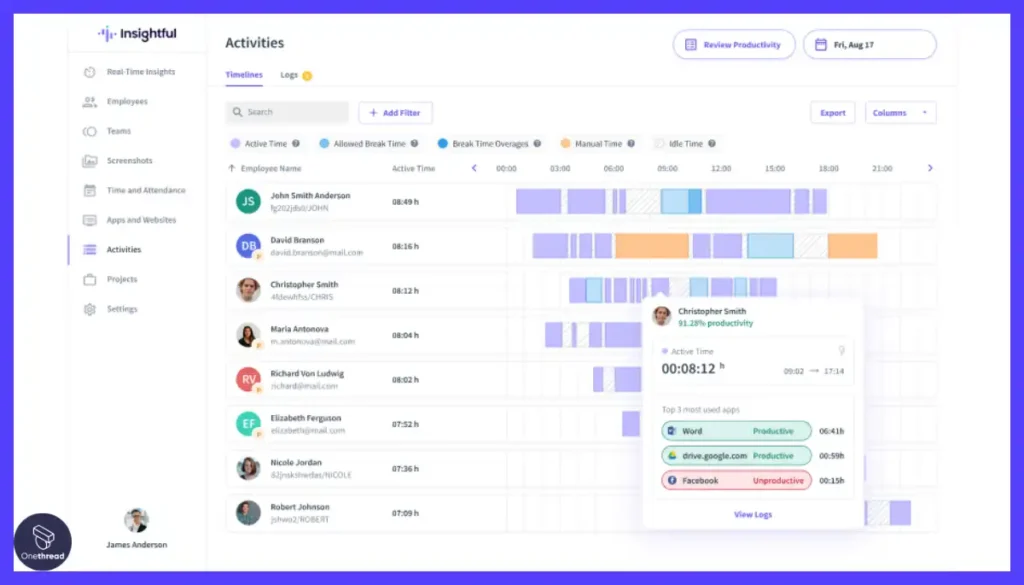
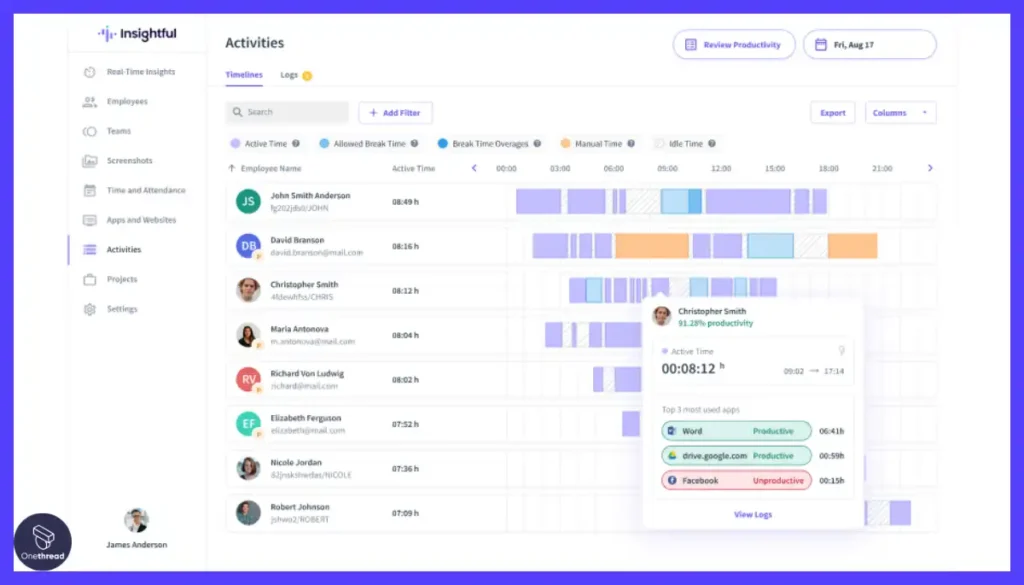
Insightful simplifies time tracking with its automated system, which accurately records hours worked, making it easier for payroll processing and project management.
Project and Task Tracking:
It offers robust project and task tracking capabilities, allowing teams to monitor progress, set priorities, and meet deadlines efficiently, enhancing project management efforts.
Pros:
- Provides a detailed view of employee activities.
- Easy-to-navigate interface.
- Offers immediate alerts.
- Enables valuable insights.
- Tailors to organizational needs.
Cons:
- Can affect employee trust.
- Requires a significant investment.
- Demands IT support and training.
Pricing
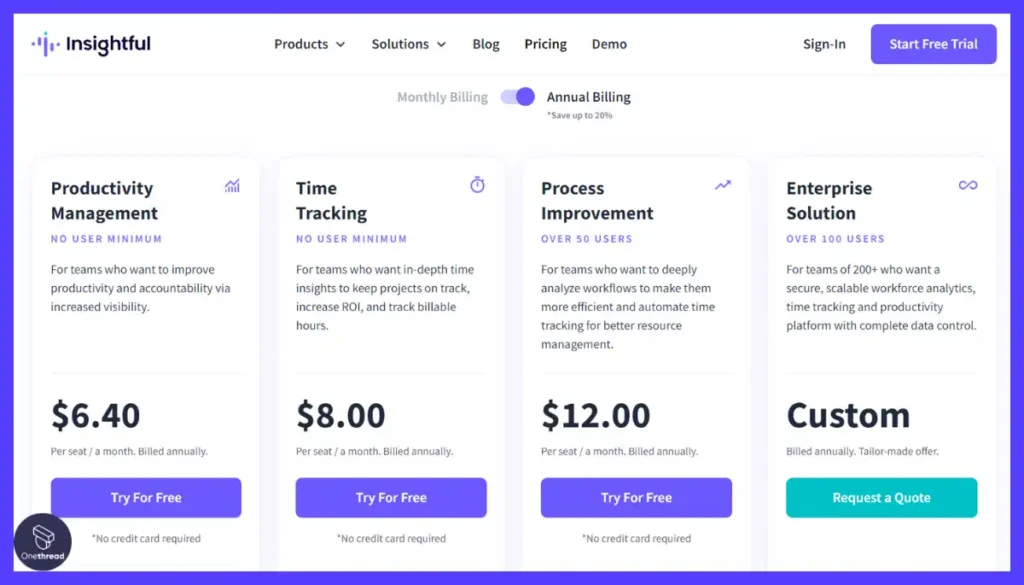
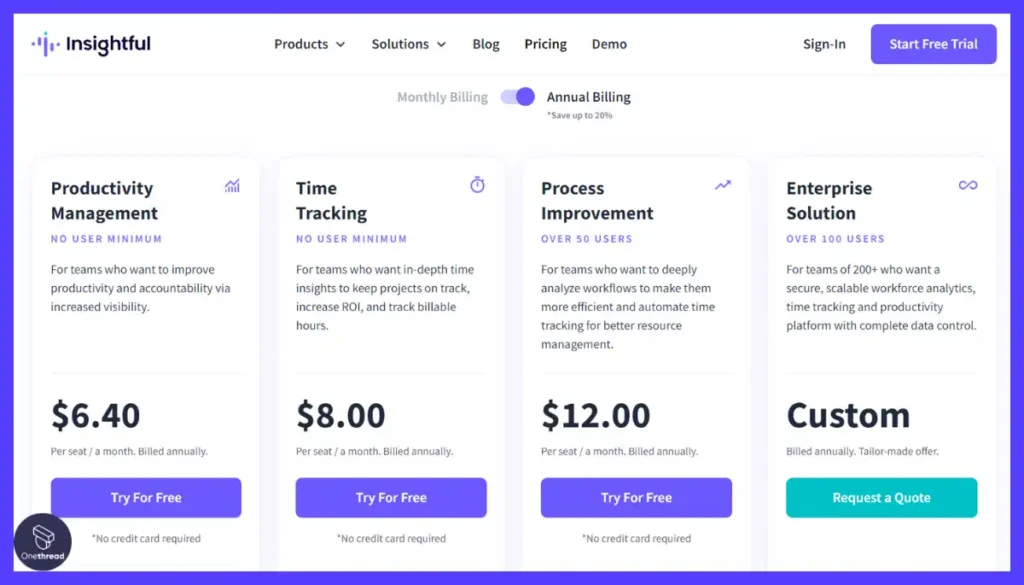
- Productivity Management: $6.40/Per seat / a month/Billed annually.
- Time Tracking: $8.00/Per seat / a month/Billed annually.
- Process Improvement: $12.00/Per seat / a month/Billed annually.
- Enterprise: Custom
What Users Say About Insightful?
Capterra Review: 4.7/5
Positive Review
“It’s easy to use and offers lots of information. You can have projects and put in the cost of the project so this tracks the hours and what the bill needs to be. It has both admin and user control panels and I got great support for my questions.” Kimberly H
G2 Review: 4.7/5
Critical Review
“Time zone confusion, it would help if we could also see with a click of a button how much we owe every employee salary at the end of the week” frank c.
6. Veriato – Recommended for Large Enterprises and Security-Conscious Sectors
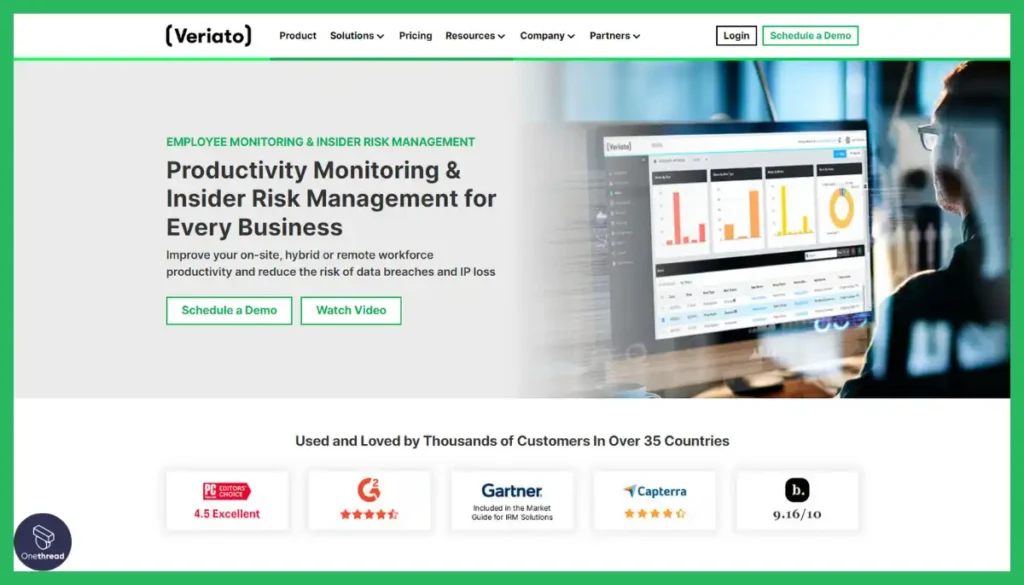
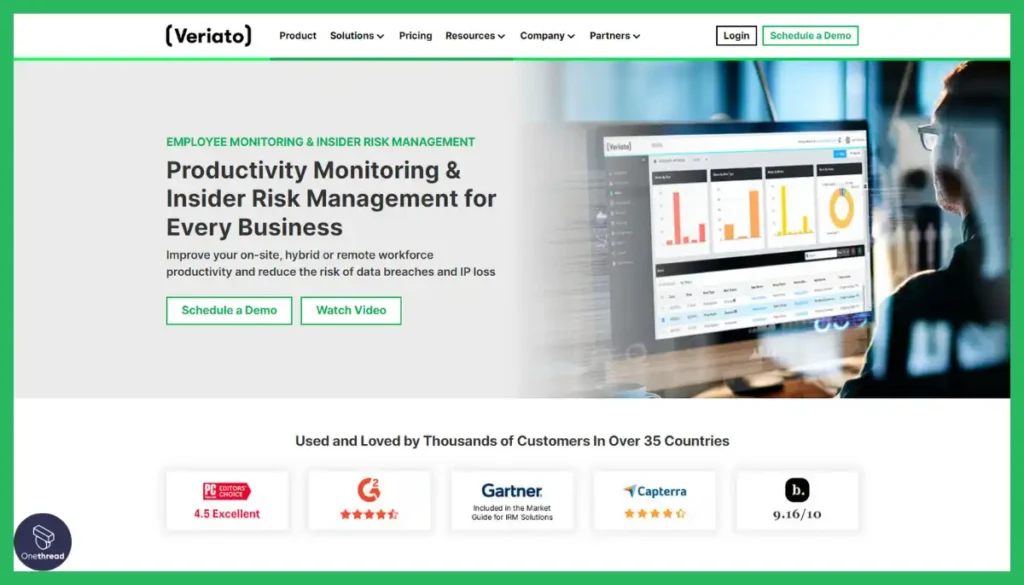
Veriato is perfect employee monitoring software, featuring key functionalities such as user activity monitoring, insider threat detection, productivity tracking, and data breach prevention.
These features are essential for effective employee oversight. During our evaluation, we found that Veriato excels in providing comprehensive insights into employee behavior, enhancing security, and boosting productivity through its detailed analytics and real-time alerts.
However, when compared to Controlio, Veriato’s setup process can be more complex, and it may require a steeper learning curve for some users.
Additionally, Veriato’s pricing structure might be a consideration for small businesses looking for cost-effective solutions. Despite these challenges, Veriato’s robust feature set solidifies its position as a leading choice in the realm of employee monitoring software.
Features
Veriato is recognized as one of the best employee monitoring software options available, offering a range of features designed to enhance workplace productivity and security:
Comprehensive Employee Monitoring:
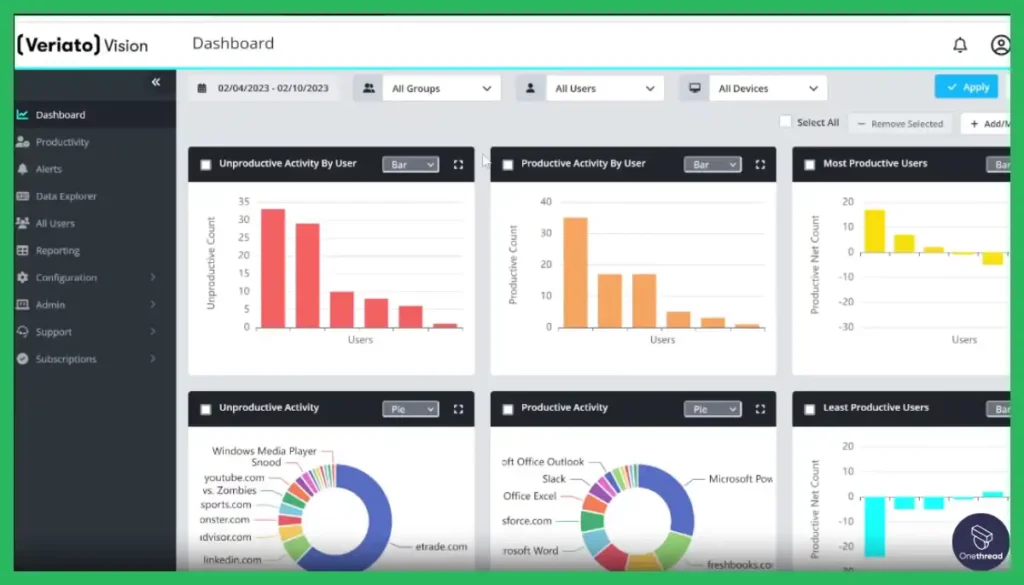
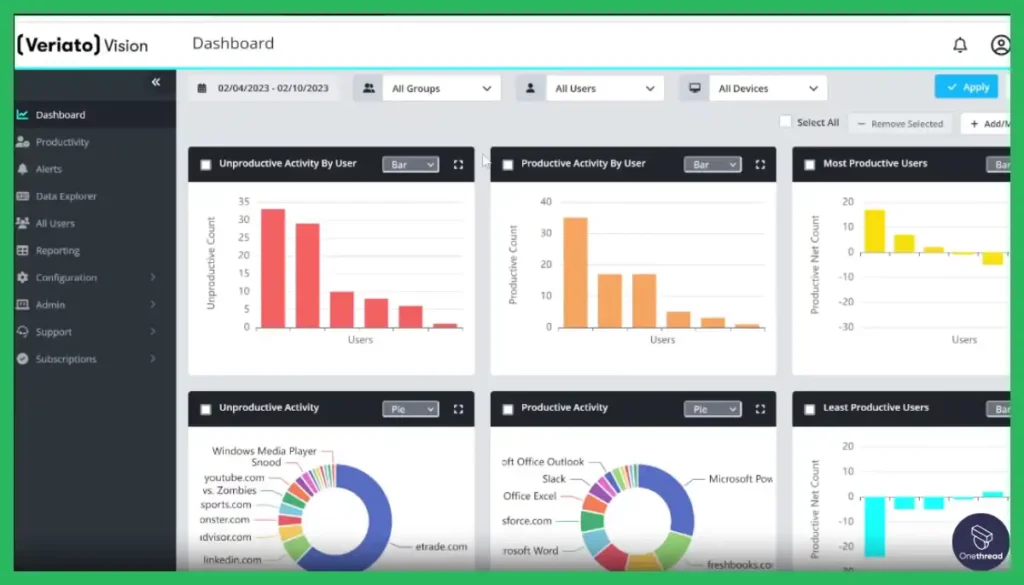
Tracks all employee activity including emails, chats, application usage, and internet browsing to ensure compliance and productivity.
Insider Threat Detection:
Utilizes advanced analytics to identify potential security risks from within the organization, alerting managers to suspicious behavior in real-time.
Productivity Tracking:
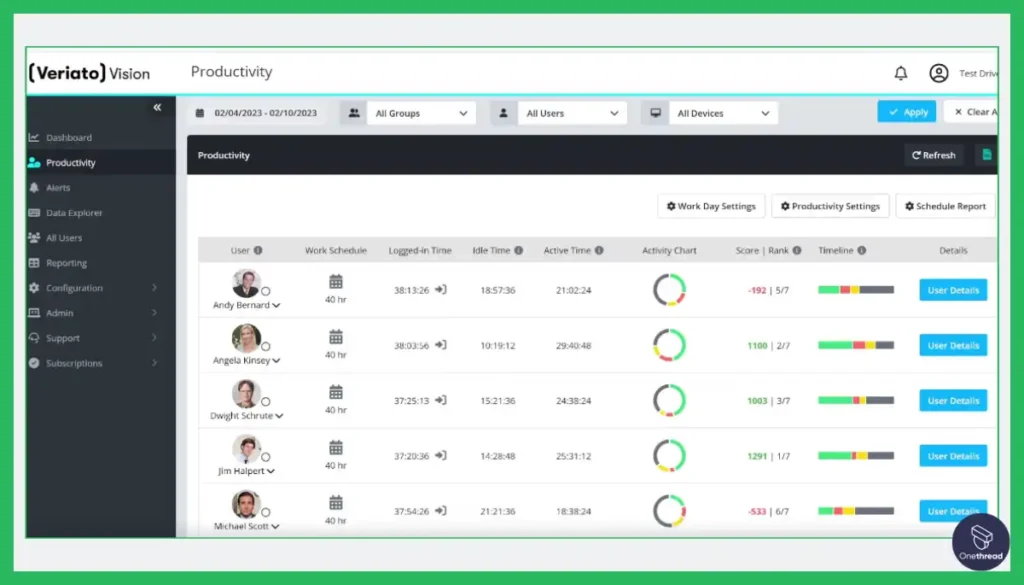
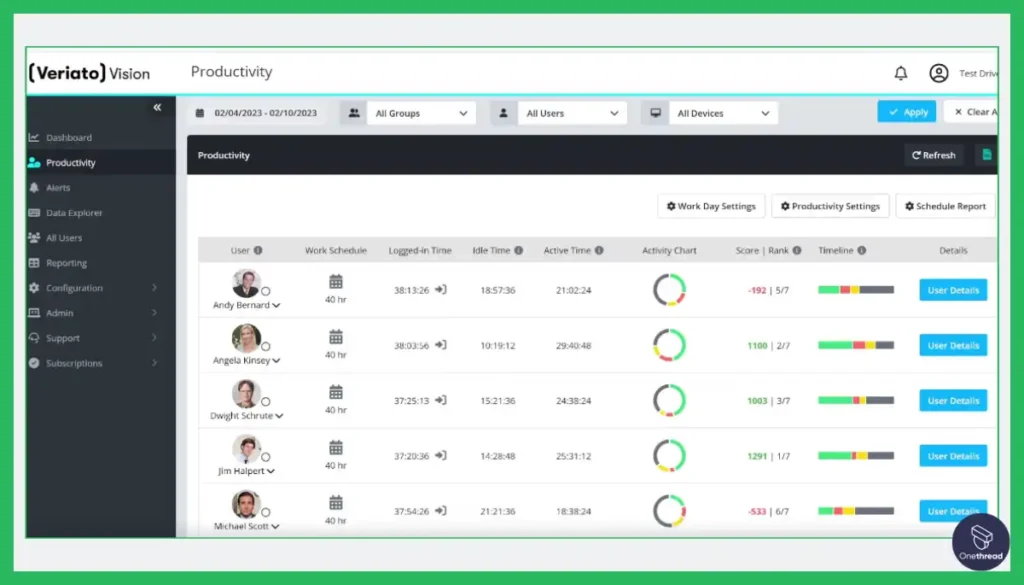
Provides detailed reports on employee productivity, allowing managers to measure performance and optimize workflows.
Data Breach Prevention:
Employs robust security measures to protect against unauthorized access to sensitive information, safeguarding company data.
Pros:
- Tracks websites, emails, and apps.
- Focuses on data protection.
- Notifies of suspicious activities.
- Identifies inefficiencies.
- Offers customizable analytics.
Cons:
- Can affect employee trust.
- Requires dedicated resources.
Pricing
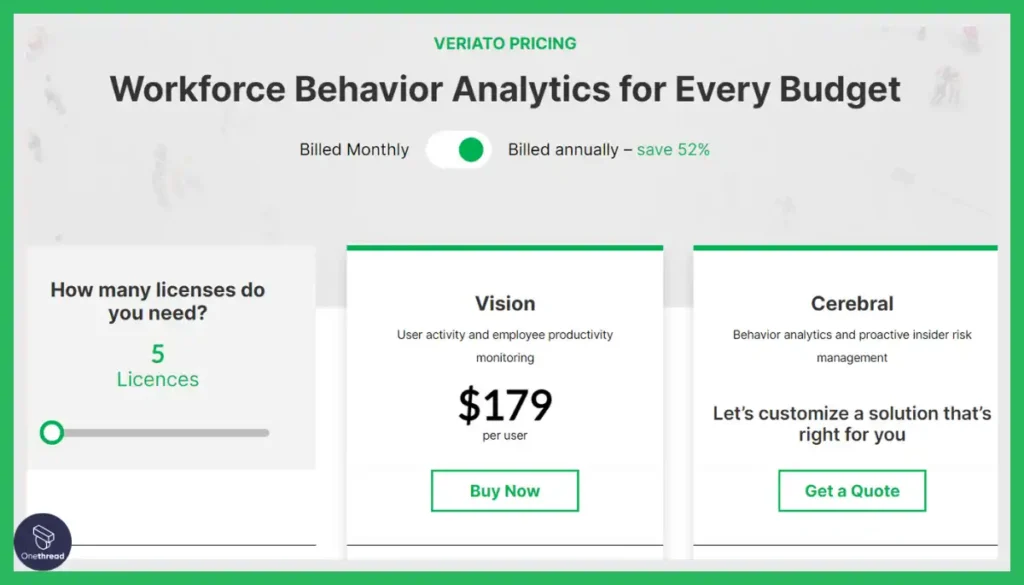
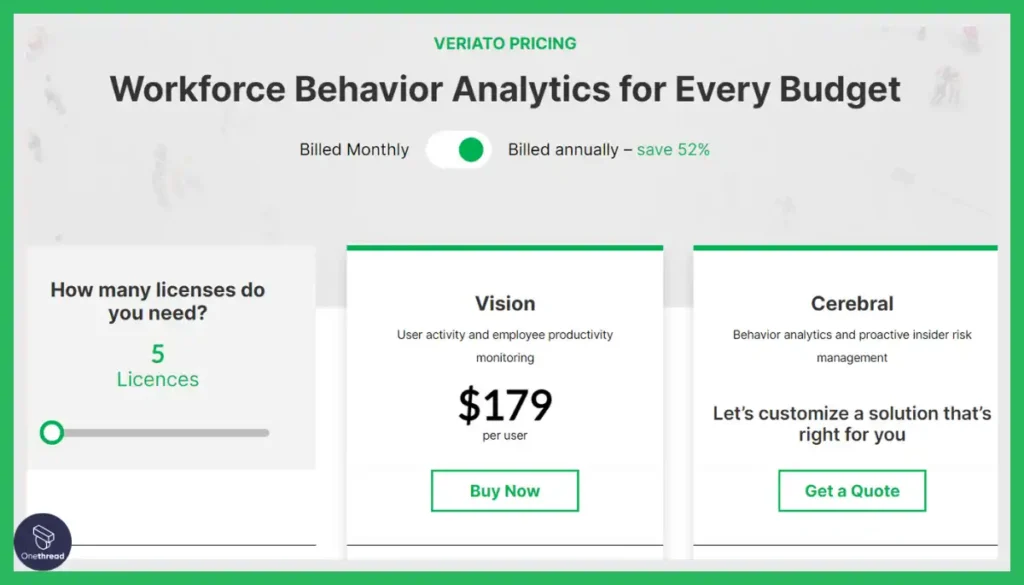
- Vision: $179/user/month
- Cerebral: Custom
What Users Say About Veriato?
Capterra Review: 4.2/5
Positive Review
“The features of the software are still there, In THEORY, the features are great for a networked office, it attempts to work correctly, and it logs just about everything” Verified Reviewer
G2 Review: 4.3/5
Critical Review
“For Veriato Workforce Behavior Analytics the UI can be improved.” Verified User in Marketing and Advertising
7. Controlio – Ideal for Small to Medium Enterprises and IT Companies
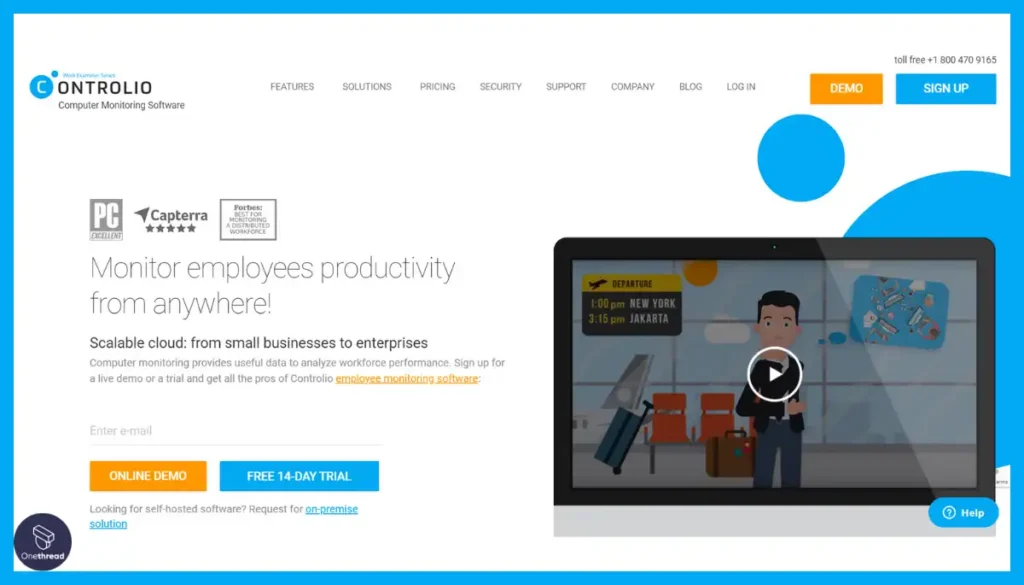
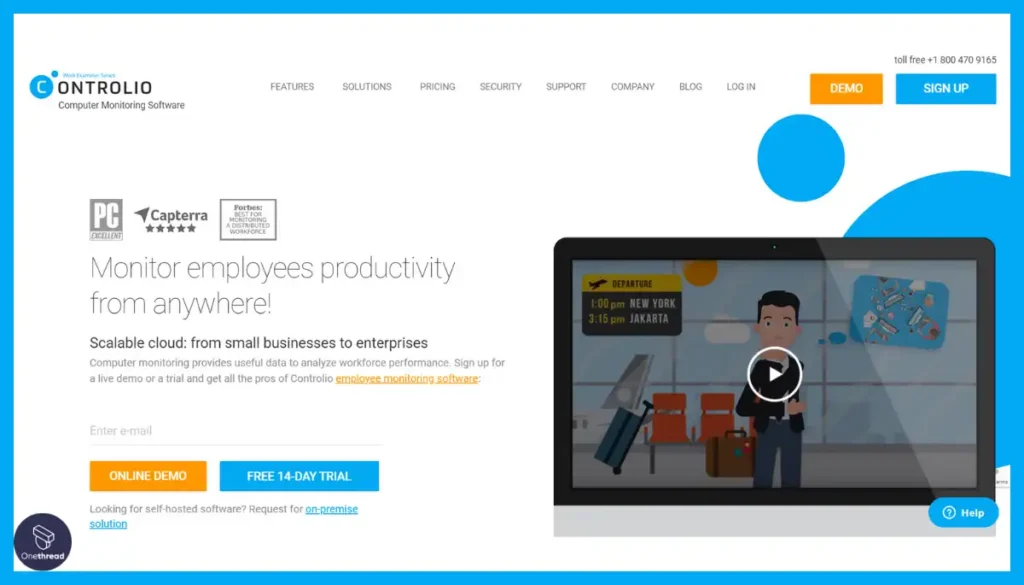
Controlio is a standout choice in the realm of employee monitoring software, boasting essential features such as real-time computer monitoring, web and application tracking, keylogger capabilities, and data leak prevention.
These features make it a robust tool for ensuring productivity and security in the workplace. In our evaluation, we discovered that Controlio excels in offering detailed insights into employee behavior, which aids in identifying potential issues before they escalate.
Additionally, its user-friendly interface and flexible configuration options cater to various business needs, making it adaptable for different company sizes.
While it offers comprehensive monitoring solutions, it’s important to note that, compared to some competitors, Controlio may require a bit more setup time to fully customize according to specific organizational policies. However, its effectiveness in safeguarding company data and enhancing employee productivity makes it a top contender in the market.
Features
Controlio is highly regarded as one of the leading employee monitoring software solutions, offering powerful features to support businesses in managing their workforce effectively:
Real-time Employee Monitoring:
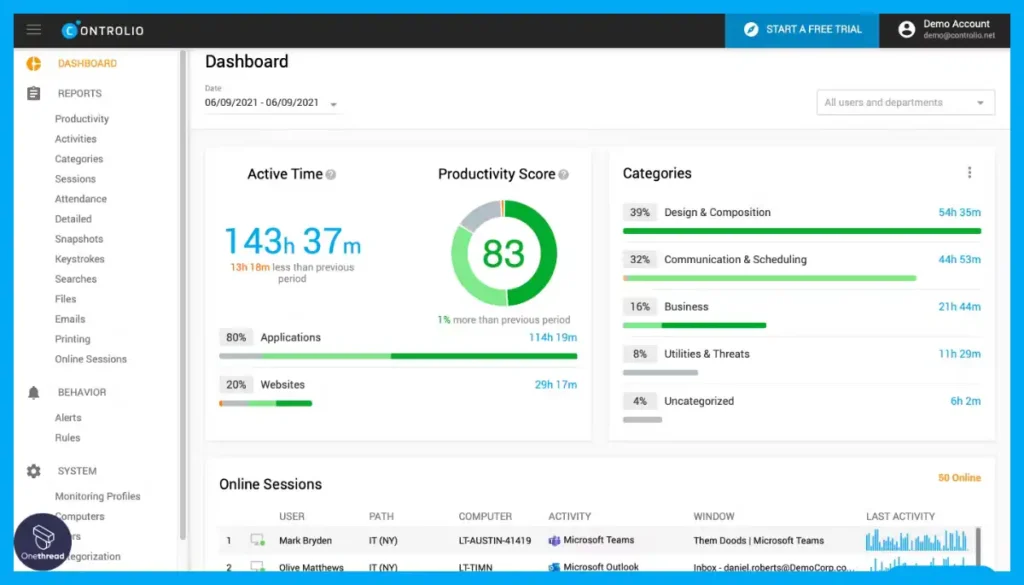
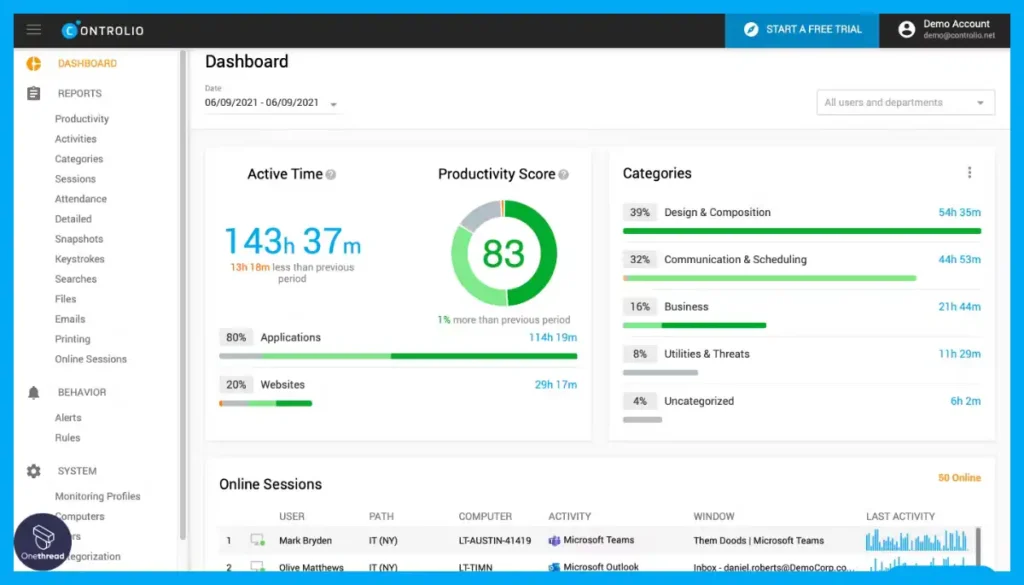
Enables live viewing of employee screens, providing immediate insight into their activities and ensuring productivity remains high.
Keylogger and User Behavior Analytics:
Captures all keystrokes and analyzes user behavior, helping to detect insider threats and ensure compliance with company policies.
Web and Application Tracking:
Monitors and reports on web and application usage, allowing businesses to identify productivity leaks and enforce internet use policies.
Time Tracking and Productivity Analysis:


Offers detailed time tracking capabilities and productivity analysis tools to optimize employee performance and manage project timelines efficiently.
Pros:
- Tracks websites, emails, and apps.
- Easy-to-navigate interface.
- Provides immediate alerts.
- Identifies inefficiencies.
- Adapts to organizational needs.
Cons:
- Can impact employee trust.
- Needs IT support and training.
Pricing
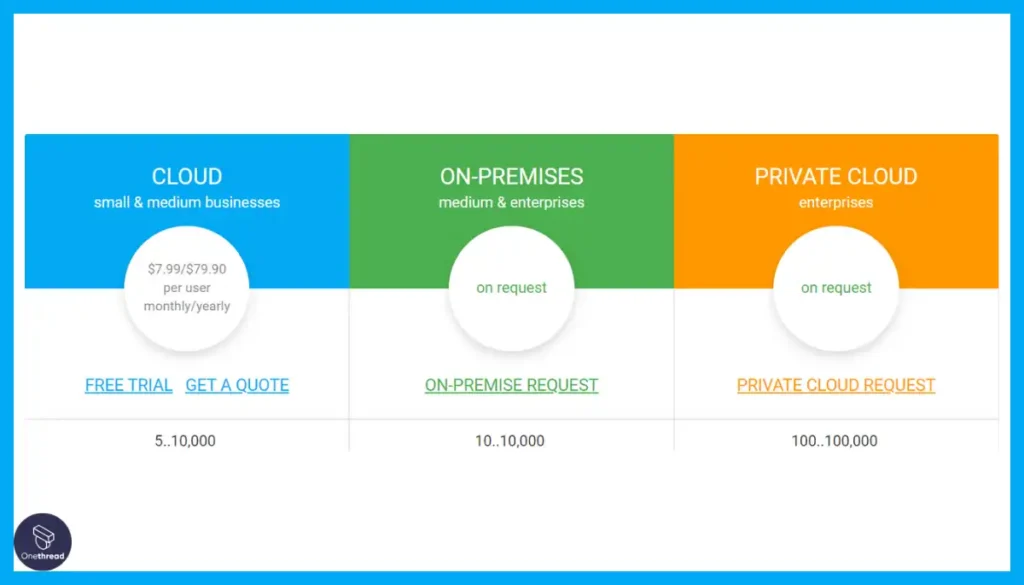
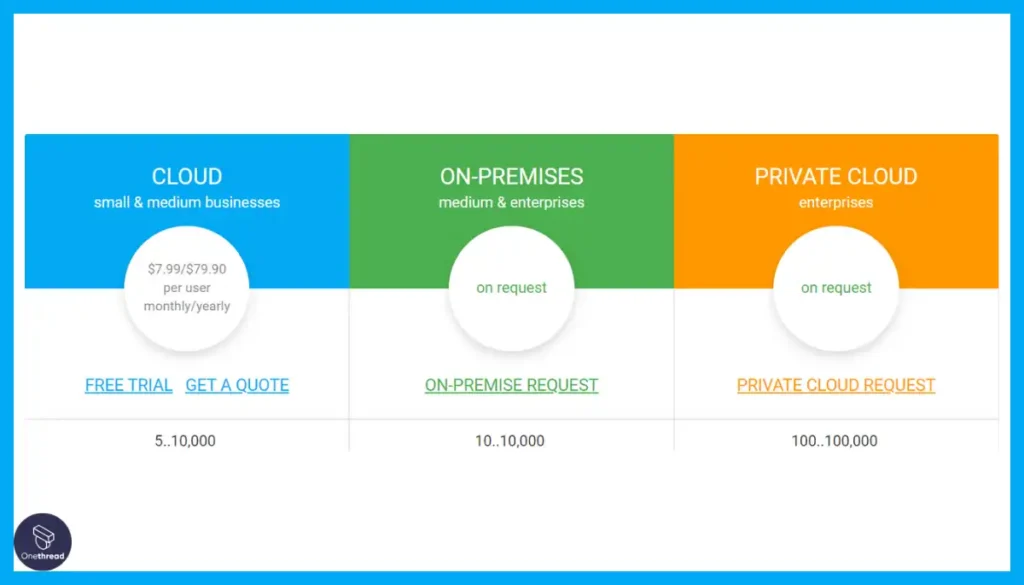
- Cloud: $7.99/user/month
- On-Premise: Custom
- Private Cloud: Custom
What Users Say About Controlio?
Capterra Review: 5/5
Positive Review
“WE Controlio provides an advanced monitoring infrastructure that helps track the working hours of the remote team.” Floyd M
G2 Review: 5/5
Critical Review
“The tool is available only for PCs. It will be better to get the tool for mobile and track activities from mobile phones remotely. Irina W.
8. Kickidler – A Fit for Any Size Business and Educational Institutions
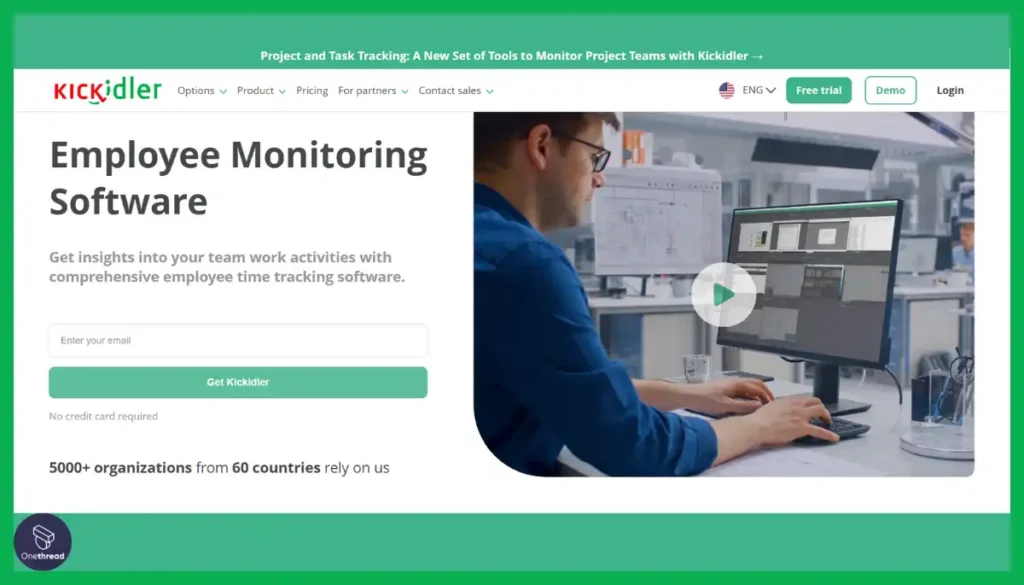
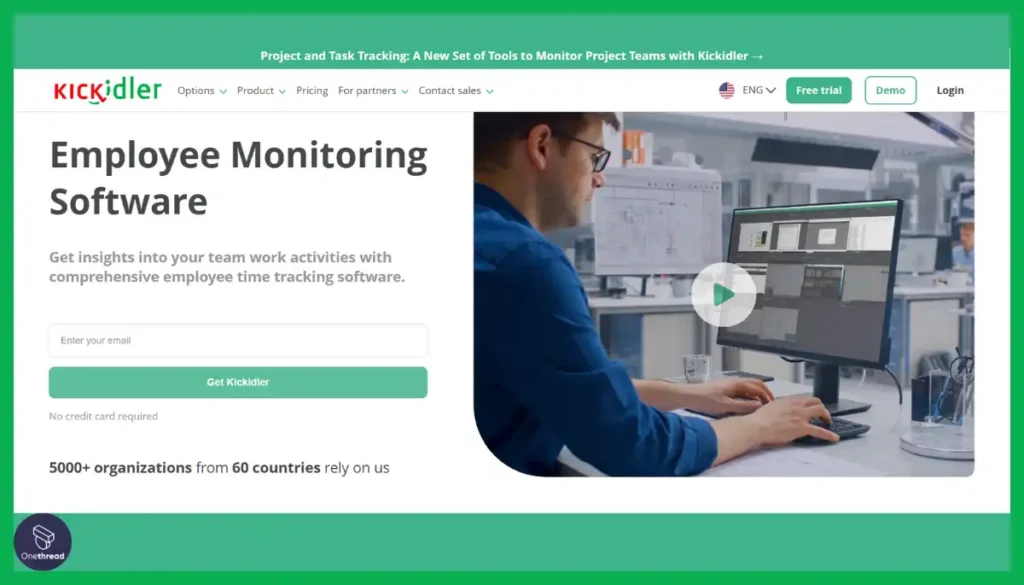
Kickidler is a standout choice in the realm of employee monitoring software, offering key features such as real-time screen monitoring, automated violation alerts, detailed productivity analysis, and comprehensive time tracking. These capabilities are pivotal for any top-tier employee monitoring solution.
During our analysis, we discovered that Kickidler’s strengths lie in its intuitive interface and the depth of insights it provides into employee productivity and behavior. Its real-time monitoring allows for immediate oversight, while automated alerts help in maintaining compliance and security standards.
Also, Kickidler’s ability to track time and analyze productivity helps businesses optimize workflows and improve efficiency. This combination of features, along with its user-friendly approach, solidifies Kickidler’s position as a highly effective tool for businesses aiming to enhance their monitoring and management strategies.
Features
Kickidler is renowned for its effectiveness as an employee monitoring software, offering advanced features that help businesses optimize productivity and ensure security. Here are four key features:
Granular Employee Monitoring:
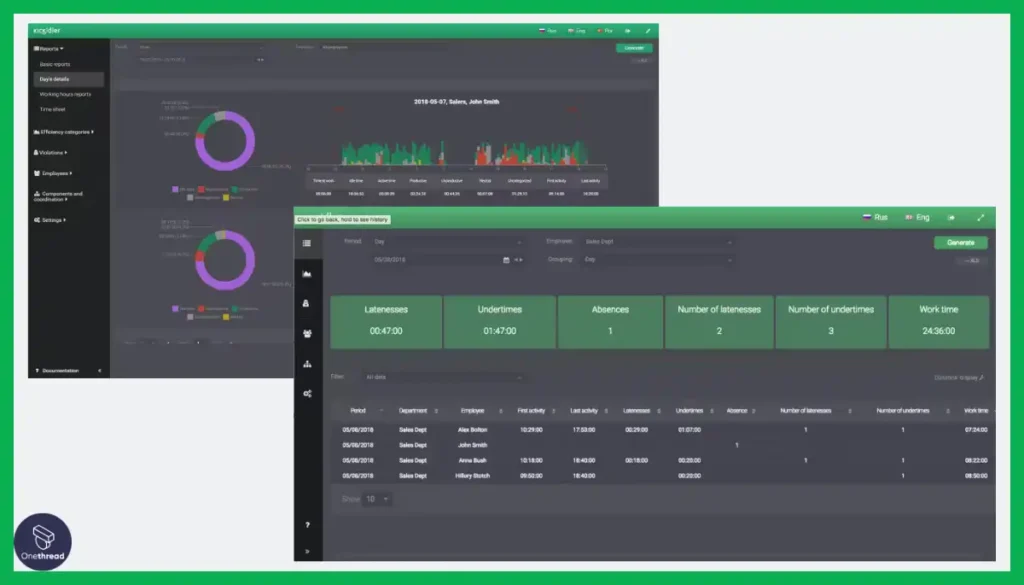
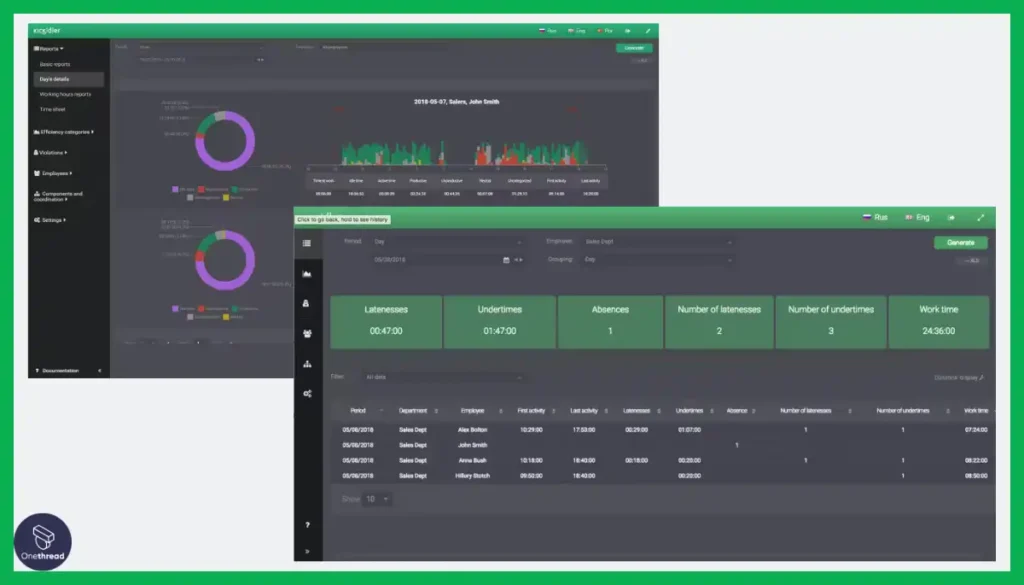
Kickidler provides detailed monitoring capabilities, including screen recording, real-time viewing of employee activities, and comprehensive reports on work time allocation.
Time Tracking and Productivity Analysis:
It features automatic time-tracking tools that analyze productivity patterns, helping managers identify inefficiencies and improve team performance.
Violation Alerts:
The software is equipped with an automated alert system that notifies managers of any policy violations, such as unauthorized application usage or excessive idle time.
Remote Access Control:
Kickidler offers remote desktop control, allowing IT support teams to provide immediate assistance without physical presence, enhancing operational efficiency and problem resolution.
Pros:
- racks websites, emails, and software use.
- Features an intuitive interface.
- Provides immediate monitoring and alerts.
- Identifies inefficiencies.
- Adapts to organizational needs.
Cons:
- Can impact employee trust.
- Needs IT support and training.
Pricing
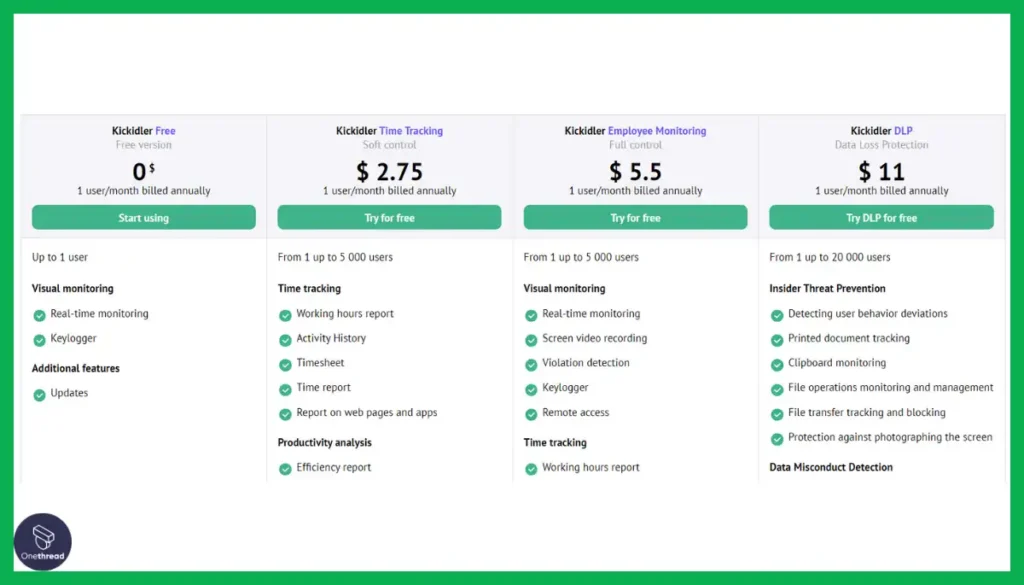
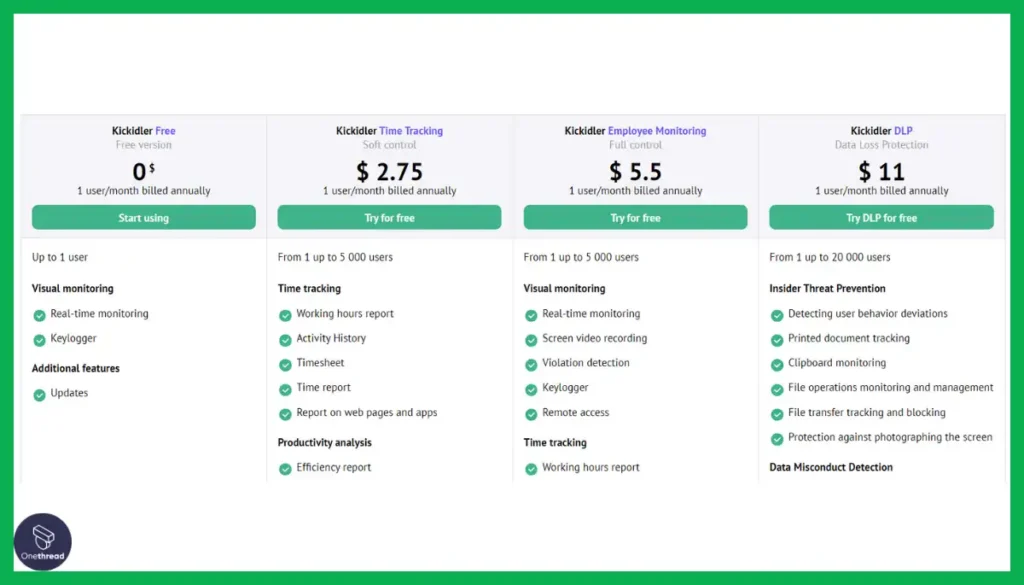
- Free: $0/user/billed annually
- Time Tracking: $2.75/user/billed annually
- Employee Monitoring: $5.5/user/billed annually
- DLP: $11/user/billed annually
What Users Say About Kickidler?
Capterra Review: 4.8/5
Positive Review
“After I understood how Kickidler works, I liked the employee monitoring most.” Okan K.
G2 Review: 4.8/5
Critical Review
“The grabber is difficult to uninstall or has problems reinstalling.” Julio Cesar G.
9. VeriClock – Perfect for Construction and Field Services
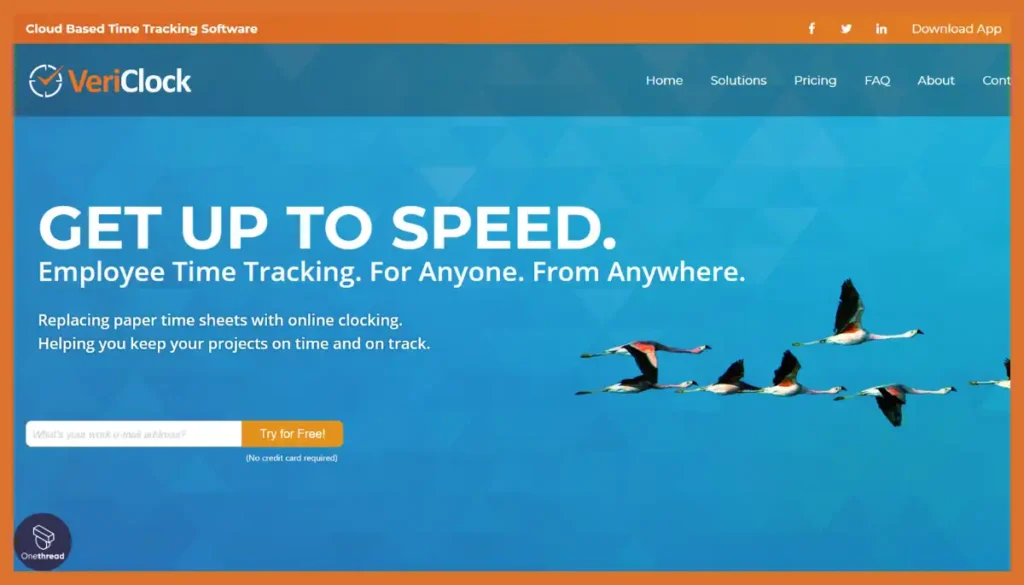
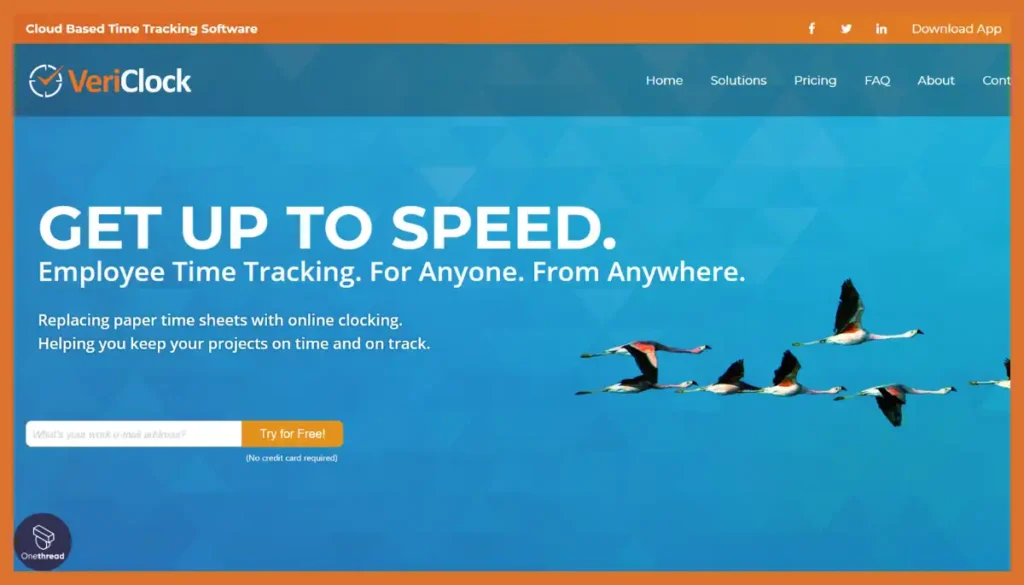
VeriClock shines as a distinguished choice in the realm of employee monitoring software due to its compelling blend of time tracking, GPS location services, customizable job costing, and direct report generation capabilities.
These essential attributes mark VeriClock as a highly effective tool for managing workforce efficiency and accountability. Our thorough analysis revealed VeriClock’s standout feature: its ease of integration with existing payroll systems, significantly streamlining the payroll process.
The platform’s emphasis on accuracy and transparency in employee timekeeping further cements its position as a vital asset for businesses aiming to optimize their operational workflow.
VeriClock’s success in our assessment highlights its excellence in balancing comprehensive monitoring with user-centric design, making it an invaluable resource for employers seeking to enhance productivity and ensure compliance.
Features
VeriClock stands out as a powerful employee monitoring software, known for its simplicity and effectiveness in tracking workforce productivity. Here are four key features:
Cloud-Based Time Tracking:
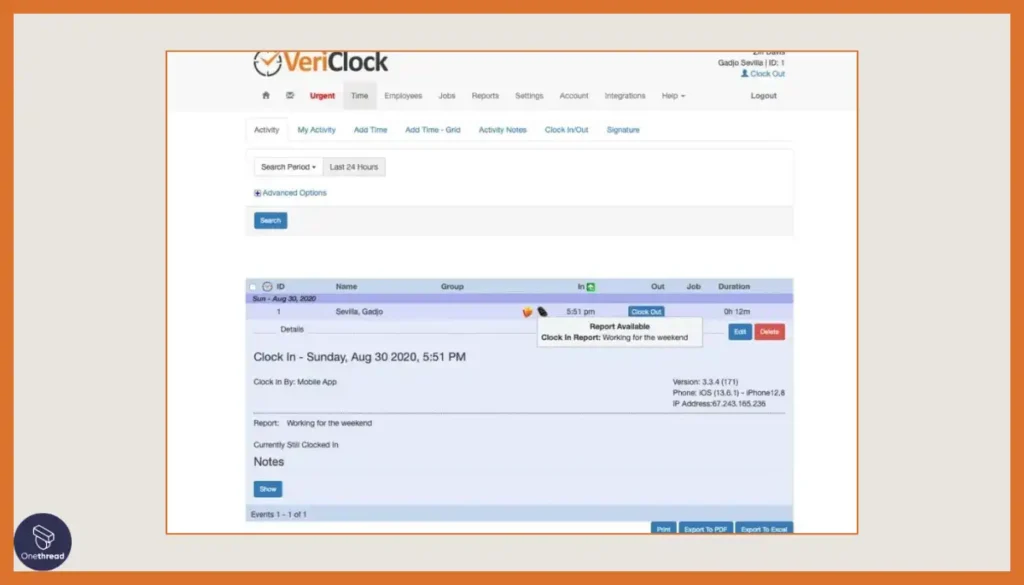
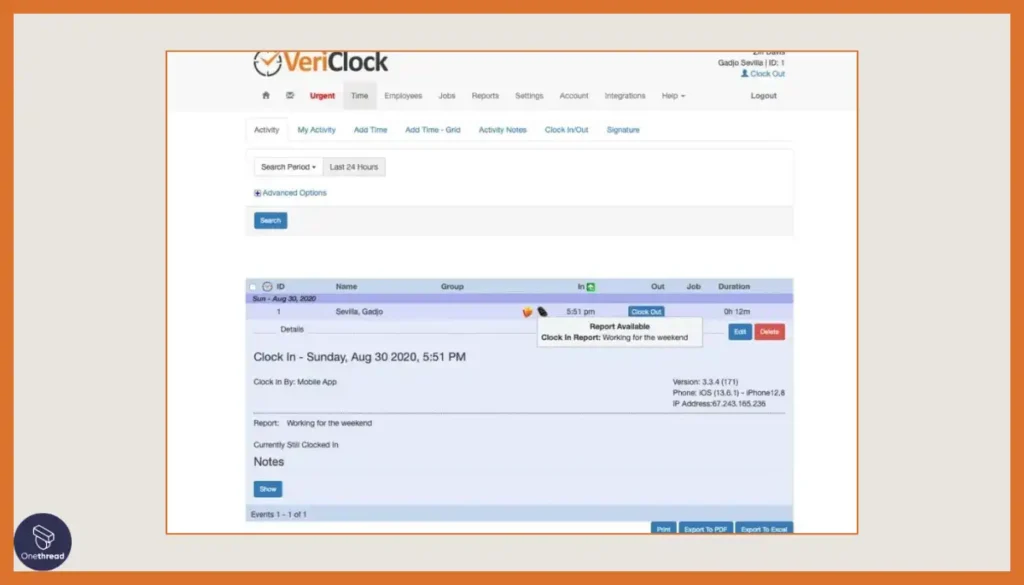
VeriClock excels in real-time, cloud-based time tracking, enabling employees to clock in and out from any device, anywhere, providing accurate and accessible time records.
GPS Location Tagging:
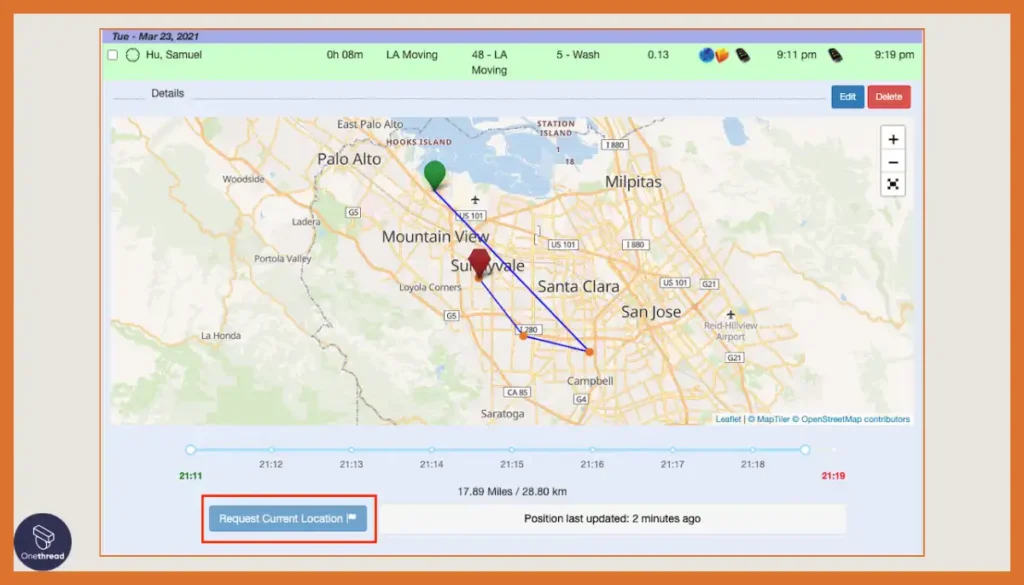
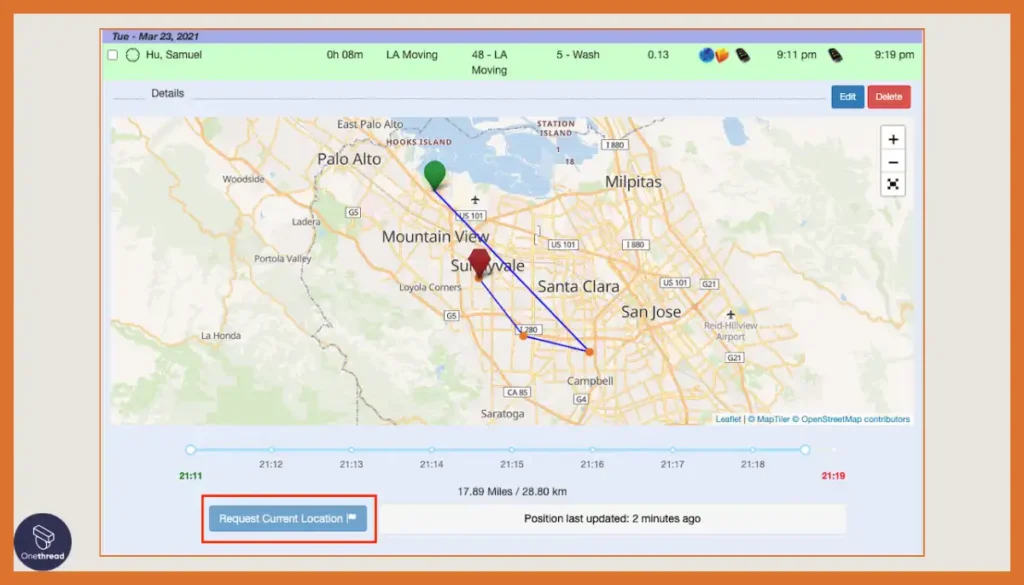
The software incorporates GPS tagging with clock-ins and clock-outs, offering precise location data for mobile or remote employees, and ensuring accountability and transparency.
Customizable Reporting:
VeriClock allows for the creation of detailed, customizable reports that can track employee hours, job costing, and payroll data, facilitating easier management and financial planning.
Digital Timesheet Approval:
It streamlines the timesheet approval process with digital submissions, allowing managers to review, approve, or reject timesheets quickly, which enhances efficiency and reduces administrative overhead.
Pros:
- Precise tracking for hourly workers.
- Ensures employee location during work hours.
- Easy-to-use interface.
- Tailored reports for efficiency.
- Accessible from anywhere.
Cons:
- May affect employee trust.
- Lacks some comprehensive features.
Pricing
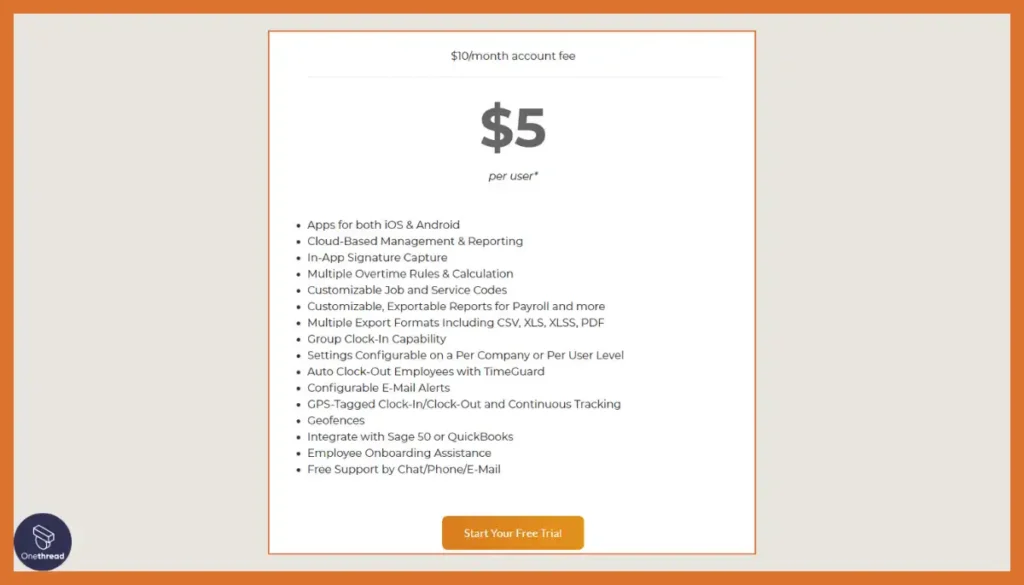
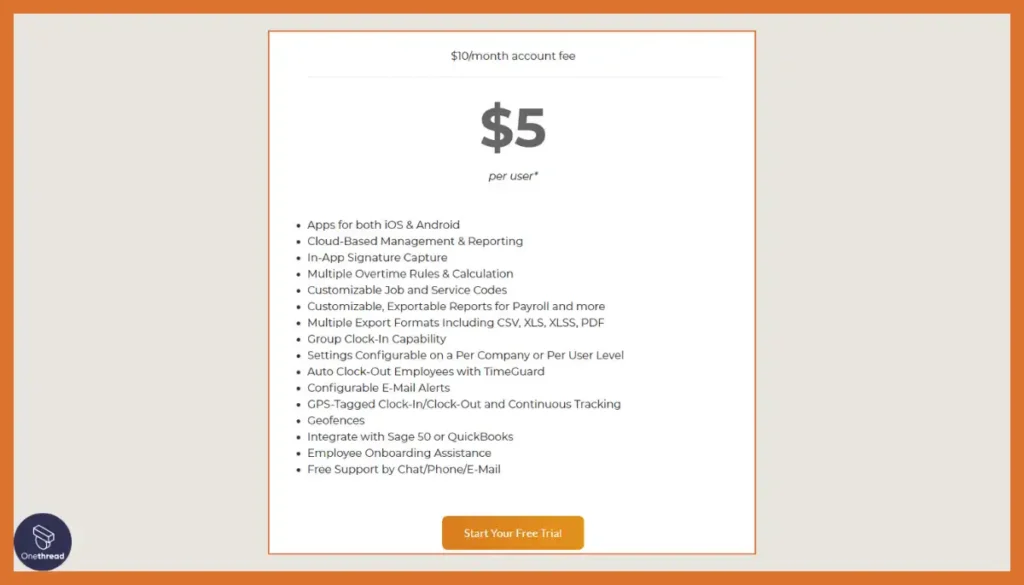
$10/month account fee
$5 Per user fee.
What Users Say About VeriClock?
Capterra Review: 4.7/5
Positive Review
“Easy for every employee. Quick to upload the app and intuitive to use. Very cost-effective and scalable. GPS tracking is an effective tool to track profit per job. Report functionality is easy to customize.” Crystal H.
G2 Review: 4.8/5
Critical Review
“It doesn’t always load right away which can be annoying” Verified User in Staffing and Recruiting
Onethread Is an Easy Solution for Employee Monitoring Software


Onethread positions itself as a new player in the employee monitoring software arena, specifically praised for its “Timesheet” feature. This tool offers detailed task time tracking, enhancing transparency and accuracy, thereby addressing concerns about privacy, micromanagement, and data reliability.
It allows employees to log time against tasks while enabling managers to review and approve, fostering a positive workplace culture.
Aligning with Monitoring Needs:
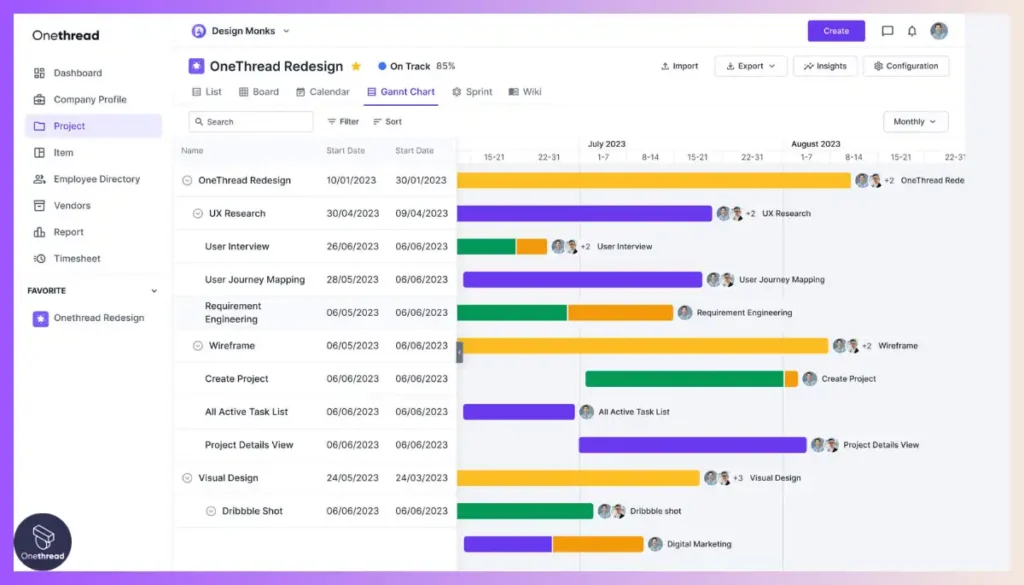
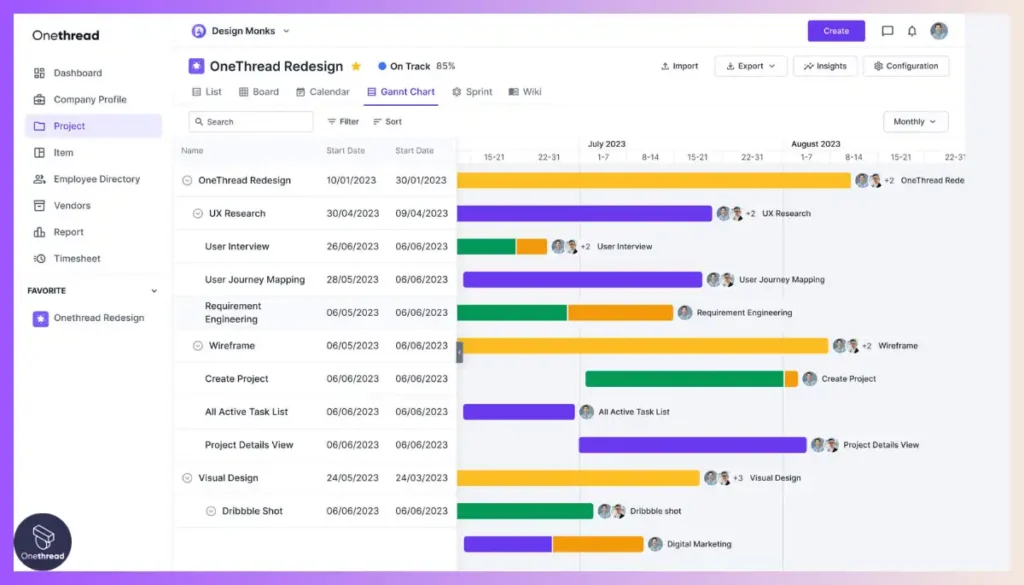
- Privacy and Trust: Onethread’s interface promotes respect for privacy, building trust.
- Micromanagement Prevention: It encourages self-management by letting employees track their work time, reducing the need for micromanagement.
- Accurate Productivity Insights: Beyond mere activity tracking, it provides genuine productivity metrics.
- Compliance with Legal Standards: Ensures monitoring practices are legally compliant, addressing consent and notification issues.
Apart from time tracking, Onethread integrates with project management, task assignment, customizable dashboards, and role-based access controls. These features aim at boosting collaboration, workflow management, and project alignment, simplifying implementation and support concerns.
Effortless Implementation:
Onethread’s setup is straightforward, and designed to grow with your business needs without adding complexity.
This ease of use, coupled with its comprehensive monitoring and project management capabilities, makes Onethread a smart choice for businesses seeking to improve productivity within a respectful and compliant monitoring framework.
[INSERT_ELEMENTOR id=”12410″]
Key Features of Top Employee Monitoring Software
In the world of employee monitoring software, there are several key features that businesses rely on to keep track of their employees and enhance productivity. Let’s break down these essential features in an easy-to-understand way:
Seeing is Believing:
- Real-time monitoring: Like having a magic mirror, you can see what your team is working on right now, on their computers and phones. Think of it as checking in to see if everyone’s building their sandcastles (projects) at the beach (work time).
- Easy Integration and Compatibility: Just like finding the perfect mix of sand and water to build a sturdy sandcastle, easy integration means the software plays nicely with the tools your team already uses. Compatibility ensures that no matter if your team prefers buckets or shovels (PCs or Macs, Android or iOS), everyone can join in the fun.
- Apps & Websites: Ever wondered if someone’s playing games instead of building sandcastles? Monitoring software shows what apps and websites are being used, so you can make sure everyone’s using their beach time wisely.
- Screenshots & Activity: Want to see a snapshot of everyone’s progress? Screenshots capture pictures of their screens, and activity tracking shows what they’ve been doing, like building moats, decorating towers, or maybe just digging holes (unproductive activities). But remember, with great power comes great responsibility, so use these features thoughtfully and ethically!
Keeping Track of the Sandcastles:
- Stealth Mode: Don’t want to be a helicopter parent hovering overhead? Stealth mode lets you monitor without anyone knowing, like a friendly beach inspector making sure everyone’s having fun and following the rules.
- Dashboards & Alerts: Imagine a control panel with cool charts and graphs showing how everyone’s doing. Dashboards give you a quick overview, and alerts let you know if someone needs help building their sandcastle (falling behind on tasks).
- Customizable Alerts and Reports: Imagine setting up flags on your beach to mark different areas or having a whistle to call everyone to attention. Customizable alerts let you set up warnings for potential issues, like a high tide coming (project deadlines), while reports are like taking aerial photos of the beach to see all the sandcastles from above, giving you a clear picture of what’s been built (work accomplished).
- Projects & Tasks: Think of projects as big sandcastles and tasks as the smaller steps to build them. Monitoring software helps you assign tasks, track progress, and make sure everyone’s working together to build the best sandcastle ever!
Time for Ice Cream (and Reports)!
- Timekeeping & Productivity: Ever lose track of time building sandcastles? Timekeeping tools help everyone track their work hours, and productivity features show how much sand they’re actually moving (getting work done).
- Security and Data Protection: Just as you’d build a fence around your sandcastle to protect it from errant beach balls, security features safeguard your data from unauthorized access. Data protection ensures that personal information is kept safe, like keeping your secret sandcastle blueprints (sensitive company data) away from prying eyes.
- Roles & Security: Just like you wouldn’t give everyone the key to the ice cream truck, access controls let you decide who can see what information. Think of it like assigning lifeguards (managers) and beachgoers (employees) different roles.
- Collaboration & Issue Management: Building a sandcastle is teamwork! Collaboration tools help everyone share ideas and work together, and issue management helps solve problems that might pop up like a rogue wave knocking down a tower.
- Legal Compliance Tools: Every beach has rules to ensure everyone’s safety and enjoyment. Legal compliance tools are like the beach guidelines posted at the entrance, ensuring your monitoring practices are within the legal boundaries and respecting privacy laws. This means you’re not only building beautiful sandcastles but doing so in a way that’s respectful and lawful.
- Reports & Timesheets: Imagine a report card for your sandcastle project. Timesheets track everyone’s hours, and reports show you how well the project is going, so you can adjust your strategy if needed.
Remember, employee monitoring software is a tool, not a magic wand. Use it responsibly, ethically, and with clear communication to help your team build the best sandcastles (achieve their goals) and have fun at the beach (enjoy their work)!
Choosing the Right Employee Monitoring Software
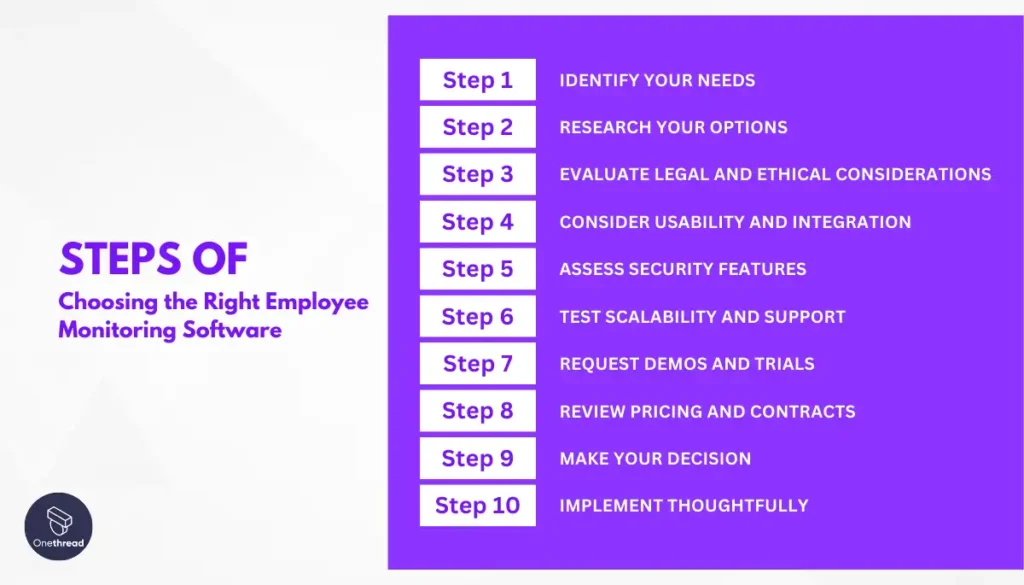
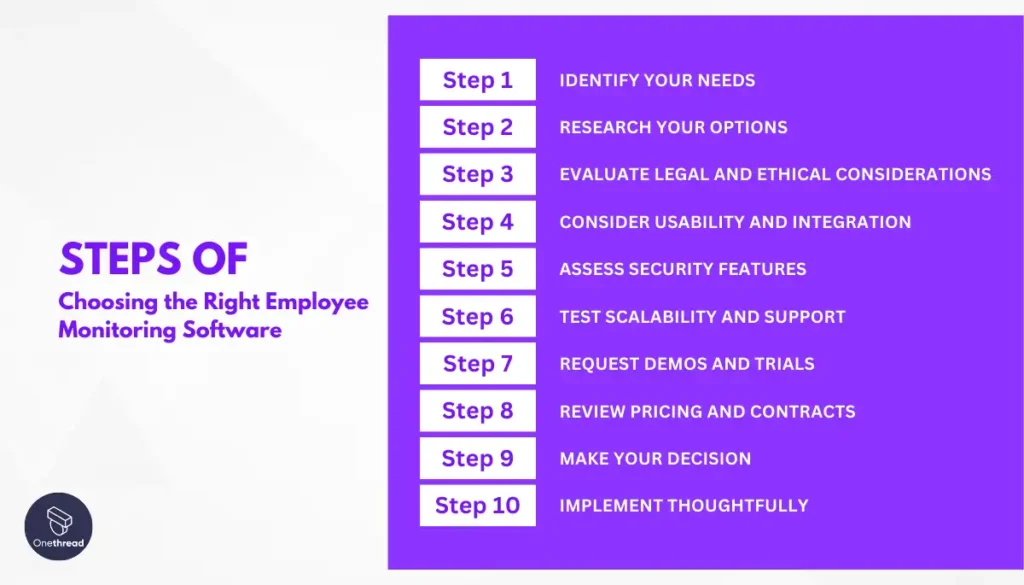
Choosing the right employee monitoring software is crucial for enhancing productivity and ensuring a harmonious workplace. Here’s a step-by-step guide to help you make an informed decision:
Step 1. Identify Your Needs
- Define Objectives: Determine what you aim to achieve with employee monitoring software. Is it to improve productivity, ensure security, or both?
- Assess Requirements: Consider the specific features you need, such as time tracking, activity monitoring, or access control.
Step 2. Research Your Options
- Explore Available Solutions: Look into various employee monitoring software options. Read reviews, case studies, and testimonials to understand their strengths and weaknesses.
- Compare Features: Make a list of key features each software offers and compare them against your requirements.
Step 3. Evaluate Legal and Ethical Considerations
- Understand Compliance: Ensure the software complies with legal standards, including privacy laws and data protection regulations.
- Promote Transparency: Choose a solution that supports ethical monitoring practices, such as informing employees about monitoring and its scope.
Step 4. Consider Usability and Integration
- User-Friendly Interface: Select software that is easy for both administrators and employees to use.
- Integration Capabilities: The software should easily integrate with your existing systems (e.g., project management, HR systems) to streamline workflows.
Step 5. Assess Security Features
- Data Protection: Look for robust security measures to protect sensitive information.
- Secure Access: Ensure the software provides secure access controls and authentication mechanisms.
Step 6. Test Scalability and Support
- Scalability: Choose software that can grow with your business, accommodating more users or additional features as needed.
- Customer Support: Consider the level of support provided, including training, documentation, and technical assistance.
Step 7. Request Demos and Trials
- Demos: Schedule demonstrations with vendors to see the software in action and ask questions.
- Free Trials: Take advantage of free trials to test the software in your environment, assessing its compatibility with your needs.
Step 8. Review Pricing and Contracts
- Understand Pricing Models: Analyze the cost relative to features and support. Consider any hidden fees or requirements for long-term contracts.
- Evaluate Return on Investment (ROI): Assess whether the software’s benefits justify its cost, considering potential productivity gains and cost savings.
Step 9. Make Your Decision
- Gather Feedback: If possible, involve your team in the trial phase to gather their feedback.
- Choose the Best Fit: Select the software that best matches your needs, budget, and company culture.
Step 10. Implement Thoughtfully
- Plan the Rollout: Develop a plan for deploying the software, including training for users and administrators.
- Monitor and Adjust: After implementation, regularly review the software’s effectiveness and make adjustments as needed.
By following these steps, you can select an employee monitoring software that not only meets your business requirements but also respects employee privacy and promotes a productive work environment.
So, What’s The Best Employee Monitoring Software?
After careful analysis, we found Teramind to be the top employee monitoring software for 2024. With robust functionality balanced with ethical data practices, Teramind empowers managers to enhance productivity and employee growth.
Features like user behavior analytics, anomaly detection, and productivity optimization tools provide actionable insights without compromising privacy. Teramind also stands out for its flexibility to tailor monitoring capabilities and access controls, ease of use, and top-rated customer support.
While Teramind is our top recommendation in this space, runners-up like ActivTrak, Hubstaff, and Veriato provide viable alternatives depending on your specific needs and budget.
Our experts would be happy to walk through your requirements and provide a personalized recommendation on the best employee monitoring software for your organization. Contact us today for a free consultation.
Implementing Employee Monitoring Software Successfully


So you’ve picked your awesome employee monitoring software, like a cool new beach toy for your team. But just throwing it in the sand and shouting “Go play!” won’t build the best sandcastle (achieve your goals). Here’s how to set it up right:
Building the Foundation:
- Installation & Setup: Think of this like digging the moat (boring, but important!). Follow the instructions carefully, just like building any new toy. Make sure everything works smoothly before inviting everyone to play.
- Transparency is Key: Imagine building a sandcastle blindfolded – not fun! Create a clear policy explaining what’s monitored, why, and how the information is used. Think of it like showing everyone the rules of the game before starting.
- Training Time!: Don’t expect everyone to be sandcastle-building pros right away. Train your team on the software and its purpose, like showing them how to use the cool new bucket and shovel.
Let’s Play Nice!:
- Clear Communication: Remember the sandcastle rules? Communicate openly and honestly with your team about the monitoring software. Answer questions, address concerns, and make sure everyone feels comfortable.
- Train, Don’t Micromanage: Think of it like teaching your friends cool sandcastle techniques, not bossing them around. Train employees to use the software effectively, but avoid constantly watching over their shoulders. Trust them to build something amazing!
- Data Responsibility: Just like you wouldn’t use your sandcastle shovel to dig a hole for someone else’s stuff, use the data ethically and responsibly. Protect privacy, follow the rules, and only use the information to help your team build better sandcastles (achieve their goals).
Remember: Employee monitoring software is a tool, not a magic wand. Use it thoughtfully, ethically, and with clear communication to help your team build the best sandcastles ever.
Overcoming Common Challenges
To overcome common challenges associated with employee monitoring, consider the following strategies:
1. Addressing Employee Cynicism and Resistance:
- Communicate openly with employees about the purpose of monitoring and its benefits, emphasizing improved productivity and security.
- Involve employees in the decision-making process by seeking their feedback and addressing concerns.
- Highlight success stories and positive outcomes resulting from monitoring to build trust and reduce cynicism.
2. Streamlining Processes to Reduce Bureaucracy:
- Opt for user-friendly monitoring tools that simplify data collection and analysis.
- Automate routine tasks to minimize administrative overhead and bureaucratic processes.
- Regularly review and refine monitoring procedures to ensure they align with organizational goals.
3. Promoting Work-Life Balance to Avoid Burnout:
- Encourage employees to set boundaries between work and personal life, especially in remote work settings.
- Implement flexible scheduling and time-tracking solutions to support work-life balance.
- Promote wellness programs and provide resources for stress management.
4. Making Informed Management Decisions:
- Utilize data and insights gathered from monitoring to make data-driven decisions.
- Identify areas for improvement in employee performance and allocate resources effectively.
- Foster a culture of continuous improvement and adapt management strategies based on real-time feedback.
By proactively addressing these challenges, organizations can create a balanced and productive work environment while reaping the benefits of employee monitoring.
Boosting Engagement with Employee Monitoring
Boosting employee engagement through effective monitoring is crucial for a thriving workplace. Here’s how Onethread can help and the key principles to enhance engagement:
1. Using Onethread to Foster Engagement:
- Onethread offers features that promote communication, collaboration, and feedback among employees.
- It provides a platform for transparent and constructive discussions, improving engagement.
- It also provides timesheet and project management functionalities in a single tool which eliminates juggling multiple software eventually making the employee more productive.
2. The 5 Cs and 4 Es of Engagement Enhanced by Monitoring:
- Communication, connection, collaboration, community, and commitment (5 Cs) are vital for engagement.
- Monitoring helps track progress and maintain the 4 Es: empowerment, enthusiasm, empathy, and encouragement.
3. Leveraging Software for Feedback, Recognition, and Growth:
- Employee monitoring software aids in collecting data on performance and behavior.
- This data can be used to provide timely feedback, recognize achievements, and support employee growth.
By utilizing Onethread and embracing the principles of engagement, organizations can create a more engaged and motivated workforce, leading to improved productivity and overall success.
Future Trends in Employee Monitoring
As we look ahead to the future of employee monitoring, several key trends are emerging:
1. Predictions for 2024 and Beyond:
The landscape of work is evolving rapidly, with technology playing a pivotal role. We can expect more advanced monitoring tools, an increased focus on data privacy, and a shift toward flexible work arrangements.
2. The Role of AI and Machine Learning:
Artificial intelligence and machine learning will become integral to employee monitoring. These technologies will enable predictive analytics, identifying patterns and trends in employee behavior for better decision-making.
3. Remote Work and the Global Talent Pool:
The rise of remote work will continue, allowing companies to tap into a global talent pool. Employee monitoring will adapt to ensure productivity, security, and engagement in this distributed work environment.
These trends underscore the importance of staying updated on employee monitoring practices to harness the benefits of evolving technology and workforce dynamics.
FAQS
How do you monitor KPI for employees?
Employee performance can be tracked using Key Performance Indicators (KPIs) such as sales targets, project completion rates, and customer satisfaction scores.
What is employee data monitoring?
Employee data monitoring involves collecting and analyzing data on employees’ activities, such as computer usage, to ensure productivity, security, and compliance.
How do I track my employees’ daily work?
Use employee monitoring software to track tasks, time spent on projects, and productivity metrics. It provides real-time insights into daily work activities.
Is employee monitoring software a good idea?
Yes, it helps improve productivity, security, and compliance. However, it should be implemented transparently and ethically to address privacy concerns.
What are the risks of employee monitoring?
Risks include privacy violations, employee distrust, and potential misuse of data. Balancing monitoring with respect for privacy is crucial.
Does employee monitoring increase productivity?
Yes, when used effectively, it can boost productivity by reducing distractions and ensuring employees stay focused on tasks.
Should you purchase employee monitoring software for your company?
Consider your specific needs, goals, and ethical considerations. If transparency and productivity are priorities, it can be a valuable tool if implemented thoughtfully.
Final Thoughts
Choosing the right employee monitoring software in 2024 is crucial for enhancing productivity, security, and employee experience. Teramind, ActivTrak, and Hubstaff cater to diverse business needs, offering unique features to boost efficiency.
With a range of options available, businesses can now strike the perfect balance between oversight and employee privacy, ensuring improved workflows and data security in the evolving workplace landscape. Consider these solutions carefully to empower your organization in the coming year.
