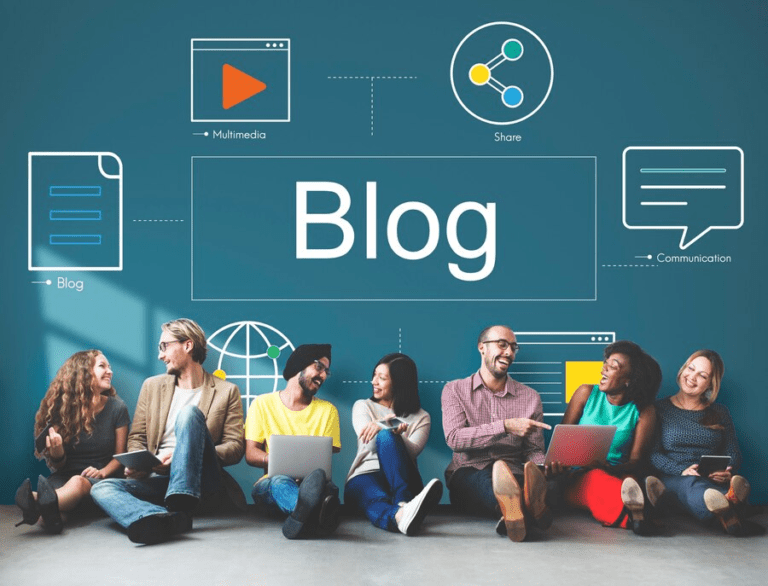Establish Clear Policies for Hybrid Work
Set clear guidelines for remote work schedules and in-office days. Define expectations for availability, responsiveness, and communication methods.
Outline protocols on data security, device usage, and accessing company systems from home. Specify who approves flexible arrangements to prevent confusion or inequity.
Invest in Secure and Reliable Communication Tools
Strong communication tools keep hybrid teams connected and productive. Invest in platforms that offer encrypted messaging, video calls, and file sharing to protect sensitive data. Tools like Microsoft Teams or Zoom are widely trusted for their reliability and security features.
Prioritize platforms with regular updates to minimize vulnerabilities. Employees need consistent access to these tools, whether they’re in the office or working remotely. A secure connection builds trust and ensures client and team information stays private.
Secure communication isn’t optional; it’s essential for modern businesses. Many companies enhance these efforts by leveraging technology services by EMPIGO, which specializes in implementing secure, scalable collaboration systems that protect sensitive information while ensuring uninterrupted connectivity.
Focusing on reliable software reduces downtime caused by glitches or outages. Test platforms before onboarding your team to prevent hiccups during critical meetings. Train employees on platform features to maximize their effectiveness in daily tasks.
Next, consider providing proper hardware along with these tools for smooth communication across locations.
Provide Employees with Proper Hardware and Software
Having secure communication tools is essential, but employees also need the appropriate hardware and software to perform effectively. A hybrid work environment requires dependable equipment and updated programs.
- Provide laptops or desktops with sufficient processing power and storage appropriate for their role. Employees handling complex tasks, like graphic design or data analysis, need high-performance devices to remain productive.
- Supply noise-canceling headsets for clear audio during meetings and calls. Poor sound quality in virtual communication can lead to unnecessary confusion.
- Offer external keyboards, monitors, or ergonomic seats to improve comfort while working remotely. Small adjustments can greatly enhance the employee experience and reduce physical strain.
- Install commonly used productivity tools such as Microsoft Office 365, Slack, or Trello. These applications simplify task management and promote efficient collaboration in a hybrid model.
- Equip systems with effective antivirus software to protect sensitive data from cyber threats. Strong cybersecurity measures are critical when employees use personal networks for work.
- Provide VPN access to ensure employees connect securely while accessing company systems remotely. Unsecured connections can expose private business information to malicious attacks.
- Stay consistent by scheduling periodic updates for all devices and programs across teams. Outdated systems might cause errors or slow performance over time.
- Allow customization of tech setups within reasonable limits to balance inclusivity and efficiency in the digital workplace. This approach encourages better involvement among diverse teams without compromising security standards.
- Maintain an inventory list of hardware provided to each worker for tracking purposes if replacements become necessary later on.
- Consider cost-effective options where possible without sacrificing reliability or quality. Investing wisely saves money in the long run through reduced maintenance issues and downtime costs!
Leverage Cloud-Based Collaboration Tools
Equipping workers with the right hardware helps them stay productive, but tools for connection are just as crucial. Cloud-based collaboration tools let teams share files, manage tasks, and hold meetings from anywhere.
Popular platforms like Microsoft Teams and Google Workspace provide simple ways to stay connected without being tied to a single location.
These tools also offer real-time updates, making them perfect for remote work. Employees can edit documents, track changes, and communicate instantly. This approach reduces delays and keeps workflows efficient.
With hybrid models becoming common, such tools create a digital workplace where productivity flourishes.
Strengthen Cybersecurity Measures for Remote Access
Limit remote access to essential staff only. Use two-factor authentication for login processes. It reduces the risk of unauthorized login attempts. Require strong passwords and regular updates for all accounts.
Avoid weak credentials that hackers can easily crack. Organizations supported by OneNet Global in Fort Lauderdale implement advanced cybersecurity frameworks for remote access, including secure VPNs and endpoint protection, to minimize risks while maintaining smooth connectivity.
Install firewalls and anti-malware software on every device, including personal ones used remotely. Encrypt sensitive data during transfers between networks or cloud services. Update security patches frequently to combat emerging threats.
Monitor remote connections actively to detect unusual activities instantly.
Offer Regular Training and IT Support for Employees
Employees in a hybrid model can face technical challenges. Regular training and support smooth the workflow and increase productivity.
- Schedule interactive IT training sessions monthly to keep everyone current. Cover topics like remote access, using collaboration tools, and basic troubleshooting.
- Provide on-demand access to step-by-step guides or video tutorials. These act as quick references for employees facing small tech issues.
- Set up a dedicated IT helpdesk available during work hours. Employees should know how to contact support without delay.
- Host cybersecurity workshops quarterly to educate teams about risks like phishing scams or weak passwords.
- Encourage feedback after every training session to improve future programs. Employee input often highlights overlooked areas of improvement.
- Offer personalized consultations for employees struggling with new tools or systems. This speeds up adaptation while reducing frustration.
- Update all company-provided devices regularly and test them before distribution. This limits downtime caused by outdated hardware or software issues.
- Promote peer mentoring within teams for solving minor issues quickly. Sometimes colleagues are the quickest form of technical assistance.
- Create a knowledge base that’s easy to navigate, storing FAQs, manuals, and past solutions for recurring problems.
- Track common IT issues reported over time and address them in group learning sessions before they escalate further.
Monitor System Performance and Productivity Metrics
Regular IT support training helps employees troubleshoot issues, but monitoring system performance ensures long-term stability. Keep track of server response times, network speeds, and application uptime to catch problems early.
Measure productivity metrics like software usage patterns or time spent on key tasks. Use these insights to identify bottlenecks and improve workflow. Track both in-office and remote work systems to maintain a balanced hybrid model.
Optimize Integration of Collaboration and Workflow Tools
Combine collaboration tools like Microsoft Teams or Slack with project management platforms such as Trello or Asana. This enhances communication and task tracking in a hybrid model.
Employees can access conversations, updates, and tasks in one place without searching across multiple apps.
Streamline workflows to minimize manual steps. For instance, connect cloud storage services like Google Drive to tools your team already uses. This enables quick file sharing during remote work without hindering productivity. Maintain an organized digital workspace for more efficient daily operations.
Regularly Review and Update IT Policies
Outdated IT policies create vulnerabilities in security and productivity. Review those guidelines at least quarterly to meet current hybrid work demands. Cybersecurity threats change rapidly, so policies must address new risks like phishing schemes or remote access gaps.
Include department heads when updating rules to address various needs. Gather feedback from employees to identify overlooked issues in digital workplace practices. Ensure documentation is clear, straightforward, and easily accessible for all staff.
A forward-thinking approach prevents issues and maintains the smooth operation of the hybrid model.
Conclusion
A hybrid work model demands careful IT support. Clear policies, strong security, and dependable tools keep everything running smoothly. Assist your team with the right resources to encourage productivity and teamwork.
Small changes now can result in significant improvements over time. Remain adaptable and continue adjusting to address new challenges directly.