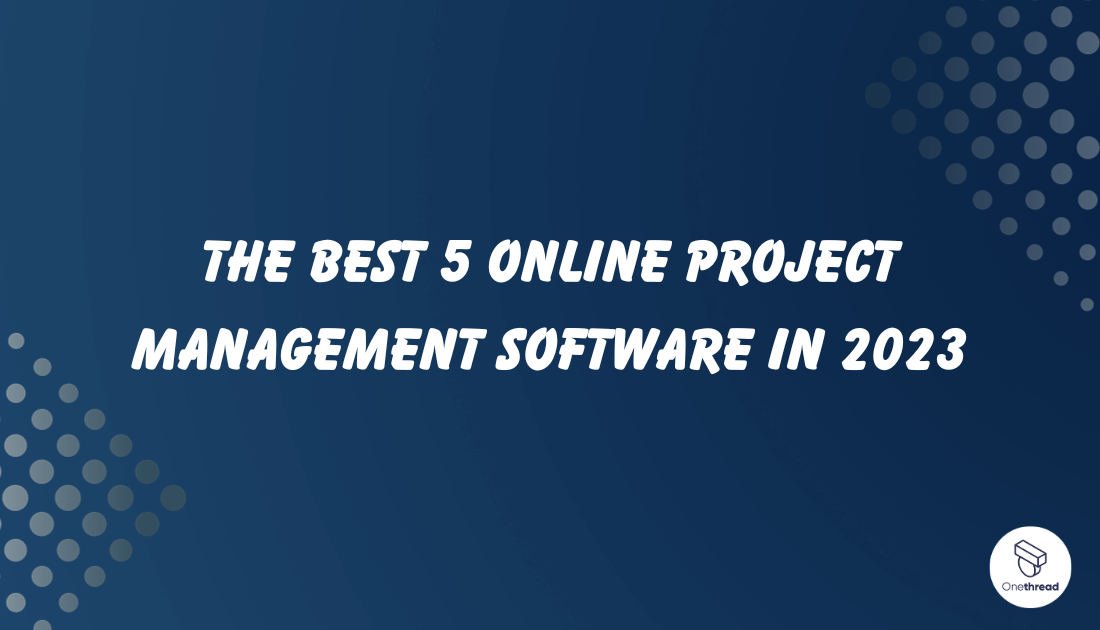Are you still using pen and paper to manage your projects? You’re not alone. But the most successful teams have already moved on to online project management software. Let’s find out why.
Imagine a place where all your project data lives. A place easy to use. A place where teams come together. Online project management software is that place.
In 2022, 77% of high-performing projects used this kind of software. It’s clear: the right tool can make a big difference.
In this guide, we will unpack the top five options on the market today. You will learn the pros and cons of each one. In the end, you will know which tool is the best for your team.
Quick List of 5 Online Project Management Software
- Onethread: A visual card-based task organizer perfect for simple workflows.
- Forecast: A flexible tool that allows both list-view and timeline project tracking.
- Monday.com: A colorful, intuitive platform for team collaboration and task management.
- Wrike: A robust solution geared towards professional service businesses with diverse project needs.
- Clickup: Streamlines communication and centralizes project information in one easy-to-use platform.
Our reviewers evaluate software independently. Clicks may earn a commission, which supports testing. Learn how we stay transparent & our review methodology
Comparison Chart Of Online Project Management Software
Here’s a comparison chart for the online project management software:
Tools / Features | User Interface | Collaboration | Task Tracking | Task Tracking |
 | Thread-based, visual | Task specific comment loop, document sharing, team discussion, company-wide announcement | Simple workflow tracking, project health dashboard | Budget-friendly |
 | List-view and timeline | scheduling | Task & milestone tracking | Tiered based on features |
 | Colorful, drag & drop | Real-time team collaboration | Visual task tracking | Per user pricing |
 | Task-focused | Advanced team collaboration | Detailed project planning | Per seat with advanced features |
 | Centralized dashboard | Team chat & communication | Multiview task tracking | Flexible with free version |
What is Online Project Management Software?

Online Project Management Software is a digital tool that helps teams plan, organize, and manage projects.Think of Online Project Management Software like a toolbox. Just as a toolbox has different tools for specific tasks, this software offers tools for each project need.
Instead of a hammer and nails for construction, you have task lists and timelines for organization. It’s the modern toolbox every team needs to build successful projects.
And just like a well-organized toolbox speeds up a job, this software speeds up project completion. Why search for tools when you can have them all in one place? Make the smart choice. Upgrade your project toolbox today.
Why Online Project Management Software Is Important to Your Business?
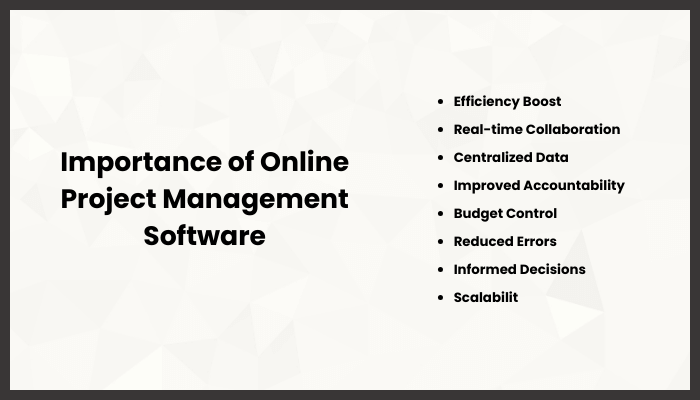
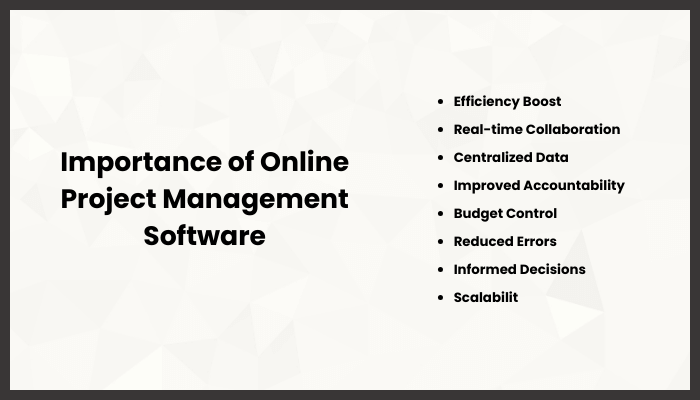
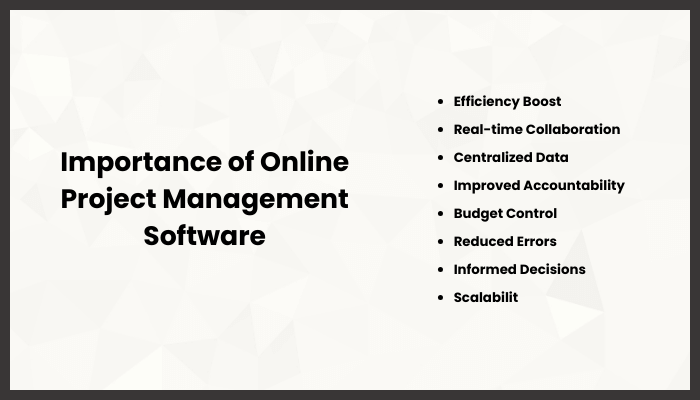
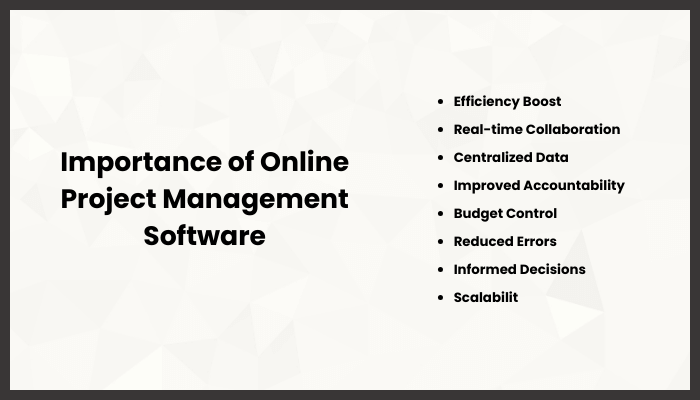
Incorporating online project management software ensures a more organized, efficient, and profitable business journey.
- Efficiency Boost: Streamlines tasks, making project execution faster.
- Real-time Collaboration: Teams can work together, even from different locations.
- Centralized Data: All project information in one accessible spot.
- Improved Accountability: Assign and track tasks, ensuring everyone knows their role.
- Budget Control: Monitor resources and expenses closely.
- Reduced Errors: Automated features reduce the chance of oversights.
- Informed Decisions: Detailed reports and analytics guide better choices.
- Scalability: Adapts to projects of all sizes, from small tasks to major undertakings.
Key Features to Consider in Online Project Management Software
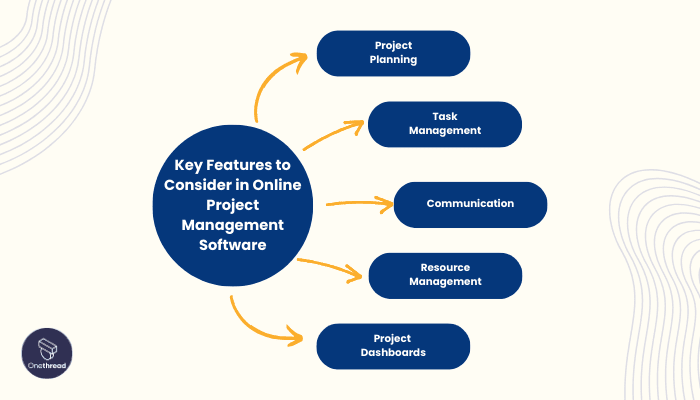
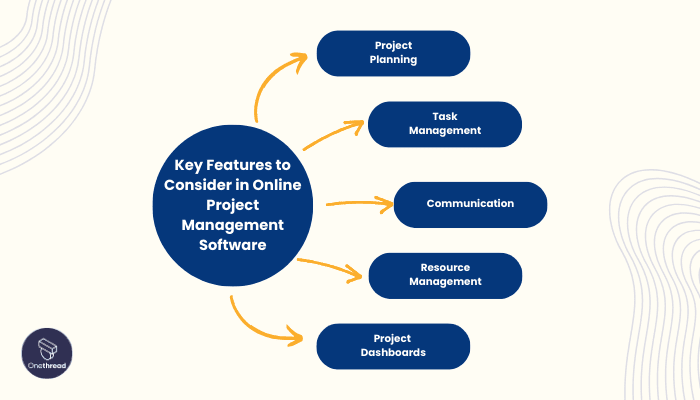
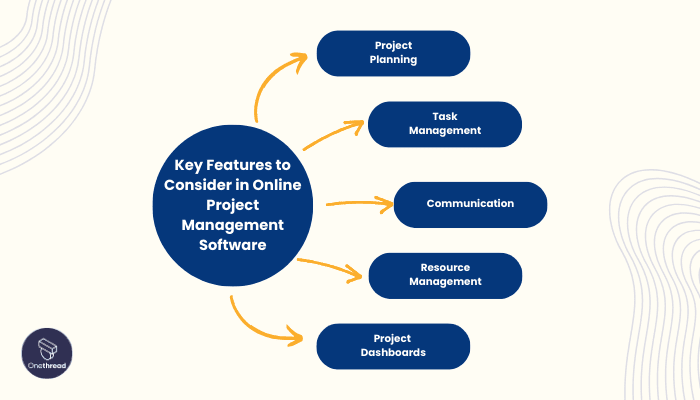
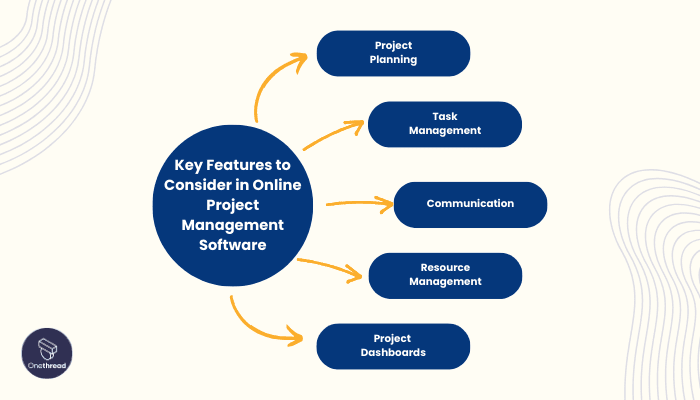
Choosing the right online project management software is vital. It can be the difference between success and struggle. Let’s dive into the core features that can steer your projects to success.
Project Planning
At the heart of any project is a solid plan. Software with project planning features help you set clear goals. It lets you break down big goals into small tasks. It creates timelines and deadlines. This keeps everyone on track and projects moving forward.
Task Management
Task management is your daily driver. It handles the tasks big and small. It tracks the progress of each task. It lets you see who is doing what. At a glance, know what’s on track and what needs attention.
Communication
Communication is key. It should be easy to share updates and ask questions. The right tool will have spaces for team chats and feedback. It keeps conversation streams clear and accessible. This cuts down on email clutter and promotes real-time collaboration.
Resource Management
Resource management keeps things balanced. It oversees all your resources – people, tools, and budget. It ensures no overbookings. It keeps your project financially healthy. It means you use what you have wisely and to the fullest.
Project Dashboards
Project dashboards give you a top-view of everything. In one glance, see the health of your project. It shows task statuses, timelines, and budgets. It gives peace of mind, knowing where everything stands at a moment’s notice.
Look for software with these key features. It will bring order and clarity to your projects. It will lead to successful outcomes. Choose wisely and take a step towards project success.
Top 5 Online Project Management Software
When it comes to managing projects efficiently and effectively, having the right online project management software is crucial. In this article, we’ll explore the top five options that can streamline your project workflows, enhance collaboration, and boost productivity.
#1. Onethread


Onethread is your project’s best friend. It’s straightforward and easy to use. With it, you can organize your tasks effortlessly. You’ll never miss a deadline again.
If your projects are relatively simple and you crave an intuitive, no-frills experience, Onethread is the online project management software for you. It’s like having a reliable assistant by your side, making sure everything runs smoothly.
Overview and key features
Onethread is a project management software that keeps things simple yet effective. Let’s explore its core features that make it a valuable tool for your projects.
Project Planning


Onethread simplifies project planning. With easy-to-use visual Kanban board view, you can create and organize your project’s tasks effortlessly. Break down complex projects into manageable steps, and set clear goals and deadlines.
Task Management


Managing tasks becomes a breeze with Onethread. The intuitive drag-and-drop interface allows you to assign, update, and track tasks seamlessly. You can use custom field to customize your unique workflow. Know who’s responsible for what, ensuring nothing falls through the cracks.
Communication




Effective communication is at the core of successful projects, and Onethread understands this. It provides a space for real-time collaboration. Share ideas, feedback, and files with your team, ensuring everyone stays on the same page. The task specific comment feature, team discussion feature and document sharing takes collaboration to the next level.
Resource Management
Onethread helps you make the most of your resources. Keep an eye on your project’s budget and allocate resources wisely. Avoid overbookings and maintain financial health throughout your project. You can plan your resources and project effectively using the gantt chart feature of Onethread.
Project Dashboards




Stay in control with Onethread’s project dashboards. Get a quick overview of your project’s status, task progress, timelines, and budget in one glance. It’s like having a dashboard for your project’s health.
Onethread is designed for those who prefer simplicity without sacrificing functionality. It’s the go-to choice for straightforward project management that gets the job done efficiently. With these features, you can expect a smoother project management experience with Onethread by your side.
Pricing plans and options


Here’s a breakdown of their pricing options:
Free Plan:
Onethread provides a free plan for those looking to get started with basic project management. It offers essential features like task management, project planning, and communication. This plan is ideal for individuals and small teams with limited project management requirements.
Growth Plan ($3.6 per month):
The Growth Plan is a budget-friendly option for expanding teams and projects. It includes all the features of the free plan, plus additional capabilities such as advanced task tracking and improved collaboration tools. This plan is suitable for small to medium-sized businesses looking to enhance their project management processes.
Scale Plan ($6 per month):
The Scale Plan is designed for larger organizations and complex projects. It encompasses all the features of the Growth Plan and further enhances resource management and project dashboards. With this plan, you can effectively manage and monitor extensive projects, making it a valuable choice for enterprises and teams with substantial project management needs.
Pros and cons
Pros of Onethread:
- Onethread’s user-friendly interface makes it easy for anyone to get started with project management.
- The visual card-based task management simplifies task organization and tracking.
- Onethread facilitates seamless team communication and collaboration in real time.
- Offers budget-friendly pricing options, including a free plan for small teams or individuals.
- Provides resource allocation and budget tracking features to maintain project financial health.
Cons of Onethread:
- Compared to some other project management tools, Onethread may lack advanced features for complex projects.
- While suitable for small and medium-sized teams, it might not be the best choice for large enterprises with extensive project needs.
- Onethread has fewer integrations with third-party apps compared to more established project management software.
#2. Forecast
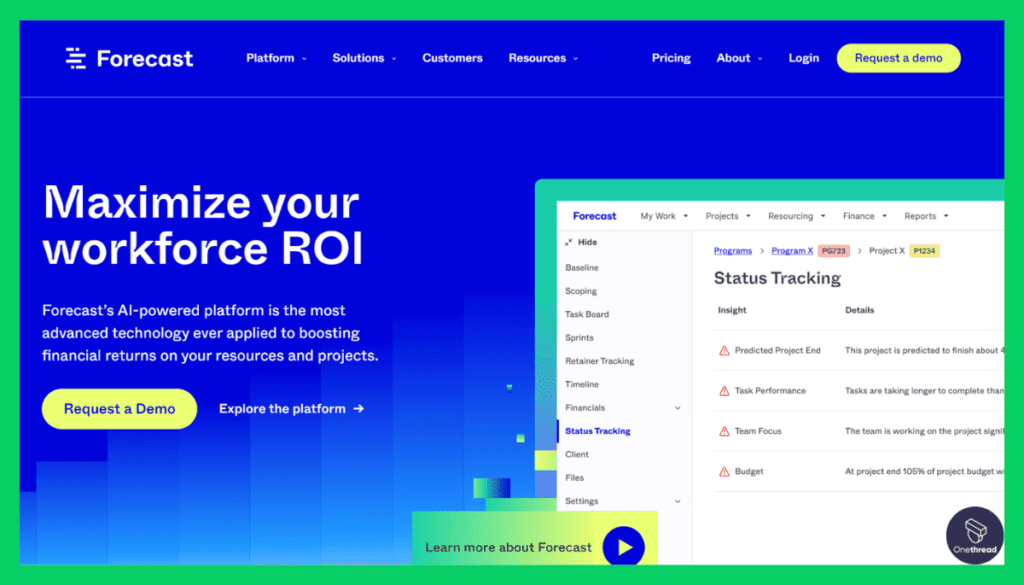
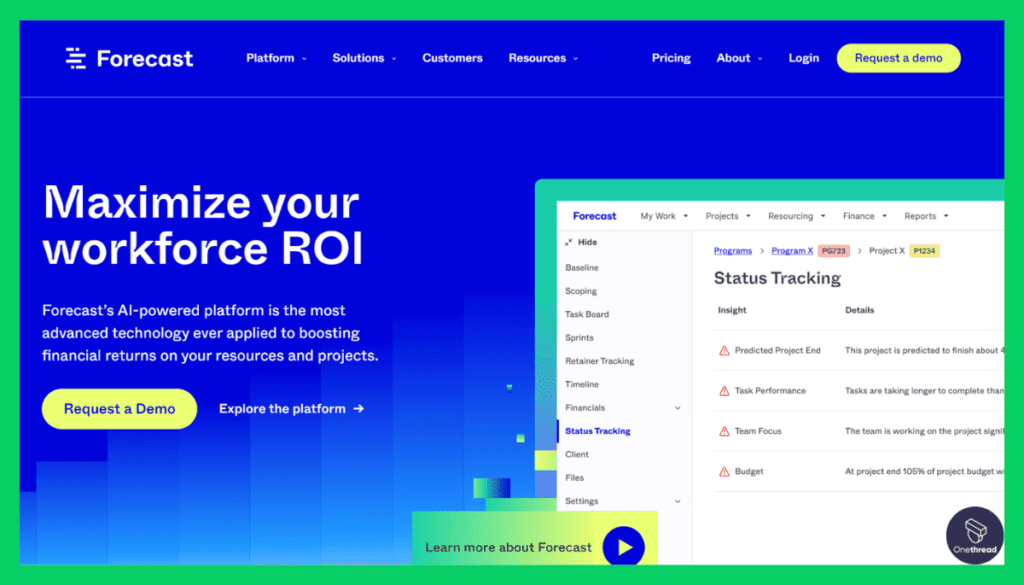
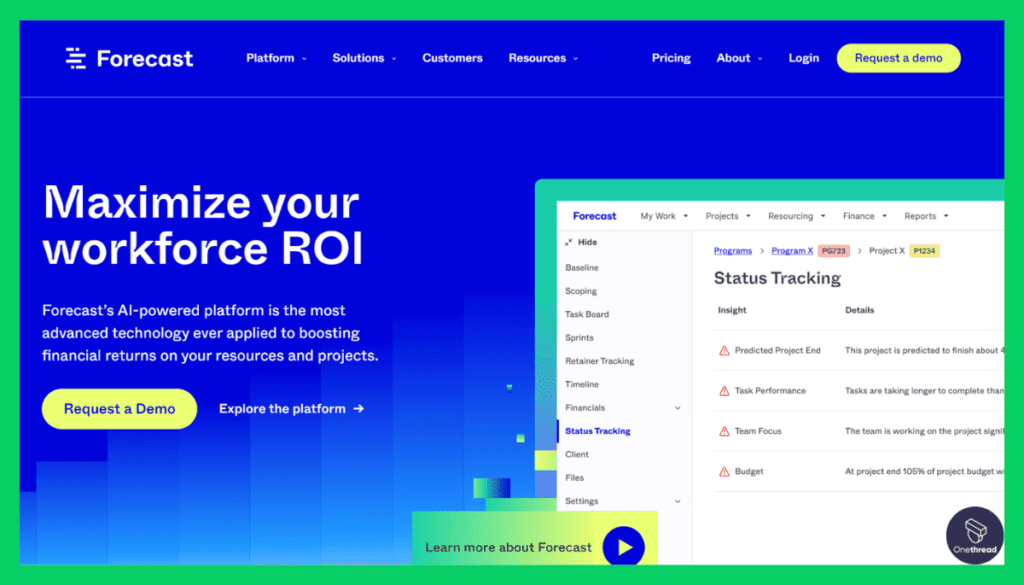
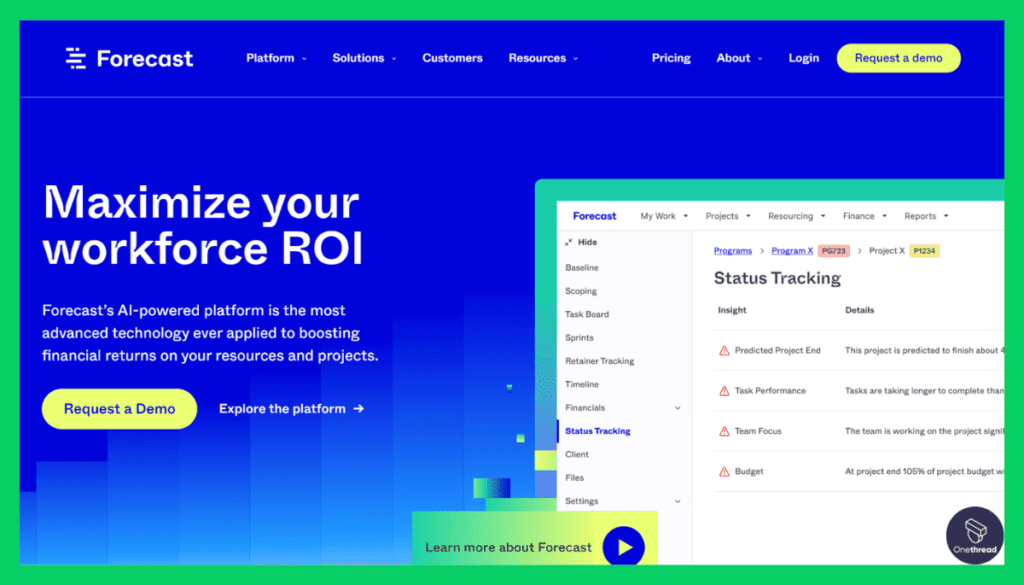
Forecast is a streamlined project management and resource allocation software designed to help teams work smarter. It simplifies the planning and management of projects by providing a centralized platform for scheduling, resource allocation, and tracking progress.
Forecast is a user-friendly, credible solution for project management and resource allocation. Its intuitive interface, real-time tracking, and AI-powered insights make it a valuable tool for teams looking to improve project efficiency and deliver results on time. Say goodbye to project management headaches and give Forecast a try today.
Key Features of Forecast
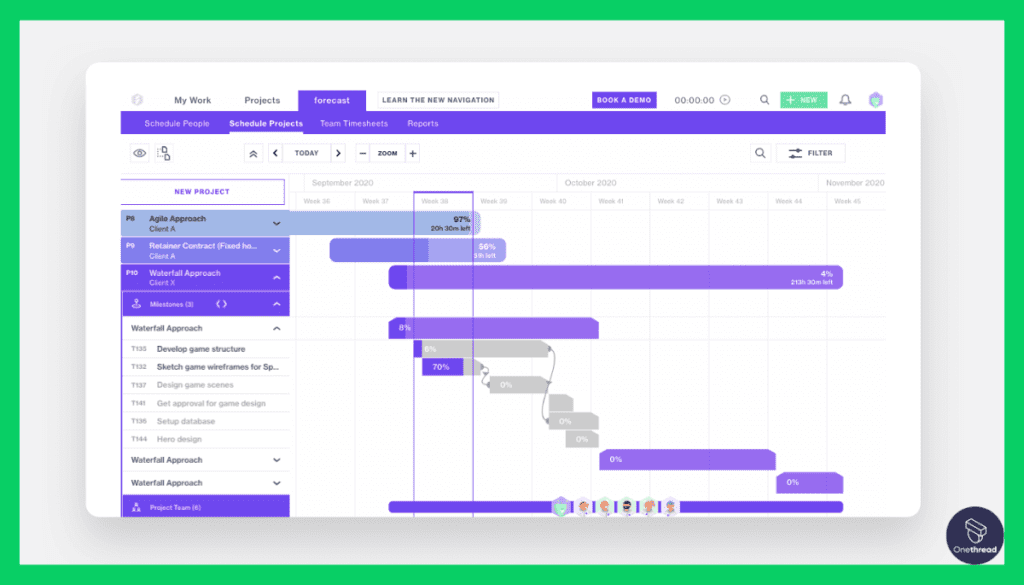
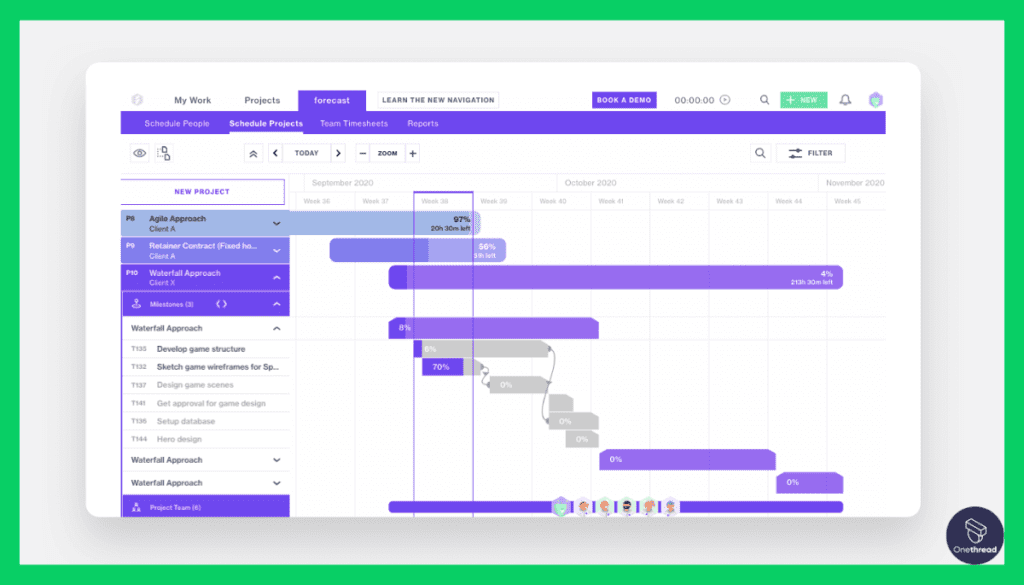
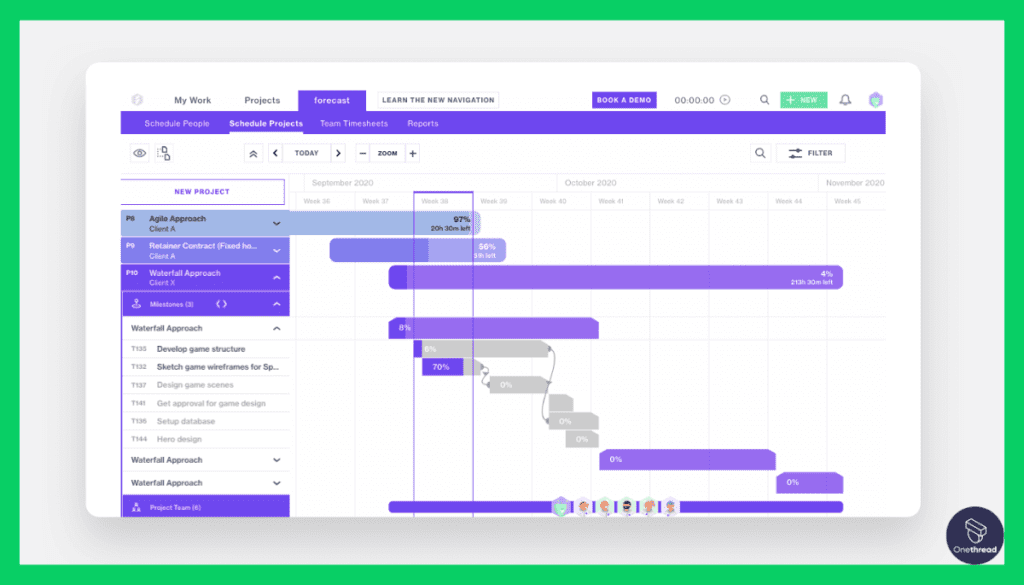
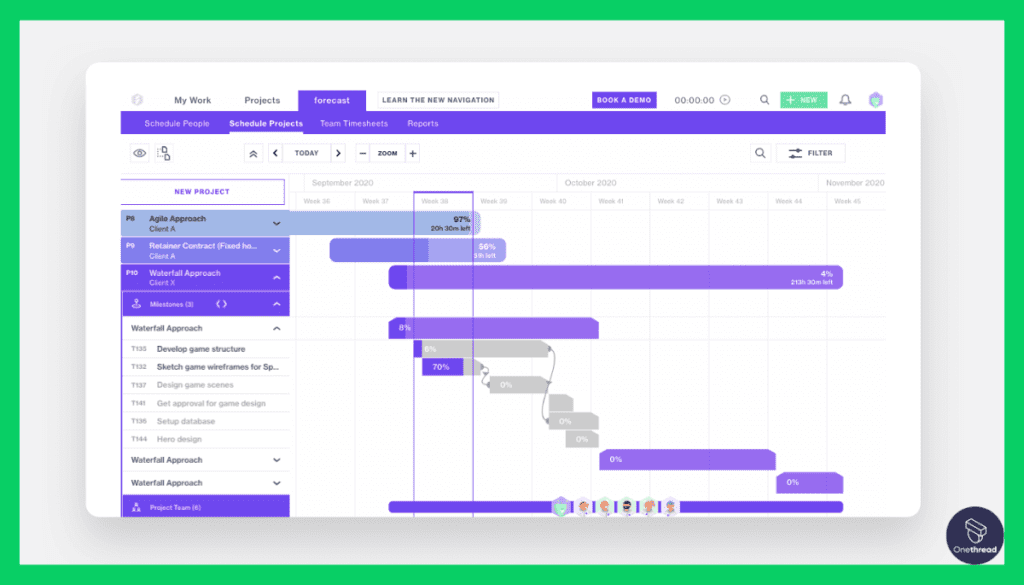
When it comes to online project management software, Forecast stands out as a top-tier solution.
Resource Allocation:
Forecast excels in resource management. It allows you to allocate team members efficiently, ensuring that the right skills are available for each project phase. With a clear overview of resource availability, you can prevent overbooking and optimize project timelines.
Project Timeline:
One of Forecast’s standout features is its comprehensive project timeline view. It provides a visual representation of project tasks, dependencies, and milestones. This timeline aids in project planning and ensures that teams stay on track.
Budget Tracking:
Forecast offers robust budget tracking capabilities, allowing you to monitor project expenses in real time. By tracking costs and comparing them to your project’s budget, you can make informed financial decisions.
Collaboration Tools:
Collaboration is seamless with Forecast. Team members can communicate, share files, and update project information within the platform, fostering effective teamwork and reducing the need for external communication tools.
Advanced Reporting:
Forecast’s reporting features provide valuable insights into project performance. You can generate detailed reports on project progress, resource utilization, and financial data, enabling data-driven decision-making.
Pros of Forecast
- Forecast’s resource allocation and tracking capabilities are a significant advantage for teams with complex resource needs.
- The visual timeline simplifies project planning and execution, improving overall project efficiency.
- Robust budget tracking features help organizations manage project finances effectively.
- In-built collaboration tools reduce the need for external communication platforms, streamlining team interactions.
- Advanced reporting features provide valuable project insights for informed decision-making.
Cons of Forecast
- Due to its extensive features, Forecast may have a steeper learning curve for new users.
- While feature-rich, Forecast’s pricing plans may be on the higher end for smaller businesses with limited budgets.
- Some users may find that Forecast’s integrations with third-party apps are not as extensive as other project management tools.
Pricing Plans
- Starter Plan: Starting at $29 per month per user.
- Professional Plan: Starting at $49 per month per user.
- Enterprise Plan: Custom pricing for larger organizations.
Customer Ratings
- G2: 4.4 out of 5 stars
- Capterra: 4.5 out of 5 stars
Our Review
Forecast’s robust resource management, visual timeline, and budget tracking features make it a compelling choice for medium to large-sized teams with intricate project needs.
While the learning curve may be a consideration, the platform’s ability to provide data-driven insights and streamline collaboration adds significant value to project management efforts.
However, smaller businesses on a tight budget may want to explore other options due to Forecast’s pricing.
#3. Monday.com




Monday.com is a versatile work operating system designed to streamline your team’s work processes. It’s a one-stop solution that simplifies task management, project tracking, and collaboration.
Monday.com is a credible and efficient tool for teams of all sizes. Its simplicity, adaptability, and automation capabilities make it a go-to choice for those looking to boost productivity and stay organized.
Monday.com: A Quick Overview
- Company Valuation: Monday.com is valued at approximately $6 billion as of September 2023.
- Employee Numbers: In 2023, Monday.com has over 1500 employees.
- Founding Team:
- Roy Mann: Co-founder and CEO, providing leadership and direction to the company.
- Eran Zinman: Co-founder and CTO, responsible for the platform’s technological foundation.
Key Features of Monday.com
Monday.com is a powerhouse when it comes to online project management software, offering a plethora of features tailored to boost your team’s productivity and efficiency.
Customizable Workflows:




Monday.com empowers you to create tailored workflows to fit your project’s unique needs. From task lists to agile boards, the platform adapts to your preferred project management method.
Visual Project Tracking:




With its colorful and intuitive interface, Monday.com provides a visual representation of project tasks, timelines, and dependencies. Team members can quickly grasp project status and collaborate seamlessly.
Automation:




Streamline repetitive tasks with automation. Monday.com allows you to set up automatic notifications, status changes, and task assignments, saving time and reducing human error.
Collaborative Tools:




Communication is at the forefront of Monday.com. The platform offers collaborative tools, including file sharing, comment threads, and @mentions, ensuring team members stay connected and informed.
Integration Options:




Monday.com integrates with a wide range of third-party apps and services, making it a versatile hub for project management that can easily fit into your existing tech stack.
Pros of Monday.com
- Monday.com’s flexibility suits various project management styles and industries.
- Its colorful and intuitive interface simplifies project tracking and reduces the learning curve.
- Automation features enhance efficiency and minimize manual work.
- Built-in collaboration tools improve communication and teamwork.
- Extensive integration options enable seamless integration with other essential tools.
Cons of Monday.com
- Monday.com’s pricing may be on the higher side for small businesses or startups.
- Extremely complex projects with intricate requirements might need additional customization.
Pricing Plans




- Basic Plan: Starting at $8 per user per month.
- Standard Plan: Starting at $10 per user per month.
- Pro Plan: Starting at $16 per user per month.
- Enterprise Plan: Custom pricing for larger organizations.
Customer Ratings
- G2: 4.6 out of 5 stars.
- Capterra:4.7 out of 5 stars.
Our Review
Monday.com’s versatility and user-friendly interface make it a top choice for a wide range of teams and industries. Its visual project tracking, automation, and collaboration tools enhance productivity and project clarity.
However, the pricing, especially for larger teams, may be a consideration. For those seeking an all-in-one project management solution with extensive customization options, Monday.com offers a compelling package.
If you're in search of the perfect project management tool our Monday.com vs Asana analyses can help you find the ideal fit.
#4. Wrike




Wrike is a powerful work management and collaboration platform that simplifies your team’s tasks. It’s an easy-to-use solution designed to enhance productivity and efficiency.
Wrike is a credible and efficient tool for teams of all sizes. Its simplicity, adaptability, and automation capabilities make it a top choice for boosting productivity and staying organized. Don’t miss out on the opportunity to enhance your team’s workflow – try Wrike today!
Wrike: A Snapshot
- Company Valuation: Wrike was acquired by Citrix for $2.25 billion.
- Employee Numbers: In 2023, Wrike had approximately 800 employees.
- Founding Team:
- Andrew Filev: Founder and CEO of Wrike, with a strong background in project management and business operations.
- Details about other founding members are less documented; additional information might be available on specific platforms.
Key Features of Wrike
Wrike stands as a robust and comprehensive online project management software, offering an array of features designed to optimize project planning, execution, and collaboration.
Advanced Project Planning:




Wrike empowers users with advanced project planning tools, allowing for detailed task scheduling, resource allocation, and critical path analysis. The interactive Gantt chart provides a visual overview of project timelines and dependencies.
Customizable Workflows:
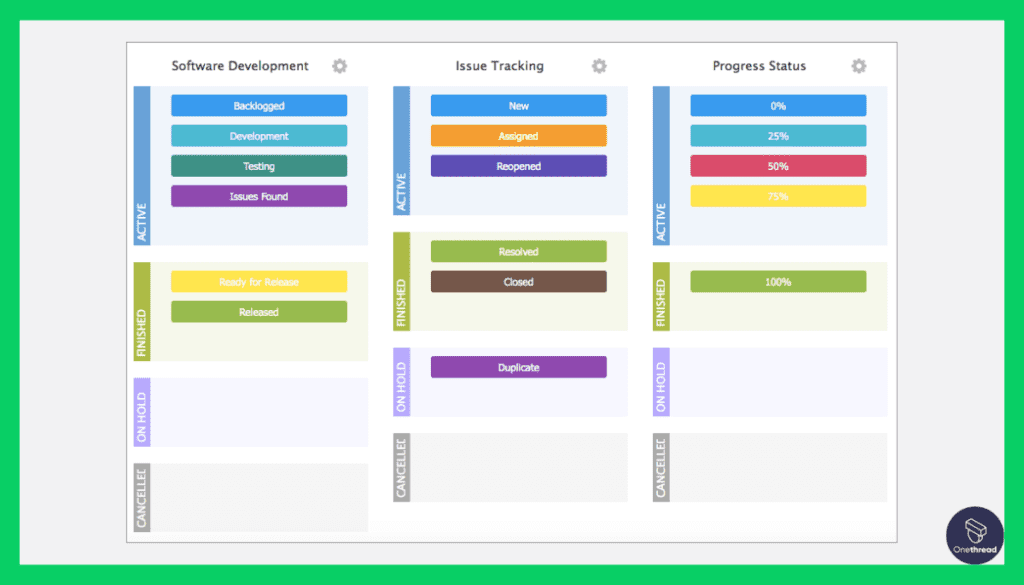
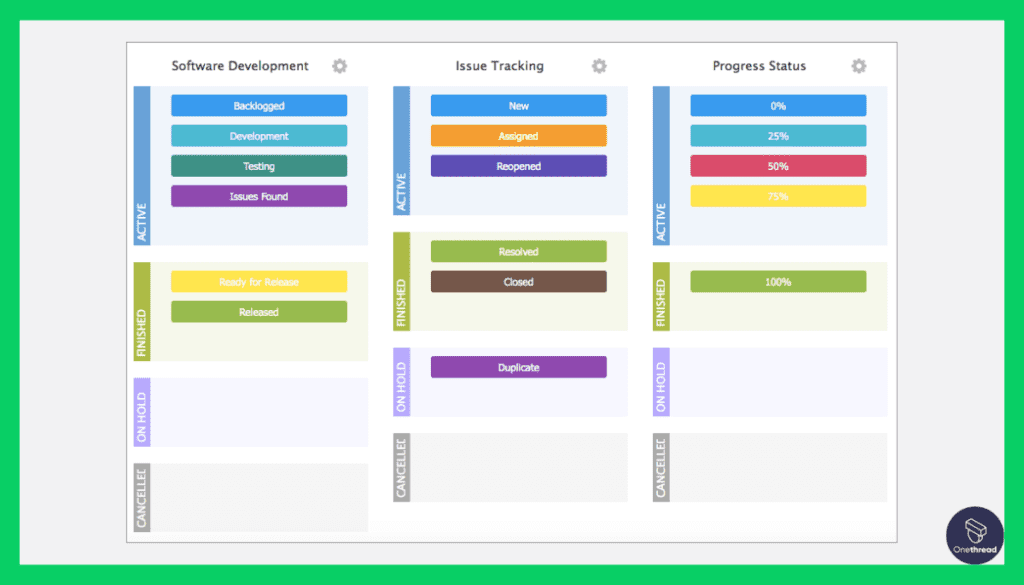
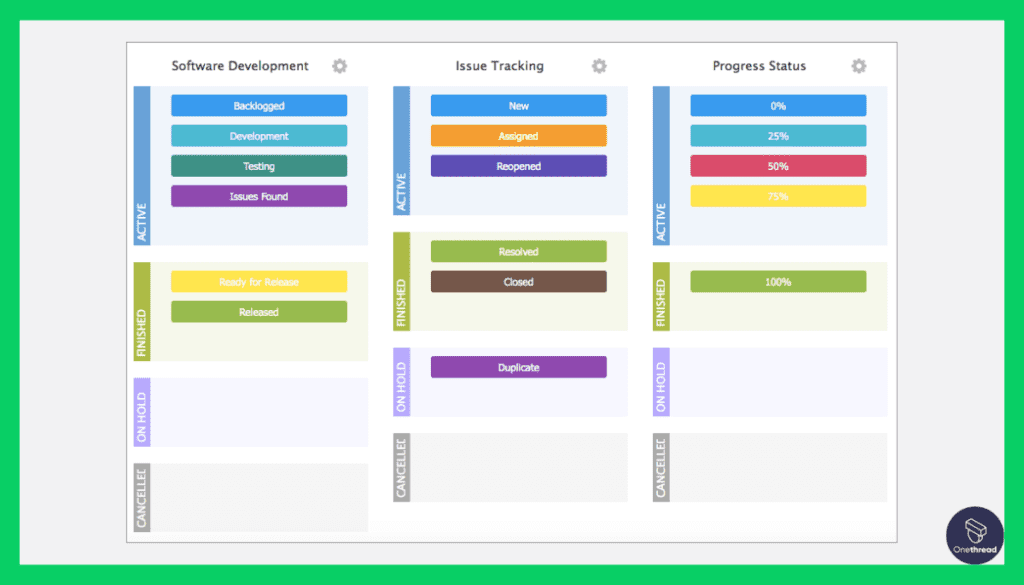
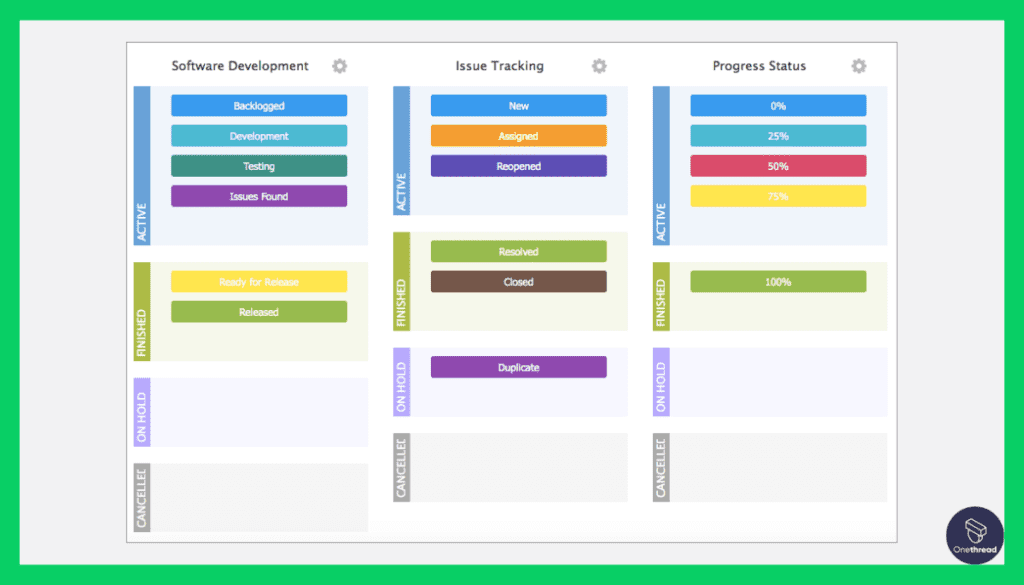
Wrike’s flexibility enables the creation of customized workflows that align with your organization’s unique processes. You can adapt Wrike to suit your preferred project management methodology, whether it’s agile, waterfall, or something in between.
Real-time Collaboration:
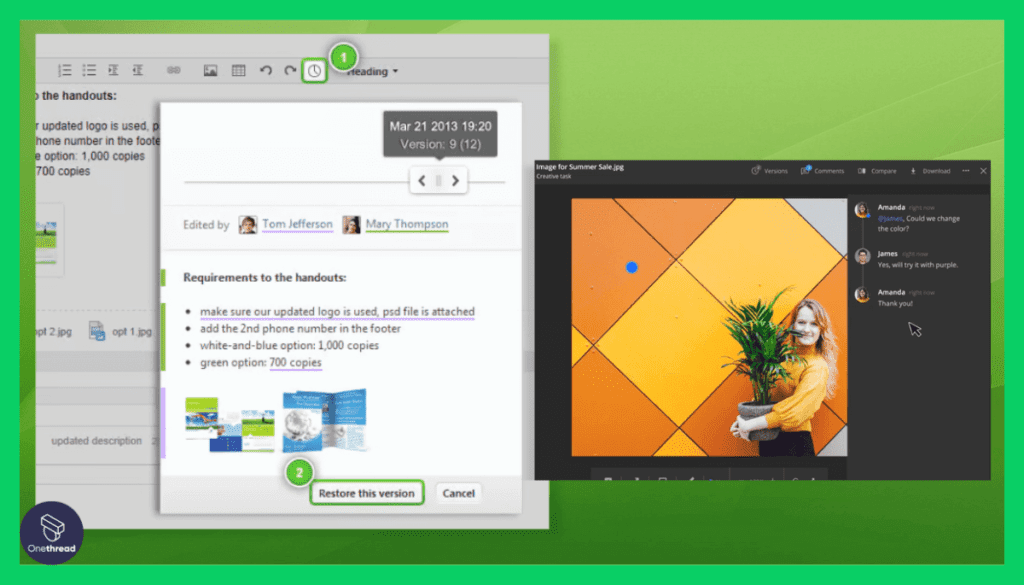
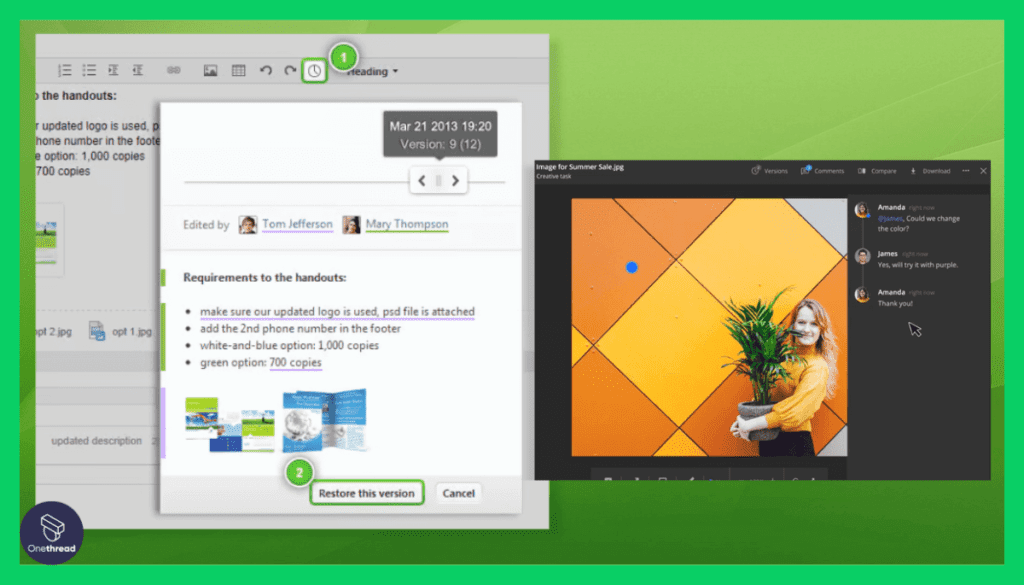
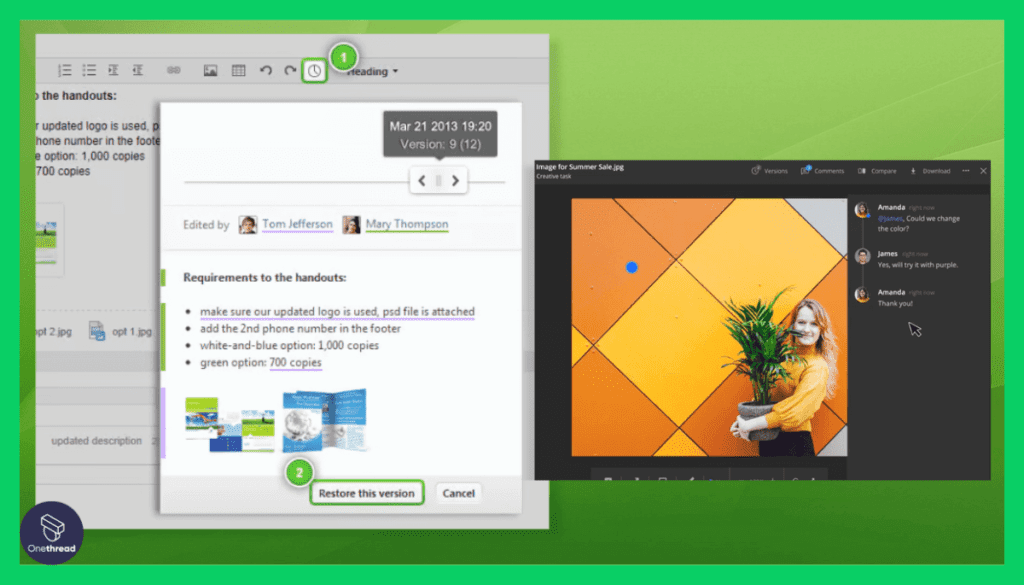
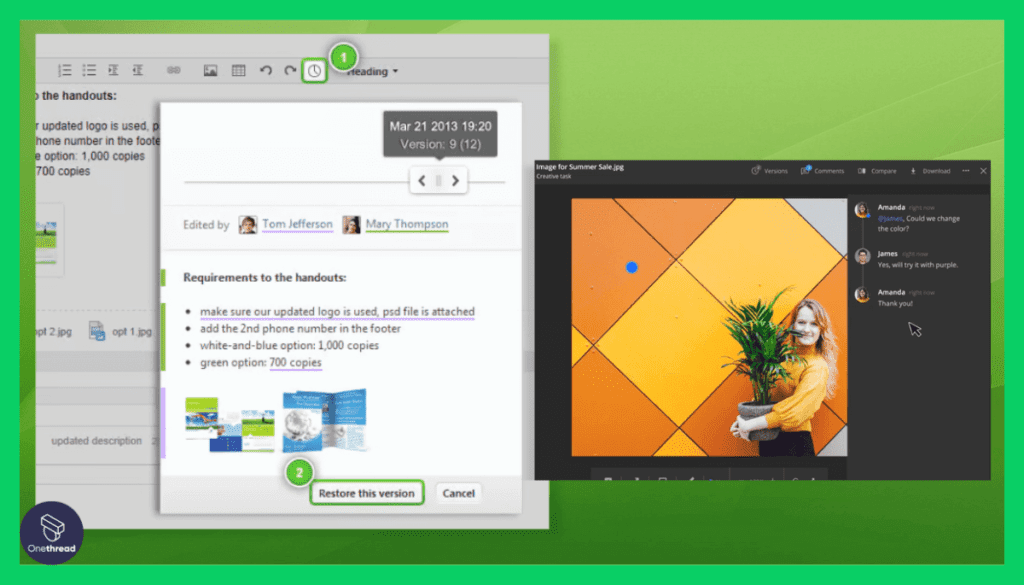
Collaboration is seamless within Wrike, as it offers real-time editing, commenting, and task assignment. Team members can work together on tasks and projects regardless of their physical location.
Automation:
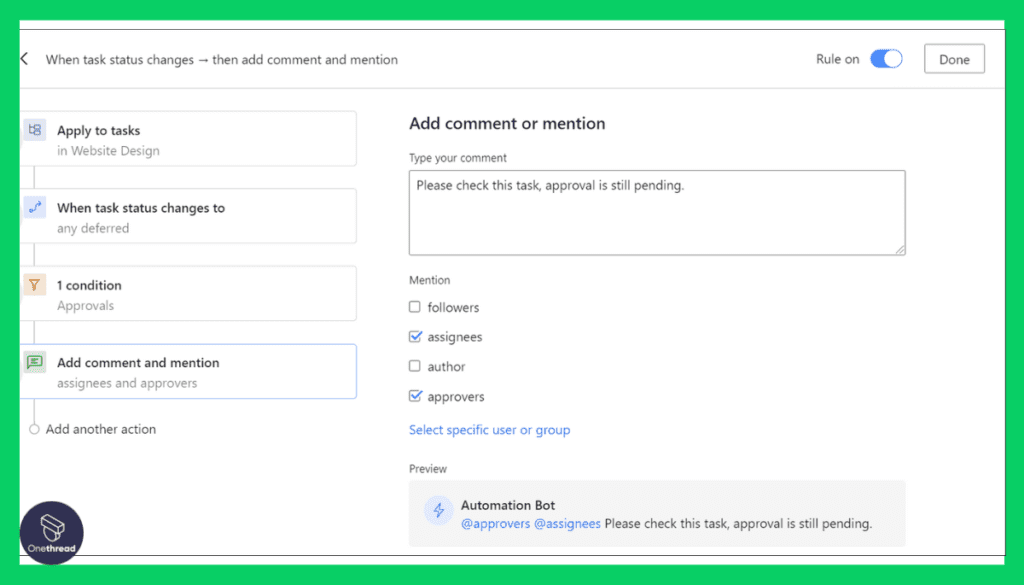
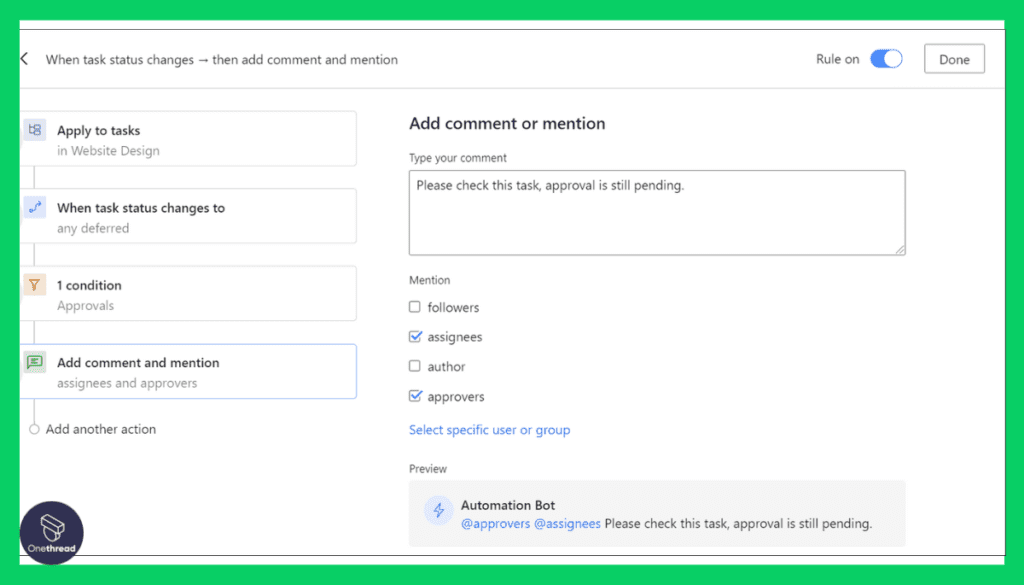
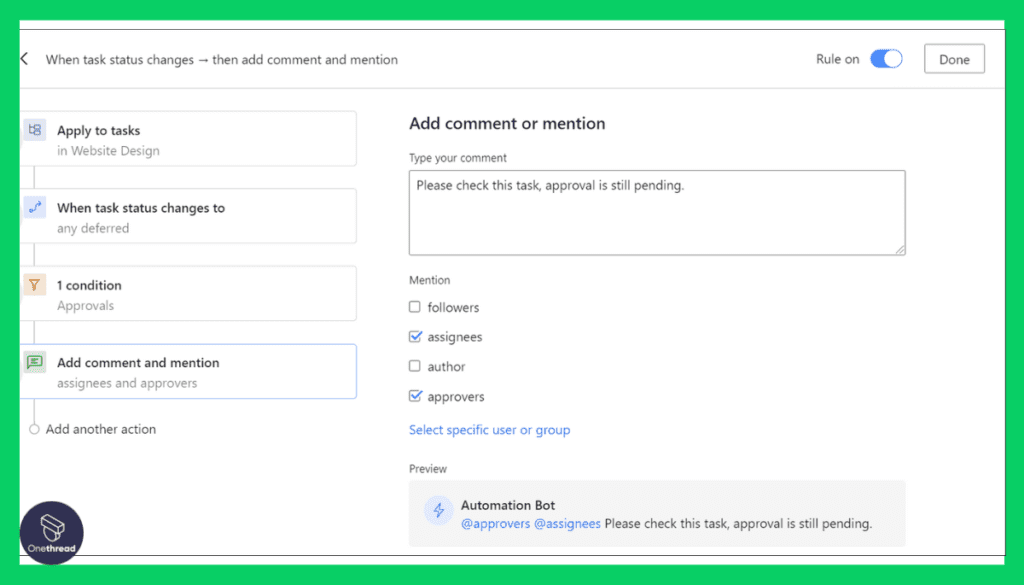
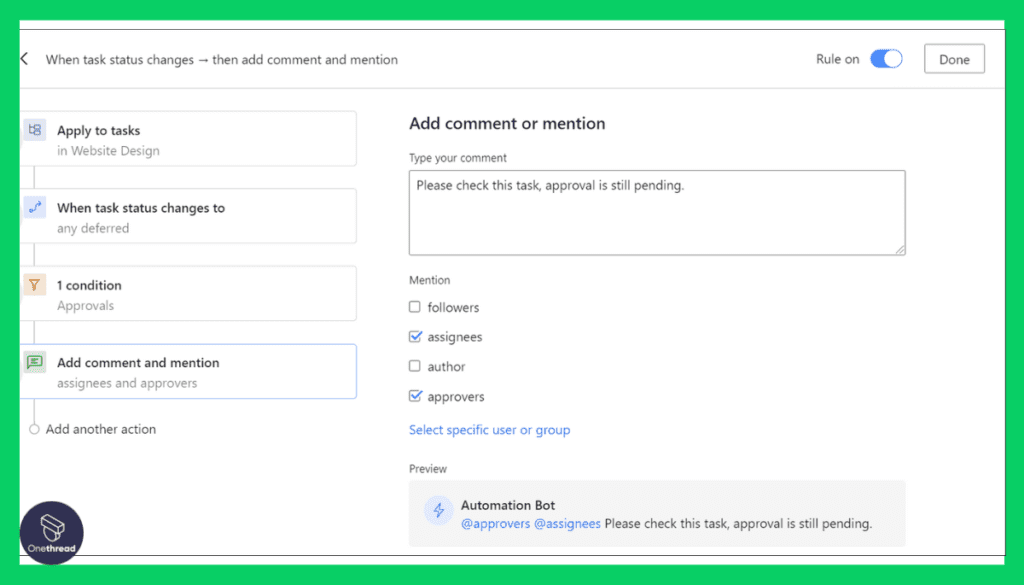
Reduce manual workloads with Wrike’s automation capabilities. You can set up triggers and actions to automate repetitive tasks, such as notifications, task assignments, and status updates.
Detailed Reporting and Analytics:
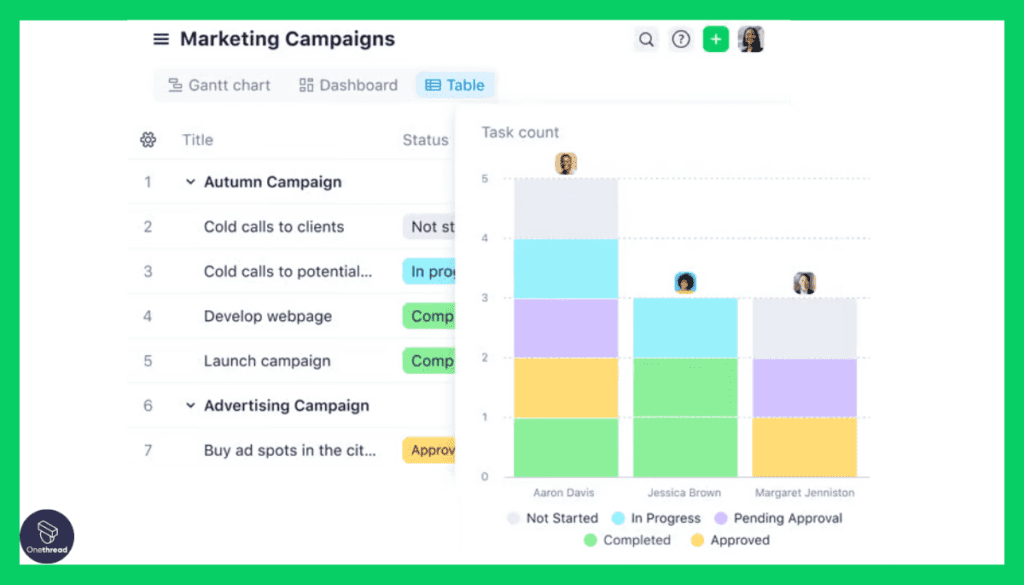
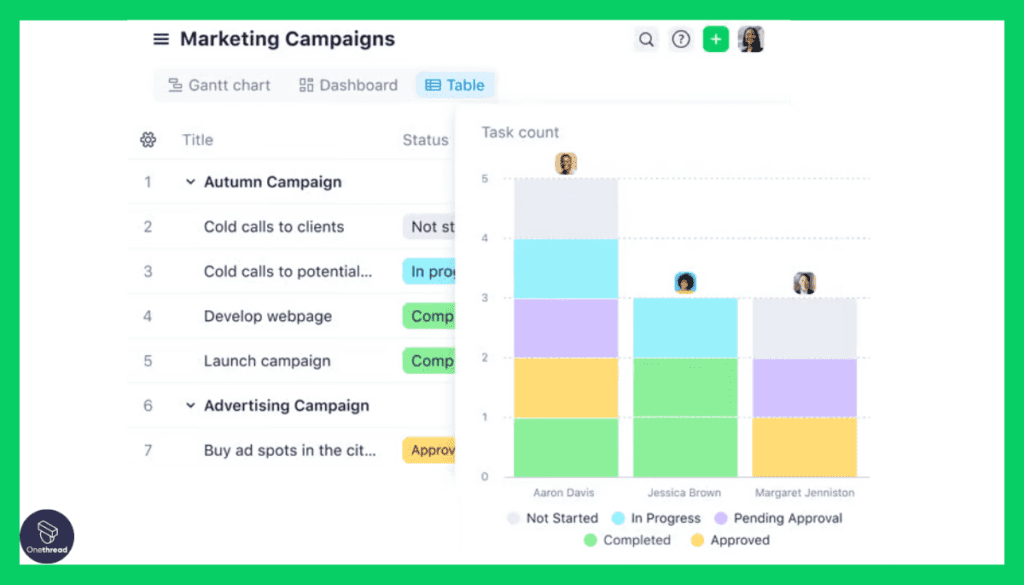
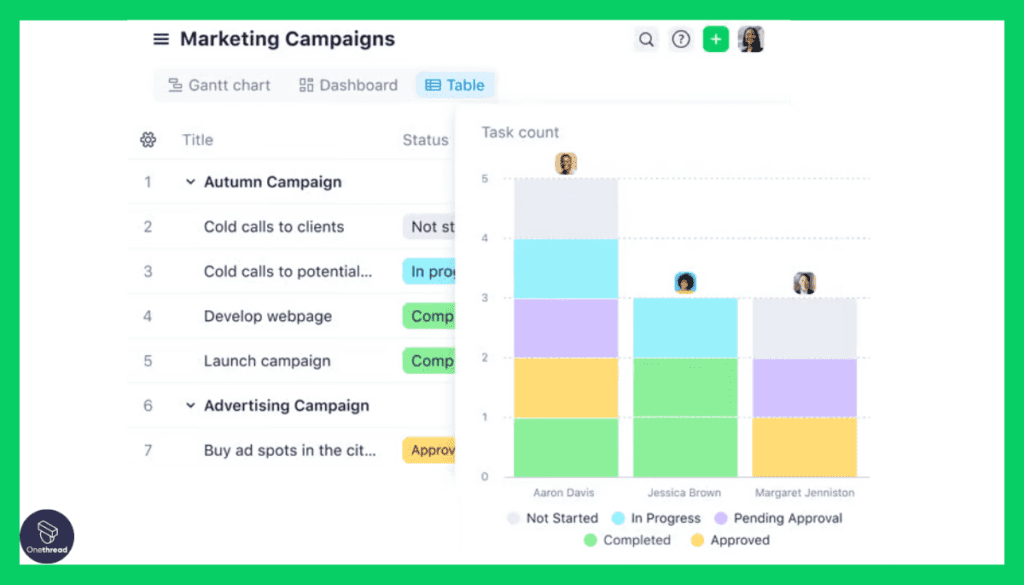
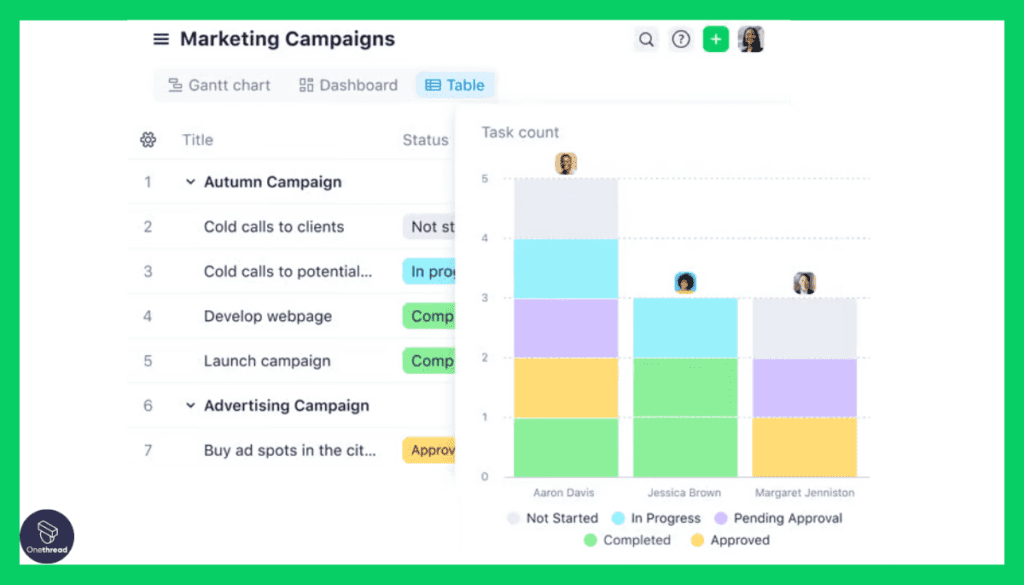
Wrike provides robust reporting tools, allowing users to generate detailed reports on project progress, resource utilization, and budget tracking. Data-driven insights facilitate informed decision-making.
Pros of Wrike
- Wrike’s advanced project planning tools cater to the needs of complex projects and resource management.
- The platform’s flexibility ensures that it can adapt to various project management methodologies.
- Real-time collaboration features foster teamwork and streamlined communication.
- Automation capabilities enhance efficiency and reduce manual task management.
- Wrike’s reporting and analytics tools provide valuable insights into project performance.
Cons of Wrike
- Due to its extensive feature set, Wrike may have a learning curve for new users.
- Wrike’s pricing plans may be on the higher side, making it less accessible for smaller businesses with limited budgets.
- Extremely complex projects may require additional customization and setup time.
Pricing Plans




- Free Plan: Limited features, suitable for small teams or individuals.
- Professional Plan: Starting at $9.80 per user per month.
- Business Plan: Starting at $24.80 per user per month.
- Enterprise Plan: Custom pricing for larger organizations.
Customer Ratings
- G2: 4.2 out of 5 stars.
- Capterra:4.3 out of 5 stars.
Our Review
Wrike’s extensive project planning capabilities, customization options, and collaboration features make it a top choice for organizations with complex project management needs. Its reporting and analytics tools provide valuable insights for data-driven decision-making.
However, the pricing may pose a challenge for smaller businesses, and new users might need time to fully harness the platform’s potential. For those seeking a versatile and robust project management solution, Wrike offers a compelling package.
#5. Clickup




ClickUp is a user-friendly productivity platform that simplifies task management and collaboration for teams of all sizes.
ClickUp is a reliable and efficient tool to enhance team productivity. Its simplicity, adaptability, and automation features make it a top choice for staying organized and efficient.
ClickUp: A Quick Overview
- Company Valuation: Clickup’s estimated valuation in 2023 is $4 Billion as of September 2023.
- Employee Numbers: ClickUp had a team size of over 1,000 employees.
- Founding Team:
- Zeb Evans: Founder and CEO, driving ClickUp’s vision and growth.
- Alex Yurkowski: Co-founder and CTO, responsible for the technical aspects of the platform.
- David Van Puyvelde: Co-founder, contributing to various aspects of the company’s development.
Key Features of ClickUp
ClickUp is a versatile and feature-rich online project management software that excels in enhancing project planning, execution, and collaboration.
Unified Workspace:
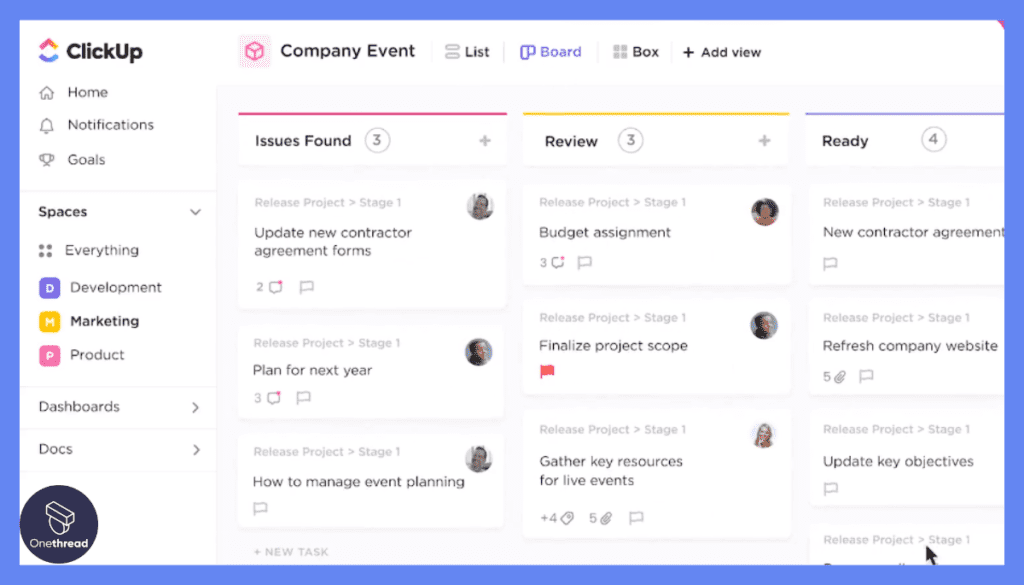
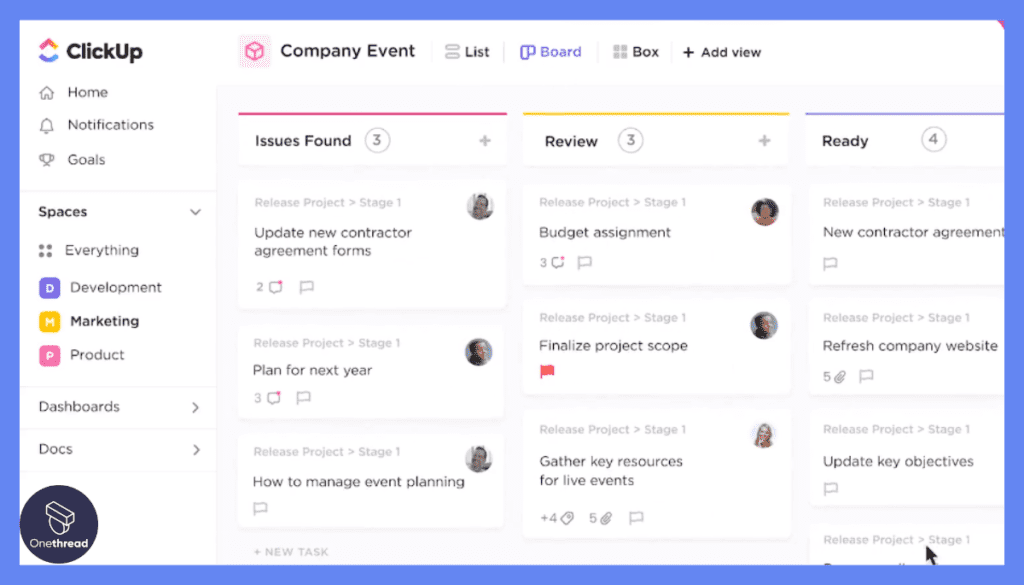
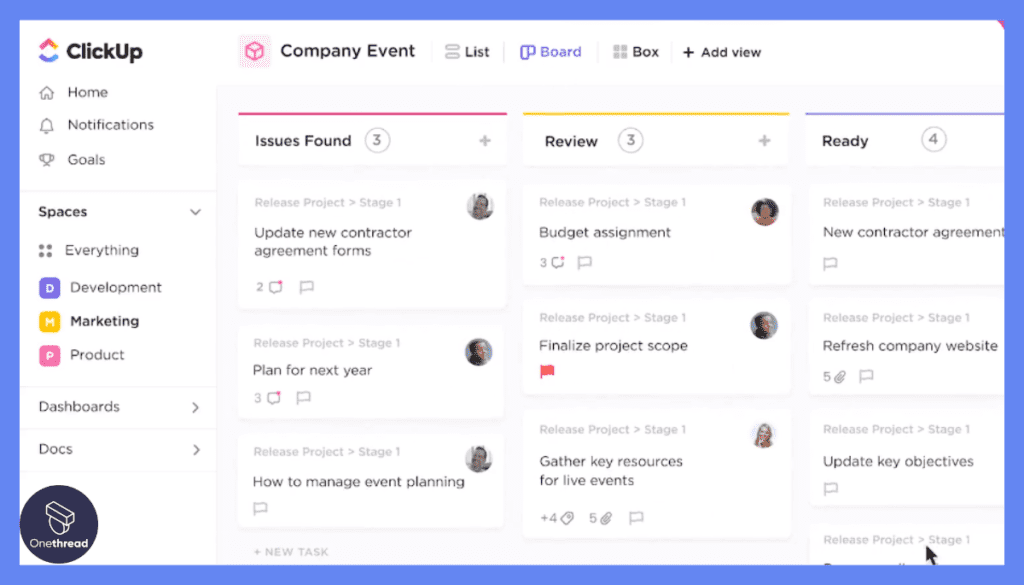
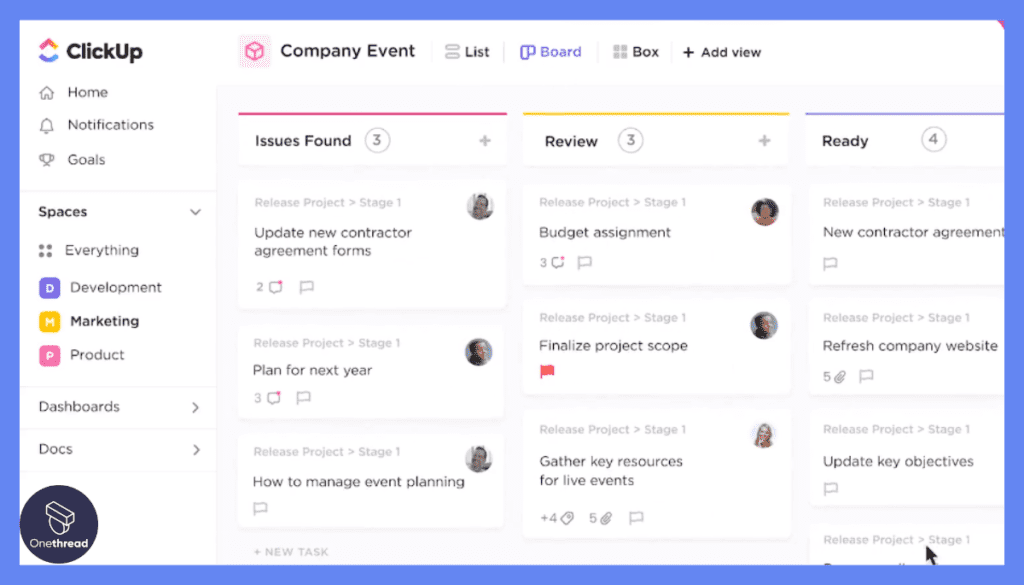
ClickUp offers a centralized workspace where users can manage tasks, projects, goals, and documents all in one place. This unified approach fosters efficient project management.
Customizable Views:
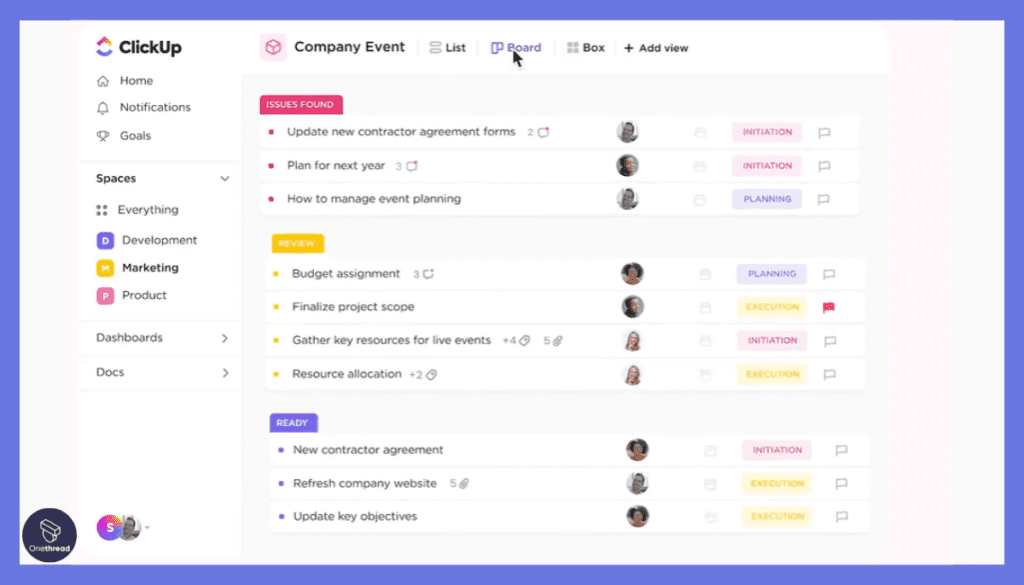
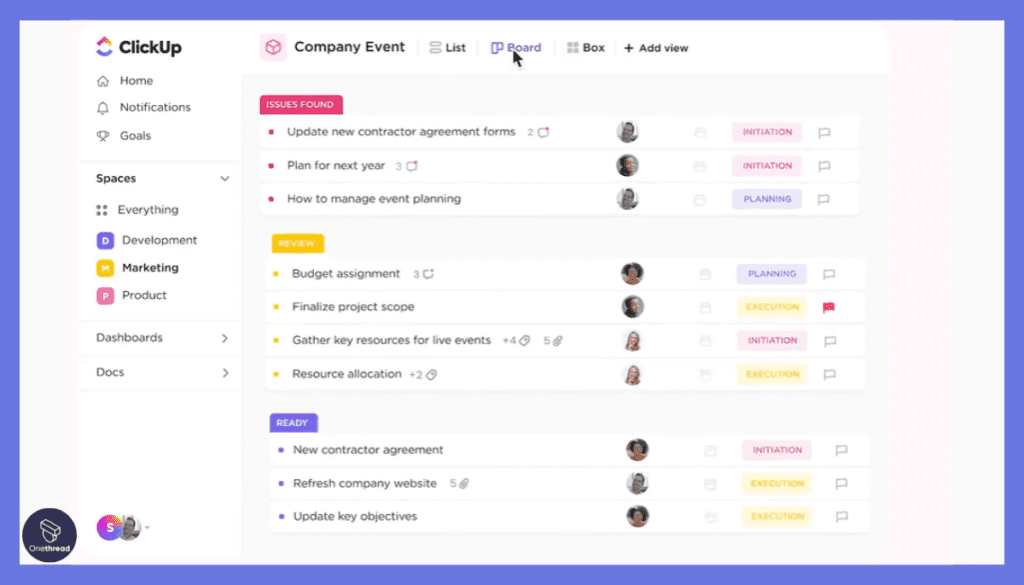
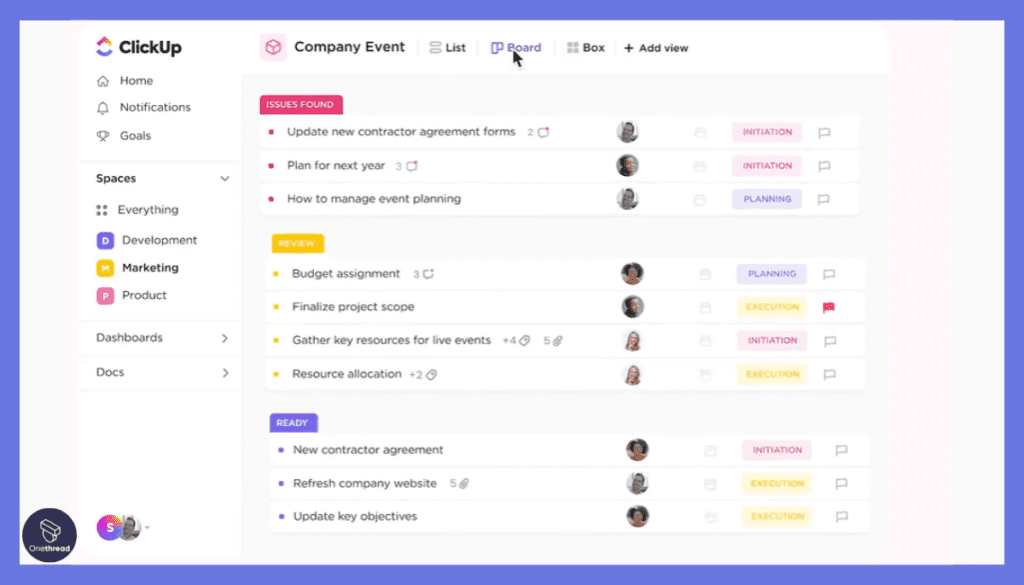
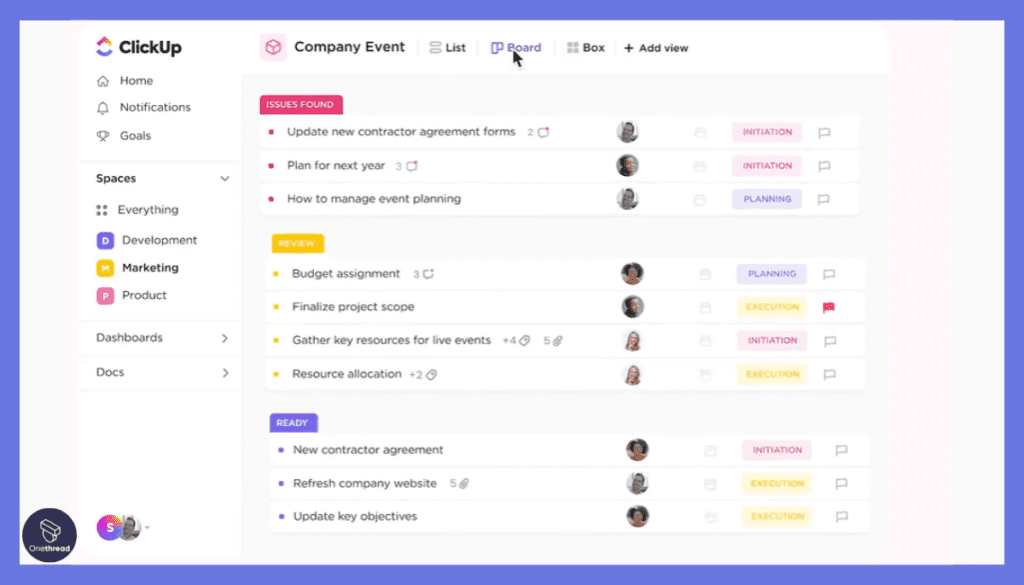
Users can tailor their workspace by selecting from various task views, including lists, boards, Gantt charts, and calendars. This adaptability accommodates different project management methodologies.
Task Automation:
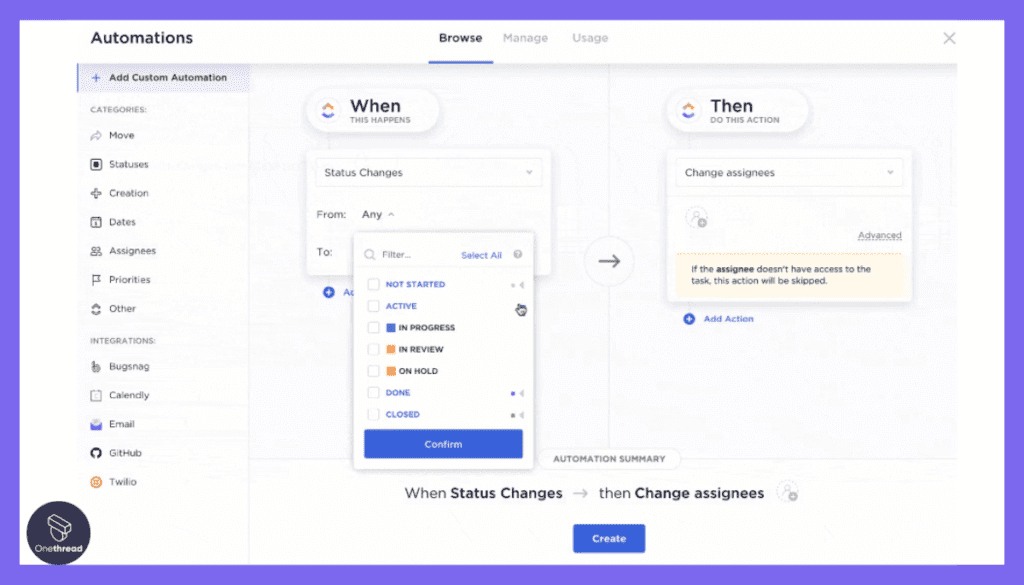
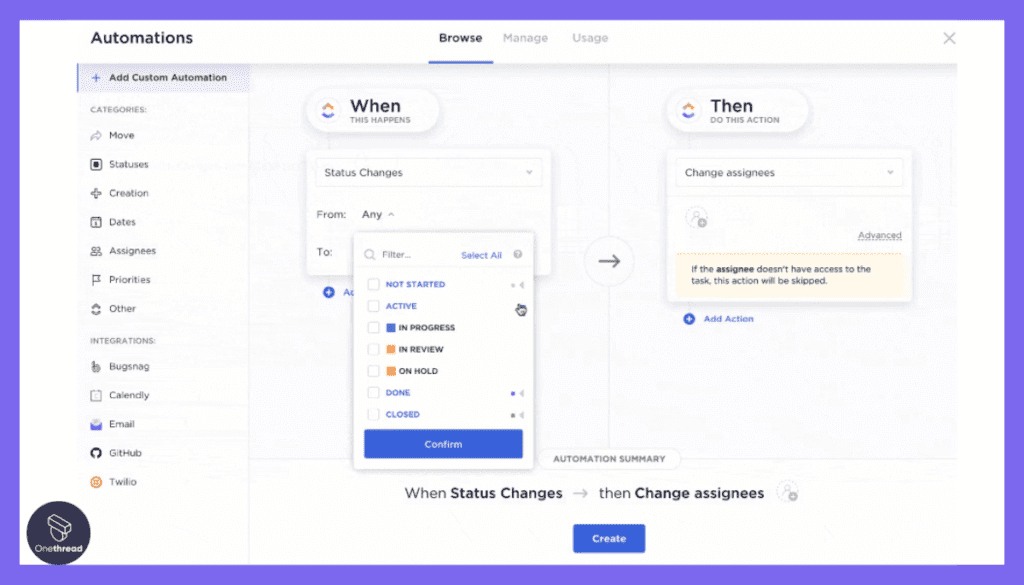
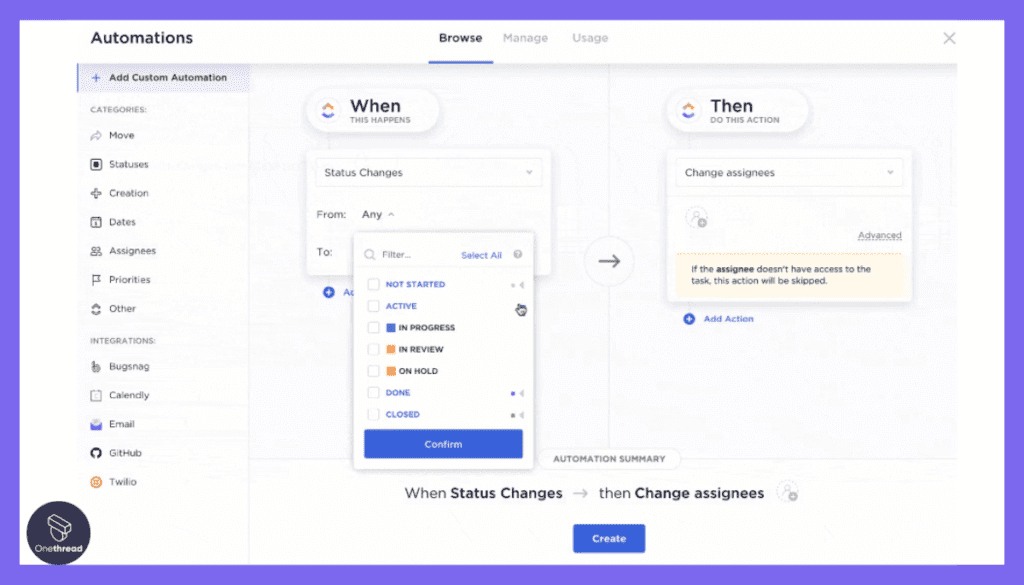
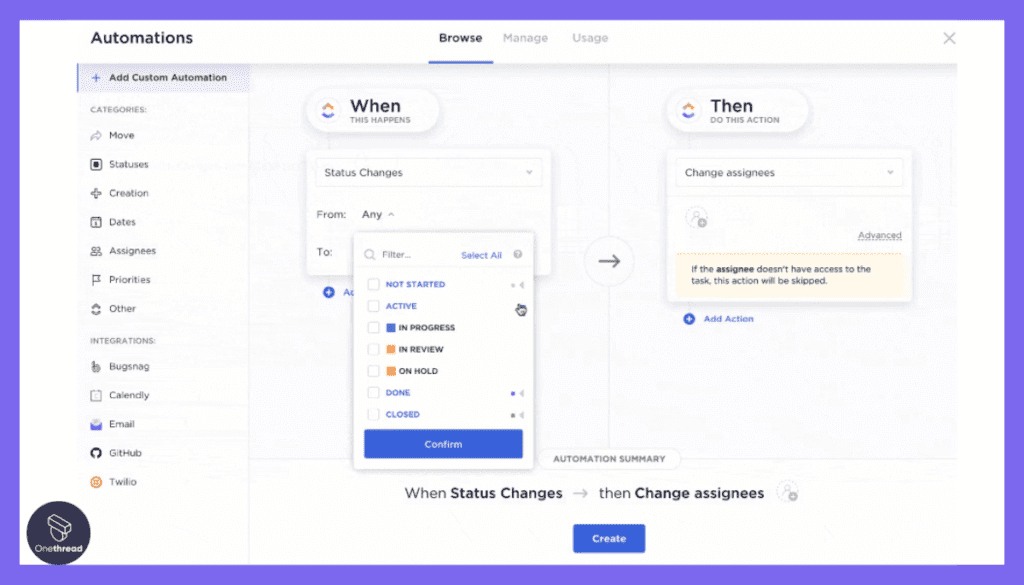
ClickUp streamlines task management through automation. Users can set up recurring tasks, notifications, and triggers, reducing manual work and ensuring timely task completion.
Real-time Collaboration:




Collaboration within ClickUp is seamless, with features such as comments, document sharing, and @mentions. Team members can collaborate in real time, regardless of their location.
Reporting and Analytics:
ClickUp’s reporting and analytics tools provide in-depth insights into project progress, team performance, and resource utilization. Data-driven decision-making becomes more accessible.
Pros of ClickUp
- ClickUp’s unified workspace simplifies project and task management, reducing the need for multiple tools.
- Users can adapt ClickUp to their preferred project management methodologies, enhancing flexibility.
- Automation features improve efficiency by minimizing manual task management.
- Real-time collaboration tools facilitate communication and teamwork.
- ClickUp’s reporting and analytics tools offer valuable insights for data-driven decision-making.
Cons of ClickUp
- New users may face a learning curve due to ClickUp’s extensive feature set.
- ClickUp’s pricing plans may be on the higher side, particularly for larger teams.
- Extremely complex projects may require additional customization and setup time.
Pricing Plans




- Free Plan: Limited features, suitable for small teams or individuals.
- Unlimited Plan: Starting at $5 per user per month.
- Business Plan: Starting at $9 per user per month.
- Enterprise Plan: Custom pricing for larger organizations.
Customer Ratings
- G2: 4.6 out of 5 stars.
- Capterra:4.7 out of 5 stars.
Our Review
ClickUp’s versatility, unified workspace, and customization options make it a top contender for organizations seeking a comprehensive project management solution. Its robust reporting and automation features provide valuable insights and efficiency improvements.
However, potential users should be prepared for a learning curve, especially if they are new to the platform. While the pricing may be a consideration for some, ClickUp’s feature set and user-friendly interface justify its position as a top online project management software.
Are you in the market for ClickUp replacements? These project management tools are worth considering.
Getting the Most Out of Online Project Management Software
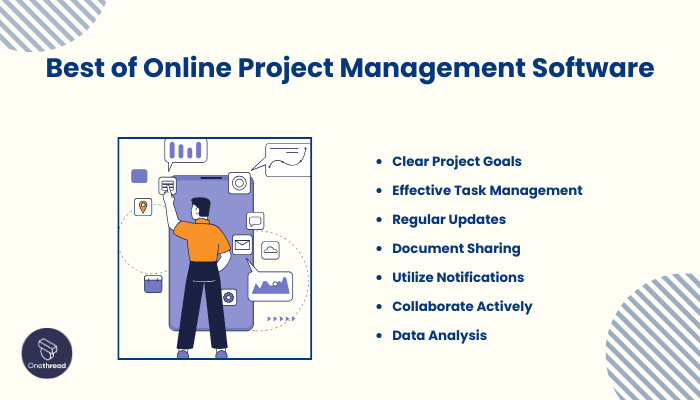
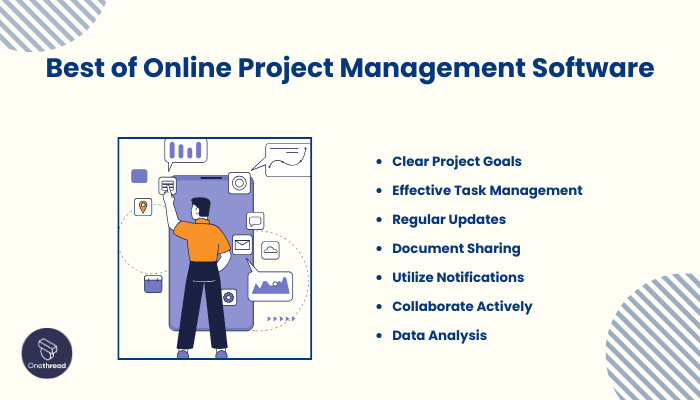
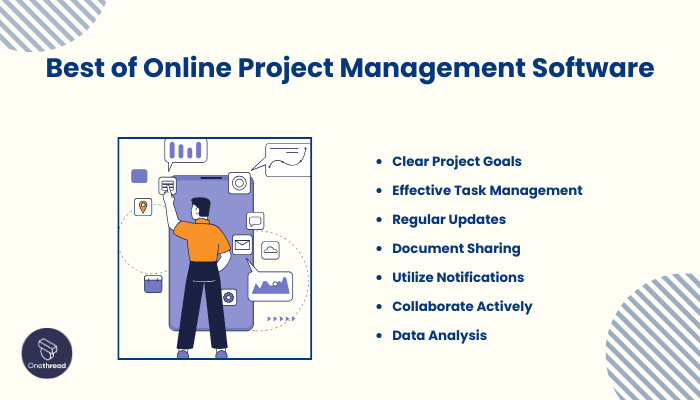
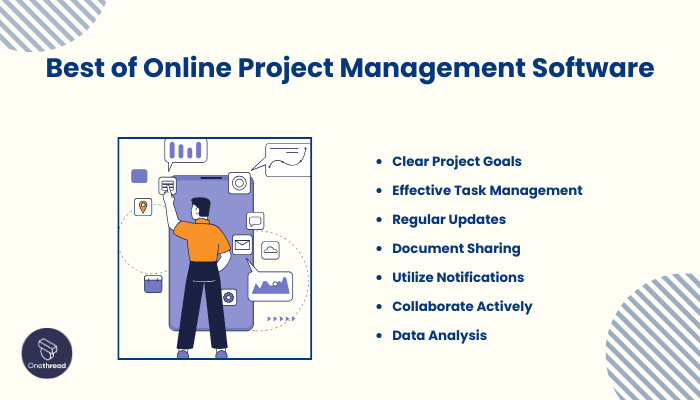
Online project management software can be a game-changer for your projects, but to maximize its potential, you need to follow some best practices:
- Clear Project Goals: Define your project’s objectives and goals right from the start. Having a clear direction ensures everyone is on the same page.
- Effective Task Management: Break down tasks into manageable chunks, assign responsibilities, and set deadlines. This keeps tasks organized and ensures accountability.
- Regular Updates: Encourage team members to provide regular updates on task progress. Real-time communication helps in problem-solving and keeps everyone informed.
- Document Sharing: Use the software to share important project documents, reducing the risk of version conflicts and improving accessibility.
- Utilize Notifications: Set up notifications and reminders to stay on top of deadlines and critical project events.
- Collaborate Actively: Foster collaboration among team members by using communication features within the software.
- Data Analysis: Make use of analytics and reporting tools to gain insights into project performance and make data-driven decisions.
By implementing these best practices, you’ll ensure that your online project management software becomes a powerful tool for achieving project success.
Final Thoughts
Online project management software is an invaluable asset for businesses and teams of all sizes. It streamlines project planning, enhances collaboration, and provides real-time insights.
By choosing the right software and implementing best practices, organizations can achieve greater efficiency, meet deadlines, and successfully deliver projects. In today’s fast-paced world, harnessing the capabilities of these tools is a key driver of project success.
FAQs
How secure is my project data in online software?
Most reputable online project management software providers use secure servers and encryption to protect your data. Check their security measures before choosing a tool.
Can I integrate online project management software with other tools my team uses?
Many project management software solutions offer integrations with popular productivity and communication tools like email, calendars, and file-sharing platforms.
Is there training available for using project management software?
Some providers offer training resources, tutorials, and customer support to help users get started and make the most of their software.
How do I choose the right online project management software for my team?
Consider your team’s specific needs, budget, and preferred features when selecting a project management tool. It’s also helpful to read reviews and take advantage of free trials to ensure it’s the right fit.