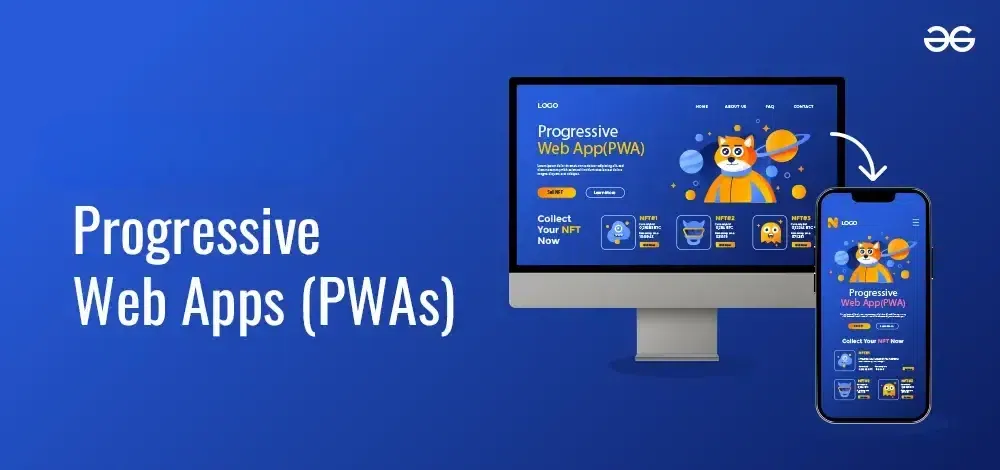Tired of building the same app over and over for different devices? Or losing customers because your site crashes when the Wi-Fi drops?
Well, that’s where Progressive Web Apps (PWAs) come in. They’re fast, smooth, offline-ready, and secure. And most importantly, you don’t need the App Store to use them.
So, let’s see what makes PWAs work, why security matters, how to build them right, and when your business should consider one.
How Does PWAs Work?
Progressive Web Apps (PWAs) give businesses a way to build once and reach everyone. The best thing about PWAs is that they work on all devices: phones, tablets, and computers.
Plus, they load fast, feel smooth, and work even when the internet drops. This flexibility makes PWAs a smart choice for developers and businesses who want their websites to reach more users.
Work on Any Device
PWAs are called “progressive” for a reason. They don’t demand the latest tech to function.
Instead, they adjust based on what the user’s device can handle. If someone’s phone supports advanced features like push notifications or background sync, the PWA will use them.
However,if those features aren’t available, the app still loads and runs just fine. That makes PWAs incredibly versatile. Businesses don’t need to build separate versions for each device.
Work Without the Internet
One of the biggest advantages of PWA is that it can work even when you don’t have Wi-Fi. Thanks to something called a service worker, a background script that stores important parts of the site where users can return and still use the app, even with no connection.
So next time you visit the site, it can still open, even if you’re offline. This is super helpful for apps like news readers or shopping sites. However, developers need to be careful. If too much stuff gets saved, the app might not show the newest updates when you go back online.
Why Is PWA Security Important When Building?
PWAs can act like native apps which makes them powerful, but also risky if you don’t lock things down. While HTTPS adds a layer of protection, it’s just the starting point. If your backend code has holes or you use sketchy plugins, attackers can slip in quietly.
In rare but serious cases, they’ve used compromised PWAs to spread ransomware and hijack systems. So, to keep your users (and your business) safe, here’s what you need to focus on —
- Always use HTTPS as it encrypts traffic and gives users confidence when they see that little lock icon.
- Poorly written scripts open doors for hackers. So, always write clean, review-ready code to catch weak spots early.
- Avoid risky libraries and tools and stick with trusted, well-maintained packages. A single bad dependency can compromise your entire app.
- Run real security tests to spot potential exploits before they go live.
- Update regularly as security threats change fast. Thus, make patching part of your routine not an afterthought.
What to Consider When Building PWA?
Progressive Web Apps (PWAs) should feel good to use. If your app scrolls smoothly, loads quickly, and responds without glitches, users are more likely to trust it and return. So, keep these essentials in mind —
- Make it feel like a native app: Avoid clunky transitions or broken layouts. Use clean buttons, steady animations, and layout consistency to give it that polished feel.
- Use the app shell model: Load key parts of the app first, like the navigation bar and header. That way, users can see structure instantly, even before content fills in. It builds trust fast.
- Prioritize speed and stability: No one likes apps that jitter or freeze. Compress assets, optimize images, and minimize code bloat to keep everything running smooth.
- Design for return visits: If your app is easy to navigate and pleasant to use, it’ll give a good UX to your users.
- Think mobile-first: Most users will open your PWA on their phone. So, design for small screens first, then scale up.
When You Should Use a PWA?
You should use PWA if your business needs a fast, app-like website without paying for a full app. They work well for online stores, blogs, and tools that people use often.
However, building a good PWA takes time and skill. You need to test it on different devices, keep the design simple, and make sure it’s safe. If done right, a PWA can give people a great experience, without needing to download anything from an app store.
Final Words
Progressive Web Apps (PWAs) are built for people who expect more speed, more reach, and fewer roadblocks. If you’re launching a product, scaling a store, or managing frequent content updates, a PWA could be the lean, high-performing tool you need.
That said, the basics stay the same, you should limit risks, design smart, and test across devices. Moving forward, PWAs will likely be the default for modern web experiences.