Imagine steering a ship without a compass. You’d be lost, right? The same goes for managing a project without a dashboard. Welcome to the world of Project Dashboard Software, your new “compass” for every project you manage.
Forget juggling emails, spreadsheets, and sticky notes. A project dashboard puts everything you need in one place. It’s like having a bird’s eye view of your project at all times.
Why should you care? Simple. Time is money. A good dashboard saves you both. It shows you what’s on track and what’s not, instantly. No digging through files or chasing people for updates.
The benefits don’t stop there. It can show team performance, deadlines, and even your budget status. All in real-time. And let’s be honest, who doesn’t love having all the crucial data just a click away?
But not all dashboard software is made equal. The market is flooded with options. Some are great; others, not so much. How do you pick the best one? Don’t worry, we’ve got you covered. We’ve sifted through the noise to bring you the top 5 project dashboard software you can’t afford to ignore.
Quick List of 5 Project Dashboard Software
- Onethread: Simplifies task management with a visual and intuitive interface.
- Wrike: Offers drag-and-drop functionality for easy project tracking.
- Smartsheet: Excel-like interface with powerful project planning tools.
- Celoxis: Built for agile teams, focuses on development cycles and sprints.
- Monday.com: Customizable dashboard perfect for team collaboration and workflow automation.
Our reviewers evaluate software independently. Clicks may earn a commission, which supports testing. Learn how we stay transparent & our review methodology
Comparison Chart Of Project Dashboard Software
This chart compares the unique features of each platform for a quick overview. Choose based on your project’s specific needs.
Tool | Task Management | Real-Time Updates | Time Tracking | Team Collaboration |
 | Task and sub-task with custom field and dependencies, issue management, sprint planning | Instant notifications via mobile app. | Time Sheet feature | Built-in chat for team discussions, task-specific comments, file sharing, announcements. |
 | Hierarchical task structure with dependencies. | Live activity stream integrated into the dashboard. | Live tracker or manual log | Assign tasks and mention team members. |
 | Grid view for tasks, similar to Excel. | Real-time collaboration via live comments. | Pre-filled one click timesheet | In-app comments for team communication. |
 | Gantt chart-based task management. | Push notifications for all changes. | Manual timers | Shared workspace for team input. |
 | Color-coded task statuses for quick review. | Automation recipes for real-time updates. | Manual time log | Collaborative boards for team discussions. |
What is Project Dashboard Software?
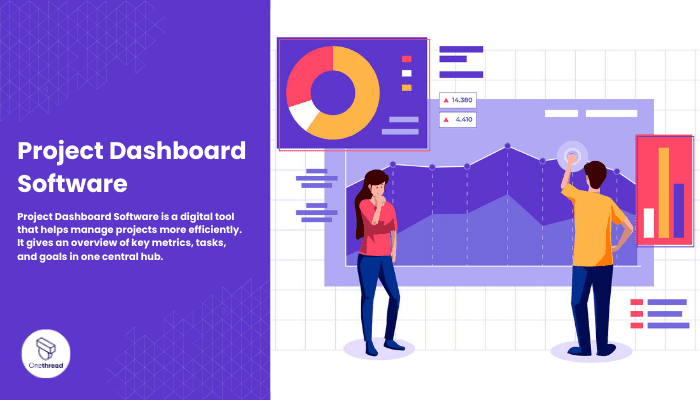
Project Dashboard Software is a digital tool that helps manage projects more efficiently. It gives an overview of key metrics, tasks, and goals in one central hub. Think of Project Dashboard Software as the cockpit of an airplane.
In a cockpit, the pilot has all the essential gauges, meters, and controls within arm’s reach. This allows for safe and efficient flying. Similarly, a project dashboard puts all vital project data and controls in one place.
Just like a pilot needs to know altitude, speed, and fuel levels, a project manager needs to know task statuses, deadlines, and budgets. With everything centralized, steering a project to success becomes as straightforward as flying a plane on a clear day.
Why Project Dashboard Software Is Important to Your Business?
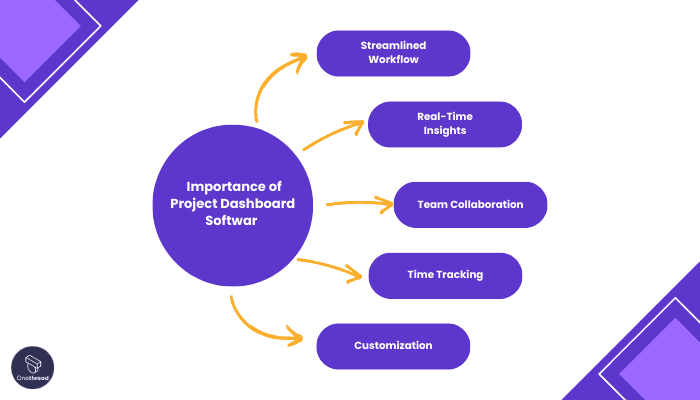
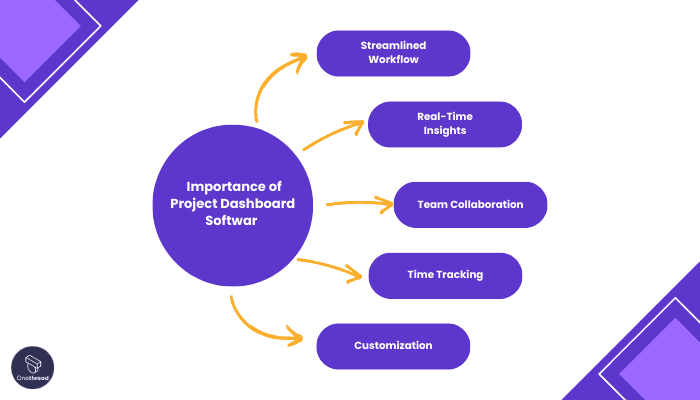
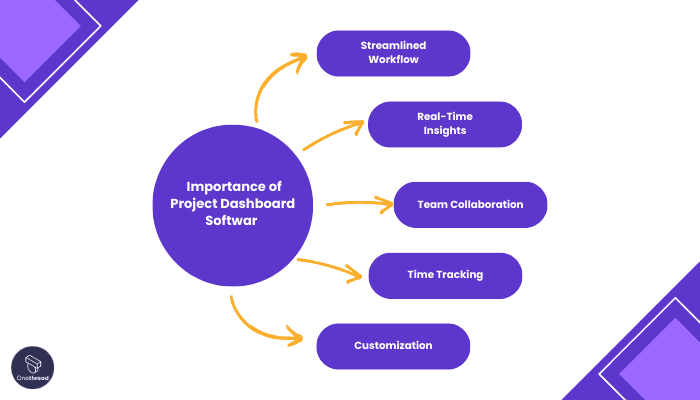
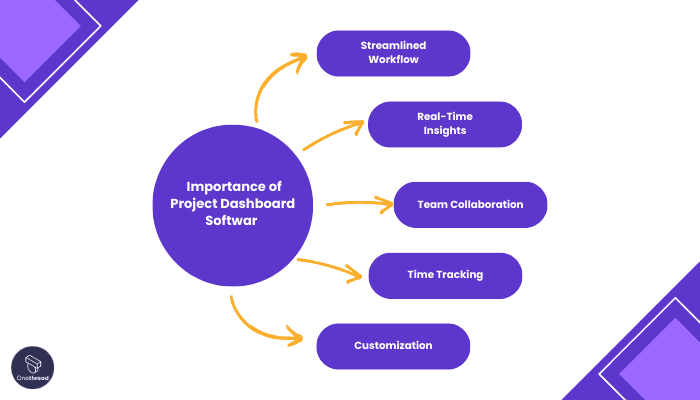
Time is a precious resource, and project dashboard software helps you make the most of it. Here’s why it’s crucial for your business:
- Streamlined Workflow: Centralize all tasks, deadlines, and data. No more searching through emails or spreadsheets.
- Real-Time Insights: Make informed decisions fast. Dashboard updates in real-time, showing progress and roadblocks.
- Team Collaboration: Enhances teamwork by keeping everyone on the same page. Assign, track, and discuss tasks all in one place.
- Time Tracking: Empowering Your Business with Precise Time Management Insights.
- Customization: Tailor the dashboard to meet specific business needs. Track what matters most to you.
Having a project dashboard is like having a business compass; it points you in the direction of efficiency and success.
Key Features to Consider in Project Dashboard Software
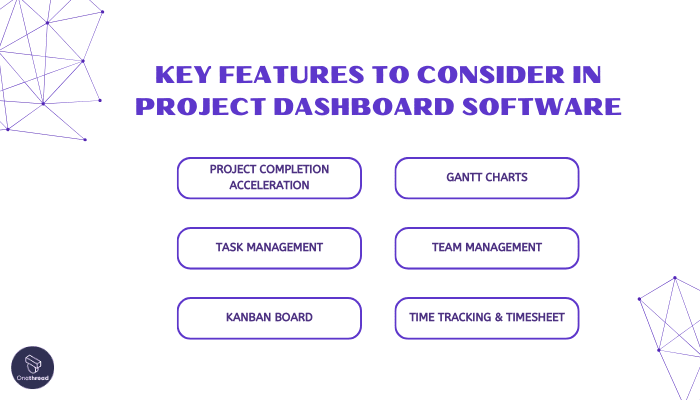
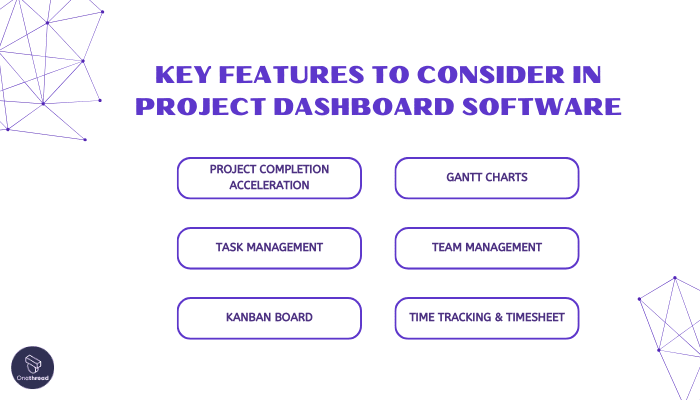
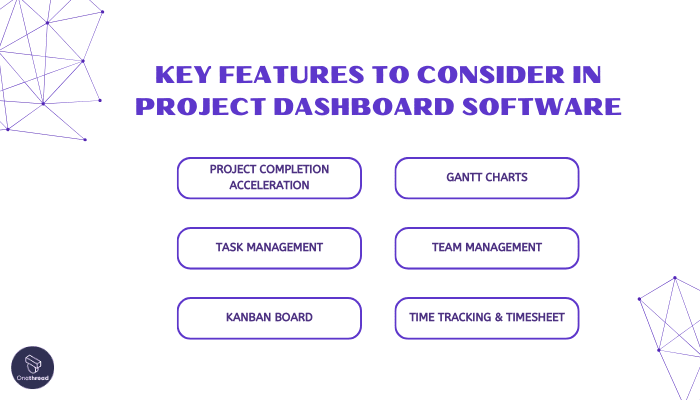
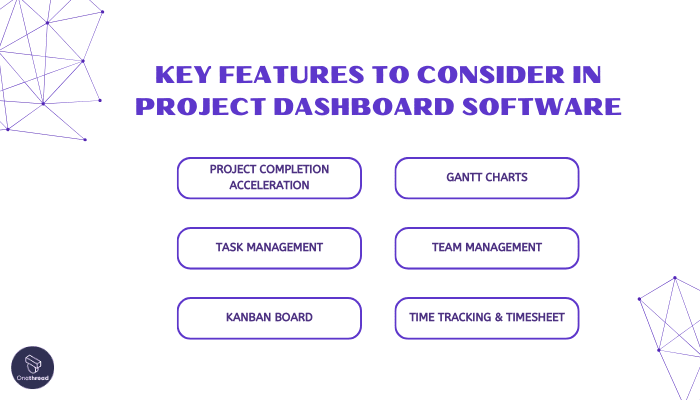
It’s the backbone of your project management. You need a tool that fits your needs. Here are some key features you should consider.
Project Completion Acceleration:
In a competitive business environment, speed matters. This feature equips businesses with the tools to expedite project delivery. It includes functionalities like task prioritization, resource optimization, and automated workflows, ensuring that projects are completed efficiently and deadlines are consistently met.
Task Management:
Efficient task management is fundamental to project success. Project Dashboard Software simplifies task organization and tracking. Teams can create, assign, and monitor tasks, ensuring that everyone knows their responsibilities and that tasks are completed on time.
Kanban Board:
Visualizing workflows is essential for efficient task progression. The Kanban board feature provides a visual representation of tasks, helping teams identify bottlenecks, manage work in progress, and streamline their processes for optimal efficiency.
Gantt Charts:
Project timelines are intricate puzzles, and Gantt charts are the key to solving them. With Gantt charts, teams can create, manage, and visualize project timelines, making project planning and execution more efficient. Dependencies and milestones are easily identified, allowing for effective project scheduling.
Team Management:
Collaboration is the cornerstone of project success. Team management features facilitate effective collaboration by enabling teams to assign roles, set permissions, and communicate seamlessly. It ensures that everyone is aligned with project goals and contributes to the project’s progress.
Time Tracking & Timesheet:
Accurate time tracking is essential for resource optimization, billing, and improving project efficiency. Time tracking and timesheet features allow team members to log their work hours accurately, providing valuable data for project analysis and management.
#1. Onethread


Onethread makes project management easy and efficient. It has a clean, drag-and-drop interface for task assignments. This means less confusion more action. Get real-time updates right on your mobile app.
No delays, no surprises. While it doesn’t offer built-in budget tracking, it excels in team collaboration. There’s a built-in chat for quick team discussions. Communication happens in real-time, so everyone stays on the same page.
Customization is somewhat limited, but what it offers is top-notch. The templates are straightforward, focusing on utility. It’s designed for teams that want to get things done without the frills. Onethread streamlines your workflow, letting you focus on what matters most: completing your project successfully.
Overview and key features
You need something that delivers. Onethread stands out for its simplicity and efficiency. Here are the top 5 features that make it your go-to option.
Drag-and-Drop Task Management


Assigning tasks shouldn’t be a task itself. Onethread offers a simple task assignment process with custom fields and allows you to select task dependencies. With the board view, you can just pick a task and drop it where it belongs. You can easily sort tasks by deadlines or team members. No hassle, just straightforward management.
Real-Time Mobile Notifications
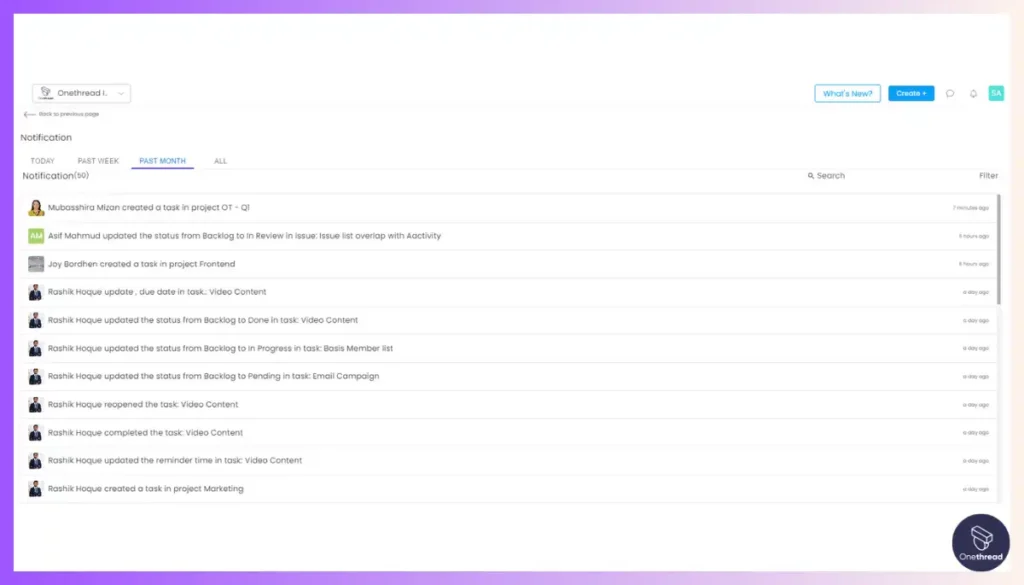
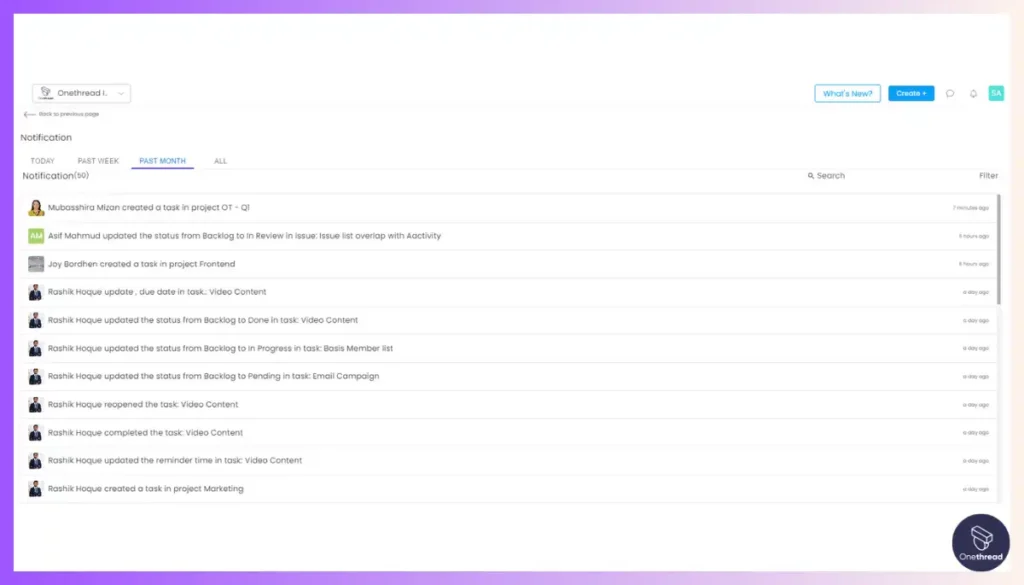
Staying updated is crucial. Onethread offers real-time notifications through its mobile app. The moment a task changes status or a team member updates a comment, you’ll know. This enables quick decision-making, keeping your project on track.
Built-In Chat for Team Collaboration




Effective communication is key. With Onethread, you don’t need third-party chat apps. The built-in team inbox feature allows for instant team discussions. Whether it’s clarifying a task or brainstorming, everything happens in real-time. Everyone stays on the same page, all the time.
Streamlined Templates
While customization is limited, the templates Onethread offers are focused and useful. These are designed to get you started quickly. Each template targets specific project needs, making sure you don’t waste time setting up.
Focus on Utility
Onethread is a no-nonsense tool. It skips the frills and goes straight to utility. This focus ensures that your team doesn’t get bogged down by unneeded features. You get what you need to manage your project, and nothing that you don’t.
Onethread gives you the right mix of features for effective project management. With its easy-to-use interface and real-time capabilities, it’s a solid choice for any team.
Pricing plans and options


Onethread offers three plans to suit varying needs: Free, Growth, and Scale. Here’s what you get with each.
Free Plan
The Free Plan is great for small teams or individual users. While it’s limited in features, it offers the basics:
- Task Management
- Built-in Chat
- Limited Templates
- Mobile Notifications
It’s a good starting point for those new to project dashboard software.
Growth Plan ($3.6)
The Growth Plan is designed for expanding teams and costs $3.6 per user per month. This plan offers more features than the Free Plan:
- All features of Free Plan
- Unlimited Templates
- Real-Time Updates
- Priority Support
It adds that extra layer of efficiency your growing team needs.
Scale Plan ($6)
The Scale Plan, priced at $6 per user per month, is tailored for larger teams with complex projects:
- All features of Growth Plan
- Advanced Customization
- Detailed Reporting
- API Access
It offers the full range of Onethread’s capabilities, allowing you to manage large projects with ease.
Pros and cons
Before you decide, it’s important to weigh the pros and cons. Here’s a quick rundown to help you make an informed choice.
Pros:
- Easy Task Management: Drag-and-drop interface simplifies task assignments.
- Real-Time Mobile Notifications: Stay updated on-the-go, making quick decision-making possible.
- Built-in Chat: Eliminates the need for third-party communication apps.
- Focused Templates: Designed for quick setup and immediate utility.
- Affordable Pricing: Options to suit various budgets, making it accessible for different team sizes.
Cons:
- Limited Customization: Not ideal for projects requiring extensive personalization.
- No Built-in Budget Tracking: Financial tracking features are missing.
- Limited API Access: Only available in the Scale Plan, restricting integration capabilities for lower plans.
- Priority Support Restricted: Only available in paid plans, which could be a drawback for free users.
#2. Wrike




Wrike is a versatile project management and collaboration platform designed to streamline teamwork and enhance productivity. With a user-friendly interface, Wrike allows teams to organize tasks, track progress, and manage projects in a seamless manner.
The platform’s customizable workflows and interactive Gantt charts facilitate efficient project planning and scheduling. Wrike’s real-time collaboration features enable teams to communicate, share files, and provide feedback within the platform, eliminating the need for disjointed communication tools.
Integrations with popular apps like Microsoft Office and Google Workspace further enhance its capabilities. Whether for small teams or large enterprises, Wrike’s robust features help users stay organized, meet deadlines, and achieve project success.
Wrike: A Company Snapshot
Company Valuation
- Wrike was acquired by Citrix in 2020 for around $2.25 billion.
- The acquisition valuation reflects its significant presence in the project management and collaboration software sector.
Employee Numbers
- Founded in 2006.
- Employed a substantial team of almost 1000+ people.
- Focused on providing collaborative work management and project management solutions.
Founding Team
- Wrike was founded by Andrew Filev.
- His expertise and vision led to the creation of Wrike.
Features
Wrike stands out as a holistic project management tool that caters to a range of businesses, from small startups to large enterprises. Known for its extensive feature set and customization capabilities, Wrike is often the choice for those looking for an all-in-one solution.
Real-Time Collaboration
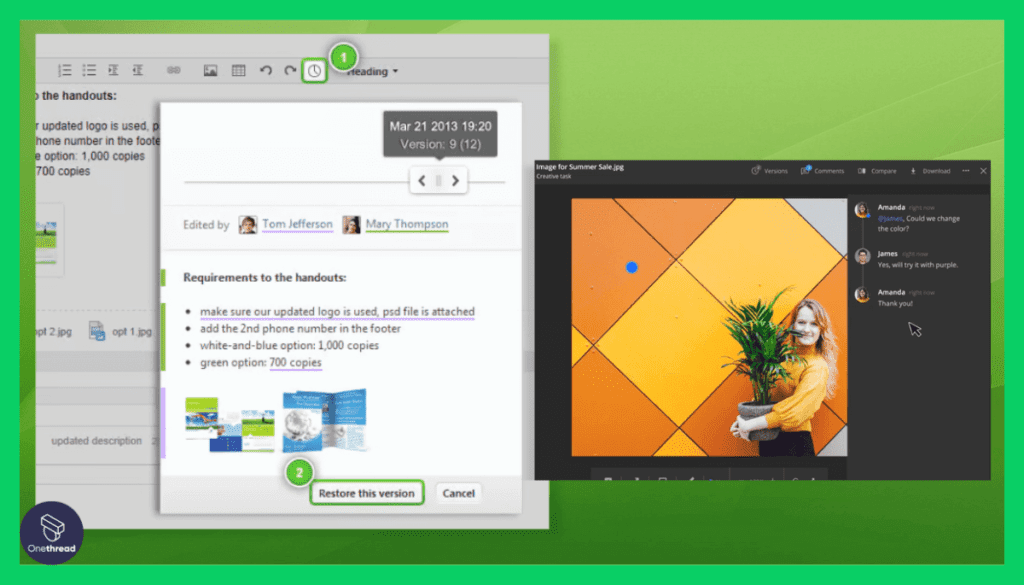
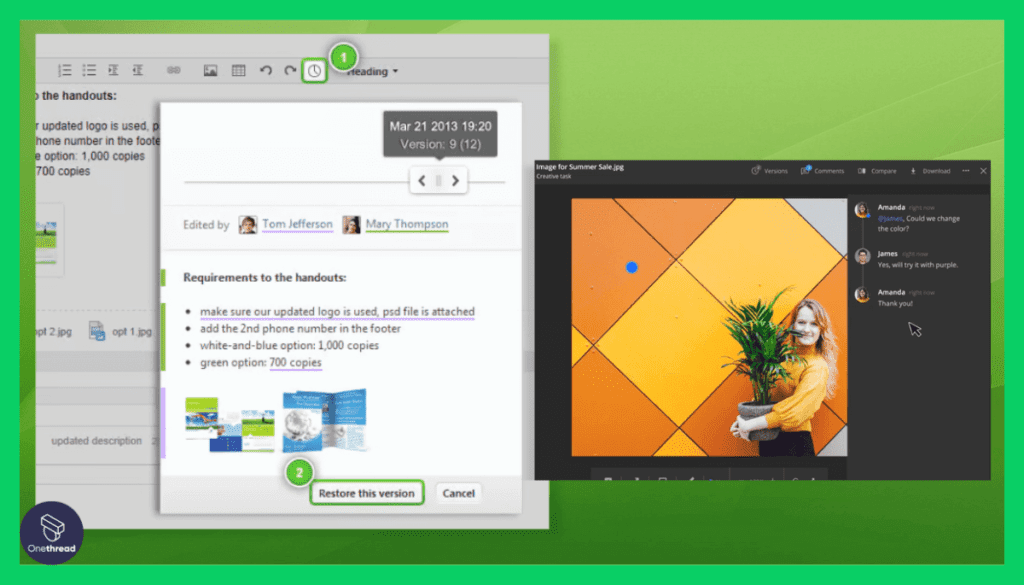
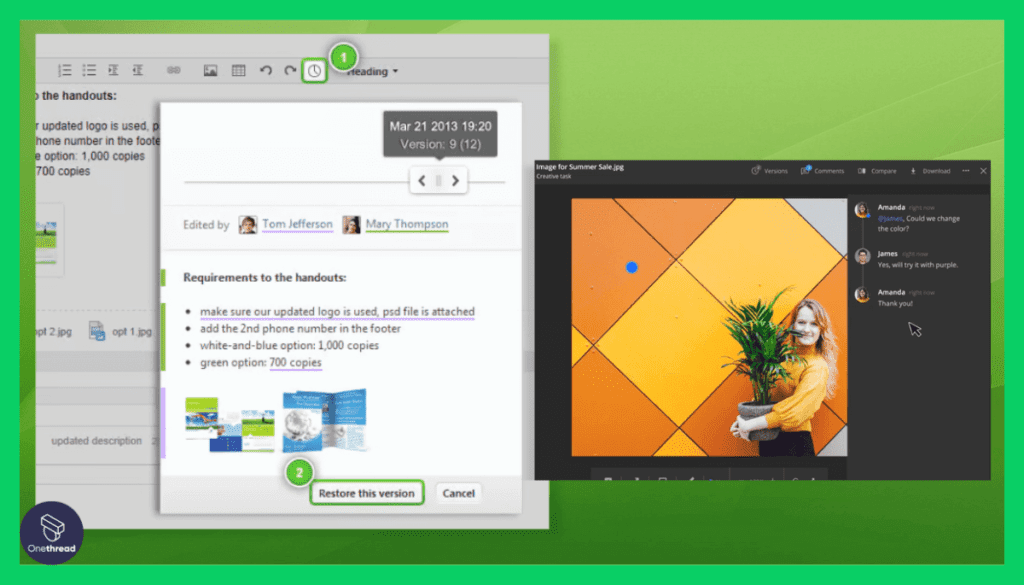
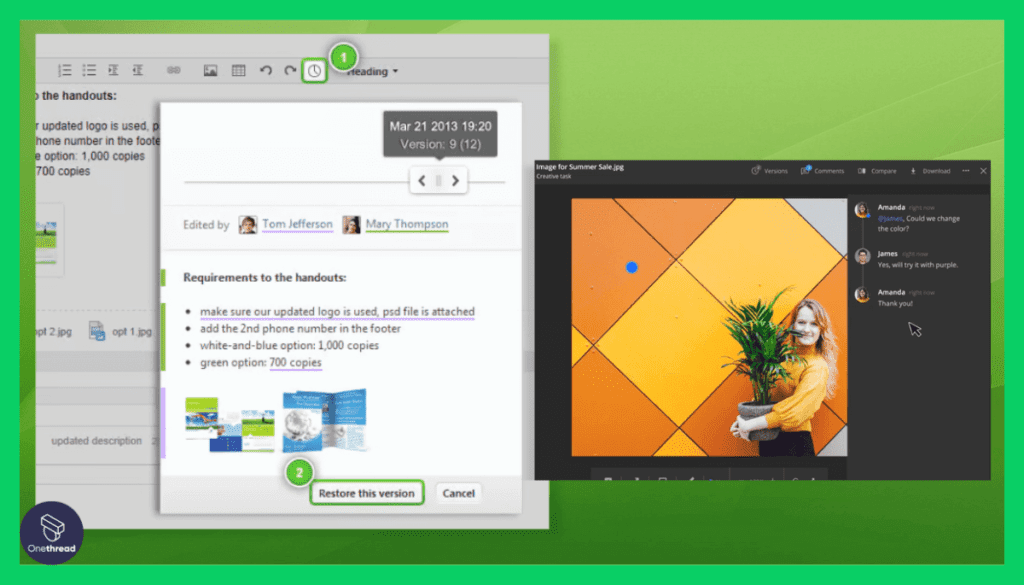
Wrike takes real-time collaboration to the next level. Not only can team members communicate within the platform, but they can also make real-time edits to shared documents. This enhances workflow and reduces delays. Email notifications ensure that team members are instantly informed of any changes, fostering a collaborative environment that drives productivity.
Image-Wrike-Real-Time Collaboration.png
Advanced Reporting
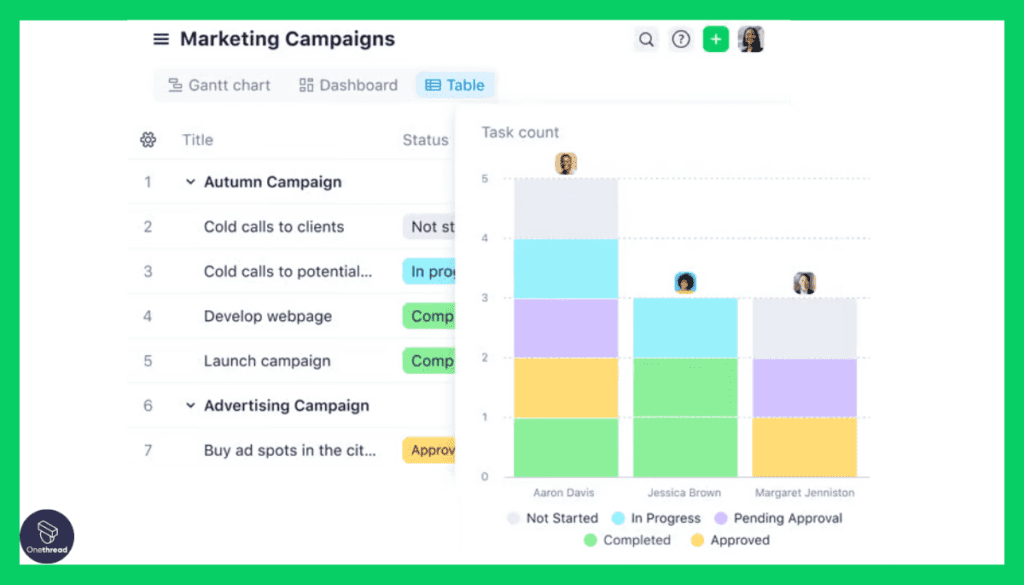
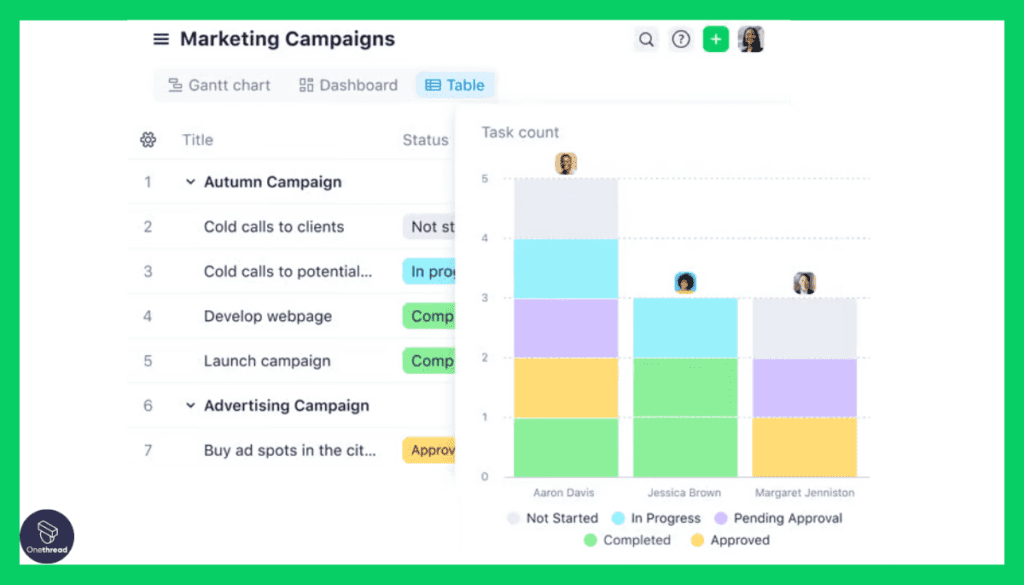
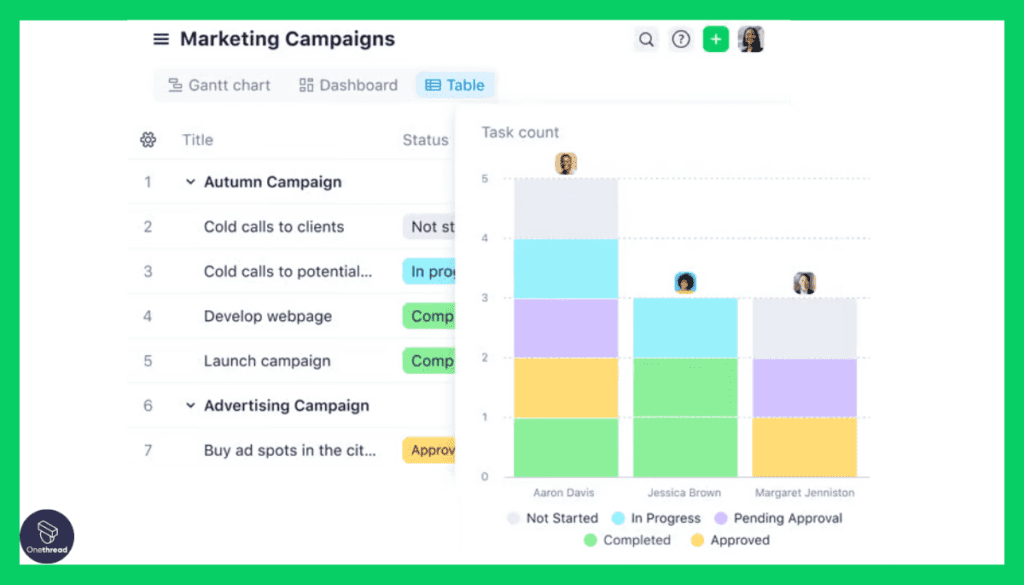
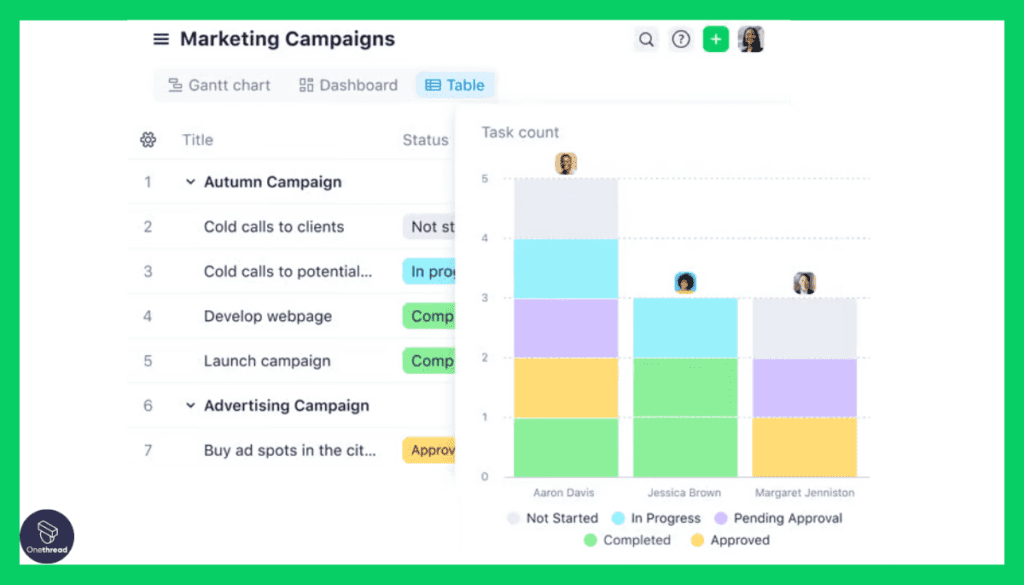
Accurate, in-depth reporting is one of Wrike’s key strengths. The software allows users to create custom reports, featuring a variety of data visualizations. This makes it easier to interpret data and make informed decisions. Detailed metrics such as task completion rates and budget allocation can be tracked, offering invaluable insights into your project’s performance.
Dynamic Request Form
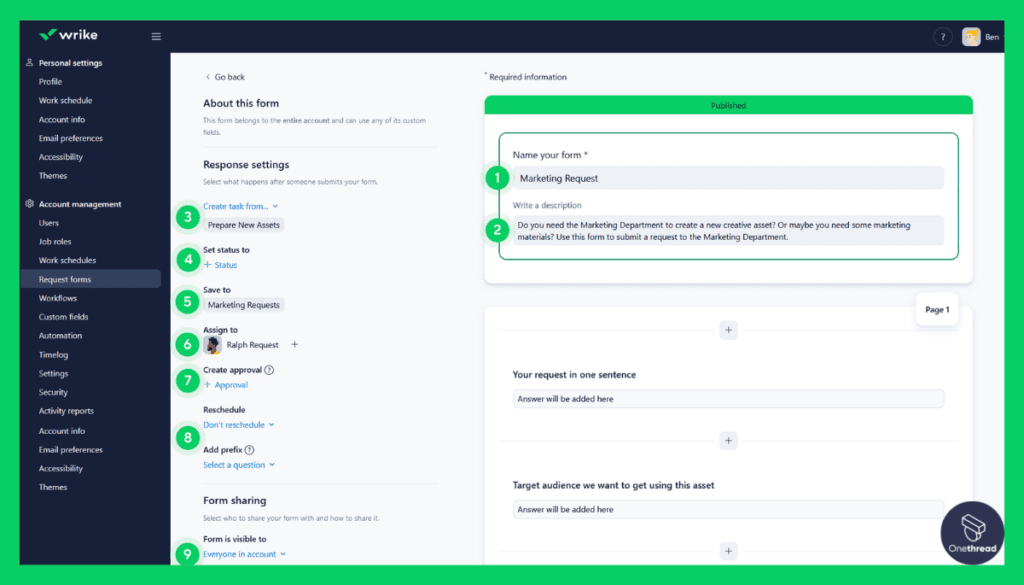
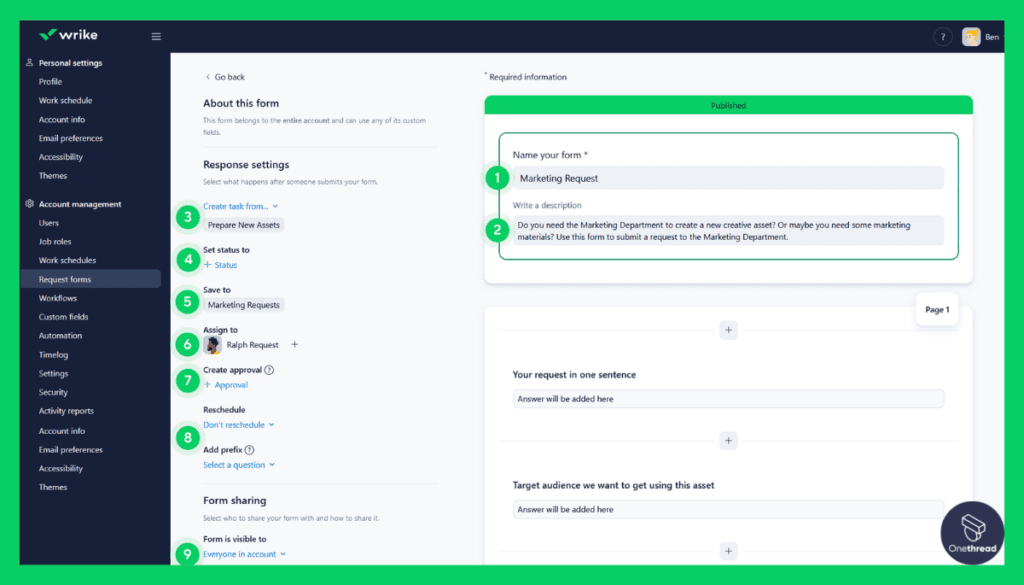
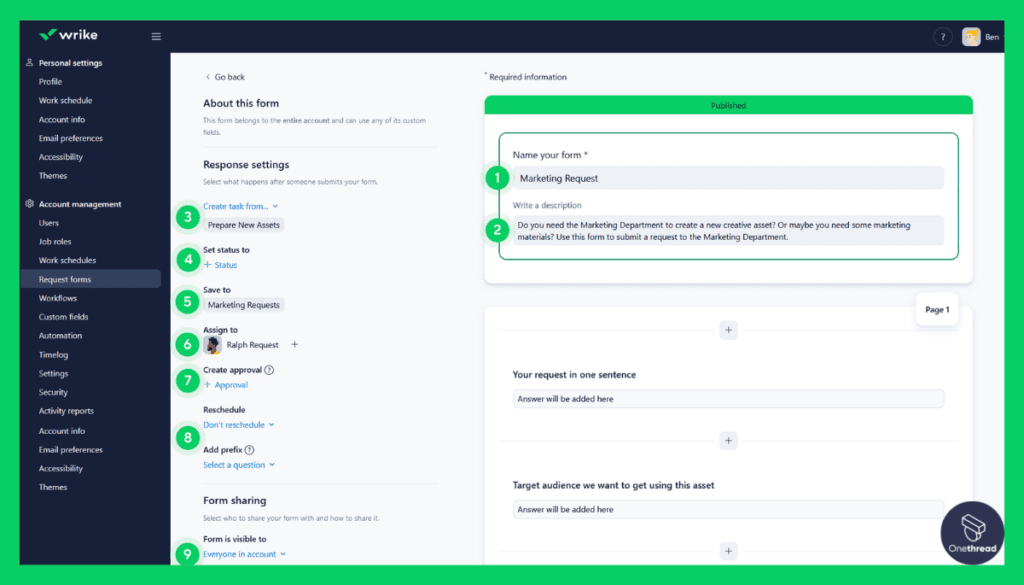
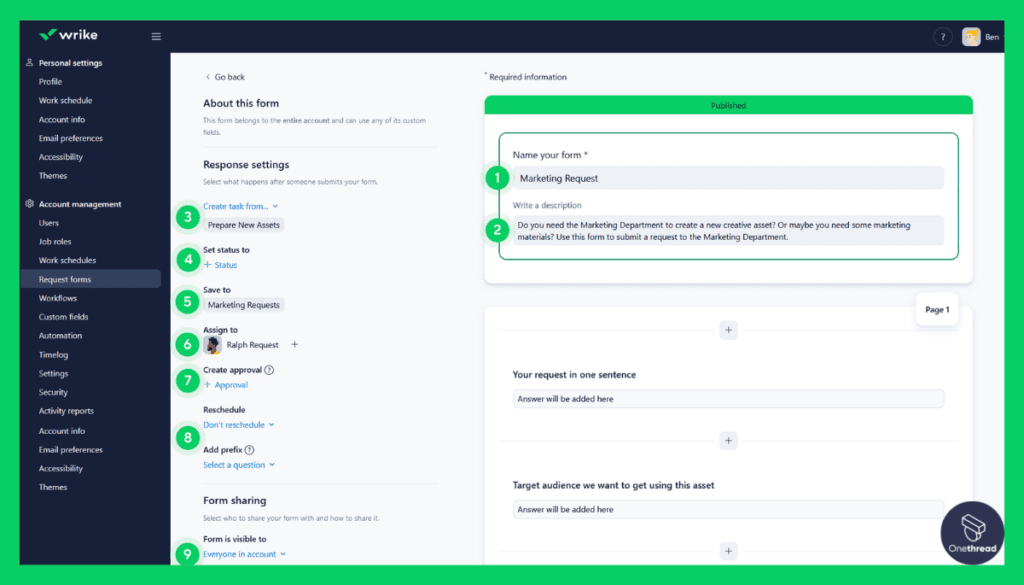
Wrike simplifies project initiation with its dynamic request forms. These forms can be customized to capture the exact information you need to start a new project or task. Once filled out, they automatically route to the appropriate team or individual. This cuts down manual sorting, accelerates project kickoff, and minimizes the risk of overlooking crucial details.
Image-Wrike-Request Forms.png
Time Tracking
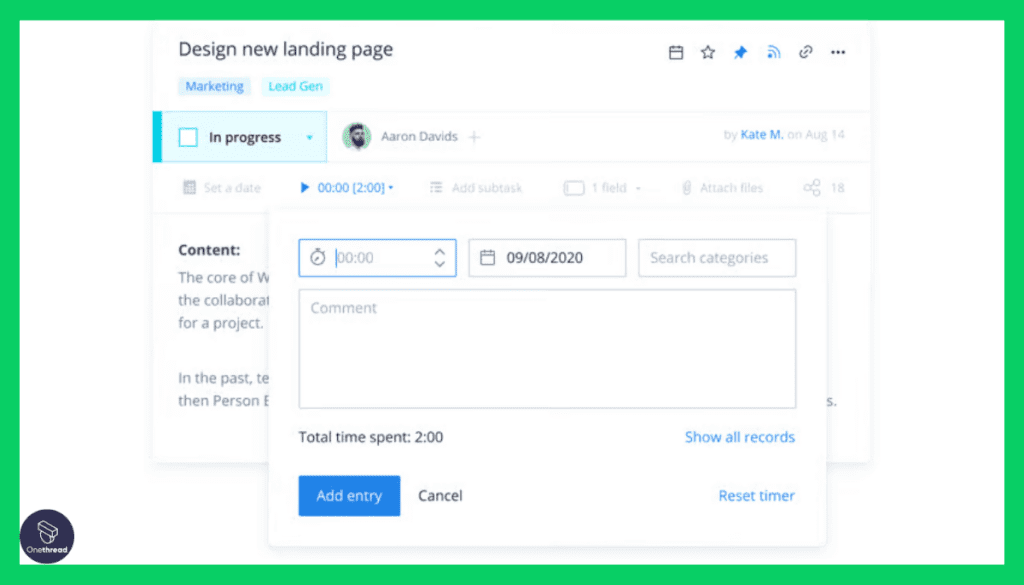
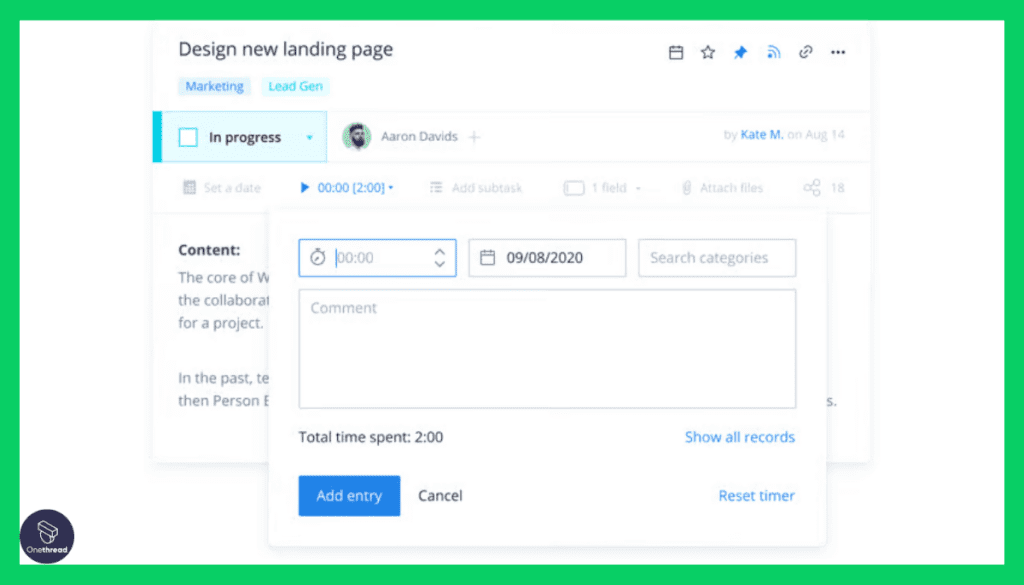
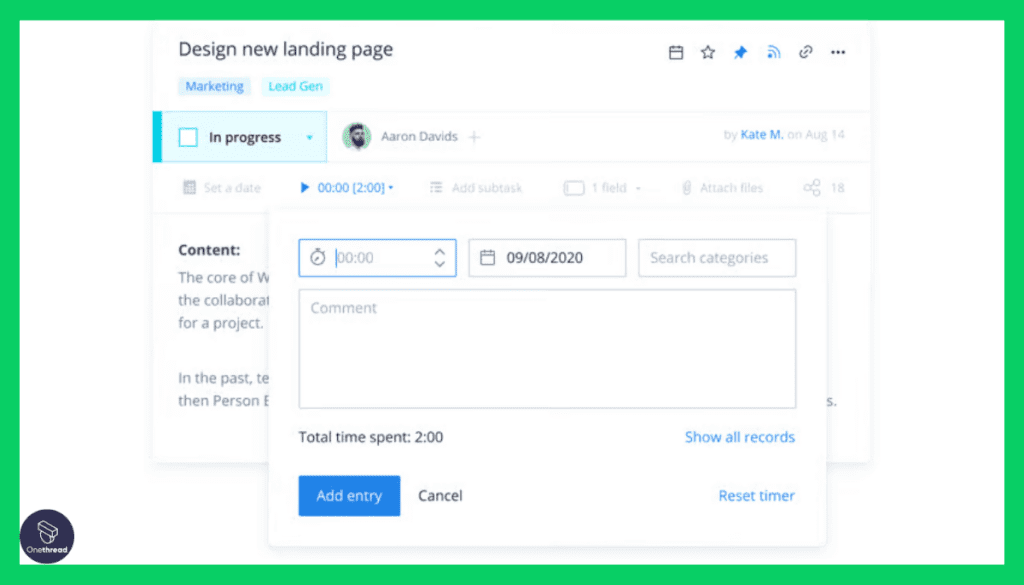
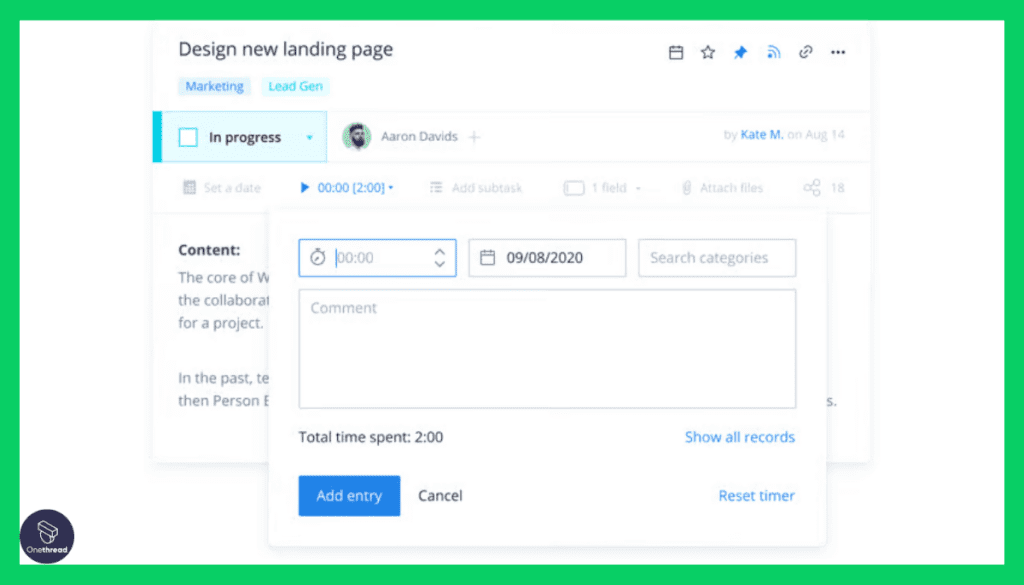
Time management is another area where Wrike excels. The software features a built-in time tracker for individual tasks, providing an accurate measurement of time spent. This is particularly useful for billing clients or for internal assessments of productivity. Managers can see how much time is being spent on specific tasks, allowing for more effective resource allocation.
Automation and Workflows
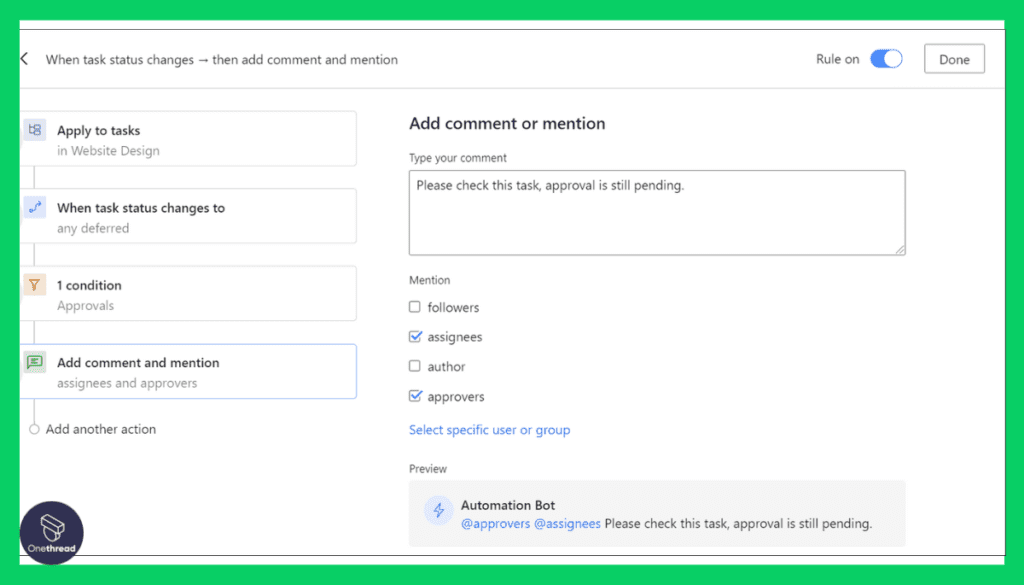
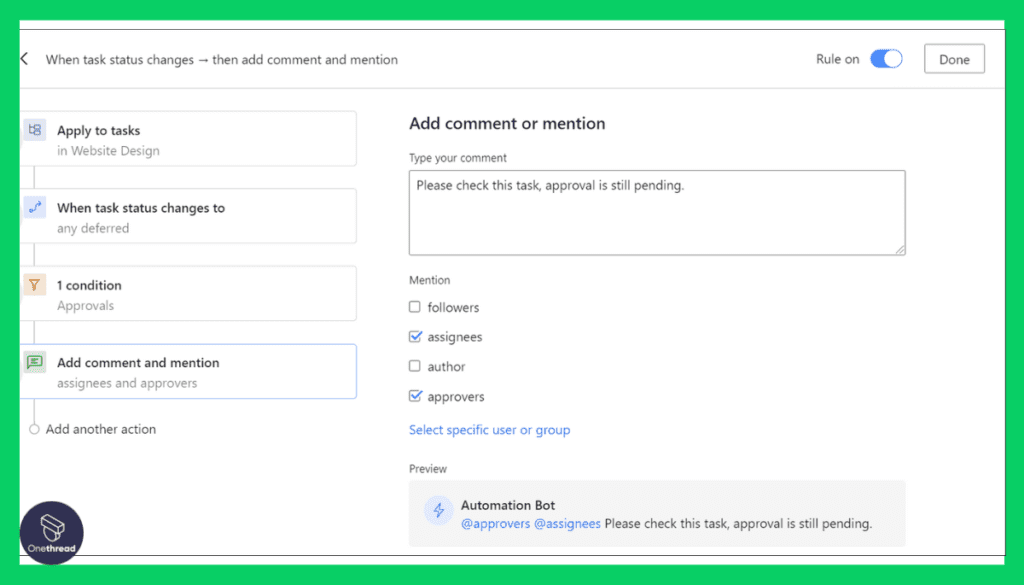
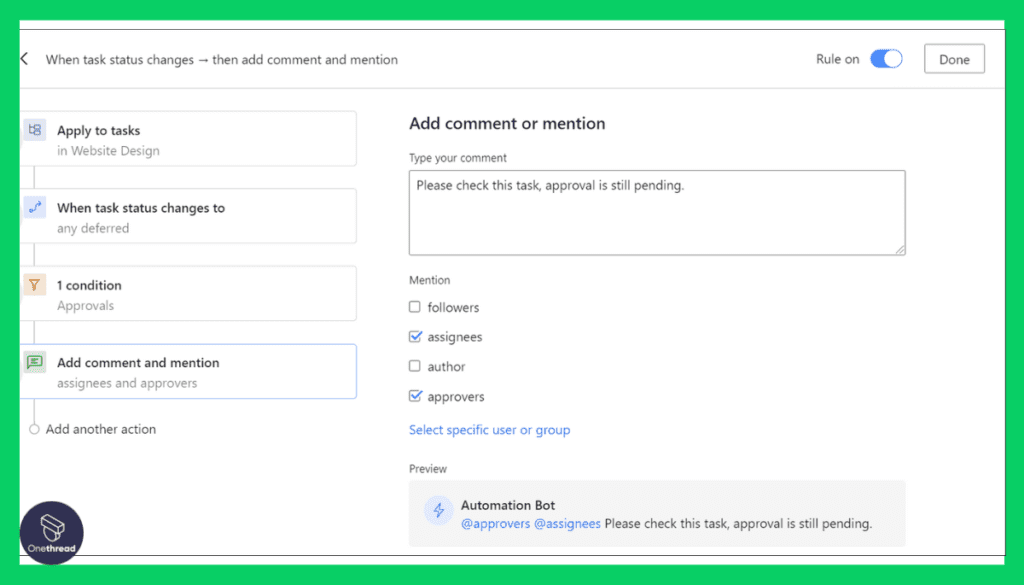
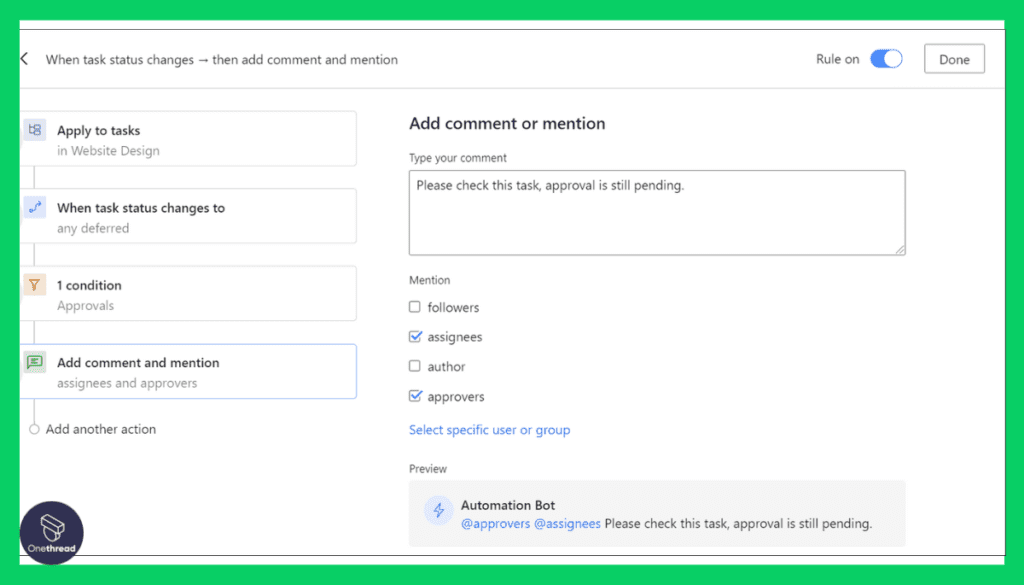
Wrike helps automate repetitive tasks with its robust workflow capabilities. Users can set triggers and conditions for different stages of a project. For instance, when one task is completed, the next one can automatically begin. This saves time, minimizes human error, and keeps projects moving smoothly.
Pros and Cons
Pros:
- Comprehensive Feature Set: Offers a wide range of functionalities, making it a one-stop solution.
- Customization: Allows extensive personalization to fit your project needs.
- Robust Reporting: Advanced reporting capabilities for in-depth analysis.
- Effective Time Management: Built-in time tracking tools for accurate billing and productivity assessment.
Cons:
- Complexity: Can be overwhelming for small teams or simple projects.
- Price: Tends to be on the higher end compared to other dashboard software.
- Learning Curve: Takes time to fully utilize all features.
Pricing Plans




- Free Plan: Limited features for small teams.
- Professional Plan: Priced at $9.80/user/month, includes full project planning features.
- Business Plan: Priced at $24.80/user/month, includes advanced reporting and custom fields.
Customer Ratings
- G2: 4.2 out of 5 stars
- Capterra: 4.1 out of 5 stars
Our Review
The general consensus suggests it’s a powerful tool for complex projects. Its extensive features and customization options make it a robust platform, albeit with a learning curve. The higher price point may be justified if you need an all-encompassing solution for project management.
In summary, Wrike offers a comprehensive suite of tools that can effectively handle the complexities of large-scale projects but may be overwhelming for smaller, simpler tasks.
#3. Smartsheet




Smartsheet is a powerful work management and collaboration tool designed to simplify project planning, tracking, and reporting. With its intuitive spreadsheet-like interface, Smartsheet allows teams to create and manage tasks, timelines, and resources effortlessly.
The platform offers a range of templates and automation features to streamline workflows and enhance productivity. Users can collaborate in real time, share files, and track progress, making it ideal for teams of all sizes.
Smartsheet’s integration with popular apps like Microsoft Office and Google Workspace enhances its versatility. Whether for project management, task tracking, or data organization, Smartsheet empowers teams to achieve their goals efficiently and effectively.
Smartsheet: A Company Snapshot
Company Valuation
- Smartsheet has a market capitalization of $5.75 billion as of September, 2023
Employee Numbers
- Founded in 2005.
- Employed a substantial team of 3100+ people globally as of 2023.
- Focused on providing cloud-based work collaboration and automation tools.
Founding Team
- Smartsheet was founded by Maria Colacurcio, Brent Frei, Eric Browne.
- Though Brent Frei did the initial funding, Smartsheet has reached where it has today, through the leadership of high potential leaders.
Features
Smartsheet is a versatile project management tool that appeals to a wide array of industries. It’s best known for its intuitive design, resembling traditional spreadsheet formats, which many find comforting and easy to adopt. Smartsheet balances ease of use with depth of functionality, offering a range of features that can be adapted to any project’s demands.
Spreadsheet-Like Interface
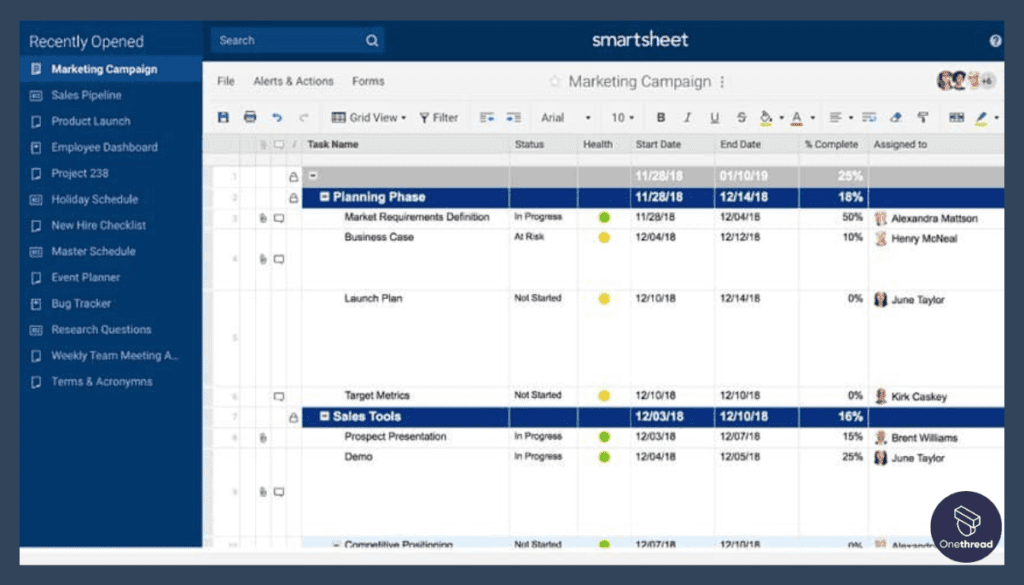
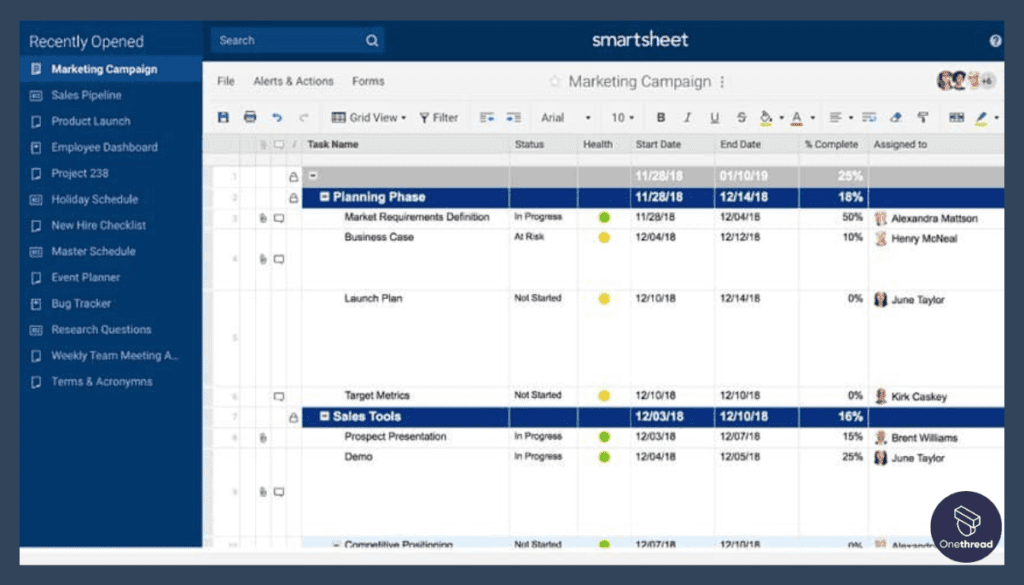
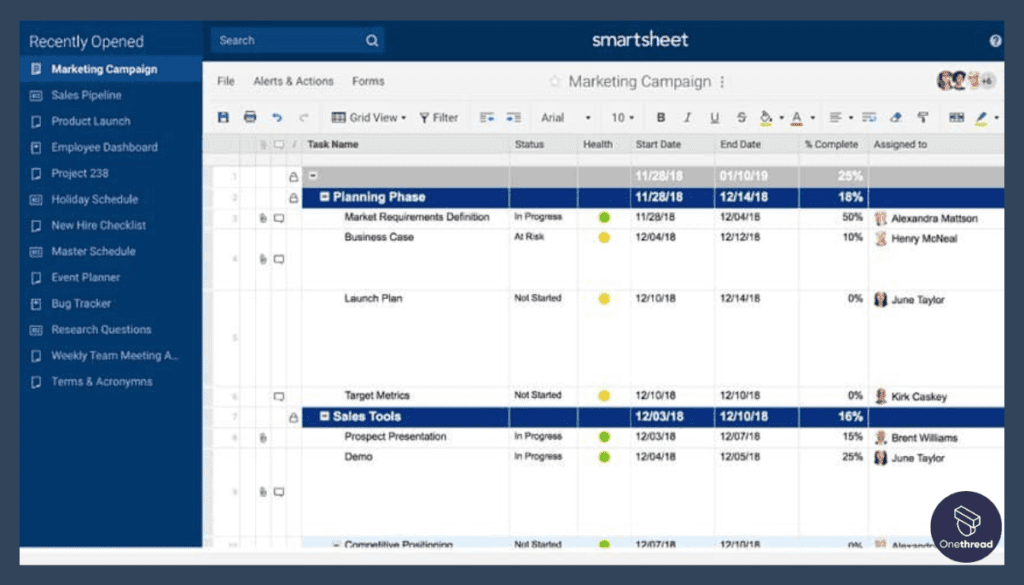
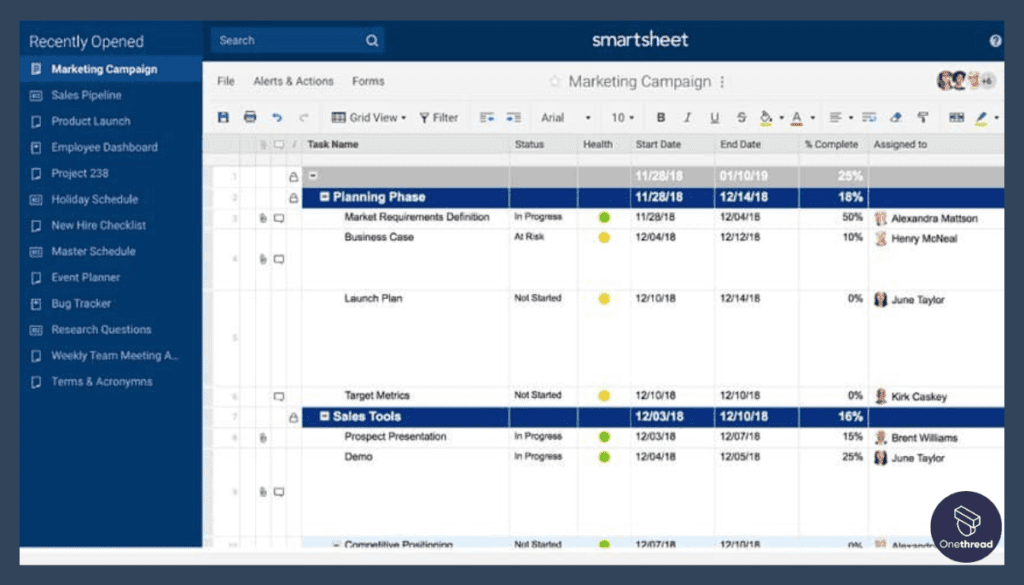
Smartsheet offers an interface that mimics a traditional spreadsheet. This familiarity is a big plus for many users who transition from Excel but need more power. Tasks, deadlines, and responsibilities are clear and easy to navigate. The visual simplicity doesn’t undermine its capabilities; it still allows for complex data manipulation and organization.
Interactive Gantt Charts
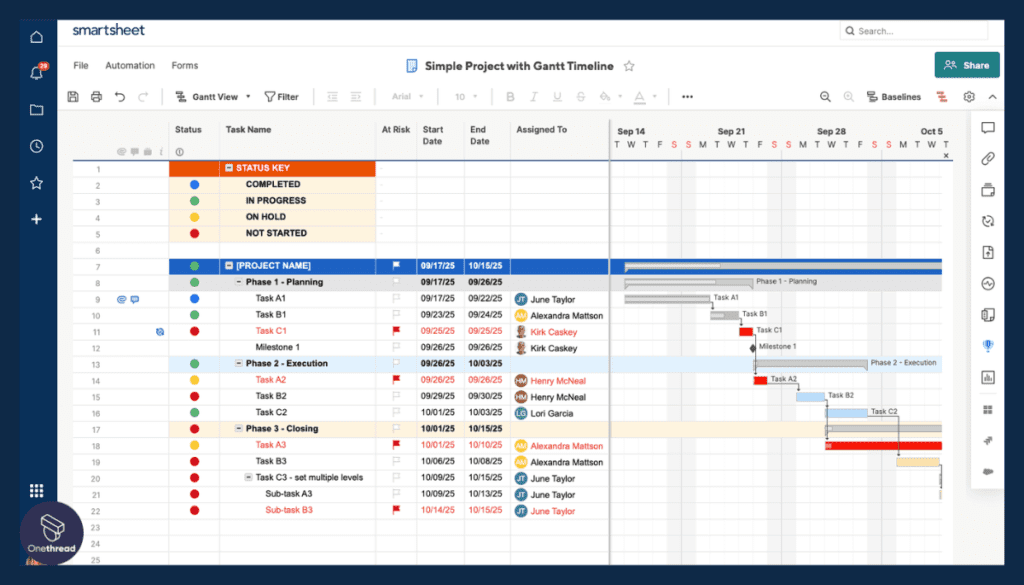
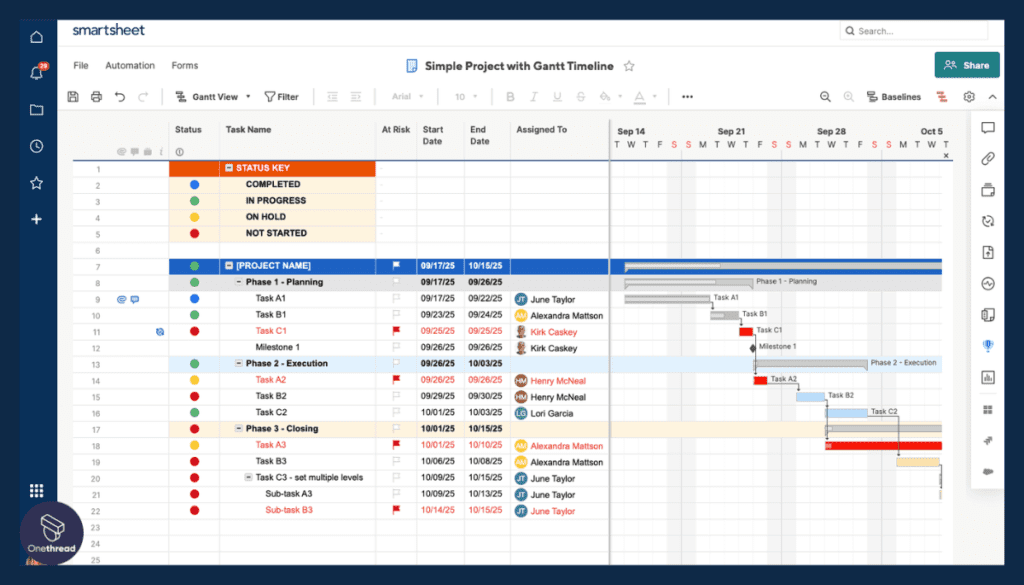
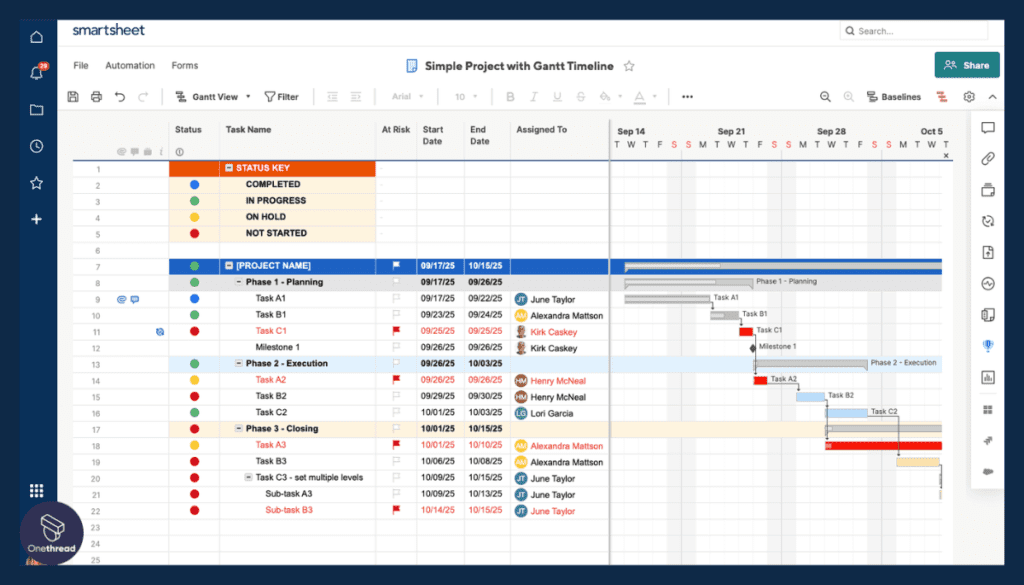
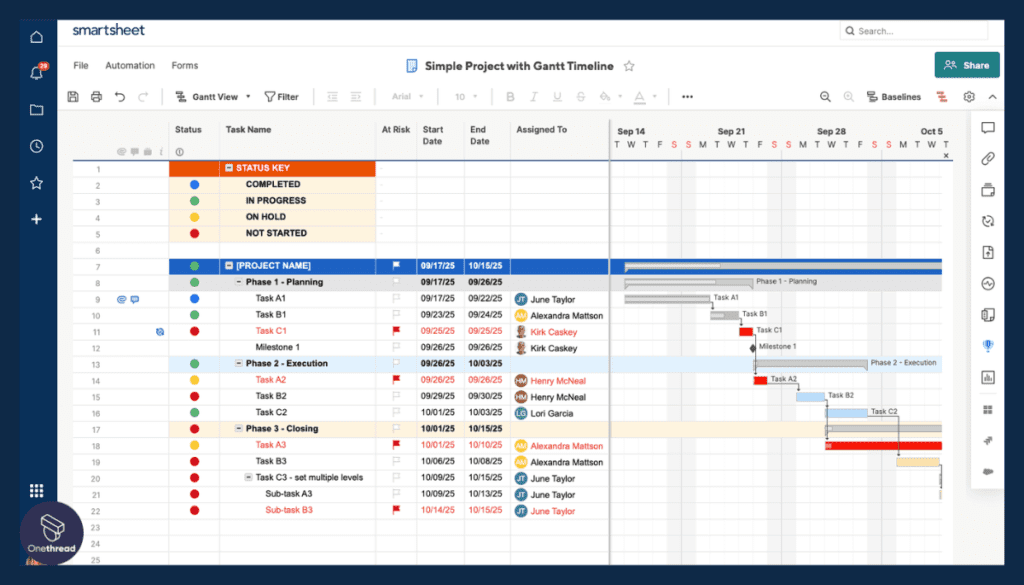
Another noteworthy feature is Smartsheet’s interactive Gantt charts. These charts provide a visual representation of your project timeline, highlighting the sequence and dependencies of tasks. The Gantt charts are not just static visuals; you can adjust timelines and tasks directly within the chart, which automatically updates the entire project schedule.
Automation and Alerts
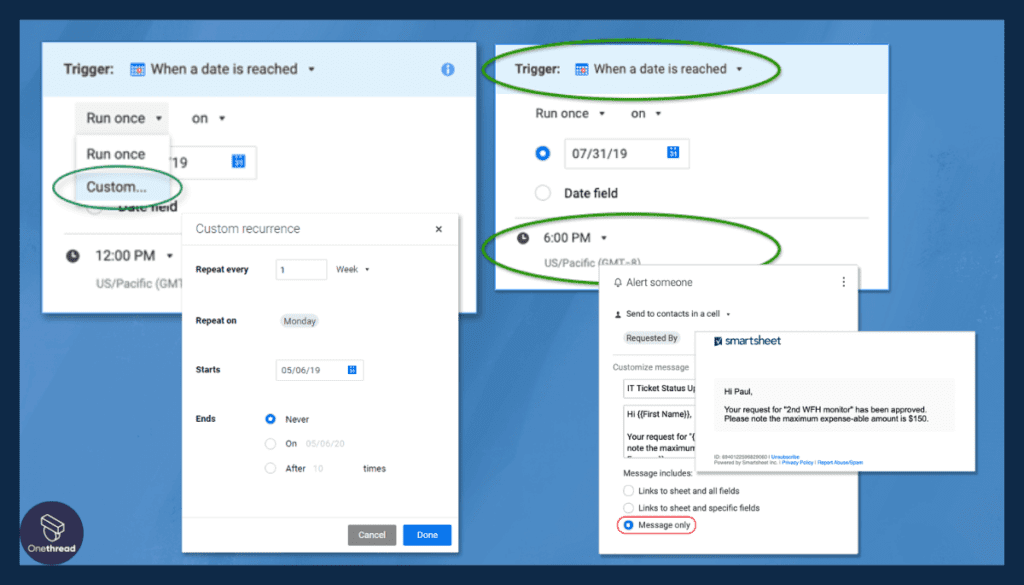
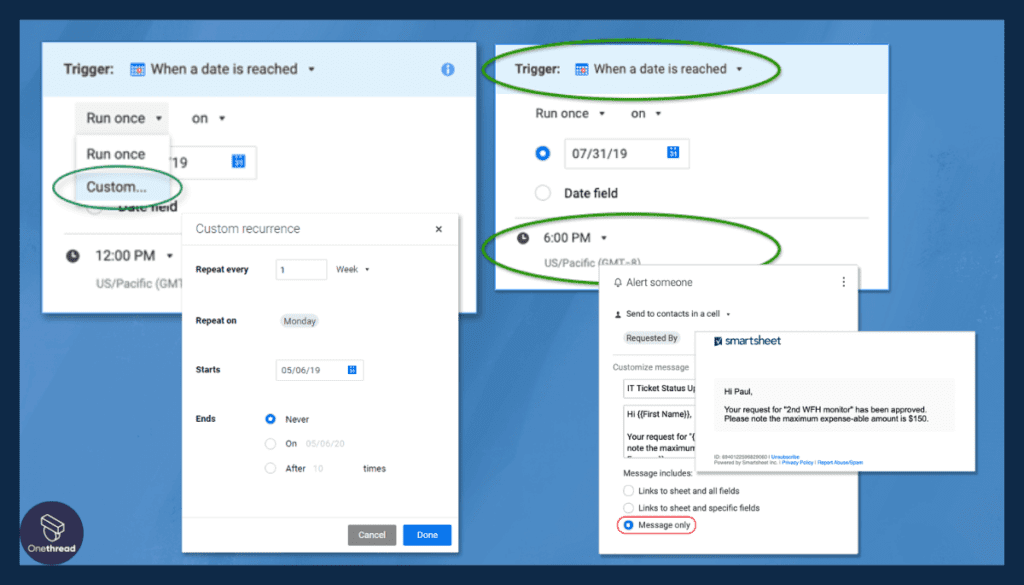
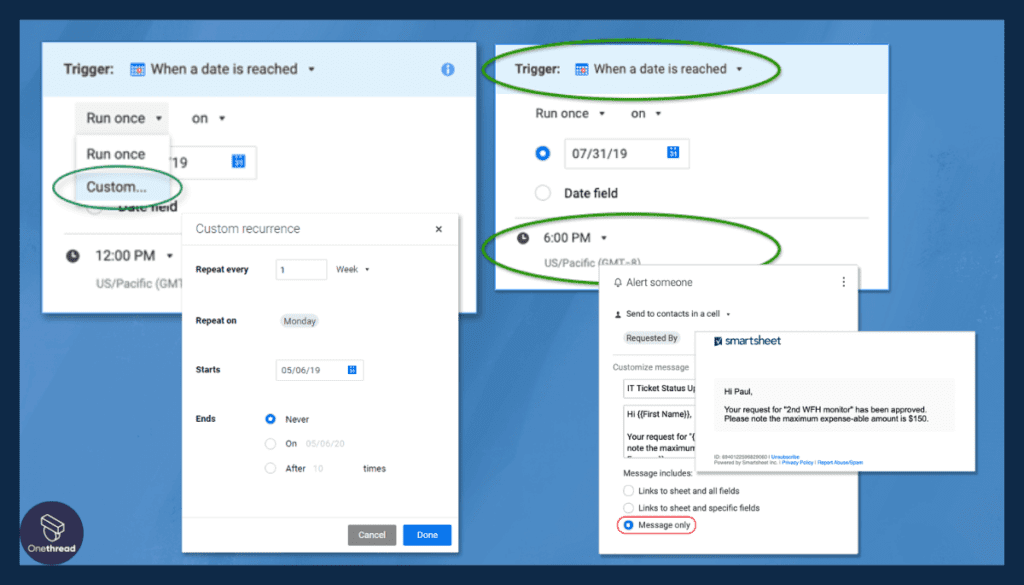
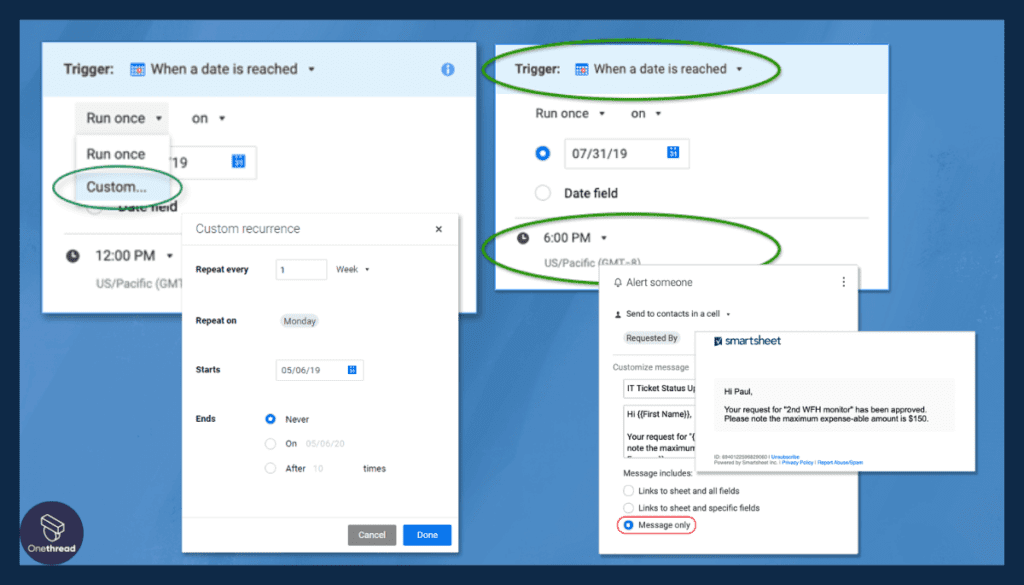
Smartsheet enables users to set automated tasks and reminders. For instance, you can program it to send out a reminder a day before a deadline. Automated approval flows can also be set up to streamline decision-making processes. These automations lessen the manual workload and reduce the chance of human error.
Image-Smartsheet-Automation and Alerts.png
Collaborative Workspaces
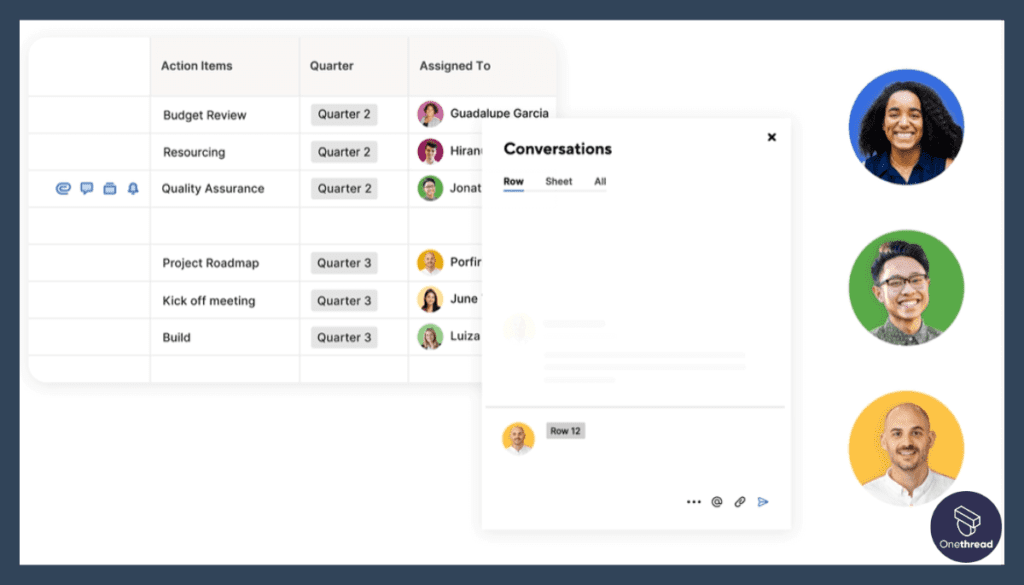
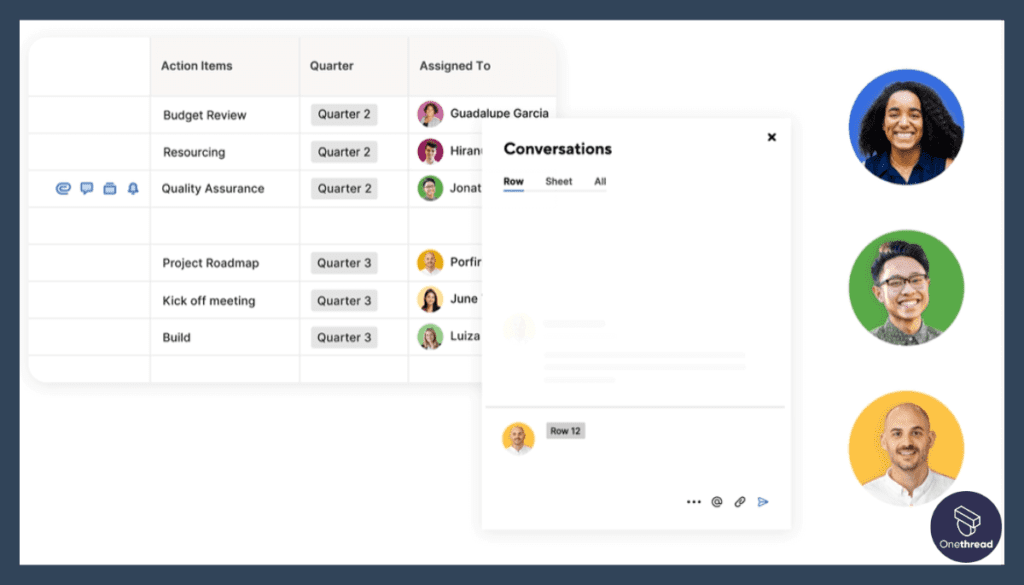
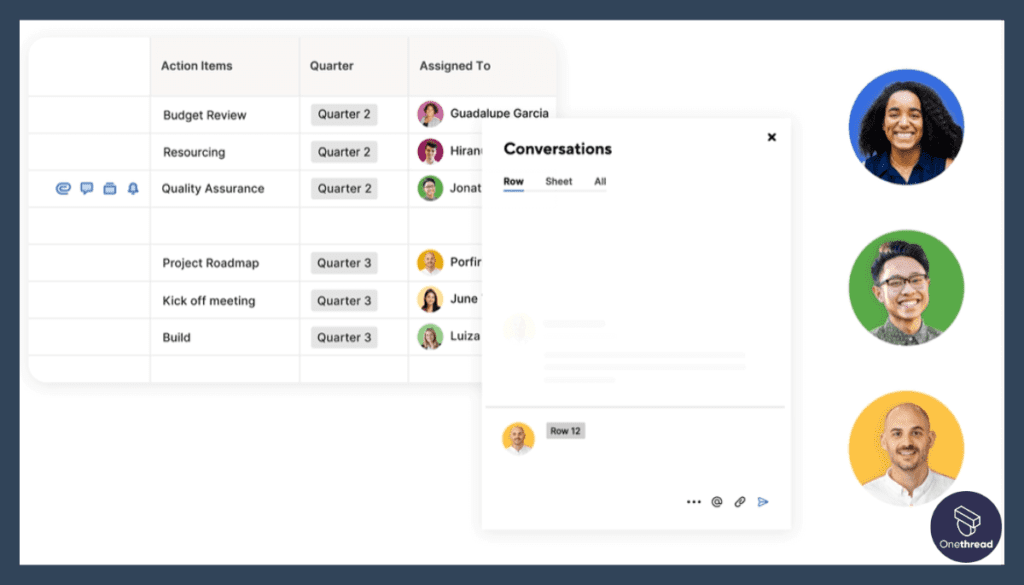
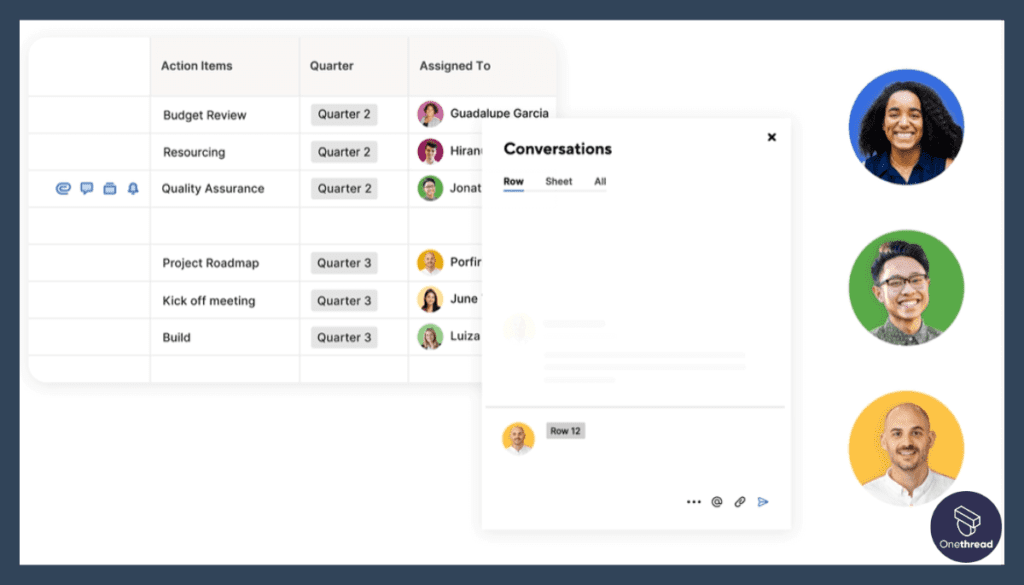
Smartsheet makes collaboration a breeze. Team members can comment directly on tasks, attach files, and even conduct discussions in real time. All this information stays attached to relevant tasks, providing a consolidated view of all communications related to a specific project segment.
Real-Time Dashboards
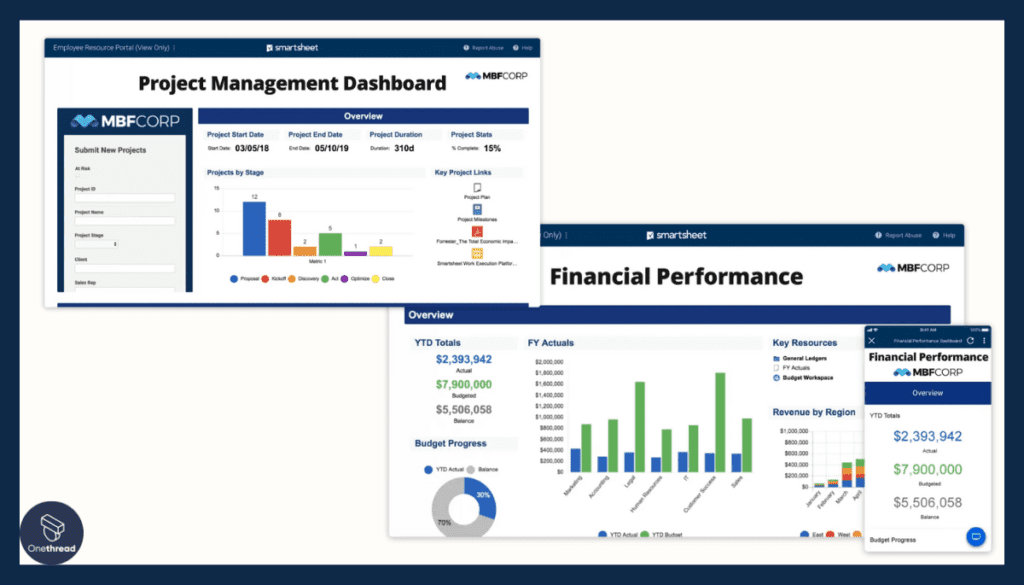
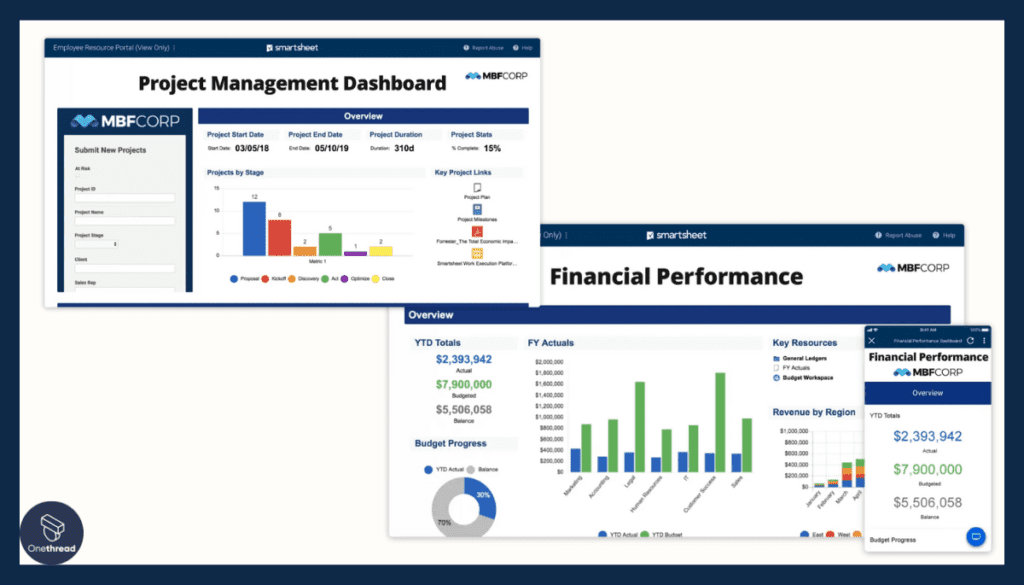
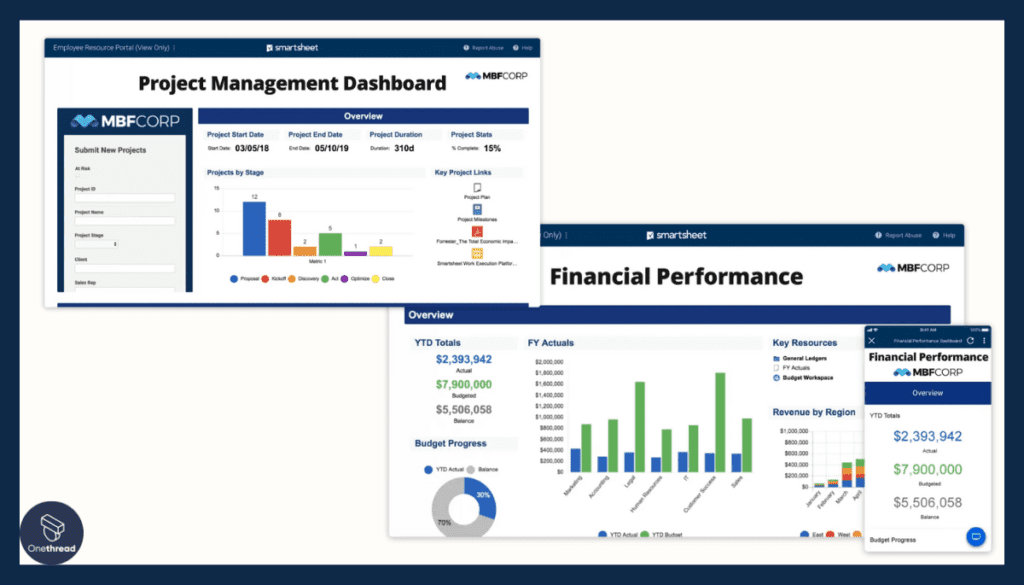
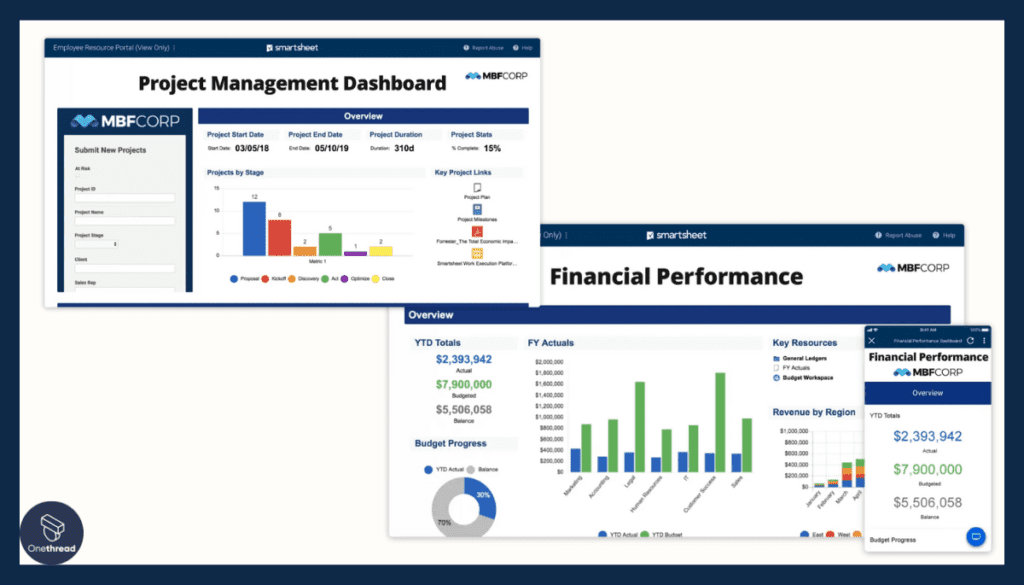
Smartsheet’s dashboards provide real-time overviews of project status. You can include a variety of widgets to display metrics, graphs, and key performance indicators. These dashboards can be customized to show the most relevant data, making them vital for quick assessments and informed decision-making.
Pros and Cons
Pros:
- Intuitive Interface: Spreadsheet-like format makes it user-friendly.
- Flexible Automation: Streamlines routine tasks and notifications.
- Comprehensive Collaboration: Integrates file sharing, commenting, and real-time discussion.
- Dynamic Gantt Charts: Offers interactive timeline adjustments.
Cons:
- Limited Built-in Templates: Requires more setup time for specialized projects.
- Cost: Premium features come at a higher price.
- Mobile Interface: Not as robust as the desktop version.
Pricing Plans




- Individual Plan: Priced at $14/month, offers core functionalities.
- Business Plan: Priced at $25/user/month, includes automated workflows and reporting tools.
- Enterprise Plan: Custom pricing, designed for large-scale project management needs.
Customer Ratings
- G2: 4.3 out of 5 stars
- Capterra: 4.4 out of 5 stars
Our Review
Based on industry feedback, Smartsheet emerges as a versatile tool that accommodates various project management styles. Its intuitive, spreadsheet-like interface minimizes the learning curve, making it accessible for new users. The platform excels in offering real-time collaboration and automation features.
However, its mobile interface and limited built-in templates could be areas for improvement. Overall, Smartsheet offers a good balance of simplicity and functionality, particularly suitable for those who prefer a familiar interface.
#4. Celoxis
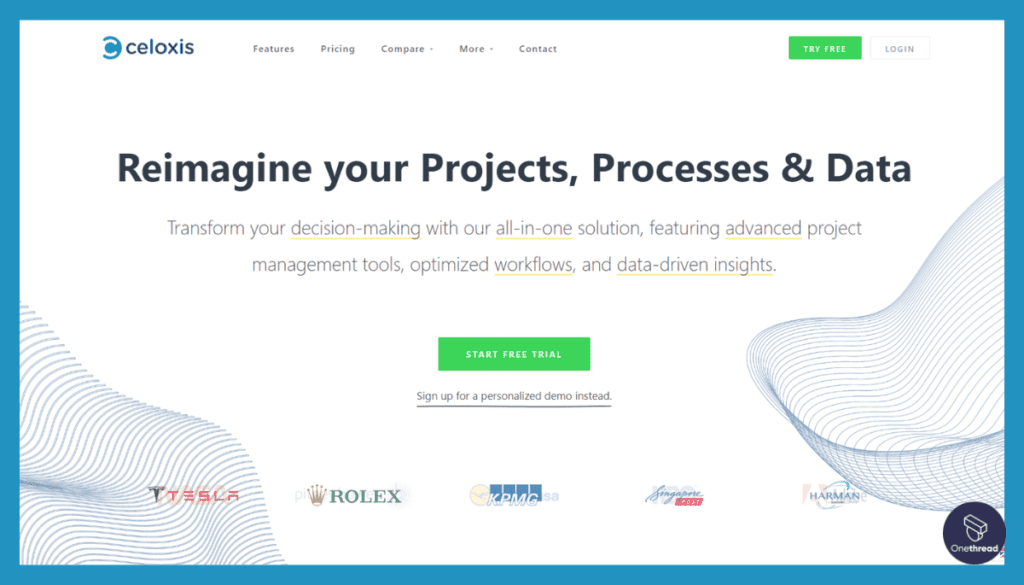
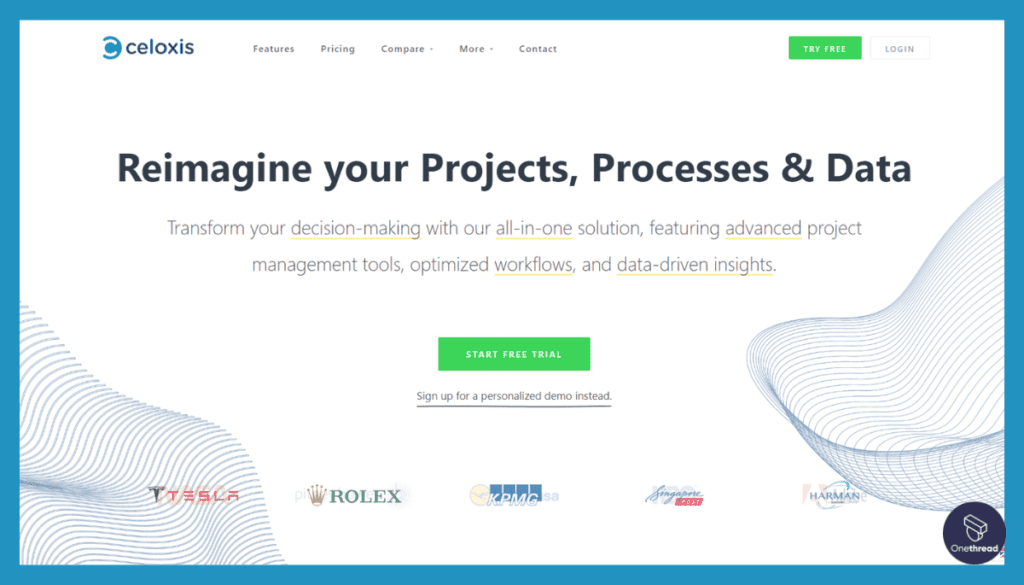
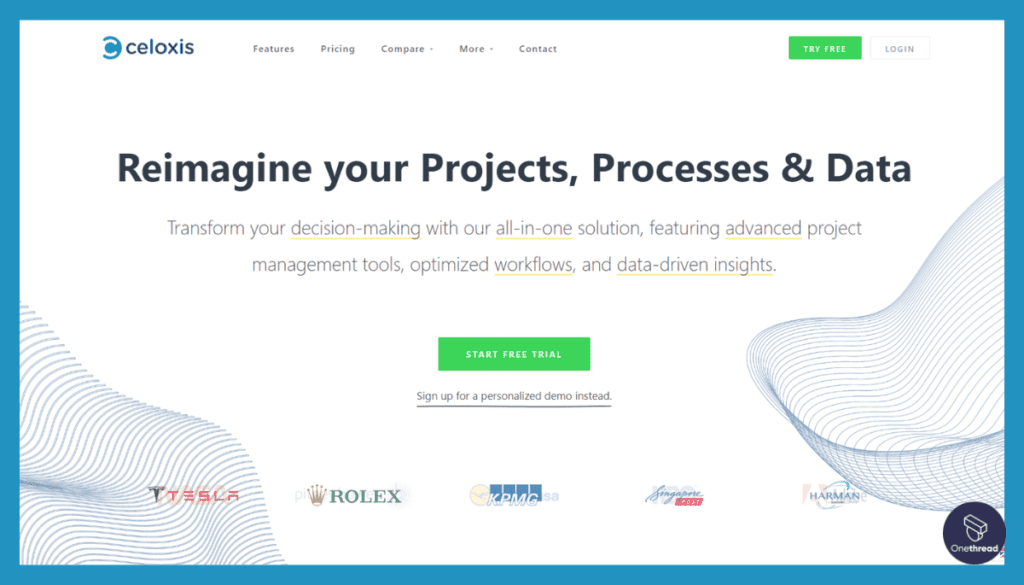
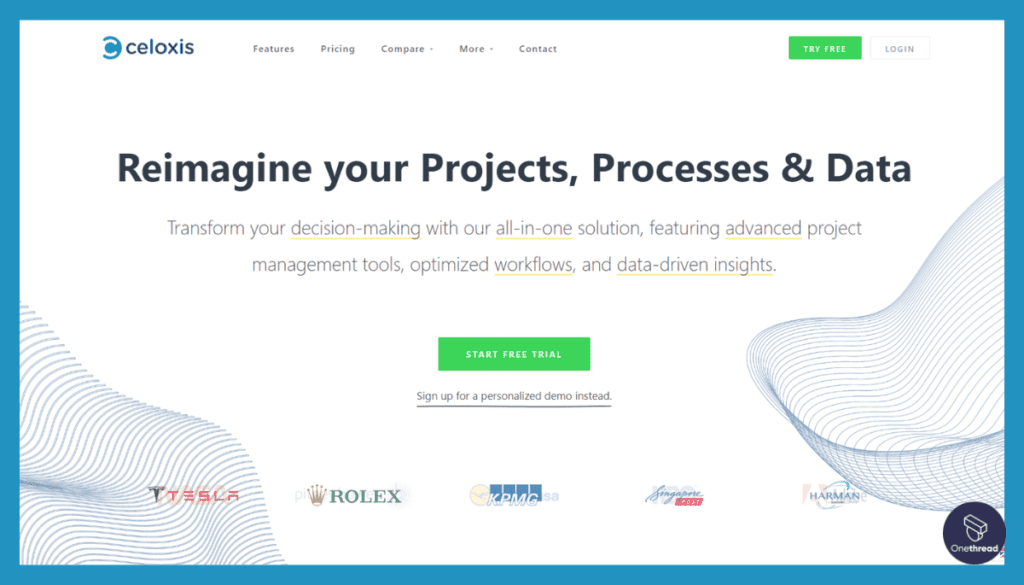
Celoxis is a comprehensive project management and collaboration software designed to help businesses plan, execute, and track projects with ease. Its user-friendly interface allows teams to create tasks, set deadlines, allocate resources, and monitor progress effortlessly.
With features like Gantt charts, time tracking, and real-time reporting, Celoxis enables effective project management.
It caters to various industries, including IT, construction, and marketing. The platform’s customization options, integrations with popular tools, and mobile app ensure seamless collaboration and accessibility. From project planning to execution, Celoxis offers the tools necessary for successful project outcomes.
Celoxis: A Company Snapshot
Company Valuation
- Celoxis is a privately held company, so its exact valuation might not be publicly disclosed.
Employee Numbers
- Founded in 2011.
- Employed a team of around 51-200 people according to LinkedIn as of 2023.
Founding Team
- Celoxis was founded by Ravindra Wankar and Nikhil Daddikar, both from Indian origin.
Features
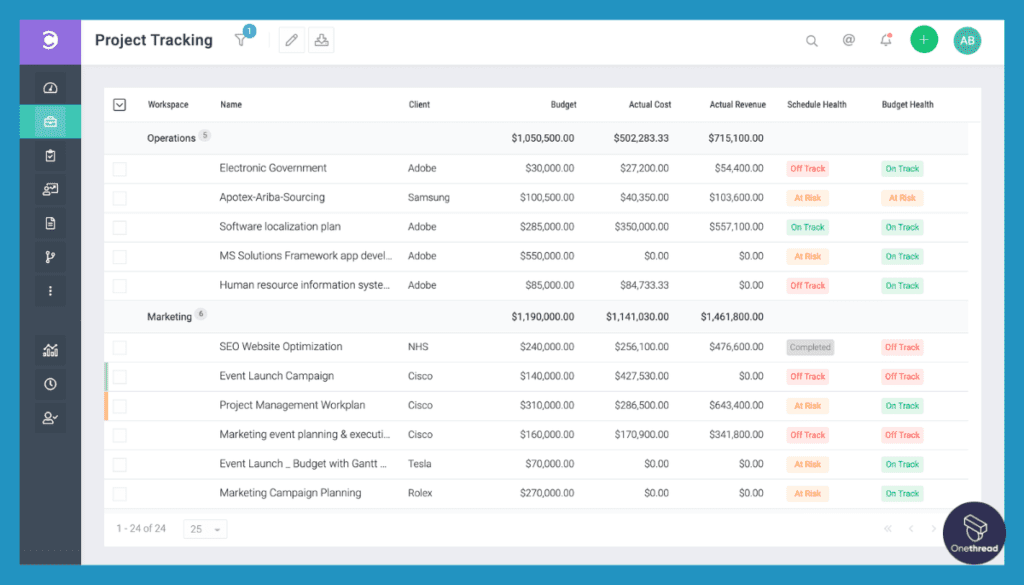
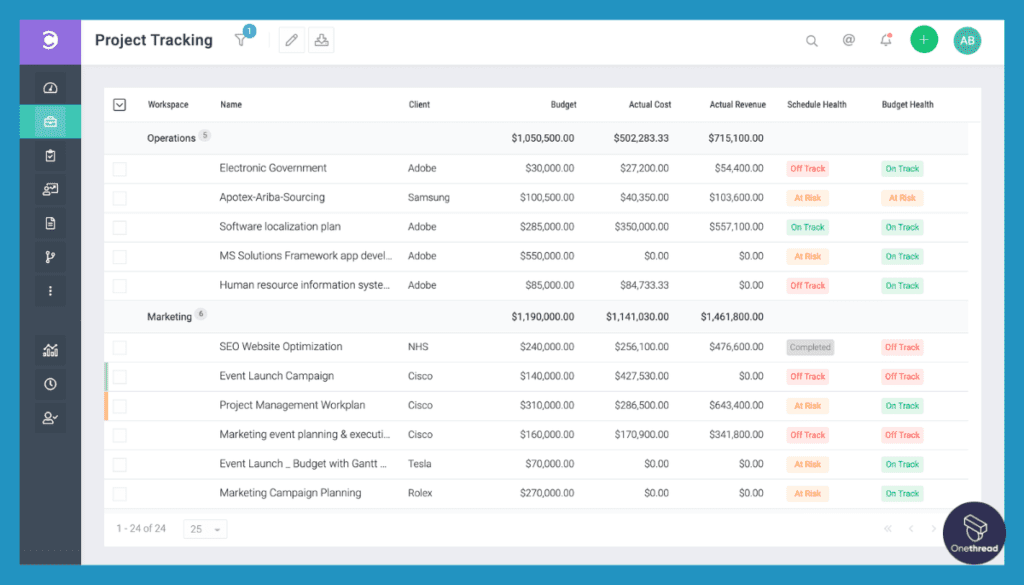
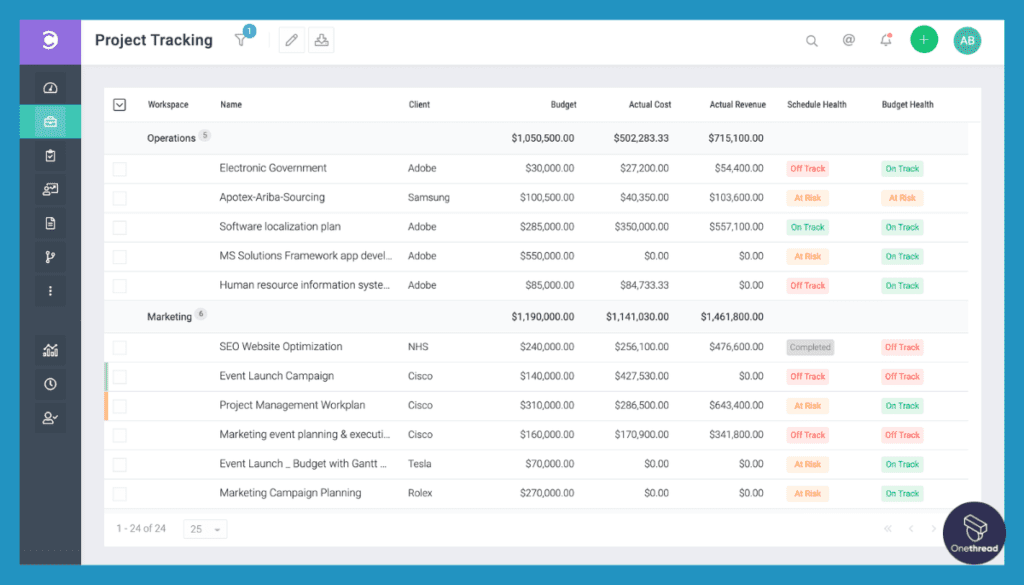
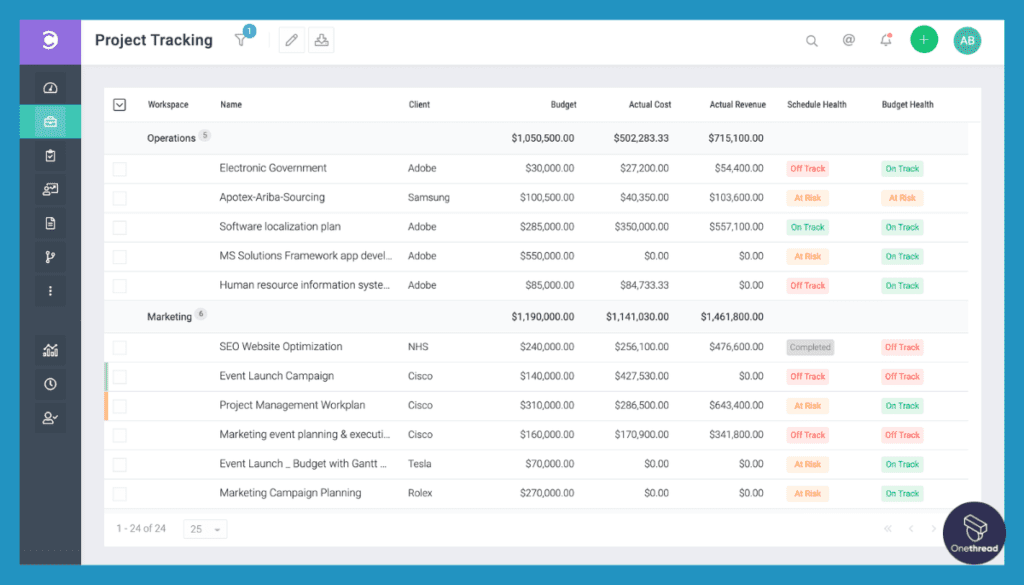
Celoxis is particularly known for offering a comprehensive set of project management tools in one place. Ideal for medium to large enterprises, it incorporates a wide array of features to streamline project planning, execution, and monitoring. It’s an all-in-one solution designed to tackle complex projects that require multifaceted tracking and reporting.
Advanced Scheduling Engine
Celoxis offers an Advanced Scheduling Engine, which goes beyond basic task scheduling. It allows project managers to allocate resources optimally, set task dependencies, and even manage multiple projects in one view. You can easily see where bottlenecks might occur and adjust schedules accordingly. This helps in keeping projects on track and within budget.
In-Depth Financial Management
Financial tracking is one of Celoxis’ standout features. It enables you to manage budgets, forecast costs, and set billing rates with ease. The software provides real-time data on project financials, including labor costs, overheads, and profits. This helps businesses make data-driven decisions to keep their projects financially viable.
Robust Risk Management
Celoxis goes beyond many competitors by offering a robust risk management feature. This allows teams to identify, assess, and prioritize risks. You can define contingency plans and set risk mitigation strategies right within the software. This comprehensive approach helps teams to proactively address challenges and steer projects towards successful completion.
Interactive Dashboards
The interactive dashboards in Celoxis are highly customizable. They can show a variety of metrics and KPIs relevant to your project. From workload distribution to financial health, these dashboards present data in a visually intuitive way, facilitating easier analysis and quicker decision-making.
Integrated Collaboration Tools
Collaboration is easy with Celoxis, thanks to its built-in communication features. Teams can engage in real-time chat, annotate documents, and create discussion threads tied to specific tasks. This centralized communication minimizes the need for external messaging platforms and keeps all project-related communication in one place.
Pros and Cons
Pros:
- Comprehensive Features: Complete set of tools for project management.
- Financial Tracking: In-depth financial management capabilities.
- Risk Mitigation: Robust risk assessment and management tools.
- High Customizability: Allows for extensive personalization of dashboards and reports.
Cons:
- Complexity: May be overwhelming for smaller teams or simpler projects.
- Learning Curve: Requires time to master the extensive feature set.
- Price: On the higher end for smaller organizations.
Pricing Plans
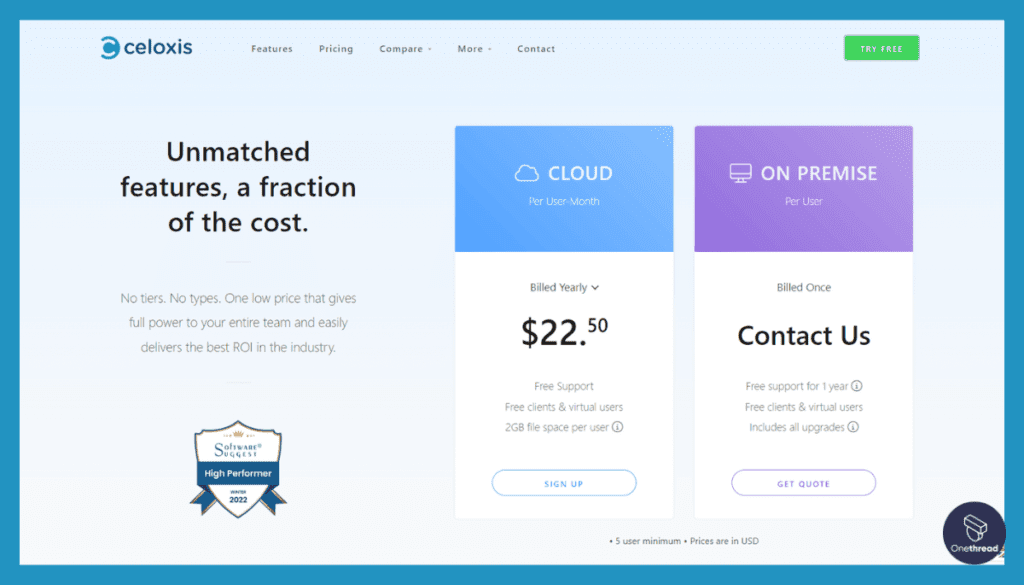
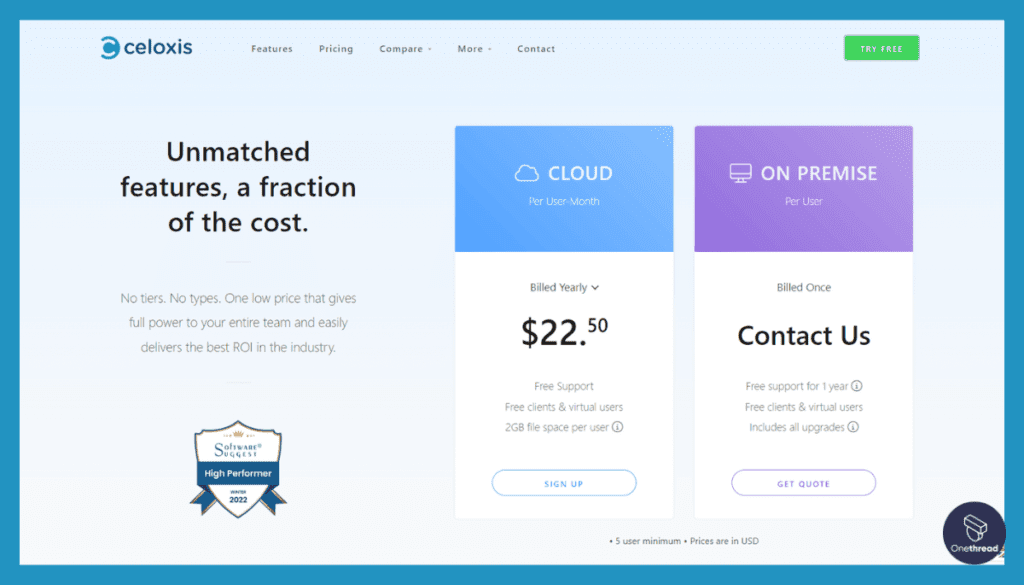
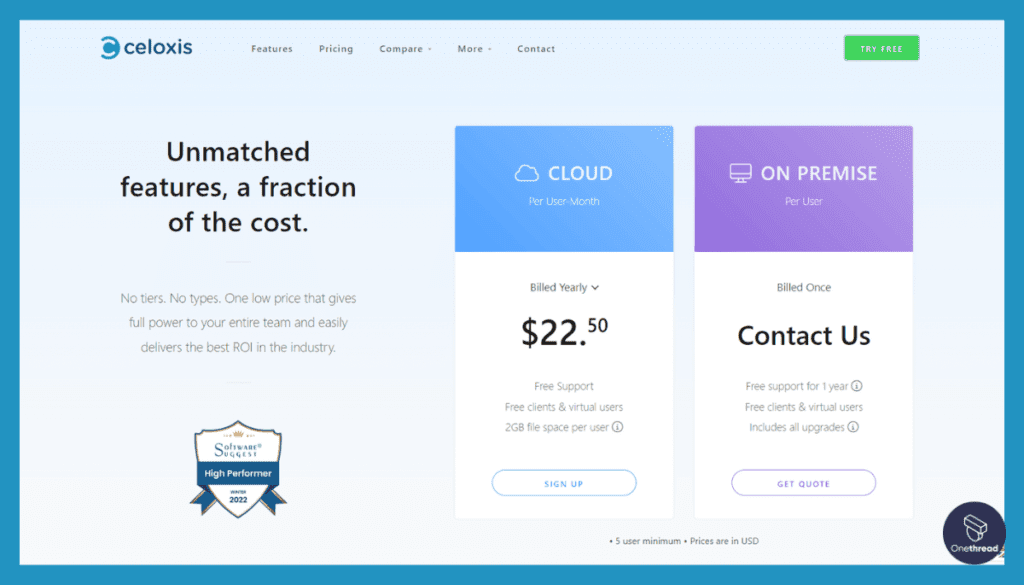
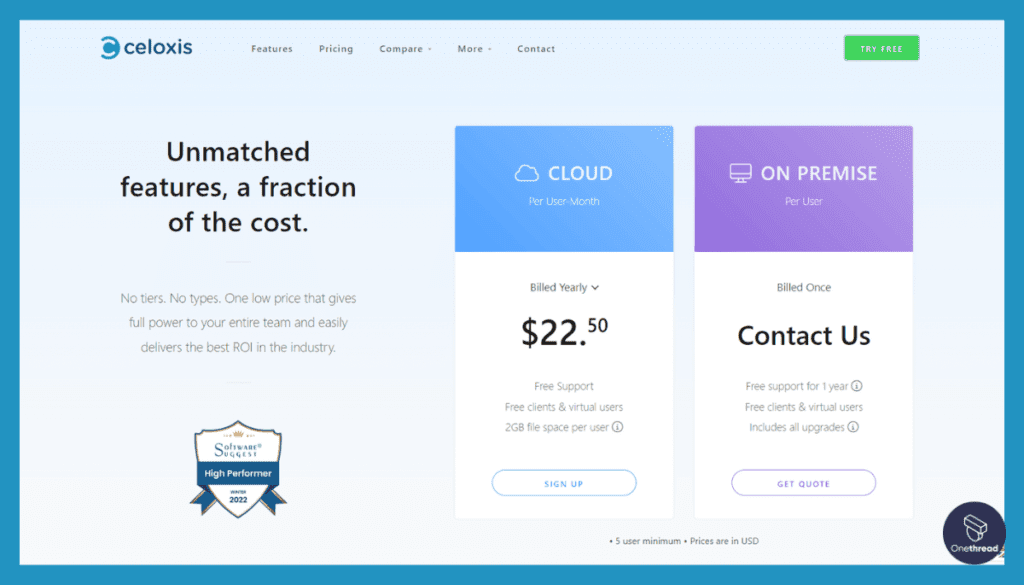
- Standard Plan: Priced at $25/user/month, includes most features.
- Enterprise Plan: Custom pricing, tailored for larger operations with more complex needs.
Customer Ratings
- G2: 4.5 out of 5 stars
- Capterra: 4.3 out of 5 stars
Our Review
The feedback we’ve gathered indicates it’s particularly suited for complex, large-scale projects. Its extensive feature set covers everything from advanced scheduling to financial and risk management, making it a comprehensive tool for professional project management.
However, this range of features can be overwhelming for smaller teams and comes at a higher cost. It’s best suited for medium to large organizations that require a detailed, all-in-one project management solution.
#5. Monday.com




Monday.com is a versatile work operating system that streamlines team collaboration and project management. With its intuitive visual interface, teams can plan, track, and manage projects with ease.
The platform offers customizable templates for various workflows, making it suitable for different industries. Its features include task assignments, timeline tracking, file sharing, and real-time communication, ensuring seamless collaboration.
Users can automate routine tasks, set deadlines, and monitor progress in one central hub. Integrations with popular apps enhance its functionality. Whether you’re managing projects, tasks, or workflows, Monday.com simplifies the process, boosting productivity and transparency within teams.
Monday.com: A Company Snapshot
Company Valuation
- Monday.com is a publicly traded company with a substantial market capitalization.
- Valuation reflects its position in the work operating system and collaboration sector.
Employee Numbers
- Founded in 2012.
- Employed a substantial global team of 1500+ people as of 2023.
- Focused on providing a versatile work operating system for teams.
Founding Team
- Monday.com was founded by Roy Man and Eran Zinman.
Features
Monday.com stands out for its visually appealing and user-friendly interface. A favorite among small to medium-sized businesses, this software platform shines in its ability to simplify complex processes. Here are the most notable features of Monday:
Customizable Boards




One of the standout features is the customizable boards. You can adapt these boards to fit the workflow of any project or team. They are designed to visually represent a project’s progress, letting you see what is done, what is in progress, and what is up next. The boards are not just pretty; they offer a lot of depth, including multiple views like Kanban, timeline, and calendar.
Automation Capabilities




Monday.com allows users to set up automated workflows with ease. Say goodbye to repetitive tasks and manual data entry. You can configure the system to automatically assign tasks, send notifications, and even update statuses. These automations help teams save time and maintain a consistent process.
Integrations




Integration is a breeze with Monday.com. It supports a wide array of third-party apps like Google Drive, Slack, and Microsoft Teams. With a few clicks, you can sync all your essential tools and keep all your data in one centralized hub. This streamlines workflow and helps maintain data consistency.
Time Tracking




The platform also offers a time-tracking feature, helping teams manage their hours effectively. You can start and stop timers manually or log hours for completed tasks. This feature is excellent for keeping track of billable hours and assessing team productivity.
Reporting Tools
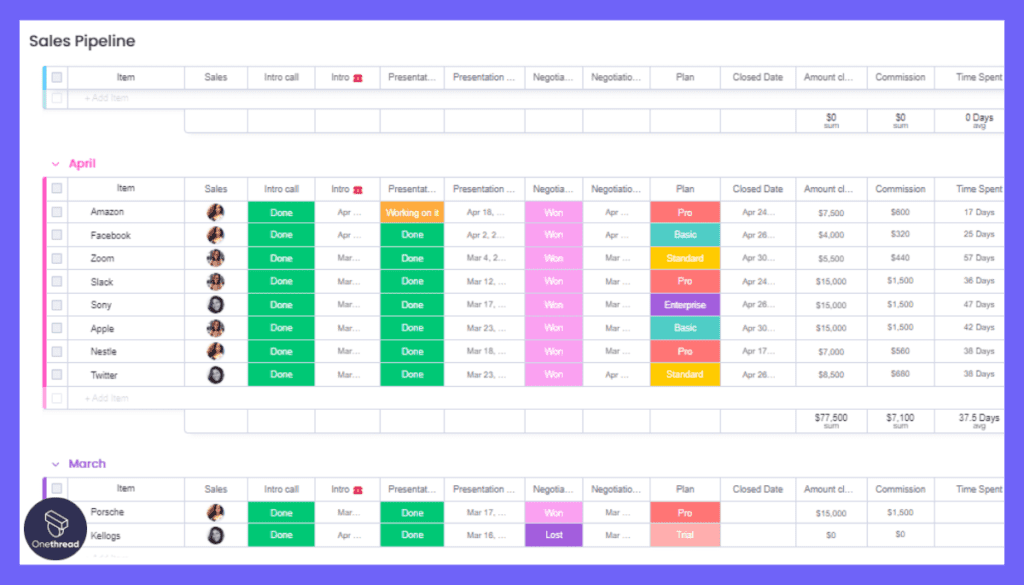
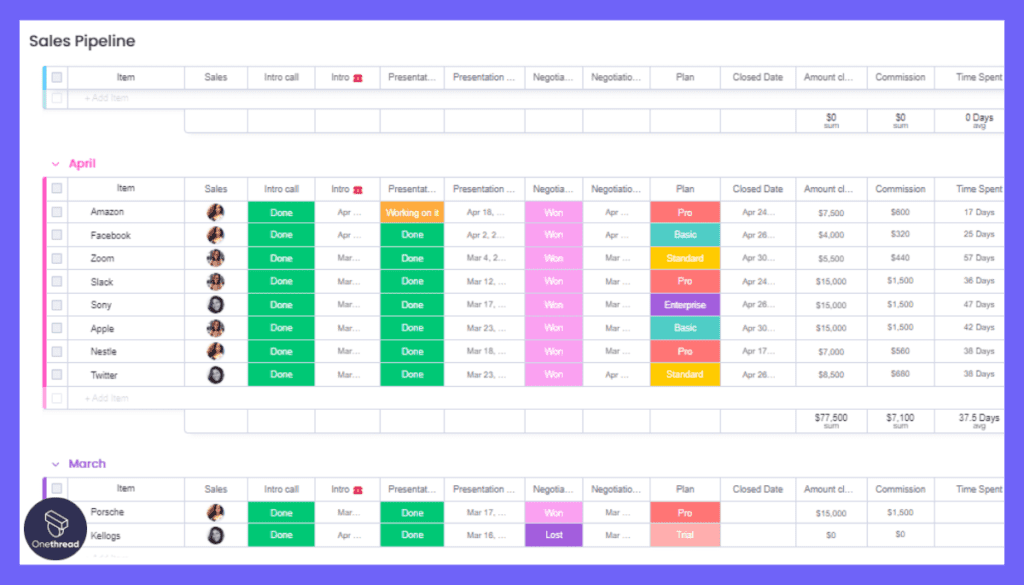
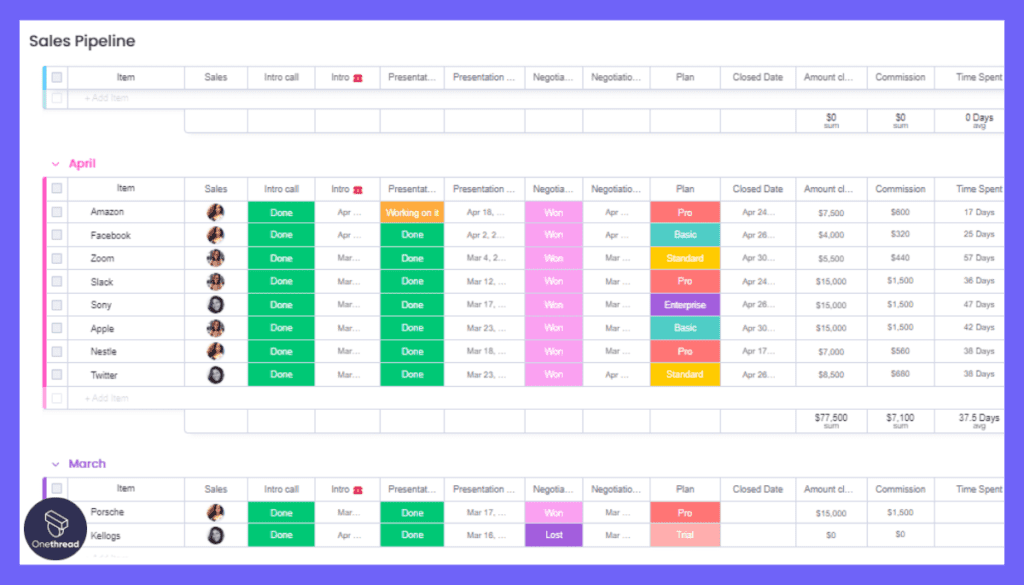
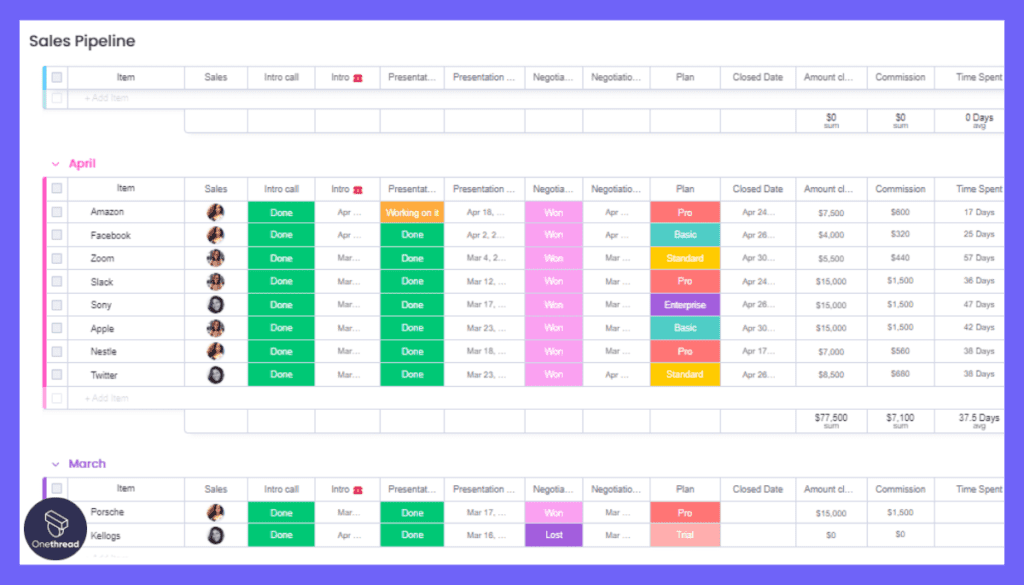
Monday.com provides robust reporting tools to help you analyze project performance. These tools offer key insights into metrics like task completion rates, time spent, and team productivity. These can be exported and shared easily, facilitating communication and decision-making.
Pros and Cons
Pros:
- User-Friendly: Easy-to-use, visually appealing interface.
- Automation: Simplifies repetitive tasks.
- Integrations: Supports a broad range of third-party apps.
- Time Tracking: Effective management of billable hours.
Cons:
- Pricing: Could be expensive for smaller teams.
- Limited Advanced Features: May not be suitable for highly complex projects.
- Learning Curve: Customizations can take time to set up correctly.
Pricing Plans




- Basic Plan: $8/user/month, offers core features.
- Standard Plan: $10/user/month, adds automations and integrations.
- Pro Plan: $16/user/month, includes time tracking and advanced reporting.
Customer Ratings
- G2: 4.2 out of 5 stars
- Capterra: 4.6 out of 5 stars
Our Review
The general consensus is that it’s highly user-friendly and visually appealing. Its customizability and range of integrations make it a flexible tool suitable for a broad spectrum of projects.
However, the platform may fall short for highly complex tasks and can be a bit on the pricey side for smaller teams. Overall, Monday.com makes project management more accessible without sacrificing essential features.
Getting the Most Out of Project Dashboard Software
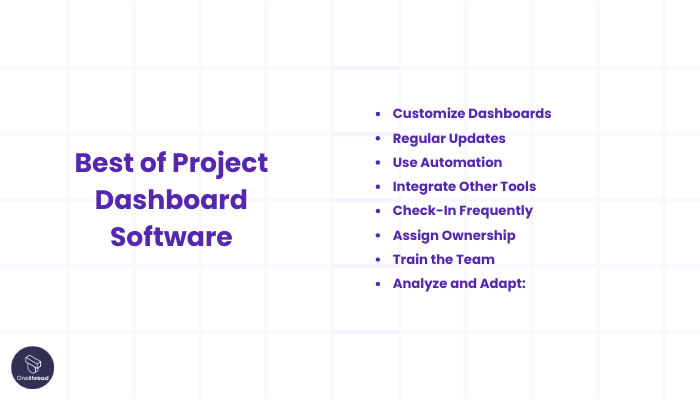
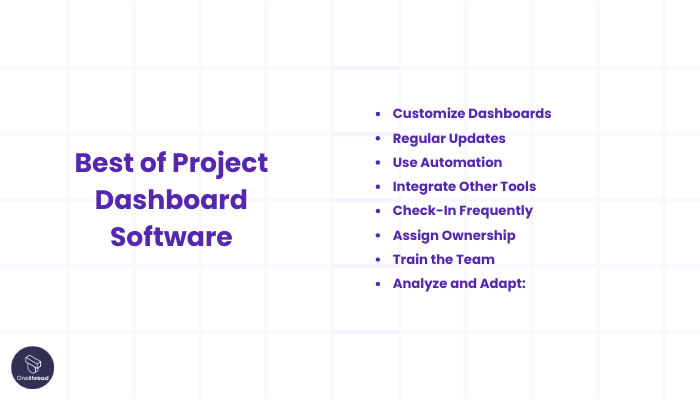
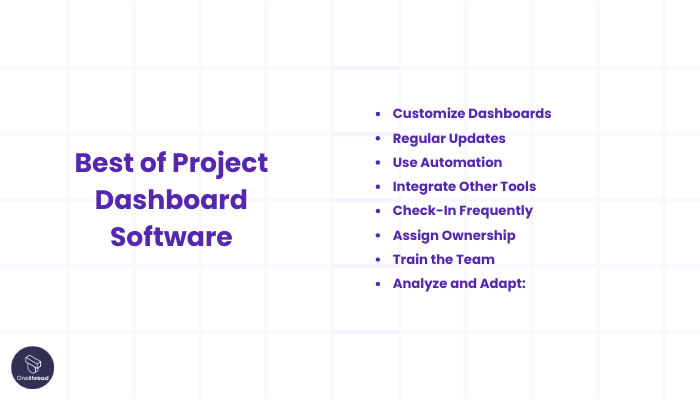
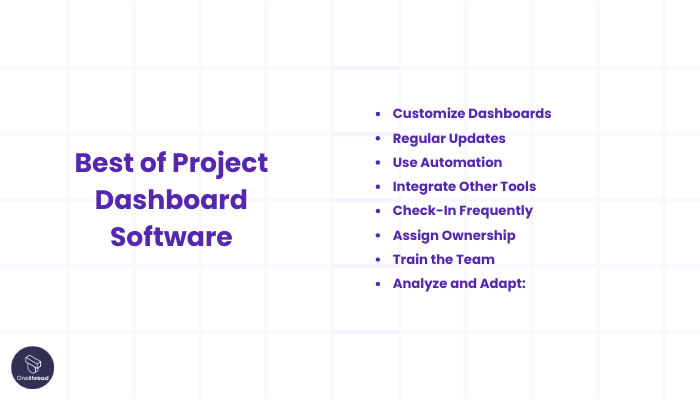
To excel in project management, you don’t just need the right tools; you also need to know how to use them effectively. Project dashboard software can be a game-changer, but only if you maximize its capabilities. Here’s how you can get the most out of your project dashboard software.
Best Practices
- Customize Dashboards: Tailor the dashboard to display the metrics that matter most to your project.
- Regular Updates: Keep all task statuses and timelines up to date for real-time tracking.
- Use Automation: Automate repetitive processes like task assignment and notifications.
- Integrate Other Tools: Sync with other software solutions you’re already using, like CRM systems or file storage.
- Check-In Frequently: Use the dashboard for daily stand-ups or weekly reviews to keep the team aligned.
- Assign Ownership: Make someone responsible for maintaining the dashboard’s accuracy and relevance.
- Train the Team: Ensure everyone knows how to use the dashboard features relevant to their role.
- Analyze and Adapt: Regularly review metrics and KPIs to inform future project planning.
By following these best practices, you can make your project dashboard not just a display, but a dynamic tool for effective project management.
Summary
Project dashboard software is a must-have tool for streamlined, effective project management. It simplifies complex tasks, offers real-time updates, and improves team collaboration.
Customizable and often integrated with other tools, it’s a versatile asset for any project. By following best practices, you can leverage these platforms to drive project success. Make the smart move; invest in a robust project dashboard software.
FAQs
Who Uses Project Dashboard Software?
Project managers, team leads, and stakeholders commonly use this software to keep track of project progress, assign tasks, and evaluate performance.
Is Project Dashboard Software Suitable for Small Businesses?
Yes, many project dashboard software options are scalable, offering plans that cater to small businesses, medium enterprises, and large corporations.
How Does Project Dashboard Software Improve Efficiency?
It automates repetitive tasks, offers real-time updates, and provides analytics, freeing up time for more strategic activities.
Can I Customize My Dashboard?
Most software options allow extensive customization, so you can focus on metrics and data points that are most relevant to your project.
Does Project Dashboard Software Integrate with Other Tools?
Yes, many project dashboard tools offer integrations with other software like CRM systems, file storage services, and communication platforms.
