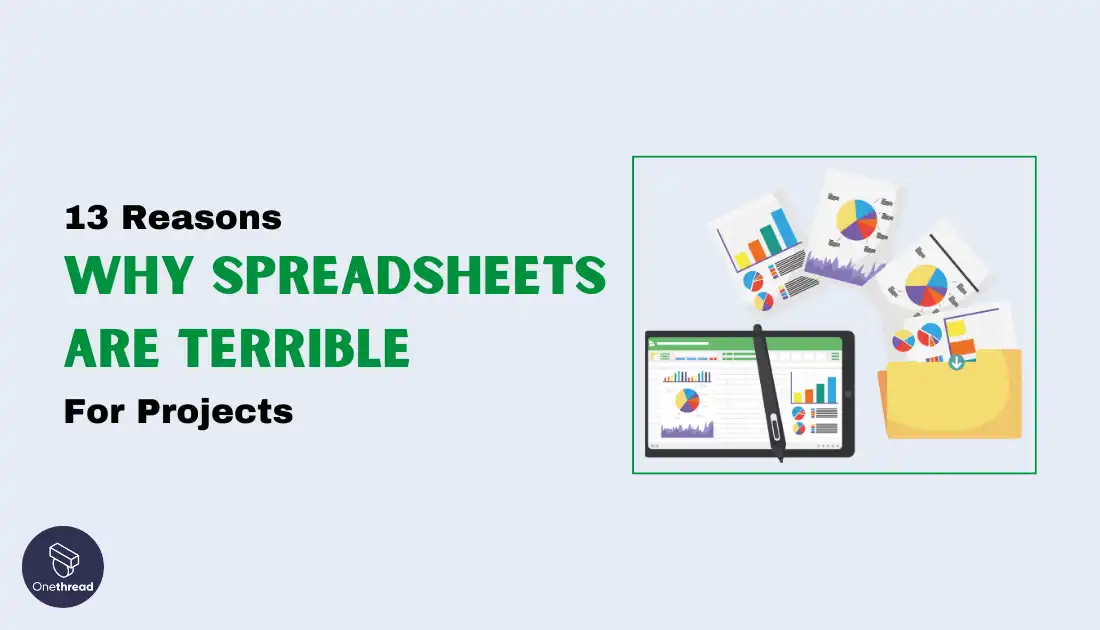Spreadsheets are terrible for projects as they lack features like real-time collaboration, version control, and seamless communication channels. This can lead to delays, confusion, and communication breakdowns, especially when multiple team members need to work on the same document.
Dedicated project management tools are more suitable for effective team coordination and information sharing, providing features such as co-authoring, robust version control, and transparent communication channels.
Read on to find out more.
Key Takeaways
- Spreadsheets lack crucial features like real-time collaboration, version control, and data integrity, leading to coordination chaos and inaccurate project information.
- Managing large-scale data in spreadsheets is error-prone due to manual entry, limited scalability, and inadequate reporting capabilities.
- Spreadsheets fail to provide real-time updates, comprehensive visibility, and security measures required for effective project management.
- Relying solely on spreadsheets can result in information gaps, delayed updates, and a fragmented view of project status.
- Project management software offers a centralized platform for collaboration, automated workflows, advanced reporting, data security, and scalability to handle complex projects.
- Onethread stands out as an affordable, user-friendly, and secure project management solution tailored for small businesses, praised for streamlining processes and improving team coordination.
[INSERT_ELEMENTOR id=”12410″]
Reasons Why Spreadsheets Are Terrible For Projects
Spreadsheets are terrible for projects because they lack team collaboration & information sharing, struggle with large-scale data sets, lack real-time updates & visibility, are not secure enough, lack smooth automation, etc. which make them not suitable for large and complex projects.
Spreadsheets Lack Team Coordination and Information Sharing

Spreadsheets limit team coordination as only one person can work on them at a time, real-time updates are not visible, version control is challenging, and communication breakdowns occur due to a lack of centralized discussion. Effective collaboration requires multiple access, instant updates, and streamlined communication.
1. Offline Spreadsheets Lack Multiple-access and Real-time Updates
Offline spreadsheets like Microsoft Excel let only a single person work on them, which can slow things down. When updates are made, not everyone sees them immediately, making teamwork tricky.
But, platforms like Google Sheets and Excel Online now let multiple users edit at the same time and see changes right away, making collaboration easier.
2. Managing Versions is Difficult in Spreadsheets
Spreadsheets lack proper version control mechanisms, leading to confusion and chaos when multiple team members work on different versions simultaneously, making it challenging to identify the most up-to-date and accurate one.
With spreadsheets, as people make changes and save various versions, it becomes a puzzle to determine which version is correct and incorporates all the latest updates.
This version control chaos can lead to duplicated efforts, lost data, and inconsistencies that can undermine the integrity of the project information.
Effective project management requires a centralized system with robust version control features to ensure everyone is working on the same, most current version and can track changes accurately.
3. Real-time Communication in Spreadsheets Is Not Suitable for Projects
Using spreadsheets for project communication can lead to information loss or distortion. As team members share and update spreadsheets, crucial details may get overlooked, misunderstood, or inadvertently changed, leading to confusion and misalignment.
Collaborating on spreadsheets can become chaotic where instructions might get lost, and the final outcome may not match the intended plan.
Effective communication and coordination within a project team require a more streamlined and transparent approach to ensure everyone is on the same page and working towards the shared goal.
Spreadsheets Struggle with Large-scale Data Management
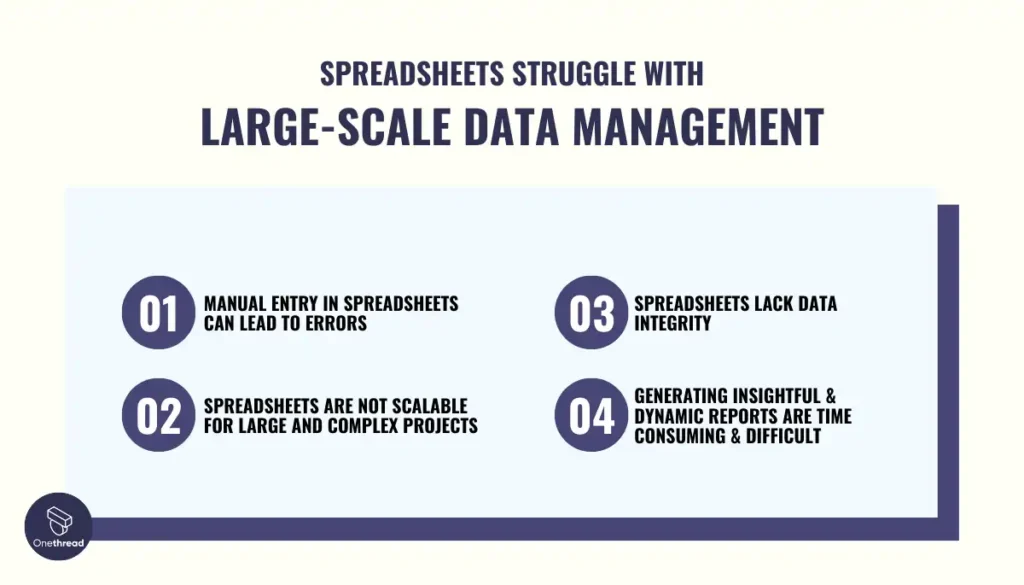
Managing large data sets in spreadsheets is problematic due to error-prone manual entry, lack of data integrity controls, scalability limitations for complex projects, and time-consuming report generation. Dedicated tools with automation, validation, and advanced reporting are better suited for large-scale data management.
4. Manual Entry in Spreadsheets Can Lead to Errors
Spreadsheets require manual data entry, which is prone to human errors like typos, misplaced numbers, or incorrect information that can spread and disrupt the entire project. These unintended errors can have far-reaching consequences and compromise the accuracy and reliability of the data being used for project management.
Eliminating manual entry through automation or utilizing dedicated project management tools can significantly reduce the risk of such errors and ensure data integrity throughout the project lifecycle.
5. Spreadsheets Lack Data Integrity
Spreadsheets lack proper controls and version management, making it difficult to maintain data integrity when multiple team members contribute or make changes, and becomes confusing to keep track of the most current and accurate information in a spreadsheet. This uncertainty can compromise the reliability of the data.
Preserving data integrity is crucial for effective project management, as any inaccuracies or inconsistencies in the underlying data can lead to flawed decision-making and potential project failures.
6. Spreadsheets Are Not Scalable for Large and Complex Projects
Spreadsheets struggle to keep up as projects grow in complexity and size. They become cumbersome and slow, making it hard to find and manage crucial information efficiently.
This lack of scalability can lead to significant delays and errors, as spreadsheets are not designed to handle large datasets or the diverse needs of a growing project.
As a result, teams may find themselves wrestling with data overload, leading to decreased productivity and increased risk of oversight. Scalability is key for successful project management, and spreadsheets simply fall short when it comes to accommodating the expanding demands of dynamic projects.
7. Generating Insightful & Dynamic Reports Are Time Consuming & Difficult
Spreadsheets make it difficult to generate clear, insightful reports. They lack dynamic reporting features, forcing users to manually compile data into a coherent format.
This manual process is time-consuming and prone to errors, often resulting in reports that are hard to interpret or miss key information. Effective project management relies on accurate and accessible reporting to make informed decisions, but spreadsheets fall short, offering limited visualization and analysis tools.
Dealing with data in spreadsheets can be like trying to complete a giant puzzle without all the pieces. It can be done, but it’s way harder than it needs to be.
Spreadsheets Lack Real-Time Updates and Visibility
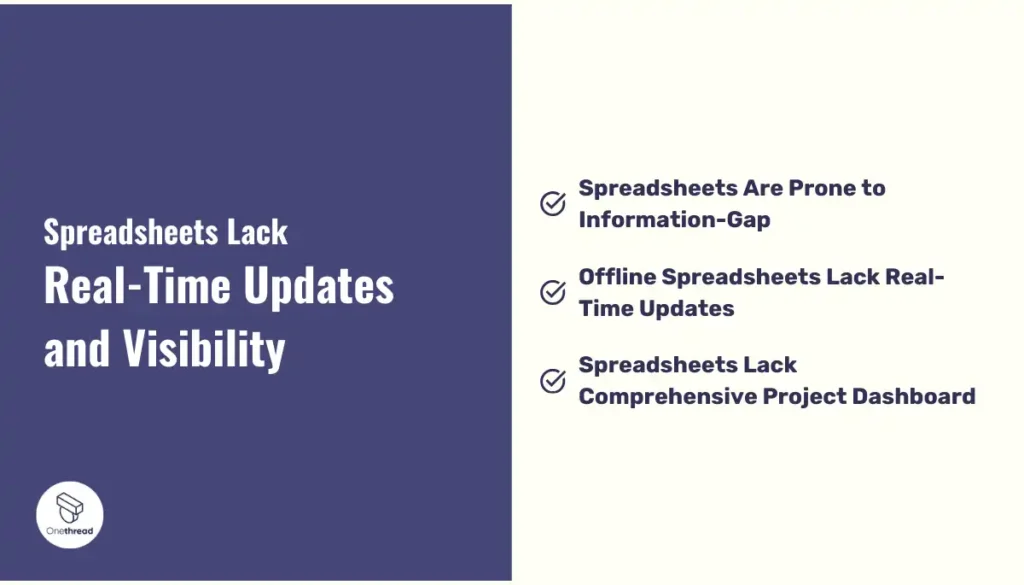
Spreadsheets often suffer from information gaps, lack of real-time updates when used offline, and absence of a comprehensive project dashboard, hindering visibility into project status. Real-time updates and a unified view are crucial for effective project oversight and decision-making.
8. Spreadsheets Are Prone to Information-Gap
Working with spreadsheets often leads to gaps in information. Data may be missing due to oversight, miscommunication, or updates not being properly shared among team members.
These gaps can lead to incorrect assumptions and decisions based on incomplete data sets. For projects to succeed, every piece of information needs to be accounted for, making spreadsheets a risky choice for managing complex tasks.
9. Offline Spreadsheets Lack Real-Time Updates
Spreadsheets, when used offline, cannot provide real-time updates, creating a lag in information flow. When decisions are made based on outdated data, project timelines, and outcomes may be adversely affected.
In today’s fast-paced environment, immediate access to the latest project updates is crucial for timely decision-making and efficient project management, but spreadsheets fail to deliver this capability.
10. Spreadsheets Lack Comprehensive Project Dashboard
Spreadsheets do not offer a comprehensive view of project data. Information is often scattered across multiple files and sheets, making it challenging to get an overall picture of the project’s status.
This fragmented approach can obscure key insights and trends, hindering effective project oversight and strategy development. A holistic view is essential for successful project management, but spreadsheets provide a piecemeal perspective at best.
Dealing with visibility and control problems in spreadsheets is like trying to navigate a ship through fog with an old map. You can guess where you’re going, but there’s a good chance you’ll get lost.
Spreadsheets Pose Security Risks, Manual Efforts, and Lack Support

Spreadsheets pose security risks due to weak access controls and vulnerability to breaches. They lack automation for repetitive tasks and dedicated customer support for issue resolution. Robust security measures, automation capabilities, and proper support are essential for efficient project management.
11. Spreadsheets Pose Security Risks
The security measures in spreadsheets are often inadequate for protecting sensitive project information. With weak access controls and vulnerability to breaches, spreadsheets expose projects to significant security risks.
Confidential data can easily become compromised, leading to potential financial and reputational damage. Secure project management requires robust protection mechanisms that spreadsheets simply cannot guarantee.
12. Spreadsheets Lack Automation
Spreadsheets require manual input and updates, making them labor-intensive and prone to human error. The lack of automation for repetitive tasks such as data entry, calculations, and updates not only slows down processes but also increases the likelihood of mistakes.
Automation is key to efficient project management, enabling teams to focus on more strategic tasks rather than mundane data management.
It’s like having to walk to school uphill both ways, in the snow, instead of catching a ride on the school bus.
13. Spreadsheets Lack Proper Customer Support
When issues arise with spreadsheets, users are often left to their own devices. The absence of dedicated customer support means that resolving technical problems or finding ways to optimize spreadsheet use can be frustrating and time-consuming.
Effective project management tools provide comprehensive support to ensure smooth operation and quick resolution of any issues, service spreadsheets fail to offer.
You’re left to figure it out on your own, which can be really frustrating and time-consuming. It’s like being stuck on a tricky level of a video game without any cheat codes or hints.
Dealing with spreadsheets can sometimes feel like trying to solve a mystery without all the clues.
What Software To Use For Project Management?
You need to use dedicated project management (PM) software for project management as they are designed and programmed for project management needs. Since spreadsheets focus on multipurpose use cases, they often lack the required project management features and functionalities. So, opting for dedicated PM software is the way to go.
If you’re using Excel for your project management, you may want to read our detailed article on Microsoft Excel Alternatives.
Introducing Project Management Software
Project management software is a powerful ally in the world of work. It’s like a Swiss Army knife for your projects, packing a ton of useful features into one tool. This software helps teams work together better, makes tasks easier to manage, and keeps all your project info safe and sound.
Key Features and Benefits
- Centralized Platform for Collaboration and Communication: Imagine a big, virtual room where everyone can talk, share ideas, and see what others are working on. That’s what this feature is all about. No more chasing emails or getting lost in chat threads.
- Automated Workflows and Task Management: This is like having a smart assistant who knows what needs to be done next. It can automatically assign tasks and remind team members about deadlines, making sure nothing slips through the cracks.
- Advanced Reporting: Generates detailed reports and analytics, offering insights into project progress, resource allocation, and more, with the ability to customize views and filters.
- Error Reduction: Features like data validation and automatic calculations reduce the risk of human error.
- Automation: Automates repetitive tasks such as data entry, updates, and notifications, improving efficiency.
- Customer Support: Provides access to customer service and technical support for troubleshooting and assistance.
- Comprehensive View: Offers a unified dashboard that gives an overview of all projects, tasks, and statuses, making it easier to see how everything fits together.
- Accessibility: Accessible from anywhere, allowing team members to stay connected and productive regardless of location.
- Robust Data Validation and Security Features: Think of this as a superhero shield protecting your project’s data from villains. It checks for mistakes and keeps your information safe from hackers.
- Version Control: Automatically tracks changes, making it easy to see the latest version and who made specific edits.
- Real-Time Progress Tracking and Reporting: Ever wonder how your project is doing? This feature gives you a clear picture, anytime you want. It’s like a fitness tracker but for your project’s health.
- Scalability to Handle Complex Projects: Whether you’re planning a small get-together or a giant festival, this software can scale up or down based on your needs, ensuring you’re always in control.
- Integration with Other Business Tools: Imagine if all your favorite tools could talk to each other. Well, with project management software, they can. This makes your workflow smooth and seamless.
While spreadsheets and other tools might leave you wanting more, project management software steps up. It offers role-based access control, meaning only the right eyes see sensitive info.
Plus, with mobile access, your projects are as mobile as you are, keeping you connected no matter where you are.
Best Project Management Software
The best project management software available in the market right now is Onethread due to its robust PM functionalities with a clean and intuitive interface, that too at the most affordable pricing. It provides a central platform to plan projects, assign tasks, collaborate, and track progress.
What Makes Onethread So Special?
Onethread is made for companies that want everything in one place without spending a ton of money. It’s perfect for teams that are tired of jumping between apps like WhatsApp, Slack, Calendly, Pipedrive, etc. which can really slow things down.
Onethread brings everyone and everything together so you can focus on making your project awesome.
Why Onethread Beats Spreadsheets
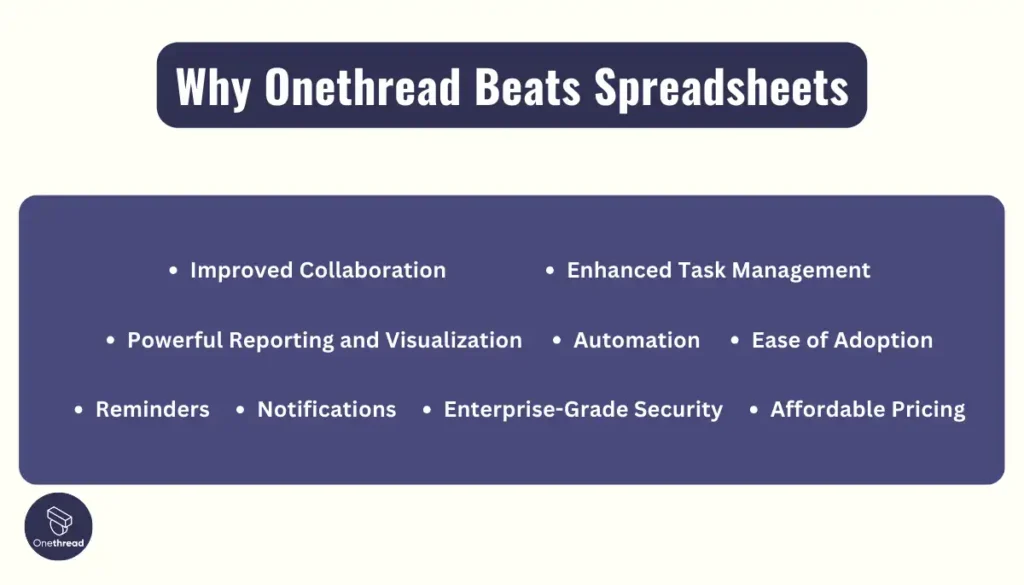
Compared to spreadsheets, Onethread offers several key advantages that make it a viable alternative:
Improved Collaboration
- Central repository accessible to the entire team, eliminating version control issues.
- Real-time editing and updates are seen by all collaborators.
- Team communication is consolidated into one place instead of fragmented across emails/chats.
Enhanced Task Management
- Robust tools for creating tasks, setting dependencies, assigning to members, and tracking progress.
- Structured workflows and checklists to standardize project processes.
- Milestones, deliverables, issues tracking, timesheets, and more.
Powerful Reporting and Visualization
- Interactive Gantt charts to view critical paths and adjust timelines.
- Calendar views of all tasks and events in one place.
- Dashboards providing snapshots of project health.
- Task boards to visualize the workflow.
Automation
The features such as reminders, notifications, and triggers provide a comprehensive system to manage your daily tasks efficiently.
Reminders:
- Create reminders for specific tasks or events.
- Set the time and date when the reminder should appear.
Notifications:
- Receive notifications when a reminder is triggered or a task is due.
Enterprise-Grade Security
- Role-based access control, SSL encryption, and other security measures.
- Significantly reduces vulnerabilities associated with spreadsheets.
- Packaged pricing starts at just $3/user/month.
- Saves money compared to purchasing individual apps.
- Free basic plan is also available.
Ease of Adoption
- Intuitive interface designed for small business owners, not technical experts.
- Available across all platforms – Web, iOS, Android.
- Onboarding resources and great customer support.
Standing Out from the Crowd
Onethread shines because it’s made with small businesses in mind, not just tech wizards. It’s easy on the eyes and the brain, so you don’t need to be a computer genius to use it. And it works on all your gadgets, so you can pick up where you left off, no matter where you are.
Real People, Real Success
People who use Onethread say it’s a game-changer. They love being able to see their whole project in one glance and not having to chase people for updates. It’s like having a superpower for project management.
Get Started with Onethread
You can use Onethread on any web browser or download it on your computer, iPhone, or Android. Getting started is as easy as clicking a button, and you can even work offline.
Onethread is like your project’s best friend. It’s there to make everything easier, from talking to your team to keeping track of your work. And with its friendly price tag, it’s a no-brainer for anyone who wants to ditch the spreadsheets and get things done the smart way. Give Onethread a try, and see how it can untangle your project management woes!
[INSERT_ELEMENTOR id=”12410″]
FAQs
Are spreadsheets outdated?
Spreadsheets aren’t outdated but have limitations for complex project management. Tools like Onethread, Monday.com, and Clickup offer more features for collaboration and real-time updates.
What is better than a spreadsheet?
Spreadsheets hold your projects back! Consider tools like Onethread (real-time chat), ClickUp (flexibility), or Monday.com (user-friendly) for smooth teamwork and success.
What Cannot be produced using a spreadsheet?
Spreadsheets can’t easily manage dynamic, collaborative projects or provide real-time data analytics and insights as project management tools do.
Why do companies use spreadsheets?
Companies use spreadsheets because they are versatile, widely known, and can handle a range of data tasks effectively and at no initial cost.
Why should you stop using spreadsheets?
You should consider stopping the use of spreadsheets for project management because they lack real-time collaboration, and automation, and can lead to data errors and security issues.
Final Words
Spreadsheets have served an important role, but dedicated project management software offers superior collaboration, task management, data integrity, and real-time visibility.
The time has come to graduate from spreadsheets and adopt purpose-built tools that empower teams to work smarter, faster, and more effectively together.
Ditching spreadsheets for advanced project management tools like Onethread, Monday.com, or ClickUp can transform your project workflows. These platforms offer real-time collaboration, automation, and enhanced security, overcoming spreadsheets’ limitations.
[INSERT_ELEMENTOR id=”12410″]