Struggling to find the right project management software for your contracting business? With so many options out there, it can be tricky to identify the solution that fully meets the unique needs of contractors.
From limited construction-specific features to complex interfaces, many tools fall short regarding usability, scalability, and integration.
To help simplify your search, we’ve compiled a list of the best construction management software for architects based on critical factors like industry-specific functionality, affordable pricing, and mobility.
Read on to explore our expert picks that can streamline your workflows.
Quick List of 12 Project Management Software for Contractors
- Contractor Foreman: Offers comprehensive project management with cost tracking, ideal for small to mid-sized builders seeking affordable solutions.
- Fieldwire: Specializes in field management, providing real-time communication and task coordination for on-site construction teams.
- Buildertrend: Combines project scheduling, financial management, and customer service tools, perfect for residential construction firms.
- Houzz Pro: Tailored for home renovation professionals, it offers project management with integrated marketing and CRM tools.
- Autodesk Construction Cloud: Provides advanced collaboration and data analytics, suitable for large-scale construction projects requiring detailed planning.
- monday.com: Versatile and user-friendly, ideal for managing diverse construction projects with customizable workflows and collaboration tools.
- Wrike: Features real-time collaboration and customizable workflows, great for builders needing flexibility and scalability in project management.
- Zoho Projects: Offers a comprehensive suite with task automation and time tracking, suitable for builders seeking efficient project coordination.
- Procore: Specializes in construction project management with tools for drawing management and site communication, ideal for commercial builders.
- CoConstruct: Designed for custom builders and remodelers, it streamlines project, financial, and client management.
- Plangrid: Provides field-focused project management with an easy-to-use mobile interface, perfect for builders on the move.
- ClickUp: Offers a blend of task management, docs, and reminders, suitable for builders seeking an all-in-one solution.
PS: Those who know what project management software for contractors is and its benefits, skip to the Top 12 project management software for contractors.
Our reviewers evaluate software independently. Clicks may earn a commission, which supports testing. Learn how we stay transparent & our review methodology
What is Project Management Software for Contractors?

Project management software for builders, often simply referred to as construction project management software, is a specialized digital tool designed to assist builders in planning, executing, and overseeing construction projects efficiently.
This software serves as a central hub for project-related information, including scheduling, budgeting, communication, document management, and task tracking.
A common mistake is to assume that software solution for mechanical professionals
and mechanical project management software are the same solution. However, there is a clear difference between the two. Construction project management software serves as a central hub for project-related information, including scheduling, budgeting, communication, document management, and task tracking.
The industry’s digital transformation has spurred demand for app development for construction integrating features like real-time progress tracking and augmented reality for on-site visualization.
It aims to streamline complex construction processes, improve collaboration among project stakeholders, and ensure that projects are completed on time and within budget.
These software solutions are tailored to the unique needs of builders and construction professionals, offering features that help manage the intricacies of the construction industry, from residential buildings to large-scale commercial projects.
Advantages of Using Project Management Software for Contractors




Project management software for builders is crucial for your business for several compelling reasons:
- Cost Control: Monitor project budgets, expenses, and financial aspects in real-time, helping to prevent cost overruns.
- Resource Management: Effectively allocate labor, equipment, and materials to optimize resource usage.
- Enhanced Communication: Improve collaboration among project stakeholders, including clients, subcontractors, and team members.
- Document Management: Centralize project documents, reducing the risk of lost or misplaced files.
- Risk Management: Identify potential issues early and implement strategies to mitigate risks.
- Increased Productivity: Streamline workflows and automate repetitive tasks, allowing teams to focus on critical project activities.
- Accurate Reporting: Generate detailed reports and analytics, providing insights for better decision-making.
- Client Satisfaction: Deliver projects on time and within budget, leading to satisfied clients and potential referrals.
Top 12 Project Management Software for Contractors
Efficiency is the lifeblood of success in the contracting industry. To ensure that your construction projects run like well-oiled machines, it’s crucial to have the right project management software at your disposal.
Creating a comprehensive table chart for the best project management software for construction involves detailing their key features, best suitability, and user ratings. Here’s a summarized version:
Software | Key Features | Best Suitable For | G2 User Ratings |
  | Centralized Workspace, Real-Time Collaboration, Intuitive Interface | Independent Consultants, Small Teams | 4.5/5 |
  | Built-in Communication Tools, Customizable Views, Time Tracking | Agile Consultants, Tech-Savvy Professionals | 4.5/5 |
  | Project Performance Reporting, Time Tracking, Collaborative Workspaces | Large Consulting Firms, Complex Projects | 4.2/5 |
  | Client Feedback Tools, Scalable Project Management, Mobile Access | Growing Consulting Businesses, Client-Focused Teams | 3.8/5 |
  | High Customization, Visual Project Planning, Analytics Tools | Diverse Consulting Practices, All Sizes | 4.3/5 |
  | Workflow Automation, Client Collaboration, Reporting Features | Medium to Large Consulting Teams | 4.3/5 |
  | Time Tracking, Feedback Collection, Mobile Accessibility | Dynamic Consulting Environments, Remote Teams | 4.5/5 |
  | Automated Invoicing, Client Management, Data Protection | Service-Based Consultants, Client Management Focus | 4.4/5 |
  | Advanced Reporting, Scalability, Gantt Charts | Established Consulting Firms, Complex Project Management | 4.7/5 |
  | Client Portals, Project Tracking, Customizable Workflows | Collaborative Consulting Teams, Multi-Client Management | 4.6/5 |
  | Organizational Tools, Database Functionality, Integrated Documentation | Small Consulting Groups, Freelancers | 4.5/5 |
  | Task management, reminders, all-in-one solution | builders seeking an integrated approach | 4.7/5 |
We’ll explore the top 12 project management software solutions tailored specifically for contractors in the later segments.
1. Contractor Foreman
Comprehensive construction PM with free plan.
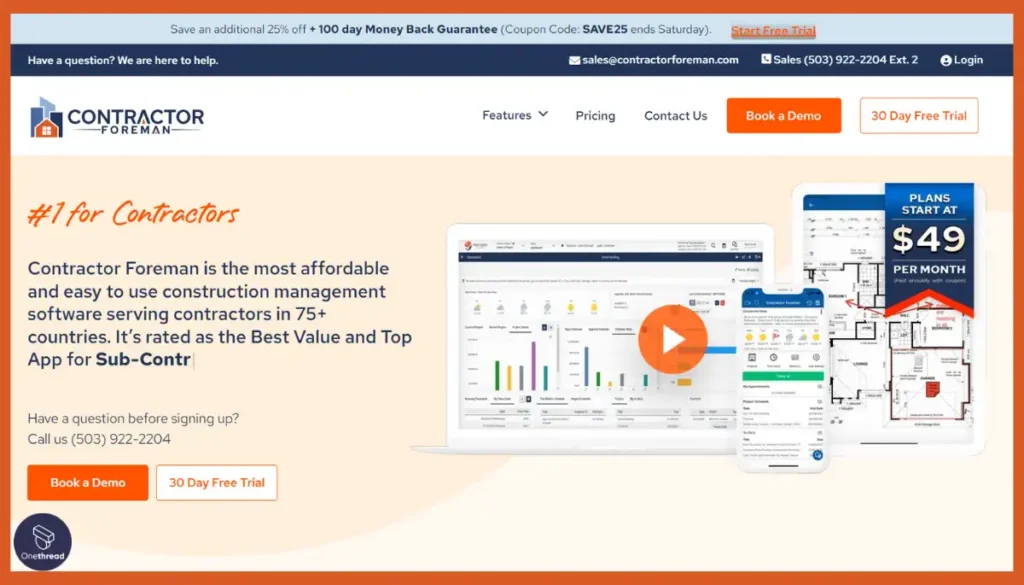
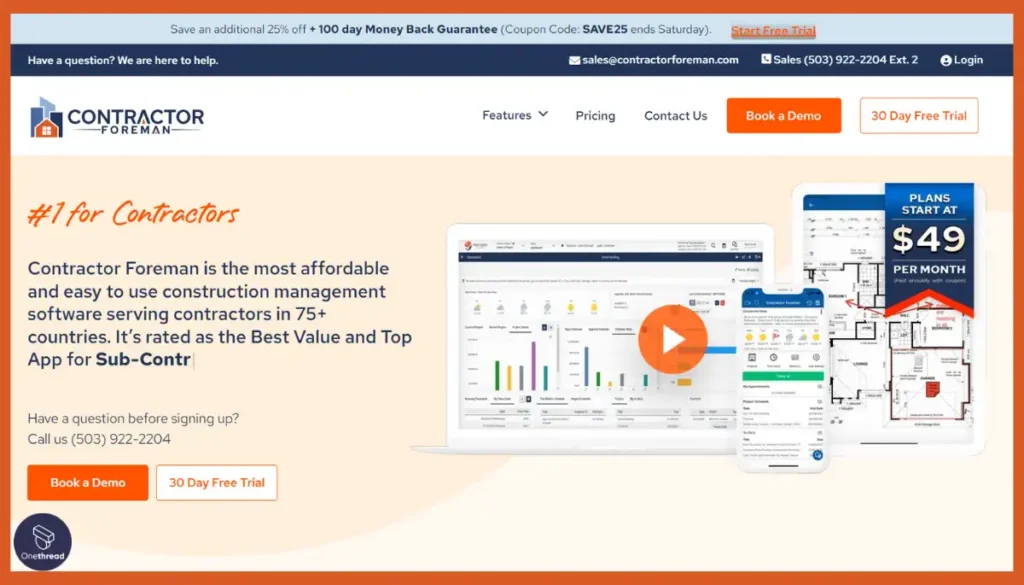
Contractor Foreman is by far the best project management software for builders available in the market, thanks to its comprehensive feature set, user-friendliness, exceptional customer support, and competitive pricing.
This software stands out for its ease of use, with a minimal learning curve, making it accessible for all skill levels. Key features include detailed cost tracking, efficient project scheduling, and robust document management, all crucial for streamlined construction project management.
Also, Contractor Foreman offers excellent integration capabilities, allowing builders to seamlessly connect with other essential tools and software. This integration enhances overall workflow efficiency, a significant advantage over many competitors.
The platform’s mobile accessibility ensures that builders can manage their projects on the go, a vital feature in today’s fast-paced construction environment.
What sets Builder Foreman apart from its competitors, like Fieldwire and Buildertrend, is its superior customer support and user-friendly interface.
Users report that Contractor Foreman’s support team is significantly more responsive and helpful compared to Fieldwire and Buildertrend, ensuring quick resolution of any issues.
This high level of support, combined with an interface that doesn’t require extensive training, positions Contractor Foreman as a top choice for contractors who value efficiency and ease of use.
Features
Contractor Foreman stands out as a top project management software for contractors, offering features tailored to their specific needs. Here are four key features:
Customized for Contractors:
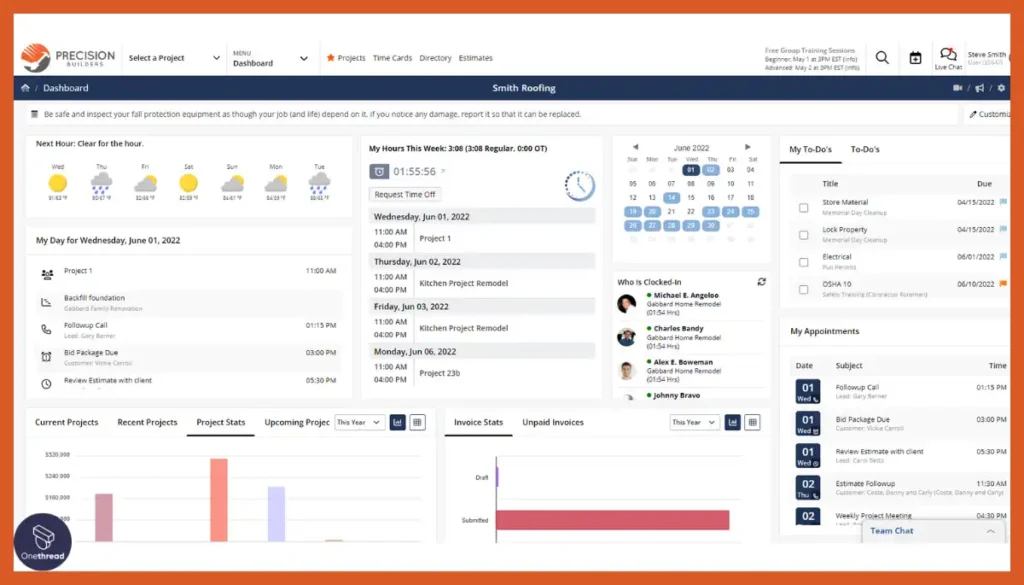
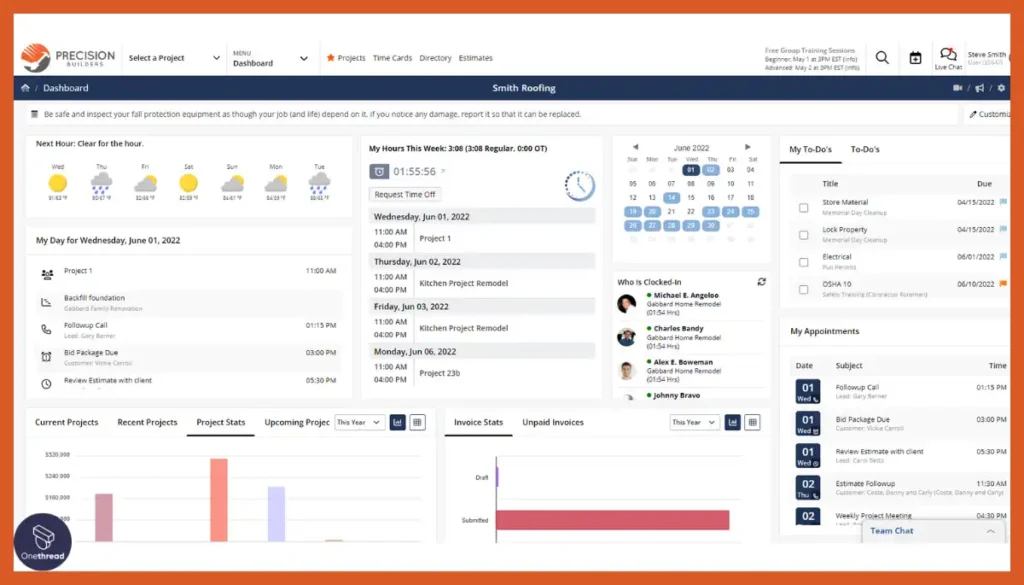
Designed with contractors in mind, it includes tools for job costing, project scheduling, and on-site task management, ensuring smooth operations tailored to the construction industry.
Integrated Financial Management:
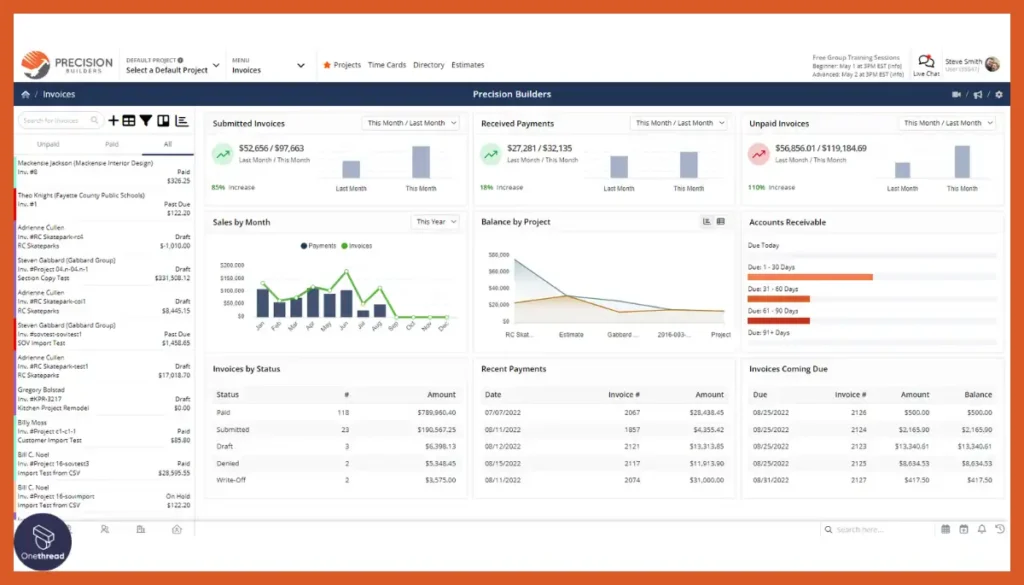
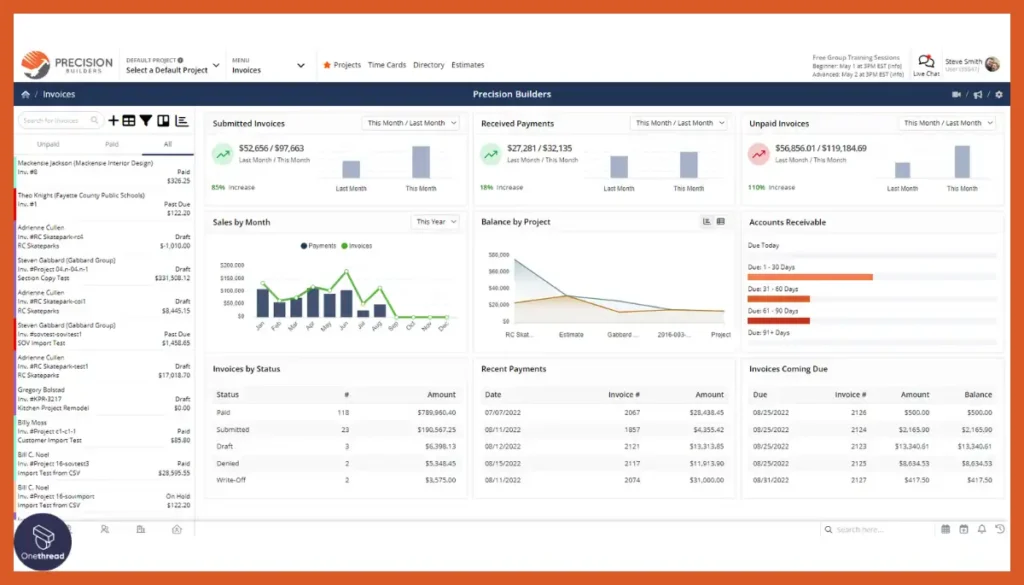
Offers comprehensive financial tools like invoicing, budget tracking, and expense management, all in one platform, making financial oversight efficient and straightforward.
Easy Document Control:
Streamlines document handling with features for easy storage, sharing, and updating of project documents, plans, and contracts, enhancing collaboration and accuracy.
Mobile Accessibility:
Provides a mobile app for on-the-go management, allowing builders to access project information, communicate with teams, and make decisions from any location.
Pros:
- User-friendly interface.
- Mobile accessibility.
- Efficient document management.
- Task tracking.
- Cost-effective pricing.
Cons:
- Limited integrations.
- Inconsistent customer support.
Pricing
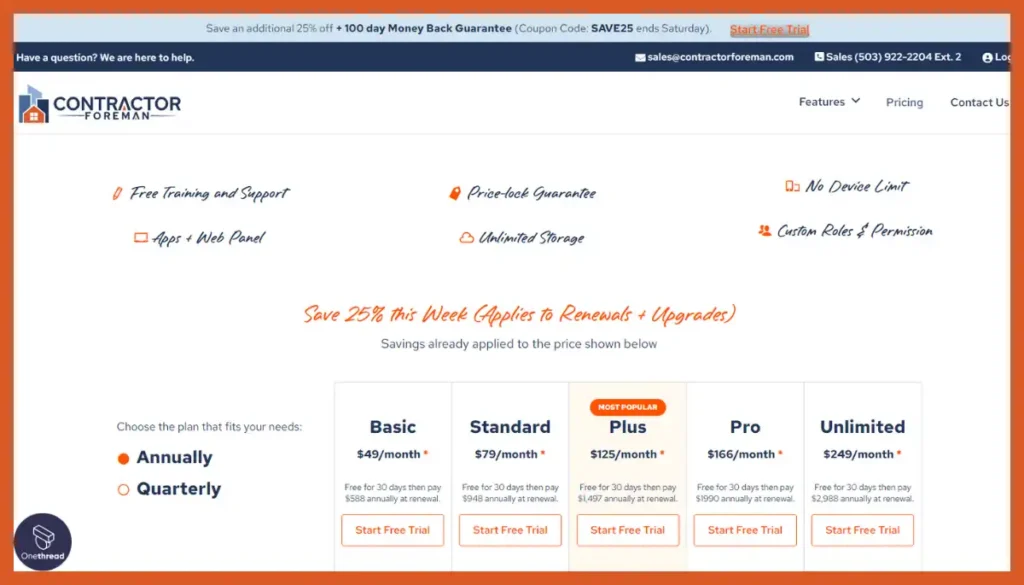
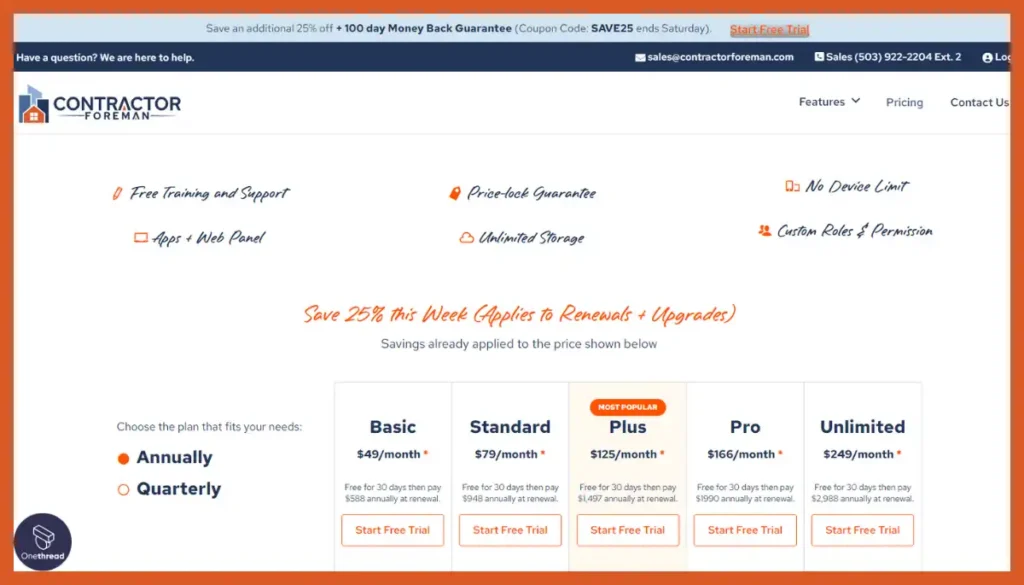
- Basic: $49/user/month
- Standard: $79/user/month
- Plus: $125/user/month
- Pro: $166/user/month
- Unlimited: $249/user/month
What Users Say About Contractor Foreman?
Capterra Review: 4.5/5
Positive Review
“The ability to have. A customer portal, create schedules from quotes and crew schedules from schedules. All fairly seamless.” Keiron M.
G2 Review: 4.5/5
Critical Review
“I would like to see better systems and integration for cost-plus types of contracts. Tracking job costs against an estimate is based more on a set bid type of contract, so this seems to be a lacking feature.” Ian G.
2. Fieldwire
Excellent field reporting and progress tracking.
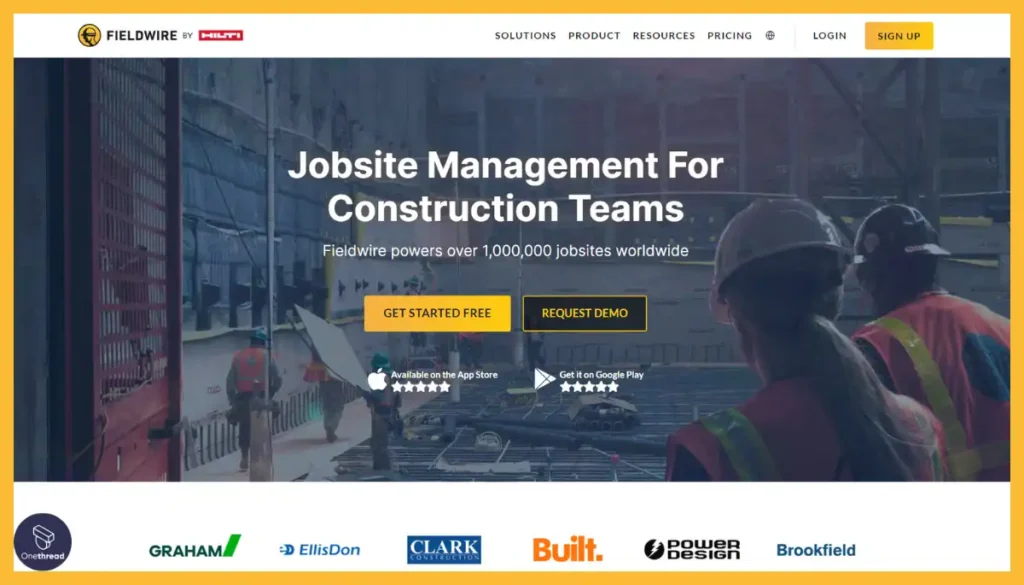
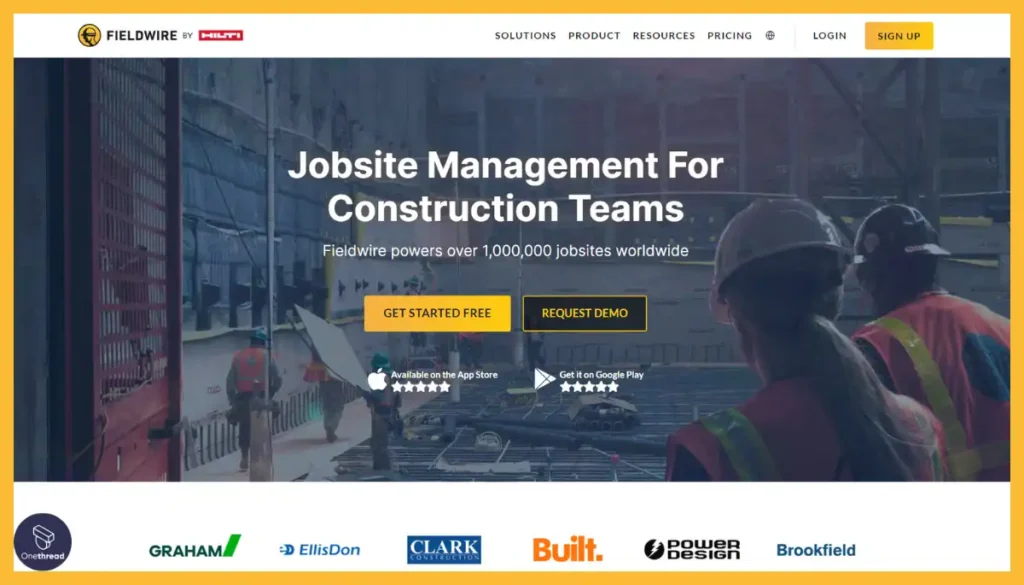
Fieldwire is a project management software designed specifically for contractors, offering key features like task management, blueprint viewing, and real-time communication.
These functions are essential for effective project management in the construction sector. During our analysis, we found that Fieldwire’s user-friendly interface streamlines project tracking and enhances team collaboration. The software also includes powerful field report tools and document-sharing capabilities.
These features enable builders to maintain a clear overview of their projects, ensuring efficient workflow and timely completion. Fieldwire stands out for its focus on the unique needs of construction projects, demonstrating its value as a specialized project management tool in this field.
Features
Fieldwire is a highly regarded project management software for contractors, offering:
Task Management and Scheduling:
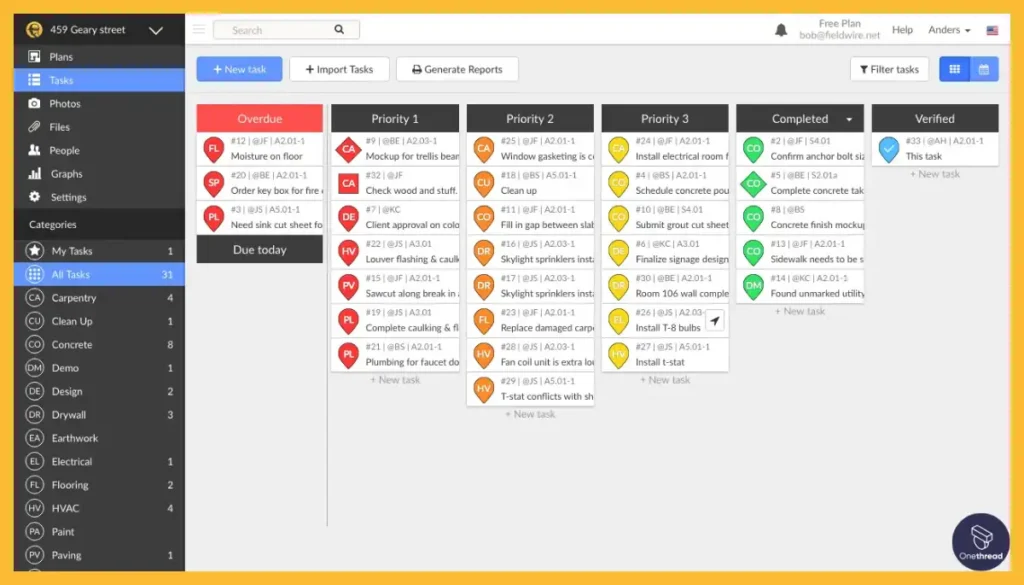
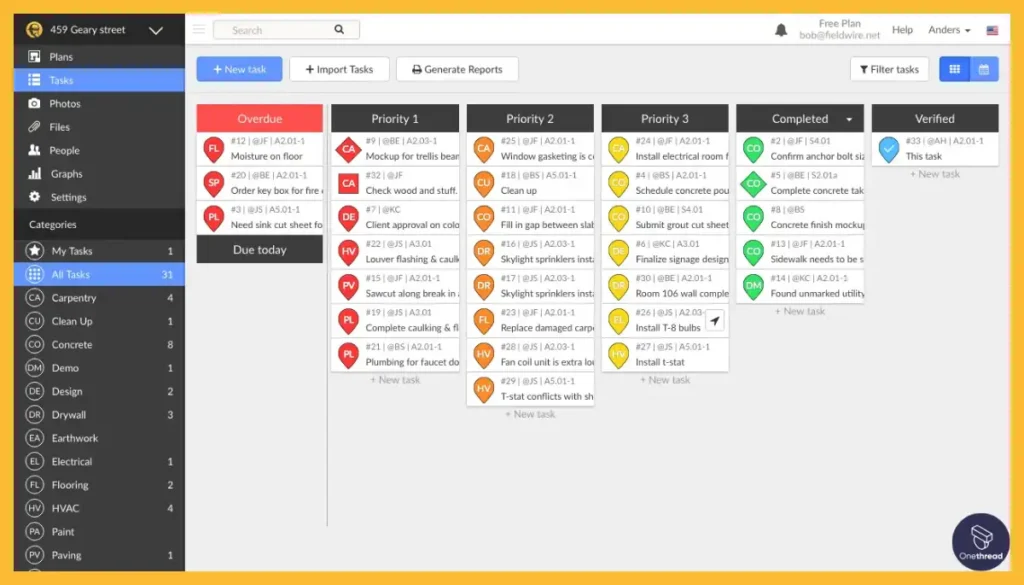
Specifically designed for builders, it allows efficient tracking and scheduling of on-site tasks.
Real-Time Communication:
Facilitates instant messaging and updates between team members, ensuring everyone is aligned and informed.
Blueprint Management:
Offers easy access and annotation of blueprints and plans directly from the field.
Punch List & Inspection Management:
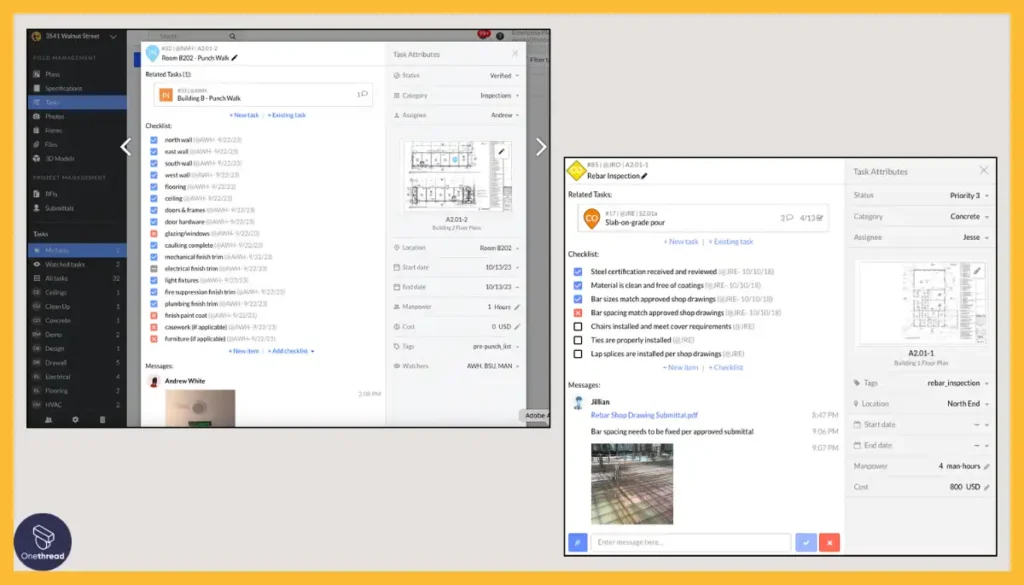
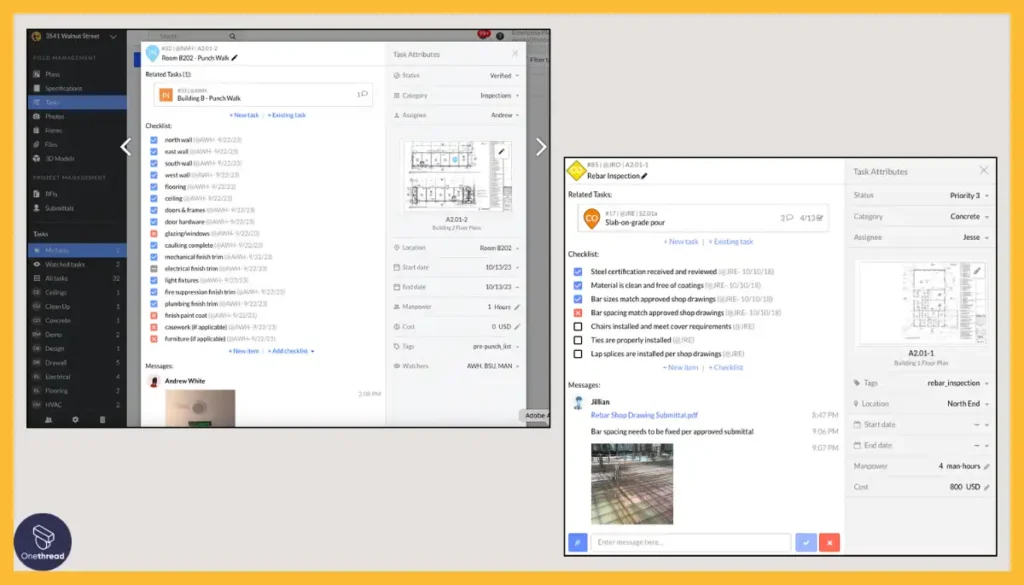
Streamlines the process of managing punch lists and conducting inspections, crucial for project quality and completion.
Pros:
- User-friendly interface.
- Mobile accessibility.
- Task management.
- Drawing/document management.
- Offline mode for remote work.
Cons:
- Limited integrations.
- Potentially higher cost for some businesses.
Pricing
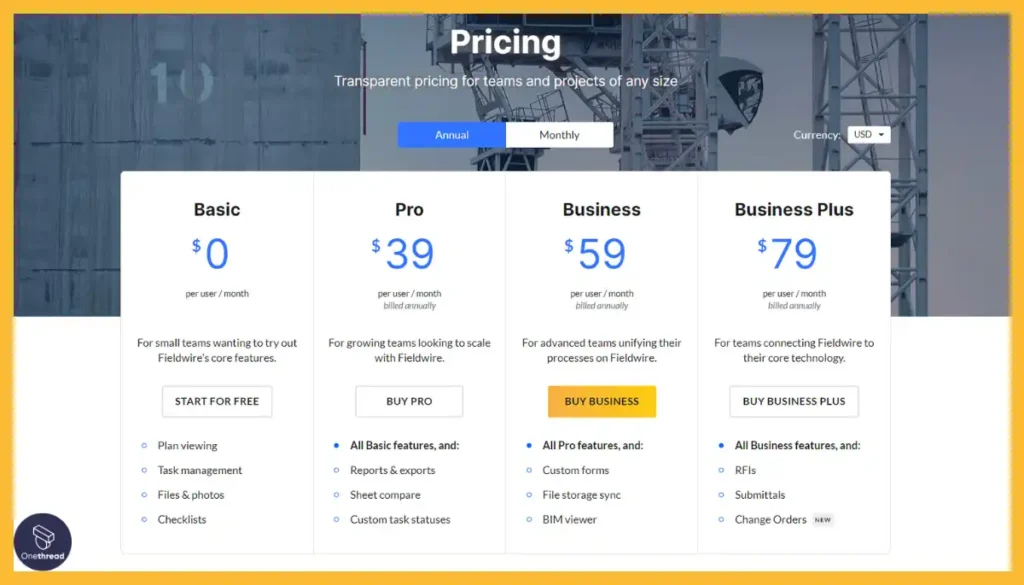
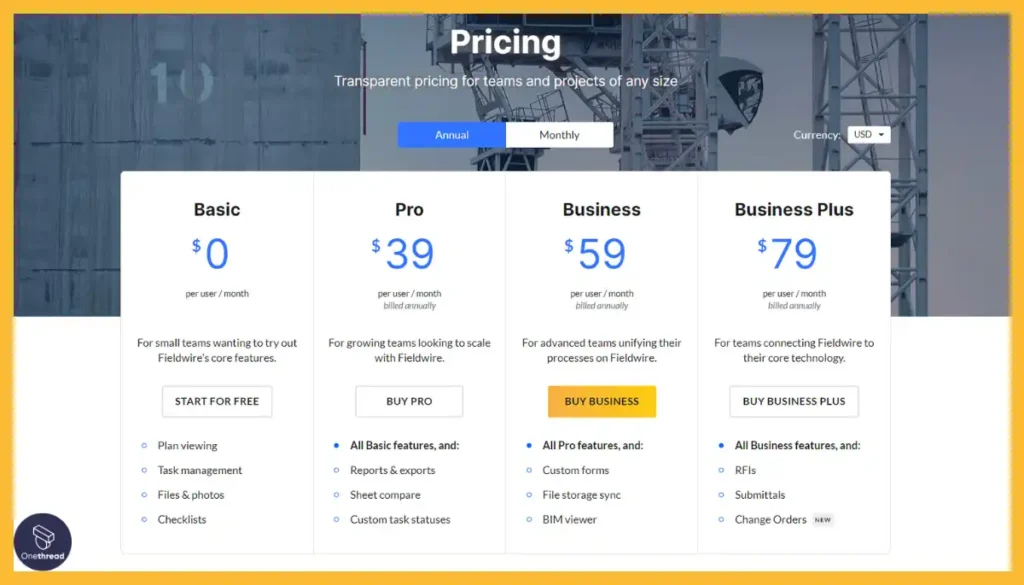
- Basic: $0
- Pro: $39/user/month
- Business: $59/user/month
- Business Plus: $79/user/month
What Users Say About Fieldwire?
Capterra Review: 4.6/5
Positive Review
“The customer service has been great ( we need to use them frequently ). They are quick to resolve the many issues we have.” Thom F.
G2 Review: 4.5/5
Critical Review
“FW drains my battery very fast! I have to carry around a backup battery.” Julie A.
3. Buildertrend
Seamless accounting software integration for contractors.
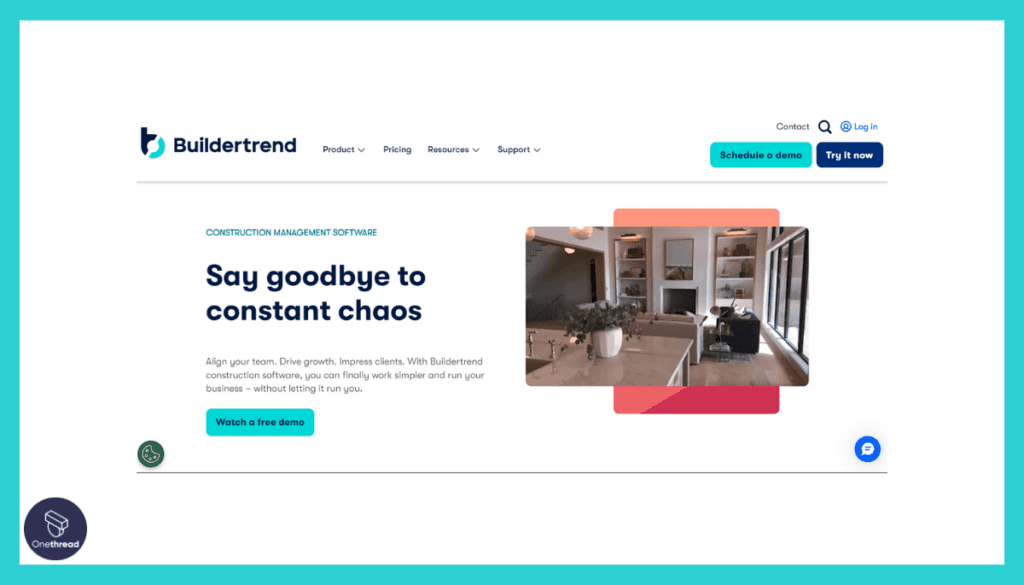
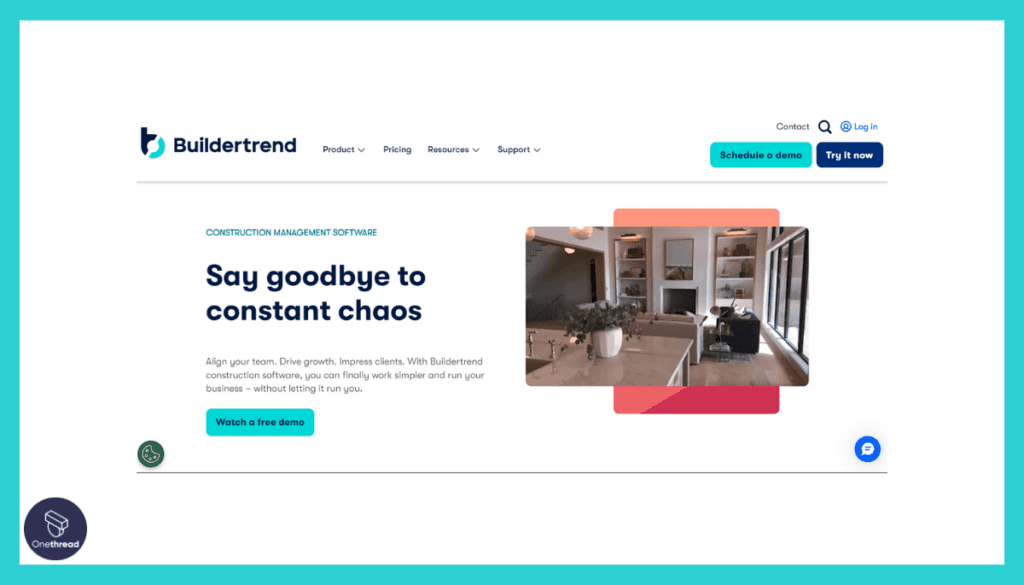
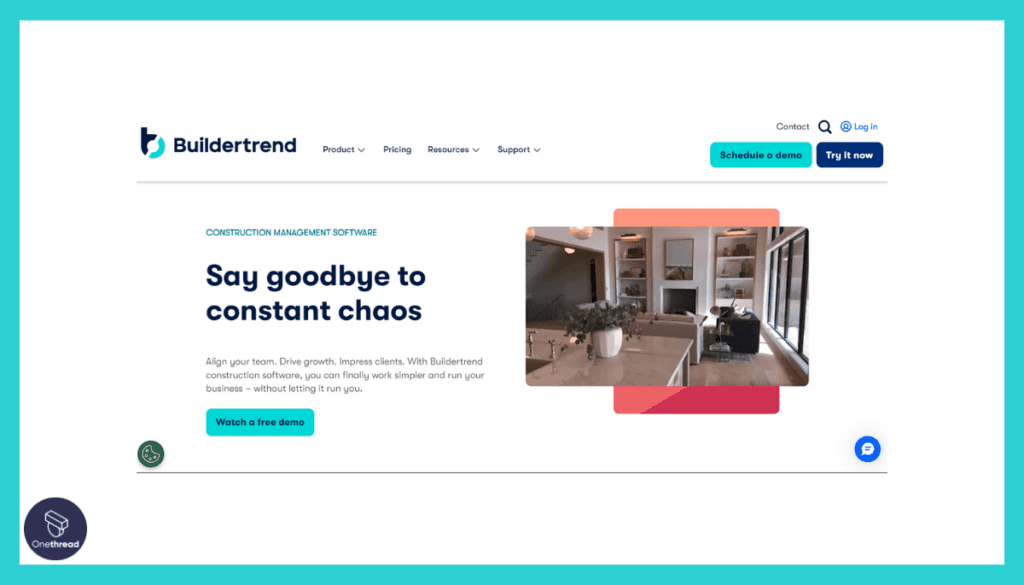
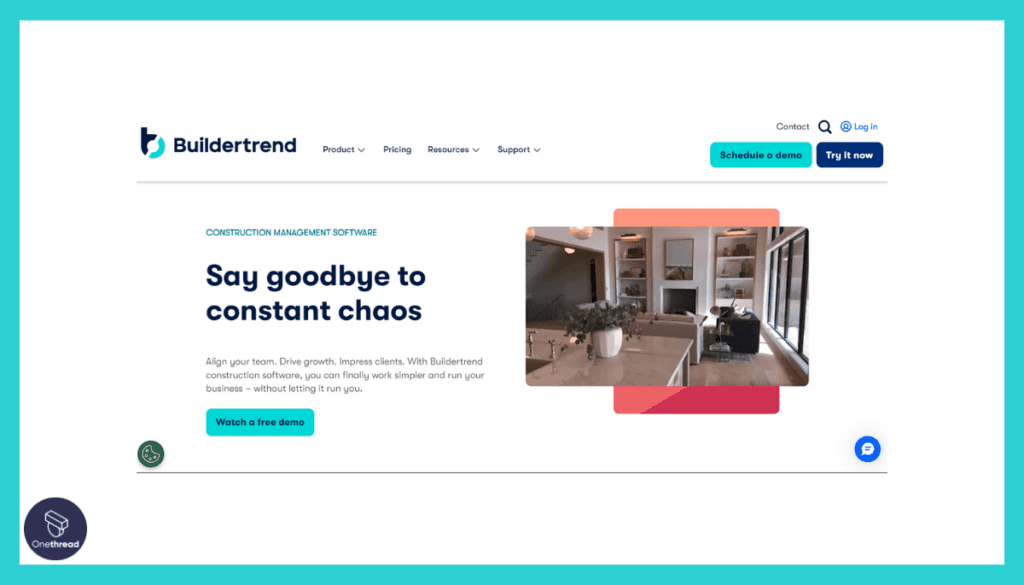
Buildertrend stands out as a top-notch project management software tailor-made for builders. This user-friendly platform simplifies all aspects of construction project management.
From scheduling tasks to tracking finances, Buildertrend offers a comprehensive suite of tools. With its cloud-based approach, teams can collaborate in real-time, ensuring seamless communication.
What sets Buildertrend apart is its integration with QuickBooks, streamlining financial management. This software also provides mobile accessibility for on-the-go control.
Trusted by builders worldwide, Buildertrend empowers construction professionals to efficiently manage projects. It’s the ultimate solution for organized and efficient project management in construction companies.
Key Features
Centralized Management
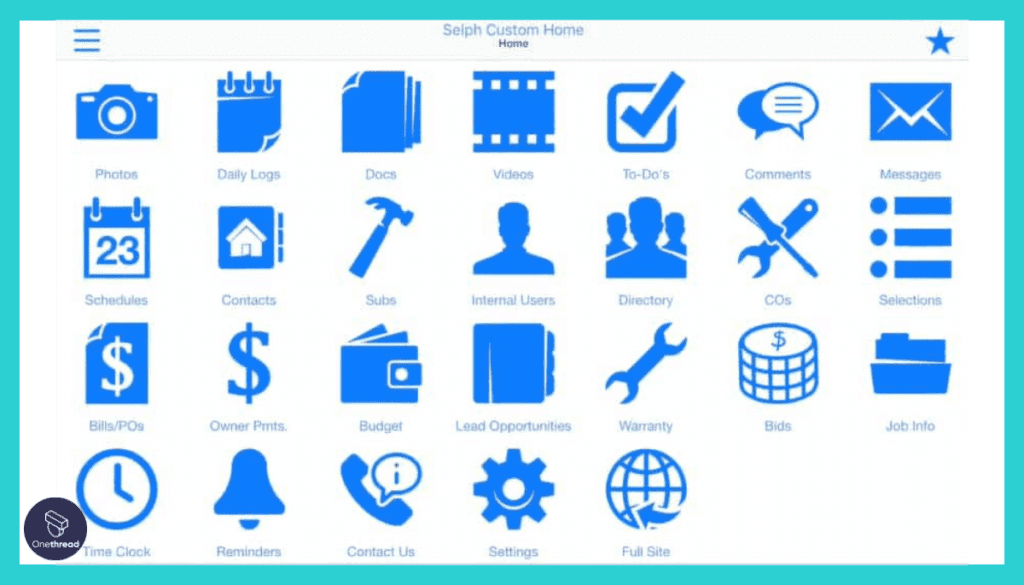
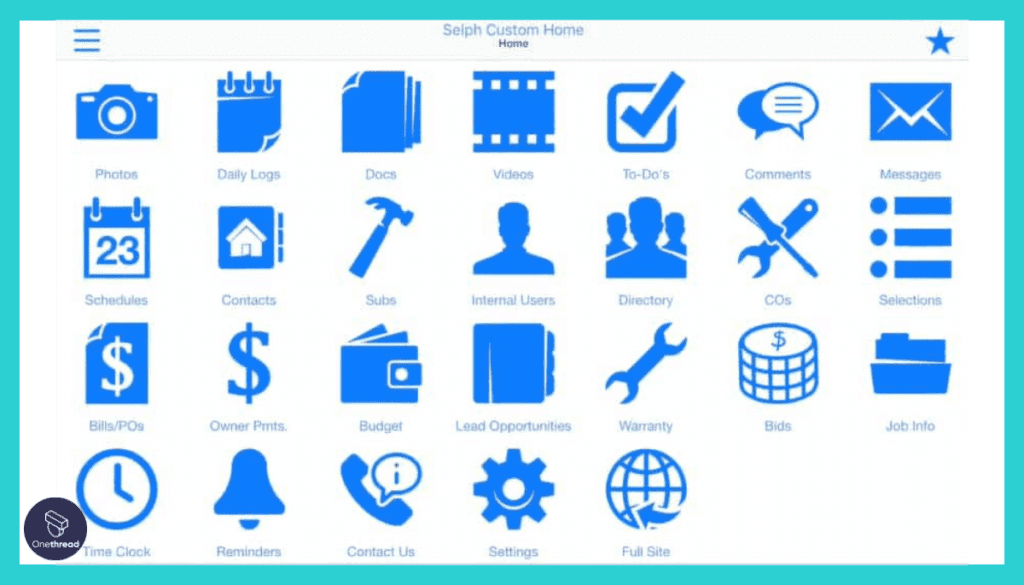
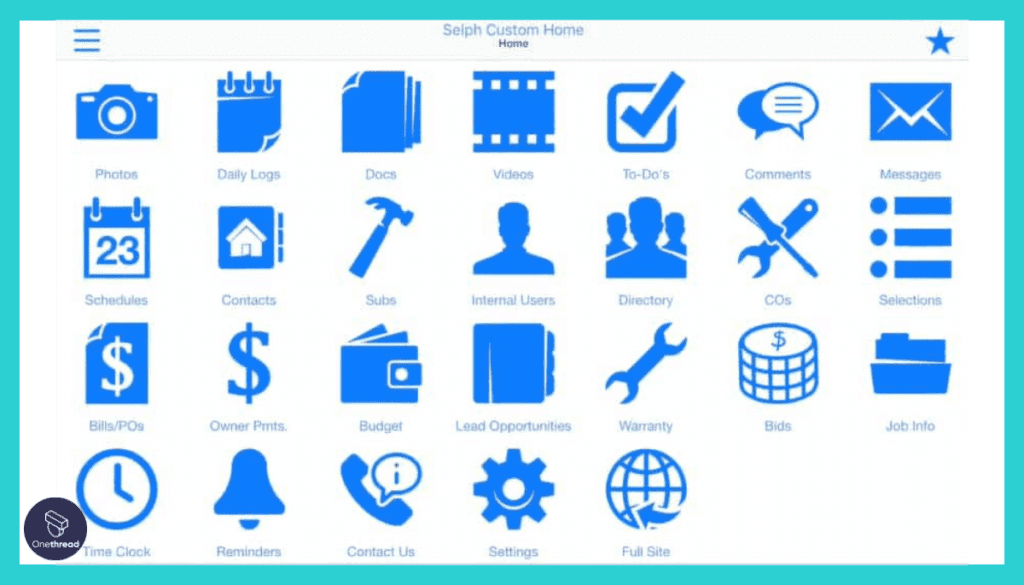
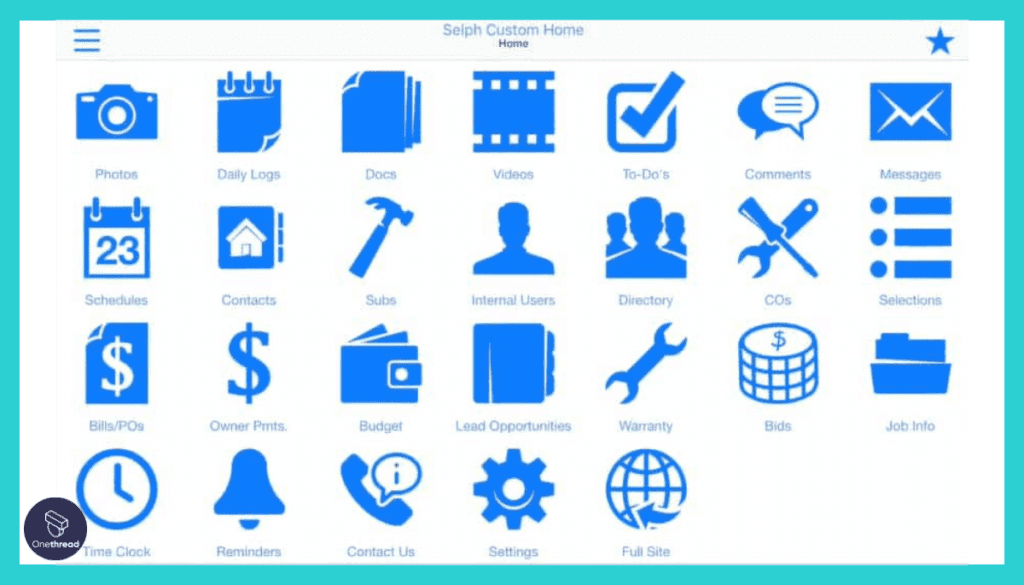
Buildertrend offers a one-stop solution for all your project needs. It eliminates the need for constant emails and texts, allowing you to focus on what really matters—building.
Client Updates Made Easy
The software keeps your clients in the loop without any extra effort on your part. This feature eliminates late-night phone calls and enhances client satisfaction.
Error Minimization
Buildertrend helps you avoid costly errors and delays. It tracks every change order, selection, and invoice, ensuring that nothing slips through the cracks.
Competitive Edge
Don’t get left behind with outdated methods. Buildertrend offers a digital experience that not only impresses clients but also sets you apart from the competition.
Financial Management
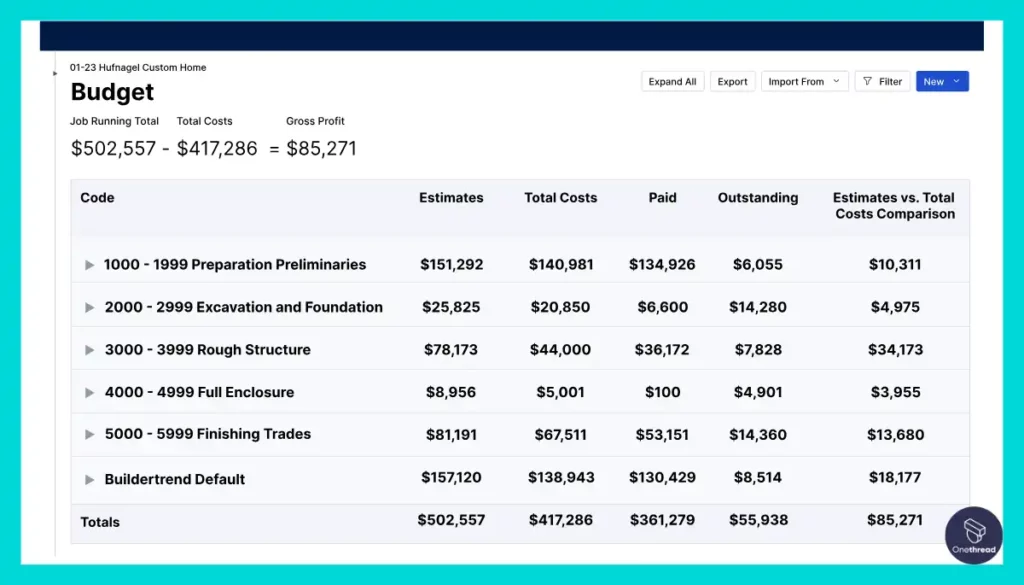
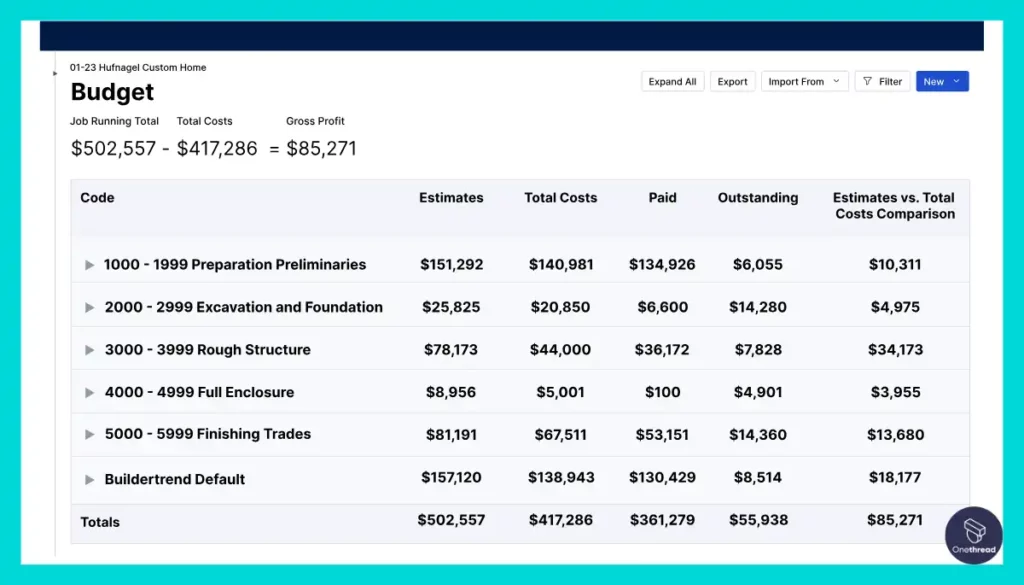
The software comes with money-saving features that allow you to manage construction budgets precisely, ensuring that you’re always on top of your finances.
Pros & Cons
Pros
- User-friendly interface
- Efficient client communication
- Error reduction features
- Competitive advantage
- Robust financial tracking
Cons
- Learning curve for some features
- Pricing may be a concern for smaller contractors
Pricing Plan
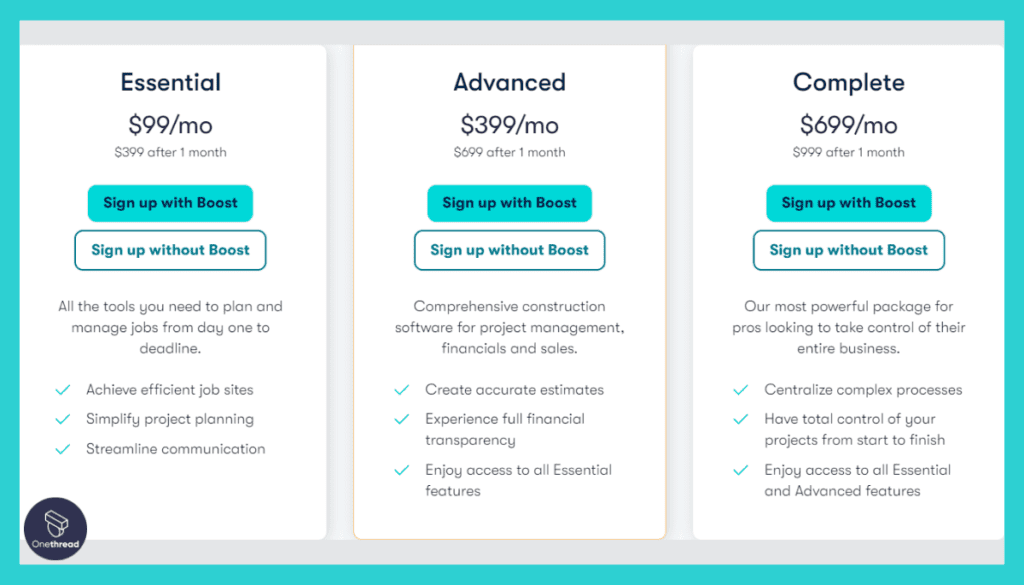
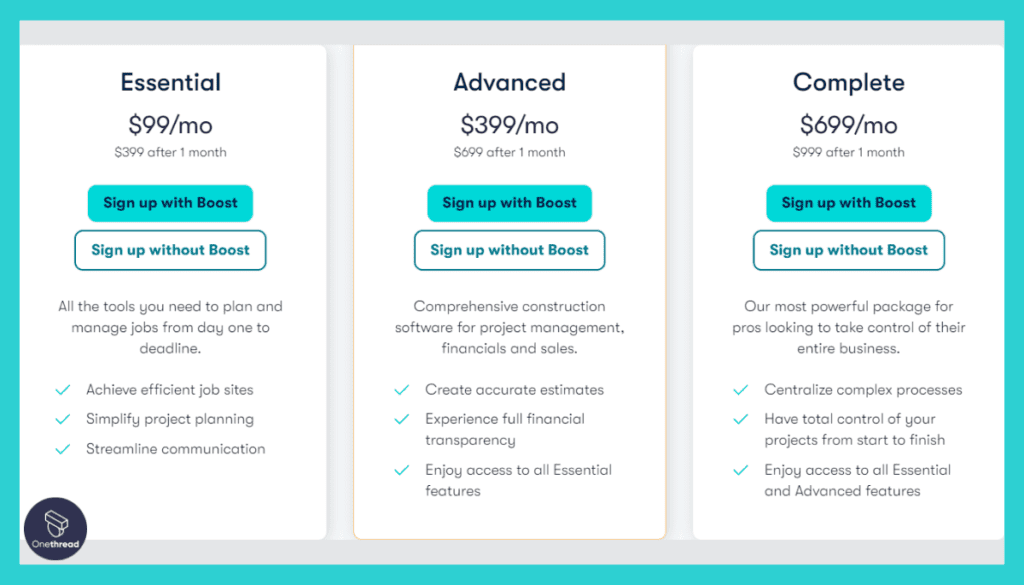
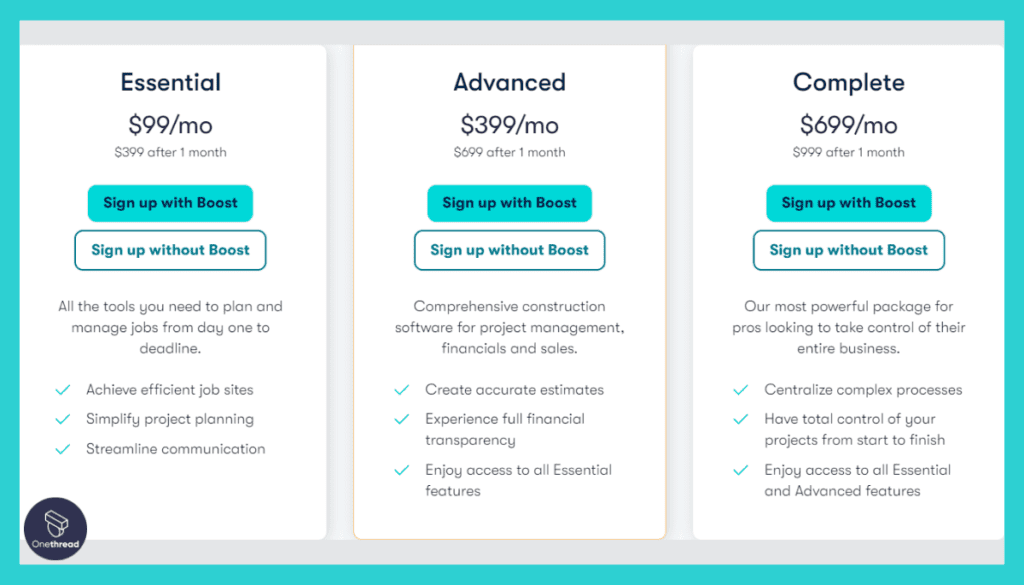
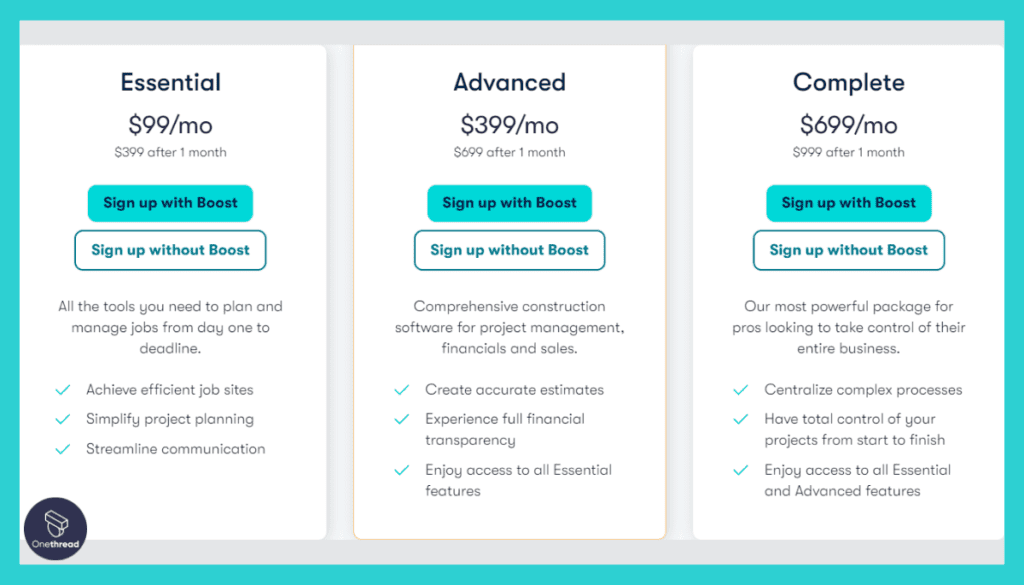
- Essential Plan: $99/Month,
- Ideal for small-scale projects
- Limited features
- Advanced Plan: $399/Month,
- Comprehensive feature set
- Most popular plan
- Complete Plan: $699/Month,
- Customizable features
- Suitable for large projects
What Users Say About Buildertrend?
Capterra Review: 4.5/5
Positive Review
“I think what separates it from other similar tools is that it’s completely customized for construction. It has estimating and quoting, work orders, task management, field service monitoring, you name it. It saves you from having to buy and use a dozen different software for each thing.”Janelle B.
G2 Review: 4.2/5
Critical Review
“Certain features in the past taken away. Our accounting team knows better of what they missed.” Cristina N.
4. Houzz Pro
Project management with visual inspiration.
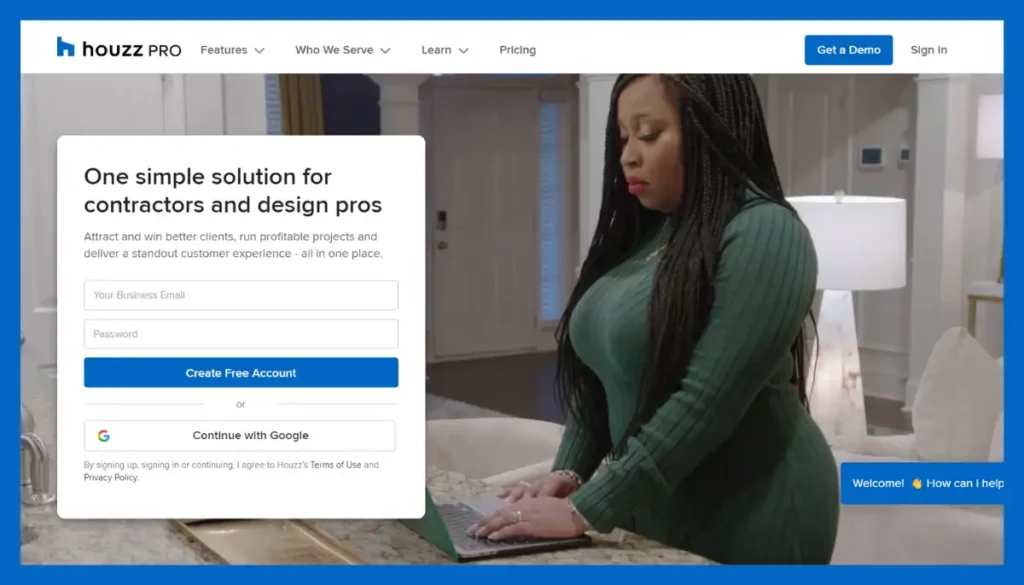
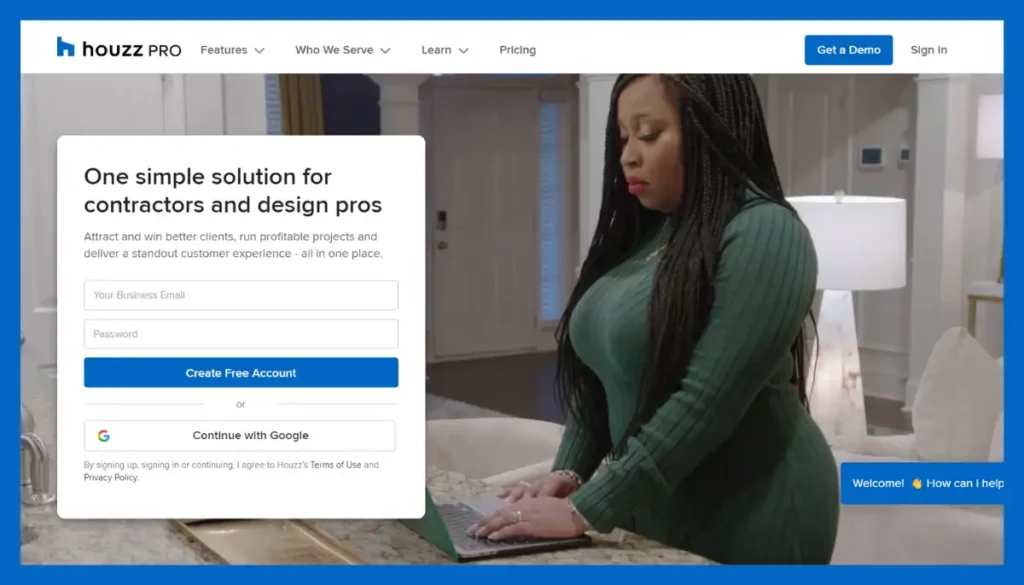
Houzz Pro stands out as a top-tier project management construction software, offering key features like client communication tools, project timelines, financial tracking, and design collaboration.
These elements are crucial for effective project management in the contracting field. During our review, we observed Houzz Pro’s user-friendly interface and comprehensive tools, which streamline project workflows and improve client interactions.
Its financial tracking system is particularly robust, providing clear insights into project budgets and expenses. However, when compared to alternatives like monday.com, Houzz Pro may have limitations in customization options and third-party integrations.
This comparison highlights areas where Houzz Pro can enhance its offerings to better serve contractors’ diverse needs.
Features
Houzz Pro, acclaimed as a top project management construction software, offers a range of features tailored to the construction industry’s needs:
Client Management Tools:
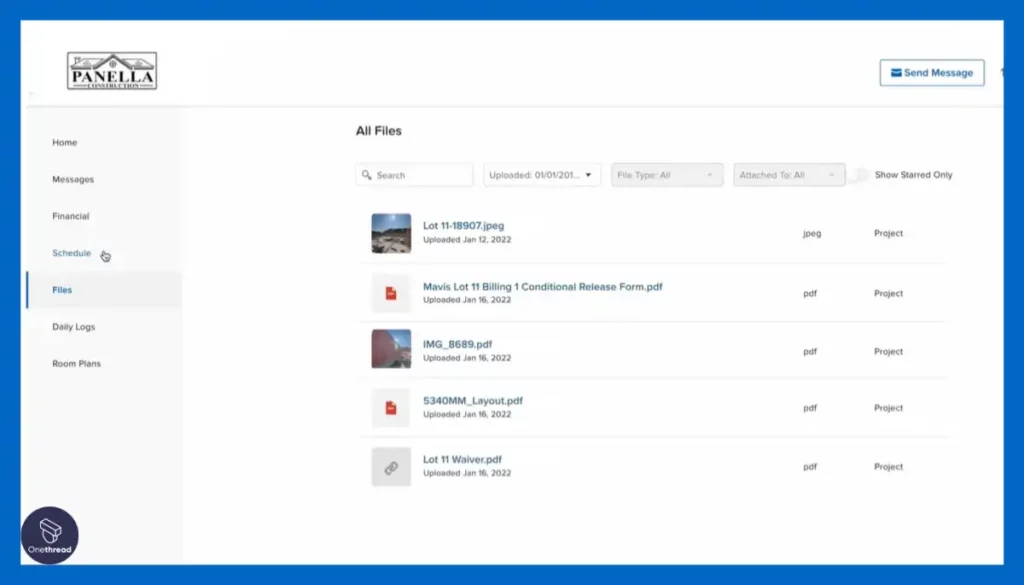
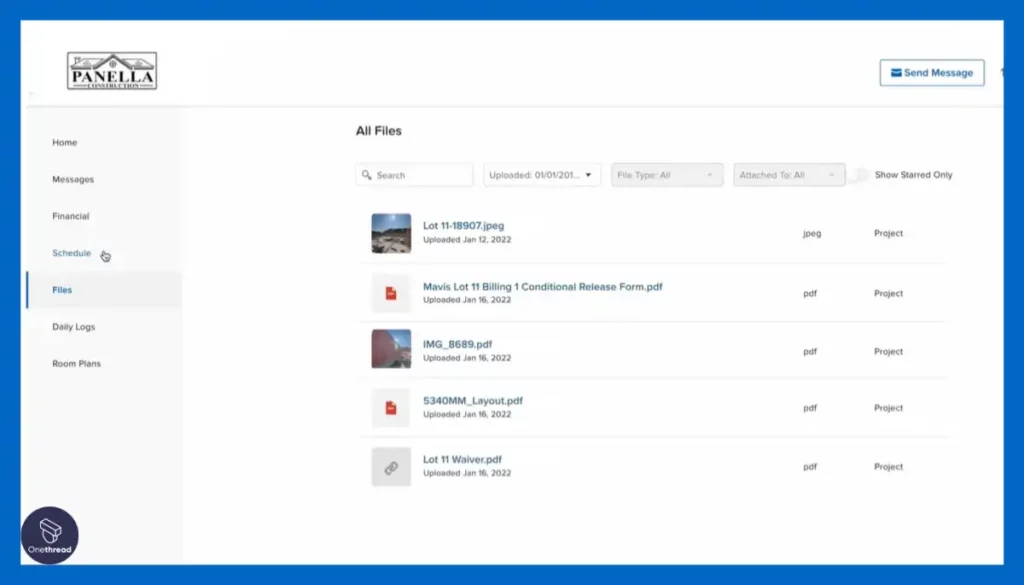
Designed for contractors, Houzz Pro provides comprehensive client management solutions. This includes client communication, project tracking, and document sharing, all centralized for ease of access and improved client engagement.
Integrated Takeoff and Estimating:
The software streamlines the takeoff process, allowing contractors to create accurate and detailed estimates quickly. This feature helps in reducing errors and saving time during the bidding phase.
Project Scheduling and Tracking:
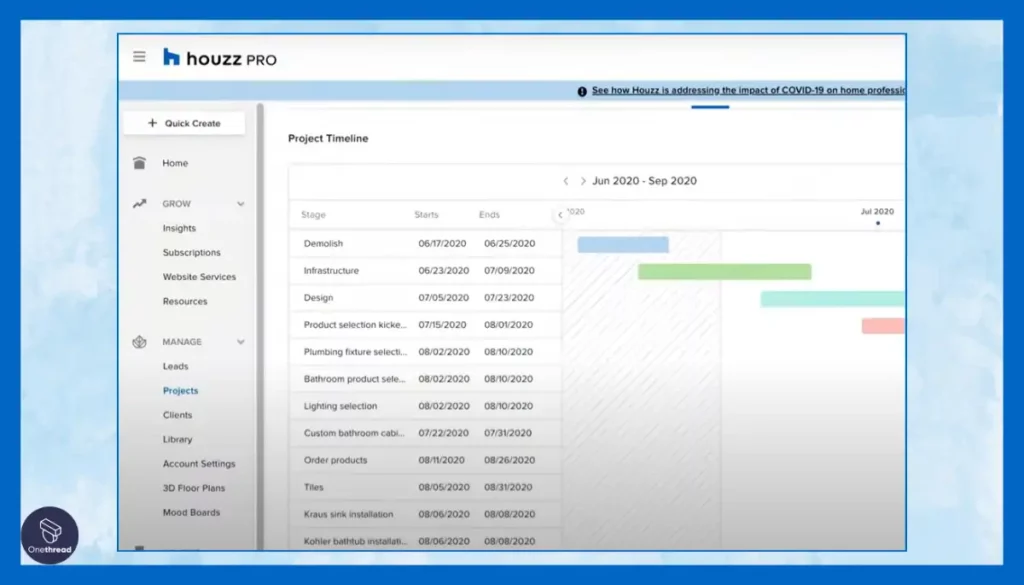
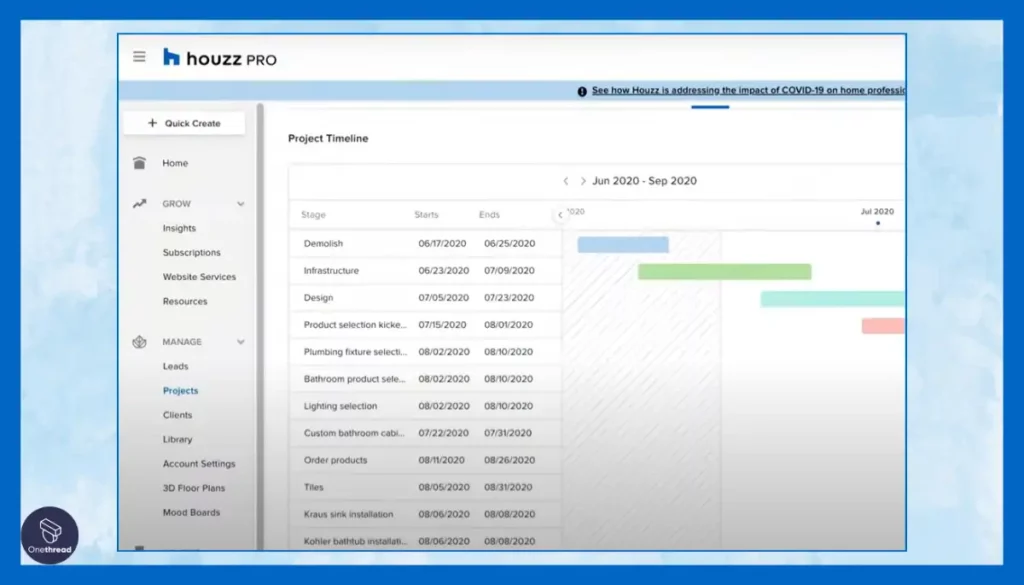
Houzz Pro offers advanced project scheduling tools, enabling contractors to efficiently plan, track, and manage project timelines. This feature ensures projects stay on schedule and budget.
Online Payment Processing:
With integrated online payment systems, Houzz Pro makes invoicing and receiving payments more efficient and secure. This convenience enhances the financial management aspect of construction business operations.
Pros:
- Centralized platform for easy communication.
- Helps in tracking progress, schedules, and budgets.
- Facilitates collaboration on design and selections.
- Provides analytics for data-driven decisions.
- Allows for on-the-go project management.
Cons:
- Some may find it challenging to learn.
- May not integrate well with other tools.
Pricing
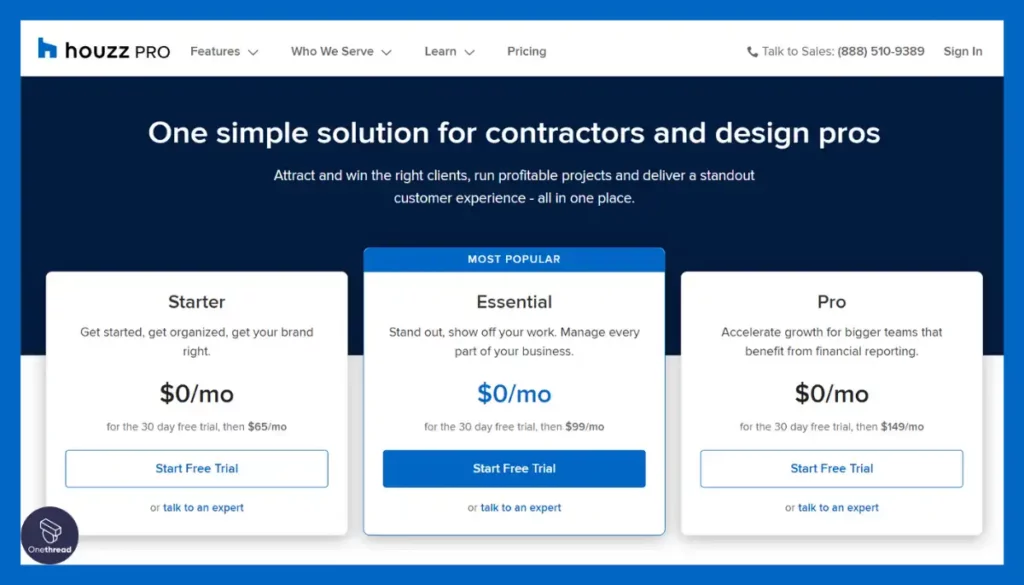
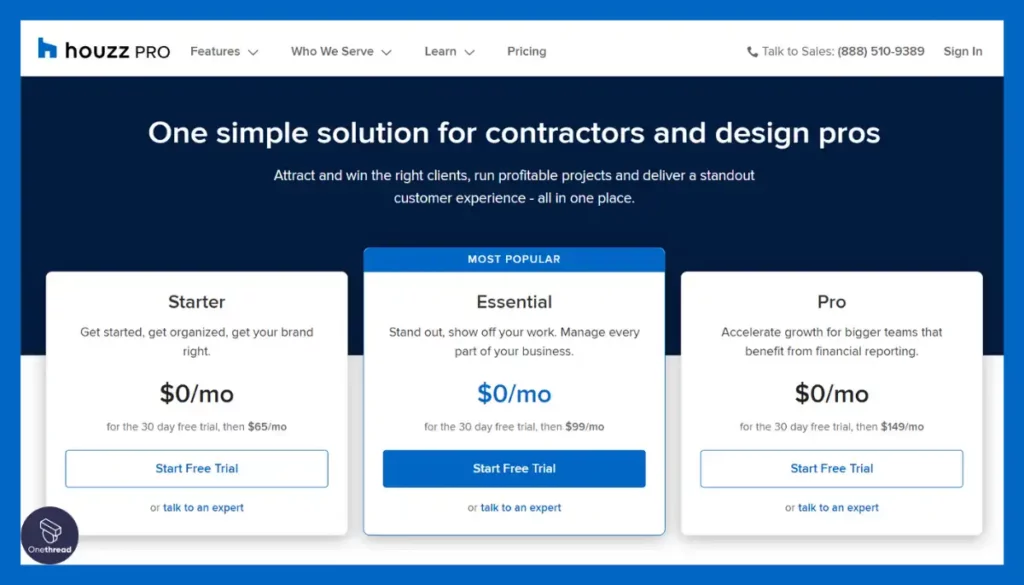
- Starter: Custom
- Essential: Custom
- Pro: Custom
What Users Say About Houzz Pro?
Capterra Review: 4.4/5
Positive Review
“Fantastic new layout!! I can see improvements have been made since I started with Houzz Pro.” Nicole S.
G2 Review: 3.8/5
Critical Review
“Compared to Buildertrend it isn’t as user-friendly. It takes a few tries to get to where you need to go. Also, comparing it to Buildertrend, the amounts that are due are set up weirdly in Houzz” Kathi F.
5. Autodesk Construction Cloud
End-to-end construction management tools.
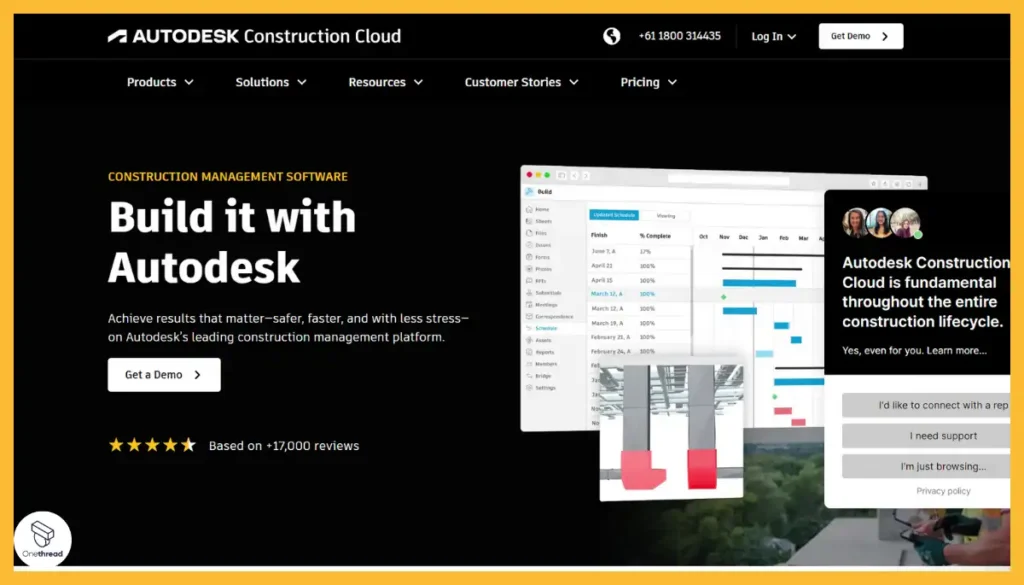
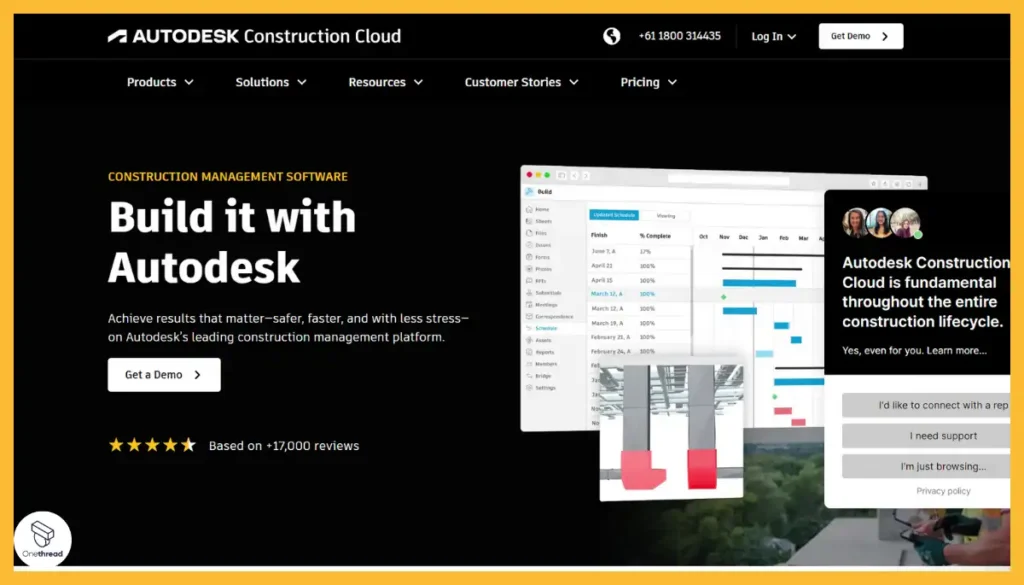
Autodesk Construction Cloud is a project management software for contractors, offering key features like real-time collaboration, comprehensive project tracking, cloud-based document management, and advanced analytics.
These features are crucial for effective project management in the construction sector. Our analysis team found that its real-time collaboration tools significantly enhance team communication, ensuring everyone is on the same page.
The software’s project tracking capabilities allow for detailed monitoring of progress and resource allocation. Its cloud-based document management system streamlines the sharing and updating of project files, improving efficiency.
Additionally, the advanced analytics provide insightful data, aiding in informed decision-making and project optimization. These aspects collectively make Autodesk Construction Cloud a strong contender in the field.
Features
Autodesk Construction Cloud is recognized as a leading project management software for contractors, offering a range of robust features:
Contractor Coordination:
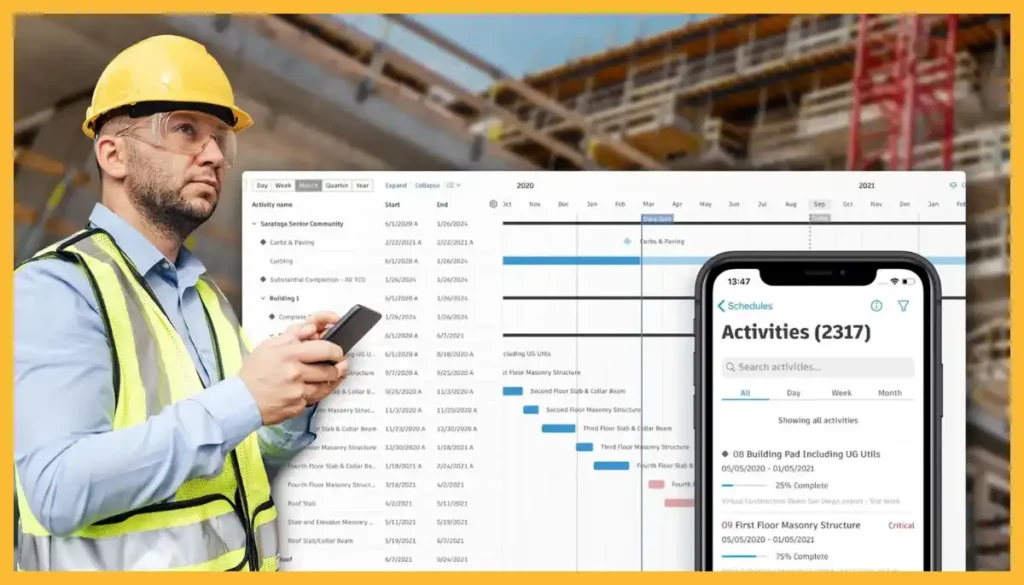
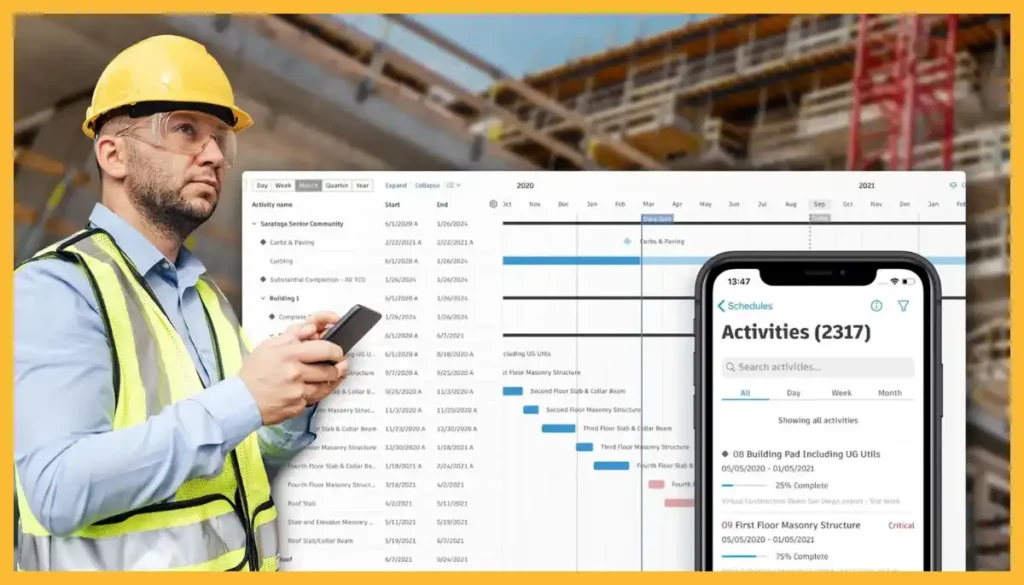
It provides advanced tools for scheduling and coordinating tasks among various contractors, ensuring efficient workflow and time management.
3D Modeling and BIM Integration:
Contractors can access and utilize 3D modeling, enhancing precision in planning and execution. The integration with Building Information Modeling (BIM) systems allows for detailed project visualization and better decision-making.
Document Management:
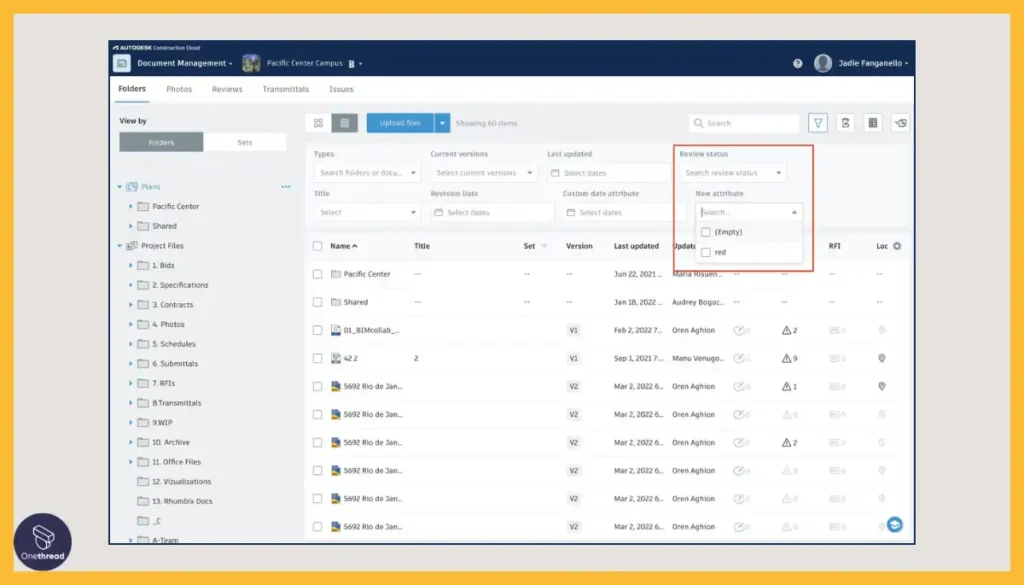
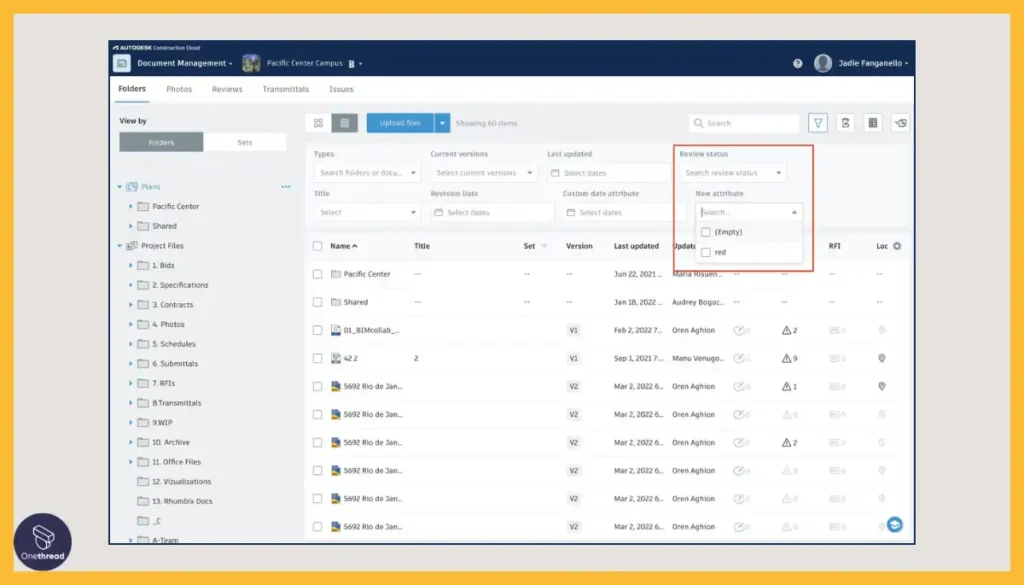
This software offers a centralized platform for document control, making it easy to use, share, and update project documents and drawings in real-time.
Risk Management and Safety Compliance:
It includes features for identifying potential project risks and ensuring compliance with safety regulations, which is essential in construction companies for reducing accidents and liabilities.
Pros:
- Comprehensive features.
- Seamless integration.
- Real-time collaboration.
- Mobile accessibility.
- BIM integration.
Cons:
- High cost.
- Demands robust hardware and internet.
Pricing
There are several pricing plans for different needs. Choose your best one.
What Users Say About Autodesk Construction Cloud?
Capterra Review: 4.3/5
Positive Review
“Document viewing the Field is a necessity. Linking RFI’s and submittals to the drawings makes things clear and reduces misses during construction.” Mathew H.
G2 Review: 4.3/5
Critical Review
“Honestly, their account and project administration is quite complex. I have to go through many options to just create my project and set it up along with assigning roles, and the weird thing is that I have to assign myself a role for every product I use under Construction Cloud, like Docs, Build, etc.” Aashrut V.
6. Monday.com
Visually intuitive boards for task management.




Monday.com is a notable project management software for builders, providing essential features such as task prioritization, customizable workflows, collaboration tools, and performance tracking.
These functions are crucial for effective project management. Task prioritization helps builders focus on critical activities, while customizable workflows allow adaptation to diverse project needs.
Collaboration tools facilitate team communication and coordination, and performance tracking offers insights into project progress and team productivity.
Monday.com offers a user-friendly interface but lacks specialized construction tools, unlike Autodesk Construction Cloud, tailored to contractor needs. However, it’s a great tool for builders.
Features
Monday.com, recognized as a leading project management software for contractors, offers a variety of features that cater to the dynamic needs of construction projects:
Customizable Workflow Management:




Tailored for contractors, monday.com allows users to customize workflows to match their specific project needs. This flexibility helps in managing complex construction processes efficiently.
Real-time Collaboration Tools:
The platform facilitates seamless communication and collaboration among team members. This ensures that everyone is on the same page, enhancing teamwork and project efficiency.
Integrated Time Tracking:




monday.com includes a time tracking feature, enabling contractors to monitor hours spent on specific tasks or projects. This aids in accurate billing and project management.
Automation and Integrations:
The software provides automation options and integrates with various other tools, streamlining processes and reducing manual workloads. This integration capability saves time and simplifies project management tasks.
Pros:
- Tailored project management.
- Simplified progress monitoring.
- Real-time collaboration with stakeholders.
- Compatible with third-party apps.
- Reduces manual tasks for efficiency.
Cons:
- Potentially high depending on features.
- Extensive customization options can be overwhelming.
Pricing
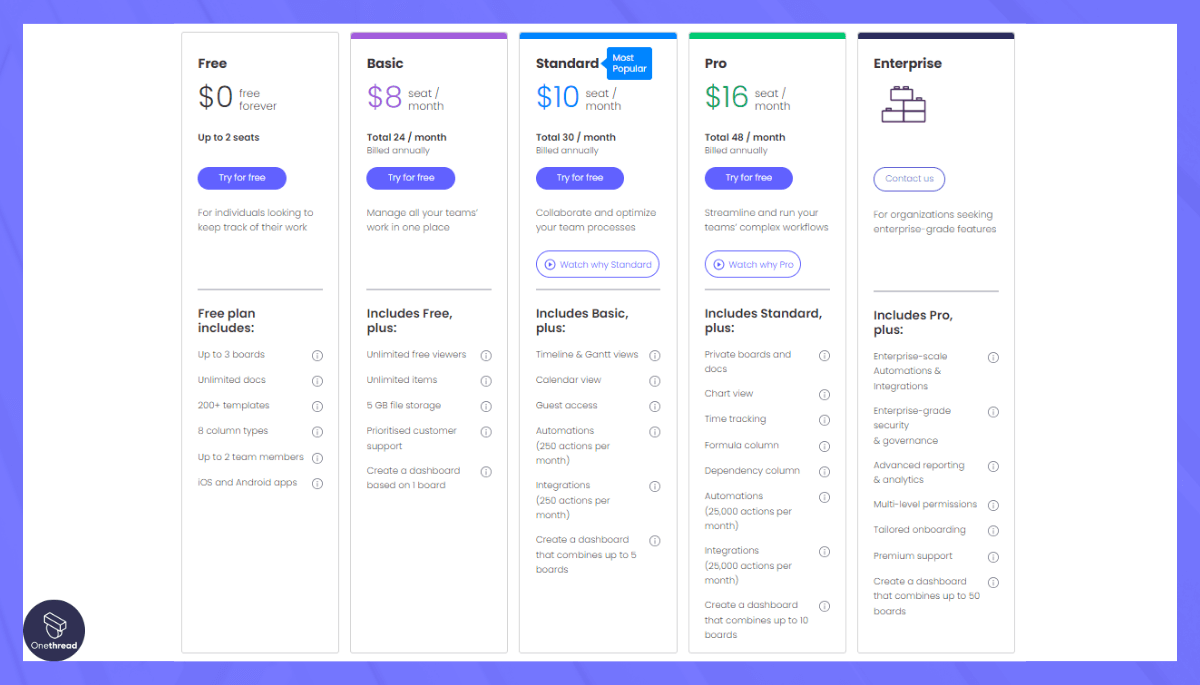
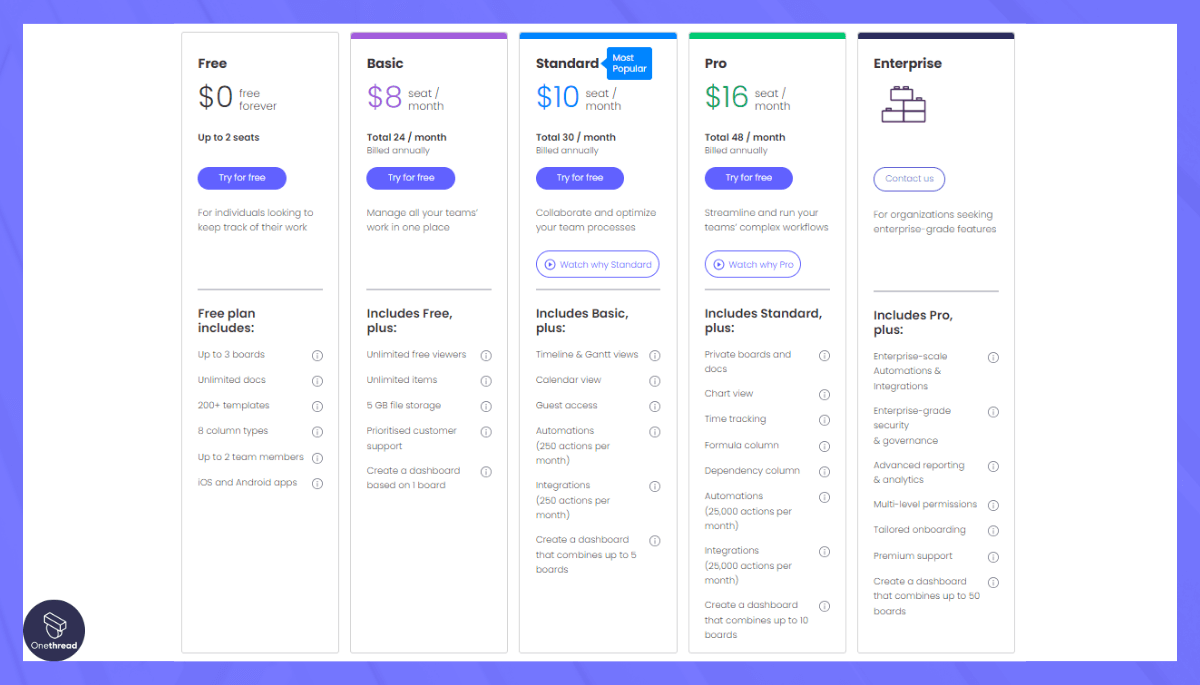
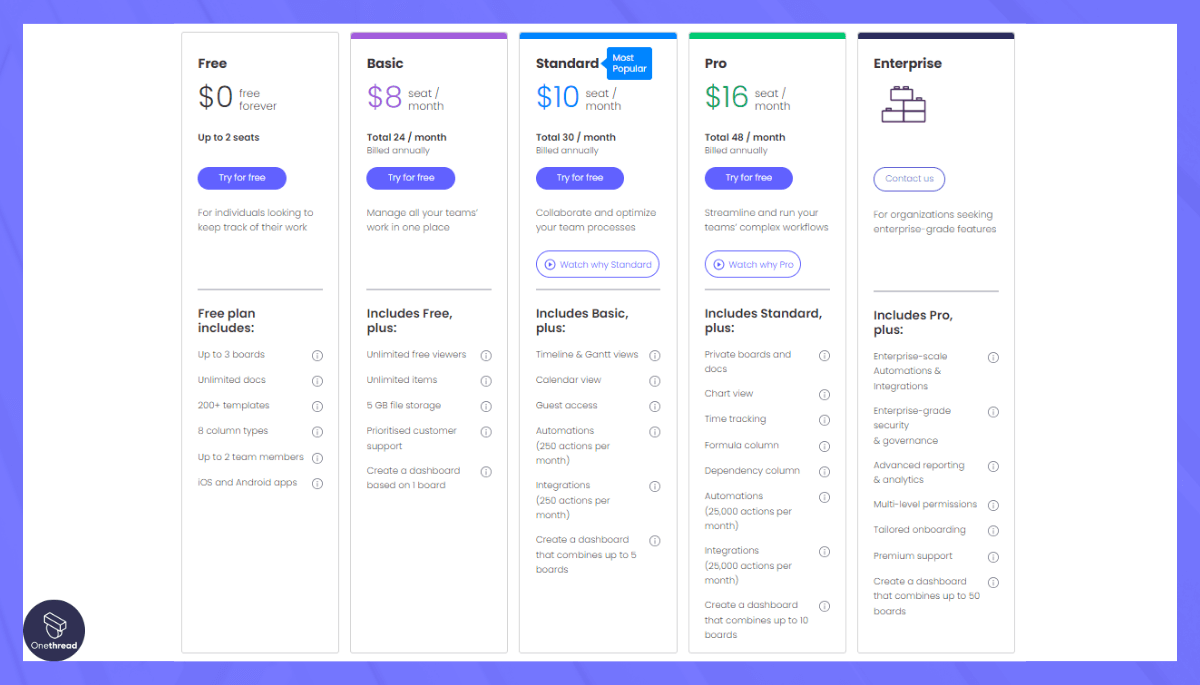
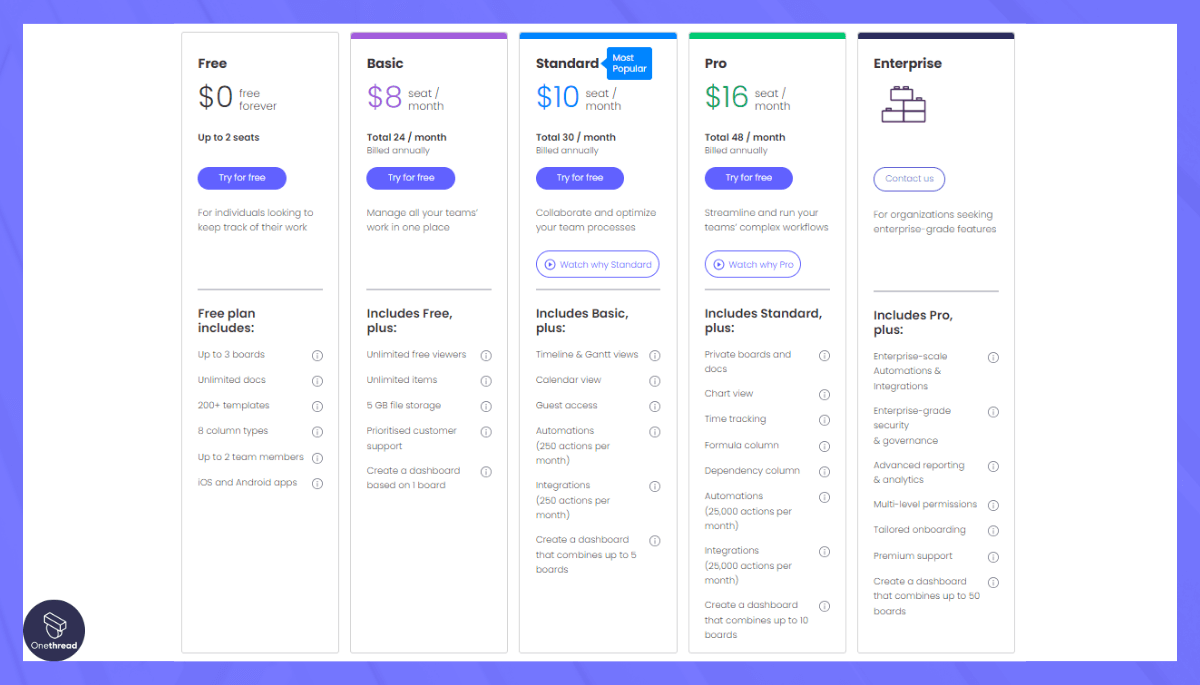
- Free: $0
- Basci: $8/seat/month
- Standard: $10/seat/month
- Pro: $16/seat/month
- Enterprise: Custom
What Users Say About monday.com?
Capterra Review: 4.6/5
Positive Review
“I liked the colorful options, time tracking, task management and automation.” Stella D.
G2 Review: 4.3/5
Critical Review
“That it goes down every once in a while. I have an understanding that software is always in development to improve features that I would like to see in ACC, I know will eventually present themselves once developed.” Lisa L.
7. Wrike
Feature-rich for large construction teams.




Wrike is a project management platform for contractors, featuring robust task management, customizable workflows, real-time collaboration, and detailed reporting.
These elements are essential for effective project management in the contracting field. Wrike’s task management system is highly efficient, allowing for clear assignment and tracking of tasks appreciated by our review team.
Wrike provides broad project management features but lacks Houzz Pro’s industry-specific tools catering to contractors’ unique needs.
Its customizable workflows enable contractors to tailor the software to their specific project needs, enhancing productivity. The platform’s real-time collaboration tools foster seamless communication among team members, crucial for timely project execution.
Features
Wrike stands out as a superior project management platform for contractors, offering features specifically designed to manage construction project workflows:
Gantt Charts for Project Planning:




Ideal for contractors, Wrike’s Gantt charts provide a visual timeline for project scheduling and tracking, facilitating better planning and deadline management.
Advanced Reporting Tools:
Wrike offers comprehensive reporting capabilities, enabling contractors to generate detailed project reports and analytics, essential for informed decision-making and project transparency.
Resource Management:
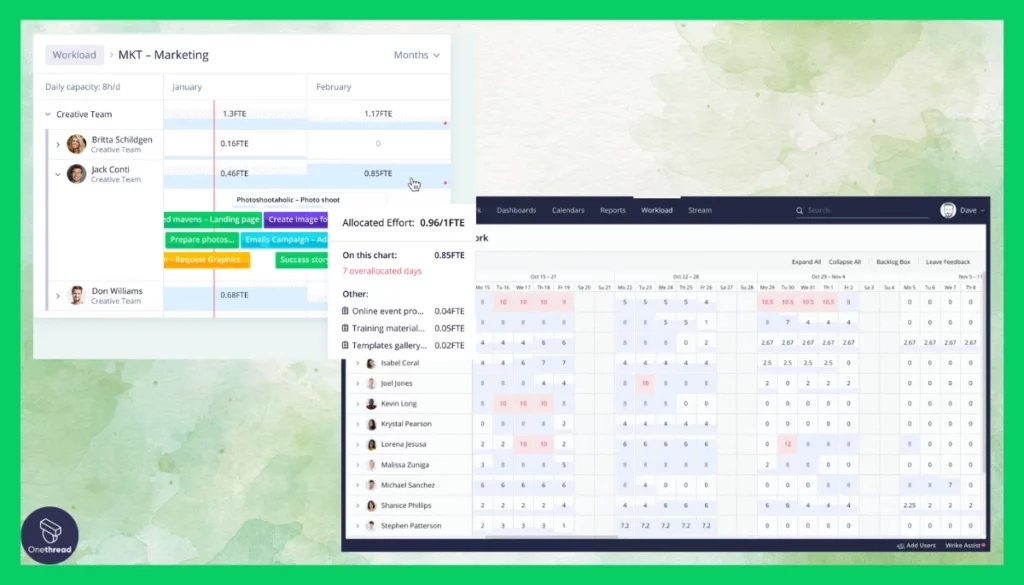
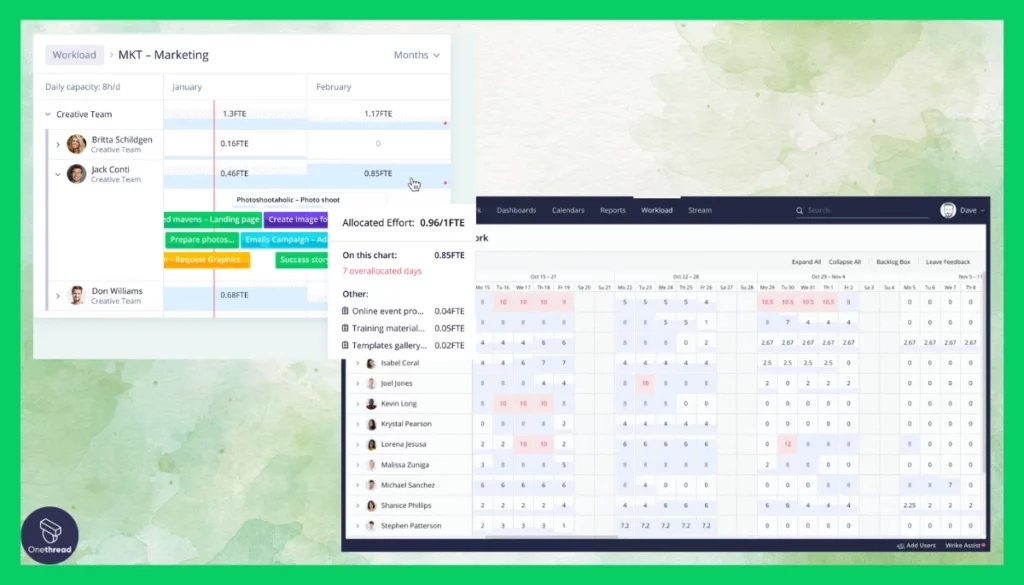
The software includes robust resource management tools, allowing contractors to allocate and track resources effectively, ensuring optimal utilization and project efficiency.
Real-Time Collaboration and Document Sharing:
Wrike enhances team collaboration with real-time communication features and document sharing, ensuring that all team members have access to the latest project updates and resources.
Pros:
- Versatile features.
- Customization options.
- Real-time collaboration.
- User-friendly interface.
- Integration capabilities.
Cons:
- High cost.
- Limited free plan.
Pricing




- Free: $0
- Team: $9.80/user/month
- Business: $24.80/user/month
- Enterprise: Custom
- Pinnacle: Custom
What Users Say About Wrike?
Capterra Review: 4.3/5
Positive Review
“Fast and accurate. Wrike gives satisfactory services that anyone would wish for. Give it a trial.” Kreasan G.
G2 Review: 4.2/5
Critical Review
“We dislike that there is no dark mode, that you cannot assign tasks to a dummy account or role type for people with no access or who do not exist yet, that you can’t view projects on the kanban board (only tasks), and that skins/themes for the UI are severely lacking (especially with the lack of dark mode).” Kelly-Anne S.
8. Zoho Projects
Affordable PM integrated with Zoho ecosystem.




Zoho Projects is a commendable project management software for contractors, offering features such as detailed task management, time tracking, Gantt charts, and document sharing, which are essential for effective project management.
Task management in Zoho Projects is detailed, allowing for intricate planning and execution. Time tracking helps in monitoring work hours, essential for billing and productivity analysis.
Gantt charts provide a visual timeline for projects, aiding in better planning and deadline management. Document sharing facilitates easy access to project-related documents for all team members.
Zoho Projects offers basic project management, while Procore specializes in construction with advanced features like RFIs and submittals, making it better suited for contractor-specific needs and industry compliance.
Wrike offers more advanced customization options and automated workflows, which can be critical for contractors managing complex and dynamic projects.
Thus, while Zoho Projects is user-friendly and well-equipped for general project management needs, it may not fully satisfy the demands of contractors who require more sophisticated project customization and automation features.
If you’re looking for alternatives to Zoho Projects that offer advanced customization and automation, you might want to explore the best Zoho Projects alternatives available in the market.
Features
Zoho Projects is highly regarded as a premier project management software for contractors, offering a suite of features tailored to meet the unique needs of the construction industry:
Task Scheduling and Tracking:
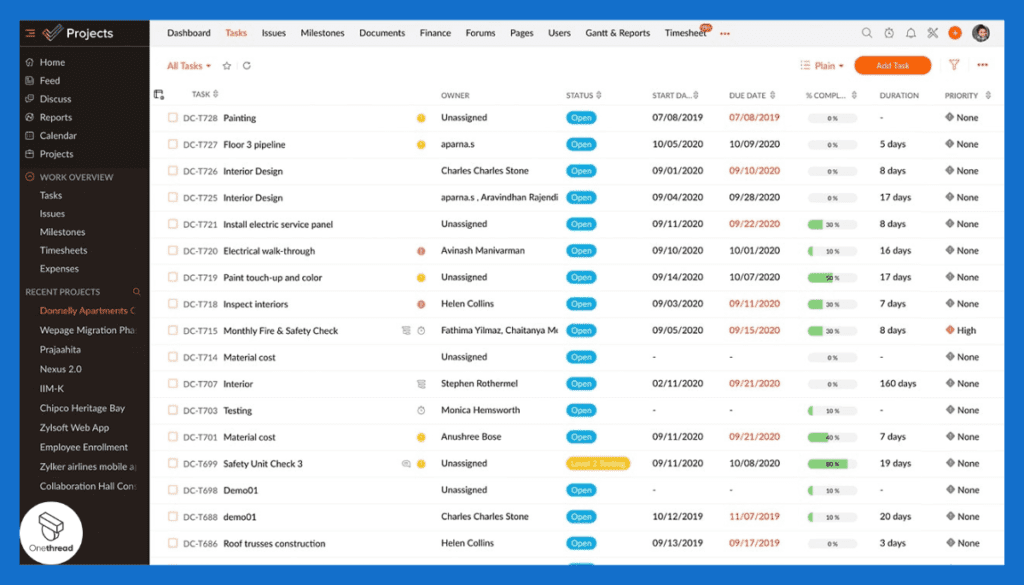
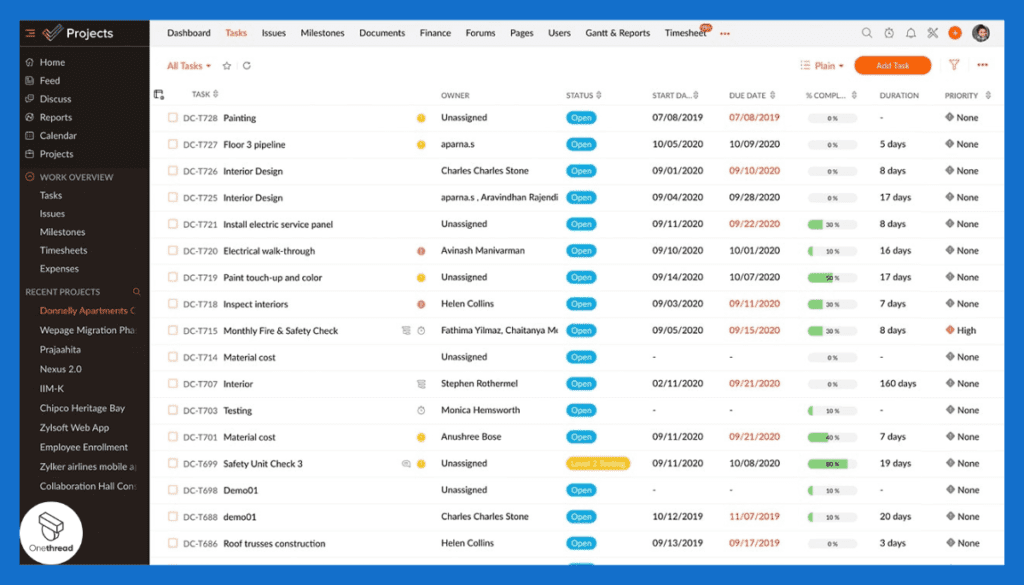
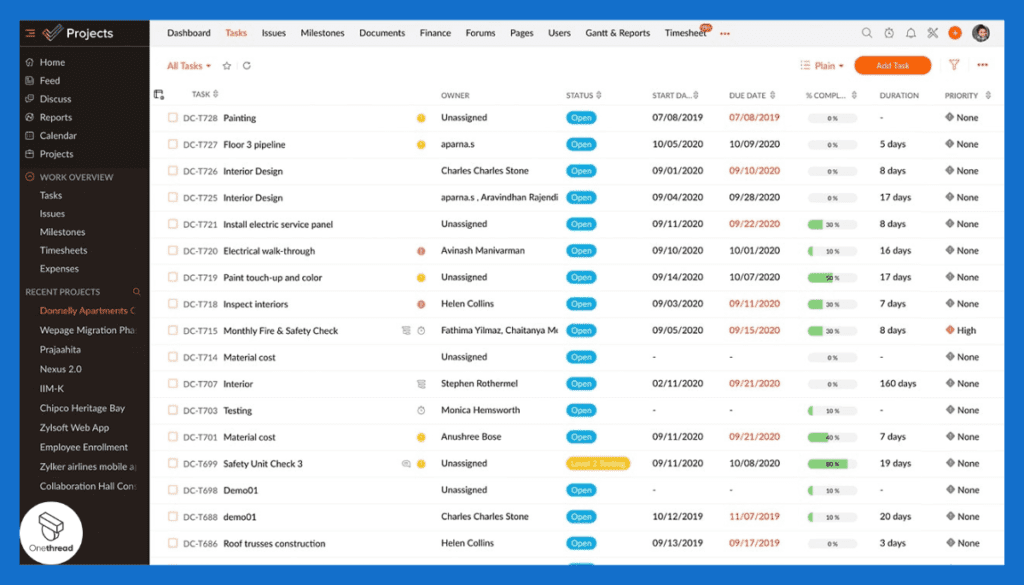
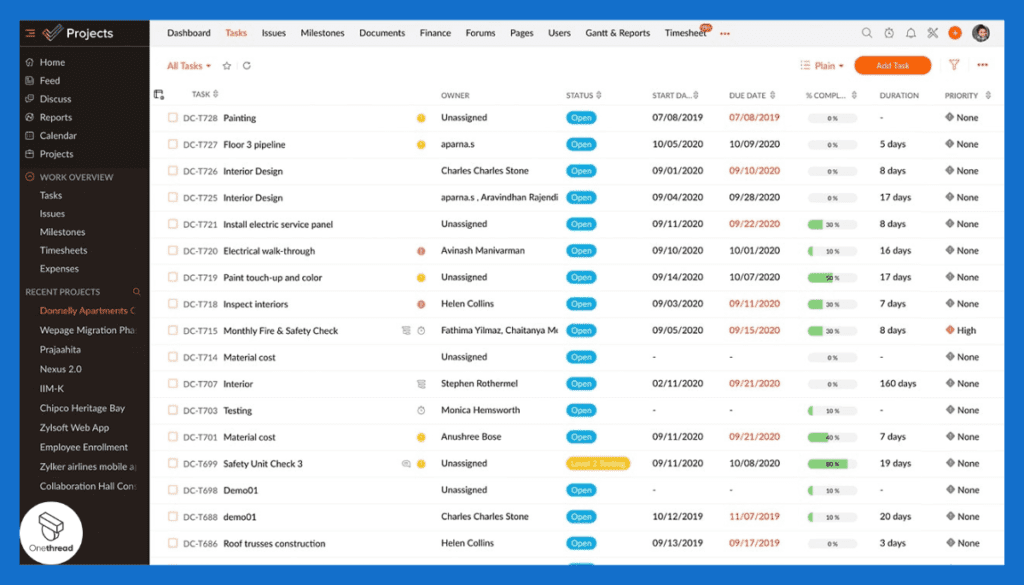
Essential for contractors, this feature allows for detailed task scheduling, tracking progress, and ensuring timely project completion.
Time Tracking and Timesheets:
These include tools for tracking time spent on various tasks, enabling contractors to manage work hours efficiently and accurately bill for their services.
Collaboration Tools:
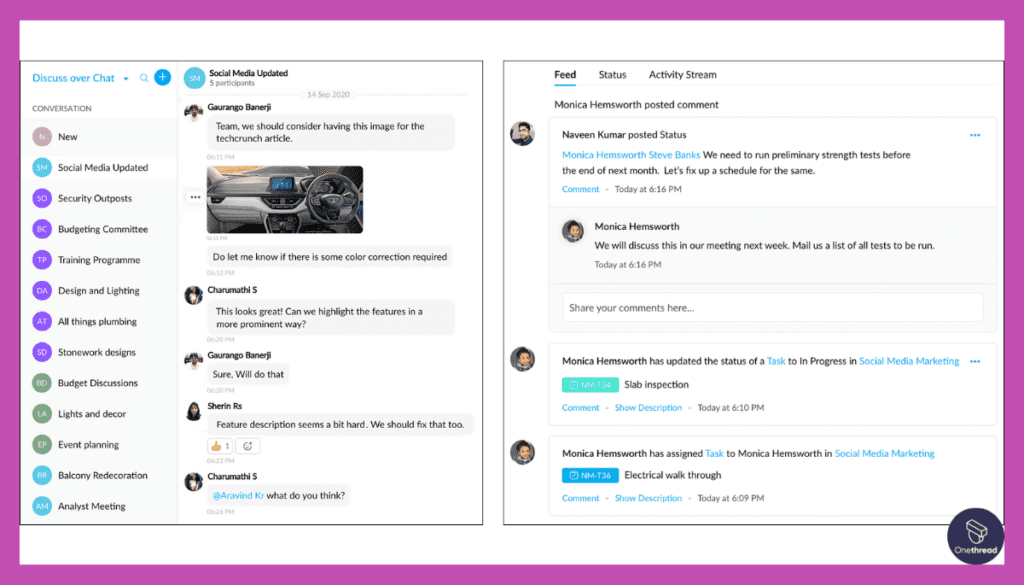
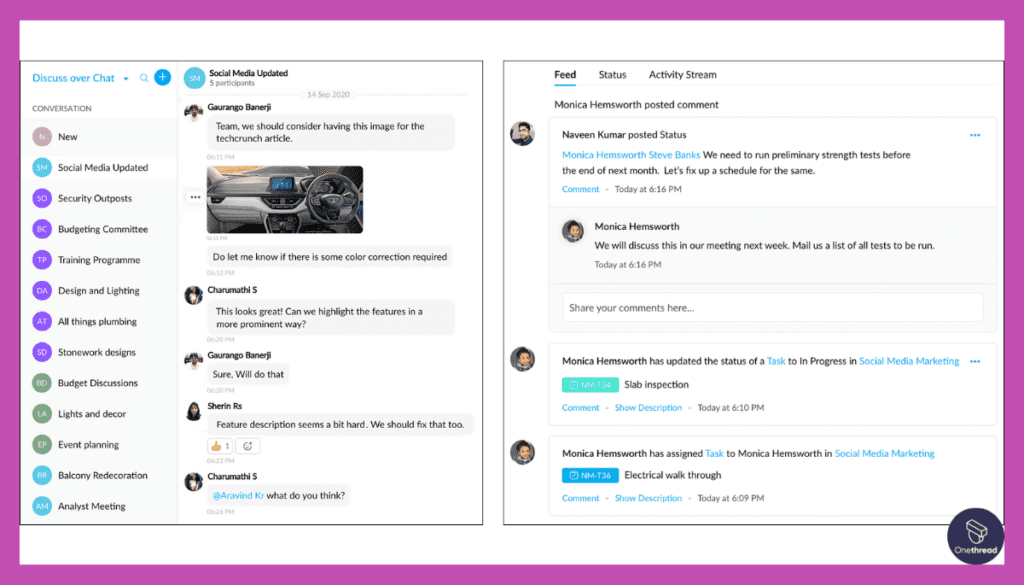
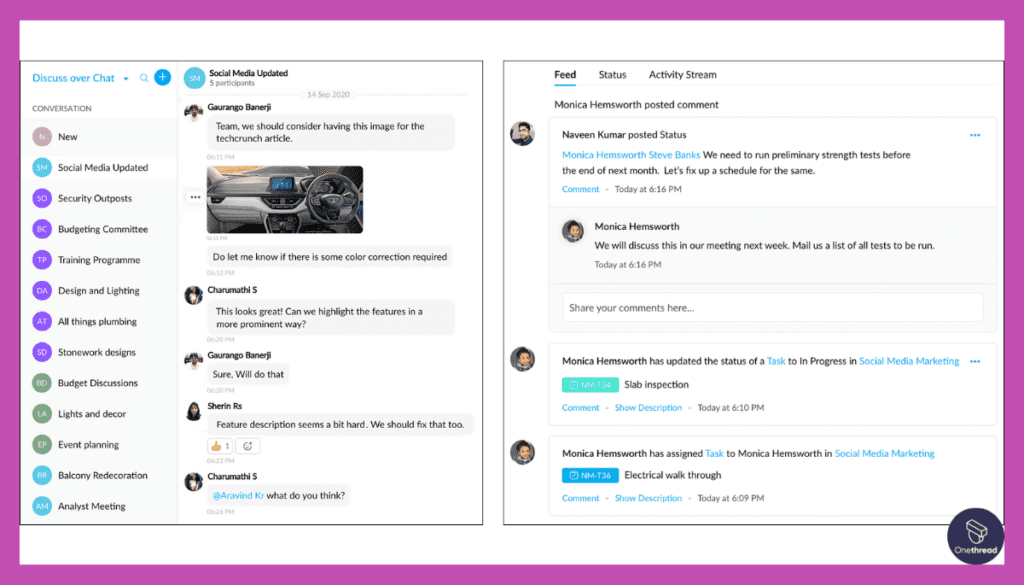
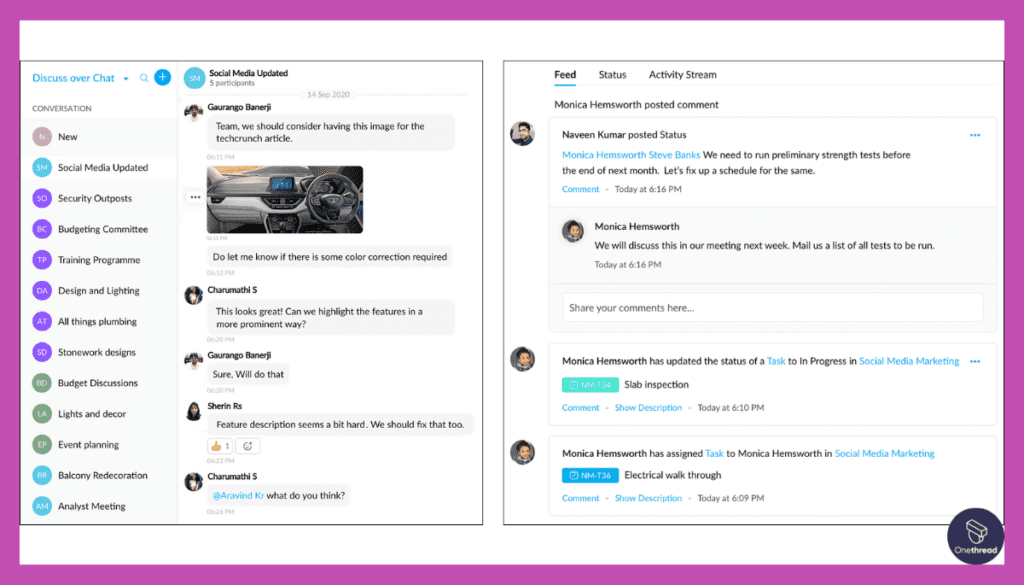
Zoho Projects facilitates effective communication and collaboration through features like chat, forums, and document sharing, ensuring all team members are aligned and informed.
Budget Management:
This software provides comprehensive budget management tools, allowing contractors to track expenses, forecast costs, and maintain financial control over their projects.
Pros:
- Efficiently organize tasks.
- Easy communication and collaboration.
- Accurate time monitoring.
- Visual project timelines.
- Works with Zoho and third-party apps.
Cons:
- Free plan has limitations.
- Overly complex for very small projects.
Pricing




- Free: $0
- Premium: $5/user/month
- Enterprise: $10/user/month
What Users Say About Zoho Projects?
Capterra Review: 4.3/5
Positive Review
“I love that it is part of the ecosystem and integrates perfectly with our mail, Zoho mail, and Cliq. we even had to migrate from Slack to Cliq” Ephraim D.
G2 Review: 4.2/5
Critical Review
“We dislike that there is no dark mode, that you cannot assign tasks to a dummy account or role type for people with no access or who do not exist yet, that you can’t view projects on the kanban board (only tasks), and that skins/themes for the UI are severely lacking (especially with the lack of dark mode). Kelly-Anne S.
9. Procore
Leading platform built for the construction industry.
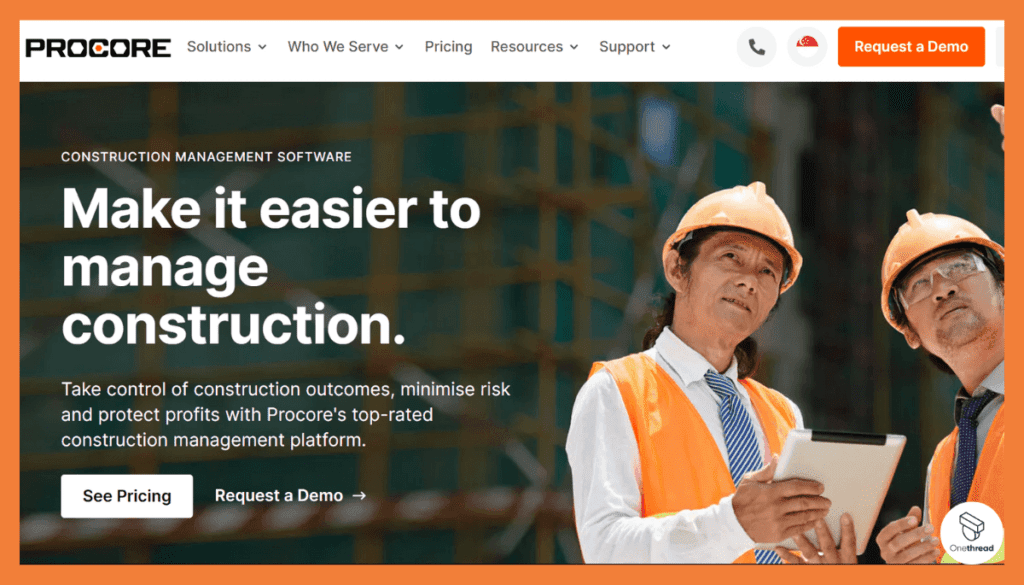
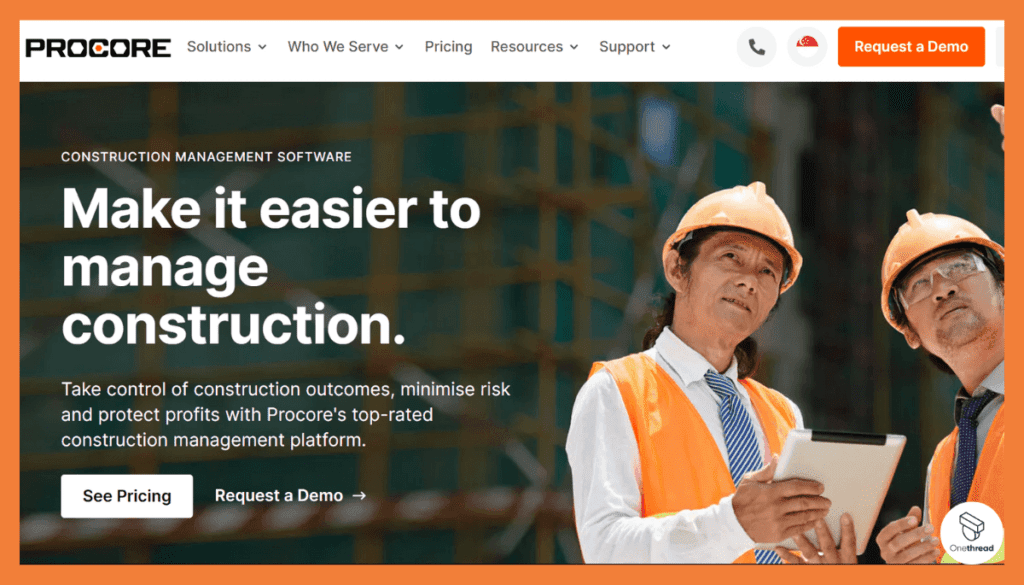
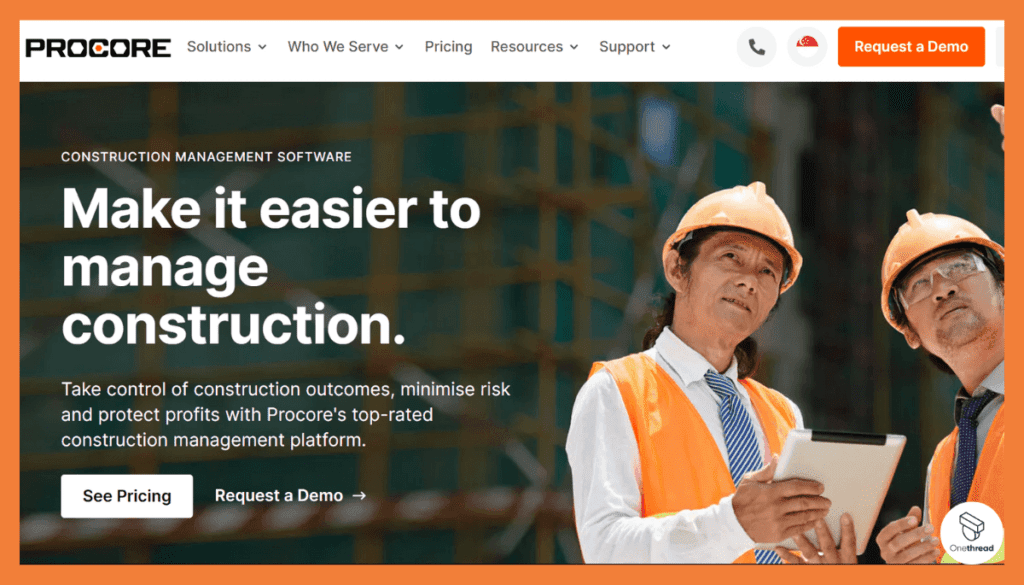
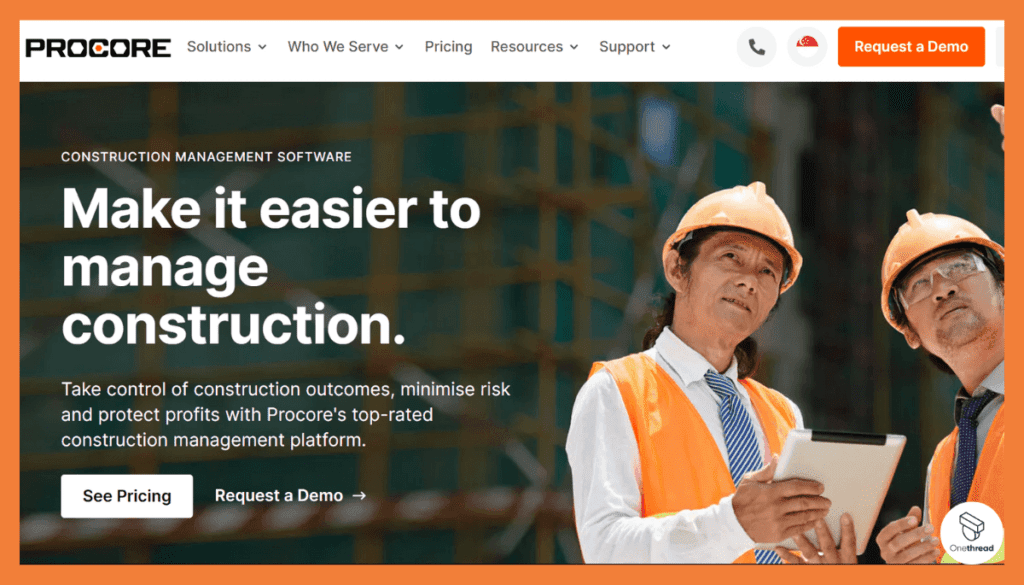
Procore is a leading project management software designed specifically for contractors. With its user-friendly interface and robust features, Procore simplifies every aspect of construction project management.
From project scheduling to document management, Procore provides a comprehensive platform to keep your projects on track. Its cloud-based system allows real-time collaboration among team members, ensuring everyone stays on the same page. Procore also offers mobile accessibility, enabling contractors to manage projects from anywhere.
Trusted by thousands of construction professionals worldwide, Procore is the go-to solution for efficient and organized project management in the construction industry.
If you’re interested in exploring other options for online construction project management software, you might want to check out the Best online construction project management software solutions available in the market.
Key Features
Let’s dive into its key features, pros and cons, pricing, and customer ratings.
Easy-to-Use Interface:


Procore offers an intuitive interface. If you can send an email, you can use Procore. This makes it accessible for team members at all tech levels.
Comprehensive Project Management:
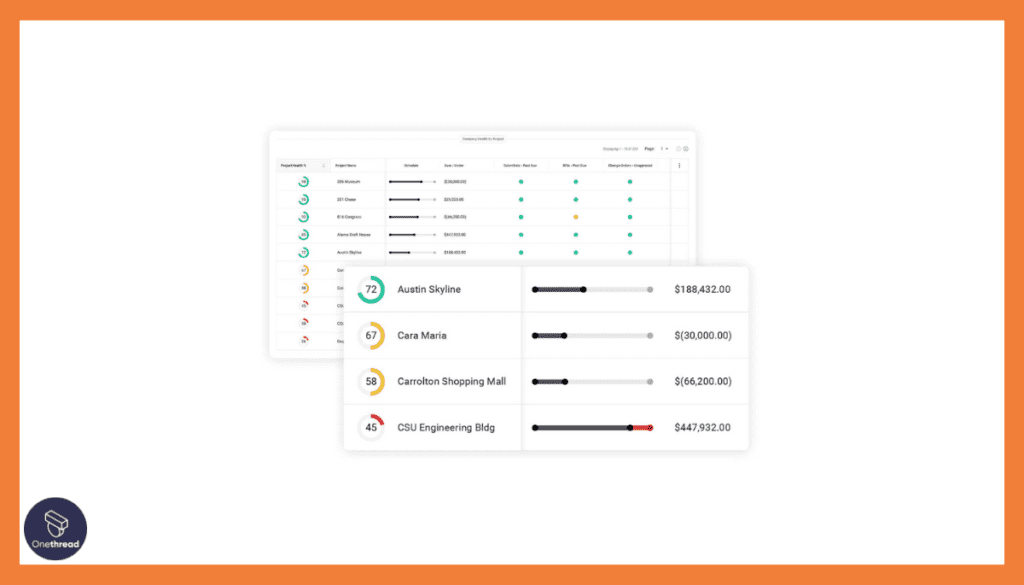
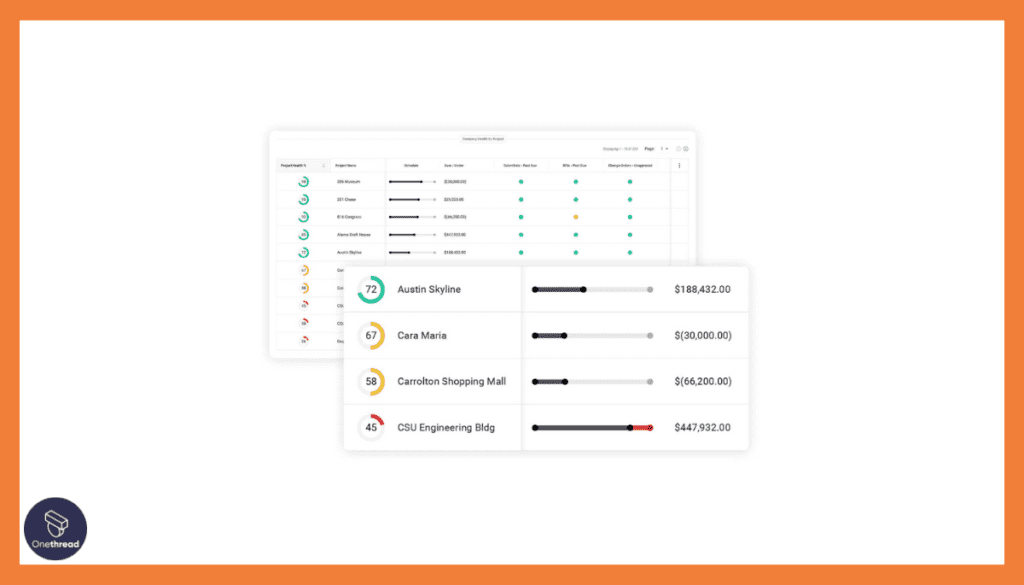
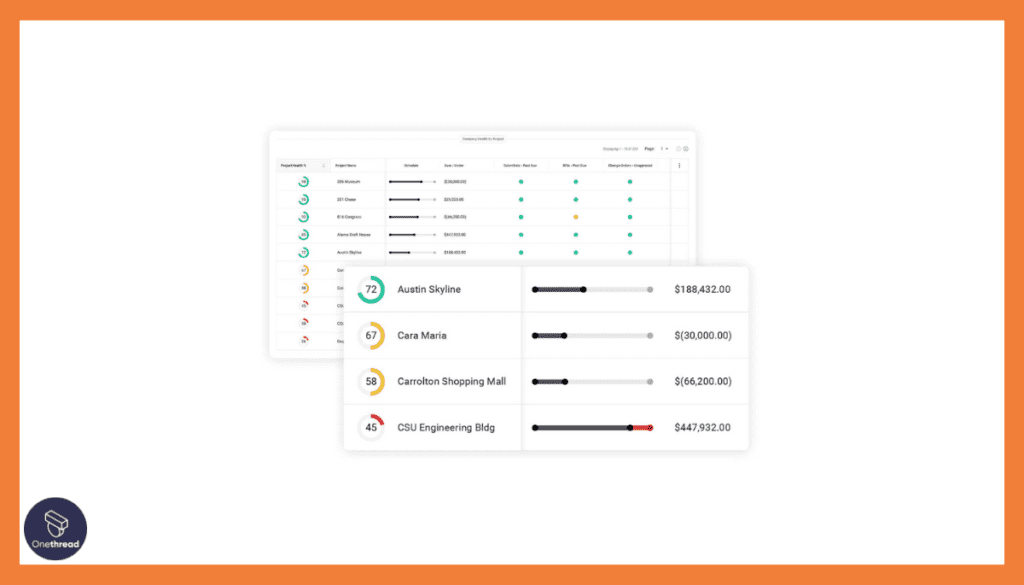
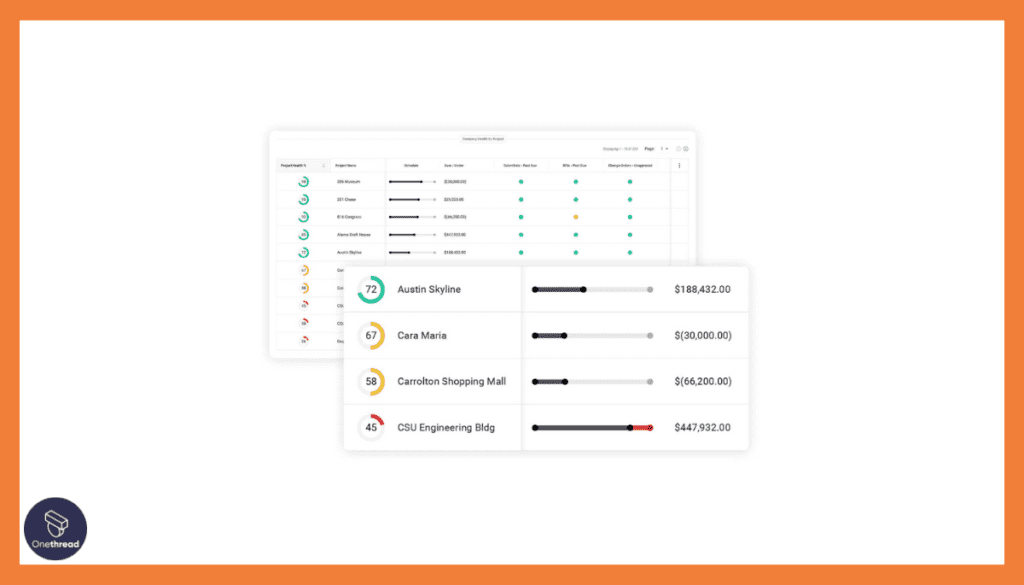
Procore covers all aspects of construction management. It helps you take control of construction outcomes, minimize risk, and protect profits.
Global Reach:
The platform has been used in over 1,000,000 projects across 150+ countries. This wide reach ensures that it’s adaptable to various market needs.
Purpose-Built Solutions:
Procore offers solutions that are tailored to specific construction needs. This makes it a versatile tool for different types of projects.
Strong Customer Support:
Procore provides robust customer support. They go beyond just software assistance, ensuring that your team and partners work more effectively.
Pros
- User-friendly interface
- Comprehensive feature set
- Global applicability
- Tailored solutions
- Excellent customer support
Cons
- Pricing can be on the higher side for small contractors
- May require some training for specialized features
Pricing Plan
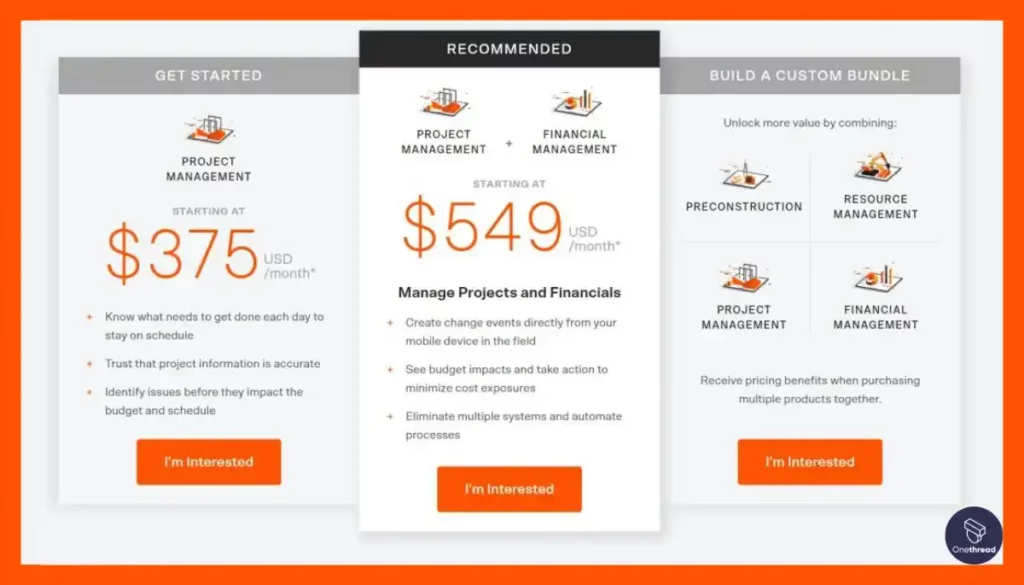
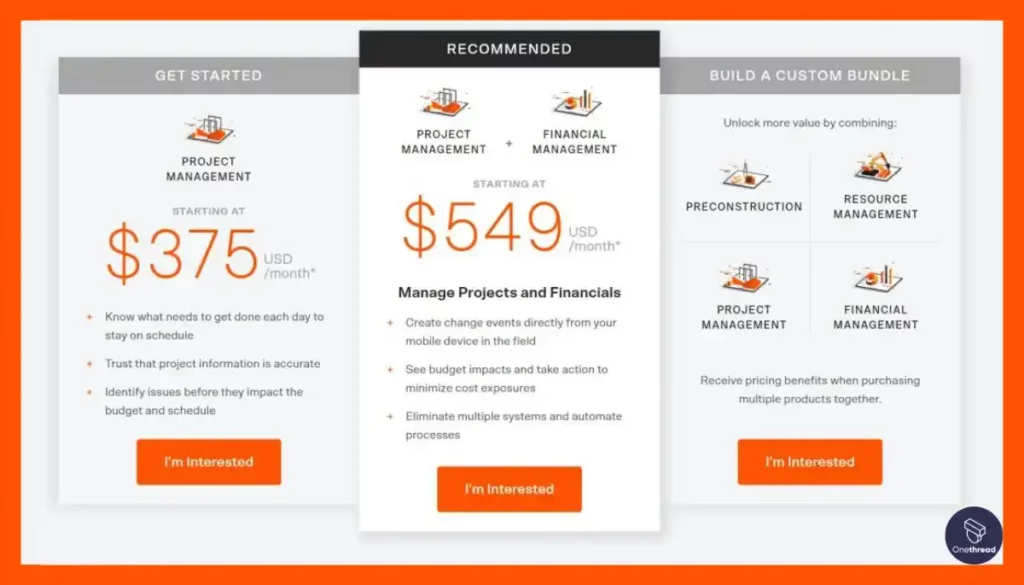
- Basic Plan: Starts at $375/month
- Limited features
- Ideal for small projects
- Standard Plan: Contact for pricing
- Most popular plan
- Includes advanced features
- Enterprise Plan: Contact for pricing
- Custom solutions
- Suitable for large-scale projects
What Users Say About Procore?
Capterra Review: 4.5/5
Positive Review
“Workforce planning was the only module that has been useful.”Verified Reviewer
G2 Review: 4.6/5
Critical Review
“I wish it had a section for hardware suppliers (nuts and bolts). That’s about it though” David S
10. CoConstruct
Specializes in custom home builders.
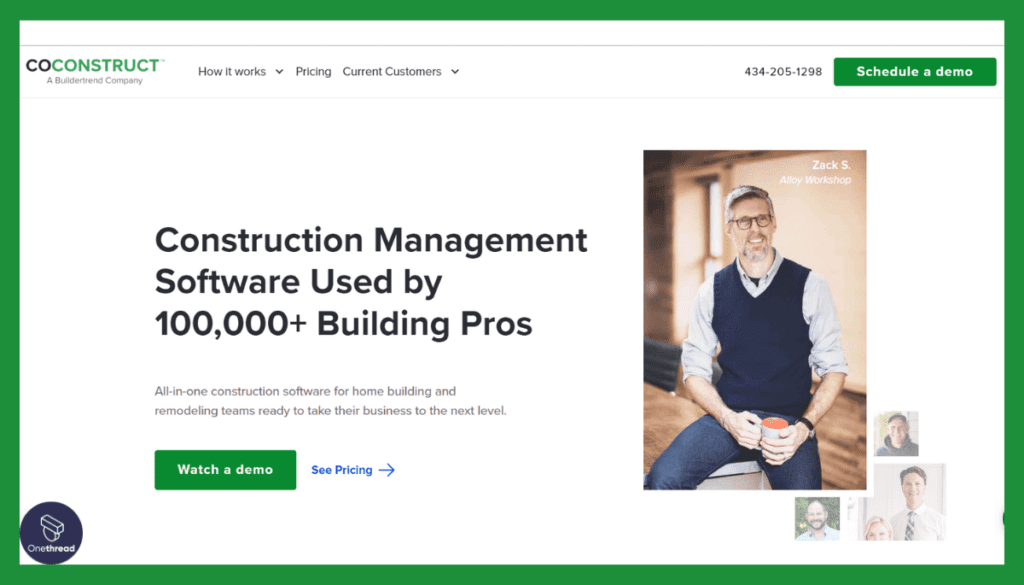
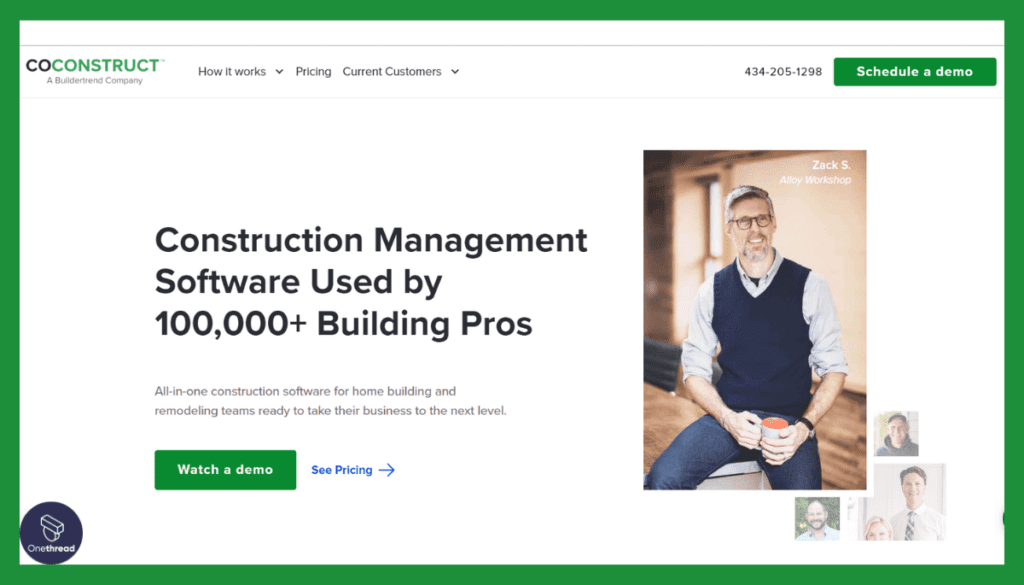
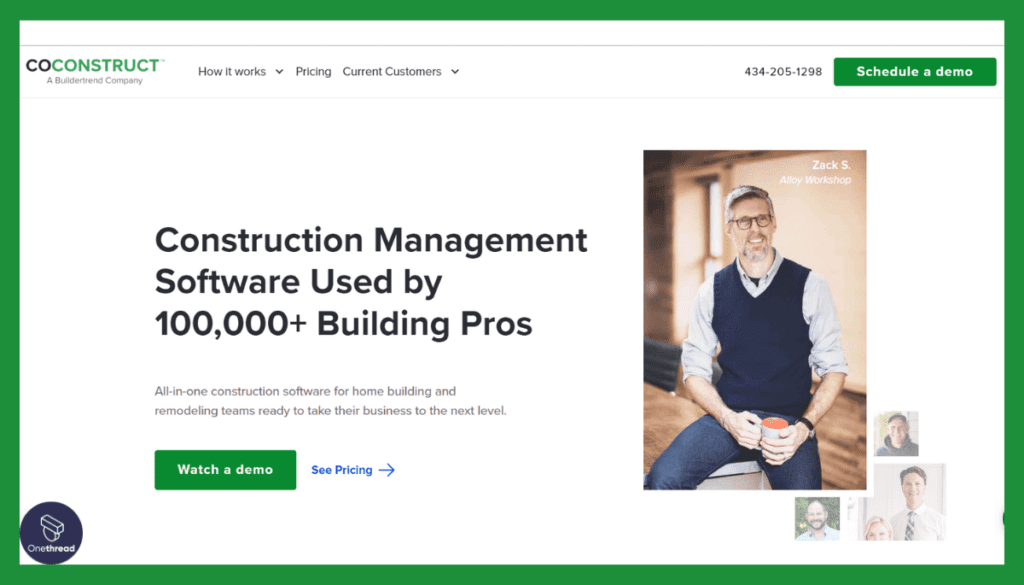
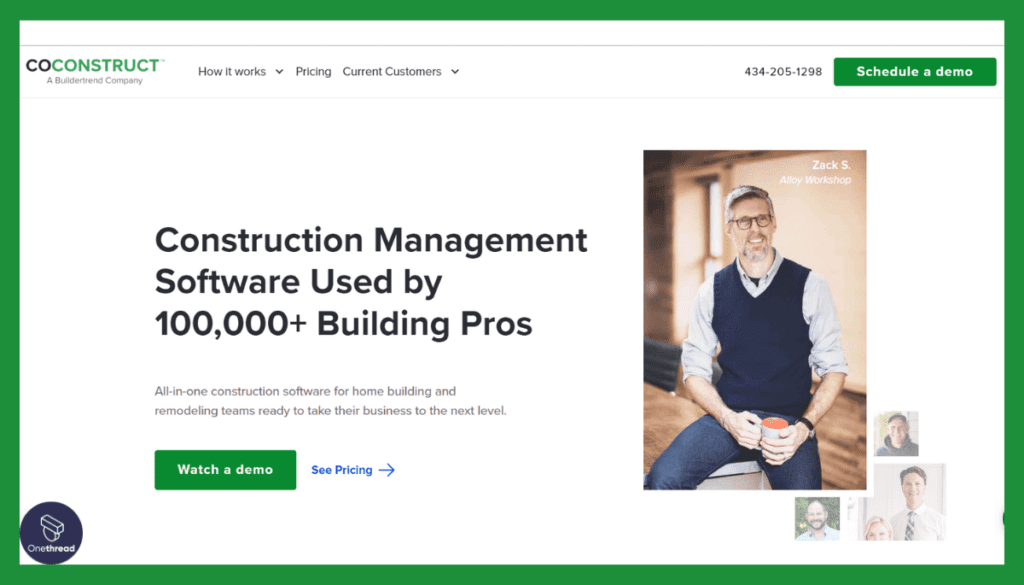
CoConstruct is a notable project management software for contractors, offering features like client communication tools, budget and cost tracking, customizable templates, and project scheduling.
These functionalities are vital for efficient project management in the construction industry. Analysis by our expert team, we found CoConstruct’s client communication tools particularly effective for maintaining transparency and client satisfaction.
Its budget and cost-tracking capabilities ensure financial control throughout the project lifecycle. Customizable templates save time and enhance consistency in project planning, while the scheduling feature helps in keeping projects on track.
However, when compared to a product like Procore, CoConstruct has some limitations. Procore offers broader integration capabilities with other software, which can be a significant advantage for contractors seeking extensive software ecosystems.
Also, Procore’s user interface is often regarded as more intuitive, which can enhance user experience and reduce the learning curve. These aspects are important considerations when choosing the most suitable project management software for specific contractor needs.
Key Features
Let’s explore its key features, pros and cons, pricing, and customer ratings.
Complete Project Management:
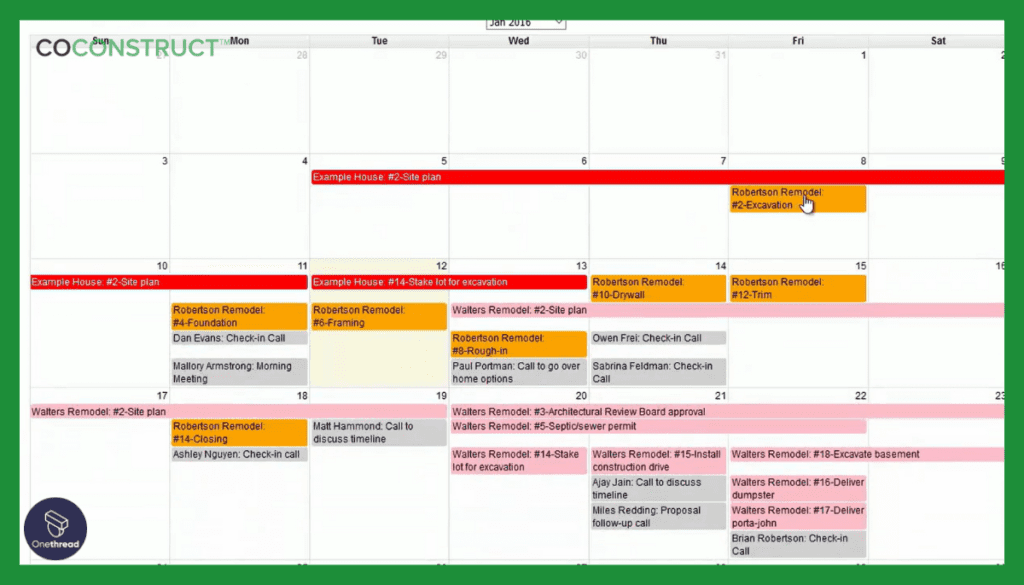
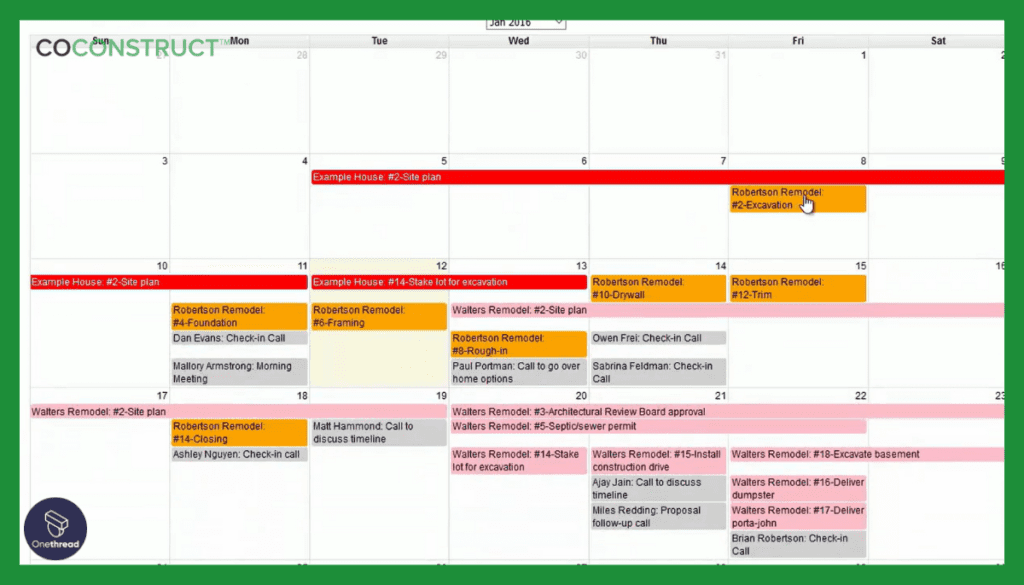
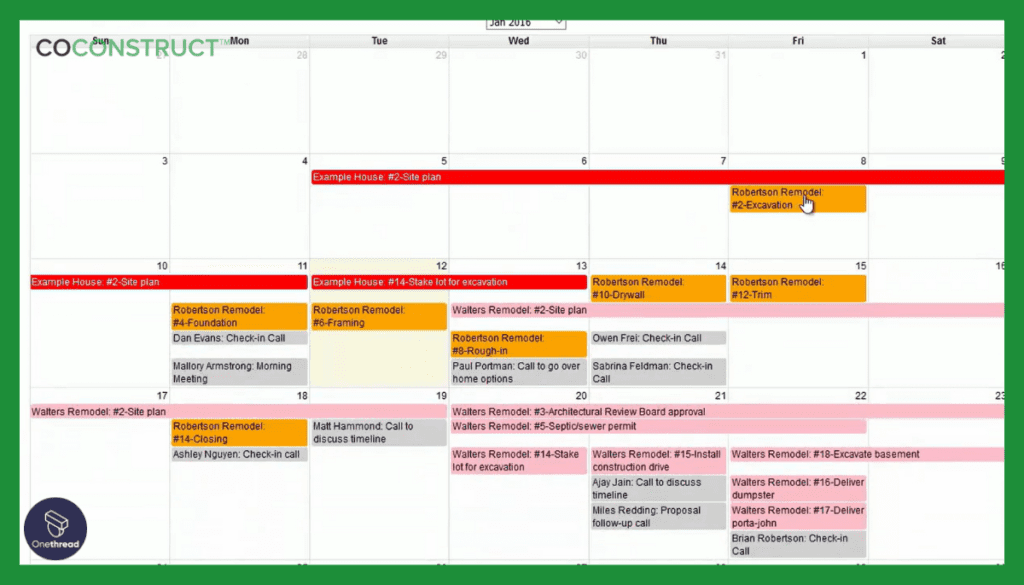
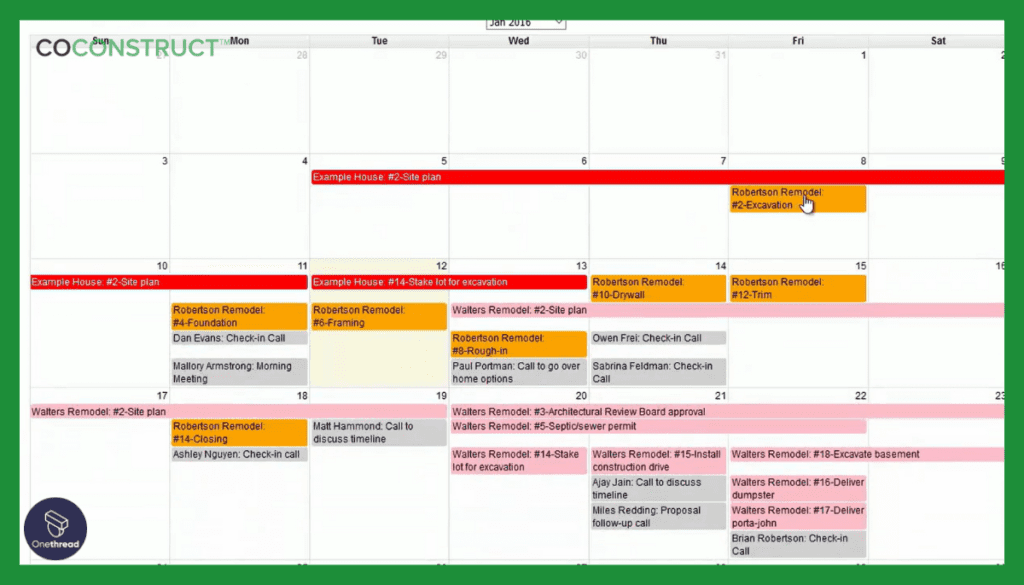
CoConstruct allows you to track projects from start to finish. Whether you’re in the office or on the field, it keeps you in control of your projects and business.
Bidding and Estimating:
The software streamlines the bidding process, helping you create bid requests with ease. It also offers robust estimating features, complete with spreadsheet-like formulas for precise calculations.
Team Collaboration:
Stay connected with your team and clients. CoConstruct provides a centralized platform for managing time, schedules, and customer expectations.
Financial Control:
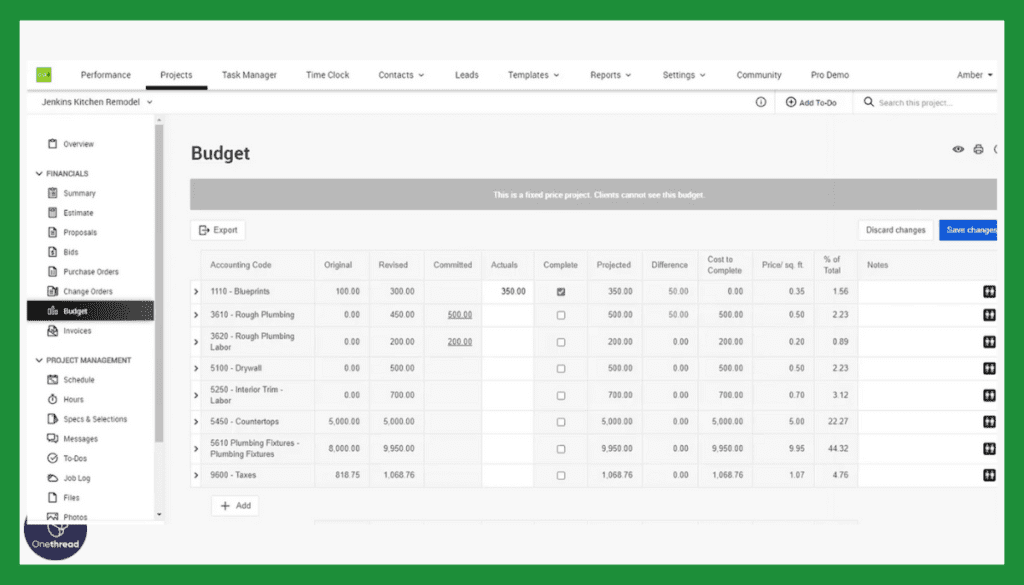
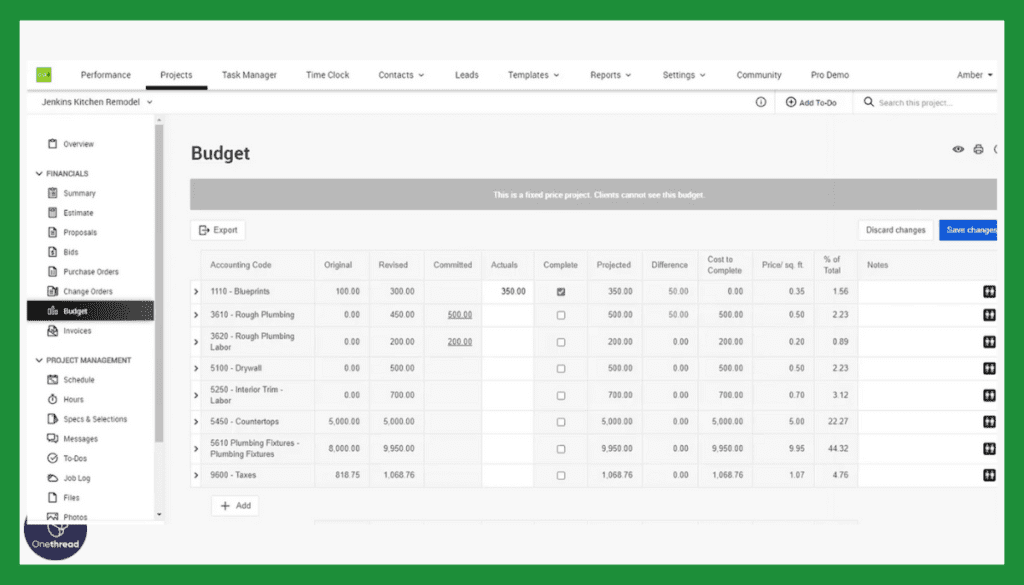
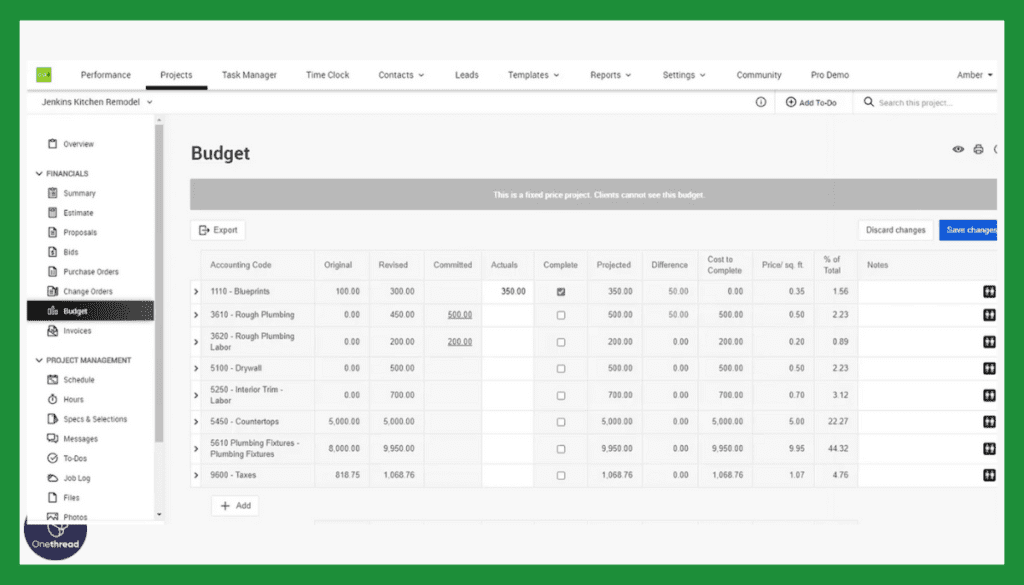
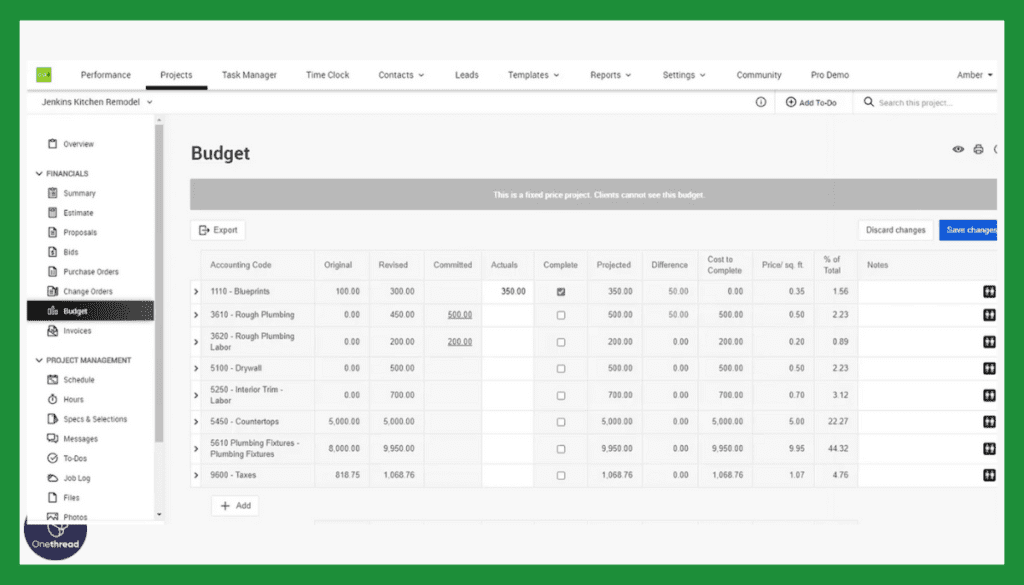
Manage your finances effectively. CoConstruct offers tools for budgeting, invoicing, and financial tracking, ensuring you stay on top of your numbers.
Customer-Centric Approach:
The software aims to make the building process enjoyable for your customers, covering everything from pre-sale to warranty.
Pros
- Comprehensive project management
- Efficient bidding and estimating tools
- Strong team collaboration features
- Robust financial tracking
- Enhances customer satisfaction
Cons
- May require some training to fully utilize
- Pricing might be a concern for smaller businesses
Pricing Plan
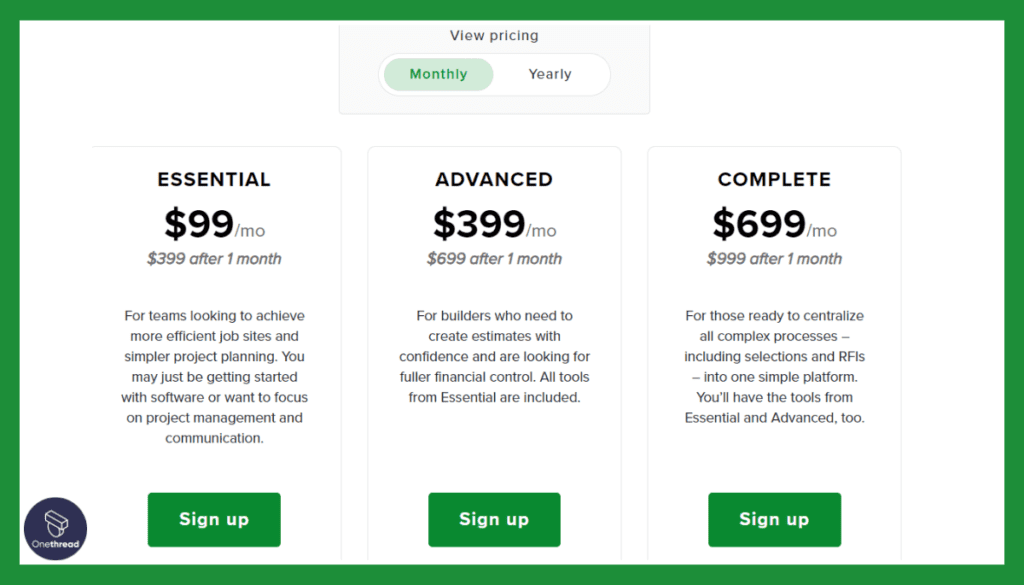
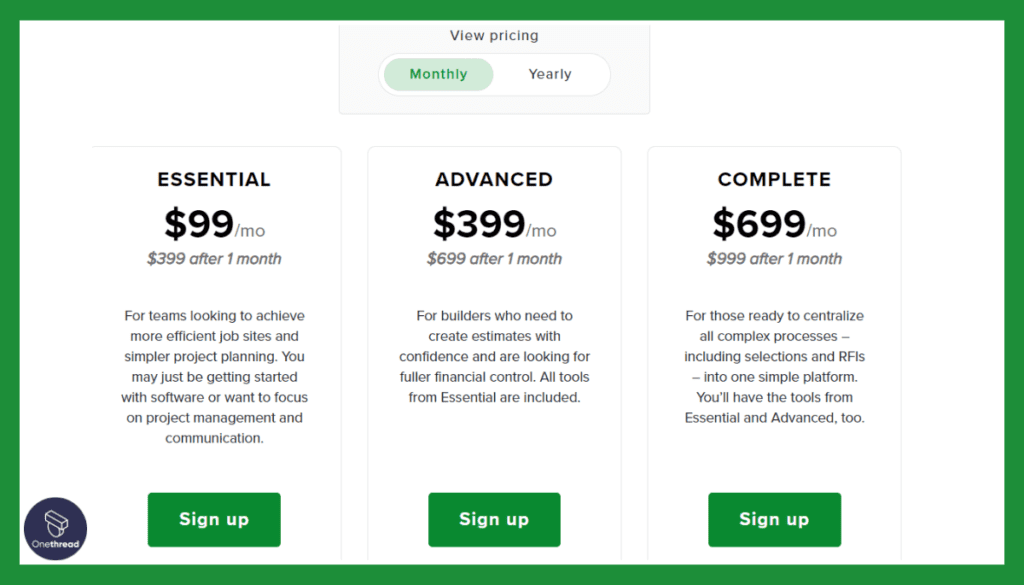
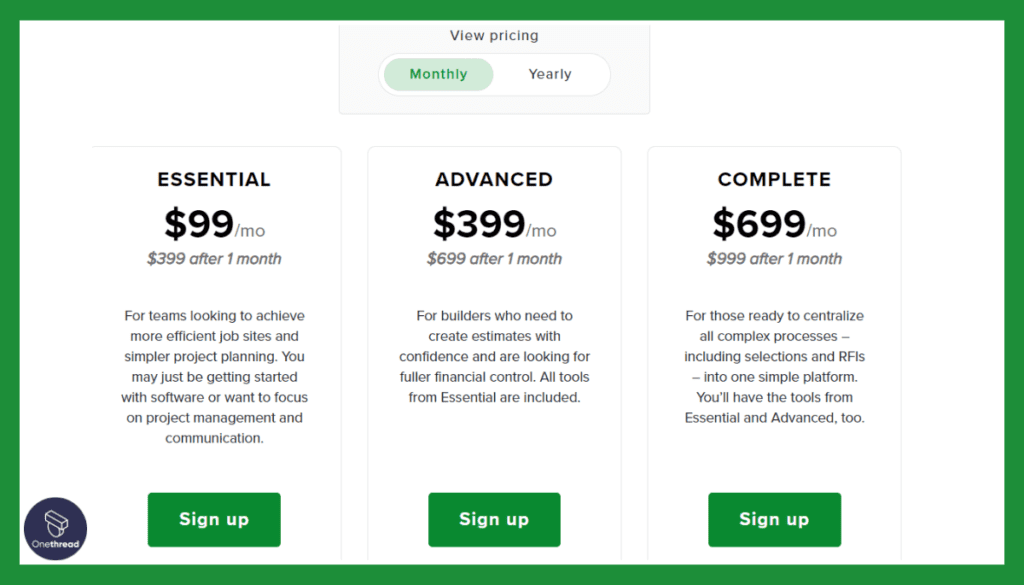
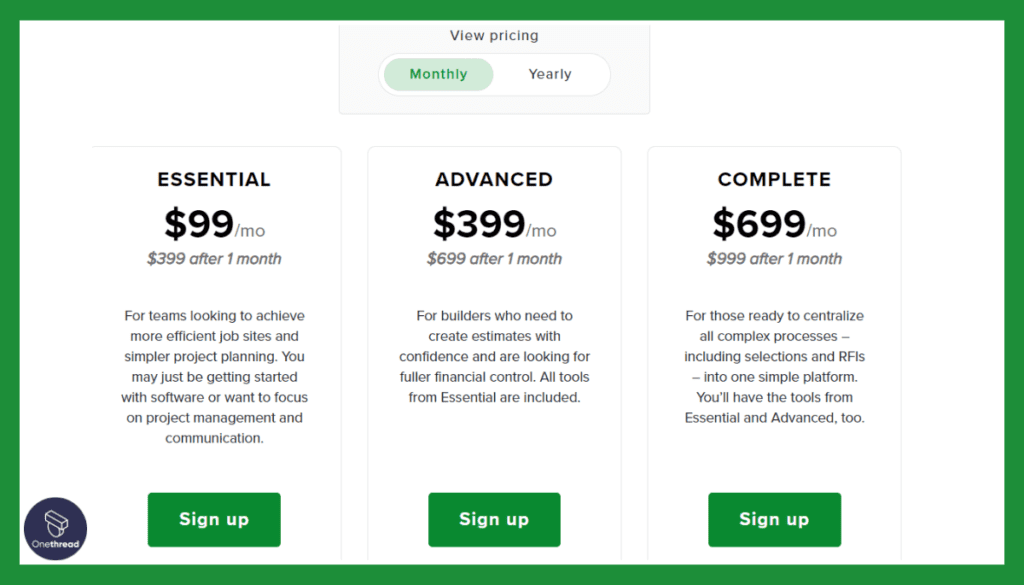
- Basic Plan: Contact for pricing
- Ideal for small projects
- Limited features
- Standard Plan: Contact for pricing
- Comprehensive feature set
- Most popular plan
- Enterprise Plan: Contact for pricing
- Customizable features
- Suitable for large-scale projects
What Users Say About CoConstruct?
Capterra Review: 4.7/5
Positive Review
“Easy project management -better document management -easy estimating of materials, and labor of different tasks” Norman Z.
G2 Review: 4.0/5
Critical Review
“For some reason, when using the app, it won’t work whenever you’re on WiFi. It makes it inconvenient for our project managers to upload tasks on the job site. Kristina H.
11. PlanGrid
Digital plan management with offline access.
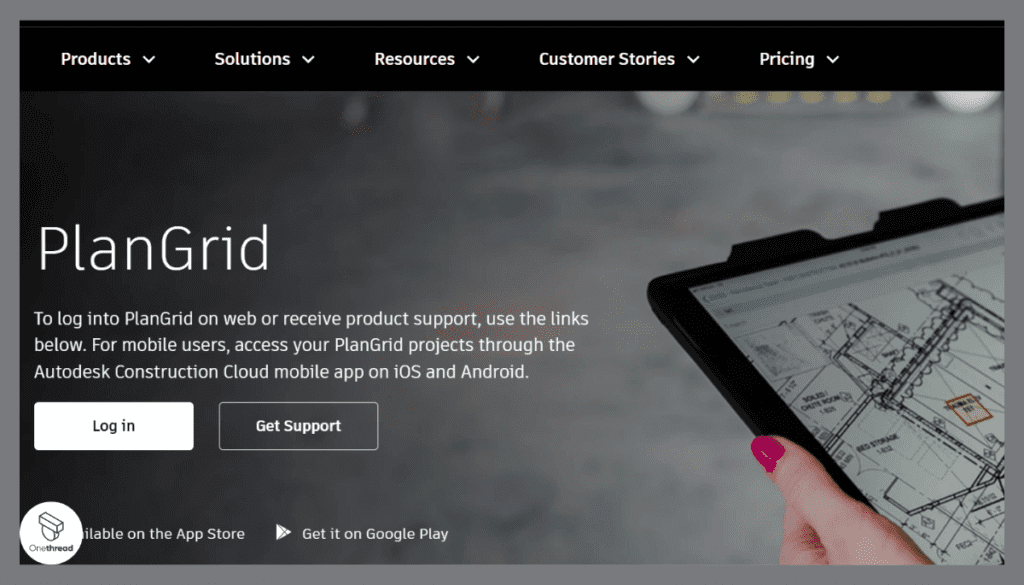
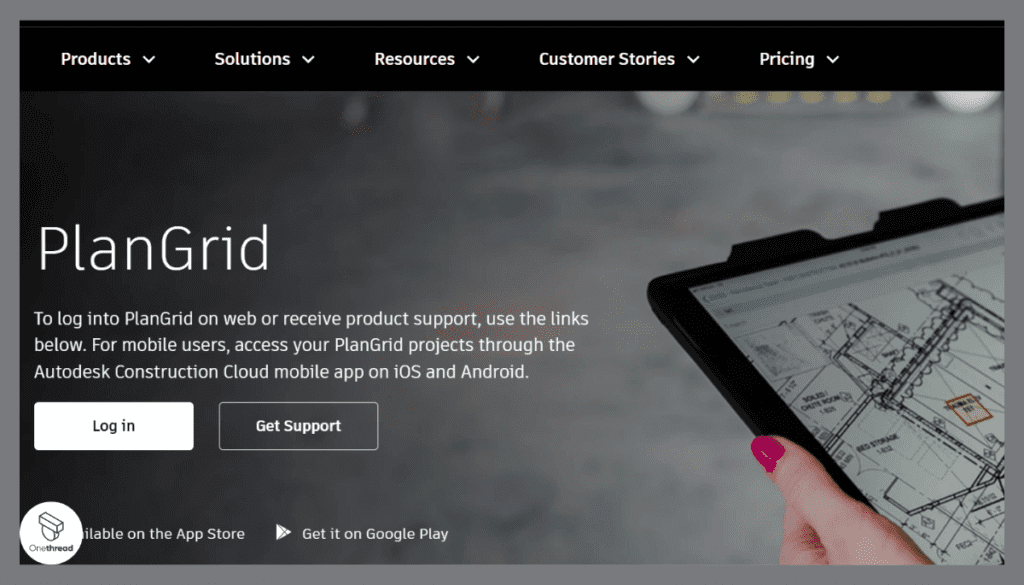
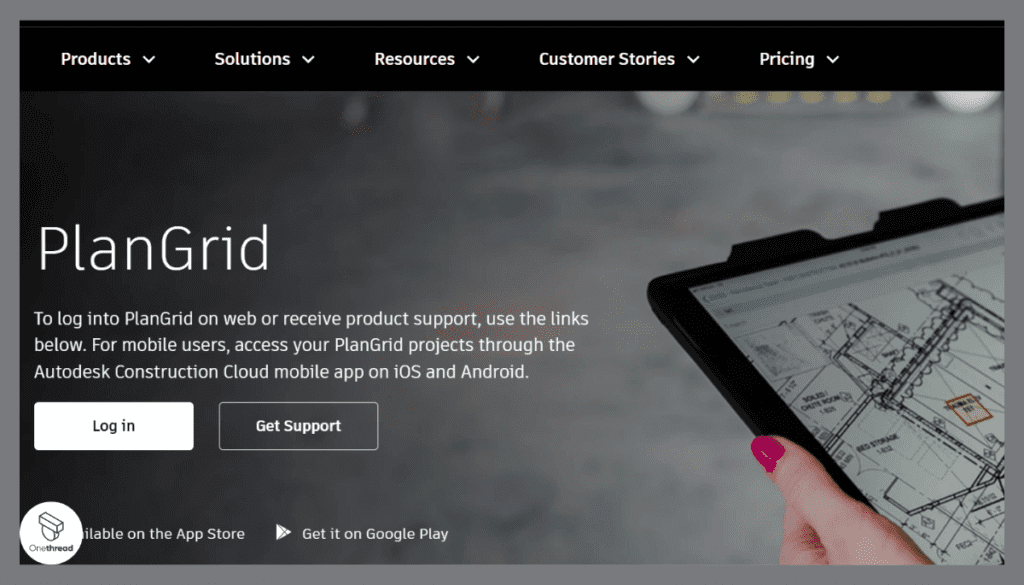
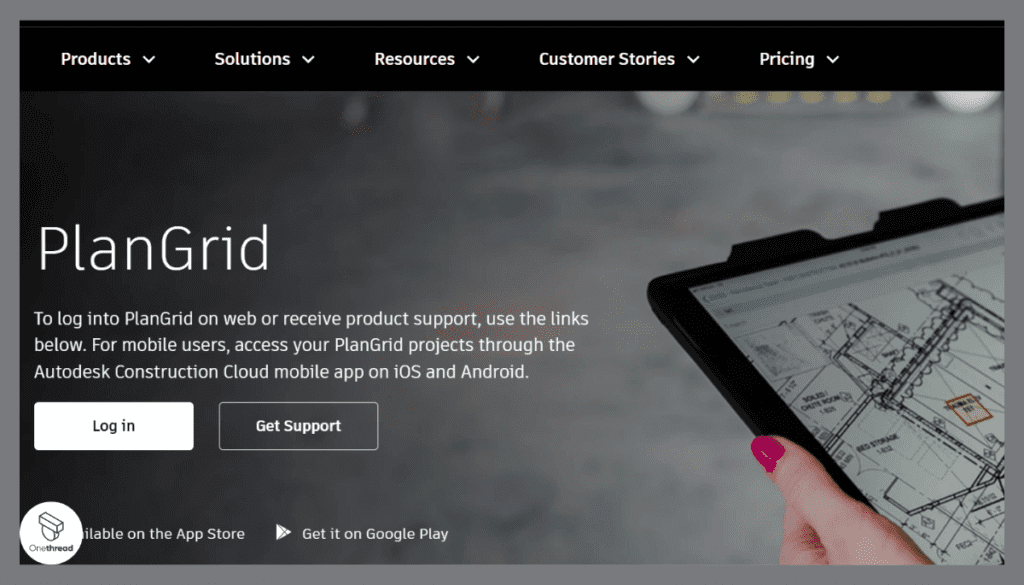
PlanGrid has established itself as a trusted name in construction project management software, streamlining complex processes for contractors. This easy-to-use platform excels in managing projects, enhancing team collaboration, and providing seamless access to essential project documents.
Key features like real-time updates, cloud storage, and a mobile app for on-the-go access highlight its efficiency.
Its ability to handle detailed blueprints, coupled with real-time collaboration, makes it invaluable for builders who require precision and flexibility in design and implementation.
PlanGrid’s integration into the top software choices for builders emphasizes its versatility in the construction industry, where both time and accuracy are critical.
Key Features
This section will delve into its key features, pros and cons, pricing, and customer ratings.
Real-Time Access to Project Plans:
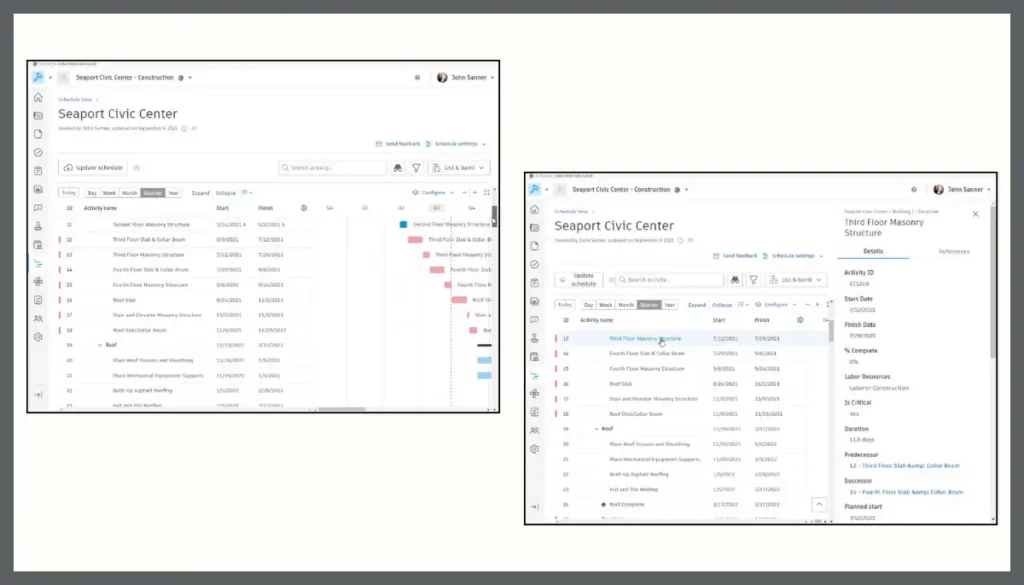
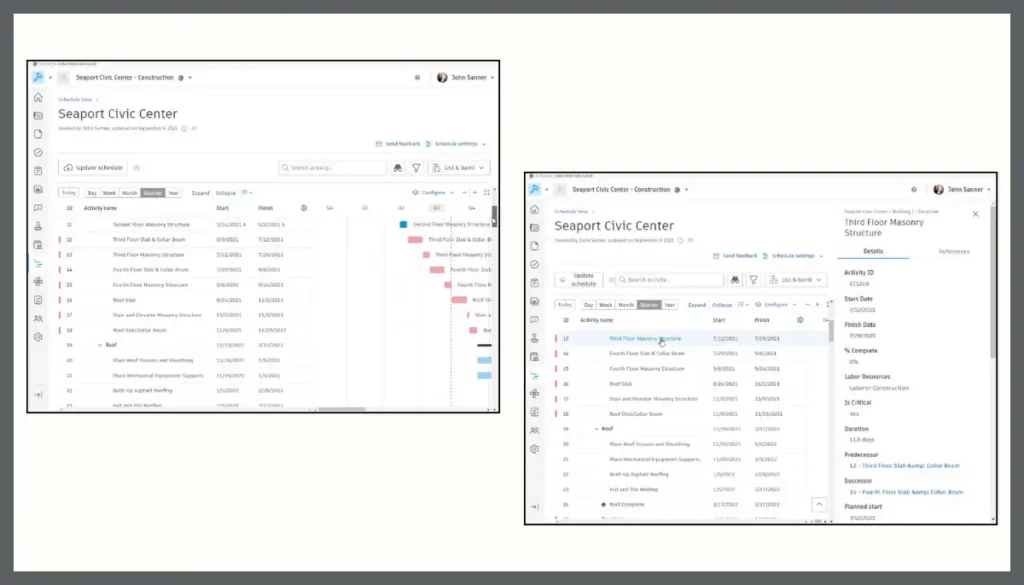
PlanGrid provides immediate access to all your project plans. This ensures that everyone on the team is on the same page, reducing the risk of costly errors and delays.
Asset and Model-Based Tracking:
The software introduces new asset and model-based tracking functionality. This allows for better management and visibility of resources, enhancing overall project efficiency.
Comprehensive Cost Controls:
PlanGrid offers new cost control features like Budget, Expense, Change Order, and Forecasting tools. These features help you manage your project’s financial aspects more effectively.
Machine Learning-Based Risk Analysis:
The platform uses machine learning to analyze project risks. This helps in early identification of potential issues, allowing you to take corrective actions before they escalate.
Robust RFIs and Submittals:
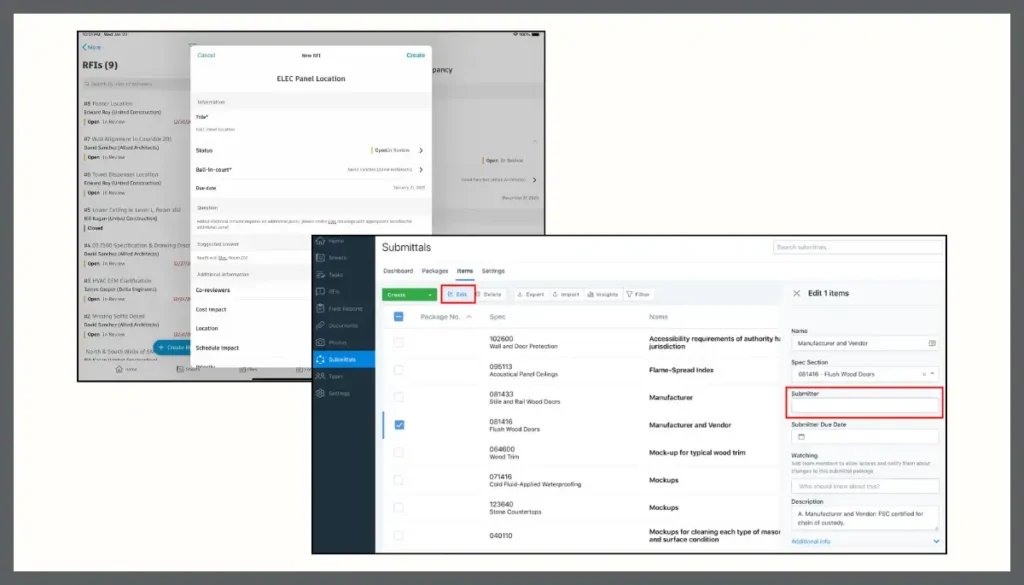
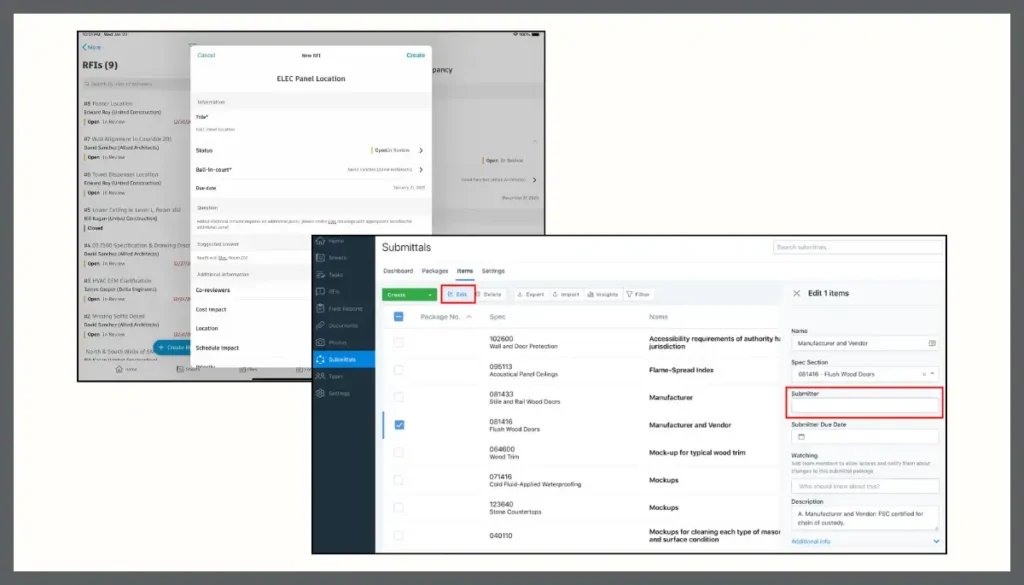
PlanGrid offers more configurable and robust options for RFIs (Request for Information) and submittals. This ensures smoother communication and workflow between different stakeholders.
Pros
- Real-time access to critical project information
- Advanced asset and model-based tracking
- Comprehensive cost control features
- Machine learning for risk analysis
- Robust and configurable RFIs and submittals
Cons
- Transition from PlanGrid to Autodesk Build may require adaptation
- Pricing may be a concern for smaller contractors
Pricing Plan
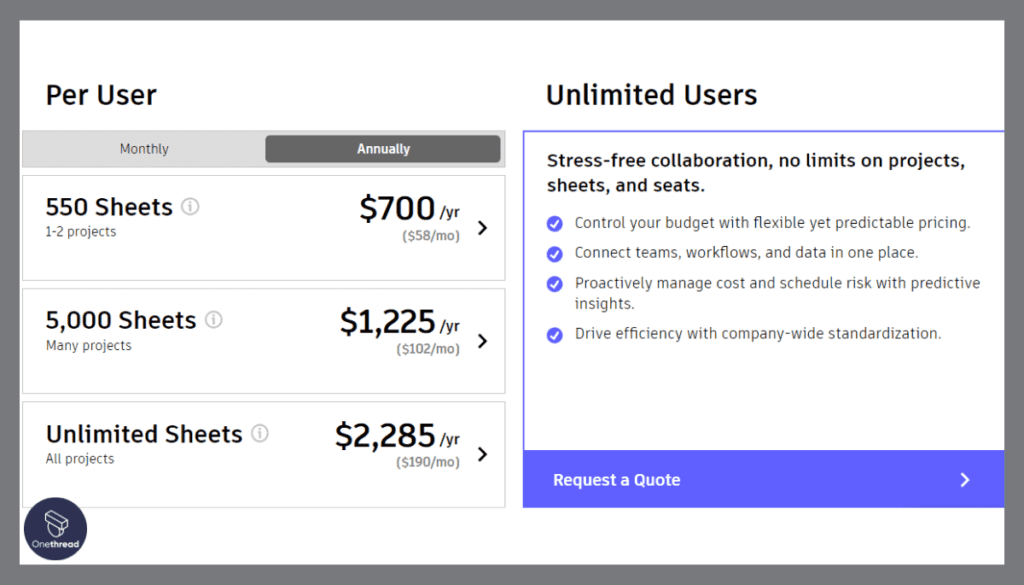
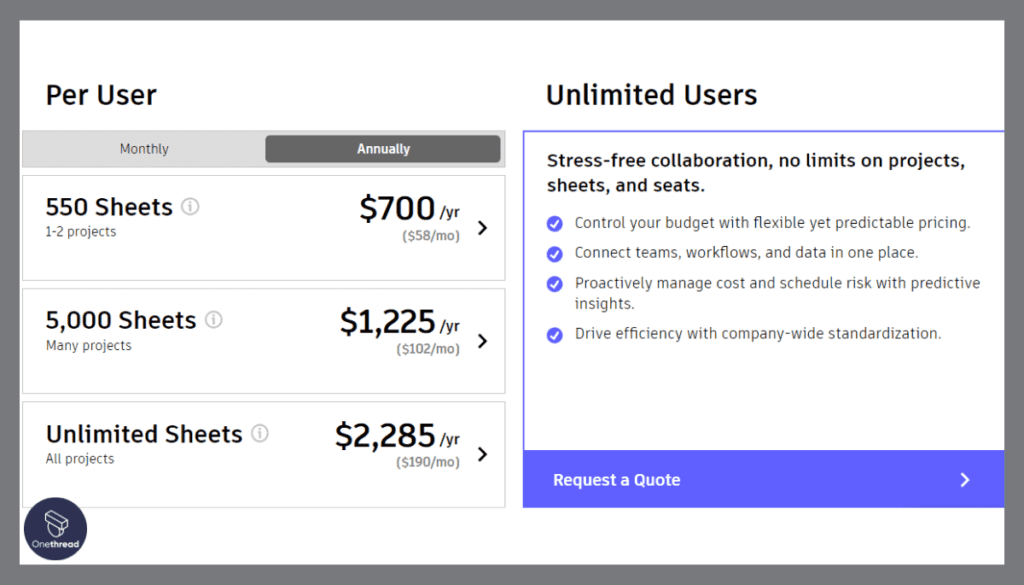
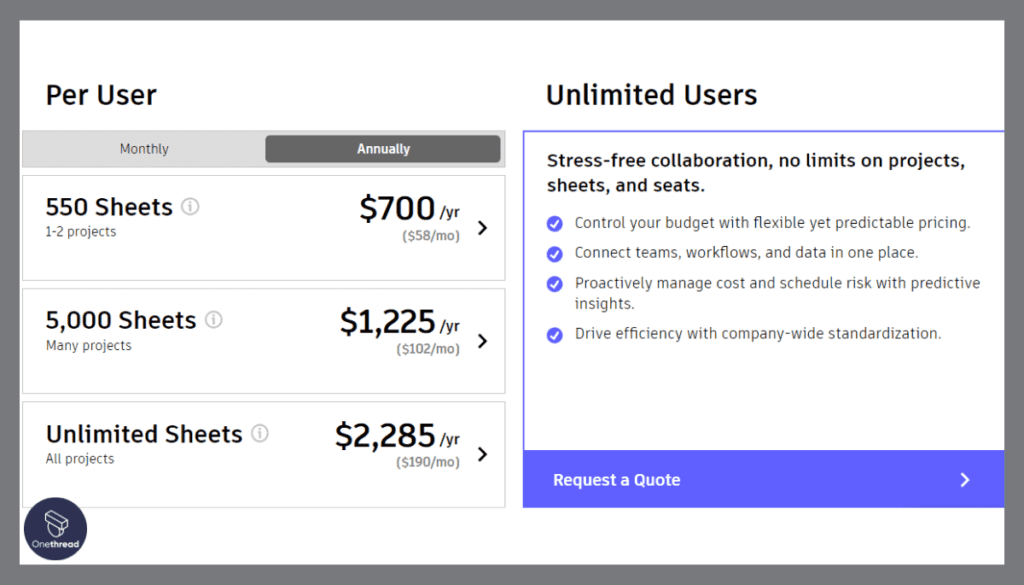
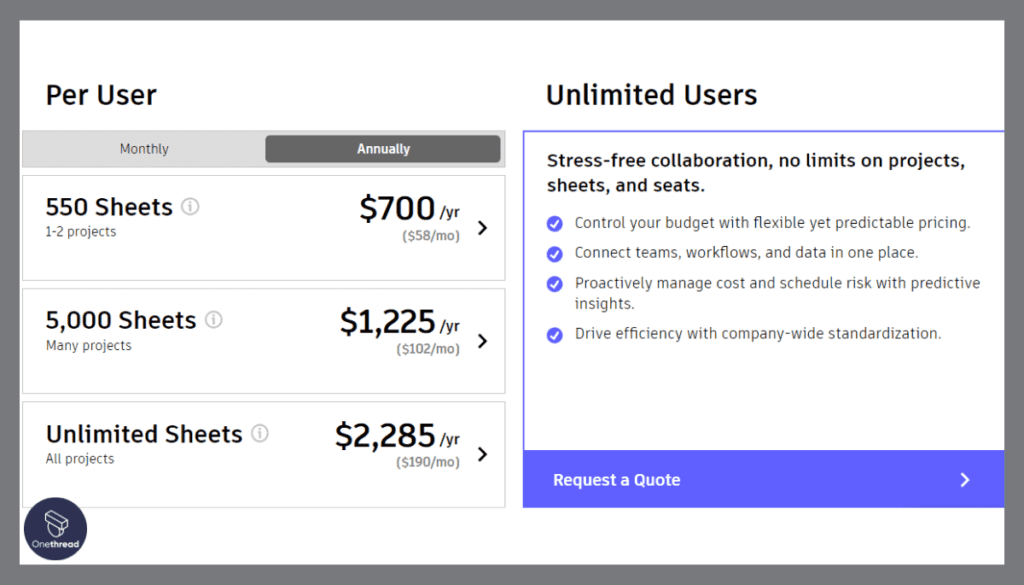
- Basic Plan: Contact for pricing
- Ideal for small projects
- Limited features
- Standard Plan: Contact for pricing
- Comprehensive feature set
- Most popular plan
- Enterprise Plan: Contact for pricing
- Customizable features
- Suitable for large-scale projects
What Users Say About Plangrid?
Capterra Review: 4.3/5
Positive Review
“I like how it helps in managing projects effectively. I like the environment that it provides for collaboration for all those involved in the same project” khaled D.
Critical Review
“Sometimes I struggle with the connection so that the files are not sync.” Alexander H.
12. ClickUp
Highly customizable for any construction workflow.




ClickUp is a versatile and powerful project management software that can be used by contractors. Although not specifically designed for constructors, its core features can be used to manage your construction projects.
Its features are essential for contractors to manage projects efficiently. In our analysis, we observed that ClickUp’s task management is highly adaptable, allowing for detailed task categorization and prioritization. Its customizable views, including lists, boards, and calendars, cater to different planning preferences, enhancing user experience.
The integrated time-tracking tool aids in monitoring project hours, crucial for budget adherence. Collaborative spaces in ClickUp facilitate team communication and file sharing, streamlining project coordination.
These functionalities make ClickUp a comprehensive tool, that addresses the various needs of contractors in project management.
Key Features
Here are the key features of ClickUp:
Task Management:




ClickUp excels in task management. You can create tasks, assign them to team members, and set deadlines. The platform also allows for task dependencies, ensuring that each step is completed in the right order.
Time Tracking:
The software comes with built-in time-tracking features. This allows you to monitor how much time is spent on each task, helping you manage your resources more effectively.
Document Sharing and Collaboration:
ClickUp offers robust document-sharing and collaboration features. You can upload files, share them with team members, and even comment on them for better communication.
Customizable Workspaces:
One of ClickUp’s standout features is its customizable workspaces. You can tailor the interface to suit your specific needs, making it easier for everyone on the team to navigate through projects.
Integrations:
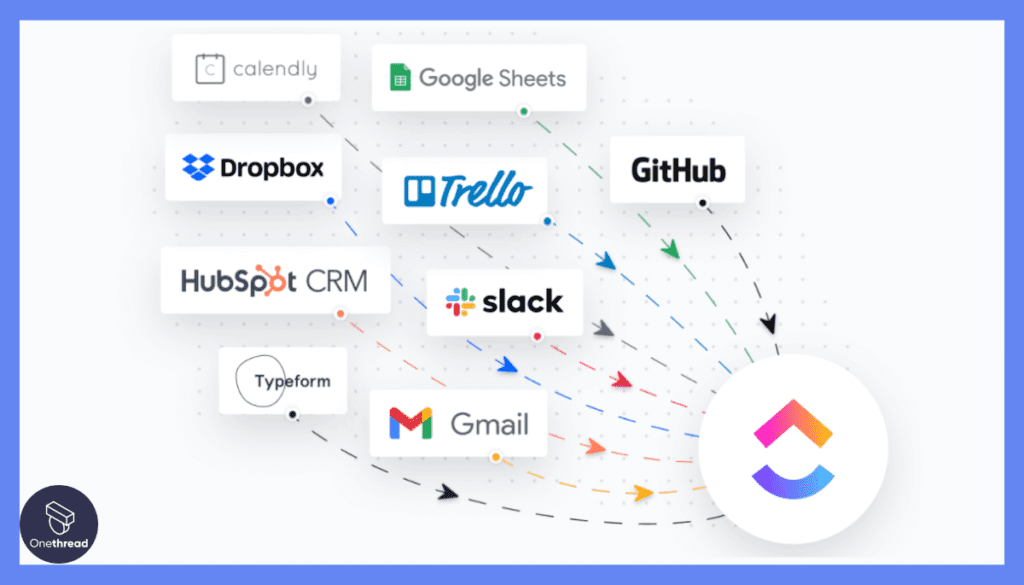
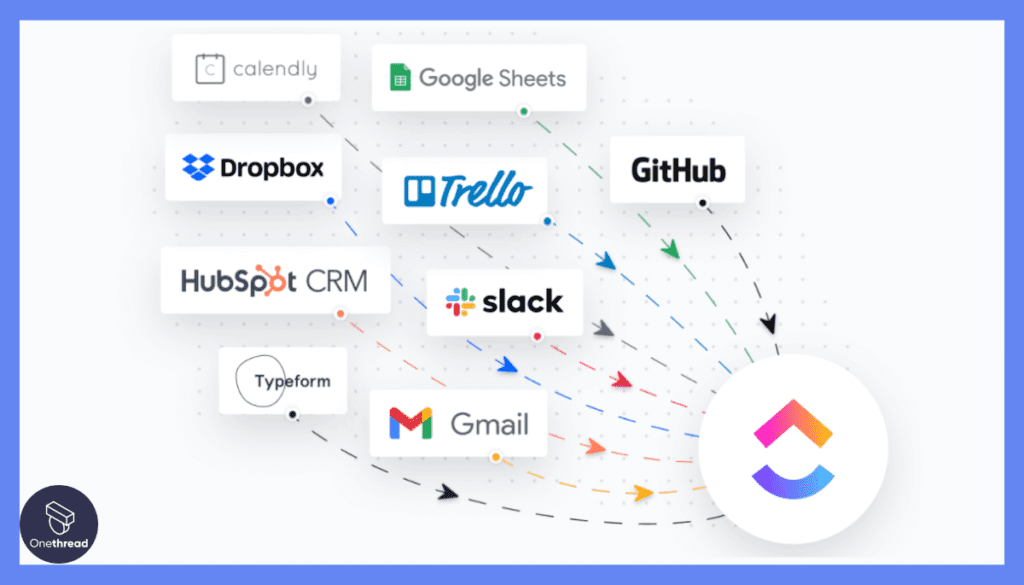
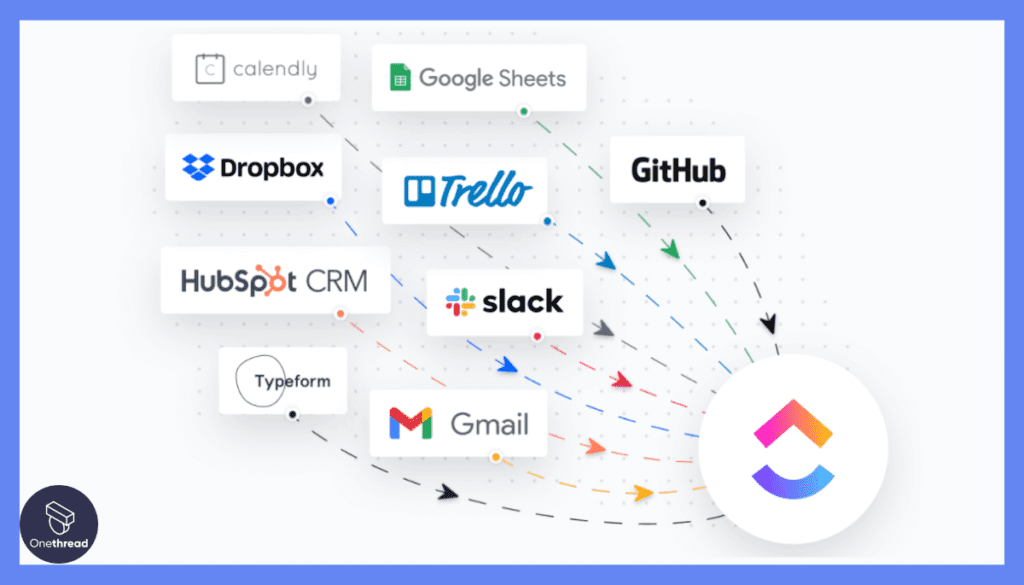
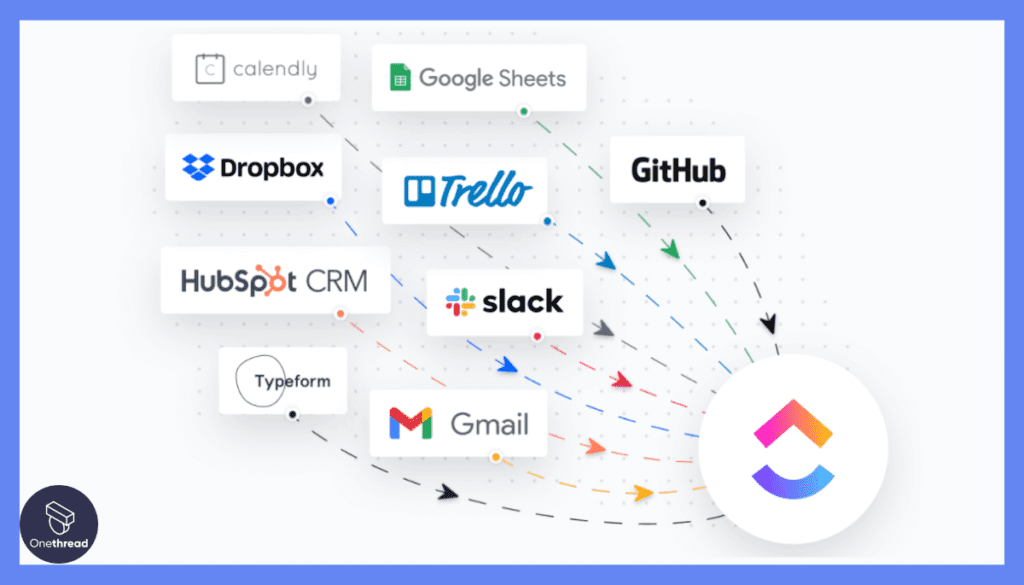
ClickUp offers a wide range of integrations with other tools like Google Drive, Slack, and more. This ensures that you can bring all your work into one centralized platform.
Pros
- Comprehensive task management features
- Built-in time tracking
- Robust document sharing and collaboration
- Highly customizable workspaces
- Extensive integrations with other tools
Cons
- May have a learning curve for some users
- Some advanced features may require a paid plan
Pricing Plan




- Free Plan: $0
- Limited features
- Ideal for small teams
- Unlimited Plan: $7/user/month
- Unlimited tasks and integrations
- Suitable for medium-sized teams
- Business Plan: $12/user/month
- Advanced reporting and automation
- Designed for large teams and complex projects
What Users Say About ClickUp?
Capterra Review: 4.7/5
Positive Review
“ClickUp is great since it allows me to keep track of all of my various projects in one convenient location. The simplicity is mind-blowing. Everyone on the team will have no trouble using ClickUp. You can get the most use out of it by making minor adjustments, and doing so is a breeze. Jennifer W.
G2 Review: 4.7/5
Critical Review
“I would like ClickUp to provide the call recording facility with the hurdles. It really irritates when a user wants to remember the hurdle discussions but has no way to do that” Faizan S.
Key Features to Consider in Project Management Software for Contractors
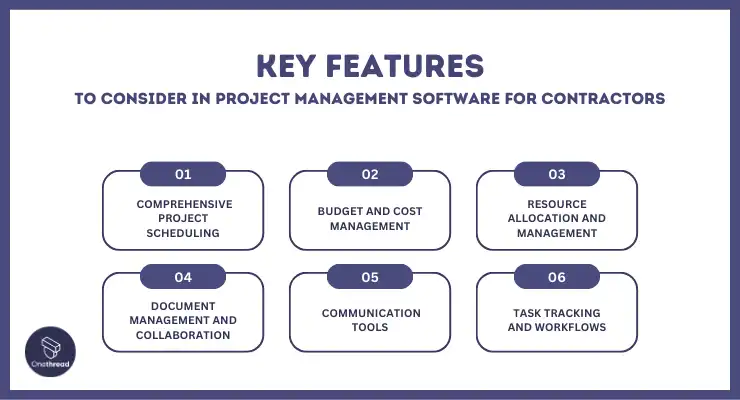
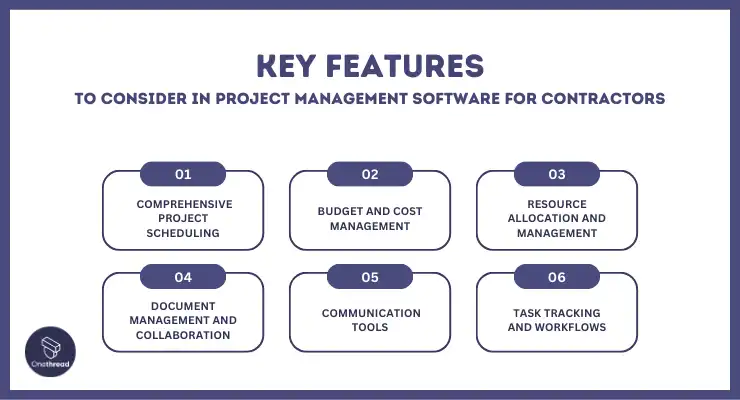
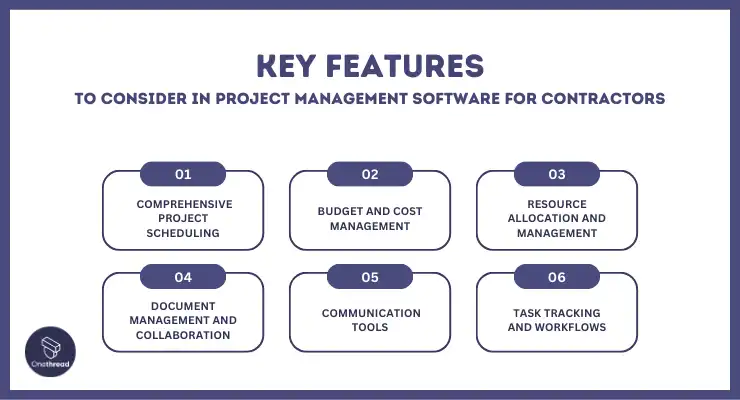
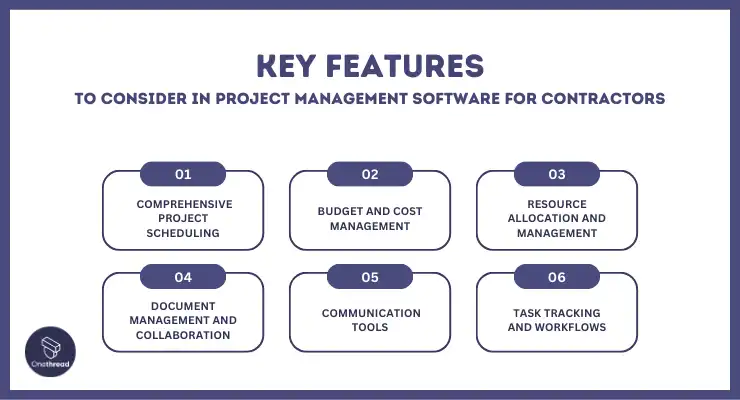
Choosing the right project management software for contractors is pivotal to the success of construction projects. Here, we delve into the key features that should top your checklist when selecting the ideal software for your contracting business.
1. Comprehensive Project Scheduling:
Efficient project scheduling is the backbone of successful construction endeavors. Look for software that allows you to create detailed project schedules, set milestones, and allocate resources effectively.
The ability to adjust schedules software on the fly and track progress in real-time is essential for keeping projects on track.
2. Budget and Cost Management:
Controlling project costs is paramount in the construction industry. A robust software should enable you to manage project budgets, track expenses, and forecast costs accurately.
Look for features like cost tracking, expense management, and budget variance analysis to ensure financial control.
3. Resource Allocation and Management:
Effective resource management is crucial to optimize labor, equipment, and materials. The software should offer tools for resource allocation, scheduling, and monitoring to prevent resource bottlenecks and delays.
4. Document Management and Collaboration:
Construction projects generate a vast amount of documents. Ensure your software provides a centralized repository for storing project-related documents, drawings, and communication logs.
Collaborative features such as document sharing, version control, and task assignments promote efficient teamwork.
5. Communication Tools:
Clear communication is vital in construction projects. Look for software that facilitates communication between project stakeholders, including clients, subcontractors, and team members.
Features like email integration, messaging, and notifications keep everyone informed and aligned.
6. Task Tracking and Workflows:
Efficient task tracking and workflow automation streamline project execution. Choose software that allows you to create and assign tasks, set dependencies, and automate routine processes. This ensures that project milestones are achieved on time.
So, What’s The Best Project Management Software For Contractors?
Determining the best project management software for contractors depends on various factors including specific needs, team size, and budget. However, based on our comprehensive research and testing, Contractor Foreman emerges as a top choice.
It excels with a blend of essential features, affordability, and superior customer service, making it particularly suitable for startups and small teams.
Contractor Foreman simplifies project management, offering a user-friendly interface and a range of tools tailored for efficient project handling. Its affordability is a key advantage for budget-conscious businesses. The software’s customer service is noteworthy, providing prompt and effective support, which is crucial for maintaining project momentum.
Also, Contractor Foreman offers a free, unlimited trial period, setting it apart from competitors with more restrictive trial options. For those seeking alternatives, Fieldwire and Buildertrend are also excellent options, offering robust functionalities for project management in the construction sector.
Getting the Most Out of Project Management Software for Contractors
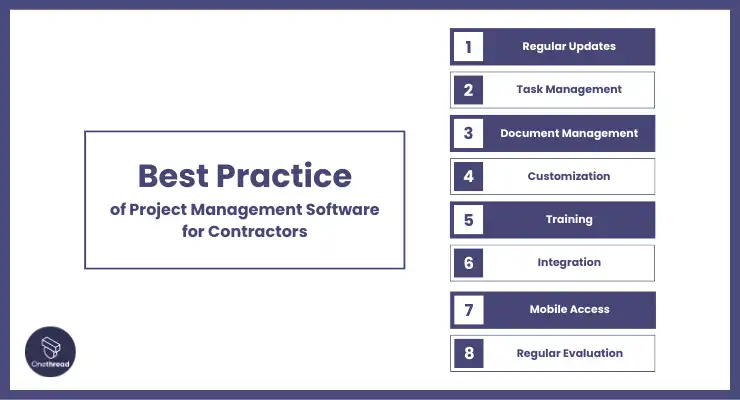
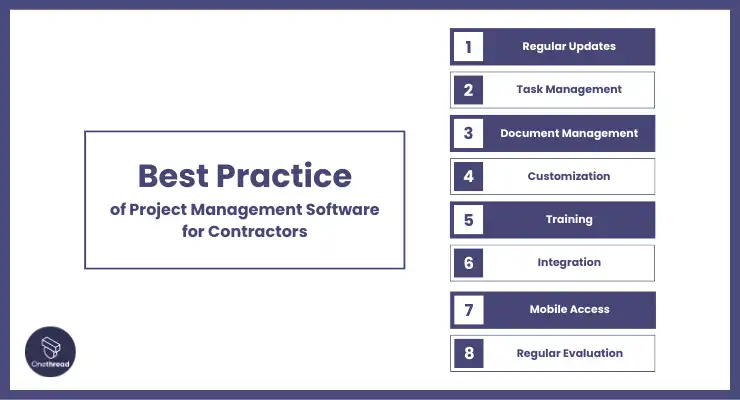
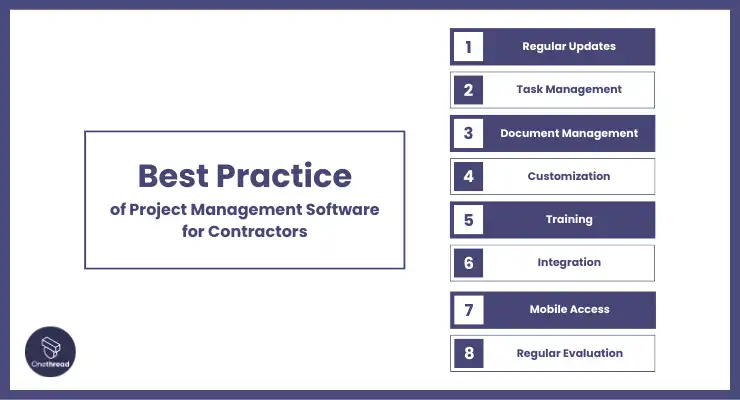
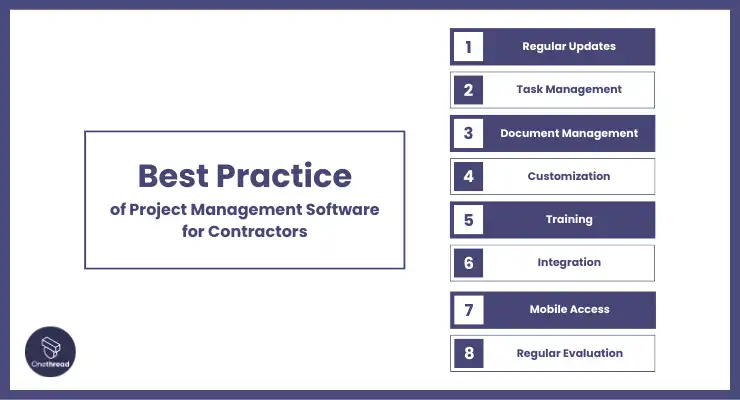
Getting the most out of Project Management Software for Contractors involves following some best practices to enhance efficiency and productivity. Here’s a short starter bullet list of key practices:
- Regular Updates: Use software to provide real-time updates on project progress and changes.
- Task Management: Break down projects into manageable tasks and assign responsibilities.
- Document Management: Centralize project documents, blueprints, and drawings for easy access.
- Customization: Tailor the software to your specific needs, ensuring it aligns with your workflow.
- Training: Invest in training to ensure all team members are proficient in using the software.
- Integration: Integrate with other tools and software to streamline processes.
- Mobile Access: Utilize mobile apps for on-site access and updates.
- Regular Evaluation: Continuously assess the software’s effectiveness and adjust as needed to optimize project management.
FAQs
How does Project Management Software handle change orders and revisions?
Project Management Software often includes features for documenting change orders, tracking revisions, and ensuring that all stakeholders are informed about modifications to the project scope.
Is there a difference between cloud-based and on-premises Project Management Software?
Yes, cloud-based software is hosted on remote servers and accessible via the internet, providing flexibility and scalability. On-premises software is installed on local servers and offers greater control but requires more maintenance and upfront investment.
Can Project Management Software help with subcontractor management?
Yes, many platforms offer subcontractor management features, allowing contractors to coordinate and communicate with subcontractors effectively.
How can I ensure data privacy and compliance when using Project Management Software?
Check if the software provider complies with data protection regulations and offers data security features like encryption, access controls, and regular audits to protect sensitive information.
Summary
Project Management Software for Contractors can be a game-changer when used effectively. It empowers teams to streamline tasks, enhance communication, and centralize project data.
However, success depends on clear objectives, proper training, and regular evaluation to ensure it aligns with the unique needs of your contracting projects. When harnessed correctly, this software can significantly improve project efficiency and overall outcomes.
