Finding the right Gantt chart software often feels like an uphill battle. Steep learning curves, complex features, limited free plans, and disjointed workflows wear project teams out. But what if aligning tasks, milestones, and resources could be visual, intuitive, and integrated?
The top tools in this roundup simplify project timelines through interactive dashboards built for transparency and seamless collaboration. Read on for a detailed view of Onethread, TeamGantt, ClickUp, Smartsheet, Wrike, and other flexible platforms to manage work your way.
Quick List of The Best 13 Gantt Chart Software
- Onethread: Best for small teams seeking an affordable all-in-one platform.
- TeamGantt: Best for balanced simplicity and tracking suited for growing teams.
- ClickUp: Best for customizable hierarchy and configurable workflows.
- Smartsheet: Best for intuitive workflows with enterprise-grade scalability.
- Wrike: Best for collaboration-centric teams wanting consolidation.
- Instagantt: Best for simplified scheduling needing easy adoption.
- Monday.com: Best for data-driven decision-making tied to strategy.
- Zoho Projects: Best for teams needing extensive customization and automation.
- ProofHub: Best for all-in-one usability beyond siloed tools.
- Agantty: Best for unlimited structures and intuitive interfaces.
- GanttPRO: Best for interactivity and affordability together.
- nTask: Best for teams needing comprehensive portfolio visibility.
- Microsoft Project: Best for large enterprises and cross-program complexity.
Now, let’s jump on to the detailed discussion to find out the one that fits best for your specific needs.
[Before moving on, we’ll be discussing some fundamental concepts about Gantt Charts. However, you can skip the concepts and directly jump into the best Gantt Chart software list from here]
Our reviewers evaluate software independently. Clicks may earn a commission, which supports testing. Learn how we stay transparent & our review methodology.
Key Takeaways
- Best for small teams and simple projects:
- Onethread (Free plan available, paid plans from $3/user/month)
- TeamGantt (Pay only for managers, starts at $19/user/month)
- Best for complex projects and large teams:
- Wrike (Free plan available, paid plans from $9.80/user/month)
- Smartsheet (Flexible pricing, plans start at $7/user/month)
- Microsoft Project (Cloud-based plans starting at $10/user/month)
- Best for collaboration:
- ClickUp (1,000+ integrations)
- Monday.com (Integrates with existing PMO tools)
- Wrike (400+ integrations)
- Best for affordability:
- Onethread (Free plan available, paid plans from $3/user/month)
- nTask (Very affordable plans, starts at $3/user/month)
- Agantty (Free plan with unlimited projects, tasks, teams)
[INSERT_ELEMENTOR id=”12410″]
What is A Gantt Chart?
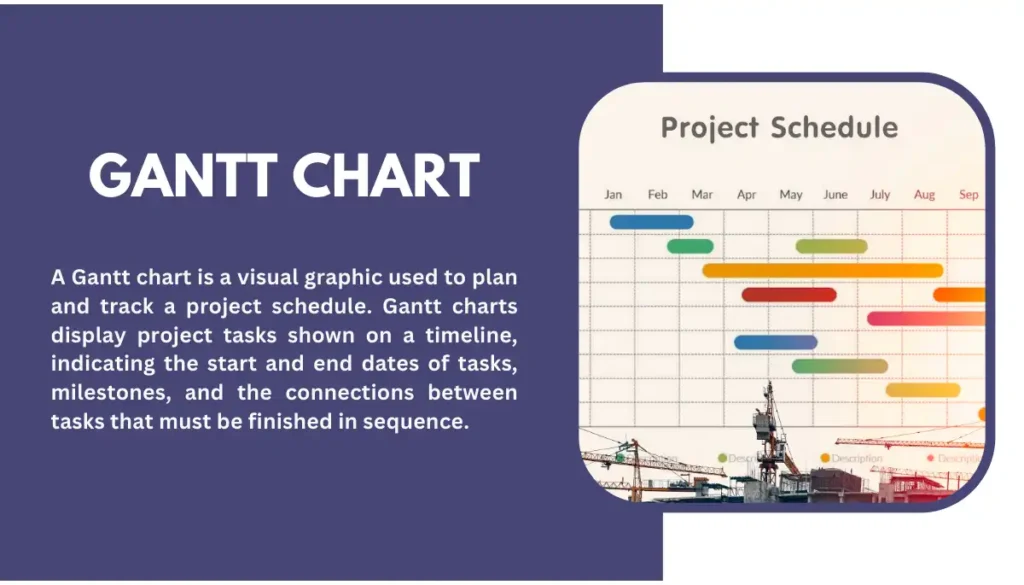
A Gantt chart is a visual graphic used to plan and track a project schedule. Gantt charts display project tasks shown on a timeline, indicating the start and end dates of tasks, milestones, and the connections between tasks that must be finished in sequence. Gantt charts help project managers to plan out project steps, figure out realistic timeframes, coordinate team members, and monitor progress.
In more detail, a Gantt chart is created with horizontal bars on a grid representing tasks placed in chronological order on the timeline. The length of each task bar represents the duration. Arrows indicate dependencies – certain actions that must be completed first before others can begin based on logical constraints. Milestones events are also depicted to mark major outcomes.
The strength of Gantt charts lies in the clear visual format. At a glance, managers can identify the critical path – the sequence of dependent tasks driving the timeline from start to finish – and quickly assess realistic project length based on resourcing. Teams can discuss adjustments from visualized scenarios.
This facilitates planning, coordination, and monitoring for on-time, on-budget delivery. Modern project management software provides interactive Gantt charts for fluid schedule updates.
We have a complete article on the details of Gantt Charts you might want to take a look at: Gantt Chart, its usage, and benefits.
Why are Gantt Charts Important?
Gantt charts are crucial for managing projects because they provide a centralized, visual overview that aligns teams.
Gantt timelines present tasks, milestones, responsibilities, schedules, and connections so managers can coordinate resources effectively while members understand dependencies. Their chronological format allows easy identification of the critical path-driving delivery dates and progress monitoring to keep initiatives on budget.
Specifically, Gantt charts help managers accurately plan out detailed steps, realistic durations based on resourcing, and hand-offs between team members so work flows smoothly.
Their visual nature also enables fluid adjustments as new obstacles emerge. Team members can instantly see how their work fits into broader time horizons and priority paths to improve coordination. Regular progress indicators foster accountability. The result is an execution blueprint bringing structure without rigidity, supporting planning stages through delivery.
Whether guiding large transformation programs or small team sprints, Gantt charts build shared truths regarding priorities and collective ownership for outcomes. No other format provides the same degree of integrated planning, management, and monitoring essential for unified and timely project completion.
Best Gantt Chart Software to Choose From in 2024
Before diving into the details, let’s have a quick look at the 13 best Gantt Chart software available in the market and how they compare with each other.
Software | Gantt Chart Capabilities | User-Friendliness | Collaboration Features | Integration Capabilities | Affordability |
 | Interactive timelines, progress tracking, dependencies, critical path analysis, multi-layer filtering | Clean, simple, easy-to-understand | Centralized team communication, discussion, chat, comments, @mentions | Future API access planned | Free forever plan, paid tiers scale from $3 to $5 per user/month |
 | Critical path analysis, baseline comparisons | Easy to adopt visual interface | Real-time collaboration and communication tools built-in | 1000+ Zapier integrations | Free forever plan, paid tiers scale from $19 to $49 per manager/month |
 | Custom views like Gantt, Calendar, Timeline | Customizable interface | Chat, comments, @mentions, proofing, whiteboards | 1000+ native integrations, Zapier, APIs | Free forever plan, paid tiers scale from $7 to $16 per user/month |
 | Resource optimization, what-if analysis | Intuitive interface | Real-time collaboration tools | Bi-directional MS Project integration | Free limited plan, paid tiers scale from $7 to $25 per user/month |
 | Interactive timelines, automated scheduling | Customizable interface | Conversations, @mentions, live editing, guest access | 400+ native integrations, Zapier, APIs | Free limited plan, paid tiers scale from $9.80 to $24.80 per user/month |
 | Critical path methodology, progress comparisons | Very easy to use drag and drop interface | Guest access for external collaborators | Asana native integration. More integrations on roadmap | $140/year Individual, $300/year Team packages |
 | Interactive charts, risk analysis, custom views | Full visibility into portfolio status, resources, risks | Tools for stakeholders to track progress and make decisions | Suite integrates systems end-to-end | Paid tiers scale from $8 to $16 per seat/month |
 | Critical path analysis, milestone views | User-friendly interface, custom branding | Discussions, chat, proofing, file sharing | Integrates with other tools and offers API access | Free forever option. Paid options scale up by tier. |
 | Interactive charts, critical path analysis | Extensive customization options | Features like discussions, chat, and forums | Deep Zoho integration ecosystem | $45-$99/month packages |
 | Interactive timelines, milestone mapping | Very easy to use drag and drop interface | Role-based permissions for access control | Future API access planned | Free limited plan; paid premium tiers |
 | Real-time progress tracking, critical path analysis | Very intuitive and easy to adopt | Real-time progress tracking, notifications | JIRA, MS Project native integrations, Slack, Google Drive, APIs | $7.99 to $19.99 per user/month |
 | Critical path analysis, real-time tracking | Very easy to use visual interface for beginners | Team conversations | 1000+ integrations via Zapier, native meeting tool integrations | Free with limitations; $3 to $8 per user/month for paid plans |
 | Interactive Gantts, optimized scheduling | Customizable views | Teams integration, co authoring abilities | Native Power BI and OData integrations | Paid plans from $10 to $55 per user/month |
Now, let’s have a detailed look at each of the top contender in the list and find out which one suits best for you.
1. Onethread

Onethread stands out as the best Gantt chart software for teams seeking an affordable, easy-to-use solution that simplifies project management. Unlike complex tools with steep learning curves, Onethread prioritizes a clean and intuitive interface that allows users to quickly create Gantt charts and manage projects without extensive training.
Specifically, Onethread’s Gantt Chart view provides a graphical timeline of all tasks within a project, allowing users to see task durations, start and end dates, progress, and dependencies at a glance.
Team members can visually track how their work aligns with the broader schedule and quickly identify any risks of delay. You can also easily adjust tasks by dragging and dropping them to reschedule based on new priorities or developments.
The tool automatically updates dependencies and the critical path when changes occur.
Additional functionality like task progress tracking and indicators for completed and revised tasks helps managers monitor status and take corrective actions if projects go off-track.
With an intuitive full-screen mode as well, Onethread’s Gantt charts make it simple for teams to plan projects thoroughly while maintaining visibility into real-time progress.
While many options offer free plans that limit features or capabilities, Onethread provides unlimited projects, tasks, and discussion rooms even in its free Basic plan, enabling full-scale collaboration for small teams.
For larger teams, its Growth and Scale pricing tiers add functionality like standardized reporting, workflow automation, and advanced permissions while remaining cost-effective compared to niche project management platforms that charge per user.
With all core features like interactive Gantt charts, task management, and team communication bundled into Onethread’s all-in-one platform, teams can plan thoroughly, track progress seamlessly, and deliver projects efficiently without constantly switching between different apps.
This unified approach increases organization-wide transparency while reducing the workload that often comes from managing disparate systems.
Compared to other Gantt Chart-specific software like TeamGantt and GanttPRO, Onethread differentiates itself through its emphasis on ease of use and bundling critical features for project execution into a single, affordable tool.
While others offer advanced scheduling features, its pricing and positioning make it better suited for larger organizations rather than simplicity-focused teams and individuals that Onethread targets strategically with its stripped-down, no-fuss approach.
Key Features of Onethread
Streamline your workflow with Onethread’s intuitive Gantt chart view for visual task scheduling and easy project management.
Visual Task Scheduling

Onethread’s Gantt Chart View enables intuitive project scheduling through an interactive drag-and-drop timeline of tasks, start/end dates, duration, progress tracking, and task dependencies.
Milestone Mapping
Highlight key milestones across projects for quick visual reference alongside lower-level tasks within the Gantt charts, improving planning.
Critical Path Analysis
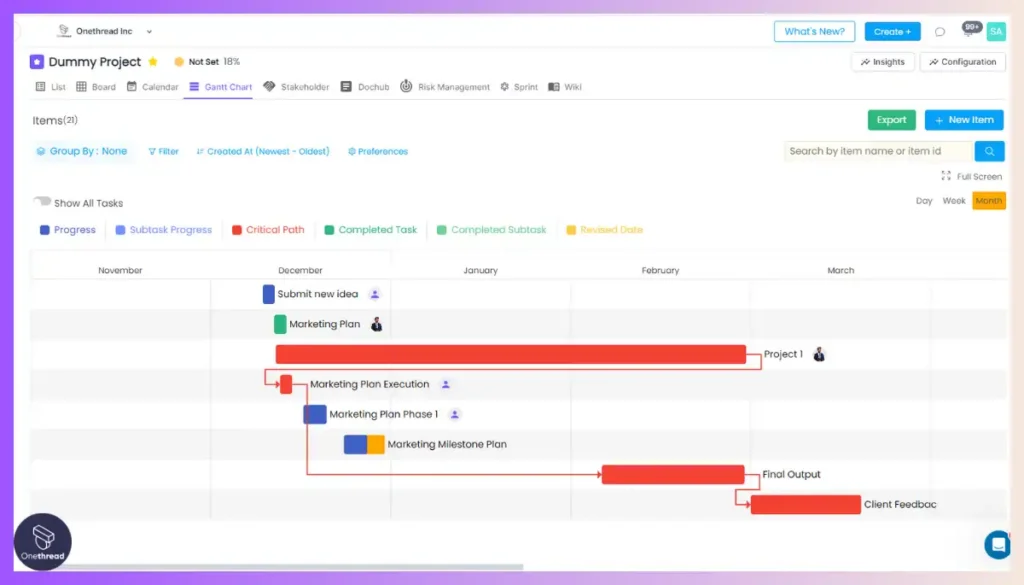
Identify critical vs non-critical tasks through interdependent logic chains presented visually, optimizing resource allocation and minimizing delays.
Cross-Project Alignment
Consolidate multiple project Gantt charts onto shared dashboards for clear big-picture visibility into workload, resource balancing, and portfolio health.
Real-Time Progress
As tasks are updated, Gantt charts and aggregated views automatically reflect changes to surface potential scheduling issues as they emerge.
Fluid Adjustments
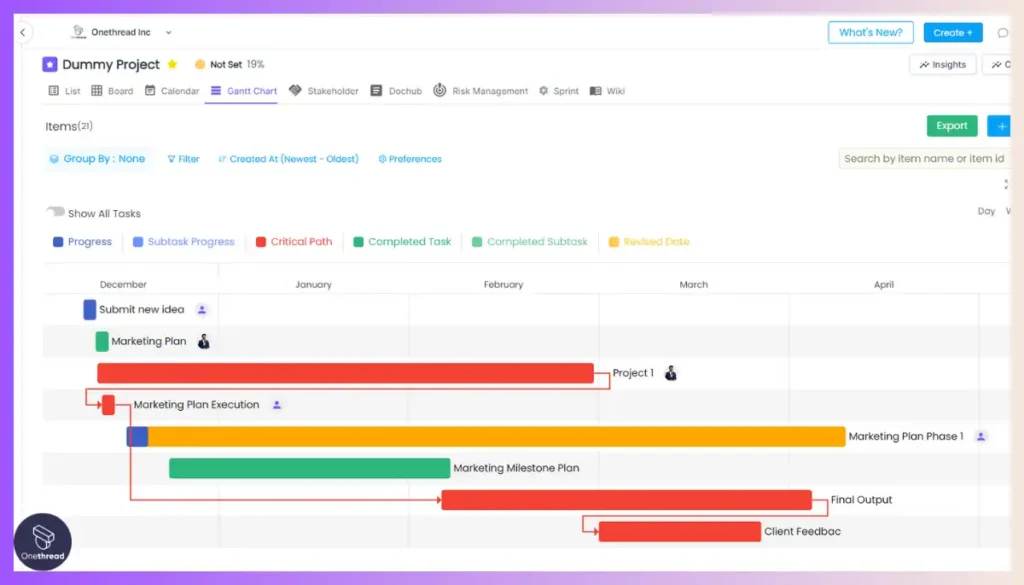
Make duration changes and task movement fluid through drag-and-drop simplicity vs cumbersome date re-entry, supporting agility.
Printable Exports
Export Gantt chart snapshots into shareable files or printable documents for external stakeholders or offline reference, improving transparency.
Administrative Insights
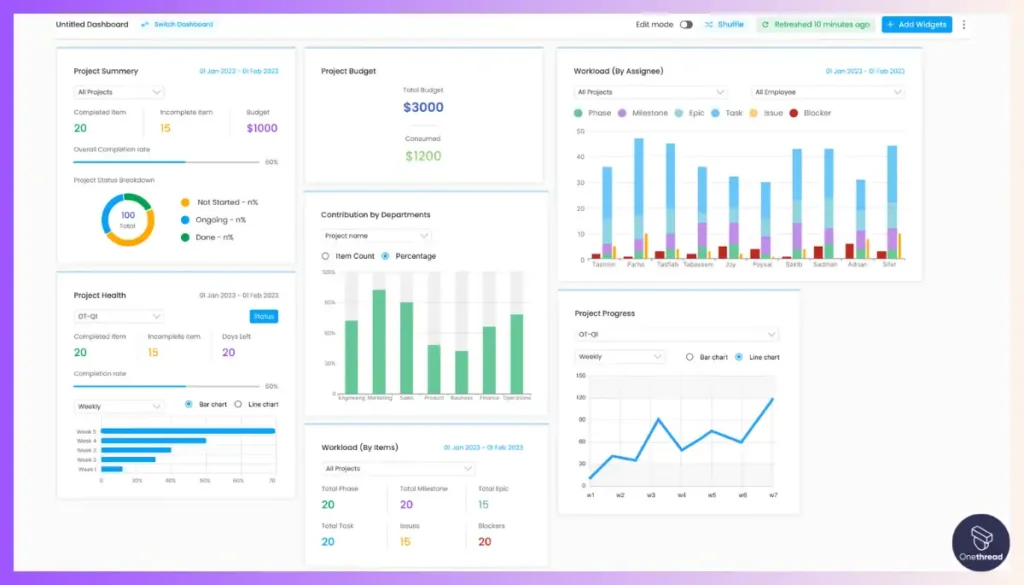
Manager dashboard consolidates portfolio analysis, workload distribution, and project variance reporting for data-driven oversight, risk management, and planning.
Customizable Task Management

Tailor statuses, views, fields, and rules to match each project’s needs instead of wresting workflows to fit rigid templates speeding up how your team works.
Multi-project Views

Onethread empowers users with the ability to manage multiple projects simultaneously. You can efficiently allocate resources across multiple projects to prevent overextension.
Collaboration and Communication
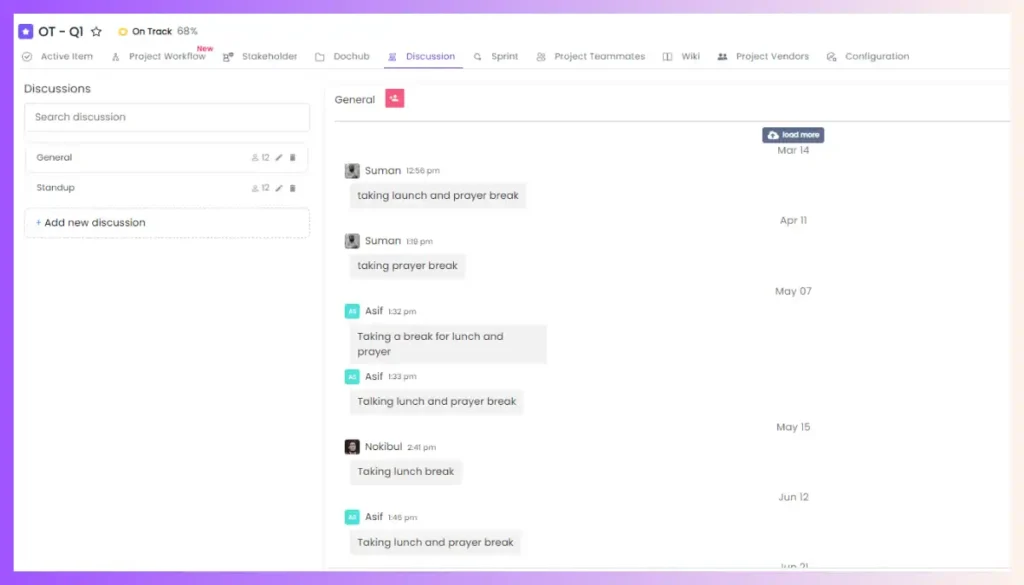
Onethread keeps your team in sync with real-time updates, @mentions, comments, file sharing, and document collaboration, fostering seamless teamwork and efficient communication. Everything project-related stays in one place, accessible and up-to-date for all team members.
Best Use Cases of Onethread
- Education – Online Course Development: Onethread enables instructors and academic teams to visually plan course roadmaps, session schedules, and resource distribution using user-friendly Gantt charts and dashboards.
- Engineering – Hardware Product Development: Hardware engineering teams utilize Onethread’s simple interface and centralized platform to break down complex product timelines, allocate resources, track dependencies, and align cross-functional development.
- Operations – Restaurant Chain Expansion: Restaurant operations managers leverage Onethread’s affordable pricing and unlimited projects to efficiently coordinate new location openings, contractor schedules, permit timelines, and launch milestones across markets.
- Startup – SaaS Product Management: Early-stage SaaS companies find Onethread’s real-time visibility, guest access, and standardized reporting invaluable in keeping founders, developers, designers, and investors aligned during rapid product iteration cycles.
- Non-Profit – Fundraising Campaign Planning: Non-profits with limited budgets appreciate Onethread’s transparent pricing, unlimited collaborators, and simplicity in creating Gantt-based campaign roadmaps to coordinate marketing, outreach, event timelines, and team responsibilities.
Pros of Using Onethread
- Intuitive drag-and-drop interface simplifies Gantt chart creation, enabling effortless task scheduling even for beginners.
- Customizable dashboards provide real-time insights into project progress, milestones, and resource workload at a glance.
- Unlimited projects and 15GB file storage ensure teams can collaborate without constraints.
- Standardized reporting templates save time while maintaining consistency across projects and portfolios.
- Flexible pricing plans starting at just $3 per user cater to teams of all sizes affordably.
- All-in-one platform combines essential project management features like task tracking, documentation, team communication, and reducing tool fragmentation.
Pricing Plans

- Basic (Free Forever): Includes unlimited organizations, projects, tasks, discussion rooms, 15GB file sharing, a notice board, and dashboards. Suitable for small teams.
- Growth ($3.6/month/user on monthly billing or $3/month/user on annual billing): All Basic features plus task and project export, and standardized reporting. Ideal for growing teams.
- Scale ($6/month/user on monthly billing or $5/month/user on annual billing): Includes everything in Growth, plus early access to new features, custom workflow, issue management, advanced reporting, custom roles and permissions, and upcoming features like risk management, RAID log, and budgeting. Targeted at large teams and enterprises.
What Users Say About Onethread?
Review on G2: out of 5
“What do you like best about Onethread?
Onethread is super intuitive and easy to set up and transition into our everyday SOP. The platform is feature-rich without having a steep learning curve.
My favorite feature I’ve found so far is the ability to have multi-organization collaboration.
For the price, this is an awesome piece of kit!
What do you dislike about Onethread?
Nothing I’ve found so far! There are some features I would love to see, but nothing that I think is holding them back, I will keep my eye out for future updates, and watch these guys grow!”- Finlay W.
Review on Product Hunt: 5 out of 5
“The onboarding process is much easier. It also helps me track my productivity. I am currently using the free trial. As far as I have used it, it has become a part of my life now. I love it. Thank you for the lovely tool. Best of luck.”- Anisul Islam
Why Should You Choose Onethread?
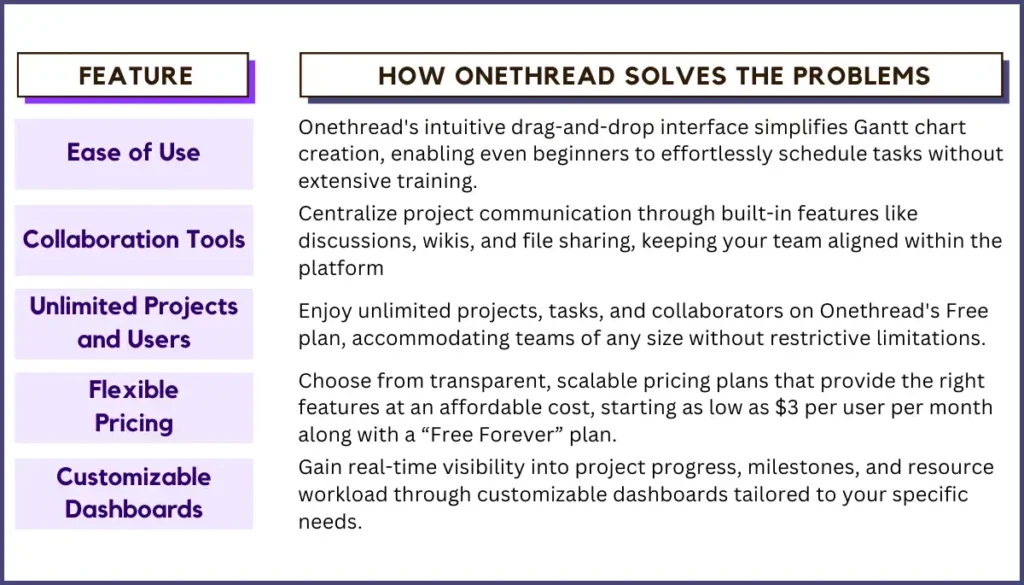
When searching for the ideal Gantt chart software, users often face various challenges. Onethread understands these pain points and offers a comprehensive solution tailored to meet your project management needs.
Let’s explore how Onethread addresses your concerns:
With Onethread, you can streamline your project management processes, promote transparency, and align your team effectively, making it an ideal choice for individuals and teams seeking a user-friendly, feature-rich Gantt chart software solution.
2. TeamGantt
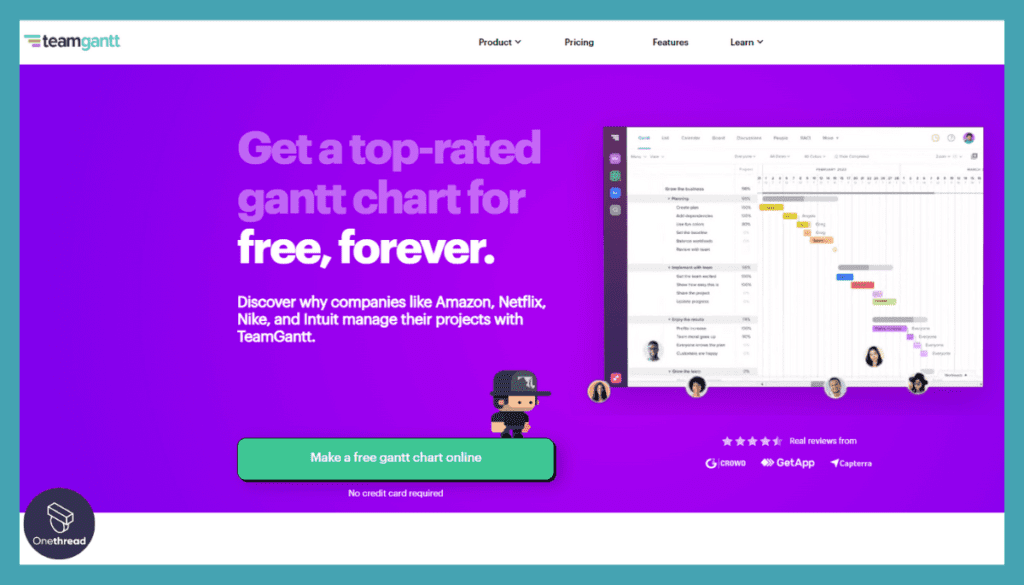
With its intuitive drag-and-drop interface for building Gantt charts, TeamGantt stands out as one of the best solutions for teams seeking an easy-to-adopt tool to plan and track projects. Unlike complex project management platforms with steep learning curves, TeamGantt prioritizes simplicity in its visual timeline and scheduling features to help teams get up and running quickly.
At the same time, capabilities like task assignments, dependencies, progress tracking, collaboration tools, and integrations provide robust functionality for managing real projects without extensive setup. With TeamGantt’s unique pay-per-manager pricing, growing teams can scale affordably instead of paying per user.
In testing, our team found TeamGantt’s interface refreshingly straightforward compared to traditional project tools while still offering real-time visibility and dynamic scheduling to keep projects on track. The ability to print or export shareable Gantt chart links and PDFs ensures managers always have portable views to share progress across stakeholders as well.
Compared to GanttPRO, TeamGantt differentiates itself through its positioning as an easy entry point for teams new to dedicated project scheduling tools. While GanttPRO offers interactive charts and advanced features suited for larger organizations, TeamGantt’s simplicity and visual approach better serve small teams getting started with visual task management through intuitive Gantt charts.
Read also: TeamGantt Alternatives
Key Features of TeamGantt
Simplify project planning with TeamGantt’s user-friendly interface and powerful Gantt chart capabilities.
Interactive Timelines
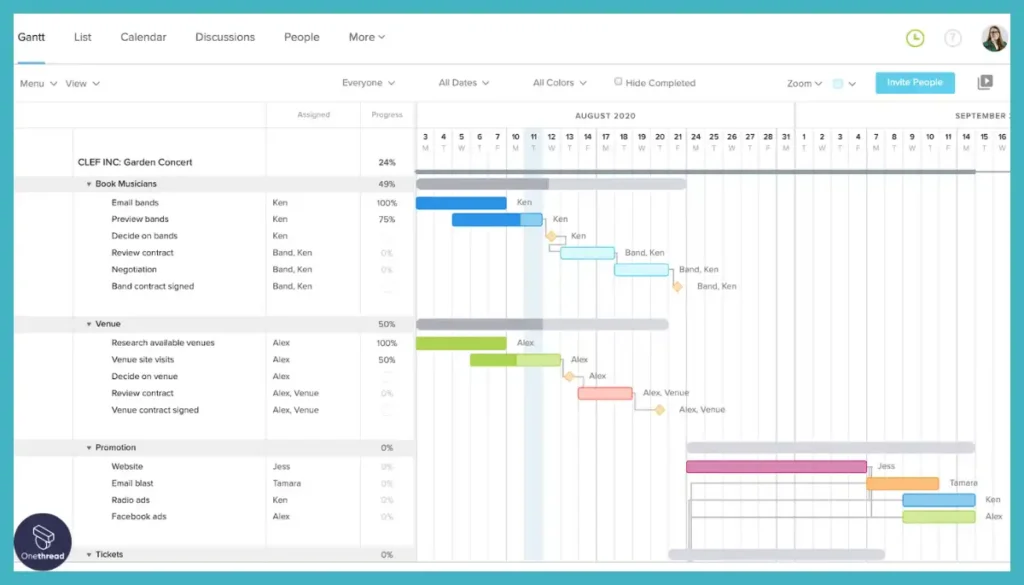
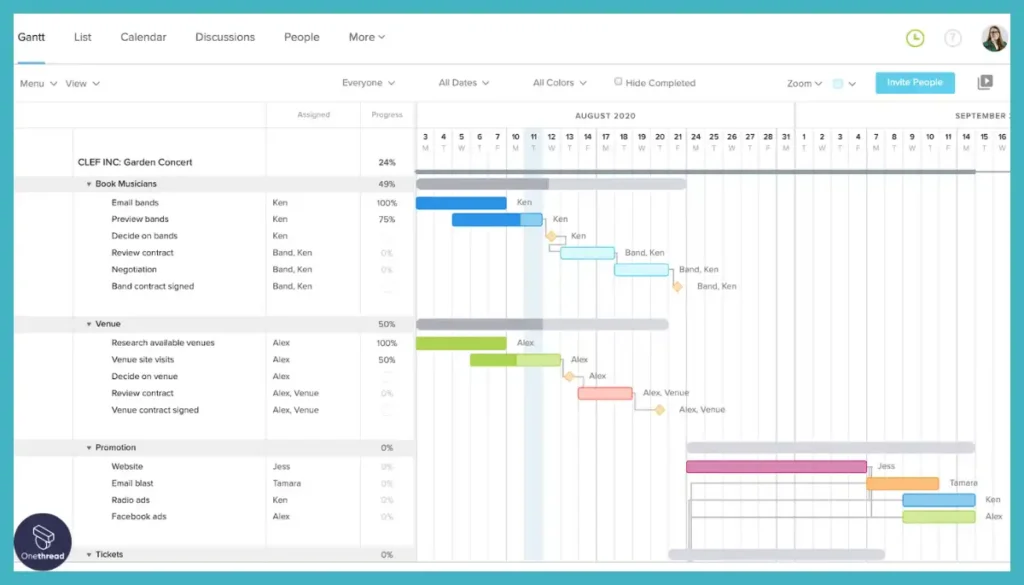
TeamGantt enables intuitive project scheduling through drag-and-drop Gantt charts to visually map tasks, dependencies, assignments, durations, and milestones.
Real-Time Tracking
As tasks are updated, Gantt charts immediately reflect changes to surface potential scheduling issues as they emerge across individuals and teams.
Workload Balancing
Consolidated portfolio dashboards provide managers transparency into resource workload and availability to proactively balance capacity across projects.
Baseline Benchmarking
Compare initial project plans to current timelines through baselines for variance reporting, helping identify scope creep or delays needing intervention.
Custom Views
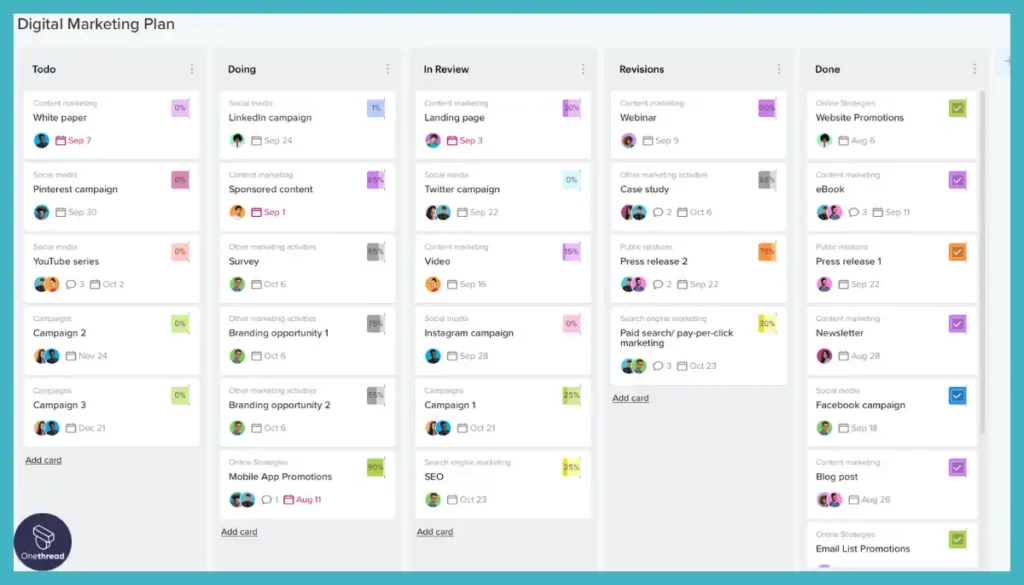
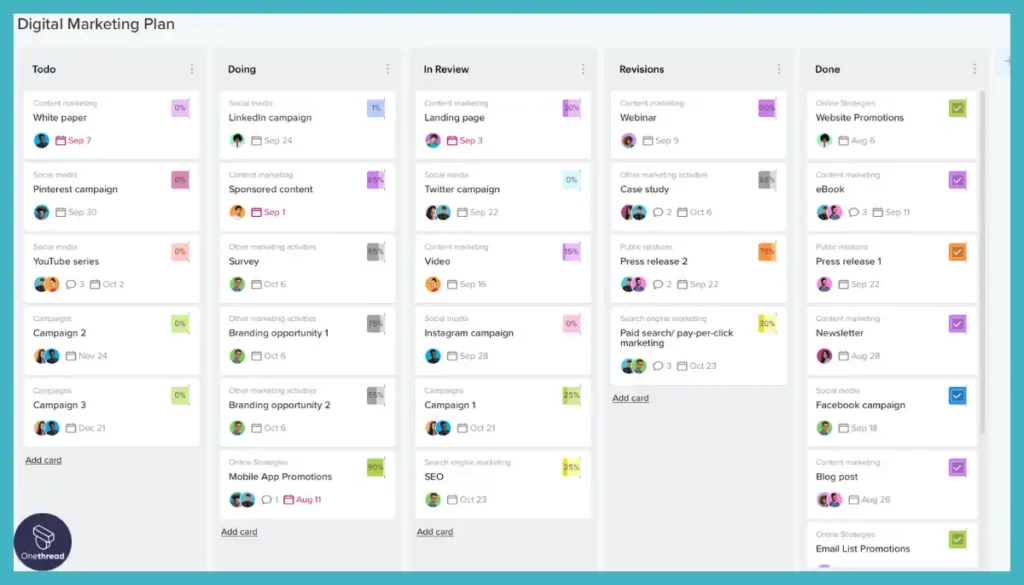
Supplement traditional Gantt charts with a board, calendar, checklist, and other views for flexible task visualization tailored to different planning needs.
Collaborative Updates
@mention notifications, concurrent editing, and discussions threaded within each task streamline real-time team coordination around scheduling.
Pros
- Intuitive drag-and-drop interface for easy Gantt chart creation
- Real-time collaboration and communication tools built-in
- Pay only for managers pricing model instead of per-user pricing
- Integrates with other tools like Trello, Slack, and Asana
Cons
- Limited free plan with only 1 manager and 1 project
- Fewer integrations compared to some competitors
Pricing Plans
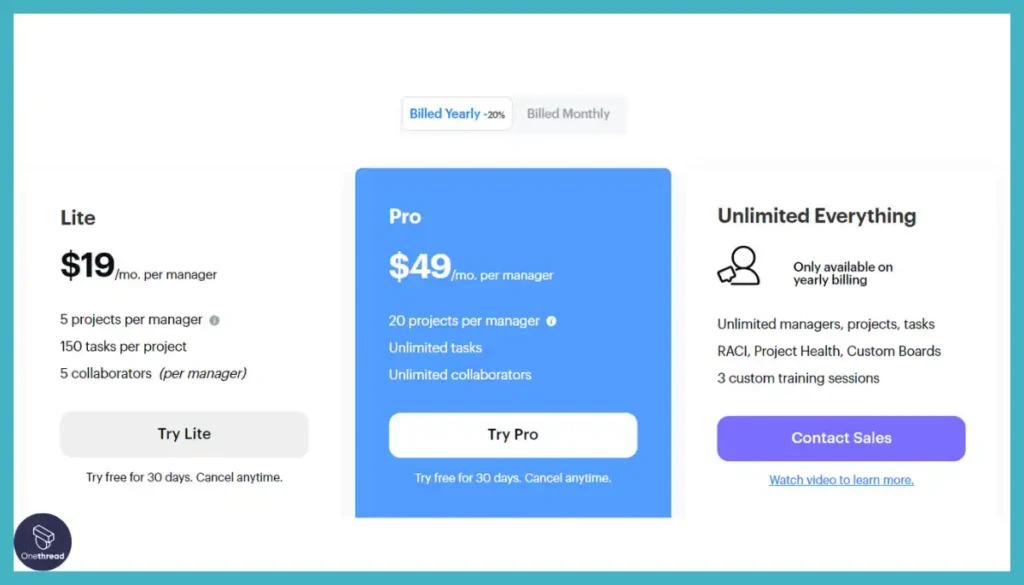
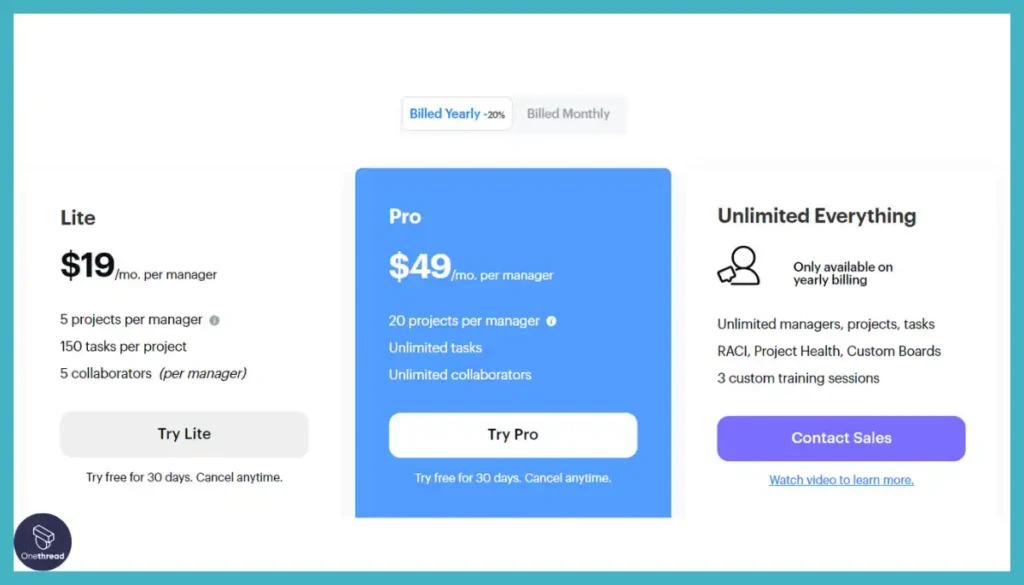
- Free: 1 manager, 1 project, 60 tasks
- Lite ($19/mo per manager billed yearly): 5 projects, 150 tasks per project, 5 collaborators
- Pro ($49/mo per manager billed yearly): 20 projects, unlimited collaborators and tasks
- Custom Unlimited plan: Unlimited managers, projects, tasks. Extra features like RACI, Custom Boards, Health Reports, etc. Only yearly billing.
Core features offered in all paid plans – Gantt charts, calendar, list views, integrations, file sharing, bulk uploads, Workloads, custom boards, multi-project dashboards, and priority support. Added capabilities increase in higher tiers.
What Users Say About TeamGantt?
Review on G2: 4.8 out of 5
“What do you like best about TeamGantt?
1. Simple, intuitive interface makes it easy to keep everyone on the same page.
2. It’s easy to start and track jobs across the platform.
3. You can invite people inside and outside of your company to just view or participate as needed.
What do you dislike about TeamGantt?
1. The pricing has changed and now restricts each project manager in a number of projects, which is a problem for small companies that utilize one or two project leaders to manage many jobs.
2. The default setting on email notices hammers your inbox. We tell everyone coming into a project to adjust that first.”- Kelly S.
3. ClickUp




With its customizable hierarchy and views, ClickUp empowers both individuals and teams to manage work their way. Unlike rigid project tools, ClickUp allows users to craft workflows and boards that fit their needs using building blocks like lists, tasks, and custom fields. Whether preferring Gantt charts, Kanban boards, calendars, or entirely custom layouts, teams can work visually their way.
With support for features like dependencies, reminders, integrations, goals, and advanced automation across its flexible platform, ClickUp scales from personal task management right up to centralized team collaboration around complex project portfolios. With four pricing tiers spanning free to enterprise support, individual freelancers can upgrade over time alongside their team’s growing workflow needs.
After thoroughly evaluating numerous work management platforms, our team was impressed by ClickUp’s versatility enabled by its open-ended customization. The ability to mold such a wide range of project and process features around our existing habits and systems proved more intuitive than forcing our workflows to conform to predefined hierarchy structures.
Compared to Monday.com’s focus on enabling organizations to connect strategy with execution, ClickUp differentiates itself by emphasizing end-user experience through unlimited personal configuration. While Monday.com offers excellent portfolio-level visibility and governance, ClickUp’s flexibility better serves smaller teams and individuals managing to work their own way.
Key Features of ClickUp
Organize your entire workflow in ClickUp, where intuitive drag-and-drop scheduling meets robust Gantt charts.
Customizable Structures
ClickUp enables extensive hierarchy creation with spaces, folders, lists, and tags for customizable project planning structures mapped to business needs.
Interactive Dashboards
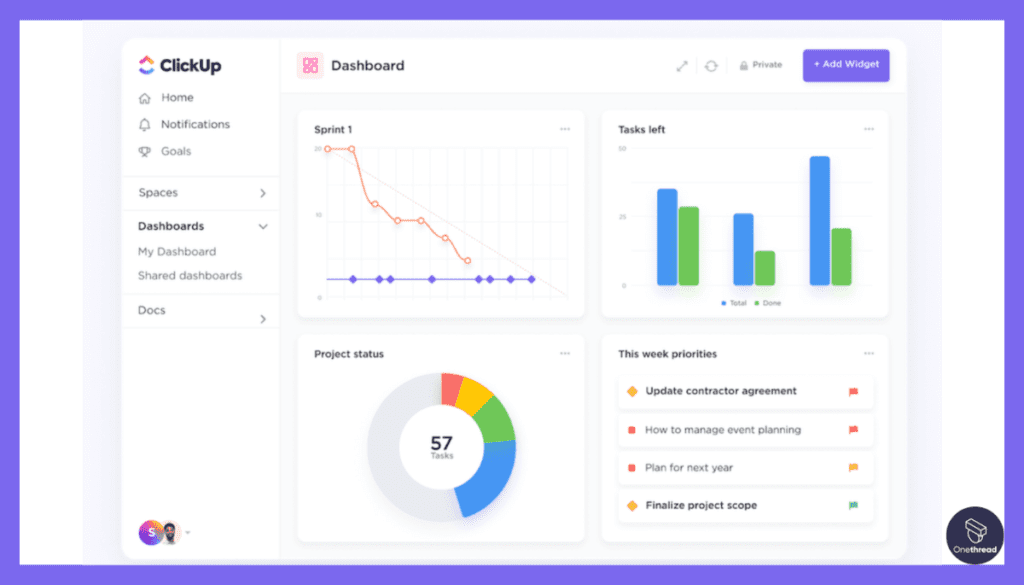
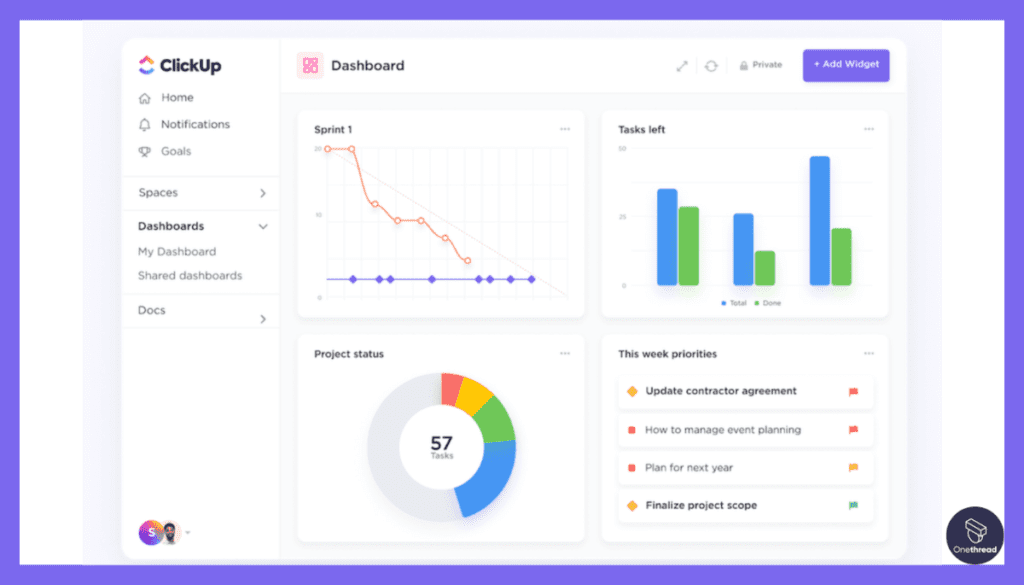
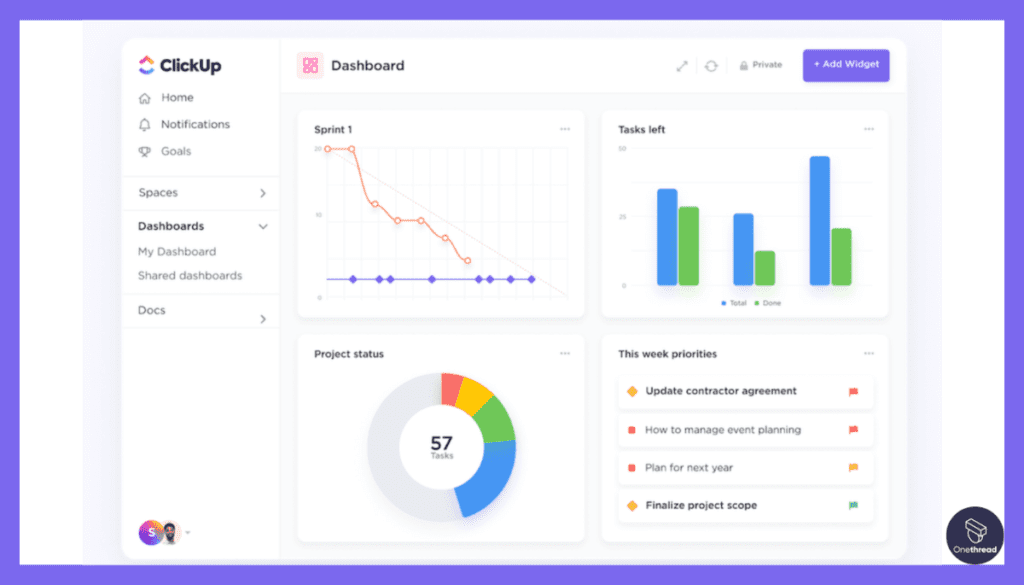
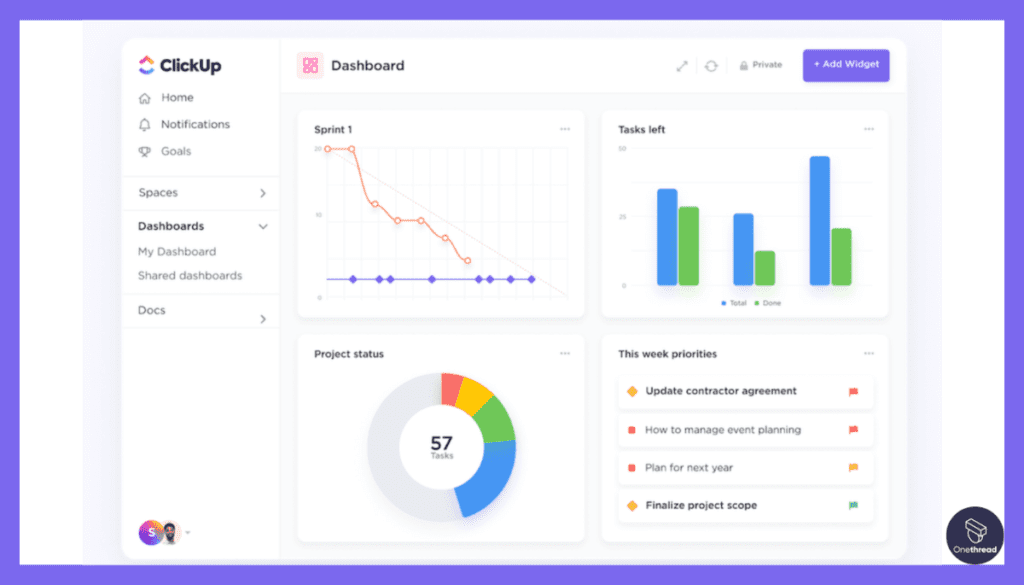
Consolidated dashboards blend tables, calendars, charts, and graphs for high-level visualization of workload, resource allocation, budget status, and progress.
Configurable Views
Tailor project views using various modes like lists, boards, calendars, timelines, and Gantt—configurable through drag-and-drop with free-forming layouts.
Automated Workflows
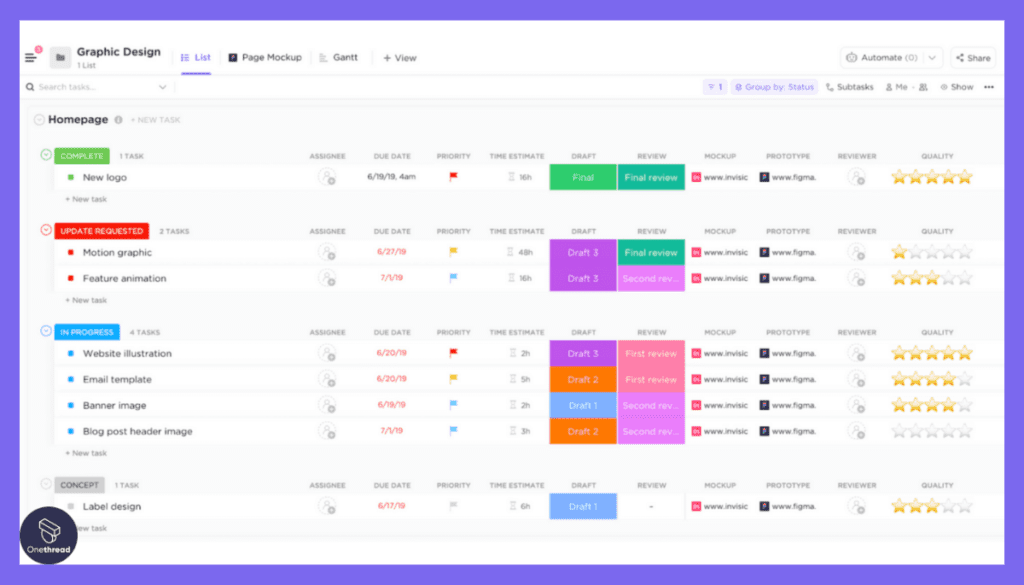
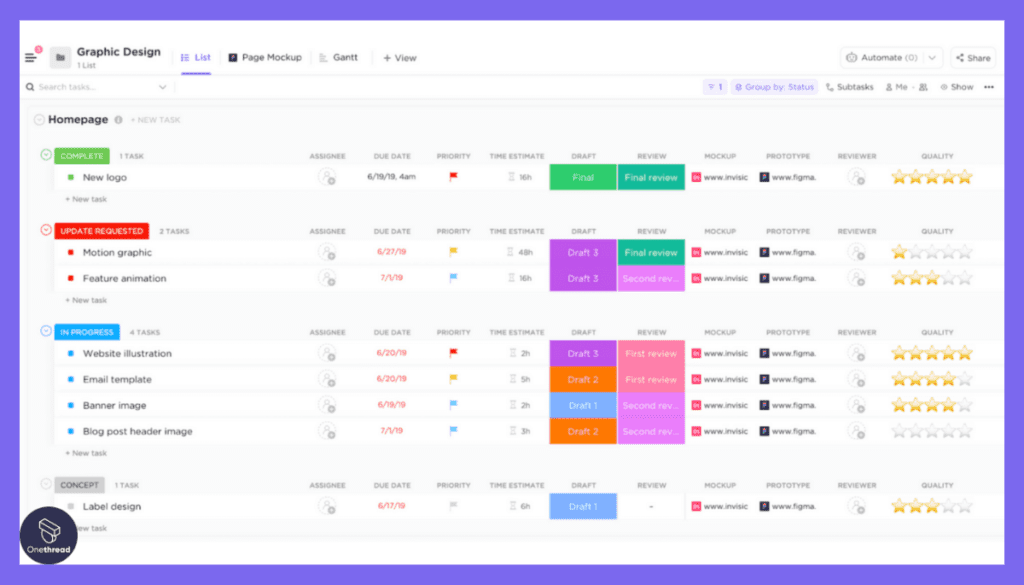
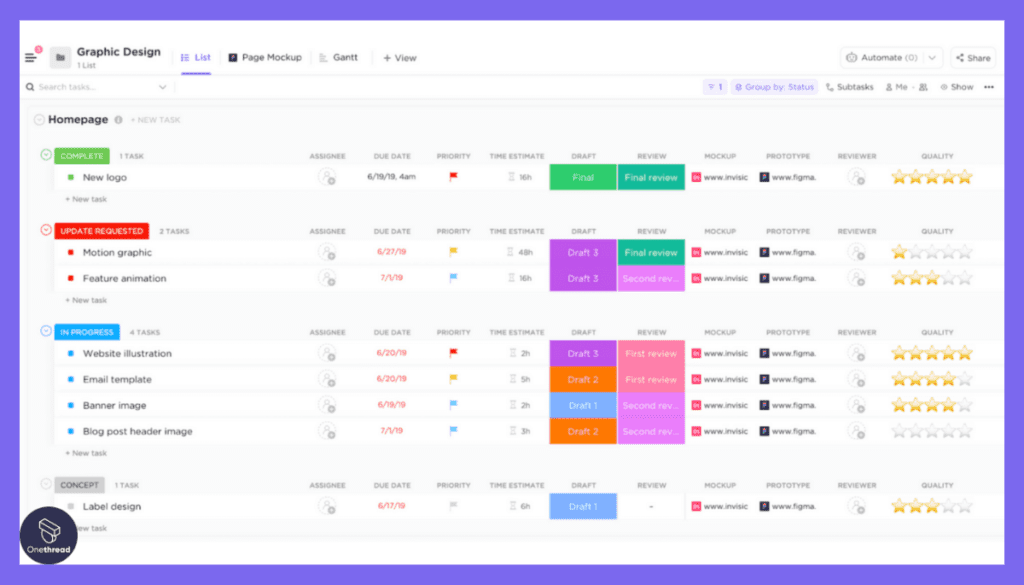
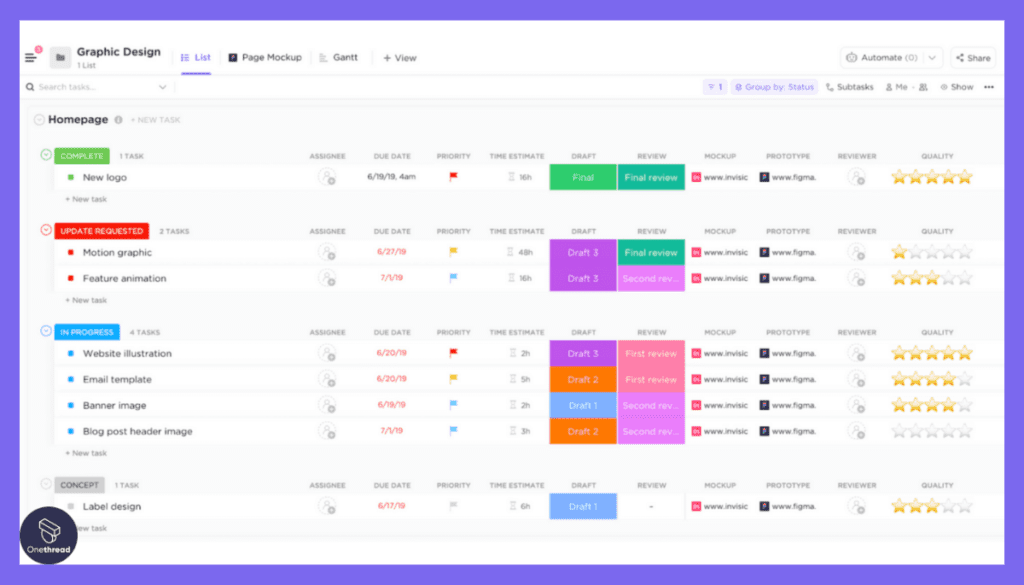
Design automation for repetitive processes related to task status changes, assignments, due dates, notifications, and more to simplify team coordination.
Real-Time Notifications
Get notifications on task changes, comments, mentions, and other events through real-time activity feed and custom rules to enable instant information sharing.
Robust Integrations
Support seamless interoperability between work execution and existing systems through 1000+ native integrations, Zapier, and APIs for consolidated data.
Pros
- Highly customizable work management platform beyond just Gantt charts
- Offers a free plan and affordable paid plans starting at $7/user/month
- Extensive integration options with over 1,000+ integrations
- Multiple views including Gantt, calendar, board, timeline, and more
Cons
- Interface may be overwhelming for users who only need basic Gantt charts
- Limited Gantt chart features compared to dedicated Gantt Chart project management tools
Pricing Plans




- Free Forever: Free for individuals, unlimited free plan members
- Unlimited ($7/user/month): Unlimited storage, integrations, guests with permissions, Gantt charts
- Business ($12/user/month): Teams, Google SSO, custom roles, advanced automation, time tracking
- Enterprise (Contact Sales): White labeling, enterprise security, onboarding training, managed services
What Users Say About ClickUp?
Review on G2: 4.7 out of 5
“What do you like best about ClickUp?
I use ClickUp daily for both business and personal brand use. I mainly use the “Everything” page and love how it’s broken up by day as well as project- not to mention the easily customizable colors, status, and due dates. I also love how you can access Clickup while offline.
What do you dislike about ClickUp?
With the newest version, one slightly annoying glitch is how the current “In Progress” task will be moved to the bottom of that day’s task instantly, which can sometimes mess up the time tracker.”- Elizabeth S.
4. Smartsheet
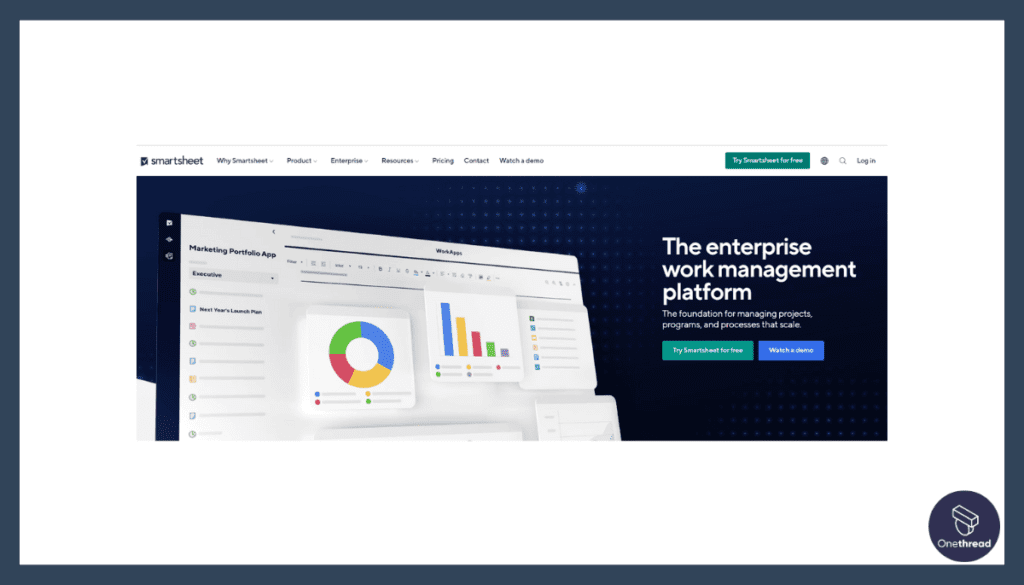
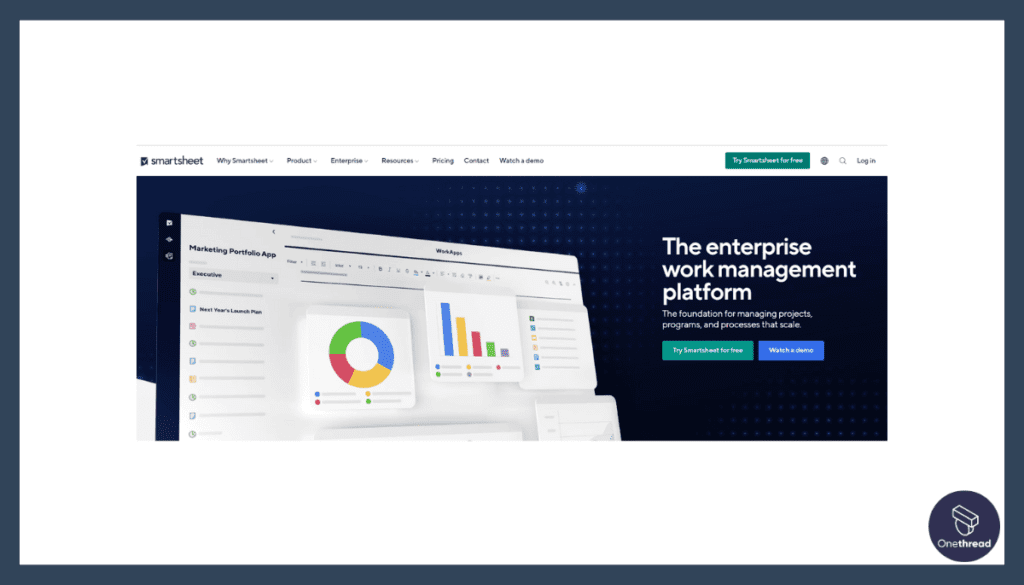
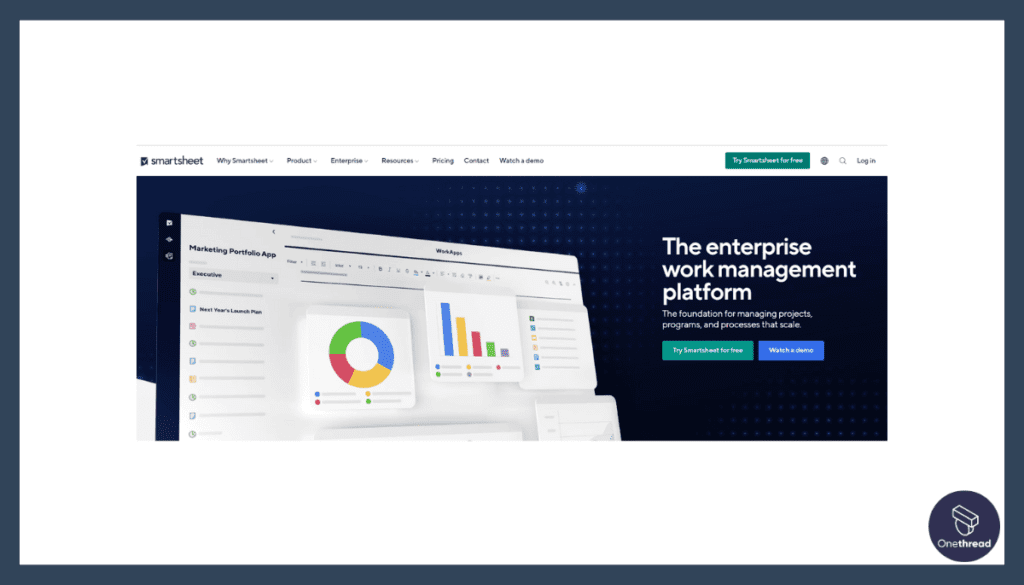
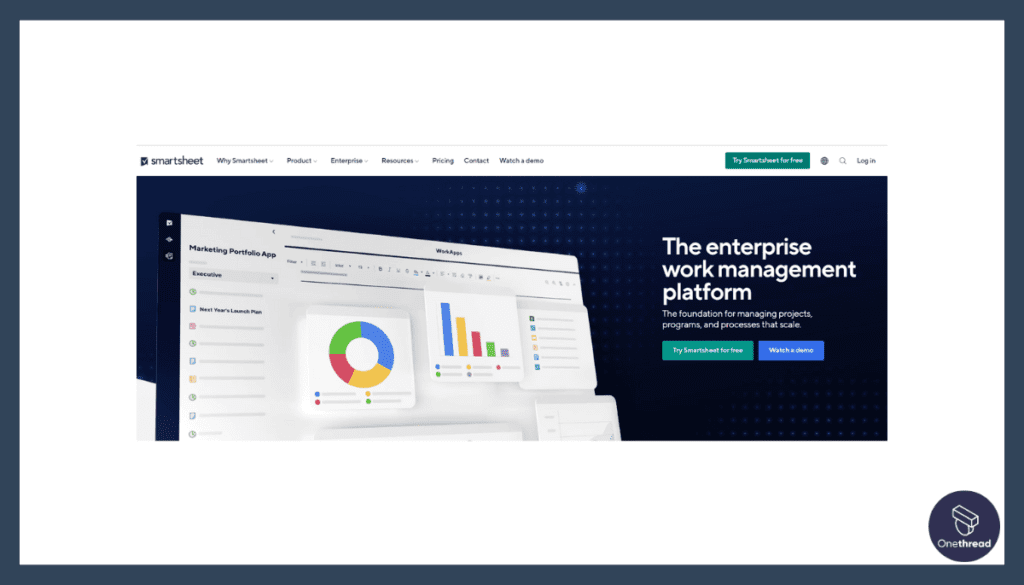
With its flexible work execution platform, Smartsheet empowers teams to standardize processes and align on project delivery while still providing the tools for individuals to work the way they want. Unlike rigid frameworks, Smartsheet offers a collaborative structure that allows work to flow across organizations without being limited by silos.
With core features spanning project visualizations, team collaboration, automated workflows, content production, executive visibility, and easy integrations with existing systems, Smartsheet helps organizations bridge communication gaps and operate as unified teams. Individual users still retain freedom through intuitive interfaces that minimize the managerial burden typically associated with standardized methodologies.
After extensively interacting with Smartsheet’s collaborative work management during an enterprise rollout, our team was thrilled by the platform’s ability to provide guardrails without sacrificing agility. The ability to rapidly iterate on workflows while ensuring alignment across complex initiatives brought measurable improvements over previous decentralized approaches.
Compared to Monday.com’s focus on portfolio-level oversight, Smartsheet differentiates itself by providing an elegant middle ground where work can be elevated to the enterprise level without making individual users feel restricted by centralized systems. While Monday.com offers exceptionally detailed portfolio analytics, Smartsheet better enables free-flowing work execution across organizations.
Key Features of Smartsheet
Take control of complex projects with Smartsheet’s flexible platform, featuring interactive Gantt charts and powerful collaboration tools.
Interactive Gantt Charts
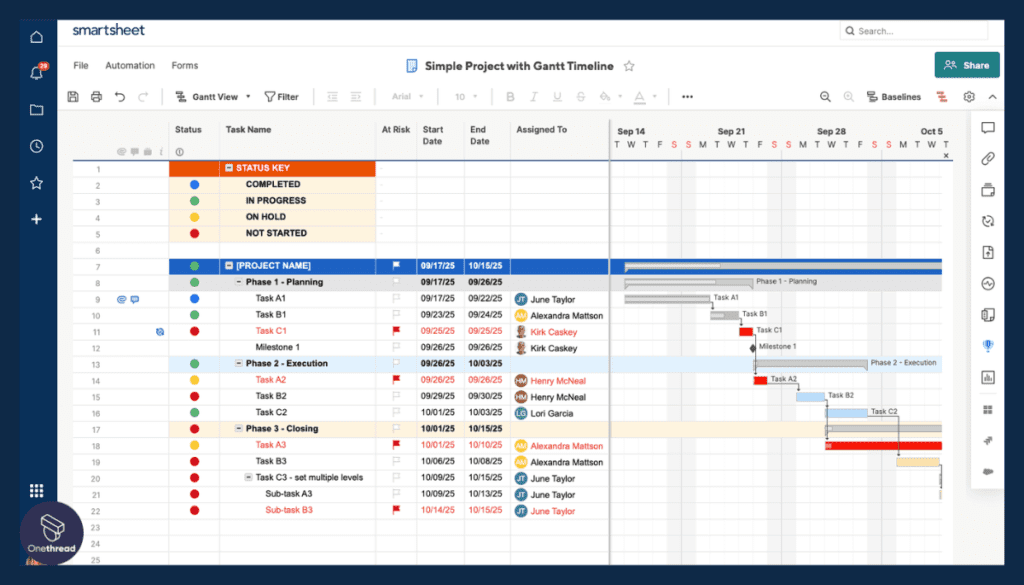
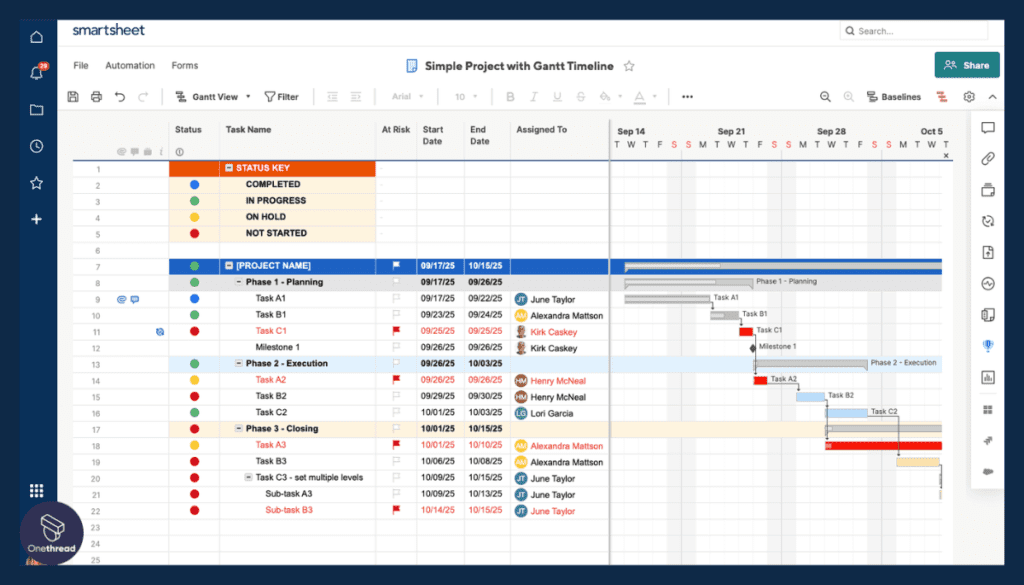
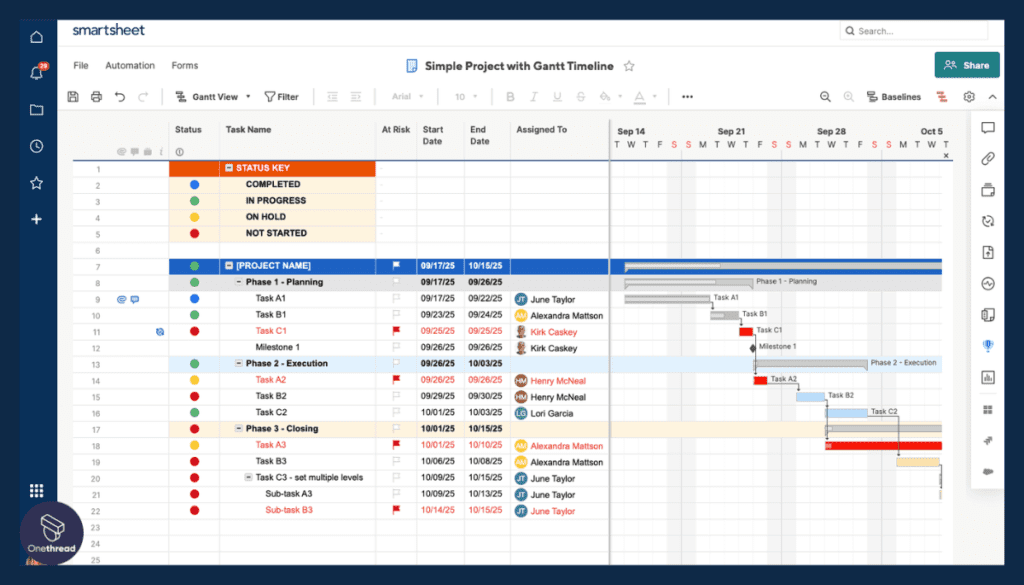
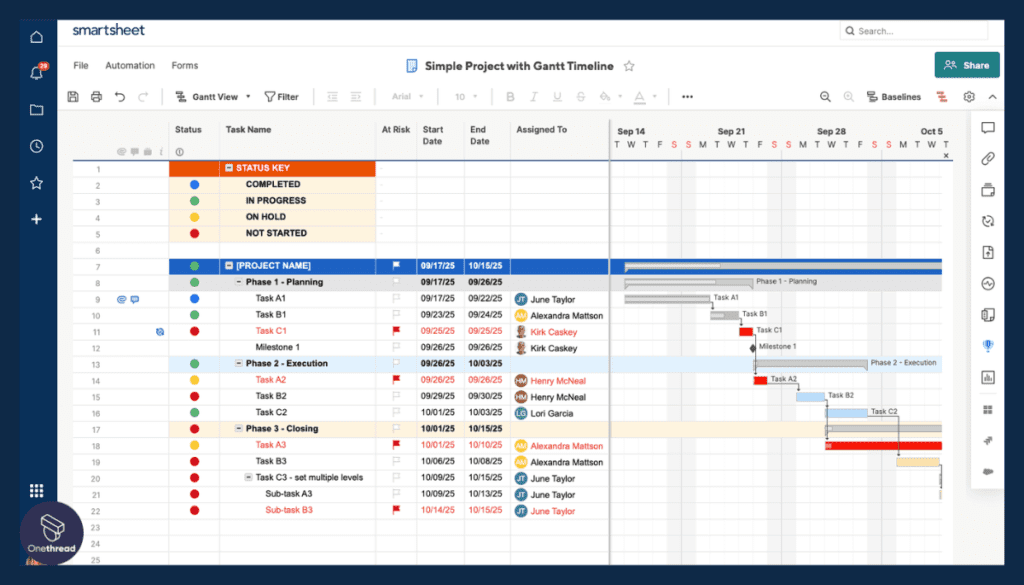
Smartsheet enables intuitive project scheduling through drag-and-drop Gantt charts to map tasks, dependencies, durations, assignees, milestones, and resources across customizable projects.
Timeline Tracking
As tasks are updated, Gantt charts immediately reflect changes—surfacing potential issues for mitigation. Managers also track progress against baseline plans.
Schedule Optimization
Identify resource conflicts and critical path delays through consolidated timeline views, empowering proactive balancing and reallocation between project tasks.
Custom Calendars
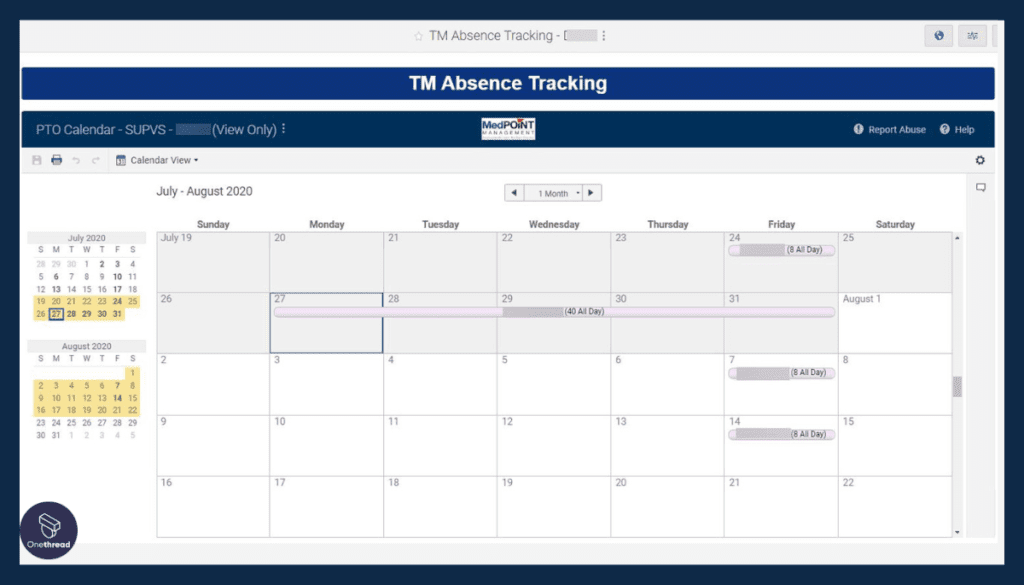
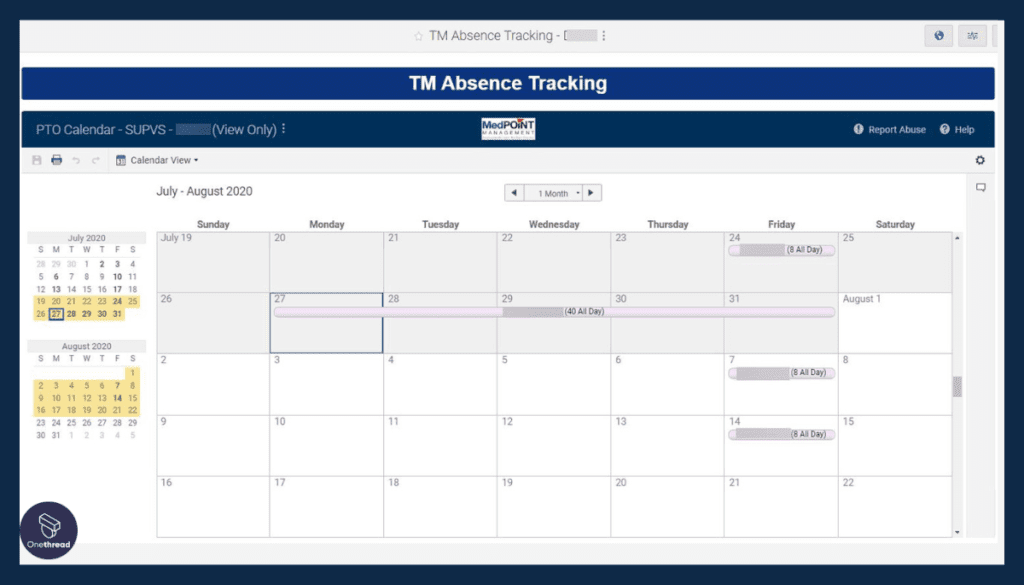
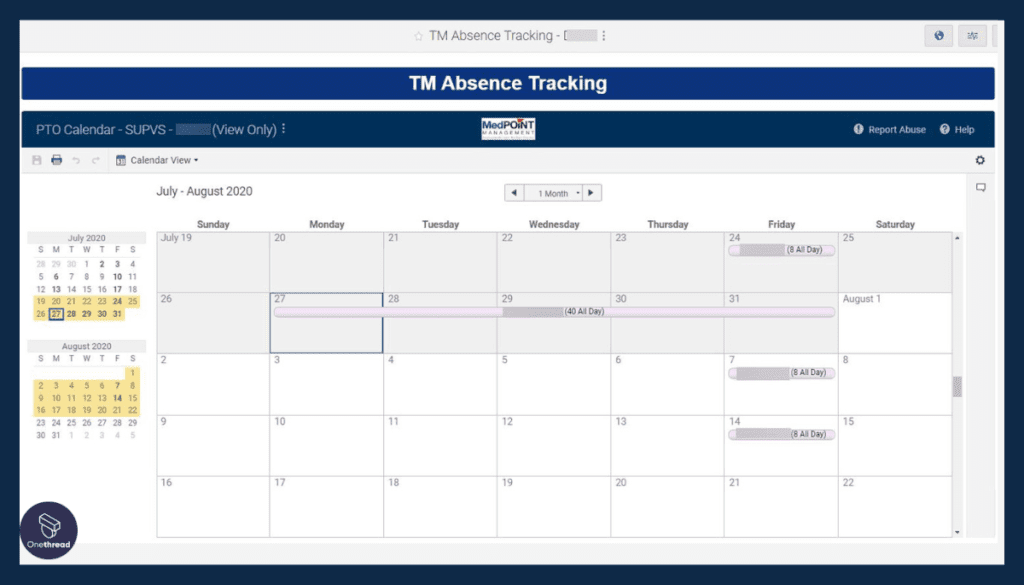
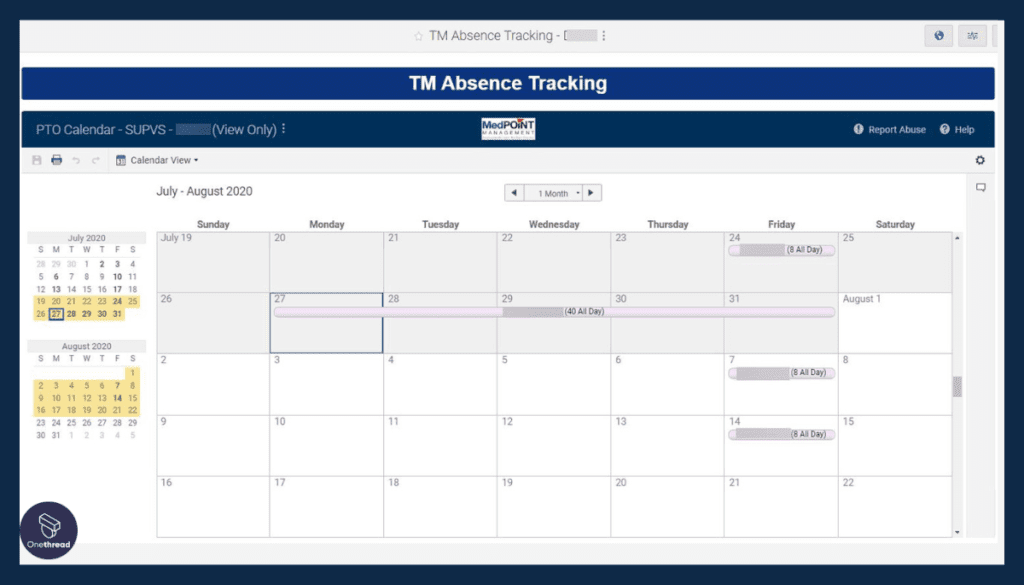
Supplement Gantts with calendar views configured around shifts, locations, roles, etc., improving schedule visibility for dispersed teams with flexible working arrangements.
Automatic Updates
Reduce manual rework through rule-based automation that updates dates, assignments, statuses, etc. based on task criteria, supporting scaling.
Portfolio Alignment
Consolidate multiple Gantt charts onto shared dashboards filtered by departments, programs, etc. enabling leadership visibility into workload distribution and cross-project dependencies.
Pros
- Flexible and collaborative work execution platform
- Intuitive interface that reduces management burden
- Real-time data visibility across hierarchies and dashboards
- Integrates with many platforms teams already use
Cons
- Pricing can get expensive for larger teams and enterprises
- Limited Gantt chart customization options compared to other tools
Pricing Plans




- Free: No cost, 1 user, 2 editors, basic Gantt/calendar views
- Pro ($7/user/month billed yearly): Up to 10 editors, unlimited sheets/forms/reports
- Business ($25/user/month billed yearly): Unlimited editors, admin capabilities, automation
- Enterprise (Custom): SSO, AI, directory integration, enterprise support
What Users Say About Smartsheet?
Review on G2: 4.4 out of 5
“What do you like best about Smartsheet?
The incredible flexibility of the system to be able to quickly develop controlled sheets for many different applications. The intuitive interface and help features are very useful in speeding up configuration and development. If you have a working knowledge of MS Excel and workflows then migrating across is fairly painless.
What do you dislike about Smartsheet?
As with all open systems, care needs to be taken on investment of time and effort to properly implement the system to the best advantage. It really requires a champion within the company to fully learn the features and understand the intricacies of the software. Fortunately, there is a support line and tutorials which can help those involved.”- James J.
5. Wrike




With fully customizable workspaces, views, forms, and workflows, Wrike provides organizations the platform they need to align team execution without sacrificing productivity or creativity. Unlike rigid systems, Wrike enables users to manage workflows in boards, Gantt charts, table views, or entirely custom layouts tailored specifically to each project’s needs.
Support for process features like effort tracking, proofing, approvals, resource management, reporting, and timelines ensures teams have guardrails guiding output while still retaining control over how work gets structured. With plans spanning from free to enterprise support for unlimited complexity, Wrike can power everything from individual tasks to organizational business transformation.
Throughout prolonged use organizing complex marketing campaign deployments, our team leveraged Wrike’s adaptable platform daily to balance structure with creative freedom. The ability to build tailored workflows for asset production teams while still providing transparency into interlocking timelines proved far more valuable than generic templates.
Compared to Monday.com’s focus on portfolio oversight, Wrike differentiates itself by providing the tools for both top-down and bottom-up clarity. While Monday.com enables executives to align strategy, Wrike empowers the individuals driving delivery so productivity never suffers at the ground level when connecting work across teams.
Key Features of Wrike
Collaborate seamlessly and visualize project progress with Wrike’s intuitive Gantt charts and real-time tracking features.
Interactive Gantt Charts




Wrike enables intuitive project scheduling through drag-and-drop Gantt charts to map tasks, dependencies, durations, assignments, milestones, and resources across customizable projects.
Real-Time Progress
As tasks are updated, Gantt charts immediately reflect changes to enable managers to track live progress against plans and timelines to rapidly identify issues.
Flexible Table Views
Supplement Gantt charts with table/grid views for project plans tailored around specific roles, locations, or other filters for improved context beyond standard timelines.
Portfolio Dashboards
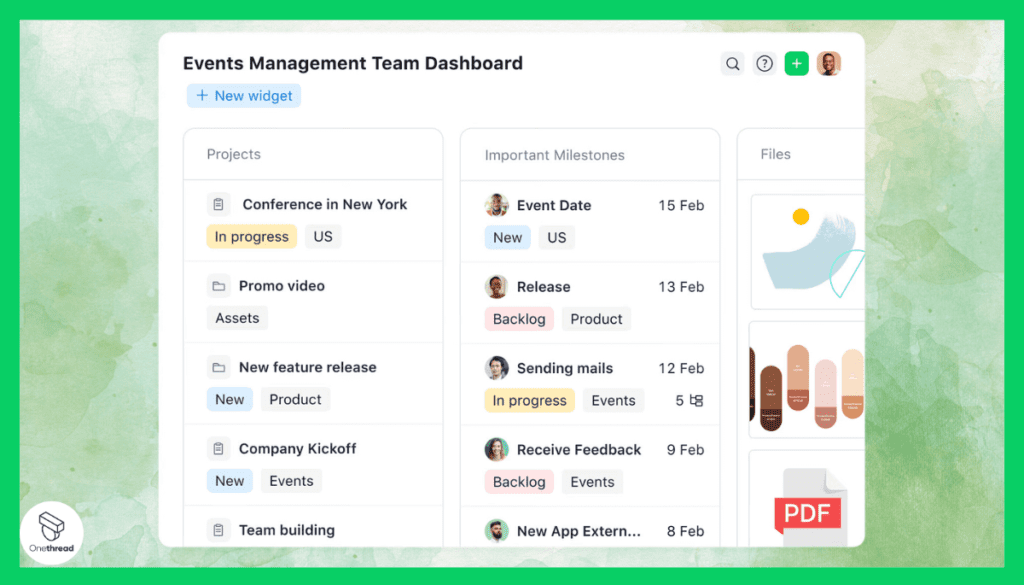
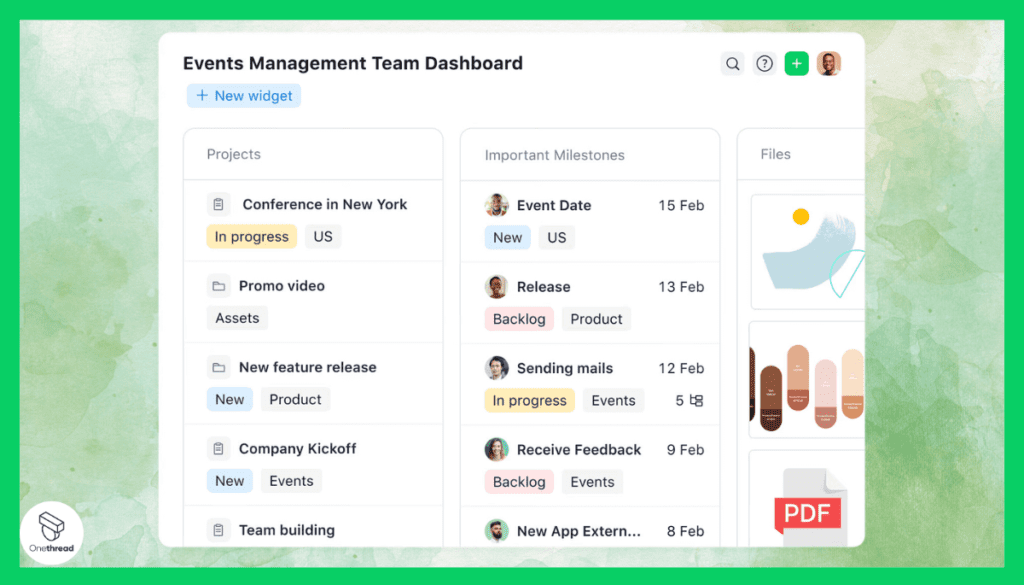
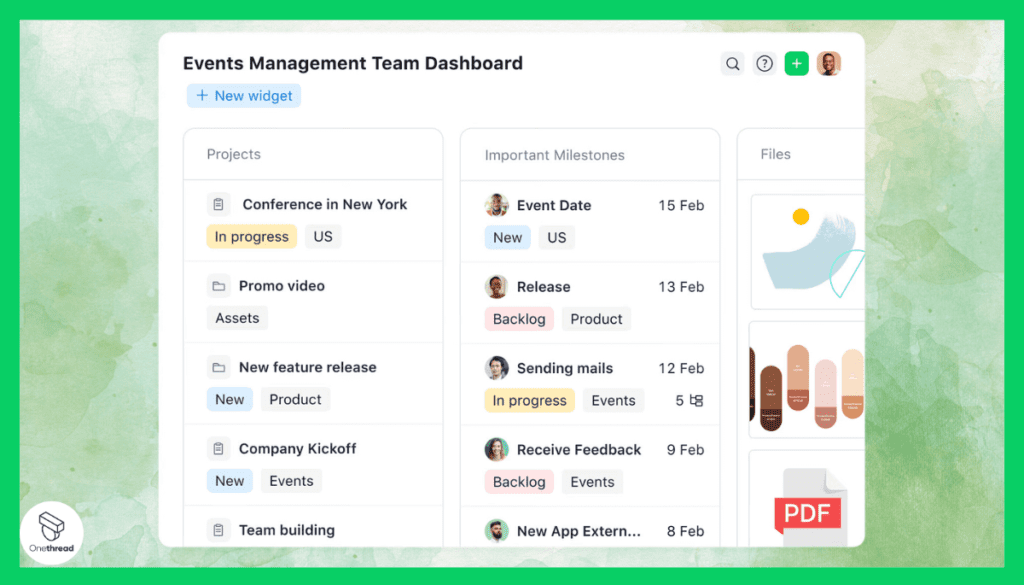
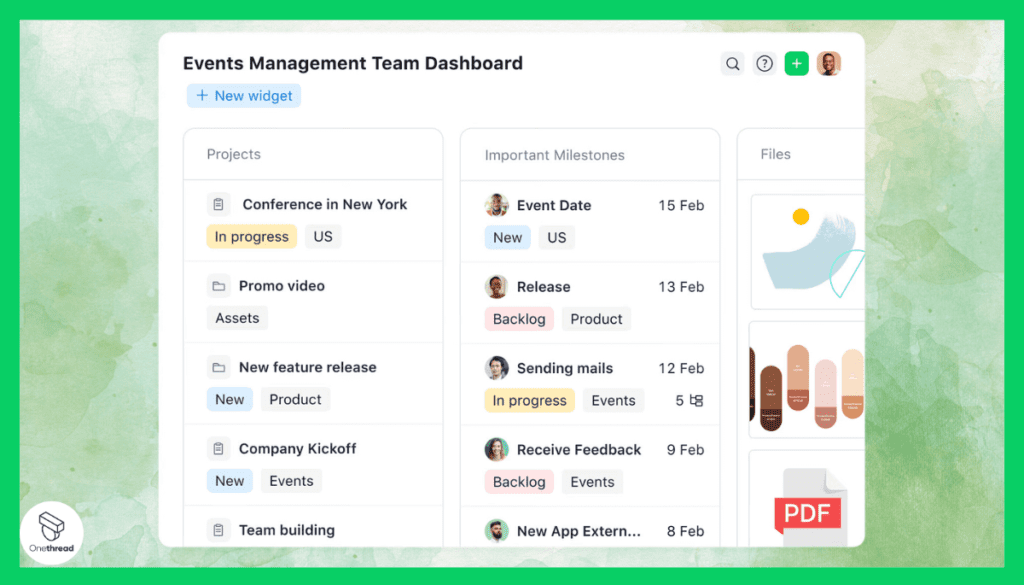
Consolidate multiple projects into shared dashboards filtered by departments, account types, etc. enabling leadership visibility into workload distribution and resource balancing.
Custom Calendars
Configure custom calendars filtered by shifts, office locations, worker types, and other views that align with business needs, improving scheduling relevance.
Automated Updates
Simplify manual processes through rule-based automation around updating statuses, assignments, dates, etc. based on task criteria, supporting efficient scaling.
Pros
- Extensive integration capabilities with 400+ integration options
- Customizable workflows, fields, and modules for specific project needs
- AI-powered virtual assistant to aid data-driven decisions
- Free plan available for individuals
Cons
- Most features require paid plans starting at $9.80/user/month
- Interface may be complex for users needing only basic project planning
Pricing Plans




- Free: For individuals, basic task management
- Team ($9.80/user/month): 3-25 users, unlimited projects, Gantt charts, custom workflows
- Business ($24.80/user/month): 5-200 users, cross-tagging, AI work creation, resource management
- Enterprise, Pinnacle (Contact Sales): SSO, advanced reporting, utilization metrics
What Users Say About Wrike?
Review on G2: 4.2 out of 5
“What do you like best about Wrike?
It’s easy to use and allows us to stay on top of projects. I love the dashboard feature, and working within the projects is straightforward. Our company switched from a competitor, and Wrike was definitely the better choice. I don’t see how companies could stay on top of projects without it!
What do you dislike about Wrike?
I wish the request forms were more built out and easier to create. Dating tasks and subtasks can be confusing on the dashboard view when working with a date range. I also find sorting projects from oldest to newest to not always work the way I think it should.”- Lindsey F.
6. Instagantt
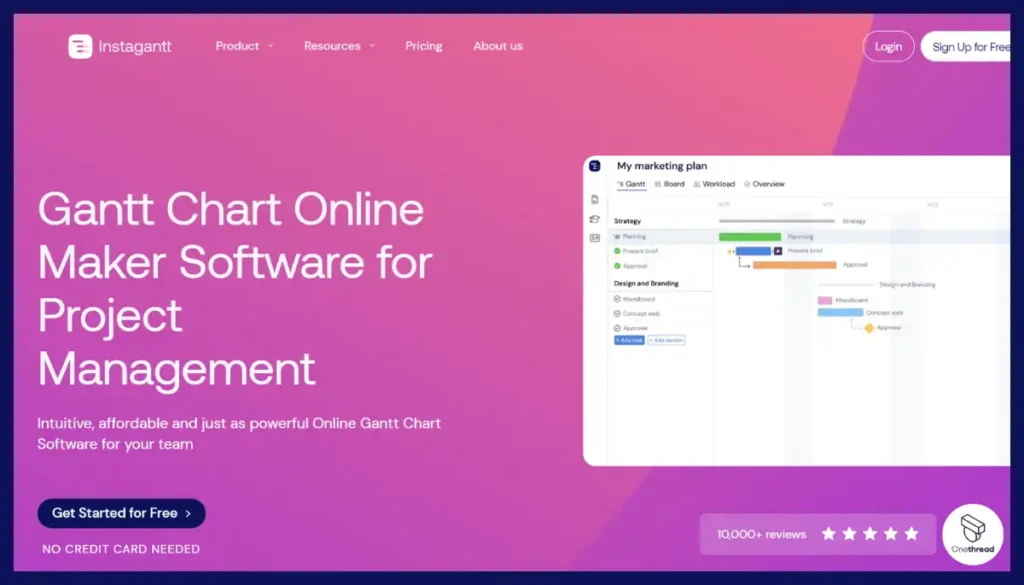
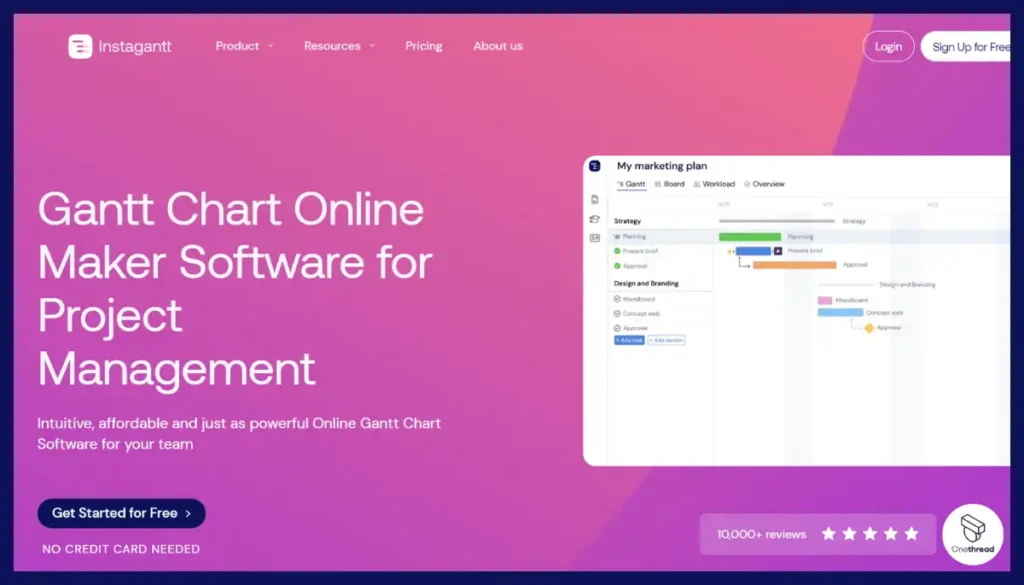
With its interactive drag-and-drop Gantt charts, Instagantt provides an easy way for small teams to visually plan and manage projects. The tool’s smooth learning curve compared to complex project management platforms lets groups hit the ground running.
After a quick setup process, teams can build task dependencies, map out sprints, track progress, and allocate workload all within Instagantt’s intuitive schedule interface. Features like critical path highlighting, baseline tracking, and snapshot sharing ensure stakeholders stay aligned without getting overwhelmed.
As hands-on users of Instagantt over the past few months, our team appreciated how rapidly we could start collaborating compared to some tools with elaborate onboarding. The ability to simply drag and assign while still benefiting from workload balancing and roadmap visualization helped us improve transparency.
Compared to TeamGantt, Instagantt competes by being purely focused on easy adoption for small teams rather than scaling up to complex workflows. While TeamGantt offers a wider range of views and richer collaboration features, Instagantt’s clarity and affordability better serve small groups needing to quickly visualize and schedule team projects.
Key Features of Instagantt
Get started quickly with Instagantt’s easy-to-use Gantt charts, perfect for individuals and small teams.
Interactive Gantt Charts
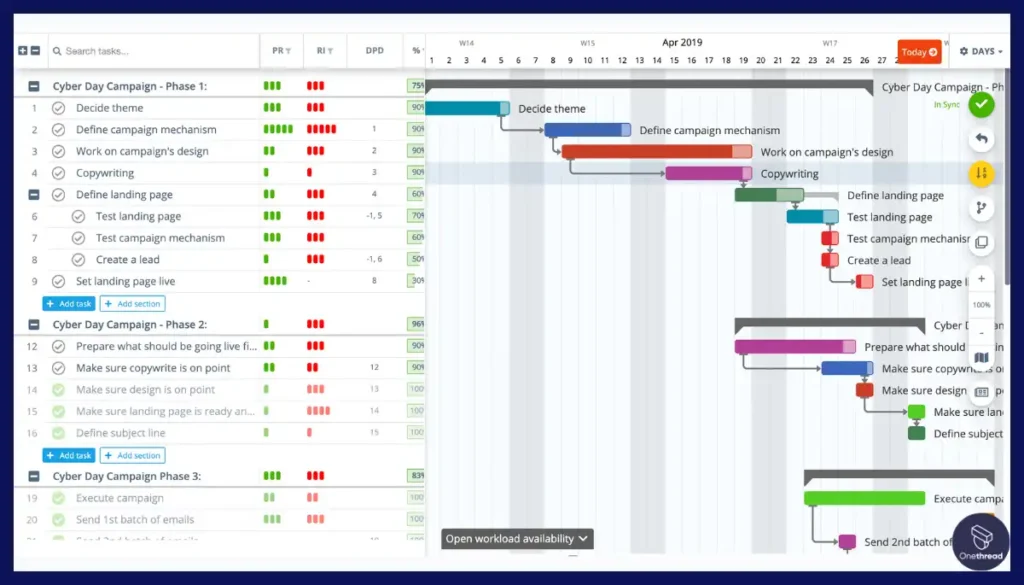
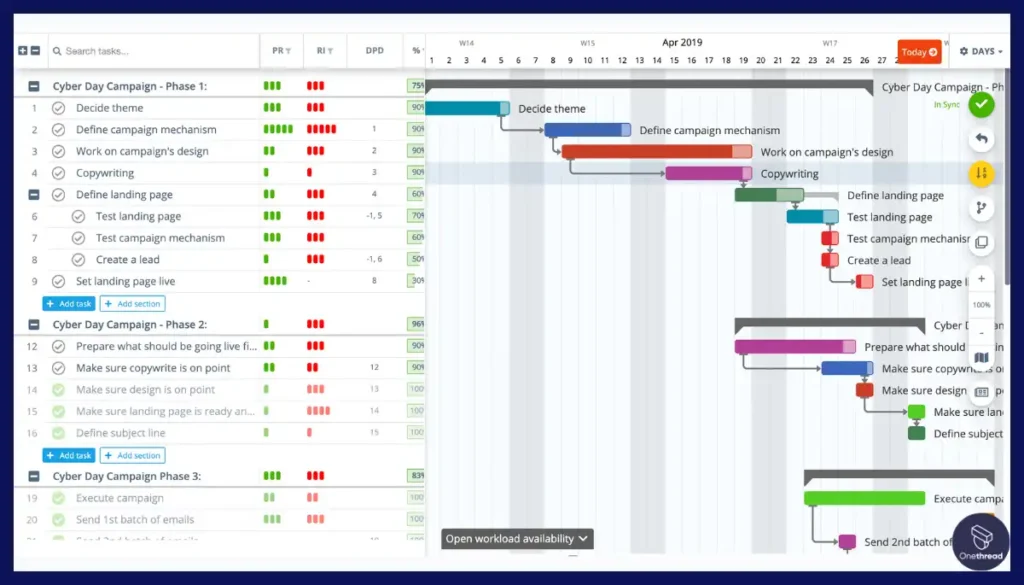
Instagantt enables intuitive project scheduling through drag-and-drop Gantt charts to visually map tasks, dependencies, durations, assignments, milestones, and resources across unlimited projects.
Real-Time Progress
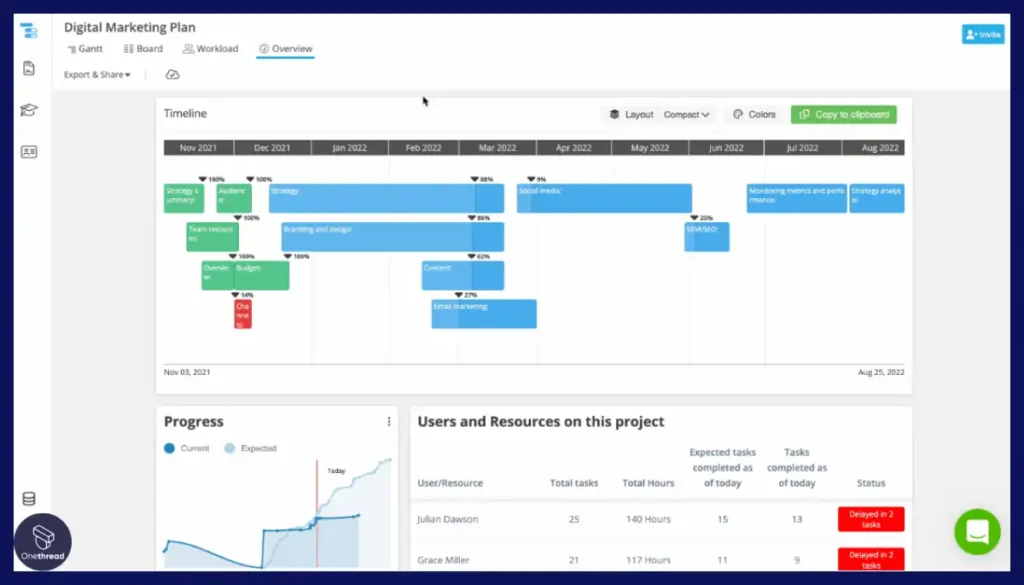
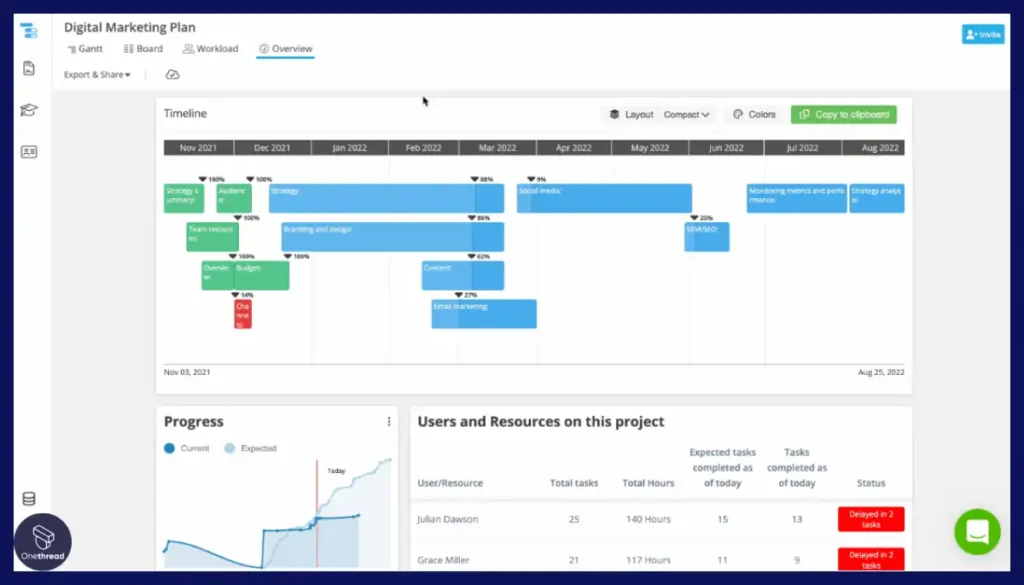
As tasks are updated, Gantt charts immediately reflect changes to enable tracking against the original schedule, quickly surfacing deviations for mitigation.
Baseline Benchmarking
Compare initial Gantt chart plans against current timelines to quantify slippages and scope creep for data-driven corrections, ensuring on-time delivery.
Custom Workflows
Model project- and event-based sequencing with custom rule triggers that automatically update task statuses, assignments, dates, etc., supporting efficiency at scale.
Automated Alerts
Stay on top of deadlines through scheduled email notifications when tasks approach due dates, preventing last-minute surprises that delay downstream work.
Public Snapshots
Simplify project updates with external stakeholders through shareable snapshot links of Gantt charts, maintaining alignment without granting full system access.
Pros
- Very easy-to-use drag-and-drop interface for Gantt chart creation
- More affordable pricing for individuals and small teams
- Native integration with Asana for syncing projects
- Focus on usability and adoption for small teams
Cons
- Limited features and integrations compared to more comprehensive tools
- No specific security features mentioned
Pricing Plans
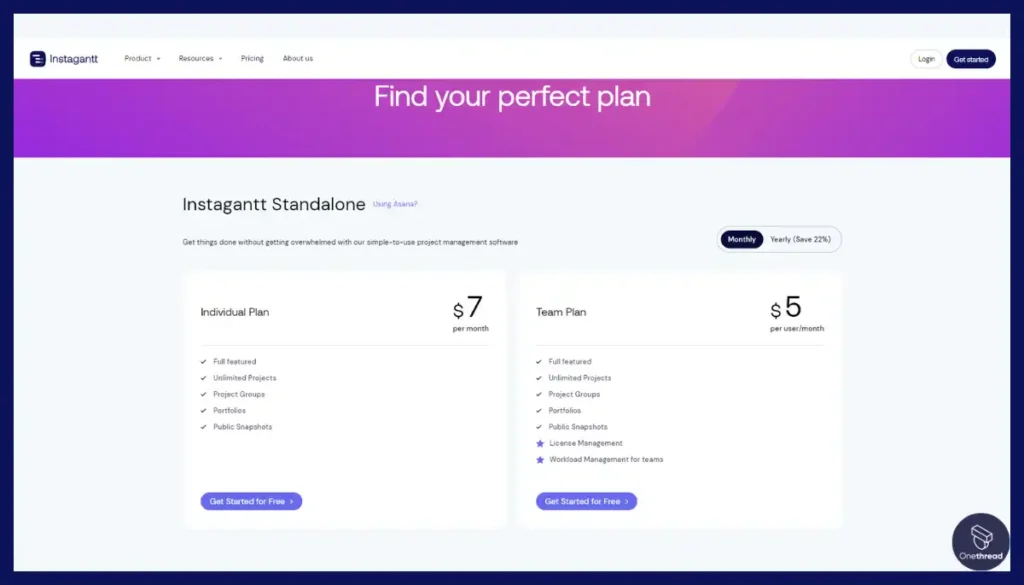
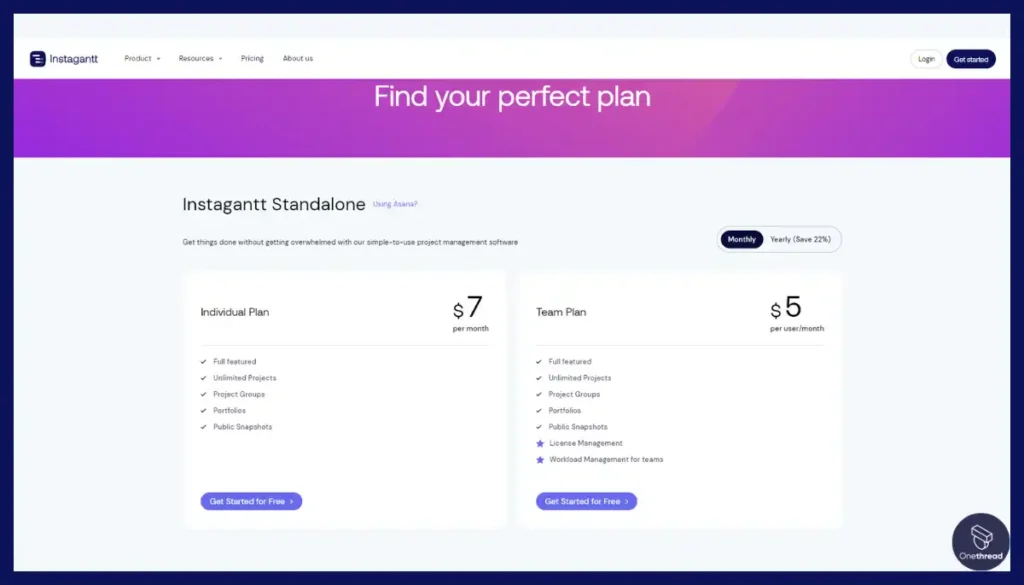
Instagantt Standalone
- Individual ($140/year): Full-featured, unlimited projects
- Team ($300/year): 3 collaborators, workload management, license management
Instagantt Asana Integration
- Individual ($14/month): Unlimited projects, project groups, portfolios
- Team ($30/month): 3 collaborators, workload management, license management
Core features offered across both tiers include – Gantt charts, scheduling, dependencies, baselines, exports, workload, and basic reporting. More team controls are provided in higher tiers.
What Users Say About Instagantt?
Review on G2: 4.5 out of 5
“What do you like best about Instagantt?
It is connected to Asana where I organize my internal projects. Gantt chart is easy and visually nice and I have easy ways how to export it for progress presentation purposes.
What do you dislike about Instagantt?
Sometimes I feel that there is some limited functionality, so I need to adjust my business needs for the tool.”- Pauls L.
7. Monday.com




Monday.com stands out for its ability to connect organizational goals with project execution all through customizable views and automated workflows. Unlike static tools, Monday.com empowers teams to build boards, lists, forms, and dashboards tailored to their strategy and processes.
With views spanning tables, Gantt charts, file views, maps, calendars, timelines, and workload, teams can visualize any initiatives flowing through the organization. Advanced analytics, automated assignments, custom hierarchies, and notifications then accelerate work completion while giving leadership visibility into portfolio health. Integrations ensure data flows between PM tools teams already rely on.
After utilizing Monday.com’s automation and streamlined process execution through a complex product launch, our team appreciated the platform’s ability to unify cross-functional participation while still feeling flexible. Requests transitioned smoothly between departments with needed context attached, improving visibility.
Compared to more rigid tools like Microsoft Project centered on static templates, Monday.com’s customizability provides a more dynamic planning experience that evolves alongside team maturity and objectives. While Project offers in-depth scheduling, Monday.com better connects work across an entire business.
Key Features of Monday.com
Gain full project transparency with Monday.com’s customizable dashboards and visual Gantt chart capabilities.
Interactive Gantt Charts
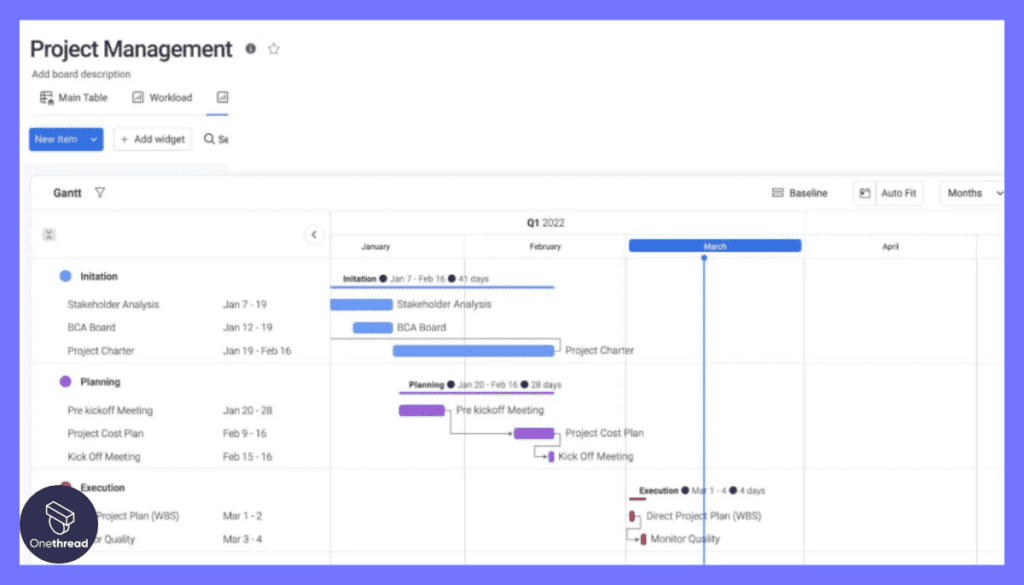
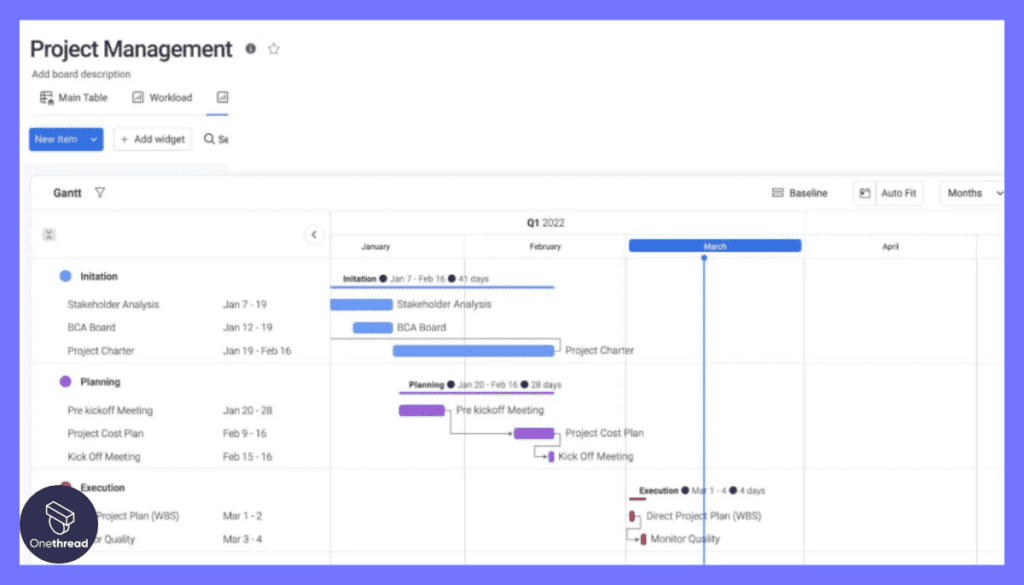
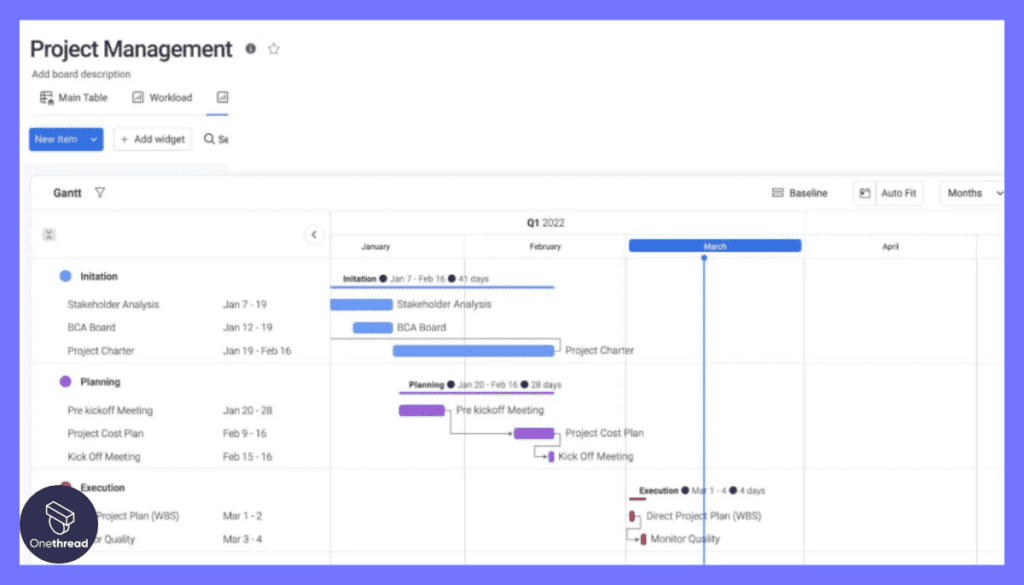
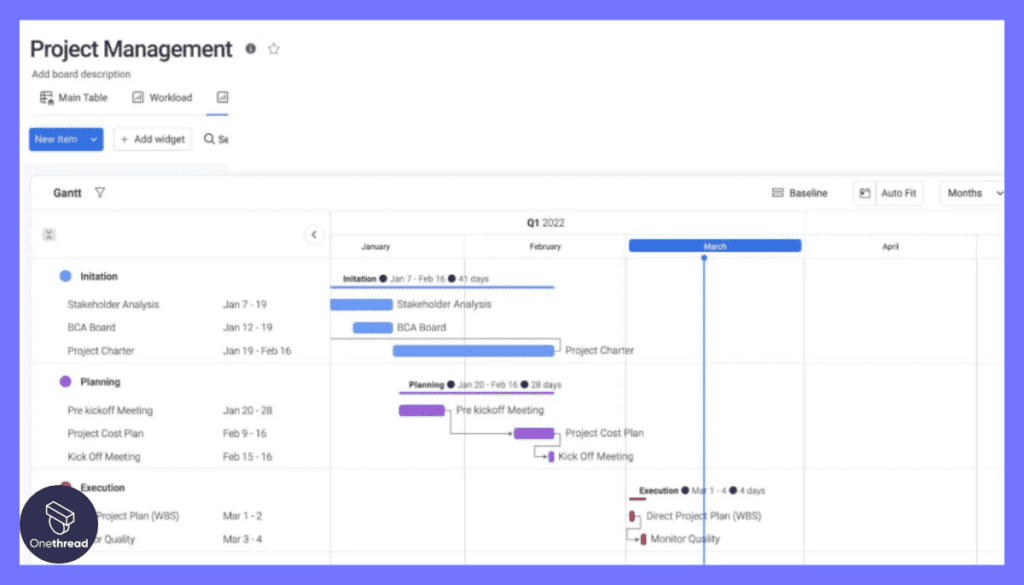
Monday.com enables intuitive project scheduling through drag-and-drop Gantt charts to visually map tasks, dependencies, durations, assignments, milestones, and critical path analysis.
Real-Time Tracking
As tasks are updated, Gantt charts immediately reflect changes to enable tracking against plans and rapidly surface potential delays needed for intervention.
Risk Identification
Highlight risk factors related to budget, resourcing, or dependencies that could jeopardize on-time delivery, empowering mitigation.
Custom Views
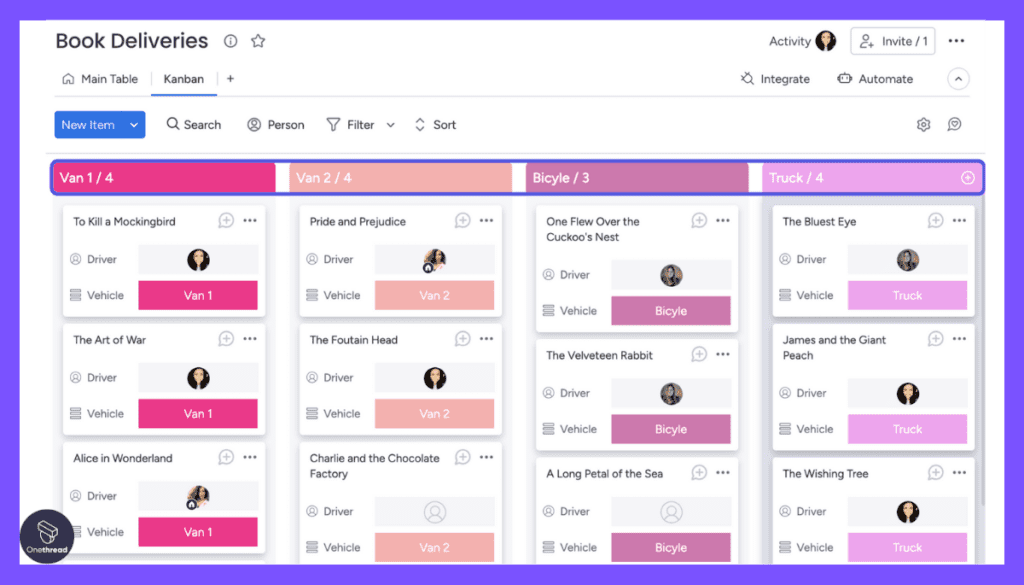
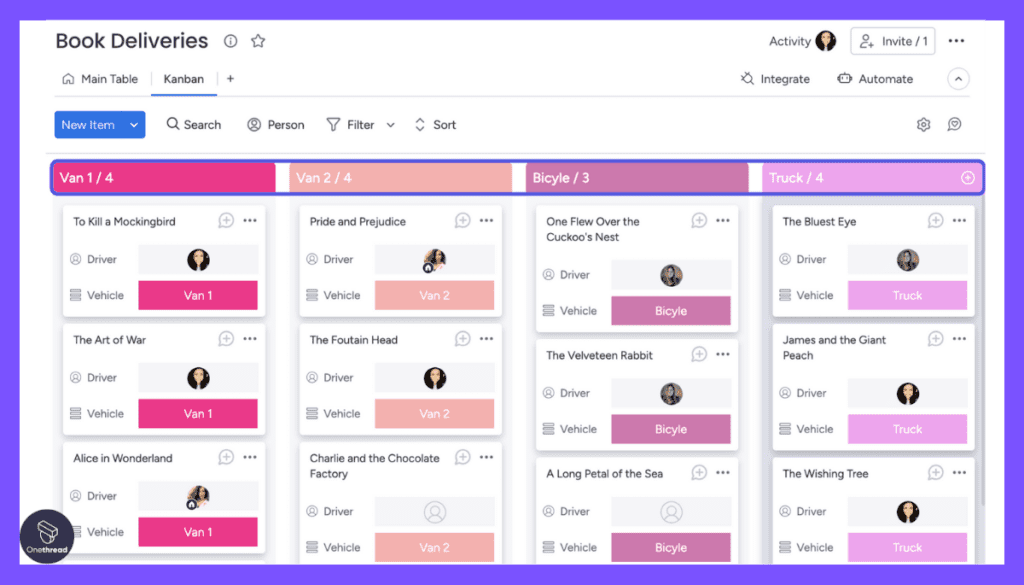
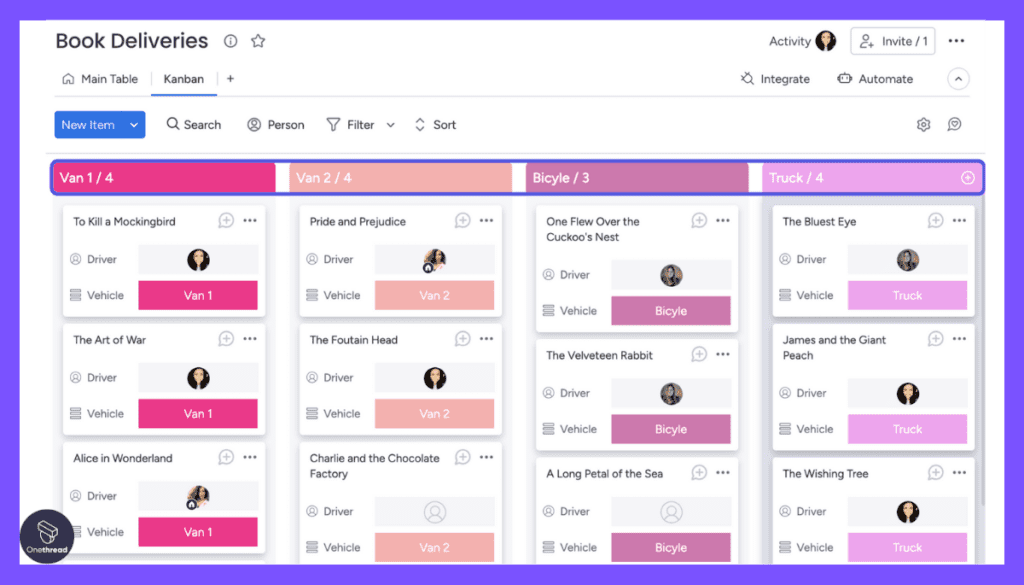
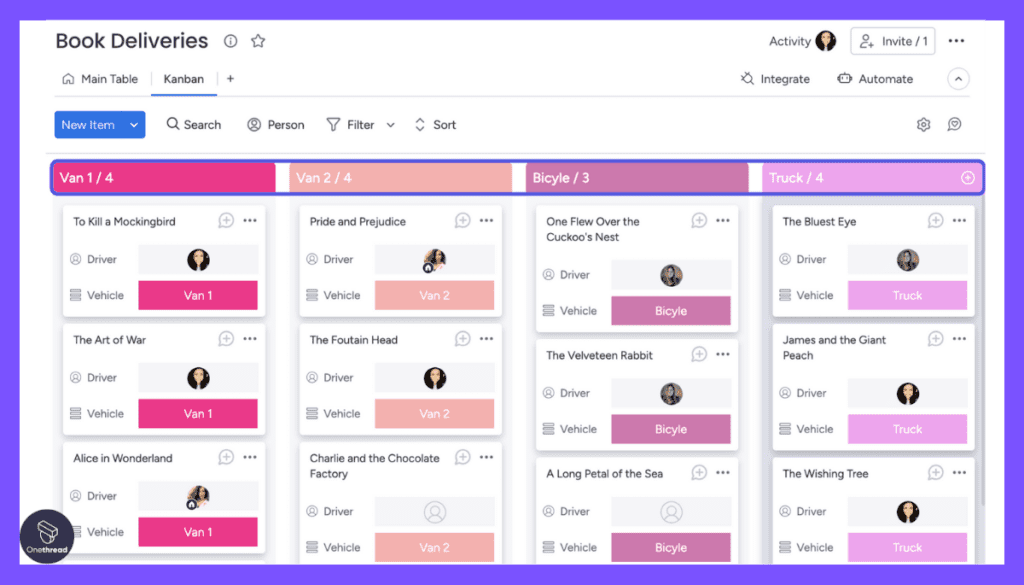
Supplement Gantt charts with board, timeline, calendar, and other views for flexible task planning tailored to different tracking needs.
Automated Updates
Simplify manual processes through rules that automatically update statuses, dates, etc. based on task criteria, supporting efficient coordination at scale.
Portfolio Alignment
Consolidate multiple projects into shared dashboards filtered by parameters like department, enabling leadership visibility into progress, risks, and dependencies.
Pros
- Connects organizational goals to project execution
- Full visibility into portfolio status, resources, and risks
- Automation tools to streamline manual work
- Supports all aspects of the project lifecycle in a unified platform
Cons
- Inefficient Customer Support
- Limited advanced features on lower pricing tiers
Pricing Plans




- Free ($0): Up to 2 seats, 3 boards, 200+ templates
- Basic ($9/seat/month): Unlimited items, 5GB storage, 1 board dashboard
- Standard ($12/seat/month): Timeline, Gantt, guest access, 5 board dashboard
- Enterprise (Contact Sales): Advanced permissions, security, analytics, support
What Users Say About Monday.com?
Review on G2: 4.7 out of 5
“What do you like best about Monday.com?
Is easier to use, because I can connect my email or connect with a tracking email for my different tasks to do. I can upload my important files and I can see them on different devices including my cellphone and tablet, which is a good form to organize all of my data.
What do you dislike about Monday.com?
I dont like that when I need to send a document, automatic the file is a link, the politics of my company is the file is on the mail not go to other link or platform, where is it; the cost in my case, I need the platform for one person but the plan cheaper is for 3 people, is expensive if I pay alone.”- Jose C.
8. ProofHub
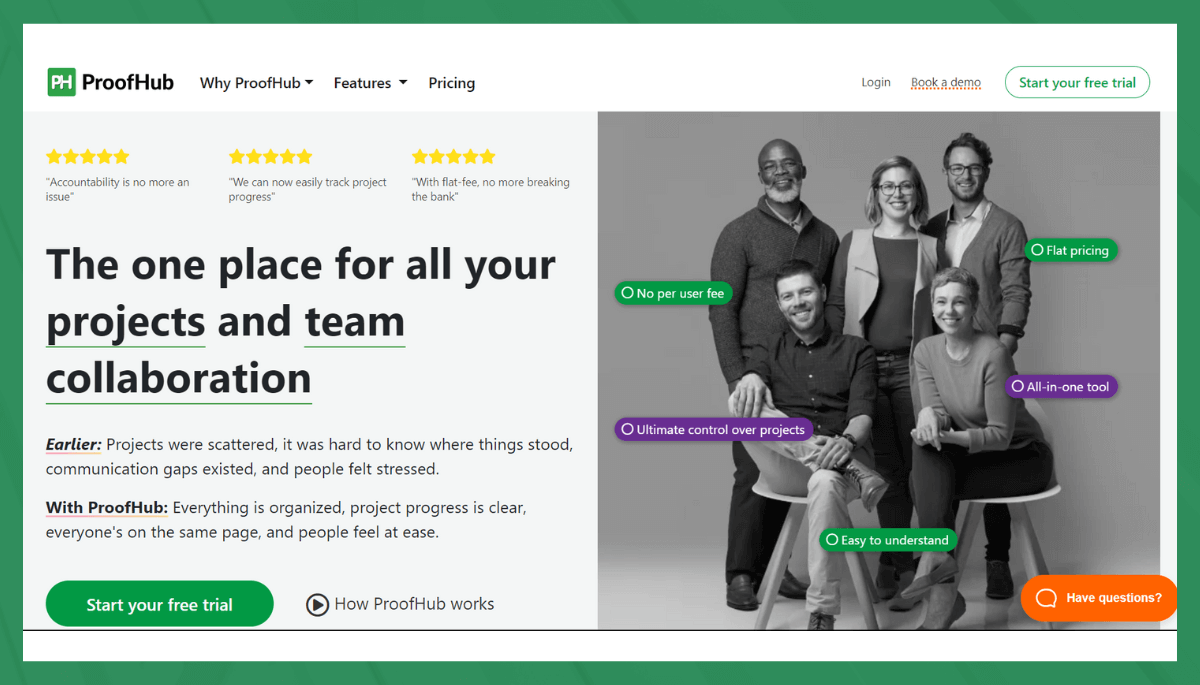
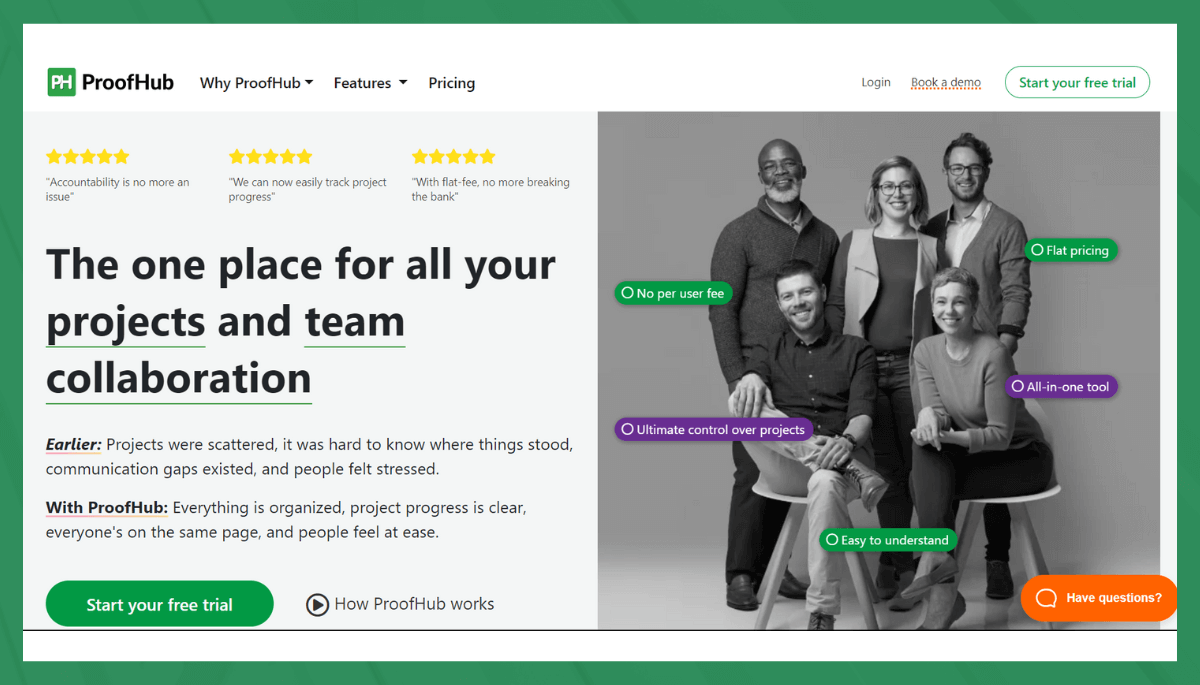
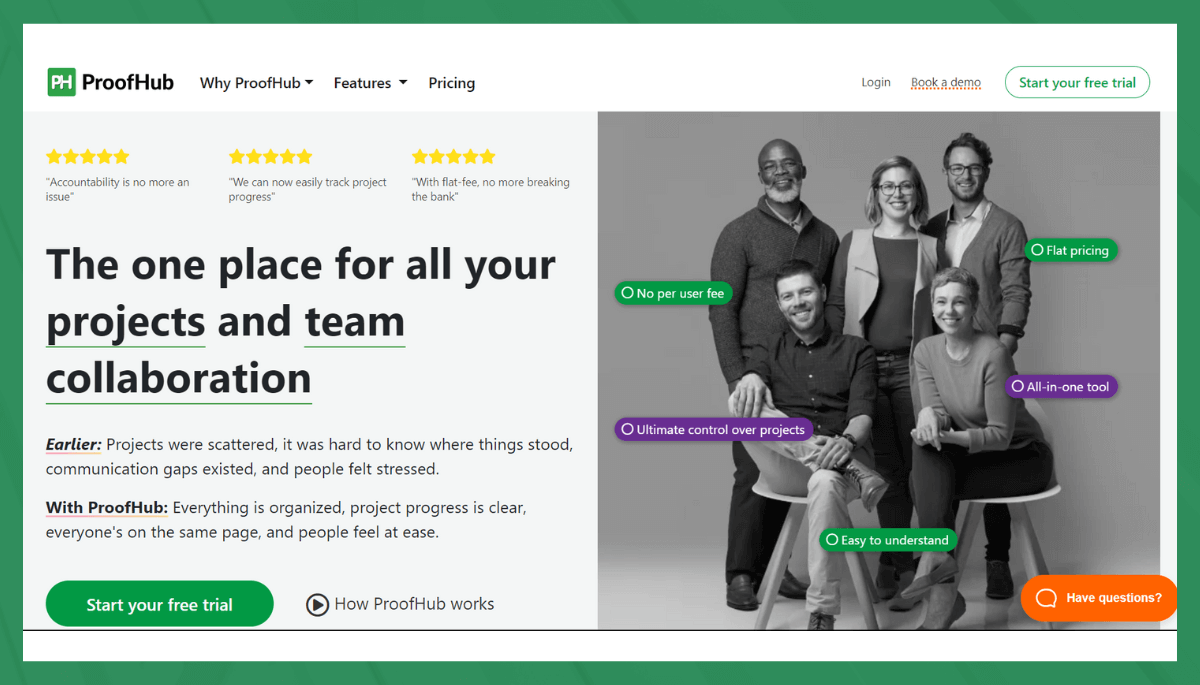
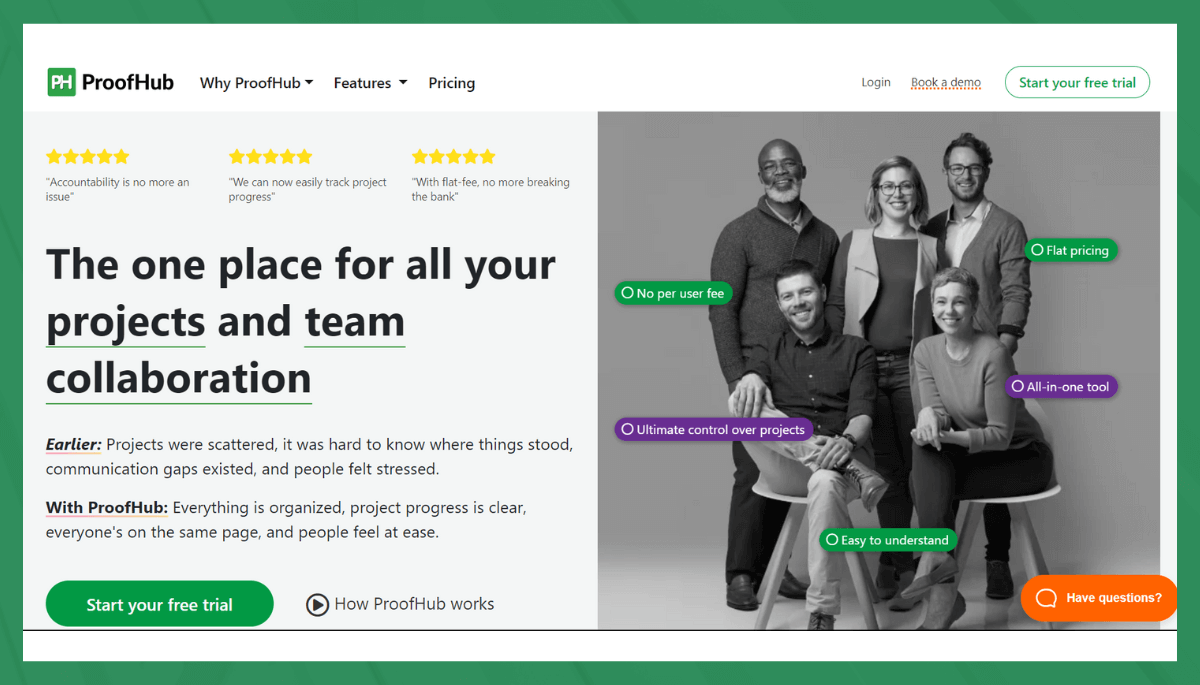
With its emphasis on simplicity and customization, ProofHub offers an intuitive way for teams of all sizes to collaborate on projects. Unlike bloated software with complex interfaces, ProofHub prioritizes ease of use through crisp task management, advanced yet accessible permissions, tailored branding, and straightforward features like discussion boards and proofing.
Once up and running quickly after user-friendly onboarding, teams benefit from ProofHub’s unified view of workflow spanning customizable Kanban boards, list views, and interactive Gantt charts. Handy markers on task timelines indicate progress, deadlines, and revisions timelines for clear visualization. Managers can export clean reports and easily adjust resources based on workload.
Our team found ProofHub’s balance of comprehensive PM with lightweight experience very refreshing during a prolonged test run organizing client campaigns. We appreciated how the software streamlined asset sharing and task coordination without forcing extensive new processes upon us. The unified, configurable platform increased participation.
Compared to intricate desktop tools like Microsoft Project, ProofHub provides a cloud-based, mobile-friendly alternative that reduces complexity barriers for teams getting started with project management. While MS Project offers advanced portfolio-level insights, ProofHub better provides fundamental collaboration features teams need day-to-day.
Read also: ProofHub Alternatives
Key Features of ProofHub
Consolidate your project management tools into ProofHub’s all-in-one platform, featuring intuitive Gantt charts for visual scheduling.
Interactive Gantt Charts
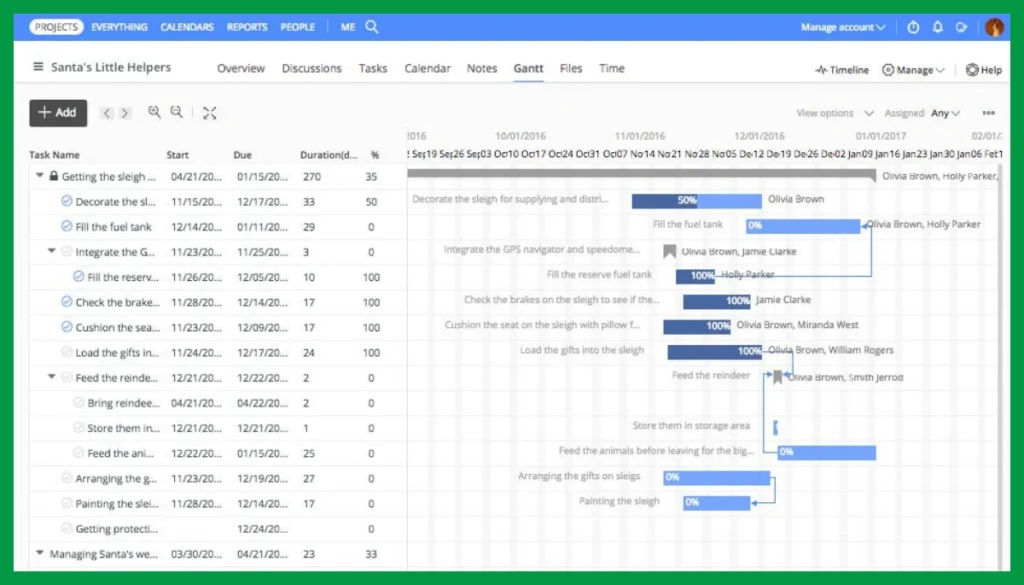
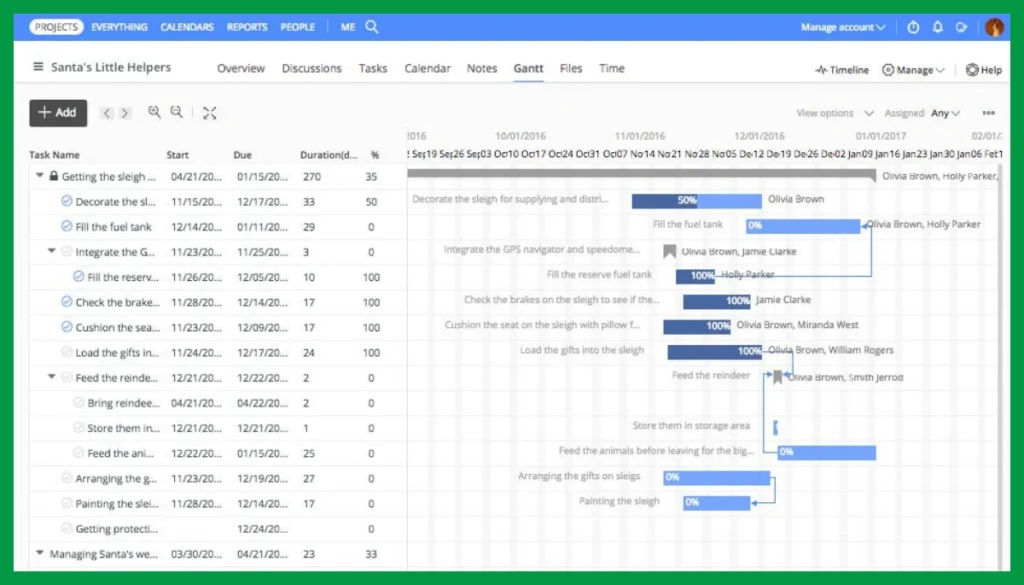
ProofHub enables intuitive project scheduling through drag-and-drop Gantt charts to visually map tasks, dependencies, durations, assignments, milestones, and resources.
Critical Path Analysis
Identify critical vs non-critical tasks through interdependent logic chains in the Gantt View, optimizing resource allocation for on-time delivery.
Progress Tracking
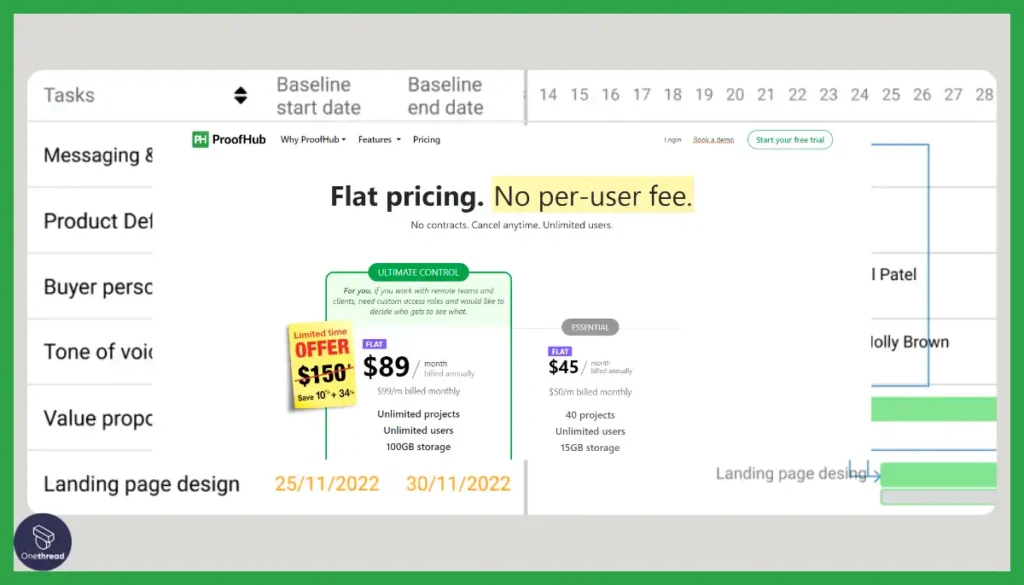
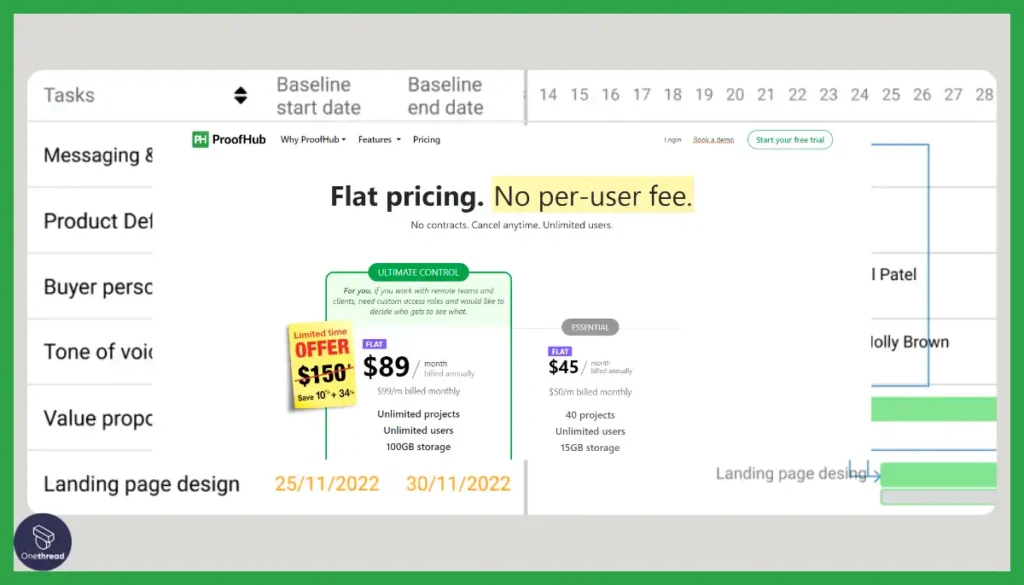
As tasks are updated, Gantt charts reflect changes to enable tracking against original timelines, surfacing potential delays needing intervention.
Flexible Scheduling
Easily adjust due dates, milestones, and task dependencies in the Gantt View by dragging elements along the timeline.
Task Breakdown
Break projects into manageable tasks and subtasks with assignees, priorities, and start/due dates for execution clarity.
Printable Exports
Print or export Gantt chart snapshots into sharable files for simplified sharing with external stakeholders aligned on plans.
Pros
- All-in-one platform combining task management, file sharing, and discussions
- User-friendly interface that is easy for teams to get started
- Custom branding options to personalize the platform
- Guest access to enable external collaborator participation
Cons
- More expensive than some competitors, plans start at $45/month
- Limited integration options compared to other work management platforms
Pricing Plans
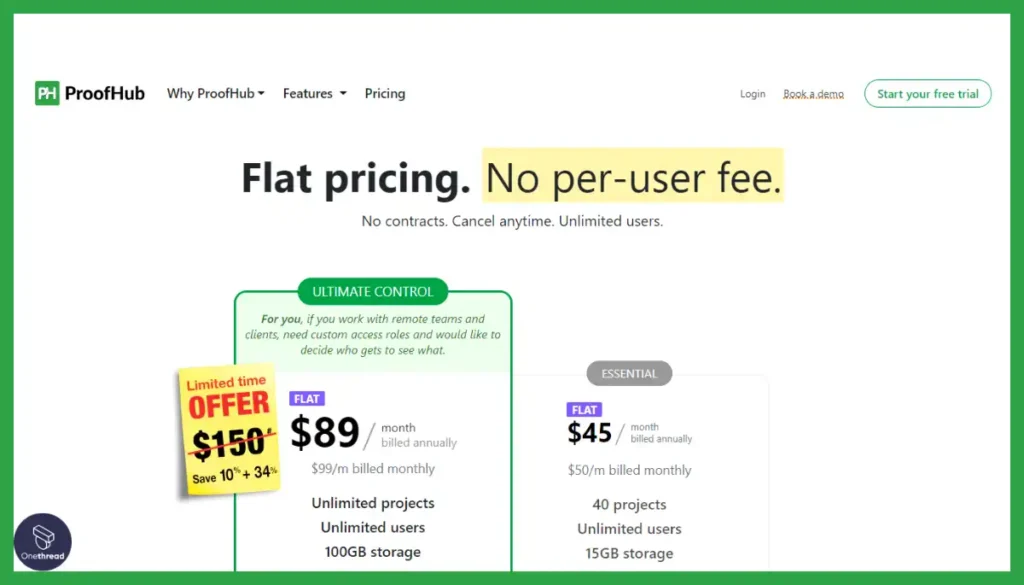
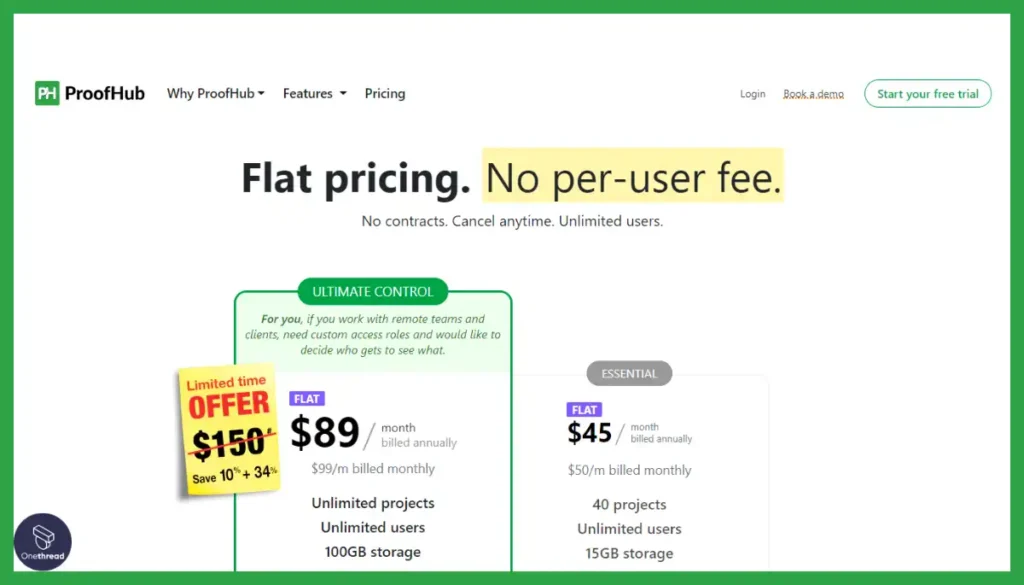
- Essential ($45/month billed annually): 40 projects, unlimited users, task management
- Ultimate Control ($89/month billed annually): Unlimited projects, custom workflows
What Users Say About ProofHub?
Review on G2: out of 5
“What do you like best about ProofHub?
The ease of assigning tasks and monitoring which tasks have been completed and which tasks are pending is one of the best things I like about Proofhub. Besides this, there are also reports which tell me when the tasks have been completed or if there have been delays.
What do you dislike about ProofHub?
The tool isn’t as great as we hoped it would be while moving from Clickup to here. It lacks a hue of features such as a good note tool, project management tool or for team collaboration.”- Shivam A.
9. Zoho Projects




Zoho Projects stands out through its blend of task management, collaboration, and automation features tailored to each team’s needs through custom layouts, fields, and statuses. Rather than take a one-size-fits-all approach, Zoho Projects first sets up building blocks like tasks, issues, forums, and Gantt charts and then gives teams the tools to mold them to their processes.
After setup, teams can orchestrate tasks across simple or complex workflows with the same platform through multi-level subtasks with dependencies visible on personalized dashboards. Features like time tracking, reporting, and SLA monitoring ensure teams execute efficiently while managers still provide needed guardrails. Integrations unite existing software ecosystems.
Through daily use organizing media campaigns, our production coordinators benefited from Zoho Projects’ adaptable issue forms, CP tracking, and ability to tailor statuses for internal review that connected directly to the creator workload. The unified platform with configurable modules is closely aligned to our needs.
Compared to ClickUp’s wide-open canvas approach, Zoho Projects offers a more out-of-the-box structure while still encouraging workflow customization suitable for specialized teams. Where ClickUp offers open-ended flexibility through a breadth of modules, Zoho Projects provides depth within fundamental PM building blocks.
Read also: Zoho Alternatives
Key Features of Zoho Projects
Manage projects of any size with Zoho Projects’ flexible pricing and powerful Gantt chart functionalities.
Interactive Gantt Charts
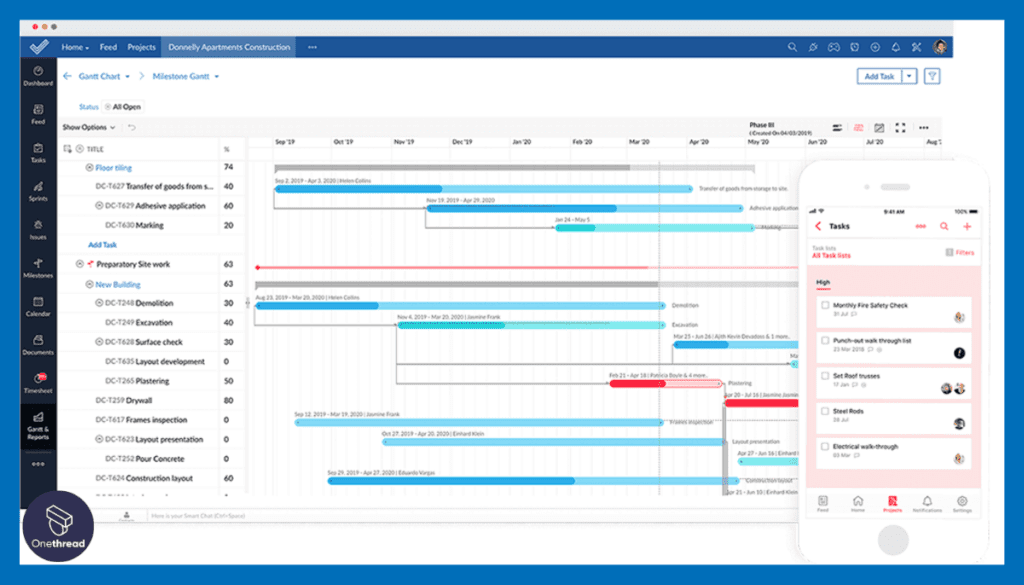
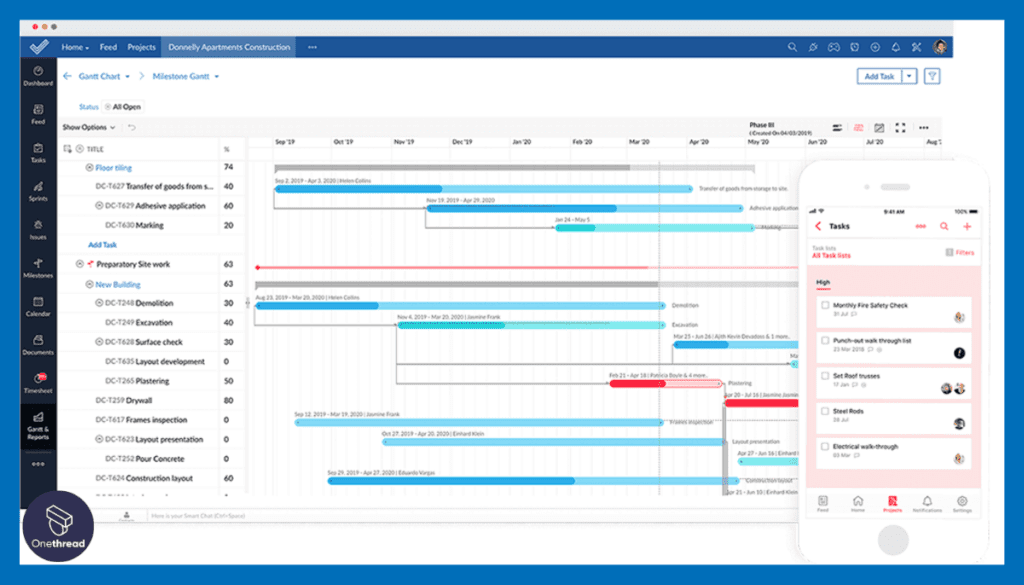
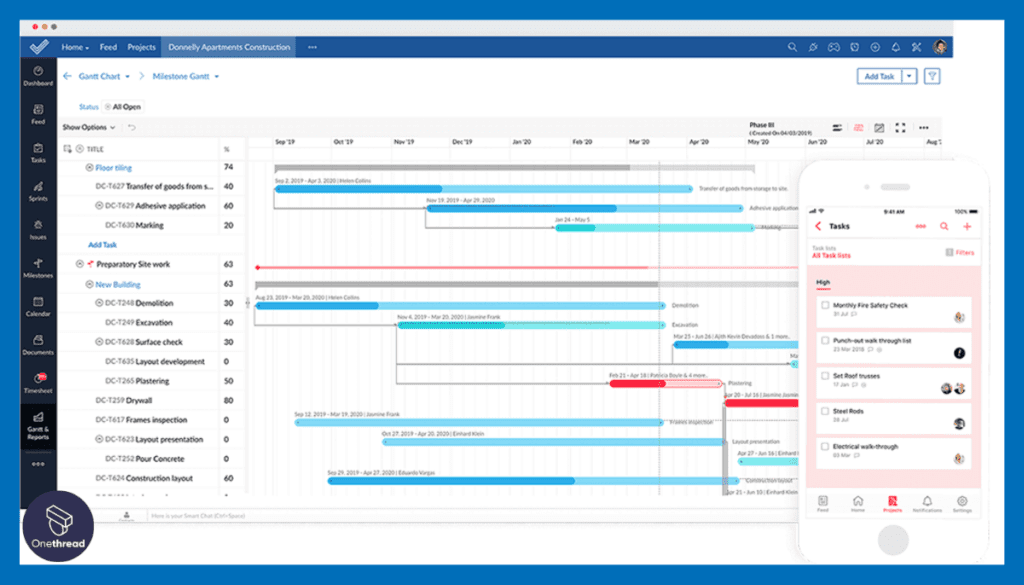
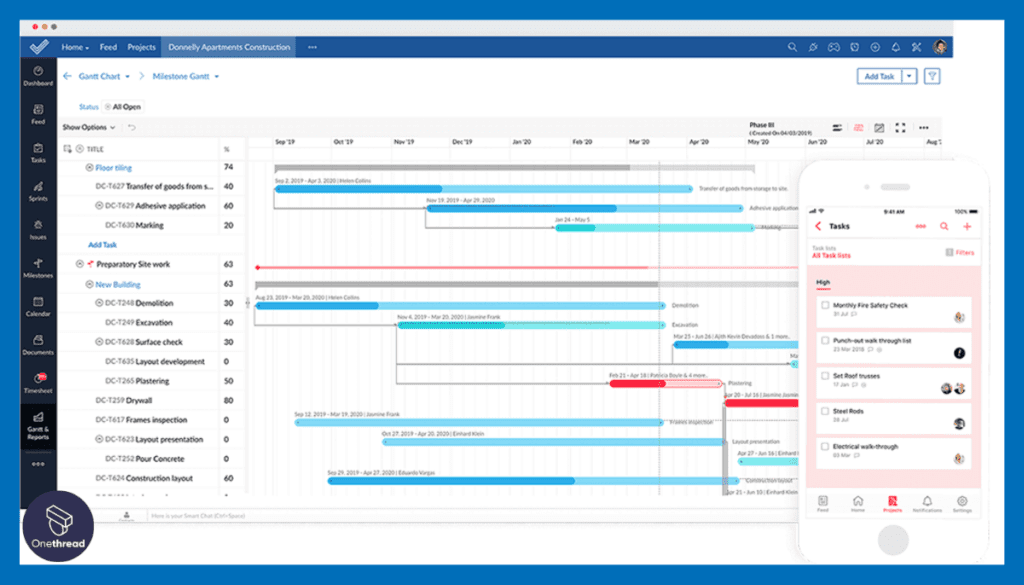
Zoho Projects enables intuitive project scheduling through drag-and-drop Gantt charts to visually map tasks, dependencies, durations, assignments, milestones, and resources.
Critical Path Analysis
The Gantt charts provide critical path analysis to optimize sequencing and resource allocation for on-time delivery through the identification of buffer tasks.
Flexible Task Views
In addition to Gantt charts, managers can plan projects through calendar, workload, and other views to simplify allocation and rebalancing based on role bandwidth.
Custom Dashboards
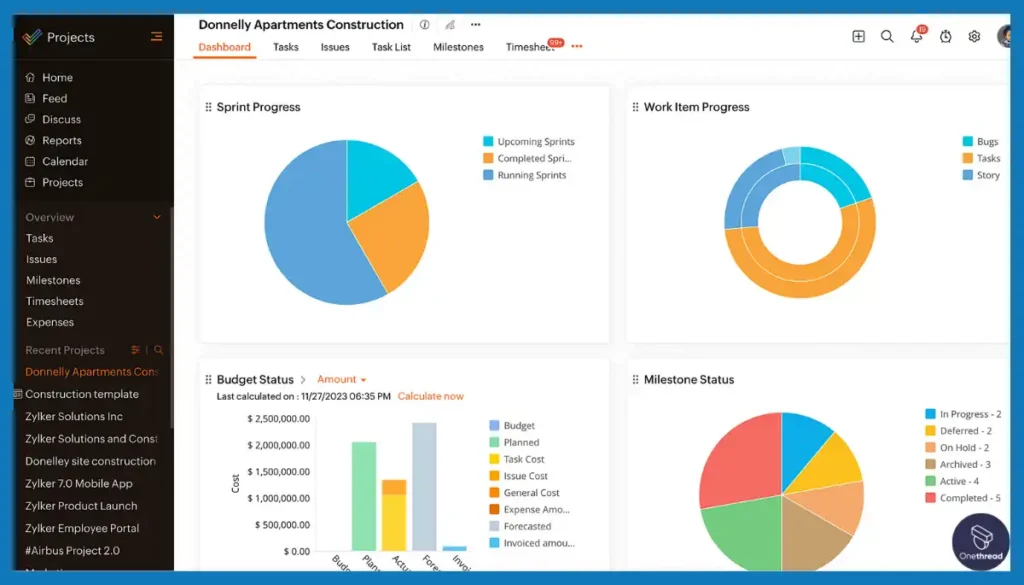
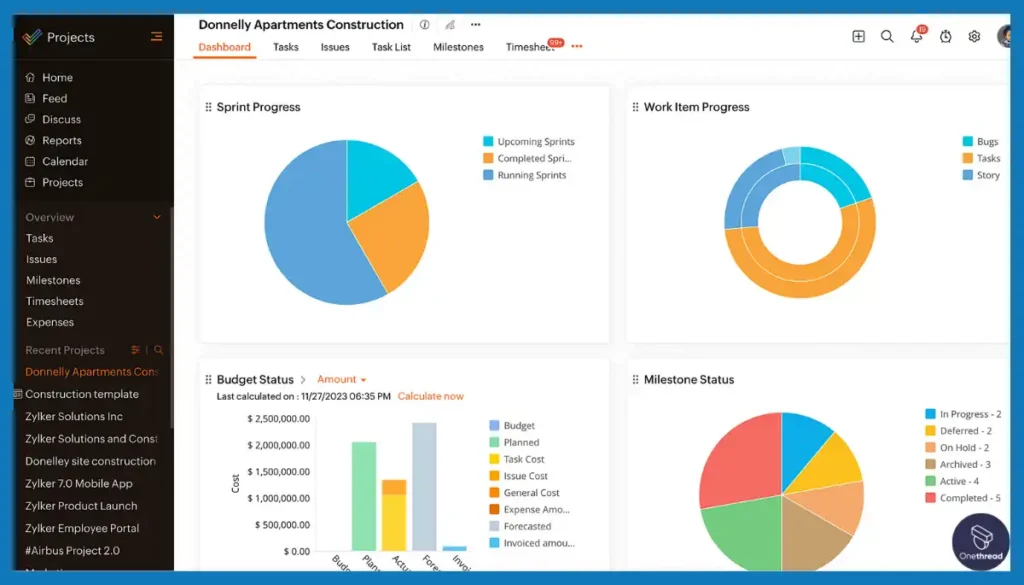
Tailor dashboards with custom fields, views, and filters tuned to parameters like location, department, etc. aligning project views to business taxonomy.
Real-Time Updates
As work is completed, Gantt charts dynamically update to reflect real-time changes and track progress against original timelines to surface potential delays.
Automated Scheduling
Configure rules for automated scheduling changes based on milestone completion, workload thresholds, etc. simplifying coordination.
Pros
- Extensive integration capabilities with other Zoho apps and external tools
- High level of customization for workflows, fields, and modules
- AI assistant Zia to aid decision-making
- Free plan available for up to 3 users
Cons
- Most advanced features limited to higher-priced Enterprise plans
- Interface may be complex for simple project planning use cases
Pricing Plans




- Free: Up to 3 users, 2 projects, 5GB storage
- Premium ($4/user/month billed annually): Unlimited projects, time tracking, blueprints
- Enterprise ($9/user/month billed annually): Custom fields, roles, SSO, 2FA
What Users Say About Zoho Projects?
Review on G2: 4.3 out of 5
“What do you like best about Zoho Projects?
The ability to have an overview of the project, through graphs and customizable dashboards, is very useful. Integration with other Zoho applications and external tools can also be beneficial to centralize information and automate processes.
What do you dislike about Zoho Projects?
Customization is somewhat tedious, can be time-consuming, and there are some limitations on certain advanced features, depending on the needs required.”- Gustavo C.
10. Agantty
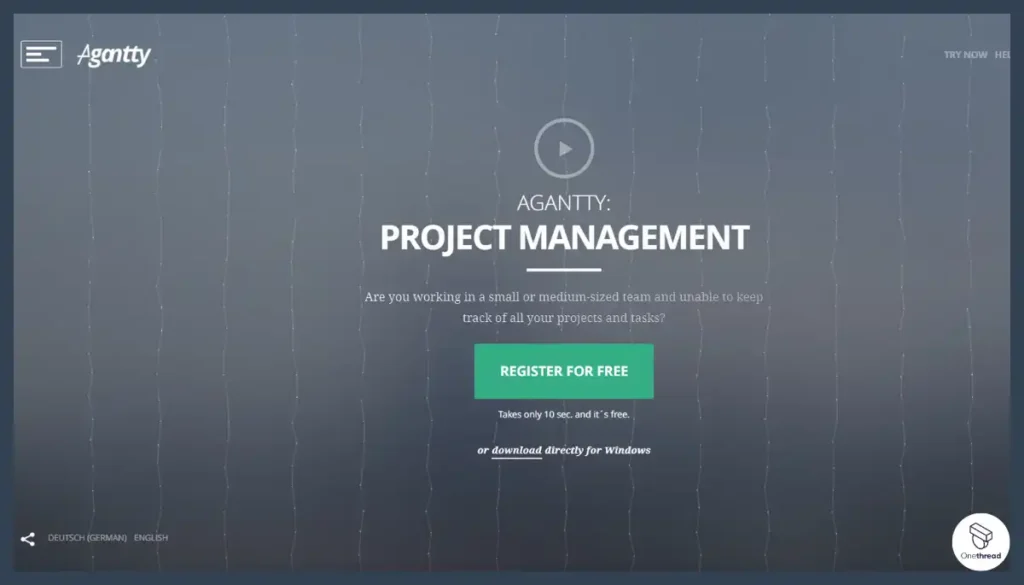
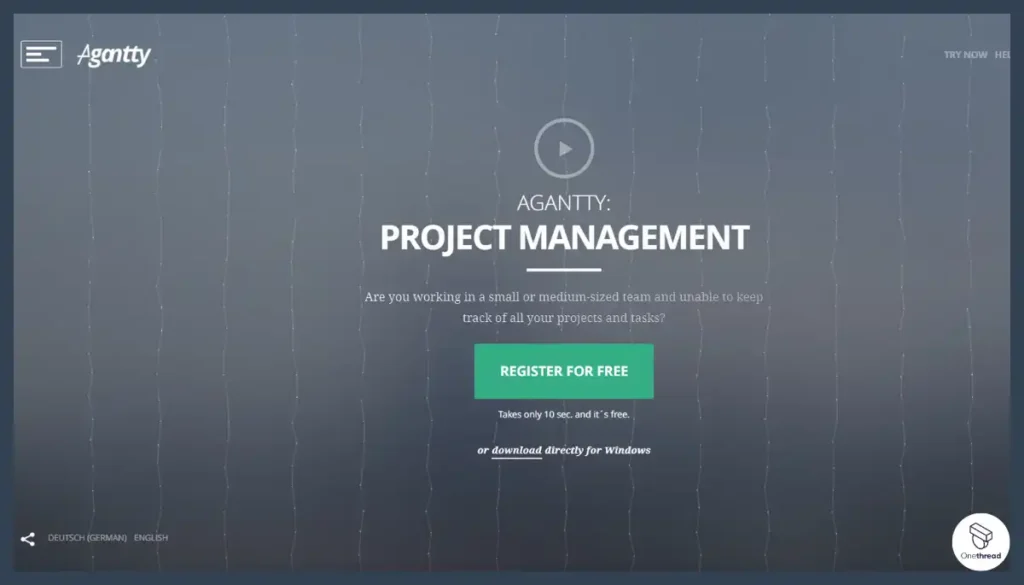
Agantty allows individuals and teams to start organizing work through interactive Gantt charts in a highly accessible way, both in terms of usability and pricing. Unlike some traditional tools with complex onboarding, Agantty prioritizes intuitive drag-and-drop scheduling.
Once up and running, individuals and teams enjoy unlimited GANTT charts, tasks, teams, and color coding to manage projects at any scale, whether requiring drill-downs with milestones and subtasks or portfolio helicopter views. Dashboard overviews provide managers with clear visibility into cross-project workload and resource balancing.
As hands-on subscribers for the past few months, our content teams leveraged Agantty’s unlimited structures and color hierarchies to map campaigns with both a project portfolio lens while still keeping individual contributors aligned through personalized subtask assignments. The visual nature improved transparency from planning through delivery.
Compared to GanttPRO, Agantty competes through exceptional free allowances for smaller teams along with more intuitive interfaces for beginners rather than merely advanced scheduling features suited for seasoned project managers. While GanttPRO offers rich interactivity for experienced users, Agantty better serves no-frills adoption.
Key Features of Agantty
Enjoy unlimited projects and tasks with Agantty’s free plan, including intuitive Gantt charts for visual project planning.
Interactive Gantt Charts
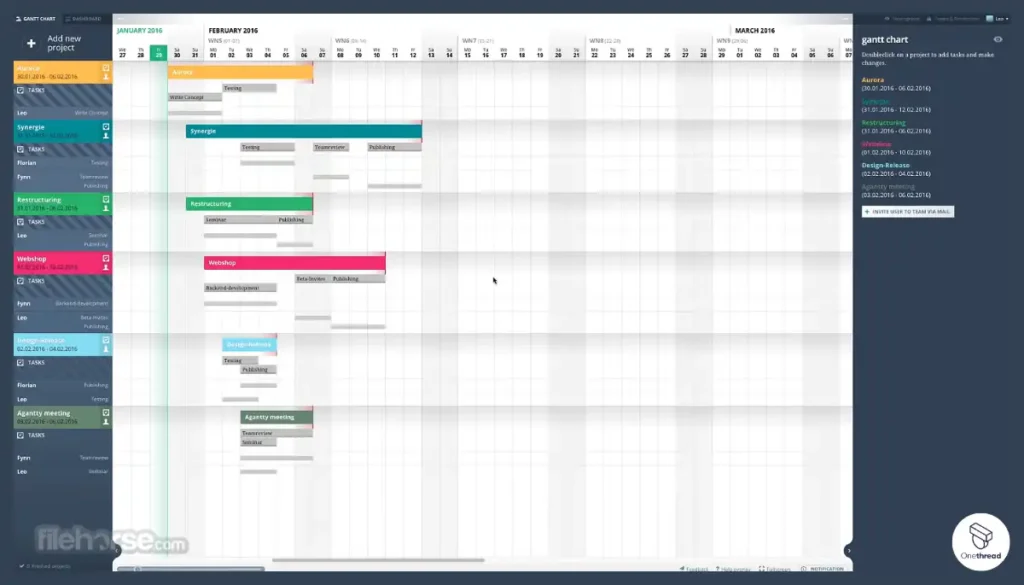
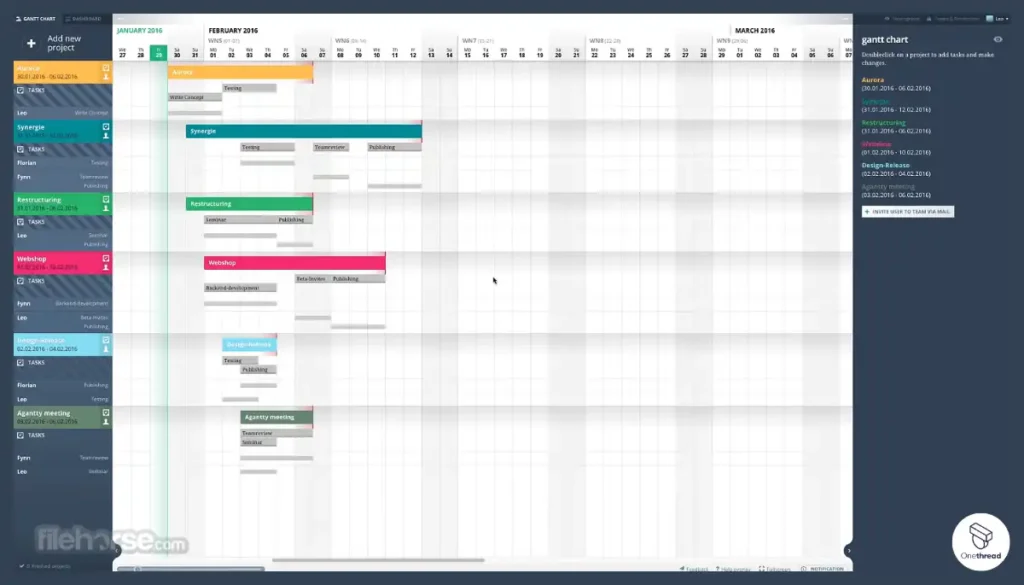
Agantty enables intuitive project scheduling through drag-and-drop Gantt charts to visually map unlimited tasks, milestones, dependencies, assignees, and resources across projects.
Task Breakdown
Deconstruct initiatives into hierarchical tasks and subtasks with comprehensive metadata like priorities, start/end dates, and descriptions for discretized tracking.
Milestone Mapping
Highlight key milestones across Gantt charts for quick visual reference alongside lower-level tasks, enabling milestone-driven planning.
Resource Management
The team management features allow allocating team members against tasks for visibility into utilization across projects and empowering balancing.
Printable Exports
Print or export Gantt chart snapshots into sharable files for simplified sharing with stakeholders aligned on plans or for offline reference.
Dashboard Views
Consolidate multiple Gantt charts into shared dashboards filtered by parameters like workload, department, etc. for high-level project visibility.
Pros
- Completely free plan with unlimited projects, tasks, and teams
- Very easy to use drag-and-drop interface for Gantt charts
- Advanced security measures like ISO 27001 certification
- German data center compliant with strict regulations
Cons
- Currently lacks robust integration options and time tracking
- Limited features compared to more mature project management tools
Pricing Plans
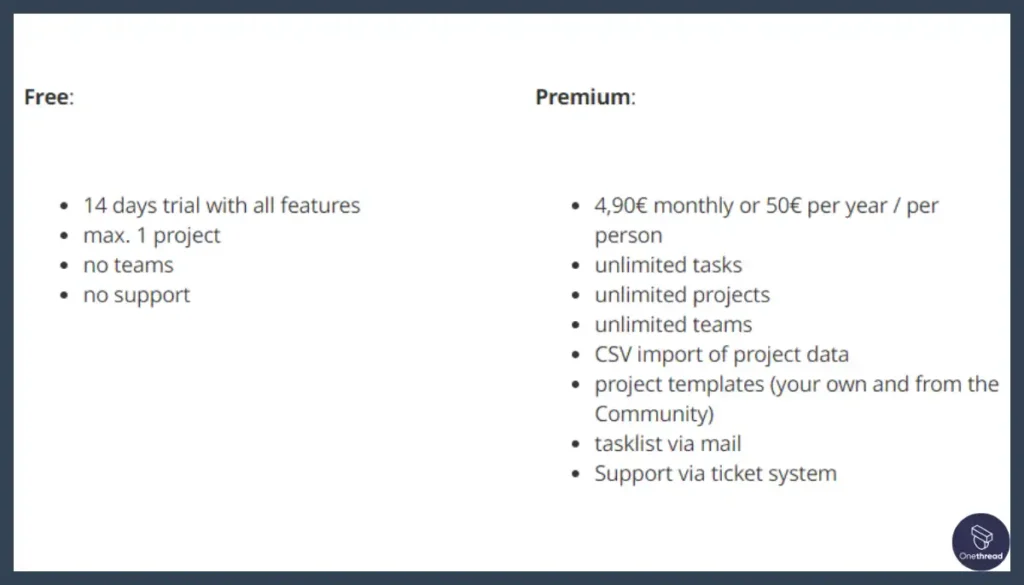
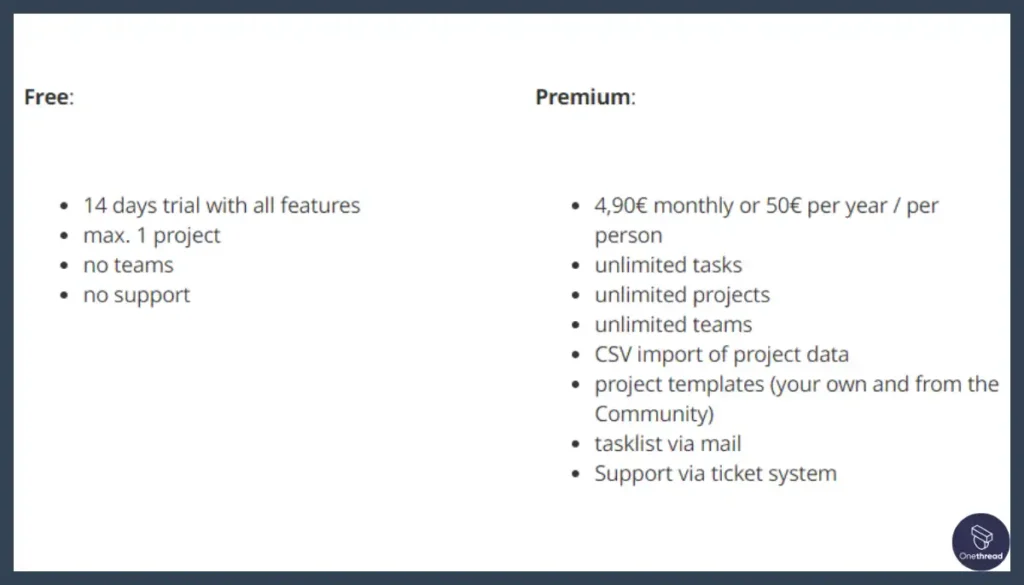
- Free: 1 project, no teams
- Premium Personal (€4.90/month or €50/year): Unlimited projects, tasks, teams, CSV import, templates
- Premium Team (Contact sales): Above features + priority email support
- Custom pricing available for non-profits, students
Core features offered in free and premium plans – Gantt charts, unlimited tasks/projects/teams, dashboard, permissions, filtering, exporting, upcoming time tracking.
What Users Say About Agantty?
Review on G2: out of 5
“What do you like best about Agantty?
Agantty is free, shareable, and fairly easy to customize. It’s easy to add team members, color code tasks, and view the chart based on team members, calendar dates, etc. Notes are very helpful for tracking progress, breaking down subtasks, and communicating between team members.
What do you dislike about Agantty?
Workflow (adding/editing items, changing dates/durations) interaction is somewhat clunky. I always struggle when attempting to find where to add a task to the chart especially. Remembering to click Save when updating the Notes section has been a bit frustrating. It seems to me that should be an autosave feature.”- Kelli L.
11. GanttPRO
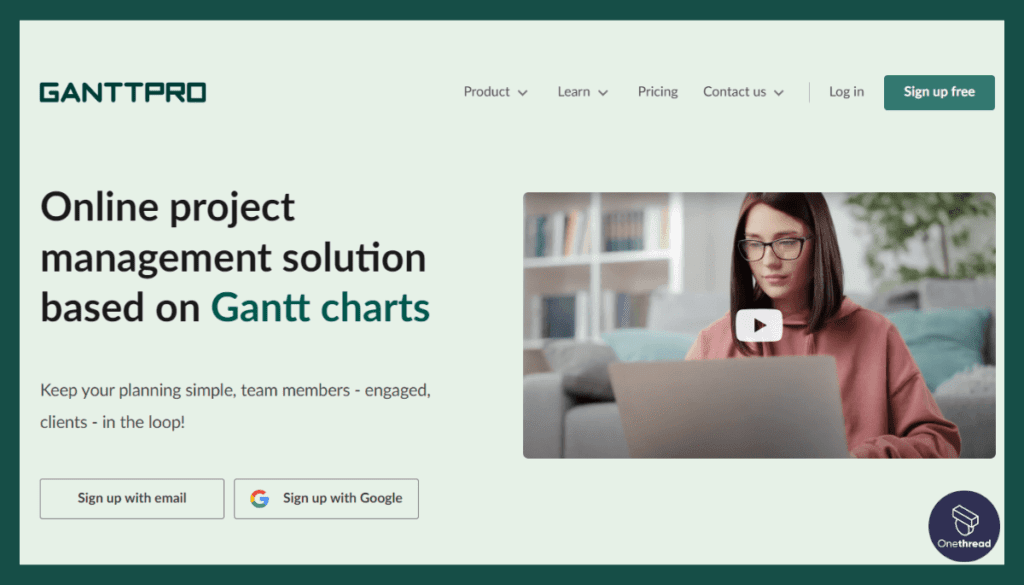
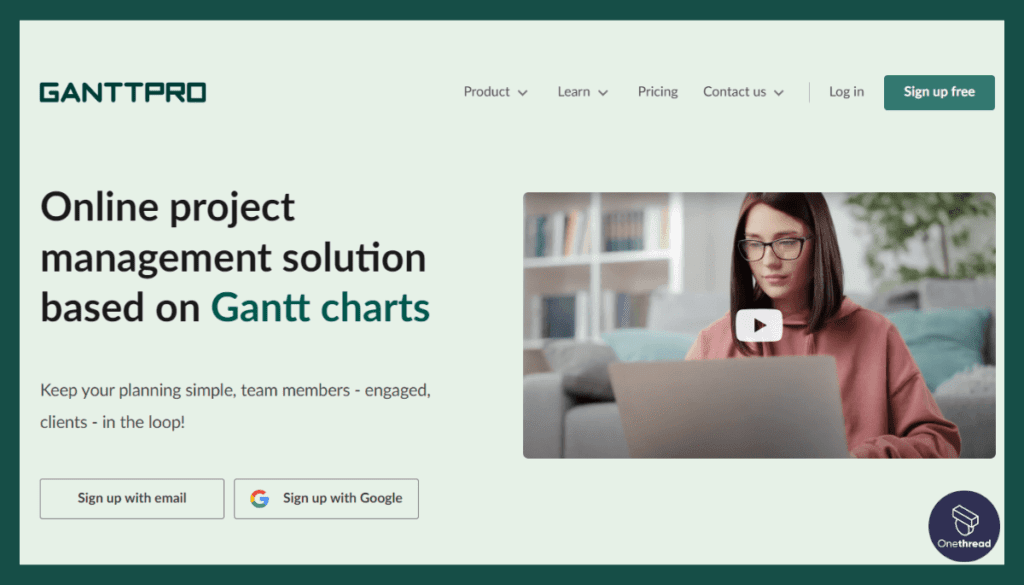
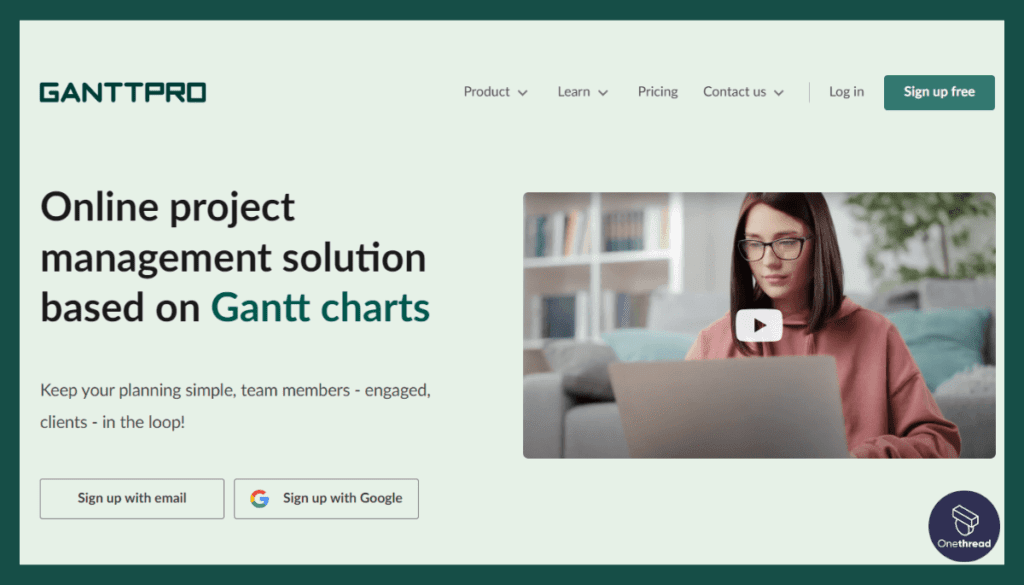
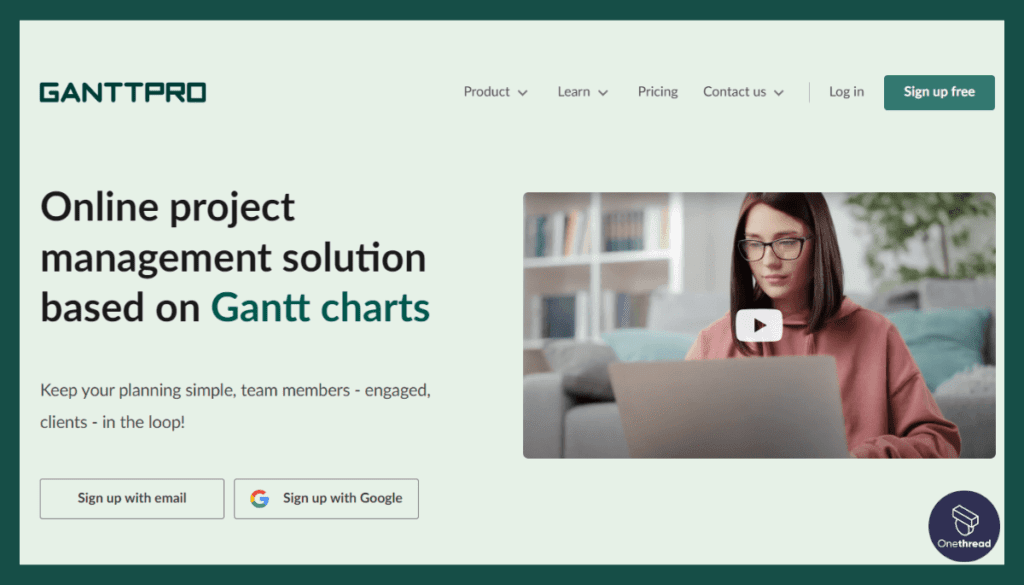
GanttPRO makes interactive Gantt charting highly accessible for teams looking to visualize and schedule work. With an intuitive drag-and-drop interface, individuals and organizations alike can quickly build project timelines without extensive training as some traditional tools require.
Once up and running, you can map out tasks, dependencies, assignees, and milestones and drill down to subtasks across unlimited projects. Dynamic scheduling features make it easy to adjust on the fly, with dashboard views, alerts, and reports that give managers clear visibility as changes occur. Integrations further connect workflows with popular tools.
As hands-on users these past few months, our content teams leveraged GanttPRO’s flexible structures to map multi-stage campaigns on the same portfolio canvas as individual creative team assignments. The visual scheduling improved coordination and accountability from end to end.
Compared to Microsoft Project, GanttPRO competes on simplicity over advanced customization suited for large enterprises. While Microsoft Project offers greater optimization capabilities, GanttPRO better serves small teams needing intuitive interfaces over expansive controls. The affordable plans let growing organizations start basic while scaling capabilities as needs evolve.
Key Features of GanttPRO
Get high-quality Gantt chart features at a competitive price with GanttPRO, ideal for growing teams and businesses.
Interactive Gantt Charts
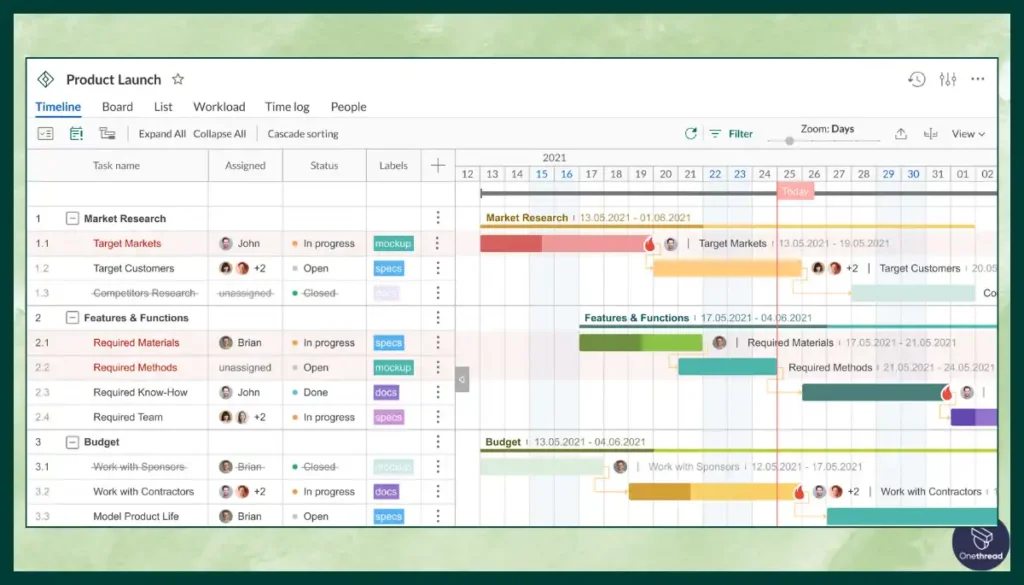
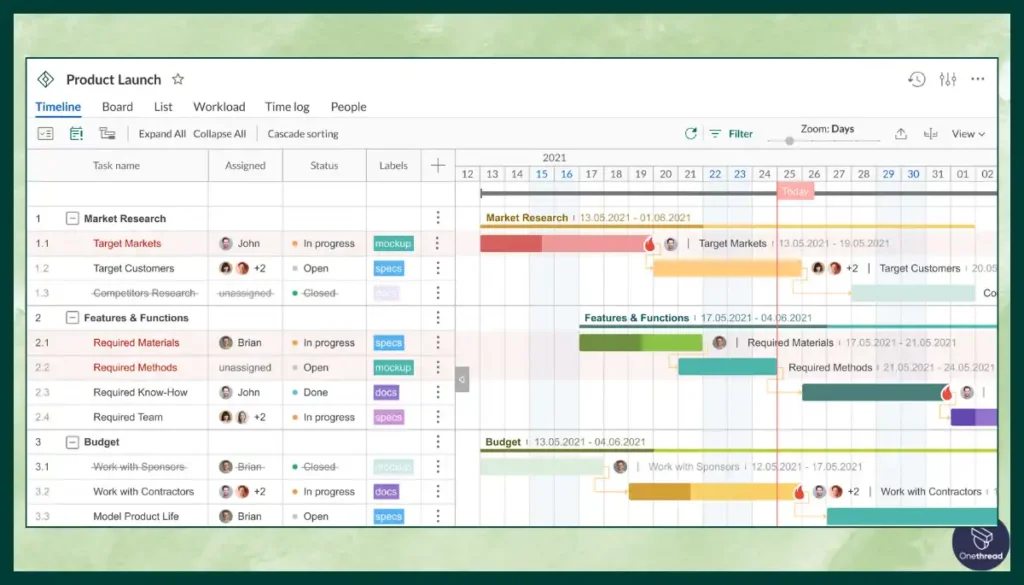
GanttPRO enables intuitive project scheduling through drag-and-drop Gantt charts to visually map tasks, dependencies, durations, assignments, milestones, and resources.
Real-Time Progress
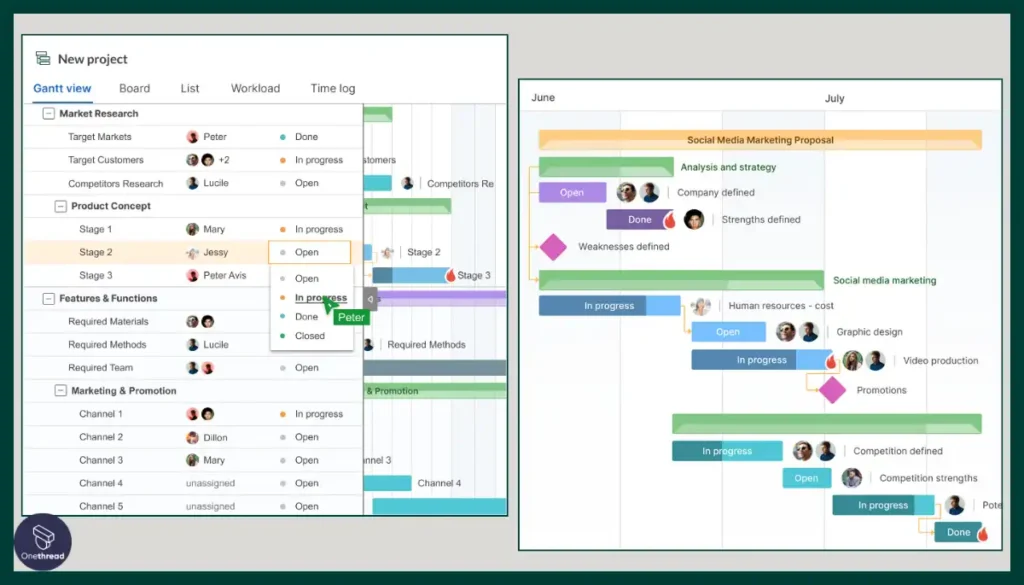
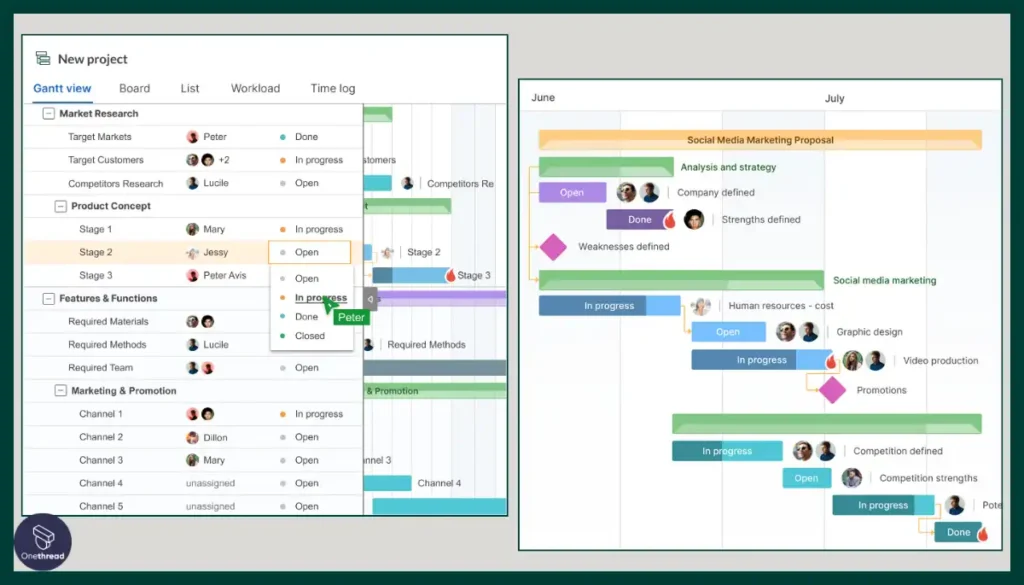
As tasks are updated, Gantt charts immediately reflect changes to enable tracking against original timelines, rapidly surfacing potential delays.
Critical Path Analysis
Identify critical vs non-critical tasks through interdependent logic chains in the Gantt charts, optimizing resource allocation for on-time delivery.
Multiple Views
Supplement Gantts with board, timeline, and other views for flexible task planning tailored to different tracking needs.
Workload Management
The resource management capabilities allow balancing capacity across tasks and projects by mapping assignees against respective demands.
Custom Dashboards
Consolidate multiple projects into shared dashboards filtered by portfolios, departments, etc. enabling high-level visibility into progress.
Pros
- Highly intuitive and easy to adopt interface
- Very cost-effective plans compared to enterprise PM tools
- Supports personal use to large enterprises
- Good range of visual planning methods like Gantt, calendar, and board
Cons
- Security features limited compared to enterprise-grade platforms
- Fewer integration options than some competitors
Pricing Plans
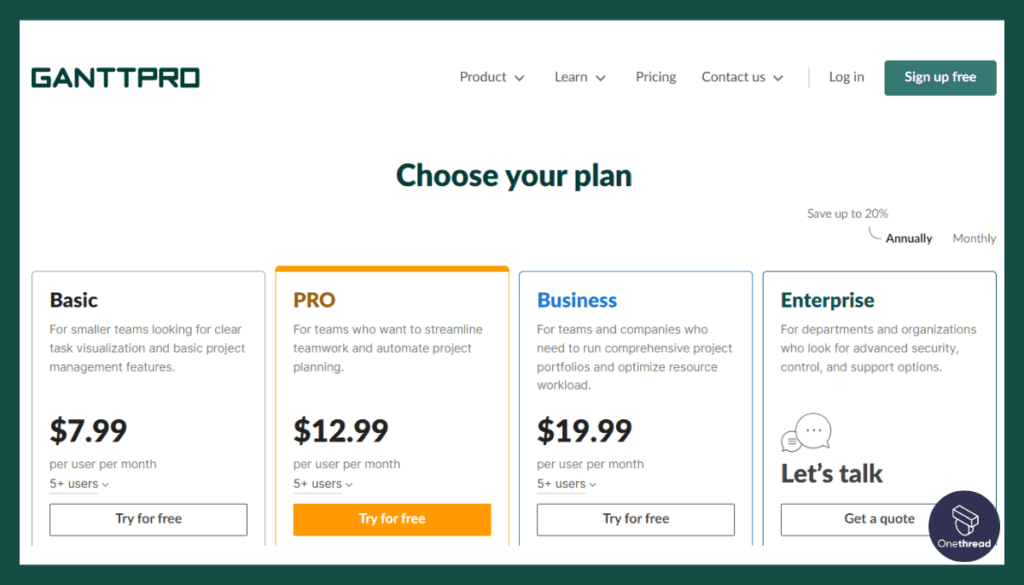
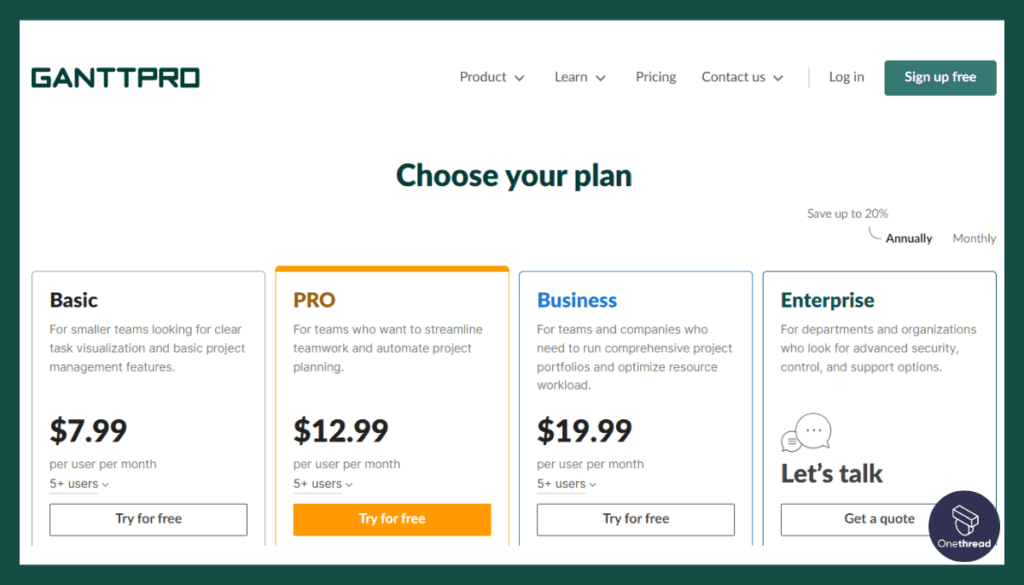
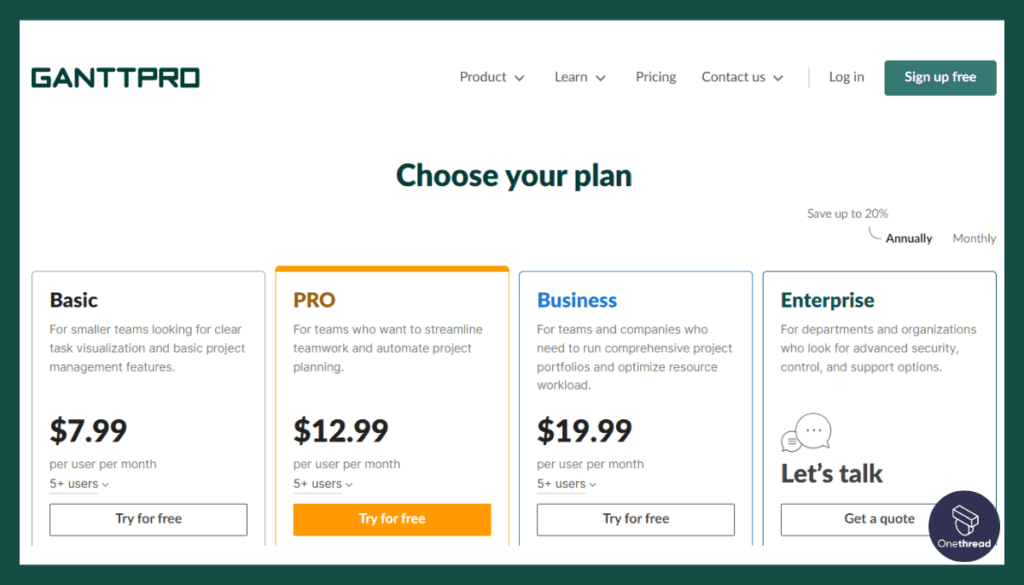
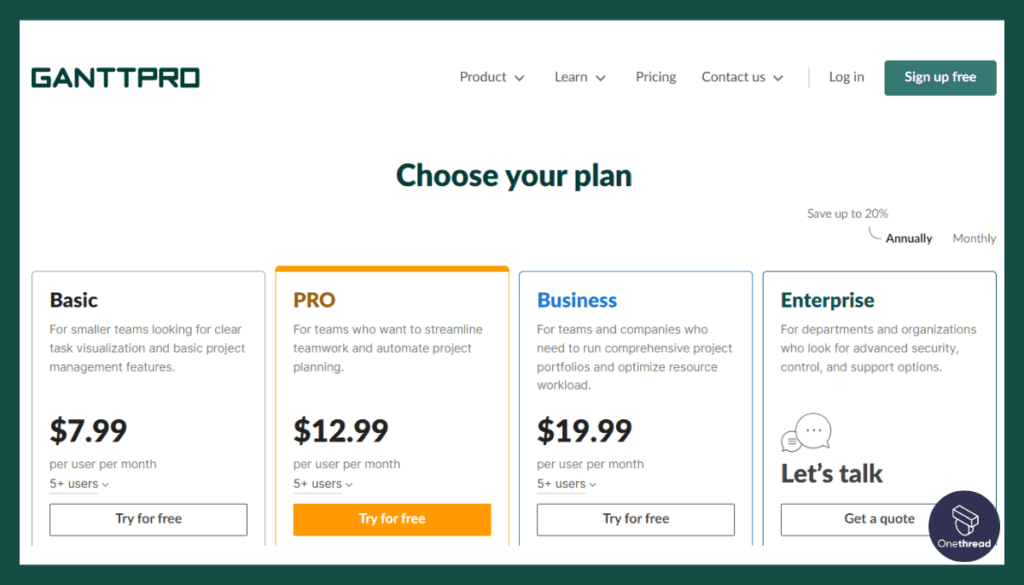
- Basic ($7.99/user/month): Core Gantt, calendar, auto-scheduling
- Pro ($12.99/user/month): Custom fields, templates, overdue tasks
- Business ($19.99/user/month): Workload, portfolios, budget planning, time tracking
- Enterprise (Custom): SSO, custom roles, priority support
Core features offered across plans- Gantt charts, calendars, scheduling, resources, workflows, collaboration, and basic reporting. More advanced features are added in higher tiers.
What Users Say About GanttPRO?
Review on G2: 4.8 out of 5
“What do you like best about GanttPRO?
GanttPRO has a really great skilled and professional platform that has helped me perform various complex tasks such as managing various projects with spreadsheets and more. My team could easily integrate this platform with other project management tools and use it to the optimum level for achieving milestones together. It also helped in great resource management and alignment as well.
What do you dislike about GanttPRO?
The platform needs to focus on its web interface of color schemes, provide a dark theme, have layout flexibility, and provide a seamless platform with every detail in a more organized manner rather than a cumbersome manner. The already existing integration with other management tools could be better as per me by expanding its integration.”- Vaiibhav T.
12. nTask
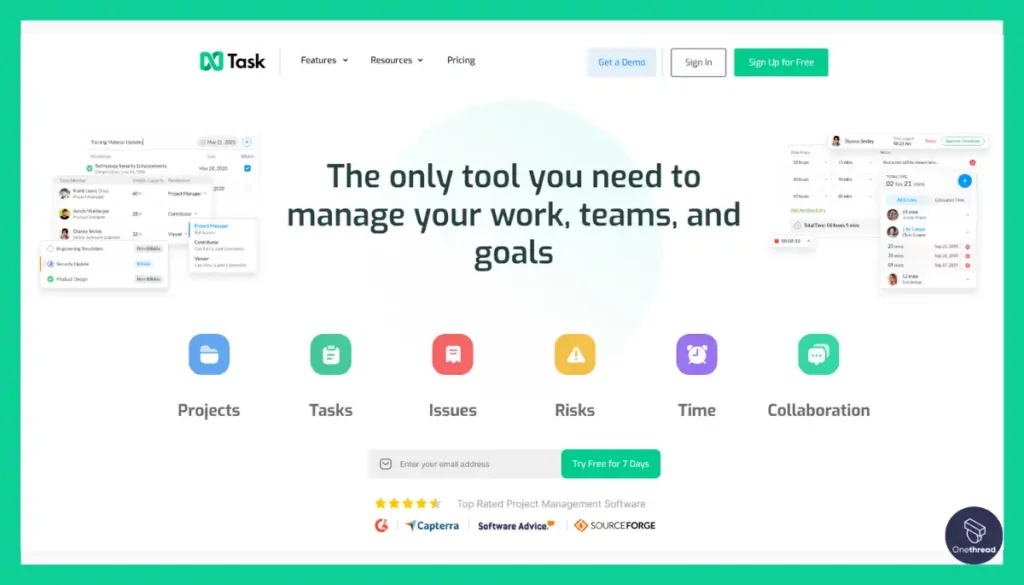
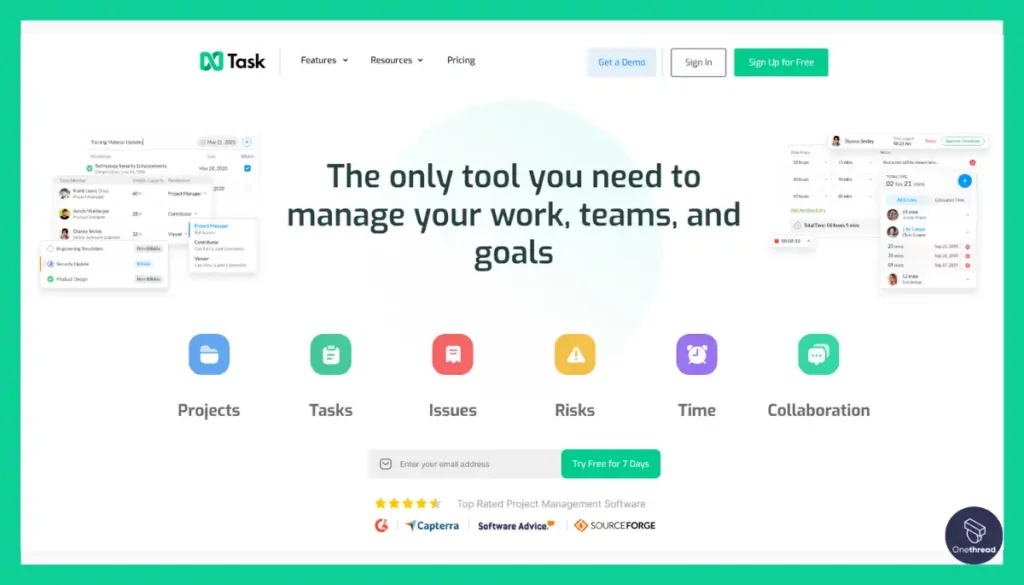
Balancing feature-richness and usability is a struggle for many seeking Gantt software. nTask impresses by making robust scheduling highly intuitive. Interactive dashboards unite global views, assignments, due dates, and dependencies into fluid timelines adaptable to shifting priorities.
While mapping multi-stage campaigns across assets and contributors, we leveraged nTask’s flexible structures to align individual tasking to portfolio roadmaps. The visual interactivity clarified hand-offs and accountability from planning through delivery. Compared to static grids, the fluidity better accommodates the unexpected.
Specifically for Gantt functionality, nTask stands out with interactive milestones, road mapping, and critical path analysis made simple through drag-drop interfaces. The painstaking rigor of workflows, dependencies, and critical sequence is there but demystified for productivity over complexity.
For teams needing intuitive schedule coordination, nTask competes favorably against Monday.com. While Monday.com offers expanded budgeting and other crossover features, nTask provides richer Gantt charting and timeline management for dedicated scheduling needs. The sole focus on project visualization and fluid coordination better serves organizations centered around delivery output.
With nTask’s balance of usability and scheduling power, teams get the versatility needed to plan and progress projects of all sizes. The intuitive approach lowers traditional barriers to uncovering process optimization.
Key Features of nTask
Manage projects on a budget with nTask’s affordable plans and user-friendly Gantt chart interface.
Interactive Gantt Charts
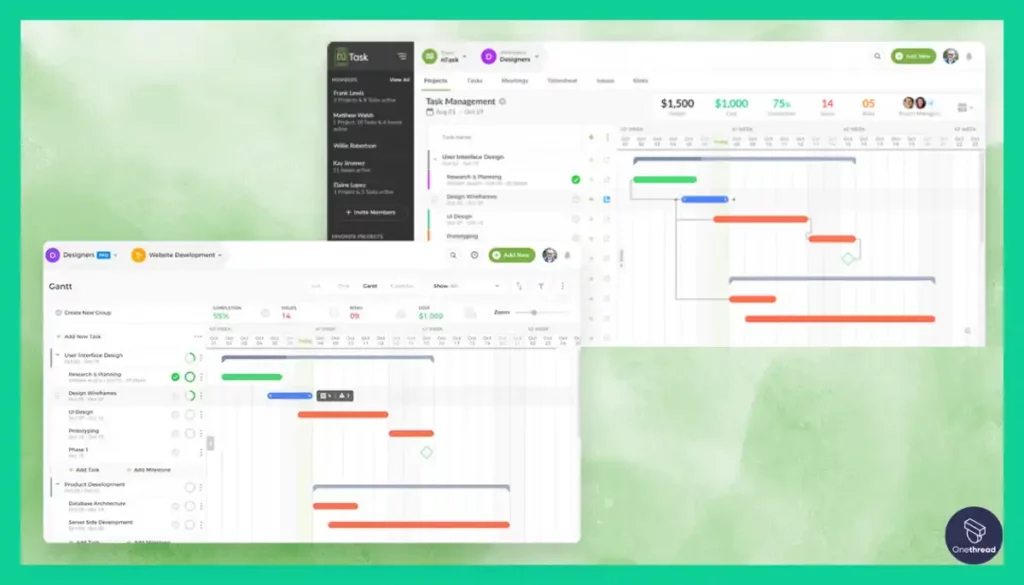
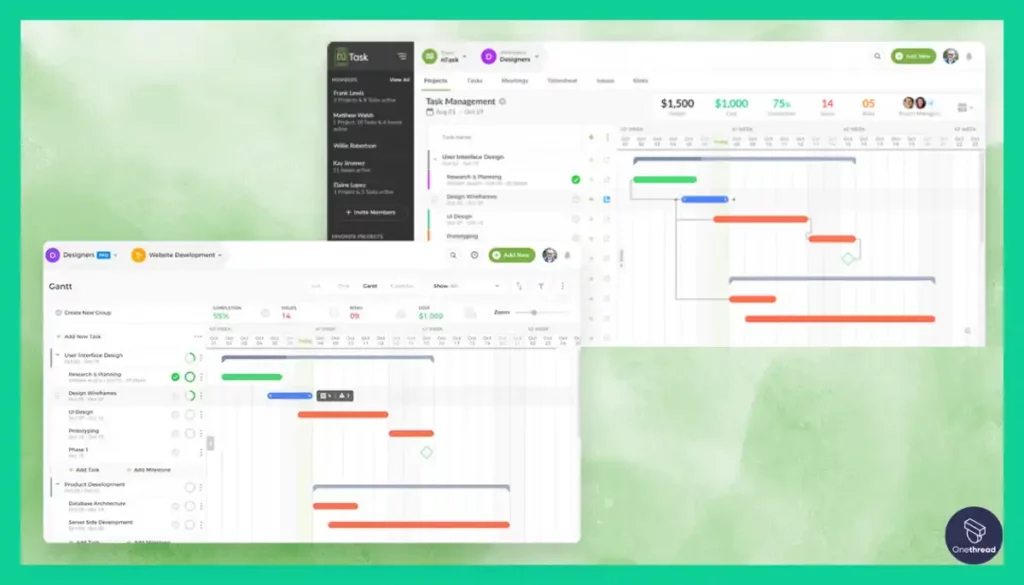
nTask enables intuitive project scheduling through drag-and-drop Gantt charts to visually map tasks, dependencies, durations, assignees, milestones, and resources.
Critical Path Analysis
Visual critical path analysis highlights task interdependencies and non-buffer activities needed for on-time delivery, enabling optimization.
Real-Time Tracking
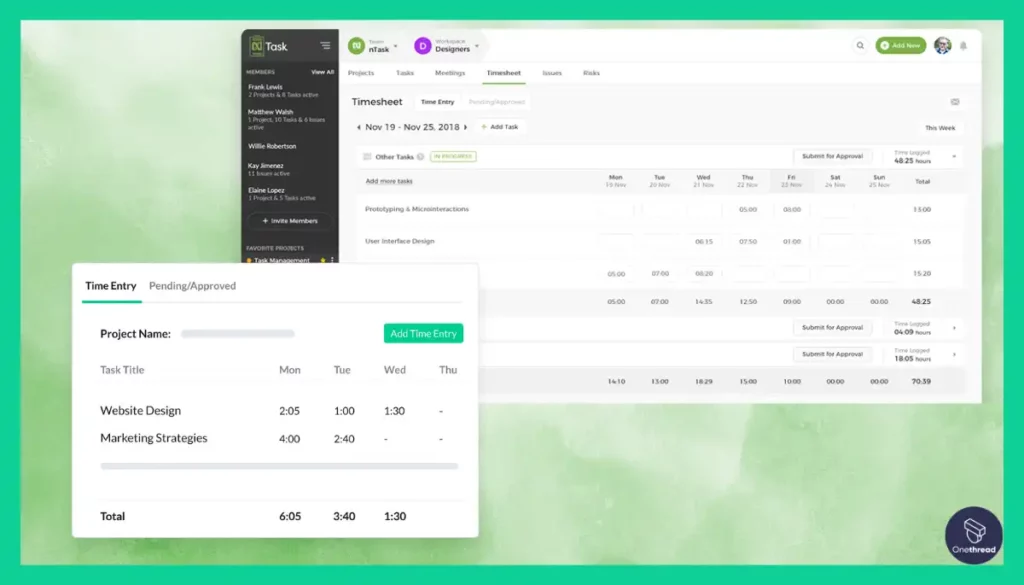
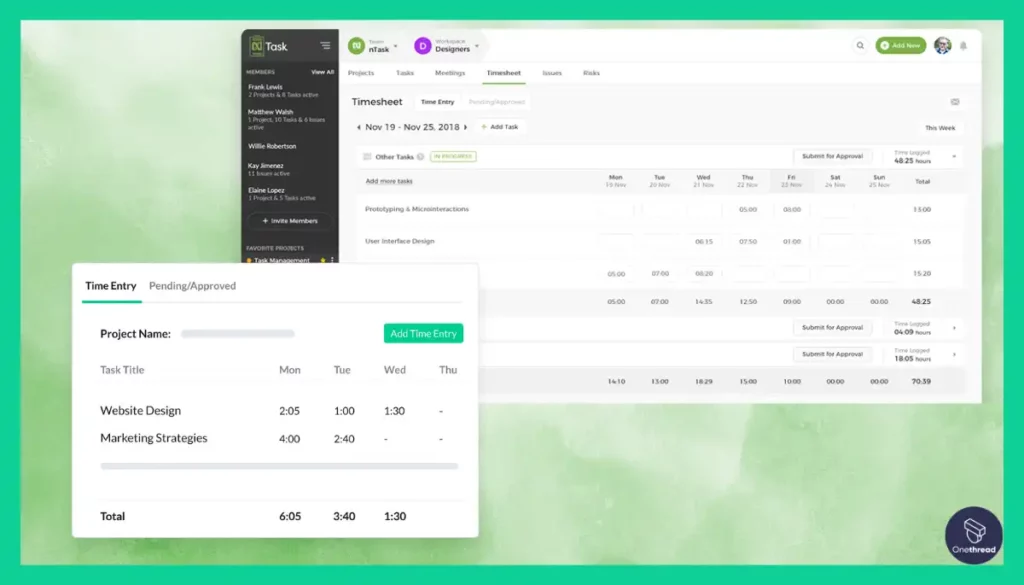
As work is completed, Gantt charts dynamically update to reflect real-time changes and track progress against original plans to rapidly surface delays.
Roadmap Alignment
Align low-level tasks to overarching milestones and strategic roadmaps for portfolio visibility into how daily work ladders up to long-term goals.
Custom Dashboards
Tailor dashboards with custom fields, views, and filters attuned to business taxonomy, enhancing contextual relevance on progress.
Automated Scheduling
Configure rules for automated scheduling changes based on milestone or workload triggers, simplifying coordination at scale.
Pros
- Comprehensive features covering the entire project lifecycle
- Easy to use visual interface appealing to beginners
- Significantly more affordable than complex tools
- Integrates with 1000+ apps via Zapier
Cons
- Limited free plan that supports only 5 users
- Lacks some advanced enterprise-focused capabilities
Pricing Plans
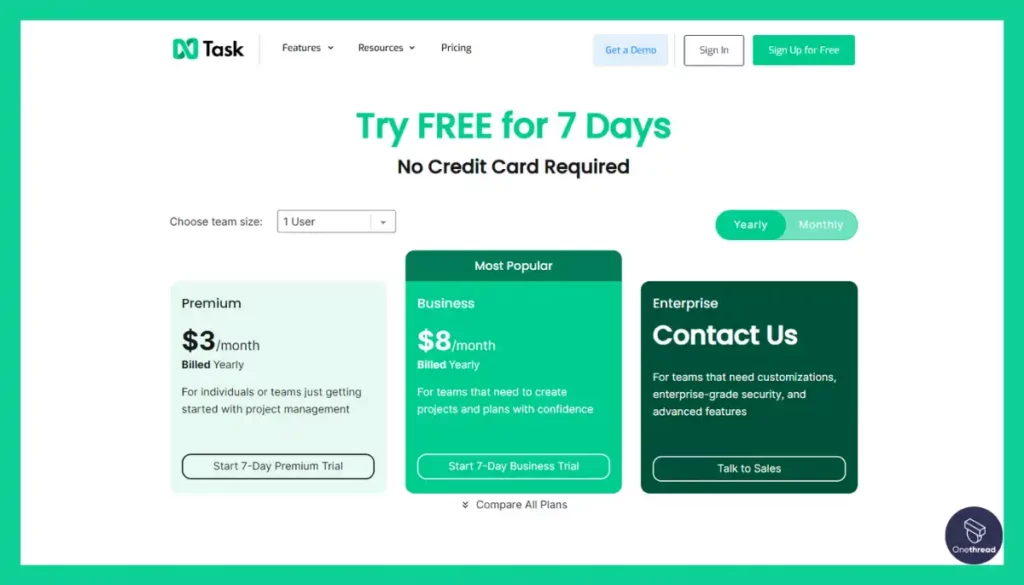
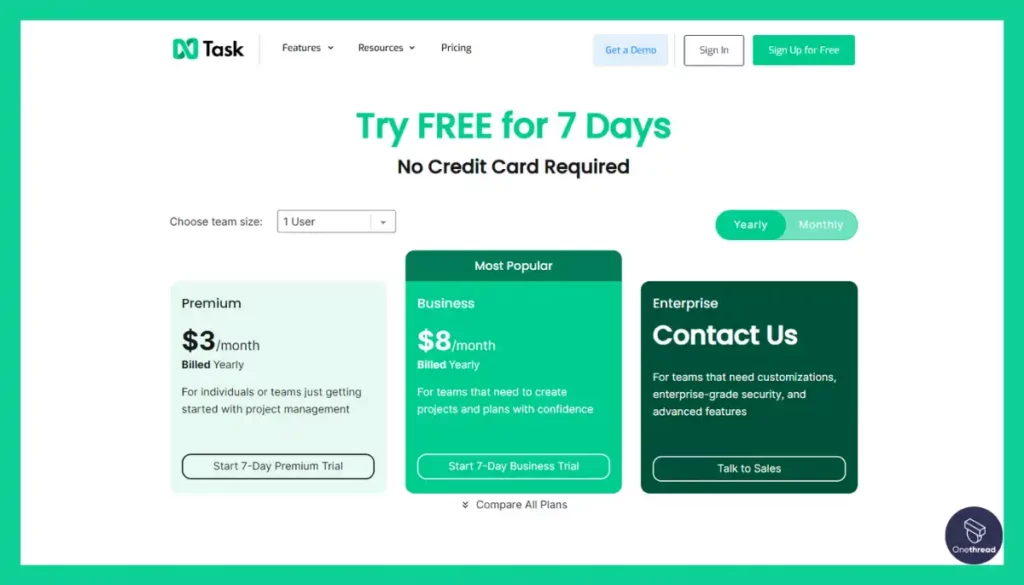
- Free: 5 users, unlimited tasks
- Premium: $3/user/month billed yearly
- Business: $8/user/month billed yearly
- Enterprise: Customized quote
Core features offered across tiers- Gantt charts, boards, tasks, issues, meetings, timesheets, documents, reporting, basic workflows and integrations. More controls and advanced capabilities are added in higher tiers.
What Users Say About nTask?
Review on G2: 4.4 out of 5
“What do you like best about nTask?
It’s well-valued and the free version offers plenty of functionalities including multi-agent collaboration.
What do you dislike about nTask?
The interface is not very intuitive and I found myself preferring other solutions or Excel to this one as it is not as easy to preview the information.”- Diego B.
13. Microsoft Project
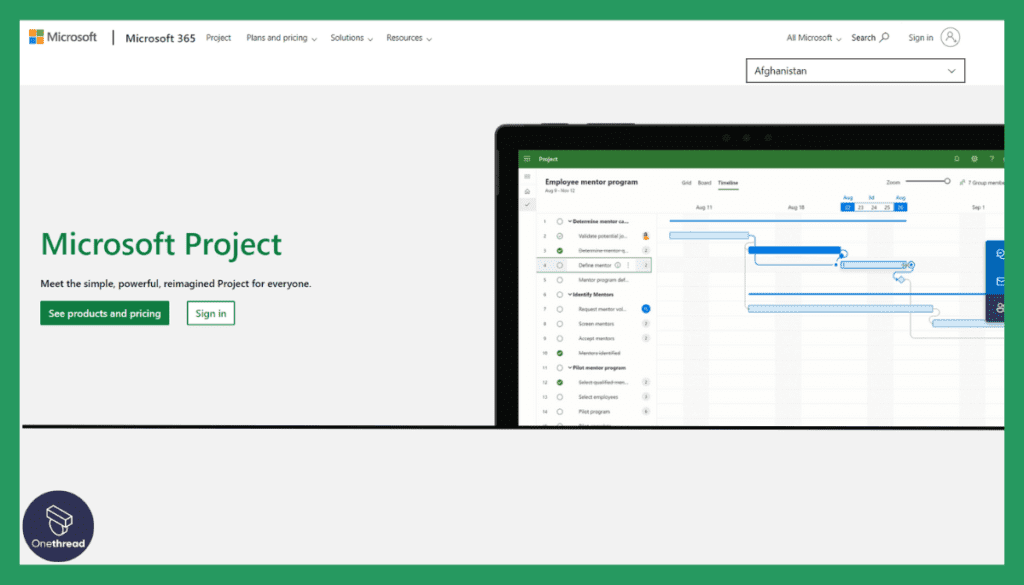
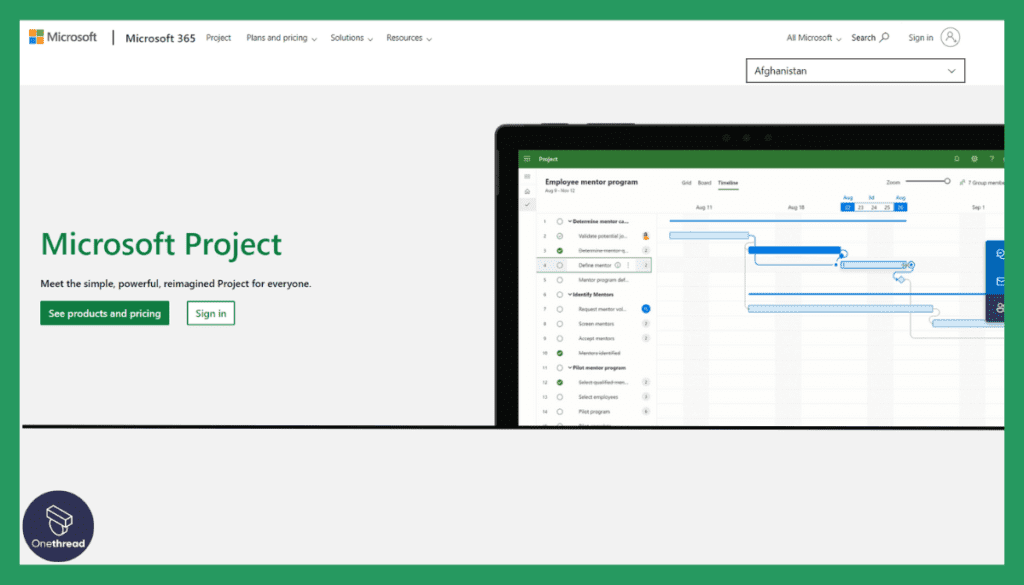
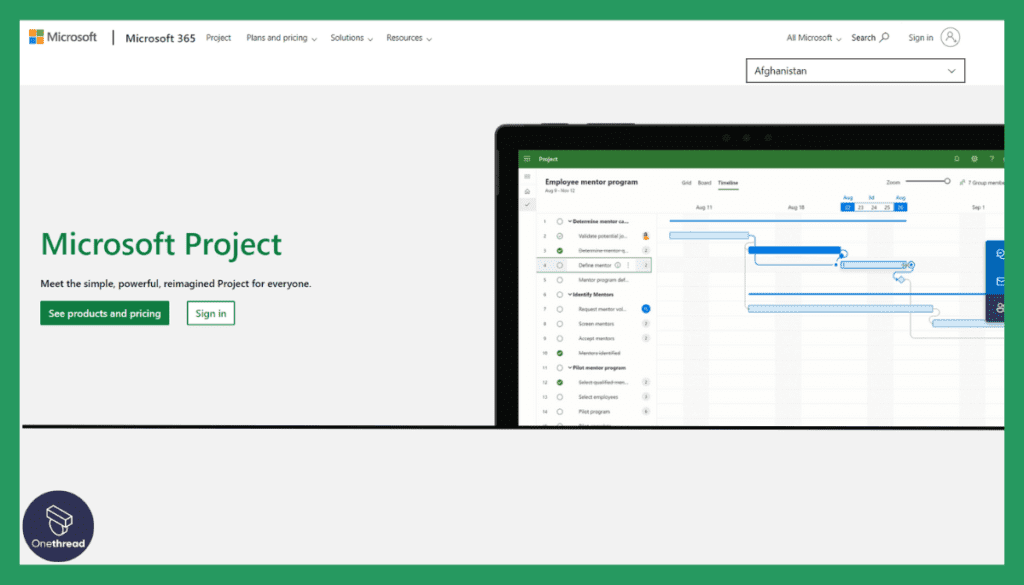
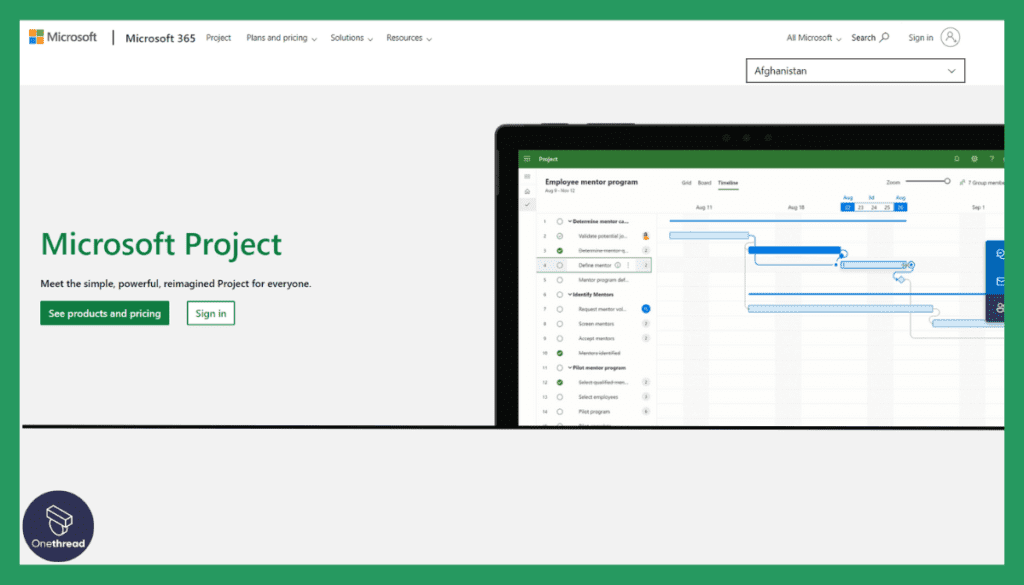
For enterprises managing massive projects, Microsoft Project provides unparalleled scheduling horsepower, albeit with a steep learning curve. Beyond standard Gantt visuals, organizations create interactive dashboards blending grids, timelines, assignments, and capacity planning for comprehensive views across programs.
In navigating the tool’s expansive capabilities, we leveraged MS Project’s robust templates and dependencies mapping to coordinate multi-team initiatives with interlocking deliverables. The portfolio optimization certainly delivers for sizable organizations, but likely overserves smaller teams.
MS Project stands out not only in core charting features but also in integrations with PowerBI and OData to layer project data into other systems. Assignments, milestones, and workloads roll up into interactive reports and forecasts to identify resourcing gaps or sequence issues before cascading downstream.
For large enterprises, Microsoft Project competes favorably against Smartsheet with wider analytics capabilities and portfolio optimization tools. However, Smartsheet better serves smaller teams needing intuitive workflows over advanced customization. MS Project prioritizes maximal scheduling power over usability.
In all, Microsoft Project unleashes tremendous scheduling potential, but primarily for project management experts given the learning curve. The tool works best by empowering command centers across complex programs rather than everyday task coordination.
Read also: Microsoft Project Alternatives
Key Features of Microsoft Project
Leverage the industry standard, Microsoft Project, for advanced Gantt chart functionalities and enterprise-level project management.
Interactive Gantt Charts
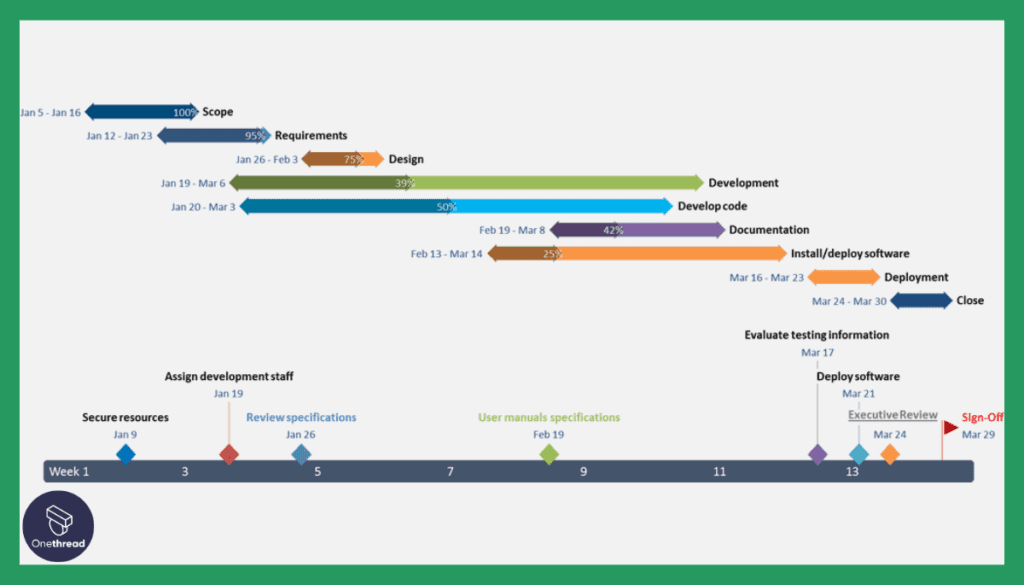
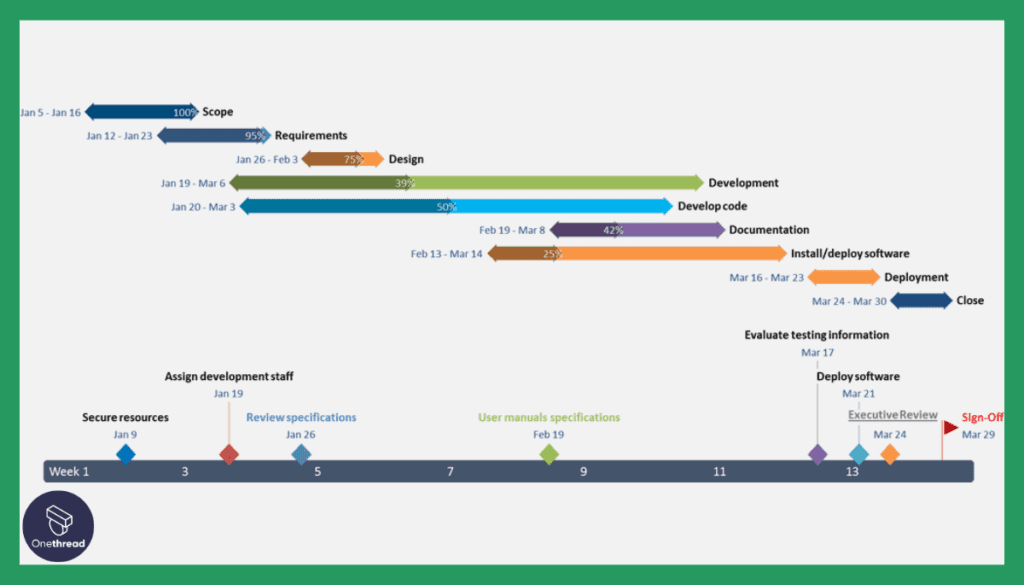
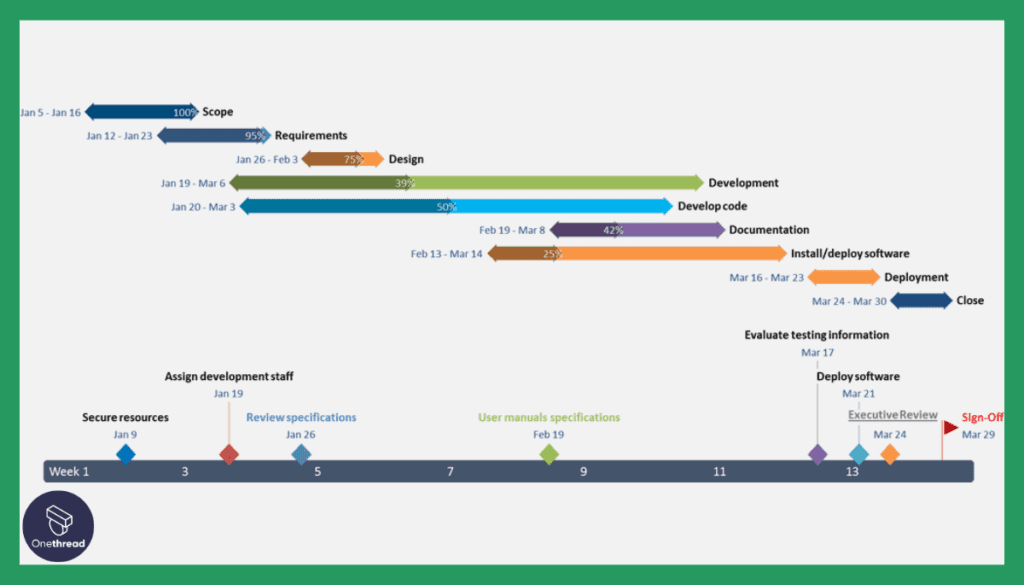
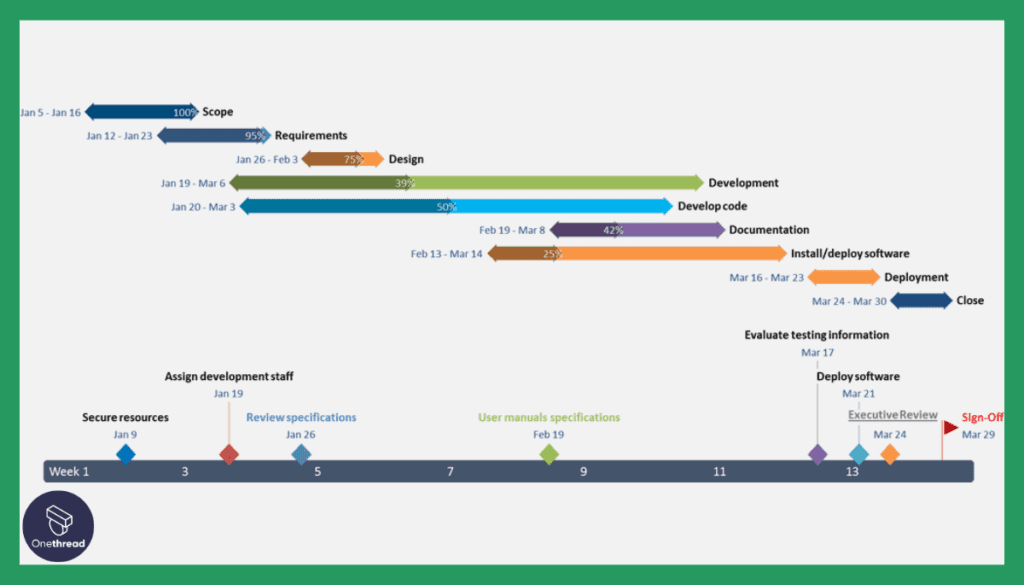
Microsoft Project enables project scheduling through drag-and-drop Gantt charts to map tasks, dependencies, resources, timelines, and assignments.
Optimized Scheduling
Identify and resolve allocation conflicts, bottleneck tasks, and issues through multi-project dashboards, analytics, role scheduling, and aggregation.
Custom Calendars
Configure calendars customized around locations, worker types, shifts, and non-working days for relevance to distributed teams and flexible work.
Integrated Reporting
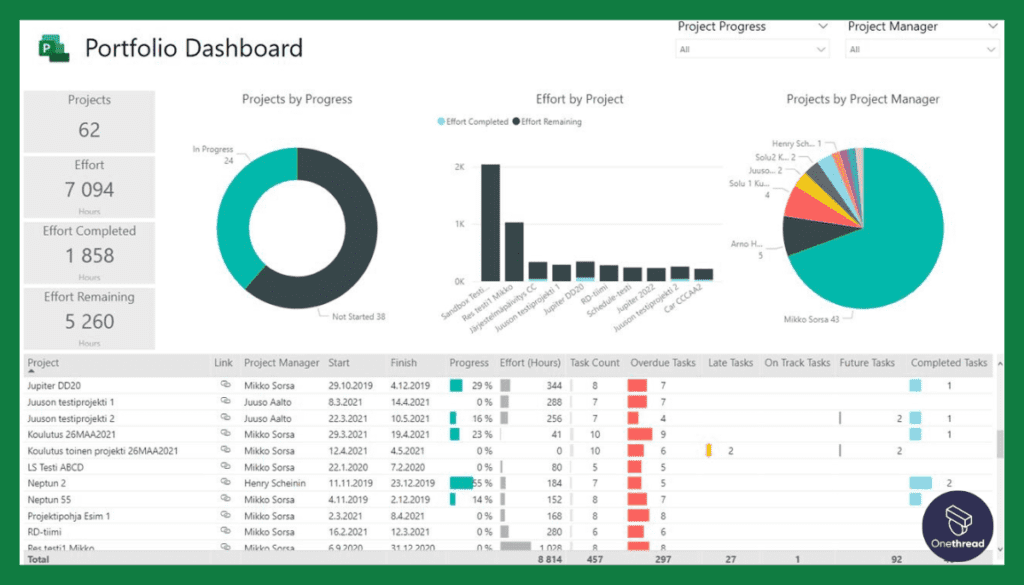
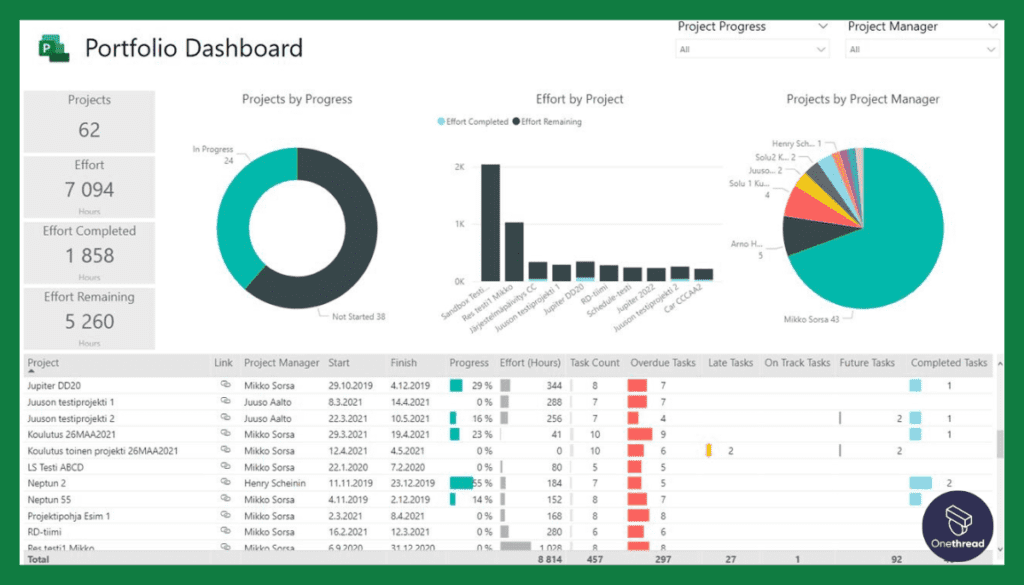
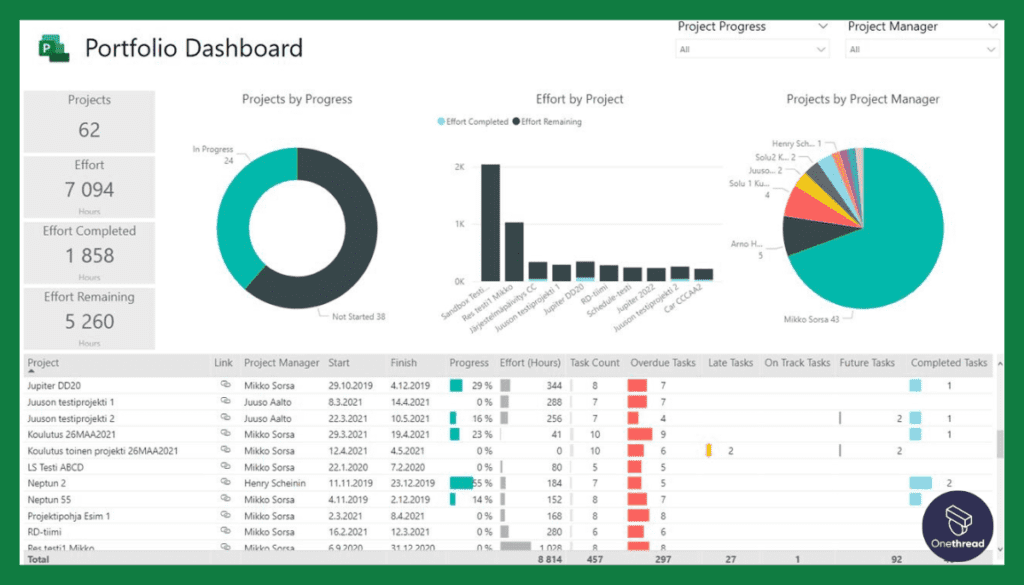
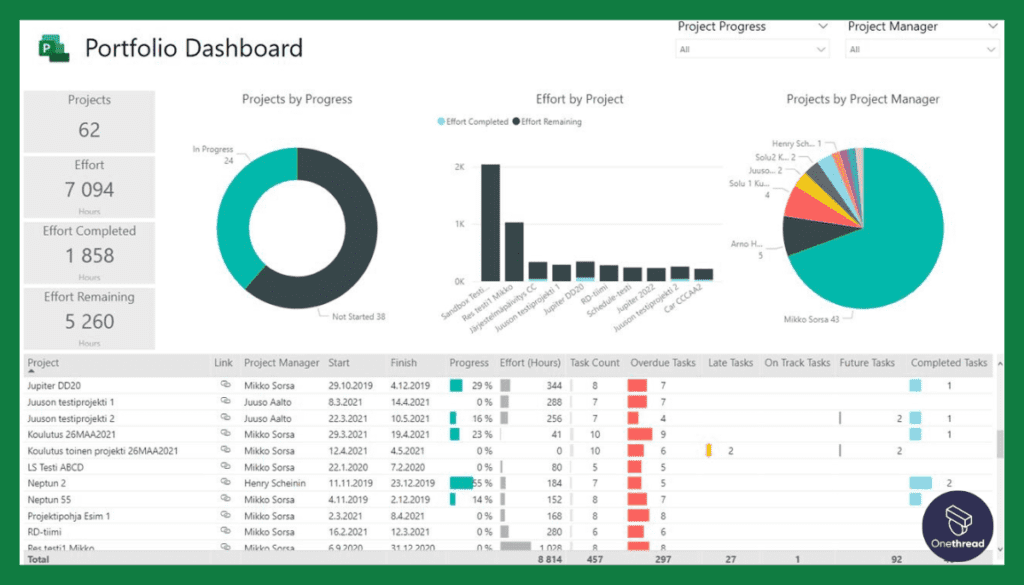
Layer project data into Power BI and other systems through OData integration, enriching insights with analytics from broader datasets.
Proactive Rebalancing
Model tradeoffs and changes through what-if scenario analysis, empowering data-driven reallocation decisions to minimize delays.
Automated Updates
Automate status changes, assignments, dating and notifications through workflow triggers, supporting efficient coordination at scale.
Pros
- Integrates with Microsoft ecosystem like Power BI and Teams
- Extensive planning, scheduling, and optimization capabilities
- On-premises and cloud deployment options available
- Portfolio optimization and modeling tools
Cons
- Expensive with cloud plans starting at $10/user/month
- Steep learning curve for novice project managers
- Limited integration options outside Microsoft stack
Pricing Plans
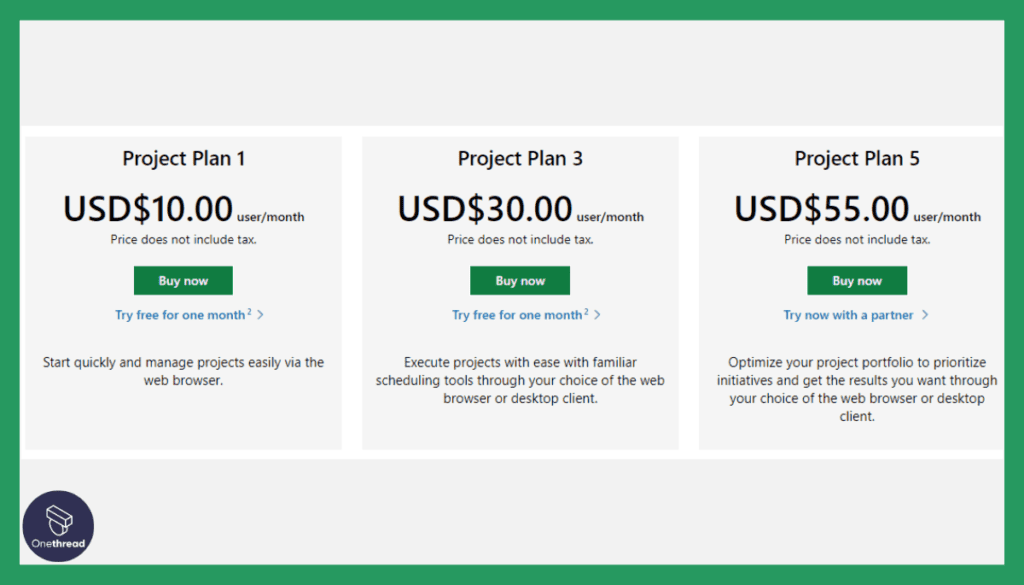
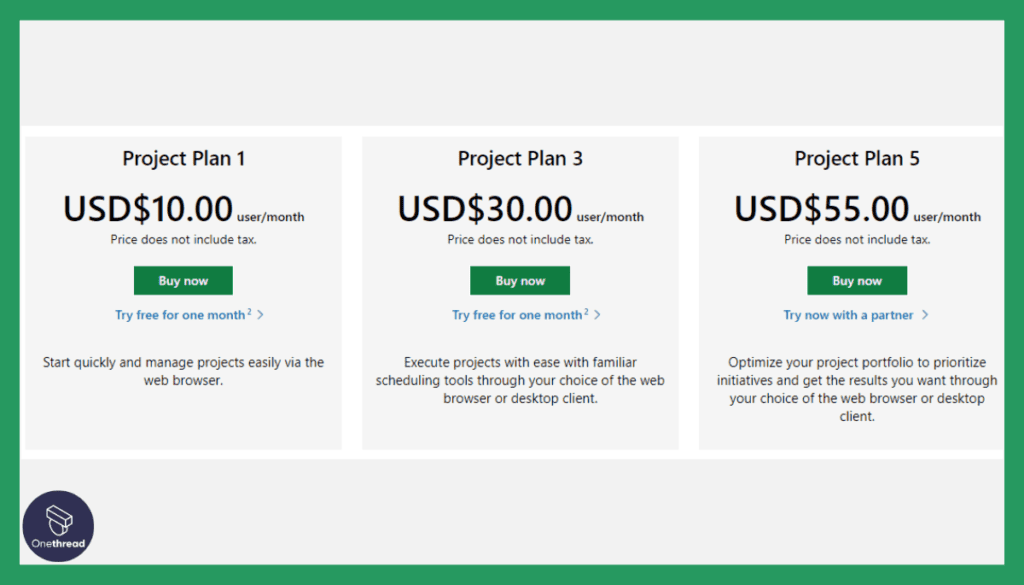
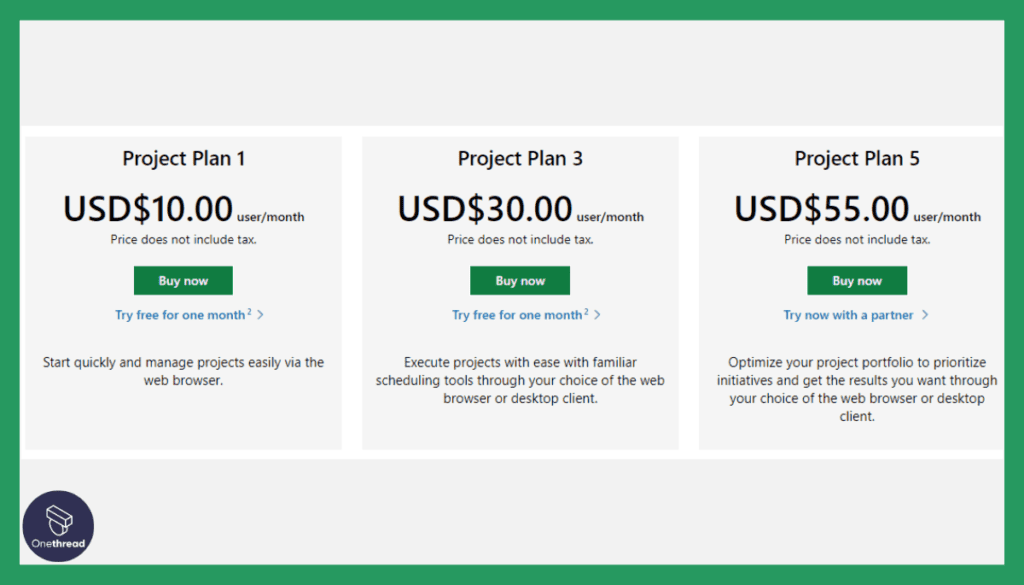
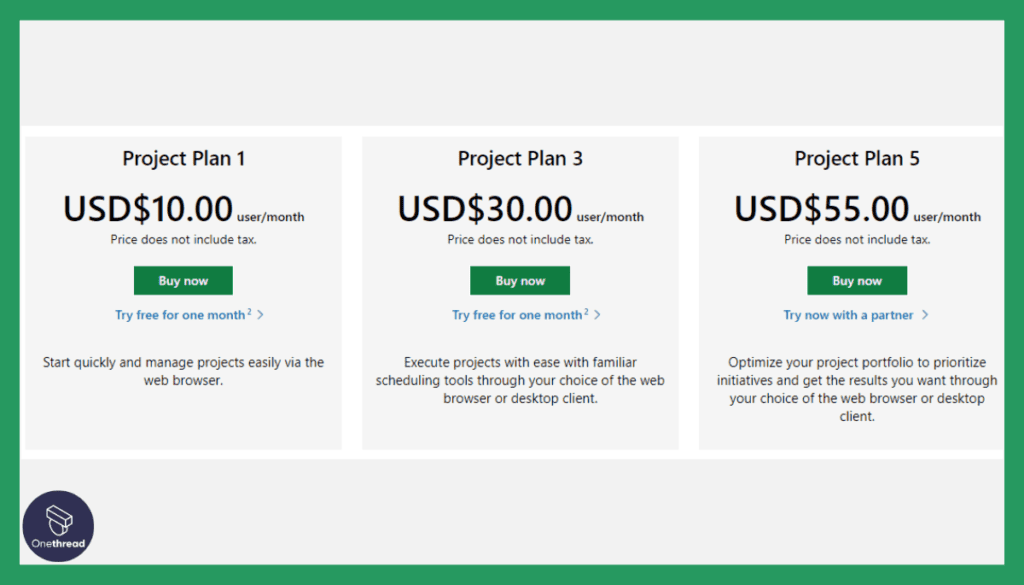
Cloud-Based Solutions:
Project Plan 1 ($10/user/month)
- Start quickly and manage projects easily via web browser
- Basic features for smaller projects
Project Plan 3 ($30/user/month)
- Execute projects with desktop client or web browser
- Familiar scheduling tools with more control
Project Plan 5 ($55/user/month)
- Optimize project portfolios to prioritize initiatives
- Advanced analytics via desktop client or web
- For organizations needing robust planning
On-Premises Solutions:
Project Standard 2021 ($679.99 one-time purchase)
- For single PCs without collaboration tools
- On-premises project management for basic needs
Project Professional 2021 ($1,129.99 one-time purchase)
- Comprehensive on-premises project management
- Advanced scheduling, resource management, reporting
Project Server (Contact Sales)
- Scalable enterprise project/portfolio management
- Resource coordination across organization
- Security, workflow, business intelligence capabilities
What Users Say About Microsoft Project?
Review on G2: 4.0 out of 5
“What do you like best about Microsoft Project?
It is easy to set up a Project Plan using templates provided in MS Project. Most project managers across industries understand reports/project plans generated from MS Project, whether or not they have used the software before.
What do you dislike about Microsoft Project?
It was expensive, especially at the very beginning of its adoption by Microsoft – so much so that it was not part of standard bundles we could get at work. But I think the pricing is much better now and the general adoption of MS Project has improved since the late 00s.”- Alex N.
Must-Have Features of A Gantt Chart Software
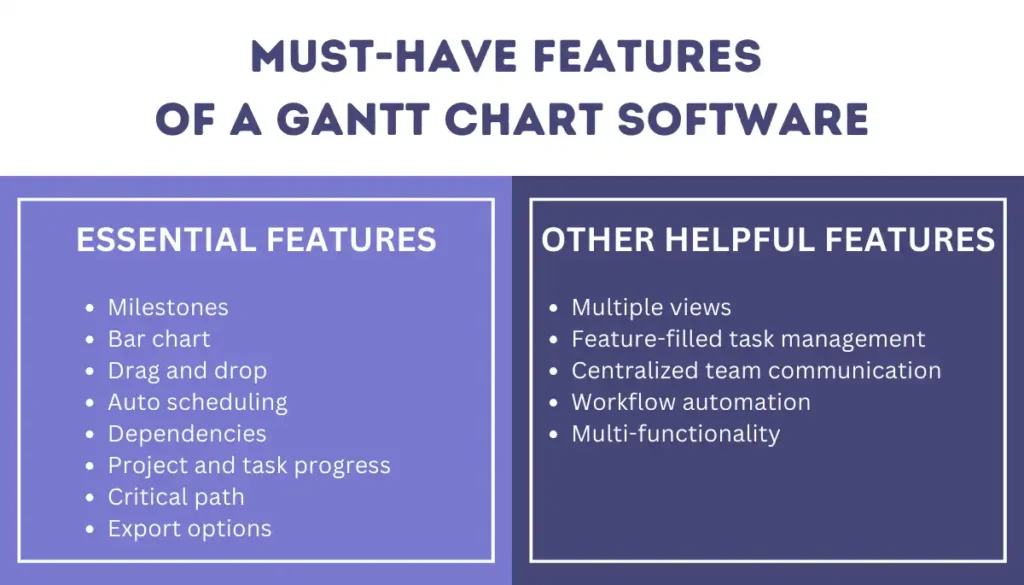
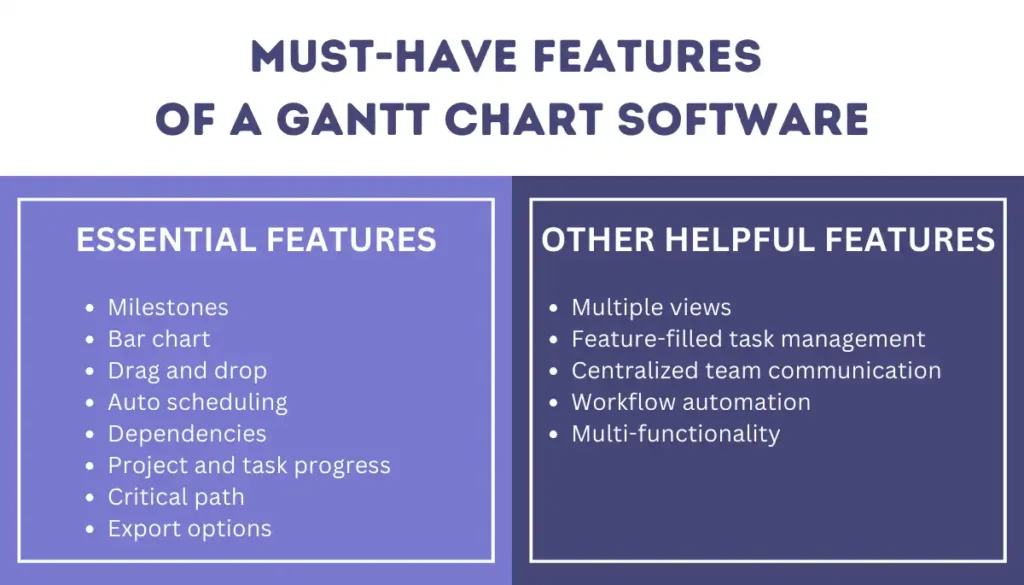
Here are key features to consider in a Gantt chart software:
Essential Features:
- Milestones – Allow you to designate important achievement points in your project
- Bar chart – Visualize tasks and timelines in a bar chart format
- Drag and drop – Easily adjust tasks and timelines by dragging and dropping bars
- Auto scheduling – Software automatically schedules tasks based on dependencies and constraints
- Dependencies – Define dependencies between tasks
- Project and task progress – Track completion percentage of projects and individual tasks
- Critical path – Highlight tasks that directly impact project end date
- Export options – Export chart as image, PDF, Excel etc. for sharing and reporting
Other Helpful Features:
- Multiple views – Calendar, resource utilization views etc. in addition to chart
- Feature-filled task management – Tools for task hierarchy, assignment, progress etc.
- Centralized team communication – Commenting, activity logs etc. for collaboration
- Workflow automation – Rules-based scheduling, notifications, alerts etc.
- Multi-functionality – Integration, custom fields, access controls etc. to fit business needs
Choosing The Best Gantt Chart Software
Choosing the right Gantt chart software can streamline project management and boost productivity. With many options to choose from, it’s essential to find one that best fits your needs and preferences.
Let’s explore what to look for:
- User Interface
Prioritize an intuitive, easy-to-navigate interface. The software should allow you to build Gantt charts rapidly without extensive training. Look for a simple and visually appealing design.
- Key Features
Ensure the software has core features like dependencies, milestones, task hierarchies, and scheduling. Additional nice-to-haves are resource management, collaboration tools, and integrations. Choose features aligned with the complexity of your projects.
- Customization
The ability to customize the look, feel and workflows to suit your process is vital. Seek out flexibility in views, fields, templates, colors, and more. Also useful are features like filtering, grouping, and sorting.
- Accessibility
Consider accessibility factors like device support, offline access, user permissions, and integration with tools you already use. Cloud-based software promotes accessibility and collaboration.
- Pricing
Evaluate pricing carefully based on the number of users, projects, and features needed. Seek out a plan that’s cost-effective for your use case. Free or low-cost options work well for individuals and small teams.
Focusing on these key aspects will help you zero in on the ideal Gantt software for your unique needs and ensure it provides maximum value. Test a few top contenders before deciding.
So, Which One is The Best Gantt Chart Software?
After evaluating various options, Onethread emerges as the best Gantt chart software due to its intuitive interface, comprehensive features, and affordability.
While Instagantt and GanttPRO are great for simple personal and small team use, Onethread caters to teams of all sizes with its scalable plans and centralized capabilities.
Onethread simplifies project management by combining essential features like task tracking, documentation, and team communication into an affordable all-in-one solution.
Its transparent pricing model, starting as low as $3 per user per month, and unlimited projects on the Free plan make it accessible to both individuals and organizations.
Additionally, its customizable dashboards and user-friendly interface set it apart as a versatile choice for streamlined project execution.
Compared to complex enterprise tools like Smartsheet, Wrike, and Microsoft Project, Onethread’s strength lies in its simplicity and ease of use.
While these platforms offer robust capabilities for large enterprises, Onethread strikes a balance between functionality and usability, making it an ideal choice for traditional companies seeking a straightforward solution.
Its strategic positioning and transparent pricing resonate with customers prioritizing affordability and user-friendliness.
How to Build A Gantt Chart?
Now that you’ve chosen the best Gantt Chart software for your specific needs, it’s time to build the Gantt Chart. Let’s find out how you can build a Gantt Chart from scratch.
- List all project tasks and subtasks.
- Determine dependencies that dictate sequential order.
- Assign appropriate resources to each activity.
- Estimate realistic duration for each task factoring in resourcing.
- Map tasks visually across a timeline based on sequencing and time estimates.
- Connect dependent elements with arrows indicating workflow.
- Add milestones, deliverable markers, and a critical path highlighting.
How to Use A Gantt Chart?
Building a Gant Chart alone is not enough for your project management needs. So, let’s explore how to use it.
- Review tasks, timeframes, milestones, and assignments on the chart.
- Identify critical path – the sequence of dependent tasks controlling project length.
- Discuss resource needs and planning adjustments with the team.
- Track progress markers as work is completed based on the chart schedule.
- Assess missed delivery dates indicative of delays or underestimations.
- Update preparations for upcoming milestones per the visualized timeline.
- Determine if supplementary methods like Kanban may help teams.
What are The Pros and Cons of Gantt Charts?
Gantt charts shine through their power to visually map interconnected steps, responsibilities, and timelines to align entire teams on project execution. Their chronological graphic format allows managers to spot overlaps, adjust planning, and monitor progress at a glance. Teams benefit through enhanced coordination around task hand-offs, transparent dependencies, and a unified understanding of workflow.
However, in complex initiatives or agile workflows, Gantt limitations like tedious updates, long-term rigidity, lack of priorities, and focus on time steps rather than completion volume can undercut their usefulness.
Gantt Chart Pros:
- Interactive data visualization
- Efficient time management
- Effective resource allocation
- Enhanced team productivity
- Manages multiple simultaneous projects
- Sets realistic deadlines
- Fosters accountability
Gantt Chart Cons:
- Tedious setup and updates
- Access to software required
- Overly complex for intricate projects
- Lack indicators for priority
- Rigid structure limits agility
- Stress time over work volume
Gantt Chart Alternatives
Unlike linear Gantt charts centered on timed sequences, alternatives like Kanban boards provide visibility into workflow using card columns, swimlanes, and instant reprioritization flexible for shifting priorities.
Their focus stays on completion volume more than rigid schedules. Guided by visual signals and urgent queues, teams exercise greater autonomy in organizing tasks without top-down Gantt blueprints prescribing what work happens when across months.
Gantt masters still help guide governance-heavy programs, but for agile teams balancing fluid requirements, interactive boards floating tasks across personalized workflows better suit collaborative execution.
In essence, Gantt charts emphasize planned order and precision scheduling from start to finish while Kanban frameworks feature flexibility supported by clarity into what’s on your team’s plate right now. For leaders, understanding differences in format intent guides appropriate method pairing with a project’s dynamics and culture.
FAQs
What is the best software to create a Gantt chart?
Onethread is the best software to create Gantt charts. With Onethread’s simple drag-and-drop timeline view, anyone can easily turn their project ideas into an online Gantt chart. Build timelines of tasks and milestones with just mouse clicks. See a color-coded critical path to focus on the most important work. Set start and end dates and watch the Gantt chart adjust all other tasks automatically.
Is there a Microsoft Gantt chart?
Yes, Microsoft Project is Microsoft’s Gannt chart software. It includes rich scheduling, resource allocation, and progress-tracking features for project managers.
Does Google have a Gantt chart program?
No, Google does not have its own Gantt chart program. But Google Sheets add-ons like Instagantt and Smartsheet allow the creation of Gantt charts using Google services.
What is better than a Gantt chart?
There are few better alternatives than an interactive Gantt chart for visualizing a project timeline including task dependencies. For example, timeline views, Kanban boards, and calendar views can provide complementary or customized ways of organizing work that may suit some teams better.
What has replaced the Gantt chart?
No single solution has fully replaced Gantt charts for project management purposes due to their unique value in scheduling workflows. But some tools provide a wider range of alternative planning views like Kanban alongside Gantt charts for flexibility.
Does Excel offer a Gantt chart?
Yes, Excel contains a Gannt chart feature to view project schedules. Within the Insert tab under Charts, you can select Gannt chart. It lets you visualize task timelines but has limitations compared to advanced project tools.
When not to use a Gantt chart?
Cases, where Gannt charts should be avoided, are projects with lots of recurring/repetitive tasks, projects still in the initial concept phase without clear task breakdown, and initiatives requiring only a basic to-do tracking system rather than detailed interdependent timelines. Simpler tools may help in such cases.
Wrapping Up
When selecting project management platforms, tasks and timelines are core. As the leading solution focused on configurable Gantt chart creation, Onethread takes the complexity out of workflow scheduling.
Alongside top contenders like TeamGantt, Smartsheet, and Zoho, their simplified software proves alignment is only a drag-and-drop away with the right tools. Visualize progress without barriers using Onethread today!
