Stuck juggling multiple client projects and struggling to stay organized? Looking for software to improve workflow and collaboration across your accounting firm?
Our experts highlight the top project management tools tailored for accountants. Discover how leading PM solutions can solve your workflow pain points and optimize firm operations.
Read on for our quick guide to the best task management software for accounting firms.
Quick List of 10 Project Management Tools for Accounting Firms
- Onethread: Seamlessly integrates with accounting software for streamlined project management.
- Trello: Simple and visual task management, ideal for small to medium-sized accounting teams.
- ClickUp: Highly customizable with various task views, ideal for tailoring project workflows.
- Monday.com: Offers extensive automation and collaboration features for efficient accounting project management.
- Asana: Excellent task tracking and portfolio management capabilities for accounting firms of all sizes.
- Financial Cents: Specializes in financial project management, with advanced reporting and analytics.
- Basecamp: Simplifies communication and project organization, ideal for small accounting teams.
- Jetpack Workflow: Robust project planning and resource management for larger accounting firms.
- Accelo: A versatile all-in-one platform that can adapt to unique accounting workflows.
- Karbon: Tailored for accounting firms, offering workflow automation and client collaboration.
PS: Those who know what project management tools for accounting firms are and their benefits, skip to the Top 10 project management tools for accounting firms.
Our reviewers evaluate software independently. Clicks may earn a commission, which supports testing. Learn how we stay transparent & our review methodology
What is Project Management Tools for Accounting Firms?
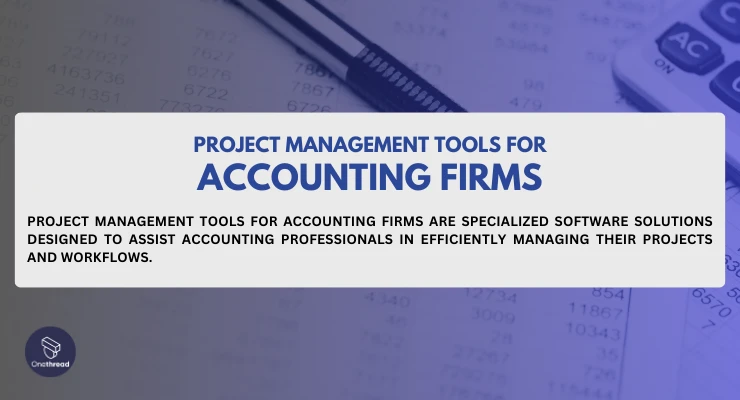
Project management tools for accounting firms are specialized software solutions designed to assist accounting professionals in efficiently managing their projects and workflows.
These tools are tailored to the unique needs of accounting firms, offering features such as project tracking, time management, task assignment, and collaboration.
Let’s say a medium-sized accounting firm is working on a project to audit a client’s financial statements. They have multiple team members involved, each with specific tasks and deadlines. Without a project management tool, coordinating this effort can be chaotic.
They enable accountants to keep a close eye on project progress, meet deadlines, allocate resources effectively, and maintain accurate financial records for each project.
Advantages of Using Project Management Tools for Accounting Firms

Why are Project Management Tools for Accounting Firms essential for your business? Here are the key points:
- Streamlined Workflow: These tools help accountants organize tasks, track project progress, and meet deadlines efficiently.
- Precise Financial Tracking: Ensure accurate financial record-keeping, reducing the risk of errors and financial discrepancies.
- Resource Optimization: Effectively allocate staff and resources, maximizing their utilization and minimizing waste.
- Enhanced Collaboration: Improve communication and collaboration among team members, fostering better teamwork and productivity.
- Client Satisfaction: Deliver projects with precision and on time, leading to satisfied clients who are more likely to return for your services.
- Competitive Edge: Stay ahead of competitors by adopting modern technology that enhances productivity and professionalism within the accounting sector.
- Compliance and Security: Ensure compliance with industry regulations and maintain data security, a crucial aspect of accounting work.
By utilizing Project Management Tools designed specifically for accounting firms, you can experience these benefits, making your accounting business more efficient, accurate, and competitive.
Top 10 Project Management Tools for Accounting Firms
Accounting firms face specific challenges in project management, requiring tools that can handle tasks like detailed time tracking, financial management, and client collaboration efficiently.
To assist in selecting the right software, we’ve created a comparison chart of project management tools ideal for accounting firms.
Software | Key & Unique Features | Best Suitable For | User Ratings |
 | Real-Time Collaboration, Kanban board, Schedule, Customizable Workflows, Intuitive dashboard Interface | Small to Medium Accounting Firms | 4.7/5 |
 | Visual Task Management, Simple Interface, Card-Based Organization | Small Teams, Freelance Accountants | 4.6/5 |
 | All-in-One Solution, Customizable Views, Task Automation | Diverse Accounting Teams, Tech-Savvy Firms | 4.7/5 |
 | Highly Customizable, Visual Project Planning, Integration Capabilities | Various Sized Accounting Firms | 4.7/5 |
 | Workflow Automation, Visual Project Tracking, Team Collaboration | Medium to Large Accounting Firms | 4.6/5 |
 | Time Tracking, Automated Invoicing, Client Management | Small to Medium Accounting Practices | 4.7/5 |
 | To-Do Lists, Milestone Tracking, Simple Collaboration | Small Businesses, Remote Accounting Teams | 4.1/5 |
 | Custom Workflows, Real-Time Collaboration, Reporting Features | Large Accounting Firms, Complex Projects | 4.7/5 |
 | Integrated Documentation, Customizable Templates, Database Functionality | Startups, Small Accounting Teams | 4.5/5 |
 | Client Collaboration, Task Management, Email Integration | Professional Accounting Teams, CPA Firms | 4.1/5 |
In this section, we’ll unveil the top 5 Project Management Tools exclusively tailored to meet the unique demands of accounting firms.
1. Onethread
Streamline client chaos, visualize success, flow through every file.

Onethread is by far the best accounting project management tool for accounting firms available in the market. Its standout features include a user-friendly interface, minimal learning curve, exceptional customer support, and competitive pricing.
It excels in essential areas for accounting firms like task management, time tracking, and financial project planning. These core features are seamlessly integrated, ensuring efficient workflow management.
Additionally, Onethread offers unique supporting features. Its real-time collaboration tools and customizable reports enhance productivity. The platform’s security measures ensure data integrity, crucial for sensitive financial information.
Comparatively, Onethread outshines competitors like Trello and ClickUp. While these platforms are popular, they lack specialized features like an approval system, vendor management, or task progress bar for accounting project management.
Onethread’s tailored approach for accounting firms, combined with faster customer support and easier onboarding, positions it as the superior choice.
Users save time and resources, focusing more on client service rather than navigating complex software. This clear advantage makes Onethread the preferred option for accounting professionals seeking efficient, specialized project management solutions.
Features
Onethread, as the best project management platform for accounting firms, offers:
Kanban Board:

Enables efficient task management with a visual Kanban board, allowing teams to organize workflows, track progress, and prioritize tasks effectively.
Sprint Planning:
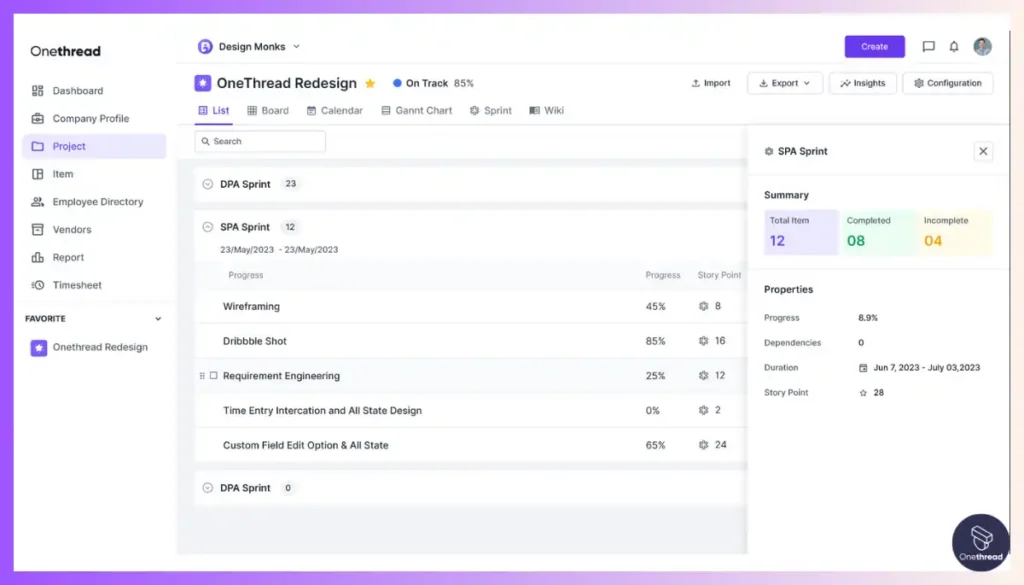
Facilitates agile project management through sprint planning features, helping teams in accounting firms to plan, execute, and review work in short, focused cycles.
Vendor Management:
Streamlines the process of managing vendors and suppliers, including tracking communications, contracts, and payments, crucial for accounting firms dealing with multiple external parties.
Time Tracking:
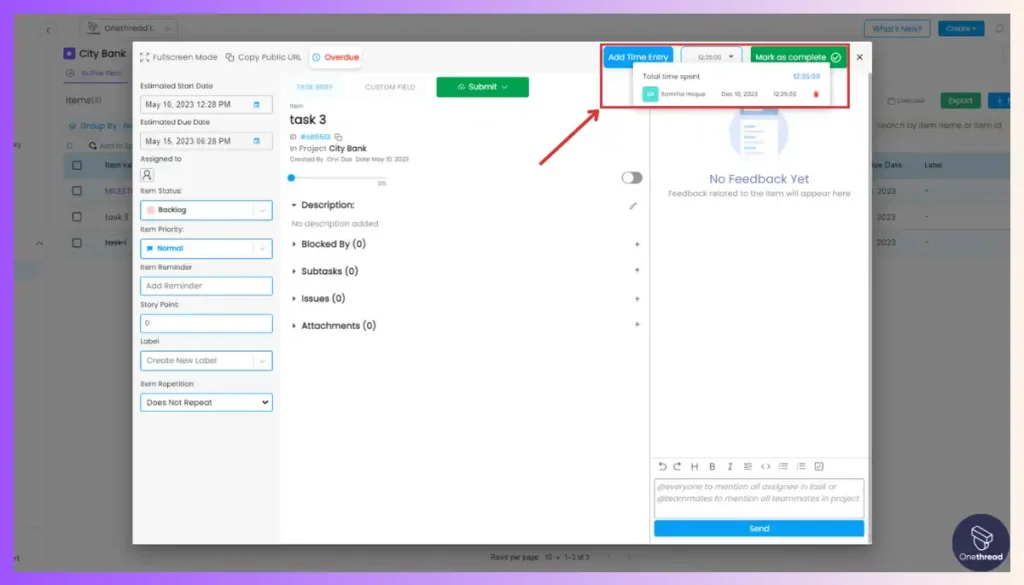
It provides integrated time tracking capabilities, allowing for accurate billing and efficient management of billable hours, crucial for accounting practices.
Collaborative Workspace:
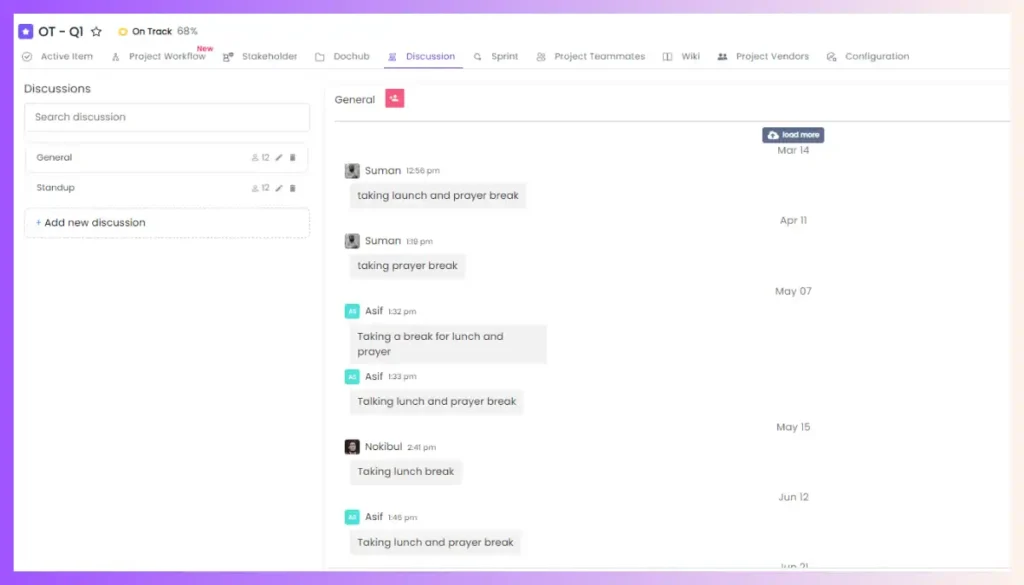
Onethread facilitates real-time collaboration, enabling teams to work together on projects, share documents, and communicate effectively within a secure environment.
Customizable Reporting:

The tool offers customizable reporting features, allowing firms to generate detailed financial reports, client summaries, and project progress reports, aiding in informed decision-making and client communication.
Best Use Cases of Onethread
Onethread offers significant benefits to accounting firms in various roles:
For Partners and Firm Owners:
- Portfolio Management: Offers an overview of client projects, resources, and deadlines through intuitive dashboards, ensuring smooth execution and timely delivery.
- Resource Optimization: Effectively allocates staff across projects, preventing burnout and optimizing resources.
For Project Managers and Team Leaders:
- Streamlined Planning: Simplifies client engagements into tasks with clear deadlines and responsibilities using Gantt charts.
- Enhanced Collaboration: Facilitates communication and collaboration with built-in chat, file sharing, and commenting.
- Automated Tracking: Keeps track of project progress, identifies issues, and adjusts timelines proactively.
For Accountants and Staff:
- Task Management: Organizes and prioritizes tasks with personal to-do lists and reminders.
- Secure Communication: Safely shares documents and updates with clients through a dedicated portal.
Onethread Advantages:
- User-Friendly: Easy-to-use interface suitable for all technical levels.
- Scalable and Affordable: Adaptable pricing for firms of all sizes.
- Integrations: Seamlessly works with accounting software and communication tools.
Overall, Onethread enhances efficiency, client communication, and firm profitability, making it an ideal project management tool for accounting firms.
Pros of Using Onethread
- Efficient Communication
- Task Management
- Document Organization
- Time Tracking
- User-Friendly Interface
Pricing Plan of Onethread

Here are the pricing plans and options for Onethread:
- Free: This plan is free and includes up to 10 users. It offers unlimited organizations, projects, and tasks, as well as 15GB of file sharing, a notice board for company announcements, and a dashboard for both organization and project.
- Growth: Priced at $3/user/month (annually). It caters to 11-50 users and includes unlimited file sharing, access level control, and additional features like the ability to export tasks and projects, and standardized reports.
- Scale: For larger teams of up to 200 users, this package costs $5/user/month (annually). It includes all features of the Growth Package, along with early access to new features and upcoming tools such as risk management, custom workflow, and budgeting.
What Users Say About Onethread?
Product Hunt Review: 5/5
“The onboarding process is much easier. It also helps me track my productivity. I am currently using the free trial. As far as I have used it, it has become a part of my life now. I love it. Thank you for the lovely tool. Best of luck.” Anisul Islam
G2 Review: 4.7/5
“The email notification helps other teams stay on track” Amni A.
Why Should You Choose Onethread?
Onethread is designed to address the specific challenges faced by accounting firms in project management. The table below highlights how Onethread effectively solves common and accounting-specific pain points:
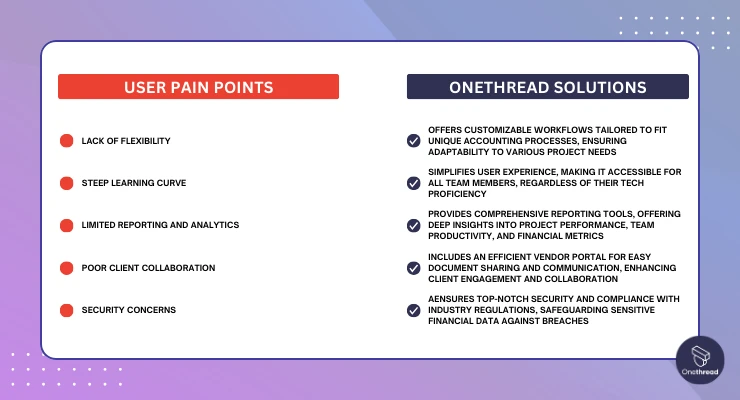
Onethread addresses these pain points effectively, making it a suitable choice for accounting firms seeking a comprehensive project management solution.
2. Trello
Best for basic tasks and drag-and-drop ease
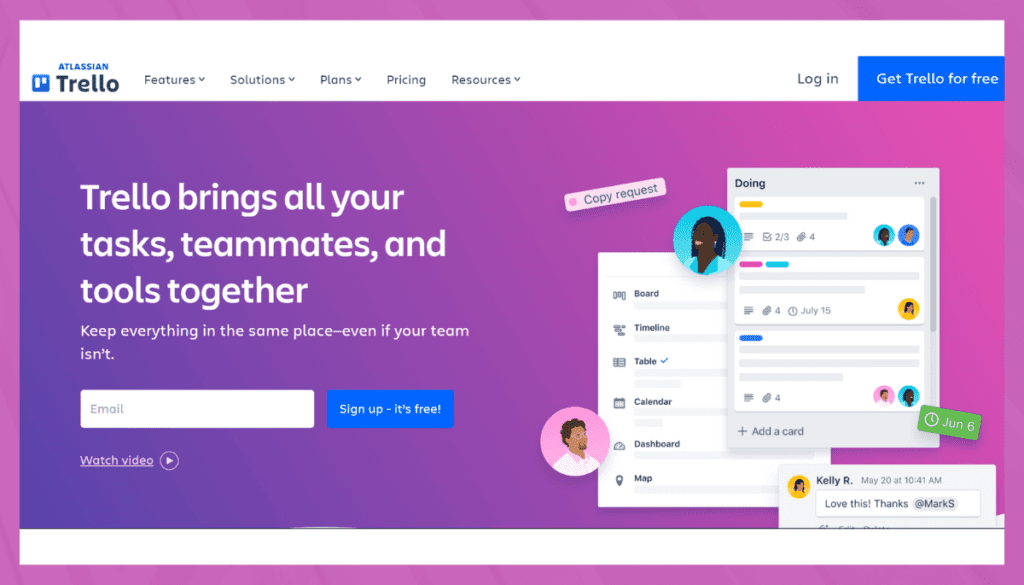
Trello is a project management tool for accounting firms, offering features like customizable boards, lists, and cards. These elements are crucial for managing complex accounting projects.
During our testing, we found Trello’s real-time collaboration enables seamless team communication. Its integration with various apps, like QuickBooks, enhances accounting workflows.
Trello’s drag-and-drop interface simplifies task tracking, making it user-friendly. Additionally, its robust security measures ensure sensitive financial data remains protected.
While Trello is not the only option, its combination of simplicity, flexibility, and security makes it a strong contender in the project management software arena for accounting firms.
To compare Trello with others, read our previous articles:
Features
Trello is a versatile project management platform that offers features particularly beneficial for accounting firms:
Customizable Boards and Lists:

Trello allows accounting firms to create boards and lists that mirror their specific accounting workflows, ensuring a tailored approach to project and task management.
Powerful Integrations:
It integrates seamlessly with accounting software like QuickBooks, facilitating data synchronization and reducing manual entry.
Real-Time Collaboration:

Team members can collaborate in real-time, updating tasks, sharing files, and communicating directly on the platform, enhancing team coordination.
Robust Security Features:
Trello provides strong security measures, including data encryption and compliance with industry standards, crucial for handling sensitive financial information.
Pros:
- Easily organize tasks and projects visually.
- Simple interface requires minimal training.
- Tailor Trello to your firm’s workflow.
- Real-time collaboration for team members.
- Integrates with accounting tools like Google Drive.
Cons:
- Limited reporting capabilities.
- Not Ideal for Large Firms.
- Advanced features can be complex to understand.
Pricing

- Free Plan: $0 USD.
- Standard Plan: $5 USD per user/month if billed annually.
- Premium Plan: $10 USD per user/month if billed annually.
- Enterprise Plan: $17.50 USD per user/month, offers advanced security and controls.
What Users Say About Trello?
Product Hunt Review: 4.8/5
Positive Review
“I have been using this tool for 8 years, it is always open in my browser. It seems that even my mother could figure it out 🙂 Simple, convenient, understandable, a lot of different features!” Darya Sosnina
G2 Review: 4.4/5
Critical Review
“Trello is often used as a Kanban board tool to manage tasks and group projects. However, the problem is that Trello is suitable for just that, and there is not a variety of things that can be done using Trello. It is a master of one but a jack of none.” Raghav K.
3. ClickUp
Automate accounting nightmares, one platform controls all the chaos

ClickUp stands out as a highly effective project management software for accounting firms, offering key features like task customization, integrated time tracking, collaboration tools, and comprehensive reporting.
These elements are vital for efficient project management in accounting. Our review team found ClickUp’s user-friendly interface and flexible task management to be exceptionally beneficial for streamlining workflows in accounting firms.
Additionally, ClickUp’s detailed reporting capabilities aid in meticulous financial tracking and analysis.
Comparatively, while Monday.com is a robust platform, it falls short in areas where ClickUp excels. For instance, ClickUp offers more advanced time tracking and reporting features, which are crucial for accounting firms to monitor billable hours and project progress comprehensively.
This comparison underscores ClickUp’s suitability for accounting firms seeking a tailored project management solution.
However, before making your final decision, we recommend you read our detailed comparison between ClickUp and Smartsheet.
Features
ClickUp is a highly effective project management platform for accounting firms. Here are four notable features:
Customizable Workflow Management:
ClickUp allows accounting firms to tailor workflows to their specific needs. This includes custom statuses, templates, and automation that align with accounting processes.
Integrated Time Tracking:

The platform includes a time-tracking feature. This is crucial for accounting firms to monitor billable hours and manage client billing efficiently.
Collaboration and Communication Tools:
It offers features like shared calendars, chat, and document sharing. This ensures all team members are on the same page.
Comprehensive Reporting and Analytics:
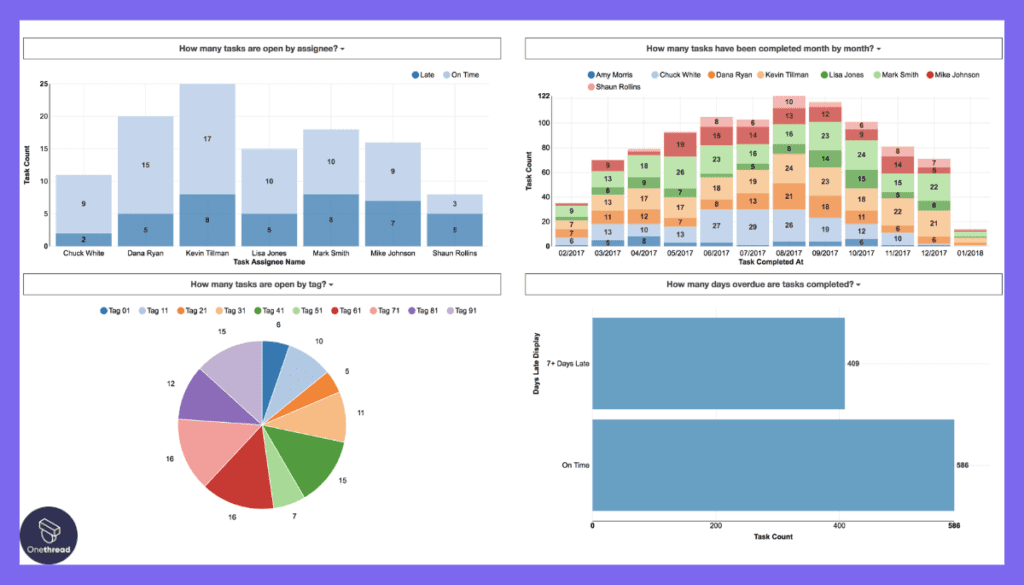
These tools are vital for accounting firms to track project progress, budget adherence, and overall firm performance.
Pros:
- Versatile Functionality
- Customization
- Task Prioritization
- Collaborative Workspace
- Reporting and Analytics
Cons:
- Complexity
- Costly
Pricing

- Free Plan: Limited features, suitable for small teams.
- Unlimited Plan: $7 per user/month.
- Business Plan: $12 per user/month.
- Enterprise Plan: Custom pricing, offers advanced security and compliance features.
What Users Say About ClickUp?
Product Hunt Review: 4.5/5
Positive Review
“I really like the core concept. It’s very intuitive to use. For me, it’s the best task management system.” Laurent Gobert
G2 Review: 4.7/5
Critical Review
“Sometimes automation gets tricky to implement independent of client coaches and have preferred other platforms merely for chat and immediate team-member back-and-forth communication. However, each of these are minimal compared to the array and plethora of good ClickUp continues to bring for our company.” Emily T.
4. Monday.com
Best for visual workflows and creative project management

Monday.com is another project management tool for accounting firms, offering key features like customizable workflows, time tracking, automated notifications, and advanced reporting capabilities.
These features are crucial for efficient work management in accounting firms.
During our testing, we found that Monday.com’s user-friendly interface and flexible project views, including Kanban, timeline, and Gantt charts, significantly enhance project visibility and team collaboration.
Its integration capabilities with popular accounting software streamline financial processes. Additionally, Monday.com’s robust security measures ensure data protection, a vital aspect of sensitive financial information.
These attributes, combined with excellent customer support, make Monday.com a strong contender in work management solutions for accounting firms.
Features
Monday.com, recognized as a top project management tool for accounting firms, offers several key features:
Customizable Workflows:
Tailored to meet the specific needs of accounting firms, allowing for streamlined financial processes and efficient task management.
Time Tracking:

Enables accounting professionals to accurately log billable hours directly within the platform, enhancing productivity and client billing.
Automated Notifications:
Keeps the team updated on deadlines and changes, ensuring critical accounting tasks are completed on time.
Integration Capabilities:

Seamlessly connects with popular accounting software, facilitating data synchronization and reducing manual data entry.
Pros:
- Customizable Workflows
- Visual Tracking
- Integration with Accounting Software
- Automation
- Collaboration Features
Cons:
- Cost
- Overwhelming for Simpler Needs
Pricing Plan

- Free: $0
- Basic: $8/seat.month
- Standard: $10/seat.month
- Pro: $16/seat.month
- Enterprise: Custom
What Users Say About monday.com?
Product Hunt Review: 4./5
Positive Review
“Monday.com revolutionizes collaboration with its user-friendly interface and powerful project management capabilities.” Hyeonmin Shin
G2 Review: 4.7/5
Critical Review
“Our organization has so many Monday pulses that it gets difficult to find the one you’re looking for when you need it. Is it possible to automatically tag the user and everyone connected to each pulse every time an update is given? I shouldn’t have to tag everyone (@name) every time I make a comment in a pulse to ensure that they get a notification of the update.” Roger N.
5. Asana
Prioritize client deliverables, laser focus on tasks, deadlines become second nature

Asana is a powerful project management system designed to streamline operations for accounting firms. With its user-friendly interface and robust features, Asana makes it easy for accounting professionals to plan, track, and execute tasks efficiently.
This cloud-based platform allows teams to collaborate seamlessly, ensuring everyone stays on the same page. Asana offers customizable project templates, task assignments, and deadline tracking, helping accounting firms optimize workflow and meet critical deadlines.
With its focus on simplicity and effectiveness, Asana is the go-to choice for accounting firms seeking to enhance productivity and project management.
Asana is more suitable than its competitor. To Compare Asana with others read these articles.
Features
The Top features of Asana are,
Real-Time Collaboration

This is crucial for accounting firms where multiple people may be working on the same project. Real-time updates mean everyone is on the same page, reducing errors and enhancing productivity.
Task Automation
For accounting firms, this can include invoice generation, client follow-ups, and more. Automation frees up valuable time, allowing professionals to focus on more complex tasks.
Time Tracking
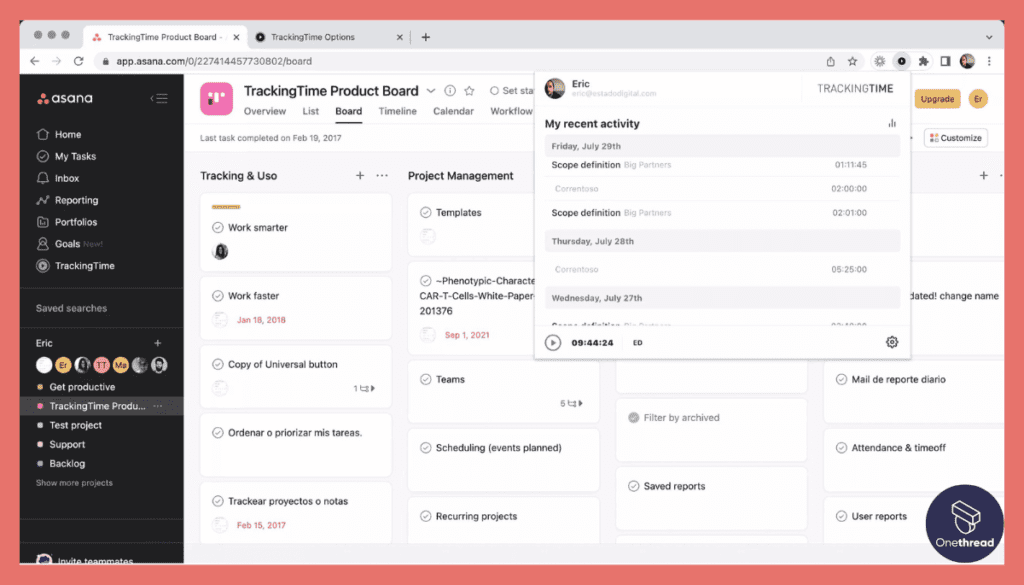
This is essential for accounting firms to record billable hours accurately. Time tracking also helps in project budgeting and ensures that deadlines are met.
File Sharing
Whether it’s financial statements or tax documents, files can be attached directly to tasks. This eliminates the need for endless email threads and keeps all relevant information in one place.
Customizable Workflows
Every accounting firm has its unique workflow. Asana allows for customization to fit your firm’s specific needs. From creating custom fields to setting up project templates, Asana adapts to your way of working.
Pros:
- User-friendly interface
- Robust automation features
- Excellent third-party integrations
- Real-time collaboration
- Strong customer support
Cons:
- Can be expensive for small firms
- Learning curve for advanced features
- Limited offline capabilities
Pricing Plans
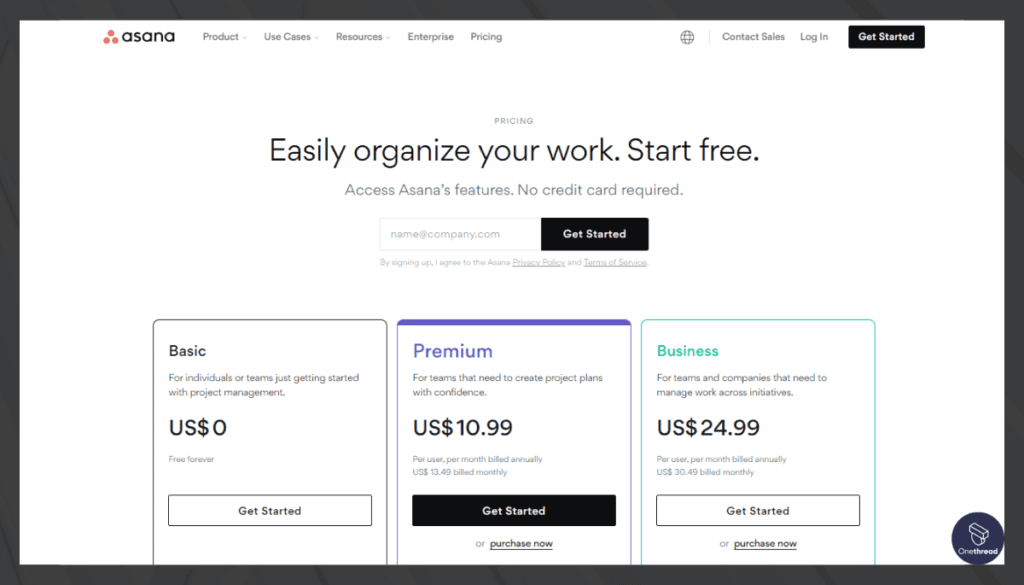
- Basic: Free
- Premium: $10.99 per user/month
- Business: $24.99 per user/month
- Enterprise: Custom Pricing
What Users Say About Asana?
Product Hunt Review: 4.6/5
Positive Review
“Asana is my go-to tool for project management. I love how I can create projects, assign tasks to team members, and set due dates effortlessly” Catherine Cormier
G2 Review: 4.3/5
Critical Review
“There are some features tied behind paid plans, but this is understandable.” Josh T.
6. Financial Cents
Best for integrating project management with financial data
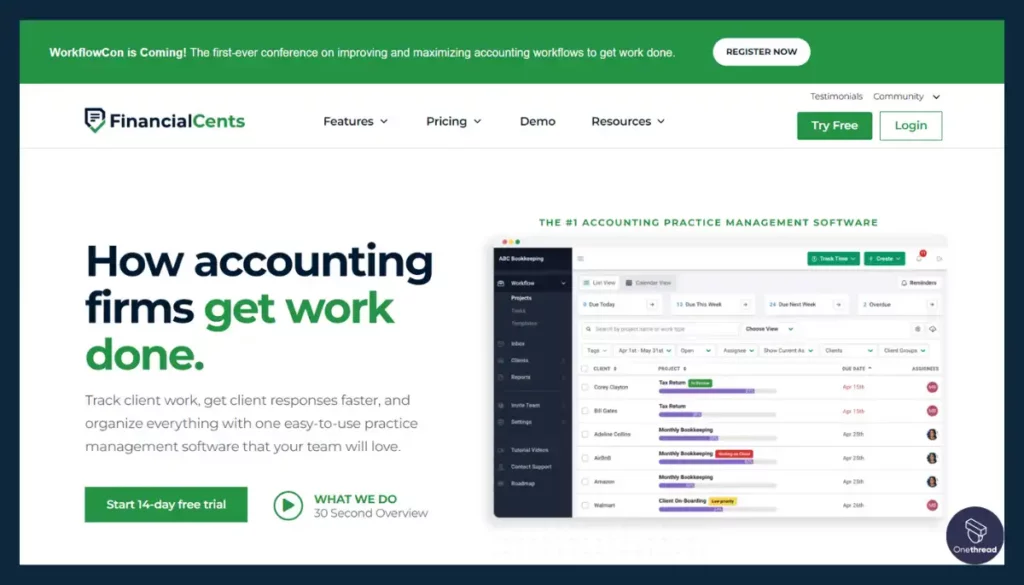
Financial Cents emerges as a reliable project management tool for accounting firms, providing essential features like streamlined client management, efficient task tracking, automated workflows, and robust reporting capabilities.
These functionalities are integral to managing accounting projects effectively. In our evaluation, we appreciated Financial Cents for its ability to simplify client onboarding and ongoing communication, a critical aspect for accounting firms.
The platform’s automated workflow system significantly reduces manual effort, allowing accountants to focus more on strategic tasks.
Moreover, Financial Cents excels in task tracking, ensuring all deadlines are met without overwhelming the team.
Its comprehensive reporting tools offer valuable insights into project progress and financial health, proving its worth as a top choice for accounting firms seeking a specialized project management solution.
Features
Financial Cents, recognized as a top project management tool for accounting firms, offers several key features:
Centralized Firm Organization:
Keeps all communication, documents, notes, email, and client info in one place, enabling easy access for the team.
Automated Workflow Templates:
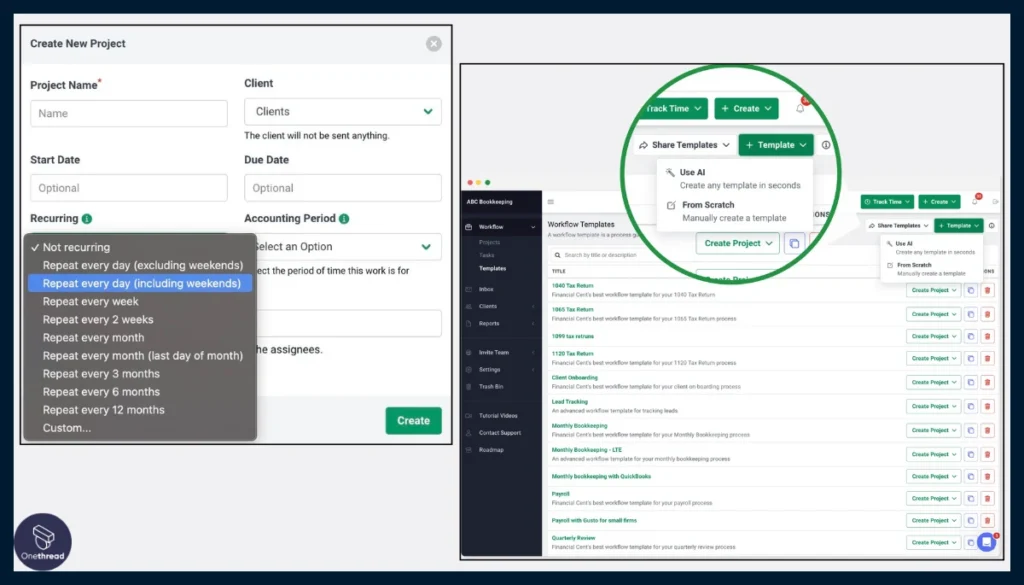
Streamlines accounting processes with customizable templates, reducing manual work and increasing efficiency.
Client Document Management:
Facilitates faster client document collection with automated requests and reminders, and a secure upload system that doesn’t require client login.
Firm Visibility and Deadline Tracking:
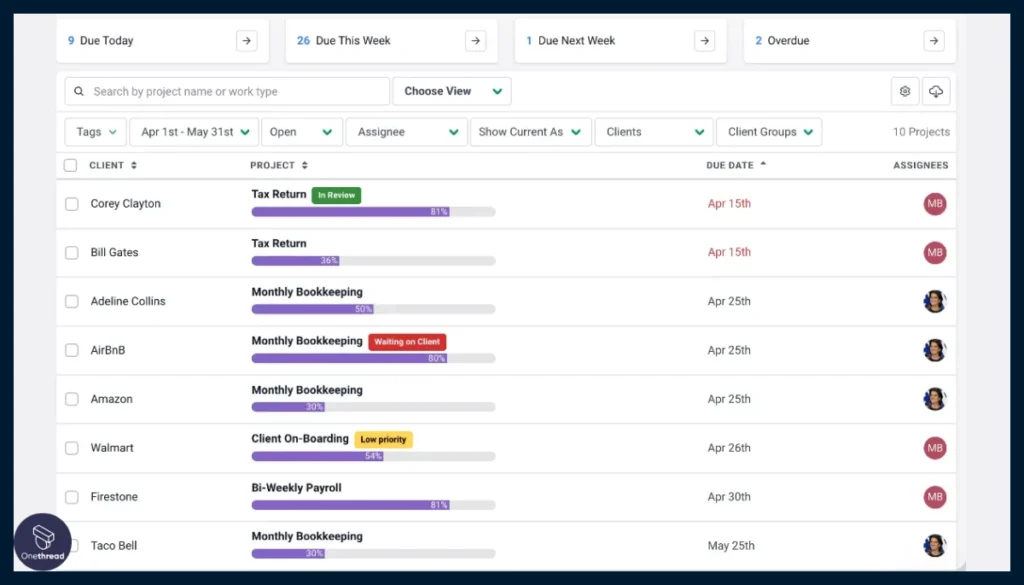
Provides a clear view of client work status, who’s working on what, and all deadlines, ensuring no project falls through the cracks.
Pros:
- Financial Cents streamlines accounting project management.
- Enables real-time team collaboration.
- Offers customizable project templates.
- Prioritizes data security.
- Provides insightful project analytics.
Cons:
- Can be expensive for smaller firms.
- Limited integration with other software.
Pricing
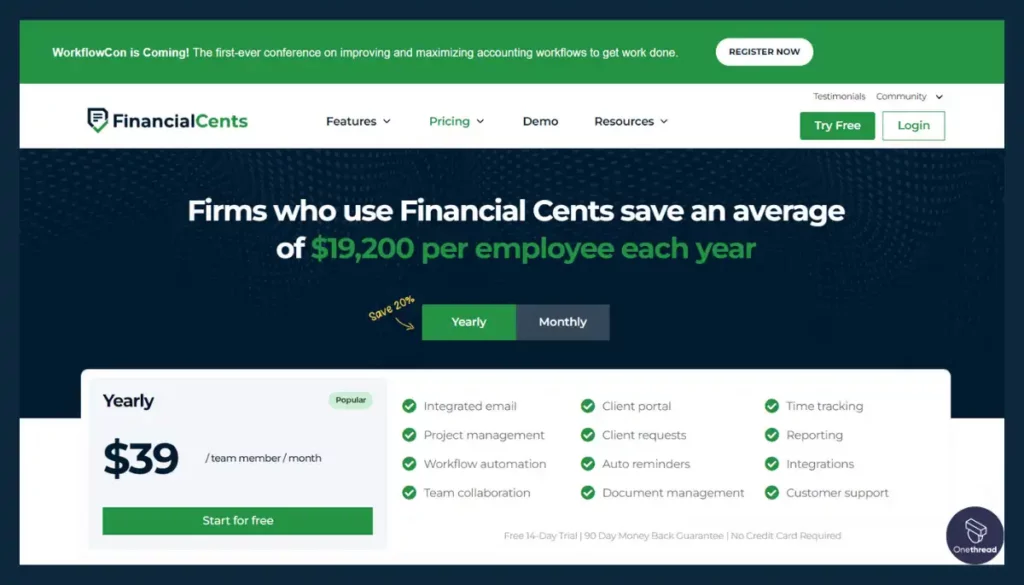
- Team Plan: $39/user/month/billed annually
- Scale Plan: $59/user/month/billed annually
What Users Say About Financial Cents?
Capterra Review: 4.8/5
Positive Review
“One place to keep track of projects keeps adding new features that customers request.” Elizabeth B.
G2 Review: 4.7/5
Critical Review
“ It does all the basics very well, but there are a few “nice to haves” that are missing. The good news here is that Shahram is very interested in feedback and is constantly evolving the product to include user suggestions. No point deduction here because I am confident the missing items will be here shortly.” Mark T.
7. Basecamp
Streamline client comms, simple tasks, simpler teamwork, boom

Basecamp is a straightforward project management tool tailored to meet the needs of accounting firms. This user-friendly platform offers a centralized hub for teams to organize projects, tasks, and communication.
With Basecamp, accounting professionals can easily assign responsibilities, set deadlines, and monitor progress. It features to-do lists, file sharing, and message boards, simplifying collaboration among team members.
Basecamp’s focus on simplicity makes it an ideal choice for accounting firms looking to improve project coordination and time management. With its intuitive interface and essential features, Basecamp streamlines project management, enhancing efficiency for accounting professionals.
Features
Key features of Basecamp are,
Built-in Chat
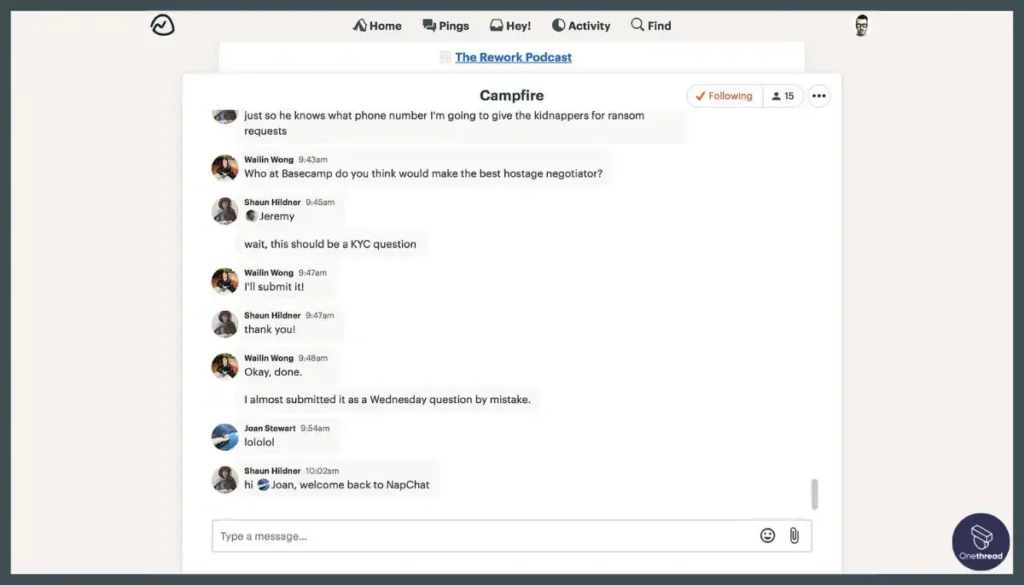
Basecamp comes with a built-in chat feature, eliminating the need for external chat services like Slack. This is particularly useful for accounting firms where quick and secure communication is essential. The chat feature allows for real-time discussions, making it easier to resolve issues and make decisions promptly.
Card Tables for Workflow
Card Tables in Basecamp are designed to track work that moves through various stages, similar to Kanban boards but more versatile. For accounting firms, this means you can easily track the progress of tasks like auditing, tax preparation, and client consultations, all in one place.
Document and File Management
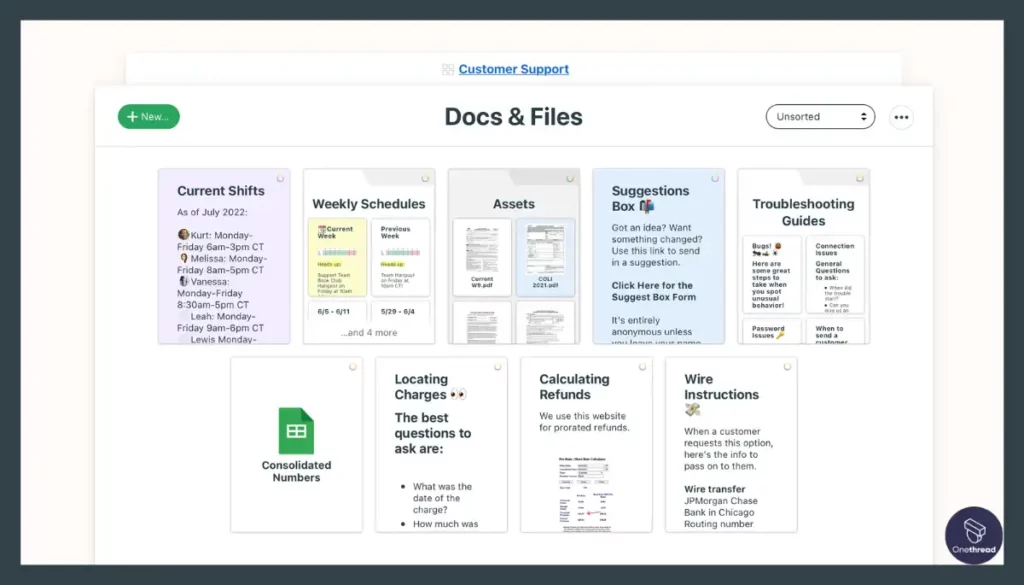
Every project in Basecamp includes space to organize, share, and store documents, files, and images. This is crucial for accounting firms that deal with a large volume of sensitive financial documents.
Message Boards for Topic-Specific Conversations
Basecamp’s Message Boards keep entire conversations about a specific topic on a single page. This is particularly useful for accounting projects that involve multiple sub-tasks and discussions.
To-Do Lists
Basecamp’s to-do lists are both simple to understand and incredibly powerful. They allow you to make as many lists as you want, assign as many people as you need, and be notified when tasks are late or incomplete.
Pros:
- User-friendly interface
- Comprehensive built-in features
- Excellent for team collaboration
- Secure and reliable
- Strong customer support
Cons:
- May be overwhelming for small teams
- Limited customization options
- Subscription can be costly for larger teams
Pricing Plans
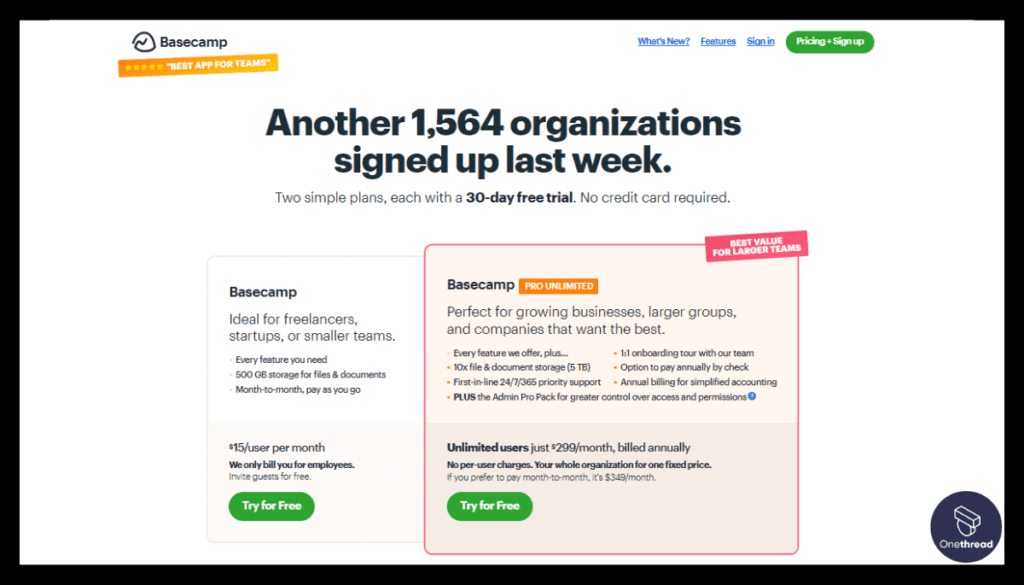
- Personal: Free
- Business: $99 per month
What Users Say About Basecamp?
Capterra Review: 4.3/5
Positive Review
“I liked the simple design and functionality. The software works how it is supposed to and isn’t trying to be more than exactly what it is.” Sam S.
G2 Review: 4.1/5
Critical Review
“No integrations of any kind, no features, no dependencies, and no different ways to view a project… Implementing new features took a long time. It created a lot of manual labor.” Megi D
8. Jetpack Workflow
Best for agile project management and visual organization
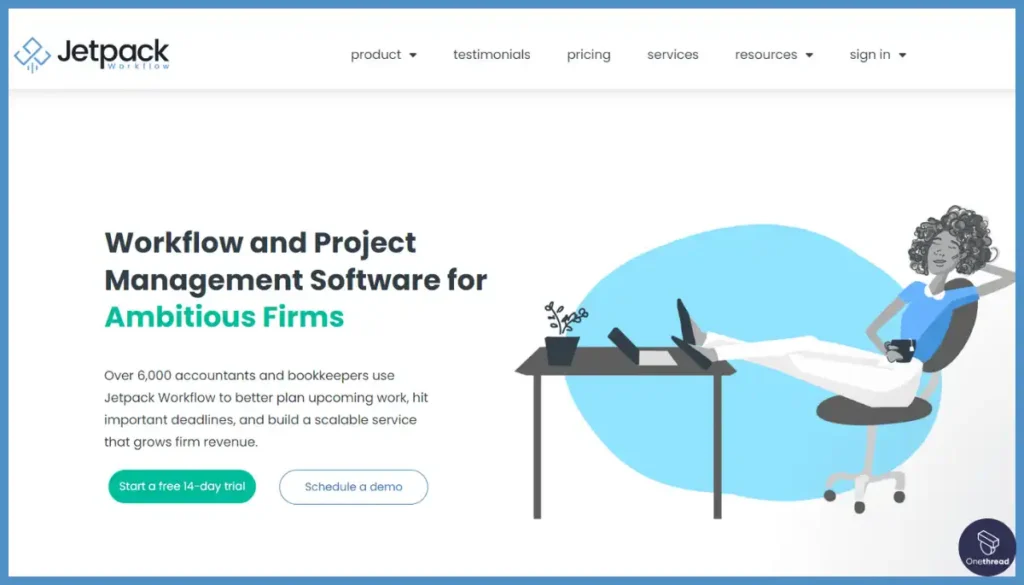
Jetpack Workflow is another project management tool for accounting firms, offering key features such as automated client onboarding, customizable job templates, recurring task management, and document storage and sharing.
These features are crucial for the specific needs of accounting firms. During our analysis, we found that Jetpack Workflow’s automated client onboarding streamlines the process of bringing new clients into the system, saving significant time and reducing errors.
The customizable job templates allow for easy adaptation to various accounting services, making project setup quick and efficient. Recurring task management is especially useful for regular accounting tasks, ensuring nothing is missed.
Additionally, the document storage and sharing capabilities make it easy to securely manage and share sensitive financial documents with clients and team members. These combined features make Jetpack Workflow a strong contender in the realm of project management tools for accounting firms.
Features
Here are the top features of Jetpack Workflow
Deadline Management
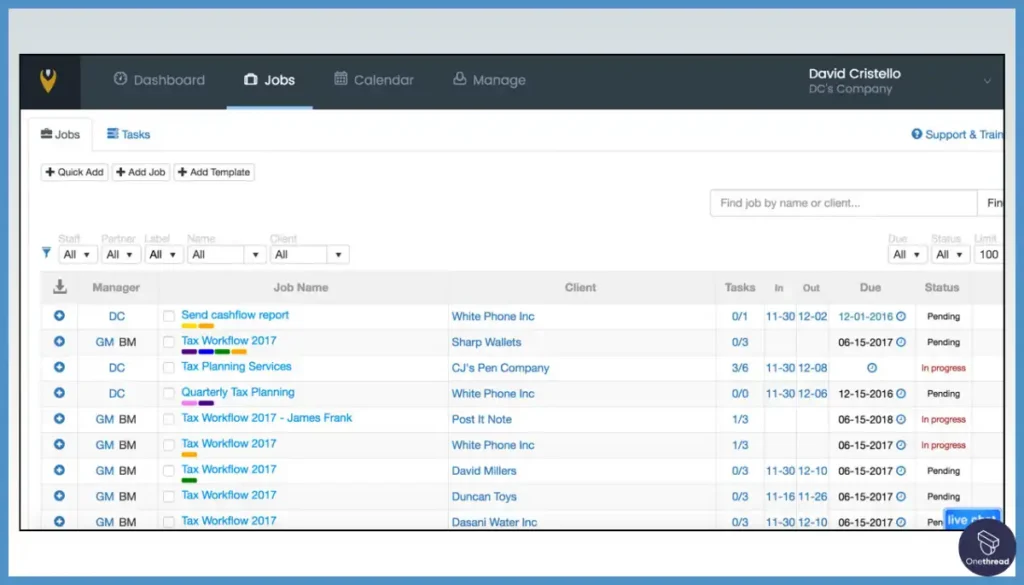
One of the standout features of Jetpack Workflow is its focus on deadline management. The tool enables you to prioritize tasks and create cascading task deadlines. For accounting firms, this means no more missed deadlines or last-minute rushes, ensuring a smoother workflow and happier clients.
Custom Accounting Workflow Templates
Jetpack Workflow allows you to create custom accounting workflow templates in seconds. This feature is invaluable for accounting firms that require different workflows for various services like tax preparation, auditing, or financial planning. The platform also offers over 70 free templates in its product library, making it easier to get started.
Team Tracking
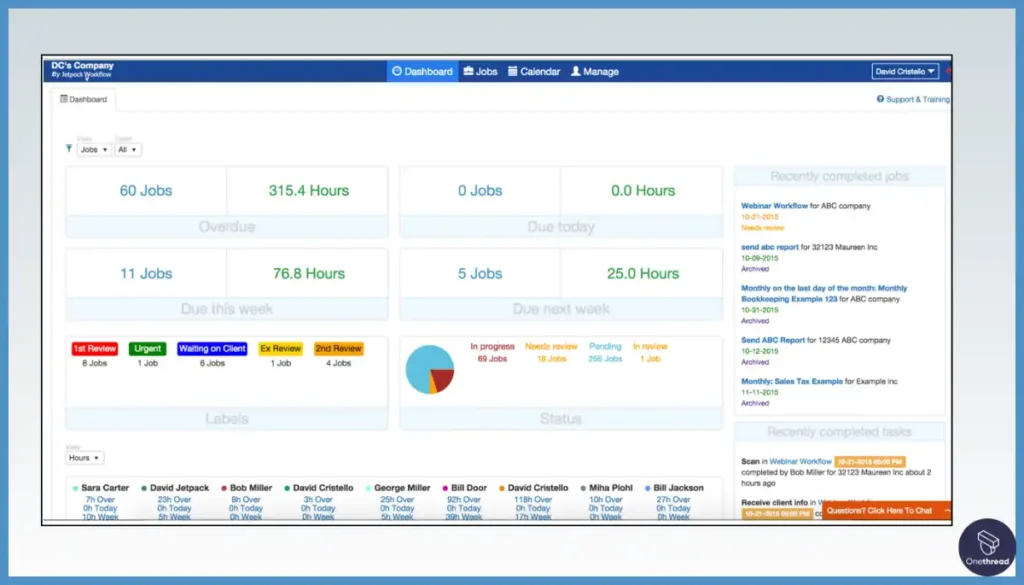
This is particularly useful for larger accounting firms or freelancers collaborating with other professionals. The tool provides insights into the progress your firm has made over a specific period and what future work looks like, helping in better resource allocation.
Exceptional Support and Training
Support and training come included with every Jetpack Workflow subscription. The support is led by a team of accounting workflow specialists and is available via phone, email, or directly in the app.
Expert Accounting Resources
Jetpack Workflow offers a wealth of resources to strengthen your accounting firm. From podcasts hosted by top accounting thought leaders to detailed content aimed at improving your business, the platform serves as a comprehensive resource center.
Pros:
- Tailored for accountants and bookkeepers
- Excellent deadline management features
- Comprehensive support and training
- Rich resource center
- Scalable for firms of all sizes
Cons:
- May require a learning curve for some users
- Pricing can be on the higher side for smaller firms
Pricing Plans
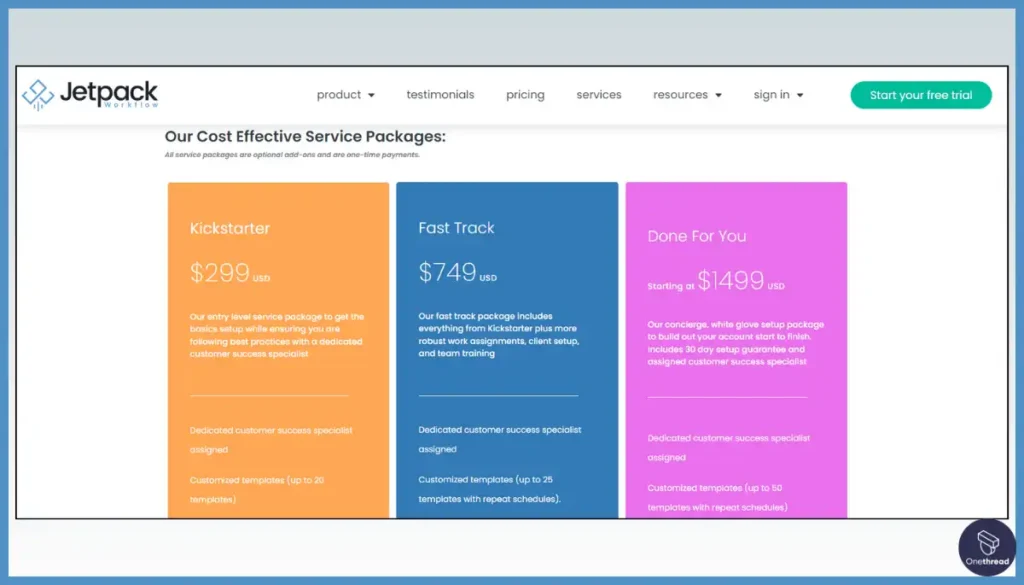
- Organize Plan: $45/Month
- Scale Plan: $49/Month
What Users Say About Jetpack Workflow?
Capterra Review: 4.8/5
Positive Review
“Jetpack allows us to get our time and billable hours invoices properly set up and organized so we can save money and time while improving customer interactions.” Verified Reviewer
G2 Review: 4.1/5
Critical Review
“I would like the product to have the option of listing client names by first or last name. I also wish it came with a CRM feature” Verified User in Accounting
9. Accelo
Client projects soar, automate workflows, proposals to payment, seamless flow
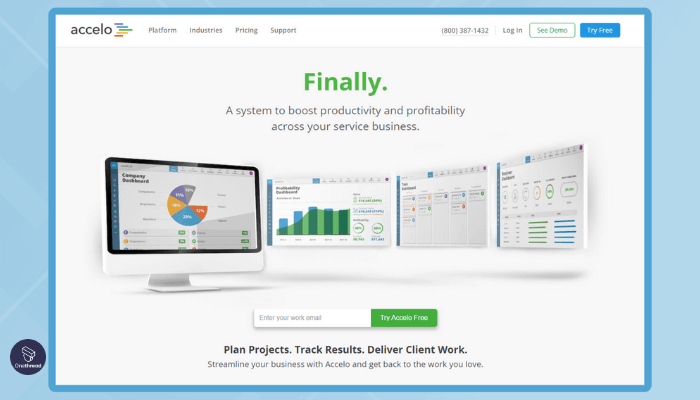
Accelo is a powerful project management tool tailored specifically for accounting firms. With its user-friendly interface and robust features, Accelo simplifies project tracking, time management, and client communication.
This software helps accounting professionals stay organized, enhance productivity, and meet deadlines with ease. Its intuitive dashboard provides real-time insights into project progress, allowing teams to allocate resources efficiently.
Accelo’s automation capabilities reduce manual tasks, freeing up more time for strategic work. Plus, its secure data management ensures client confidentiality.
Features
Accelo stands out as the best project management tool for accounting firms, offering:
Sales and Quoting Automation
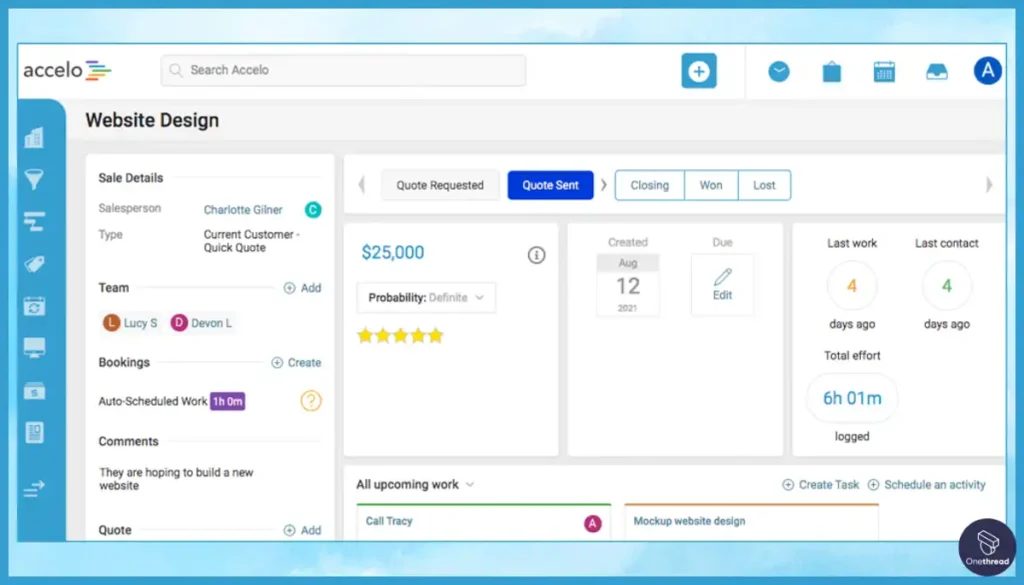
Accelo’s sales module systemizes the entire sales and quoting process. It automates and sends notifications to make sales practices consistent. For accounting firms, this means fewer missed opportunities and better team coordination.
Project Management
Accelo’s project management module centralizes all client and project information. It helps in planning, managing, tracking, and delivering profitable client work on time and within budget.
Ticketing System
The ticketing module empowers the support team to manage reactive client support activities efficiently. It easily converts email requests into tickets and filters them into a shared inbox.
Retainer Management
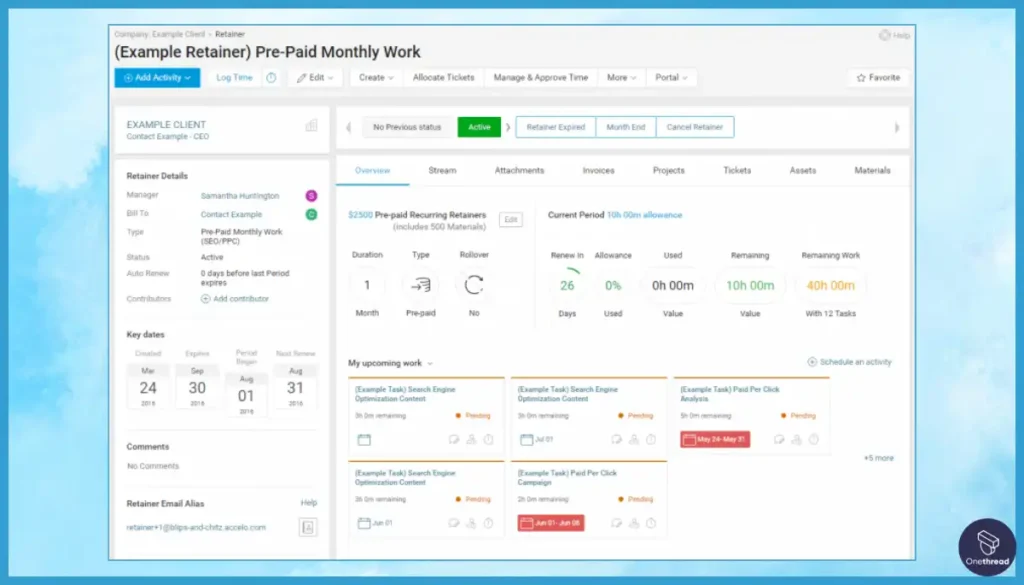
Accelo offers a dedicated product for managing ongoing client service delivery. It makes it easy to templatize, track, and deliver recurring work on time and within budget. For accounting firms, this translates to strong ongoing relationships and predictable revenue streams.
Billing and Reporting
Accelo’s billing module automatically captures detailed client work information for invoicing. It integrates with popular accounting software to ensure accurate billing and expedite the payment process.
Pros:
- Comprehensive feature set tailored for service businesses
- Excellent automation capabilities
- Strong focus on both project and retainer management
- Seamless integrations with leading platforms
- Robust reporting tools
Cons:
- May have a learning curve for some users
- Pricing can be on the higher side for smaller firms
Pricing Plans
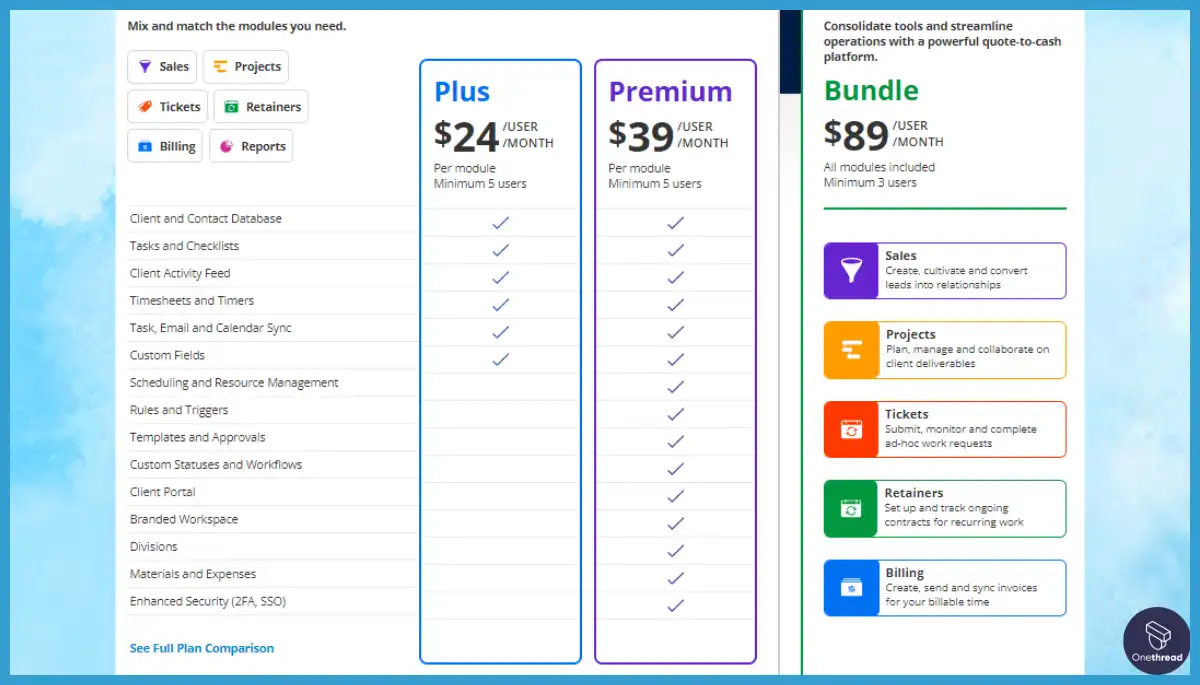
- Core Plan: $60/Month
- Professional Plan: $250/Month
- Business Plan: $350/Month
- Advanced Plan: $900/Month
- Elite Plan: $1900/Month
What Users Say About Accelo?
Capterra Review: 4.7/5
Positive Review
“The user experience on this system is superb. The fact that I can centralize the administration of all my various initiatives is another perk. All the data I want is now in one convenient location, which has greatly simplified my work. This means I can stop switching between operating systems merely to get work done.” Shayla B.
G2 Review: 4.5/5
Critical Review
“The projects that I am putting through are pretty basic. I am using accelo projects very simply and not getting into using/looking at the extra features that it gives for dates and setting hours.” Colby Y.
10. Karbon
Best all-in-one solution specifically for accountants
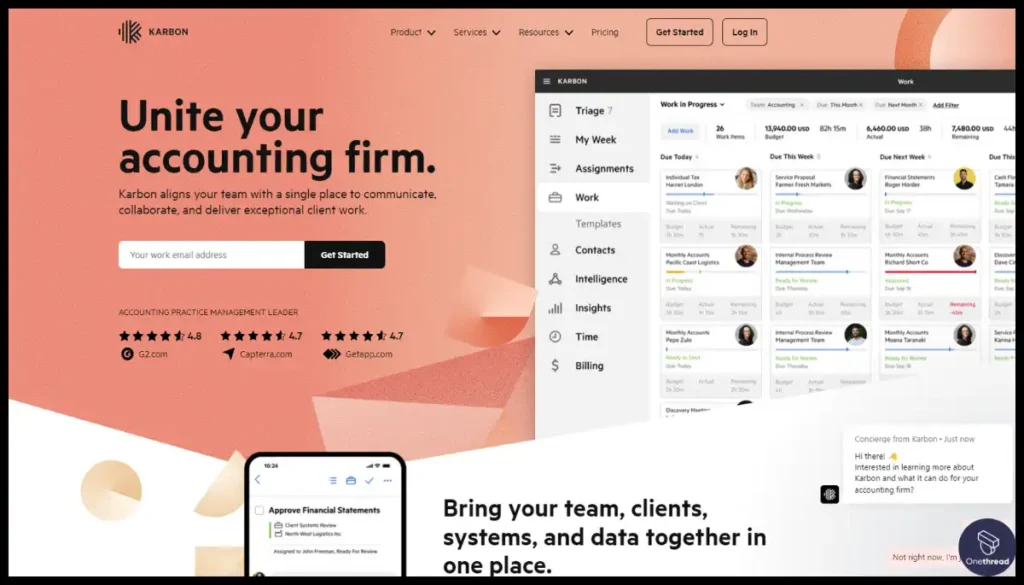
Karbon presents itself as a prominent project management software for accounting firms, featuring critical capabilities like advanced email integration, workflow automation, team collaboration, and client management.
These features are essential for efficient and effective accounting project management. Our analysis highlighted Karbon’s superior email integration, which streamlines communication and ensures crucial client interactions are not missed.
Additionally, its workflow automation saves valuable time, allowing accountants to focus on more complex tasks.
Furthermore, Karbon facilitates enhanced team collaboration, ensuring everyone is aligned and up-to-date. However, compared to Accelo, Karbon might have limitations in terms of customization options for different accounting scenarios.
Despite this, its strengths in handling core accounting firm needs make it a noteworthy choice in the field.
Features
Top features of Karbon are,
Visibility & Control
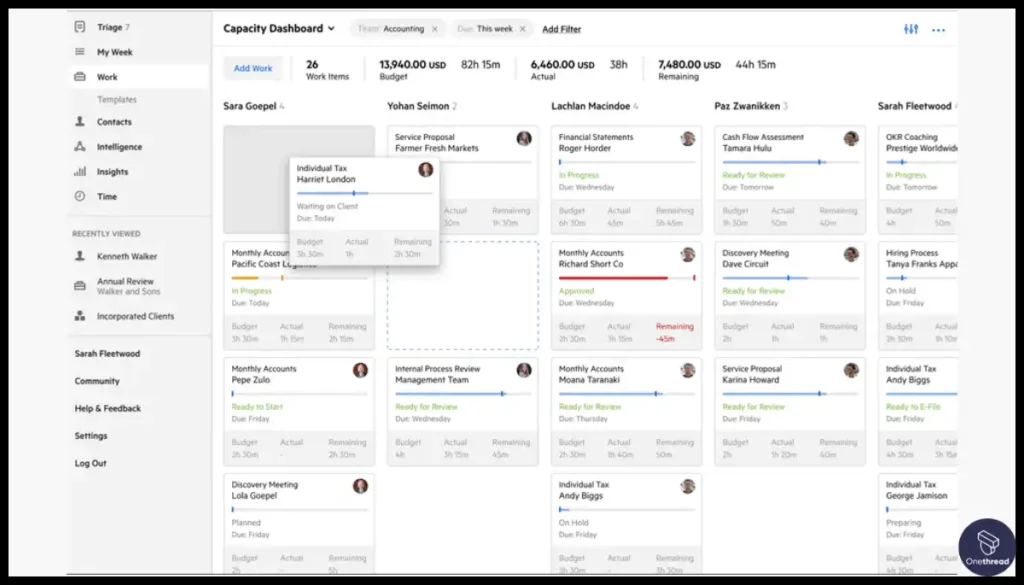
Karbon provides a clear view of every job’s status, who is working on what, and what’s being communicated to clients. For accounting firms, this means no blind spots and no tasks falling through the cracks. This feature is particularly useful for everyone who needs to manage multiple projects simultaneously.
Collaboration & Connectivity
This feature enhances collaboration, whether team members are remote or in the office. For accounting firms, this means more efficient teamwork and better client service, which is crucial for everyone who often collaborates with other professionals.
Automation & Efficiency
It allows for task automation, standardization of common processes, and data collection scheduling. This feature is a boon for accounting firms looking to get the most out of every team member.
Comprehensive Practice Management
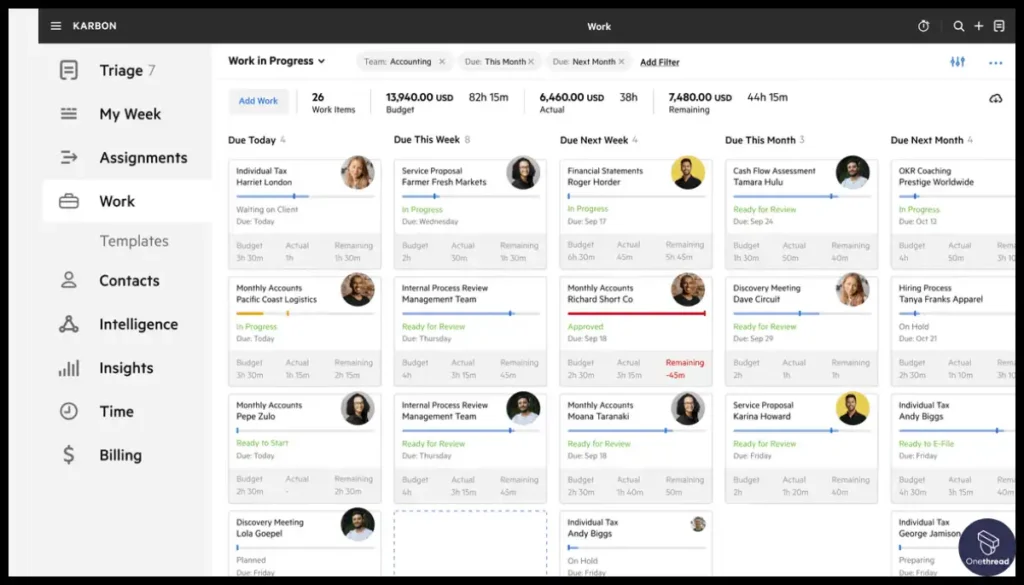
For accounting firms, this means a one-stop shop for all their project management needs, making it easier to manage various aspects of the business.
Time-Saving Capabilities
According to Karbon’s 2022 Firm Usage Survey, the platform saves every employee an average of 16.5 hours each week. For accounting firms and every one, this translates to significant time savings that can be better spent on high-value tasks and client engagement.
Pros:
- Comprehensive feature set tailored for accounting firms
- Excellent collaboration and automation capabilities
- Strong focus on visibility and control
- Time-saving benefits
- Suitable for both small and large teams
Cons:
- May require a learning curve for some users
- Pricing information not readily available
Pricing Plans
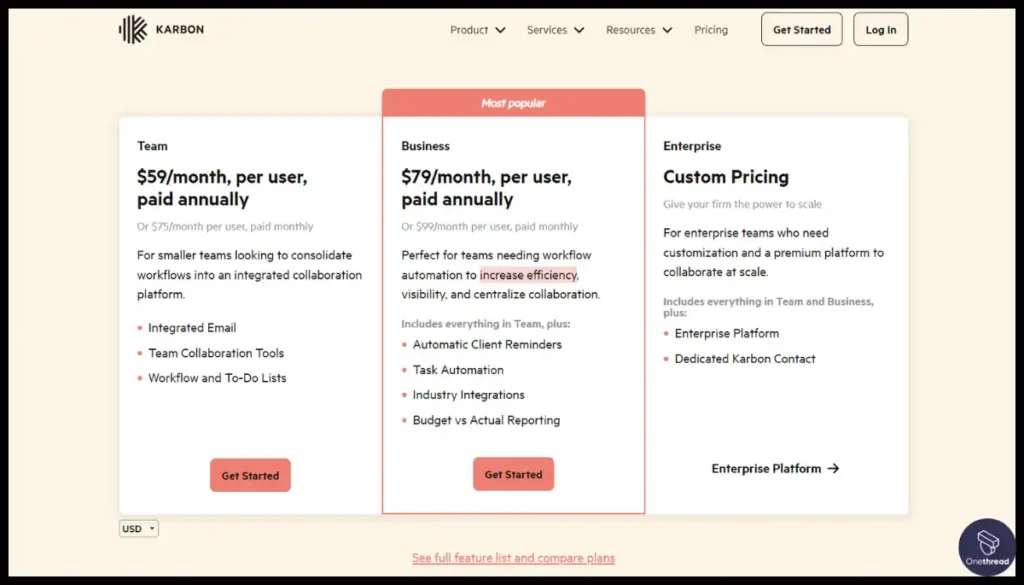
- Team Plan: $59/Month, Information not available
- Business Plan: $79/Month, Information not available
- Enterprise Plan: Custom Pricing
What Users Say About Karbon?
Capterra Review: 4.7/5
Positive Review
“It’s a good-looking, flashy app. I liked being able to assign emails to coworkers and clients and my own tasks. Full disclosure: we used this for about three months at my company and then abandoned it. It just was not helpful to us.” Amy P.
G2 Review: 4.8/5
Critical Review
“I would like it if every time I have a new project or task assigned to me I can receive an email notification.” Marila M.
Key Features to Consider in Project Management Tools for Accounting Firms

When selecting Project Management Tools for Accounting Firms, it’s crucial to focus on features that align with the unique needs of financial professionals. These tools can significantly enhance productivity and organization within your accounting business. Let’s explore key features to consider:
Workflow Dashboard:
A user-friendly Workflow Dashboard serves as the central hub for all project-related activities. It provides a visual overview of ongoing projects, tasks, and deadlines.
This feature simplifies project tracking, making it easy to monitor progress and allocate resources effectively. With a quick glance, you can identify bottlenecks, prioritize tasks, and ensure that nothing falls through the cracks.
Automating Recurring Tasks:
Efficiency is paramount in accounting, and automating recurring tasks is a game-changer. Look for tools that allow you to set up automatic workflows for routine accounting processes.
Due Date Tracking:
Meeting deadlines is essential in the accounting world. Due Date Tracking features help you stay on top of critical dates for tasks, reports, and client submissions.
These tools send reminders and notifications to ensure that you never miss a deadline. Whether it’s tax filings or financial audits, this feature ensures your accounting firm stays punctual and reliable.
Client Requests:
Effective communication with clients is key. Look for tools that offer a secure Client Requests feature. It allows clients to submit documents, queries, or requests directly through the software.
Budgeting:
Essential for financial planning and control. Look for tools that offer detailed budget creation and tracking capabilities. They should allow you to set financial limits, forecast expenses, and compare actual spending against your budget.
Reporting and Analytics:
Vital for informed decision-making. Choose software that provides comprehensive reporting features. These should include the ability to generate custom reports on various aspects like cash flow, project profitability, and client accounting.
Automating Recurring Tasks:
Increases efficiency. Opt for tools that automate routine tasks such as data entry, invoice generation, and payment reminders. This automation saves time and reduces the risk of human error.
Billing:
Critical for revenue management. The tool should support different billing models (hourly, fixed fee, retainer) and integrate with your accounting systems. It should also handle invoice creation, distribution, and tracking.
Asset Tracking:
Important for managing firm resources. The software should help track both physical and digital assets. This includes monitoring the usage, allocation, and depreciation of these assets.
This centralizes communication and ensures that client needs are addressed promptly. Plus, it keeps all client-related information in one place, making it easy to reference during projects.
So, What’s The Best Project Management Tool For Accounting Firms?
Choosing the “best” tool depends on unique needs, but based on extensive research and testing, Onethread emerges as a leading contender for accounting firms. It offers essential features to manage projects effortlessly at an affordable price, making it ideal for startups and small teams.
Onethread’s exceptional customer service stands out, ensuring that you won’t waste time on error resolution or prolonged support waits. What sets Onethread apart is its unlimited offers of a free trial, a rare offering compared to others with limited trials.
If Onethread doesn’t meet your needs, consider Trello and Financial Cents as other excellent options for accounting firm project management.
Ready to streamline your accounting firm’s project management? Try Onethread for free today and experience efficient, cost-effective project management tailored to your firm’s needs!
Getting the Most Out of Project Management Tools for Accounting Firms
To maximize the benefits of Project Management Tools tailored for accounting firms, follow these best practices:
- Team Collaboration: Use collaboration features to streamline communication and task assignments within your team.
- Task Prioritization: Prioritize tasks to ensure critical projects are completed first, avoiding bottlenecks.
- Time Tracking: Accurately track billable hours for better client invoicing and project profitability.
- Document Management: Store and organize important financial documents securely within the tool.
- Regular Updates: Provide frequent project updates to clients to maintain transparency and trust.
- Integration: Ensure seamless integration with accounting software to simplify financial management.
- Training: Train your team on the tool’s features to maximize efficiency.
- Data Security: Prioritize data security to protect sensitive financial information.
By following these practices, you can harness the full potential of Project Management Tools for Accounting Firms and enhance your firm’s productivity and client satisfaction.
FAQs
Can Project Management Tools for accounting firms be accessed remotely or on mobile devices?
Yes, many Project Management Tools offer mobile applications and remote access capabilities, allowing accounting professionals to manage projects and tasks from anywhere, enhancing flexibility and efficiency.
Do Project Management Tools offer client portals for sharing documents and updates with clients?
Yes, most Project Management Tools provide client portals where you can securely share documents, and project updates, and communicate with clients, fostering transparency and improving client relationships.
How do Project Management Tools help in tracking project deadlines and preventing delays?
Project Management Tools typically include task and deadline-tracking features. By setting and monitoring deadlines, teams can stay on schedule, reducing the likelihood of project delays and missed milestones.
Are there any data backup and security measures in place to protect sensitive financial information in these tools?
Yes, reputable Project Management Tools prioritize data security. They often include data backup, encryption, and other security measures to protect sensitive financial information from unauthorized access and data loss.
Summary
Project Management Tools for Accounting Firms offer invaluable assistance in streamlining processes, enhancing collaboration, and improving project efficiency. While each tool may have its strengths and weaknesses, selecting the right one and implementing best practices can significantly boost productivity and client satisfaction.
These tools empower accounting firms to better manage projects, meet deadlines, and deliver quality financial services to clients, ultimately leading to success in a competitive industry.
