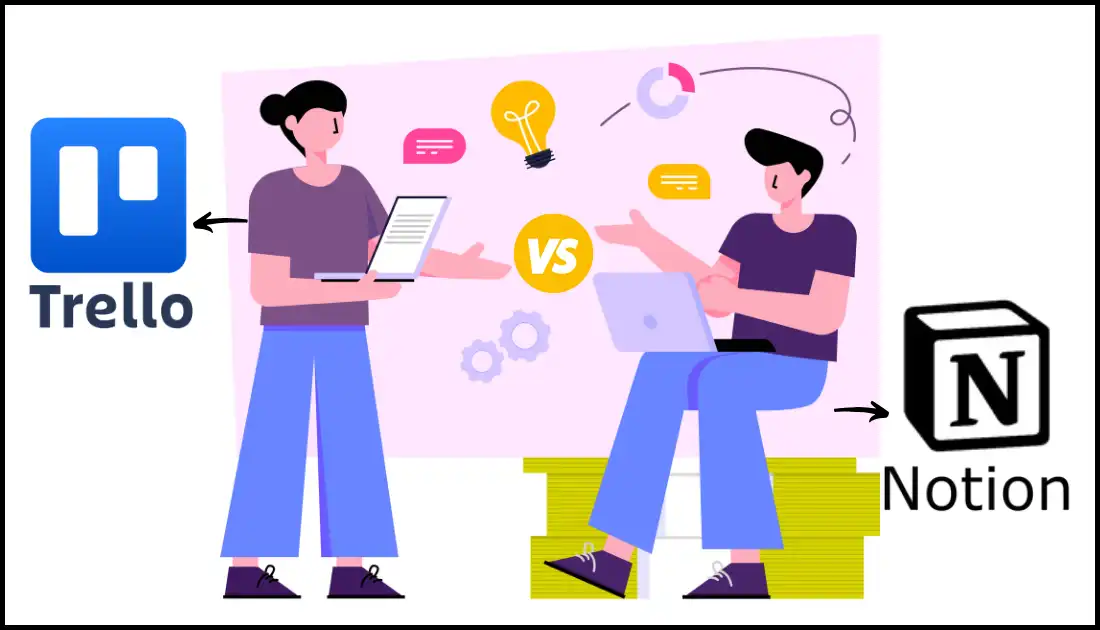Struggling to choose between Notion’s comprehensive toolset and Trello’s straightforward approach? The decision hinges on your preference for either detailed project management or streamlined task tracking.
- Notion reigns supreme for those who crave customization and versatility. Its flexible workspace, databases, wikis, and automation capabilities adapt to any workflow, making it ideal for complex projects and knowledge management.
- Trello excels in visual simplicity and ease of use. Its Kanban boards provide a clear overview of tasks and projects, making it perfect for individuals and small teams who prioritize straightforward task management.
Ready to go bottom into their strengths, weaknesses, and ideal use cases? Let’s explore the intricacies of Notion vs. Trello to uncover which one aligns perfectly with your productivity needs.
Key Takeaways: Trello vs Notion
- Fundamental Difference: Trello offers a visually intuitive Kanban board ideal for simple task management, while Notion provides a comprehensive workspace for complex project planning and knowledge management.
- Affordability: Both have a free plan that supports unlimited users. Trello’s pricing starts at $5.00/user/month. Notion, in comparison, starting at $8/user/month, offers more advanced features for larger projects.
- Ideal User Base: Trello is best for individuals and small teams seeking a straightforward, visual tool. Notion, in contrast, suits larger teams needing detailed organization and customization.
- Onethread as an Alternative: Combining Trello’s simplicity and Notion’s comprehensive features, Onethread emerges as a versatile, affordable solution for diverse project management needs.
[INSERT_ELEMENTOR id=”12410″]
Trello vs Notion: Which One is Better for Your Specific Needs in 2024?
Are you managing your projects and notes across different platforms? Consider streamlining with everything in one tools like Trello and Notion. But which one aligns best with your needs? Let’s go into their features and capabilities to help you make the perfect choice!
Comparison Grounds | Trello | Notion |
Core Functionality | Kanban boards with lists, cards, and checklists, basic automation, limited reporting, and integrations. | Pages, databases, wikis, calendars, advanced automation, workflows, AI-powered features. |
Advanced Features | Limited automation, basic reporting, and integrations with external tools through Power-Ups. | Advanced automation, workflows, and AI-powered features like task recommendations and content prioritization, integration with various tools. |
User Experience & Support | Simple and intuitive interface, a good mobile app, and limited customization options. Email support for all users and live chat for paid plans. Comprehensive knowledge base, tutorials, and community forums. | Flexible interface, learning curve due to feature richness, extensive customization options. Email support for all users, community forums, and resources. Limited training resources. |
Pricing & Scalability | Free plan with limitations, paid plans starting at $5/user/month. Volume discounts and custom enterprise plans. Efficient for small and medium projects, the Kanban approach might not scale well for large or complex projects. | Free plan with limitations, paid plans starting at $8/user/month. Custom enterprise plans. Effective for projects of all sizes and complexities, flexible structure, and database capabilities. |
Making the right choice between Trello and Notion requires understanding your specific needs and priorities. Here’s a detail discussion to help you decide:
For intricate projects and extensive teams:
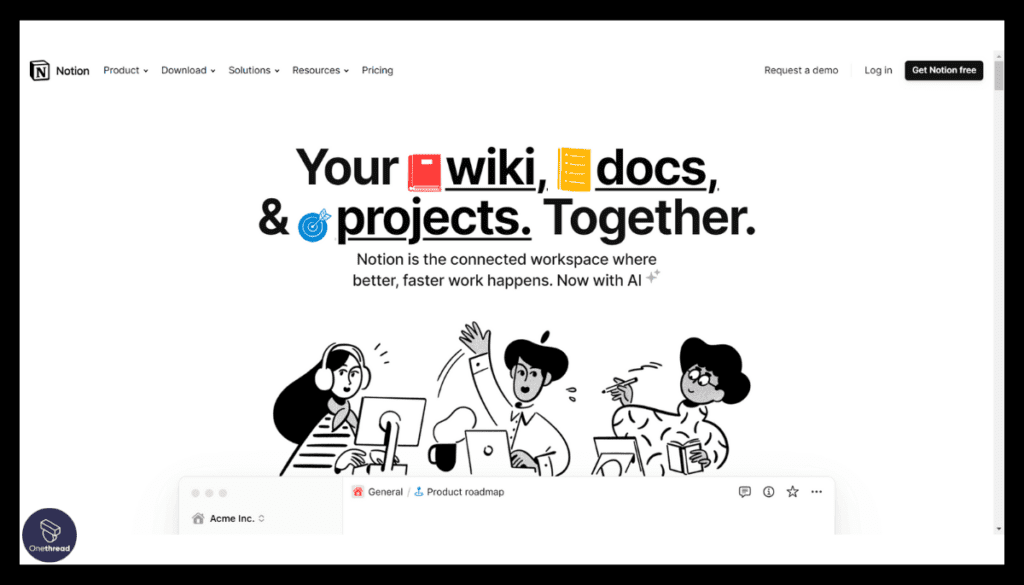
Notion excels with its advanced capabilities, including databases, wikis, AI-powered recommendations, and robust automation. It efficiently manages complex tasks and large groups.
However, be prepared for a steeper learning curve due to its feature richness and adaptable interface. Pricing starts at $8/user/month, with custom enterprise plans available for sizable organizations.
For straightforward tasks and small teams:
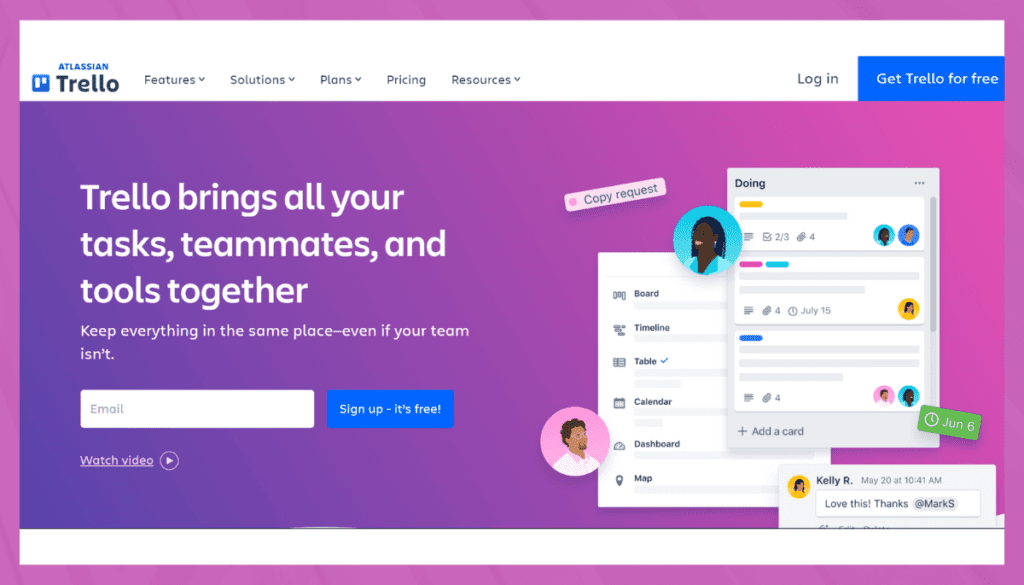
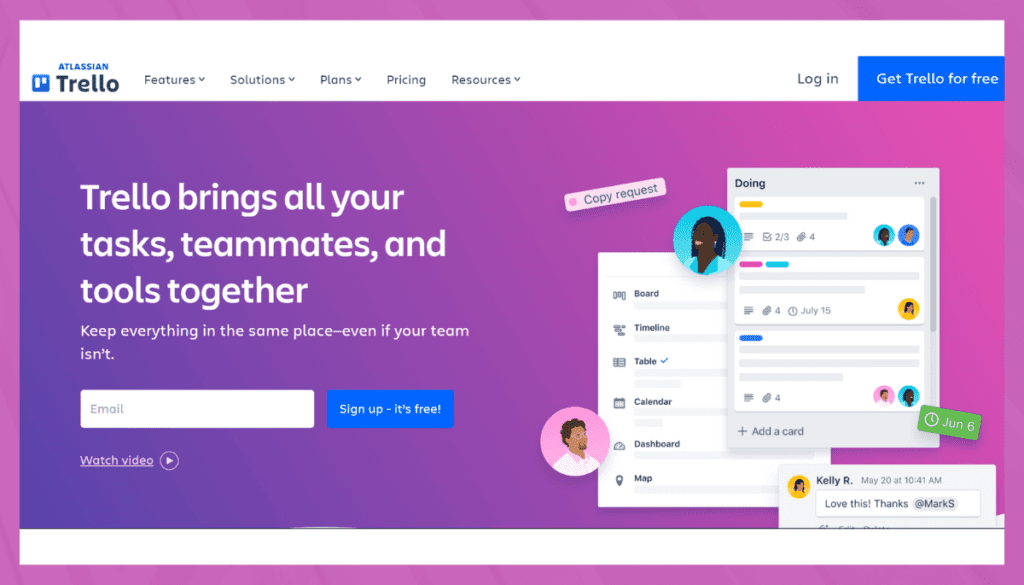
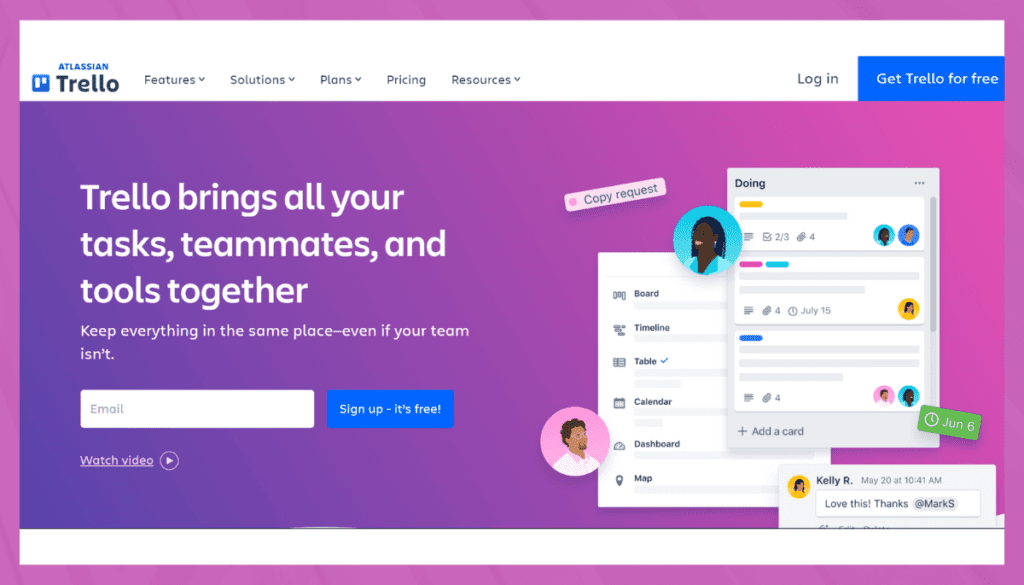
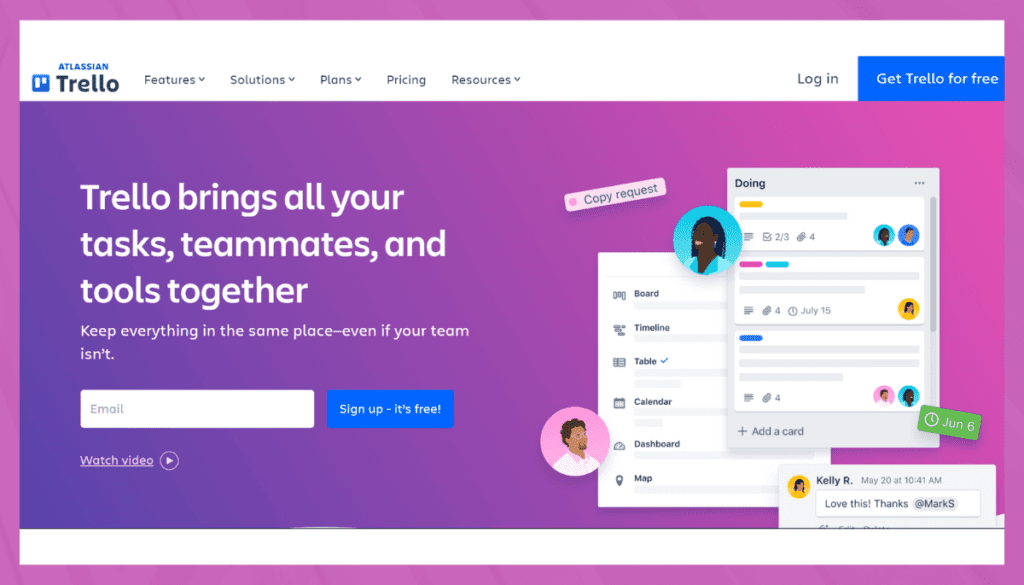
Trello stands out with its visually simple interface and user-friendly Kanban boards, making it ideal for handling basic tasks and uncomplicated workflows.
Its intuitive setup requires minimal effort and suits beginners well. The generous free plan offers unlimited users and boards, making it budget-friendly. Paid plans start at $5/user/month.
Additional factors to ponder:
Scalability: Notion excels in managing large-scale projects and teams thanks to its advanced features and extensive integrations.
User Experience & Support: Trello relies on its community forum, whereas Notion offers more comprehensive support options.
Integrations: Notion boasts a wider range of integrations, providing greater data flexibility.
Choosing between the two depends on your specific requirements and priorities. For complex projects, large teams, and feature-richness, Notion is the top choice.
For smaller projects, budget-conscious teams, and visual simplicity, Trello is an excellent option.
Take your time, assess your needs, and consider trying both platforms as they both offer free trials, allowing you to test them before making your final decision.
Notion Pros:
- Flexibility and Versatility: Notion offers a vast array of features beyond simple task management, including databases, wikis, notes, and project dashboards. This makes it adaptable to various project types and workflows.
- Customization: Notion allows for extensive customization of interfaces, views, and layouts, enabling teams to tailor the platform to their specific needs and preferences.
- Collaboration: Real-time collaboration features like shared workspaces, commenting, and mentions facilitate seamless teamwork and communication on projects.
- Integrations: Notion connects with numerous third-party tools and services, enhancing workflow efficiency and centralizing data within a single platform.
- Offline Access: You can work on Notion pages even without an internet connection, ensuring uninterrupted productivity during travel or limited connectivity.
- Advanced Project Management Features: Notion provides functionalities like rollups, automation, and timeline views, empowering complex project planning and execution.
- AI-powered Assistance: Notion AI offers text generation, content suggestions, and translation tools, saving time and boosting productivity.
- Clean and Modern Interface: Notion boasts a minimalistic and visually appealing user interface, promoting focus and organization.
Notion Cons:
- Learning Curve: The abundance of features can initially overwhelm new users, requiring time and effort to master the platform’s full potential.
- Performance Issues: Large databases or complex projects can occasionally lead to lags or slow loading times.
- Limited File Management: Notion primarily focuses on text-based content, and its file management capabilities may not be sufficient for projects requiring extensive file handling.
- No Built-in Gantt Chart: While timeline views offer some scheduling functionalities, Notion lacks a dedicated Gantt chart feature for detailed project planning.
- Free Plan Limitations: The free plan restricts features like collaboration and page history, potentially hindering its usefulness for larger teams.
- Pricing Structure: Compared to Trello, Notion’s paid plans can be slightly more expensive for the same set of features.
Trello Pros:
- Simplicity and User-friendliness: Trello’s intuitive Kanban board interface is easy to learn and navigate, making it ideal for teams new to project management.
- Visual Clarity: Trello’s Kanban boards provide a clear overview of project stages, tasks, and progress, enabling quick and easy project monitoring.
- Team Collaboration: Collaborative features like card assignments, checklists, and comments simplify teamwork and keep everyone informed on project progress.
- Integrations and Power-Ups: Trello integrates with numerous tools and offers Power-Ups for automating tasks and extending its functionality to meet specific needs.
- Mobile App: Trello’s mobile app allows for on-the-go project management, ensuring accessibility and real-time updates from anywhere.
- Cost-effective: Trello offers a generous free plan with unlimited boards and users, making it a budget-friendly option for small teams or individual projects.
Trello Cons:
- Limited Features: Trello primarily focuses on basic task management and lacks the advanced features and functionalities found in Notion.
- Customization Restrictions: Trello offers limited customization options compared to Notion, restricting personalization of workflows and layouts.
- Complexity for Large Projects: As project complexity increases, Managing Trello’s Kanban boards can become overwhelming and challenging to handle.
- No Offline Access: Trello requires an internet connection for all functionalities, hindering productivity during offline periods.
- Advanced Feature Paywall: Some advanced features like dashboard views and timeline planning are only available in the paid plans.
- Focus on Kanban: If your team prefers alternative project management methodologies, Trello’s Kanban-centric approach might feel restrictive.
Core Functionality: Laying the Foundation
Trello and Notion approach the essentials of project management – tasks, planning, and teamwork – in unique ways, appealing to different user needs. Dive into an analysis of their distinct strengths and limitations in these core aspects.
Comparison Grounds | Trello | Notion |
Task Management | Offers structured approach with subtasks, checklists, recurring tasks, project templates, and to-do lists, but lacks native Kanban board view. | Excels in visual task management with Kanban board core feature, supporting subtasks and checklists within cards, but lacks recurring tasks, project templates, and dedicated to-do lists. |
Project Planning & Scheduling | Lacks dedicated Gantt charts and resource allocation but offers project templates and milestones with some scheduling features through its "Campfire" tool. | Provides basic Gantt charts and milestones within boards, but lacks resource allocation and advanced scheduling functionalities. Offers timeline views and calendar integrations. |
Collaboration & Communication | Features team chat, comments, file sharing, version control, and guest access, but lacks dedicated video conferencing or advanced collaboration tools. | Offers similar team chat, comments, file sharing, and guest access features, but also integrates with external tools like Slack and Google Drive for additional collaboration options. Offers real-time collaborative editing and built-in wikis. |
Progress Tracking & Reporting | Provides real-time progress tracking through task completion and project updates but lacks in-depth time tracking and customizable reports. | Offers basic time tracking through card movement and power-ups, but lacks real-time progress tracking and built-in reports. Offers more advanced reporting and analytics features with paid plans. |
Now, we’ll go deeper into the features separately offered to further refine your decision.
Task Management
Notion takes the lead in task management with its versatile approach, while Trello excels in visual task management with its Kanban-centric boards.
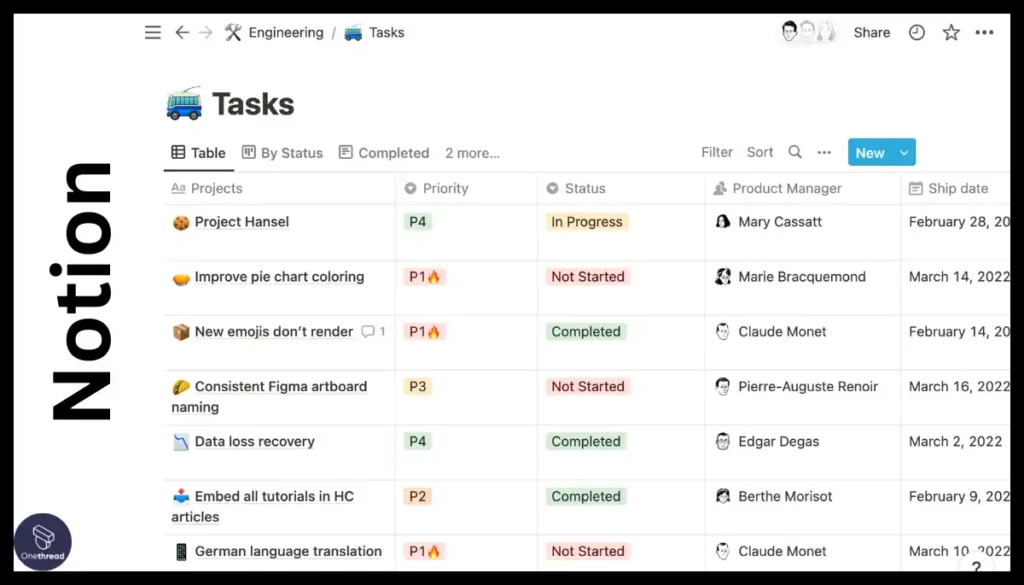
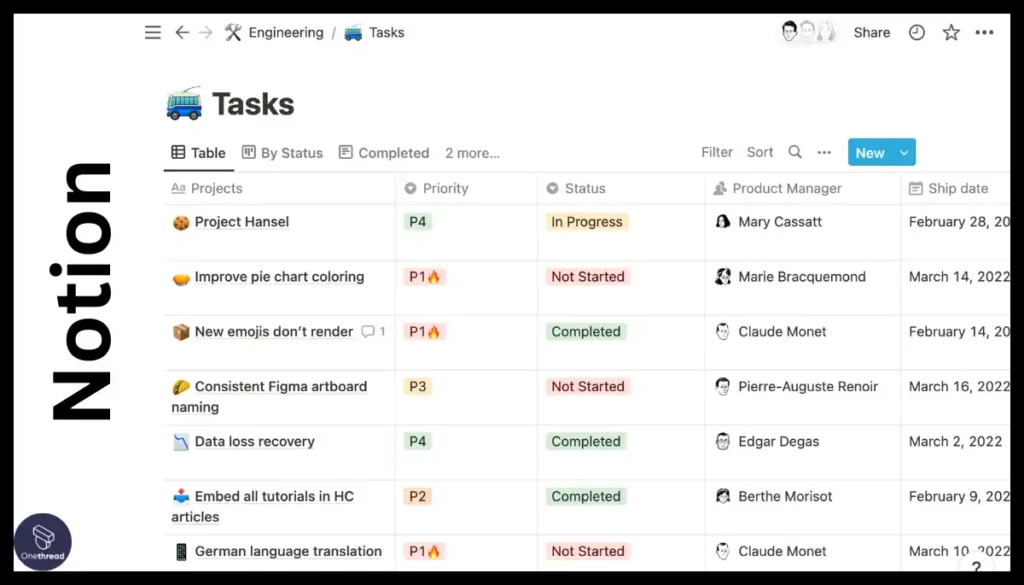
Notion’s flexibility shines through with its database-driven structure, allowing for various task views (lists, boards, calendars), custom workflows, and advanced features like recurring tasks, dependencies, and integrations with other tools. Users can create tailored task management systems that adapt to their unique workflows and projects.
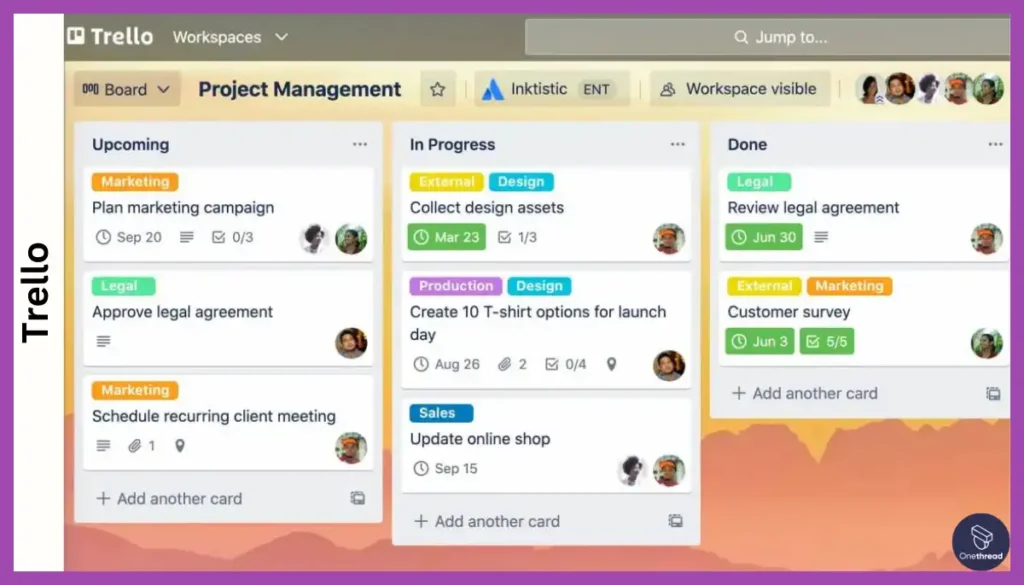
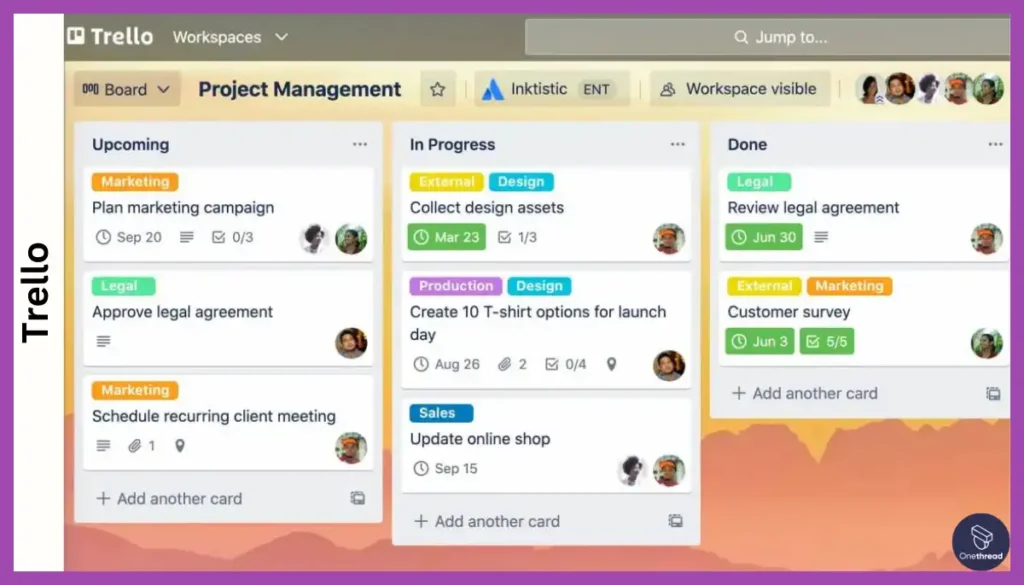
Trello’s Kanban boards offer an intuitive visual representation of tasks, ideal for teams that thrive on visual clarity. Cards, checklists, and drag-and-drop functionality make it easy to track progress and move tasks through stages. It’s a great fit for teams who prefer a straightforward and visual approach to task management.
Project Planning & Scheduling
Notion offers more robust project planning capabilities, while Trello provides basic tools for visualizing deadlines and milestones.
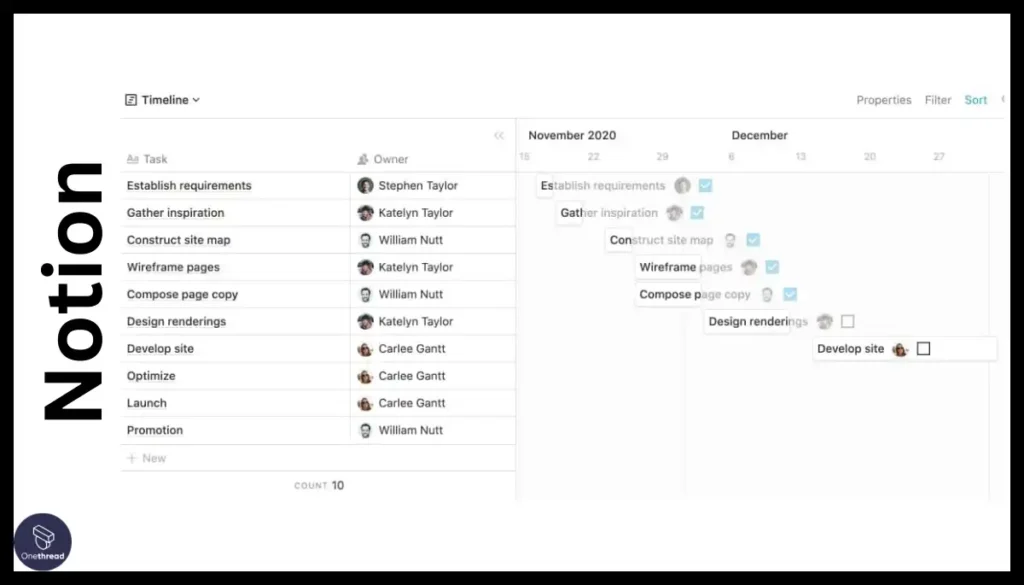
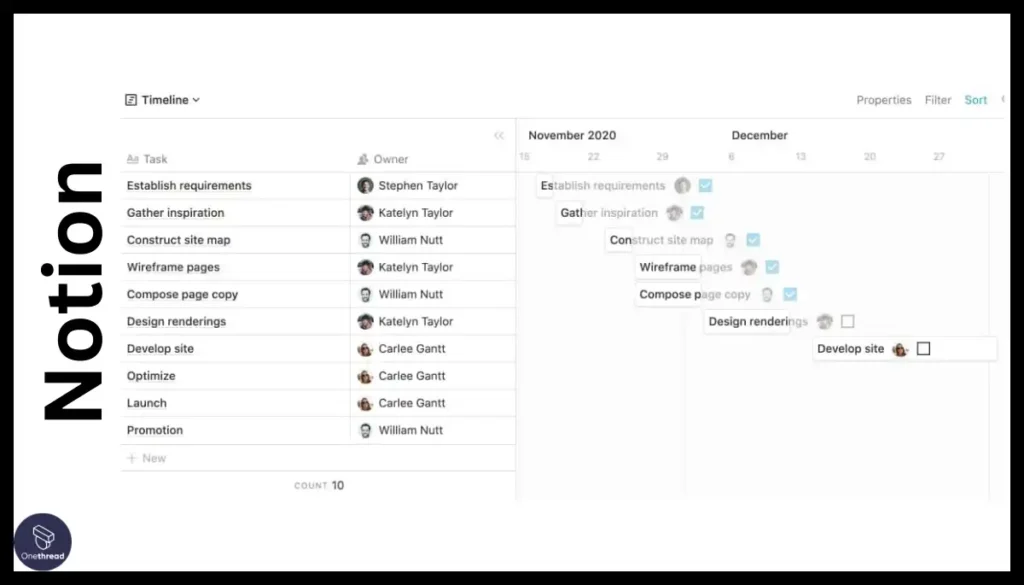
Notion’s databases, calendars, and timeline views enable users to create comprehensive project plans, track dependencies, and visualize timelines effectively. It allows for granular control over project scheduling and resource allocation.
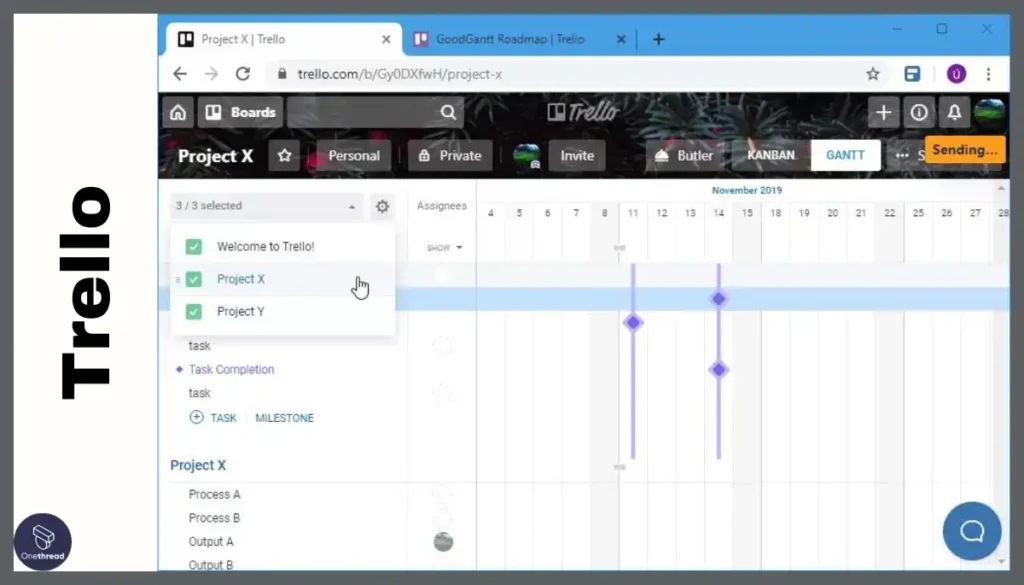
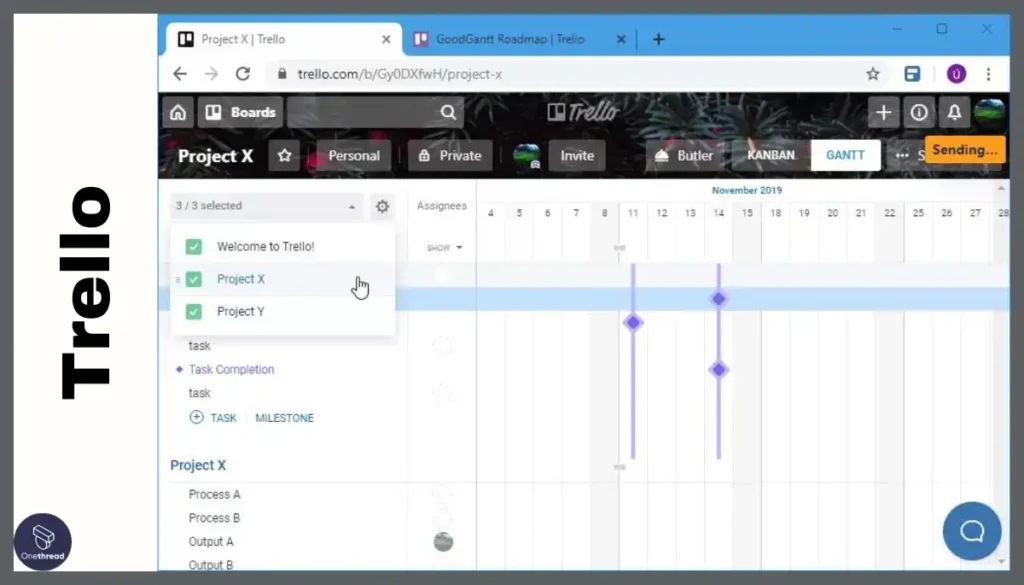
Trello’s boards can be used for key project planning, but its primary focus is on task management. Users can set due dates, add milestones to cards, and utilize Power-Ups for Gantt chart visualizations, but it lacks the depth of project planning features found in Notion.
Collaboration & Communication
Both Trello and Notion provide robust collaboration capabilities, with Notion offering a more extensive array of resources for team collaboration and communication.
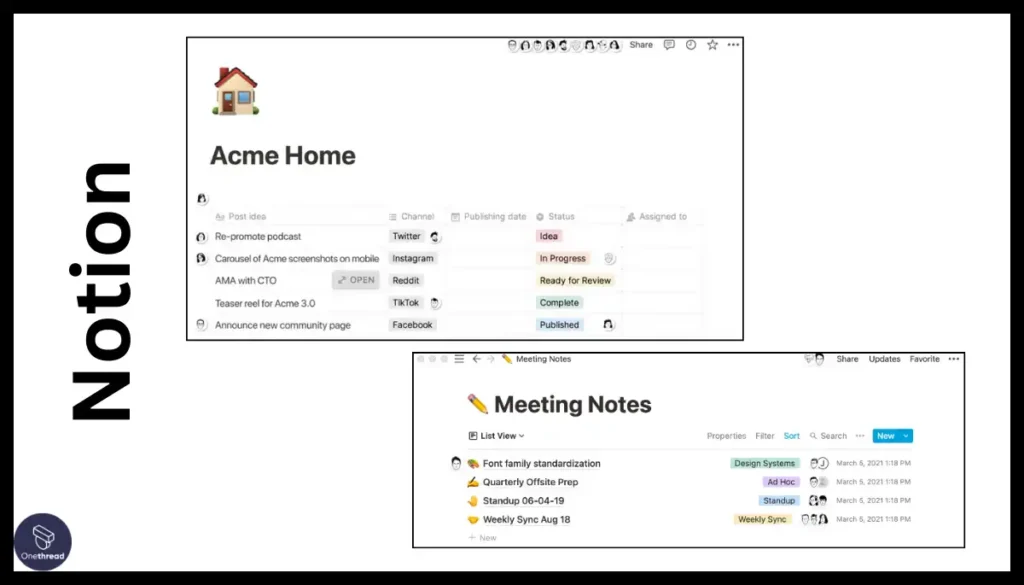
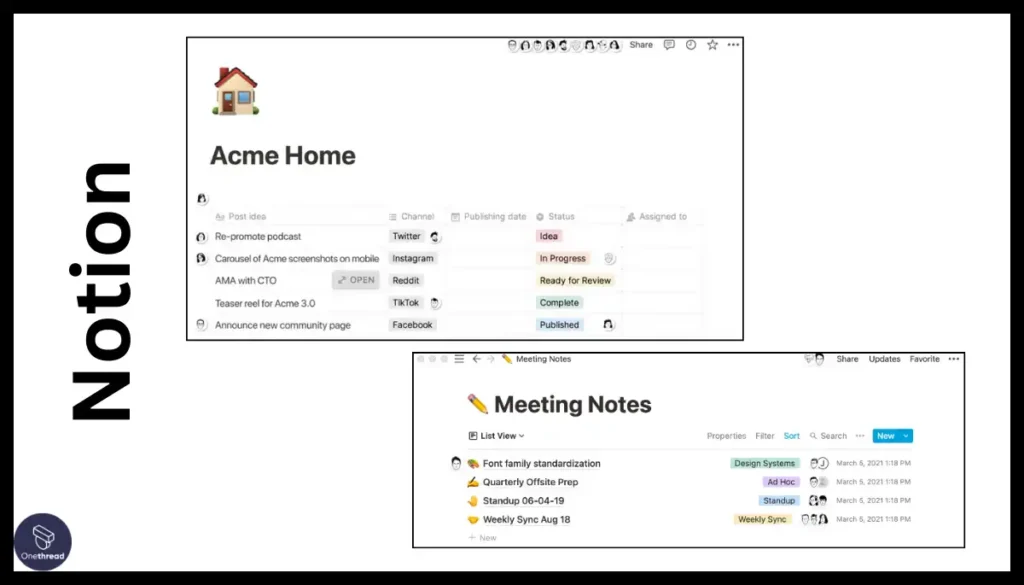
Notion’s real-time collaboration, in-line commenting, built-in wikis, and integration with external tools like Slack and Google Drive foster seamless teamwork and knowledge sharing. It creates a centralized workspace where teams can collaborate effectively on projects and documents.
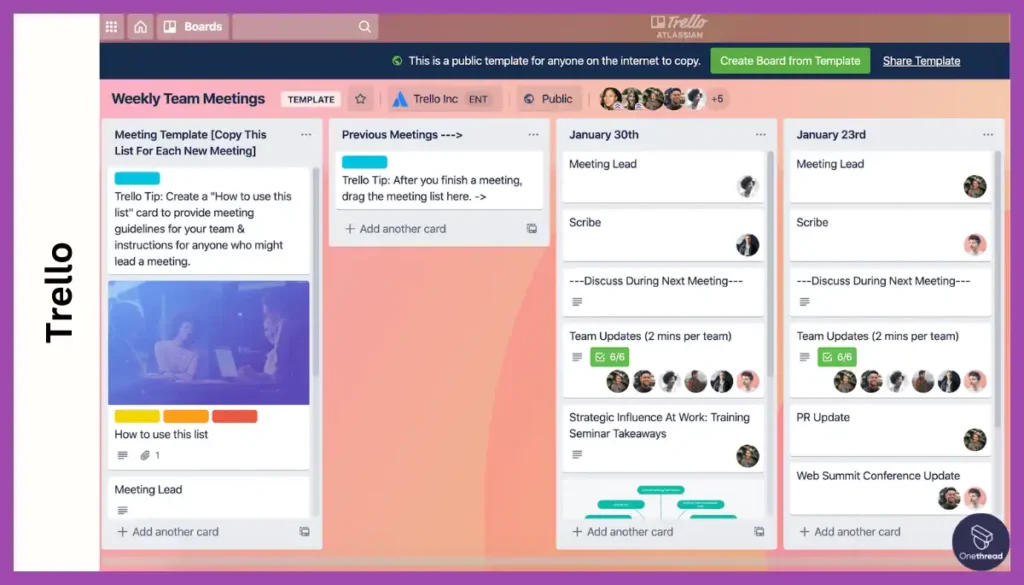
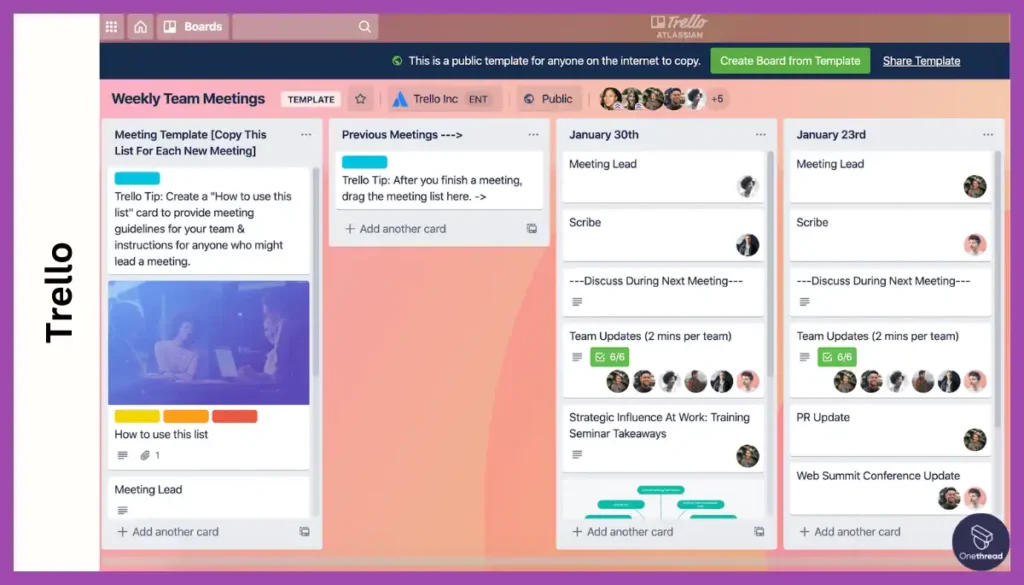
Trello’s collaboration features center around card-based discussions, team member assignments, and integrations with communication tools like Slack. While effective for task-based collaboration, it lacks the more comprehensive communication and knowledge management features found in Notion.
Does Notion Provide Better Functionality Than Trello?
- In terms of core capabilities, Notion offers a broader spectrum of functionalities and adaptability compared to Trello’s concentration on visual Kanban boards. Notion’s versatility, customizable workflows, and integration options position it as the preferred choice for teams handling intricate projects, seeking precise control, or aiming for an all-encompassing platform encompassing tasks, documents, and knowledge management.
- Trello, on the other hand, excels for teams valuing visual simplicity, user-friendliness, and streamlined task supervision. Its Kanban boards are well-suited for agile workflows, overseeing smaller projects, and teams inclined towards a visual approach to task organization.
Advanced Features: Powering Up Your Workflow
Time to elevate your project management game! Dive into our comparison of Notion and Trello, where we explore their sophisticated capabilities including resource tracking, budget management, agile methodologies, and AI-driven automation. Discover the tool that aligns seamlessly with your unique work approach.
Comparison Grounds | Trello | Notion |
Resource Management | Limited resource management features; focus on role-based permissions and access control. | Offers basic resource scheduling but lacks advanced features like team member availability tracking and conflict resolution. |
Budgeting & Cost Management | No native budgeting or cost management features; relies on integrations for these functionalities. | Lacks direct budgeting and cost management tools; however, customizable templates can be used for basic expense tracking. |
Agile Methodology Support | Strong support for Agile with Kanban and Scrum boards, but lacks built-in tools for user stories and burn-up/burn-down charts. | Offers flexible boards for Agile methodologies like Kanban and Scrum, but lacks specific features like story points and velocity tracking. |
Automation & Custom Workflows | Offers rule-based automation (Butler) and integration with external tools, but limited workflow customization. | Highly customizable workflows with integration capabilities; lacks advanced rule-based automation. |
AI-powered Tools | Does not offer AI-powered tools natively; relies on third-party integrations for AI functionalities. | Notion AI add-on provides predictive analytics, automated task completion, and machine learning support for workflows. |
Now that we’ve outlined the landscape of advanced features, let’s delve into each of them for a closer look:
Resource Management
Notion outshines Trello in resource management with its comprehensive features, while Trello offers only basic task assignment capabilities.
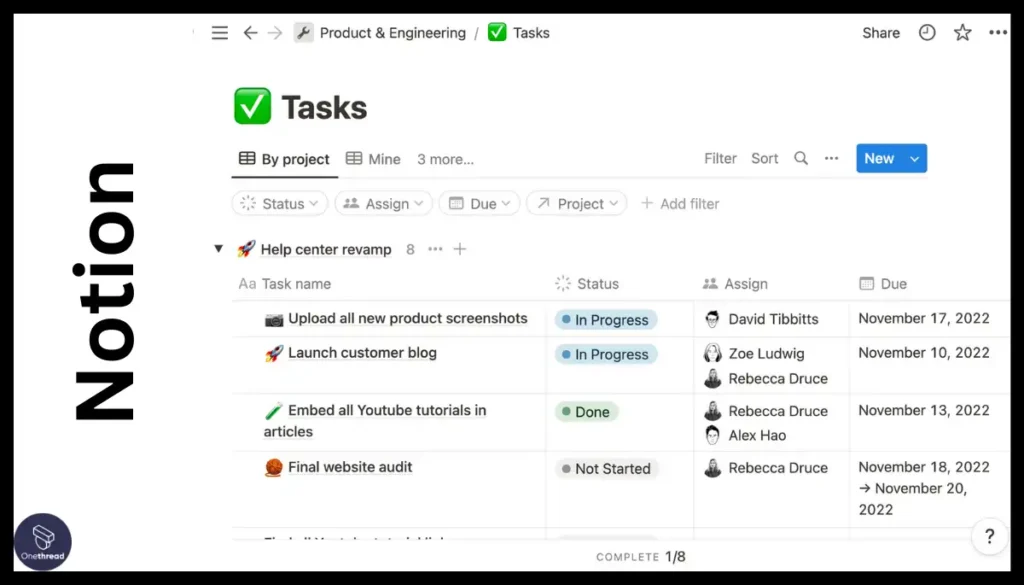
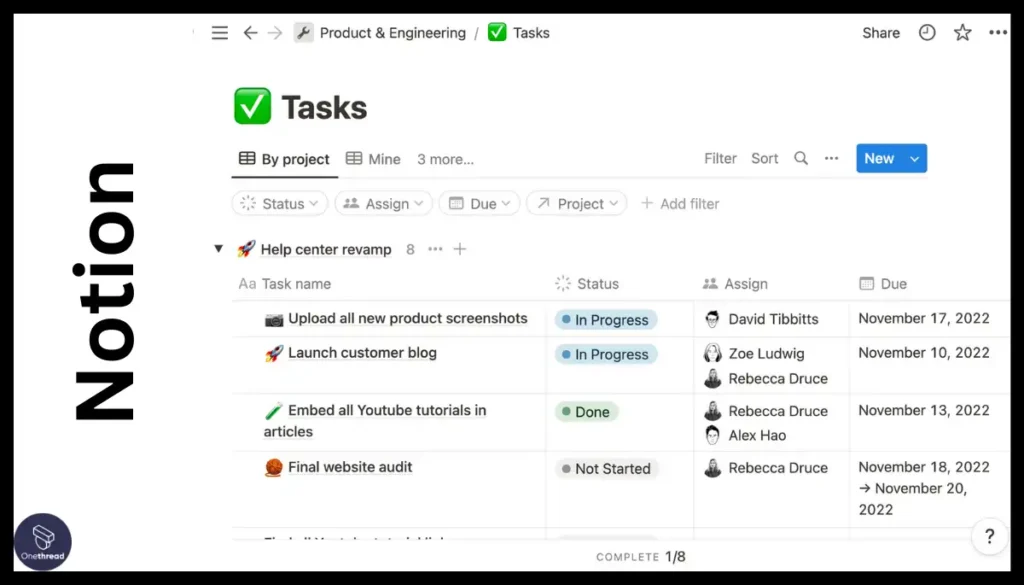
Notion’s databases, calendars, and member profiles enable users to track team member availability, skills, and progress effectively. It provides precise management of resource allocation, guaranteeing that tasks are assigned to the appropriate individuals at the perfect moments.
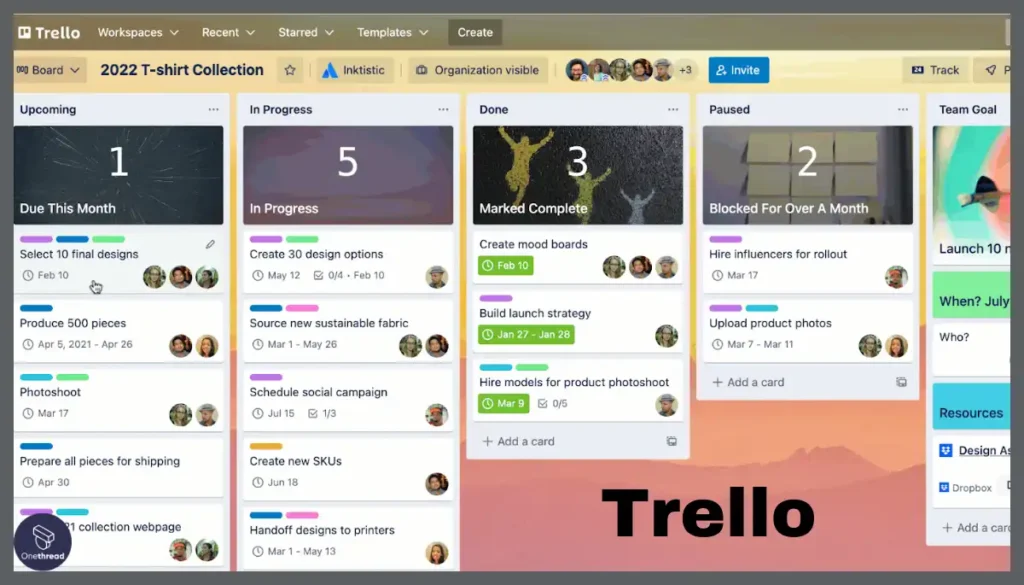
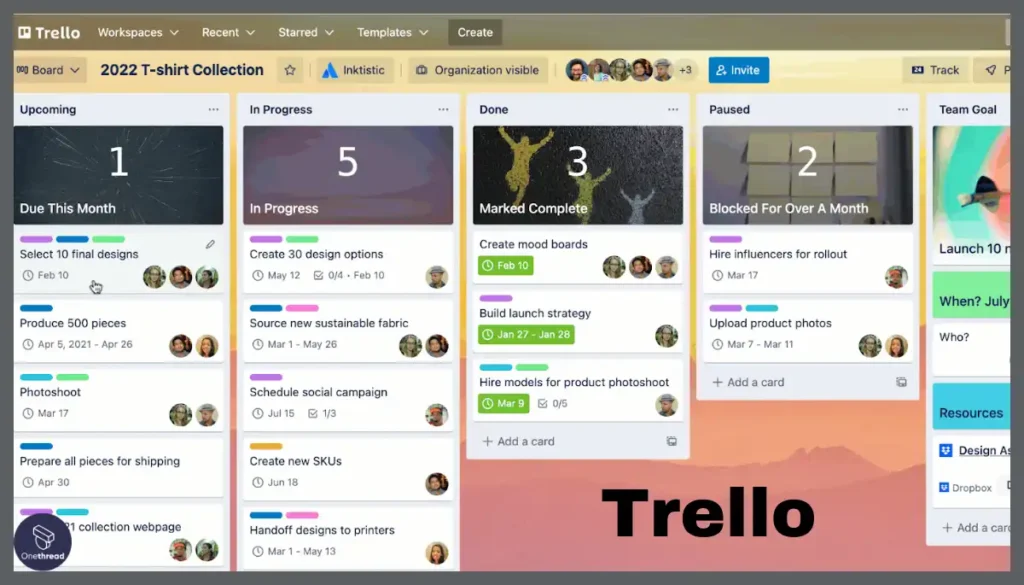
Trello’s task assignment features are limited to assigning members to cards and boards. It cannot track availability, and skills, or manage complex resource scheduling, making it less suitable for teams with intricate resource management needs.
Budgeting & Cost Management
Neither Trello nor Notion offers built-in budgeting or cost management features, but Notion’s flexibility enables users to create custom solutions using its database and integration capabilities.
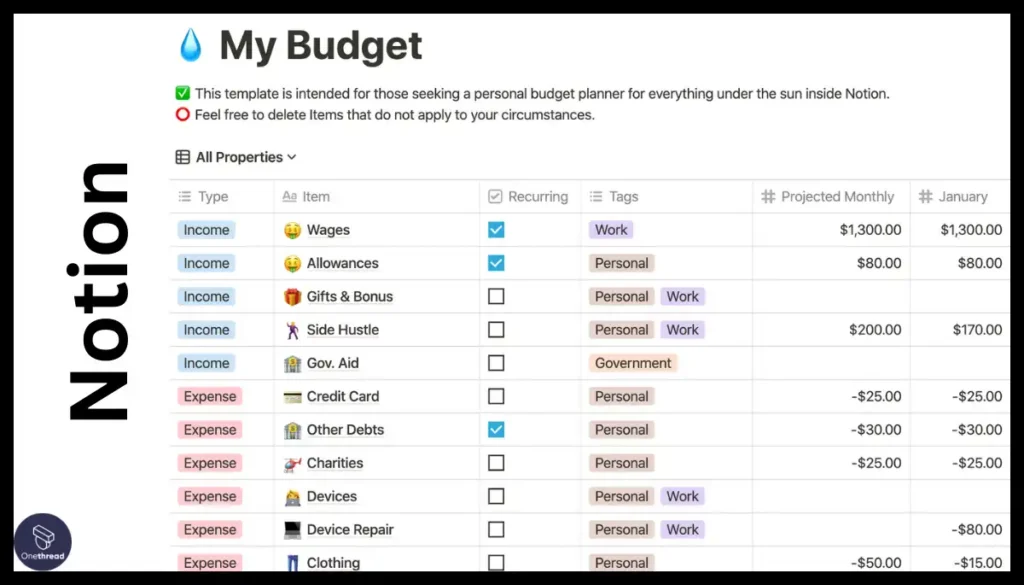
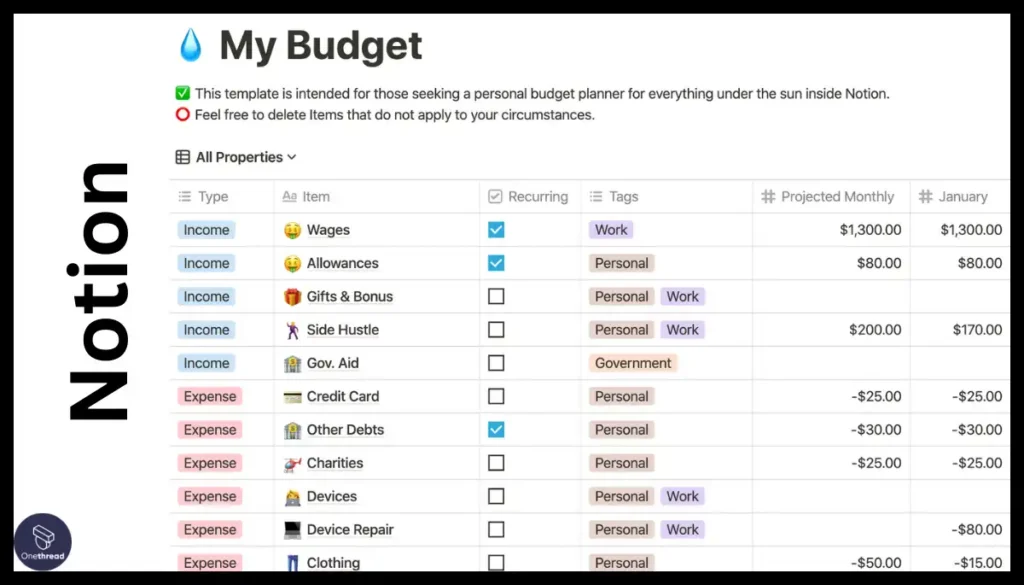
Users can create databases to track expenses, connect to financial tools like QuickBooks or Xero through integrations, and build custom views to visualize budgets and costs. This versatility allows for tailored budgeting solutions within Notion.
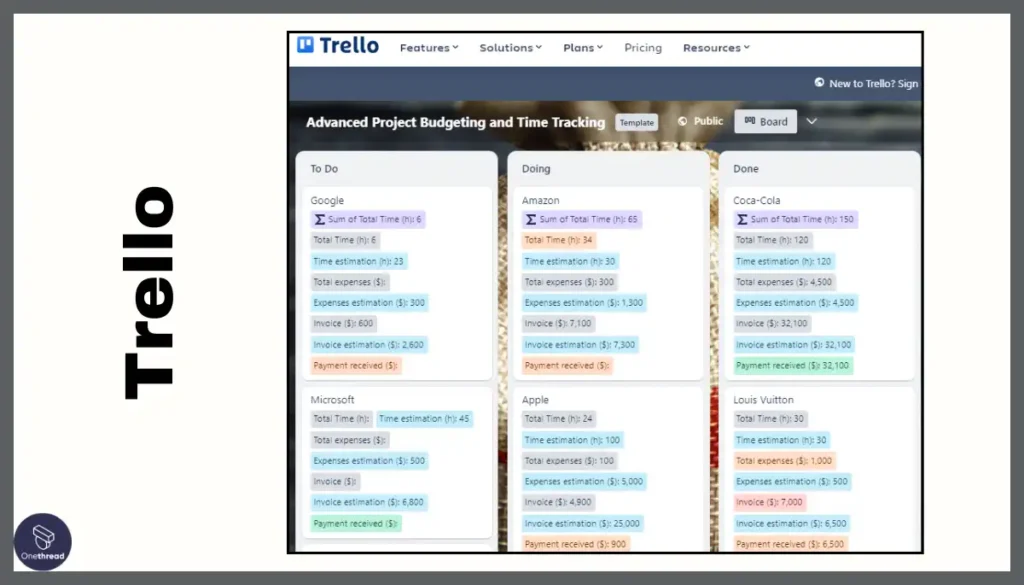
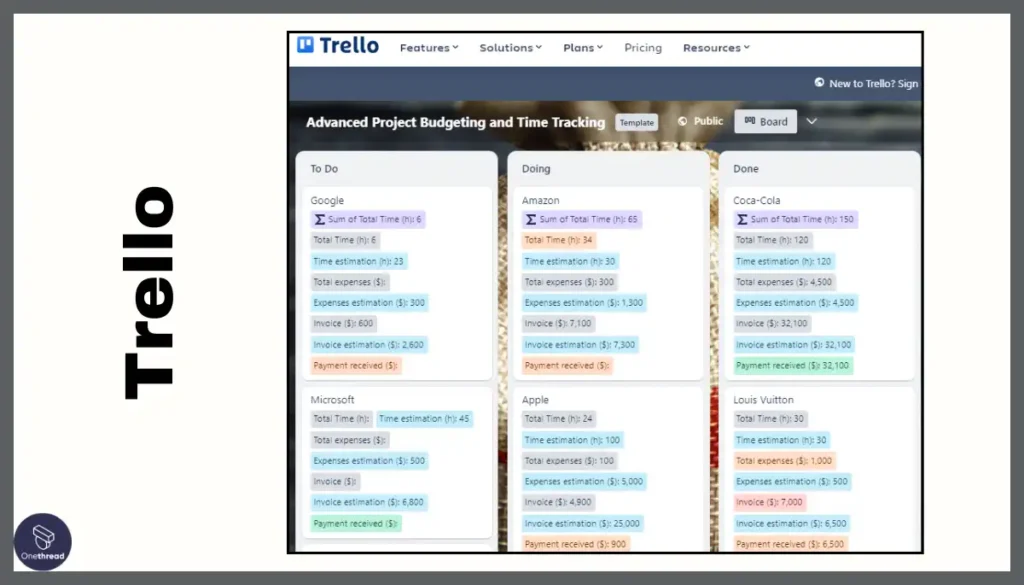
Trello’s integration with third-party tools like Power-Ups can provide some basic budgeting features, but it lacks the native capabilities and customization options found in Notion.
Agile Methodology Support
Notion offers more comprehensive support for agile methodologies compared to Trello’s focus on Kanban boards.
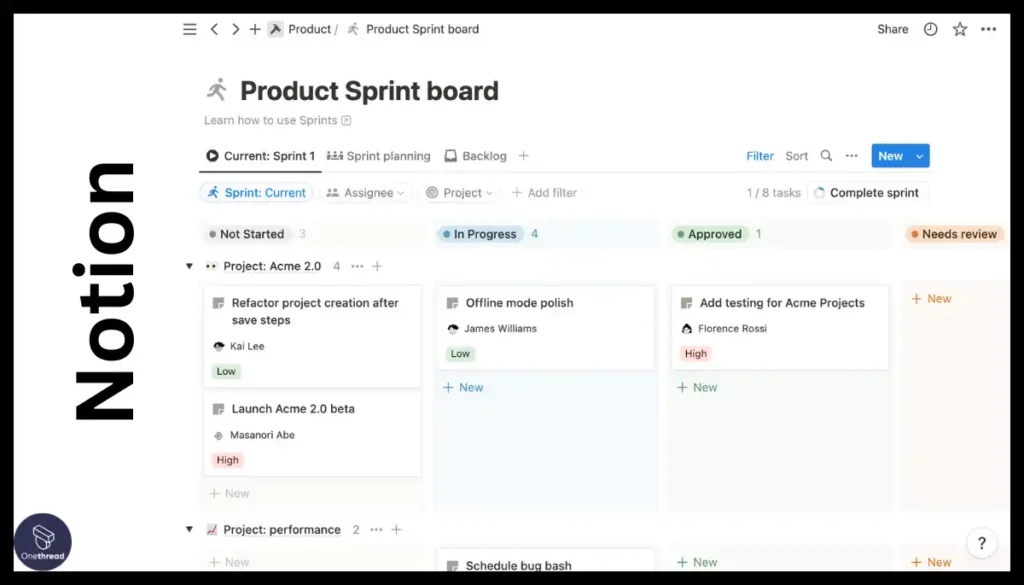
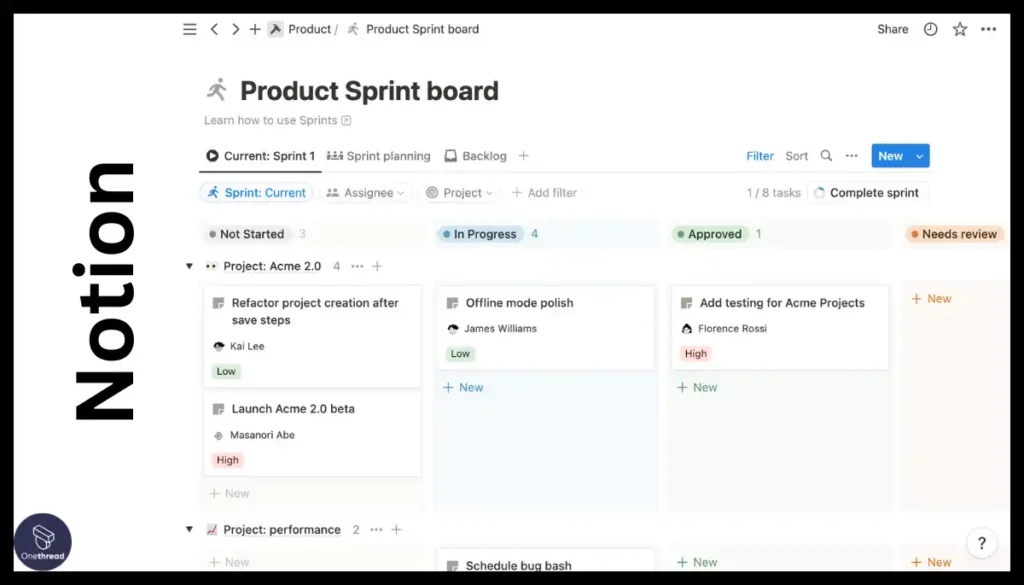
Notion’s databases, calendars, and custom workflows can be used to implement various agile practices beyond Kanban, including backlogs, sprints, user stories, and burndown charts. This makes it a better fit for teams using a variety of agile approaches.
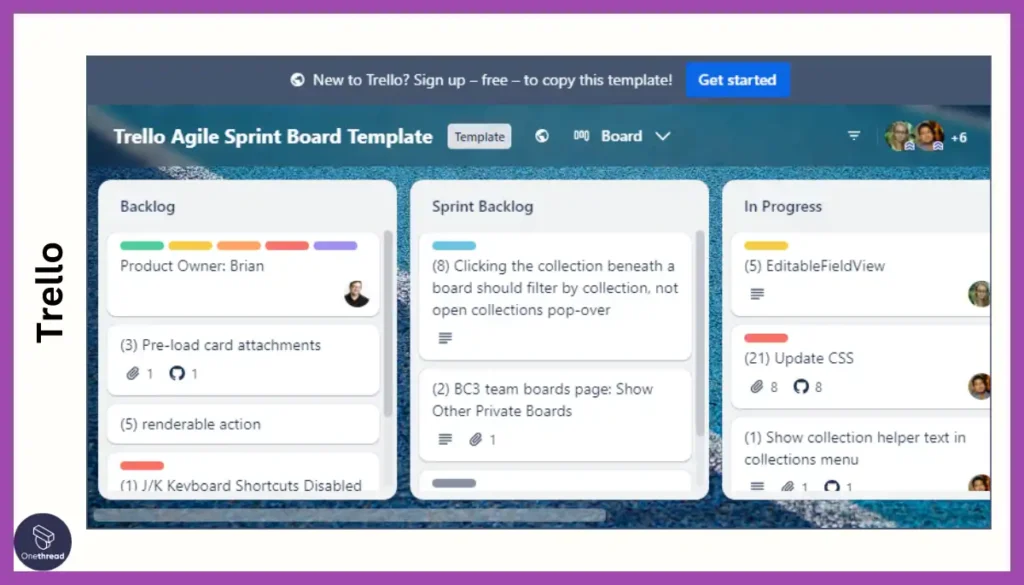
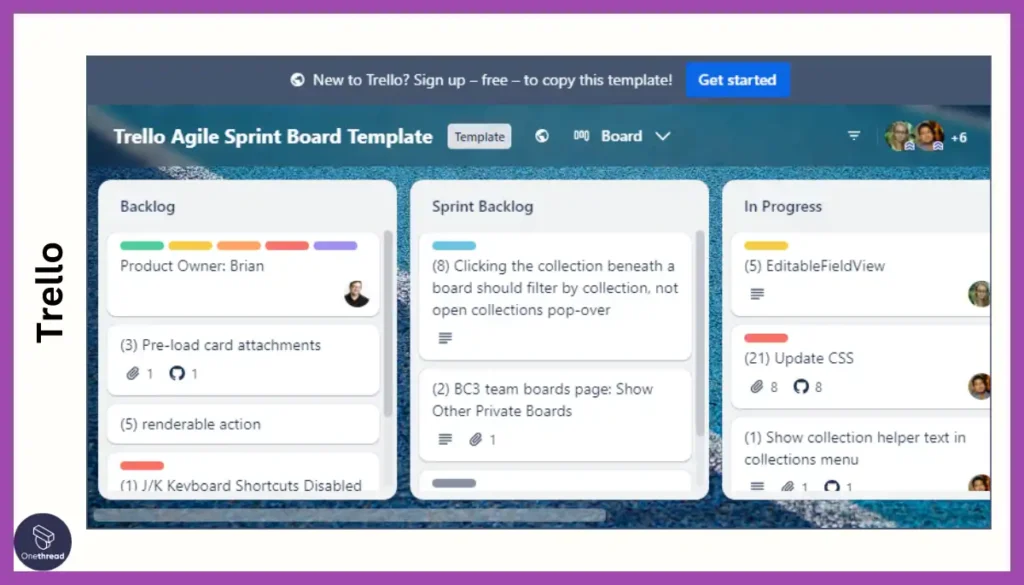
Trello’s Kanban boards are well-suited for basic agile workflows, but it lack the flexibility and features to support more complex agile frameworks effectively.
Automation & Custom Workflows
Notion takes the lead over Trello in automation and custom workflows with its versatile automation capabilities and customizable tools.
Notion’s rule-driven automation, seamlessly integrated with its databases and workflows, empowers users to automate recurring tasks, optimize operations, and craft personalized workflows tailored to their unique requirements. This empowers teams to work more efficiently and reduce manual work.
Trello offers limited automation through its “Butler” feature, primarily focused on card movement and notifications. It lacks the depth and flexibility of Notion’s automation capabilities.
AI-powered Tools
Notion ventures into AI with features like task recommendations and content prioritization, while Trello has no built-in AI capabilities.
Notion’s AI-powered features aim to enhance productivity and decision-making by suggesting relevant tasks, prioritizing content, and providing insights based on user behavior. This offers a glimpse into the potential of AI-enhanced project management.
Trello currently lacks any AI-powered features, relying on manual task management and prioritization.
Notion or Trello for Advanced Features?
- Notion stands as the leader in advanced features, boasting comprehensive resource management, customizable budgeting solutions, and robust support for agile methodologies.
It equips teams to efficiently handle intricate projects, large teams, and diverse workflows, making it an ideal choice for organizations aiming to enhance project execution through advanced functionalities and adaptability.
- On the other hand, Trello shines with its visual simplicity and user-friendly interface, making it a solid option for smaller projects, individual users, and teams that prioritize straightforward task management and visual workflows.
Nevertheless, its limitations in resource management, agile support, automation, and AI functionality constrain its effectiveness for complex projects and teams with advanced requirements.
User Experience & Support: Frictionless Navigation and Guidance
Selecting the ideal project management tool goes beyond just comparing features; it’s about discovering a platform that resonates with your workflow and style.
This is where the nuances of user experience (UX) and customer support play a crucial role. Dive into our analysis to understand how Trello and Notion excel in delivering a user-centric experience and robust support.
Comparison Grounds | Trello | Notion |
User Interface & Usability | Known for its clean, intuitive interface. Offers a mobile app with offline access. Customizable dashboards but a simpler approach to views. Easier learning curve. | Features a more complex interface with high customizability. Mobile app available, but limited offline access. Steeper learning curve due to advanced features. |
Security & Privacy | Provides data encryption and access control. GDPR compliant with basic audit logs. Known for strong user trust and security certifications. | Offers robust data encryption and GDPR compliance. Includes detailed audit logs. High focus on security certifications and user privacy. |
Customer Support & Resources | Offers various support channels including email and an extensive knowledge base. Lacks live chat support. Active community forums and user feedback channels. | Provides multiple support channels, including email and a comprehensive knowledge base. Active community for user feedback but lacks live chat support. Limited training options. |
Here’s a breakdown of User Experience & Support for Trello and Notion:
User Interface & Usability
Trello excels in ease of use with its intuitive Kanban boards, while Notion offers flexibility but requires a steeper learning curve.
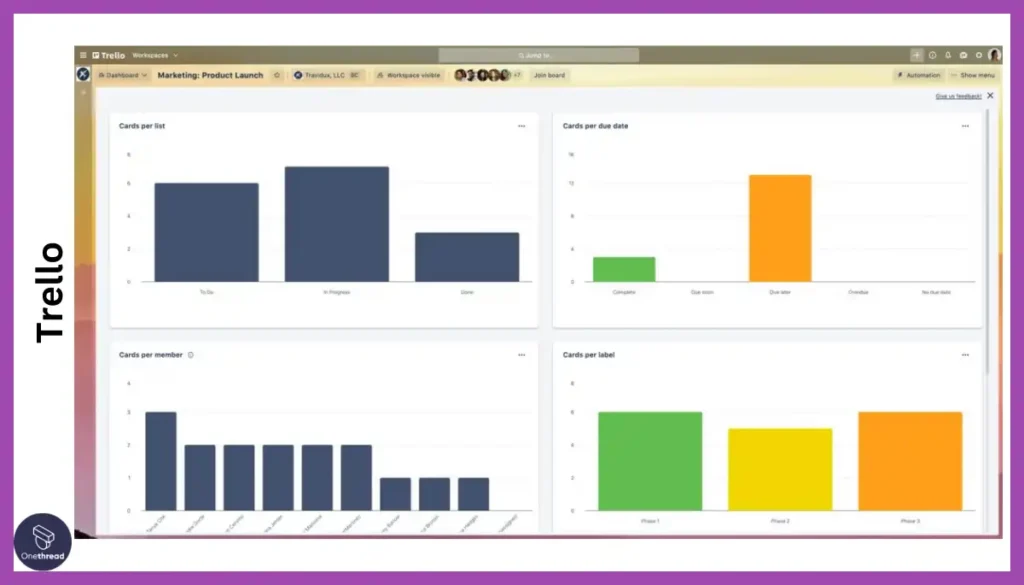
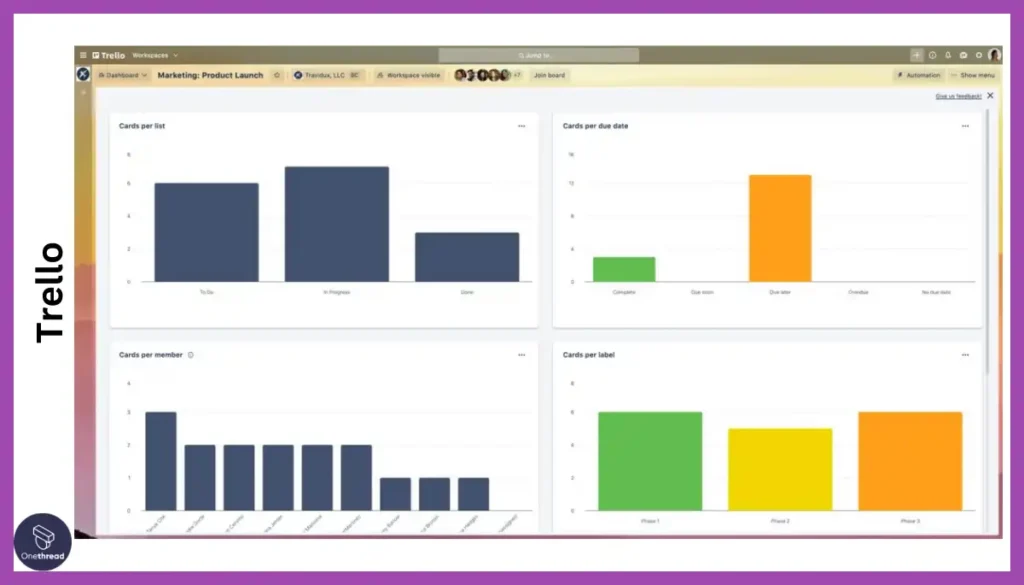
Trello’s visual interface, drag-and-drop functionality, and straightforward card-based system make it approachable for users of all levels. It’s easy to grasp and navigate, even for those new to project management tools.
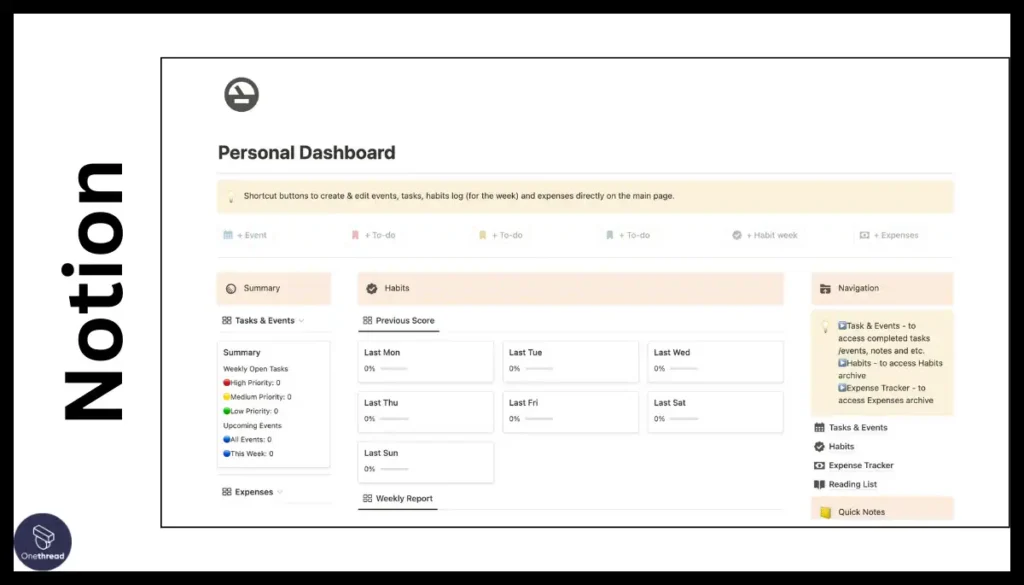
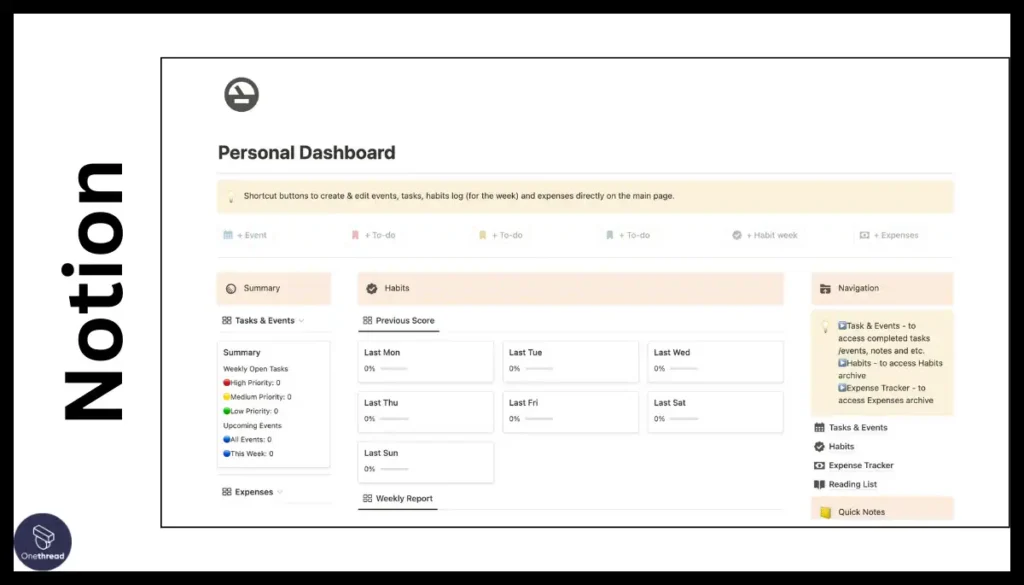
Notion’s flexibility comes with a learning curve, as users need to understand its database-driven structure and customizable workspaces. It requires more effort to master but rewards users with the ability to tailor it to their specific needs and workflows.
Security & Privacy
Both Trello and Notion uphold industry-standard security measures, but Notion offers more granular control over user permissions and data sharing.
Both platforms employ data encryption, access controls, and compliance with regulations like GDPR. They prioritize data security and privacy for their users.
Notion, however, stands out with its more comprehensive permission settings, allowing users to fine-tune who can access and edit specific content and databases. This provides enhanced control over data sharing and collaboration.
Customer Support & Resources
Trello offers email support for all users and live chat for paid plans, while Notion focuses on email support and community resources.
Trello’s live chat for paid plans provides a more immediate support option for users facing issues. It also has a robust knowledge base, tutorials, and community forums.
Notion relies primarily on email support, but its community forums and user-created resources offer valuable assistance and knowledge sharing.
Which One Provides Better User Experience And Support: Trello or Notion?
- Trello excels in user experience and support, boasting an intuitive interface, extensive support channels, and abundant resources. Its user-friendly Kanban boards, drag-and-drop functionality, and minimal learning curve make it perfect for individuals, small teams, and those valuing quick task management. With live chat for paid plans, a rich knowledge base, tutorials, and active community forums, Trello provides easily accessible support and guidance.
- Notion, while offering a flexible interface and robust customization options for power users and teams, presents a steeper learning curve due to its database-driven structure. It provides email support and community resources but falls short in live chat and official support channels, potentially inconveniencing those in need of immediate assistance
Pricing & Scalability: Finding the Right Fit for Your Budget and Growth
Considering pricing and scalability is crucial when choosing a project management tool. Trello and Notion provide a range of plans to suit various budgets and team sizes. We’ll delve into their offerings to help you identify the option that aligns best with your financial constraints and expansion objectives.
Comparison Grounds | Trello | Notion |
Pricing Plans | Offers a free plan with basic features. Paid plan starts at $5, with user-based pricing. Volume discounts are available for large teams. | Provides a free plan for individuals and small teams. Paid plan starts at $8, with Unlimited pages, blocks; limits on file uploads, and sharing. |
Scalability & Flexibility | Handles various project sizes; Kanban-based. Integrates with many tools; limited customization. REST API available. | Effectively manages complex/large projects; flexible structure. Extensive integrations, and customization. Public API available. |
Here’s a breakdown of Pricing & Scalability for Notion and Trello:
Pricing Plans
Trello offers reasonably priced standard and premium plans with more advanced features than Notion’s. While Notion’s pricing structure offers a free plan with robust capabilities, making it appealing to individuals and small teams.
Both Trello and Notion offer a range of plans to accommodate different needs, and here’s a breakdown of their offerings:
Notion:
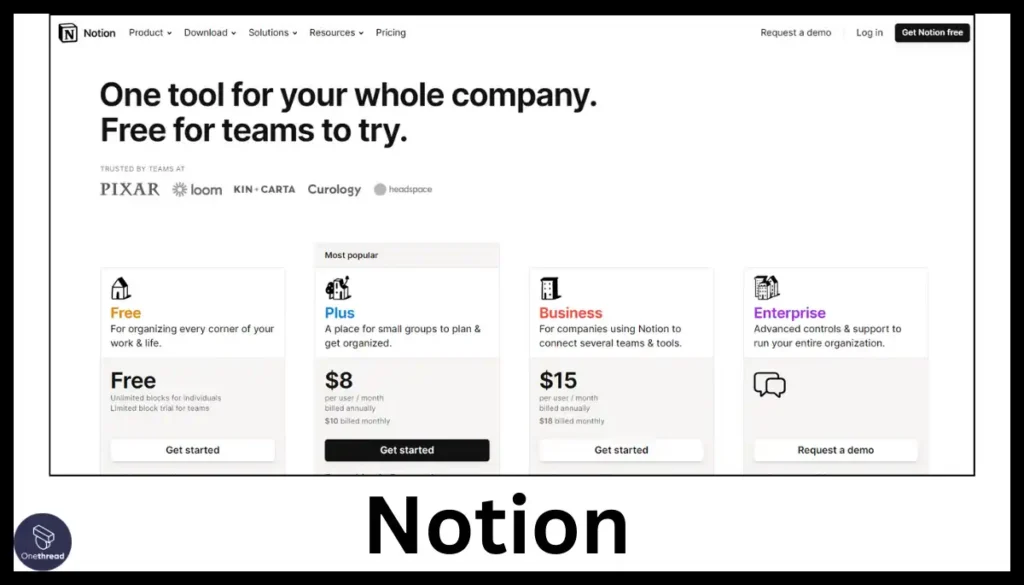
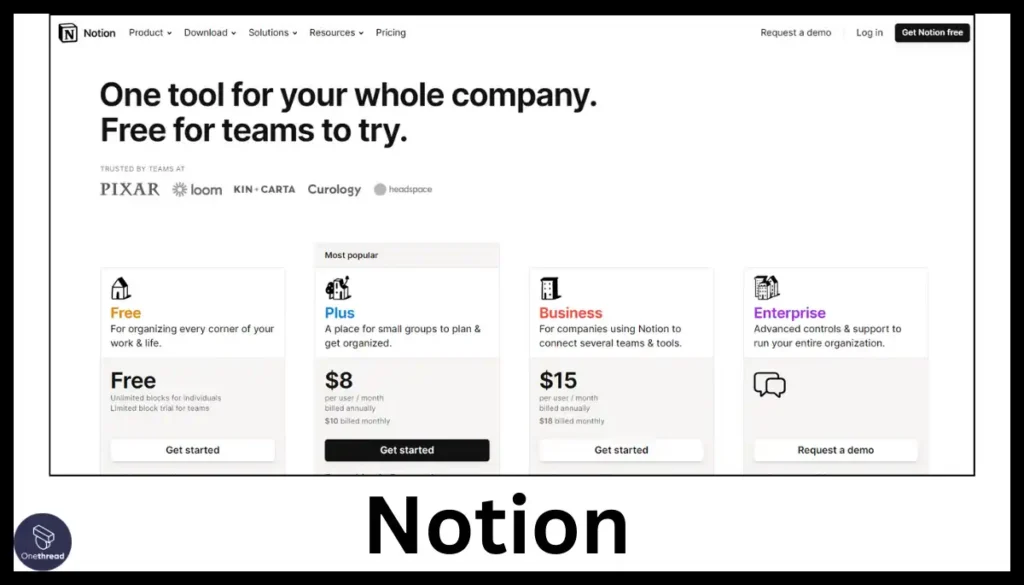
- Free Plan: $0, unlimited pages and blocks, sharing with up to 5 guests, sync across devices, access to API.
- Plus Plan: $8 per user/month (billed annually), unlimited blocks and file uploads, 30-day page history.
- Business Plan: $15 per user/month (billed annually), private team spaces, 90-day page history, up to 250 guests.
- Enterprise Plan: Custom pricing, contact sales for details.
- Notion AI add-on: $8 per user/month for paid plans.
Trello:
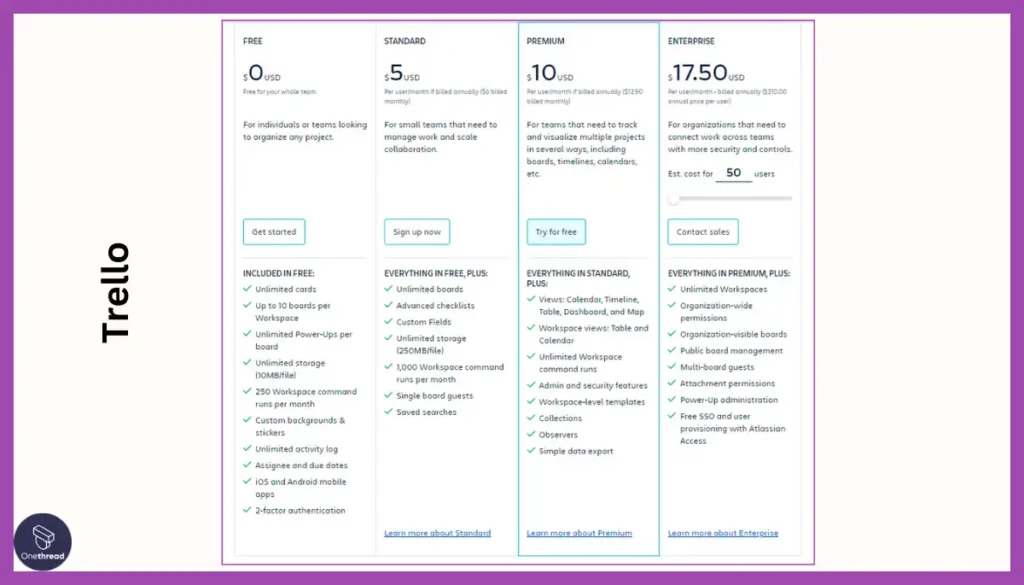
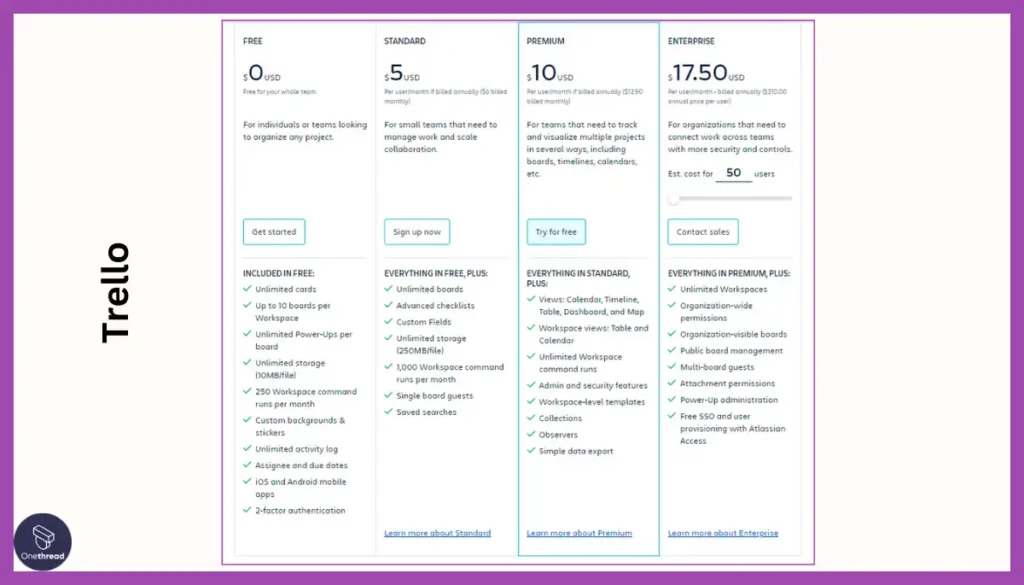
- Free Plan: $0, unlimited cards, up to 10 boards per workspace, unlimited Power-Ups per board, 250 Workspace command runs per month.
- Standard Plan: $5 per user/month (billed annually), unlimited boards, unlimited storage, advanced checklists.
- Premium Plan: $10 per user/month (billed annually), advanced workspace views, templates, admin, and security features.
- Enterprise Plan: $17.50 per user/month (billed annually), unlimited workspaces, organization-wide permissions, and attachment permissions.
Scalability & Flexibility
Notion beats Trello in greater scalability and flexibility. Notion offers exceptional flexibility with its highly customizable workspace, catering to various tasks beyond project management while, Trello, with its user-based pricing, is adaptable to teams of all sizes
Notion offers greater scalability and flexibility with its database-driven structure and customizable workspaces. It can accommodate a wide range of project sizes and complexities, and its modular approach allows users to create unique workflows and systems.
Trello, while scalable to a degree, is primarily designed for task management and visual workflows. Its Kanban board structure can become less manageable for large, complex projects, and its customization options are more limited compared to Notion.
Which One is Affordable And Flexible Between Notion And Trello?
- Trello offers a more affordable entry-level plan compared to Notion. Trello’s free plan allows you to use its basic features with no cost, making it an excellent option for individuals and small teams on a tight budget. In contrast, Notion’s free plan has limitations and is more feature-limited than Trello’s free plan. Therefore, if you are looking for a cost-effective entry-level option, Trello’s free plan is a more affordable choice.
- When it comes to scalability, Notion takes the lead with its extensive free plan, and greater flexibility for different project needs. It’s a better value for individuals, small teams, and those who require a highly customizable workspace.
Trello vs Notion on Reddit, and Capterra
Based on the insights from Reddit discussions and multiple reviews from Capterra, here’s a breakdown of Trello and Notion, highlighting their pros and cons, and providing a feature-by-feature comparison:
Overview:
- Trello: A simple and visual Kanban board tool for managing tasks, projects, and workflows. Easy to learn and use, ideal for individuals and small teams who value clarity and visual organization.
- Notion: A flexible all-in-one workspace for notes, tasks, wikis, databases, and more. Highly customizable and powerful, but with a steeper learning curve. Suitable for users who need a single platform for various organizational needs.
Pros and Cons:
Trello:
Pros:
- Easy to learn and use: Great for beginners and non-technical users.
- Visually appealing Kanban boards: Provide a clear overview of tasks and progress.
- Extensive integrations and power-ups: Enhance functionality for specific needs.
- Free plan with generous features: Good option for individual and small team use.
Cons:
- Limited task management features: Not ideal for complex projects or large teams.
- Less customization compared to Notion: Can feel rigid for some users.
- Focus on visual representation: This may not be suitable for detailed note-taking or information management.
Notion:
Pros:
- Highly customizable: Create almost any kind of organizational system you need.
- Powerful features: Databases, wikis, calendars, and more offer diverse functionality.
- Flexible workspace: Can accommodate various needs, from notes to projects.
- Free plan with good features: Suitable for individual use and simple projects.
Cons:
- Steeper learning curve: Requires time and effort to master.
- Can feel overwhelming: Open-ended structure might lead to clutter if not organized well.
- Task management features are not as robust as Trello: Kanban boards are less intuitive.
- Free plan limitations: Can hinder complex use cases.
Feature Comparison:
Features | Trello | Notion |
Task Management | Kanban boards, lists, due dates, basic automation | Kanban boards, checklists, databases, formulas, advanced automation |
Collaboration | Real-time editing, comments, mentions, shared boards | Real-time editing, comments, mentions, wikis, shared pages |
Project Planning | Simple timelines, basic features | Gantt charts, timelines, milestones, dependencies, resource management |
Customization | Limited board and card customization | Highly customizable workspaces, databases, and content blocks |
Integrations | Extensive library of integrations | Growing selection, but not as comprehensive as Trello |
Pricing | Free plan with limited features, paid plans from $5/user/month | Free plan with good features, paid plans from $4/user/month |
In Summary:
Both Trello and Notion offer valuable tools for different needs. Consider the following factors when making your choice:
- Simplicity and visual organization: Choose Trello for beginner-friendly task management and clear Kanban boards.
- Flexibility and customization: Choose Notion for a versatile workspace that adapts to your varied needs.
- Project complexity: Choose Trello for simple projects, and Notion for complex workflows and information management.
- Team size and collaboration: Trello scales well for small teams, but Notion may require more effort to set up for larger collaboration.
The best tool depends on your individual preferences and workflow. Trying both options and seeing which one feels more intuitive and productive is the best way to decide.
Reviews Taken From:
- Trello or Notion? I’m confused. Any suggestions?
- Trello and Notion workflow?
- Trello vs Notion vs Evernote?
- Which Project Management software do you prefer: Notion or Trello?
So, Which One Between Notion and Trello Is the Ultimate Winner?
The answer depends entirely on your unique needs and priorities. Here’s a breakdown to help you decide:
For Robust Workspaces and Flexible Databases:
Notion prevails. Its customizable databases, wikis, calendars, and project management tools provide one flexible workspace for notes, documents, and collaboration. Notion enables deep customization to manage complex workflows across teams and projects. Its versatility and breadth of features cater to those seeking an adaptable platform.
Note: Prior to selecting Notion as your project management solution, it’s advisable to conduct a comparative analysis with alternative options available:
For Simple Task Management and Intuitive Workflows:
Trello excels. Its visual Kanban boards and drag-and-drop simplicity offer lightweight task coordination perfect for solopreneurs, small teams, and agile workflows. Trello’s ease of use, generous free plan, and smooth user experience prioritize straightforward task organization.
Note: Prior to selecting Trello as your project management solution, it’s advisable to conduct a comparative analysis with alternative options available:
Choose Notion If:
- You crave versatility and customization. Notion’s flexible workspace, databases, wikis, calendars, and rich automation options let you create a system that perfectly suits your workflows.
- You manage complex projects with intricate tasks. Notion’s powerful features can handle multi-faceted projects and large teams effectively.
- You value integration with other tools. Notion connects seamlessly with tools you already use, streamlining your workflow.
- You want advanced features like AI and reporting. Notion offers AI-powered recommendations, content prioritization, and reporting capabilities.
Choose Trello If:
- You prioritize simplicity and visual clarity. Trello’s Kanban boards provide a straightforward and visually engaging way to manage tasks and projects.
- You need a user-friendly tool for small teams. Trello’s intuitive interface and minimal learning curve make it ideal for individuals and small groups.
- You’re on a tight budget. Trello’s free plan is generous and can accommodate basic project management needs.
- You prefer a dedicated task management tool. Trello focuses solely on task management, making it a streamlined option for those who don’t need a comprehensive workspace.
Ultimately, the best choice comes down to:
- The complexity of your projects and workflows.
- Size of your team and collaboration needs.
- Your budget and feature requirements.
Recommendations:
- Experiment with both platforms using their free plans. Hands-on experience will reveal which tool aligns best with your work style and preferences.
- Consider your team’s input. If you’re working with a team, gather their feedback to ensure everyone is comfortable with the chosen platform.
- Evaluate your specific needs carefully. Create a list of essential features and prioritize them to guide your decision.
Keep in mind that there is no universal solution that suits everyone. The best tool is the one that enables you and your team to work efficiently and accomplish your objectives.
Is There Any Better Alternative to Notion and Trello?
While both Trello and Notion offer valuable tools for project management and organization, there’s a rising alternative that might be an even better fit for those seeking simplicity, affordability, and a comprehensive feature set: Onethread.
Here’s a comparison table to highlight the key differences:
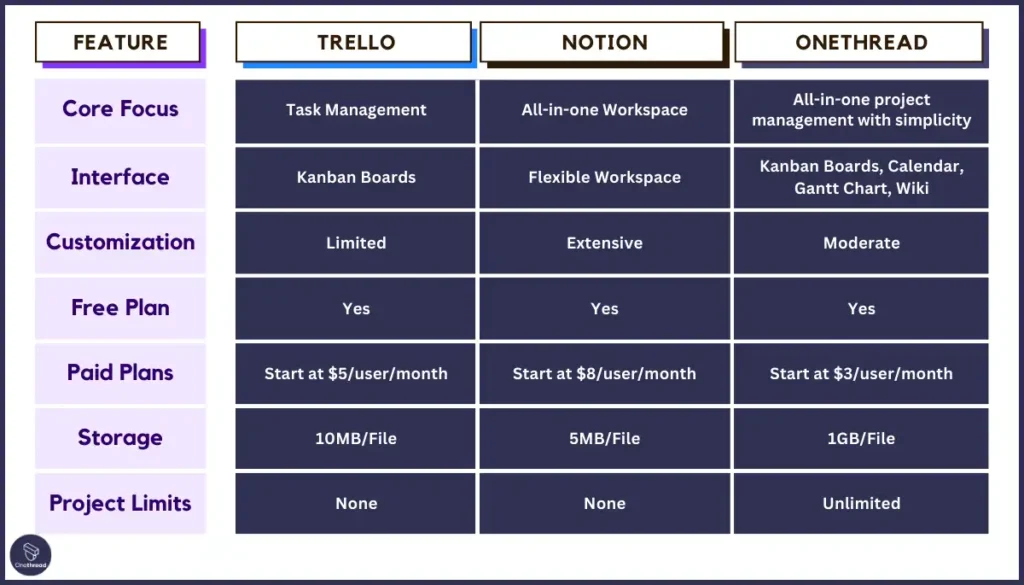
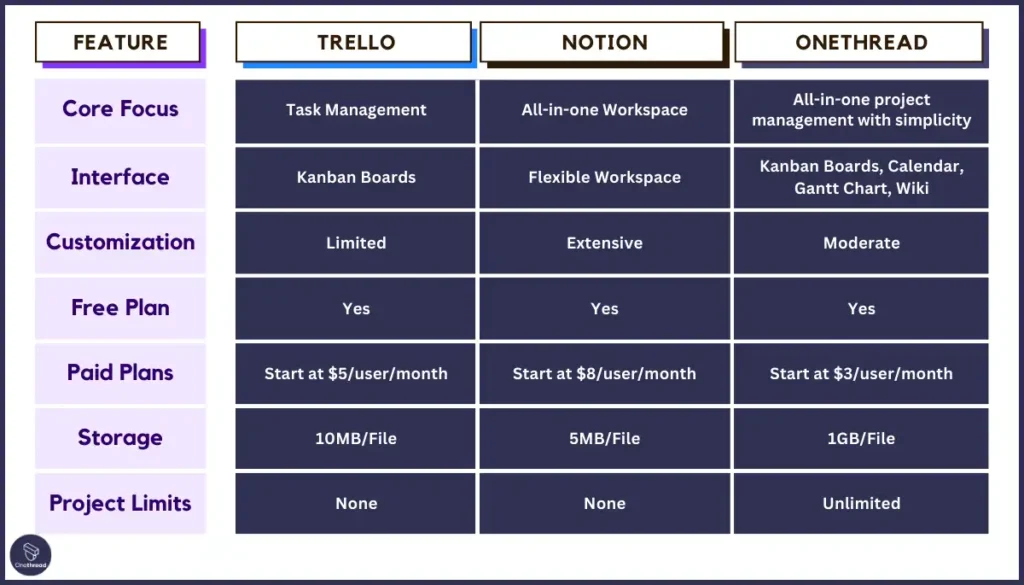
Here’s how Onethread stands out:


Combines the Best of Both Worlds: Onethread merges the visual clarity of Trello’s Kanban boards with the versatility of Notion’s workspace, offering a user-friendly interface that’s adaptable to various workflows.
Prioritizes Simplicity and Affordability: Onethread is designed with simplicity in mind, making it easy to adopt and use. Its pricing plans are also competitive, with a generous free plan and affordable paid tiers.
Offers a Comprehensive Feature Set: Onethread goes beyond task management and note-taking, providing features for project planning, vendor management, time tracking, custom workflows, issue tracking, sprints, and real-time discussions, making it a true all-in-one solution.
Provides More Storage and Flexibility: Onethread offers unlimited projects and 1GB/per file even on its free plan, giving you more space (15GB in total) and organization for your work.
Streamlines Pricing and Plans: Onethread simplifies the decision-making process with only three pricing tiers, including a free plan, making it easy to choose the right fit for your needs.
If you’re seeking a project management tool that prioritizes simplicity, affordability, comprehensive features, and flexibility, Onethread is definitely worth exploring. Its intuitive interface, generous free plan, and robust capabilities make it a compelling alternative to both Trello and Notion.
[INSERT_ELEMENTOR id=”12410″]
FAQs
What are the unique features that set Trello apart from Notion?
Trello’s unique features include its intuitive Kanban board system, which is excellent for visual task management. It also offers Power-Ups for enhanced functionality and a simple drag-and-drop interface, making project visualization straightforward.
Which is more user-friendly for beginners, Trello or Notion?
Trello is more user-friendly for beginners compared to Notion. Its straightforward layout, easy-to-understand Kanban boards, and minimalistic design make it simpler for new users to start managing projects immediately.
How do Trello and Notion handle task automation and customization?
Trello handles task automation with its Butler feature, allowing rule-based triggers and actions. Notion, on the other hand, offers more in-depth customization for pages and databases but lacks advanced automation features like Trello.
Which platform is better suited for large teams and complex projects, Trello or Notion?
The notion is better suited for large teams and complex projects. Its extensive database capabilities, customizable templates, and robust integration options make it ideal for managing detailed and multifaceted projects.
Final Thoughts
Trello and Notion each cater to distinct project management needs: Trello with its straightforward Kanban approach is ideal for simple, visual task management, while Notion offers a comprehensive, customizable workspace for complex projects.
For those seeking a balance of both worlds, Onethread emerges as a versatile, user-friendly alternative, combining simplicity with a rich feature set.