Are you a developer struggling to stay organized and on top of multiple projects? Do you need software that helps you plan, track, and manage your development workload?
With so many project management tools out there, how do you know which one is the best fit for developers?
Read on for a quick look at the top project management software picks for developers in 2024 that can boost your productivity and help you deliver projects on time.
Quick List of 11 Project Management Software For Developers
- Onethread: Streamlines communication and collaboration for developers, ideal for real-time project updates.
- ClickUp: Offers a versatile platform with customizable features, perfect for agile development teams.
- Jira: Known for its robust issue tracking and agile project management, a go-to choice for software development projects.
- Wrike: Empowers developers with task management and resource allocation capabilities, enhancing productivity.
- Asana: Simplifies project planning and execution, making it an excellent choice for developer teams seeking efficiency.
- Zoho Projects: Provides a comprehensive suite of tools for development projects, suitable for small to large teams.
- Celoxis: Offers project tracking and analytics, helping developers monitor progress effectively.
- Trello: Utilizes visual boards for task management, making it a popular choice for visually-oriented developers.
- Monday.com: Enhances collaboration with intuitive workflows and templates, catering to various development needs.
- Scoro: Integrates project management with financial tools, valuable for developers managing budgets.
- GitLab: Focuses on version control and DevOps, making it indispensable for software development and continuous integration.
PS: Those who know what project management software for developers is and its benefits, skip to the Top 11 project management tool for developers.
Our reviewers evaluate software independently. Clicks may earn a commission, which supports testing. Learn how we stay transparent & our review methodology
What is Project Management Software For Developers?

Project management tool for developers is a specialized category of software tools designed to assist developers and development teams in planning, organizing, and executing their projects efficiently.
These software solutions offer features such as task tracking, and collaboration tools, issue management, and resource allocation, all tailored to the unique needs of software development projects.
They help developers keep projects on schedule, ensure tasks are completed in a coordinated manner, and provide a centralized platform for communication and documentation.
Whether you’re working on a solo coding project or part of a larger development team, a project management app for developers is essential for maintaining productivity and delivering high-quality software products.
Advantages of Using Project Management Software For Developers




Project management software for developers can significantly benefit both individuals and businesses in the software development industry. Here’s a brief overview of how these tools can make a positive impact:
- Efficient Coding: These tools streamline code development by providing version control and collaboration features, ensuring that developers can work together seamlessly.
- Bug Tracking: They allow for easy identification, reporting, and tracking of software bugs, helping developers address issues promptly and maintain software quality.
- Enhanced Collaboration: Through real-time communication and shared documentation, development teams can collaborate effectively, even when working remotely.
- Agile Workflows: Many of these tools support agile methodologies, enabling developers to manage sprints, user stories, and iterations with ease.
- Code Reviews: They facilitate code review processes, ensuring code quality and adherence to coding standards.
- Resource Optimization: Developers can allocate resources efficiently, matching tasks with team members’ skills and availability.
- Time Tracking: These tools help developers monitor the time spent on specific tasks, aiding in project planning and resource allocation.
- Integration Capabilities: Integration with other development tools (e.g., IDEs, CI/CD pipelines) streamlines the development pipeline.
Top 11 Project Management Software For Developers
Here’s a table chart comparing software development project management, focusing on key features, suitability, and user ratings. The features are aligned with your priorities.
Software | Key Features | Best Suitable For | G2 User Ratings |
  | Agile Development Support Advanced Collaboration Tools Timesheet Wiki feature Vendor Management Sprint Planning | Small to Medium Development Teams | 4.7/5 |
  | Agile and Kanban Boards Real-time Chat Customizable Dashboards | Versatile Teams, Various Projects | 4.7/5 |
  | Sprint Management Issue Prioritization Integration with Development Tools | Agile Software Development Teams | 4.7/5 |
  | Iteration Planning Time Tracking Advanced Reporting | Mixed Project Teams | 4.2/5 |
  | Task Management File Sharing Real-time Feedback | Small Teams, Startups | 4.3/5 |
  | Bug Tracking Time Tracking and Budgeting Gantt Charts | Small to Large Enterprises | 4.2/5 |
  | Advanced Analytics Custom Workflow Resource Management | Mid to Large Sized Teams | 4.4/5 |
  | Kanban Boards Simple Interface Integration with External Tools | Small Projects, Individual Use | 4.4/5 |
  | Automation Project Dashboards File Sharing and Versioning | Creative and Tech Teams | 4.7/5 |
  | Budget Management Advanced Reporting Real-time Gantt Charts | Business Management, Agencies | 4.5/5 |
  | Version Control Integration CI/CD Integration Issue Tracking | Developers, DevOps Teams | 4.5/5 |
Explore the top 11 project management tools for developers, designed to streamline coding workflows, boost collaboration, and ensure timely project delivery.
1. Onethread
All-in-one tool built for agile developers to boost productivity


Onethread is by far the best software development project management tool available in the market, thanks to its comprehensive feature set, user-friendly interface with a minimal learning curve, exceptional customer support, and competitive pricing.
This software stands out for its robust task management capabilities, allowing developers to assign tasks, set deadlines, and track progress efficiently. Its project planning tools, including Kanban boards, calendars, and Gantt charts, facilitate visual project management, making complex projects manageable.
Onethread differentiates itself with a clean, simple user interface, localized in various languages, and offers more storage than its competitors, supporting unlimited projects.
Its scalable nature, integrating seamlessly with other tools, makes it an all-in-one solution for project management. Additionally, Onethread’s pricing structure is straightforward, with four packages including a free option, catering to teams of all sizes.
Compared to competitors like ClickUp and Jira, Onethread excels in customer support, offering significantly faster assistance. Its easy onboarding process, with little to no learning curve, is a major advantage over more complex software, saving valuable time for teams.
This focus on efficiency and user-friendliness positions Onethread ahead of its competitors, making it an ideal choice for developers seeking an effective, hassle-free software development project management tool.
Features
Onethread stands out as the best project management app for developers, offering a range of features tailored to their needs:
Developer-Centric Workflow Management:


It includes features like task branching and merging, mirroring the Git workflow, which is familiar to developers. This makes task management more intuitive for coding projects.
Real-Time Collaboration and Communication:
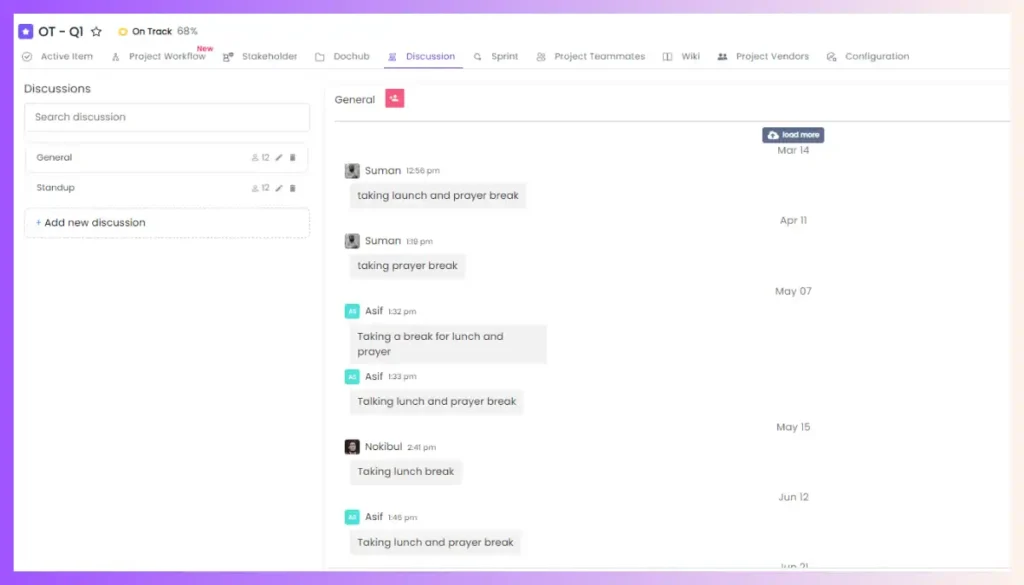
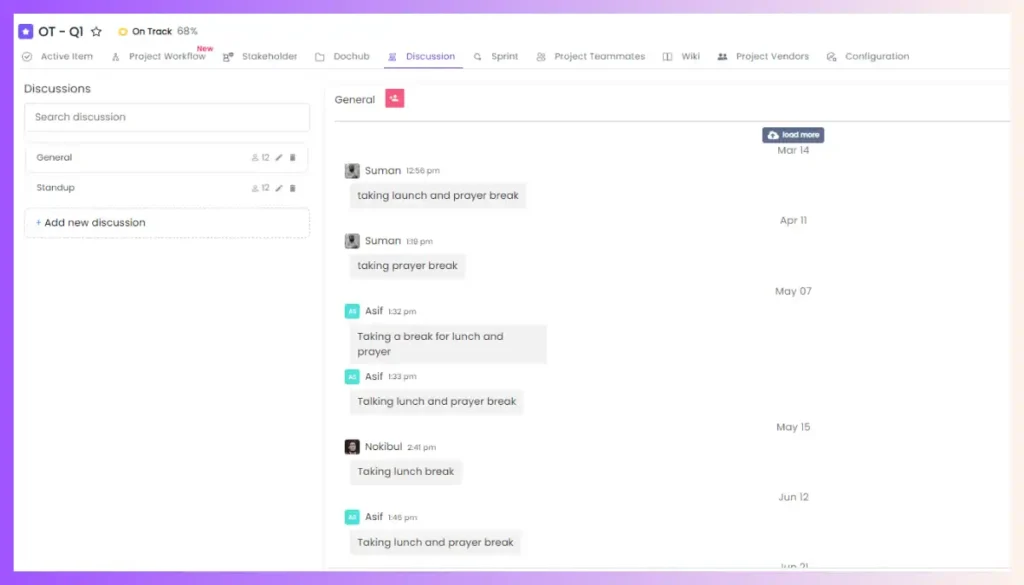
Onethread offers real-time chat, code snippet sharing, and collaborative document editing. These features foster effective team communication and collaboration, essential in fast-paced development environments.
Customizable Dashboards and Reporting:
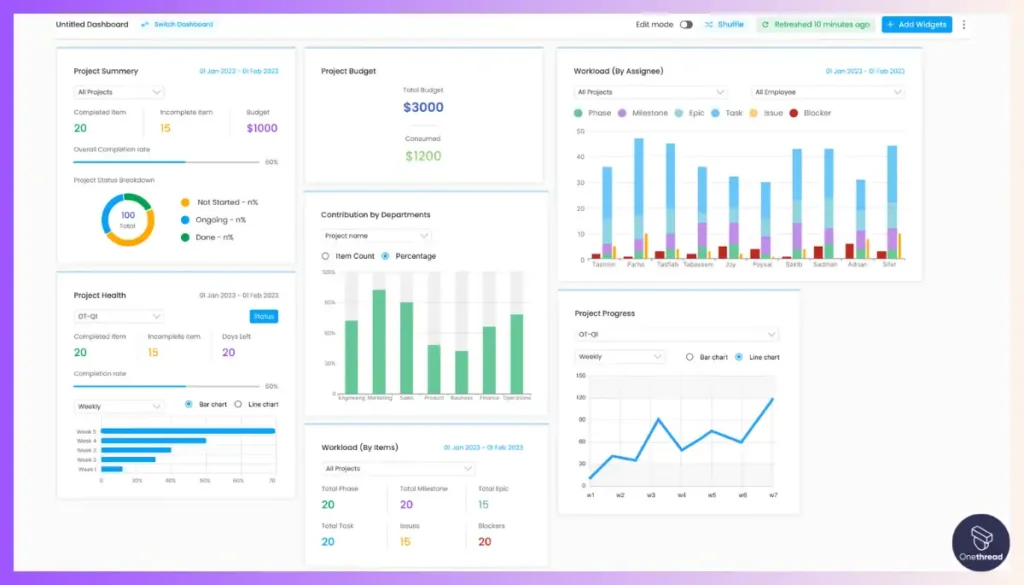
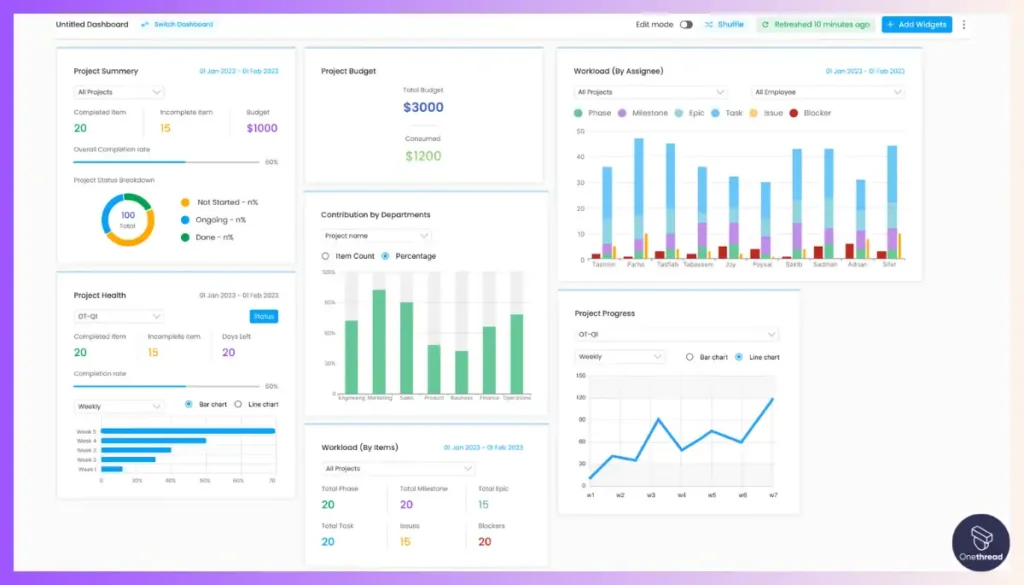
Developers can tailor dashboards to display key metrics relevant to their projects. The software also provides comprehensive reporting tools, enabling teams to track progress, identify bottlenecks, and make data-driven decisions.
Best Use Cases of Onethread
Onethread caters to diverse developers’ teams and occupations with its versatile features:
- Web Development Agencies:
- Efficient Project Management: Track software multiple client projects with task breakdowns and deadlines.
- Agile Workflows: Utilize Kanban boards for sprints and backlogs.
- Client Collaboration: Enhance transparency through client updates and file sharing.
- Resource Allocation: Assign tasks based on developers’ skills and workload.
- Software Development Startups:
- Streamlined Workflow: Optimize processes with code reviews, pull requests, and issue tracking.
- Agile Planning: Conduct sprint planning, track progress, and generate reports.
- Freelancers and Individual Developers:
- Personal Project Management: Organize tasks and deadlines efficiently.
- Client Communication: Engage clients, share deliverables, and manage invoices.
- Time Tracking: Ensure accurate project estimates and budgeting.
- Cost-Effective: The “Forever Free Plan” is ideal for individuals and small teams on a budget.
- Large Enterprises with Internal Development Teams:
- Scalability and Security: Manage large teams securely.
- Customizable Workflows: Adapt to specific methodologies.
- Centralized Management: Gain a holistic view of projects.
Onethread also offers real-time chat, bug tracking, file sharing, and meeting logs, promoting collaboration, issue resolution, version control, and documentation.
Pros of Using Onethread
- Onethread simplifies task tracking for developers.
- Real-time communication and file sharing enhance teamwork.
- Tailor workflows to specific project needs.
- Seamless integration with tools like GitHub and Jira.
- Provides valuable project insights.
Pricing


Here are the pricing plans and options for Onethread:
- Free: This plan is free and includes up to 10 users. It offers unlimited organizations, projects, and tasks, as well as 15GB of file sharing, a notice board for company announcements, and a dashboard for both organization and project.
- Growth: Priced at $3/user/month (annually). It caters to 11-50 users and includes unlimited file sharing, access level control, and additional features like the ability to export tasks and projects, and standardized reports.
- Scale: For larger teams of up to 200 users, this package costs $5/user/month (annually). It includes all features of the Growth Package, along with early access to new features and upcoming tools such as risk management, custom workflow, and budgeting.
What Users Say About Onethread?
Product Hunt Review: 5/5
“The onboarding process is much easier. It also helps me track my productivity. I am currently using the free trial. As far as I have used it, it has become a part of my life now. I love it. Thank you for the lovely tool. Best of luck.” Anisul Islam
G2 Review: 4.7/5
“The UX of Onethread is effortless! The best thing that it does, giving me a unified solution for internal and external project management!
I can manage all my separate teams in one place, assign them to projects, monitor project health, give them tasks, and discuss them at the same time. It has replaced my need to use Trello/Notion, Slack, and Email; it means I can spend more time on my work and planning.
Moreover, I can add all my partner vendors in Onethread and can add them in individual projects for better project management.
It has been a lifesaver for me!” Rubaiyat F.
Why Should You Choose Onethread?
Here’s a table highlighting how Onethread addresses common pain points when choosing project management solutions for developers:
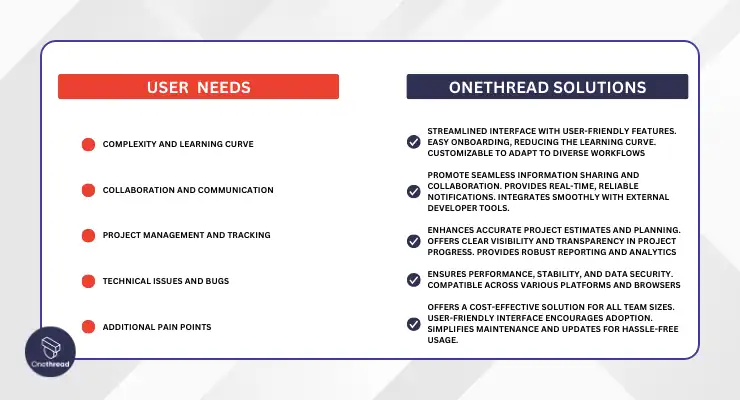
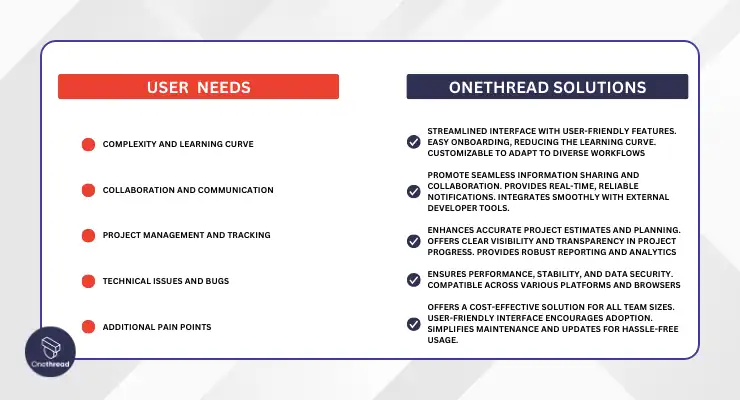
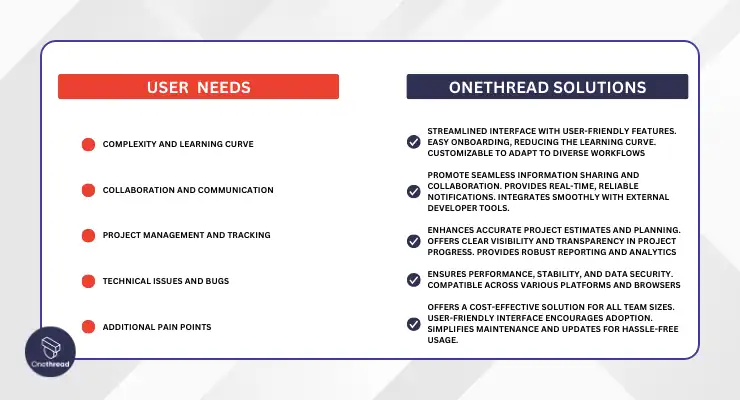
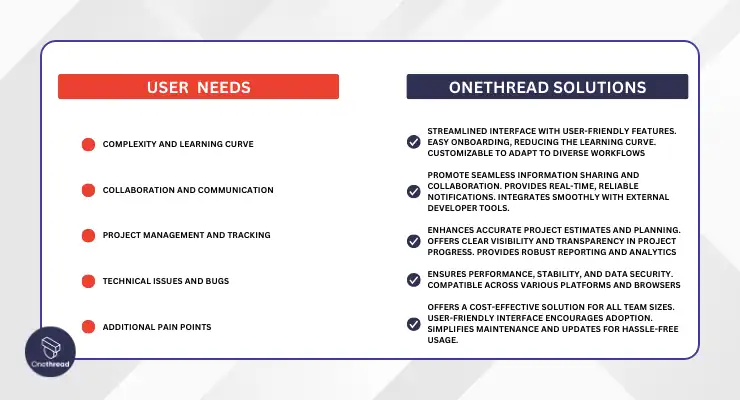
Onethread addresses these pain points by offering a user-friendly, customizable, and integrated project management solution that enhances collaboration, planning, and technical reliability, all while remaining budget-friendly and easy to maintain.
2. ClickUp
Flexible and customizable for developers managing multiple projects




ClickUp is another great project management platform for developers, offering key features like customizable task management, diverse viewing options, and robust collaboration tools. These features are crucial for effective project management in software development.
During our testing, we found ClickUp’s hierarchy system of spaces, folders, and lists particularly useful for organizing complex projects. Its task management capabilities, including subtasks, checklists, and custom fields, allow for detailed and flexible project tracking.
The platform’s variety of views, such as Gantt and workload views, cater to different planning needs and preferences.
However, compared to Jira, ClickUp may fall short in terms of specialized features for agile software development, like advanced sprint planning tools.
While ClickUp excels in general project management and customization, Jira’s focused approach to agile methodologies might be more suited for some development teams.
Despite this, ClickUp’s comprehensive feature set and customization options make it a strong contender in the realm of project management tools for developers.
Features
ClickUp is recognized as a top project management app for developers, offering tailored features to enhance productivity and streamline workflows. Here are four key features:
Custom Development Workflows:
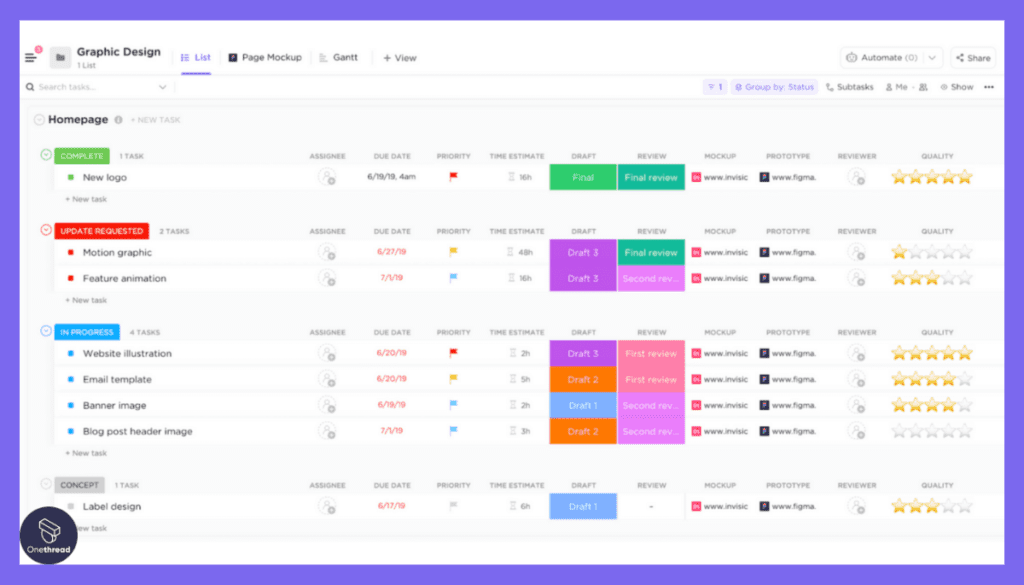
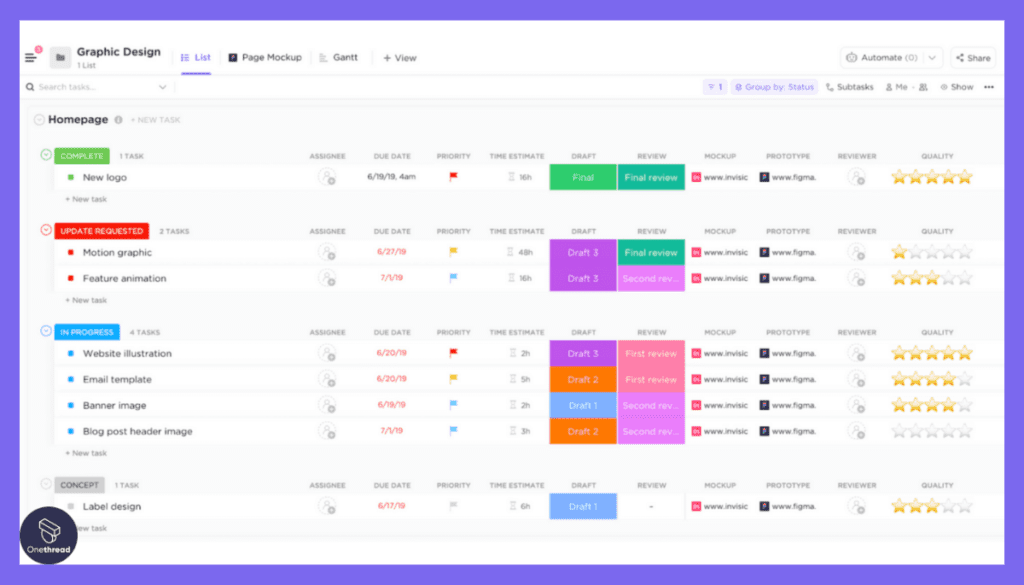
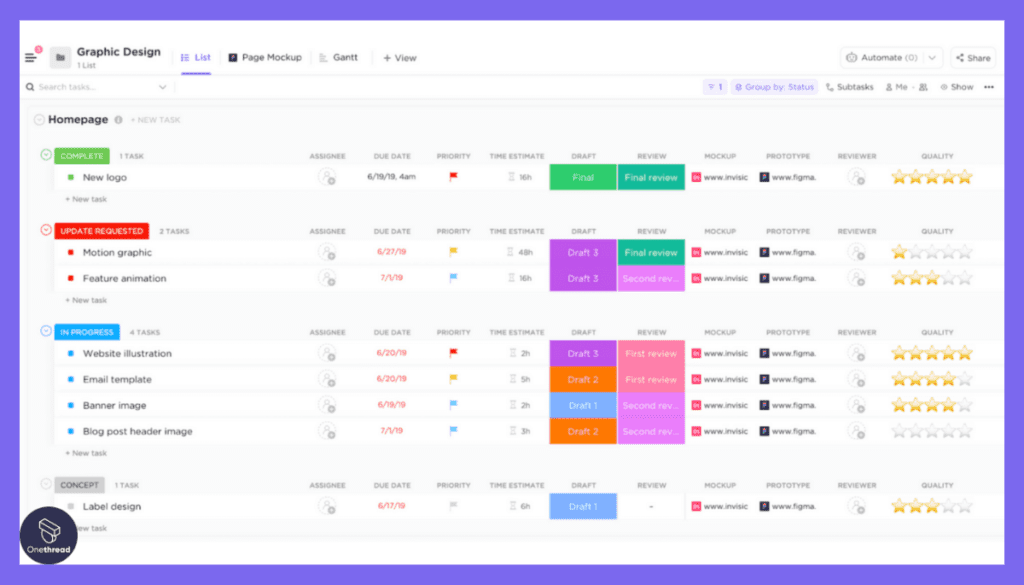
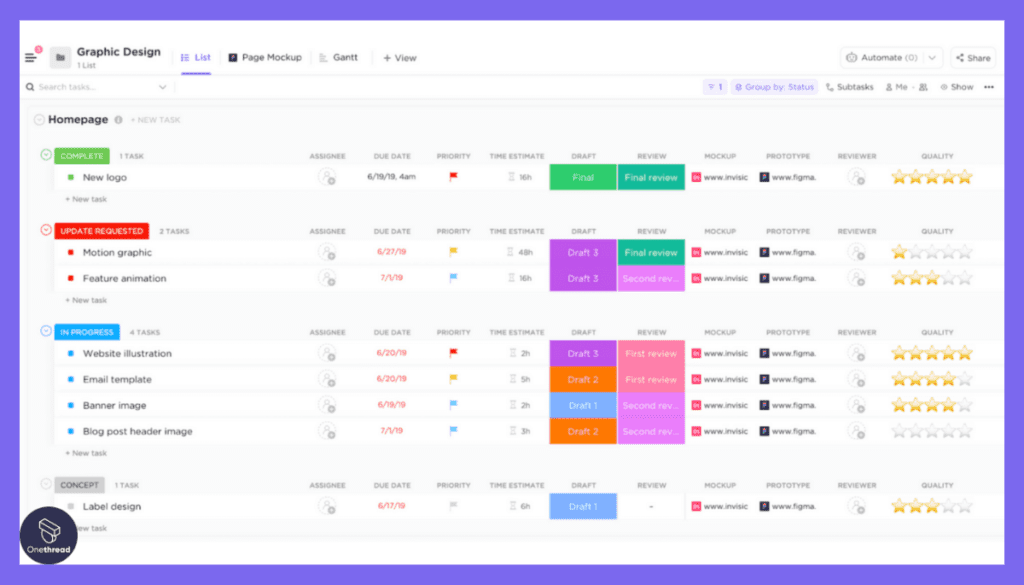
ClickUp allows developers to create and customize their workflows, supporting agile methodologies like Scrum and Kanban, which are essential for software development projects.
Integrated Code Collaboration:
It includes features for code collaboration and version control, enabling developers to manage code within the same environment as their tasks and projects.
Robust Task Management:
ClickUp offers detailed task management capabilities, including subtasks, dependencies, and priority settings, ensuring thorough tracking and organization of development tasks.
Real-Time Collaboration Tools:




The platform facilitates seamless communication with chat, comments, and document-sharing features, allowing development teams to collaborate effectively in real time.
Pros:
- ClickUp adapts to various developer workflows.
- Highly customizable for specific needs.
- Real-time collaboration and integration with developers’ tools.
- Accurate project estimation and billing.
- Seamlessly connects with third-party apps.
Cons:
- Steep learning curve, especially for beginners.
- Complex for smaller projects.
Pricing Plans




- Free Forever: Free for individuals
- Unlimited: $7/user/month
- Business: $12/user/month
- Enterprise: Contact sales
What Users Say About ClickUp?
Capterra Review: 4.7/5
Positive Review
“Click up revolutionized the back end of our team by showing us the possibilities when it comes to task and project management,” Kristina A.
G2 Review: 4.7/5
Critical Review
“The learning curve can be long for most users. There are so many possibilities that you can get a little lost at first. This gets worse if you’re using the tool at a professional level (within a company, for example).” Mikael A.
3. Jira
Powerful for large development teams with advanced workflow needs




Jira is a versatile project management tool tailored to the needs of developers. With a clean and intuitive interface, it streamlines tasks, tracks issues, and boosts team collaboration.
Developers can create, prioritize, and manage their work with ease, thanks to Jira’s customizable workflows.
It offers real-time insights with robust reporting and dashboards. Integration with popular developers tools like GitHub and Bitbucket makes it a seamless addition to your workflow. Jira’s agile methodology support ensures you stay nimble and responsive.
It’s your go-to solution for efficient project management, allowing you to focus on what you do best coding.
When considering project management options, you may also want to explore how Jira stacks up against other tools like monday.com and Trello. Each has its own strengths and weaknesses, so assessing these comparisons can help you make an informed choice that aligns with your development team’s needs.
Key Features
Let’s dive into its key features, pros and cons, pricing, and customer ratings
Easy Access of User Stories, Issues, and Tasks:
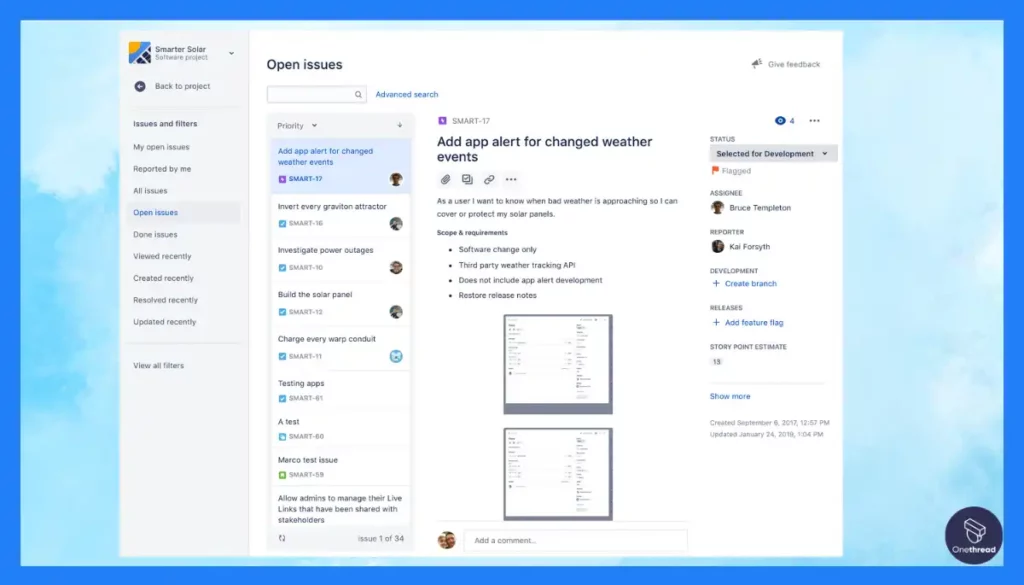
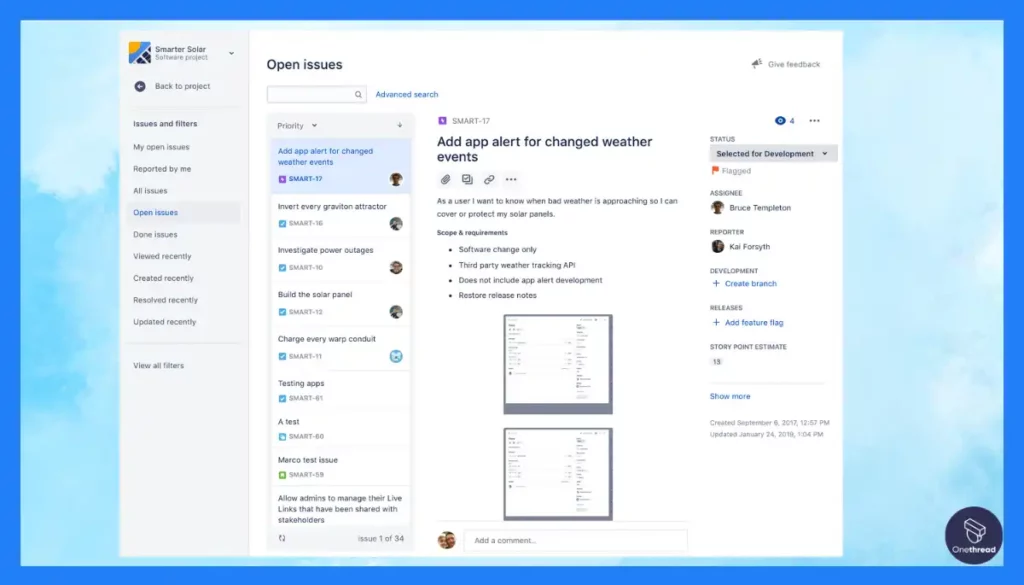
Jira helps you break down big ideas into manageable chunks. It uses user stories, issues, and tasks to make work more visible and collaboration easier.
Complete Visibility:
With Jira, you can prioritize and discuss your team’s work in context. It offers complete visibility at every level, making it easier to deliver from idea to reality.
Up-to-date Information:
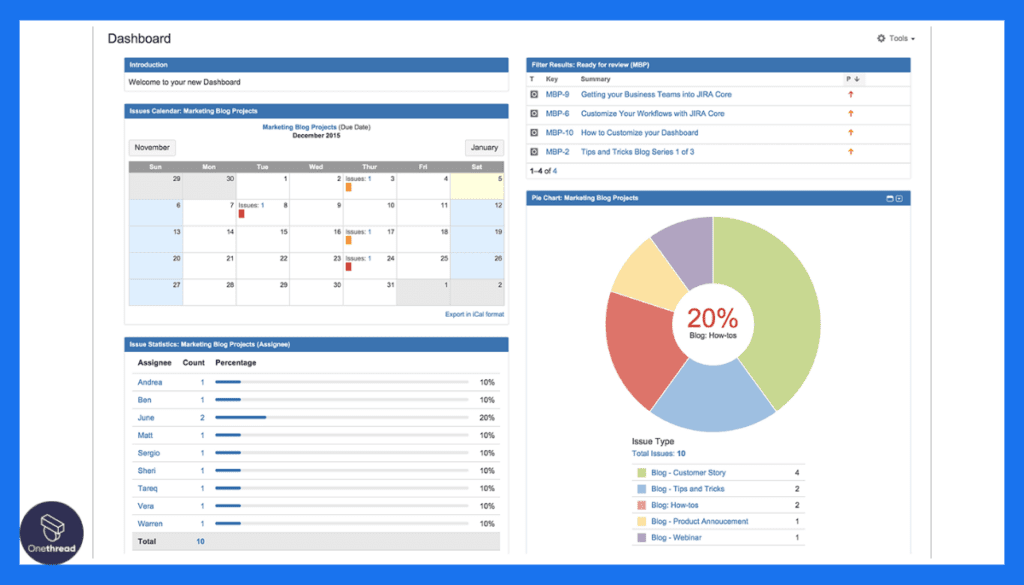
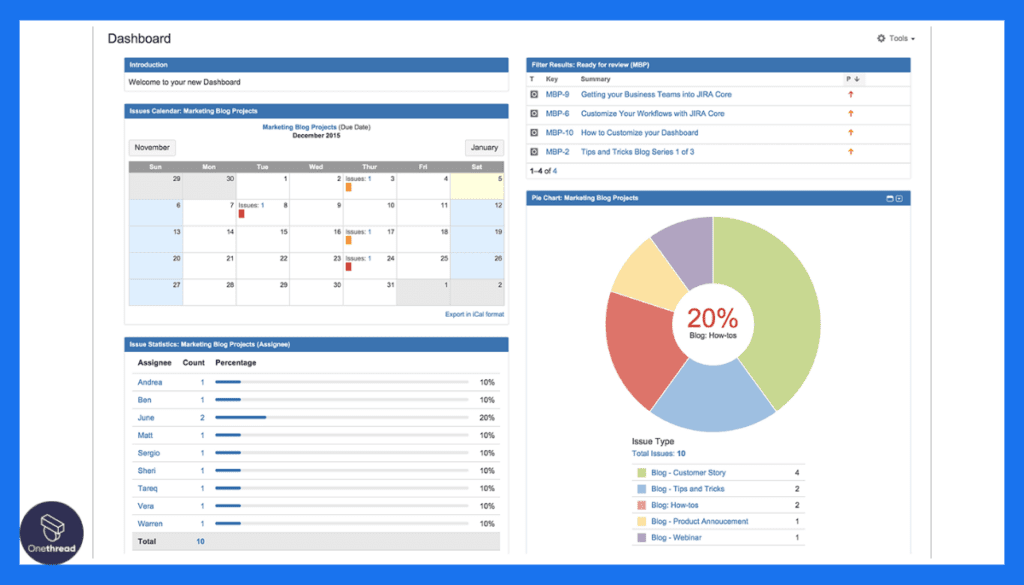
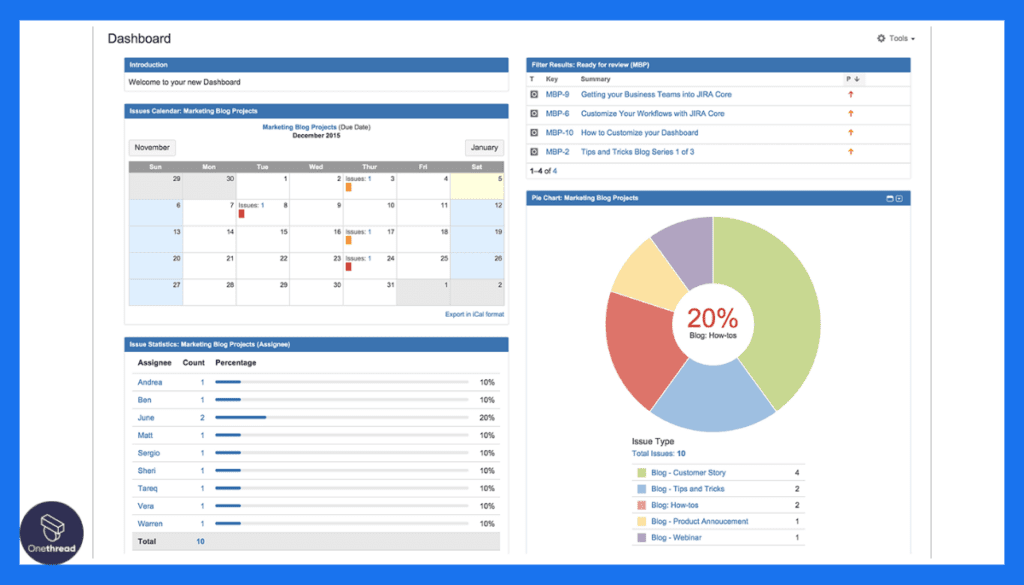
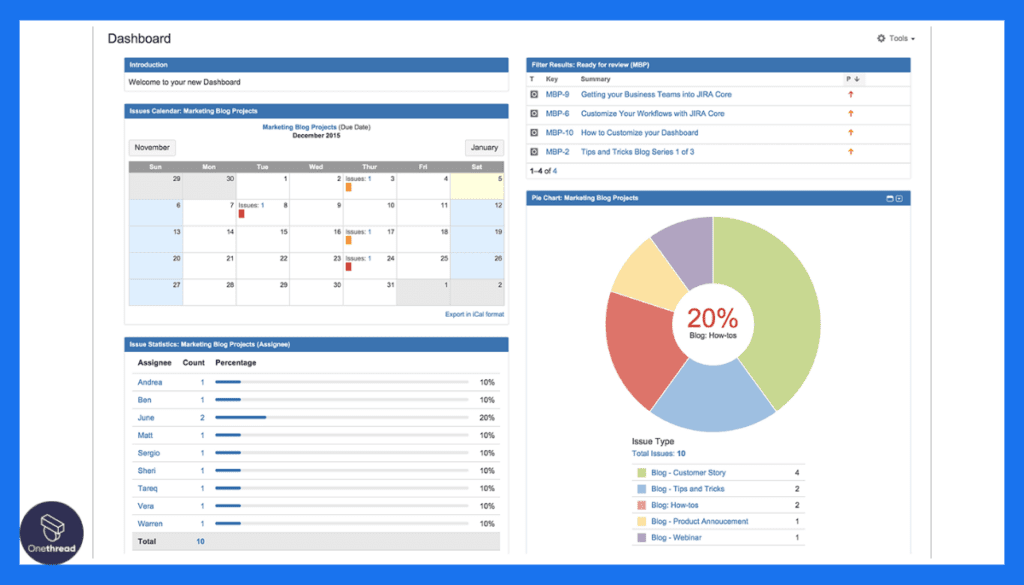
Jira ensures that you can ship your software faster with confidence. It keeps all information up-to-date, reducing friction in the development process for quicker market entry.
Real-Time Data:
Improve your team’s performance based on real-time, visual data. Jira offers full visibility across the organization, enabling better management decisions.
No-Code Automation
Save valuable engineering time with Jira’s no-code automation. It keeps your team focused and helps work flow smoothly.
Pros
- Comprehensive planning tools
- Real-time tracking and reporting
- Quick release cycles
- No-code automation
- Highly customizable
Cons
- Pricing can get expensive for large teams
Pricing Plan




- Free Forever: For teams of up to 10
- Standard: $7.75/month, For growing teams
- Premium: $15.25/month, For scaling across teams
- Enterprise: For large enterprises
What Users Say About Jira?
Capterra Review: 4.5/5
Positive Review
“I appreciate Jira’s efficiency of project management capabilities. The flexibility it offers in creating and managing tasks, along with customizable workflows for US and BUGS, ensures that our team can tailor the platform to our specific needs.” El alaoui A.
G2 Review: 4.7/5
Critical Review
“Its user interface is not beginner friendly. A lot of things are there in it. a beginner gets confused while using it for the very first time. It’s costlier in terms of plan and the limited edition has very few features. Apart from it, it’s quite a good tool and almost every mid-size and large-scale company is using it.” Shwetank S.
4. Wrike
Streamlined task management for focused developer teams




Wrike is a project management software tailored for developers, offering a range of essential features. During our testing, we found its customizable workspaces, AI assistants, and robust workload management particularly useful for development teams.
Wrike excels in facilitating collaboration with features like live editing, proofing, and approvals. Its automation capabilities, including blueprints and AI work creation, streamline project flow. The platform also provides comprehensive insights through advanced dashboards and reporting tools.
Security features like SSO and data permissions ensure project safety. Wrike’s integration with over 400 tools, including Slack and Jira, enhances its functionality.
The pricing plans, from free for individuals to customized options for large teams, make Wrike adaptable to various team sizes and needs. This versatility makes Wrike a competent choice for developers seeking efficient project management solutions.
Features
Wrike stands out as a top choice for developers in project management apps, offering features that cater specifically to their needs:
Advanced Integration with Development Tools:
Wrike seamlessly integrates with popular development tools like GitHub and JIRA, allowing developers to sync their coding and project management tasks efficiently.
Customizable Workflows and Dashboards:
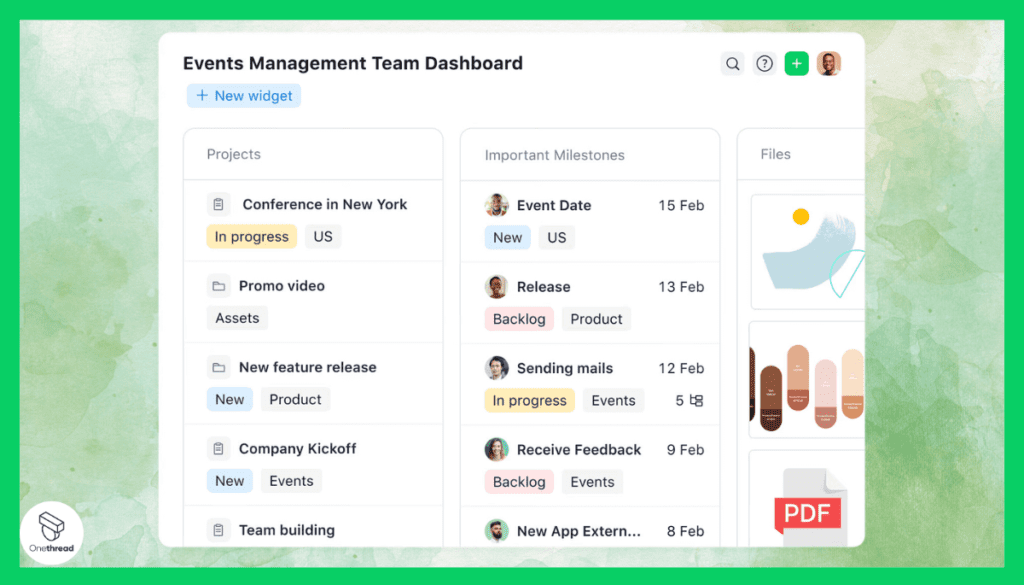
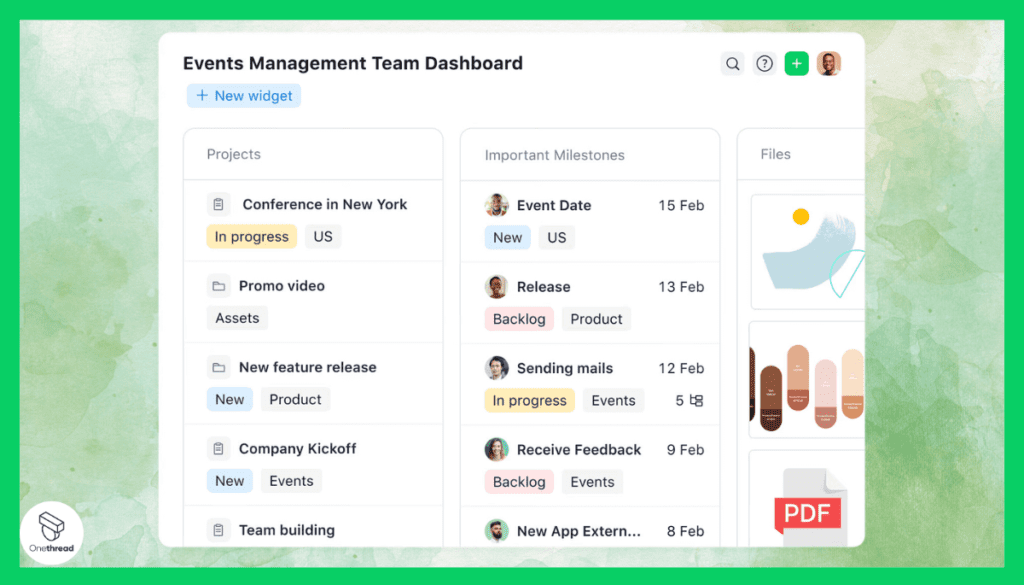
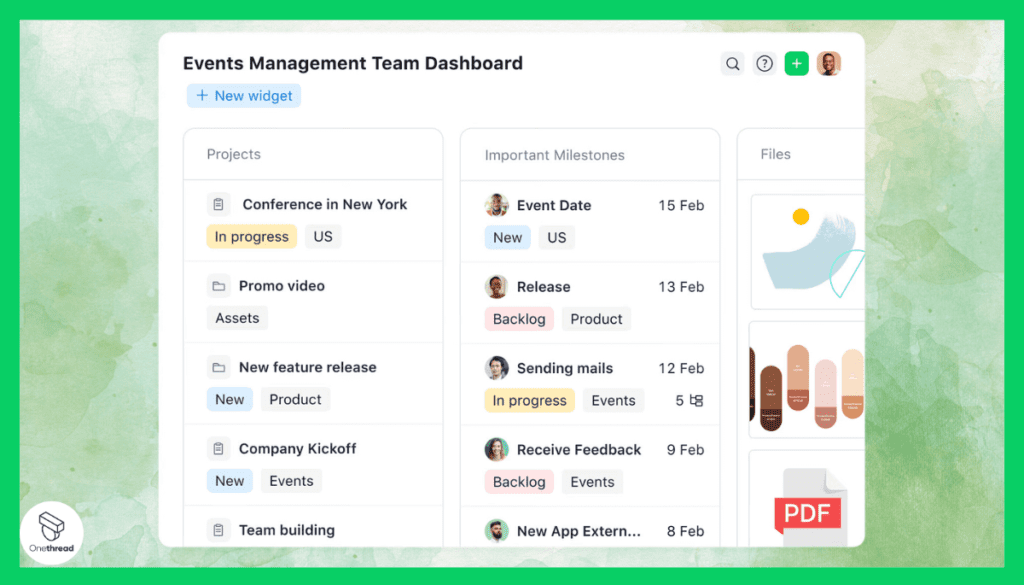
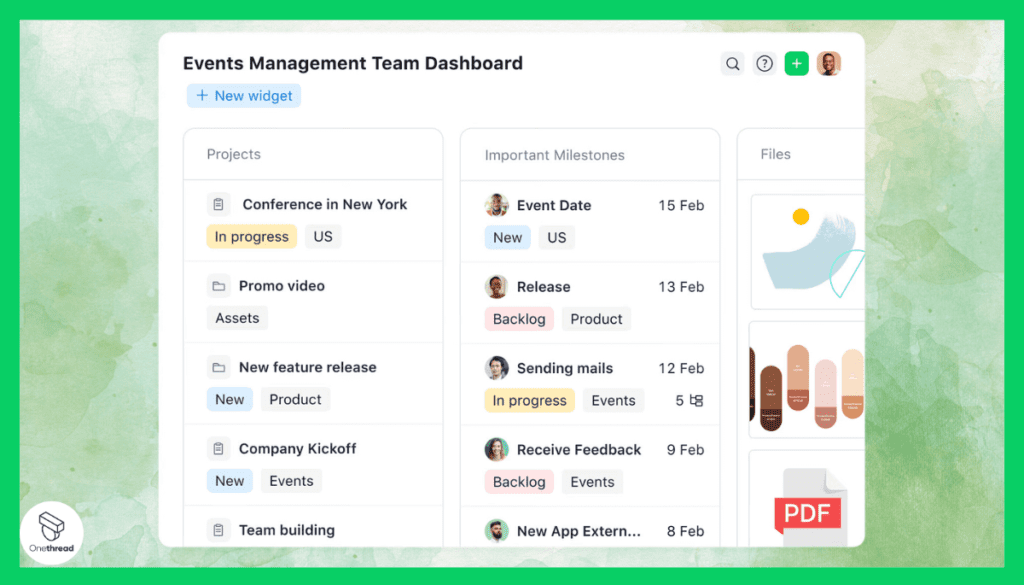
Developers can tailor workflows and dashboards to fit their specific project needs, enhancing productivity and project visibility.
Real-Time Collaboration Features:
It facilitates effective team collaboration with features like document sharing, real-time editing, and interactive timelines, ensuring that all team members are on the same page.
Detailed Reporting and Analytics:
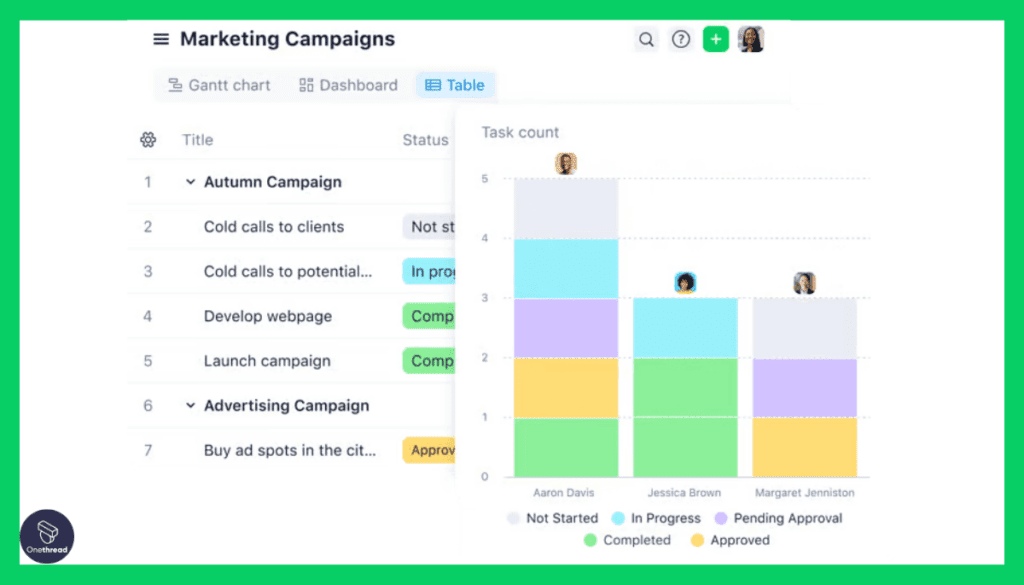
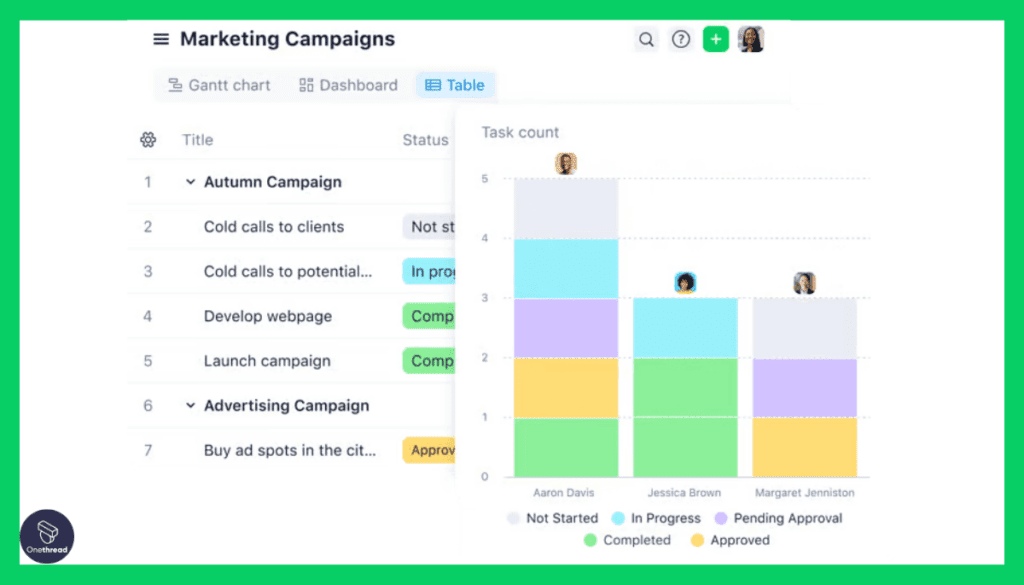
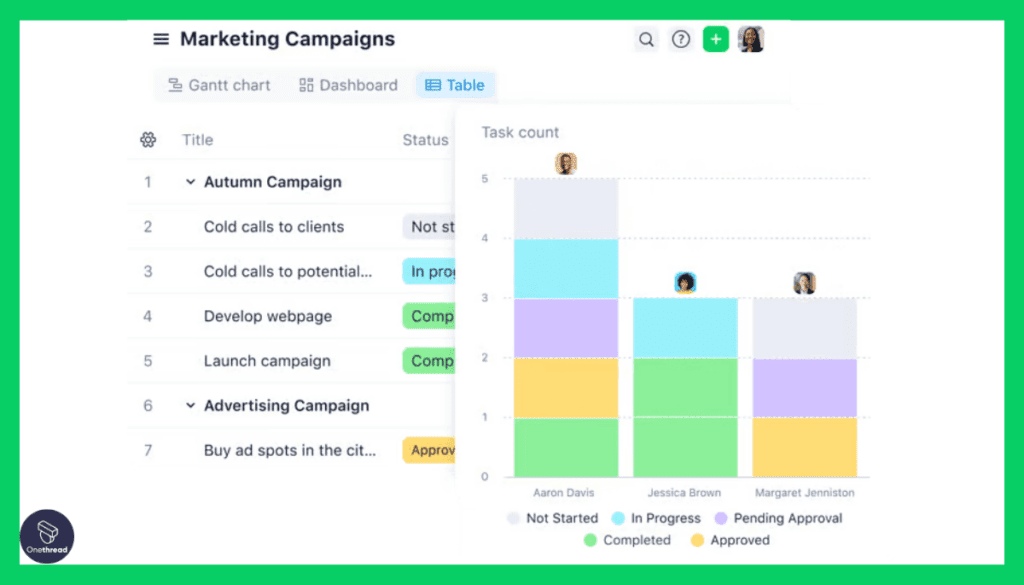
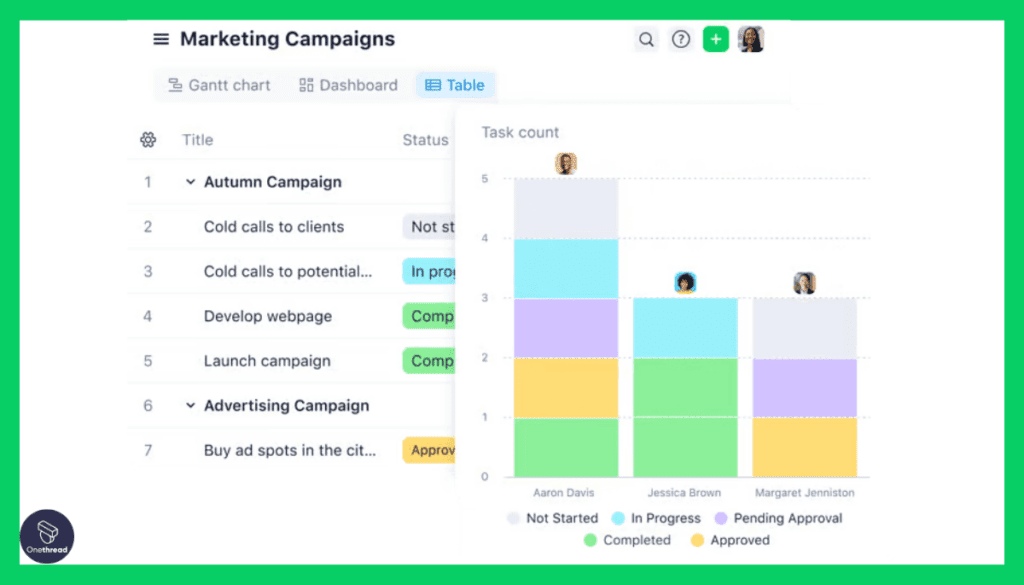
The software provides comprehensive reporting tools, enabling developers to track project progress, resource allocation, and performance metrics, crucial for informed decision-making and project management.
Pros:
- Customizable workflows.
- Real-time collaboration.
- Task prioritization.
- Integration with popular development tools.
- Robust reporting.
Cons:
- Learning curve.
- Resource management challenges for larger projects.
Pricing




- Free: $0
- Team: $9.80/user/month
- Business: $24.80/user/month
- Enterprise: Custom Pricing
- Pinnacle: Custom Pricing
What Users Say About Wrike?
Capterra Review: 4.3/5
Positive Review
“Wrike is an adaptable, powerful, and highly customizable tool. Easily used, with the greatest training and assistance I’ve encountered. They’re constantly adding new functionality in response to user feedback, without disrupting the overall feel or flow of the service.” Stephanie J.
G2 Review: 4.2/5
Critical Review
“I haven’t seen any downsides to using Wrike. We had some issues during the implementation of Wrike, but we realized that most of the issues were related to processes that had been put in place before we moved to Wrike. Once we made process and policy changes, the problems went away.” Paul M.
5. Asana
Simple and intuitive interface for developers on the go




Asana is another project management software for developers that offers essential features like task management, project organization, customizable fields, and multiple view options. These elements are crucial for effective project management in software development.
During our testing, we found Asana’s task and project management capabilities particularly effective for breaking down complex development projects into manageable tasks.
The platform’s custom fields and various view options, including lists, calendars, timelines, Gantt charts, and Kanban boards, provide flexibility and clarity in project tracking.
Additionally, Asana’s status updates and time-tracking features are invaluable for keeping projects on schedule and monitoring time spent on tasks.
Asana’s comprehensive approach to project management, with its focus on goals, reporting, automated workflows, and resource management, makes it a strong contender for developers.
Its AI-driven insights and robust integrations further enhance project efficiency and team collaboration.
While it may not have some of the more specialized features for agile development found in platforms like Jira, Asana’s broad feature set and user-friendly interface make it a versatile choice for a wide range of development teams.
If you’re looking for detailed insight, you can also explore how Asana and ClickUp compare in various aspects of project management
Key Features
Top features of Asana are:
Cross-Functional Work Management:
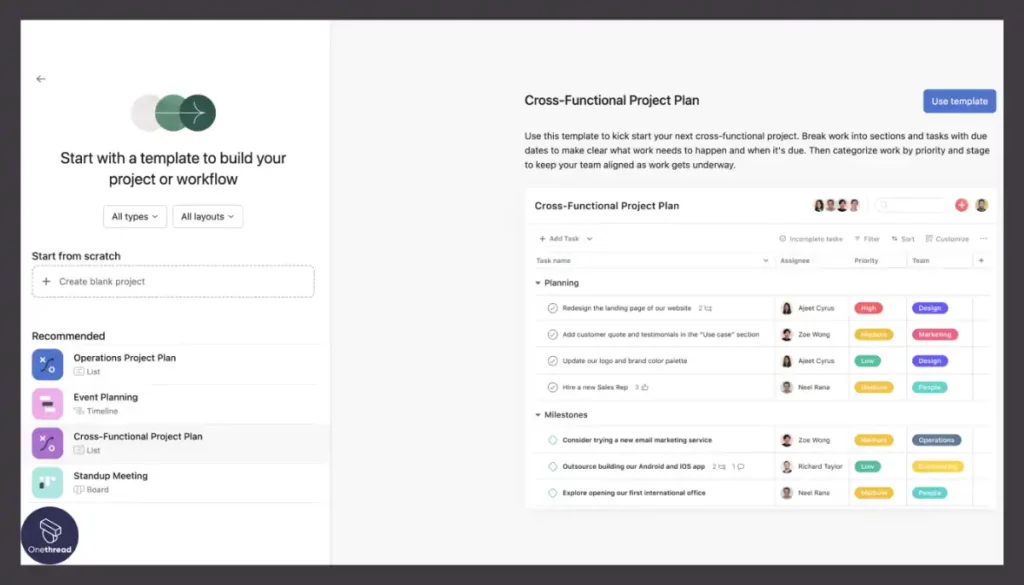
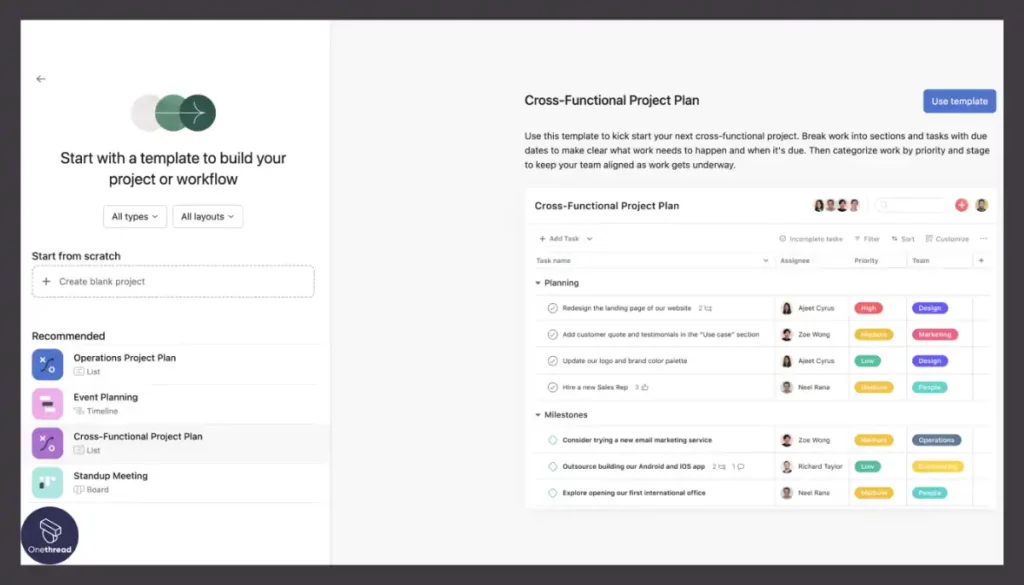
It is designed to be flexible and easy for all teams to use, making it ideal for developers who often have to collaborate with other departments like marketing, design, and QA.
Real-Time Progress Tracking:
One of the standout features of Asana is its ability to track work and see progress in real-time. This is crucial for developers who need to keep an eye on multiple tasks and deadlines. Real-time insights help in making timely decisions and adjustments.
Automation and Streamlining:
Asana offers automation features that help reduce digital friction and increase team velocity. For developers, this means less time spent on routine tasks and more time for coding and problem-solving.
Resource and Goal Management:
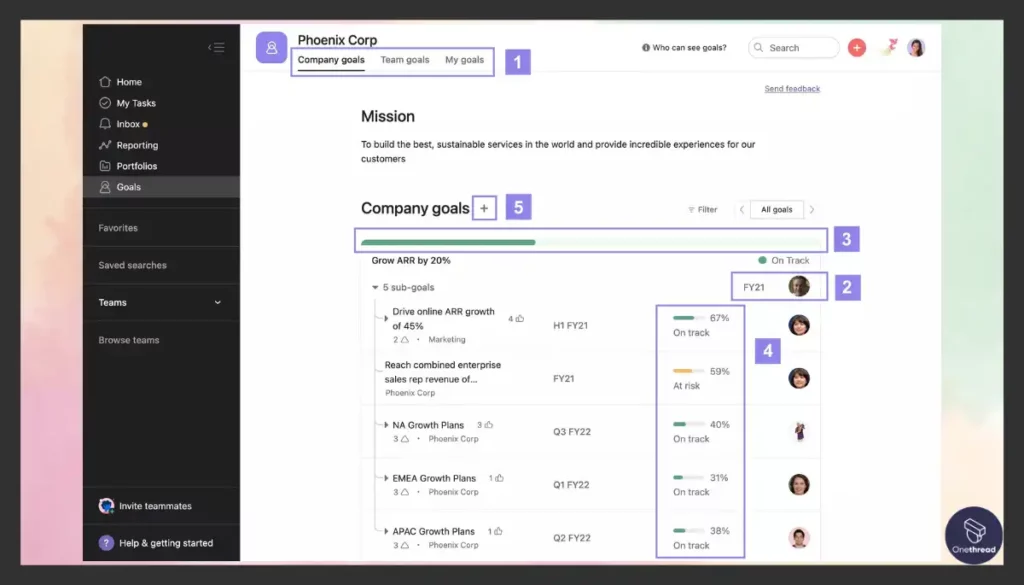
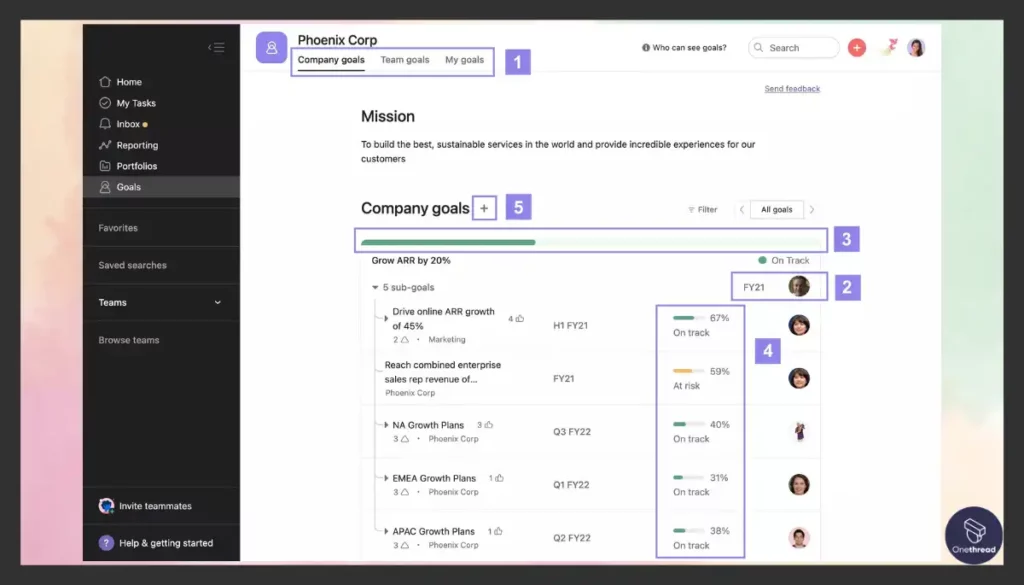
Asana allows you to track resources, goals, and progress all in one place. This is particularly useful for developers who need to manage not just tasks but also resources like manpower and computing assets.
Seamless Integrations:
Asana offers seamless integrations with over 1000+ apps including Microsoft Teams, Google Sheets, and Jira Cloud. This is a boon for developers who often have to switch between different platforms for various tasks.
Pros
- Highly flexible and customizable
- Real-time tracking and reporting
- Efficient automation features
- Comprehensive resource management
- Extensive third-party integrations
Cons
- May require a learning curve for new users
- Some advanced features are behind a paywall
Pricing Plan
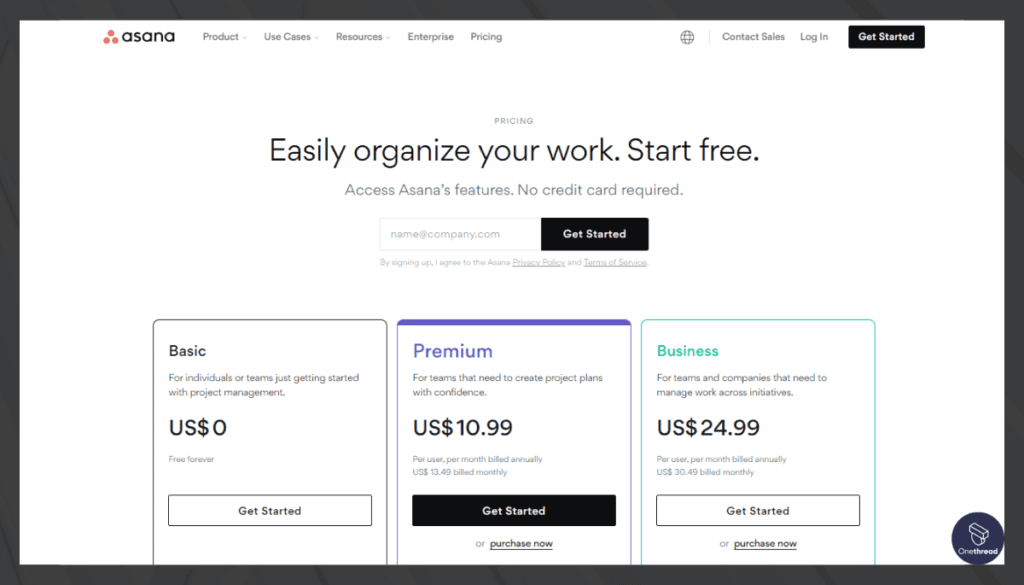
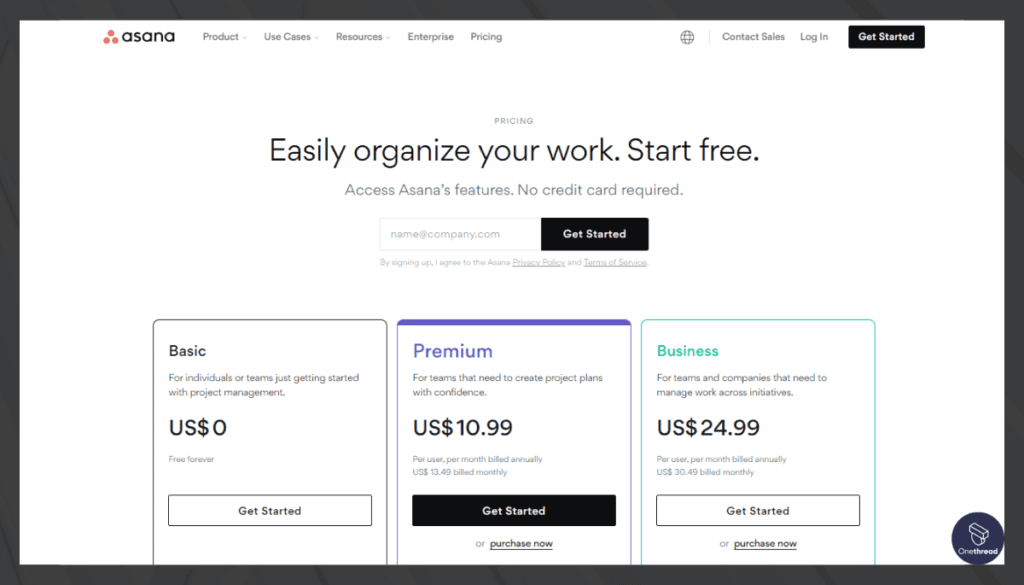
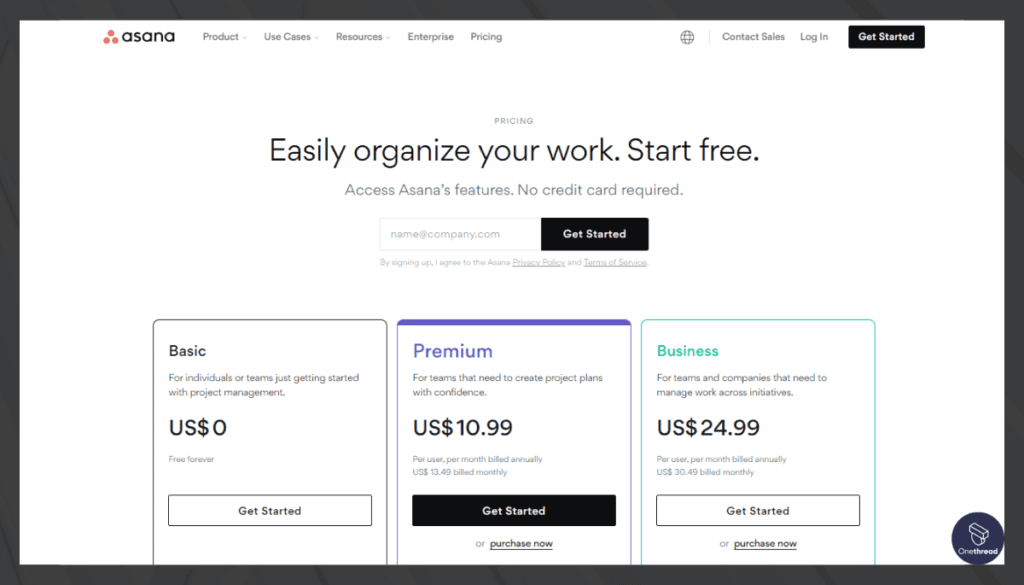
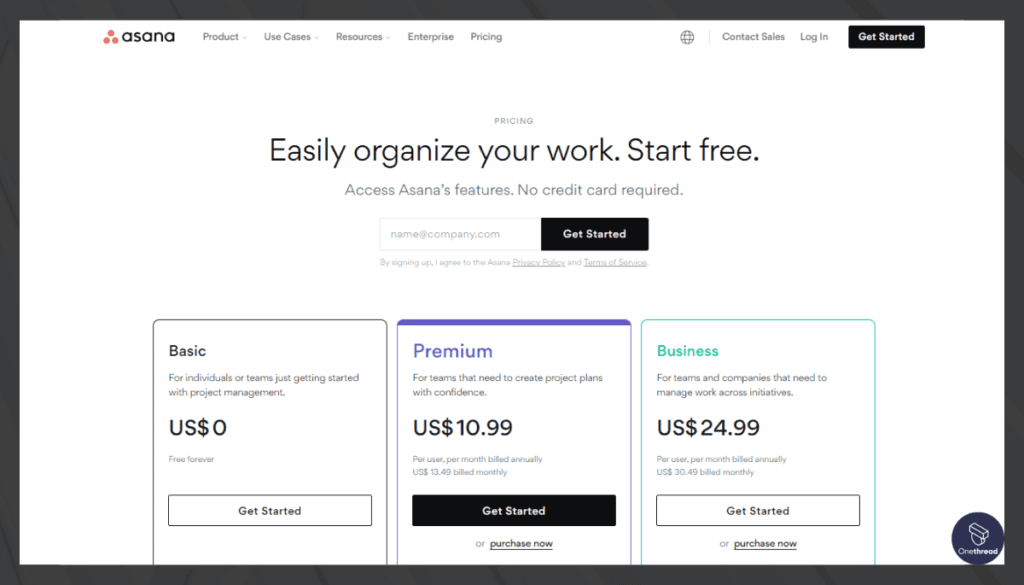
- Basic: Free with limited features
- Premium: $10.99/Month, with advanced features
- Business: $24.99/Month, with extensive features and support
- Enterprise: Custom pricing for large organizations with complex needs
What Users Say About Asana?
Capterra Review: 4.5/5
Positive Review
“ As a software developer, Asana is a very intuitive tool to navigate and use, and it made it super easy to manage and prioritize your workload according to your business’s particular set of importance criteria.” Dylan C.
G2 Review: 4.3/5
Critical Review
“The downside to Asana is the many different capabilities there are so in the beginning it was definitely overwhelming BUT thankfully my leader was able to provide baby steps and then guide us to Asana’s help desk for further information which helped me feel more confident to figure it out, rather than depend on her every second I wanted to create a project or task.” Crystal S.
6. Zoho Projects
Affordable solution great for small dev teams




Zoho is a developer-friendly project management app that simplifies your project lifecycle. It offers a user-friendly interface for task management, bug tracking, and collaboration.
Zoho’s Gantt charts provide clear project timelines, while its customizable workflows adapt to your unique needs.
Developers can seamlessly integrate Zoho with popular development tools like GitHub, ensuring a smooth workflow. Real-time collaboration features keep your team in sync.
With Zoho, you get a comprehensive view of your project’s progress through detailed reports and analytics. It’s the ideal solution for developers looking to streamline project management and boost productivity.
Key Features
These are the key features of Zoho Projects:
Gantt Charts for the Big Picture:
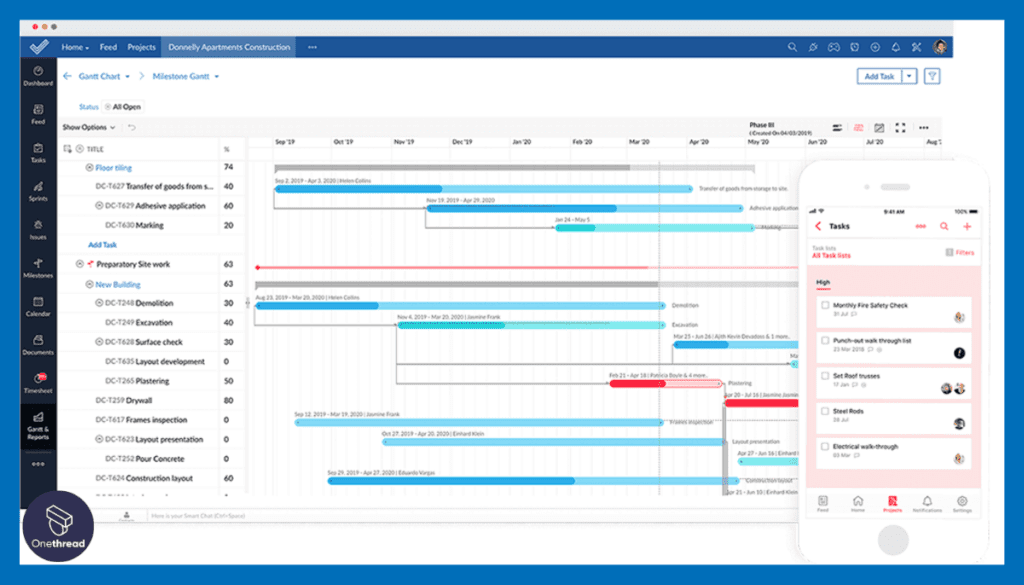
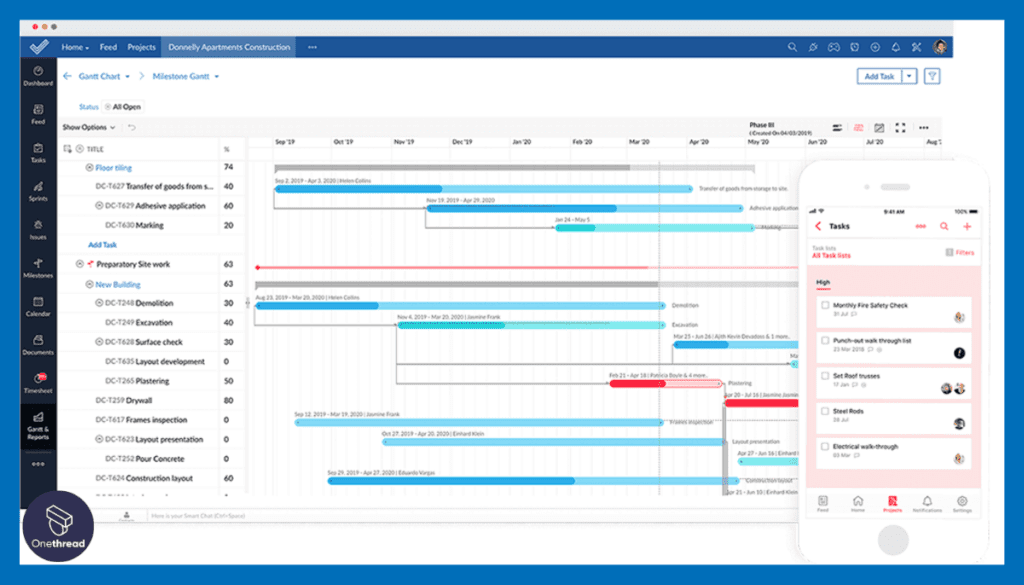
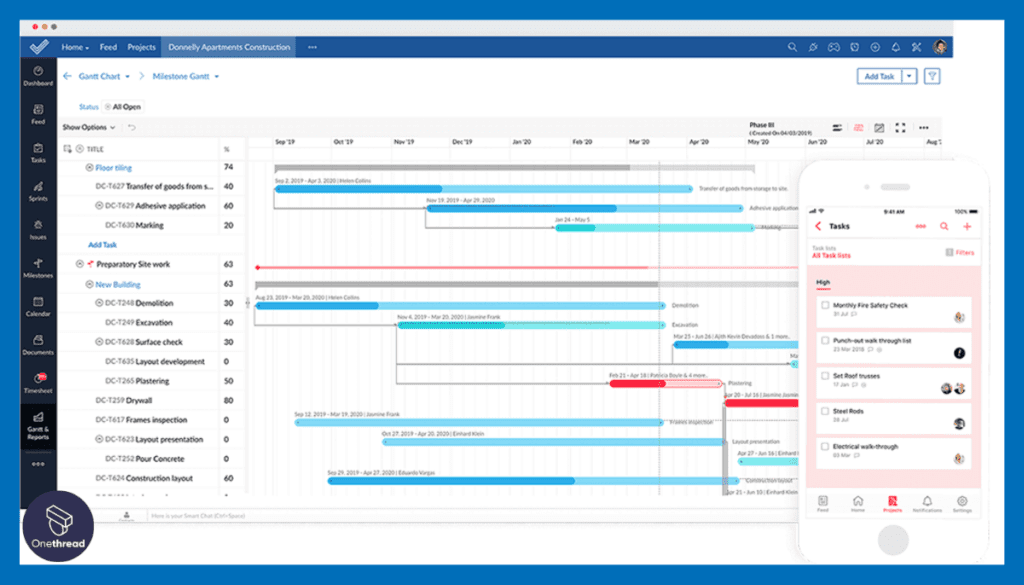
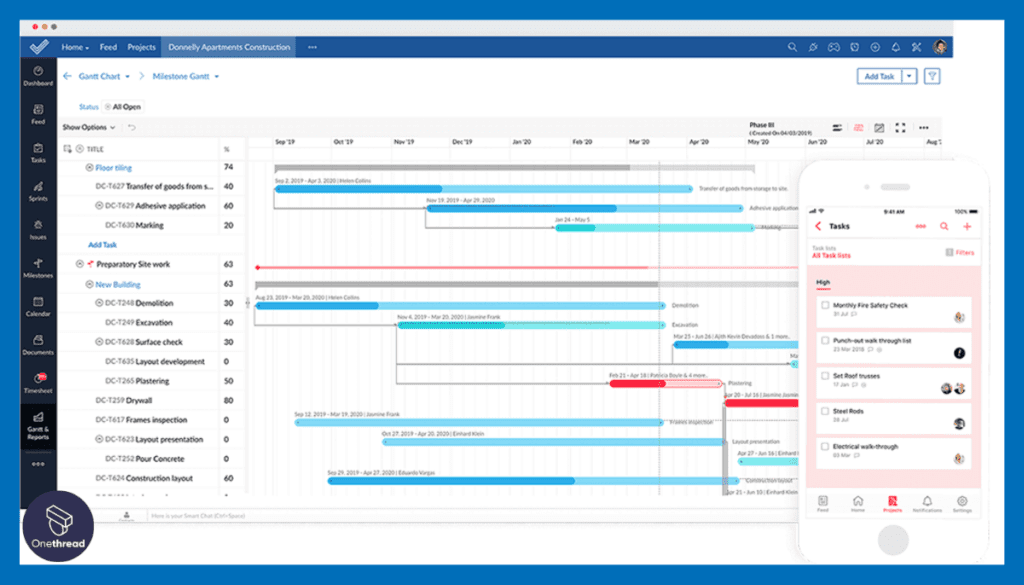
It keeps you aware of critical tasks and their dependencies, showing any deviations between your planned and actual progress. This feature is invaluable for developers who need to manage complex projects with multiple tasks and deadlines.
Time Tracking with Timesheets:
You can record every minute of your work manually or use timers. This feature integrates with Zoho Invoice, automatically generating invoices from your timesheets, making it easier to manage billing.
Task Automation:
Zoho Projects offers a drag-and-drop interface for task automation. Whether you have a simple process or a complex workflow, this feature makes it easy to visualize and deploy new automation. It’s a time-saver, especially for developers who have to manage routine tasks alongside coding.
Customization for Your Needs:
You can create personalized fields, layouts, statuses, and workflows to perform tasks specific to your work. This level of customization is particularly useful for developers who have specific requirements that generic project management tools can’t meet.
Seamless Integrations:
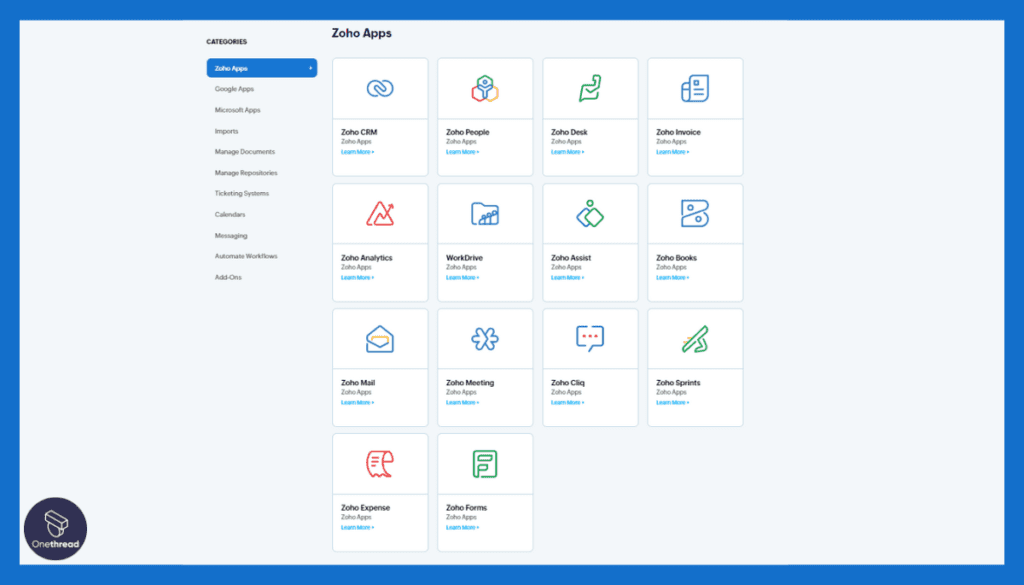
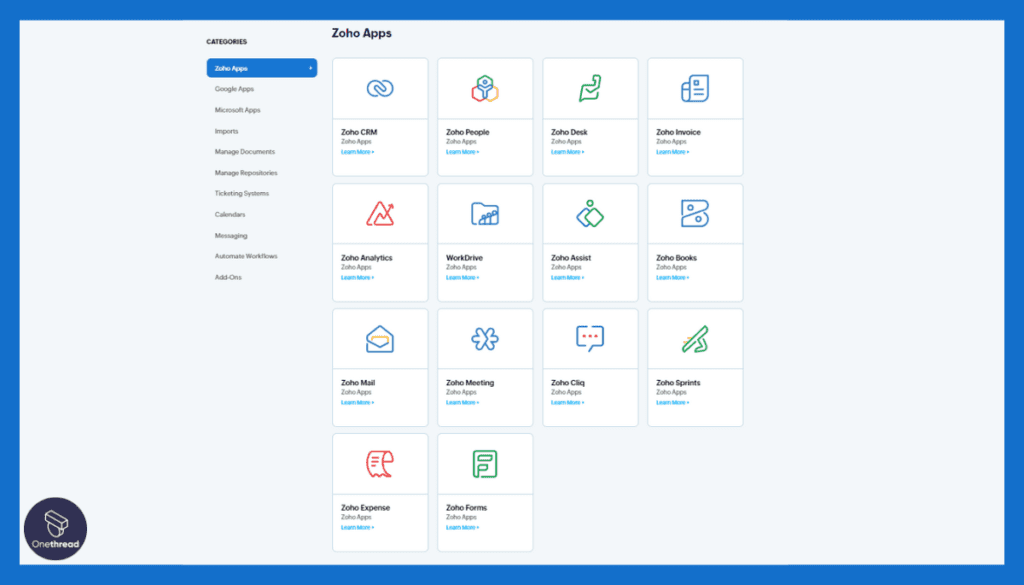
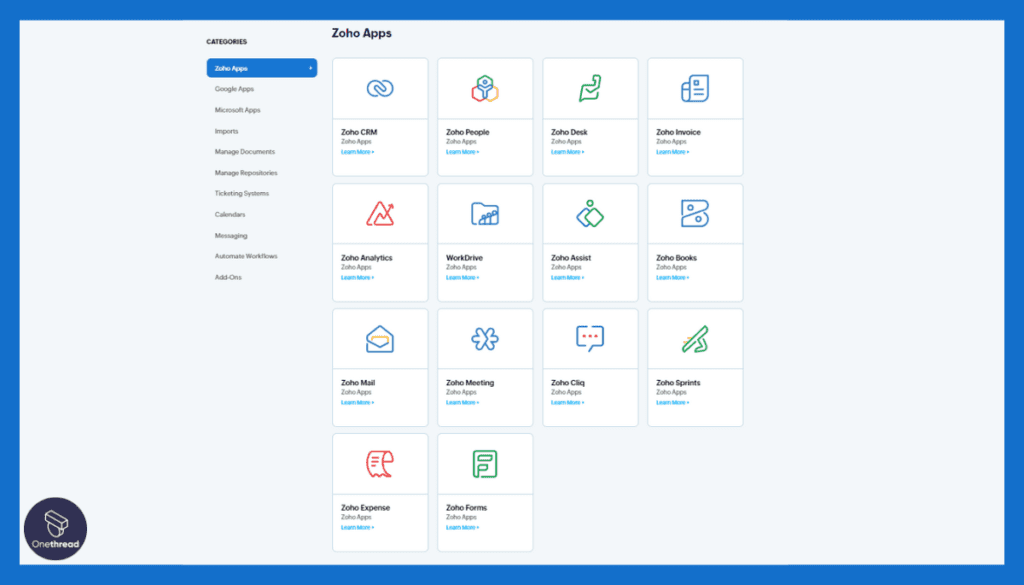
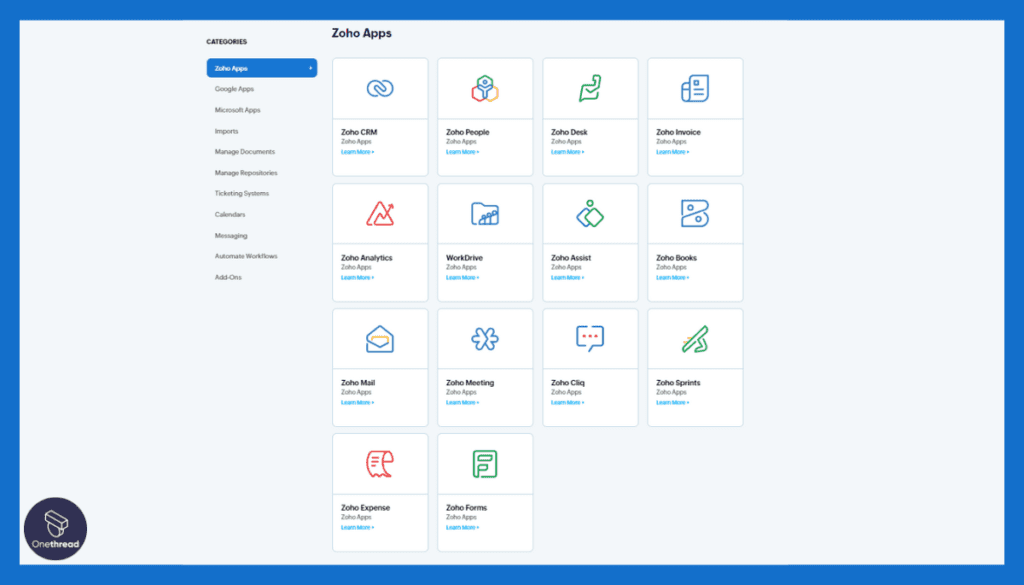
Zoho Projects integrates with several other Zoho apps and third-party apps, providing a more cohesive and streamlined work environment. This is a boon for developers who use multiple tools and services for different aspects of their projects
Pros
- Comprehensive Gantt charts for planning
- Efficient time tracking with invoicing
- Easy task automation
- High level of customization
- Wide range of integrations
Cons
- May have a learning curve for beginners
- Some advanced features require higher-tier plans
Pricing Plan




- Free Version: Limited features but does not compromise on quality
- Standard Plan: Custom pricing based on needs
- Premium Plan: Custom pricing with additional features
- Enterprise Plan: Custom pricing for large-scale projects
What Users Say About Zoho Projects?
Capterra Review: 4.3/5
Positive Review
“ The easy setup and the fact that it is web-based” Julio Q.
G2 Review: 4.2/5
Critical Review
“The thing I dislike about Zoho is that it does not have the time logging as per tasks for tracking hours. Like its peers Jira, which has an easy time logging tasks to maintain their timesheets. In Zoho, we need to separately maintain a timesheet.” Amey J.
7. Celoxis
Robust features for complex software projects and long release cycles
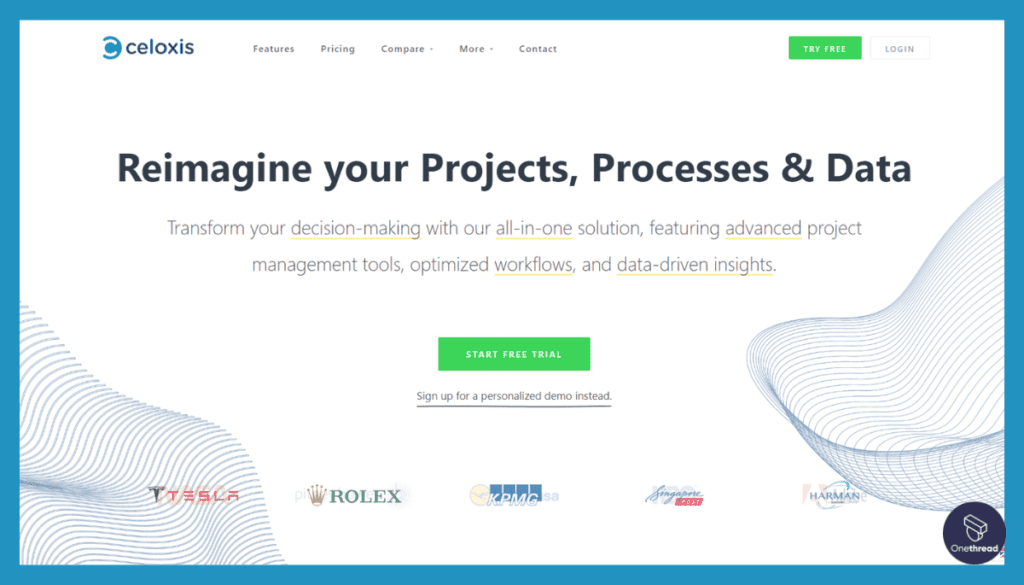
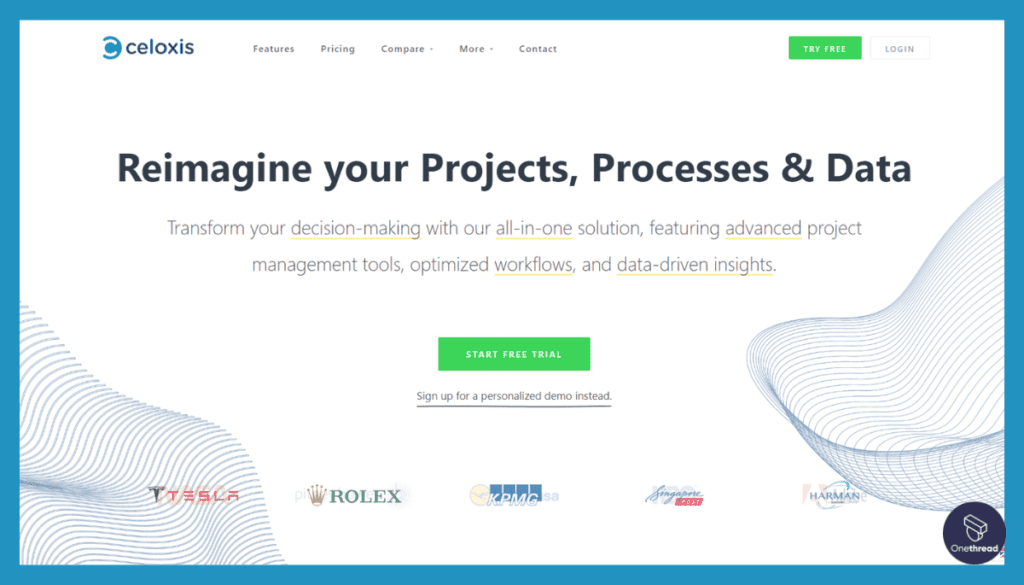
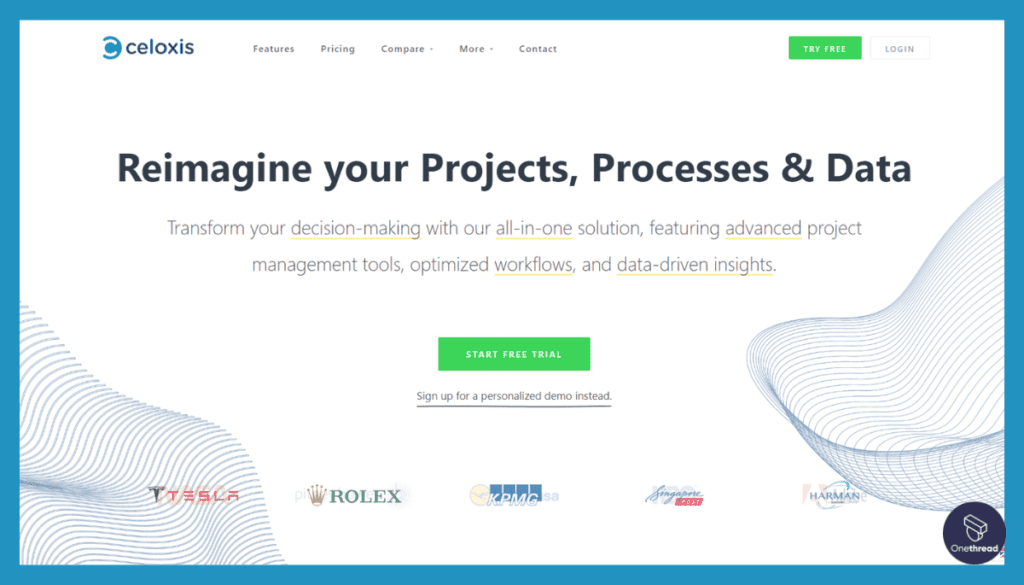
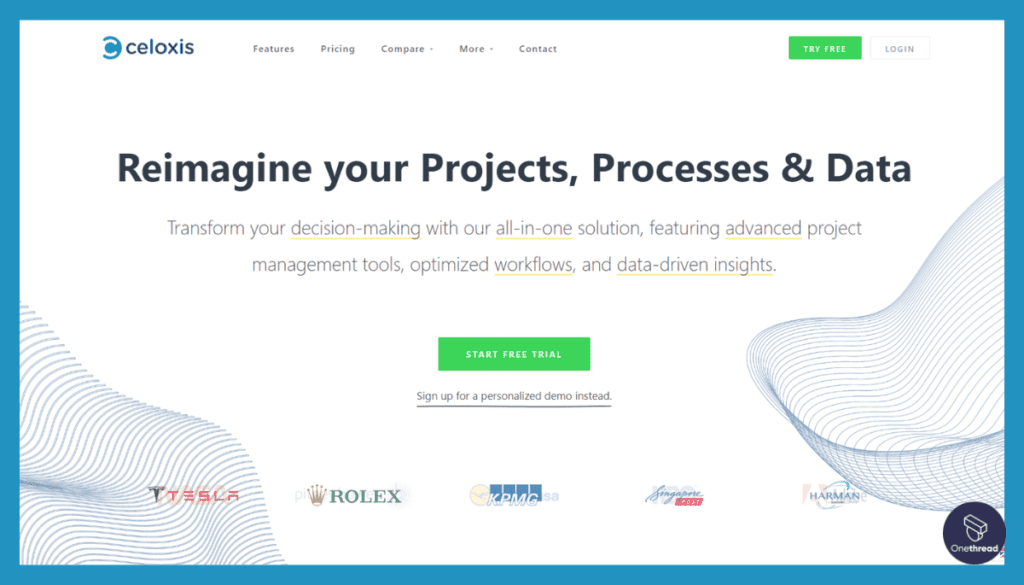
Celoxis is a standout project management solution for developers, offering a comprehensive suite of tools. During our evaluation, we noted its strong project and resource management capabilities, including detailed planning, tracking, and capacity planning, as crucial for developers.
Celoxis excels in providing customizable dashboards and reports, enabling teams to monitor projects effectively. Its integration with over 400 business applications, alongside a mobile-optimized interface, ensures flexibility and accessibility.
However, when compared to Trello, Celoxis may present a steeper learning curve due to its extensive features. Trello’s simplicity and intuitive interface might be preferable for smaller projects or teams seeking straightforward task management.
Celoxis’s pay-per-use pricing model, while flexible, might be less predictable cost-wise compared to Trello’s straightforward subscription options. Despite these considerations, Celoxis’s robust functionality and adaptability make it a strong contender for developers seeking a comprehensive project management solution.
Features
Celoxis is highly regarded as an effective project management platform for developers, providing specialized features to optimize their workflow and project delivery. Here are four key features:
Advanced Reporting and Analytics:
Celoxis excels in offering comprehensive reporting tools, crucial for developers to track project progress, resource allocation, and performance metrics in real-time.
Customizable Dashboards:
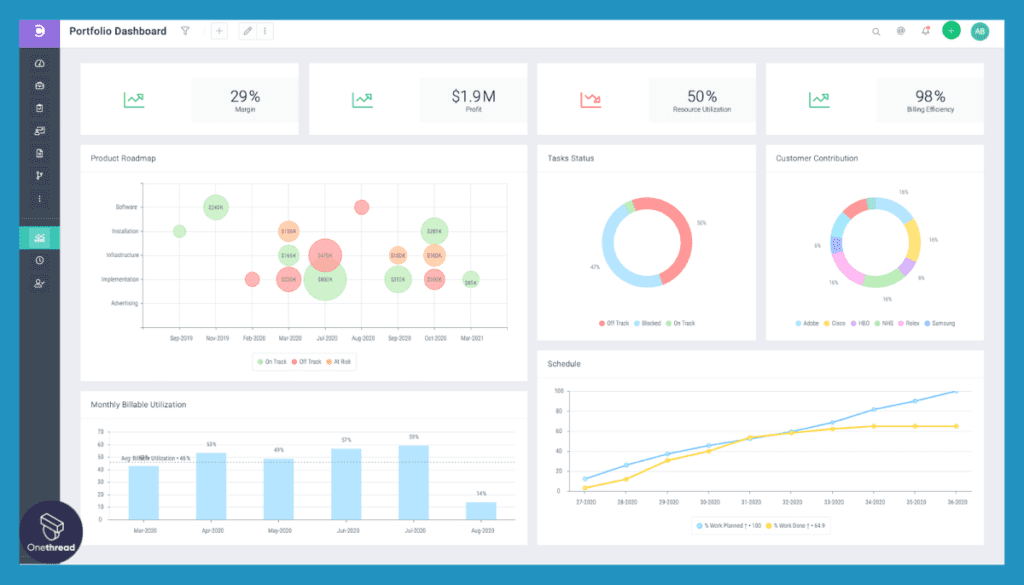
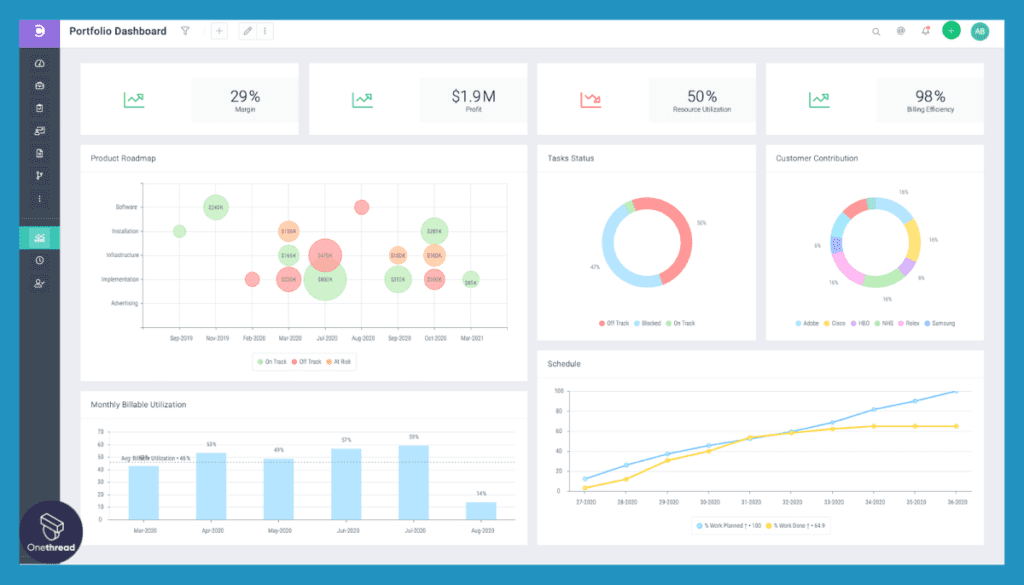
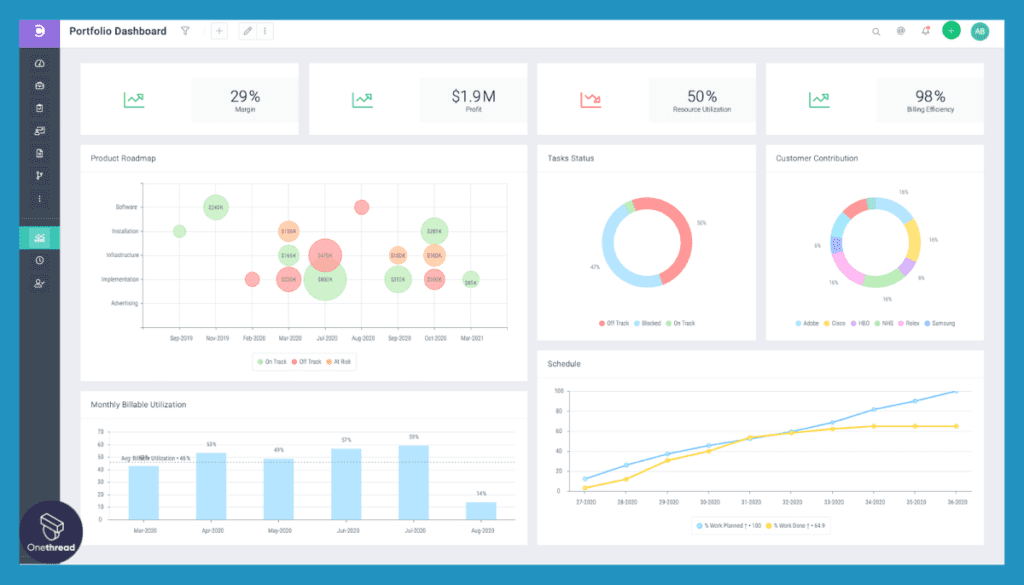
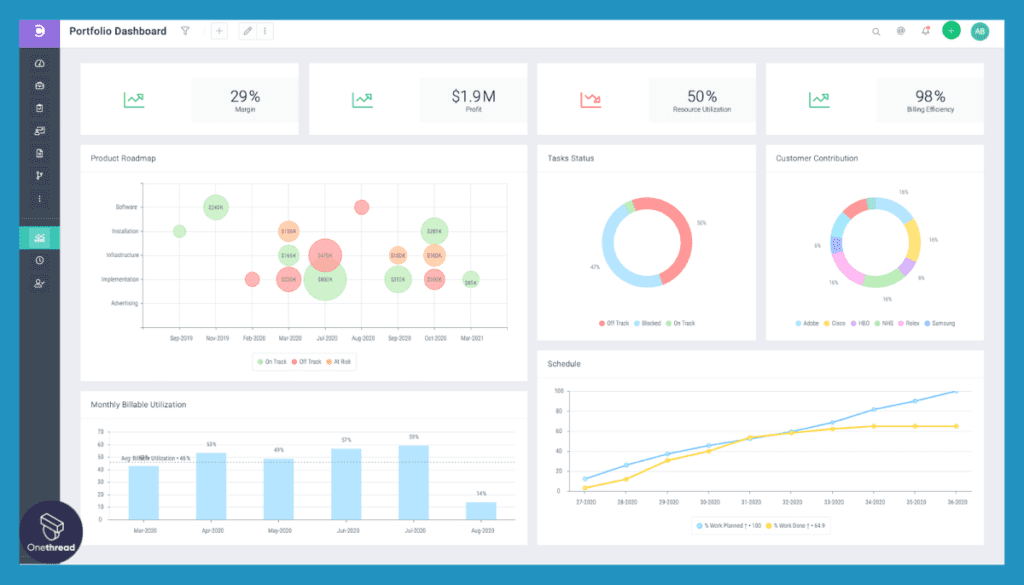
Developers can tailor dashboards to display relevant project data, enhancing focus and efficiency in monitoring key aspects of their projects.
Resource Management:
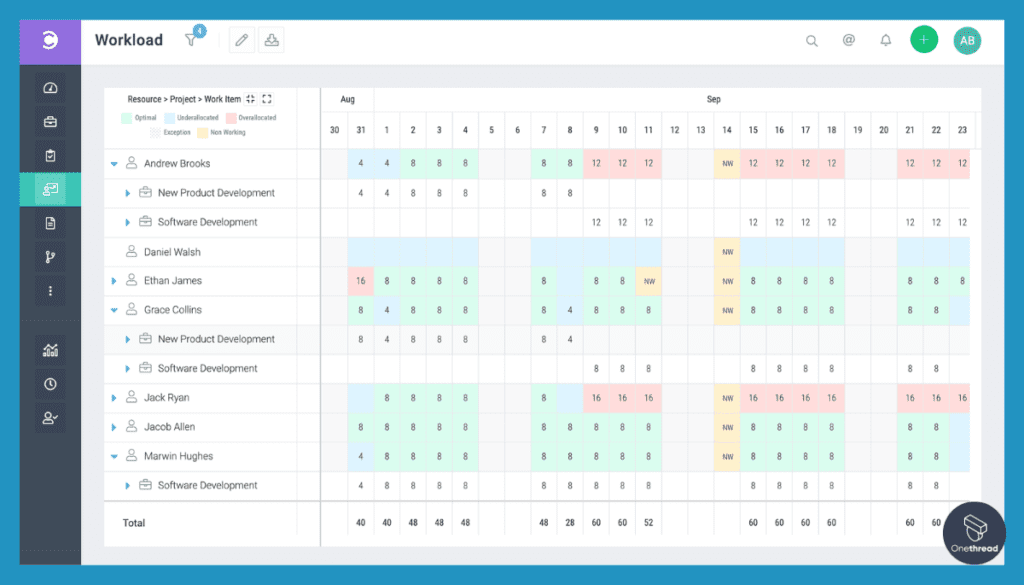
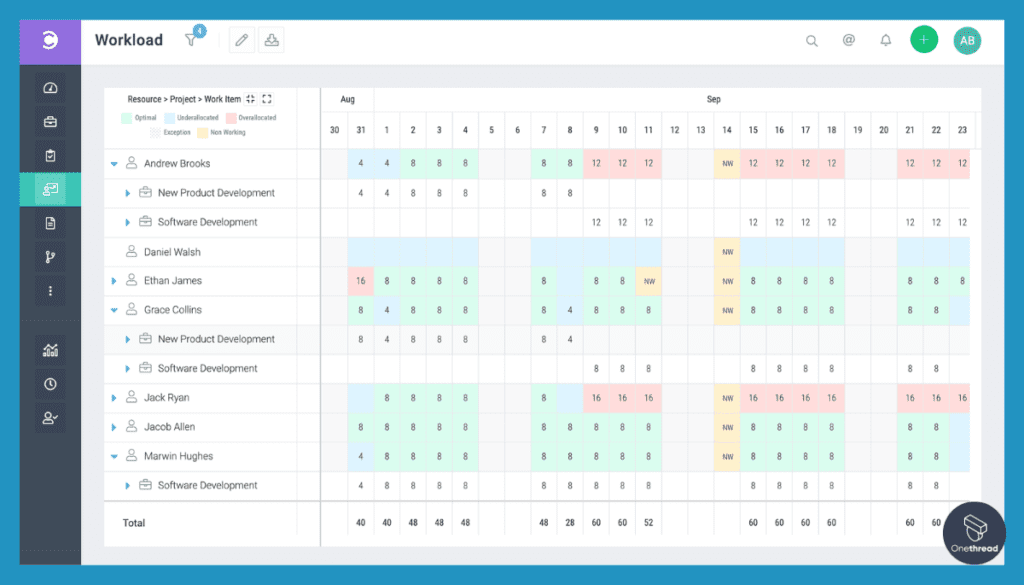
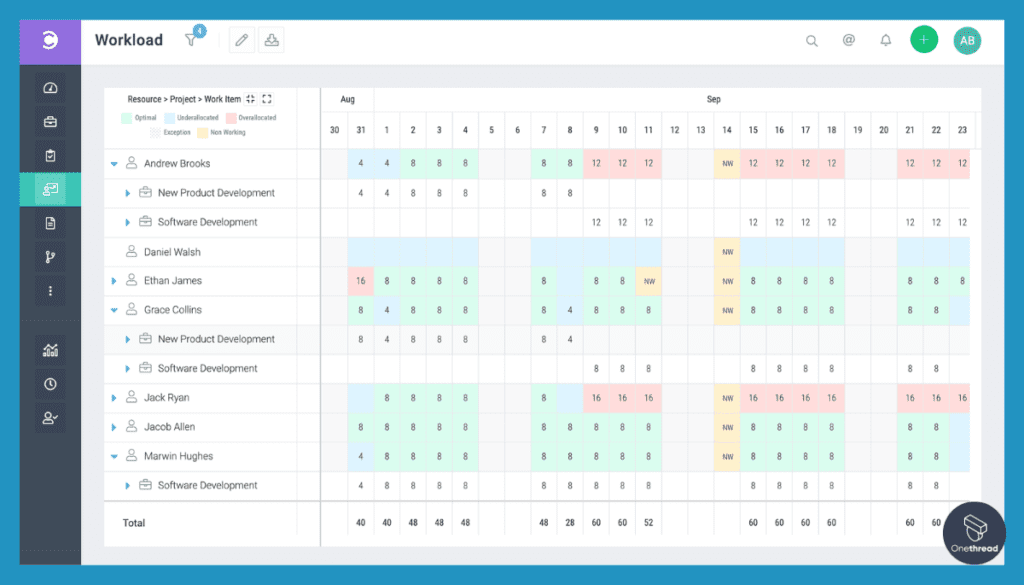
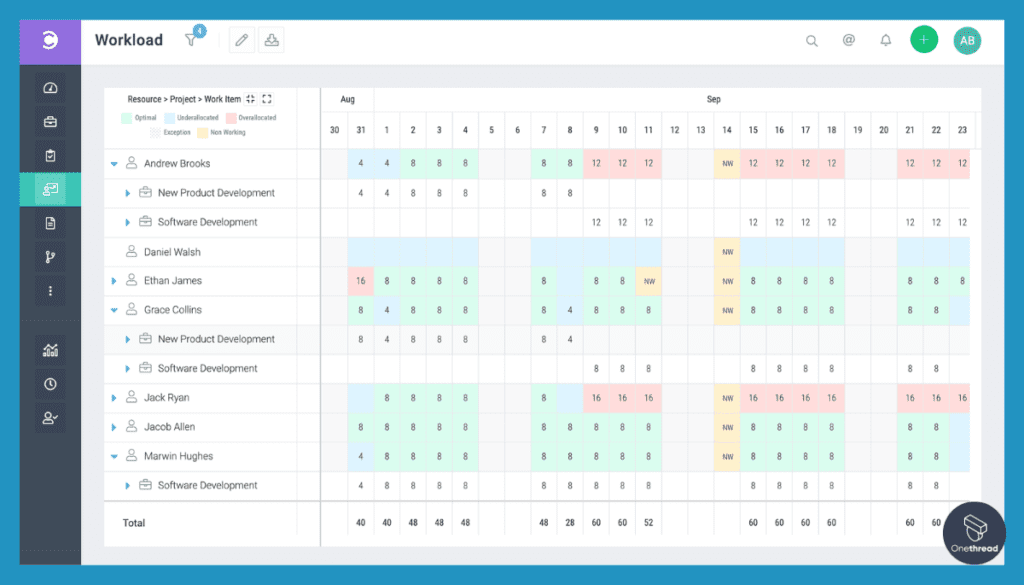
It includes robust resource management features, allowing developers to effectively allocate and manage team workload, ensuring optimal use of resources and timely project completion.
Integrated Project Tracking:
Celoxis offers integrated tracking tools for tasks, time, and expenses, providing developers with a unified view of all project elements, which is essential for maintaining project timelines and budgets.
Pros:
- Celoxis offers a wide range of project management tools.
- Highly adaptable to specific project needs.
- Facilitates real-time communication and file sharing.
- Efficiently allocates tasks to team members.
- Provides detailed project insights.
Cons:
- Can be expensive, challenging for smaller teams.
- Overkill for simpler projects, introducing unnecessary complexity.
Pricing
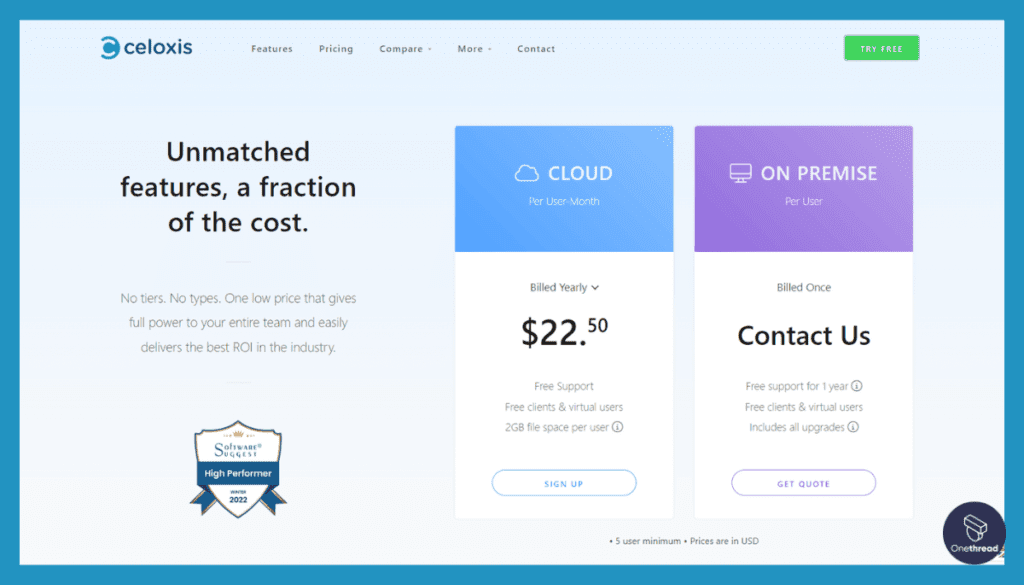
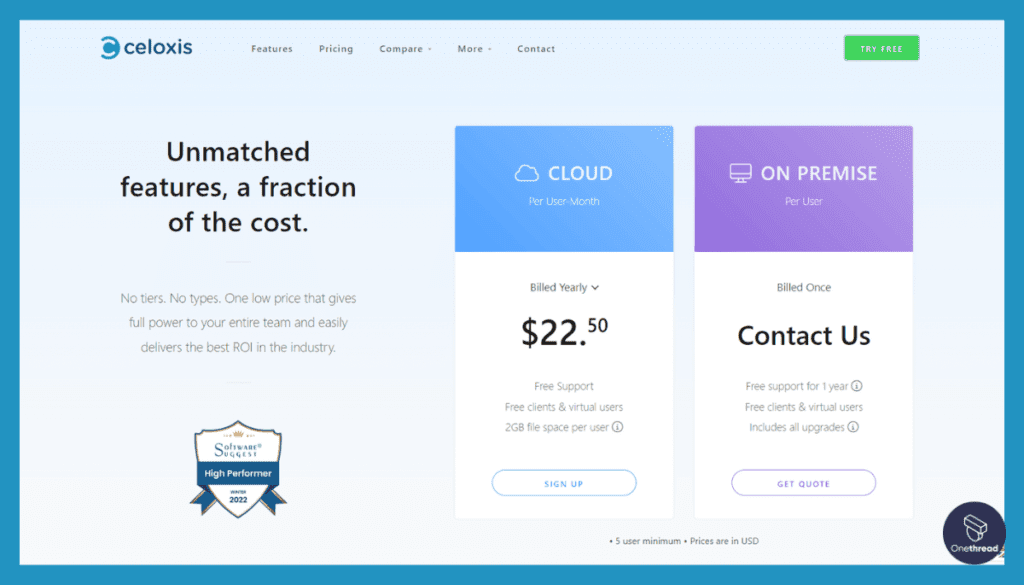
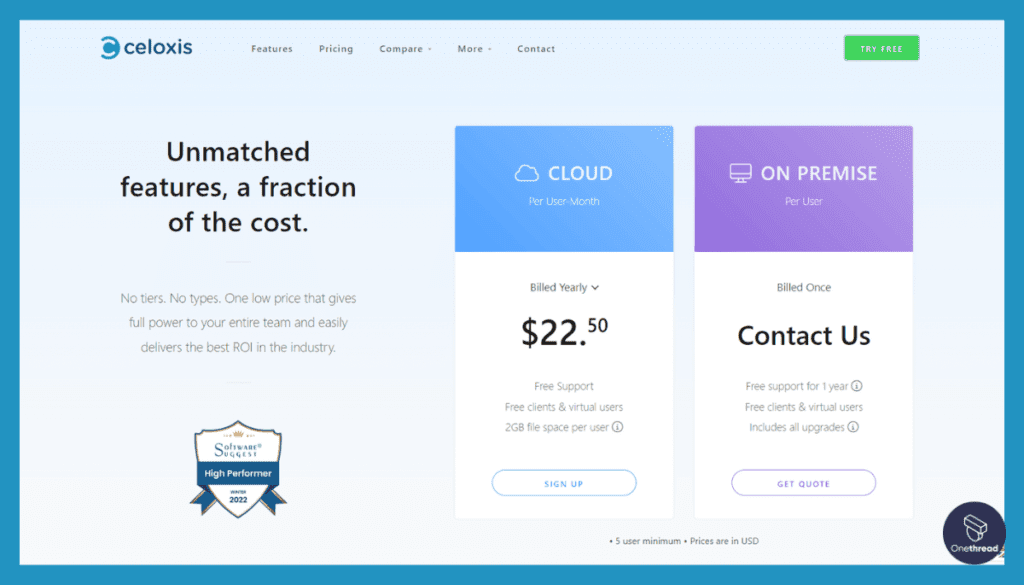
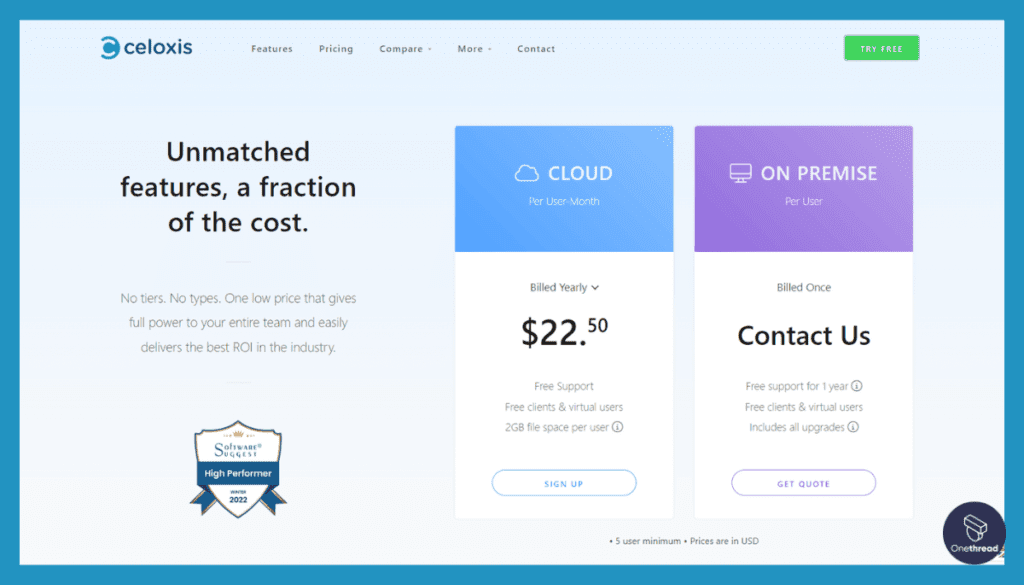
- Cloud: Custom Pricing
- On-Premise: Custom Pricing
What Users Say About Celoxis?
Capterra Review: 4.4/5
Positive Review
“ All in one! Project management, invoicing, contracts, finances. You can customize it to be used for all these functions.” Dara G.
G2 Review: 4.4/5
Critical Review
“Old projects and tasks still show up on the timesheet and that can be annoying.” Chris S
8. Trello
Visually compelling for developers who think in boards




Trello is another excellent project management software for developers, offering features like Boards and Cards for organizing projects, various Views including Timeline and Calendar, built-in Automation for workflow efficiency, and Custom Fields to structure card information.
These features are crucial for developers who need a visual and flexible tool to manage their projects.
Our testing team found Trello’s Power-Ups particularly useful, allowing integration with apps like Slack and Salesforce, and enhancing functionality. The use of Templates from industry leaders also speeds up project setup.
Trello’s real-time user and content management, along with its high uptime and compliance certifications, ensure secure and efficient project handling.
Trello’s pricing plans cater to a range of needs, from free options for individuals and small teams to enterprise solutions for larger organizations.
This flexibility, combined with its user-friendly interface and robust feature set, makes Trello a strong contender for developers seeking an effective project management solution.
Features
Trello, widely regarded as a top project management app for developers, offers several key features that enhance productivity and collaboration:
Kanban Boards for Task Visualization:




Trello’s intuitive Kanban boards allow developers to visualize their workflow stages. This feature is crucial for agile development, enabling easy tracking of tasks from inception to completion.
Customizable Cards for Detailed Task Management:
Each card on a Trello board can be customized with descriptions, checklists, attachments, and deadlines. This flexibility is ideal for developers to manage specific task details and deadlines.
Seamless Integration with Development Tools:
Trello integrates with popular development tools such as GitHub, Bitbucket, and Slack, allowing for a streamlined workflow where code updates and team communications are centrally managed.
Automation with Butler:
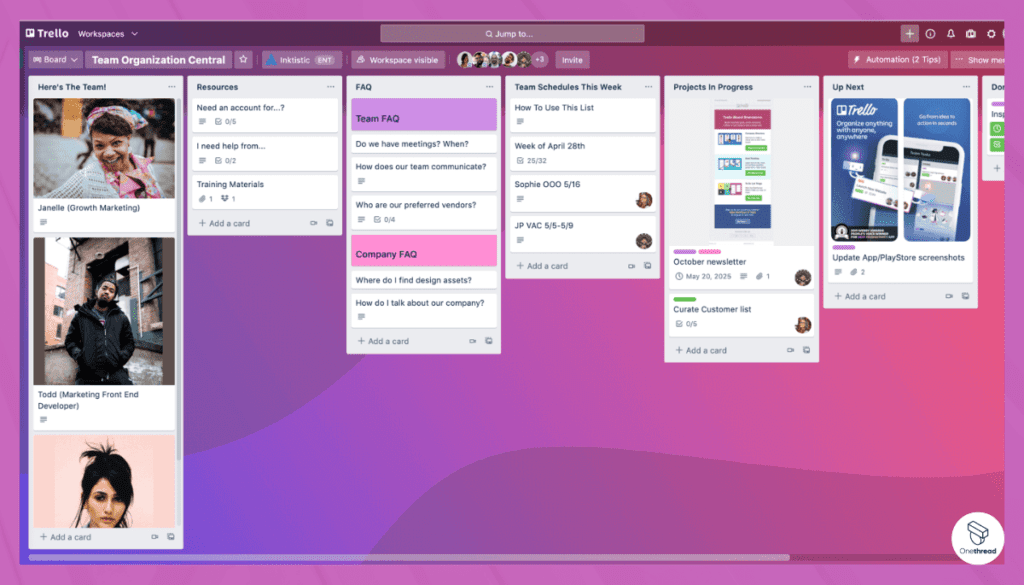
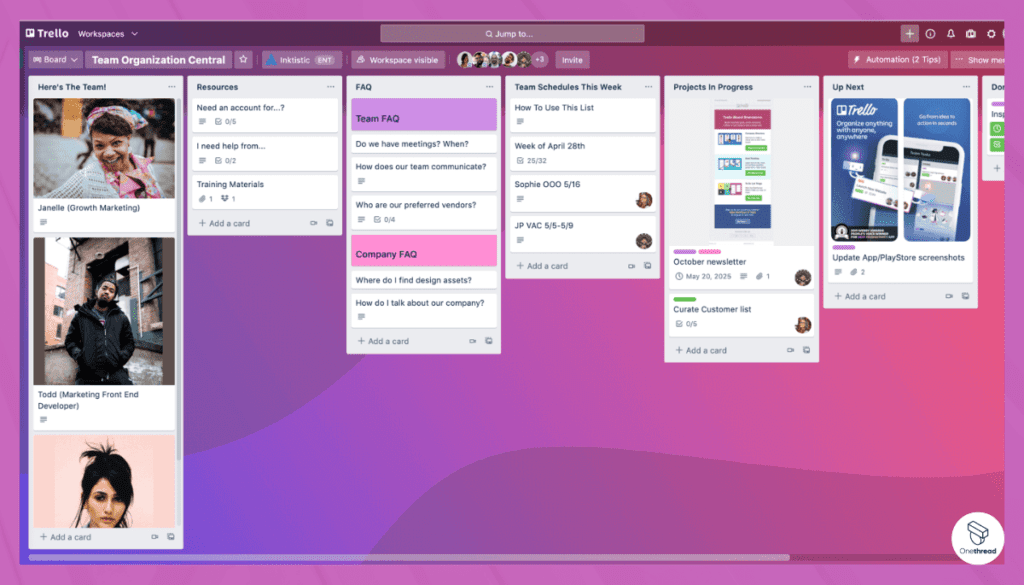
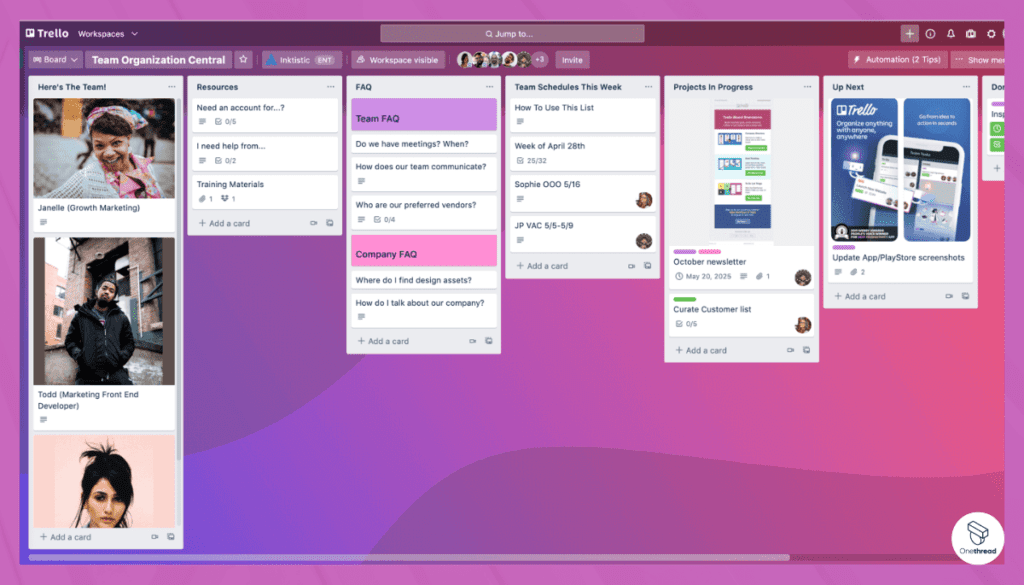
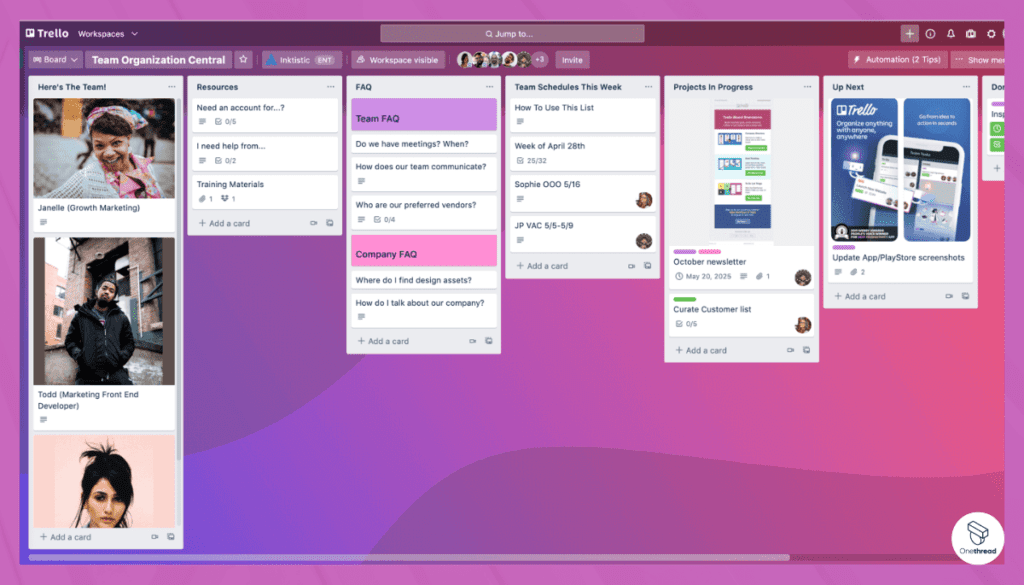
Trello’s built-in automation tool, Butler, helps automate routine tasks. Developers can set rules, scheduled commands, and custom buttons, reducing the time spent on repetitive tasks and focusing more on development work.
Pros:
- Simplicity and visual workflow.
- Integration with third-party apps.
- Real-time collaboration.
- Mobile accessibility.
- User-friendly card-based system.
Cons:
- Limited advanced features.
- Scalability for larger teams.
- Challenges with task dependencies.
Pricing Plan




- Free: $0/free trial
- Standard: $5/user/month/annually billed
- Premium: $10/user/month/annually billed
- Enterprise: $17.5/user/month/annually billed
What Users Say About Trello?
Capterra Review: 4.5/5
Positive Review
“ Trello is easy to set up, easy to use, and perfect for smaller projects, and smaller teams” Kai-Arne R.
G2 Review: 4.4/5
Critical Review
“I feel like it should also provide the functionality of creating dashboards and Gantt charts which gives a more clear picture of the project using visuals and help to track the project in a more planned way” Shubham A.
9. Monday.com
Smooth UX for developers who value simplicity




Monday.com is a top-notch project management app designed with developers in mind. It offers a user-friendly platform that simplifies the entire project lifecycle. With Monday.com, developers can easily plan, track, and collaborate on tasks, ensuring projects run smoothly.
Its visual and customizable workflows provide a clear overview of progress, making it simple to identify bottlenecks and allocate resources efficiently.
Whether you’re working on coding, testing, or deployment, Monday.com helps developers stay organized and productive. For larger developer teams it will be a great choice for them.
Key Features
Top features of monday.com are,
Visual Boards for Project Management:
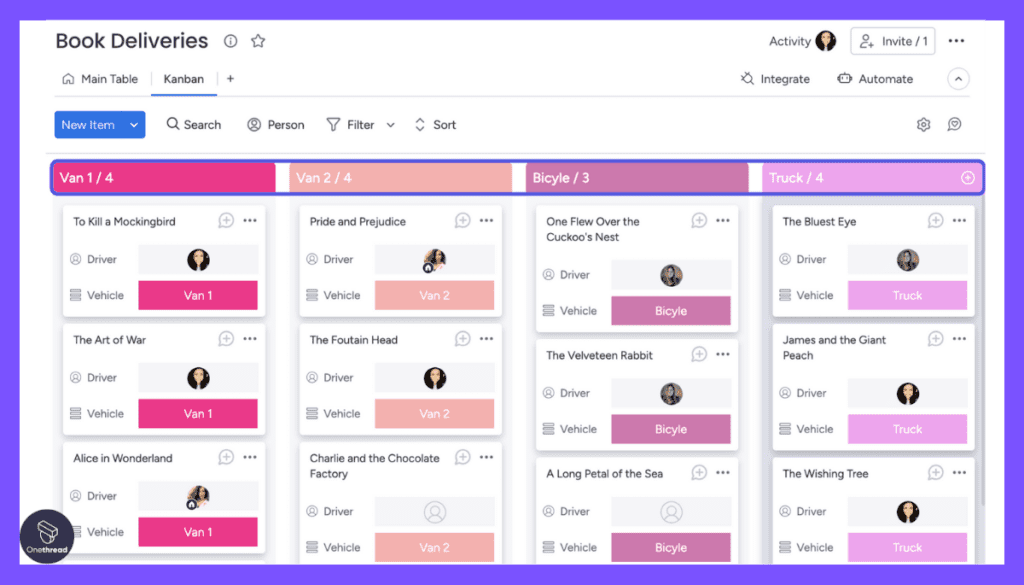
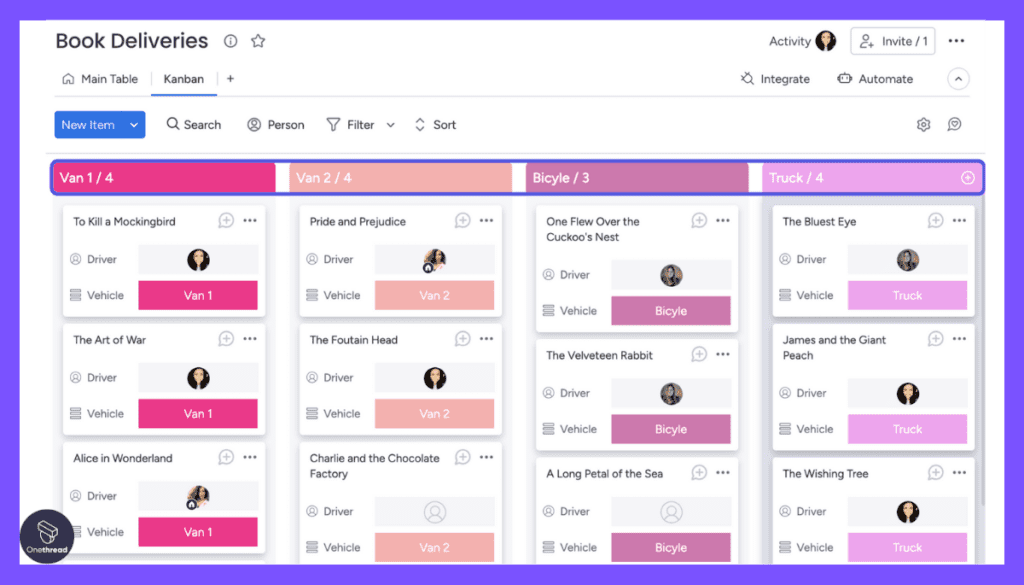
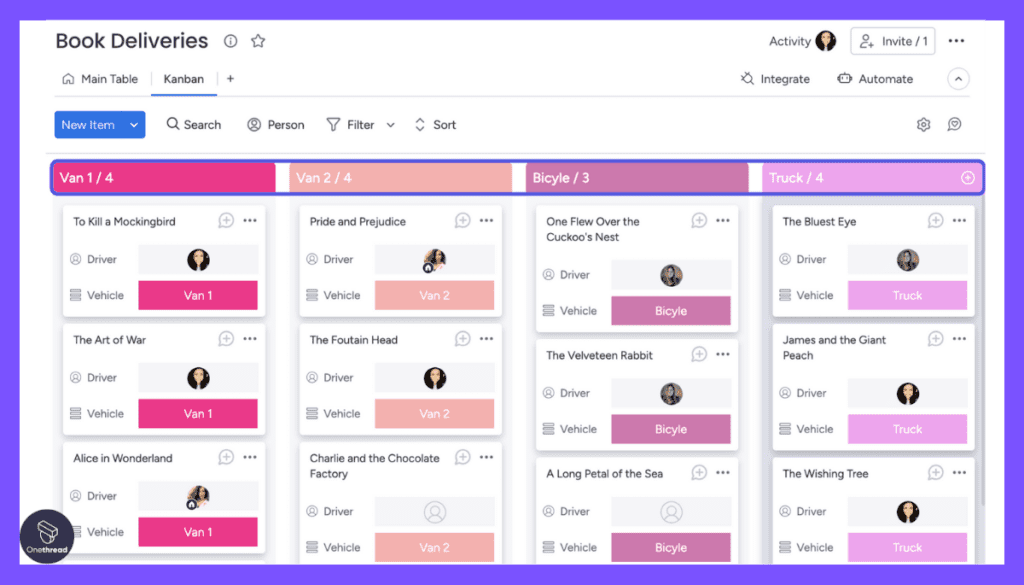
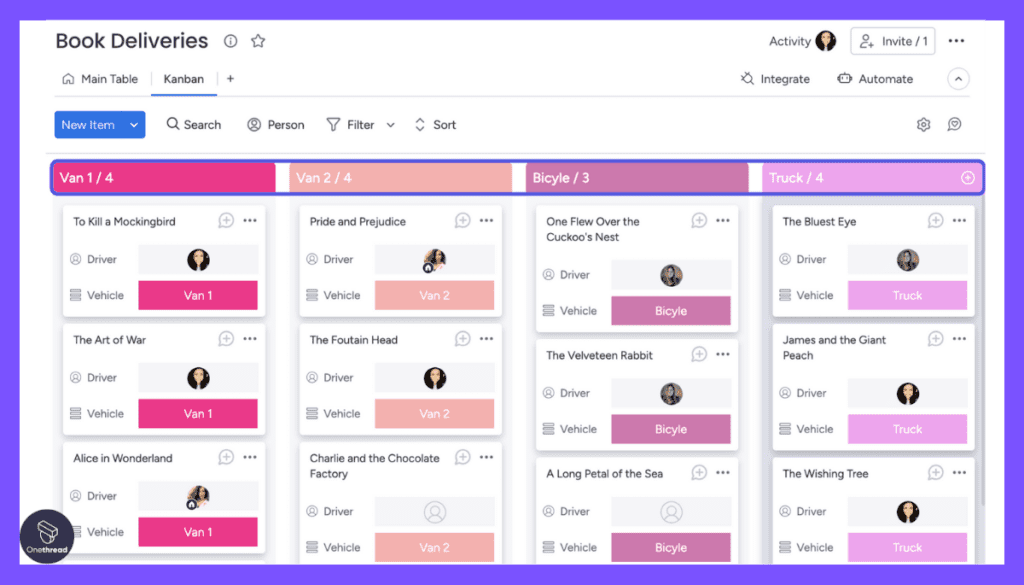
Monday.com starts with a visual board that serves as the core of its Work OS. Developers can tailor these boards to manage anything from individual tasks to entire departments. This feature provides a clear, and visual way to track progress and manage workflows.
Multiple Views for Efficient Planning:
The platform offers various views like Kanban board, calendar, timeline, and Gantt chart. This flexibility allows developers to visualize and plan their work more efficiently, catering to different project needs and personal preferences.
Customizable Dashboards:
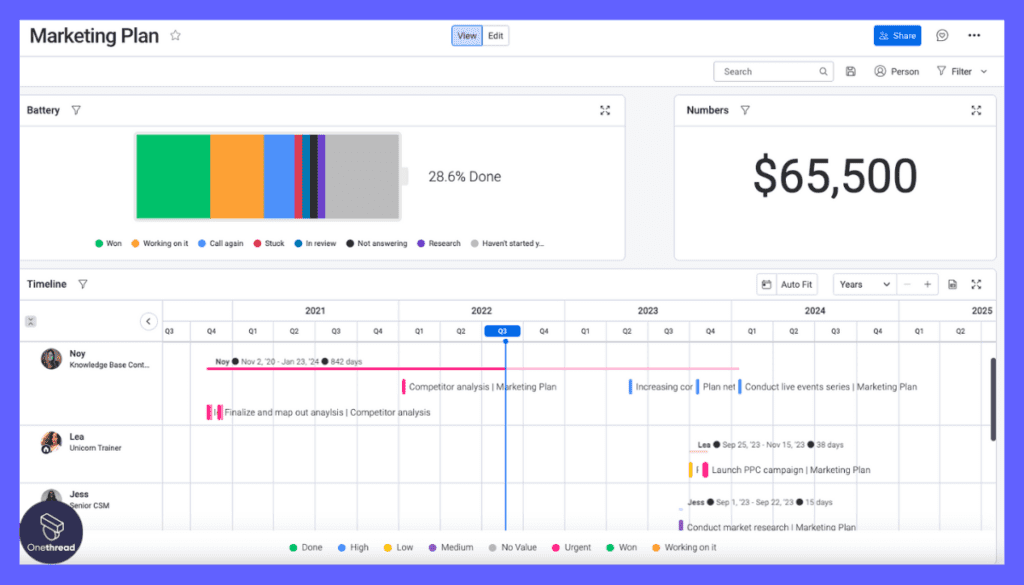
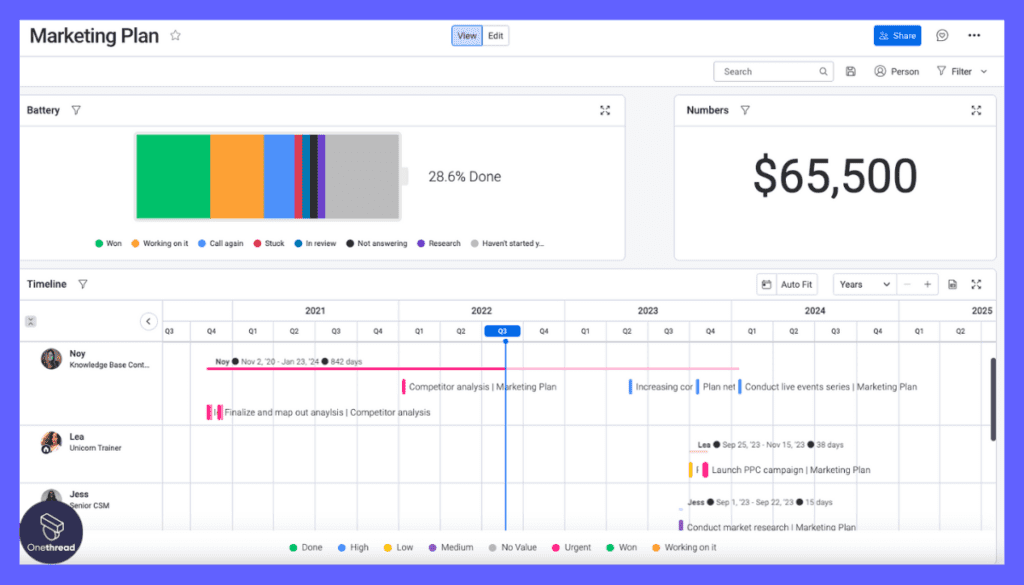
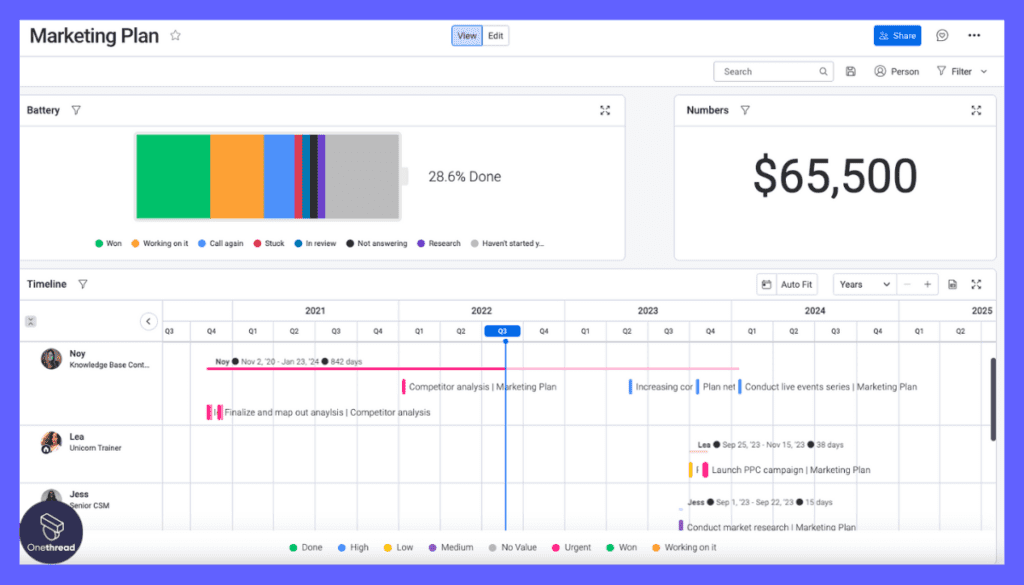
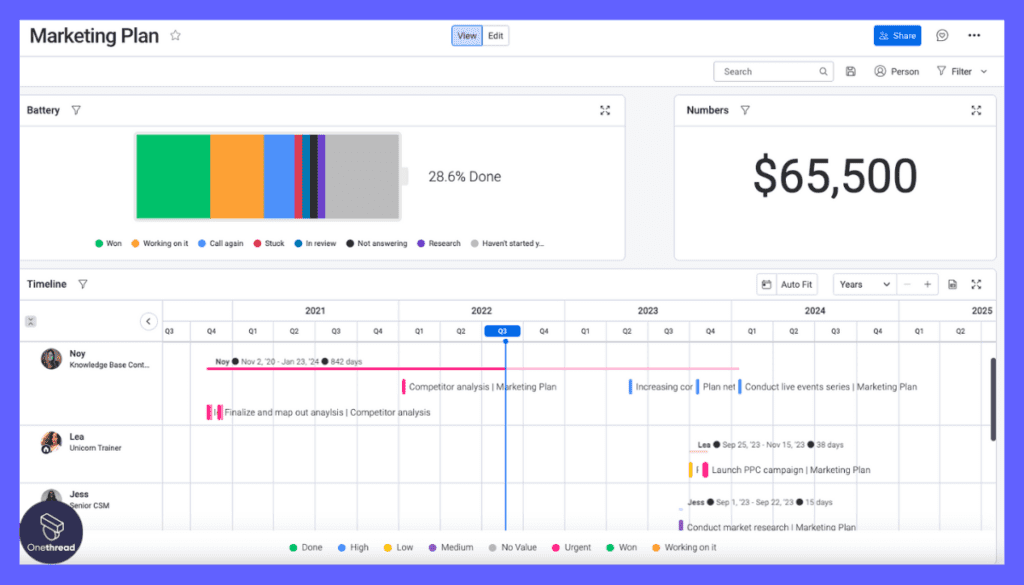
Monday.com provides customizable dashboards that offer a high-level overview of your organization. These dashboards can track progress, timelines, and budgets, aiding developers in making confident decisions based on real-time data.
Seamless Integrations:
The platform can be integrated with a variety of tools like Slack, Dropbox, and Adobe Creative Cloud. This is particularly beneficial for developers who often have to switch between different tools for coding, communication, and file sharing.
Automation for Streamlined Processes:
Monday.com offers a variety of automation recipes to streamline processes. Developers can save time by automating routine tasks, allowing them to focus more on coding and problem-solving.
Pros
- Highly customizable visual boards
- Multiple views for versatile planning
- Real-time tracking through dashboards
- Extensive integration options
- Efficient automation features
Cons
- May be overwhelming for new users
- Some features require a paid plan
Pricing Plan
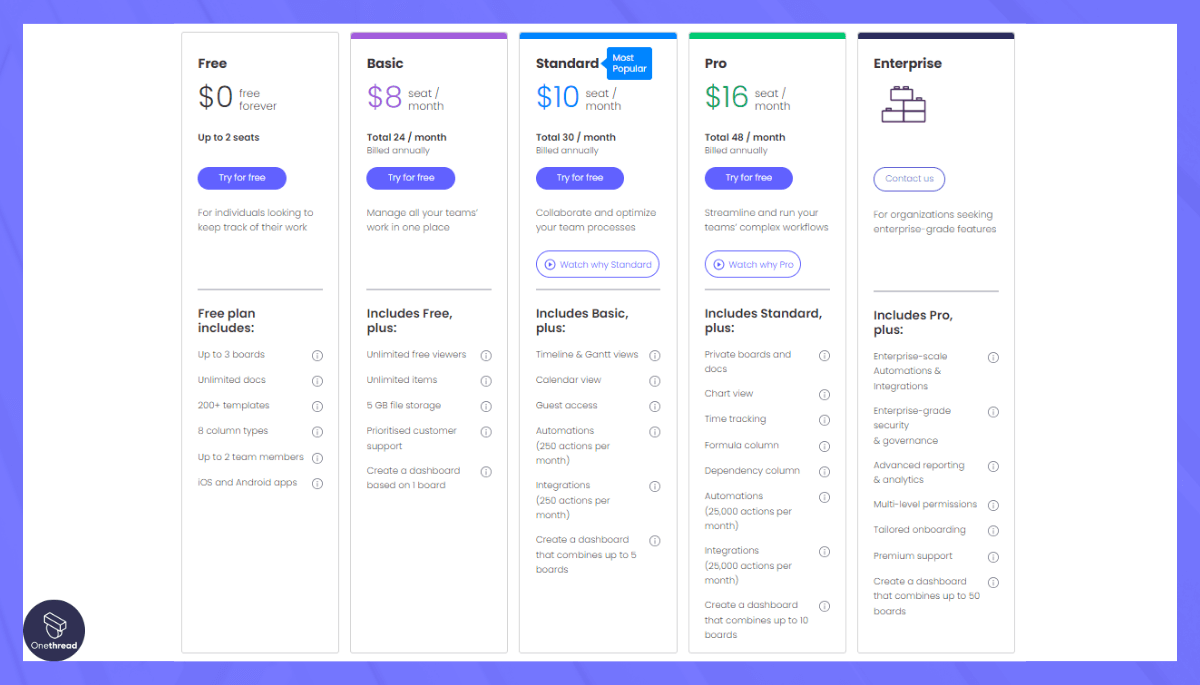
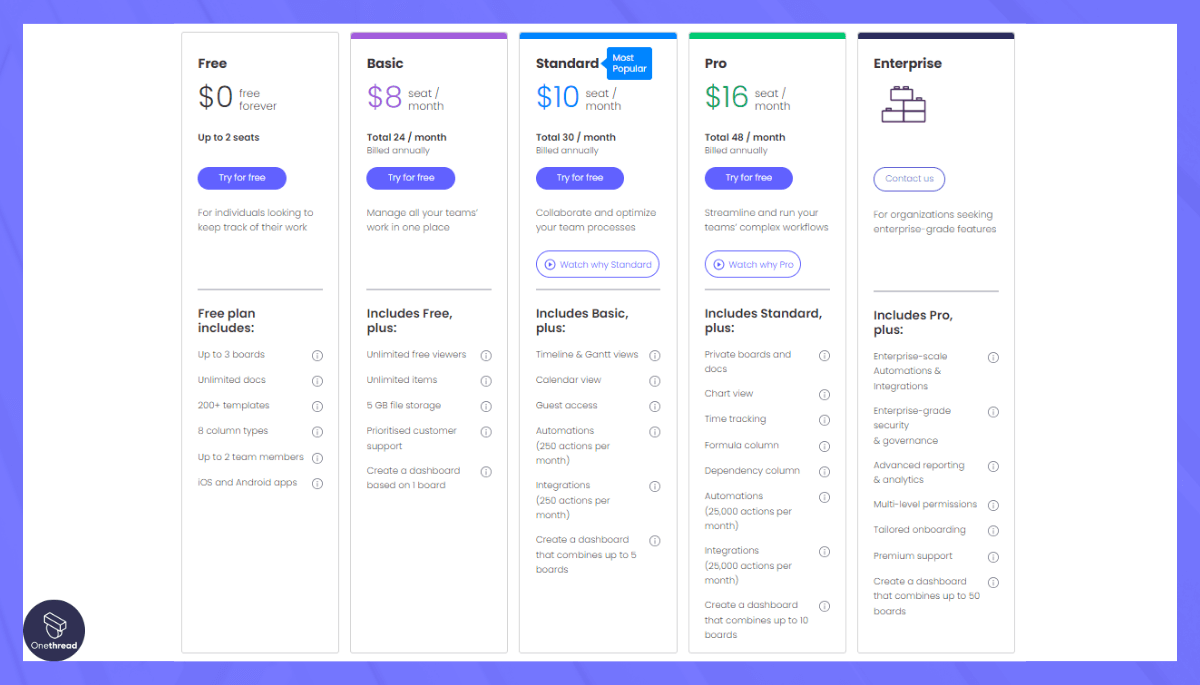
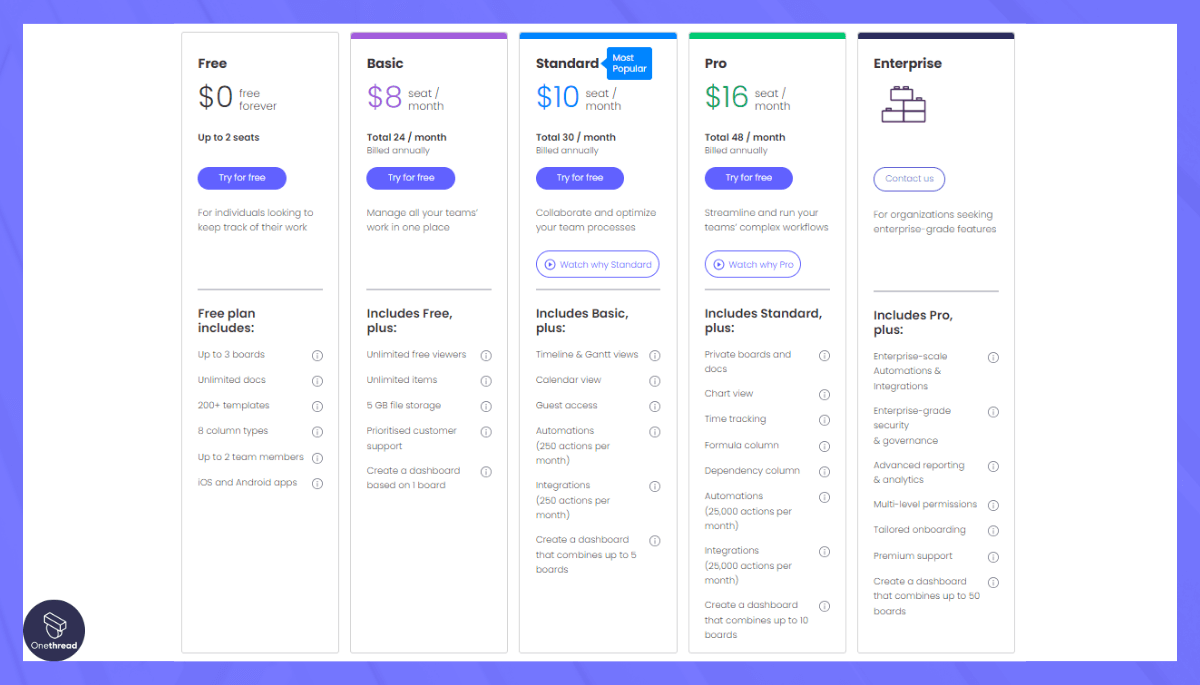
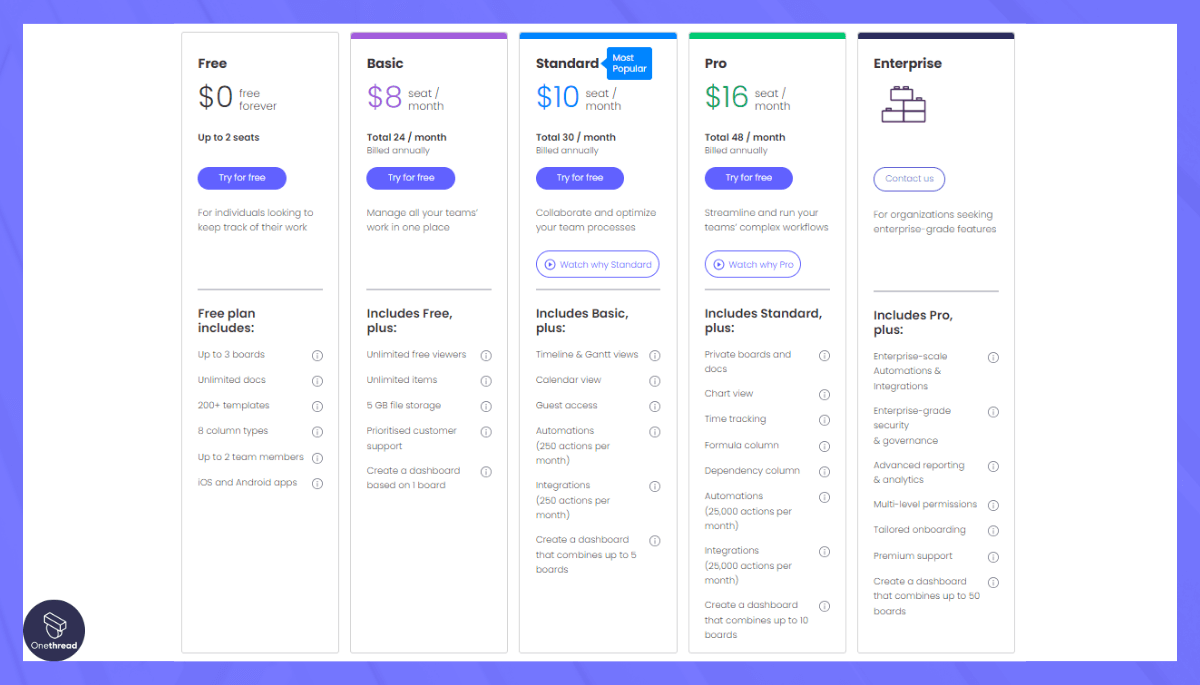
- Free Plan: Free with limited features
- Basic Plan: $8/seat/month, for small teams
- Standard Plan: $10/seat/month
- Pro Plan: $16/seat/month
- Enterprise: Custom
What Users Say About Monday.com?
Capterra Review: 4.6/5
Positive Review
“ Monday.com’s rule-based task automation and its modern UI which makes it easy to customize the dashboard interface, convinced us to choose it.” Maxwell Kwadwo F.
G2 Review: 4.7/5
Critical Review
“There are times that you’ll accidentally drag a specific item out of nowhere which makes an item get lost and might make things complicated due to the fact that it went somewhere it wasn’t supposed to.” Kenneth D.
10. Scoro
Integrations galore for data-driven engineering managers
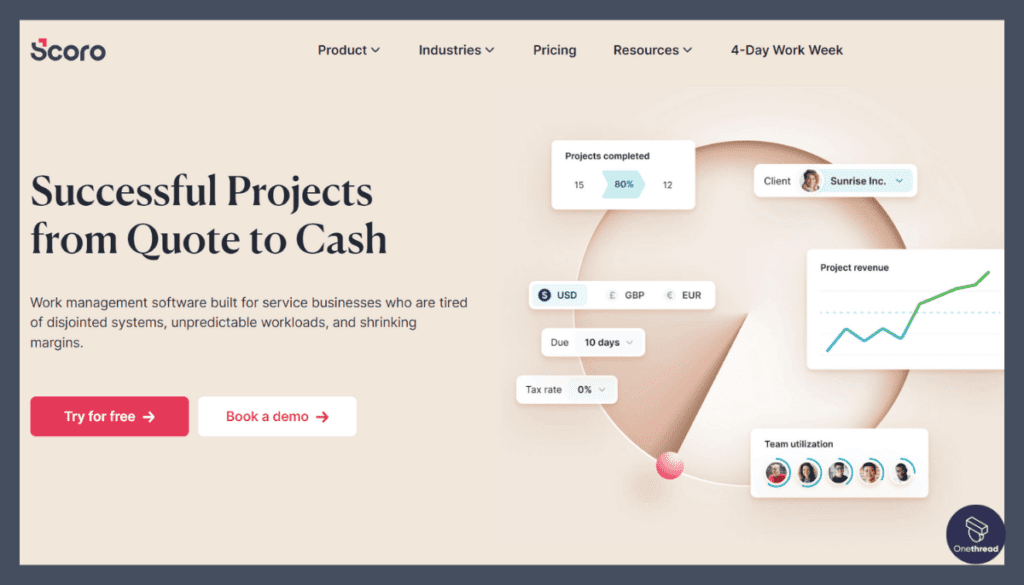
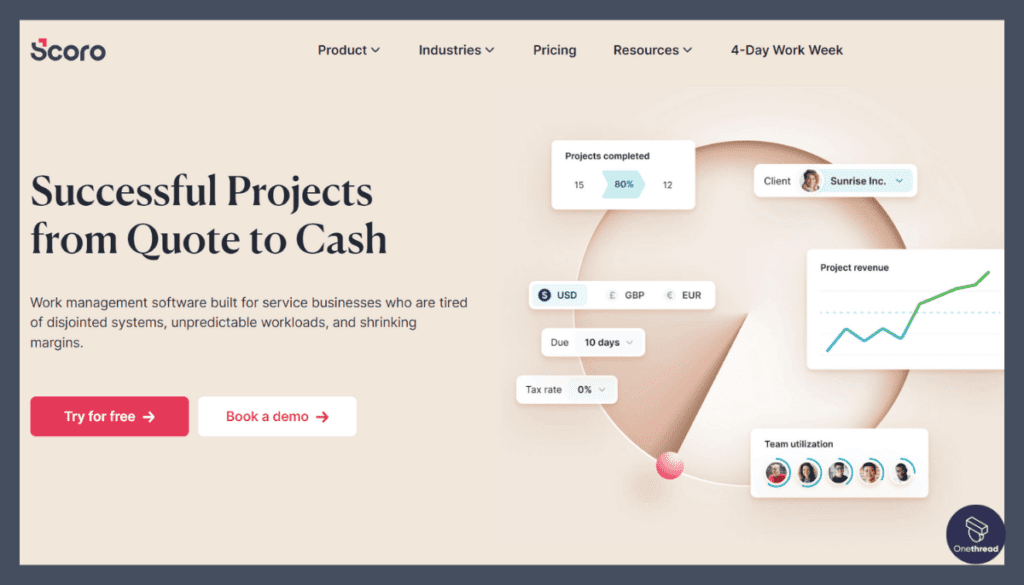
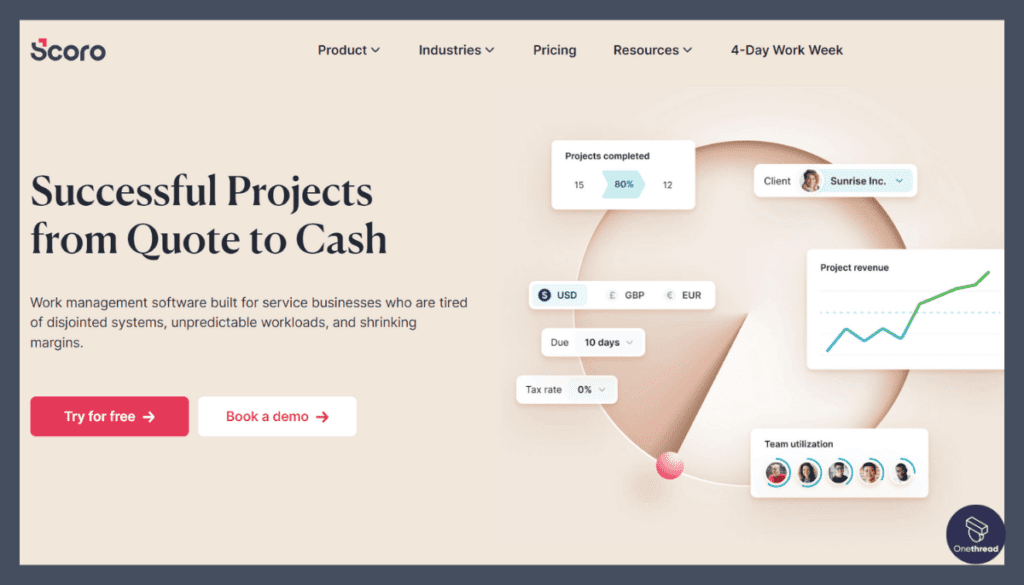
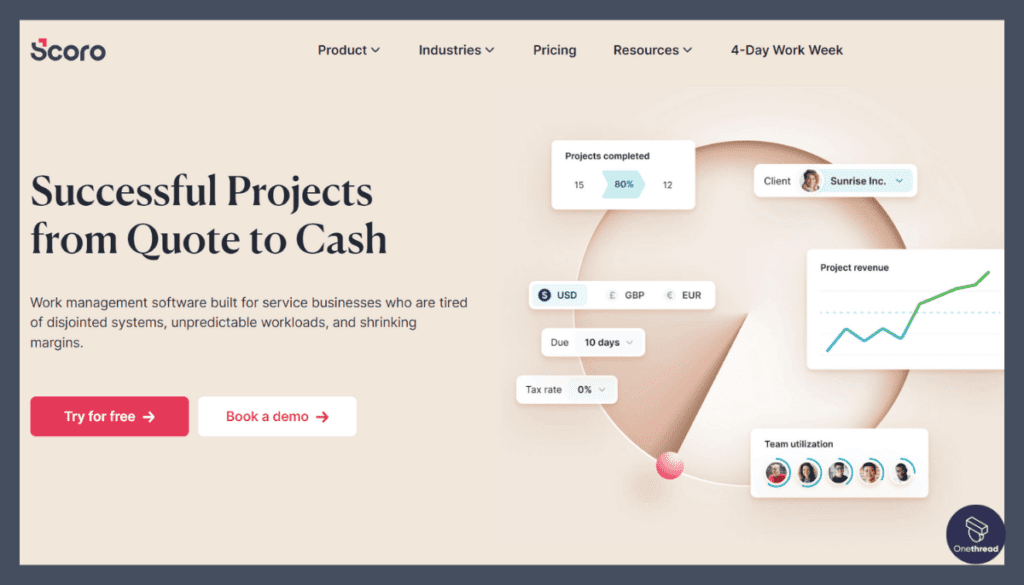
Scoro stands out as a highly effective project management app for developers, equipped with features that cater specifically to their needs. Key attributes include comprehensive project planning and tracking, enabling developers to oversee every aspect of their projects efficiently.
During our assessment, we found Scoro’s time management tools, including detailed timesheets and work scheduling, particularly beneficial for maintaining productivity.
Additionally, Scoro offers robust financial management features, allowing developers to track project budgets and expenses in real time. Its customizable dashboard and reporting tools provide valuable insights and data-driven decision-making capabilities.
These features, combined with its user-friendly interface and integration options with other essential tools, establish Scoro as a top choice for developers seeking an all-encompassing project management solution.
Features
Scoro is recognized as a powerful project management solution for developers, offering a suite of features tailored to their specific needs. Here are four key features:
Real-Time Gantt Charts:
Scoro provides dynamic Gantt charts, enabling developers to plan timelines, set dependencies, and track progress in real time, which is crucial for managing complex software development projects.
Comprehensive Task Management:
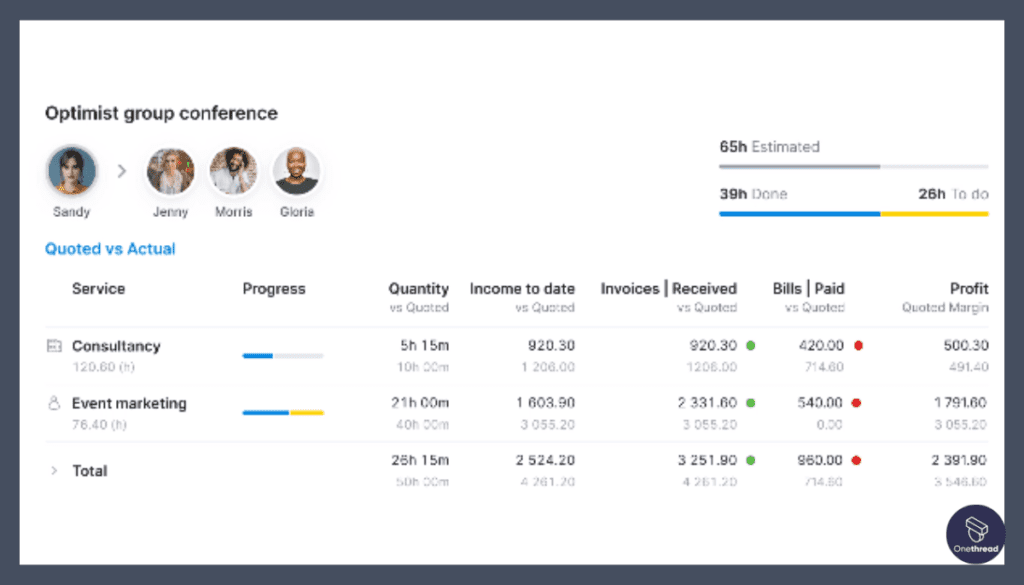
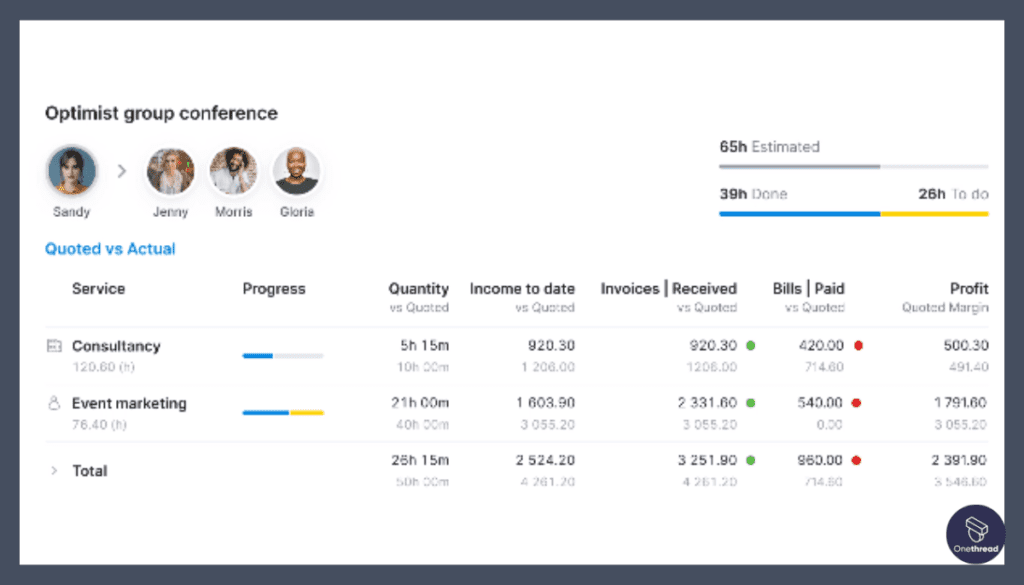
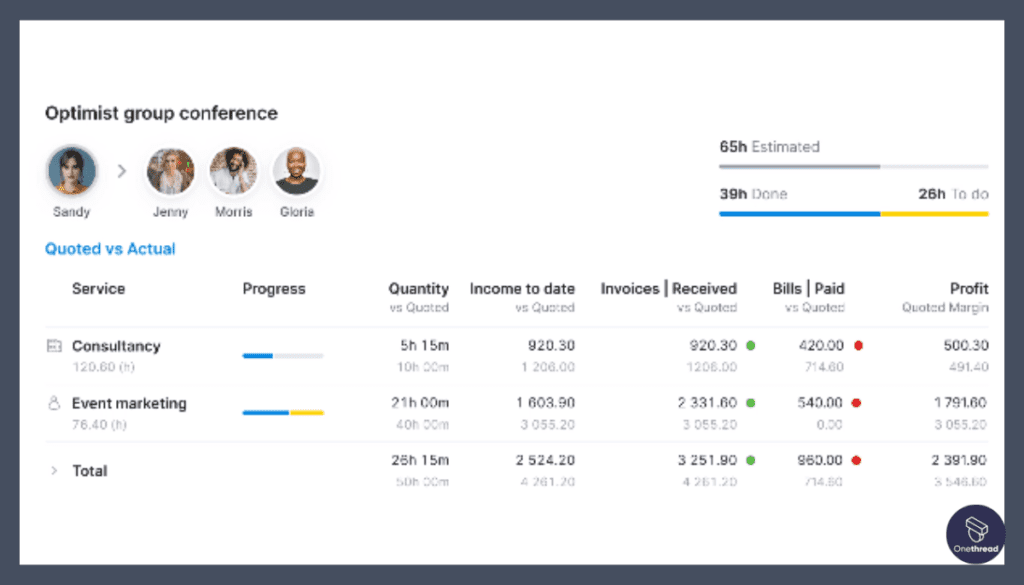
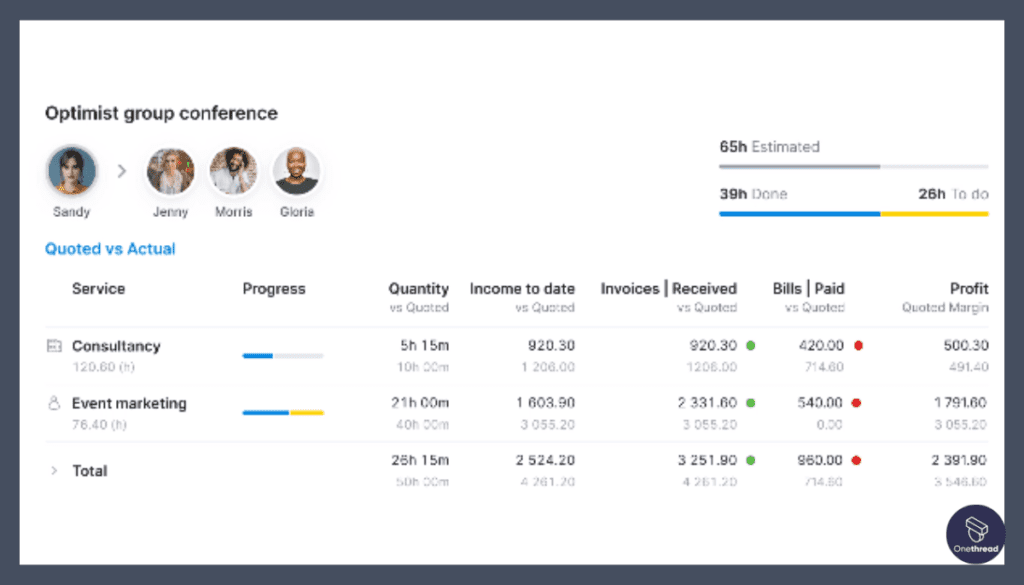
It offers detailed task management capabilities, including task assignments, deadlines, and prioritization, ensuring efficient tracking and completion of development activities.
Integrated Time Tracking and Billing:
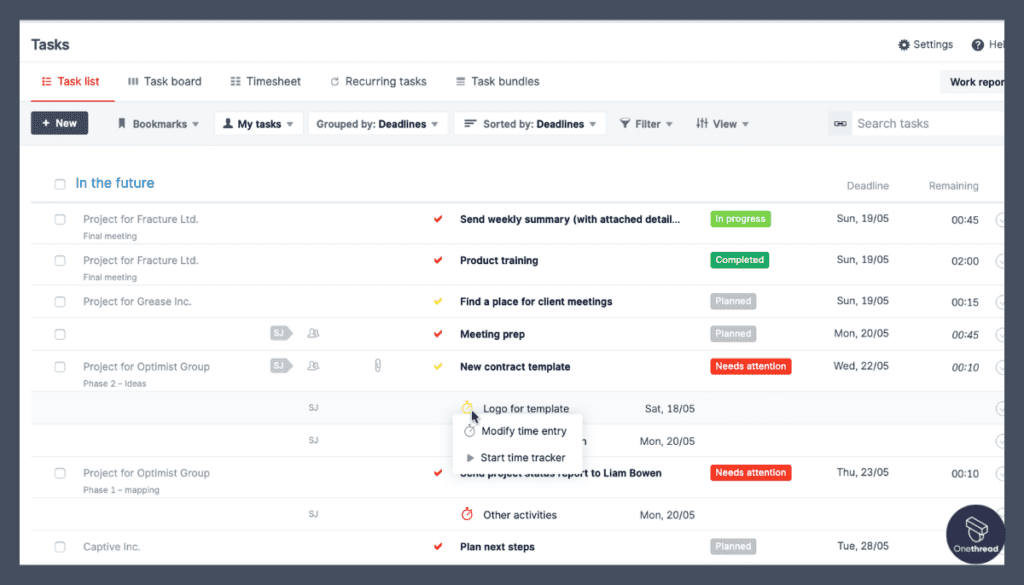
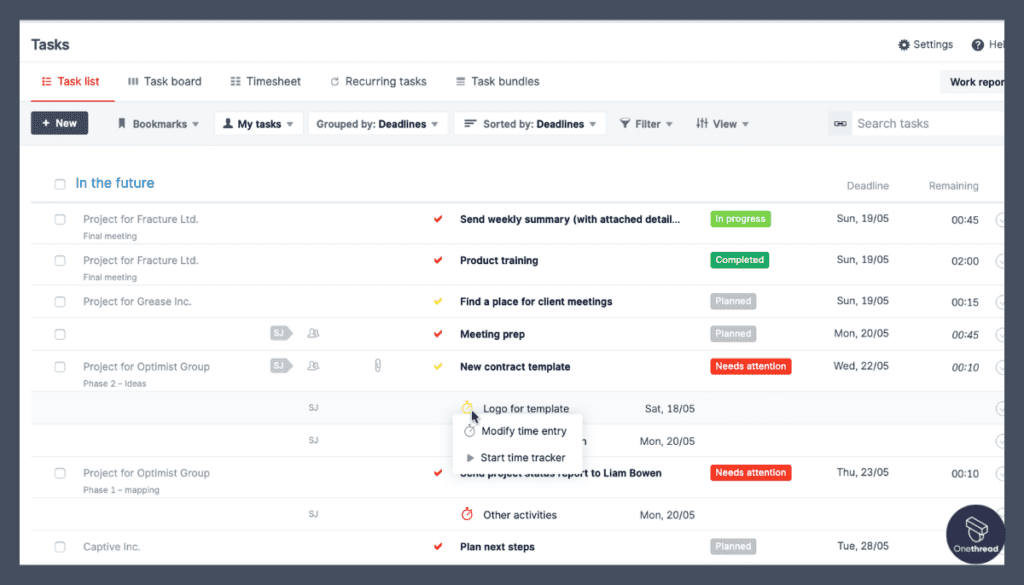
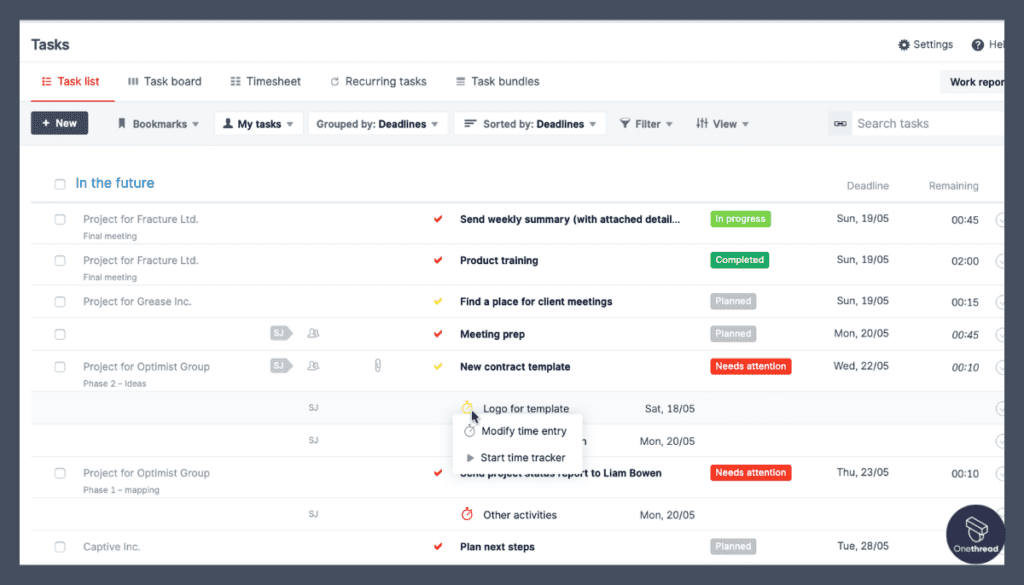
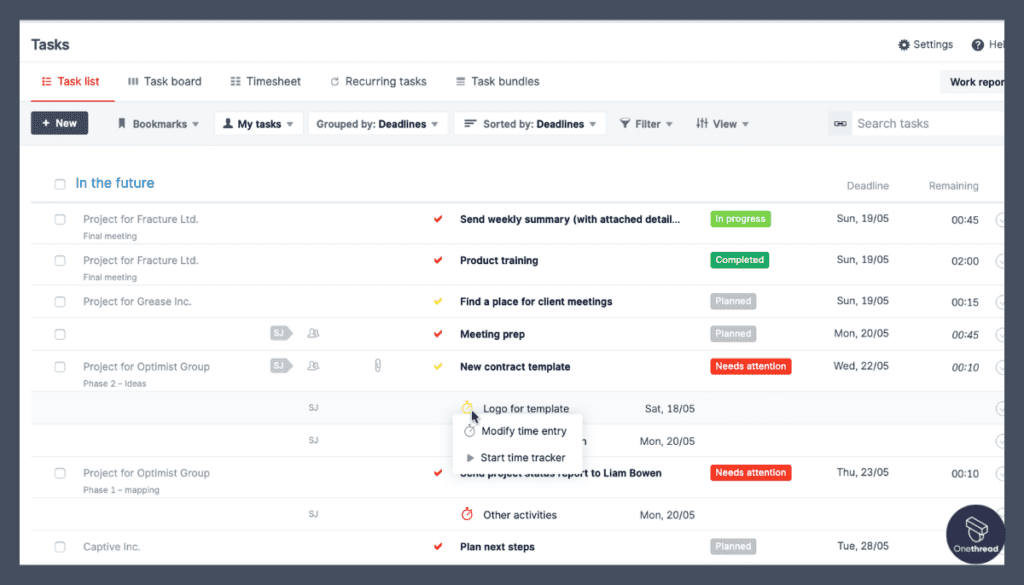
Scoro includes time-tracking tools directly linked to billing, allowing developers to accurately track billable hours and streamline the invoicing process.
Robust Reporting and Dashboard:
The platform features customizable dashboards and in-depth reporting tools, giving developers insights into project performance, resource allocation, and financial metrics, essential for informed decision-making and project optimization.
Pros:
- Scoro offers diverse project management tools.
- Tailors workflows to specific project needs.
- Aids accurate project estimation and billing.
- Seamlessly connects with third-party apps.
- Provides detailed project insights.
Cons:
- Relatively expensive, challenging for smaller teams.
- Features might be excessive for simpler projects, introducing complexity.
Pricing Plan
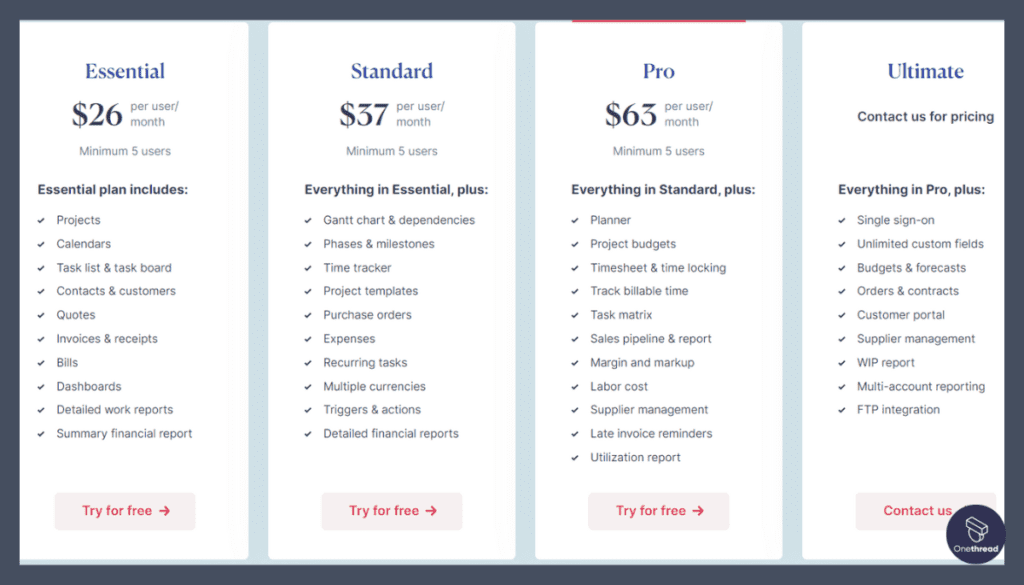
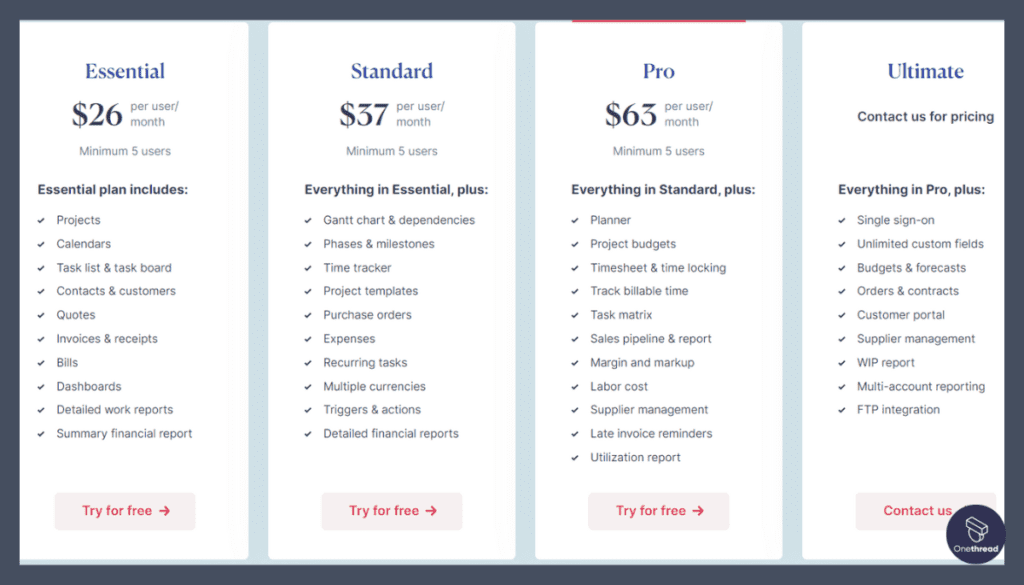
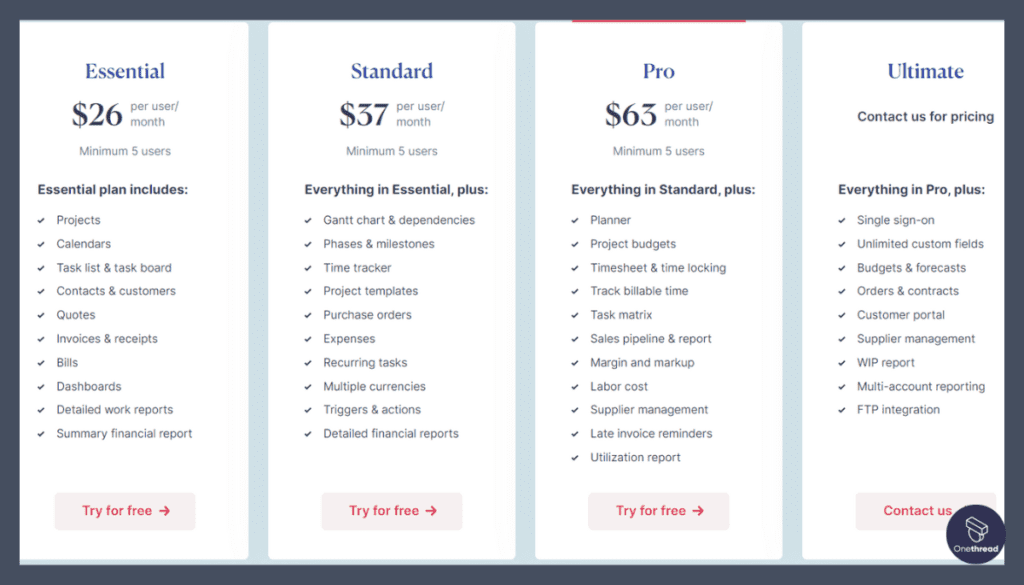
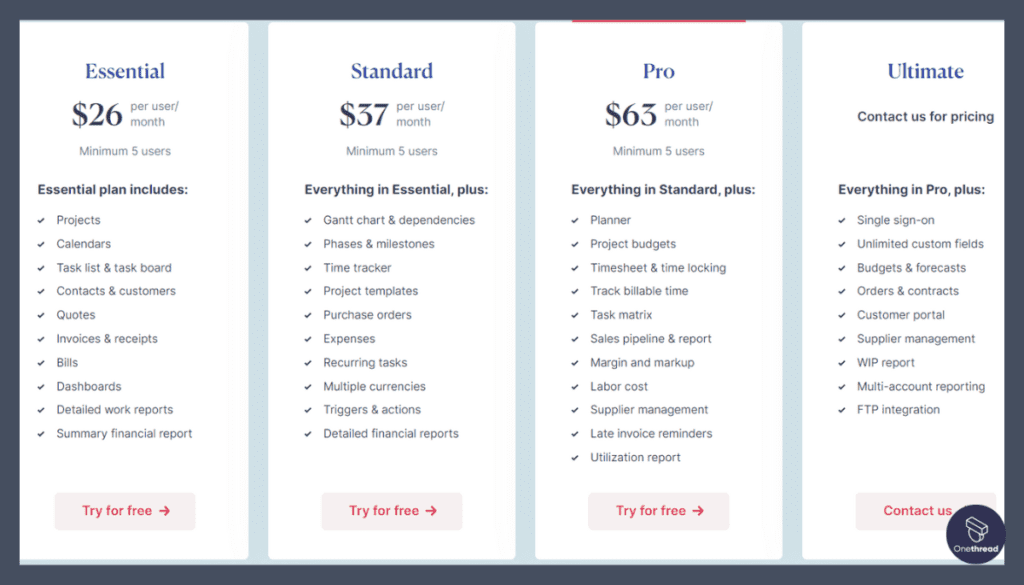
- Essential: $26/users/month
- Standard: $37/users/month
- Pro: $63/users/month
- Ultimate: Custom
What Users Say About Scoro?
Capterra Review: 4.5/5
Positive Review
“ The system works fine. It allows for project and time management, with easy quotations and invoicing.” Bryony V.
G2 Review: 4.5/5
Critical Review
“Scoro has some issues. Sometimes the search engine for quotes or projects does not function properly, which can really slow down your workflow. There are also some bugs, like the bar at the top disappearing, or your calendar not showing the adjustments you made until you refresh” Patrick H.
11. GitLab
Deep Git integration for developers committed to version control
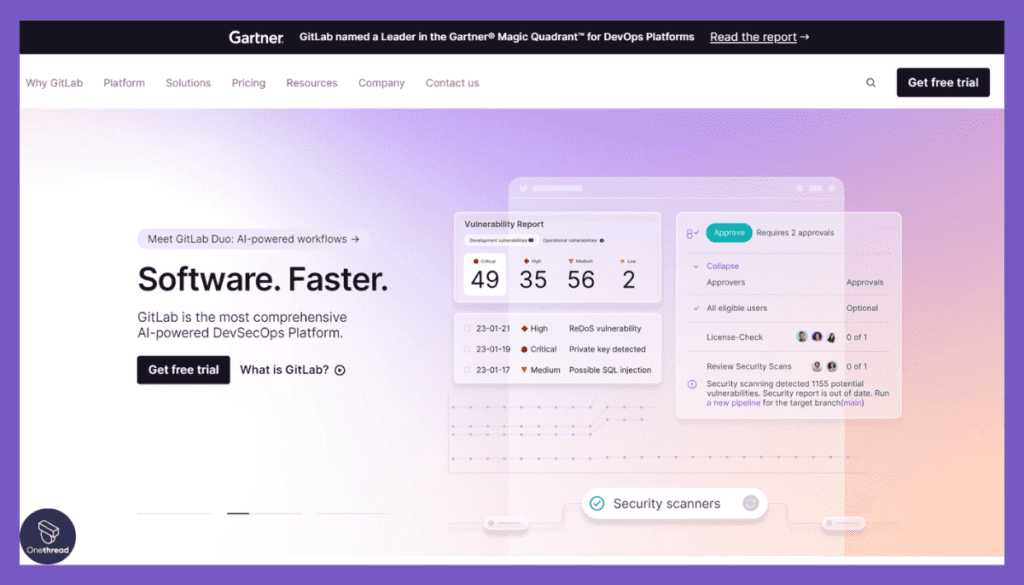
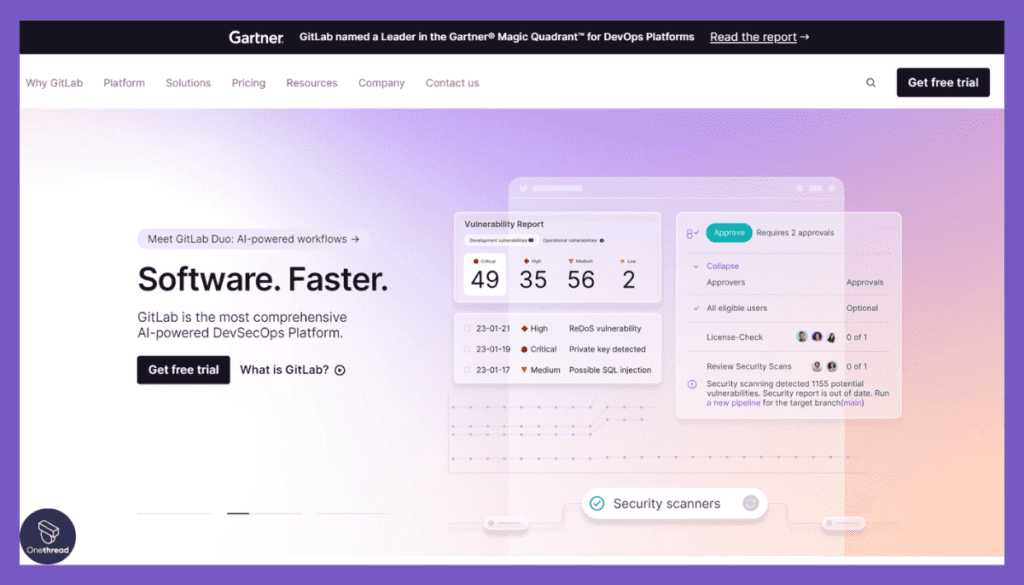
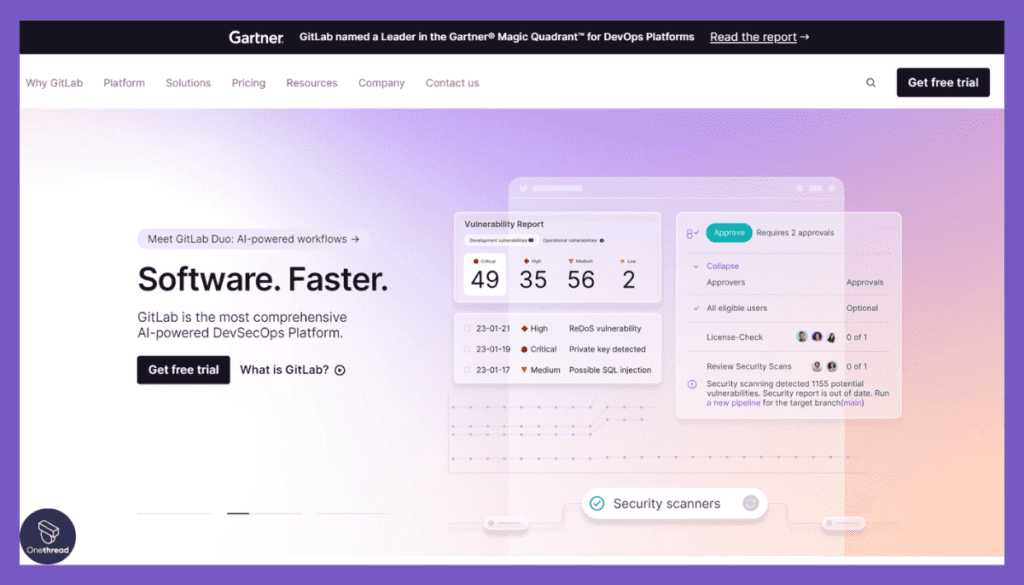
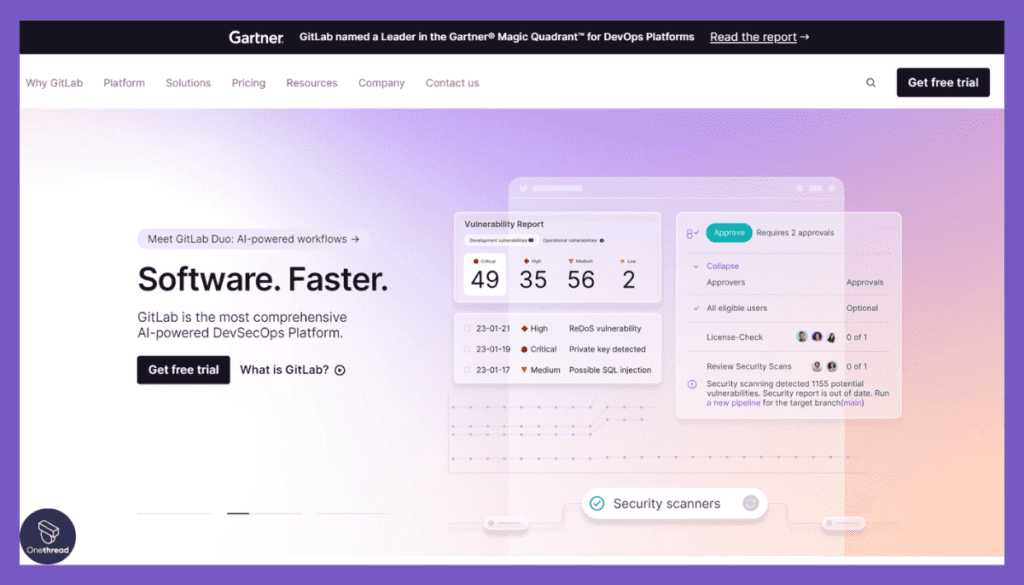
GitLab is another exceptional project management tool for developers, offering key features like integrated version control, continuous integration, and deployment (CI/CD), issue tracking, and comprehensive code review processes.
These functionalities are vital for developers to manage and streamline their workflows efficiently.
During our evaluation, we found GitLab’s integrated version control system to be highly effective for tracking changes and collaborating on code. Its CI/CD pipeline automates the software team delivery process, enhancing productivity.
The issue-tracking system is robust, ensuring that all project issues are managed and resolved systematically. Additionally, GitLab’s code review tools facilitate thorough examination and improvement of code quality.
However, compared to software like Scoro, GitLab has some limitations in terms of broader project management features like detailed task management and financial tracking.
While GitLab excels in code-centric aspects, Scoro offers more comprehensive tools for overall project planning and resource management. This distinction is important for teams that require extensive project management capabilities beyond software team development.
Key Features
Top feature of GitLab is,
End-to-End Automation
This is crucial for developers who want to focus on coding rather than manual tasks. It speeds up CI pipeline builds by up to 80x and reduces time spent on system maintenance by 90%.
Integrated Planning and Production
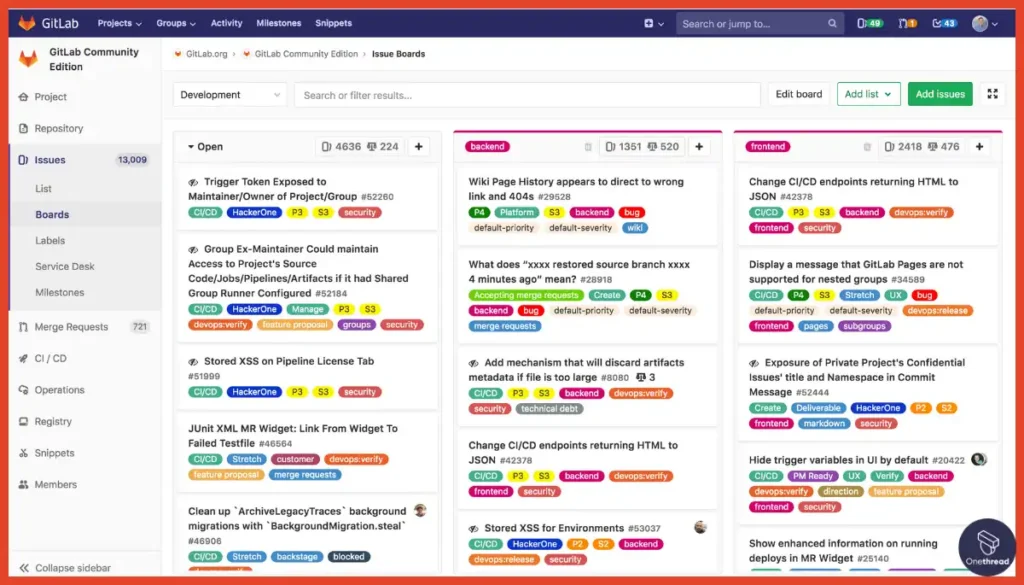
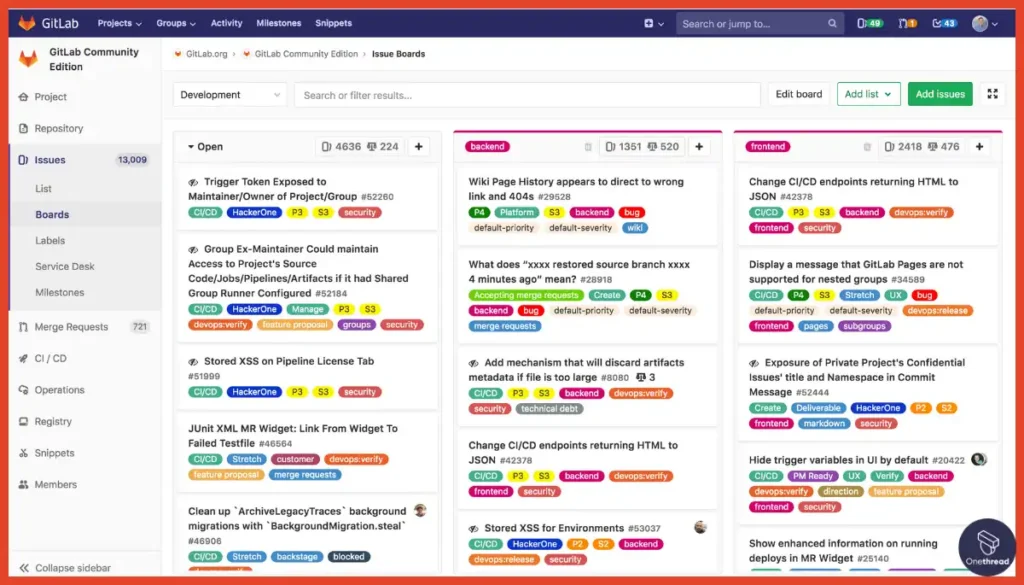
GitLab provides a seamless transition from planning to production. This is particularly beneficial for developers as it saves approximately $150k in cost and 20 hours in onboarding time per project. It helps in aligning strategy, scope, and code effectively.
DevSecOps Capabilities
This is essential for developers who are concerned about the security of their applications. It integrates security into the DevOps process, making it easier to ship secure code.
Comprehensive Reporting
It offers detailed reports that help in making informed decisions. Whether it’s about code quality, performance metrics, or security vulnerabilities, the platform provides all the data developers need to improve their projects.
Community and Enterprise Support
This is beneficial for developers who may need specialized help or want to contribute to the platform. It ensures that you have all the resources you need to succeed.
Pros
- Comprehensive end-to-end automation
- Seamless integration of planning and production
- Strong focus on DevSecOps
- Detailed reporting features
- Robust community and enterprise support
Cons
- May have a steep learning curve for beginners
- Some advanced features may require a paid plan
Pricing Plan
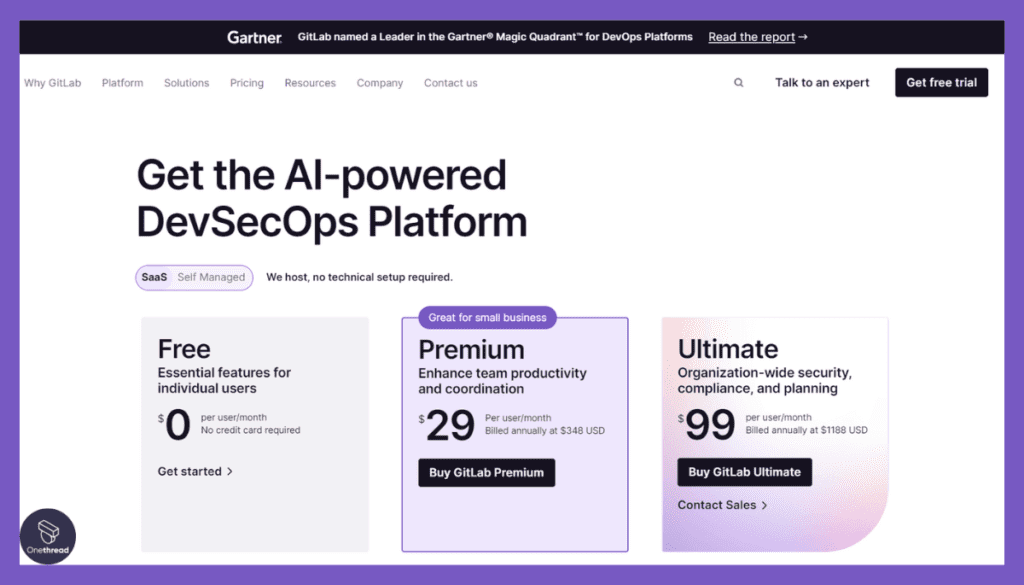
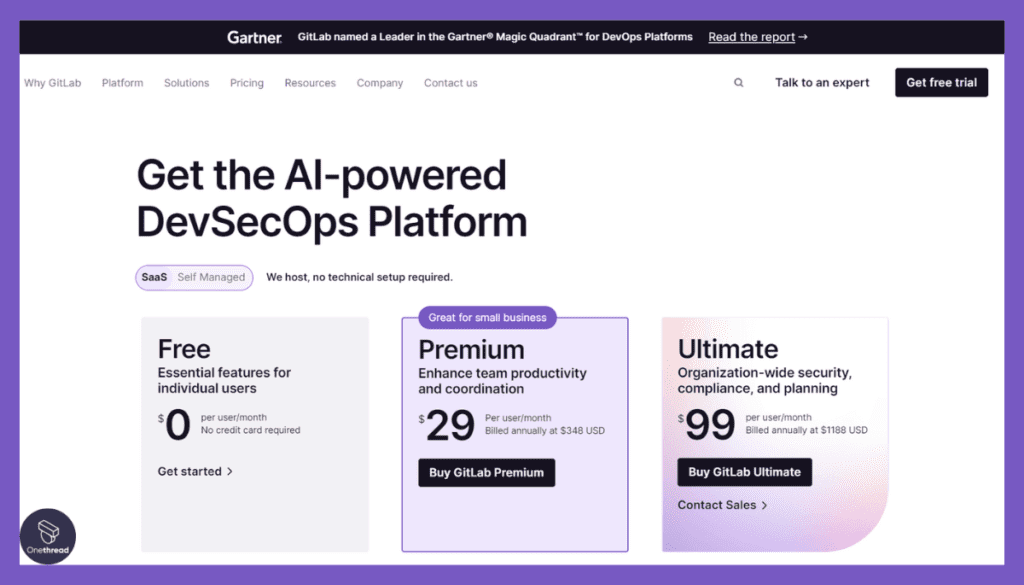
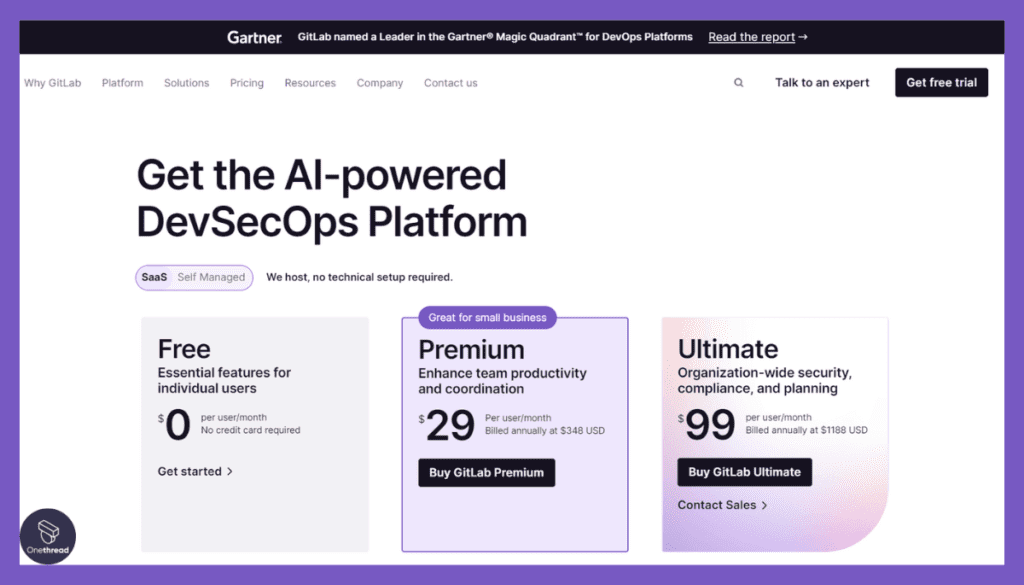
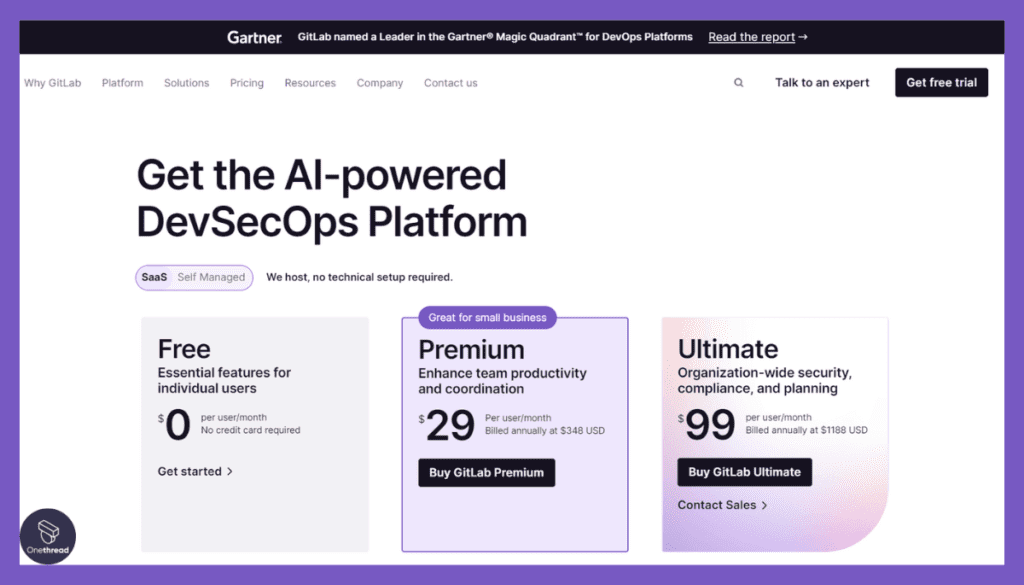
- Free: Limited features but good for small teams
- Premium: $29/user/month
- Ultimate: Custom pricing for enterprise-level needs
What Users Say About GitLab?
Capterra Review: 4.6/5
Positive Review
“ GitLab allows you to quickly set up an on-premise platform for source code control. Good integrations with CI/CD and very clean GUI.” Michele D.
G2 Review: 4.5/5
Critical Review
“The number of features on the UI is a bit overwhelming, but it gets better eventually after one uses it for a long time. Also, the most recent commits take a few seconds to be visible, this might be a bug that can be easily fixed.”Gautami S.
Key Features to Consider in Project Management Software For Developers




When selecting project management software tailored for developers, it’s essential to focus on features that align with the unique demands of software development.
Below, we’ll explore key features to consider when choosing the right project management tool for developers.
1. Agile Methodology Support:
Agile methodologies like Scrum and Kanban are prevalent in software development. Look for software that supports these methodologies with features like:
- Sprint Planning: Plan and manage development sprints, set goals, and track progress.
- User Story Management: Break down features into user stories and track them throughout the development cycle.
- Kanban Boards: Visualize workflows and manage tasks in a flexible, Kanban-style board.
2. Version Control Integration:
Effective version control is critical for managing code changes. Choose software that integrates seamlessly with popular version control systems like Git. Key version control features include:
- Branching and Merging: Easily create, manage, and merge branches for code changes.
- Code Diffs: View differences between code versions for efficient debugging.
- Code Repository Access: Directly access code repositories within the project management app.
3. Bug Tracking and Issue Management:
Software development often involves dealing with bugs and issues. Ensure the software offers robust bug tracking and issue management features, such as:
- Issue Creation: Quickly create and categorize issues, including bug reports and feature requests.
- Assigning and Prioritizing: Assign issues to team members, set priorities, and track their status.
- Workflow Customization: Customize issue workflows to align with your development processes.
4. Collaboration Tools:
Effective collaboration is vital for development teams, especially when working remotely. Look for collaboration features like:
- Real-time Chat: Instant messaging and group chat to foster communication.
- Document Sharing: Share code snippets, design documents, and project-related files.
- Code Review: Conduct code reviews within the software, including commenting and version history tracking.
So, What’s The Best Project Management Software For Developers?
From our extensive research and testing, Onethread emerges as the best project management tool for developers. It combines essential features such as task management, project manager planning, and real-time collaboration, all at an affordable price, making it ideal for startups and small teams.
Onethread’s standout feature is its exceptional customer service, ensuring users don’t waste time fixing issues or waiting for support. Additionally, Onethread offers a free, unlimited trial period, a significant advantage over competitors with limited trials.
For developers seeking alternative options, ClickUp and Jira are also excellent choices, offering robust pm tools tailored to developers’ needs. These software options provide comprehensive solutions for managing development projects efficiently.
Getting the Most Out of Project Management Software For Developers




To get the most out of your project management software for Developers, here are some best practices to consider:
- Clear Project Goals: Define your project’s objectives and goals right from the start.
- Collaboration: Encourage team collaboration by utilizing features like comments, notifications, and real-time updates.
- Task Organization: Break down tasks into manageable units and assign them to team members.
- Prioritization: Use task prioritization to focus on critical elements and avoid getting overwhelmed.
- Regular Updates: Ensure team members provide regular status updates on their tasks to maintain transparency.
- Customization: Customize your software to match your team’s workflow and needs.
- Automation: Use automation features for repetitive tasks and notifications to streamline processes.
- Version Control: Leverage version control to track code changes and collaborate on development projects.
- Documentation: Encourage documentation of code and project progress within the software.
- Training: Provide training to your team to ensure everyone can effectively use the software.
By following these best practices, you can maximize the benefits of your project management tool for developers and enhance your team’s productivity and efficiency.
FAQs
What is the role of version control in Project Management Software for Developers?
Version control within the project management app helps developers track changes to their code, collaborate effectively, and maintain a history of revisions, ensuring code stability and teamwork.
Are there Project Management Software options suitable for both small startups and large enterprises?
Yes, there are project management solutions that cater to both small teams and large enterprises, offering scalable features and pricing plans to accommodate different organizational sizes.
Can Project Management Software help with resource allocation and workload management?
Yes, many project management app solutions provide resource management features, allowing you to assign tasks, balance workloads, and ensure your team’s productivity is optimized.
Is it possible to track project progress and milestones using Project Management Software?
Yes, most project management solutions offer features for tracking project progress, setting milestones, and generating reports to provide visibility into project status and timelines.
Summary
Project management software for developers is a valuable tool for streamlining development processes, enhancing collaboration, and ensuring project success.
While each software solution has its strengths and weaknesses, choosing the right one and implementing best practices can significantly boost productivity and efficiency in software development projects. Investing time in training and customization can lead to long-term benefits, making these tools indispensable for developer teams.
