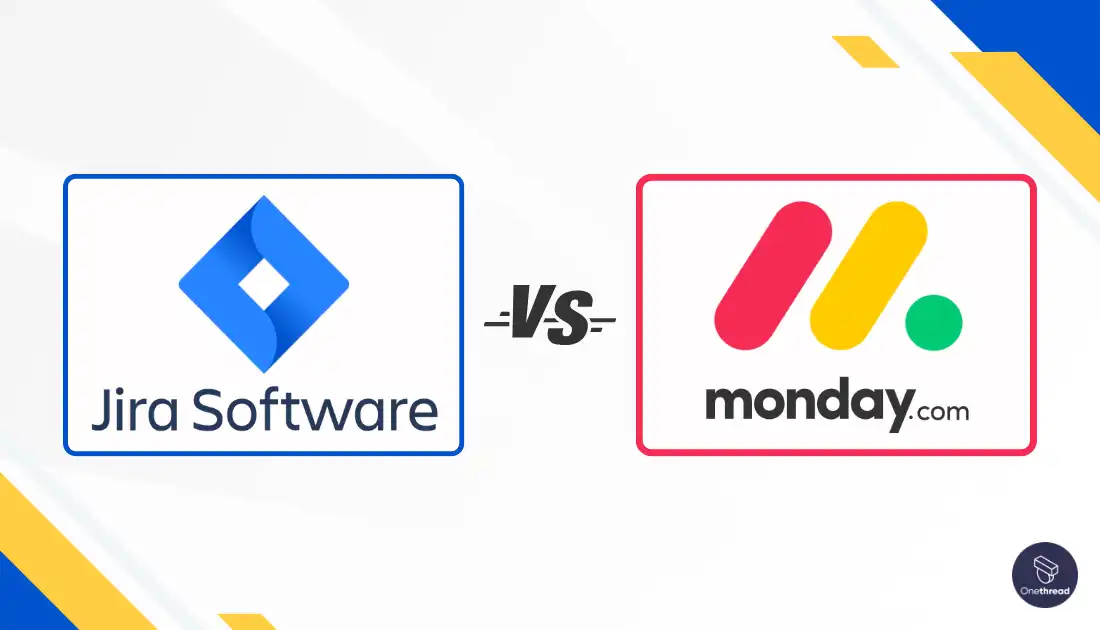Choosing between Jira’s comprehensive project management capabilities and Monday.com’s user-friendly approach? The decision depends on your team’s need for either intricate project handling or ease of use.
- Jira excels in detailed project management, offering in-depth reporting, agile methodology support, and technical customization. This makes it ideal for complex tasks and larger teams, thanks to its capacity for managing detailed workflows.
- On the other hand, Monday.com is great for beginners or those seeking simple, intuitive project management, with a visually appealing interface that’s easy to navigate.
Ready to explore more about their features, advantages, and best use cases? Join us as we dissect Jira and Monday.com, helping you discover the perfect tool for your team’s productivity and project management style.
Key Takeaways
- Jira vs. Monday.com: Complexity vs. Simplicity – Jira is ideal for intricate projects and agile methodologies, while Monday.com excels in visual simplicity and ease for beginners.
- Affordability: Jira’s Edge for Small Teams – Jira’s free plan supports up to 10 users, making it a cost-effective choice for smaller teams, compared to Monday.com’s free plan for up to 3 boards.
- Target User Base: Specialized vs. General Needs – Jira caters to large teams needing detailed project management, while Monday.com is best for smaller teams and straightforward workflows.
- Onethread: The Simplified Alternative – Onethread stands out as an affordable, all-in-one solution, blending Monday.com’s simplicity with Jira’s comprehensive approach, ideal for traditional companies.
[INSERT_ELEMENTOR id=”12410″]
Jira vs Monday: Finding the Ideal Fit for Your 2024 Needs: Jira or Monday.com?
Juggling project management and note-taking on separate platforms? Think about consolidating with all-in-one tools like Jira and Monday.com. Wondering which one suits you best? We’ll dive into their functionalities and strengths to assist you in finding your ideal match!
Comparison Grounds | Jira | Monday.com |
Core Functionality | Robust project management features, agile methodologies support, extensive reporting | Simple and intuitive interface, Kanban boards, visual task management |
Advanced Features | Resource management, budget tracking, AI-powered insights, custom workflows | Limited advanced features, integrations with external tools, basic automation |
User Experience & Support | Steeper learning curve, powerful but complex interface, comprehensive support resources | Easy to learn and use, drag-and-drop functionality, active community forum |
Pricing & Scalability | Paid plans start at $8.15/user/month, free plan for small teams, volume discounts, enterprise options | Paid plans start at $9/user/month, free plan for up to 3 boards, volume discounts, enterprise options, 200+ templates |
Choosing the right project management tool can make a significant difference in your team’s success. Here’s a breakdown of Jira and Monday.com to help you decide:
For Complex Projects and Advanced Teams:

- Jira: With robust project management features, agile methodologies support, and extensive reporting, Jira shines in handling intricate projects and large teams. Resource management, budget tracking, and AI-powered insights cater to detailed planning and optimization. However, expect a steeper learning curve due to its powerful but complex interface. Pricing starts at $8.15/user/month, with volume discounts and enterprise options for larger teams.
For Simple Workflows and Smaller Teams:




- Monday.com: Boasting a simple and intuitive interface with Kanban boards and visual task management, Monday.com makes project organization effortless for smaller teams and straightforward workflows. While advanced features are limited, integrations with external tools and basic automation options offer some flexibility. With a free plan for up to 3 boards and paid plans starting at $9/user/month, it’s budget-friendly.
Additional Considerations:
- Scalability: Jira scales better for large teams and complex projects with its advanced features and integrations. Monday.com’s simplicity may hinder the efficient management of extensive projects as team size and task complexity grow.
- User Experience & Support: Monday.com’s intuitive design and active community forum make it easy to learn and use. Jira provides comprehensive support resources but requires more effort to navigate its complex interface.
- Pricing: Both offer free plans and volume discounts, with Monday.com’s base price slightly higher. Jira’s enterprise options cater to larger organizations but might be pricier than Monday.com for smaller teams.
The Decision:
- Choose Jira if: You need robust project management for complex projects, large teams, or advanced insights. You’re comfortable with a steeper learning curve and require comprehensive support resources.
- Choose Monday.com if: You prioritize ease of use and visual organization for simple workflows and smaller teams. You’re on a budget and value integrations with external tools.
The best choice depends on your specific needs and priorities. Consider trying both platforms with their free trials before making your final decision.
Remember, the ideal project management tool fosters collaboration, transparency, and efficiency. Choose one that empowers your team to achieve their best work.
Jira Pros:
- Agile Expertise: Built-in tools and features specifically designed for Agile methodologies, including Scrum and Kanban boards, sprint planning, and burndown charts.
- Advanced Reporting: Extensive reporting capabilities with customizable dashboards, real-time insights, and roadmaps for stakeholders.
- Extensive Integrations: Over 3,000 integrations with popular tools and applications, promoting seamless workflows and data sharing.
- Scalability: Accommodates large teams and complex projects with tiered pricing and robust enterprise features.
- Security and Privacy: High-grade encryption and data security measures, ideal for confidential project information.
- On-Premise Option: Can be deployed on-premises for organizations with specific security or control requirements.
Jira Cons:
- Complex Interface: Steep learning curve, especially for non-technical users, with dense information on boards and menus.
- Pricier Option: Higher starting price point compared to Monday.com, potentially unsuitable for budget-conscious teams.
- Limited Focus: Primarily catered towards Agile methodologies, less versatile for traditional project management styles.
- Weak Collaboration Tools: Relies on external integrations for deeper team communication and file sharing.
- Limited Free Plan: Free version only supports up to 10 users with limited features, hindering wider adoption.
- Technical Focus: More suited for development teams and projects, less intuitive for non-technical tasks.
Monday.com Pros:
- Easy to Use: Simple and intuitive interface with drag-and-drop functionality, ideal for beginner and non-technical users.
- Visual Appeal: Customizable dashboards and colorful boards provide an engaging and organized project view.
- Flexible Features: Highly adaptable to various project management styles, with diverse templates and customization options.
- Strong Collaboration Tools: Built-in communication features like comments, checklists, file sharing, and guest access promote seamless teamwork.
- Affordable Pricing: Competitive pricing structure with a free plan for small teams and tiered options for larger groups.
- General Application: Suitable for diverse project types beyond software development, making it a versatile solution.
Monday.com Cons:
- Limited Agile Features: Lacks some advanced Agile tools compared to Jira, potentially hindering complex sprint management.
- Fewer Integrations: Offers fewer native integrations compared to Jira, requiring more reliance on external apps.
- Limited Automation: While present, automation capabilities are simpler and less sophisticated than Jira’s advanced options.
- Data Storage: Lower storage limit per user compared to Jira, potentially requiring upgrades for larger projects.
- Free Plan Restrictions: The free version has limited features and only supports 2 users, restricting full functionality.
- Focus on Visuals: More emphasis on visual project organization, potentially requiring adaptation for text-heavy tasks.
Core Functionality: Establishing the Basics
Jira and Monday.com each offer a unique take on crucial project management elements: task handling, strategic planning, and collaborative teamwork. Explore our detailed examination of their individual advantages and drawbacks in these fundamental areas.
Comparison Grounds | Jira | Monday.com |
Task Management | Offers a structured approach with subtasks, checklists, recurring tasks, project templates, and to-do lists, but lacks a native Kanban board view. | Excels in visual task management with its Kanban board core feature, supporting subtasks and checklists within cards, but lacks recurring tasks, project templates, and to-do lists. |
Project Planning & Scheduling | Lacks dedicated Gantt charts and resource allocation but offers project templates and milestones with some scheduling features through its "Campfire" tool. | Provides basic Gantt charts and milestones within boards, but lacks resource allocation and advanced scheduling functionalities. |
Collaboration & Communication | Features team chat, comments, file sharing, version control, and guest access, but lacks dedicated video conferencing or advanced collaboration tools. | Offers similar team chat, comments, file sharing, and guest access features, but also integrates with external tools like Slack and Google Drive for additional collaboration options. |
Progress Tracking & Reporting | Provides real-time progress tracking through task completion and project updates but lacks in-depth time tracking and customizable reports. | Offers basic time tracking through card movement and power-ups, but lacks real-time progress tracking and built-in reports. |
Next, we’ll explore the distinct features each platform offers to help fine-tune your choice.
Task Management
Monday.com takes the crown for intuitive and flexible task management, while Jira champions robust customization and control.
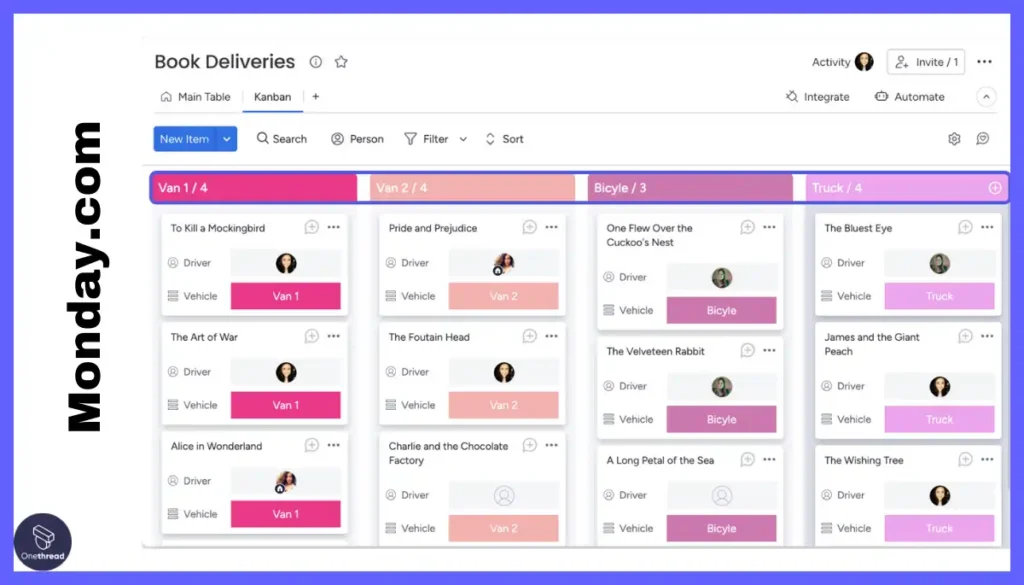
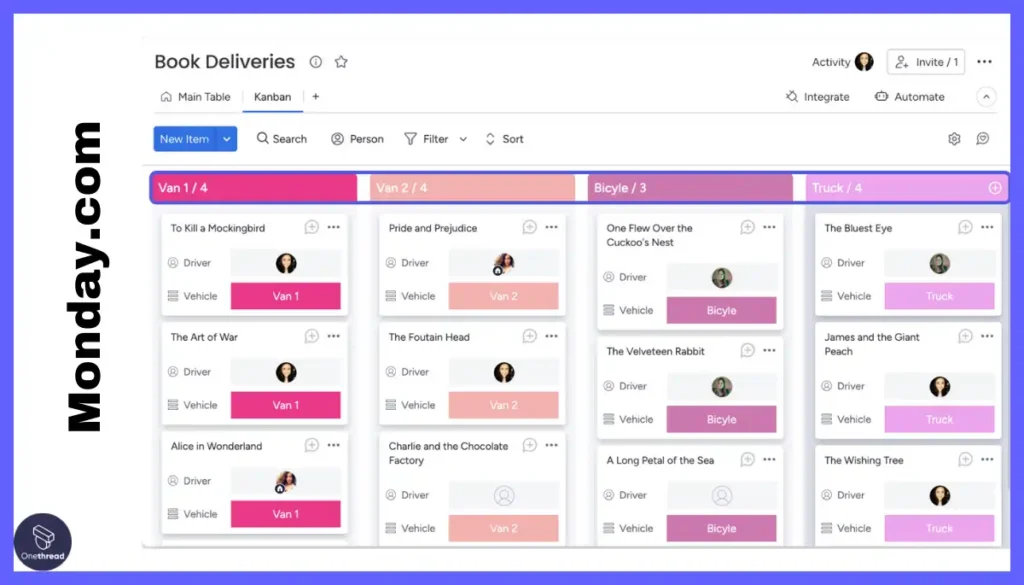
Monday.com shines through its visually driven approach. Kanban boards, customizable columns, and color-coded labels foster quick task organization, prioritization, and progress tracking. It’s ideal for individuals or small teams needing an agile and adaptable task management system.
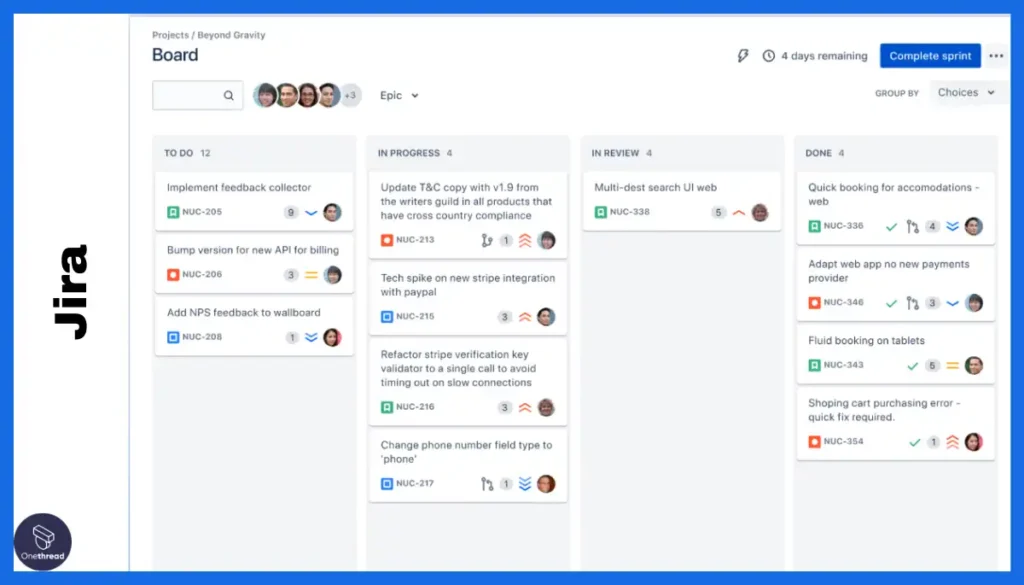
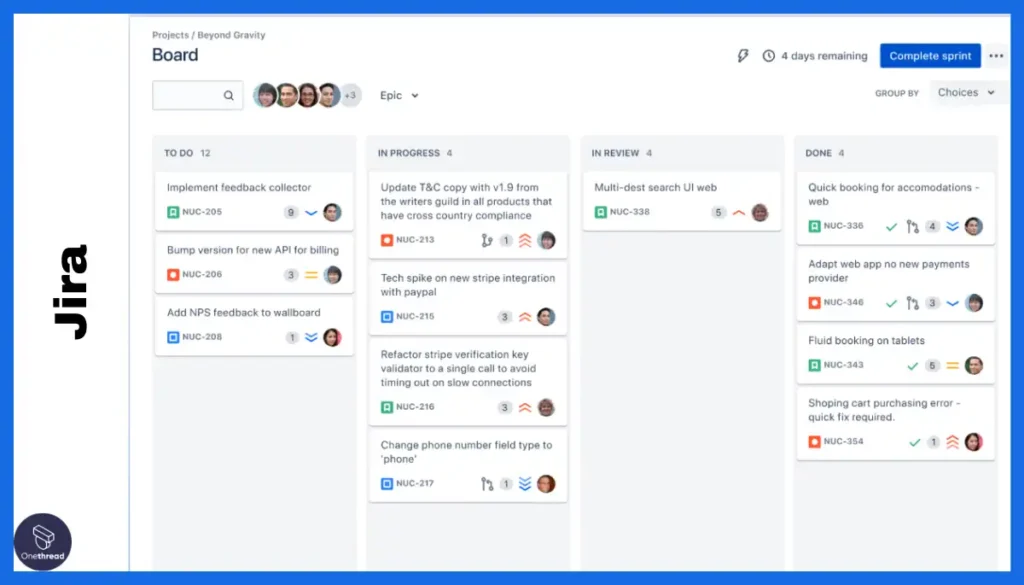
Jira, however, caters to teams craving detailed control and advanced features. Extensive field types, powerful automation rules, and custom workflows enable granular task creation, management, and tracking. This depth makes Jira the preferred choice for complex projects with intricate task dependencies and specific business needs.
Project Planning & Scheduling
Jira reigns supreme for comprehensive project planning and scheduling, while Monday.com offers a more flexible and visual approach.
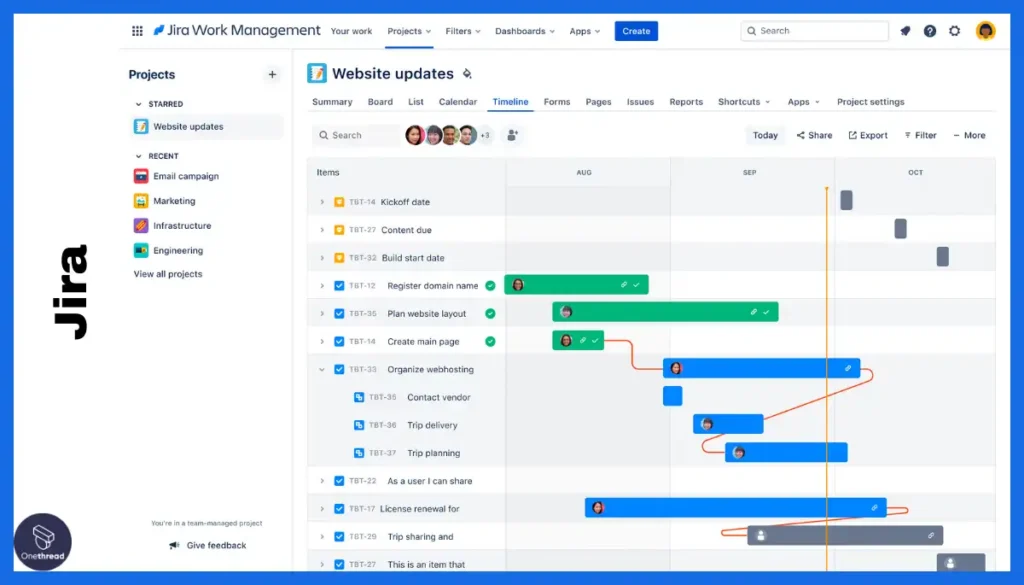
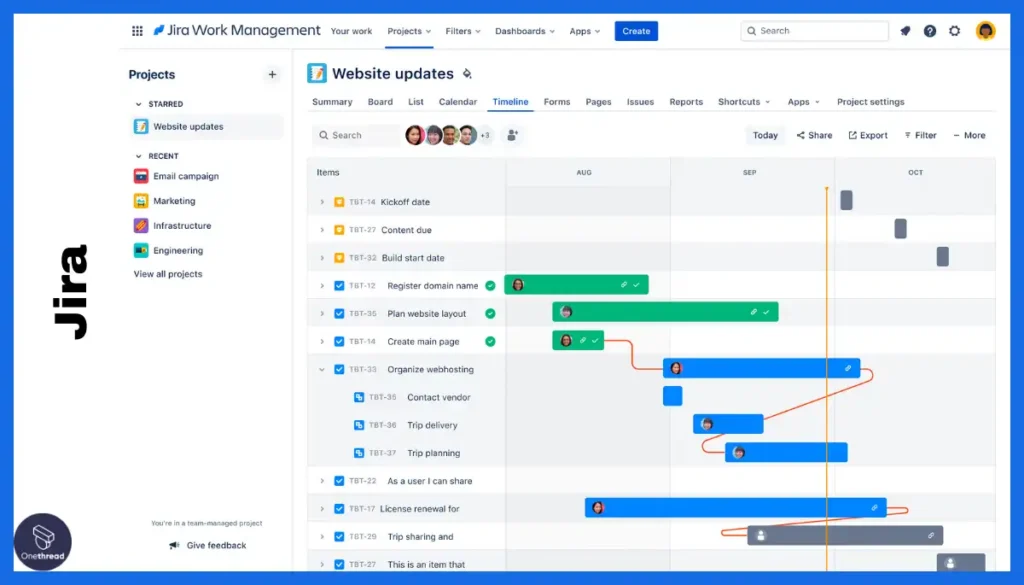
Jira’s power lies in its robust planning tools. Gantt charts, roadmaps, sprint planning features, and resource management enable clear project timelines, deadline tracking, and efficient team allocation. This makes Jira ideal for teams needing detailed upfront planning and control over complex projects.
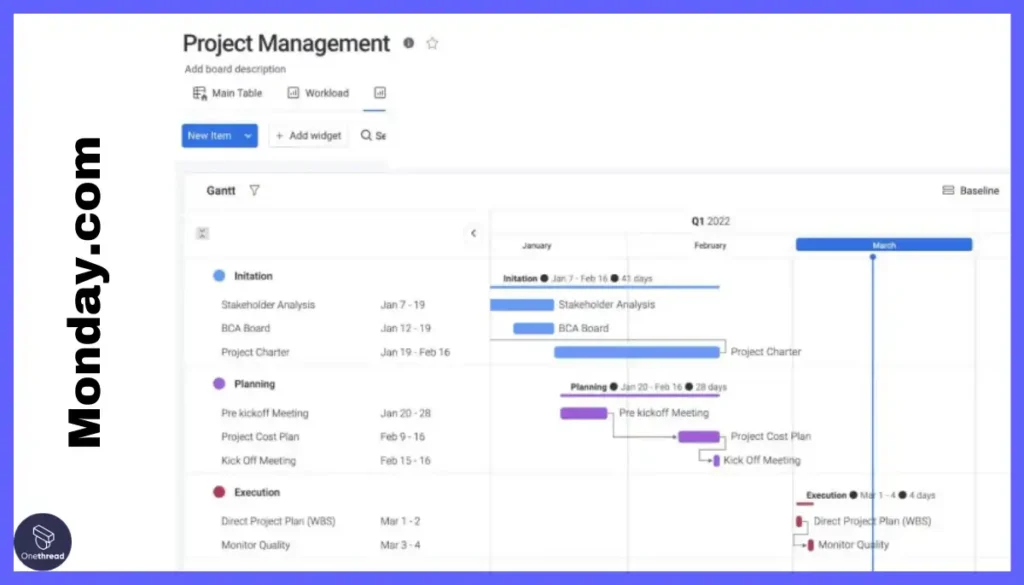
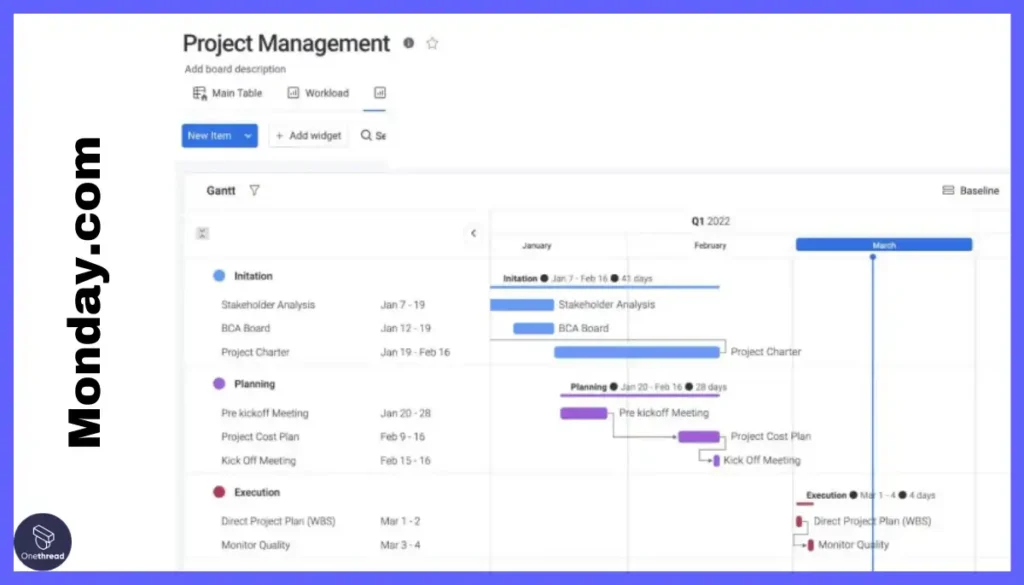
Monday.com’s Kanban boards, while less comprehensive, offer a dynamic and visual representation of project timelines. Quick task re-organization and prioritization make it a perfect fit for agile teams needing to adapt to shifting priorities. Its simplicity makes it attractive for smaller projects or teams preferring a visual approach to planning.
Collaboration & Communication
Both platforms offer solid collaboration features, but Monday.com fosters a more dynamic and conversational communication style, while Jira excels in data-driven communication and reporting.
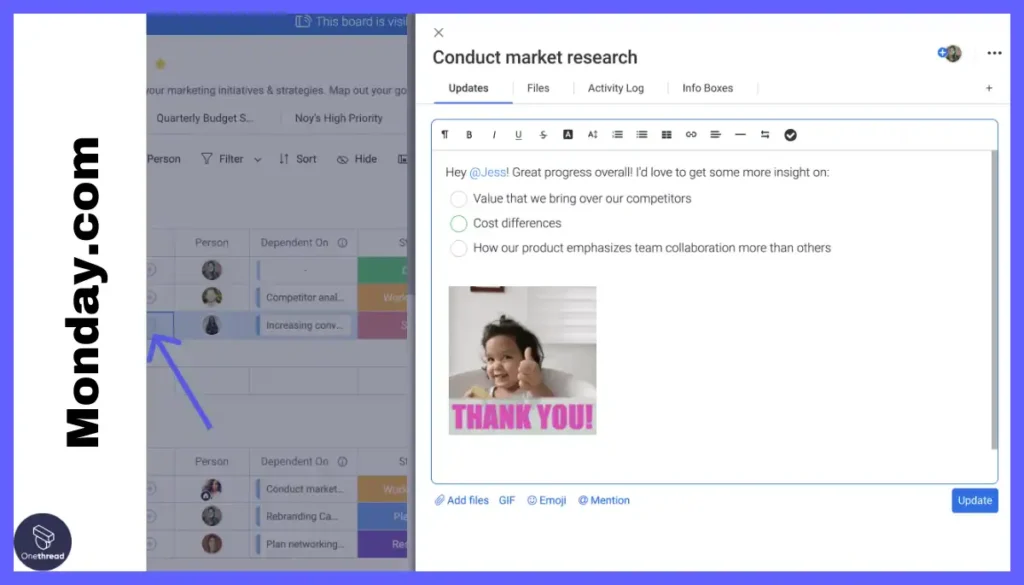
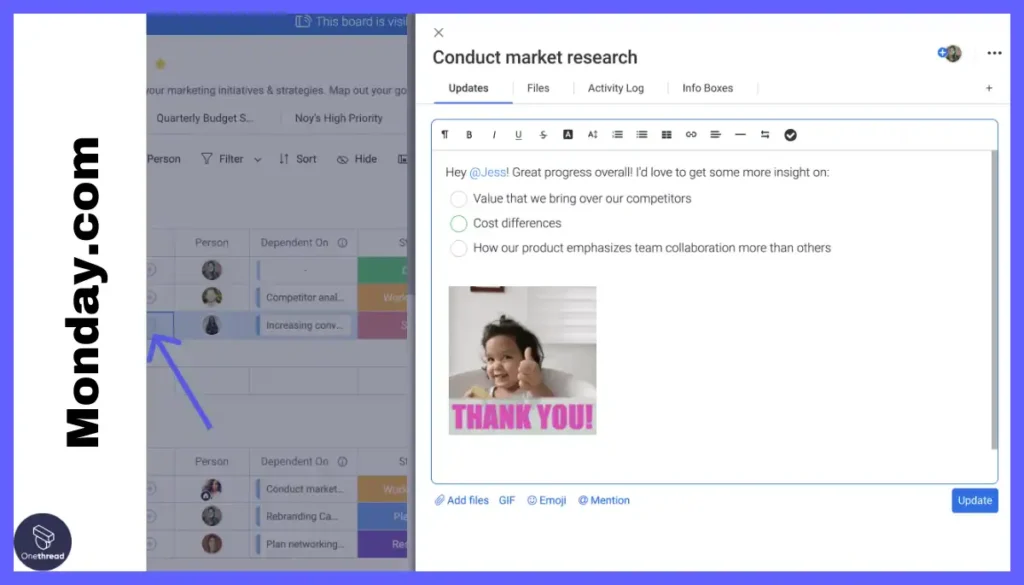
Monday.com’s built-in comments, mentions, and activity streams keep everyone in the loop and facilitate real-time discussions around tasks. This conversational approach promotes teamwork and transparency, making it ideal for teams who value a collaborative and communication-centric environment.
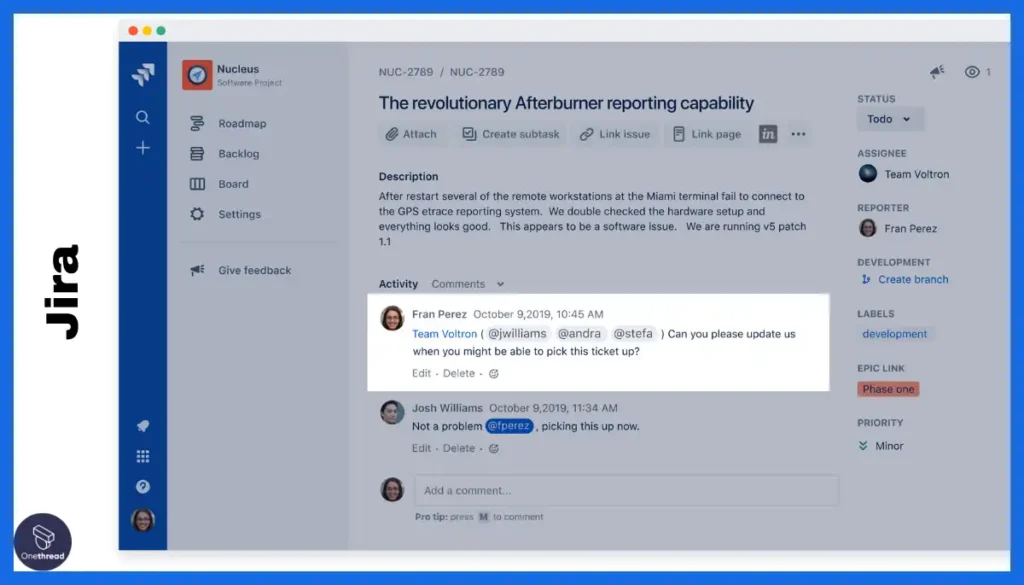
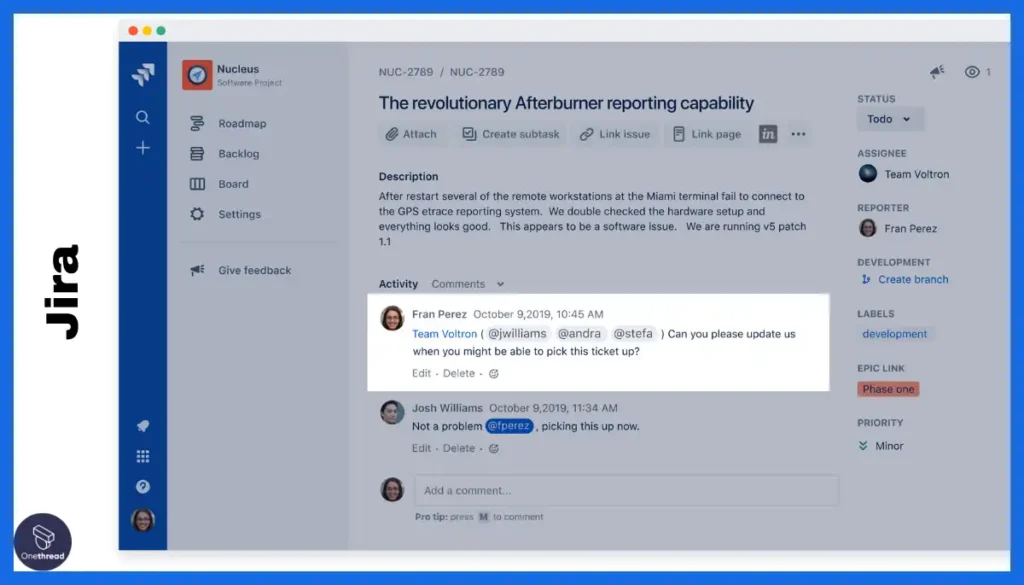
Jira emphasizes data-driven communication through ticketing and issue-based discussions. Its extensive reports and dashboards provide clear insights into team performance, workload distribution, and individual contributions. This focus on data analysis makes Jira well-suited for teams requiring detailed visibility into project progress and team collaboration patterns.
Does Monday.com Provide Better Functionality Than Jira?
- Monday.com wins the award for intuitive and visually-driven core functionality, ideal for small teams and agile workflows. Its user-friendly interface, flexible Kanban boards, and collaborative features make it a joy to use and promote rapid task management.
- However, Jira emerges as the champion for teams needing robust project planning, advanced task customization, and detailed reporting. Its powerful features cater to complex projects, large teams, and organizations requiring comprehensive control over workflow and performance.
Advanced Features: Boosting Your Workflow
Upgrade your project management approach with our in-depth comparison of Jira and Monday.com. Investigate their advanced features, such as resource monitoring, financial management, agile practices, and AI-based automation. Find the perfect solution tailored to your specific workflow.
Comparison Grounds | Jira | Monday.com |
Resource Management | Offers robust team member availability & skills management with role-based permissions and access control. Resource scheduling and conflict resolution require advanced integrations or manual workarounds. | Provides basic team member availability tracking and limited role-based permissions. Lacks dedicated resource scheduling and conflict resolution tools. |
Budgeting & Cost Management | Features comprehensive budget creation, expense tracking, and invoicing tools. Integrates with popular accounting software for advanced cost management. | Offers basic budgeting and expense tracking functionalities. Lacks built-in invoicing and limited integration with accounting tools. |
Agile Methodology Support | Built-in support for sprints, backlogs, Kanban, and Scrum boards. User stories, story points, velocity, burnup/down charts, and retrospective tools are all readily available. | Offers Kanban boards for agile workflows but lacks built-in features for sprints, backlogs, or specific agile methodologies. Requires external tools or integrations for advanced agile practices. |
Automation & Custom Workflows | Powerful rule-based automation engine and visual workflow builder. Drag-and-drop functionality allows for custom workflow creation and integration with external tools. | Basic automation capabilities through triggers and integrations. Workflow customization options are limited compared to Jira. |
AI-powered Tools | Predictive analytics provide task recommendations and insights into team performance. Limited automated task completion and search functionalities. | Lacks native AI-powered tools. Some advanced features like automated task completion may be available through integrations. |
Security & Compliance | Offers enterprise-grade security features and compliance certifications for sensitive data protection. | Provides standard security measures but may not meet all compliance requirements for highly regulated industries. |
Having highlighted the advanced features, we’ll now take a more detailed look into each of them:
Resource Management
Jira emerges victorious in resource management, while Monday.com offers a more visual and collaborative approach.
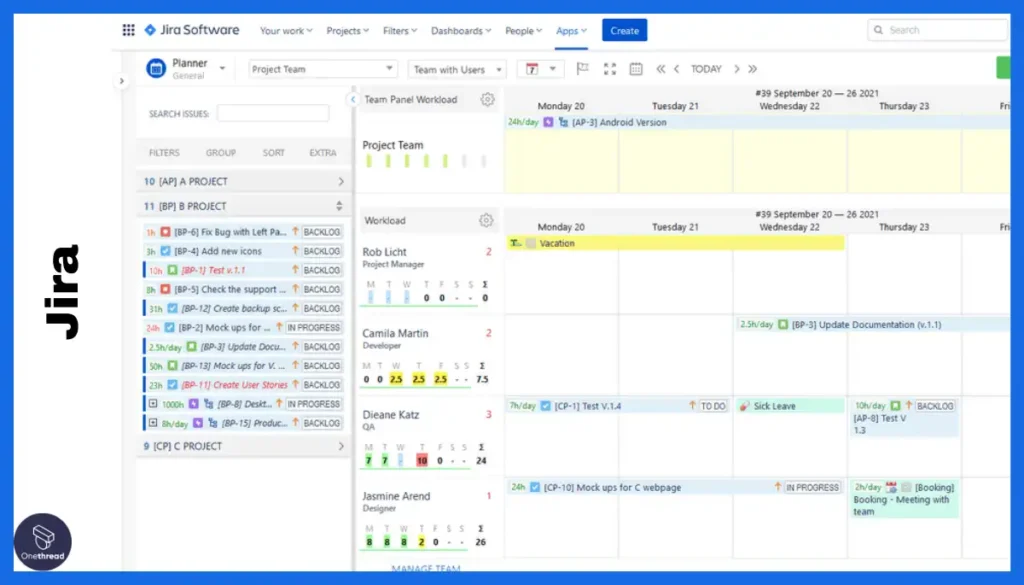
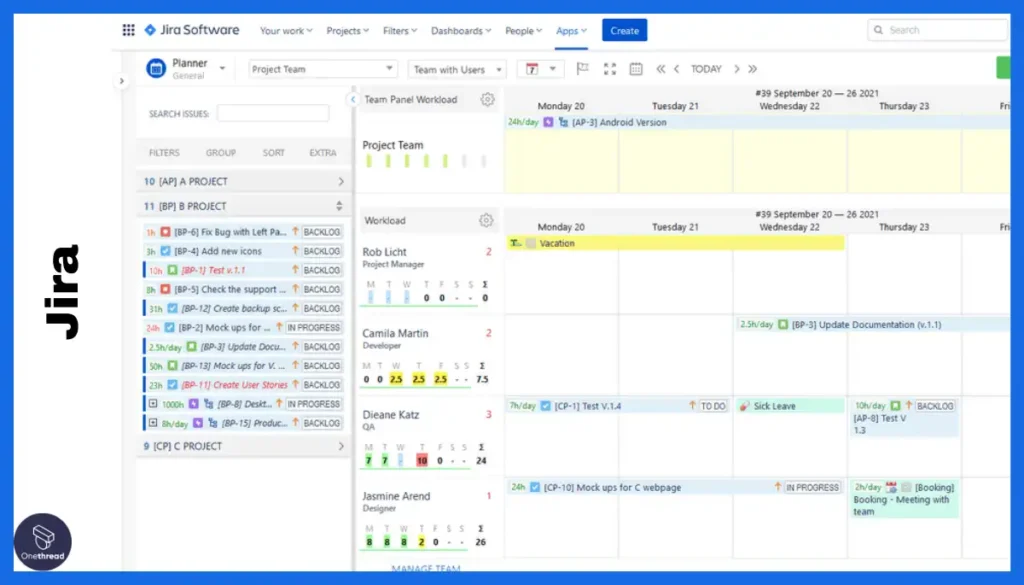
Jira’s dedicated resource management tools are unmatched. Team member profiles, availability tracking, and workload balancing features ensure efficient allocation of personnel across projects. This makes Jira ideal for large teams with complex project dependencies and specific skill requirements.
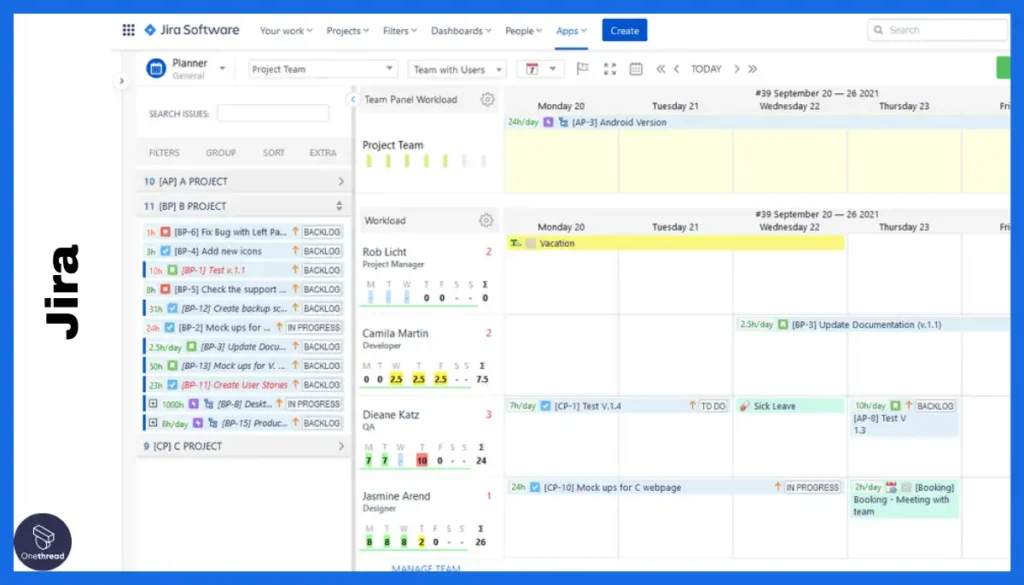
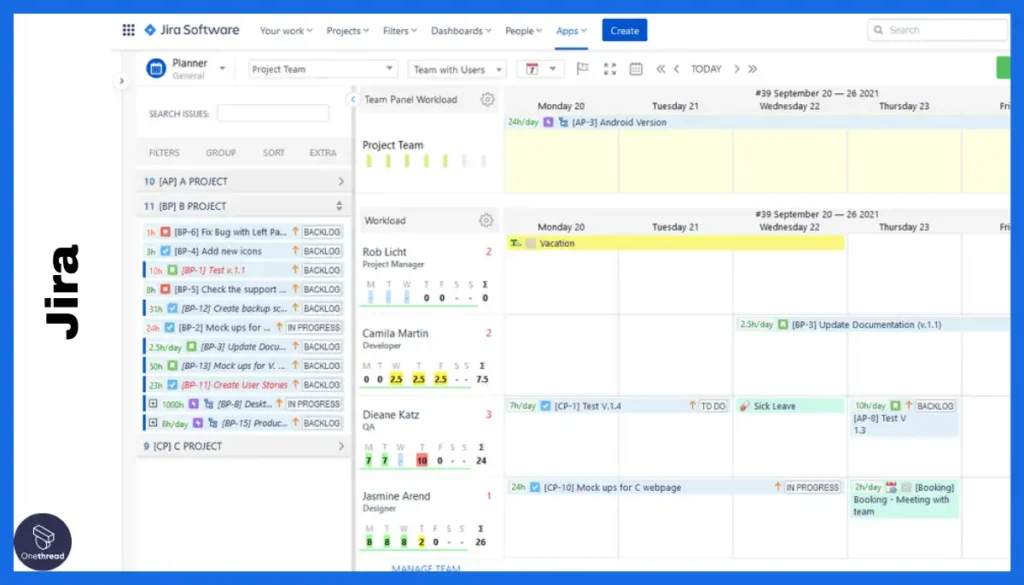
Monday.com, while lacking dedicated resource management tools, leverages its visual boards and collaborative features for a more flexible approach. Teams can assign tasks to individuals directly on boards, track progress visually, and foster communication through comments and mentions.
This makes Monday.com a good fit for smaller teams or those who value a more dynamic and collaborative resource management style.
Budgeting & Cost Management
Both Jira and Monday.com lack built-in budgeting and cost management features, but Jira offers more robust integration options for external tools.
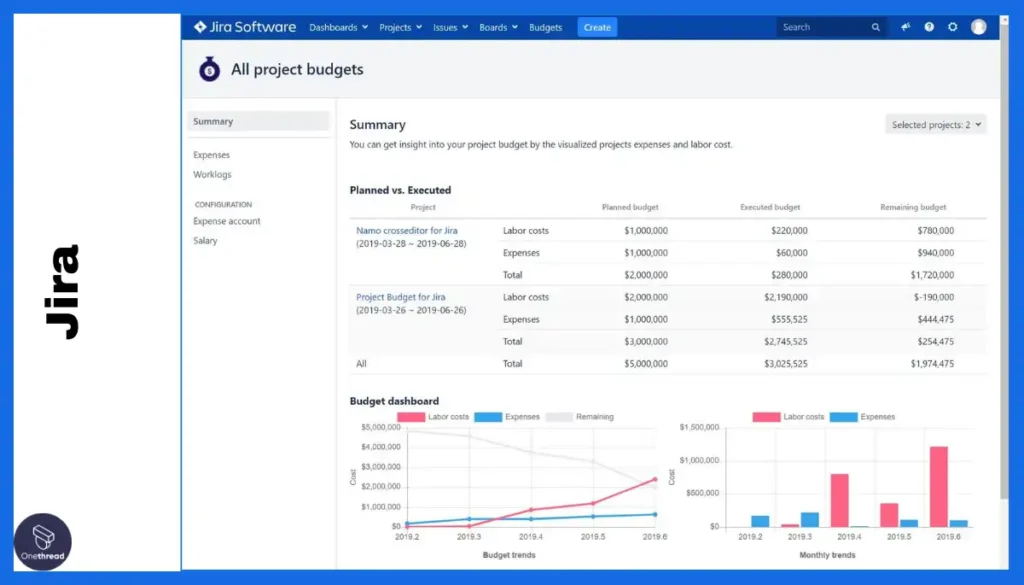
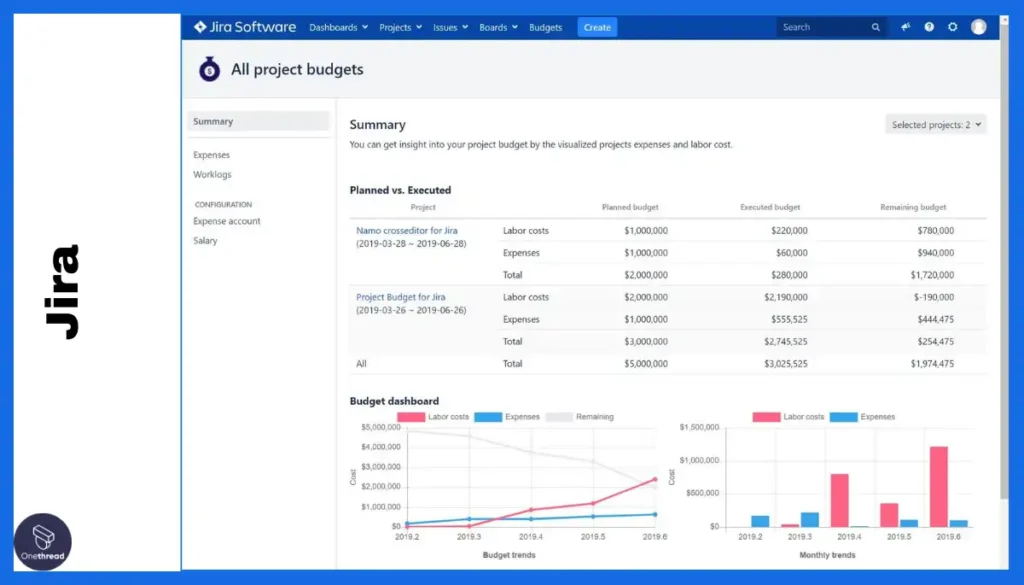
Jira’s extensive integrations with financial software like Harvest and Xero allow users to track expenses, manage budgets, and visualize costs directly within the platform. This provides a comprehensive view of project finances and facilitates informed decision-making.
Monday.com’s flexibility allows users to create custom budgeting solutions using its databases and integrations with external tools. However, this requires more manual effort and setup compared to Jira’s pre-built integrations.
Agile Methodology Support
Jira reigns supreme in agile methodology support, offering dedicated features for various agile frameworks, while Monday.com excels in Kanban board-driven workflows.
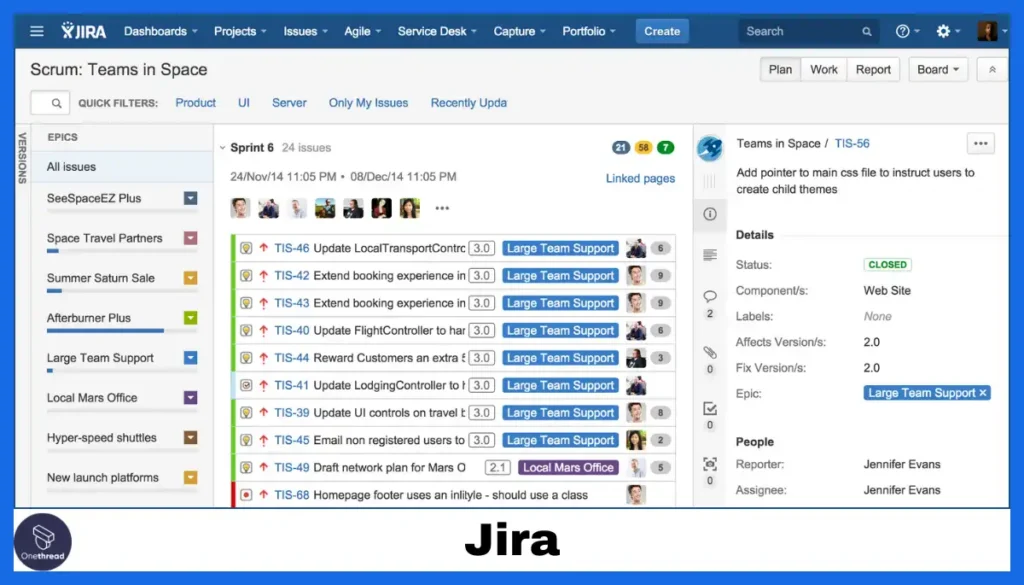
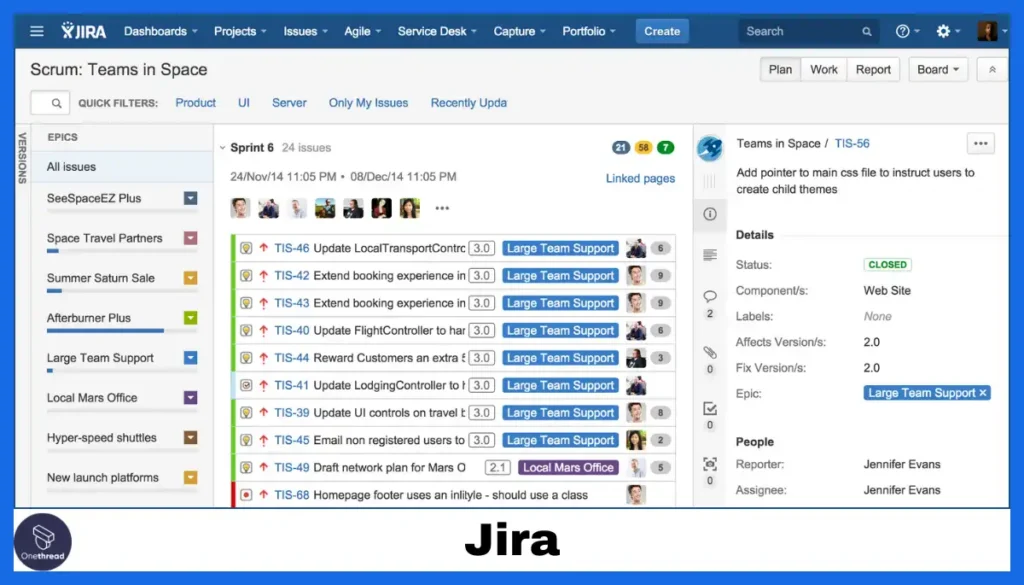
Jira’s sprint planning tools, backlog management features, and burndown charts cater to Scrum, Kanban, and other agile methodologies. This comprehensive support makes Jira ideal for teams committed to specific agile frameworks and seeking detailed workflow management.
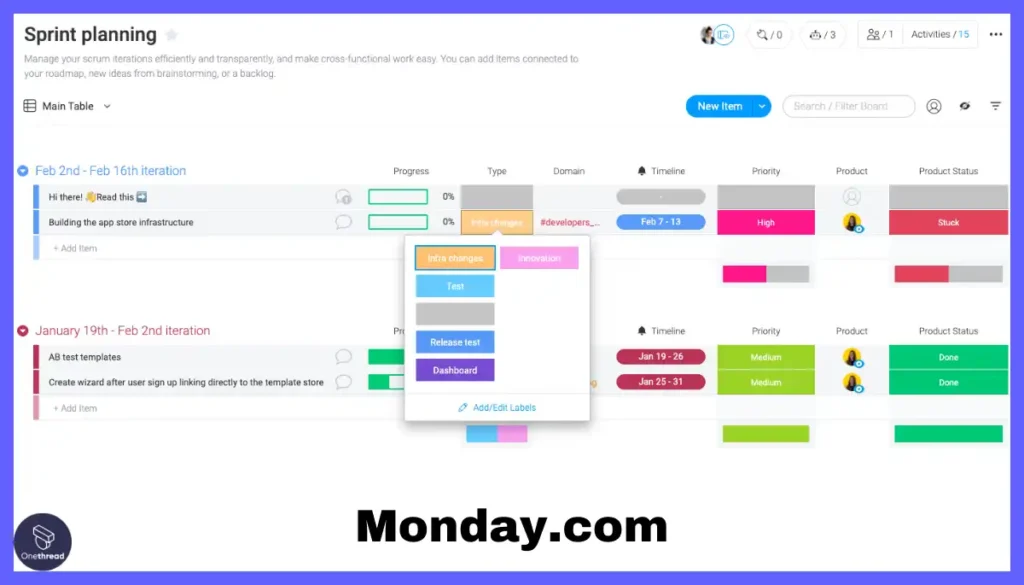
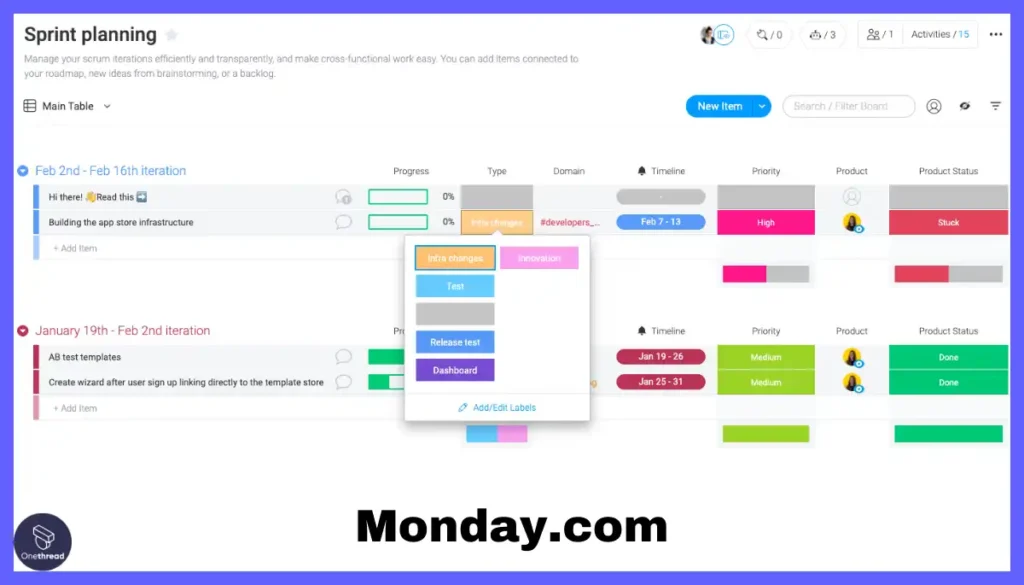
Monday.com’s Kanban boards are highly customizable and adapt well to basic agile practices. However, it lacks the dedicated features and tools for more complex agile frameworks found in Jira.
Automation & Custom Workflows
Jira wins the automation and custom workflow game with its powerful automation engine and extensive customization options, while monday.com lacks it.
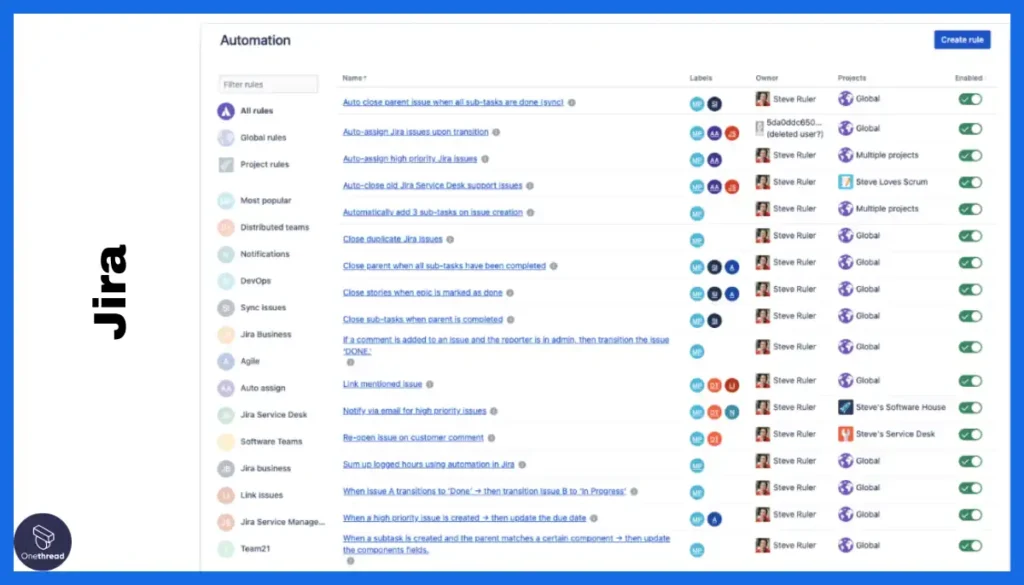
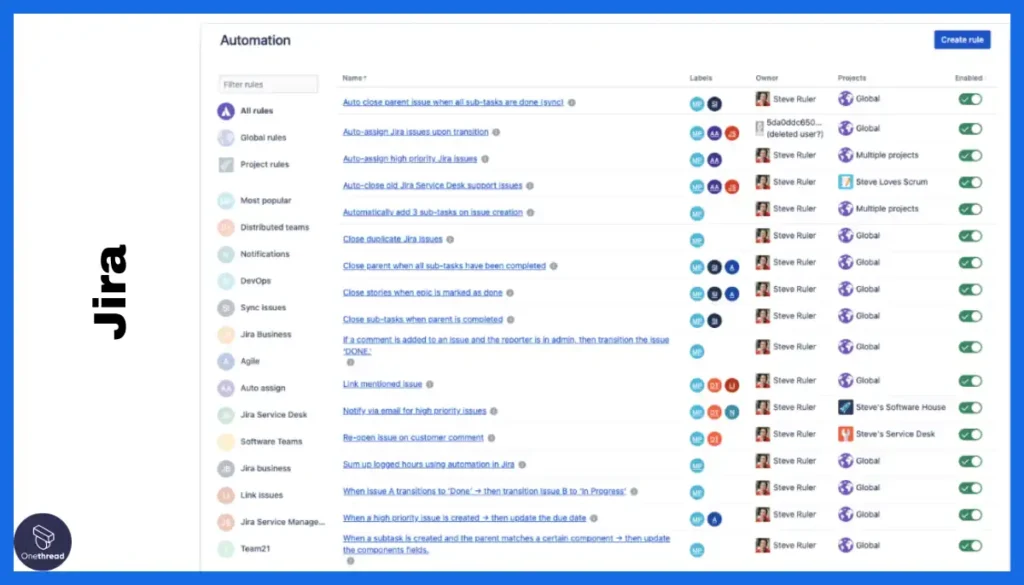
Jira’s automation rules can trigger actions based on various events, automate repetitive tasks, and optimize project workflows. This level of automation significantly reduces manual work and boosts team efficiency.
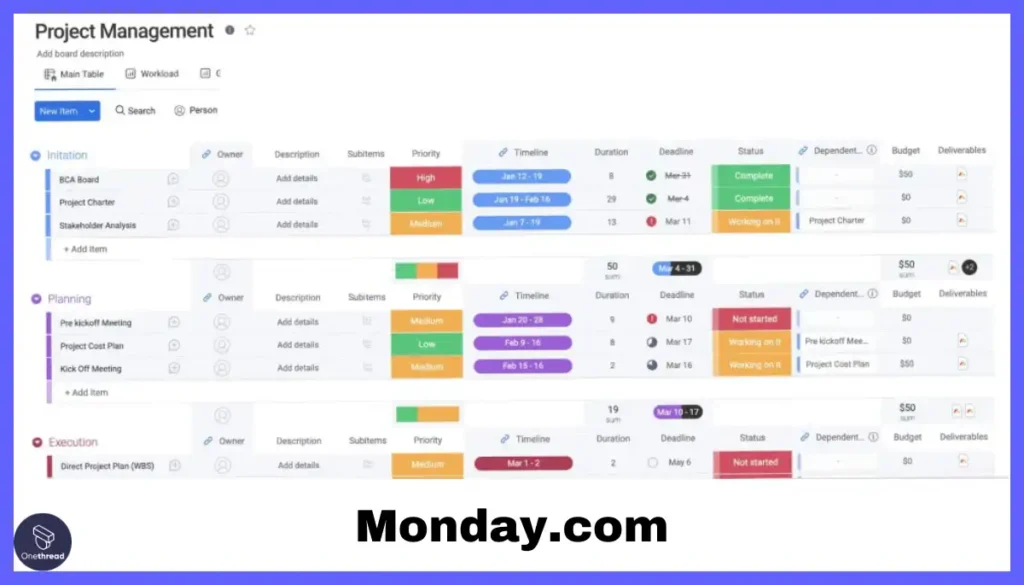
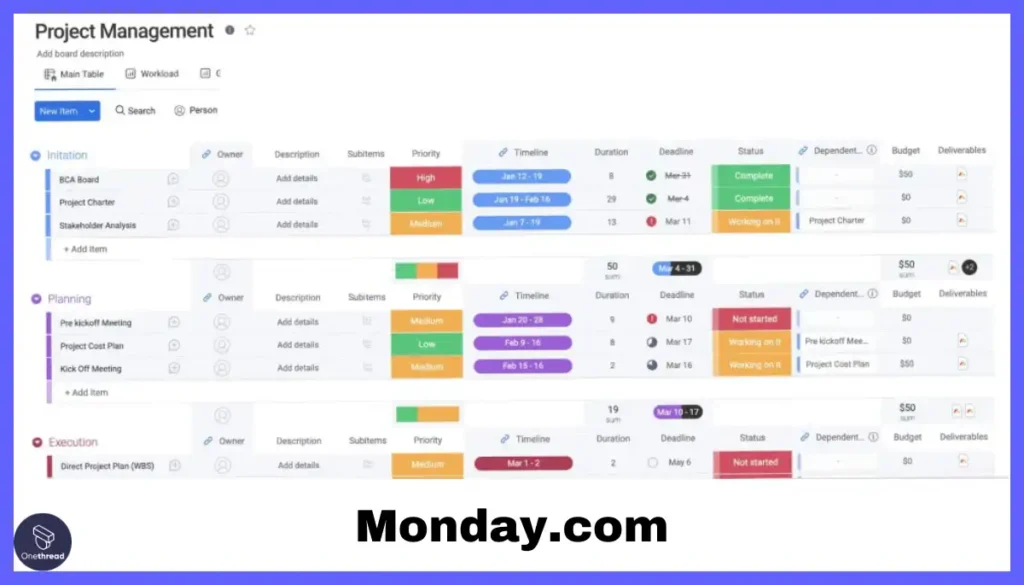
Monday.com offers basic automation through its “Automation” feature, but it lacks the depth and flexibility of Jira’s engine. While it can automate some tasks, it cannot handle complex workflows or the level of customization found in Jira.
AI-powered Tools
Jira takes the lead in AI-powered tools with features like issue recommendations and intelligent search, while Monday.com currently lacks built-in AI capabilities.
Jira’s AI-powered features analyze user behavior and project data to suggest relevant issues, prioritize work, and improve search functionality. This adds an extra layer of intelligence and efficiency to project management.
Monday.com relies on traditional task management and organization methods, lacking any AI-powered tools at present.
Monday.com or Jira for Advanced Features?
- Jira emerges as the champion of advanced features, boasting robust resource management, built-in budgeting options, and comprehensive support for various agile methodologies. Its powerful automation engine, AI-powered tools, and extensive customization options cater to complex projects, large teams, and organizations seeking advanced functionalities to optimize project execution.
- Monday.com shines with its visual boards, collaborative features, and flexible approach to resource management and budgeting. Its user-friendly interface and visual workflows make it a great fit for smaller teams, individual users, and those who prioritize a more dynamic and collaborative way of working.
User Experience & Support: Frictionless Navigation and Guidance
Finding the best project management solution is not just about features; it’s about identifying a platform that aligns with your workflow and preferences. In this context, the details of user experience (UX) and customer support become vital. Explore our detailed analysis to see how Jira and Monday.com stand out in offering a user-focused experience and strong customer assistance.
Comparison Grounds | Jira | Monday.com |
User Interface & Usability | More complex interface with a steeper learning curve. Offers extensive customization options, but navigation can be overwhelming for beginners. | Clean and intuitive interface with drag-and-drop functionality. Easier to learn and navigate, especially for non-technical users. Limited customization options compared to Jira. |
Security & Privacy | Industry-standard data encryption and access controls. GDPR compliance and comprehensive audit logs. Trusted by large enterprises for sensitive data. | Secure data storage and access control measures. GDPR compliance and audit logs are available. May not meet all compliance requirements for highly regulated industries. |
Customer Support & Resources | 24/7 live chat and email support are available on higher tiers. Extensive documentation, tutorials, and knowledge base. Active community forum and user feedback channels. Training options and certifications are available. | 24/7 support across all plans. Comprehensive documentation, tutorials, and knowledge base. Active community forum and user feedback. Limited training options and no certifications. |
Examining User Experience & Support: A Comparative Analysis of Jira and Monday.com:
User Interface & Usability
Monday.com wins the user experience and usability crown with its intuitive and visually appealing interface, while Jira caters to power users and complex workflows.
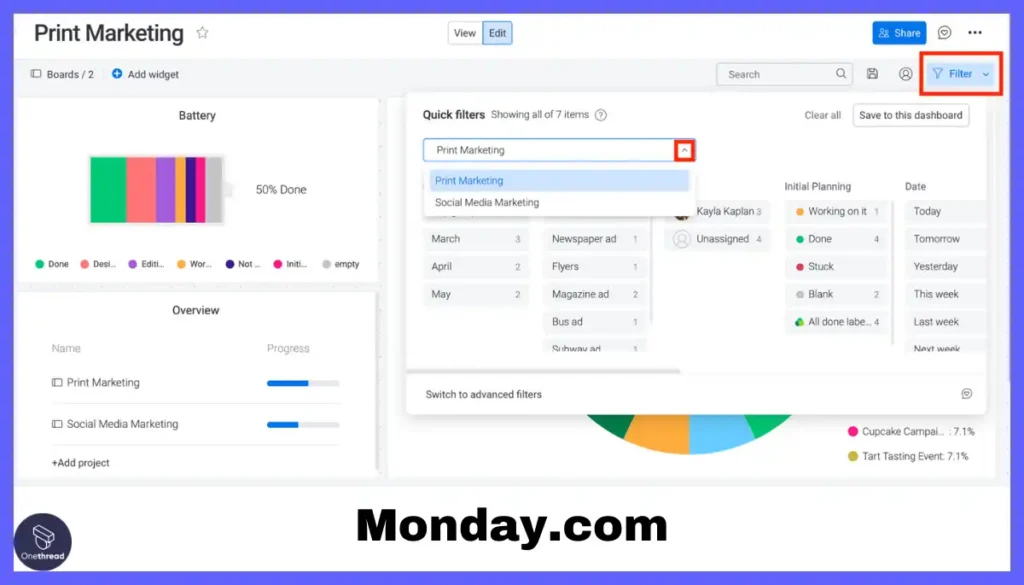
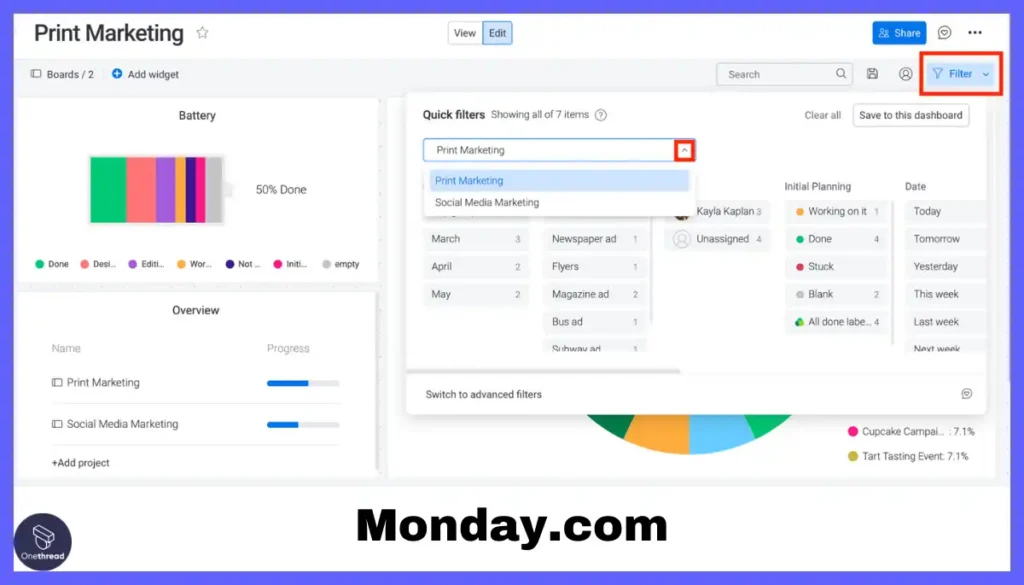
Monday.com’s clean layout, drag-and-drop functionality, and user-friendly Kanban boards make it incredibly easy to learn and navigate even for first-time users. Its colorful design and visual organization foster a more engaging and intuitive project management experience.
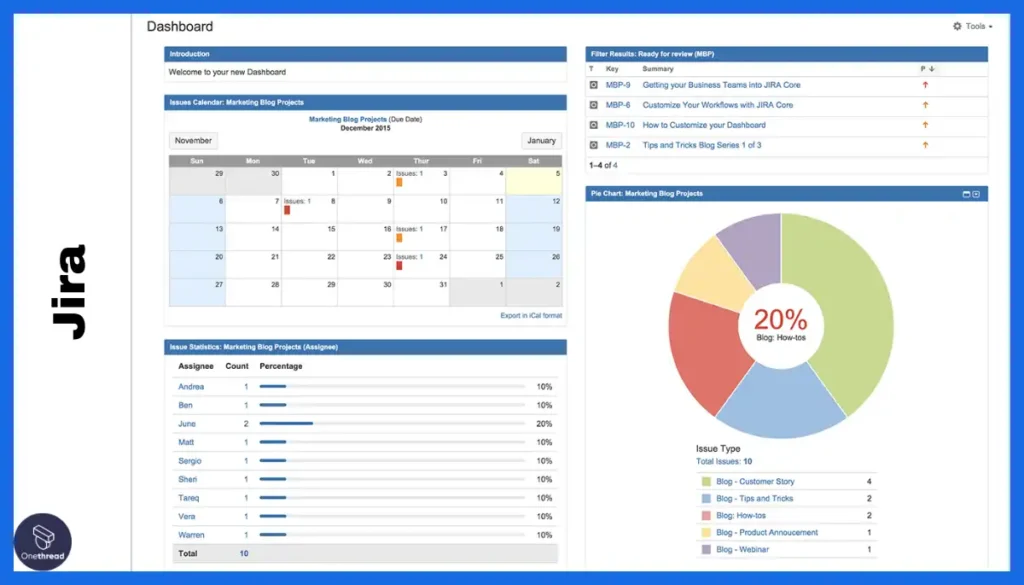
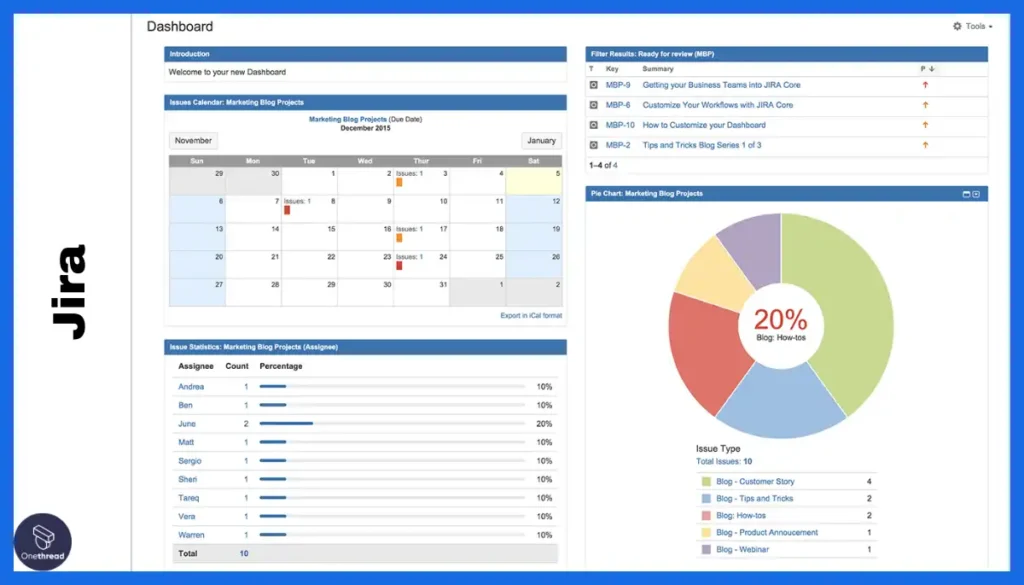
Jira’s interface, while powerful and customizable, can be overwhelming for new users due to its complex menus and feature depth. Learning curve aside, it caters to experienced users who value granular control and extensive functionality over simplicity.
Security & Privacy
Both platforms offer robust security and privacy features with industry-standard data encryption and access controls. However, Jira provides more granular control and transparency in its security settings.
Jira allows for detailed user permission management, two-factor authentication, and comprehensive audit logs for tracking user activity. This granular control makes it ideal for organizations with stricter security requirements and compliance needs.
Monday.com’s security features are equally strong but lack the depth of customization and audit capabilities found in Jira. While suitable for most businesses, Jira might be a better option for organizations needing the highest level of security and data control.
Customer Support & Resources
Both platforms offer comprehensive customer support resources, but Jira edges out Monday.com in terms of depth and accessibility.
Jira boasts extensive online documentation, video tutorials, and a large community forum for troubleshooting and knowledge sharing. Additionally, paid plans offer email and phone support for direct assistance.
Monday.com provides helpful online guides, video tutorials, and a community forum. However, phone support is unavailable, and email support is limited to higher-tier plans. This makes it less accessible for users needing immediate assistance.
Which One Provides Better User Experience And Support: Jira or monday.com?
- Monday.com emerges as the champion for user experience and support for most users. Its intuitive interface, visually-driven approach, and readily available online resources make it ideal for individuals, small teams, and those prioritizing ease of use.
- Jira, however, caters to power users and organizations needing robust security, granular control, and in-depth support. Its complex interface requires a steeper learning curve, but its feature depth and extensive support resources make it the preferred choice for complex projects, large teams, and security-conscious organizations.
Pricing & Scalability: Finding the Right Fit for Your Budget and Growth
Evaluating cost and growth potential is key in selecting a project management platform. Jira and Monday.com offer diverse pricing plans catering to different budgets and team dimensions. Our analysis will guide you through their plans to find the one that best fits your budget and scaling goals.
Comparison Grounds | Jira | Monday.com |
Pricing Plans | Free plan for up to 10 users with limited features. Paid plans start at $8.15/user/month and offer more features and storage. Volume discounts and enterprise plans are available. | Free plan for 3 boards with limited features. Paid plans start at $9/seat/month and offer increased features and storage. Volume discounts and enterprise plans are available. |
Scalability & Flexibility | Handles large teams and complex projects with ease. Integrates with numerous tools and supports data import/export. Extensive customization options and API access for advanced workflows. | Suitable for smaller teams and simpler projects. Integrates with popular tools and offers basic data import/export. Limited customization options compared to Jira, but API access is available. |
Analyzing Pricing & Scalability: A Comparative Overview of Jira and Monday.com:
Pricing Plans
Monday.com boasts a more tiered and user-friendly pricing structure, while Jira offers simpler options with competitive per-user costs.
Monday.com and Jira provide various pricing options to suit diverse requirements. Let’s examine their available plans:
Monday.com:
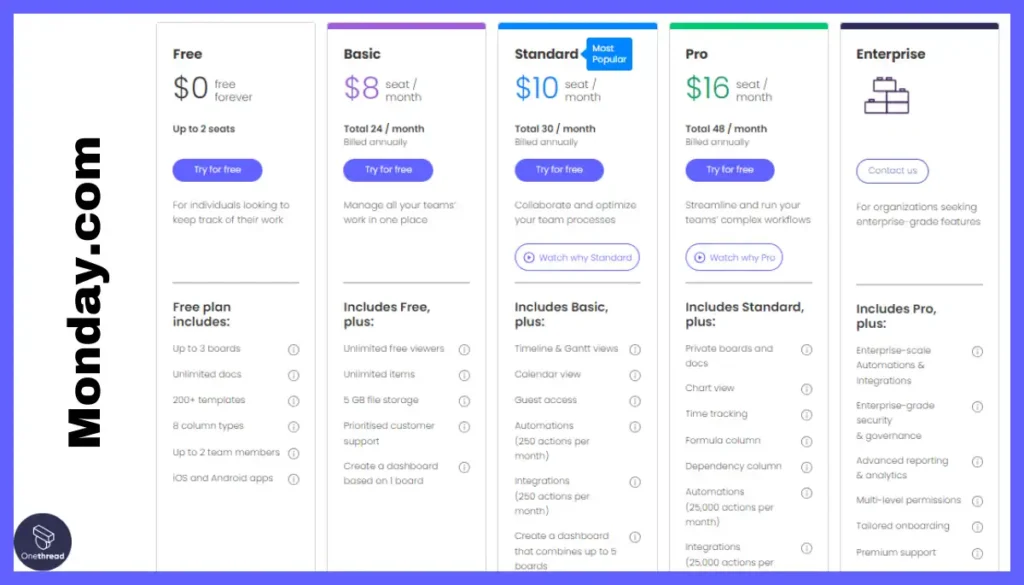
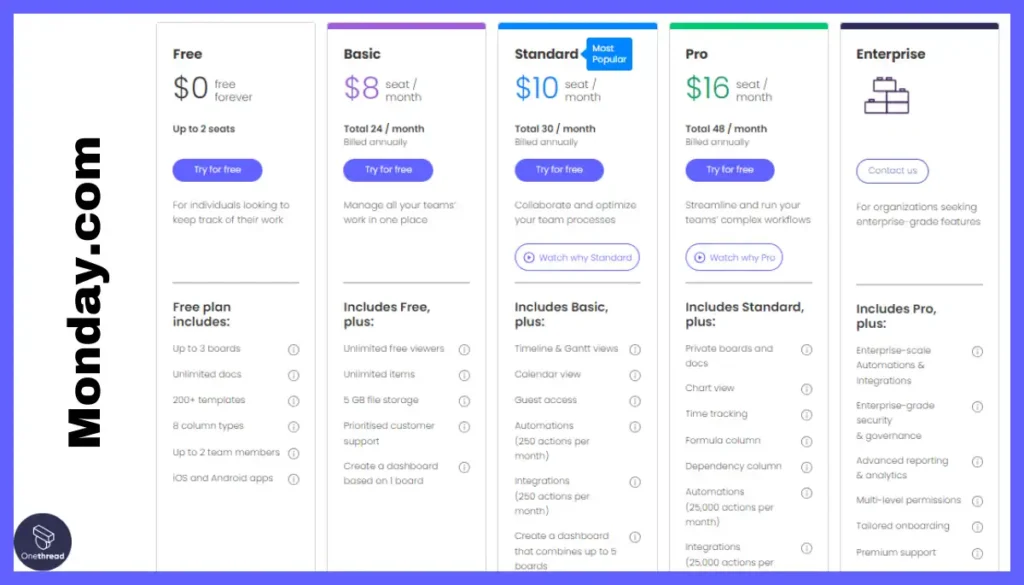
- Free Plan: $0, up to 2 seats, includes up to 3 boards, unlimited docs, 200+ templates, and iOS/Android apps.
- Basic Plan: $9 per seat/month, unlimited items, 5GB storage, prioritized support, dashboard based on 1 board.
- Standard Plan: $12 per seat/month, timeline & Gantt views, calendar view, guest access, 250 automation actions/month.
- Pro Plan: $19 per seat/month, private boards, time tracking, 25K automation actions/month, dashboard combines 10 boards.
- Enterprise Plan: Custom pricing with advanced features including enterprise-scale automation, and multi-level permissions.
Jira:
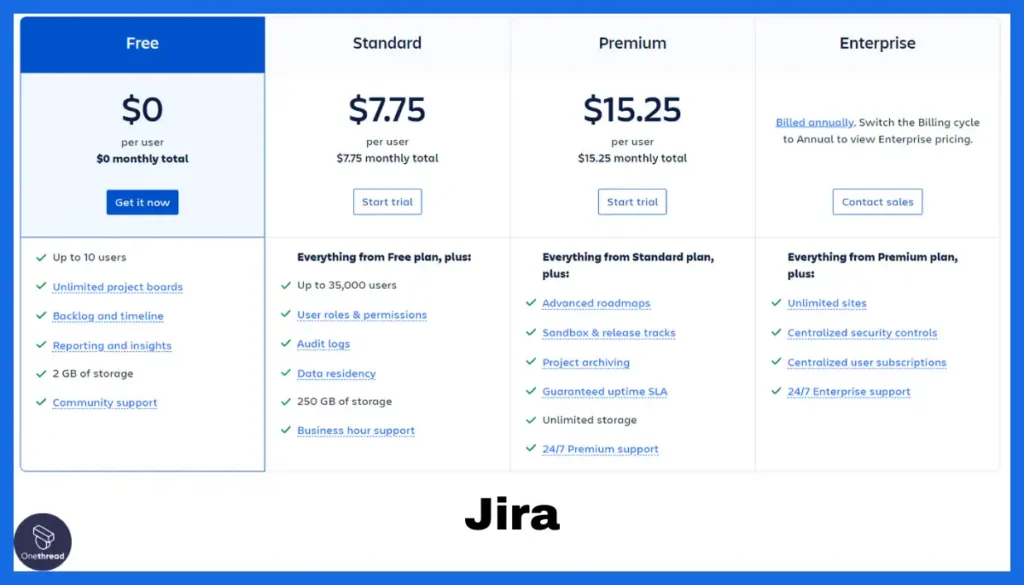
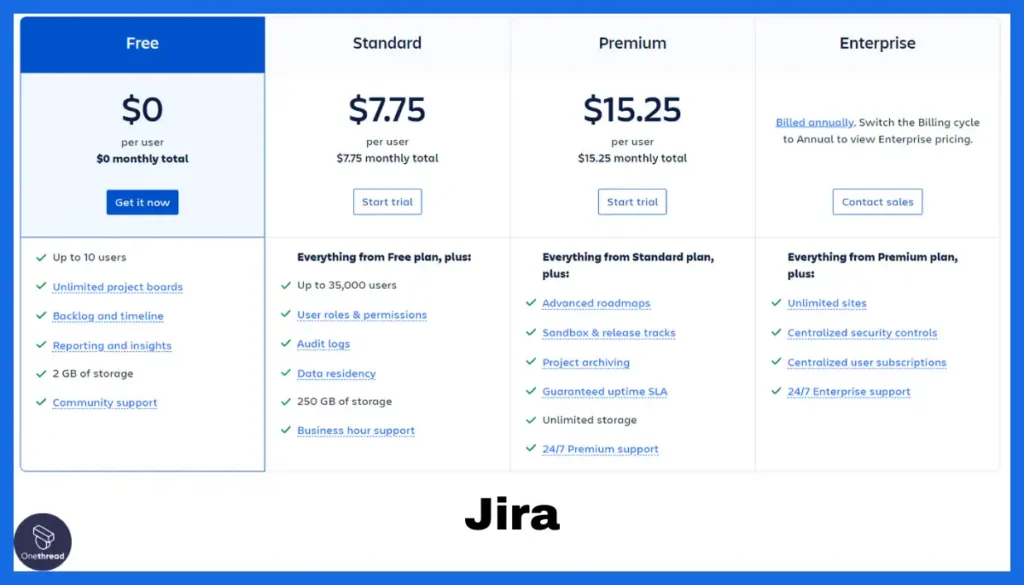
- Free Plan: $0, up to 10 users, unlimited project boards, reporting, 2GB storage.
- Standard Plan: $8.155 per user/month, up to 35,000 users, user roles & permissions, 250GB storage.
- Premium Plan: $16 per user/month, advanced roadmaps, custom issue hierarchy, unlimited storage.
- Enterprise Plan: Custom pricing: Atlassian Intelligence, centralized security, 24/7 support.
Scalability & Flexibility
Monday.com surpasses Jira in scalability and flexibility, with its affordable tiered plans and customizable features catering to teams of all sizes.
Its free plan and affordable lower tiers make it easily accessible for individuals and small teams, while its Standard and Pro plans offer room to grow as team size and need increase. The Enterprise plan provides further customization and features for large organizations.
Jira’s per-user pricing can become expensive for large teams, making it less scalable compared to Monday.com. Its free plan is helpful for small teams, but Standard and Premium plans can quickly add up as you increase user count. While offering strong features, Jira may not be the most cost-effective choice for rapidly growing teams.
Which One is Affordable And Flexible Between Jira And Monday.com?
- For affordability, accessibility, and flexible scaling, Monday.com takes the win. Its free plan, tiered pricing, and customizable features make it ideal for teams of all sizes, from individuals to large organizations.
- However, Jira offers a competitive option for small teams who value its specific features and don’t mind a simpler pricing structure. Its free plan and per-user pricing can be cost-effective for small groups, but it may not scale well for larger teams.
Jira vs Monday.com on Reddit
Based on Reddit discussions, both Jira and Monday.com have their pros and cons, and the better choice ultimately depends on your specific needs and team workflow. Let’s take a closer look:
Monday.com:
Pros:
- Versatile and user-friendly: Accommodates a wide range of needs with its flexible features and intuitive interface.
- Good for small teams and individual users: Affordable pricing and a free plan make it accessible.
- Focus on visual organization: Kanban boards and color-coding foster clear task management and prioritization.
- Collaborative features: Built-in comments, mentions, and activity streams promote communication and transparency.
Cons:
- Lacks depth in specific areas: May not be powerful enough for complex projects or large teams.
- Limited automation and customization: Doesn’t offer the granular control and automation capabilities of Jira.
- Less suitable for data-driven workflows: Focuses on visual management, not detailed reporting and analysis.
Jira:
Pros:
- Powerful and customizable: Offers extensive features and granular control for complex project management.
- Ideal for large teams and intricate projects: Robust features cater to diverse needs and workflows.
- Strong data-driven tools: Reporting, dashboards, and issue-based communication provide valuable insights.
- Excellent resource management: Dedicated tools for team member allocation, workload balancing, and skills tracking.
Cons:
- Steeper learning curve: Complex interface and feature depth can be overwhelming for new users.
- Less user-friendly: Not as visually appealing or intuitive as Monday.com for quick task organization.
- Higher cost for larger teams: Per-user pricing can become expensive as team size grows.
- Can be misused in the wrong hands: Requires proper implementation and management to avoid becoming cumbersome.
Feature-by-Feature Comparison:
Features | Monday.com | Jira |
Task Management | Visually-driven Kanban boards, simple and flexible | Powerful and customizable, suited for complex workflows |
Project Planning & Scheduling | Less comprehensive, good for basic project planning | Robust tools for detailed planning, Gantt charts, and roadmaps |
Collaboration & Communication | Conversational approach, comments, mentions, activity streams | Data-driven communication, ticketing, issue-based discussions |
Resource Management | Flexible but lacks dedicated tools | Dedicated resource management features, team member profiles, workload balancing |
Budgeting & Cost Management | Requires external integrations | Built-in options for budgeting and cost management (limited) |
Agile Methodology Support | Good for basic Agile practices | Comprehensive support for various Agile frameworks |
Automation & Custom Workflows | Basic automation, limited customization | Powerful automation engine, extensive customization options |
AI-powered Tools | Limited AI features (task recommendations) | AI-powered tools for issue recommendations and intelligent search |
User Interface & Usability | Intuitive and user-friendly, visually appealing | Complex interface, steeper learning curve |
Security & Privacy | Strong security features, industry-standard data encryption | Robust security features, granular control, and audit logs |
Overall:
Both Monday.com and Jira offer valuable project management tools with unique strengths and weaknesses. The best choice for you will depend on your specific needs and preferences.
Looking for a versatile and user-friendly platform for general project management, collaboration, and visual organization? Monday.com might be a good fit.
Need powerful features, granular control, and advanced reporting for complex projects and large teams? Jira could be the better option.
Reviews Taken From:
So, Which One Between Jira and Monday.com Is the Ultimate Winner?
Choosing between Jira and Monday.com boils down to understanding your priorities and project needs. Consider these factors to make the best decision:
For Complex Projects and Agile Warriors:
Jira ascends the throne with its robust features and agile prowess. Its intricate task management, detailed reporting, and comprehensive support for various agile methodologies like sprints, backlogs, and Kanban boards, empower you to conquer intricate projects and keep large teams in sync.
Resource management tools and AI-powered insights further optimize workflow and performance, making Jira a powerhouse for complex undertakings.
Reminder: Before choosing Jira for your project management needs, it’s beneficial to compare it with other available alternatives.
For Simple Workflows and Collaborative Champs:
Monday.com emerges victorious with its intuitive interface and visual charm. Its Kanban boards, drag-and-drop functionality, and collaborative features make project organization a breeze for smaller teams and straightforward workflows.
Integrations with external tools like Slack and Google Drive broaden your horizons, while the free plan and budget-friendly pricing make it accessible to all.
Important: Before deciding on monday.com for managing your projects, consider comparing it with other available project management tools.
Choose Jira if:
- You navigate complex projects with large teams: Jira’s robust features, resource management tools, and detailed reporting empower you to handle intricate workflows and keep everyone in sync.
- Agile methodologies are your lifeline: Built-in support for sprints, backlogs, and Kanban boards, along with user stories and velocity tracking, makes Jira an agile champion.
- Advanced control and customization are crucial: Granular permissions, extensive automation, and API access cater to teams who need to tailor every aspect of their project management experience.
- Security and compliance are paramount: Enterprise-grade security features, GDPR compliance, and comprehensive audit logs make Jira a trusted tool for handling sensitive data.
Choose Monday.com if:
- Ease of use and visual organization are your jam: Monday.com’s intuitive interface, drag-and-drop Kanban boards, and collaborative features make project management a breeze for users of all technical levels.
- Smaller teams and simple workflows take center stage: Monday.com shines with its flexibility and adaptable approach, ideal for managing straightforward projects and fostering dynamic team collaboration.
- Integrations with external tools are essential: Monday.com connects seamlessly with popular platforms like Slack and Google Drive, expanding your functionality and workflow options.
- Affordability and scalability matter most: Monday.com’s free plan, tiered pricing, and budget-friendly options make it accessible for individuals, small teams, and budget-conscious organizations.
The winner is not a singular entity, but rather the tool that best aligns with your specific needs.
Is There Any Better Alternative to Jira and Monday.com?
Yes! While both Jira and Monday.com are excellent project management tools, there’s a rising contender who may just win your heart: Onethread. Before you commit to either Jira or Monday.com, consider how Onethread could be the perfect match for your team’s needs.
Let’s break it down with a comparison table:
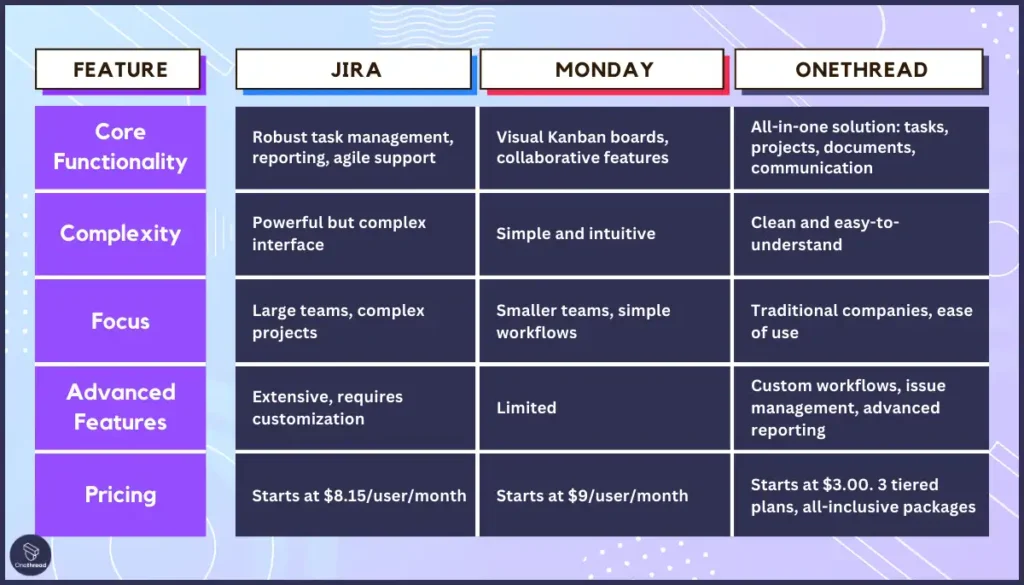
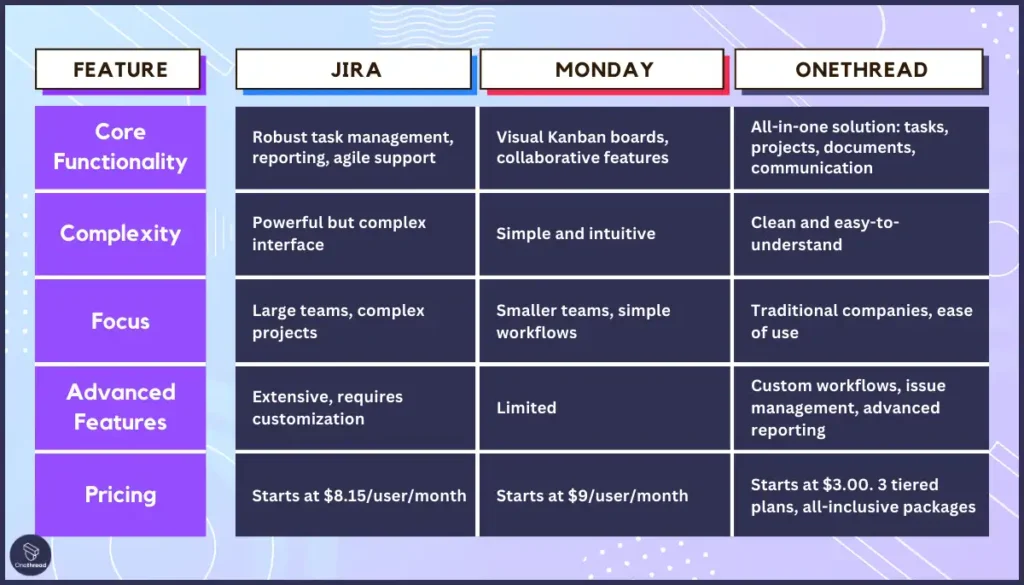
Onethread shines with its unique strengths:
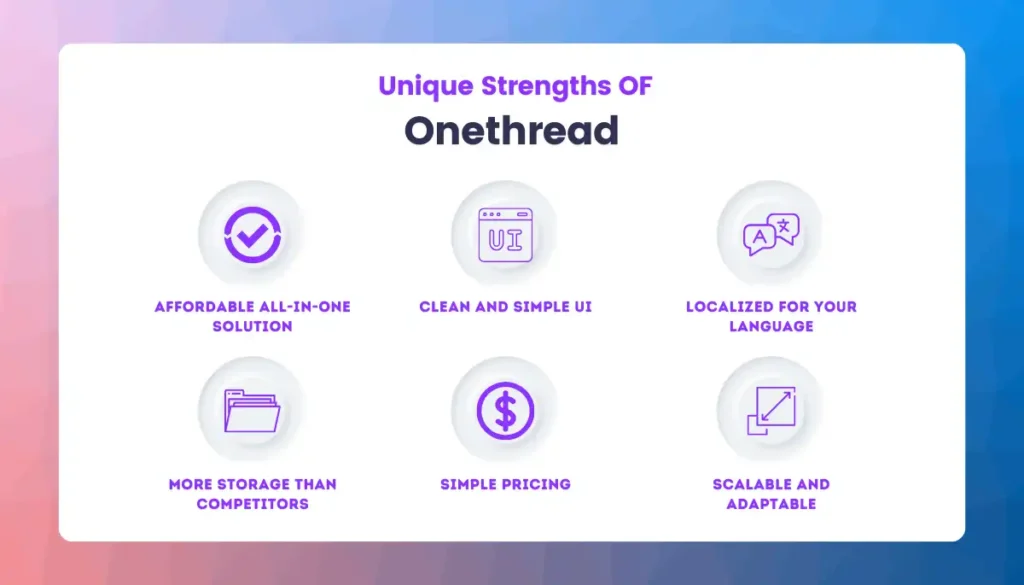
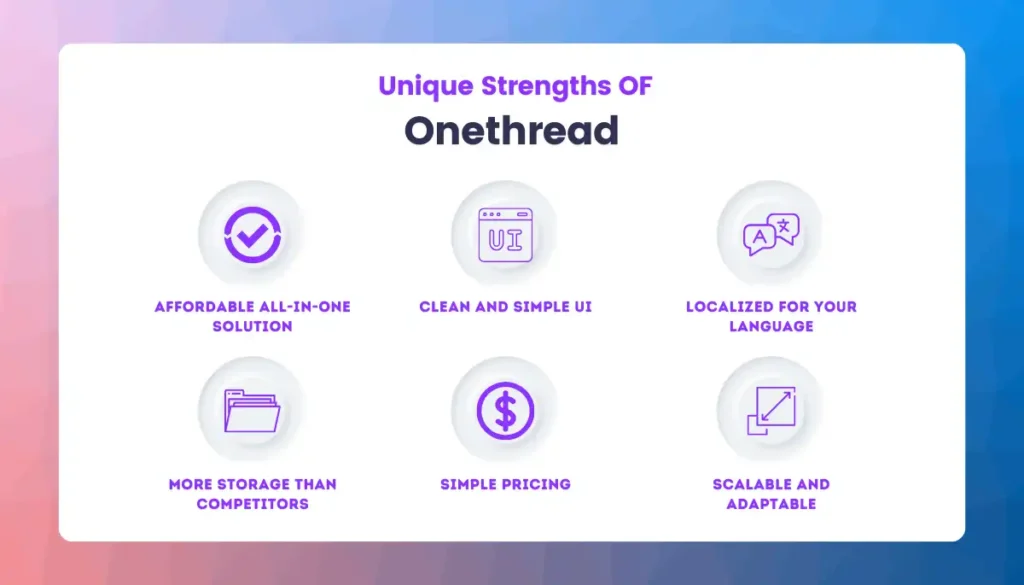
- Affordable all-in-one solution: Ditch the juggling act of multiple apps! Onethread combines everything you need – tasks, projects, documents, and communication – in one platform.
- Clean and simple UI: No more getting lost in feature overload. Onethread’s intuitive interface makes project management a breeze for everyone, regardless of technical skill.
- Localized for your language: Work in your native tongue! Onethread caters to global teams with its localized versions.
- More storage than competitors: Breathe easy with unlimited projects and generous storage limits.
- Simple pricing: Choose from only three clear-cut plans, including a generous free option. Say goodbye to pricing confusion!
- Scalable and adaptable: Onethread grows with your team, seamlessly integrating with other tools as your needs evolve.
Onethread is perfect for you if:
- You’re tired of juggling multiple project management tools.
- You prioritize ease of use and a clean interface.
- You value affordability and transparent pricing.
- You want a platform that scales with your team.
- You work in a traditional company looking for a simple solution.
Don’t settle for one-size-fits-all tools when Onethread offers a tailored fit for your team’s unique needs. Give it a try and experience the ease and efficiency of all-in-one project management, designed for simplicity and success.
[INSERT_ELEMENTOR id=”12410″]
FAQs
How user-friendly are Jira and Monday.com for beginners or non-technical team members?
Monday.com is more user-friendly for beginners and non-technical team members compared to Jira. Monday.com’s interface is simpler and more intuitive, making it easier to navigate for those unfamiliar with project management tools. Jira, while powerful, has a steeper learning curve and is more suited to users with some technical background or prior experience in project management software.
Can Jira and Monday.com support agile methodologies effectively?
Both Jira and Monday.com effectively support agile methodologies, but Jira has a slight edge due to its specialized features. Jira is designed with agile methodology at its core, offering advanced scrum and kanban boards tailored for agile teams. Monday.com, while versatile, is more generalized and may require additional customization for specific agile processes.
Which platform offers more robust reporting and analytics features, Jira or Monday.com?
Jira offers more robust reporting and analytics features than Monday.com. Jira’s advanced reporting capabilities, such as customizable dashboards and detailed performance tracking, cater to teams needing in-depth project analysis and reporting. Monday.com provides essential reporting tools but may not be as comprehensive as Jira for complex data analysis.
How do customer support and training resources for Jira compare with those of Monday.com?
Monday.com provides better customer support and training resources compared to Jira. Monday.com is known for its responsive customer service and extensive range of training materials, including webinars and tutorials, which are easily accessible to users. Jira, while offering support, tends to have more technical documentation and may require more effort to navigate.
Final Words
Choosing between Jira and Monday.com hinges on your team’s size, project complexity, and ease-of-use preference. While Jira suits detailed management for larger teams, Monday.com is great for simpler tasks and smaller groups.
Onethread emerges as a noteworthy contender, offering a balanced blend of these features, ideal for teams seeking a straightforward, all-in-one solution.
[INSERT_ELEMENTOR id=”12410″]