Struggling to wrangle all the moving parts of your real estate development projects? Between high costs, complex setups, and disjointed apps, project management can quickly become a headache. What if there was an affordable, easy-to-use solution to simplify workflows and enhance collaboration?
After testing 36 options, we’ve narrowed it down to the 9 top project management software that excels for real estate development. These picks are based on hands-on testing and analysis across key criteria such as features, ease of use, adoption level, and real estate expertise. Read on for the best of the best.
Quick List of 9 Project Management Software for Real Estate Development
- Onethread – Affordable all-in-one software for small real estate development teams seeking simplicity.
- Asana – Flexible workflow automation platform suited for commercial property developers.
- Proofhub – Intuitive customized solution with guest access for land developers.
- Zoho Projects – Robustly integrated with automation to efficiently manage property development.
- Basecamp – Hassle-free open collaboration platform for budget-conscious land developers.
- Intervals – Time tracking software packed with invoicing and budgeting for commercial developers.
- Re-Leased – End-to-end data-driven property management solution for corporate occupiers tailored for comprehensive property management.
- Smartsheet – Highly flexible and customizable digital workspace for commercial real estate developers.
- Trello – Visually intuitive free Kanban boards for small property development teams.
Before moving into the details of the software, let’s briefly explain the basics of real estate development project management software. If you want to skip this, please jump to the software section.
Our reviewers evaluate software independently. Clicks may earn a commission, which supports testing. Learn how we stay transparent & our review methodology
What is Project Management Software for Real Estate Development?

Project management software for real estate development is a software technology that helps real estate developers plan and manage different phases of projects.
This includes scheduling, task assignment, progress tracking, budgeting, change orders, legal documents, and communication.
Unlike general project management tools, these platforms often have features tailored to the real estate industry.
They can help manage construction timelines, zoning permits, and even property sales processes. The goal is to streamline operations, reduce delays, and keep projects within budget.
Why Project Management Software for Real Estate Development Is Important to Your Business?




Real estate project management software is important because it helps organize complex projects involving many different teams and large budgets. It improves efficiency, accountability, and visibility across portfolios.
A project manager in real estate has a big job to get buildings done on time and without wasting money. Good software helps them in many ways:
- Project management software enables creating budgets with reasonable costs based on project scope, tracking all expenditures to stay within budget, and finding opportunities to reduce costs through efficient use of materials and labor.
- It facilitates time management by collaborating with clients to make a detailed schedule with dates and milestones, continuously monitoring progress to keep projects on track, and making necessary adjustments by taking corrective actions.
- Software identifies potential project risks, evaluates their likelihood and effects to create backup plans that reduce surprises, keeps stakeholders informed to be prepared, and puts mitigation techniques in place to minimize the impact of risks.
- Acting as a single point of contact, the software ensures smooth communication between all parties like clients, vendors, and contractors by scheduling regular updates on status, problems, and changes through meetings, reports, and emails.
- It tracks quality standards defined early on through inbuilt checks during each stage, ensuring final deliverables meet expectations set by clients and preventing rework.
- Software enables efficient allocation of resources like materials and labor based on budget and schedule, reducing wastage of resources through tracking and optimization.
- Analytics and reporting features provide data-backed insights to guide planning and decisions, enabling strategies that set up projects for success.
- A centralized document management system stores all critical information in one place for easy access and sharing among stakeholders. Similarly, using an ai pitch deck creator can streamline the creation of professional presentations, ensuring your project proposals and updates are clearly communicated to potential investors and stakeholders. Also, an interactive flipbook creator can help you present information in an engaging way to impress your customers.
- Customizable platforms allow tailoring as per the needs of each real estate project rather than a one-size-fits-all approach.
Software identifies and resolves conflicts quickly through various mechanisms, avoiding delays or legal issues that can increase costs.
Incorporating PM software can mean the difference between a project that’s on time and on budget, and one that’s not. When combined with virtual assistants for real estate , it becomes an even more powerful tool for staying organized and efficient—essential for anyone serious about succeeding in the real estate industry.
Top 9 Project Management Software for Real Estate Development
Take a quick glance at the 9 best real estate PM software before exploring the nitty gritty in detail.
Software | User-friendliness | Gantt Charts | File Sharing & Collaboration | Platforms | Affordability |
  | Very simple & easy UI | Interactive timelines, progress tracking, dependencies, critical path analysis, multi-layer filtering | 15GB storage for file sharing, real-time discussions | Web, Windows, Mac, iOS, Android | Free forever plan. Paid from $3/user/month |
  | Intuitive interface | Interactive Gantt charts | attach files to tasks. Integrates with Drive, Dropbox etc. Real-time comments. | Web, iOS, Android, Windows, Mac | Free for up to 15 users. Paid plans from $10.99/user/month |
  | Very user-friendly | Gantt charts with dependencies | Integrated proofing, discussions threads, chat | Web, iOS, Android | $45/month flat fee (3 users) |
  | Easy to use | Gantt chart with critical path analysis | File management with version control. Feeds, chat, forums for collaboration. | Web, iOS, Android | Free up to 3 users. Paid plans from $5/user/month |
  | Very simple UI | Basic Gantt charts | Centralized access to messages, files, schedules. Built-in group chat. | Web, iOS, Android | $99/month flat fee for unlimited users |
  | Clean, intuitive interface | Interactive Gantt charts | File storage integrated with Google Drive, Dropbox, Box and more | Web, MacOS, Windows, Linux | $29/month starting price |
  | User-friendly | No Gantt functionality | Collaboration features not specified | Web, iOS, Android | Contact for pricing |
  | Easy-to-use | Interactive Gantt charts | File attachments, discussions, comments integrated with Office 365, G Suite, and more | Web, iOS, Android, Windows, Mac | $7/user/month starting price |
  | Very user-friendly and intuitive | No Gantt charts (needs external integration) | File attachments and integration with cloud storage services | Web, iOS, Android, Windows, Mac | Free version available. Paid plans from $5/user/month |
As you’ve got the fundamentals of the best tools for your needs, it’s time to dive deep and examine them thoroughly.
1. Onethread
Best for Affordable & Scalable Management


Onethread simplifies coordination for real estate teams by consolidating must-have features like tasks, documentation, discussions, and dashboards into an intuitive single platform. We found the tool’s clean interface and logical layout accelerates user adoption even for non-technical groups.
Specifically, Onethread enables unlimited custom fields for tracking key real estate metrics across portfolios. Teams gain the flexibility to tie data points like permit status, material orders, risk logs, budgets, and more directly into workflows. Gantt chart integration visualizes how changes impact the critical path.
Onethread also shines through its affordable and scalable pricing model catering to small developers planning their first project to enterprise firms managing global portfolios. Compared to complex tools like Asana, Onethread cuts through the noise to focus solely on seamless work coordination.
For organizations wanting an easy-to-use single hub to align and mobilize stakeholders, Onethread brings the right blend of usability and customization.
[INSERT_ELEMENTOR id=”12410″]
Features
Task Management


This allows creating tasks, assigning them to team members, setting deadlines, tracking progress, etc. This is essential for managing the different phases of real estate projects from land acquisition to construction to sales/leasing.
File Sharing and Collaboration Tools
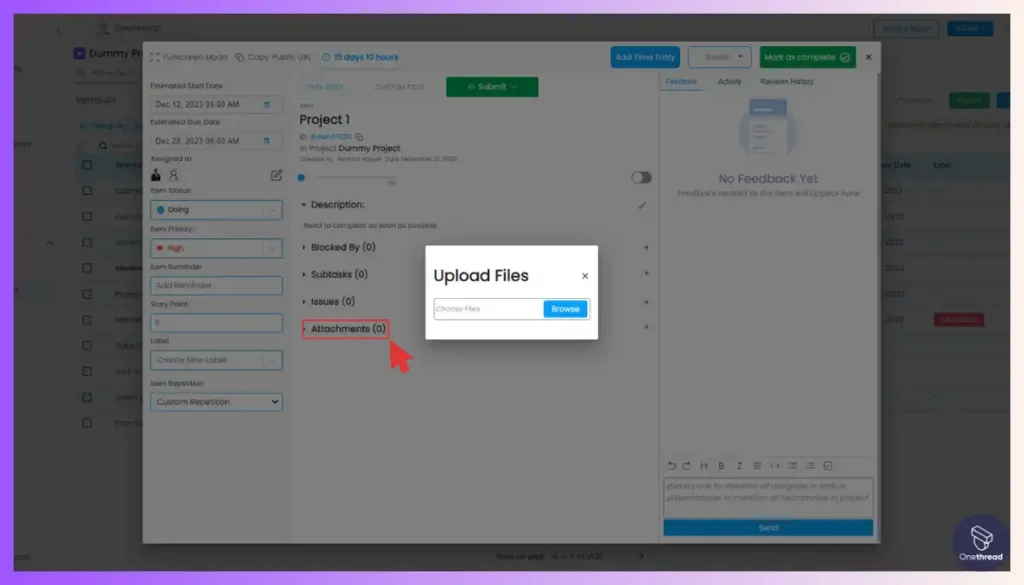
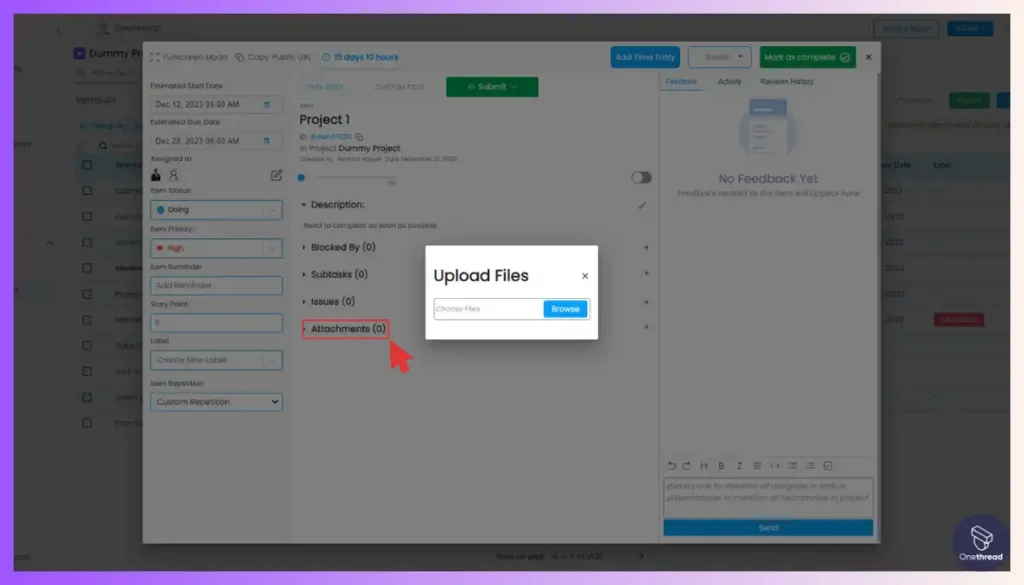
Features like discussions, document storage, and dashboards enable smooth collaboration between the various teams – architects, contractors, sales, etc. This is key for real estate projects involving multiple stakeholders.
Gantt/Timeline View:


The Gantt chart’s visual scheduling empowers real estate developers to plan and track projects efficiently.
Developers can map interdependent land acquisition, permitting, contracting, construction, and closing tasks on one timeline to coordinate teams, ensure dependencies, and monitor progress, allowing them to identify and address issues to keep complex, multi-phase projects on time and budget.
Its clarity and project oversight capabilities are invaluable for real estate professionals.
Role-based Permissions
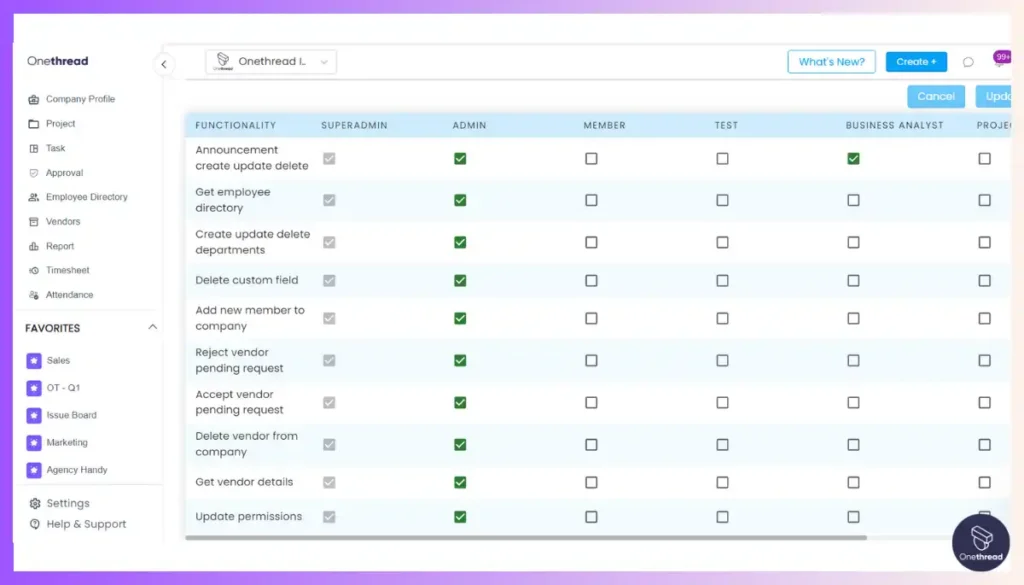
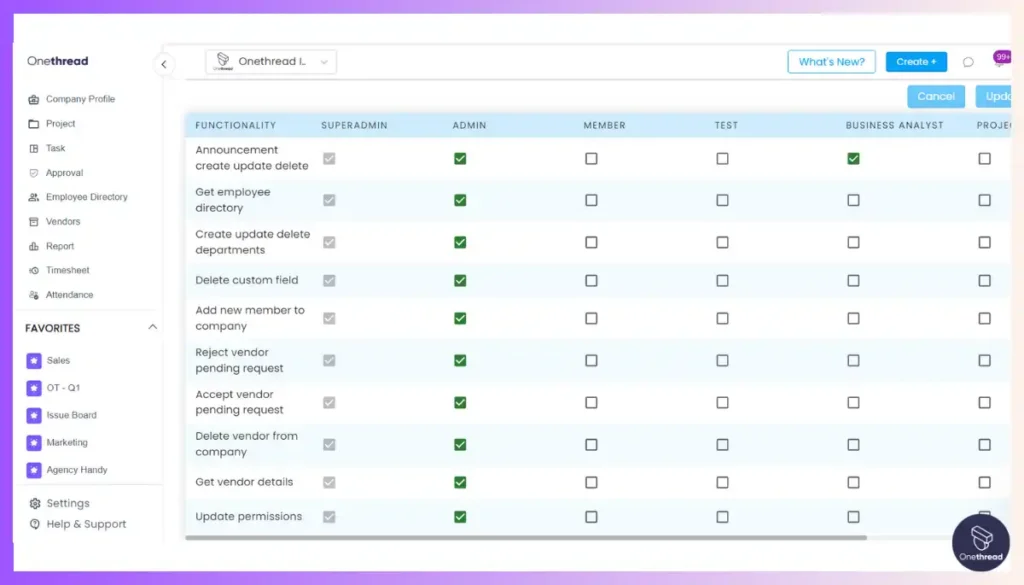
Onethread allows controlling team members’ access to data and features. This enhances security and accountability across owner teams, contractors, suppliers, etc.
Custom Workflows


Custom workflows in Onethread enable real estate developers to streamline repetitive activities like site inspections, concrete pour approvals, change order approvals, billing approvals, etc. Workflows provide a structured automated process for these activities and save time and effort.
Reporting and Dashboards
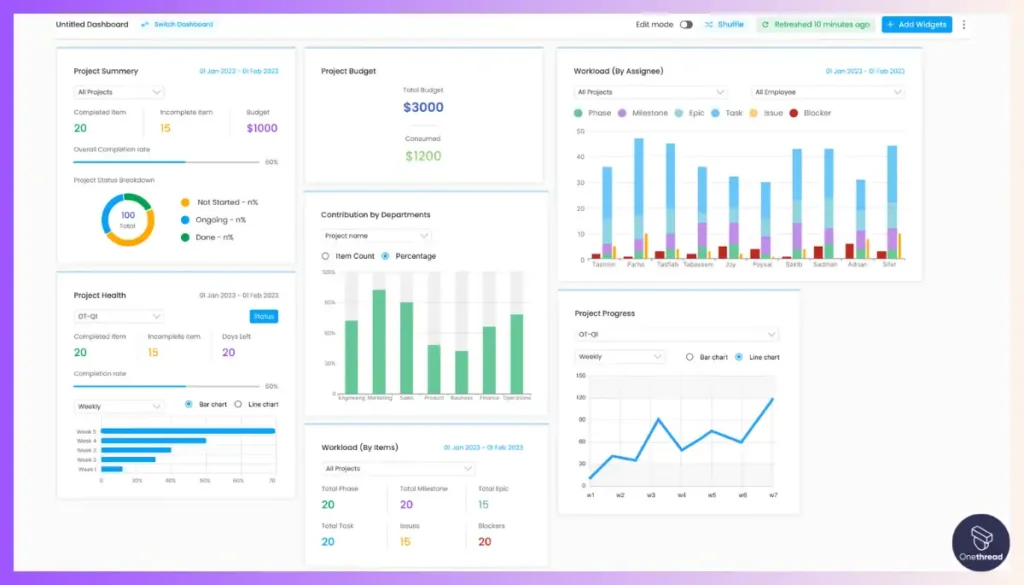
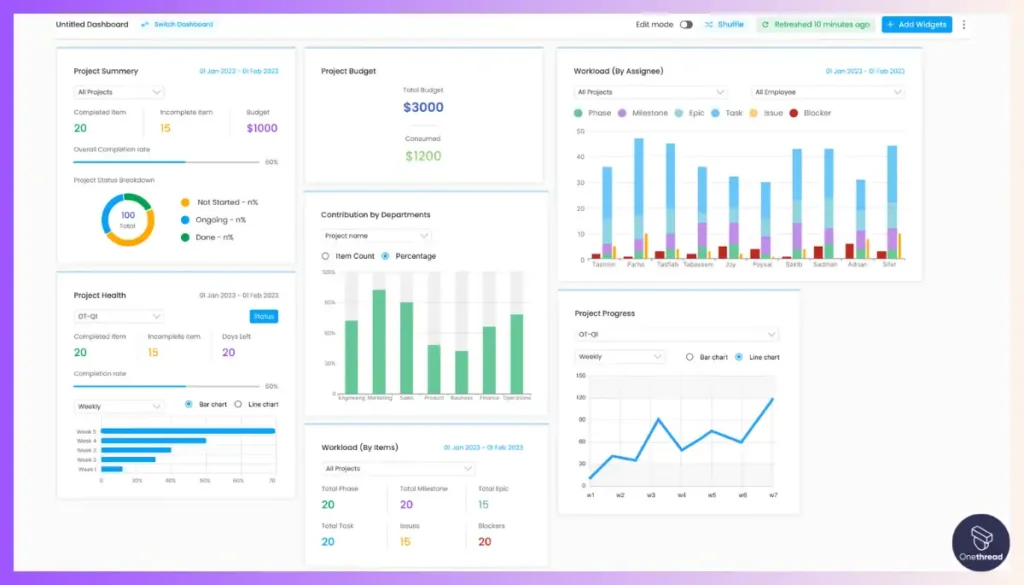
Dashboard provides single-pane visibility to critical metrics like project percent complete, the number of open tasks and issues, delay analysis, milestone analysis, etc. This allows real estate project managers to stay constantly updated on task progress across various phases like land survey, design, engineering, construction, etc. in a dynamic environment.
Kanban Board:


Onethread’s Kanban board is a dynamic tool for managing tasks and workflows. It provides a visual representation of work stages, making it easy to track progress, identify bottlenecks, and ensure tasks are moving smoothly through each phase of development.
Project Scheduling:
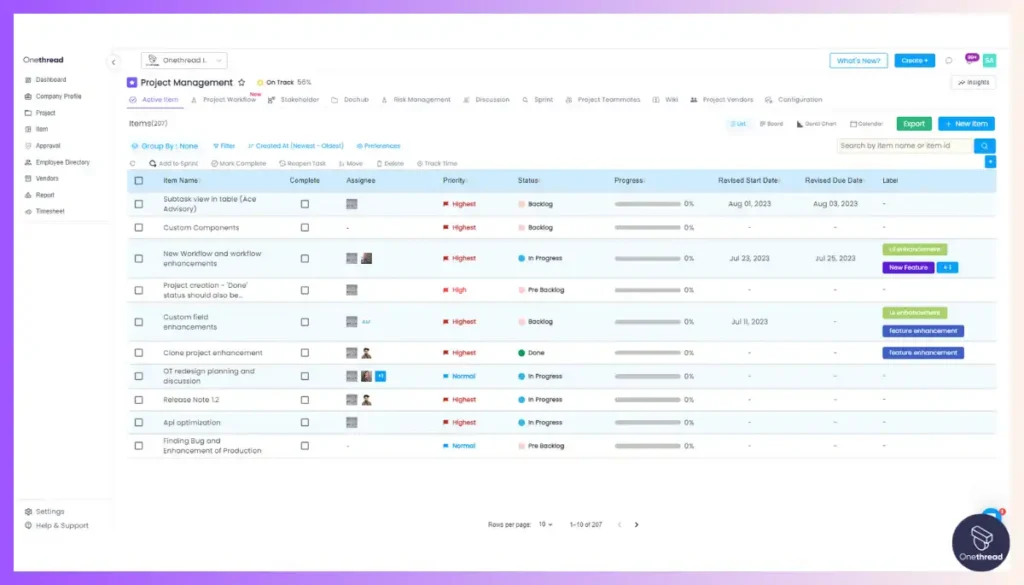
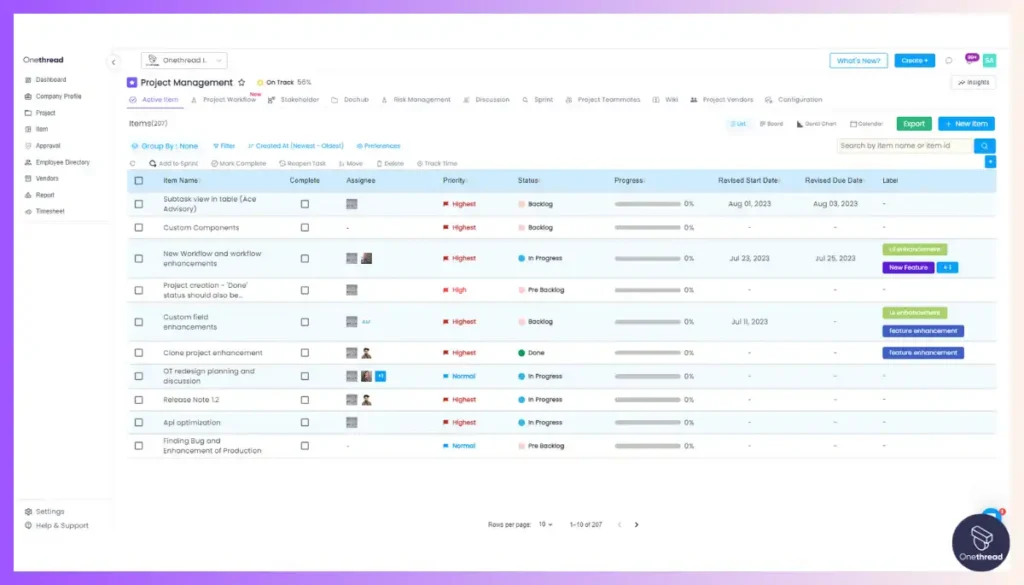
Project scheduling is at the core of real estate development, and Onethread excels in this area. It offers robust scheduling capabilities that help you create detailed project plans, allocate resources efficiently, and optimize project timelines for maximum efficiency.
Resource Management:
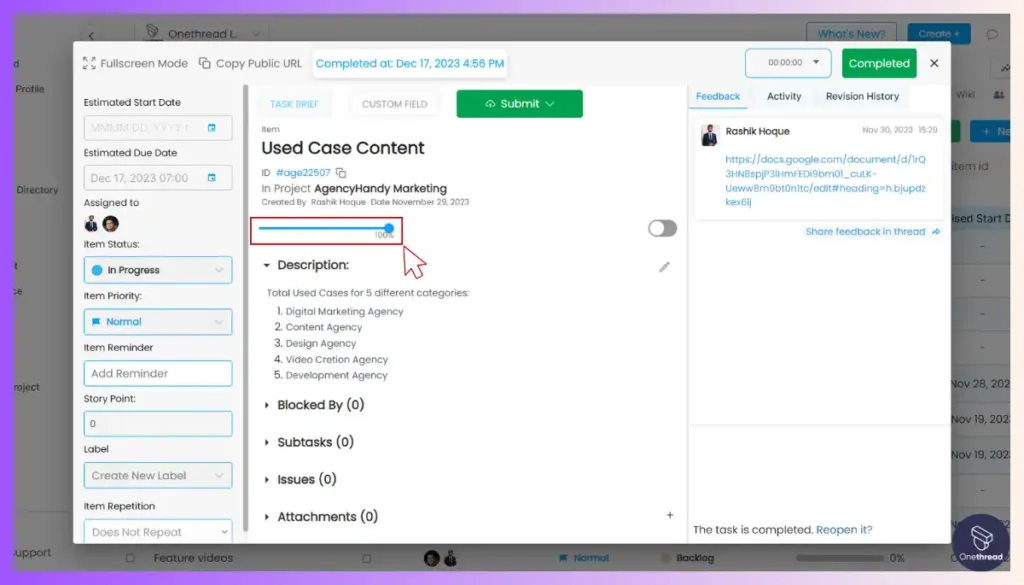
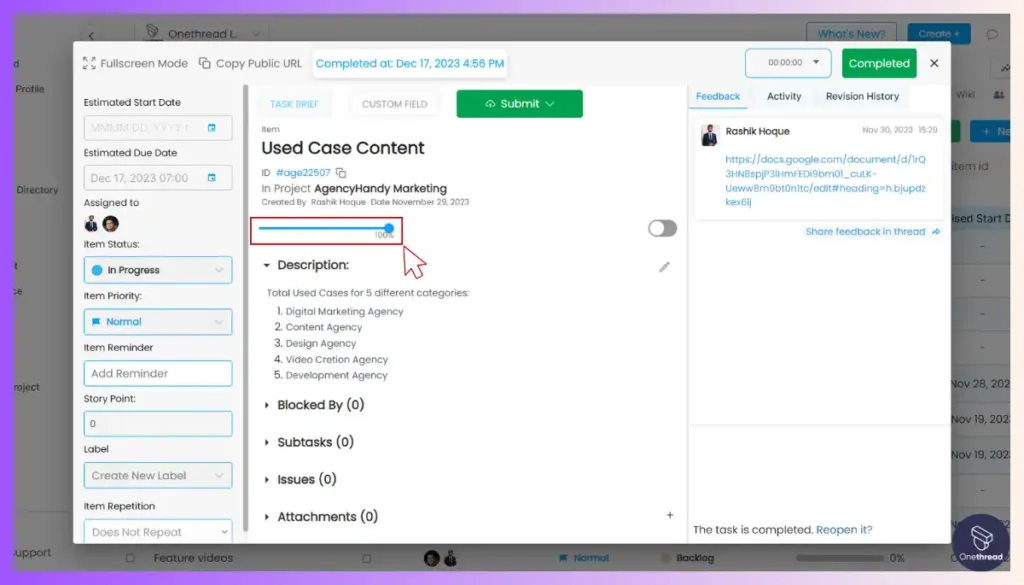
Effective resource allocation is critical in the real estate industry, and Onethread’s Resource Management feature simplifies this process. It allows you to assign resources to tasks, track their availability, and ensure that your team’s skills are utilized to their fullest potential.
Time Tracking:
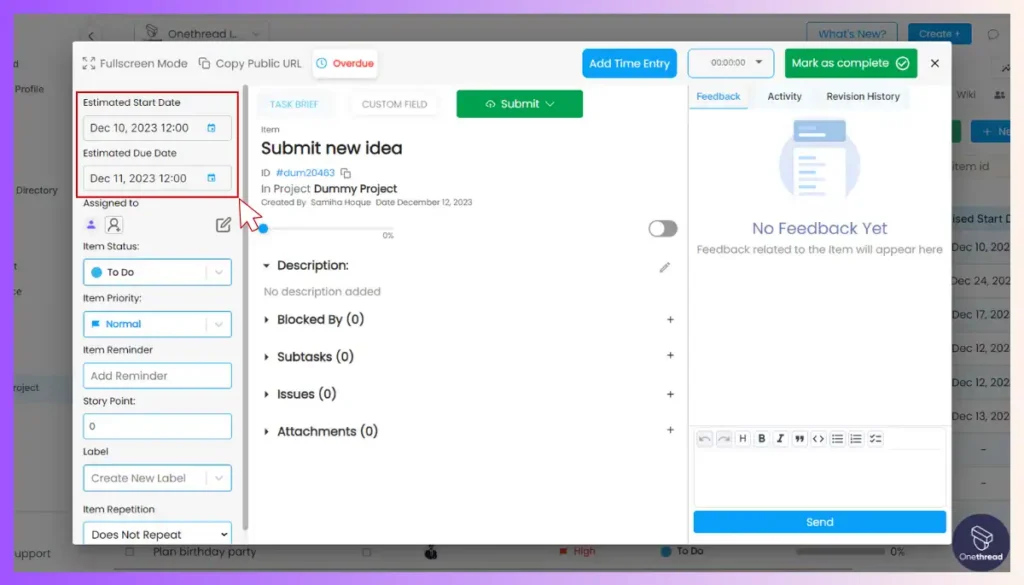
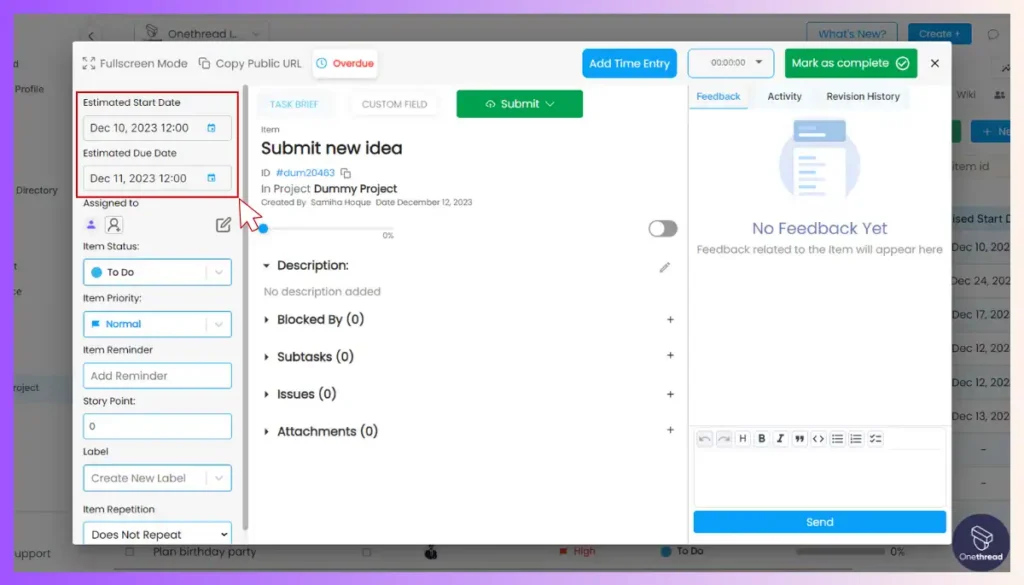
For precise management, Onethread offers Time Tracking. This feature enables you to monitor project costs accurately by tracking time spent on tasks and expenses incurred. It simplifies resource management and ensures that your real estate development projects stay within boundaries.
Best Use Cases of Onethread in Real Estate Development
1. Residential Property Development:
Project Planning and Task Management: Onethread’s robust task management system is perfect for residential developers. It allows for the detailed organization of projects, from initial land acquisition and design to construction and sales. Developers can assign tasks, set deadlines, and track progress.
Dashboard and Reporting: The customizable dashboard feature is ideal for tracking multiple residential projects simultaneously. Developers can use widgets and graphs to monitor project status, budget adherence, and timelines.
2. Commercial Real Estate Development:
Vendor Management: Onethread’s vendor management capabilities are vital for commercial real estate projects. Developers can efficiently manage relationships with contractors, suppliers, and service providers.
Custom Workflow and Issue Management: Commercial projects often face unique challenges. Onethread’s custom workflow design and efficient issue resolution tools ensure that developers can adapt processes and quickly address any problems.
3. Land Development:
Gantt Chart and Calendar: For land developers, the Gantt chart and calendar tools are essential. They help in plotting out timelines for site preparation, subdivision, and utility setup.
Role Permission for Data Security: Land development involves numerous stakeholders. Onethread’s role permission feature ensures secure and selective access to project data, essential for maintaining confidentiality and integrity.
4. Real Estate Investment:
Sprint Feature for High-Priority Tasks: Investors often need to focus on high-priority tasks like funding rounds, property acquisition, or market analysis. The Sprint feature in Onethread helps prioritize these critical tasks.
Discussion Rooms for Collaboration: Effective communication is key in real estate investment. Onethread’s discussion rooms facilitate real-time collaboration among investors, analysts, and brokers.
5. Property Renovation and Flipping:
Timesheet for Tracking: Renovation projects require meticulous time management. Onethread’s timesheet feature enables developers to track time spent on each task, ensuring efficiency and budget adherence.
Kanban Board for Visual Management: The Kanban board is particularly useful for managing the fast-paced, task-oriented nature of property flipping, helping teams stay organized and focused.
Pros of Using Onethread
Here are key pros of using Onethread for managing real estate development projects:
- Centralized dashboard gives executives a single pane of glass into critical dates, and budgets across properties
- Visual tools like Gantt Charts make sequencing complex multi-year construction projects efficient
- Collaborative workflows ensure architects, general contractors execute in a synchronized manner
- Vendor management capabilities streamline hiring, contracting, payments for various services
- Custom access levels enables securing sensitive financial data, agreements among stakeholders
- Mobile ability ensures site supervisors, property managers can monitor progress on-the-go
Where Can Onethread Improve?
Although most Onethread users are quite happy with the software and constantly recommend this to others, we feel that Onethread has scope for improvement in its mobile app.
Pricing Plans


Here’s a brief summary of Onethread’s pricing plans:
- Basic (Free Forever): Includes unlimited organizations, projects, tasks, discussion rooms, 15GB file sharing, a notice board, and dashboards. Suitable for small teams.
- Growth ($3.6/month/user on monthly billing or $3/month/user on annual billing): All Basic features plus task and project export, and standardized reporting. Ideal for growing teams.
- Scale ($6/month/user on monthly billing or $5/month/user on annual billing): Includes everything in Growth, plus early access to new features, custom workflow, issue management, advanced reporting, custom roles and permissions, and upcoming features like risk management, RAID log, and budgeting. Targeted at large teams and enterprises.
[INSERT_ELEMENTOR id=”12640″]
What Users Say About Onethread?
Review on G2: 4.7 out of 5
“The best thing about Onethread is the system won’t take a toll on you to understand. It’s an easy, bug-free, & affordable solution for all the team managers. Nonetheless, we all search for convenience with efficiency, & Onethread is a flawless choice when productivity is concerned.”- Ayman S.
Review on Product Hunt: 5 out of 5
“The onboarding process is much easier. It also helps me track my productivity. I am currently using the free trial. As far as I have used it, it has become a part of my life now. I love it. Thank you for the lovely tool. Best of luck.”- Anisul Islam
Why Should You Choose Onethread as Your Real Estate Development Project Management Software?
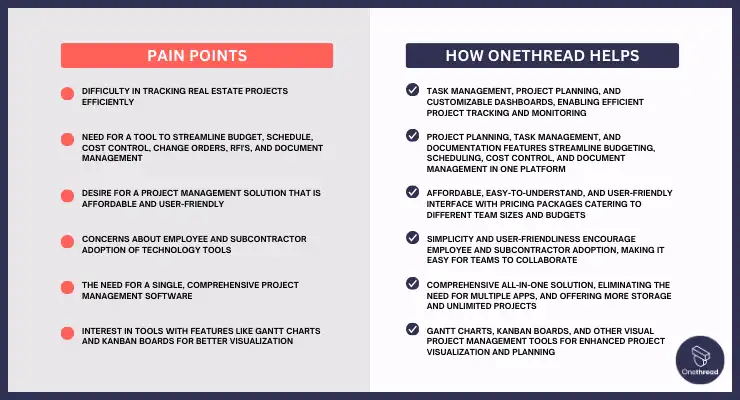
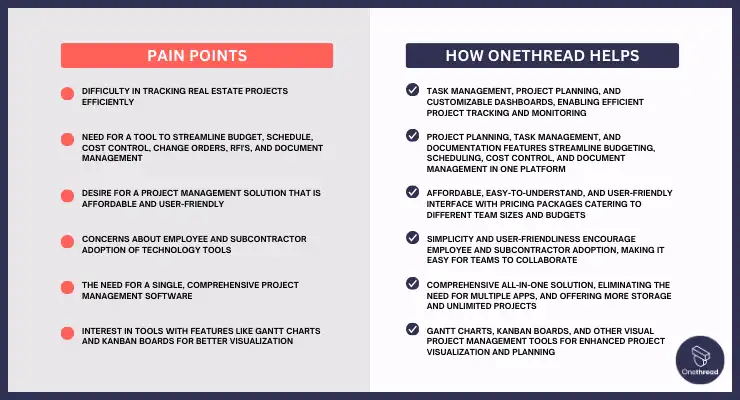
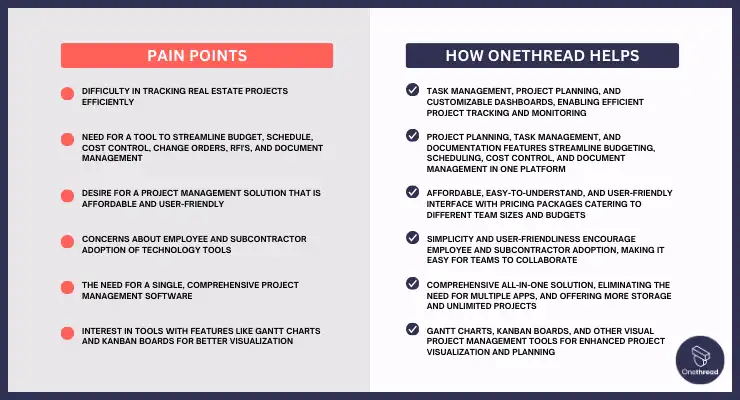
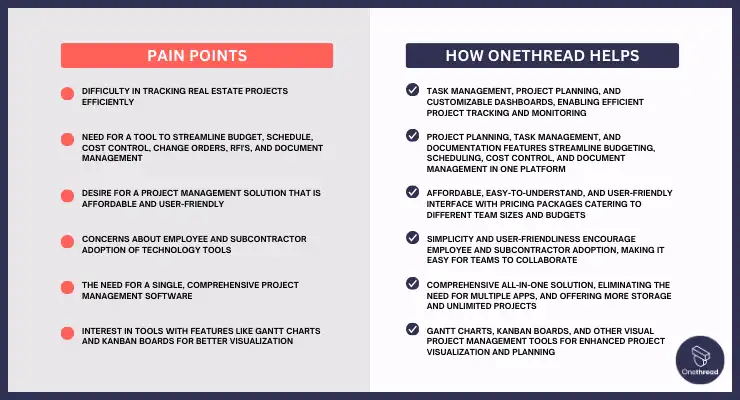
Here’s how Onethread’s features address the pain points faced by users when searching for Project Management Software for Real Estate Development:
2. Asana
Best for AI-Driven Flexibility




Asana delivers robust functionality for complex real estate development initiatives. Having personally evaluated the platform across numerous projects, we’ve found Asana to enable granular project management, custom fields to track key metrics, and interactive dashboards. As a power user, we leverage Asana’s workload features for resource allocation across milestones.
Specifically, Asana unlocks potential through automation, transforming manual status updates into triggered actions across integrated systems. Whether linking permit approval in the city’s portal to automatically launch engineering drawings or connecting inquiries in the CRM to initiate pre-sales workflows, Asana maximizes process efficiency.
Despite the system’s comprehensive capabilities, less technical teams may encounter a steep learning curve. During training sessions we’ve conducted, feedback indicates the extensive configuration options to be overwhelming initially. Thus, users require some ramp-up time to master the platform.
For advanced functionality supporting complex initiatives, Asana excels. But for those prioritizing intuitive usability from day one, Onethread strikes an optimal balance between flexibility and ease of use. Aligning solutions to team requirements and technical acumen brings the greatest impact.
Features
Task Management




Asana’s task management is top-notch. You can assign tasks, set deadlines, and track progress. This is crucial for real estate projects where timelines are tight and tasks are numerous.
Integration Capabilities
Asana integrates with over 1000+ apps including Google Sheets, Slack, and Salesforce. This makes it easier to bring all your work into one place. It’s particularly useful for real estate development where various tools are often used.
Advanced Reporting
The software provides advanced reporting options. You can create custom dashboards to track project KPIs. This is essential for real estate businesses where budget and timeline adherence are critical.
Real-Time Collaboration




The platform offers real-time collaboration. Team members can comment on tasks, share files, and update statuses. This keeps everyone in sync and helps in making quick, informed decisions.
Workflow Automation
Asana comes with automation features. You can set up rules to trigger actions like task assignments and updates. This reduces manual work and helps in focusing on more important tasks.
Pros & Cons
Pros:
- Flexible task and subtask management for complex projects
- Multiple timeline views to plan construction schedules
- Custom fields to capture relevant real estate data
- Goals feature connects tasks to development milestones
- Asana Intelligence provides insights across portfolio
Cons:
- Permissions may require initial setup time
- Missing accounting-specific functionality
Pricing Plans




- Personal (Free): For individuals and small teams.
- Offers task management, unlimited tasks, projects, and messages, basic views, and 100MB file storage.
- Starter: $10.99/user/month billed monthly, $10.99/user/month billed annually.
- Includes everything in Personal, plus timeline, Gantt view, project dashboards, advanced search, and 250 automation/month.
- Advanced: $24.99/user/month billed monthly, $24.99/user/month billed annually.
- Adds goals, portfolios, workload management, advanced integrations, and 25,000 automations/month.
- Enterprise: Custom pricing.
- Offers advanced features for large organizations, including resource management and premium support.
What Users Say About Asana?
Review on G2: 4.3 out of 5
Positive Review
“As someone who loves to plan, and tick off tasks, I thoroughly enjoy Asana. It helps at turning complex tasks and projects into manageable steps, making it easy to assign, track, and prioritize my work tasks. As someone who values organization, I appreciate how Asana helps me meet deadlines and reminds me about more pressing tasks.”- Sharne M.
Review on Product Hunt: 4.6 out of 5
Critical Review
“Good general tool but missing some key functionality”- Zachary Vowles
3. ProofHub
Ideal for Customized Collaboration
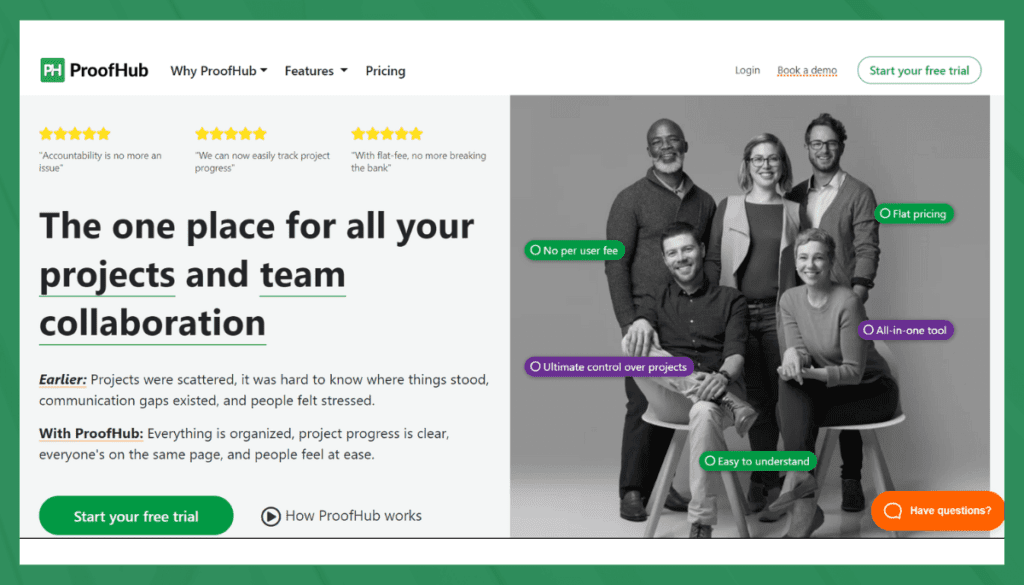
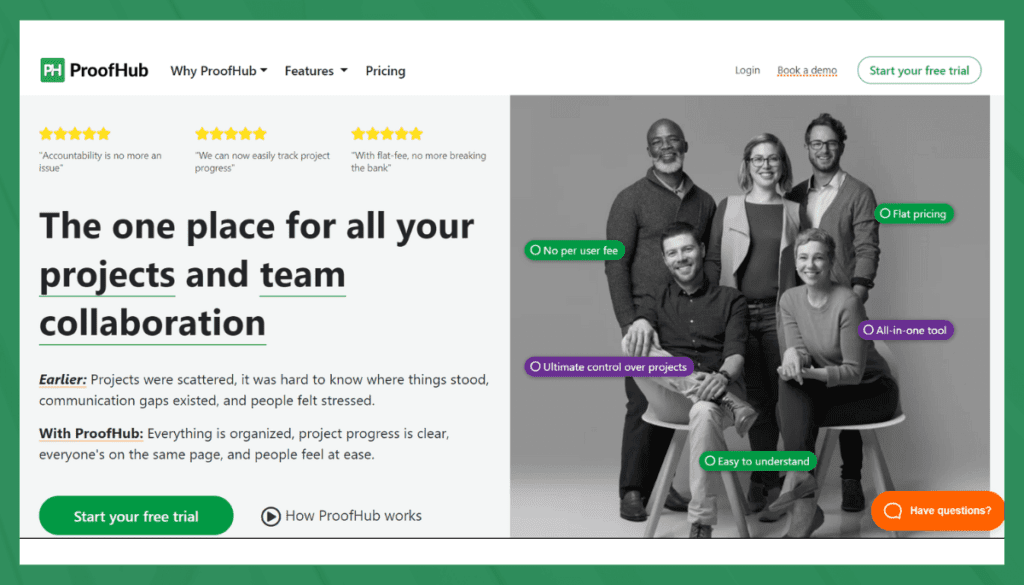
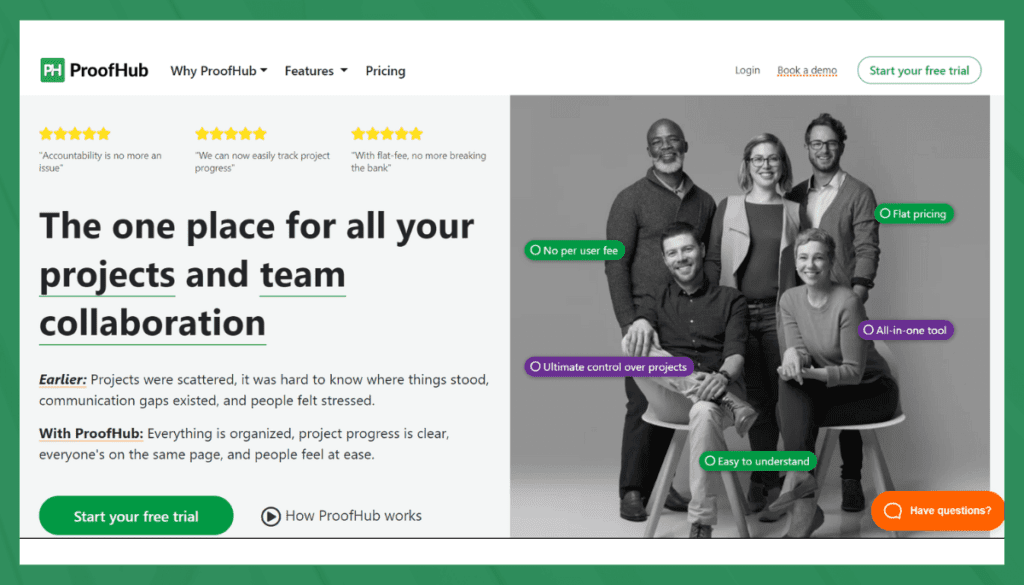
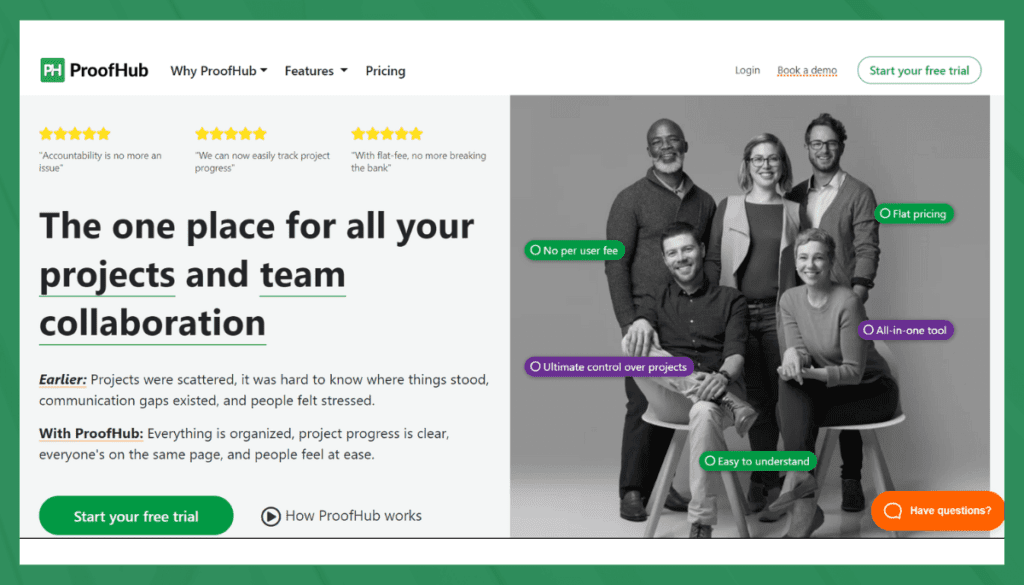
ProofHub caters well to real estate teams needing streamlined tasks and project oversight. It provides simplified interfaces for workflow building, calendaring, Gantt charts, and discussions – crucial features for coordinating across stakeholders. Implementation times are often measured in days rather than weeks.
We’ve found ProofHub intuitive even for non-technical users compared to more complex platforms. The system consolidates must-have features into a single hub avoiding the complexity paradox seen in tools like Asana. For rapidly growing development firms, ProofHub also better suits tight budgets, scaling affordably.
However, the tool trails solutions like Asana when advanced analytics are required. Asana’s functionality edge shows in data visualizations, custom integrations, and predictive capacity. So for real estate groups seeking rich insights alongside coordination, Asana leads.
But those prioritizing basic workflow oversight via a simplified platform may achieve quicker user adoption of ProofHub. We’ve seen providing teams with the right solution for their needs and capabilities drives engagement and impact. Though not as robust analytically, ProofHub delivers core coordination essentials that many real estate groups need.
Features
Project Planning
ProofHub allows real estate teams to break down large development projects into tasks and subtasks with dependencies mapped out in Gantt charts. This ensures systematic project execution.
Team Collaboration
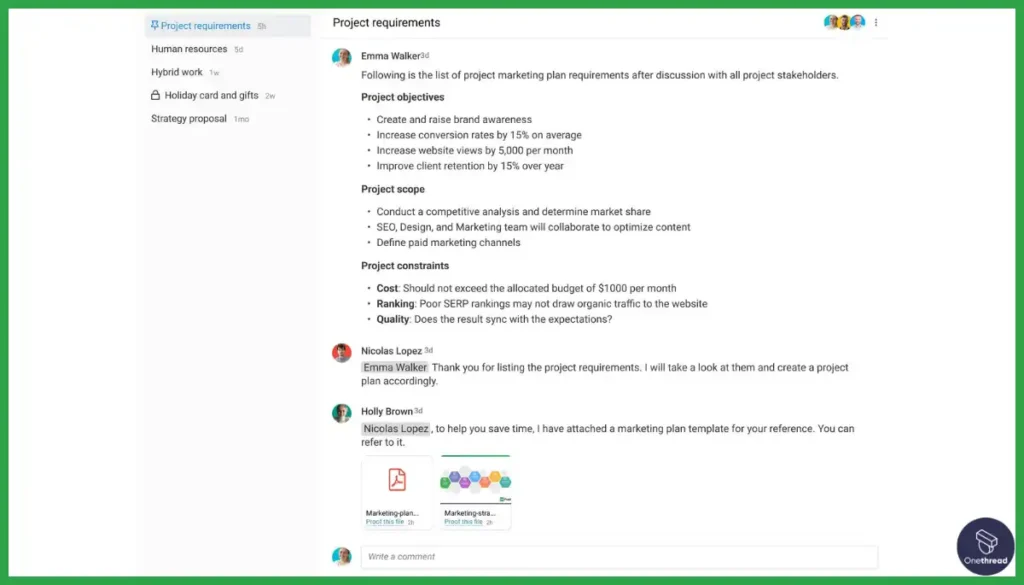
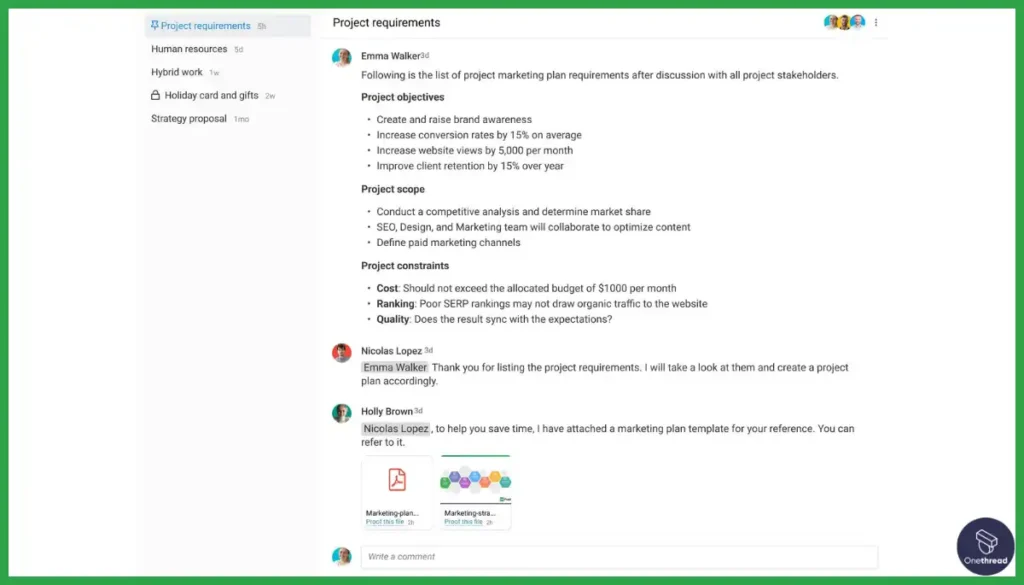
Features like discussions, chat, and document proofing streamline collaboration between various real estate stakeholders like architects, contractors, and legal teams.
Custom Workflows
Custom roles, fields, and templates help real estate firms standardize repetitive processes around permitting, contracting, and inspections.
Resource Management
Multiple timeline views provide insights into resource allocation across different development sites, enabling better planning.
Reporting
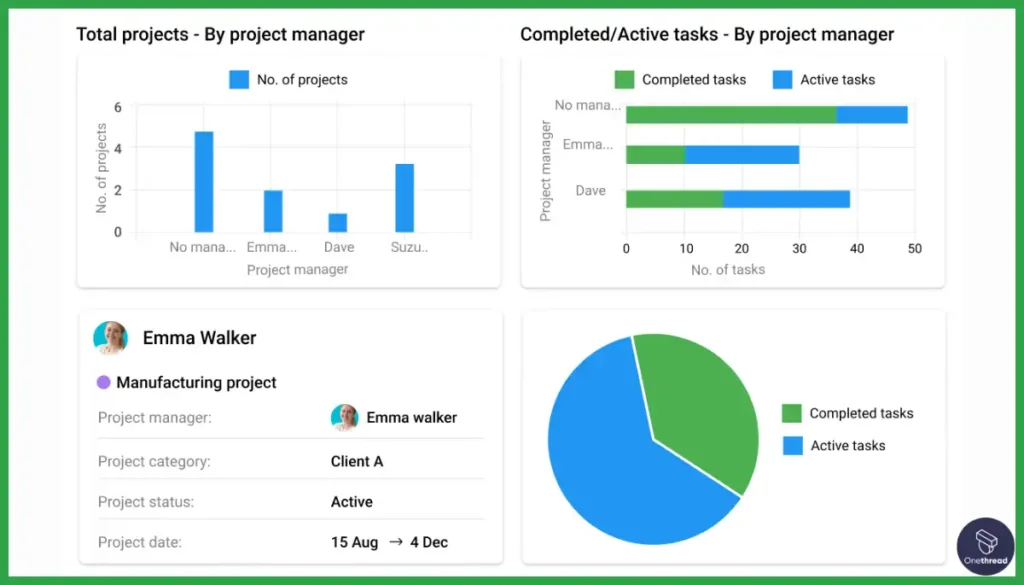
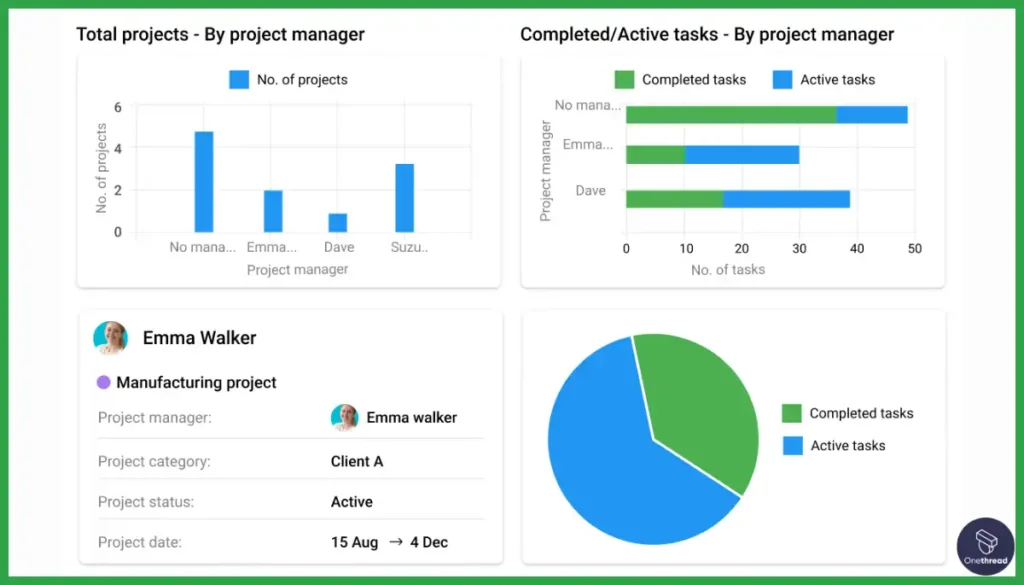
Detailed logs around billing, change orders, and materials purchasing through custom fields ensures real-time project financial oversight.
Pros & Cons
Pros:
- Work breakdown structure for systematic execution
- Collaborative tools connect various stakeholders
- Custom workflows to standardize repeatable processes
- Timeline views for resource planning across properties
- Reports offer project cost/billing transparency
Cons:
- More focused on collaboration than financials
- Industry-specific features may need add-ons
Pricing Plans
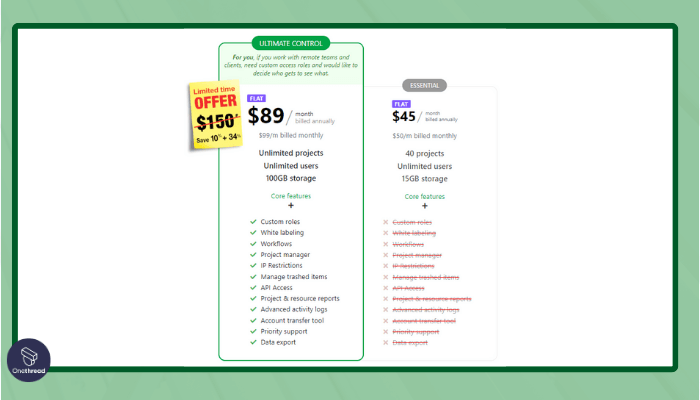
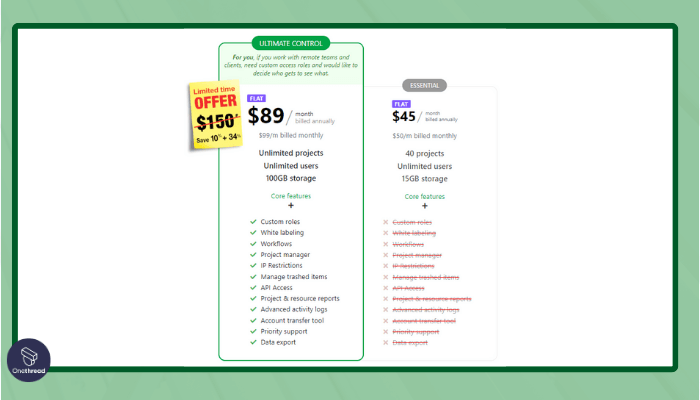
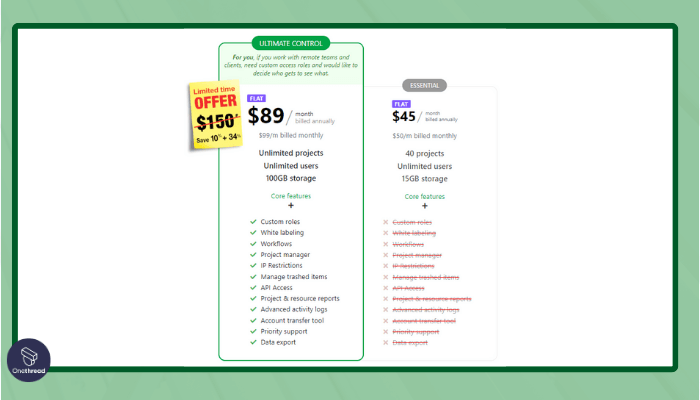
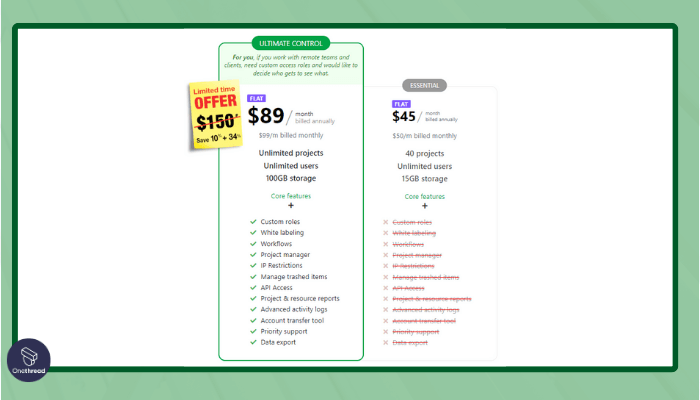
- Essential Plan: $45/month billed annually or $50/month billed monthly.
- It includes 40 projects, unlimited users, and 15GB of storage. Core features include task management, calendars, discussions, and notes.
- Ultimate Control Plan: $89/month billed annually or $99/month billed monthly.
- It provides unlimited projects and users with 100GB storage. Includes all Essential features plus custom roles, workflows, advanced activity logs, and priority support.
What Users Say About ProofHub?
Review on G2: 4.5 out of 5
Positive Review
“The ease of assigning tasks and monitoring which tasks have been completed and which tasks are pending is one of the best things I like about Proofhub. Besides this there are also reports which tell me when the tasks have been completed or if there have been delays.”- Shivam A.
Review on Product Hunt: 4.6 out of 5
Critical Review
“The tool isn’t as great as we hoped it would be while moving from Clickup to here. It lacks a hue of features such as a good note tool, project management tool or for team collaboration.”- Shivam A.
4. Zoho Projects
Best for Integrative Customization




Zoho Projects is a capable option for real estate teams needing advanced functionality like reports, workflows, and integrations alongside task and subtask management. This platform provides strong customization to tailor workflows, fields, and modules to projects while maintaining ease of use.
We’ve found Zoho’s emphasis on automation, like triggering actions across integrated systems, can maximize efficiency for developers. For example, linking permit approvals to launch subsequent construction workflows. This level of process automation surpasses simpler tools like ProofHub or Basecamp.
However, Zoho’s extensive configuration options slow some teams’ implementation pace, taking weeks to master fully. Platforms like ProofHub focus solely on essential features, reaching proficiency quicker. And for groups wanting basic coordination without advanced analytics, Basecamp better suits needs with its acclaimed simplicity.
So for real estate firms seeking deep customization power plus intelligent automation, Zoho Projects excels. But those prioritizing straightforward tool adoption may favor ProofHub or Basecamp instead.
Features
Task Planning
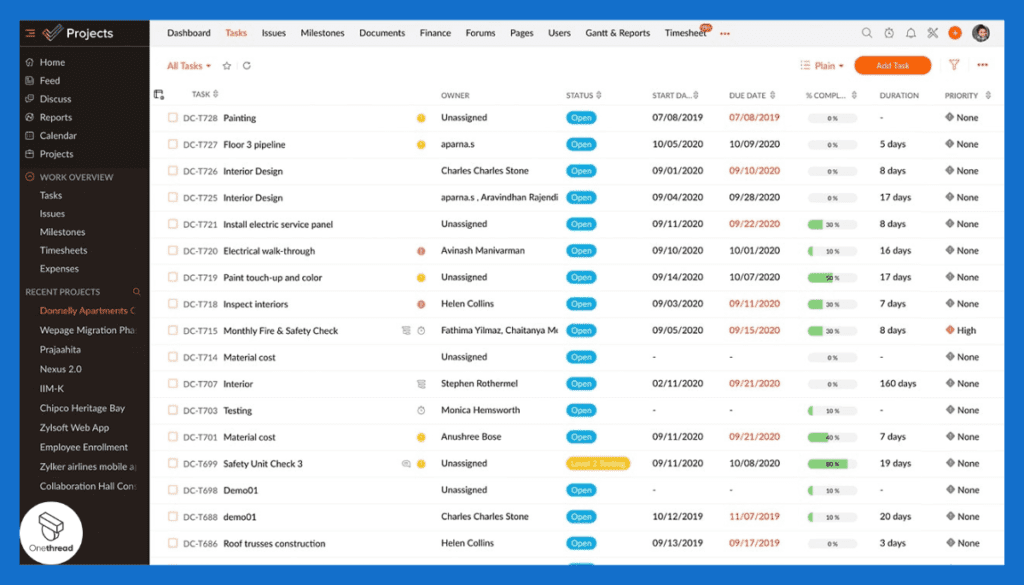
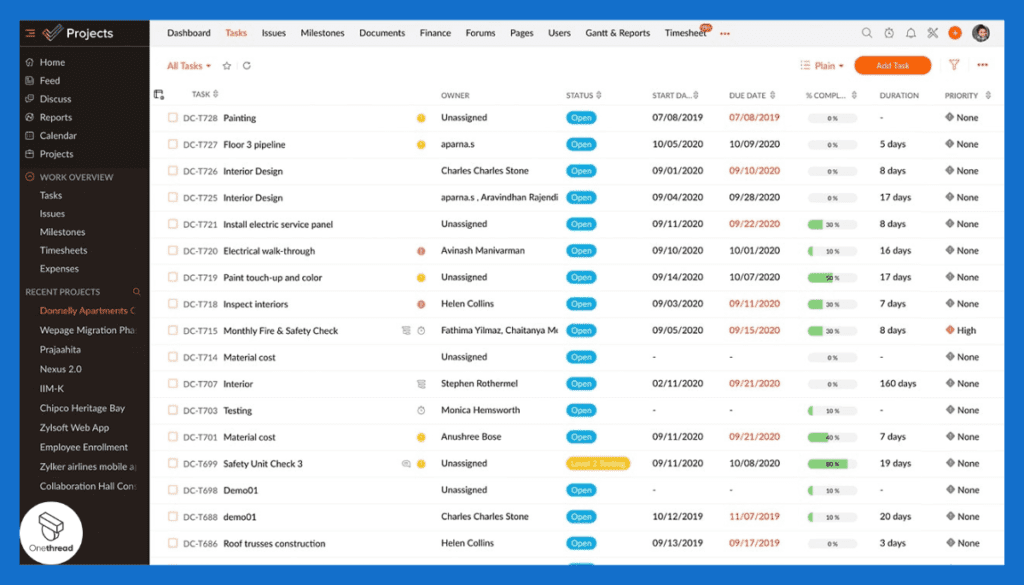
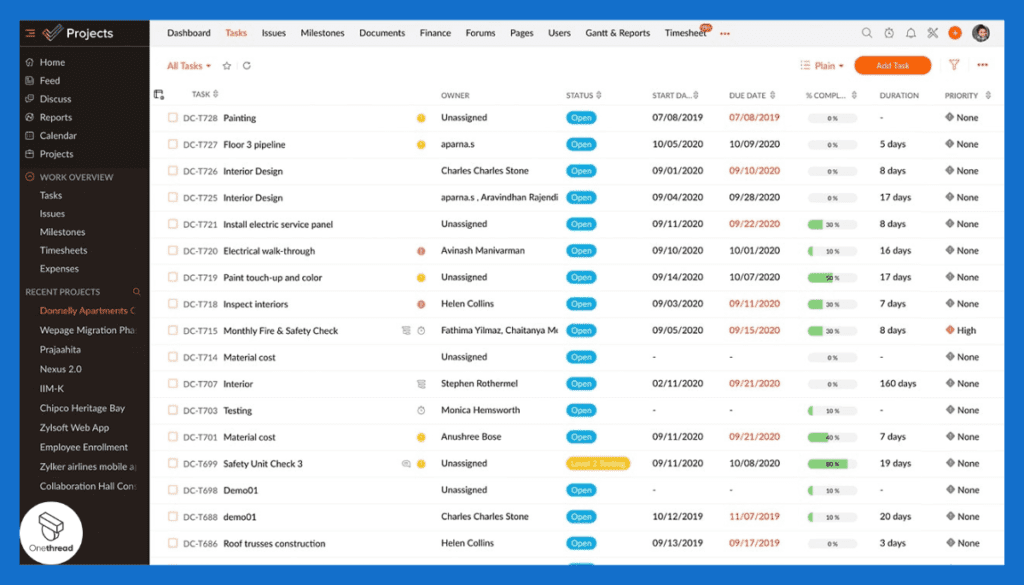
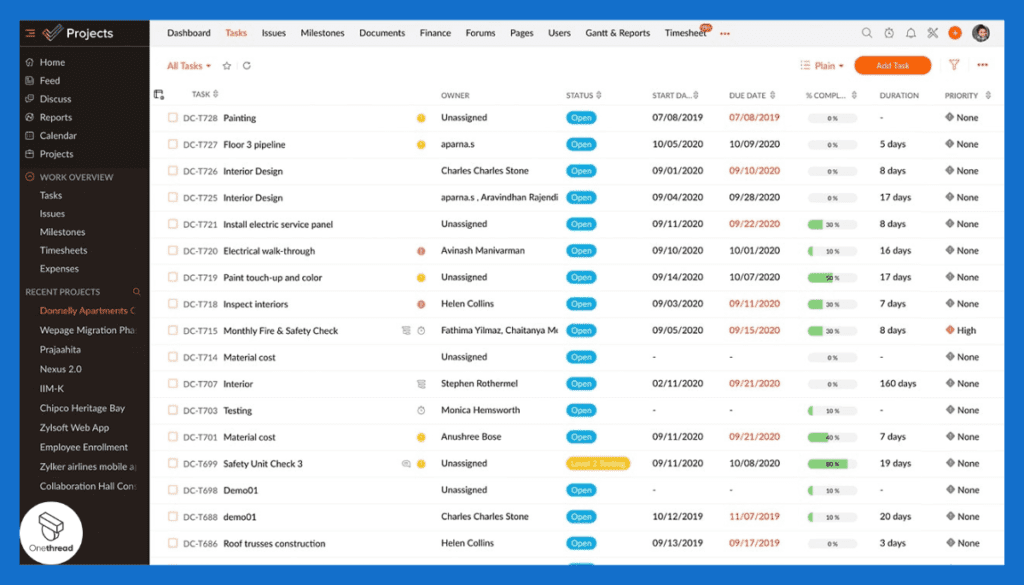
Zoho Projects enables creating a detailed work breakdown structure for large development projects, assigning clear owners, priorities, and managing interdependencies.
Team Communication
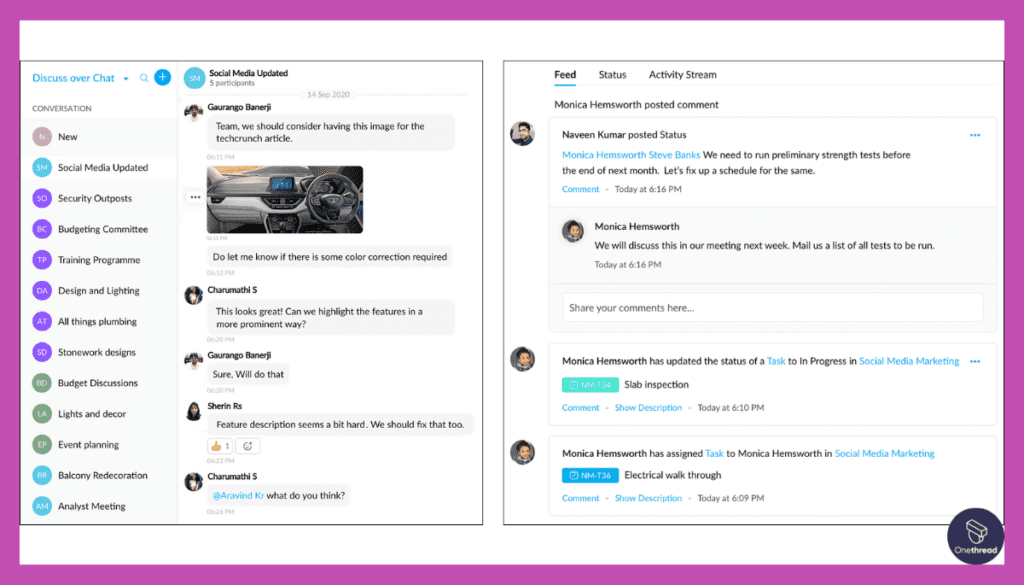
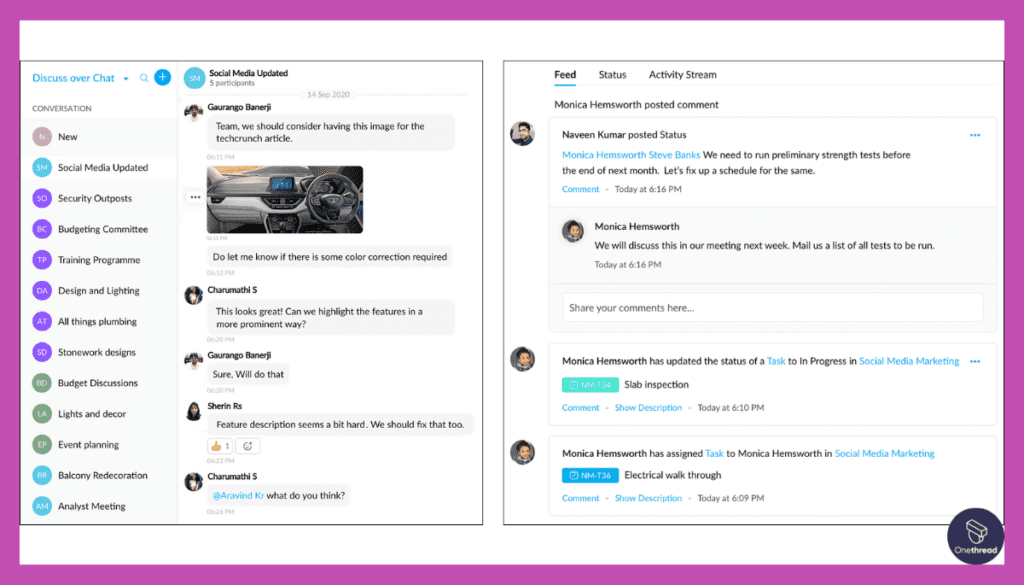
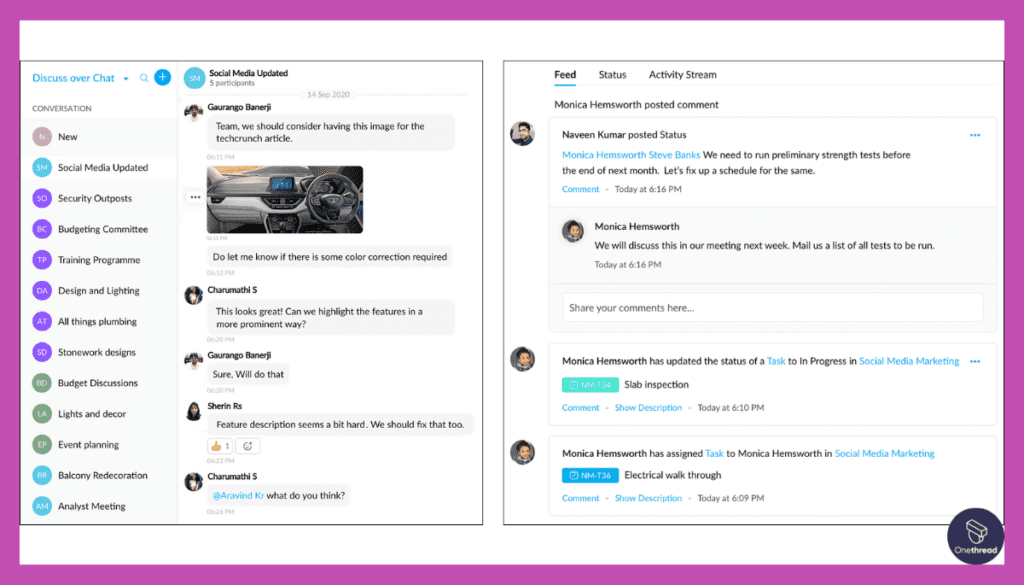
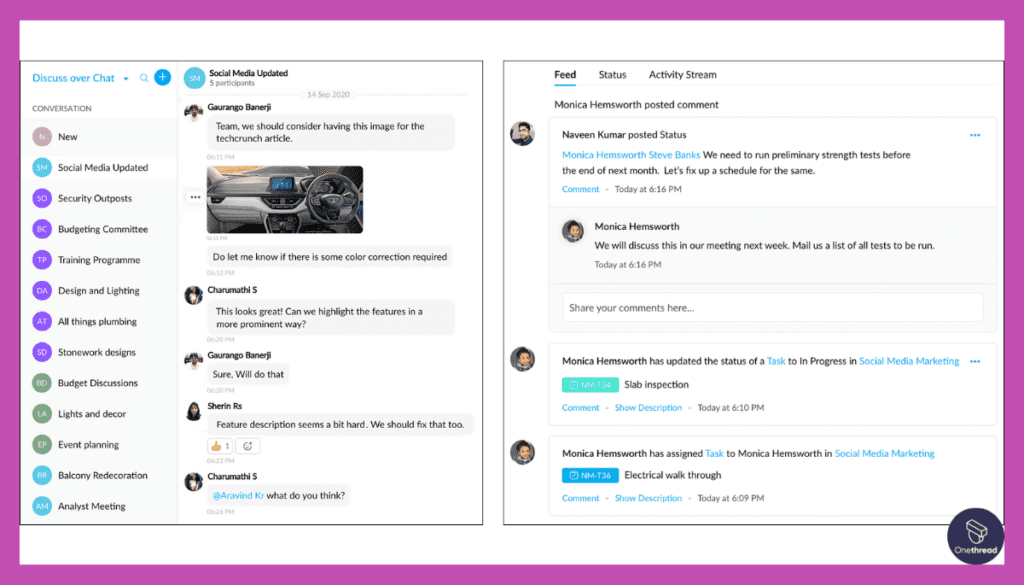
Tools like group chat, @mentions, forums, and document sharing ensure smooth collaboration between diverse real estate stakeholders and vendors.
Process Customization
Custom fields, functions, and blueprint workflows in Zoho Projects help real estate firms standardize and automate repetitive processes around permitting materials procurement.
Resource Optimization
Calendar views and allocation charts provide insights to better distribute the workforce across different construction sites for on-time project delivery.
Budget Oversight
Robust time and expense tracking integrates with billing for complete visibility into development budgets versus actual spending.
Pros & Cons
Pros:
- Gantt charts effectively sequence multi-year timelines
- Forums and chat for vendor collaboration
- Automation to streamline repetitive workflows
- Resource management optimizes construction crews
- Timesheets connect to invoicing for cash flow
Cons:
- Steep learning curve for some features
- Mobile app needs improvement
Pricing Plans




- Free: For up to 3 users, includes 2 projects and 5GB storage.
- Basic features like custom status, task management, and basic reports are included.
- Premium: Priced at $5/user/month billed annually or $6/user/month billed monthly.
- Offers unlimited projects, 100GB storage, Gantt charts, advanced reports, and automation.
- Enterprise: At $10/user/month billed annually or $12/user/month billed monthly.
- Includes unlimited projects, 120GB storage, portfolio dashboard, critical path, custom roles, and advanced security features.
What Users Say About Zoho Projects?
Review on G2: 4.3 out of 5
Positive Review
“I like almost all of the features available in Zoho projects right from the calendar, timesheet entries, and milestones, and the best feature I like is I can apply the theme and style I want as I have attached it in the screenshot.”- Balaji T.
Review on Capterra: 4.3 out of 5
Critical Review
“It’s not as well-known as some of the other PM tools like Monday and Asana, so there’s fewer support docs and ideas online. We would have benefitted from the ability to exchange ideas with other Projects users.”- Deniz Nur C.
5. Basecamp
Ideal for Simplified Collaboration




Basecamp stands out for its simplicity in enabling real estate teams to coordinate essential workflows. Basecamp provides an accessible hub for workflow management, file sharing, messaging, schedules, and basic reporting – crucial features for most developers.
Implementation is straightforward even for non-technical users. Unlike more complex platforms, proficiency is measured in days rather than weeks. The intuitive interface allows managers to quickly establish structures matched to in-progress initiatives.
However, while suitable for general oversight, Basecamp trails solutions offer portfolio-level analytics. In our experience, growing real estate firms often seek advanced visibility into budgets, pipelines, and cross-project performance. Basecamp’s reports lack the customization power that some developers require as initiatives scale up.
So for smaller teams focused strictly on task-level coordination, Basecamp provides the desired simplicity. However, those needing advanced data analytics across multiple simultaneous projects may find the platform limiting.
Features
Centralized Dashboard
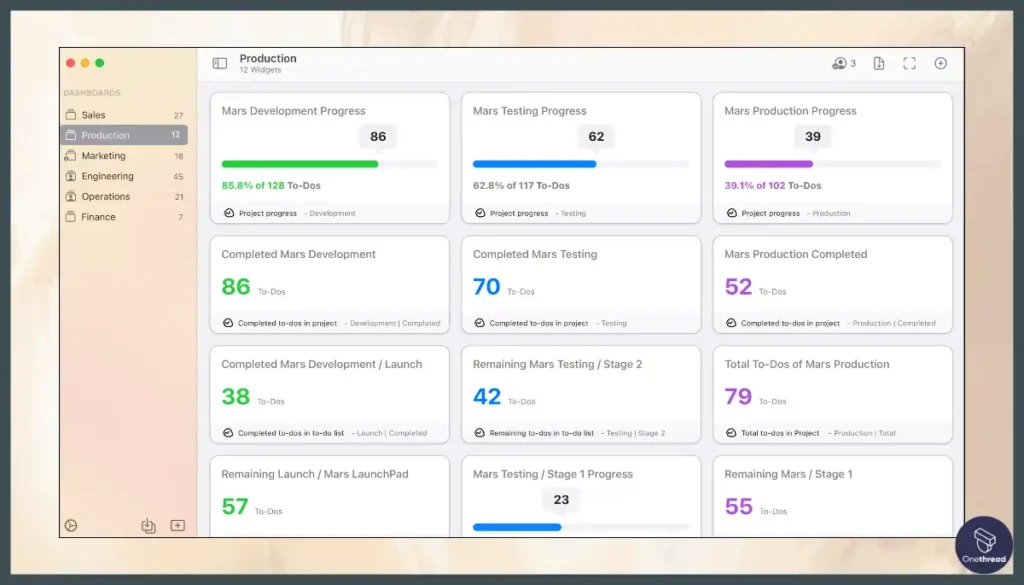
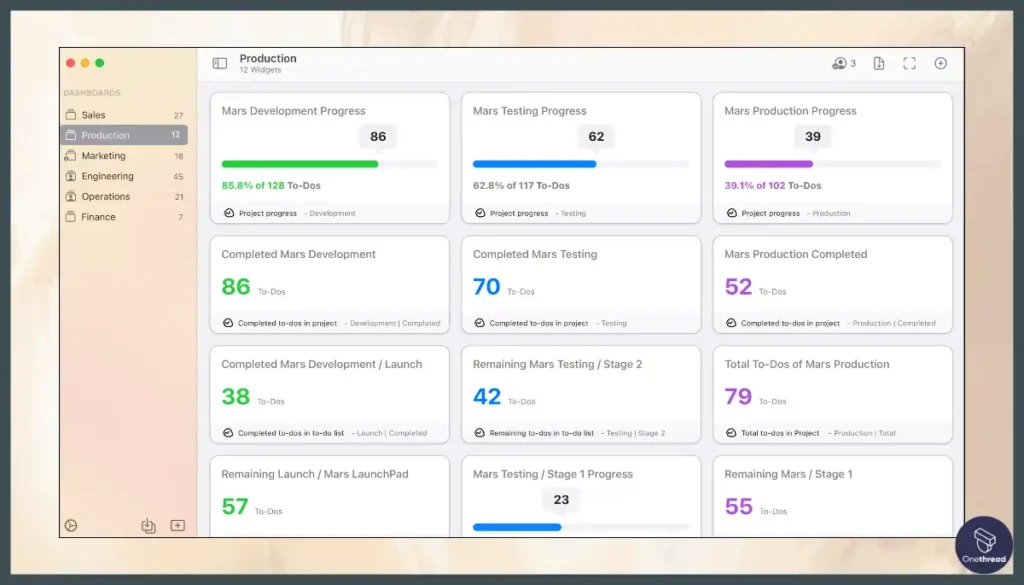
Basecamp provides a single hub with in-progress task lists, schedules, and documents giving managers real-time oversight across multiple properties and vendors.
Team Message Boards
Message boards replace long email chains for streamlined, topic-based collaboration between the various architecture, design, and construction firms.
Task Management
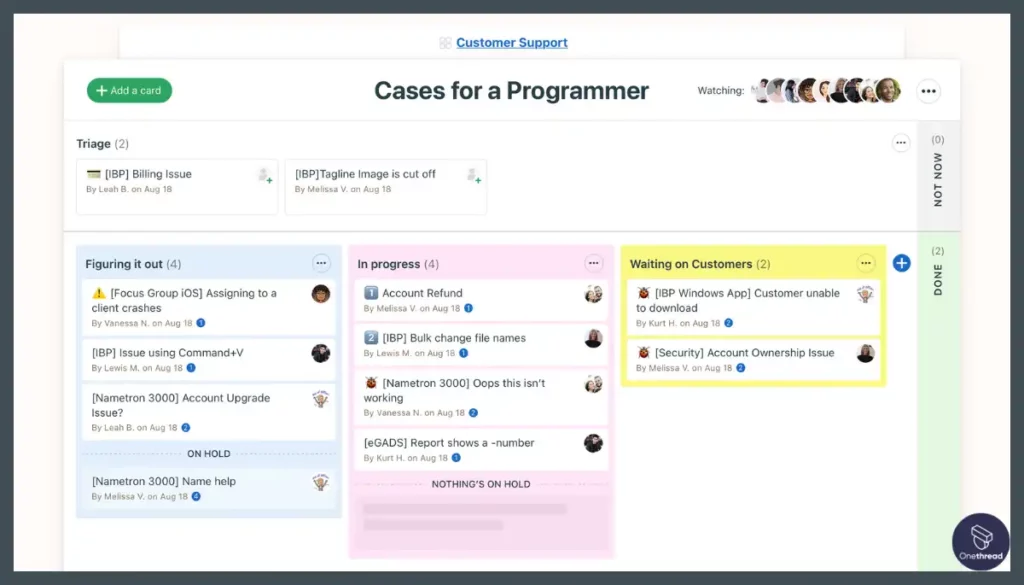
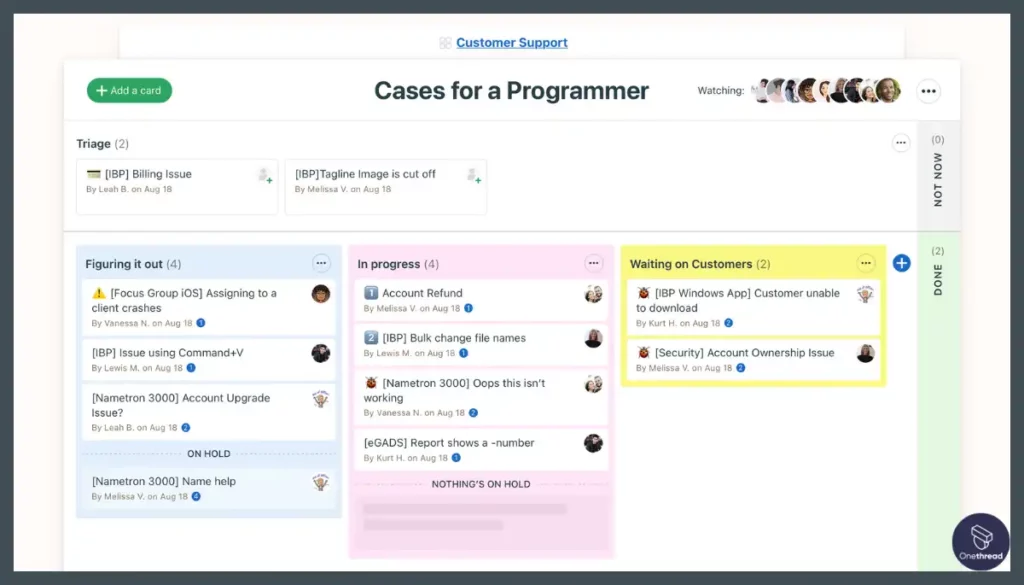
Development tasks can be broken down, tracked, and assigned to appropriate property vendors with deadlines promoting accountability.
Visual Schedules
Basecamp’s project schedules timeline key construction milestones, permit approvals, and site inspections enabling better resource allocation.
File Storage
All documents, design drawings, and financial sheets in one searchable, centralized storage improves organization and access.
Pros & Cons
Pros:
- Central dashboard for quick project oversight
- Basecamp schedules provide easy milestone tracking
- To-Dos promote task accountability
- Integrations link other real estate systems
- All-access collaboration platform
Cons:
- Less focused on advanced reporting
- Time tracking requires integration
Pricing Plans
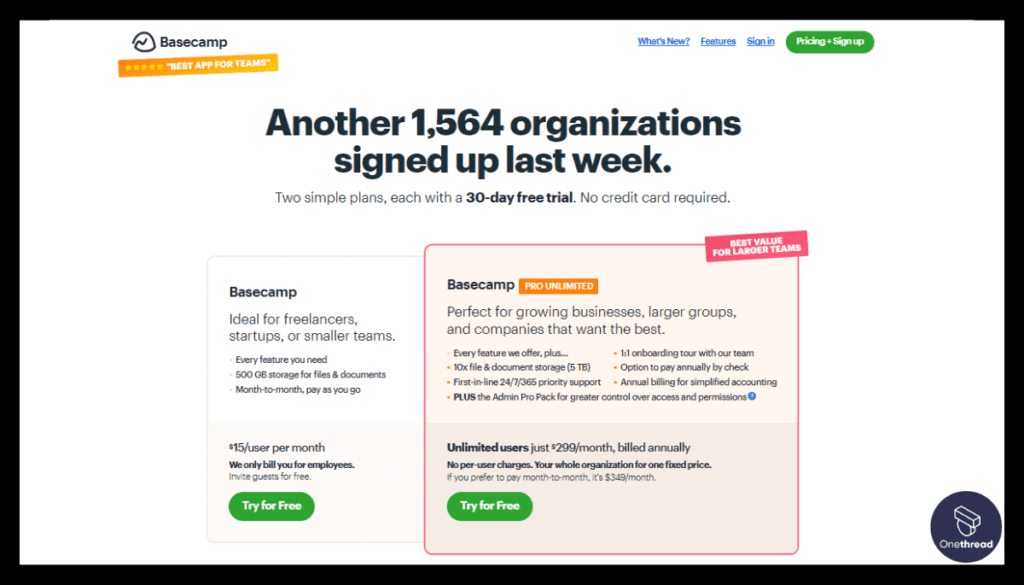
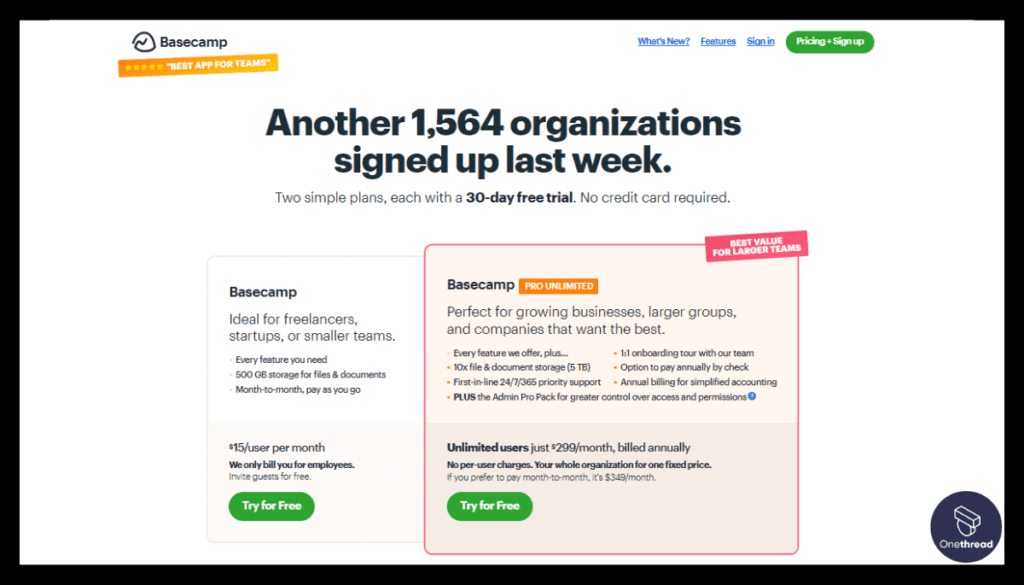
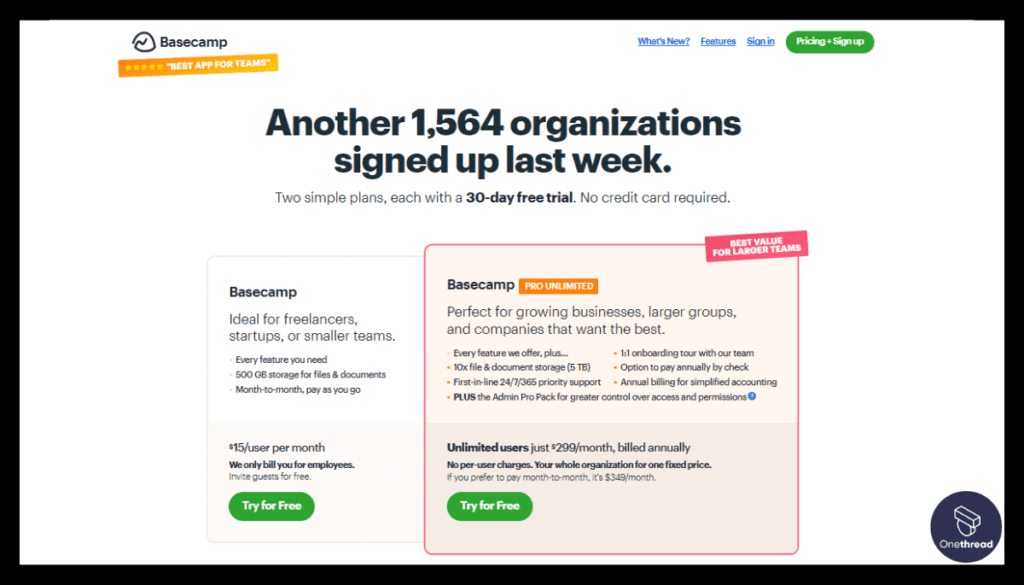
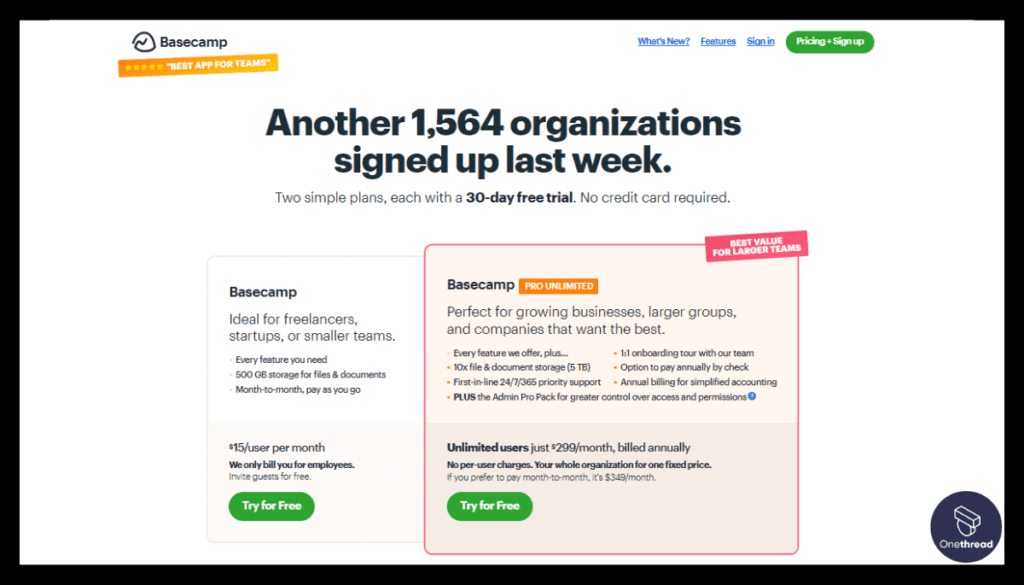
- Basecamp Per User: Ideal for freelancers, startups, or smaller teams. Priced at $15/user per month.
- Offers every feature, 500 GB storage, month-to-month payment, and free guest invites.
- Basecamp Pro Unlimited: Suitable for larger businesses and groups. Costs $299/month (billed annually) or $349/month (billed monthly) for unlimited users.
- Includes all features, 5 TB storage, priority support, and the option for annual billing by check.
What Users Say About Basecamp?
Review on Product Hunt: 4.8 out of 5
Positive Review
“When you add a to-do, the person you assigned will be informed immediately, and when you made a comment, other people also informed immediately and this feature makes things go faster.”- Sofia Altıntaş
Review on G2: 4.1 out of 5
Critical Review
“Sometimes it fails to notify parties for new communications. Not able to download files effectively and some files get lost with the attached task.”- Ashish P.
6. Intervals
Best for Detailed Project Control
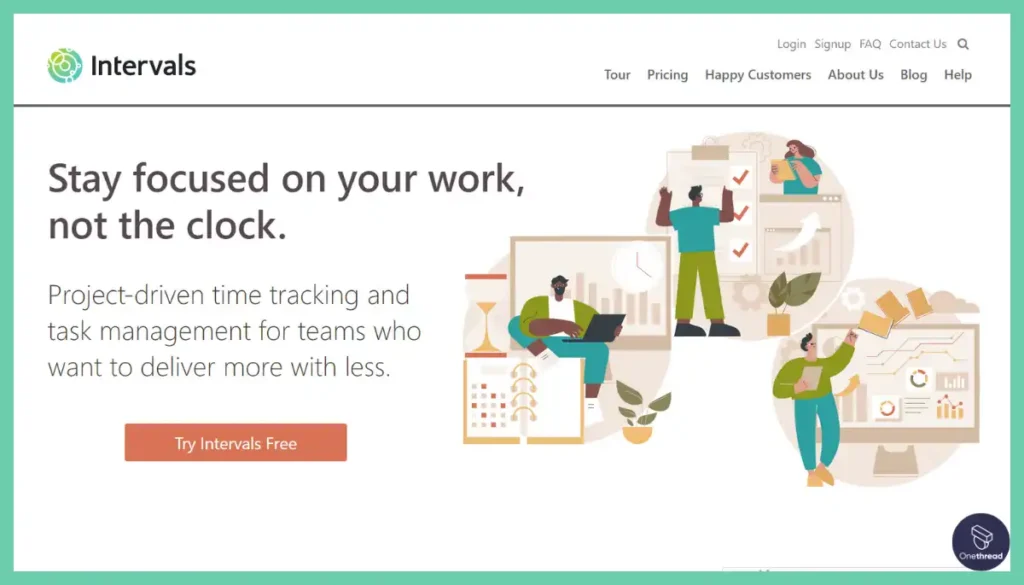
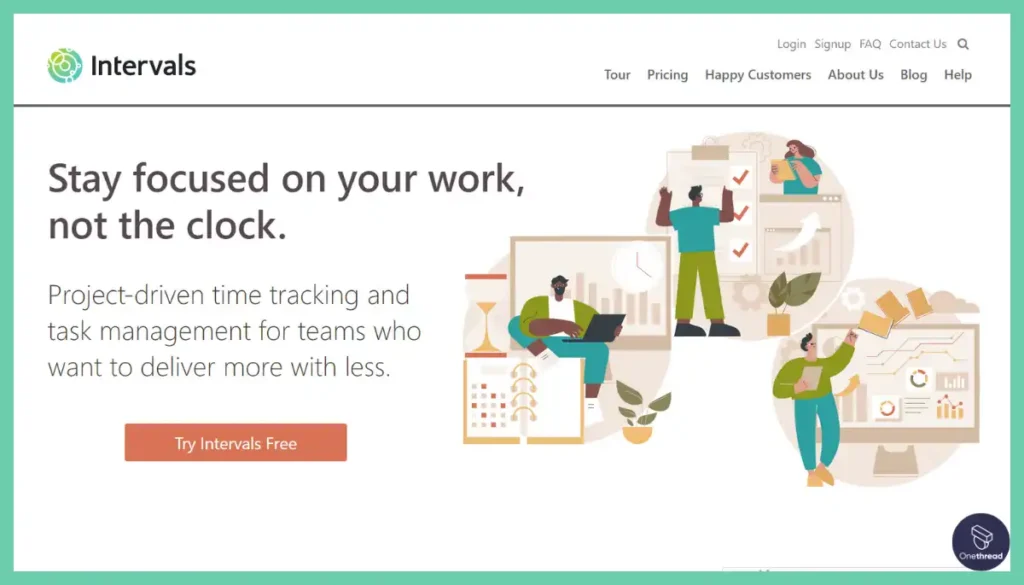
Intervals is a robust option for real estate teams needing advanced tasks, timelines, and financial management. It excels at integrated budgeting, invoicing, and reporting – key for tracking the financial health of development initiatives.
The tool also provides strong oversight into individual and team productivity via time tracking. Real estate project managers can assign billable hours goals and monitor pacing across personnel. For deadline-driven firms, ensuring teams remain on trajectory proves critical.
However, Interval sophistication comes at the price of complexity. In our experience across numerous implementations, technical teams grasp Intervals rapidly, while less analytical groups face a longer learning curve. Thus adoption pace varies widely based on the user’s comfort with data analysis.
So for real estate companies requiring financial rigor alongside team coordination, Intervals delivers the needed functionality. However, organizations lacking technical expertise may become overwhelmed navigating the tool’s advanced analytics, slowing productivity further.
Features
Task Management
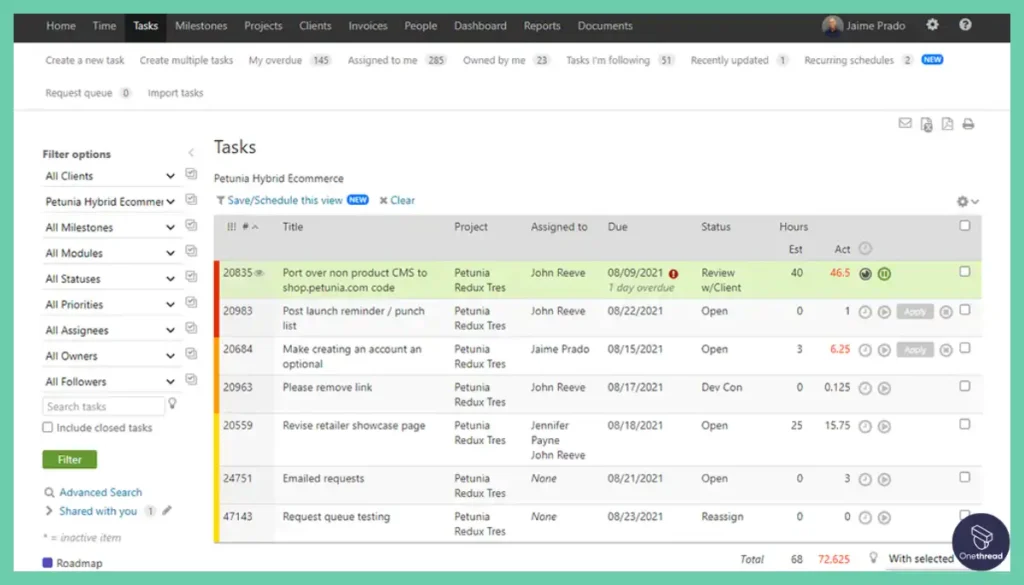
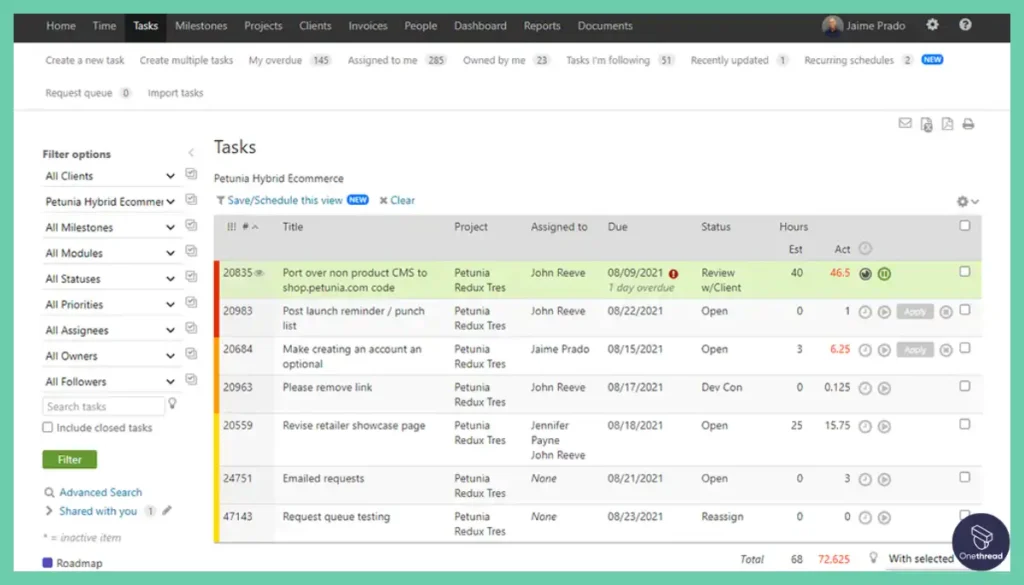
Break down projects into tasks and subtasks with dependencies seen on Gantt charts for systematic execution.
Project Management
Calendar views of milestones, and collaboration tools in one shareable hub for smooth development.
Accounting
Expense tracking, payment management, and budget alerts provide complete financial oversight.
Time Tracking
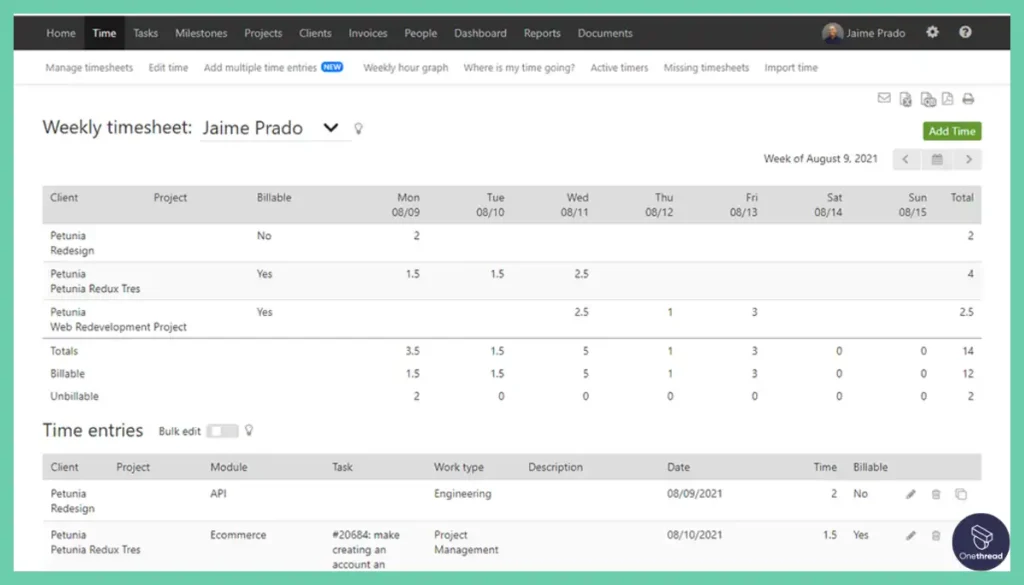
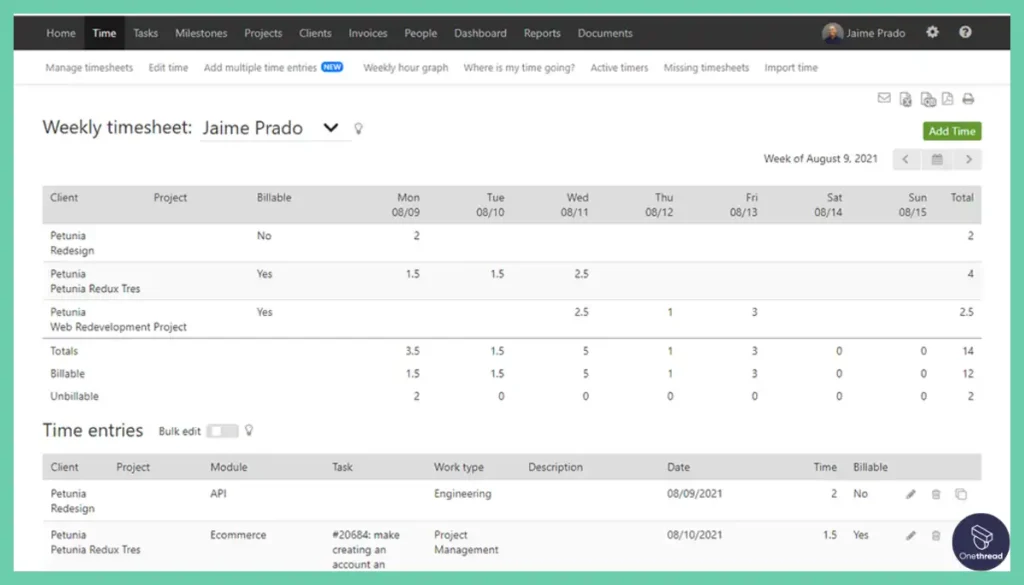
Detailed tracking with categories and timers to monitor time spent by vendors across different construction sites.
Invoicing
Custom parameters for generating invoices ensure efficient billing for vendor services across properties.
Pros & Cons
Pros:
- Time tracking promotes vendor accountability
- Gantt charts effectively sequence complex builds
- Custom client dashboards centralize communications
- Budget alerts and expense tracking optimize costs
- Flexible invoicing handles multiple vendor bills
Cons:
- More accounting-focused
- Steeper learning curve
Pricing Plans
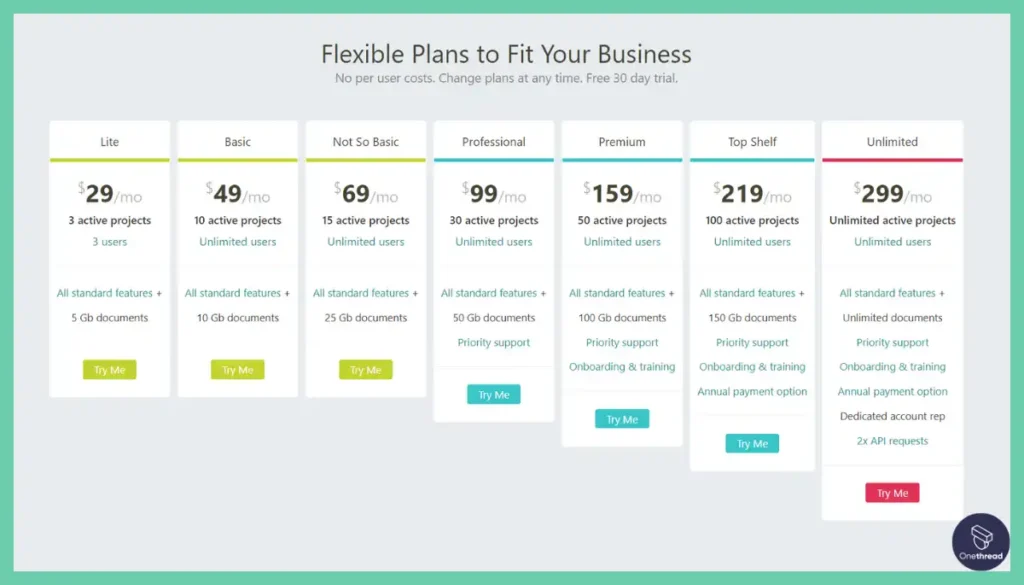
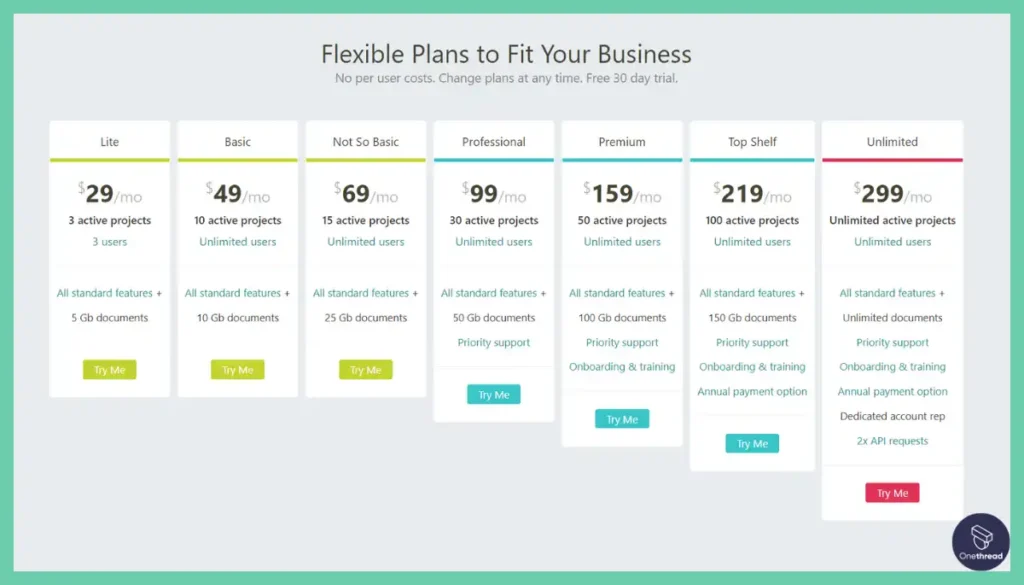
- Lite: $29/month, 3 active projects, 3 users, 5 GB documents.
- Basic: $49/month, 10 active projects, unlimited users, 10 GB documents.
- Not So Basic: $69/month, 15 active projects, unlimited users, 25 GB documents.
- Professional: $99/month, 30 active projects, unlimited users, 50 GB documents, priority support.
- Premium: $159/month, 50 active projects, unlimited users, 100 GB documents, priority support, onboarding & training.
- Top Shelf: $219/month, 100 active projects, unlimited users, 150 GB documents, priority support, onboarding & training, annual payment option.
- Unlimited: $299/month, unlimited active projects, unlimited users, unlimited documents, priority support, onboarding & training, annual payment option, dedicated account rep, 2x API requests.
What Users Say About Intervals?
Review on G2: 3.9 out of 5
Positive Review
“The real timers that let the employees start and stop the timers and log the hours to the specific tasks. This is really cool for those who do multiple tasks. Price is worth it.”- Srilekha K.
Review on Capterra: 4.5 out of 5
Critical Review
“It can be somewhat cumbersome to set up and is easy to get too granular. The reporting is good, but would be nice to have easier-to-use filters. The user interface could use an overhaul.”- Verified Reviewer
7. Re-Leased
Best for Property Management Insights
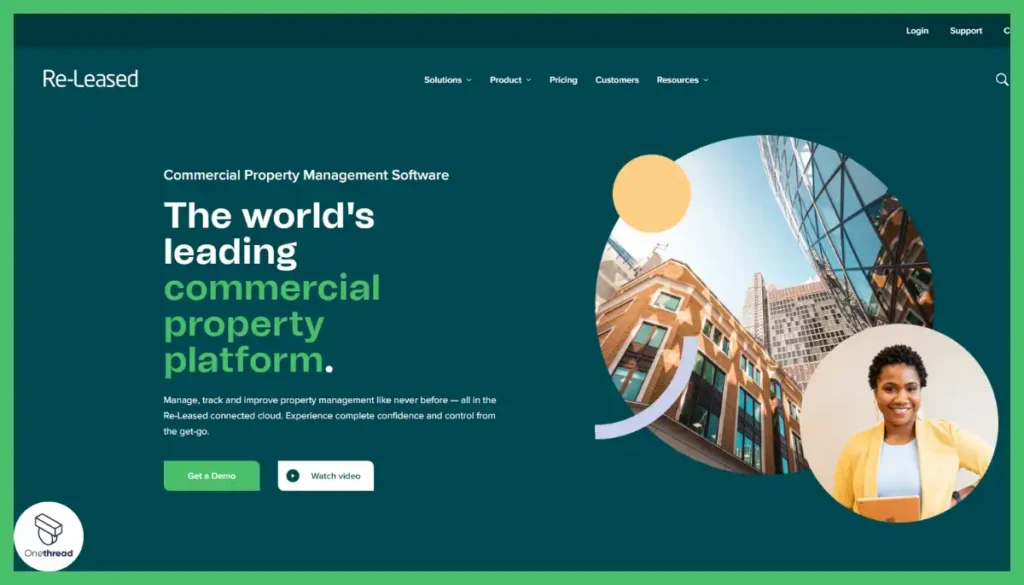
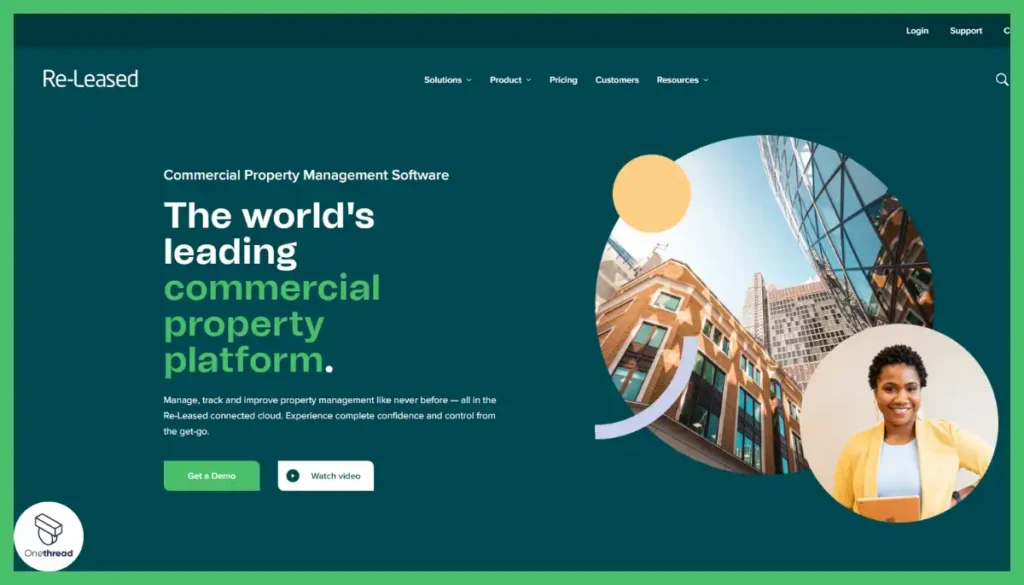
Re-Leased consolidates essentials like lease and financial administration, maintenance handling, and tenant experiences into an end-to-end solution. Designed for oversight efficiency, Re-Leased offers corporate real estate teams centralized visibility spanning budgets to mobile fieldwork.
What we liked the most about this tool is that the interface and configurations reflect a focus on rapid user adoption versus advanced customizations. For standardized portfolios, this enables administrators to realize productivity quickly.
However, organizations managing more diversity across property types and uses may benefit from highly adaptable platforms. Tools like Onethread allow granular customization of workflows, fields, and data structures matched to unique asset needs.
So while Re-Leased delivers on efficient oversight of conventional portfolios, certain organizations will value greater malleability.
Features
Lease Administration
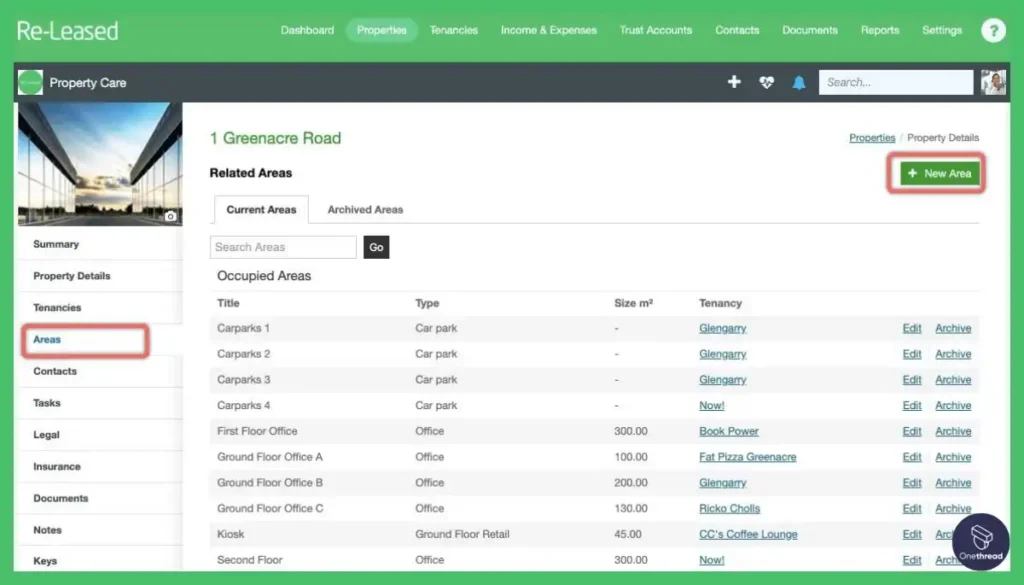
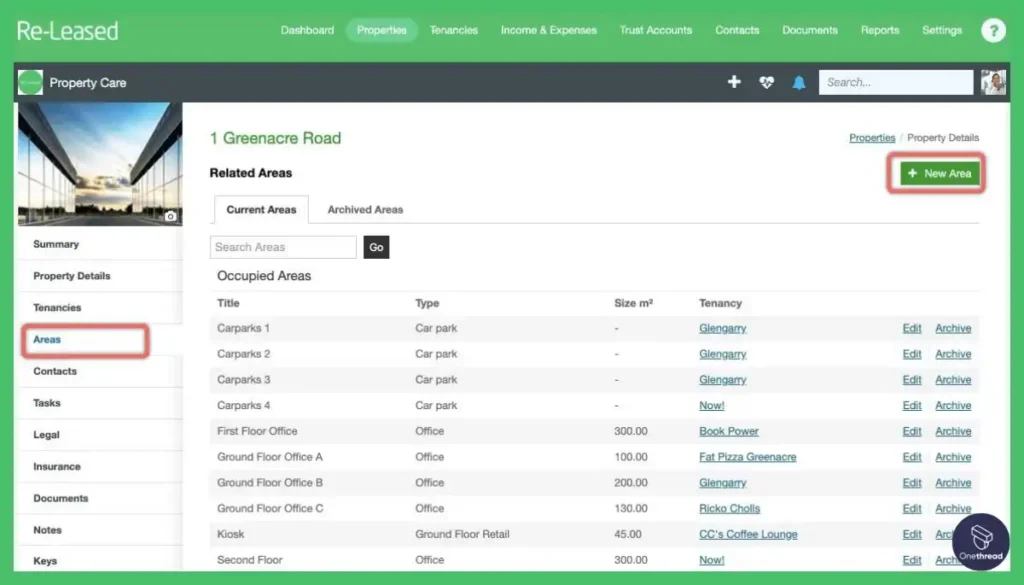
Centralized lease data and document storage ensures systematic tracking and access to lease details across multiple properties.
Financial Management
Tools for efficient rent invoicing, arrears monitoring, and real-time visibility into property finances help optimize cash flows.
Maintenance and Compliance
Streamlined maintenance requests and contractor management ensures systematic upkeep across assets. Regulatory compliance monitoring enables better risk management.
Analytics and Reporting
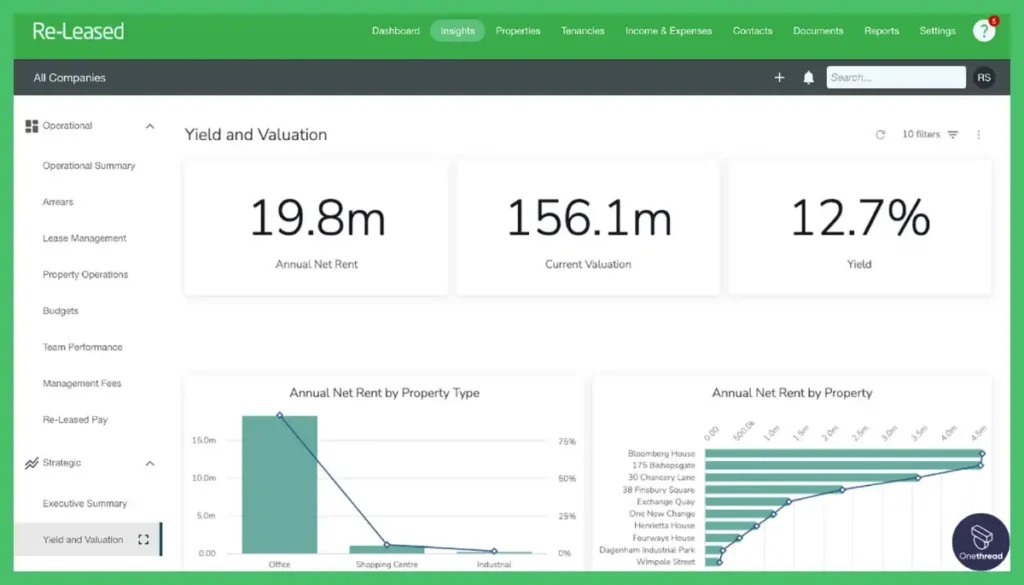
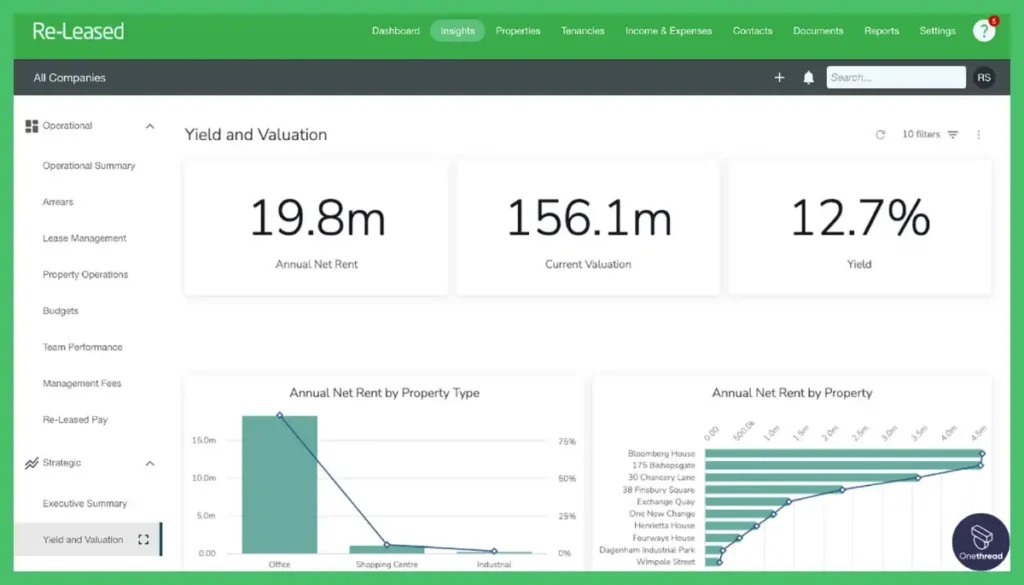
Portfolio-wide insights and custom reports provide executives with better visibility for data-driven decision-making into asset strategy.
Space Optimization
Enhanced tenant interactions and space utilization tracking help optimize rental income and asset performance.
Pros & Cons
Pros:
- Centralized lease administration system
- Automates rent collection and arrears alerts
- Maintenance workflow coordination
- Analytics provide portfolio insights
- Maximizes space utilization
Cons:
- Limited free version
- Focused solely on property management
Pricing Plans
- Core ($TBD): Essentials for end-to-end commercial property management with tenant and lease administration, property operations, rent arrears control, comprehensive budgeting, insights dashboards, two-way accounting integrations, and more.
- Pro ($TBD): Enhanced operational speed and proactive portfolio management, with additional features like strategic asset management, increased invoice processing, and expanded mobile app functionality.
- Enterprise ($TBD): Custom connections and strategic oversight for executive portfolio management, with features like strategic insights dashboards, single sign-on, and a robust API for custom connections.
What Users Say About Re-Leased?
Review on G2: 4.7 out of 5
Positive Review
“I like how user-friendly the platform is – I started at Your Commercial 7 months ago and have only started doing invoices in the last 3 months – I’m a pro now!”- Amanda M.
Review on Capterra: 4.5 out of 5
Critical Review
“After over a year of trying to onboard, we have been passed on to 4 different account managers and things are still not running the way they should be”- Stephanie S.
8. Smartsheet
Best for Integrative Real-Time Management
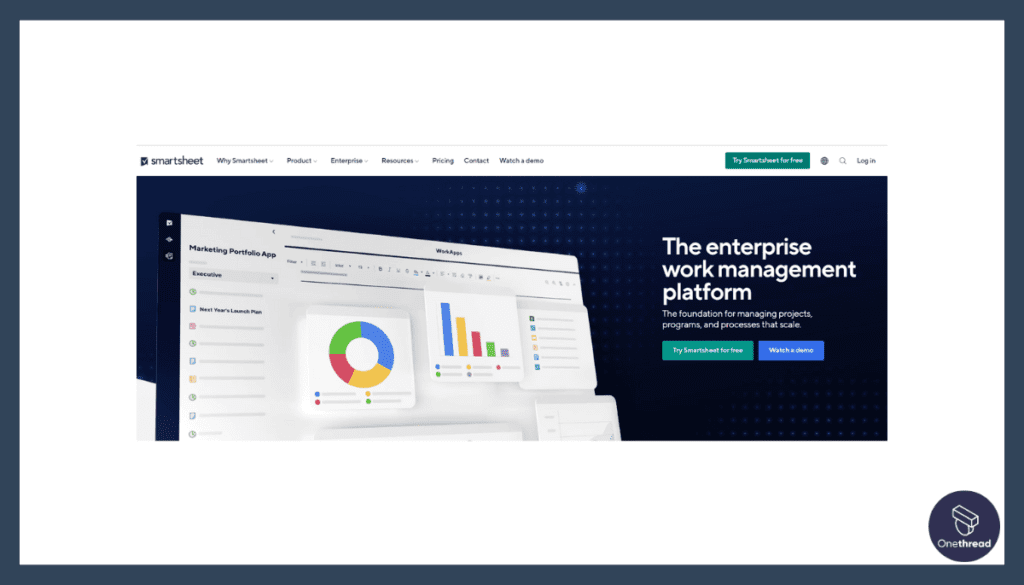
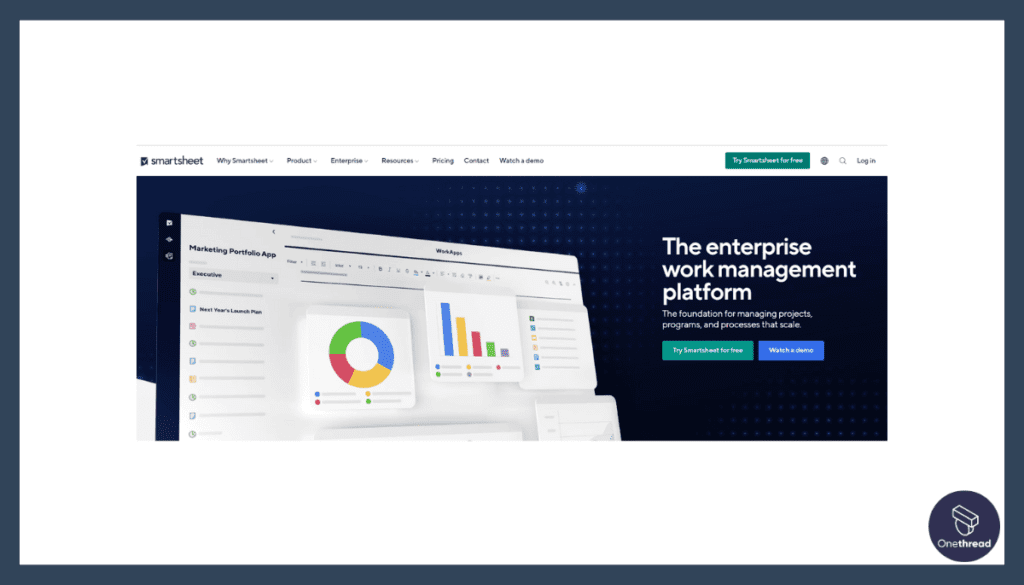
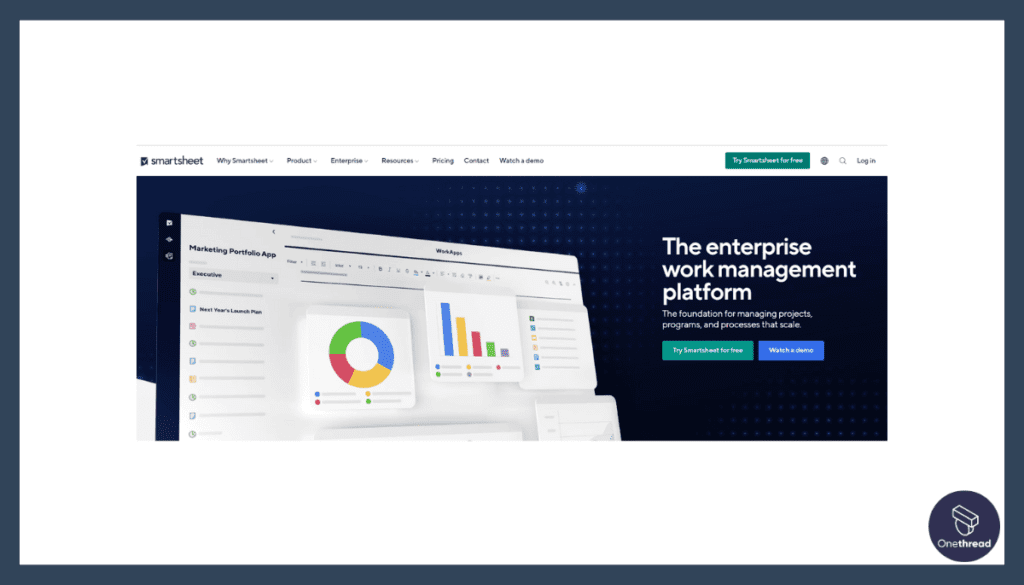
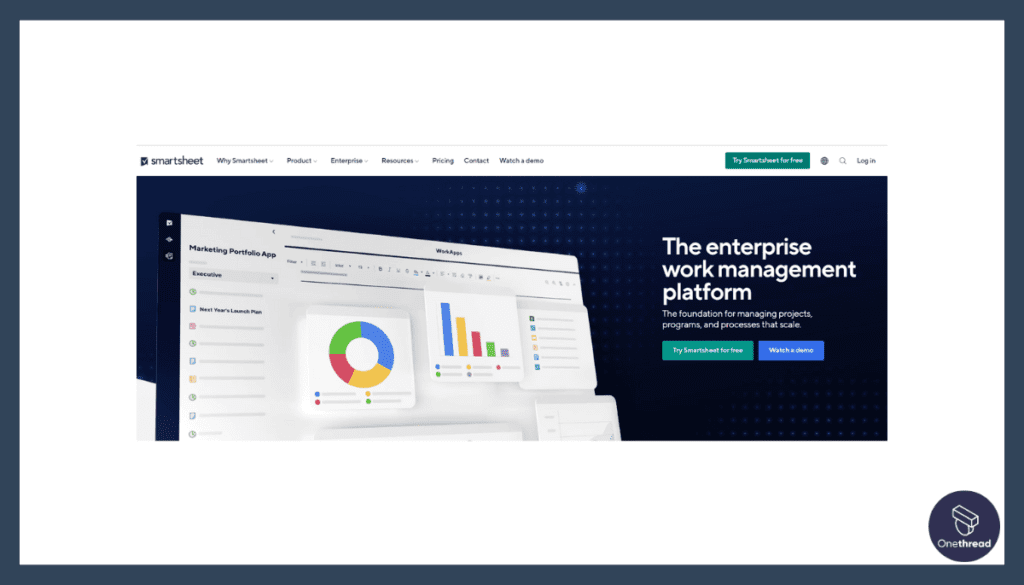
Smartsheet empowers real estate teams to manage multifaceted development initiatives through flexible coordination and dashboard visibility. Robust digital portfolio oversight, work automation, and data integration capabilities accelerate complex projects.
We’ve seen managers rapidly tailor templates across key phases like site planning, design, construction, and sales/leasing. Automated reminders then guide stakeholders through critical path milestones, ensuring synchronization. Teams maintain clarity into budget and timeline status through roll-up dashboards.
However, Smartsheet’s extensive feature set accompanies inherent complexity. While technical users acclimate quickly, non-specialists face a longer learning curve deconstructing the platform’s versatility. Aiding user adoption for project contributors unable to dedicate focus solely to tool expertise proves challenging.
So for real estate firms managing intricate development processes, Smartsheet excels. But organizations with limited specialized personnel may discover simpler solutions that better fit their capabilities.
Features
Intuitive Interface
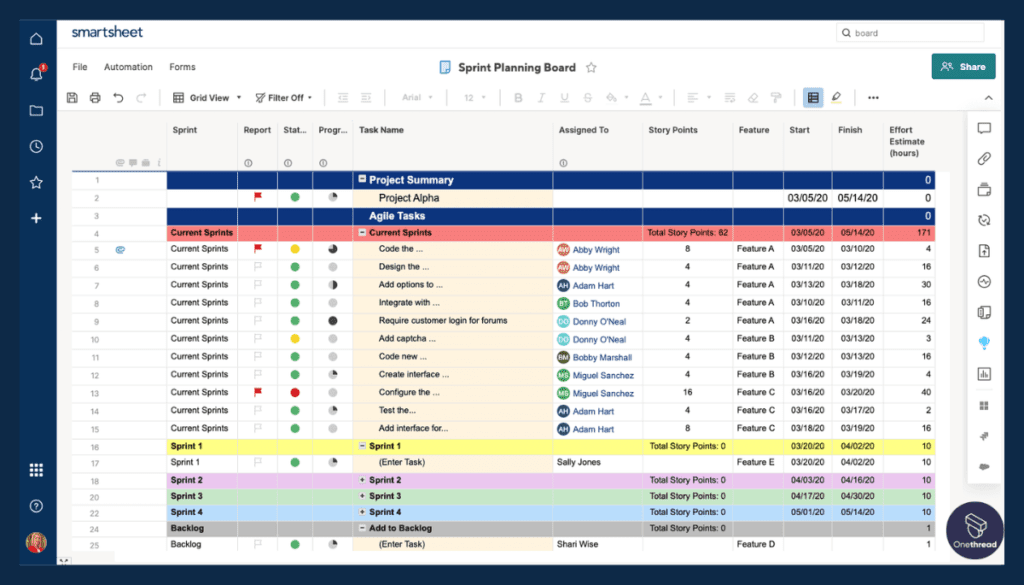
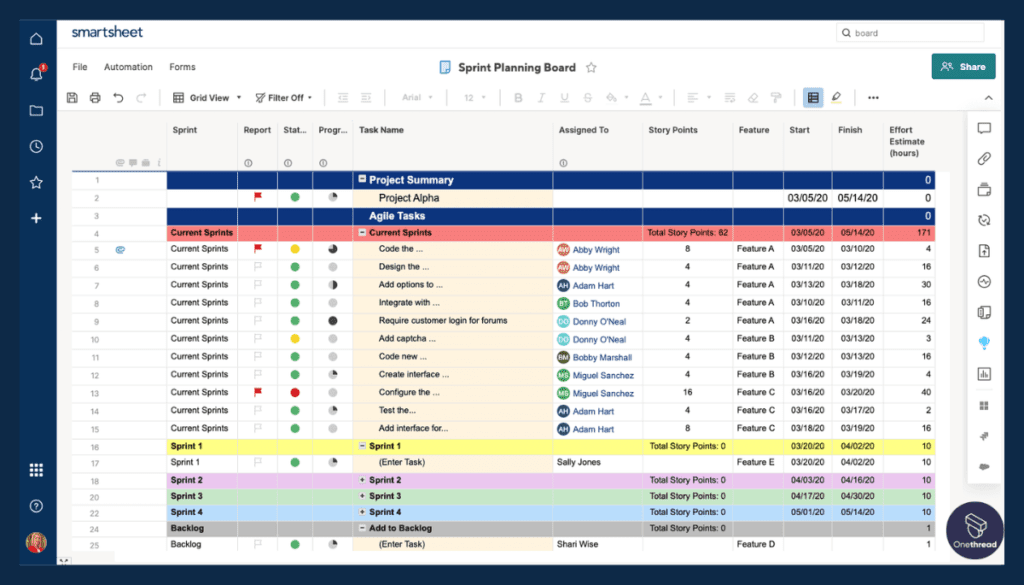
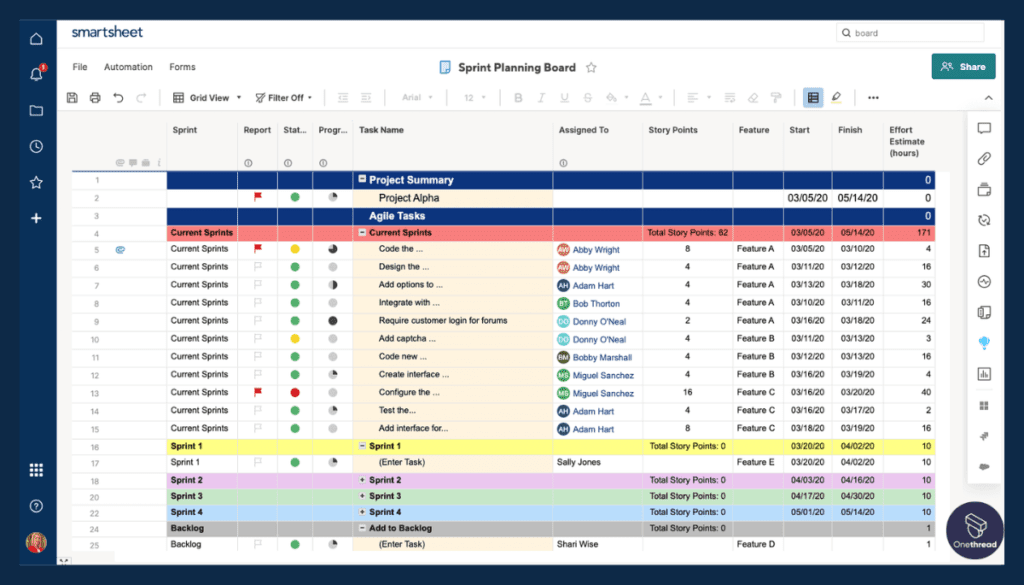
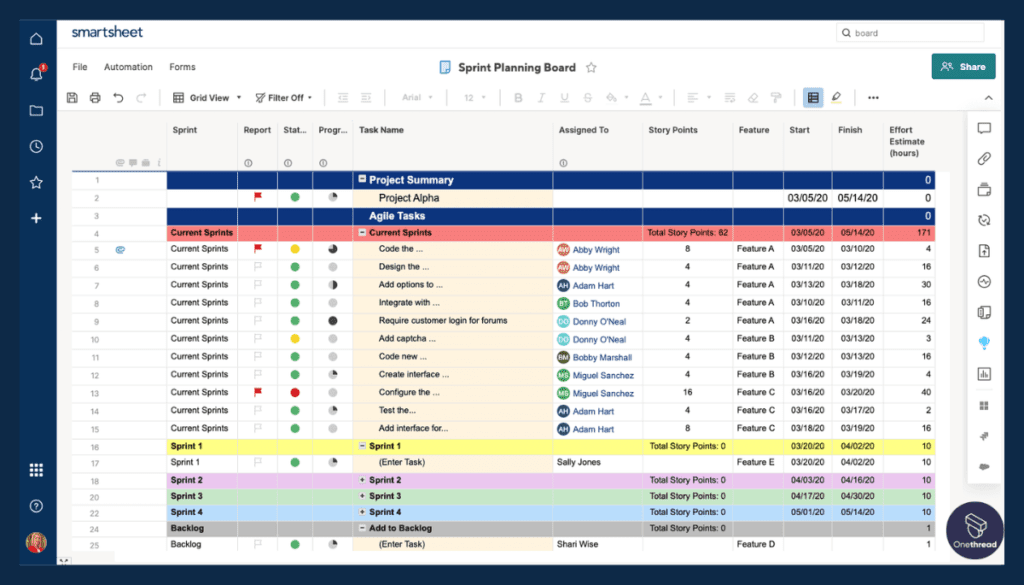
Smartsheet offers an intuitive interface that’s easy to navigate. It’s designed to look like a spreadsheet, making it familiar to most users. This helps in reducing the learning curve and allows teams to get started quickly.
Automation Capabilities
The software comes with robust automation features. You can set up workflows, reminders, and alerts. This helps in streamlining repetitive tasks and ensures that nothing falls through the cracks.
Real-Time Collaboration
Smartsheet excels in real-time collaboration. Team members can edit sheets simultaneously, leave comments, and share files. This is crucial for keeping everyone aligned and making quick decisions.
Customizable Templates
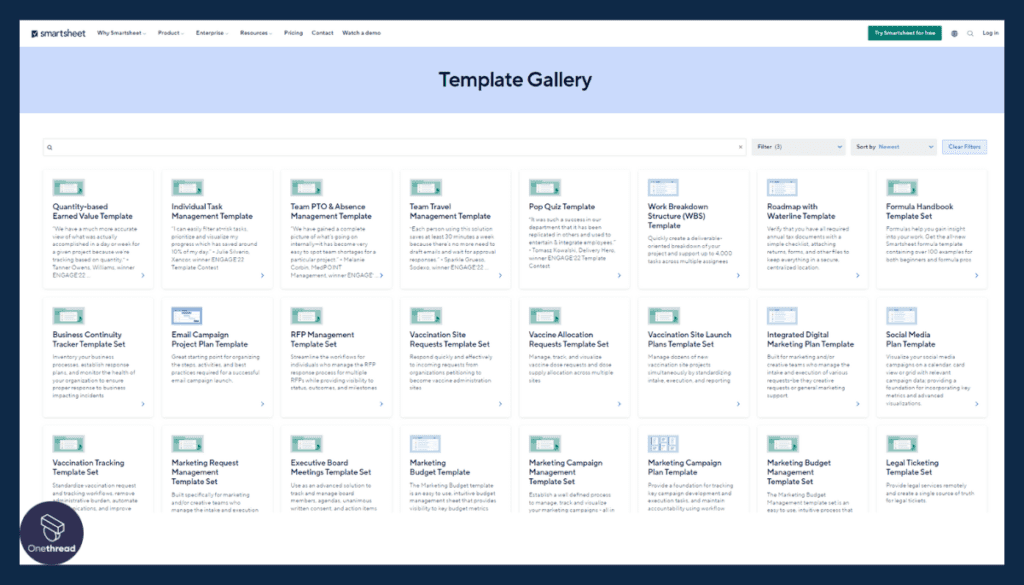
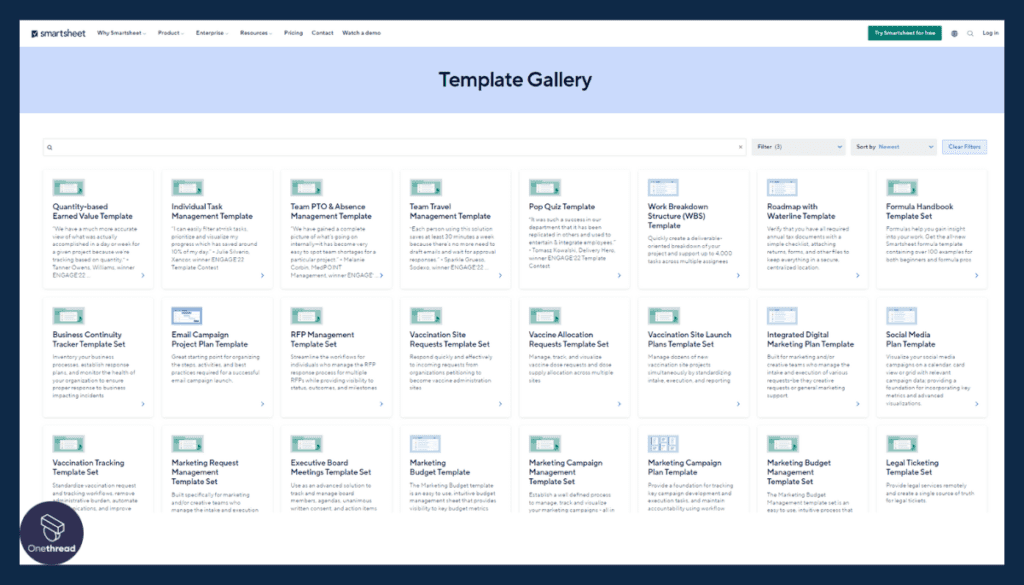
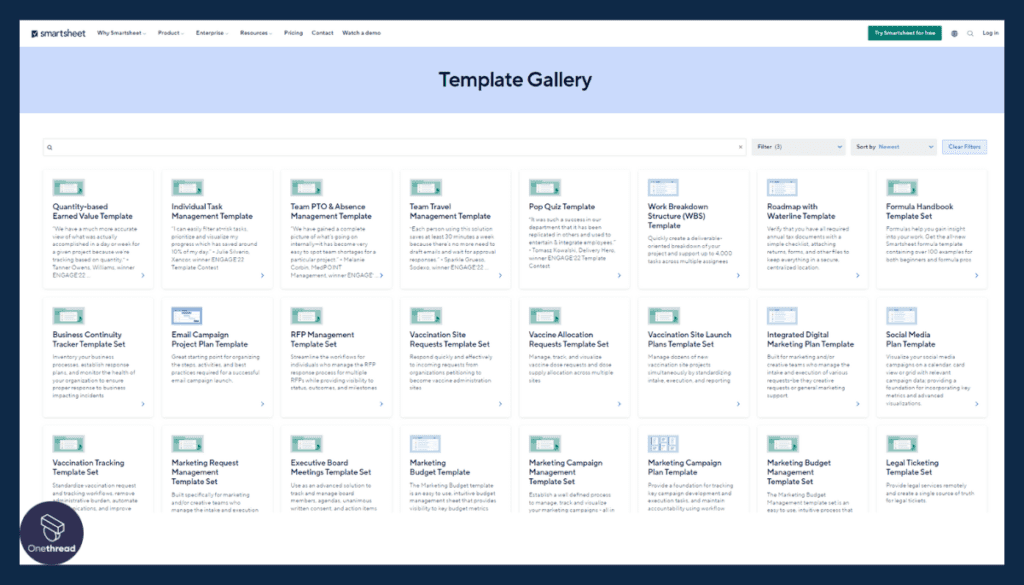
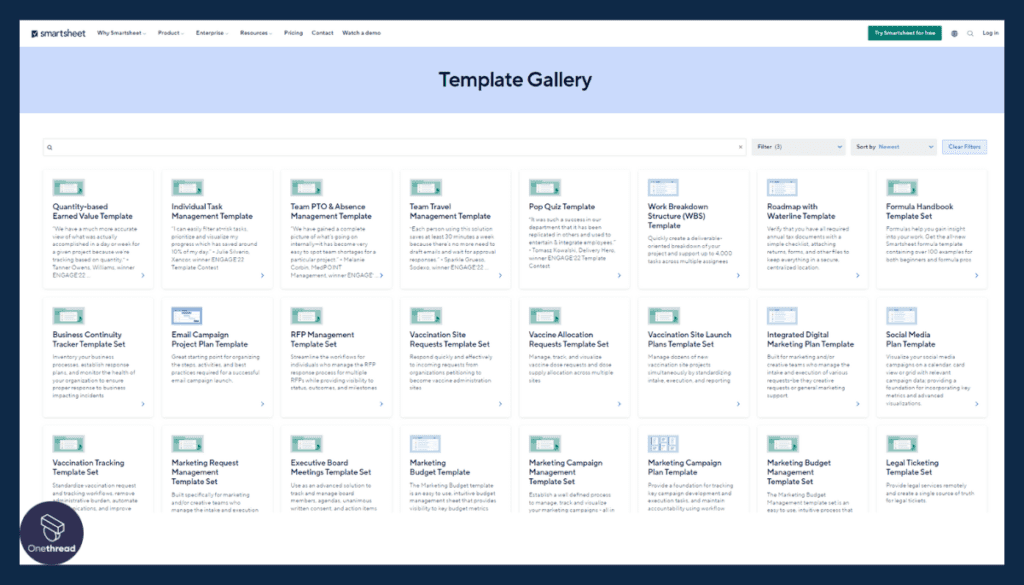
The platform provides a variety of customizable templates. These are designed for different types of projects, including real estate development. You can easily modify them to fit your specific needs.
Advanced Reporting
Smartsheet offers advanced reporting tools. You can generate detailed reports to track project performance, budget, and timelines. This is essential for keeping stakeholders informed and making data-driven decisions.
Pros & Cons
Pros:
- User-friendly design
- Powerful automation features
- Excellent collaboration tools
- Wide range of templates
- Comprehensive reporting capabilities
Cons:
- May require add-ons for specialized functions
- Can get expensive with additional features
- Limited offline capabilities
Pricing Plans




- Free: No cost for 1 user, up to 2 editors.
- Includes basic features like Gantt, Grid, Card, Calendar views, and 500 MB attachment storage.
- Pro: $7/month/user billed monthly, $9/month/user billed annually.
- Features include up to 10 editors, unlimited sheets, viewers, dashboards, and 20 GB attachment storage.
- Business: $25/month/user billed monthly, $32/month/user billed annually.
- Offers unlimited free editors, user and license management, 1 TB storage, and advanced integrations.
- Enterprise: Contact for pricing.
- Includes all Business features plus enterprise-grade security, WorkApps, and custom email domains.
What Users Say About Smartsheet?
Review on G2: 4.4 out of 5
Positive Review
“I think what is most helpful about Smartsheet is the ability to have tasks, reminders, and notes all in one place. The reminders are super helpful and help me, personally, stay on track. The sheets are so customizable that there is almost certainly a way to figure out to track/do what you are trying to do.”- Kelly F.
Review on Capterra: 4.5 out of 5
Critical Review
“The learning curve for more advanced features can be steep. Customization options, while powerful, may be overwhelming for new users. Improved onboarding resources could mitigate this challenge.”- Stephanie J.
9. Trello
Most Intuitive for Visual Planning




Trello offers lightweight project coordination well-suited for real estate teams lacking technical expertise. Trello provides intuitive Kanban-style boards for organizing tasks, simple automation for basic workflows, and enough customization for most users’ needs. The adoption timeline is rapid even for non-specialists.
This makes Trello a more viable solution than tools like Smartsheet for less analytical teams. While Smartsheet offers greater functionality, its inherent complexity slows user onboarding. Yet Trello does trail Smartsheet in portfolio-level analytics.
Similarly, compared to Basecamp, Trello delivers accessible project visualization rather than reports. So groups seeking advanced data crunching may be better served by Basecamp or Smartsheet.
But for real estate organizations wanting task coordination devoid of complexity, Trello brings valued simplicity. It finds the right balance between usability and essential features for less technical but busy groups. Matching solutions to team capabilities proves key in driving adoption.
Features
Boards and Cards
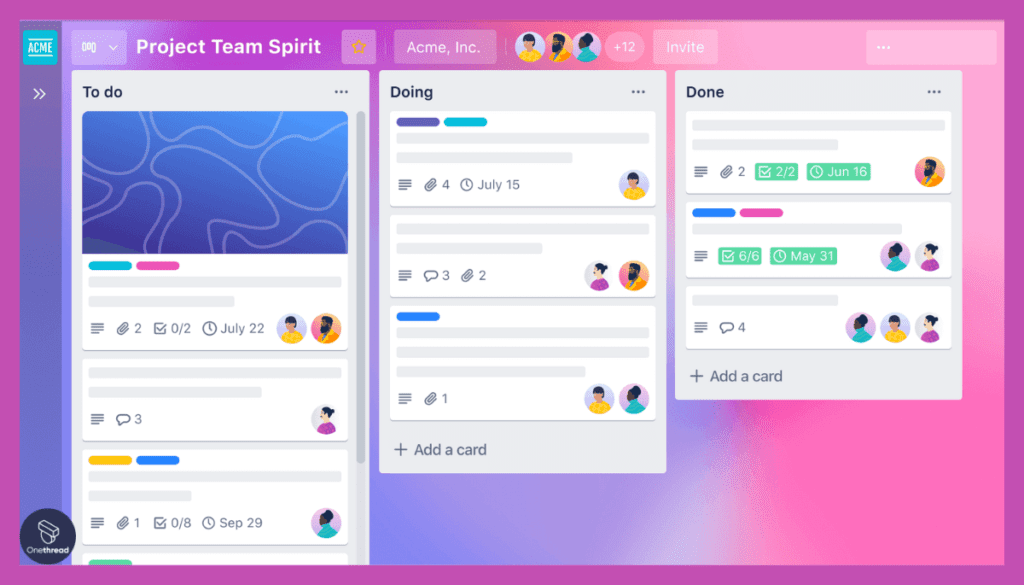
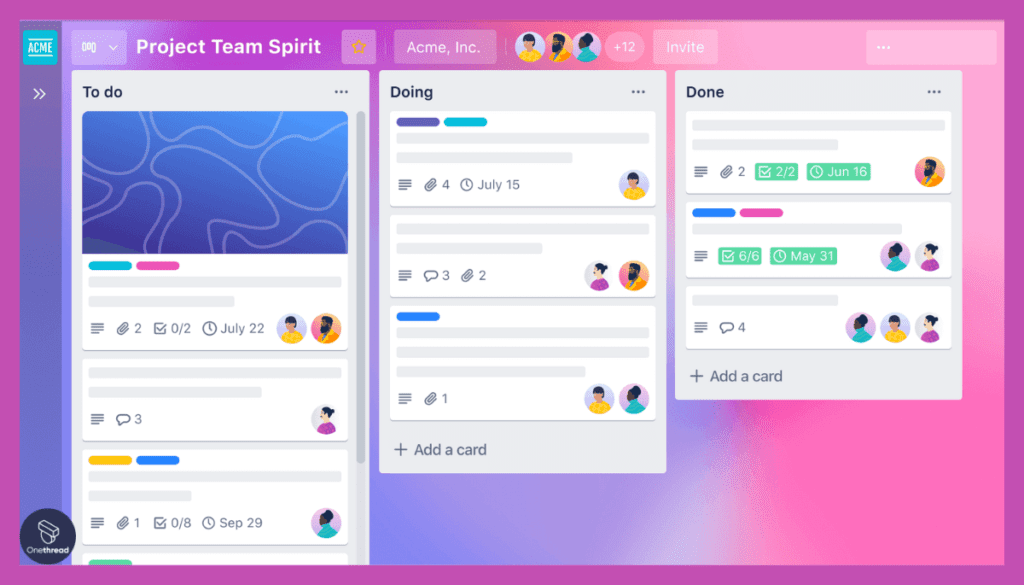
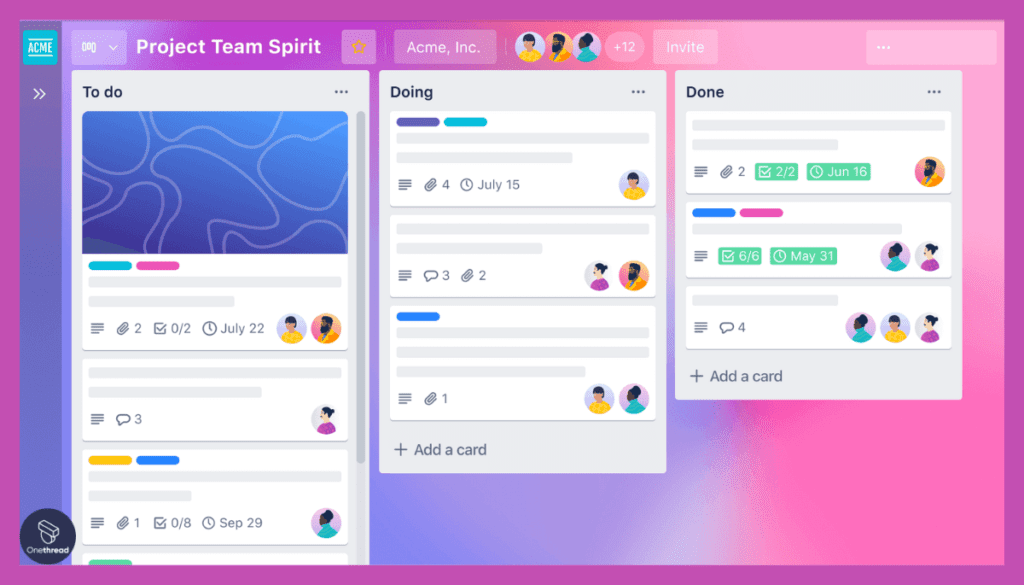
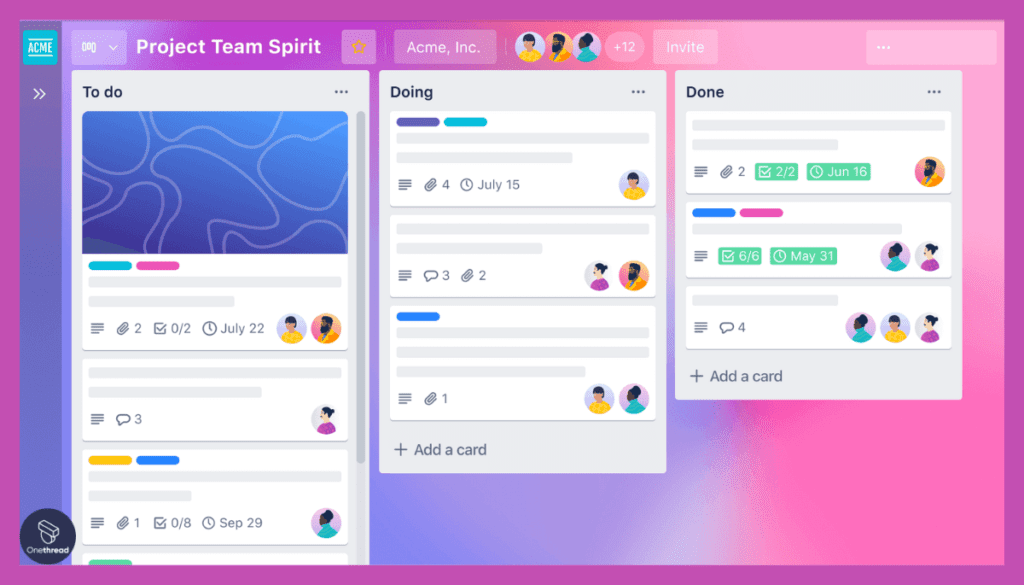
Boards to organize different development projects and cards to capture tasks, and deadlines to ensure clarity.
Views
Timeline and calendar views enable tracking milestones and resource allocation across multiple properties.
Power-Ups
Integrations with Gmail, Slack, and Salesforce centralize project communication and data.
Templates
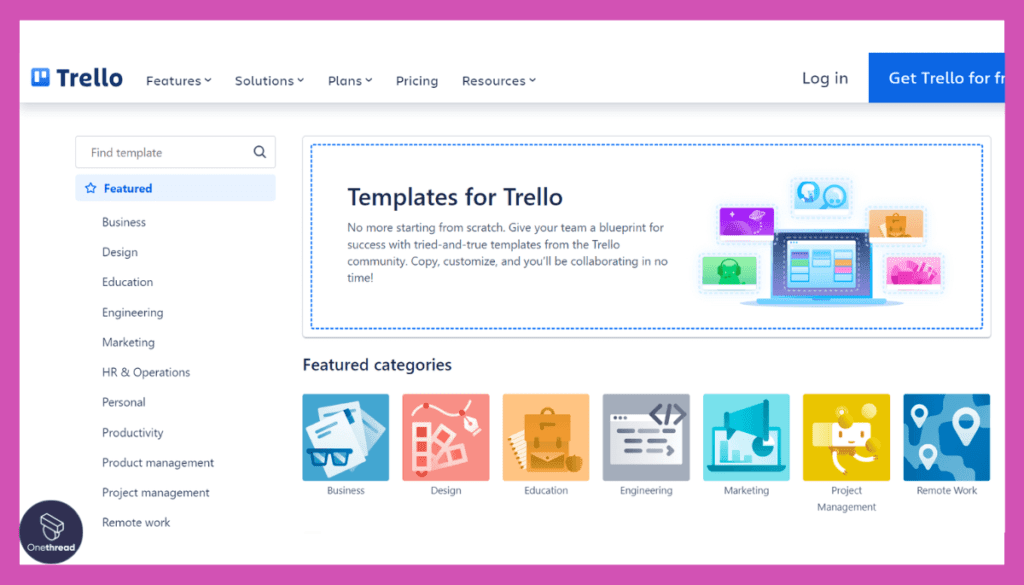
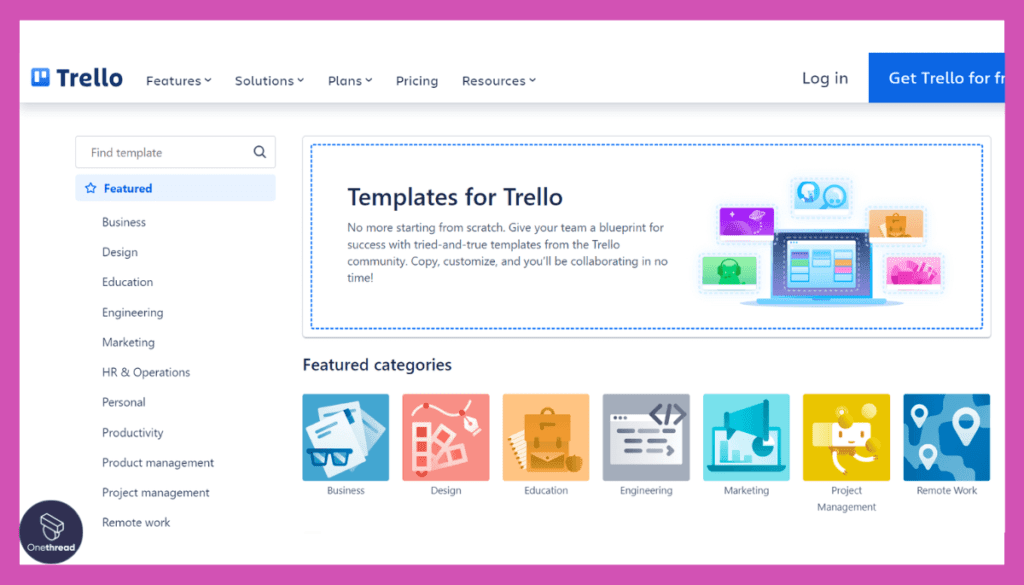
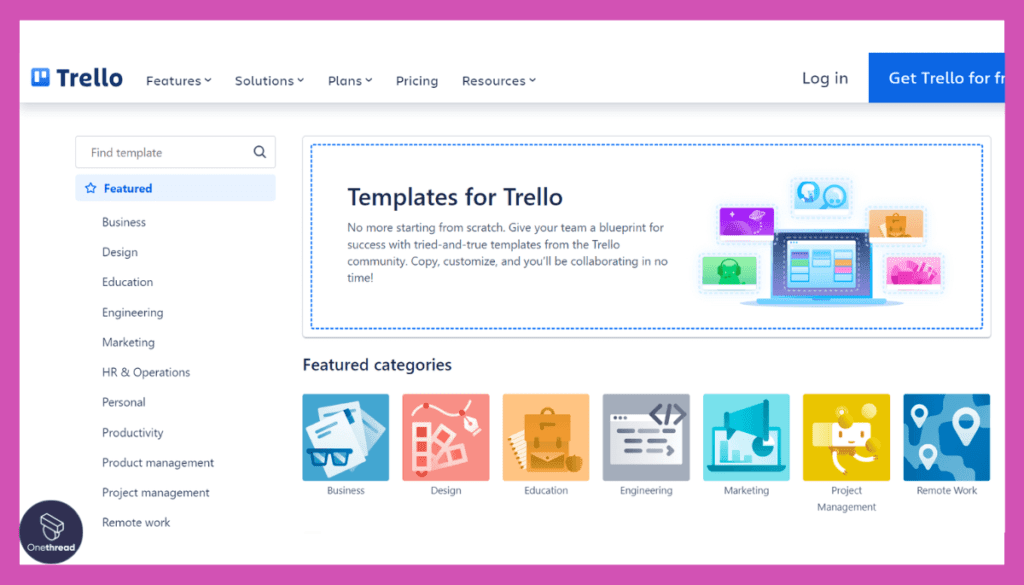
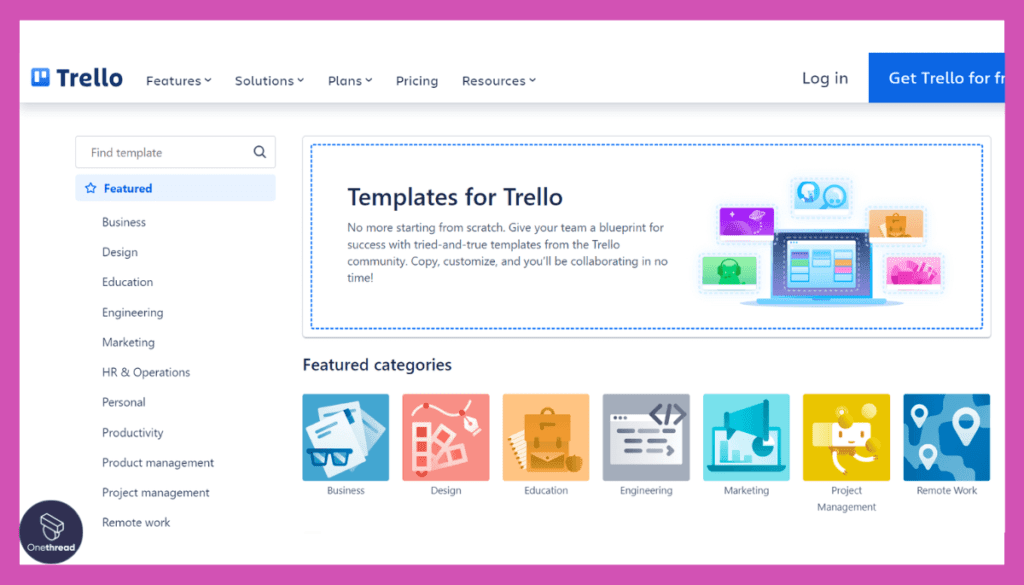
Industry templates help quickly set up standardized workflows around permitting, contracting, and inspections.
Content Management
Real-time user access management promotes stakeholder accountability across assets.
Pros & Cons
Pros:
- Intuitive boards simplify complex planning
- Timeline views to schedule key milestones
- Power-Ups integrate other real estate systems
- Templates accelerate standard setup
- Real-time content access controls
Cons:
- Can get messy with lots of assets
- Reporting requires integration
Pricing Plans




- Free: $0, for individuals/small teams.
- Includes unlimited cards, up to 10 boards per Workspace, and basic features.
- Standard: $5/user/month billed annually ($6 monthly).
- Adds unlimited boards, advanced checklists, custom fields, and more.
- Premium: $10/user/month annually ($12.50 monthly).
- For tracking multiple projects with additional views and admin features.
- Enterprise: $17.50/user/month annually.
- Tailored for larger organizations needing advanced security and control.
What Users Say About Trello?
Review on G2: 4.4 out of 5
Positive Review
“Trello is a perfect tool for working as a team, especially when working remotely. We use it for everything and daily. From the division of tasks to the break time. It is relatively easy to use. The fact that Trello sends an email when we are added to the card makes it difficult to miss a task and the response time is high for this reason.”- Verified User
Review on Product Hunt: 4.8 out of 5
Critical Review
“While it is great as a simple Kanban board with minimum complexity, in my experience, you will have to move to another tool as the team grows and/or projects and tasks get bigger.
Looking through plugins to compensate for missing features is painful.
The notifications, whenever you are mentioned or assigned to a card, should be way more visible.
Key Features to Look for in The Best Real Estate Project Management Software




Key features in top real estate app development include Gantt charts, document management, budget tracking, change orders, dashboards, mobile access, custom fields, API/integrations, security controls, and different permission levels.
Choosing the right software can make or break your project. But with so many options out there, what should you be looking for? Let’s dive into some key features that can really make a difference.
Gantt Charts for Schedule Visualization
Gantt charts provide an intuitive, graphical view of project schedules with tasks mapped across a timeline. This lets real estate teams better plan and sequence key milestones. Features like task dependencies, critical path analysis, and scheduling help enhance oversight into complex, long-term real estate projects involving multiple parallel workstreams.
Task Management with Workflows and Checklists
Structured task management through customized checklists and stage-gate workflows is vital for real estate projects. Such tools allow creating approval processes, automation rules and reminder systems tailored to company best practices. This brings consistency into execution and minimizes chances of rework or delays due to missed steps.
File Sharing and Collaboration
Effective communication and information access across all stakeholders is critical in real estate. Software tools that offer centralized document repositories, annotated file markup, instant messaging and activity streams can connect dispersed teams. This leads to transparency, accountability and rapid decision making.
Integration with Other Software
Leading solutions allow integrating ancillary systems like email, calendars, CRM software with the project management platform via APIs. This provides users a unified interface to manage their work without constantly switching applications. Integrations also enable real-time syncing of data across tools to maintain a single source of truth.
Billing and Invoicing
This feature automates the billing process. It can generate invoices, send reminders, and even accept payments online. For a real estate development project, it helps ensure that all transactions are accounted for, making financial management smoother.
Budget Management
Real estate projects often involve big budgets and multiple cash flows. Budget management tools within the software can help you allocate funds, track expenditures, and forecast costs. This keeps your project financially healthy and alerts you of any budget overflows.
Client Portal
Dedicated client access portals is a differentiating capability offered by some solutions. These portals give transparency to clients regarding project status, documents, billing without taking up too much of company time. Enabling self-service access builds trust and confidence while giving staff more time to focus on critical tasks.
Document Management
Robust document management capabilities like version control, access permissions and audit trails are essential when handling large volumes of agreements, permits, contracts, design files. Such features safeguard sensitive information while allowing seamless collaboration across internal and external parties.
Cost-to-Completion Tracking
It’s crucial to know how much more you need to spend to complete a project. Cost-to-completion tracking gives you this insight. It calculates remaining costs based on current spending rates and any changes in the project scope.
Customizable Templates
Every real estate project is different, but there are common elements. Customizable templates let you create project plans that can be reused or adapted. This speeds up the planning phase and ensures you don’t miss any critical steps.
Paying attention to these features when selecting the software makes it more likely to find a solution that suits the specific needs of your real estate business.
toolbox for project management. But brace yourself for a learning curve and budget considerations, particularly if you’re a smaller outfit.
How to Select the Right Real Estate Development Project Management Software?
To select the right software, clarify needs, evaluate solutions against must-have and nice-to-have features, check reviews, and consider factors like ease of use, mobile access, support, adoption readiness, integration, security, and costs.
Here’s a step-by-step guide on selecting the right real estate project management software:
- Outline must-have capabilities based on specific pain points
- Consider ease of use, and adoption rates to drive continuous usage
- Evaluate integration ability with other systems in tech stack
- Review available support and training resources
- Confirm accessibility for mobile users
- Vet security measures and protocol
- Compare reviews and feedback from current real estate customers
- Weigh costs against projected benefits/ROI
- Sign up for trials of multiple shortlisted software to test hands-on before committing
- Understand the fundamentals of how each solution works through demos
- Assess responsiveness and knowledge levels of customer support reps
- Examine the roadmap for product development updates
- Look for evidence of a strong real estate customer base
- Check for built-in best practices and templates relevant to projects
- Validate reporting, dashboards, and visuals to meet needs before buying
- Interview existing customers using referral programs or case studies
What is The Best Project Management Software for Real Estate Development?
Onethread is the best real estate project management software due to its intuitive single hub consolidating scheduling, documentation, and monitoring tools essential for development firms. Onethread simplifies oversight through customizable workflows designed specifically for modern real estate projects.
Unlike complex solutions, Onethread enables rapid user adoption via its clean interface and thoughtful configurations requiring no coding. Onethread scales affordably from early funding to global enterprises. Plus, new users gain unlimited free trials and responsive support.
- For real estate groups seeking hassle-free alignment across stakeholders to progress multifaceted development initiatives, Onethread delivers as needed. Sign up now for a tailored demo showcasing Onethread’s fit for your specific requirements.
- For teams needing advanced analytics and reporting for data-driven decision-making, explore Smartsheet or Asana. Both provide enterprise-grade portfolio visibility, integrations, and automation suited for technical users. Just expect a steeper learning curve.
- Those strictly wanting basic task management should consider intuitive options like Basecamp and Trello instead. But functionality will be limited compared to Onethread’s well-rounded feature set in some aspects.
What Is Real Estate Project Management?
Real estate project management is the process of planning, organizing, and managing resources to complete real estate projects on time and within budget.
It involves coordinating construction schedules, budgets, contractors, materials, permits, inspections, and more.
Types of Real Estate Projects
There are primarily 4 types of real estate projects as follows:
Acquisition Project Management
This involves overseeing the purchase of commercial property, including tasks like site selection, securing financing, coordinating approvals, and completing the sale.
Development Project Management
Focuses on building new real estate projects from start to finish:
- Greenfield Projects on undeveloped land like empty fields, allowing full design customization
- Brownfield Projects renovating existing abandoned structures, with lower costs but some design constraints
Corporate Real Estate Project Management
Managing real estate for companies with many locations, handling projects like:
- Upgrading facilities to be more environmentally-friendly
- Rebranding efforts across a chain of retail stores
- Retrofitting offices for new uses
- Designing corporate headquarters
Specialized Commercial Projects
Managing construction of technical buildings like hospitals, data centers, and factories that have unique requirements like:
- Working with specialized contractors
- Government approvals
- Accommodating high volumes of shipping/traffic
Key Elements of Real Estate Project Management
- Time and Scope Management: Defines the parameters like size, timeline, property type. PM software enables scoping by allowing the creation of schedules with tasks, milestones, and dependencies. It tracks progress to identify delays early. For scope changes, it quantifies time/cost impacts.
- Budget Management: Planning, tracking, and controlling project costs. PM software has tools for cost estimation, creating multi-level budgets, monitoring spend vs budget, and cash flow forecasts. It provides reports to analyze cost drivers, trends, and identify areas to optimize spend.
- Communications Issues: Managing communication and keeping stakeholders informed. PM software centralizes all communication – messaging, file sharing, and meeting scheduling. It logs all interactions for transparency. Features like reminders and updates ensure timely sharing of relevant information.
- Planning: Creating a blueprint of how and when work will happen. PM software enables granular planning – breaking down work into tasks & activities, assigning owners, and setting timelines & milestones. It allows resource leveling, critical path analysis, risk planning, etc.
- Communication and Stakeholder Management: Engaging project participants effectively. PM software has contact management, and communication logs to track all stakeholder interactions. Features like meeting minutes, issues tracking, and reminders facilitate collaboration and prompt resolution.
- Construction Management: Overseeing construction progress, quality, safety, etc. PM software provides real-time dashboards and reports on KPIs like % completed
- Monitor Progress: Tracking project performance vs plans. PM software gives real-time visibility into schedule, cost, and scope metrics through dashboards, KPI reports, and variance analysis. It enables early identification and resolution of issues through notifications and alerts.
- Permitting: Securing approvals and permits like zoning, environmental, etc. PM software streamlines this by providing a central repository for permit documentation, requirements checklists, automated workflows, and reminders for key dates/actions to get timely approvals. Effective management of these permits can be complex for large-scale projects like hotels. Integrating a hotel property management system can streamline this process, streamlining the approval process and ensuring adherence to regulations.
- Site Selection: Analyzing and selecting optimal property locations. PM software aids site selection with features like land mapping, property evaluation scorecards, data/reports on demographics, logistics, and competition. It supports analysis to find the ideal site.
- Task Management: Breaking project work down into manageable units and tracking. PM software enables the creation of WBS, assigning/tracking task owners, status, and issues. Dependencies and Gantt charts help monitor critical activities. Time/task management reduces delays.
- Determine Project Scope and Goals: Defining what is in/out of scope and objectives. PM software supports scope management – capturing requirements, assumptions, and deliverables. It links scope back to schedule, and budgets. Change controls prevent scope creep.
- Feasibility Study: Assessing project viability. PM software has tools for study data capture, standardized templates, and workflows for analysis of market, technical, financial, and regulatory feasibility. It provides insights for go/no-go decisions.
Real Estate Project Phases


The development of a real estate project is a complex journey with distinct phases, each crucial for its success. Here’s a breakdown of these phases:
Pre-Development:
1. Concept Stage: This initial phase involves generating ideas, brainstorming potential uses for the land, and assessing the project’s feasibility. Market research, competitor analysis, and an understanding of target demographics are crucial at this stage.
2. Market Analysis: In-depth analysis of the target market, including demand, trends, competitor landscape, and rental/sale prices, helps gauge project viability and identify potential risks and opportunities.
3. Due Diligence: This thorough investigation involves examining the property’s legal status, zoning regulations, environmental concerns, potential risks, and title clarity. It’s essential to mitigate issues before significant investment.
4. Land or Property Acquisition: This involves negotiating and finalizing the purchase of the land or existing property, considering factors like price, terms, and potential for development.
Development:
5. Land Banking (Optional): Holding raw land for future development based on market forecasts and strategic plans. This phase may not be present in all projects.
6. Land Packaging (Optional): Dividing large plots into smaller, more marketable units to cater to specific buyer segments. This also may not be applicable in all cases.
7. Land Development: Preparing the land for construction, including infrastructure like roads, utilities, drainage, and site grading. This phase involves obtaining necessary permits and ensuring compliance with regulations.
8. Financing: Securing the necessary funding for the project through various sources like loans, equity investments, or crowdfunding. Financial viability and a strong business plan are key to attracting investors.
Pre-Construction:
9. Planning: This critical phase involves developing detailed construction plans, architectural drawings, engineering specifications, and cost estimates. Obtaining relevant permits, adhering to building codes, and ensuring environmental compliance are crucial aspects.
10. Design: Architects and engineers collaborate to design the building, considering functionality, aesthetics, budget constraints, and sustainability features. Communication and collaboration between stakeholders are essential for a successful design outcome.
11. Permitting: This involves obtaining all necessary permits from relevant authorities for construction, demolition, and other activities. Meeting environmental regulations, safety standards, and zoning requirements are crucial for approvals.
Construction:
12. Construction Management: Overseeing the entire construction process, including hiring contractors, managing subcontractors, monitoring progress, ensuring quality control, and adhering to budget and schedule. Effective communication and project management skills are vital during this phase.
Post-Construction:
13. Expansion (Optional): Planning and executing any planned expansion phases for the property, requiring similar planning, design, and construction processes as the initial development.
14. Closeout: Finalizing the project by completing punch lists, obtaining occupancy permits, addressing outstanding issues, and ensuring all contractual obligations are met. Smooth handover to property management or leasing teams is essential.
15. Recovery: Monitoring and managing the property’s performance after completion, including occupancy rates, rental income, maintenance costs, and tenant satisfaction. Identifying areas for improvement and implementing strategies to optimize operations are key aspects of this phase.
16. Recession (Optional): Planning for and managing potential economic downturns that may impact property value. Financial stability, diversification of income streams, and proactive measures can help mitigate recessionary effects.
Additional Considerations:
Types of Properties: Different property types (residential, commercial, industrial) have varying considerations and market dynamics. Understanding the specific nuances of your project type is crucial.
Hyper Supply: An overabundance of a specific property type in a market requires careful planning and differentiation strategies to stand out from the competition.
Finalize Budget: Budgeting is an ongoing process throughout the project lifecycle. Regularly monitoring costs, adjusting based on unforeseen circumstances, and maintaining financial discipline are essential for project success.
Remember, each phase requires specific expertise, collaboration, and adherence to regulations. While this breakdown provides a general overview, seeking professional guidance for legal, financial, and technical aspects remains paramount for a smooth and successful real estate project journey.
Common Challenges in Real Estate Project Management
Common real estate project management challenges include lack of visibility into progress, budget overages, mismanaged documents, poor communication, difficulty tracking issues, and unoptimized schedules resulting in delays.
Here are the most common challenges developers face with real estate project management:
- Lack of real-time visibility into project progress and status
- Budget overages due to inaccurate estimates or uncontrolled changes
- Mismanaged documents across multiple systems leading to version issues
- Communication breakdowns causing delays or rework
- Inability to quickly identify and resolve problems
- Poor task sequencing and resource allocation causing rushed timelines
- Tracking issues across multiple projects in different stages simultaneously
How Does Real Estate Project Management Software Address These Challenges?
Real estate project management software addresses these challenges by centralizing information, automating processes, optimizing schedules, facilitating collaboration, and providing analytics and dashboards for better visibility. Here’s how:
- Central repository provides real-time data/visibility for all team members
- Budget management tools allow accurate estimates and change order tracking
- Document control maintains one source of truth for files
- Collaboration features connect teams and streamline communications
- Customizable workflows mirror actual processes to optimize sequences
- Dashboards and reports surface insights to identify/handle issues promptly
- Portfolio views to dynamically monitor different projects
Leveraging the Power of Real Estate Management Software
To leverage real estate management software, firstly provide training resources to drive employee adoption. Then customize the system to mirror actual workflows. Set up permissions, automation, and notifications to boost accountability. Use it to improve team collaboration as well.
Once you’ve finalized your tool, follow these to leverage the power of your software:
- Create training programs focusing on daily usage scenarios
- Customize templates, fields, and views to match operational workflows
- Set up role-based access and permissions for better governance
- Enable triggers and notifications to automate key actions
- Analyze reports and metrics to uncover process optimization opportunities
- Encourage user feedback for future enhancements
- Continually refine system configuration through iterative improvements
Getting the Most Out of Project Management Software for Real Estate Development




To get the most out of real estate project management software, invest time to set it up properly, offer sufficient training to your team, drive consistent adoption through leadership support, frequently access dashboards/reports, and optimize processes over time. Continually enhance and speak to providers about how to maximize value.
To make the most of your tool, consider these best practices:
- Clear Project Objectives: Define your project goals, milestones, and deliverables upfront.
- Collaborative Planning: Involve the entire team in project planning and scheduling.
- Regular Updates: Maintain real-time communication to keep everyone informed and aligned.
- Document Management: Organize and store project-related documents for easy access.
- Task Assignment: Assign responsibilities to team members and track progress.
- Resource Allocation: Ensure resources like materials and labor are well-managed.
- Budget Tracking: Monitor expenses and stay within budget limits.
- Risk Assessment: Identify potential risks and have contingency plans in place.
- Integration: Integrate your software with other tools for seamless data flow.
- Training: Provide adequate training to ensure team members can use the software effectively.
- Feedback Loop: Encourage feedback from users to improve the software’s usability.
- Regular Evaluation: Assess the software’s performance and adapt as needed for optimal efficiency.
Final Words
Project management software is essential for efficient real estate development. It streamlines processes, promotes collaboration, and offers valuable insights. Adhering to best practices like setting clear objectives, maintaining open communication, and resource management is crucial.
This software also aids in budget control, risk mitigation, and adaptability. It serves as a central hub for project data, ensuring easy access.
As the real estate industry evolves, effective use of project management software becomes increasingly critical. Those who harness its power are better equipped to achieve project success in a competitive market.
FAQs
Can project management software help with budget management in real estate development?
Yes, project management software typically includes budget-tracking features. It allows you to monitor expenses, track costs against the budget, and generate financial reports to ensure your real estate project stays on financial track.
Is it possible to customize project management software for specific real estate development workflows?
Many project management software solutions offer customization options, allowing you to tailor the software to match your unique workflow and project requirements. Customization can improve efficiency and adapt the software to your specific needs.
What level of security does project management software provide for sensitive real estate development data?
Project management software often includes security features such as user authentication, data encryption, and access control. It’s essential to choose software that aligns with your security requirements and compliance standards to protect sensitive project data.
Final Words
Project management software is essential for efficient real estate development. It streamlines processes, promotes collaboration, and offers valuable insights. Adhering to best practices like setting clear objectives, maintaining open communication, and resource management is crucial.
This software also aids in budget control, risk mitigation, and adaptability. It serves as a central hub for project data, ensuring easy access.
As the real estate industry evolves, effective use of PM tools becomes increasingly critical. Those who harness its power are better equipped to achieve project success in a competitive market.
