Wekan is like a virtual bulletin board that turns your project management into an engaging visual experience. With its easy-to-use, drag-and-drop interface, Wekan allows teams to create task cards and organize workflows in an intuitive manner.
But what if you need something more or something different? In this guide, we’ll dive into some of the best alternatives to Wekan, exploring various options that cater to different needs and preferences.
Whether you’re looking for more features, a different user experience, or a specialized focus, these alternatives promise to offer something that will align with your project management goals.
Quick List of 8 Alternatives to Wekan
- Onethread: A professional-level project management tool for multiple-sized teams.
- Trello: A visual collaboration tool that organizes projects into boards.
- Asana: Known for workflow management that adapts to various team needs.
- TickTick: A popular team collaboration platform offering customizable solutions.
- Quire: Offers real-time work management and automation features.
- GitLab: A comprehensive DevOps platform for seamless software development.
- Super Productivity: A tool focusing on team communication and task organization.
- Kanboard: Known for its flexibility in project and database management.
Our reviewers evaluate software independently. Clicks may earn a commission, which supports testing. Learn how we stay transparent & our review methodology
#1. Onethread – The best Wekan alternative

Onethread enters the project management arena as a formidable alternative to Wekan, boasting a unique blend of features that effortlessly streamline your team’s workflow. What sets Onethread apart is its ability to intertwine tasks, conversations, and files within a single, unified thread.
Say goodbye to the hassle of juggling between different tabs or applications; with Onethread, every piece of your project puzzle is conveniently nestled in one place.
Beyond its remarkable simplicity, Onethread shines in terms of customization. It adapts to your team’s unique dynamics and not the other way around. Whether you prefer a bird’s eye view of your projects or the nitty-gritty details, Onethread has got you covered.
Its intuitive interface and robust feature set position it as a powerful contender against Wekan, making it a top choice for those seeking an alternative in the project management domain.
let’s dive into the detailed features that make Onethread a compelling alternative to Wekan:
Unified Workspace

Onethread’s unified workspace is a game-changer, providing a single platform for teams to communicate, collaborate, and track progress. Unlike Wekan, which often requires separate tools or extensions, Onethread combines all the necessary elements into one accessible dashboard. This consolidation enhances efficiency, eliminates redundancy, and ensures that everyone stays on the same page.
Task Automation
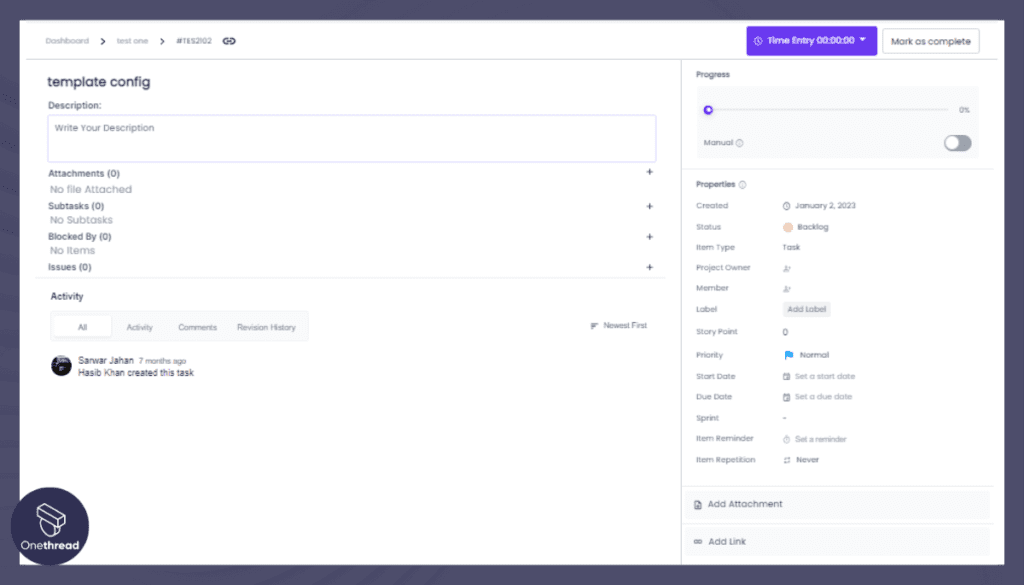
In the modern business environment, automation is key to achieving productivity. Onethread offers robust task automation features, allowing teams to create automated workflows, set triggers, and even automatically assign tasks based on predefined criteria. This sophisticated automation reduces manual labor and enhances efficiency, making it an attractive feature compared to Wekan’s more manual task management approach.
User-friendly Interface
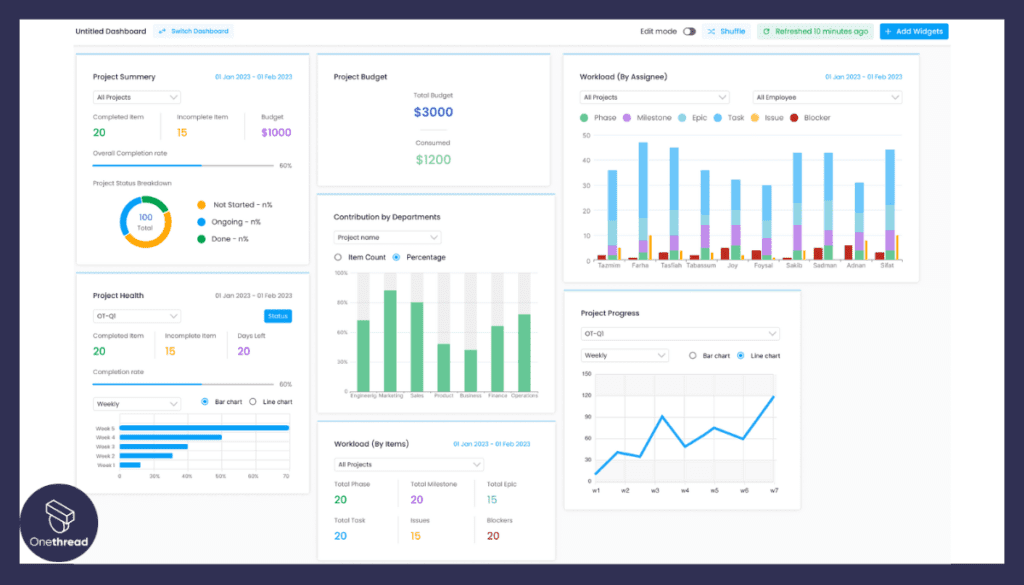
The user-friendly interface of Onethread makes it stand out from Wekan. With an intuitive design, Onethread offers a more engaging experience, providing clear navigation paths and tools. Whether you’re a seasoned project manager or a new team member, the interface is easy to grasp, promoting quicker onboarding and efficient usage.
Scalability
Unlike Wekan, which may struggle to adapt to growing or changing business needs, Onethread’s scalability ensures that it grows with your team. With flexible plans and customizable features, it accommodates different team sizes and projects, offering a tailored experience that aligns with your specific needs.
Onethread offers rich features that make it a robust Wekan alternative. From its unified workspace and task automation to its scalability and security, Onethread provides a comprehensive and user-friendly project management solution tailored to modern business needs.
Onethread Vs Wekan: A Quick Comparison
Here’s a quick comparison chart that outlines the differences between Onethread and Wekan:
Feature | Onethread | Wekan |
Real-Time Collaboration | ✓ | ✓ |
Kanban Boards | ✓ | ✓ |
Calendar View | ✓ | ✗ |
Time Tracking | ✓ | ✗ |
Mobile Responsiveness | ✓ | ✓ |
Customizable Workflows | ✓ | ✓ |
Reporting & Analytics | ✓ | ✗ |
Cloud-Based Deployment | ✓ | ✗ |
Platforms
Onethread are designed to work across various platforms, depending on the software’s latest release and development.
- Web Browsers: Accessible through popular browsers like Chrome, Firefox, Safari, etc.
- Mobile Applications: Available on iOS and Android devices, providing flexibility and mobility.
Pricing Plans

Here’s a quick look at their two primary pricing plans:
Free Plan
- Cost: $0
- Features: Access to basic functionalities, ideal for individuals or small teams just starting out. There may be limitations on some advanced features.
- Support: Usually comes with community or limited support.
Growth Plan
- Cost: $3.60 per user/month
- Features: This plan is tailored for growing businesses, providing more extensive features and customization. It often includes additional collaboration tools, enhanced support, and more integrations.
- Support: Typically includes priority or dedicated support, helping businesses make the most of the platform.
Scale Plan
- Cost: $6 per user/month
- Features: The Scale plan offers an elevated experience beyond the Growth plan, making it an excellent choice for businesses that are expanding rapidly. In addition to all the features available in the Growth plan, the Scale plan introduces a range of advanced functionalities and comprehensive tools that cater to the evolving needs of growing organizations.
- Support: The Scale plan includes a robust support framework, offering businesses priority assistance to ensure they maximize the Onethread’s potential.
What Is Wekan, And Why Is It Used?
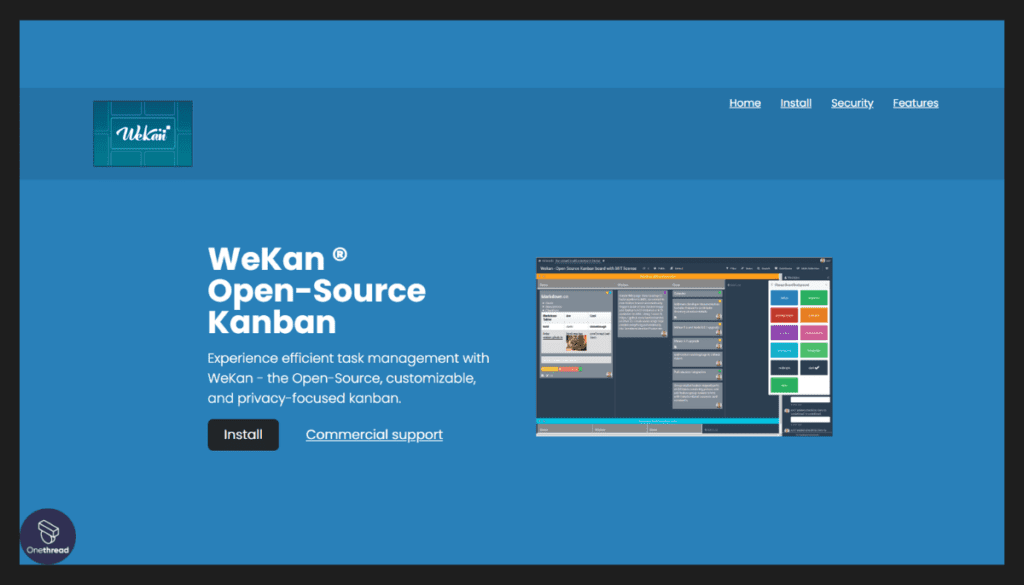
Wekan is an open-source, collaborative project management tool that allows teams to organize tasks and monitor progress through a Kanban board system. Built with simplicity in mind, it offers a visual way to manage projects, enabling users to create boards, lists, and cards to categorize and prioritize work.
Wekan’s drag-and-drop interface ensures an intuitive user experience, promoting team productivity and collaboration. It is particularly favored by those who want a no-frills, straightforward approach to project management without the need for expensive or complex solutions.
Available on various platforms, Wekan view appeals to both individual users and businesses looking for an efficient way to stay on specs top of tasks and projects. It is being used for the following reasons.
- Visual Project Management: Wekan’s Kanban board system provides a clear visual representation of tasks, progress, and workflow.
- Collaboration: Teams can easily work together on projects with real-time updates and communication features.
- Open-Source: Being an open-source tool, Wekan allows customization and can be tailored to specific needs.
- Ease of Use: With its intuitive drag-and-drop interface, Wekan is accessible for users of all skill levels.
- Cost-Effective: As a free solution, Wekan is appealing to small businesses or individual users needing robust project management without heavy costs.
- Cross-Platform Availability: Wekan can be used across various platforms, enhancing its flexibility and reach.
Why Search For Wekan Alternatives?
While Wekan offers a capable open-source kanban board, specific needs or preferences might lead users to explore other options. Here’s a list of reasons why you might want to look into Wekan alternatives:
- Limited Features: Need more than just basic functionality? Wekan may fall short for complex projects.
- Customization Challenges: If you desire more personalized control, Wekan might not offer the flexibility you need.
- Scaling Concerns: As your business grows, you may find Wekan doesn’t scale as seamlessly as you’d like.
- Integration Hurdles: Looking to connect with other tools? Wekan might not support all the integrations you need.
- Support and Security: If professional support and robust security are priorities, you might need to consider alternatives to Wekan.
- Exploring New Options: Curiosity about fresh features and new innovations might also inspire a search for other options besides Wekan.
Other Alternatives To Wekan With Details
Wekan’s unique selling proposition lies in its open-source nature, allowing users to leverage a free Kanban board that fosters collaboration and project tracking. However, this strength might not cater to all individual or organizational needs. Some might find it limited in functionality, integration options, or scalability.
Therefore, users seeking more personalized experiences, advanced features, or different pricing models might feel the need to explore alternatives. The following sections will delve into other alternatives to Wekan, providing details on what each platform offers and helping you find the perfect fit for your specific needs.
#2. Trello

Trello is a popular project management tool designed to simplify collaboration and organization. Utilizing a visual board system with cards and lists, users can easily track tasks, due dates, and progress.
Integration with various apps enhances functionality, allowing customization to suit different needs. Trello’s drag-and-drop interface is user-friendly, making it an excellent choice for teams of all sizes. It’s available on web browsers and mobile devices, enabling work from anywhere.
Its freemium model offers essential features at no cost, with premium options for additional capabilities. Trello supports a broad range of industries and project types, making it a flexible solution for both personal and professional use.
Features
Board and List System:

Trello operates on a board and list system, where each project gets a board, and tasks within that project get a list. Each task can be moved around and tracked, providing a visual representation of progress.
Card system:
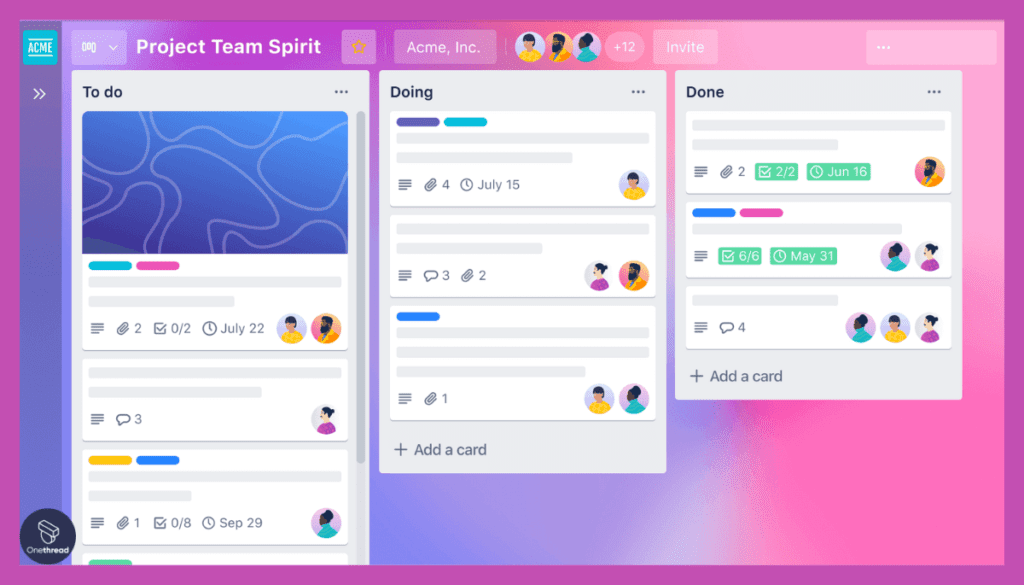
Trello’s card system provides in-depth detail about each task, including labels, due dates, attachments, comments, and team members assigned to the task.
Integration:

Trello integrates with various third-party applications, including Google Drive, Slack, and more.
Customization:
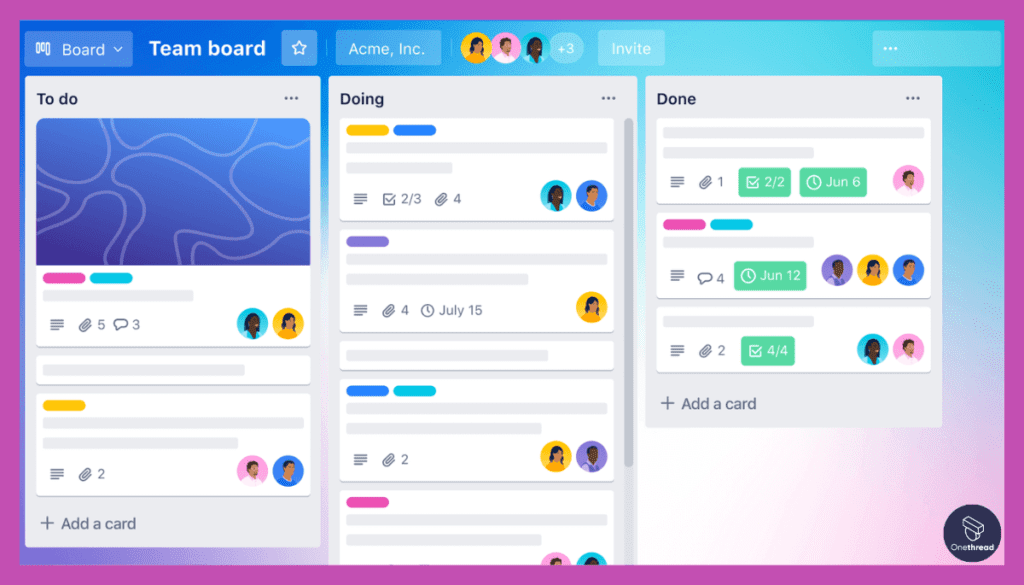
With Trello, users can add backgrounds, stickers, and power-ups, enhancing the visual appeal and functionality.
Automation:
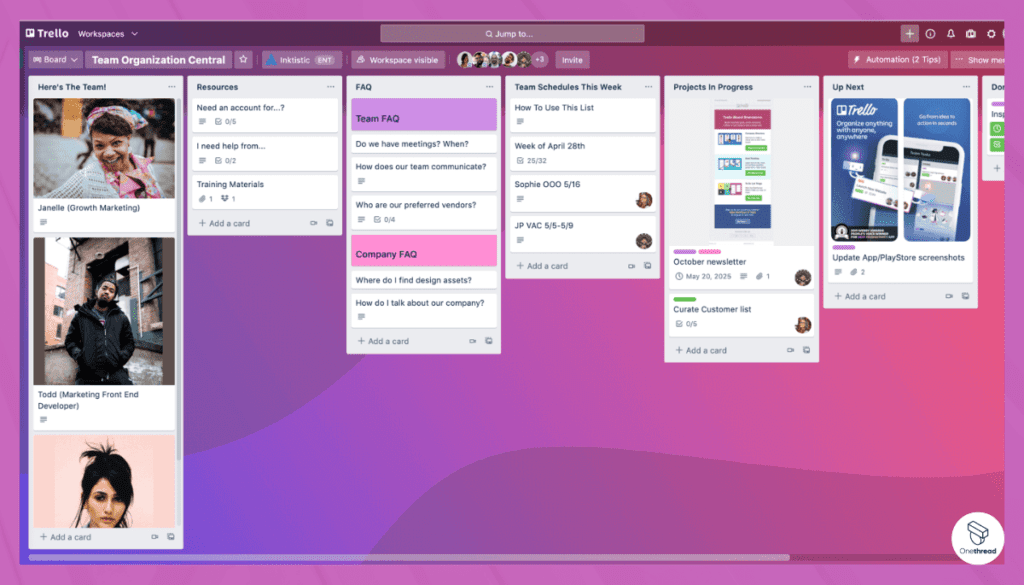
With Butler, Trello’s built-in automation feature, teams can reduce time spent on mundane tasks and focus more on the project.
Pros & Cons
Pros:
- Intuitive user interface.
- Extensive customization options.
- Strong community support.
Cons:
- Free version can be limiting.
- More complex use cases might require third-party plugins.
Pricing Plans

- Free: Basic features with limited power-ups.
- Business Class: $9.99/user/month – Extended features and unlimited power-ups.
- Enterprise: Custom pricing – Advanced security and support.
Customer Rating
- G2: 4.3/5
- Capterra: 4.5/5
Review
Trello is often praised for its visual simplicity and robust set of features. Users appreciate the collaboration tools and the ability to customize their workspace. However, some reviews point out that the free version might feel restricted, and there could be a learning curve with some of the more advanced features.
Overall, Trello stands as a compelling Wekan alternative, especially for those looking for visually appealing and user-friendly project management.
Is Trello Better than Wekan?
Trello and Wekan both offer project management solutions, but Trello stands out with its user-friendly interface and extensive integration capabilities. While Wekan is praised for its open-source nature, Trello offers a more comprehensive set of features and automation options with Butler.
The choice between the two depends on individual needs and preferences, but Trello might be considered better for those seeking a robust, intuitive platform with wide-ranging functionalities.
#3. Asana

Asana is a task and project management tool designed to help teams coordinate and manage their work. It allows users to create, assign, and prioritize tasks, set deadlines, and track progress.
With a clean interface, Asana provides different views such as lists, boards, and timelines to visualize tasks in a way that suits the team best. Integration with various other tools and apps enhances its capabilities.
Asana is available on web and mobile platforms, ensuring accessibility from anywhere. Offering both free and premium plans, it caters to various business sizes and needs. From simple task tracking to complex project management, Asana provides a flexible and user-friendly solution.
Features
Task Management:
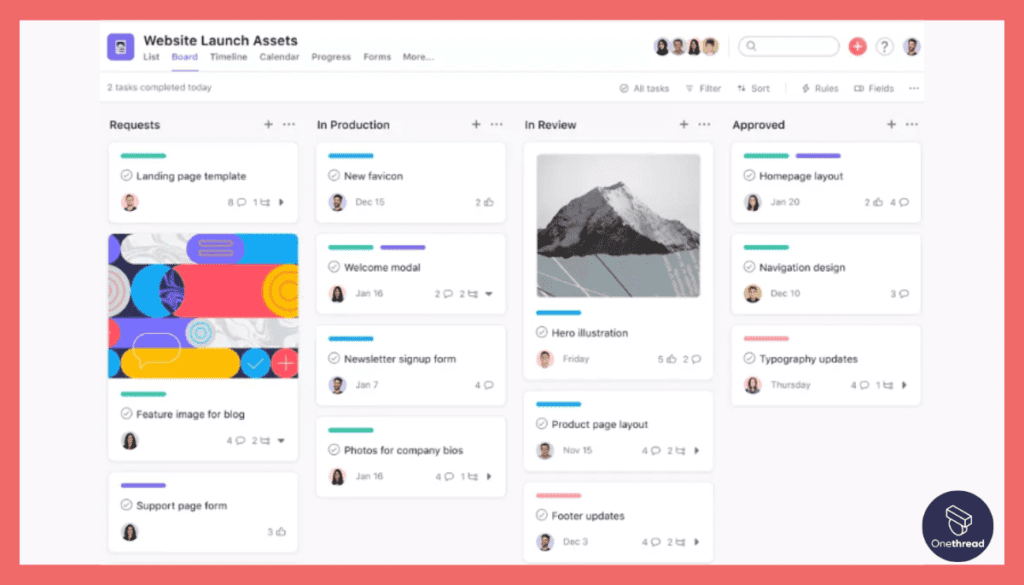
Asana simplifies task creation, assignment, and tracking. Users can view tasks in list, board, or calendar format.
Integration:

It supports integration with over 100 other tools like Slack, Google Drive, and more.
Automation:
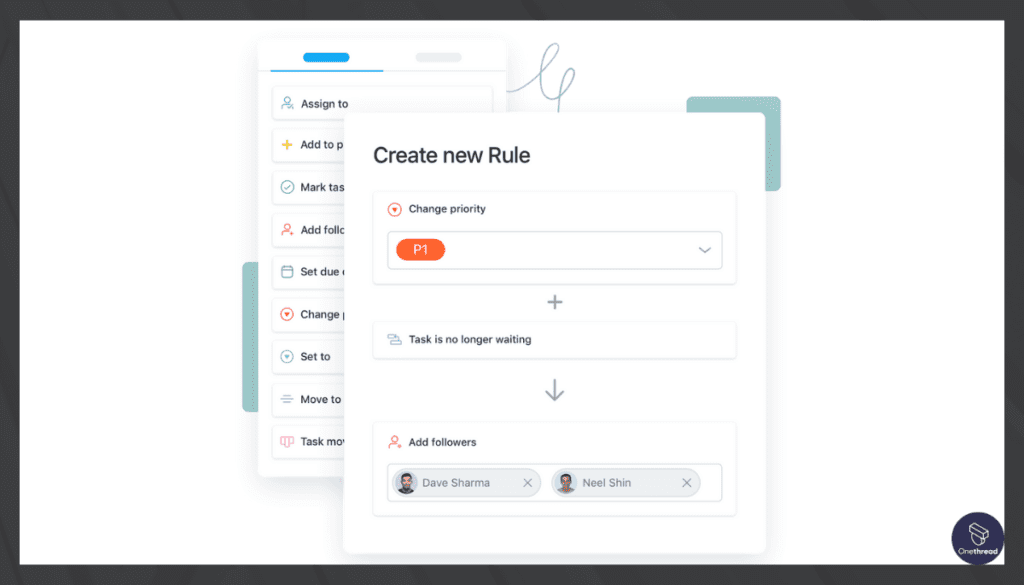
Asana offers automation to handle repetitive tasks, enhancing productivity.
Collaboration:

Real-time collaboration with team members including file sharing, comments, and notifications.
Pros & Cons
Pros:
- Highly customizable
- Advanced reporting features
- Excellent customer support
Cons:
- Can be overwhelming for beginners
- Premium features might be expensive for small teams
Pricing Plans

- Free Plan: Limited basic features for individuals or small teams.
- Premium Plan: Starting at $10.99 per user per month with additional features like timeline, custom fields, etc.
- Enterprise Plan: Custom pricing for advanced security and control.
Customer Rating
- G2: 4.3/5
- Capterra: 4.4/5
Review
Asana’s flexibility and functionality make it a favorite among project managers and team leaders. Users applaud its ability to handle various types of projects and workflows. However, some users find it takes time to learn all the features, and the pricing might be a concern for smaller teams.
Overall, Asana offers an alternative to Wekan that can suit different organizational needs with its vast capabilities and integration options.
Is Asana Better than Wekan?
Asana is often considered better than Wekan for organizations looking for more advanced features, integrations, and customizability. With a robust set of tools for task management, automation, and collaboration, Asana provides a more comprehensive solution.
Though Wekan’s simplicity may appeal to some, Asana’s scalability and support for various workflow types make it a more versatile option for many businesses. But for an organization with smaller team size and less use cases, Wekan might be just enough.
#4. TickTick
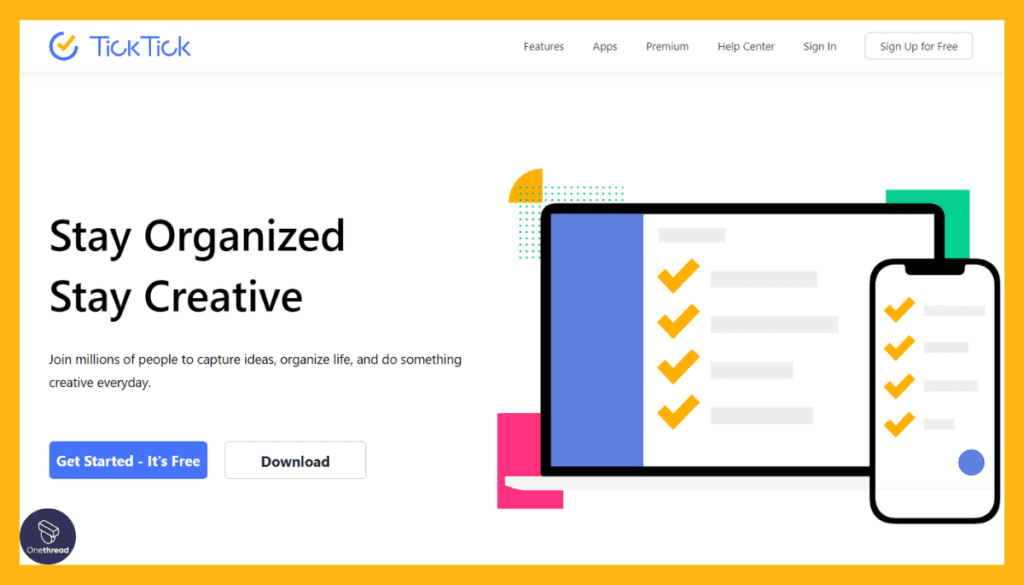
TickTick is a productivity app designed for task management. It helps users organize tasks, set reminders, and create to-do lists in a simple and intuitive interface.
With features like priority levels, flexible scheduling, and collaboration, it assists in managing both personal and work-related tasks. Users can access TickTick on various platforms, including web, mobile, and desktop.
It offers syncing across devices, ensuring that users can keep track of tasks from anywhere. Integration with calendars and third-party apps is available in premium plans. Whether it’s managing daily chores, collaborating on team projects, or planning long-term goals, TickTick provides a convenient and efficient way to stay on top of everything.
Features
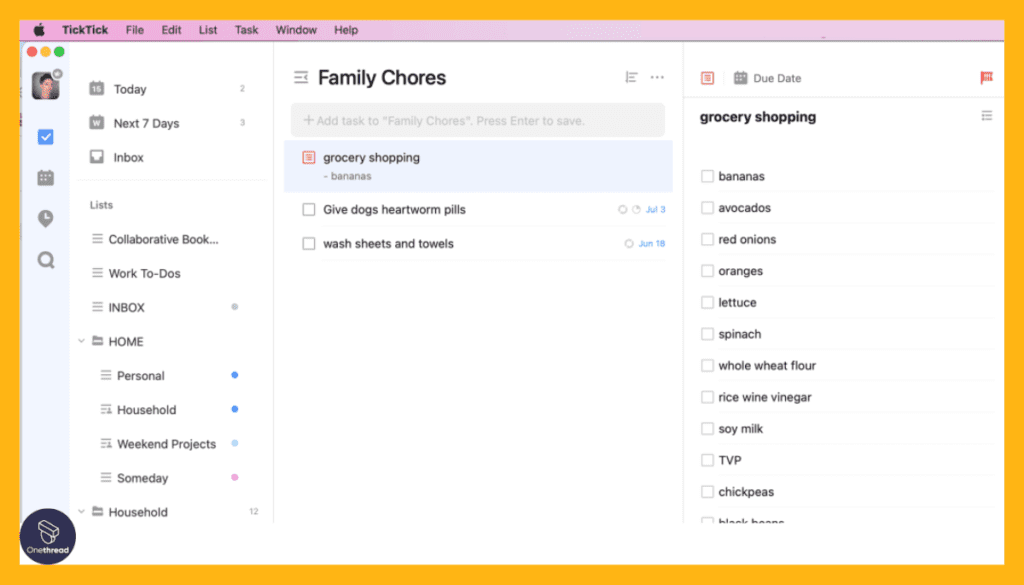
Task Management: With TickTick, you can easily create tasks, set due dates, and add priorities. Tasks can be viewed in various formats, such as lists or calendars.
Collaboration Tools: TickTick allows you to share lists, assign tasks, and collaborate with team members seamlessly.
Integration: TickTick integrates with popular tools like Google Calendar, Apple Calendar, Todoist, etc. enabling a streamlined workflow.
Smart Reminders: Customizable reminders in TickTick ensure you never miss a deadline.
Time Tracking: Built-in Pomodoro timer helps you manage your focus and deep work sessions effectively.
Pros & Cons
Pros:
- Intuitive interface
- Rich feature set
- Scalable for both individuals and teams
Cons:
- Some advanced features are behind a paywall
- Might be overwhelming for those seeking extreme simplicity
Pricing Plans
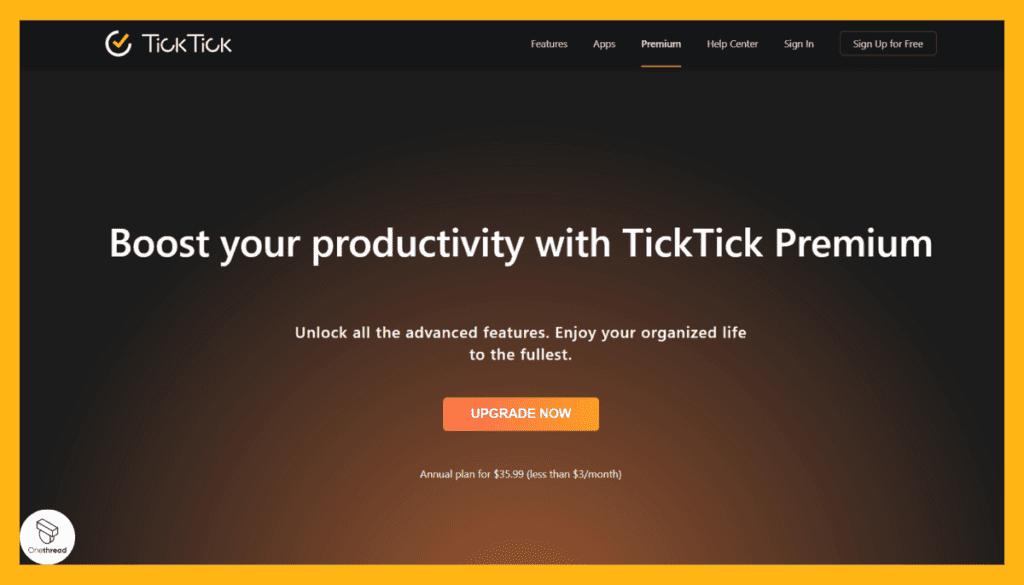
- Free Plan: Offers basic task management functionalities.
- Premium Plan: Starting at $27.99/year, it unlocks advanced features such as custom smart lists, detailed statistics, and priority support.
Customer Rating
- G2: 4.4/5
- Capterra: 4.6/5
Reviews
Users praise TickTick for its versatility and ease of use. Some find the integration capabilities particularly useful, while others appreciate the visual appeal of the user interface. A few users have pointed out that the pricing for premium features might be a barrier for some.
But overall, the sentiment towards TickTick is highly positive. In comparison to Wekan, TickTick offers a more complete package for those needing more sophisticated task and time management tools.
Is TickTick Better than Wekan?
TickTick offers a more comprehensive set of features compared to Wekan, including advanced task management, collaboration tools, and integration capabilities.
While Wekan excels in simplicity, TickTick is favored by those seeking a robust platform with features like smart reminders and time tracking.
The choice between the two may ultimately depend on specific needs and preferences, with TickTick being the go-to option for those desiring a more feature-rich and versatile tool.
#5. Quire
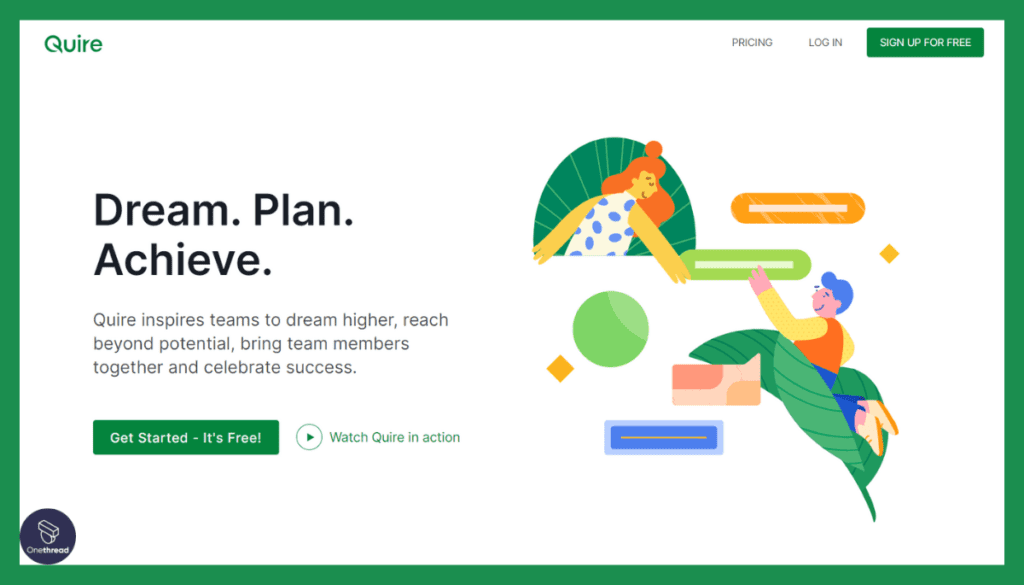
Quire is a collaborative project management tool that emphasizes simplicity and usability. Designed to help teams plan and organize tasks, Quire offers features like nested to-do lists, Kanban boards, and real-time collaboration.
Users can break down big tasks into smaller, manageable subtasks, making it easier to track progress. The platform also includes timelines, priorities, and tags to provide more control over project flow.
Integration with other tools and cloud services adds to its flexibility. Quire’s intuitive interface supports both individual productivity and team collaboration. Available on web, mobile, and desktop platforms, Quire helps in keeping tasks and projects organized, whether you are at home, in the office, or on the go.
Features
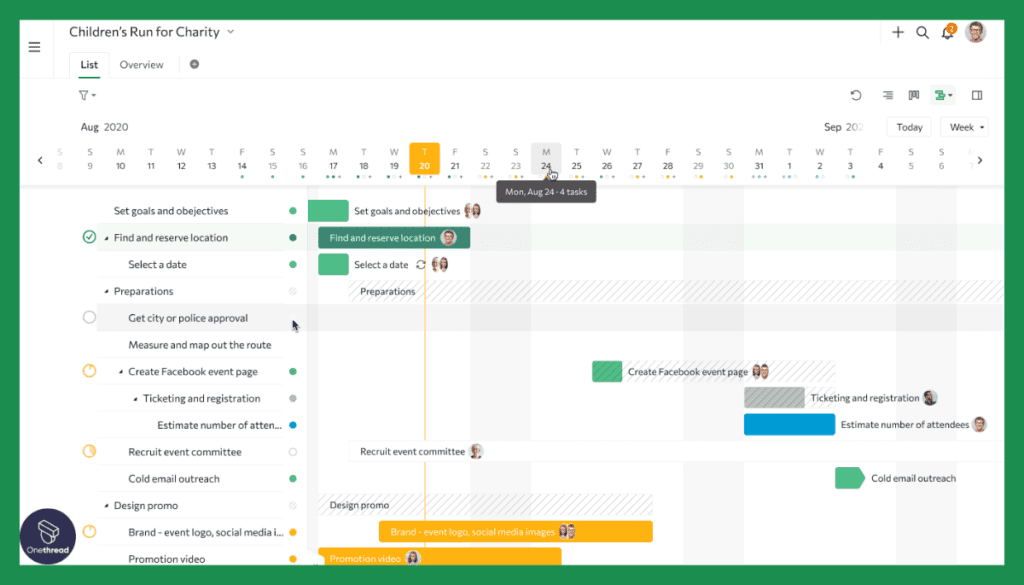
Nested Task Lists: Quire offers a unique approach to task organization by allowing tasks to be nested within one another. This hierarchical structure provides a clear overview of projects and responsibilities.
Collaboration Tools: Team members can communicate, share files, and provide real-time feedback directly within the platform.
Integration and Customization: Quire offers integration with various third-party applications and allows for extensive customization to fit specific workflows.
Pros & Cons
Pros:
- Intuitive interface
- Strong collaboration features
- Flexible project views
- Mobile-friendly.
Cons:
- Might be overwhelming for small teams
- Limited features in the free tier.
Pricing Plans
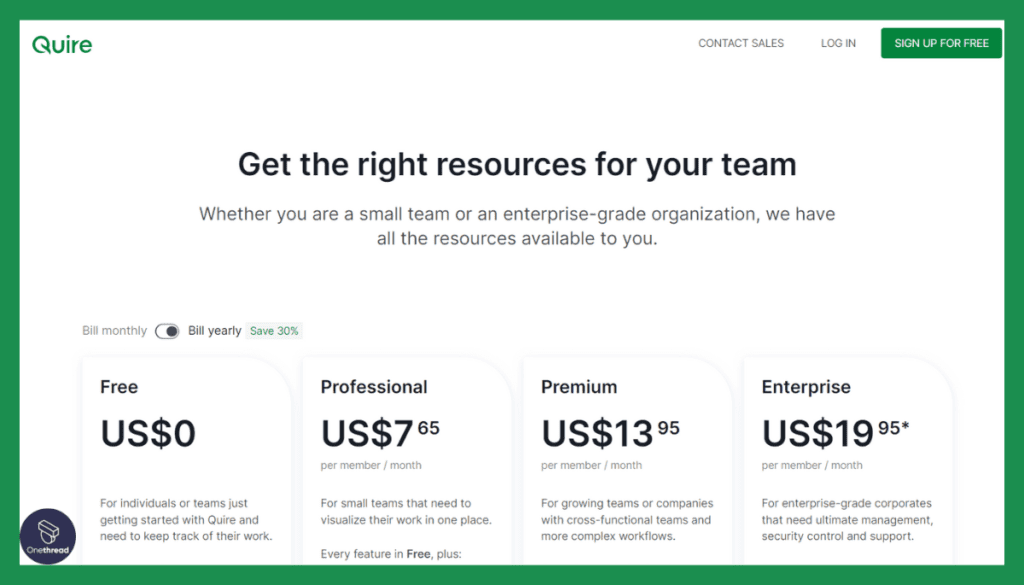
- Free Plan: Includes basic features and collaboration tools.
- Premium Plan: Additional features and support, pricing details available on request.
Customer Rating
- G2: 4.5/5 stars.
- Capterra: 4.7/5 stars.
Review
Users commend Quire for its versatility, sleek design, and responsive customer support. Some have mentioned a learning curve but appreciate the extensive documentation and tutorials available. With its powerful feature set, Quire presents itself as an appealing Wekan alternative for those looking to upgrade their project management processes.
Is Quire Better than Wekan?
Quire offers a unique nested task structure, robust collaboration tools, and extensive customization options that set it apart from Wekan. Its intuitive interface and the ability to integrate with various third-party applications make it a versatile choice.
While both tools have their merits, Quire may be a better fit for teams seeking advanced project management capabilities and flexibility. The choice ultimately depends on specific needs, preferences, and budget considerations.
#6. GitLab
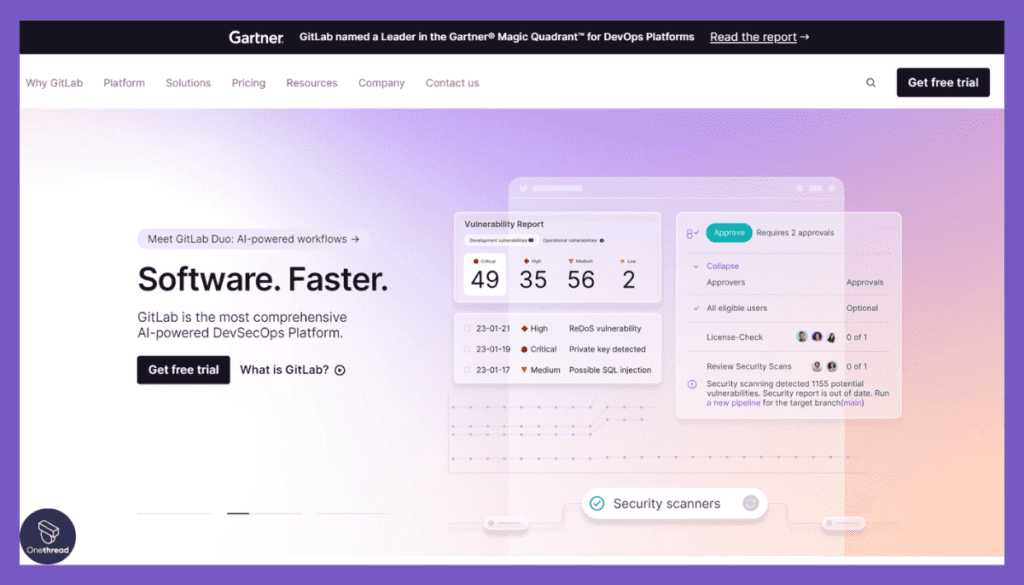
GitLab is a web-based DevOps platform that provides a comprehensive suite of tools for software development. It offers source code management (SCM) and continuous integration/continuous deployment (CI/CD) features, all in a single application.
GitLab enables collaboration between team members, allowing them to plan, code, test, and deploy projects efficiently. It supports various programming languages and frameworks and can be integrated with other popular development tools.
Security scanning and monitoring features enhance code quality and protection. With a user-friendly interface and robust functionalities, GitLab streamlines the development process, improving productivity and accelerating release cycles. It’s available in both cloud-based and self-hosted versions, catering to different needs and preferences.
Features
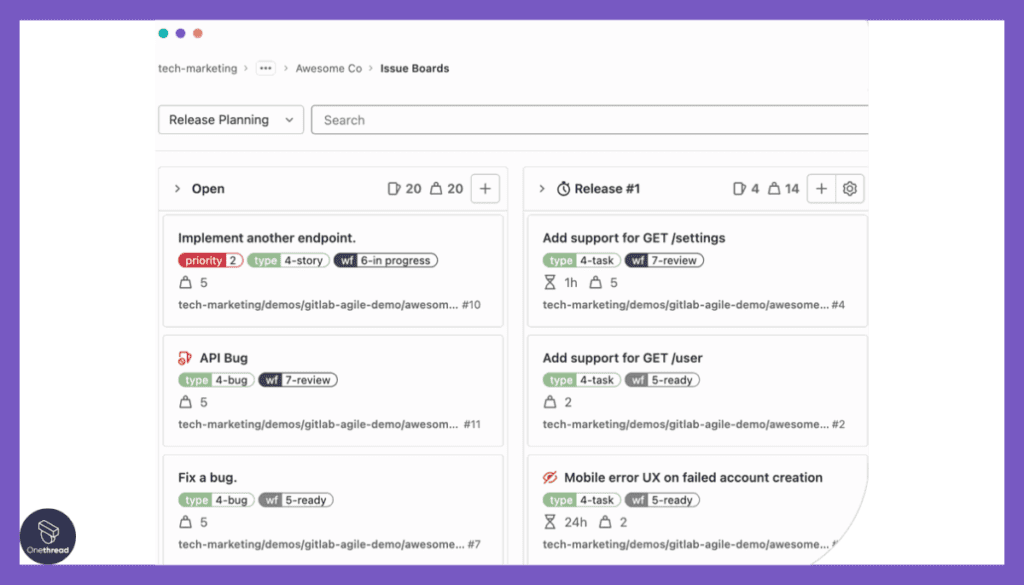
Source Code Management: GitLab enables users to create, review, and merge code changes. Its version control system ensures that teams can work on parallel development branches.
Continuous Integration and Deployment: This feature automates the testing and deployment process, reducing the overall development time and enhancing the view software quality.
Issue Tracking and Collaboration: GitLab helps teams track bugs, new features, and other tasks, streamlining the collaboration process among team members.
Security and Compliance: GitLab takes security seriously, offering built-in security features to identify vulnerabilities in the code.
Pros & Cons
Pros:
- Comprehensive DevOps platform
- Excellent community support
- Rich feature set for developers
Cons:
- Can be overwhelming for non-developers
- Steeper learning curve compared to Wekan
Pricing Plans
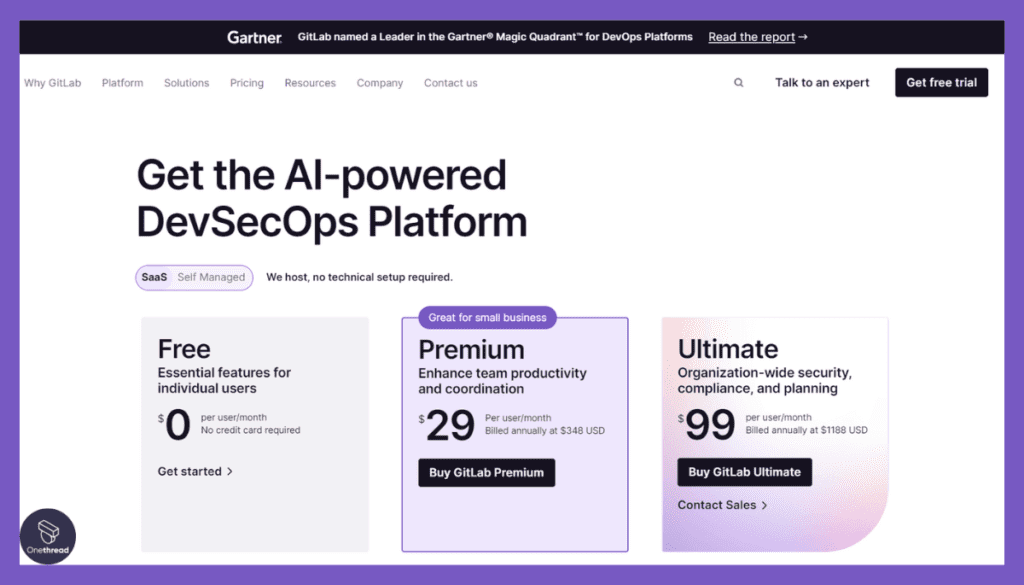
- Free Plan: Offers basic features suitable for small teams.
- Premium Plans: Starts at $19 per user/month, providing advanced features tailored to larger enterprises.
Customer Rating
- G2: 4.2/5
- Capterra: 4.5/5
Review
Users appreciate GitLab for its all-in-one approach to software development and project management. Some find it a bit complex to get started with, especially those not engaged in development. However, for development teams, the platform’s capabilities extend far beyond Wekan’s and justify the investment in learning and customization.
GitLab as a Wekan alternative is an ideal choice for development teams looking for a robust, all-encompassing platform. The variety of features and the ability to support complex development workflows make it a compelling option.
Is GitLab Better than Wekan?
GitLab is better than Wekan for development teams seeking a comprehensive DevOps platform with integrated project management. While Wekan focuses on general task management, GitLab offers advanced features like source code management, continuous integration, and deployment, which are particularly useful for software developers.
However, for non-developers or teams looking for a more straightforward task management tool, Wekan might be more suitable. The choice between the two depends on specific needs and project complexity.
#7. Super Productivity
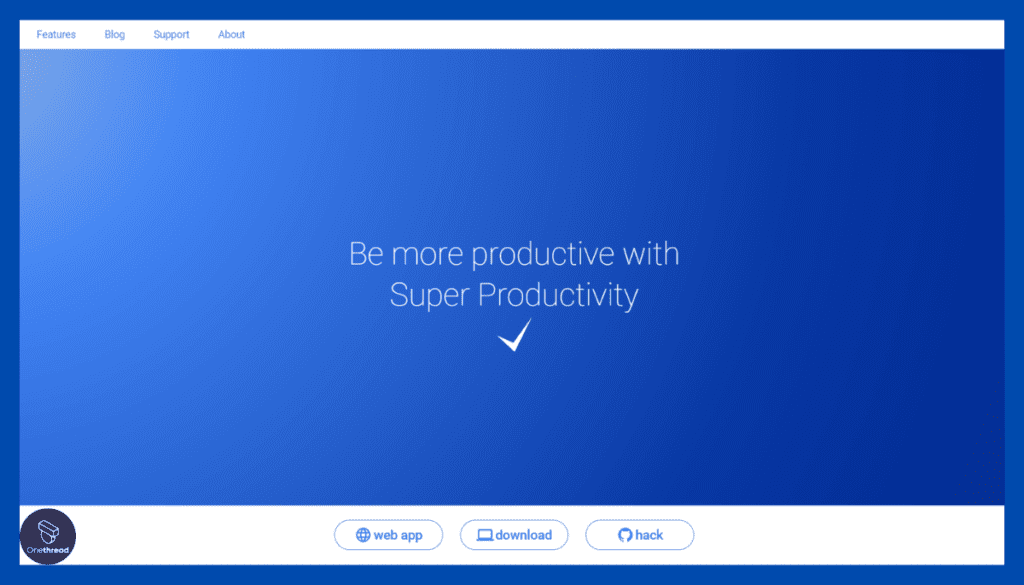
Super Productivity is a to-do list and time tracking app designed to boost productivity and efficiency. This open-source tool allows users to set daily tasks, track time spent on individual projects, and assess overall progress.
Super Productivity offers features like time tracking, project management, and integration with popular services like Jira. It provides visual insights through charts, helping users identify areas for improvement.
The app can be customized with themes and project images to suit individual preferences. Its offline capability ensures seamless work without internet dependence. Designed for personal use as well as team collaboration, Super Productivity is available across multiple platforms, making it a versatile tool for managing tasks and enhancing focus.
Features
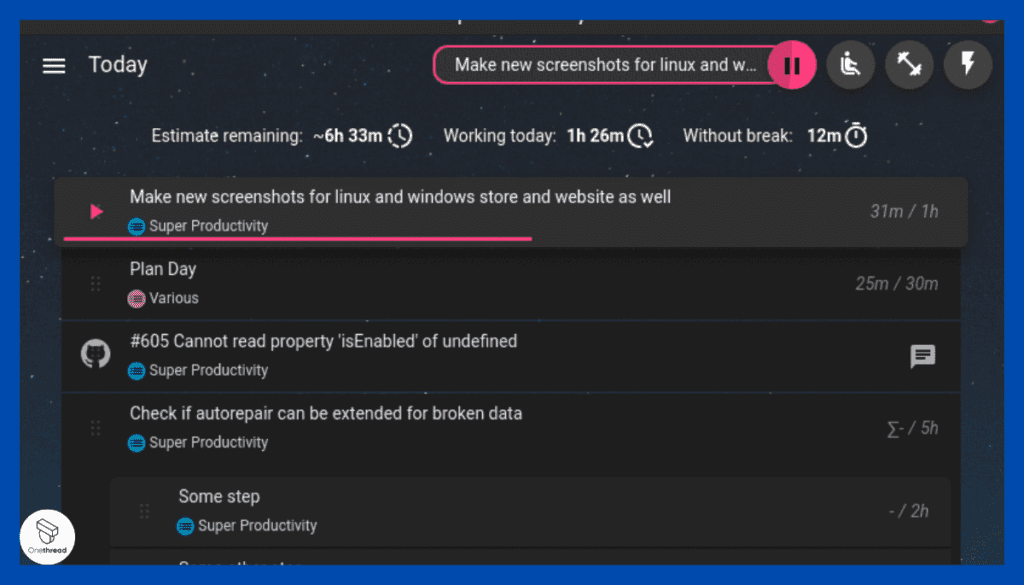
Personalization: Customize your work environment with themes and personalized settings to match your style.
Task Tracking: Offers a robust task tracking system with time logging and performance statistics.
Integration: Supports integration with JIRA, GitHub, and other platforms for streamlined work processes.
Gamification: Turn productivity into a game by earning rewards and achievements.
Pros & Cons
Pros:
- Highly customizable
- User-friendly interface
- Active community support
Cons:
- Limited collaboration features for large teams
- May require a learning curve for new users
Pricing Plans
- Free: Super Productivity is an open-source tool, so it’s free for everyone.
Customer Ratings
- G2: 4.5/5
- Capterra: 4.6/5
Review
Super Productivity is lauded for its engaging and enjoyable interface. Users appreciate the innovative features that set it apart from traditional project management tools like Wekan. It’s not only functional but also enjoyable, making task management less of a chore.
Some users note that it’s best suited for individual users or small teams rather than large organizations. The combination of customization, integration, and gamification makes it an appealing option for those looking to add a spark to their daily productivity.
Is Super Productivity Better than Wekan?
Super Productivity offers a unique alternative to Wekan, focusing on personalization and gamification of tasks. While Wekan is strong in collaborative features for teams, Super Productivity excels in individual customization and engagement. It’s free and open-source, making it accessible to everyone.
If you prioritize a user-friendly and enjoyable experience in task management, particularly for individual users or smaller teams, Super Productivity may be a more suitable choice than Wekan.
#8. Kanboard
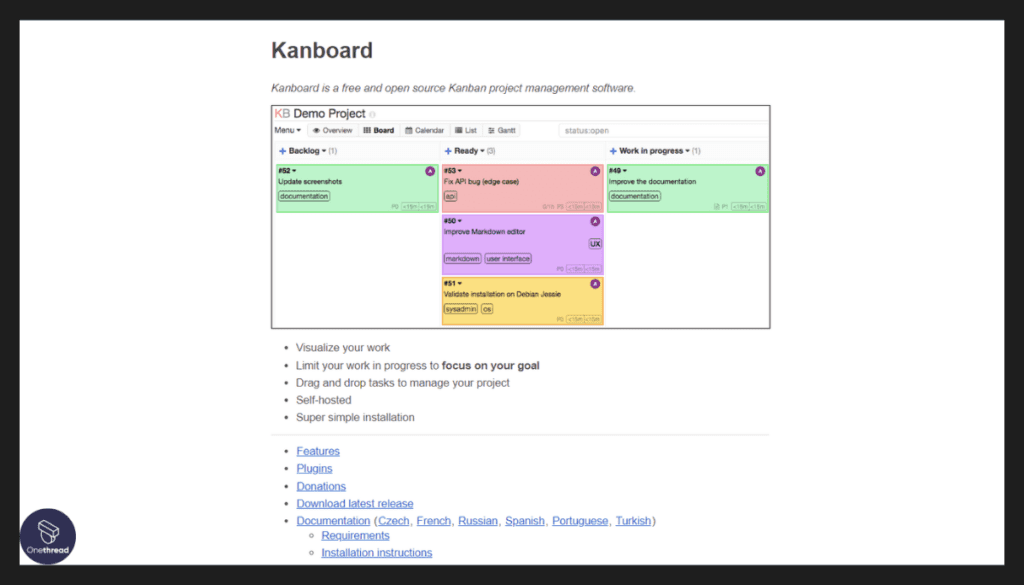
Kanboard is a project management software that utilizes the Kanban methodology to help individuals and teams streamline their workflow. It allows users to visualize tasks on a board, making it easy to see what’s being worked on, what’s done, and what’s coming next. Users can move tasks through columns to represent their progress.
Kanboard offers features like drag-and-drop task management, time tracking, and reporting. Integrations with various third-party tools are also available. With a focus on simplicity, Kanboard supports customizable board layouts, user permissions, and collaboration.
It’s an open-source tool, enabling anyone to modify it to fit their needs, making it a versatile and budget-friendly option for task management.
Features
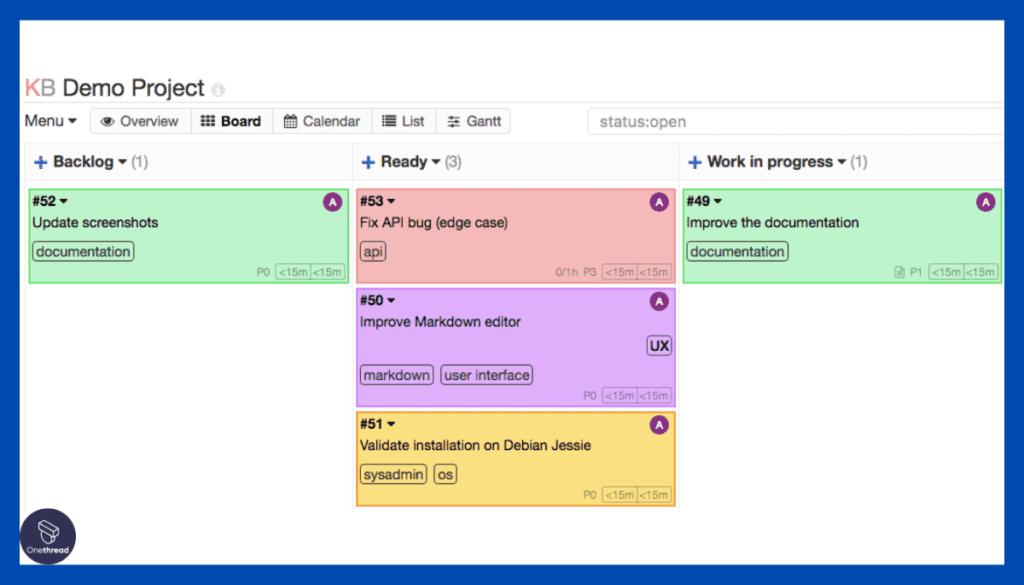
Visual Task Management: Kanboard offers a visual board to track tasks using drag-and-drop functionality, providing a clear overview of project progress.
Customizable Workflows: Users can design custom workflows that align with their unique project management processes.
Time Tracking: Kanboard allows time tracking for individual tasks, enabling teams to monitor work hours and performance.
Integration Capabilities: With its RESTful API, Kanboard seamlessly integrates with various third-party applications.
Pros & Cons
Pros:
- Intuitive and user-friendly interface
- Effective visual task management
- Customizable to fit various project workflows
Cons:
- Limited native integrations compared to some alternatives
- Less suitable for highly complex project management needs
Pricing Plans
- Free: Kanboard is an open-source tool, making it free for all users.
Customer Ratings
- G2: 4.6/5
- Capterra: 4.7/5
Review
Kanboard garners praise for its simplicity and adaptability, allowing users to tailor the tool to their specific requirements. Its visual board and straightforward approach to task management appeal to a wide range of users.
Some have noted that the lack of native integrations may require additional setup, but the flexibility and user-friendly interface compensate for this. Overall, Kanboard proves to be a strong Wekan alternative, especially for teams seeking a free yet powerful project management solution.
Is Kanboard Better than Wekan?
The comparison between Kanboard and Wekan depends on the specific needs and preferences of the user. Kanboard is a great choice for those seeking a simple and lightweight project management tool with a focus on visual task management and customizable workflows.
On the other hand, Wekan offers similar features but also provides additional integrations and gamification options, making it suitable for users who require a more robust and feature-rich project management solution. Ultimately, the decision will come down to individual requirements and the desired user experience.
Feature Comparison Of Wekan Competitors At A Glance
Here’s a feature comparison chart of Wekan competitors:
Software | Project Management | Collaboration & Sharing | Customization Options | Integration Capabilities |
 | Agile, Kanban | Chat, File Sharing | Widgets, Themes | API, Third-party Tools |
 | Agile, Scrum, Kanban | Chat, File Sharing, Comments, Announcements | Widgets, Themes | Limited Integrations |
 | Agile, Kanban | Chat, File Sharing | Power-Ups, Themes | API, Third-party Tools |
 | Agile, Scrum | Chat, File Sharing | Custom Fields, Themes | API, Third-party Tools |
 | Task Management | Chat, File Sharing | Widgets, Themes | Limited Integrations |
 | Task Management | Chat, File Sharing | Limited Customization | API, Third-party Tools |
 | Agile, DevOps | Issue Tracking | Custom Fields, Themes | API, Third-party Tools |
 | Task Management | Limited Sharing | Widgets, Themes | Limited Integrations |
 | Kanban | Limited Sharing | Widgets, Themes | API, Third-party Tools |
Choosing the best Wekan Alternative
Choosing the best Wekan alternative can be a crucial decision for your project management needs. To find the most suitable option, consider the following criteria:
- Task Management: Look for alternatives that offer visual task management, customizable workflows, and easy organization of tasks.
- Collaboration: Check if the tool facilitates seamless collaboration and communication among team members.
- Integration: Ensure the alternative integrates with other tools you use, streamlining your workflow.
- Time Tracking: If time tracking is essential, opt for alternatives that offer efficient time-tracking features.
- Pricing: Evaluate pricing plans to find one that fits your budget and offers the necessary features.
- User Interface: Choose a user-friendly interface that is easy to navigate and understand.
- Customer Support: Check for responsive customer support to address any issues that may arise.
By considering these criteria, you can identify the best Wekan alternative that aligns with your project management requirements.
Conclusion
Each alternative comes with its unique set of features and benefits, catering to diverse project management needs. Whether you prioritize visual task management, time tracking, integration capabilities, or collaboration, there is a suitable alternative available.
Trello stands out for its user-friendly interface and intuitive task management, while Asana excels in providing a comprehensive platform with time tracking and collaboration features.
TickTick, Onethread, and Quire offer efficient task management and customization options. GitLab focuses on DevOps capabilities, making it ideal for software development teams. Super Productivity and Kanboard offer a simplified and flexible approach to project management.
In the end, the choice of the best Wekan alternative will depend on specific requirements and preferences. By considering key factors and conducting thorough research, teams can find the perfect fit to enhance productivity and streamline project management processes.
FAQs
Q: Are Wekan alternatives suitable for all types of projects?
A: Yes, Wekan alternatives can be used for various types of projects, including software development, marketing campaigns, event planning, and more.
Q: Can I import my data from Wekan to alternative platforms/to-do list?
A: Many Wekan alternatives offer data import options, allowing you to seamlessly transfer your existing projects and data to the new platform.
Q: Are there free Wekan alternatives available in open source ?
A: Yes, some Wekan alternatives offer free plans with basic features, making them suitable for small teams or personal use.
